Page 1
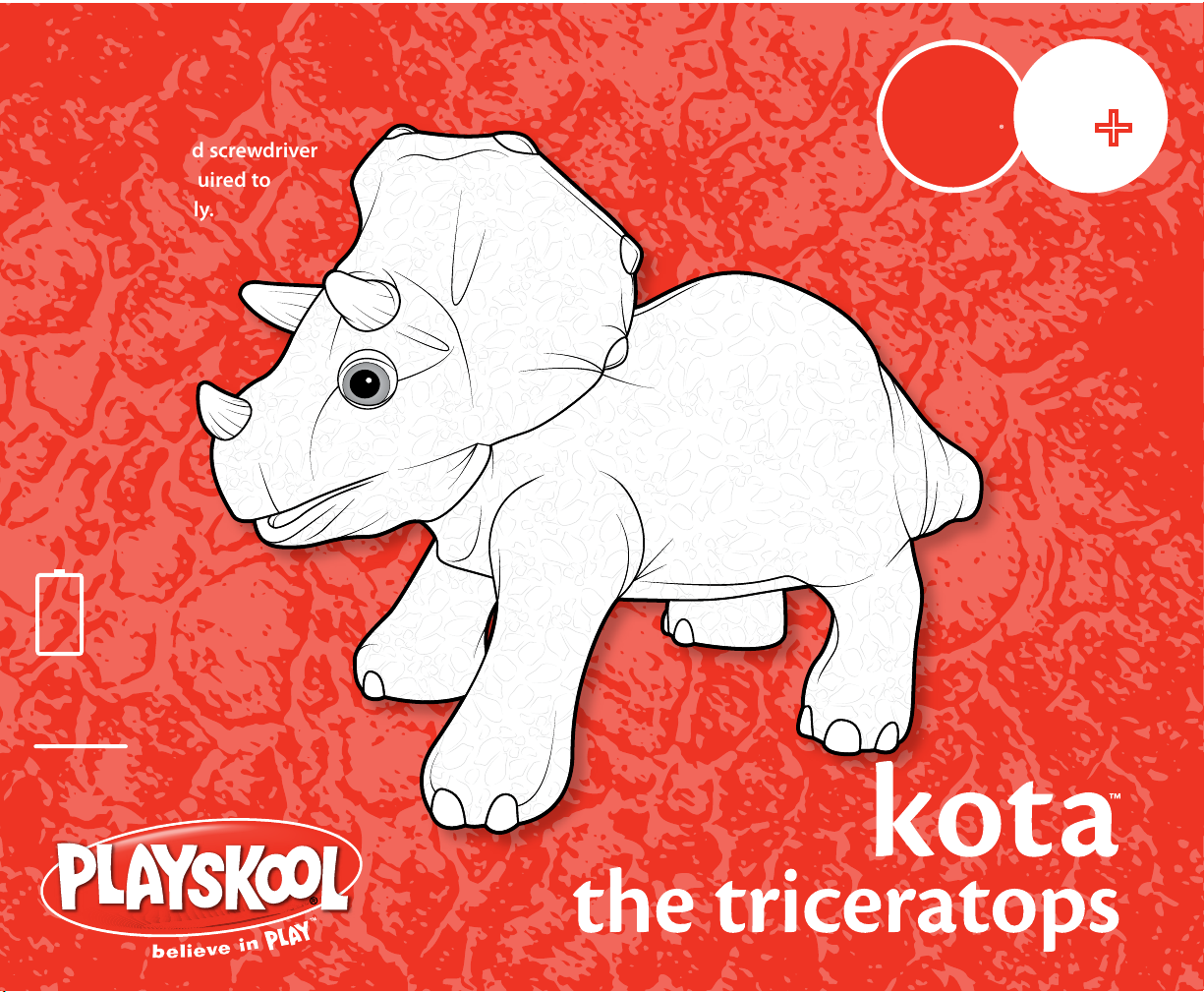
Thank you for purchasing KOTA the Triceratops.
ages &
stages
®
*
3
+
AGES
x6
1.5VD o r
LR20 size
Phillips/cross head
screwdriver
(not included)
needed to insert
batteries.
BATTERIES
ALKALINE
REQUIRED
NOT INCLUDED
Be sure to read and follow all instructions carefully before using this product.
Adult assembly required.
Phillips/cross head screwdriver
(not included) required to
complete assembly.
For indoor use only.
INCLUDED:
Kota, tail, “leaves”.
08143
MAXIMUM WEIGHT 60lbs/27kg
Page 2
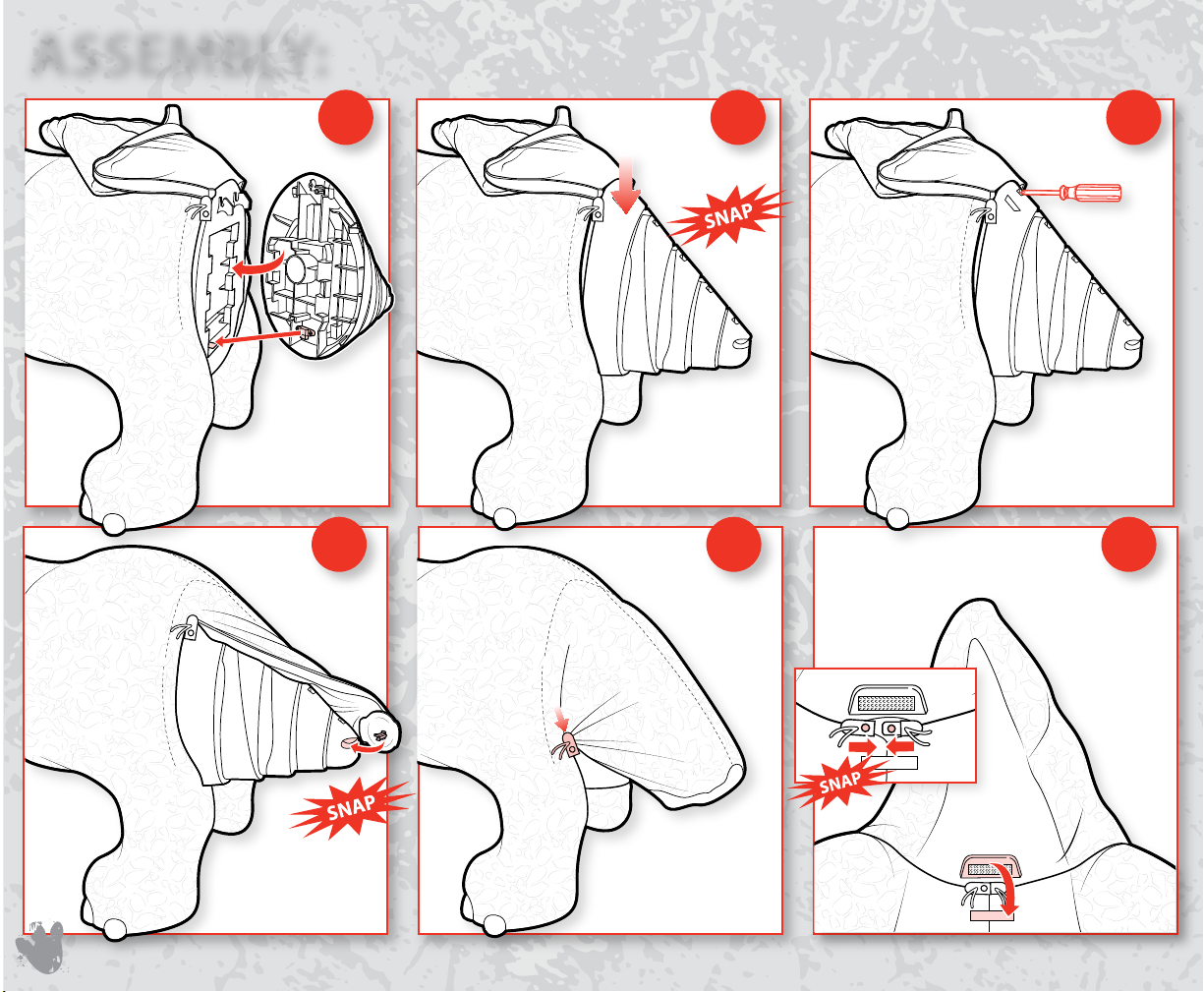
ASSEMBLY:
1 2 3
1
NOTE
fabric is not trapped.
4 5 6
: Be sure
The zipper lock is located on
your dino’s belly.
Page 3
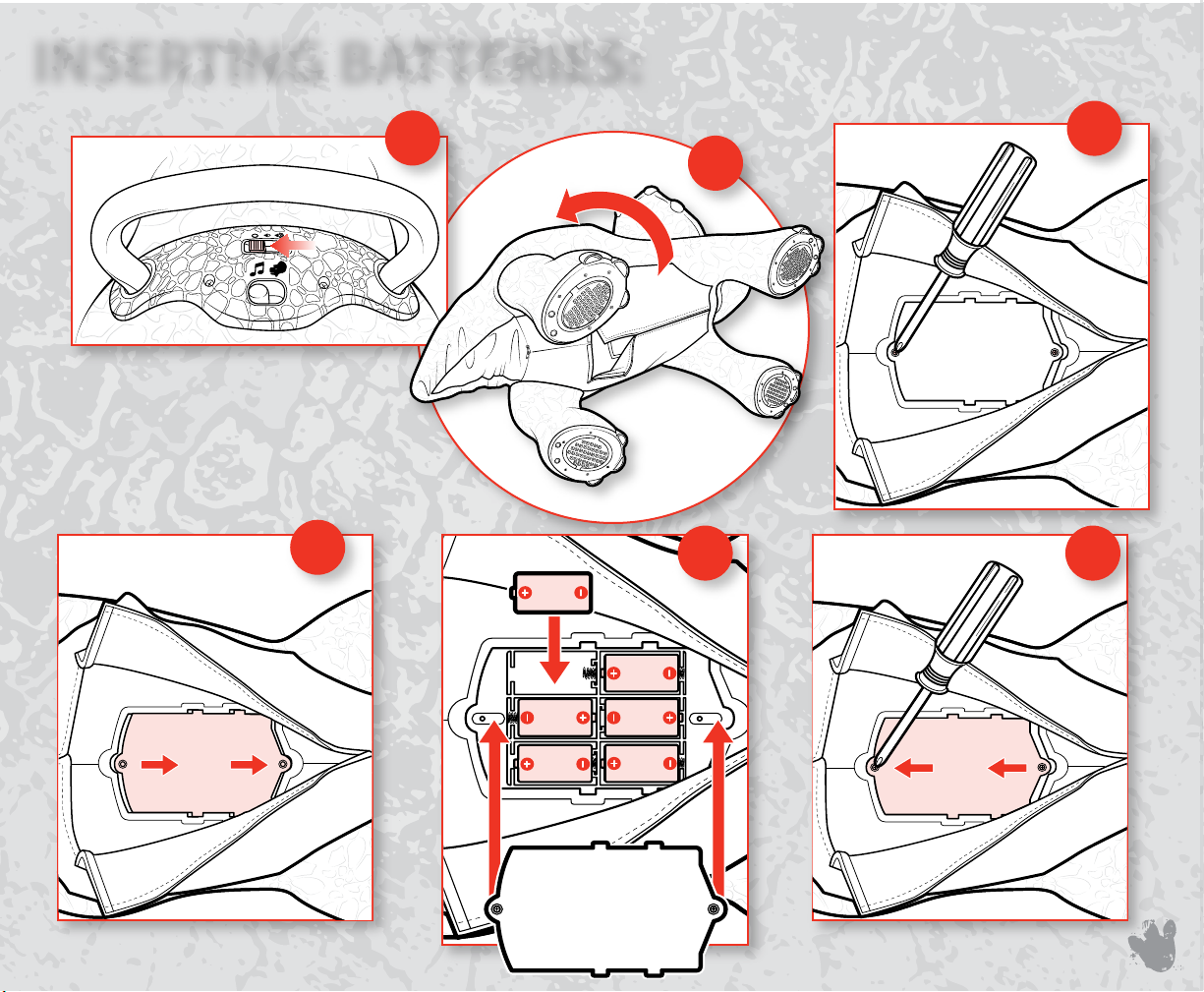
INSERTING BATTERIES:
The battery box is located on your
dino’s belly.
1
Slide switch to “OFF” prior to installing
batteries.
2
Screws will remain attached
to battery cover.
3
4
Be sure battery cover is tightly secured.
5 6
2
Page 4

CAUTION: TO AVOID BATTERY LEAKAGE
1. Be sure to insert the batteries correctly and always follow the toy and battery manufacturers’ instructions;
2. Do not mix old and new batteries or alkaline, standard (carbon-zinc) or rechargeable (nickel-cadmium) batteries;
3. Always remove weak or dead batteries from the product.
IMPORTANT: BATTERY INFORMATION
Please retain this information for future reference.
Batteries should be replaced by an adult.
CAUTION:
1. Always follow the instructions carefully. Use only batteries specified and be sure to insert them correctly by matching the + and – polarity markings.
2. Do not mix old batteries and new batteries or standard (carbon-zinc) with alkaline batteries.
3. Remove exhausted or dead batteries from the product.
4. Remove batteries if product is not to be played with for a long time.
5. Do not short circuit the supply terminals.
6. Should this product cause, or be affected by, local electrical interference, move it away from other electrical equipment.
Reset (switching off and back on again or removing and re-inserting batteries) if necessary.
7. RECHARGEABLE BATTERIES: Do not mix these with any other types of battery. Always remove from the product before recharging.
Recharge batteries under adult supervision. DO NOT RECHARGE OTHER TYPES OF BATTERIES.
3
Page 5

Playing with KOTA the Triceratops:
Power/Volume Switch (O – Low Volume – High Volume)
TO DISPLAY KOTA IN YOUR HOME:
Move his power switch to the o position while his eyes
are open to make sure Kota looks his best.
Mode Switch (Music - Normal Play)
Your dino has 10 sensors that detect touch, sound, or weight.
Forehead (sound)
3 Horns (touch)
Mouth (press)
Chin (touch)
Back (weight)
Tail (touch)
2 Sides (touch)
4
Page 6
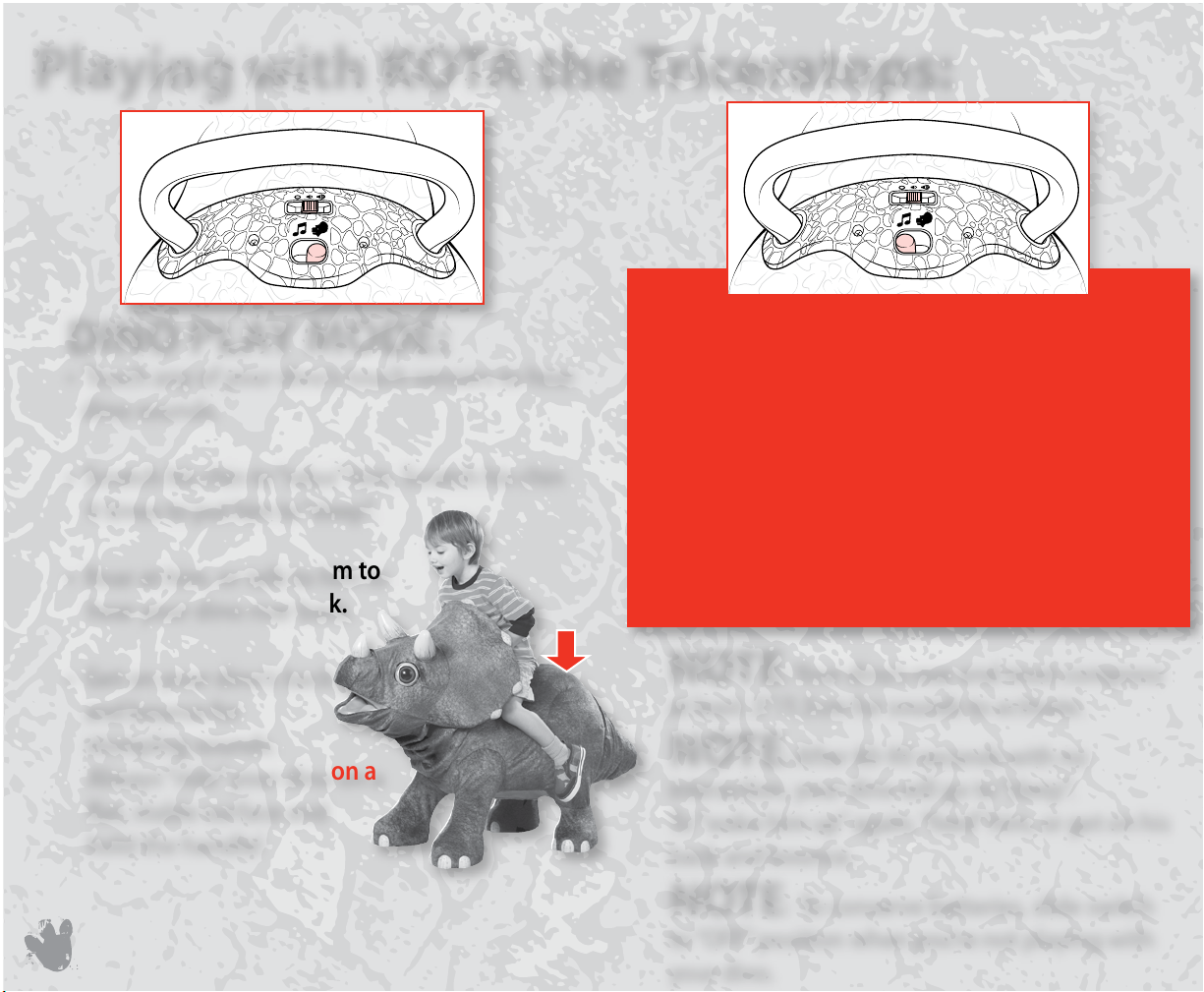
Playing with KOTA the Triceratops:
DINO PLAY MODE:
• Touch any of your dino’s touch sensors to hear
dino sounds.
• Scratch his chin to “relax” him. Scratch his chin
4 times to put him to “sleep”.
• Roar at him, or talk to him to
hear your dino roar back.
• Get on your dino’s back
and bounce for
stomping sounds.
Always “ride” your dino on a
at, stable surface and
hold the handle!
5
DINO MUSIC MODE:
• Touch your dino’s horns for dierent
musical notes.
• Get on your dino’s back and bounce to hear
1 of 4 dino adventure songs. Sometimes, you
might need to keep bouncing to hear a whole
song. Always “ride” your dino on a at,
stable surface and hold the handle!
NOTE
at least .5”/1.5cm for sounds to activate.
NOTE
interaction, your dino will go to “sleep”.
To “wake him up” again, “feed” him, or get on his
back and bounce.
NOTE
to “OFF” position when you’re not playing with
your dino.
: Your dino’s rear end must compress
: After 60-90 seconds with no
: To conserve batteries, slide switch
Page 7

To feed KOTA the Triceratops:
1
Open your dino’s mouth.
2
Care & Cleaning Instructions:
Gently brush with a cloth or soft brush to loosen any dirt. Then use a slightly damp cloth to
remove stains.
• To prevent staining, wipe o dirt immediately.
• Do not get wet; to remove stains use only a slightly damp cloth.
• Do not use detergent or stain removers.
• If dino gets wet, remove batteries and let dry; once dino is completely dry,
replace batteries.
• Avoid spilling food or beverages on the dino.
6
Page 8

This device complies with part 15 of the FCC Rules. Operation is subject to the following two conditions: (1) This device may not cause harmful
Questions? Call 1-800-PLAYSKL
7HRHS
7HRHS
BNL
BNL
interference, and (2) this device must accept any interference received, including interference that may cause undesired operation.
This equipment has been tested and found to comply with the limits for a Class B digital device, pursuant to part 15 of the FCC Rules. These limits are
designed to provide reasonable protection against harmful interference in a residential installation. This equipment generates, uses and can radiate radio
frequency energy, and, if not installed and used in accordance with the instructions, may cause harmful interference to radio communications. However,
there is no guarantee that interference will not occur in a particular installation. If this equipment does cause harmful interference to radio or television
reception, which can be determined by turning the equipment off and on, the user is encouraged to try to correct the interference by one or more of the
following measures:
- Reorient or relocate the receiving antenna.
- Increase the separation between the equipment and the receiver.
CAUTION: Changes or modifications not expressly approved by the party responsible for compliance could void the user’s authority to operate the equipment.
© 2008 Hasbro. All Rights Reserved.
TM & ® denote U.S. Trademarks.
Patent Pending. PN 6832560001
Not suitable for children under 3 years
because of small parts – choking hazard.
FCC STATEMENT
