Page 1

Questions?
Call
I-BOO-PLAYSKL
Visit
us
at
playskool.com
POI
use
exclusively
wlth
ra
,,
Get active
Get
om
a
r
tm*
~::;::zz~~~~
Page 2
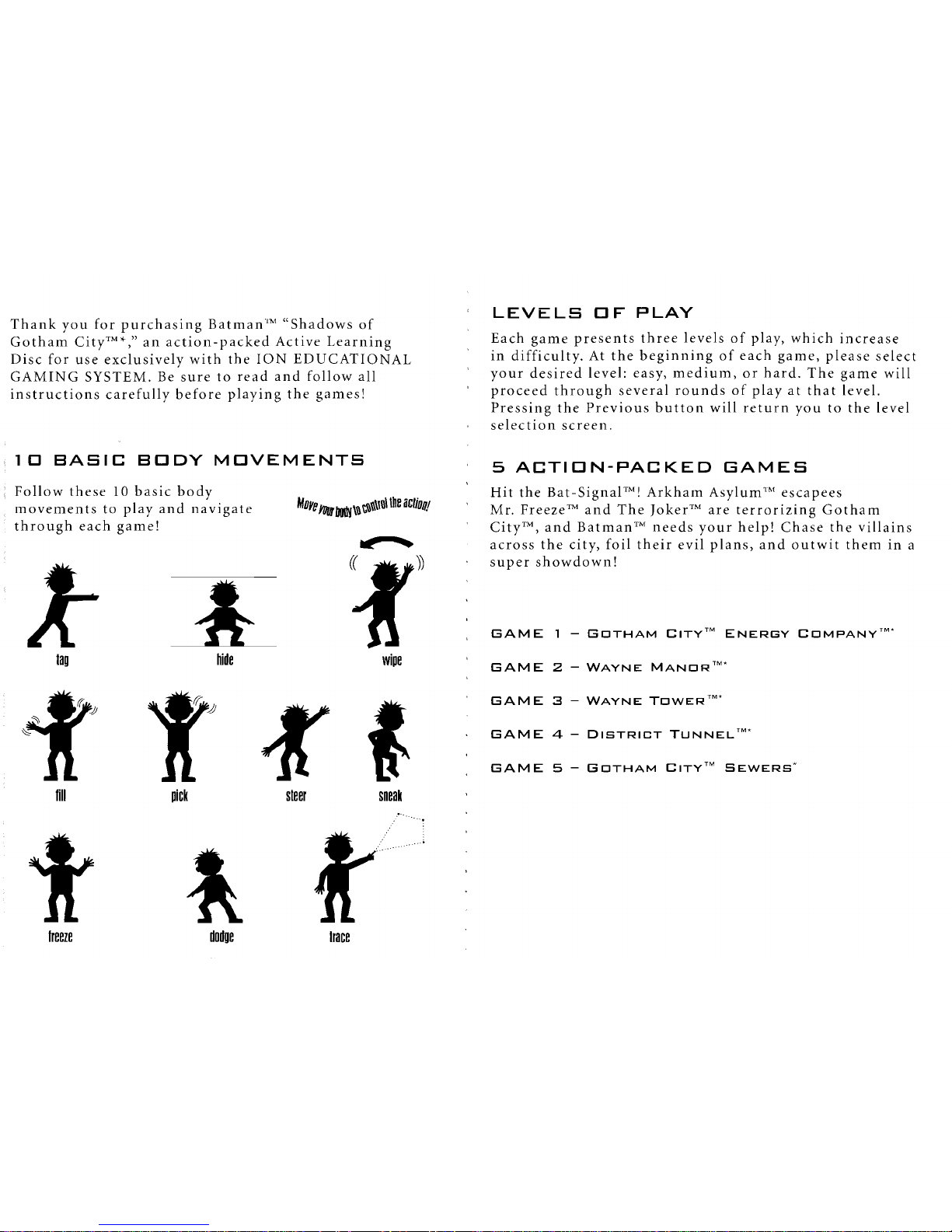
Thank you for purchasing BatmairM "Shadows of
Gotham CityTM*," an action-packed Active Learning
Disc for use exclusively with the ION EDUCATIONAL
GAMING SYSTEM. Be sure to read and follow all
instructions carefully before playing the games!
10
BASIC BODY MOVEMENTS
Follow these
10
basic body
movements to play and navigate
M~~embalytD~~~~~n"heacli~~l
through each game!
-
la0 hide wipe
fill
pick steer sneak
....
....
.
.
LEVELS OF PLAY
Each game presents three levels of play, which increase
in difficulty. At the beginning of each game, please select
your desired level: easy, medium, or hard. The game will
proceed through several rounds of play at that level.
Pressing the Previous button will return you to the level
selection screen.
5
ACTION-PACKED GAMES
Hit the Bat-SignalTM! Arkharn A~ylum"~' escapees
Mr. FreezeTM and The JokerTM are terrorizing
Gotham
CityTM, and BatmanTM needs your help! Chase the villains
across the city, foil their evil plans, and outwit them in a
super showdown!
GAME
1 - GOTHAM
CITY^^
ENERGY
COMPANY'^*
GAME
Z
-
WAYNE
MANOR^^*
GAME
3
-
WAYNE
TOWER^^'
GAME
4
-
DISTRICT
TUNNEL^^*
GAME
5 - GOTHAM
CITY^^
SEWERS*
freeze dodge trace
Page 3

HOW TO
PLAY
1.
Different-colored ice crystals light
up,
one at a
time: repeat the color pattern back by shattering
the colored ice crystals in the correct order.
2.
If you make a
mistake, Mr. FreezeTM
will ice over the
screen and you'll
need to chop away
the ice!
3.
Complete the target
number of color
patterns to advance
to the next round.
Levels of Play
As the levels increase, the pattern sequences
get longer.
Learning Benefits
Cognitive Reasoning
I
LOOK
AT
Memory Building
WHAT
YOU'LL
Patterns
LEARN!
HOW TO
PLAY
1.
The JokerTM is releasing evil gas-filled balloons
and you need to destroy them. Tilt your arms
to fly BatmanTM in a glider over
Gotham CityTM.
Levels of Play
At the easy level, compass directions (north, south,
east, west) will flash, helping you guide the glider. As
the levels increase, the directions will stop flashing and
will only be called out. More balloons come your way
faster, giving you less time to react.
Learning Benefits
Cognitive Reasoning
I
LOOK AT
Visual Spatial Orientation
WHAT YOU'LL
Science & Discovery
"
LEARN!
Compass Navigation
--
A
Page 4

HOW TO
PLAY
1.
The rokerTM is planting bombs in Wayne Tower! You
must solve a word puzzle to defuse the bombs.
2.
Listen to a rhyme, then tag the correct letter bombs
to spell a missing
word in the rhyme.
If
you tag the wrong
letter, the bomb will
explode and weaken
the building.
3.
You also need to
dodge bombs The
JokerTM is dropping!
Levels of Play
As the levels increase, the word puzzle becomes
harder to solve. The missing words become longer,
and letters go from being shown, to flashing, to being
called out.
Learning Benefits
Literacy
I
LOOK
AT
1
Letter Recognition
WHAT
YOU'LL
Spelling
"-
HOW TO
PLAY
1.
Mr. Freeze'" is in the sewer tunnel beneath
Gotham CityTM, releasing g,ls streams to poison
the water supply. You need to collect the
poison streams.
2.
Only one stream is toxic at a time. A meter
at the
bottom
of
the screen will tell you what
Levels of Play
As the levels increase, there are more colors in each
sequence.
Learning Benefits
I
Cognitive Reasoning
I
LOOK
AT
Patterns
WHAT YOU'LL
i--
Sequencing
LEARN!
Page 5

TROUBLESHOOTING GUIDE
HOW
TO
PLAY
1.
You need to remove bombs The JokerTM and
Mr. FreezeTM have planted underneath
Gotham City'".
2.
As the Batcomputer
collects the bombs,
you will see a color
sequence. Tag
the correct color
sequence to release
the bomb into a
safety chamber.
Levels of Play
As the levels increase, you need to follow more
steps to complete the sequence.
Learning Benefits
Math & Logic
Problem Solving
Cognitive Reasoning
Memory Building
WHAT YOU'LL
r
LEARN!
IF
YOU
HAVE ADDITIONAL QUESTIONS CONCERNING
ION,
CALL
HASSRO CONSUMER AFFAIRS AT
1-800-844-3733.
PROBLEM
I'm having
problems seeing
or hearing the
game on my
television.
I
can't see myself
on the television,
but
I
see the game.
The game does not
appear correctly
on my TV.
When
I
play the
game, it keeps
choosing the
wrong items or it
will not allow me
to
choose
items.
SOLUTION
Make sure the AV jack is securely
plugged into the "AV Out" port on
the ION console.
Make sure the RCA-type connectors
are securely plugged in to your
TV.
Make sure your power cord is
plugged in.
Make sure your ION is turned on.
Make sure your TV is on the
correct channel or input setting.
Press the reset button.
Make sure nothing is between you
and the camera located on the front
of the ION console.
Make sure the camera on the ION
is pointed towards you.
.
Make sure the disk is inserted
properly.
Make sure the disk is clean.
Press the reset button.
Make sure there is nothing else
moving in the camera's field of
view except for you.
.
Make sure that the lighting in the
room is bright enough and even.
.
Make sure there isn't a light source
behind you (window, lamp, etc.)
Page 6

