PlayerLync TravelLync Quick Start Manual
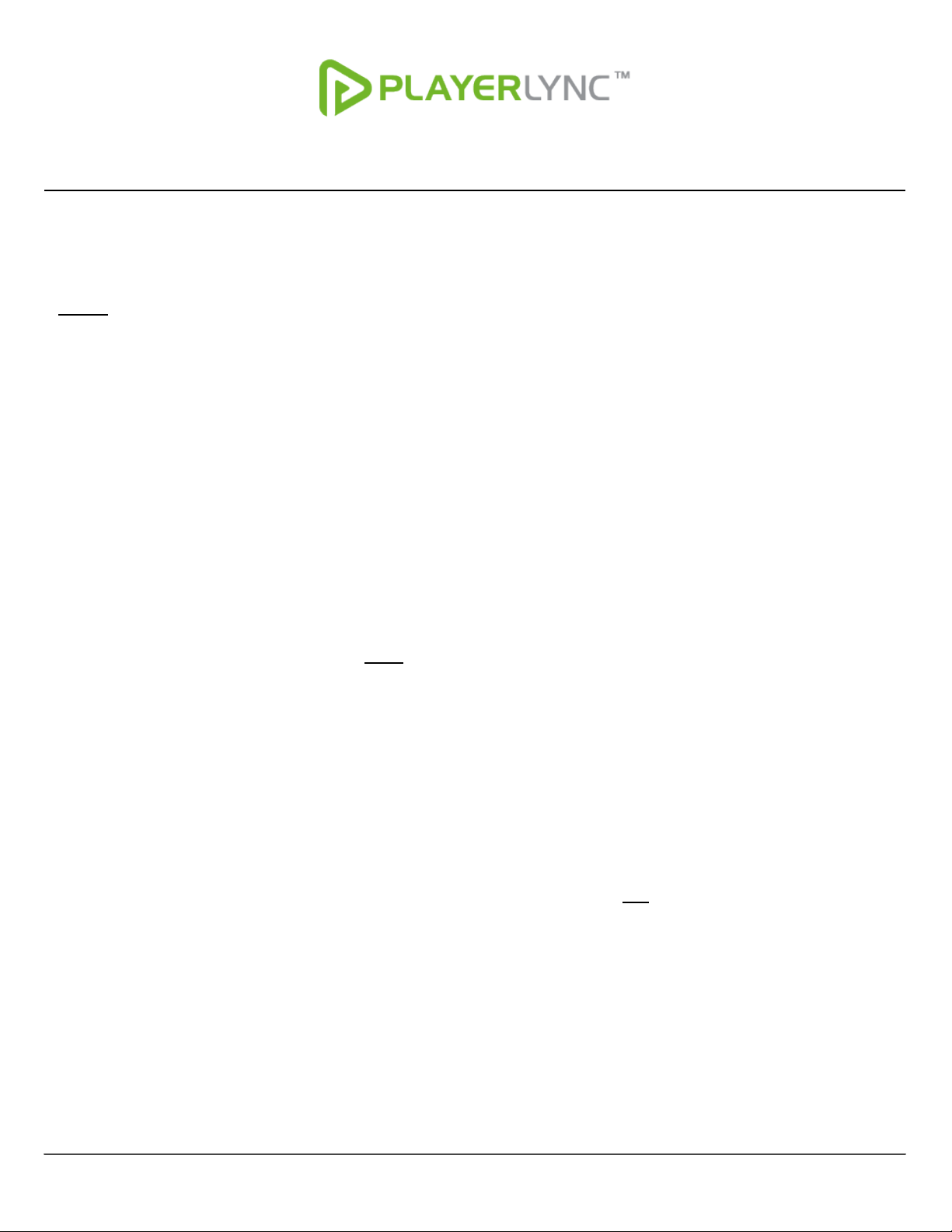
www.playerlync.com
PlayerLync Quick-Start Guide: TravelLync Backpack Batteries - 1
PlayerLync Quick-Start Guide: TravelLync Backpack Batteries
Powering on TravelLync Routers…
1. There are two power cords in the front pocket that are routed through the backpack to battery packs in each of the
exterior side pockets.
2. Leave those unplugged until you are ready to use the backpack, at which point you will plug one end in to the
"output" port of each battery and the other end in to each router.
3. Once connected, you can turn on the battery packs using the chrome button on the front of each battery.
4. Each battery will support powering a router for approx. 4 hours
Note: There is a switch on the side of the batteries that alters between 9V and 12V for the output power.PlayerLync
presets both of them to 12V prior to placing in the backpack, but please verify they are still on 12V before powering
on the battery pack.
TravelLync Router Power Adapters
a. There are 2 power adapters in the backpack that have a block, power cord and round output connector. (may be
labeled "router")
b. These can be used in place of the battery packs if you have access to an electrical outlet where you can plug-in the
routers.
Battery Pack Charging
1. There are2 power adapters for the batteries (included in the backpack).
2. To charge the batteries, plug into wall and "input" port on the battery.
3. Blue lights (on top of the battery pack) blink when battery is charging.
4. When charging has completed, the lights will go out.
5. At any time you can check the charge of a battery pack.
a. Ensure nothing is plugged in to the battery pack
b. Press the chrome button once to see the charge status
c. One blue light: 25% remaining (approx. 1 hour or less)
d. Two blue lights: 50% remaining (approx. 2 hours)
e. Three blue lights: 75% remaining (approx. 3 hours)
f. Four 4 blue lights: 100% remaining (approx. 4 hours)
(Time approximations are while powering a TravelLync router ONLY)
6. When done powering the routers, unplug the black power cable from the router and
the battery pack. The battery
pack will shut itself off after 5 minutes of inactivity.
7. The battery packs are sealed units (safety feature) and should not heat up abnormally under normal use. If you notice
the battery pack getting unusually hot, please discontinue use and contact PlayerLync Support.
Charging iPads (Optional)
1. There are two USB ports on the bottom of each battery.
a. "USB 2.1A" - DOES charge an iPad using a white Apple sync cable. Outputs 5V / 2.1amps
b. “USB 1A” - DOES NOT output enough juice to charge an iPad, but will power an iPad without charging it. DOES
output enough juice to charge an iPhone or similar device requiring 5V / 1 amp.
2. One full charge of a battery pack will fully charge an iPad to full capacity if nothing else is plugged in to the battery
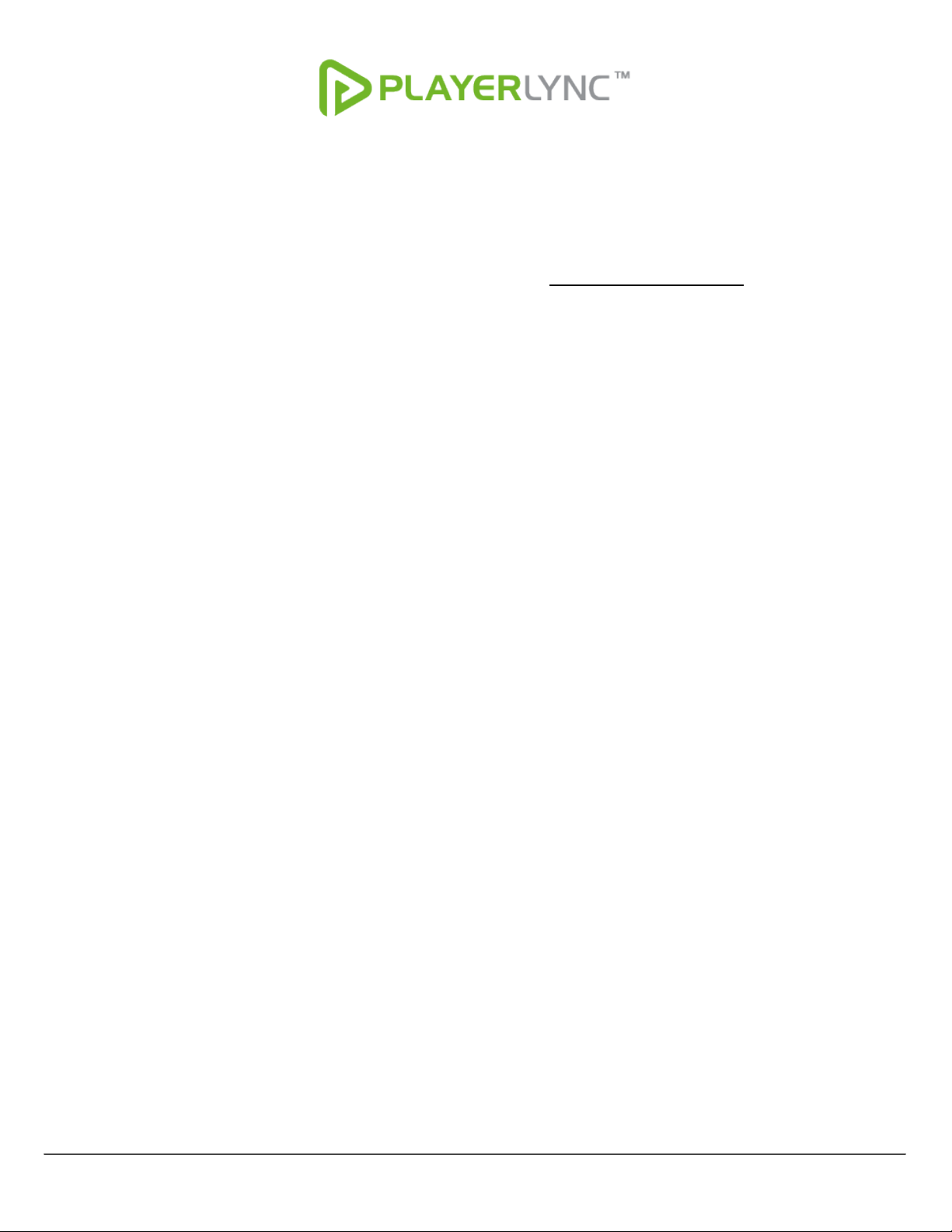
www.playerlync.com
PlayerLync Quick-Start Guide: TravelLync Backpack Batteries - 2
pack.
3. If two devices are plugged in to the USB ports (example: 1 iPad and 1 iPhone), neither device will receive a
full-charge and the battery pack charge will drain very quickly.
Notes
• PlayerLync recommends using the battery packs for charging devices only if absolutely necessary as this will wear
down the life of the batteries.
• PlayerLync advises against charging devices while also using the battery pack to power a TravelLync router. This will
drain the battery VERY fast and possibly shutdown (or even damage) the router if it’s not receiving enough juice.
