Playback Designs MPD-8, MPT-8, MPS-8 User Manual

MPD-8
Digital to Analog Converter
USER MANUAL
Version 1.0

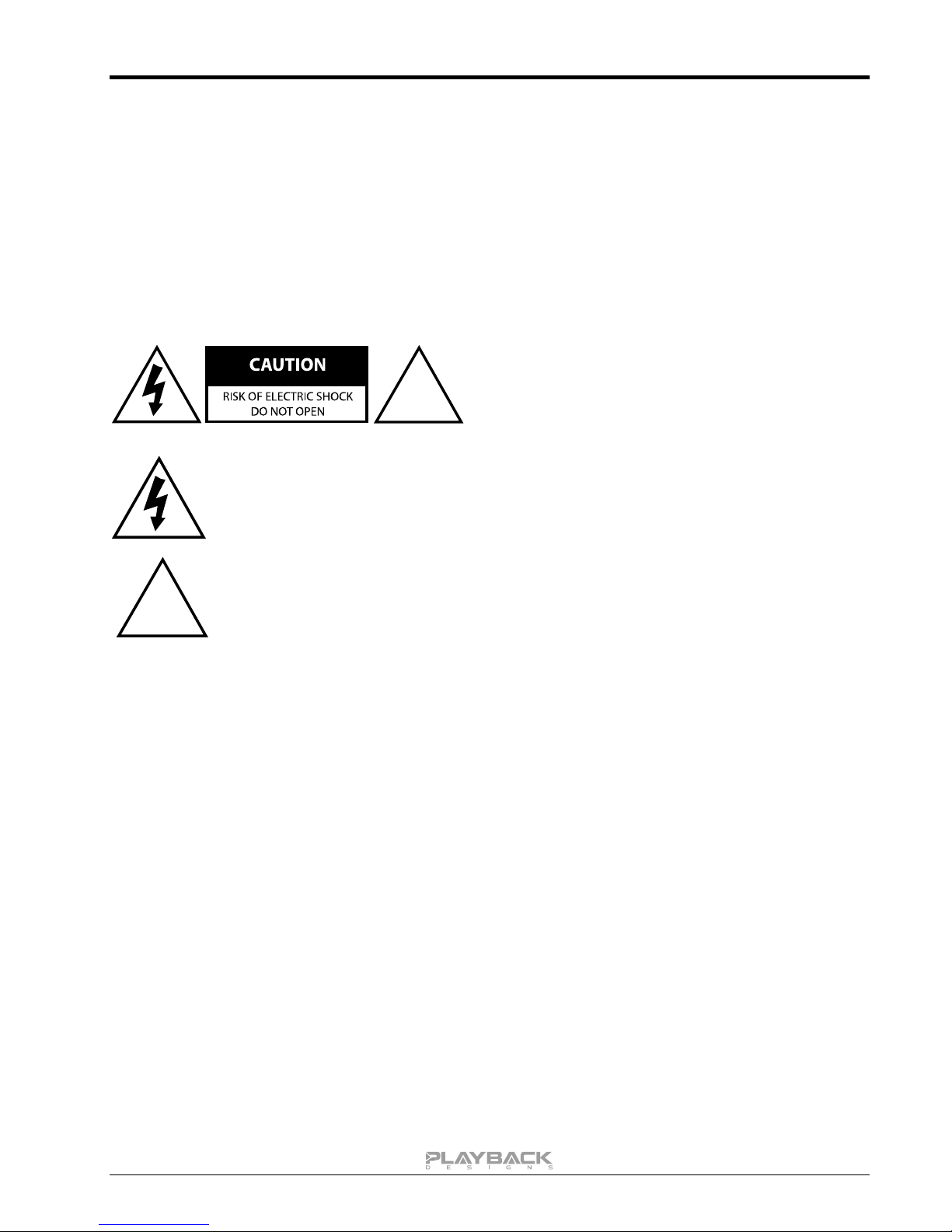
MPD-8 User Manual
3
!
CAUTION: TO REDUCE THE RISK OF ELECTRIC
SHOCK, DO NOT REMOVE COVER. NO USER
SERVICEABLE PARTS INSIDE. REFER SERVICING
TO QUALIFIED SERVICE PERSONNEL.
The lightning flash with arrowhead symbol within an equilateral triangle is intended to alert
the user to the presence of uninsulated “dangerous voltage” within the product’s enclosure
that may be of sufficient magnitude to constitute a risk of electric shock to persons.
!
The exclamation point within an equilateral triangle is intended to alert the user to the
presence of important operating and maintenance (servicing)instructions in the literature
accompanying the appliance.
IMPORTANT SAFETY INSTRUCTIONS
Read and follow these instructions and keep this manual in a safe place.
Do not use this apparatus near water.
Do not block any ventilation openings.
Do not install near any heat sources such as radiators, heaters, or other apparatus (including pre-
amplifiers and amplifiers) that produce heat.
Do not install this apparatus in a confined space such as book cases or closed cabinets.
Unplug this apparatus from the mains during lightning storms or when unused for long periods of
time.
INFORMATION TO THE USER
Alteration or modification carried out without appropriate approval may invalidate the user’s right to operate
the equipment.
WARRANTY
Playback Designs warrants the MPD-8 product against defects in material and workmanship under normal
use and service for a period of time specified by the product’s serial number from the date of first delivery to
the owner. The warranty time period is for 30 days. If within the first 30 days of ownership you register your
Playback Designs product, by sending us a copy of your sales receipt, your name, address, city, state, zip
code, phone number, email address and your dealer’s store name, we will extend the warranty to 3 years.
This warranty is limited to the original owner.
Playback Designs will pay for return shipping charges (domestically) back to the owner when the product is
sent to Playback Designs within the first 30 days after purchase and the fault can be confirmed by Playback
Designs. Otherwise, owner will be responsible for all shipping charges to and from Playback Designs.
International customers must deal with their local dealer or distributor.
For all warranty claims, a copy of the original invoice must accompany the product.
Opening the product or modifying it in any way by the owner, including but not limited to cryogenic treatment,
will void any warranty.
Please contact Playback Designs for a RA (Return Authorization) number and shipping instructions before
shipping any product to Playback Designs.
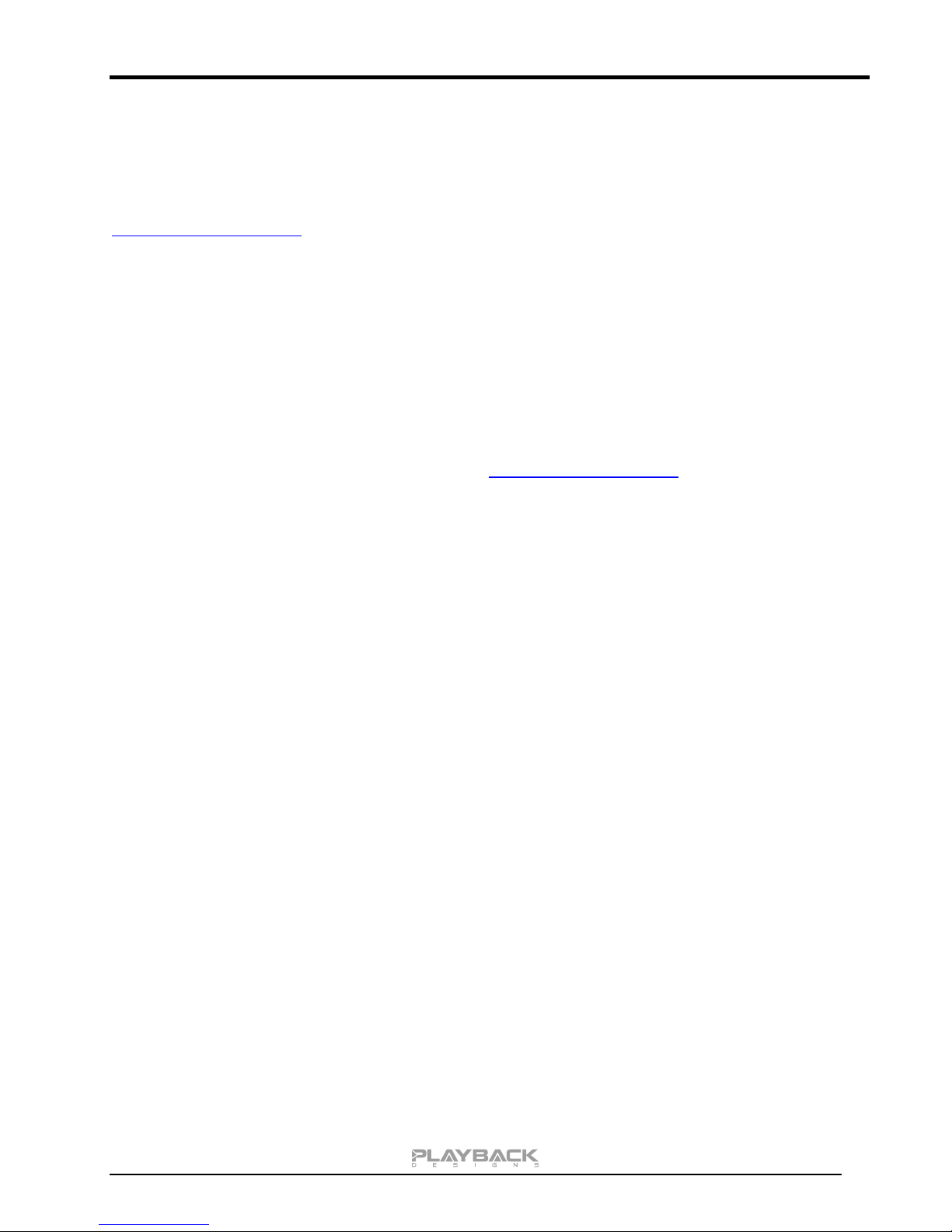
MPD-8 User Manual
4
Playback Designs products are sold worldwide through authorized dealers with restricted territories. If any
Playback Designs product is purchased from non-authorized dealers or from a dealer selling outside his / her
authorized territory all warranties will be void.
If you purchased this product from a dealer please take a moment and send us an email to
info@playbackdesigns.com so we can register you for the warranty. If this product has been shipped to you
directly from Playback Designs you are automatically registered.
BEFORE USING THE PRODUCT
What is in the box: MPD-8 playback system
Remote control unit with mounted batteries
USB cable
Power cord (110V versions only)
User manual
Registration If you purchased this product from a dealer please take a moment and
send us an email to info@playbackdesigns.com so we can register you for
the warranty.
Installation: The AC voltage supplied to the unit should match the voltage rating
indicated on the rear panel.
Do not place the player over an amplifier or any other equipment that
generates heat.
As this product may become warm during operation, always leave
sufficient space around the player for ventilation. Always allow adequate air
circulation around the product.
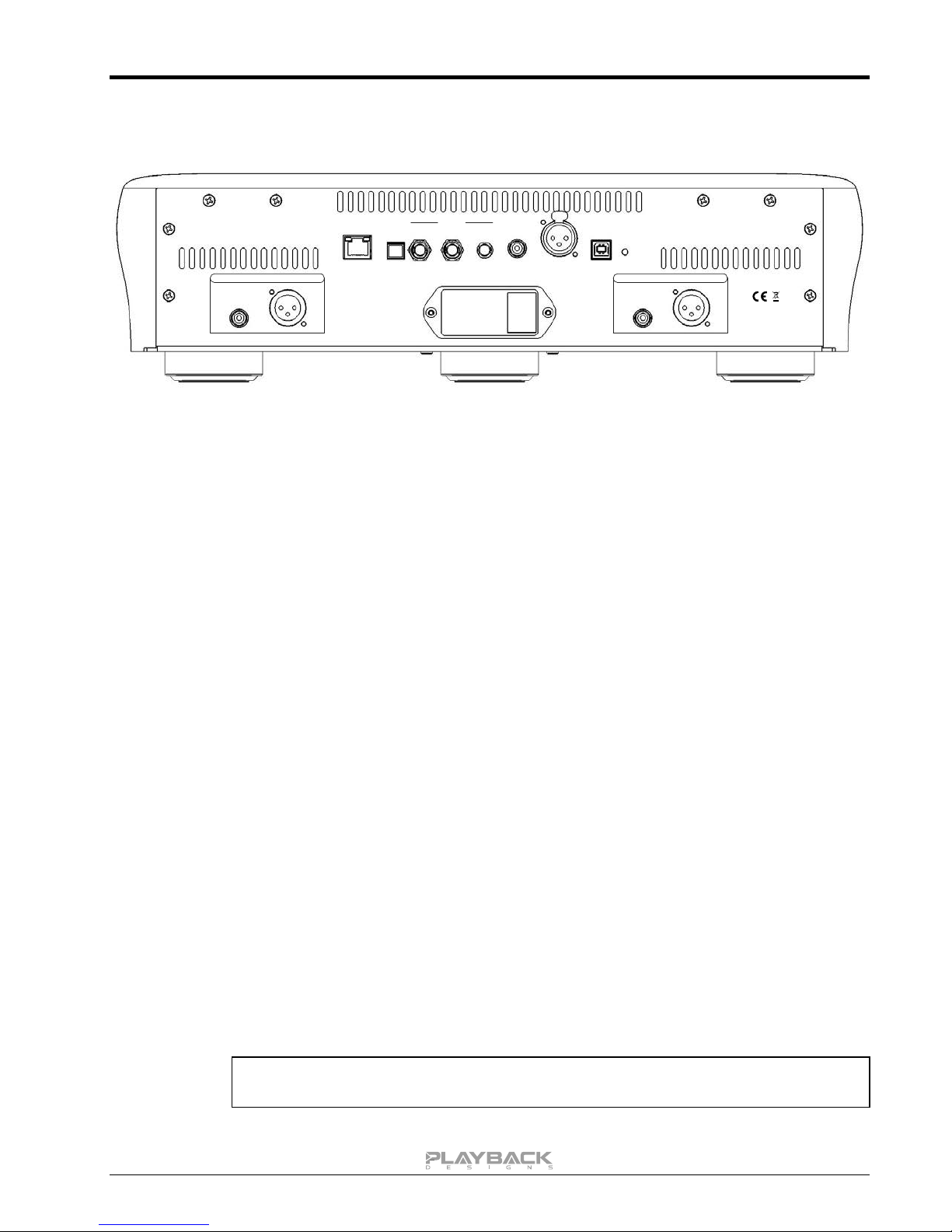
MPD-8 User Manual
5
RIGHT ANALOG OUTPUT
REMOTE
NETWORK
TOSLINK
PLAYLINK
OUT MPT-8 IN IN COAX
AES
USB RESET
LEFT ANALOG OUTPUT
50/60 Hz
100W max.
MODEL: MPD-8
MADE IN U.S.A.
NOTE: you should always switch power to standby first before turning off the main
power switch in the back.
CONNECTIONS
Digital outputs: PLINK OUT: Proprietary optical link to other Playback Designs equipment. This
connection supports multiple audio formats natively for PCM and DSD.
Digital inputs: AES: XLR connector for AES/EBU formatted stereo linear PCM data, up to
24bits / 192kHz, and single rate DSD encoded in DoP.
COAX: same as AES, but S/PDIF formatted on RCA connector.
TOSLINK: same as COAX, but on optical connector, limited to 96kHz max.
MPT-8 IN: Proprietary and high qualityoptical link from the Dream Transport MPT-
8. This connection supports multiple audio formats natively for PCM and
DSD.
PLINK IN: Proprietary and high quality optical link to other Playback Designs
equipment. This connection supports multiple audio formats natively for
PCM and DSD.
USB AUDIO: Direct USB connection to computers and servers for PCM at sample
rates up to 384kHz and DSD up to 11.2MHz.
Analog outputs: XLR: Balanced, pin 2 hot, 4.1Vrms @ 1kHz full level since wave and output
level set to 0db fixed.
RCA: Unbalanced, 4.1Vrms @ 1kHz full level sine wave and output level set
to 0db fixed.
System Control: RESET: Used in connection with software update procedure. When pressed
during normal operation it resets the DAC.
REMOTE NETWORK: Remote control via tablet app (future expansion).
Power: Before connecting the DAC to the AC mains, please make sure that the rated voltage for
the MPD-8 is set correctly as indicated on the rear panel. Operating the player at the
wrong voltage will damage the unit. The voltage rating of the power supply cannot be
changed by the user.
