Page 1
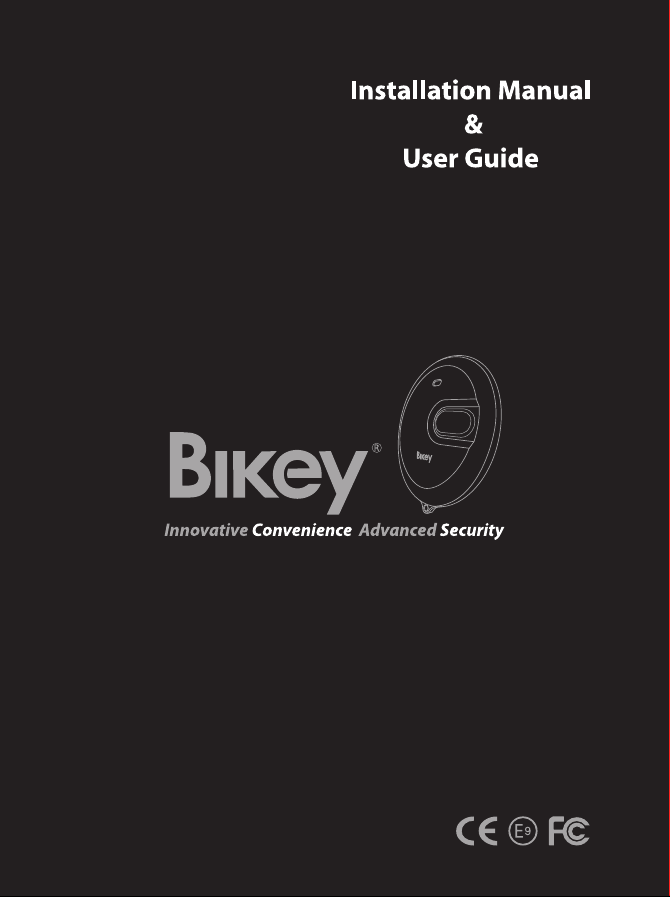
Page 2
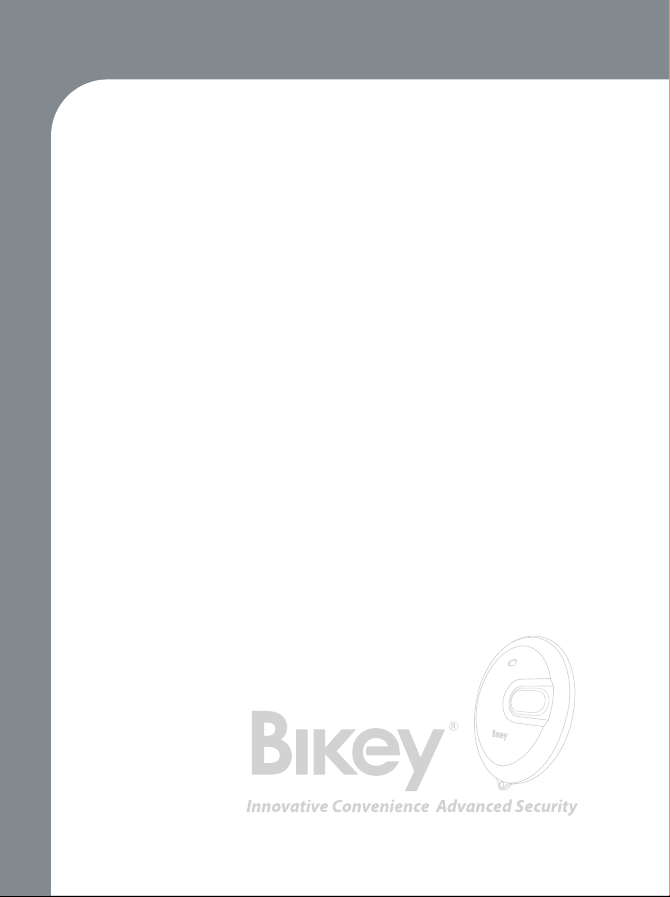
Index
Installation
General Guidance
Bikey system
ring Configuration
Wi
User Guide
Operation
Warranty
------------------------------
------------------------------
------------------------------
------------------------------
------------------------------
03
05
06
10
12
02
Page 3
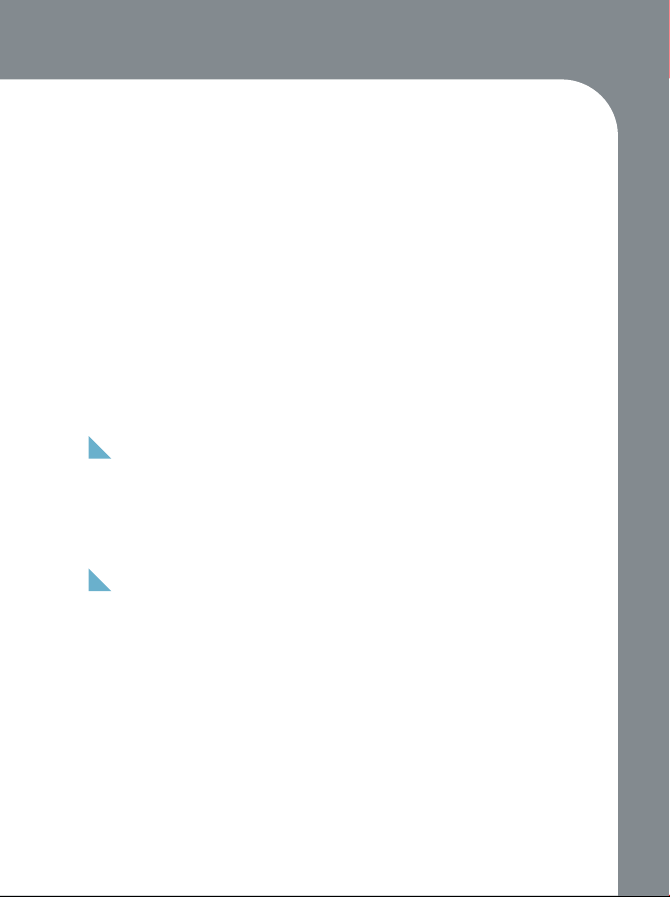
Installation ; General Guidance
- Installation is all about planning, gathering information, and careful execution.
- You will need to learn how to test the polarity of a wire using a digital multi meter.
- Yo
u will need your basic tools to remove some vehicle panels to access the vehicle
wiri
ng.
ATTENTION
Commercial Electronics always suggests installation be performed by a certified
and trained installation technician, professional installation is requirement to obtain
f
ull warranty. This wiring information is being provided free of charge and on an "as
i
s" basis, without any representation or warranty to the products being installed. It is
your responsibility to insure proper installation.
Commercial Electronics assumes no responsibility with regards to the accuracy or
urrency of this information. Proper installation in every case is and remains the
c
re
sponsibility of the installer. Commercial Electronics assumes no responsibility
re
sulting from an improper installation, even in reliance upon this information. Any
arm or injury to the installer is in no way the responsibility of Commercial Electronics.
h
Any damage to the vehicle during installation or after installation is not the responsibility
of Commercial Electronics.
Checking the Bike
You will need to inspect your vehicle to be sure of a few things previous to
be
ginning the installation process. Check your vehicle and identify which tools
are
needed to remove the necessary panels. You will once again refer to your
ve
hicle wiring diagram to find the locations of the wires where the panels will
be
removed. Once done, you are ready to begin the installation.
Preparing the Wiring
Once you identify which items you will install along with the warning, eliminate
the wire
plug tog
the ent
wra
co
Th
will now
on yo
org
wire
or use yo
bundles to
s to prevent clutter. It is common practice to twist the wires of a same
ether then secure them to each other with electrical tape. Do not wrap
ire bundle, as different wires go to different locations. Once you finish
pping all the harness tape them to each other to create one large pigtail
ntaining all of the used wires.
is keeps the wires together, secure and free from frays and obstruction. You
want the identify the locations of the wires which you will connect to
ur bike. Take your harness of wires on the warning which you just
anized together, and split it down once more into vehicle locations. Group
s into three different groupings, for example dash, rear and engine wires,
ur own grouping procedure. Tape these wires together in their
create individual wiring bundles.
03
Page 4

Installation ; General Guidance
Testing Wires
When installing any electrical component into a vehicle, you will have 3 polarities
which you may need to test for. There are positive, negative and reverse polarity
configurations which you must know how to rest for.
Specific Testing Applications
Ignition Wires ; 12Volts with key in all positions except for 'off'
Testing an ignition wire is simple. Ignition wires are generally positive in polarity.
Start by setting your meter to DC 12V. Next, take your black lead and put it to
chassis ground(-). Next, connect the red lead to what you believe to be the
ignition wire
cyc
12Vo
eve
an acce
Starter Wires ; 12V only in crank position.
Ch
wire
take
lead to
the ve
po
Re
Us
acce
with yo
re
ad power and ground on accessary items when they are activated.
ACG Wires ;
ACG
Ch
dete
in the vehicle. It should show 0 Volts when the key is off. Next,
le the key through the Accessary and Ignition position. It should show
lts in both positions. Next, crank and run the vehicle. It should show power
n while cranking. If it does, it is an ignition wire. If not, please read "testing
ssary wire" below. Ignition Wires are used for motorcycles alarm and
eck the value of the output terminal of the starter button. Testing a starter
is very simple. Start by location the suspected wire in the vehicle. Next,
your meters black lead and connect it to ground. Next, connect the red
the wire you believe is the starter wire. If push the start button,(Crank
hicle). The meter should Only show 12V when the key is in the crank
sition. There should be 0 volts in all other positions. Starter wires are used in
mote Car Starter Installations.
ing the above testing guidelines, you can test any wire. When testing an
ssary like a horn or dome light in the vehicle, simply activate the accessary
ur meter leads in place to get the meter reading. The meter should only
, is connected through a gear or directly coupled to the crankshaft.
eck the connector connected to the ACG, cables from the control unit to
rmine the connectable position.
☞ The criteria and method of measurement is various depending on the model
and manufact
04
urer.
Page 5

Installation ; Bikey system
Contains
- Control unit
- FOB (Remote Transmitter)
- LF-Ante
- Harn
- Us
nna
ess
er guide
Tools Required
- Pliers/Cable Cutters
- Mo
torcycle wiring diagram
- So
ldering Equipment
- Insulat
ing tape
- Mu
lti-meter
Location of main system components
The control unit should be located in a protected environment with good access
to the motorcycle wiring loom. Avoid extremes of heat i.e. exhaust engine and
direct exposure to the elements, and make sure that the unit does not interfere
with norm
be
dow
al operation of motorcycle. Suggested locations under the seat or
hind the seat are usually the best locations. The control wiring must point
n to avoid any water ingress.
Suggested locations for control unit
LF-Antenna
Installed within 1m from the seat. To be careful not install the metal surface or
metal shield space. To
If
the battery in the FOB (remote transmitter) is discharged, the emergence
start
-up is needed. The antenna is installed in a location that can be in contact
to
FOB ! Mark put the antenna location, easy to find.
be installed to avoid the place that get wet with water.
05
Page 6

Installation ; Wiring Configuration
Bikey Wiring Allocation
Wire colorNo
Control unit side
Rear view
Harness
1
2
3
4
5
6
7
8
9
10
11
12
13
14
15
16
RED
BLACK
ORANGE
WHITE
GREEN
YELLOW
GRAY
PURPLE
LIGHT BLUE
BROWN
PINK
GRAY
BLUE
GREEN
BLACK
WHITE
Power wires
1. Connect RED(#1) wire to constant power input(+)12V supply from battery.
2. Connect BLACK(#2) earth wire to the motorcycle chassis GND(frame) or the
bat
tery negative terminal.
ACG wire
1. Connect ORANGE(#3) wire to ACG output.
It may be connected either three output terminals of ACG.
Assign(connecting point)
BATTERY +
GROUND
AC Generator
IGNITION
HORN 1
Start/Stop SWITCH OUT
HORN 2
Start/Stop SWITCH IN
INDICATOR-R
STARTER RELAY
INDICATOR-L
No connect (UART-Rx)
BRAKE signal
No connect (UART-Tx)
LF ANT- (connector)
LF ANT + (connector)
06
Page 7

Installation ; Wiring Configuration
Ignition switch wire
This wire must be connected to wire that gives positive(+) 12 Volt when the
ignition key is turned on and this wire should not show any voltage when
ignition turn
No
co
Note : This wire can be located at the main ignition switch below.
1. Connect WHITE(#4) wire to the ignition system which becomes live when the
ignition is switched ON, and remains live when the starter is pressed e.g. power
feed from ignition switch to fuse box.
ed off.
te : However there may be more than one wire, make sure you have the
rrect ignition feed.
Common wiring diagram(guidance only)
Bike
Honda
Kawasaki
Suzuki
Yamaha
WHITE(#4)
Ignition switch
Black/Red wire
Brown wire
Orange wire
Brown wire
BATTERY
Ignition cable cut
Note : If the ignition switch has three terminals, the installation is not valid for
this sys
tem.
IGNITION SWITCH
07
Page 8

Installation ; Wiring Configuration
Horn wires
1. Connect GREEN(#5) wire to HORN 1, Connect GRAY(#7) wire to HORN 2.
Horn switch
Original cable
Start/Stop switch wires
1. Cut the output of the switch, connect the following
Start/Stop button
Switch IN
(Generally, normal GND)
Cut here
Switch OUT
(to
Relay)
08
GREEN(#5)
GRAY(#7)
PURPLE (#8) : ST switch IN
YELLOW (#6) : ST switch OUT
BROWN (#10) : Starter Relay
Page 9

Installation ; Wiring Configuration
Indicator wires
Common wiring diagram(guidance only)
Bike
Honda
Kawasaki
Suzuki
Yamaha
Harley Davidson
1. Locate the left and right indicator wires at the rear of bike are usually easiest
to wire up.
2.
Connect LIGHT BLUE(#9) wire right positive(+) indicator feed.
3.
Connect PINK(#11) wire to the left positive(+) indicator feed.
* Take care not to use the motorcycle indicator negative(-) wire.
Left Indicator
Orange wire
Green wire
Green or Black
Green wire
Brown wire
Brake signal wire
1. Connect BLUE (#13) wire to the positive(+) terminal of brake lights.
Right Indicator
Light blue wire
Gray wire
Gray wire
Brown wire
Purple wire
09
Page 10

User Guide ; Operation
Start/Stop
1. Start
There is a remote transmitter to 1.5m distance from the bike, in a state of
holding the bra
the St
If
the discharge status of remote transmitter ; while the remote transmitter
is close to
the start
2. Stop
How
☞ ca
:
☞ ca
:
☞ ca
:
to stop by the Start/Stop button is different.
while engine is turned on, press the Stop button, then engine is off.
while engine is turned on, press the Start button, then engine is off.
while engine is turned on, side stand erect, then engine is off.
Search/Panic
Within 30 meters from the bike and once you press the button on the Remote
transmitter to operate the alarm. [INDICATOR] and [HORN] flashing three times
fo
r each operation.
Low battery warning : Remote transmitter battery over discharge
When you start-up the engine, the battery is low to be detected on the remote
transmitter, flashing a [INDICATOR] and [HORN] three times faster. You need to
re
place the battery inside the remote transmitter.
ke, the engine will be applied automatically when you press
art button on the bike.
3 cm or less from the [LF ANTENNA], and hold the brake, press
button, keep 5 second, the engine is automatically applied.
se 1 (If the stop button is)
se 2 (If there is no stop button)
se 3 (If you have a side kick off function)
10
Page 11

User Guide ; Operation
Warning set-up ON or OFF
1. Set the ON : warnings are turned off (current state)
Press the button on the remote transmitter for 2 seconds or longer,
[INDICATO
on state.
2. Set the OFF : warnings are turned on (current state)
Pre
[INDICATO
off state.
Note : If warnings are turned off, alarm(Indicator and horn) is not available.
Arming
1. State of warning [ON]
☞Case 1 : If you press the start button without the remote transmitter, then
[INDICATO
☞Ca
20 times.
wa
*Engine will be
2. State of warning [OFF]
Ju
If
☞In any
the ignition has be
☞If
gara
same time).
R] and [HORN] is one blink and then, transition to the warning
ss the button on the remote transmitter for 2 seconds or longer,
R] and [HORN] is twice blink and then, transition to the warning
R] and [HORN] will flashing 3 times.
se 2 : If it is shock detection, then [INDICATOR] and [HORN] will flashing
In this time, you press the Remote transmitter button,
rning will be stop.
completely immobilized and can not be driven away.
st no flashing !
the above(case1 or case2) occurs, the engine does not start.
case, the alarm system will arm itself automatically 3 seconds after
en switched OFF
the remote transmitter is lost, you can not disarm. To uninstall from the
ge, or replace the new products(Control unit and remote transmitter
11
Page 12

User Guide ; Warranty
- All components other than the unit, including without limitation the
CONTROL UNIT, the REMOTE TRANSMITTERS and LF-ANTENNA and
acce
ssories, carry a one-year warranty from the date of purchase of
the same.
- This warranty is non transferable altered, the UNIT has been modified or
used in a manner co
damaged by
installat
co
- The warranty does not cover damage to the UNIT caused by installation
or re
co
with exce
- Bikey security systems, including this UNIT, are deterrents against possible
theft. Bikey is not offering a guarantee or insurance against vandalism,
damage or theft of the automobile, its parts or contents ; and hereby
expressly disclaims any liability whatsoever, including without limitation,
liability for theft damage and/or vandalism.
- This warranty does not cover labour costs for maintenance, removal or
re
- Bikey shall not be responsible for any damages whatsoever, including
but not limite
damages fo
eco
manufact
the CO
ion or other causes not arising out of defects in material or
nstruction.
moval of the UNIT. Bikey, in its sole discretion, will determine what
nstitutes excessive damage and may refuse the return of any unit
ssive damage.
installation of the UNIT or any consequential damages of any kind.
nomic opportunity and the like. Not with standing the above, the
urer does offer a limited one year warranty to replace or repair
NTROL UNIT as described above.
ntrary to its intended purpose ; the UNIT has been
accident, unreasonable use, neglect, improper service,
d to, any consequential damages, incidental damages,
r the loss of time, loss of earnings, commercial loss, loss of
12
Page 13

FCC Statement
THIS DEVICE COMPLIES WITH PART 15 OF THE FCC RULES.
OPERATION IS SUBJECT TO THE FOLLOWING TWO CONDITIONS:
1) This device may not cause harmful interference, and
(2) this device must accept any interference received, including interference
that may cause undesired operation.
“Changes or modifications not expressly approved by the party responsible for
compliance could void the user's authority to operate the equipment.”
FCC RF
INTERFERENCE STATEMENT
NOTE:
This equipment has been tested and found to comply with the limits for a Class A digital
device, pursuant to part 15 of the FCC Rules. These limits are designed to provide
reasonable protection against harmful interference when the equipment is operated in a
commercial environment. This equipment generates, uses, and can radiate radio
frequency energy and, if not installed and used in accordance with the instruction
manual, may cause harmful interference to radio communications.
Operation of this equipment in a residential area is likely to cause harmful interference in
which case the user will be required to correct the interference at his own expense.
