Page 1

Cable Prowler
User Manual
Full-Color Cable Testing and Report Management
• Displays length measurement for each pair
in feet or meters using TDR technology
• Detects presence of PoE and class of
PoE per IEEE 802.3af/at with load test
for voltage drop
• Detects and reports current link speed
and link capabilities for active Ethernet
drops, up to 1 Gbps
• Link light to identify location on a
hub/switch/router port
• Tests Ethernet cable configuration and
verifies connectivity while conducting
tests for opens, shorts, miswires, split
pairs, and reverses
• Generates selectable tones on selected
pins for use with tone tracers
• Supports up to 8 testing & ID remotes
for network & telephone cables
• Supports up to 20 network & coax
ID-only mapping remotes
• View saved cable tests
• Full color graphical wire-mapping
• Ability to define cable name, save cable
tests, and print all results (cable testing &
network testing)
• Multilingual (English, French, Spanish)
TM
Page 2

Cable Prowler
Full-Color Cable Testing and Report Management
User Manual
Table of Contents
About this Manual...................................................................................3
Safety Information..................................................................................4
Cable Prowler Kits..................................................................................5
Cable Prowler Accessories......................................................................6
Cable Prowler Description.......................................................................7
Remotes.................................................................................................7
LCD Screen.............................................................................................8
Types of Faults........................................................................................8
Operations..............................................................................................9
On/Off................................................................................................9
Automatic Power Down......................................................................9
Setup....................................................................................................10
Changing a Setting................................................................................11
Cable Testing........................................................................................12
Cable Testing Guidelines...................................................................12
Safety Notes.....................................................................................12
Length Testing..................................................................................12
Cable Testing with Remotes..............................................................12
How to Perform a Cable Test............................................................13
Network/Power over Ethernet (PoE) Testing.......................................14
Link Light.........................................................................................15
Tone Generator.................................................................................16
Cable Prowler Application.................................................................17
Updating Firmware...........................................................................18
Maintenance.........................................................................................20
Batteries...............................................................................................20
Cleaning...........................................................................................20
Storage.............................................................................................20
Specications.......................................................................................21
Customer Service.................................................................................22
Warranty Information............................................................................23
Product Registration.............................................................................23
Disposal...............................................................................................23
Returns.................................................................................................23
2
Page 3
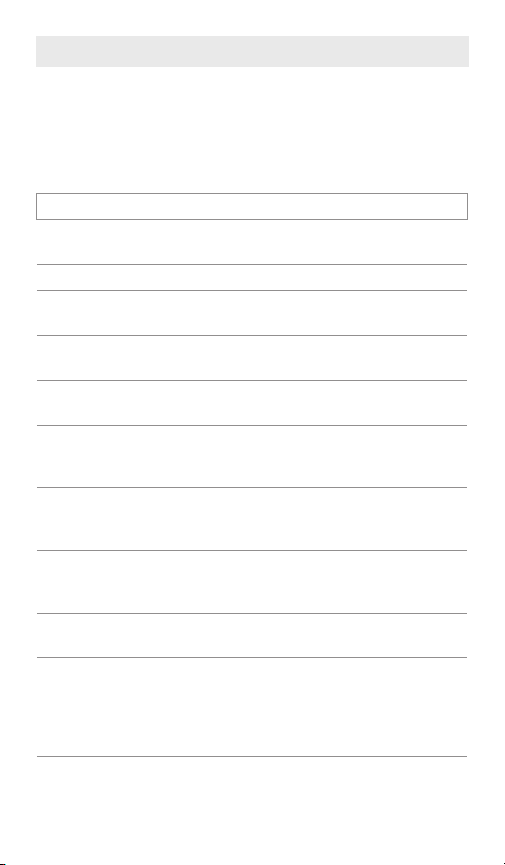
ABOUT THIS MANUAL
The Cable Prowler™ combines the functions of a high-end cable tester
and length-measurement device. It identies link status, link capability,
and detects PoE. All of this is done in full color with internal memory to
save your results.
Feature Function
TDR technology ▪ Measures cable length and
High-resolution color display ▪ Easy viewing in any environment
Color wire map per
TIA568A/B codes
USB, RJ45 and coaxial connectors ▪ Tests network and coaxial cables
Tone Generation ▪ Traces cable runs and locates
Remotes ▪ Veries connectivity at the
Active Network Tests ▪ Detects and reports current link
PoE Detection ▪ Detects presence of PoE and class
Save and View Test Results ▪ Tests results can be named,
Cable Prowler PC Application ▪ Provides the ability to upload or
distance to faults
▪ Makes data visualization,
detection, and saving
▪ Easy-to-export results via USB
faults by sound
opposite end of a cable and
provides identication
speed and link capabilities for
active Ethernet drops, up to 1 Gbps
of PoE per IEEE 802.3af/at with
load test for voltage drop
saved, and viewed on the unit
download test results for saving,
viewing, or printing
▪ Makes it easy to update Cable
Prowler rmware
3
Page 4
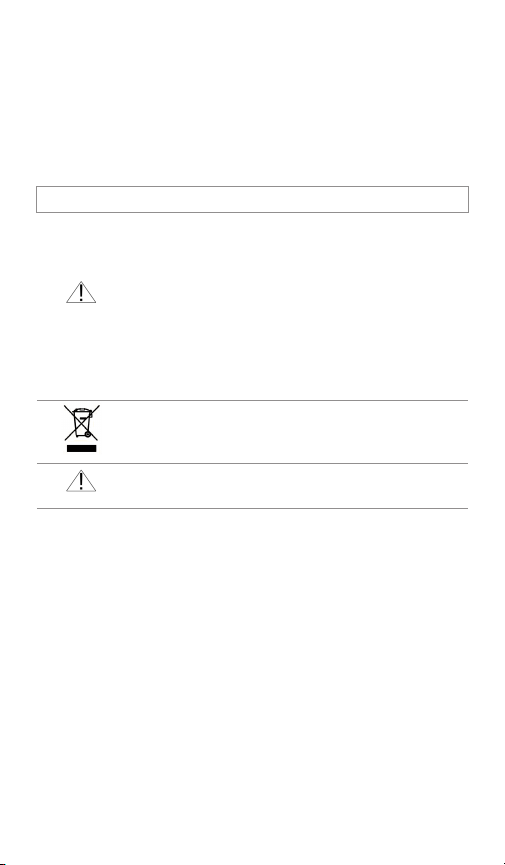
Safety Information
To ensure safe operations of the Cable Prowler, follow instructions
carefully and observe warning and caution messages in this manual.
Failure to observe warnings can result in severe injury or death and can
damage the equipment.
Table 3. Safety Information
Notication Denition
The Cable Prowler is designed for use on cabling systems
with or without voltage.
▪ The Voltage! icon turns on when the voltage exceeds
Safety Extra Low Voltage (SELV) rating of 60 Volts peak
AC or DC.
▪ Internal components are protected up to 400 Volts peak
AC or DC.
▪ Operating the Cable Prowler when a voltage source
exceeds 60 Volts peak AC or DC may pose a safety
hazard for the user.
Do not place equipment and its accessories in the trash.
Items must be properly disposed of in accordance with
local regulations.
It is not recommended to use the Cable Prowler when the
Voltage! icon is present.
4
Page 5

Cable Prowler Kits
Your Cable Prowler is part of a kit. There are three kits to meet your
cable testing needs:
TCB300
• Cable Prowler Main Unit
• Cable Tester Smart Remote, #1
• ID Only Coax Remotes, #1-5
• ID Only Network Remotes, #1-5
• F Connector Coupler F81
• No-Fault, RJ12 Cable (2)
• Micro USB Cable
• Alkaline AA Batteries
• Hanging Pouch
TCB400
• Cable Prowler Main Unit
• Cable Tester Smart Remotes, #1-8
• ID Only Coax Remotes, #1-20
• ID Only Network Remotes, #1-20
• ToneSeeker Tone Tracer Probe
• F Connector Coupler F81 (2)
• No-Fault, RJ12 Cable (2)
• Micro USB Cable
• Alkaline AA Batteries
• Large Shoulder Bag
TCB360K1
• Cable Prowler Main Unit
• Cable Tester Smart Remotes, #1-8
• ID Only Coax Remotes, #1-8
• ID Only Network Remotes, #1-12
• Micro USB Cable
• Cable Assembly, RJ45 to Alligator
Clip
• No-Fault, RJ12 Cable (2)
• RJ45 Port Saver
• F Connector Coupler F81 (2)
• BNC Adapter Kit
• Alkaline AA Batteries
• Durable Plastic Case
5
Page 6
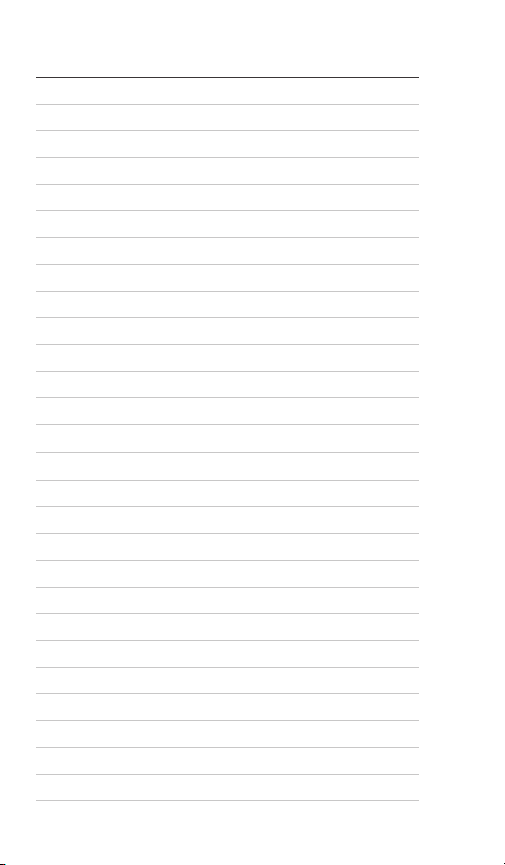
Cable Prowler Accessories
P/N 18301C F Connector Coupler F81
P/N 18303C BNC Female to F Female Adapter
P/N 18305C BNC Female to F Male Adapter
P/N TCA007 Micro USB Cable
P/N 21025C RJ45 Port Saver
P/N 4007 Hanging Pouch
P/N 4008 Large Shoulder Bag
P/N 4068 Durable Plastic Case
P/N T125C RJ45 to Alligator 12” Cable
P/N T126C No-Fault, RJ12 Cable
P/N T127C ID Only Coax Remotes, #1-8
P/N T128C ID Only Network Remotes, #1-12
P/N TRK120 ID Only Coax Remotes, #1-20
P/N TRK220 ID Only Network Remotes, #1-20
P/N T138 Cable Tester Smart Remote, #1-8
P/N T139 Cable Tester Smart Remote, #2-8
P/N TAK010 Hanging Strap with Carabineer Clip
P/N TAK020 Prowler Kickstand
P/N TP250 ToneSeeker™ Tone Tracer Probe
P/N T001 Network & Telephone Testing/ID Remote #1
P/N T002 Network & Telephone Testing/ID Remote #2
P/N T003 Network & Telephone Testing/ID Remote #3
P/N T004 Network & Telephone Testing/ID Remote #4
P/N T005 Network & Telephone Testing/ID Remote #5
P/N T006 Network & Telephone Testing/ID Remote #6
P/N T007 Network & Telephone Testing/ID Remote #7
P/N T008 Network & Telephone Testing/ID Remote #8
6
Page 7

Cable Prowler Description
Back
Remotes
T127C
ID Only Coax
Remotes, #1-8
Full-color
LCD display
Soft keys perform the
function on the display
above each button.
Test
Enter
Direction cursors to
move in LCD display
On/Off
RJ45 Jack
Micro USB Port
F Connector Jack
T128C
ID Only Network
Remotes, #1-12
TRK120
ID Only Coax
Remotes, #1-20
TRK220
ID Only Network
Remotes, #1-20
P/N T139C
Cable Tester Smart
Remotes, #2-8
7
Page 8
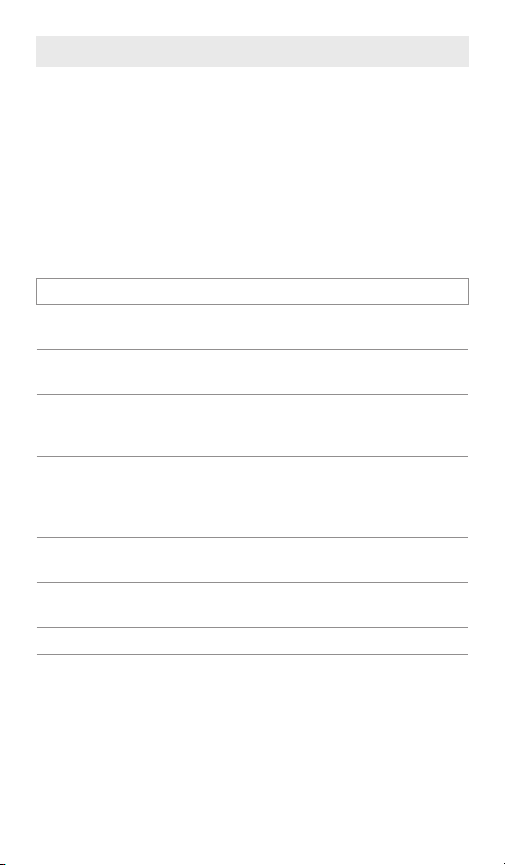
LCD Screen
The Cable Prowler features a full-color graphic LCD screen. Press any of
the four soft keys (blue) below the on-screen icon to select that function.
Alternately, you can use the side or up/down arrows to scroll to your
selected on screen function and press enter (the center arrow).
Types of Faults
Several possible error conditions on the cable are detected and displayed
on screen of your Cable Prowler.
Cable Fault Description
Miswire
Cable’s wire connection does not follow cabling standards.
Open
Short
Split
Length
Network
Connectivity
PoE
Wire connection is not continuous throughout cable length.
A pair has a high resistance fault. This occurs when the
wires are making contact with each other due to damage
or improper termination.
A cable can be wired with correct continuity but not with
correct pairing. This most often happens when the cable is
terminated consistently at both ends but in the
wrong order.
Displays the pair lengths found. Length discrepancies may
be determined by these results.
Displays network connectivity which allows the user to
determine if it is different than expected.
Displays results in red if voltages are lower than expected.
8
Page 9

OPERATIONS
Follow instructions carefully and pay attention to warning and caution
symbols. Failure to observe warnings can result in severe injury, death,
or damage to the Cable Prowler tester.
On/Off
Turn unit On/Off—press the red button to activate the Cable Prowler
or turn it off.
Automatic Power Down
The Cable Prowler automatically turns off to conserve battery power if no
input or activity is performed on the device. See “setup” to adjust the length
of time before automatic power down.
9
Page 10

SETUP
From the main screen, press the soft key on the far right below the
“setup” symbol . Use the up and down arrow buttons to scroll
through the Setup menu and to select an option.
▪ Use the up and down buttons to navigate through the settings.
▪ Use the right arrow buttons to select setting.
▪ Use the up and down arrow buttons to change the selected setting.
▪ Press the enter button to accept your changes.
▪ Press the left arrow to unselect a setting.
10
Page 11

Changing a Setting
▪ RJ45 VoP : Set the VoP to be used to measure RJ45 cable.
▪ Coaxial VoP : Set the VoP to be used to measure coaxial
cable.
▪ TIA568A/TIA568B: Set the RJ45 wiring conguration graphic to
display TIA568A or TIA568B wiring standard.
▪ Pair/Pin: Set the RJ45 wiremap to measure by pair or pin.
▪ Meters/Feet : Set the length measurement to be displayed in
Meters or Feet.
▪ Pair/Pin can be changed to test the RJ45 from Wire Order to Pair
Order.
▪ Power Off Timeout : Set the desired automatic timeout from
00.5-99.9 minutes.
▪ LCD Dimmer Timeout : Set the desired automatic timeout
from 00.5-99.9 minutes.
▪ Language: Set the desired language from English (default) to
Spanish, Italian, German, or French.
▪ Tone Generator Timeout: Set the desired automatic timeout 00.5-
99.9 minutes.
▪ PoE Test: Turn the PoE test On or Off. Turning the PoE off will allow
the Cable Prowler to detect a network without running a PoE test.
▪ Press the “Calibrate” softkey to calibrate the Cable Prowler. This will
calibrate the Cable Prowler at 0 ft. No cables should be connected
to the Cable Prowler when performing a calibration.
▪ Press the Save soft key to save your options.
Note: If only temporary change is desired, do not press the save
button. If the save button is not pressed, the previous settings
will be restored once the unit is powered off.
▪ To restore factory default values, press the defaults soft key.
▪ To view saved les, press the Files soft key.
11
Page 12

CABLE TESTING
Cable Testing Guidelines
The Cable Prowler tests coax, network, and phone cables to detect faults,
measure cable lengths, show wire pairing and examine a cable’s physical/
electrical properties.
Important Notes:
• The RJ jack and F Connector share internal connections on the
Cable Prowler. Connect just one cable at a time.
• If testing RJ cables, remove any coax cable adapters and/or ID
remotes.
Safety Notes
The Cable Prowler is designed for use on cables with voltage below 60V.
Do not plug the device into a source with voltage above 60V. Connecting the device to live AC power can damage the unit and pose a safety
hazard.
Poorly terminated RJ plugs can damage the jacks on the Cable Prowler.
Inspect all RJ plugs before inserting them into the Cable Prowler. Make
sure you insert the plug into the appropriate jack of the remote or device.
Cable contacts should be recessed into the plastic housing of the receiving jack. Do not plug a six-position phone plug into an eight-position
data jack on a remote or remote device.
Length Testing
Cable Prowler measures cable length and length to faults using
Time Domain Reectometry (TDR). Velocity of Propagation (VOP) is the
TDR measurement of the speed of the reected waveforms compared
to the speed of light. VOP values can vary among cable types, lots, and
manufacturers. In most cases, these differences are minor and may be
disregarded.
Cable Testing with Remotes
Available #1-8 Network/Tel Smart Remotes (P/N T138) are used to verify
connectivity at the opposite end of a cable and provide an ID. To connect
to a telephone cable, use the included RJ12 no fault telephone patch
cables to connect to a RJ11 wall plate. The available 1-20 Coax (P/N
TRK120) and 1-20 Network (P/N TRK220) remotes are used to provide
an ID.
12
Page 13

How to Perform a Cable Test
▪ Power on the Cable Prowler.
▪ Connect a network, coax, or telephone cable to the appropriate con-
nector on the top of the Cable Prowler.
(Warning! Do not plug an RJ11 cable directly into the Cable Prowler.
A standard RJ11 cable will damage the Cable Prowler’s RJ45 jack.
Use the RJ adapter patch cable (CA012) that is included with the
Cable Prowler.)
▪ Press the enter button to display the cable test menu. The Cable
Prowler will automatically perform a test upon entering the cable
test menu.
▪ To test coax or telephone cable, press the coax or telephone soft
key.
▪ If a remote is NOT being used (one ended test), the Cable Prowler
will preform a Pre-Test and provide an orange check mark. The
Cable Prowler will test the length of each pair, opens, shorts, or split
pairs. Performing a one ended test will not verify connectivity on the
opposite end of the cable.
▪ If a Smart Remote is being used, connect the remote to the opposite
end of the cable. The Cable Prowler will display a green check mark
for a passing cable when a Smart Remote is being used.
▪ To calibrate the VOP, connect a known length of cable to the Cable
Prowler and press the up/down/left/right buttons to increase or
decrease the VOP. Press the left and right buttons to select and
change the VOP one digit at a time.
▪ While adjusting the VOP, press the test button until the desired
length of the cable is displayed.
▪ To save the calibrated VOP, enter the settings menu and press the
Save soft key (note: your adjusted VoP will be displayed next to the
RJ45 or Coax icon.
▪ Press the green test button or the loop mode soft key
to perform additional tests.
▪ To save a cable test, press the save icon.
▪ Use the arrow buttons and the enter button to name the cable test le.
▪ Press the Save icon to save the cable test le.
13
Page 14

Network / Power over Ethernet (PoE) Testing
Power over Ethernet or PoE describes a specication which allows passing of electrical power along with data on Ethernet cabling.
There are two standardized specications the IEEE 802.3af, and IEEE
802.3at also known as PoE+. The rst provides a maximum 12.95
Watts, and the second provides a maximum of 25.5 W.
PoE also has two modes A and B. Mode A uses pins 1 and 2 for the positive voltage and pins 3 and 6 for the negative voltage. Mode B uses pins
4 and 5 for the positive voltage and pins 7 and 8 for the negative voltage.
The Cable Prowler tests to see if either PoE or PoE+ is present. If it is
detected, it tests the voltage under minimum and maximum current
load, and displays the result. The Cable Prowler will also display which
PoE mode is found.
The Cable Prowler also establishes a Link with the switch and displays
the Link Status and Link Capability.
▪ Power on the Cable Prowler.
▪ Connect the Cable Prowler to a switch or active network jack.
▪ Use the left or right arrow buttons to select the Network/PoE icon
and press the enter button or press the Network/POE soft key.
▪ The Cable Prowler will automatically detect and display link capabil-
ity, connection speed, PoE class, and PoE Min/Max voltages.
▪ To perform a Network Test only, press the PoE soft key.
▪ To save the PoE data, press the Save soft key.
▪ Use the arrow buttons and the enter button to name the PoE le.
▪ Press the Save soft key to save the PoE le.
14
Page 15

Link Light
The Link Light test is used to help identify a hub or switch port.
▪ Power on the Cable Prowler.
▪ Connect the Cable Prowler to an active Network cable or port.
▪ Press the Network/PoE soft key then press the Link
Light soft key.
▪ The Link Light will automatically begin upon entering the Link Blink
menu.
▪ The Link LED above the LCD screen will ash at the same cadence
as the port light.
▪ Use the up and down arrows to adjust the transmit frequency to suit
the switch characteristics.
15
Page 16

Tone Generator
Tone generation is used to trace cable runs and locate faults by sound.
Selection of this mode emits a cadence from the Cable Prowler through
the connected cable. The tone is detected by a tone tracer probe, sold
separately. Refer to the accessories section on page 6.
▪ Power on the Cable Prowler.
▪ Use the left or right arrow buttons to select the tone generator
icon and press the enter button.
▪ The Cable P rowler will automatically activate the tone generator
upon entering the tone generator menu.
▪ Connect your cable to either the RJ45 jack or coax connector
located on the top of the Cable Prowler.
▪ To switch between network and coax cables, press the coax cable/
RJ45 soft key / .
▪ Press the up or down arrow buttons to select tone cadences 1 thru
4.
▪ Press the left or right arrow buttons to select which pin or pair to
place the tone.
▪ Use a tone probe (P/N TP200 TrakAll) alongside the cable or at the
end of the cable to hear an audible tone.
16
Page 17

Cable Prowler Application
The Cable Prowler Application gives you the ability to view, save and
print cable and network test results on your computer. This application
can also update your Cable Prowler’s rmware.
To install the Cable Prowler application
▪ Go to www.platinumtools.com/softwaredownloads to download the
Cable Prowler software application.
▪ Save the Cable-Prowler-Application.zip le to your computer’s
desktop. Double click on the zip le to open it.
▪ Double-click on “setup.exe” to begin the installation.
To view test results on your computer
▪ Open the Cable Prowler application .
▪ Connect the Cable Prowler to your computer with the included USB
cable.
▪ Power on the Cable Prowler . The software will display “Cable
Prowler Detected” at the bottom left of the screen.
▪ Click the “Import Test Results” icon to load the test results. The
cable names will be displayed on the top left of the screen. The rst
cable name will automatically be selected and displayed at the top
right.
▪ Click on the cable IDs on the left of the screen to view test results
for that ID. To select multiple ID’s, hold the Ctrl key and click on the
desired cable ID’s, or click “Select All.”
▪ You may delete a single test by selecting it and “Delete”, or to
delete the entire test list click on “Delete All Tests.”
To save the cable results to your computer
▪ Click on “File” on the tool bar at the top left.
▪ Click on “Save File.” A “Save As” dialogue will appear; navigate to
where you want to save the test results and click “Save.” You can
also rename the le in the “Save As” dialog window. The computer
software application will remember the last place you saved a le.
To read previously saved cable tests
▪ Click on “File,” “Open,” and select the desired test result le.
NOTE: After tests have been saved, they will automatically be
reloaded the next time the Application is opened.
17
Page 18

To write cable tests to the Cable Prowler
▪ Connect the Cable Prowler to your computer using the included USB
cable and press the power button.
▪ Open the Cable Prowler software application. Click on “File”,
“Open”, and select the desired cable tests.
▪ Click on “Write Prowler” and the contents of the selected tests will
be written to the Cable Prowler.
To print a test
▪ Select the desired test.
▪ Click on “File,” “Print Image.”
To create and print test results report
▪ First select the tests to be included in the report in the Test Results
list box. To select multiple tests do one or more of the following.
▪ Click on a test and drag to the end of a range of tests.
▪ Click on the rst desired test, then Shift click on the last desired
test
▪ Press the Control Key and click on a test to add or delete it from
the selected tests.
▪ Click on the “Select All” button.
▪ Select Create Report PDF under the File menu.
▪ When a Dialog box comes up, select the le name and location for
the PDF le to be saved.
18
Page 19

Updating Firmware
To Download the New Cable Prowler Firmware
▪ Go to www.platinumtools.com/softwaredownloads.
▪ Click on the Cable Prowler Firmware update link to download the
new rmware.
▪ Save the Cable Prowler.cyacd le to your computer.
Updating the Cable Prowler
▪ Connect the Cable Prowler to your computer using the included USB
cable.
▪ Power on the Cable Prowler . The software will display “Cable
Prowler Detected” at the bottom left of the screen.
▪ Click the “Load File” button and select the desired Cable Prowler.
cyacd rmware le. Click the “Update Firmware” button.
▪ The Cable Prowler screen will go dark and it will begin the rmware
installation (the screen will remain dark during the installation).
▪ The Cable Prowler Application will display a progress bar to indicate
the download progress.
▪ Once complete, the Cable Prowler application will display “success”
along with the installation date and time in the Status Log window.
The Cable Prowler will power itself back on after the rmware
installation.
If an error occurs during the download process, follow the steps
below:
▪ Close the Cable Prowler application.
▪ Reset the Cable Prowler by removing a battery and reinserting it.
Important Notes: the Cable Prowler screen may remain dark,
which means it is in rmware update mode.
▪ Restart the application and it should say “Cable Prowler Attached” at
the bottom left of the screen.
▪ Follow the Cable Prowler Firmware Update instructions above.
19
Page 20

MAINTENANCE
Batteries
▪ The Cable Prowler is powered by six AA alkaline batteries.
▪ To replace batteries, open the back cover by unscrewing the single
screw with a philips head screwdriver.
▪ Take out the old batteries and replace. Slide the new batteries in by
following the directional guidelines in the battery chamber.
▪ Screw the back cover back on to the Cable Prowler. Do not over
tighten the battery back cover.
Warning: Do not use carbon batteries. Do not mix new batteries with
old batteries, due to the risk of battery leakage.
Cleaning
▪ Use a clean, damp cloth to clean the Cable Prowler.
▪ Before cleaning, disconnect all cables from the Cable Prowler. Failing
to disconnect cables can damage the device and cause personal injury.
▪ Do not use harsh cleaners, abrasives, or solvents.
Storage
▪ When not in use, store the Cable Prowler in a dry, protective case.
▪ Batteries should be removed if the device is stored for a long time.
▪ Do not expose the Cable Prowler to high temperatures or humidity.
See the specications section for temperature limits.
20
Page 21

SPECIFICATIONS
Measurement
Technology
Cable
Measurements
Power over
Ethernet
Active Ethernet
Maximum Voltage
Save Test Results
Tone Generation Tone Frequencies: 730 Hz and 1440 Hz
Languages English, French, Spanish
Battery Life
Altitude 10,000 ft (3048 m) operating
Temperature
Humidity 10 to 90% non-condensing
Enclosure
Size 1.85”H x 3.6”W x 6.8”L (4.7 x 9.15 x 17.3 cm)
Weight With batteries: 1 lb 2 oz (510 g)
Safety
Compliances
Warranty 1 Year
Time Domain Reectometry (TDR)
Cable Testing and ID: up to 1000 ft (305 m)
Split Pair Detection: 3 ft (1 m) to 1,000 ft (305 m)
Length Measurement: 0 to 1,500 ft (457 m), ±
(5%+1ft)
Supports 8 continuity and ID number remotes (RJ-45)
Supports 20 RJ-45 and 20 F-Connector ID only remotes
Tests for IEEE 802.3af and IEEE 802.3at (PoE Plus)
compliant PoE
Tests for classes and loads cable up to 25.5 watts
(at class 4) Identies Mode A or B (pairs with PoE)
Indicates advertised speeds of 10/100/1000base-t half
or full duplex
Can Link to network at 10/100base-t
Parameters refer to the maximum voltage that can
be applied to any 2 connector pins without causing
damage to the tester.
• RJ Jack: 66 VDC or 55 VAC
• F-connector: 50 VDC or VAC
Stores up to 256 Cable or network tests with user
dened names
For 6 x AA, 9 VDC, 2,200 mA-hr (typical) alkaline
battery:
Operating – 20 hours typical
Standby – 1.5 years typical
(200uA max standby current)
Batteries are included
Operating: 32 to 122°F (0 to 50°C)
Storage: -22 to +140°F (-30 to 60°C)
High-strength PC/ABS plastic with V0 rating with boot
Withstands 4 foot drop on to concrete
CE
21
Page 22

CUSTOMER SERVICE
Contacting Platinim Tools
For technical information and customer support, please visit
www.platinumtools.com or send an email to info@platinumtools.com.
For technical information and customer support,
please visit www.platinumtools.com.
Contact Numbers: Phone: 805-384-2777
Address: 2450 Turquoise Circle
Newbury Park, CA 91320
USA
22
Page 23

Warranty Information
Platinum Tools guarantees that its products will be free of all defects in
material and workmanship. This warranty extends for a period of 12
months from the date of manufacture or proof-of-purchase.
All products deemed defective under this warranty will be repaired or
replaced at Platinum Tools’ discretion. No further warranties either
implied or expressed will apply, nor will responsibility for operation of
this device be assumed by Platinum Tools.
Product Registration
Registration of your purchased equipment and accessories allows you to
access support information and receive notications of product updates.
To register products, please visit the Platinum Tools website at
www.platinumtools.com/warranty.
Disposal
WEEE Compliant: Prior to disposal of this product, please
contact Platinum Tools for proper disposal options.
Returns
Prior to returning any product to Platinum Tools, you must rst request a
Return Merchandise Authorization Number by contacting the Customer
Service Department at 805-384-2777.
Note: Shipments will not be accepted without this number, which
must be clearly marked on the shipping label.
1. Prior to packing, include a copy of the sales receipt if available.
Otherwise the date of manufacturer will be used to calculate
warranty date.
2. Provide a description of the operational problem with the product(s)
being returned.
3. Include a contact name, phone number, and e-mail address.
4. Pack items securely to prevent damage during shipping.
5. Ship prepaid to: Platinum Tools
2450 Turquoise Circle
Newbury Park, CA 91320
USA
23
Page 24

TM
Cable Prowler
Full-Color Cable Testing and Report Management
User Manual
For technical information and customer support,
please visit www.platinumtools.com.
Contact Numbers: Phone: 805-384-2777
Address: 2450 Turquoise Circle
Newbury Park, CA 91320
USA
www.platinumtools.com
