Platinum PT-GPK21 User Manual
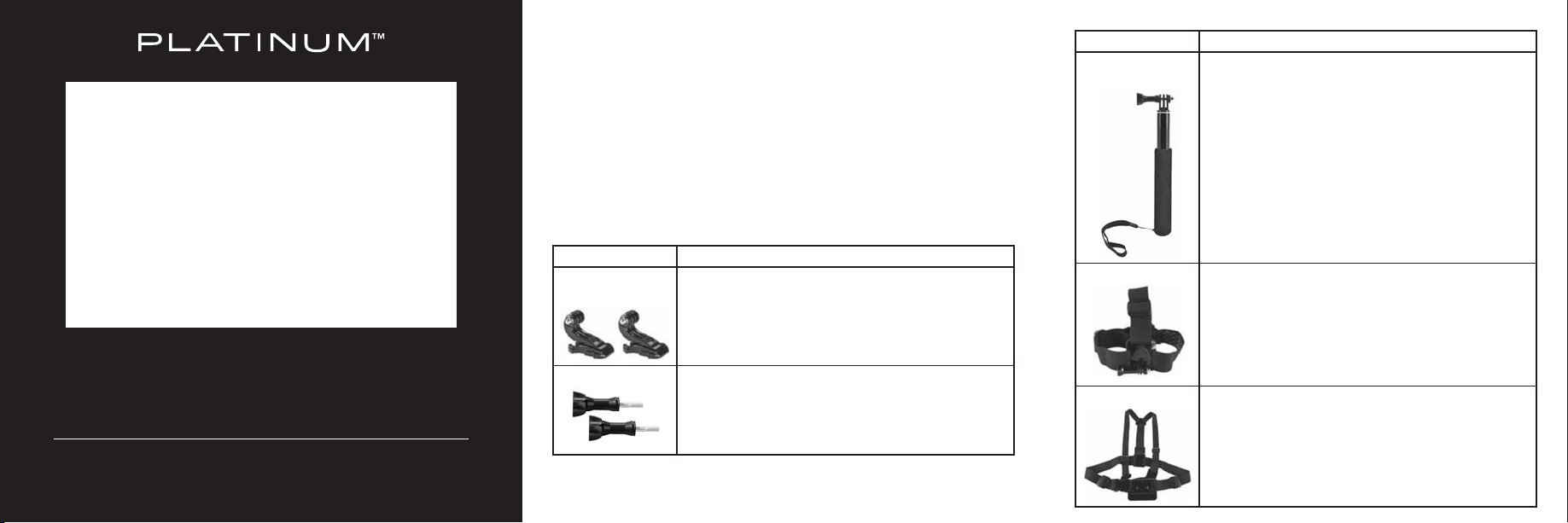
FEATURES
• Secures your GoPro during any activity
• Keeps hands free while recording
• Helps capture memorable shots during activities
and adventures
PACKAGE CONTENTS
• Accessories for GoPro (see table)
Note: Place your GoPro inside its housing (included with or attached to your
GoPro, not included with this kit) to mount with these accessories.
• Quick Setup Guide
Note: The accessories are waterproof, but must be rinsed with clean, fresh
water and allowed to dry completely after use. Items used in salt water must
IMMEDIATELY be rinsed with clean, fresh water and dried after use. The user is
responsible for ensuring that the attached camera is waterproof.
ITEM
Extendable
monopod pole
DESCRIPTION
Attach your GoPro to the monopod with the thumb
screw to capture striking perspectives, individual
shots, or group shots. Twist to loosen the monopod,
pull to extend it to the length you want, then twist
again to secure.
Note: DO NOT force the monopod open or closed. It will slide
freely when properly loosened.
PTGPK21
ESSENTIAL ACCESSORY KIT
FOR GOPRO CAMERA
QUICK SETUP GUIDE
Before using your new product, please read these instructions to prevent any damage.
ITEM
Quick-release
buckles
Thumb screws
DESCRIPTION
Secures your GoPro to the chest strap.
Secures your GoPro to mounts or adapters in this kit or
as replacements for other accessories.
Head strap
Chest strap
Attach your GoPro using the thumb screw. Adjust the
head strap mount to t comfortably and securely.
Push the quick-release buckle into the grooves on the
chest mount until it clicks into place, then attach your
GoPro using the thumb screw. Adjust the chest straps
to t comfortably and securely.
Note: To remove, press the buckle on the quick-release buckle,
then slide it out.
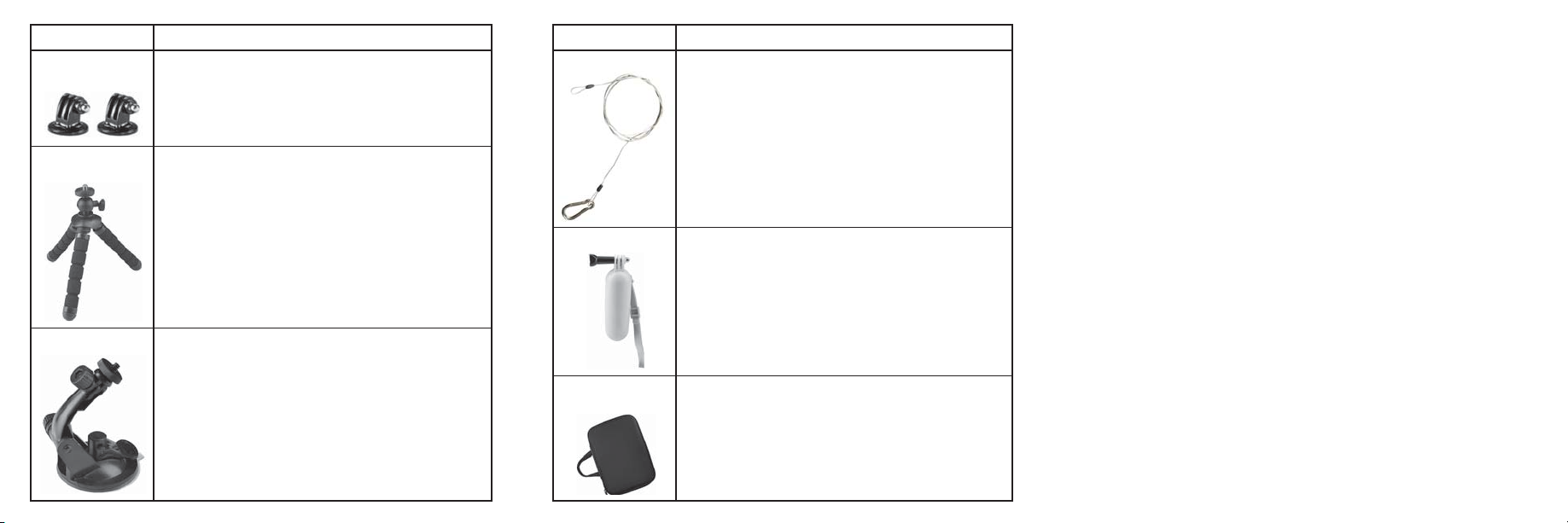
ITEM
Tripod-to-GoPro
mount adapter
Flexible 6" mini
tripod
DESCRIPTION
Use with the suction cup mount or any other standard
tripod.
Attach your GoPro to the Tripod-to-GoPro mount
adapter, then screw it onto the tripod. Stand the tripod
upright or wrap the foam legs around objects for better
placement.
ITEM
Safety tether cable
Floating handle
DESCRIPTION
Use in any situation where you risk losing your GoPro if it
falls (for example, while boating or biking). Connect
directly to your GoPro and a xed object such as a boat
railing, sideview mirror, or other suitable location.
Note: Do not attach the safety tether cable to your body,
clothing, or safety gear.
Use as a short handle for lming or to keep your GoPro
aoat in the water. Put your GoPro into a waterproof
housing (not included), then attach it to the oating
handle grip using the thumb screw.
ONE-YEAR LIMITED WARRANTY
CONTACT PLATINUM
For customer service, call 1-800-499-3964.
GOPRO, HERO, the GOPRO logo, and the GoPro Be a Hero logo are trademarks or registered trademarks of
GoPro, Inc.
PLATINUM is a trademark of Best Buy and its aliated companies
Distributed by Best Buy Purchasing, LLC
7601 Penn Ave South, Richeld, MN 55423 U.S.A.
©2020 Best Buy. All rights reserved.
Suction cup
mount
To attach to cars, boats, or other vehicles, screw the
Tripod-to-GoPro mount adapter into the mount holder,
then attach your GoPro using the thumb screw. Press
the suction cup to your vehicle’s surface, then push the
lock down.
Note: Attach the safety cable to prevent your GoPro from falling.
Semi-hard
carrying case
Convenient transportation for your GoPro and a few
accessories.
Note: Not intended to hold the entire accessory kit. Do not store
wet accessories inside the pouch.
V1 ENGLISH 19-0640
