Page 1
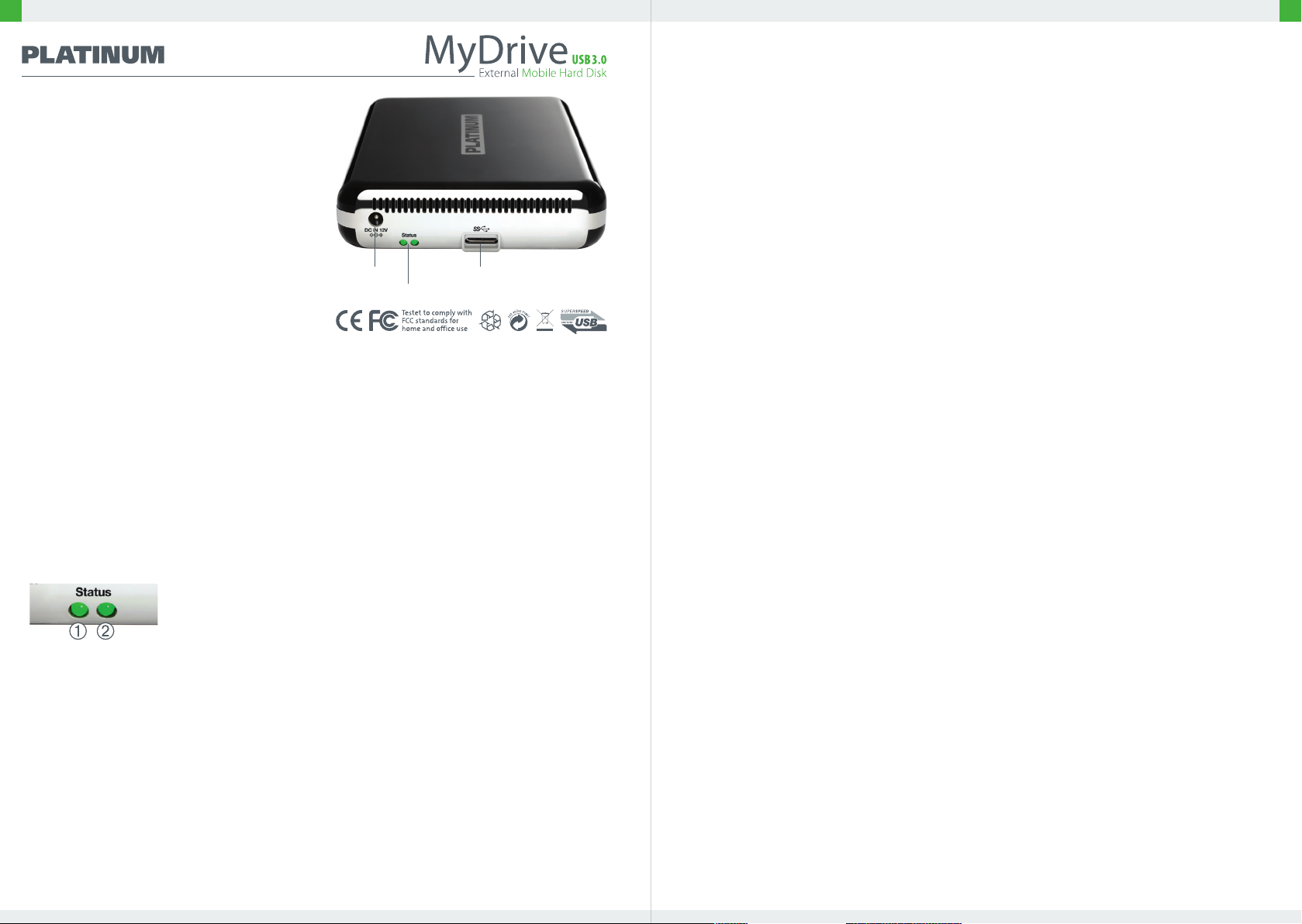
DE
BEDIENUNGSANLEITUNG
PACKUNGSINHALT
• Tragbare externe Festplatte 3,5“
• AC Netzteil (12 V, 1,5 A)
• USB 3.0 Kabel
• Quick Start Guide
• Bedienungsanleitung & Garantiebedingungen
auf der Festplatte oder unter www.bestmedia.de
im Bereich Support
Falls eine dieser Positionen fehlt oder beschädigt
Betriebs-/Aktivitäts-LEDs
sein sollte, bitten wir Sie, sich umgehend mit uns
in Verbindung zu setzen.
TECHNISCHE DATEN HDD
• 3,5“ bzw. 8,9 cm
• USB 3.0 Schnittstelle (Abwärtskompatibel zu USB 2.0)
• Abmessungen Gehäuse: 3,5“: 118 x 182 x 33 mm ( B x L x H)
• Gewicht Festplatte: 3,5“: ca. 800 g
• Kapazität: 3,5“ HDD 1.500 GB – 1,5 TB
3,5“ HDD 2.000 GB – 2,0 TB
3,5“ HDD 3.000 GB – 3,0 TB
• Transferrate (bei USB 3.0): Übertragungsraten von bis zu 5 GBit/s.
Bitte beachten Sie: Für die schnelle Super-Speed USB 3.0 Datenübertragung ist ein USB-Port 3.0 erforderlich.
• Transferrate (bei USB 2.0): Übertragungsraten von bis zu 480 MBit/s.
Bitte beachten Sie: Bei Anschluss an den USB 2.0-Port werden nur die maximalen Transferraten von USB 2.0 erreicht!
• Die Festplatten sind im Dateisystem NTFS formatiert.
• Betriebs-/Aktivitäts- LEDs:
Stromanzeige: Stetiges Leuchten bei Anschluss der Festplatte an den Stromkreis.
Statusleuchte: Während der Leerlauff unktion ist die LED nicht aktiv.
Bei Schreib- oder Lesevorgängen blinkt die LED grün auf.
SYSTEMVORAUSSETZUNGEN FÜR USB 3.0 UND USB 2.0
• Microsoft Windows 2000, XP, Vista oder Windows 7
• Mac OS X 10.3.9 oder höher (Wenn Sie das Laufwerk mit einem MAC Computer verwenden möchten, müssen Sie
eine Neuformatierung vornehmen – Informationen hierzu fi nden Sie auf unserer Homepage www.bestmedia.de)
• Freier USB 3.0 bzw. USB 2.0 Anschluss
USB 3.0 AnschlussStromanschluss
INBETRIEBNAHME (Einfache Plug- & Play-Installation – gilt für USB 3.0 und USB 2.0)
1) Starten Sie Ihren Computer und warten Sie, bis Ihr System vollständig geladen ist.
2) Nehmen Sie nun den Quick Start Guide zur Hand.
Schließen Sie das beiliegende Netzteil am Stromanschluss der Festplatte an.
Stecken Sie danach den Netzadapter in die Steckdose (wie auf dem Quick Start Guide abgebildet).
3) Schließen Sie dann das Datenverbindungskabel am USB-Anschluss Ihrer Festplatte und das andere Ende des Ver bindungskabels an den USB 3.0- bzw. USB 2.0-Slot Ihres Computers an (wie auf dem Quick Start Guide abgebildet).
4) Sobald die Festplatte betriebsbereit angeschlossen ist, leuchtet die linke LED-Anzeige grün auf.
Wenn auf die Festplatte zugegriff en wird (Schreib- oder Lesevorgang), blinkt die rechte LED-Anzeige grün auf
(siehe hierzu auch den Punkt „Betriebs-/Aktivitäts-LED“).
Funktionshinweise zum Betrieb der Festplatte:
• Stellen und betreiben Sie die Festplatte auf einer stabilen, ebenen und vibrationsfreien Unterlage.
• Zur Vermeidung von Bränden darf die Festplatte „MyDrive 3,5“ nur mit dem Original Adapter 12V verwendet werden.
• Verlegen Sie die Kabel so, dass niemand darüber stolpern kann.
Stellen Sie keine Gegenstände auf die Kabel, da diese sonst beschädigt werden können.
• Verdecken Sie die Belüftungsschlitze des Gehäuses nicht.
FESTPLATTE AUS DEM SYSTEM ENTFERNEN
Windows 1) Vor dem Entfernen müssen alle Dateien und Anwendungen geschlossen werden,
die auf die Festplatte zugreifen.
2) Doppelklicken Sie auf das Symbol in der Taskleiste „Hardware sicher entfernen“.
3) Markieren Sie in dem Fenster „USB-Massenspeichergerät“ und klicken Sie auf „Beenden“.
4) Klicken Sie auf OK und warten Sie, bis die Bestätigung angezeigt wird.
5) Trennen Sie das USB 3.0 Kabel von der externen Festplatte und Ihrem Computer.
6) Ziehen Sie danach das Netzteil von der Steckdose ab.
Zum Schluss entfernen Sie noch das Kabel des Netzteiles am Stromanschluss Ihrer Festplatte.
Macintosh 1) Suchen Sie das Symbol für die externe Festplatte auf dem Desktop.
2) Ziehen Sie das Symbol über das Papierkorb-Zeichen.
3) Sobald das Symbol nicht mehr angezeigt wird, nehmen Sie das USB 3.0 Kabel von der externen
Festplatte und Ihrem Computer ab.
4) Ziehen Sie danach das Netzteil von der Steckdose und dann von der Festplatte ab.
DATENSICHERUNG
Überprüfen Sie beim Verschieben oder Kopieren Ihrer Daten, dass der Vorgang korrekt abgeschlossen wird. Führen
Sie außerdem in regelmäßigen Abständen eine Datensicherung durch. Bevor Sie das Produkt zum Kundendienst
schicken, löschen Sie bitte alle persönlichen und vertraulichen Informationen. Die Geltendmachung von Schadensersatzansprüchen für Datenverlust und dadurch entstandene Folgeschäden wird ausgeschlossen.
TECHNISCHER KUNDENDIENST
Hilfe bei Fragen oder Problemen mit Ihrer Festplatte fi nden Sie unter: www.bestmedia.de/unternehmen/support.html
Bitte beachten Sie, dass die Kompatibilität von der jeweiligen Hardwarekonfi guration und dem Betriebssystem abhängig ist.
STROMVERSORGUNG
Sie können die externe Festplatte sowohl unter USB 3.0 als auch unter USB 2.0 anschließen. Dabei ist die Verwendung
des Netzteiles zwingend notwendig.
CE-KONFORMITÄT
Dieses Produkt ist gemäß den Vorgaben der Europäischen Richtlinie zur elektromagnetischen Verträglichkeit
2004/108/EG mit dem CE-Zeichen versehen. Verwenden Sie bitte das beiliegende USB-Anschlusskabel und das
Netzteil, um die zulässigen EMV-Grenzwerte einzuhalten und schließen Sie nur Geräte an, die mit dem CE-Zeichen
gekennzeichnet sind. Dieses Produkt dient zur Datenspeicherung im „Wohn-, Geschäfts- und Kleingewerbebereich“.
Wenn Sie das Produkt unter abweichenden Arbeitsbedingungen verwenden, können keine Haftungsansprüche für
mögliche Schäden geltend gemacht werden. Für die CE-Kennzeichnung dieses Produktes ist die BESTMEDIA CD-
Recordable GmbH & Co. KG, Industriestraße 48, D-49451 Holdorf, Deutschland, verantwortlich.
Page 2
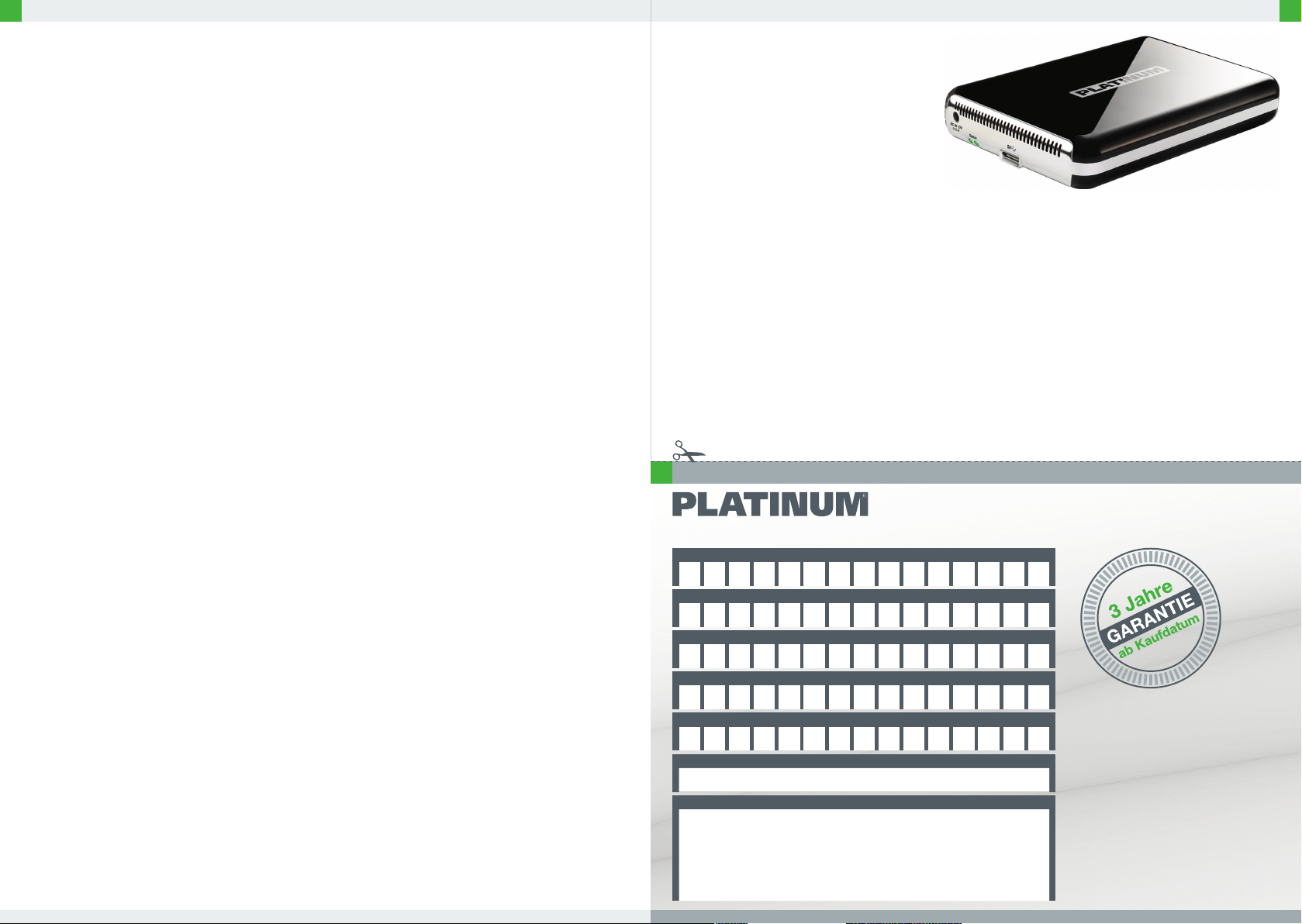
HAFTUNGSAUSSCHLUSS
Lesen Sie die Bedienungsanleitung bitte genau durch und halten Sie sich daran. Andernfalls funktioniert das Produkt
eventuell nicht einwandfrei. Für daraus möglicherweise entstehende Datenverluste oder Schäden kann BESTMEDIA
nicht haftbar gemacht werden. Dafür, dass dieses Produkt ununterbrochen und fehlerfrei funktioniert, übernehmen
BESTMEDIA, deren Partner und Zulieferer keine Garantie. BESTMEDIA haftet in keinem Fall Ihnen oder Dritten gegenüber für Schäden, deren Kosten den Kaufpreis dieses Produktes übersteigen. Diese Beschränkung gilt für Schäden
jeglicher Art einschließlich Zerstörung, Beschädigung oder Verlust Ihrer Aufzeichnungen, Programme und Daten.
Ebenso für alle direkten oder indirekten Schäden, entgangenen Gewinne, entgangenen Einsparungen und andere
spezielle, mittelbare Schäden oder Folgeschäden. Das gilt auch für Schadenersatzverpfl ichtungen, unabhängig davon, ob sie auf einer unerlaubten Handlung, der Verwendung oder unsachgemäßen Nutzung des Produktes und/
oder der Bedienungsanleitung beruhen. Diese Beschränkung gilt selbst dann, wenn BESTMEDIA oder ein autorisierter Vertreter, ein autorisiertes Servicecenter oder ein Händler durch Dritte über die Möglichkeit eines derartigen
Schadens oder Anspruchs informiert wurde.
PROBLEMATISCHE ANWENDUNGEN
Dieses Produkt ist nicht für „Problematische Anwendungen“ vorgesehen. Darunter verstehen sich medizinische
Anwendungen, lebenserhaltende Systeme, Verbindungen zu medizinischen Implantaten, kommerzielle Transporteinrichtungen und Kernkraftwerke, sowie andere Anwendungen und Systeme, in denen der Ausfall des Produktes
Verletzungen, Todesfälle oder erhebliche Sachschäden verursachen kann. BESTMEDIA schließt für die Verwendung
dieses Produktes in problematischen Anwendungen jegliche Haftung aus. Wenn Sie dieses Produkt in einer problematischen Anwendung nutzen, übernehmen Sie für alle Folgen die volle Verantwortung. BESTMEDIA behält sich
außerdem das Recht vor, die Instandhaltung eines in problematischen Anwendungen benutzten Produktes abzulehnen. Außerdem schließt BESTMEDIA jegliche Haftung für die Wartung oder Ablehnung der Instandhaltung eines
derartigen Produktes ausdrücklich aus.
URHEBERRECHT UND WARENZEICHEN
© 2011 BESTMEDIA CD-Recordable GmbH & Co. KG. Alle Rechte vorbehalten.
Diese Bedienungsanleitung ist urheberrechtlich geschützt. Das Copyright liegt bei der Firma BESTMEDIA CD-Recor-
dable GmbH & Co. KG. Alle Warenzeichen sind Eigentum ihrer jeweiligen Besitzer. Technische und optische Änderungen, sowie Druckfehler vorbehalten.
GARANTIEBEDINGUNGEN
Liebe Kundin, lieber Kunde,
unsere Produkte unterliegen einer strengen
Qualitäts-Endkontrolle. Sollte dieses Gerät wider Erwarten nicht einwandfrei funktionieren,
so wenden Sie sich einfach an die unten aufgeführte, für Sie zuständige Service-Niederlassung.
Beachten Sie bitte Folgendes: Die Garantiezeit beträgt drei Jahre und beginnt am Tag des Kaufes. Bitte bewahren
Sie den Kassenbon als Nachweis für den Kauf auf. Die Garantieleistung gilt nur für Material- oder Fabrikationsfehler,
nicht aber für Beschädigungen an zerbrechlichen Teilen, z. B. am Gehäuse. Während der Garantiezeit können defekte
Festplatten frei an die unten stehende Serviceadresse eingeschickt werden. Sie erhalten dann ein neues oder repariertes Gerät kostenlos zurück. Nach Ablauf der Garantiezeit haben Sie ebenfalls die Möglichkeit, das defekte Gerät
zwecks Reparatur an die unten stehende Adresse zu senden. Nach Ablauf der Garantie anfallende Reparaturen sind
kostenpfl ichtig. Ihre gesetzlichen Rechte werden durch diese Garantie nicht eingeschränkt. Bei missbräuchlicher und
unsachgemäßer Behandlung, Gewaltanwendung und bei Eingriff en, die nicht von unserer autorisierten ServiceNiederlassung vorgenommen wurden, erlischt die Garantie.
GARANTIEKARTE
Absender Bitte Blockschrift in GROSSBUCHSTABEN • Kästchen beachten!
Sender Please write in CAPITAL LETTERS – observe the boxes!
Name / Name
WARRANTY CARD
SICHERHEITSHINWEISE
Damit Sie Ihr neues Gerät sicher und zuverlässig nutzen können, lesen Sie bitte die Sicherheitshinweise und diese
Bedienungsanleitung sorgfältig durch, bevor Sie das Gerät anschließen. Bei Weitergabe des Produktes an andere
Personen, geben Sie bitte auch die Bedienungsanleitung mit.
Der Austausch der Festplatte darf nur durch Personen durchgeführt werden, die mit der Um- und/oder Aufrüstung
eines PCs vertraut sind. Wenn Sie nicht über die notwendige Qualifi kation verfügen, beauftragen Sie bitte einen
entsprechenden Techniker. Festplatten sind extrem stoßanfällig. Lassen Sie das Laufwerk niemals fallen oder setzen
Sie es Stößen oder Erschütterungen aus, da dies die Festplatte und die sich darauf befi ndenden Daten unwiderrufl ich
zerstören könnte. Berücksichtigen Sie dies insbesondere beim Transport der Festplatte. Für derartige Schäden übernehmen wir keine Garantie. Befolgen Sie die Bedienungsanleitung Ihres PCs. Führen Sie keine Gegenstände durch
die Öff nungen ins Innere der Festplatte. Dies könnte zu einem elektrischen Kurzschluss oder gar zu Feuer führen.
Öff nen Sie niemals das Gehäuse der Festplatte. Dies würde den Garantieanspruch beenden und unweigerlich zur
Zerstörung der Festplatte führen. Lassen Sie keine Kinder unbeaufsichtigt an elektrischen Geräten spielen, denn Sie
können mögliche Gefahren nicht immer richtig erkennen. Die Festplatte ist nicht für den Betrieb in einem Unternehmen der Schwerindustrie konzipiert.
Vorname / First Name
Straße / Street
PLZ und Ort / Postcode and place
Telefon mit Vorwahl / Telephone with prefi x
Unterschrift des Käufers / Signature of the buyer
Fehlerangabe / Error/defect
BESTMEDIA
CD-Recordable
GmbH & Co.KG
Industriestraße 48
D - 49451 Holdorf
BIT TE DI ESEN ABSCH NITT AUSSCH NEIDE N UND DEM G ERÄT BE ILEGE N!
PLE ASE CU T OUT T HIS PAR T AND ENCLOSE IT TO TH E DEV ICE.
Page 3
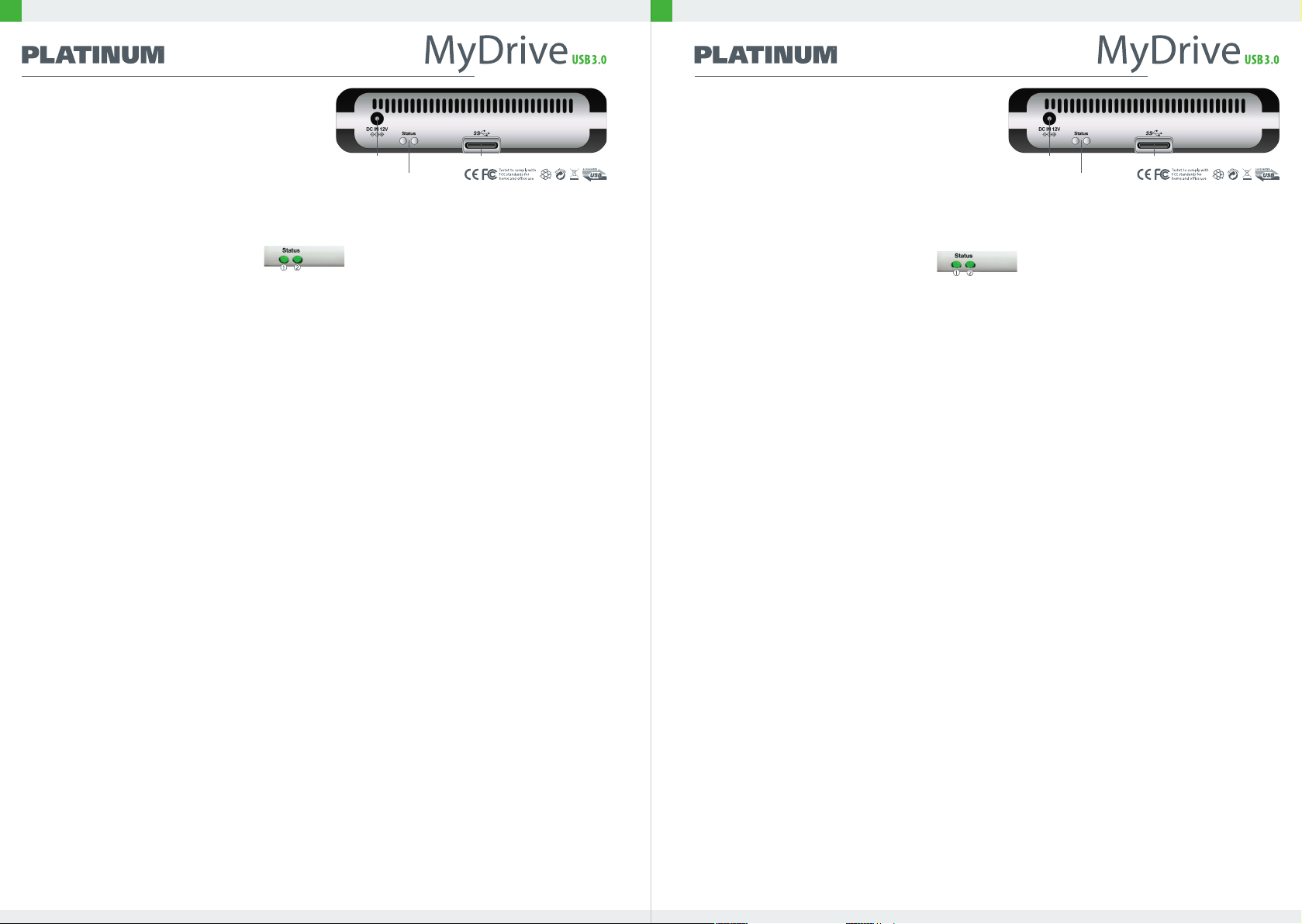
EN
OPERATING INSTRUCTIONS
PACKAGE CONTENT
• Portable external hard disk 3.5“ • AC power unit (12 V, 1.5 A) • USB 3.0 cable
• Quick start guide • Operating instructions and warranty conditions on the hard disk
and/or at www.bestmedia.de in the „Support“ section
If one of these items should be missing or damaged, please contact us immediately.
TECHNICAL DATA HDD
• 3.5“/8.9 cm
• USB 3.0 interface (Downwards compatible to USB 2.0)
• Dimensions housing: 3.5“: 118 x 182 x 33 mm (W x L x H)
• Weight hard disk: 3.5“: approx. 800 g
• Capacity: 3,5“ HDD 1.500 GB – 1,5 TB
3.5“ HDD 2,000 GB – 2.0 TB
3.5“ HDD 3,000 GB – 3.0 TB
SYSTEM REQUIREMENTS FOR USB 3.0 AND USB 2.0
Microsoft Windows 2000, XP, Vista or Windows 7 • Mac OS X 10.3.9 or higher (If you want to operate the drive with a MAC computer, you have to re-format it. For more information see our homepage: www.bestmedia.de) • Free USB 3.0 and/or USB 2.0 port • Please note that the compatibility depends on the respective hardware configuration
and the operating system.
POWER SUPPLY You can connect the external hard disk to a USB 3.0 or a USB 2.0 port. You must use the power pack for operation.
COMMISSIONING (Simple plug & play installation – valid for USB 3.0 and USB 2.0)
1) Start your computer and wait until the system is completely loaded. 2) Now take the quick start guide for reference. Connect the enclosed power unit to the power port of
the hard disk. Plug the mains adapter into the mains socket (as illustrated in the quick start guide). 3) Now connect the data cable to the USB port of your hard disk and the
other end of the cable to the USB 3.0 slot or the USB 2.0 slot of your computer (as illustrated in the quick start guide). 4) As soon as the hard disk is connected and ready for
operation, the left LED indicator turns green. When the computer accesses the hard disk (read/write operations), the right LED indicator turns green (also see „Operation/activit y
LED“). Please note the following when operating the hard disk: Place and operate the hard disk on a stable, level and vibration-free surface. • To prevent fires, you may
only operate the „MyDrive 3.5“ hard disk with the original 12V adapter. • Install the cables in such a way that no one can trip over them. Do not place any objects on the cables;
otherwise these may become damaged. • Do not cover up the ventilation slots of the housing.
DISCONNECTING THE HARD DISK FROM THE SYSTEM Windows: 1) Prior to disconnecting, all files and applications accessing the hard disk must be closed. 2)
Double-click on the icon in the task bar („Safely removing hardware“). 3) In the window mark „USB mass storage device“ and click on „Terminate“. 4) Click on OK and wait until
the confirmation message appears. 5) Disconnect the USB 3.0 cable from the external hard disk and from your computer. 6) Now pull the power unit out of the mains socket.
And finally, disconnect the cable of the power unit from the power port on your hard disk. Macintosh: 1) Locate the icon for the external hard disk on your desktop. 2) Drag the
icon to the recycle bin icon. 3) As soon as the icon is no longer displayed, disconnect the USB 3.0 cable from the external hard disk and from your computer. 4) Now disconnect
the power pack from the mains socket and then from the hard disk.
DATA BACKUP When moving or copying data, make sure that the procedure is terminated correctly. Always backup your data at regular intervals! Before sending the
product to customer service, please delete all personal and confidential information. Claims for damage due to data loss and consequential damage are excluded.
TECHNICAL CUSTOMER SERVICE For help in case of questions or problems with your hard disk, please contact: http://www.bestmedia.de/standardnav/support.html
CE CONFORMITY This product bears the CE label in accordance with the specifications of the European guideline on electromagnetic conformity 2004/108/EG. Please
use the enclosed USB cable and the power pack to observe the admissible EMC limits and only connect devices marked with the CE label. This product serves for data storage
in the „domestic, business and small trade sector“. If the use of the product deviates from the stated working conditions, claims for possible damage are excluded. BESTMEDIA
CD-Recordable GmbH & Co. KG, Industriestraße 48, D-49451 Holdorf, Germany, is responsible for the CE label.
LIABILITY EXCLUSION Carefully read and observe the operating instructions. Otherwise the product may not work properly. BESTMEDIA will assume no liability for
possible data loss or damage. BESTMEDIA, its partners and suppliers will not assume any warranty for the continuous and error-free operation of the product. In no case will
BESTMEDIA assume liability for damage caused to the operator or third parties whose costs exceed the purchase price of this product. This restriction applies to damage of
any kind, including destruction, damage or loss of records, programs and data. The same applies to all direct and indirect damage, loss of profits, loss of savings and other
special, direct damage or consecutive damage. This also applies for liability obligations, independent of whether these are the result of unauthorized handling, use or improper
utilization of the product and/or the operating instructions. This restriction also applies if BESTMEDIA or an authorised representative, authorised ser vice center or a retailer
were informed about the possibility of such a damage or claim.
PROBLEMATIC APPLICATIONS This product is not intended for „problematic applications“. These include medical applications, life-sustaining systems, connections to
medical implants, commercial transport equipment and nuclear reactors, as well as other applications and systems in which the failure of the product may result in injury, death
or substantial material damage. BESTMEDIA excludes any liability for the use of this product in problematic applications. If you use this product in a problematic application,
you will assume full responsibility for all consequences. BESTMEDIA also retains the right to refuse ser vicing of the product utilised in a problematic application. In addition,
BESTMEDIA expressively excludes any liability for maintenance or the refusal to service such a product.
COPYRIGHT AND TRADEMARK © 2008 BESTMEDIA CD-Recordable GmbH & Co. KG. All rights reser ved. These operating instructions are protected by copyright
law. The copyright rests with BESTMEDIA CD-Recordable GmbH & Co. KG. All trademarks are the property of their respective owners. Technical and optical changes as well
as print errors reserved.
SAFETY INSTRUCTIONS To ensure safe and reliable use of your new hard disk , please read the safety instructions and these operating instructions carefully prior to
connecting the device. When passing the device on to a third party, also pass on these operating instructions. Only persons familiar with retrofitting and/or converting a PC may
exchange the hard disk. If you do not have the necessary qualifications, please contact a qualified technician. Hard disks are extremely sensitive to blows. Never drop the hard
disk or subject it to blows or shocks as this will permanently destroy the hard disk and the data it contains. Keep this in mind especially when transporting the hard disk. We will
not assume any warranty for such damage. Observe the instruction manual of your PC. Do not insert any objects through the openings in the hard disk. This may lead to short
circuits or even fire! Never open the casing of the hard disk. This would lead to the loss of the warranty and result in the destruction of the hard disk. Do not let children play
unsupervised with electric devices as they are not capable of estimating the associated risks in all cases. The hard disk is not designed for operation in heavy industry companies.
WARRANTY CONDITIONS Dear customer, our products are subjected to strict final quality controls. If this device does not function properly, please contact the service
department for your area (see below). Please note: The warranty period is three years and starts with the day of purchase. Please keep the receipt as proof of purchase. The
warranty only coversmaterial or production errors, but not damage to fragile parts, e.g. on the housing. During the warranty period, you can send defect hard drives free of
charge to the service address indicated below. You will then receive a new or repaired device free of charge. After expiration of the warranty period, you can also send the defect
device to the address below for repair. Repairs after the expiration of the warranty period are subject to charges. Your legal rights are not restricted with this warranty. In case of
unauthorised or improper use, application of force and repairs not performed by our authorised service centers, the warranty will be void.
• Transfer rate (with USB 3.0): Transfer rates of up to 5 GBit/s. Please note: Fast super speed USB 3.0 data
transfer requires USB port 3.0.
• Transfer rate (with USB 2.0): Transfer rates of up to 480 MBit/s. Please note: When connecting to the
USB 2.0 port, you will only achieve the maximum transfer rates of USB 2.0!
• The hard disks are formatted in NTFS.
• Operation/activity LEDs: Power indicator: Permanently lit when the hard disk is connected to the
electric circuit.
Status LED: This LED is not ac tive while the hard disk is in idle mode.
During read/write operations the LED lights up in green.
Operation/activity LEDs
USB 3.0 connectionPower connection
ES
Disco duro externo portátilExternal Mobile Hard Disk
INSTRUCCIONES DE USO
CONTENIDO DEL PAQUETE
• Disco duro externo portátil de 3,5“ • Fuente de alimentación CA (12 V, 1,5 A)
• Cable USB 3.0 • Guía de inicio rápido • Instrucciones de uso y condiciones de garantía
en el disco duro y/o en el área de Soporte técnico (Support) de ww w.bestmedia.de
En caso de que alguno de estos componentes falte o esté dañado, le rogamos que se
ponga inmediatamente en contacto con nosotros.
DATOS TÉCNICOS HDD
• 3,5“ u 8,9 cm
• Interfaz USB 3.0 (compatible con versiones anteriores de USB 2.0)
• Medidas de la carcasa: 3,5“: 118 x 182 x 33 mm (A x L x H)
• Peso del disco duro: 3,5“: aprox. 800 g
• Capacidad: 3,5“ HDD 1.500 GB – 1,5 TB
3,5“ HDD 2.000 GB – 2,0 TB
3,5“ HDD 3.000 GB – 3,0 TB
REQUISITOS DE SISTEMA PARA USB 3.0 Y USB 2.0 • Microsoft Windows 2000, XP, Vista o Windows 7 • Mac OS X 10.3.9 o superior (si desea utilizar la unidad de
disco con un ordenador MAC deberá formatearla de nuevo; encontrará más información al respecto en nuestra página web, www.bestmedia.de) • Conexión libre USB 3.0 o
USB 2.0 • Tenga en cuenta que la compatibilidad depende de la configuración hardware y del sistema operativo en cuestión.
SUMINISTRO ELÉCTRICO Este disco duro ex terno puede conectarse tanto a una conexión USB 3.0 como a una USB 2.0. Para ello será necesario el uso de una fuente
de alimentación.
PUESTA EN MARCHA (instalación simple Plug & Play válida para USB 3.0 y USB 2.0) 1) Inicie su ordenador y espere hasta que el sistema se haya cargado por completo. 2)
Tome la Guía de inicio rápido y téngala a mano. Conecte la fuente de alimentación proporcionada a la toma de corriente del disco duro. A continuación inserte el adaptador de
red en el enchufe (tal y como se muestra en la Guía de inicio rápido). 3) Ahora, conecte un extremo del cable de datos en la conexión USB de su disco duro y el otro en el puerto
USB 3.0 o USB 2.0 de su ordenador (tal y como se muestra en la Guía de inicio rápido). 4) Una vez que el disco duro esté conectado y listo para usarse se encenderá el LED verde.
Cuando acceda al disco (para lectura o escritura), el LED verde derecho parpadeará (véase el apartado „LED de servicio/actividad“). Indicaciones para el funcionamiento
del disco duro: Coloque y utilice el disco sobre una base plana, estable y sin vibraciones. • Para evitar posibles quemaduras en el aparato le recomendamos que utilice el disco
„MyDrive 3,5“ únicamente con el adaptador de 12 V original. • Disponga el cable de forma que nadie tropiece con él. No coloque objetos sobre el cable o de lo contrario podría
resultar dañado. • No cubra la ranura de ventilación de la carcasa.
RETIRADA DEL DISCO DURO DEL SISTEMA Windows: 1) Antes de retirar el disco todos los archivos y aplicaciones que tengan acceso al mismo deberán estar
cerrados. 2) Haga doble clic en el símbolo de la barra de tareas „Retirar hardware con seguridad“. 3) Marque la opción „Dispositivo de almacenamiento masivo USB“ que
aparecerá en la ventana y haga clic en „Detener“. 4) Haga clic en Aceptar y espere hasta que se muestre el mensaje de confirmación. 5) Desenchufe el cable USB 3.0 del disco
duro externo y de su ordenador. 6) A continuación desenchufe también la fuente de alimentación del enchufe. Para finalizar retire también el cable del adaptador de red de
la toma de corriente de su disco duro. Macintosh: 1) Busque el icono del disco duro en su escritorio. 2) Llévelo hasta el icono de la papelera de reciclaje. 3) Una vez que el
símbolo del disco duro haya desaparecido, retire el cable USB 3.0 del disco duro externo y de su ordenador. 4) A continuación desenchufe la fuente de alimentación del enchufe
y después del disco duro.
SEGURIDAD DE LOS DATOS Al mover o copiar sus datos compruebe siempre que el proceso se ha llevado a cabo correctamente. Además le recomendamos que realice
una copia de seguridad de sus datos con regularidad. Antes de enviar el producto al Servicio de Atención al Cliente, le rogamos que borre cualquier información personal o
comprometida. No aceptamos ninguna responsabilidad ante reclamaciones de daños y perjuicios por posibles daños causados por la pérdida de datos.
SERVICIO TÉCNICO Si tiene dudas o problemas con su disco duro consulte nuestra ayuda técnica en: http://www.bestmedia.de/standardnav/support.html
MARCADO CE DE CONFORMIDAD Este producto cuenta con el marcado CE de acuerdo con la Directiva Comunitaria 2004/108/CE sobre Compatibilidad Electroma-
gnética (CEM). Le rogamos que utilice el cable de conexión USB y la fuente de alimentación suministrados para mantener los niveles límite CEM permitidos, y que conecte el
dispositivo únicamente a aquellos aparatos que también dispongan de un marcado CE. Este producto está diseñado para el almacenamiento de datos en „un entorno privado,
laboral y de pequeña empresa“. Si el producto se utiliza en unas condiciones laborales distintas, quedará excluida cualquier pretensión de indemnización por los daños que
pudieran ocasionarse. BESTMEDIA CD-Recordable GmbH & Co. KG, Industriestraße 48, D-49451 Holdorf, Alemania, es la responsable del marcado CE de este producto.
EXONERACIÓN DE RESPONSABILIDAD Lea detenidamente este manual de instrucciones y aténgase a lo que en él se explica. Si no lo hace, puede que el producto
no funcione correctamente. BESTMEDIA no se hace responsable de las pérdidas de datos o daños que pudieran derivarse de ello. BESTMEDIA, sus socios y distribuidores no
garantizan en modo alguno que este producto funcione de manera ininterrumpida y sin errores. BESTMEDIA no responderá ante usted ni ante ningún tercero de los daños
cuyo coste supere el precio de compra de este producto. Esta limitación se aplica a daños de cualquier tipo, incluida la destrucción, avería o pérdida de sus grabaciones, programas y datos. También es válida para todos los daños directos o indirectos, beneficios o ahorros inadvertidos y otros daños especiales, ya sean directos o indirectos. Lo mismo
servirá para las obligaciones de indemnización, independientemente de si se deben a un manejo ilícito, a la utilización o al aprovechamiento inapropiado del producto y/o
del manual de instrucciones. Esta restricción se aplicará incluso cuando BESTMEDIA o un representante autorizado, un servicio técnico aprobado o un distribuidor hayan sido
informados por terceros de la posibilidad de un daño o pretensión de este tipo.
APLICACIONES PROBLEMÁTICAS Este producto no es apto para “aplicaciones problemáticas”. Por estas se entienden aplicaciones médicas, sistemas de manteni-
miento vital, conexiones para implantes médicos, instalaciones comerciales de transporte y centrales nucleares, además de otras aplicaciones y sistemas en los que una avería
del producto pudiera causar lesiones, la muerte o daños materiales considerables. BESTMEDIA no se hace responsable de la utilización de este producto en aplicaciones
problemáticas. Si este producto se emplea en una aplicación problemática, usted asumirá la responsabilidad de las consecuencias. De igual forma, BESTMEDIA se reserva el
derecho a negarse a realizar el mantenimiento de un producto utilizado en una aplicación problemática. Asimismo, BESTMEDIA excluye expresamente cualquier responsabilidad respecto al mantenimiento o a la negativa a realizar el mantenimiento de un producto de este tipo.
PROPIEDAD INTELECTUAL Y MARCA © 2008 BESTMEDIA CD-Recordable GmbH & Co. KG. Todos los derechos reservados. Este manual de instrucciones está
protegido por las leyes de propiedad intelectual. El Copyright pertenece a la empresa BESTMEDIA CD-Recordable GmbH & Co. KG. Todas las marcas pertenecen al propietario
correspondiente. Reservado el derecho sobre errores de imprenta y modificaciones técnicas y visuales.
ADVERTENCIAS DE SEGURIDAD Para utilizar su nuevo aparato de manera segura y fiable, antes de conectarlo lea detenidamente las advertencias de seguridad y el
manual de instrucciones. Si le da el producto a otra persona, entréguele también el manual de instrucciones. El cambio del disco duro sólo puede ser realizado por personas
que estén familiarizadas con la adaptación y/o actualización de un PC. Si no dispone de esas aptitudes, acuda a un técnico especializado. Los discos duros son muy propensos
a sufrir golpes. Procure que la unidad no se caiga nunca y no la exponga a golpes o a sacudidas, ya que el disco duro y los datos que contiene podrían sufrir daños irrevocables.
Preste especial atención a esta indicación cuando transporte el disco duro. No nos responsabilizamos de este tipo de daños. Tenga en cuenta el manual de instrucciones de su
PC. No introduzca ningún objeto a través de las aber turas del disco duro, ya que se podría provocar un cortocircuito o incluso fuego. No abra nunca la carcasa del disco duro.
Esto pondría fin a la garantía y dañaría el disco duro.
CONDICIONES DE GARANTÍA Estimado/a cliente/a: Nuestros productos están sujetos a un estricto control final de calidad. Si, contra toda previsión, este aparato
no funcionara correctamente, diríjase al Servicio Técnico correspondiente que se indica más abajo. Tenga en cuenta lo siguiente: El período de garantía es de tres años y
comienza el día de la compra. Guarde el ticket de compra como comprobante. La prestación de la garantía sólo se aplica a errores de material o de fabricación, no a daños
en partes frágiles, como las de la carcasa. Durante el período de garantía puede enviar los discos duros defectuosos a la dirección del Servicio Técnico que aparece más abajo.
Recibirá un aparato nuevo o se reparará el original de manera gratuita. Una vez transcurrido el período de garantía, seguirá teniendo la posibilidad de enviar el aparato dañado
a la dirección que aparece más abajo, aunque en este caso las reparaciones deberán abonarse. Esta garantía no limita sus derechos legales. La garantía se extinguirá en caso de
un manejo abusivo o inapropiado, empleo de la violencia e intervenciones no realizadas por nuestro Servicio Técnico autorizado.
• Tasa de transferencia (en USB 3.0): Tasas de transferencia de hasta 5 GB/s. Tenga en cuenta lo siguiente:
para la transferencia rápida de datos Super-Speed USB 3.0 es necesario disponer de un puerto USB 3.0.
• Tasa de transferencia (en USB 2,0): Tasas de transferencia de hasta 480 MB/s. Tenga en cuenta lo siguiente:
al conectarlo a un puerto USB 2.0 únicamente se alcanzarán las tasas de transferencia máximas de USB 2.0.
• El disco duro está formateado en el sistema de datos NTFS.
• LED de servicio/actividad: Indicador de corriente: luz continua que se activa al conectar el disco duro
a la red eléctrica.
Luces de estado: durante la función de reposo el LED no permanece activo.
En los procesos de escritura o lectura en disco, el LED parpadea en verde.
LED de servicio/actividad
Conexión USB 3.0Toma de corriente
Page 4

FR
Disque dur externe portable External Mobile Hard Disk
MODE D´EMPLOI
CONTENU DU PAQUET
• Disque dur externe portable 3,5“ • Bloc d’alimentation AC (12 V, 1,5 A)
• Câble USB 3.0 • Guide de démarrage rapide
• Mode d’emploi et conditions de garantie sur le disque dur ou/et sous
www.bestmedia.de dans l’espace Support
Si une des positions devait manquer ou être endommagée, nous vous
prions de nous contacter tout de suite.
CARACTÉRISTIQUES TECHNIQUES
• 3,5“ et 8,9 cm
• Interface USB 3.0 (Compatibilité descendante avec USB 2.0)
• Dimensions du boîtier: 3,5“: 118 x 182 x 33 mm ( l x L x H)
• Poids du disque dur: 3,5“: env. 800 g
• Capacité: 3,5“ HDD 1.500 Go – 1,5 TB
3,5“ HDD 2.000 Go – 2,0 TB
3,5“ HDD 3 000 Go – 3,0 TB
CONDITIONS DE SYSTÈME POUR USB 3.0 ET USB 2.0 Microsoft Windows 2000, XP, Vista ou Windows 7 • Mac OS X 10.3.9 ou version supérieure (si vous voulez
utiliser le lecteur avec un ordinateur MAC, vous devez procéder à un nouveau formatage. Vous trouverez des informations à ce sujet sur notre site www.bestmedia.de) • Port
USB 3.0 ou USB 2.0 libre • Veuillez noter que la compatibilité dépend de la configuration respective du matériel informatique.
ALIMENTATION ÉLEC TRIQUE Vous pouvez raccorder le disque dur externe sous USB 3.0 et aussi USB 2.0. Il est impératif d‘utiliser pour cela le bloc d‘alimentation.
MISE EN SERVICE (installation simple de Plug & Play valable pour USB 3.0 et USB 2.0) 1) Démarrez votre ordinateur et attendez jusqu’à ce que votre système soit entière-
ment chargé. 2) Prenez le guide de démarrage rapide. Raccordez le bloc d’alimentation fourni à l´alimentation électrique du disque dur. Enfichez ensuite l’adaptateur de secteur
dans la prise de courant (comme illustré dans le guide de démarrage rapide). 3) Connectez ensuite le câble de transfert de données au port USB de votre disque dur et l‘autre
extrémité du câble de transfert au slot USB 3.0 ou USB 2.0 de votre ordinateur -Slot (comme illustré dans le guide de démarrage rapide). 4) Dès que le disque dur est branché et
prêt, l‘affichage à DEL gauche s’allume en vert. Lorsque l’on accède au disque dur (écriture ou lecture), l‘affichage à DEL droit clignote en vert (voir à ce sujet aussi le point « DEL
de fonctionnement/d’activité »). Remarques concernant le fonctionnement du disque dur: Posez et utilisez le disque sur un support stable, plan et exempt de vibrations. •
Pour éviter les incendies, utilisez le disque dur « MyDrive 3,5 » uniquement avec l’adaptateur d’origine de 12V. • Posez les câbles de connexion de manière à ce que personne ne
puisse trébucher dessus. Ne posez pas d´objets sur les câbles, cela risquerait de les endommager. • Ne recouvrez pas les fentes d’aération du boîtier.
RETIRER LE DISQUE DUR DU SYSTÈME Windows 1) Avant de retirer le disque dur, il faut fermer tous les fichiers et toutes les applications qui accèdent au disque
dur. 2) Double-cliquez sur l’icône dans la barre des tâches « Retirer correctement le matériel ». 3) Sélection dans la fenêtre « Appareil de mémoire de masse USB » et cliquez
sur « Achever ». 4) Cliquez sur OK et attendez jusqu’à l’affichage de la confirmation. 5) Déconnectez le câble USB du disque dur externe et de votre ordinateur. 6) Débranchez
ensuite le bloc d’alimentation de la prise de courant. Pour finir, retirez encore le câble du bloc d’alimentation sur l’alimentation électrique de votre disque dur. Macintosh 1)
Cherchez l’icône de votre disque dur externe sur le bureau. 2) Amenez l’icône sur le signe de la corbeille à papier. 3) Dès que l’icône n’est plus affichée, retirez le câble USB 3.0
du disque dur externe et de votre ordinateur et débranchez. 4) ensuite le bloc d’alimentation de la prise de courant puis du disque dur.
SAUVEGARDE DES DONNÉES Vérifiez que la procédure s’est correctement terminée lorsque vous déplacez ou copiez vos données. Effectuez par ailleurs, à intervalles
réguliers, une sauvegarde de vos données. Avant de faire parvenir le produit au service client veuillez effacer l’intégralité des informations personnelles et confidentielles. Le
fabricant ne peut être tenu pour responsable d’une perte de données et de ses éventuelles conséquences.
SUPPORT TECHNIQUE CLIENT Vous trouverez des réponses à vos questions ou de l’aide concernant votre disque dur en cas de problèmes à l’adresse suivante:
http://www.bestmedia.de/standardnav/support.html
CONFORMIT É CE Ce produit porte le marquage CE conformément aux prescriptions de la directive européenne relative à la compatibilité électromagnétique 2004/108/
EG. Veuillez utiliser le câble USB joint afin de respecter les valeurs limites CEM en vigueur et branchez uniquement des appareils portant le marquage CE. Ce produit sert au
stockage de données pour des applications de type « résidentiel, commercial et industrie légère ». Tout recours à la garantie relatif à d’éventuels dommages dus à une utilisation
du produit dans d’autres environnements de travail que ceux spécifiés ci-dessus est exclu. Le marquage CE de ce produit est sous la responsabilité de la société BESTMEDIA
CD-Recordable GmbH & Co. KG, Industriestraße 48, D-49451 Holdorf, Allemagne.
LIMITATION DE RESPONSABI LITE Veuillez lire attentivement la notice d’utilisation et respecter les instructions. Dans le cas contraire, le produit peut présenter des
dysfonctionnements. La société BESTMEDIA ne peut être tenue pour responsable des pertes de données ou de tout autre dommage résultant du non-respect des instructions
contenues dans cette notice. La société BESTMEDIA, ses partenaires et sous-traitants ne garantissent pas le fonctionnement en continu ou exempt de défauts de ce produit.
La société BESTMEDIA décline toute responsabilité envers vous ou envers des tiers concernant des dommages dont les coûts excèdent le prix d’achat de ce produit. Cette
limitation s’applique aux dommages de toute nature y compris la destruction, l’endommagement ou la perte de vos enregistrements, programmes et données. Elle s’applique
également à tous dommages directs ou indirects, aux pertes de bénéfices et à la non-réalisation d’économies ainsi qu’à tout autre dommage spécifique, incident ou consécutif.
Ceci s’applique également aux obligations de réparer le dommage, indépendamment du fait qu’il s’agit d’un acte illicite, d’un emploi ou d’une utilisation inappropriée du
produit et/ou de la notice d’utilisation. Cette limitation s’applique même si la société BESTMEDIA, ou un représentant agréé, un centre de service agréé ou un revendeur a été
informé par un tiers de l’éventualité d’un tel dommage ou recours.
APPLI CATIONS PROBLE MATIQUES Ce produit n’est pas destiné à être utilisé dans le cadre « d’applications problématiques » telles que les applications médicales,
les systèmes de support vital, les interconnexions d’implants médicaux, les équipements de transport commercial, les centrales nucléaires ainsi que toutes autres applications
et systèmes pour lesquels la défaillance du produit est susceptible de causer des blessures, des décès ou d’importants dommages matériels. La société BESTMEDIA décline
toute responsabilité pour une utilisation de ce produit dans le cadre d’applications problématiques. Vous assumez l’entière responsabilité pour toute conséquence résultant de
l’utilisation de ce produit dans le cadre d’une application problématique. La société BESTMEDIA se réserve également le droit, de refuser la maintenance d ’un produit utilisé
dans le cadre d’applications problématiques. En outre, la société BESTMEDIA décline expressément toute responsabilité concernant l’entretien ou le refus de maintenance
d’un tel produit.
DROIT D E PROPRIETE I NTELLECTU ELLE ET MARQU ES © 2008 BESTMEDIA CD-Recordable GmbH & Co. KG. Tous droits réservés. Cette notice d’utilisation est
protégée par le droit de la propriété intellectuelle. Le copyright est la propriété exclusive de la société BESTMEDIA CD-Recordable GmbH & Co. KG. Toutes les marques sont la
propriété de leurs propriétaires respectifs. Sous réserve de modifications optiques et techniques ainsi que d’erreurs d’impression.
CONS IGNES DE SECURI TE Pour utiliser votre nouvel appareil de manière fiable et en toute sécurité, veuillez lire attentivement les consignes de sécurité ainsi que
cette notice d’utilisation avant de procéder à la connexion de l’appareil. En cas de remise du produit à une tierce personne, veuillez également joindre la notice d’utilisation. Le
remplacement du disque dur ne peut être effectué que par quelqu’un de compétent pour la modification et/ou la mise à niveau d’un PC. Si vous n’avez pas les qualifications
nécessaires, faites appel à un technicien spécialisé dans ce domaine. Les disques durs sont extrêmement sensibles aux chocs. Ne laissez jamais le lecteur tomber et ne l’exposez
pas à des chocs ou secousses. Cela pourrait endommager le disque dur et les données qu’il contient de façon irréversible. Faites notamment attention lors du transport du
disque dur. Les dommages de ce type ne sont pas couverts par la garantie. Suivez les instructions données dans la notice d’utilisation de votre PC. N’introduisez aucun objet
à l’intérieur du disque dur par les fentes et ouvertures du boîtier. Cela pourrait provoquer un court-circuit ou même un incendie. N’ouvrez jamais le boîtier du disque dur. Cela
mettrait fin à la garantie et conduirait inévitablement à la destruction du disque dur. Ne laissez pas des enfants sans surveillance jouer avec des appareils électriques. Les enfants
ne voient pas toujours les éventuels dangers. Le disque dur n’est pas conçu pour fonctionner dans des entreprises de l’industrie lourde.
CONDI TIONS DE GARANTI E Chère cliente, cher client, Nos produits sont soumis à un contrôle final de qualité très rigoureux. Si, contre toute attente, l’appareil
présente des défauts de fonctionnement, adressez-vous tout simplement au centre de service dont vous relevez. Veuillez trouver l’adresse ci-dessous. Veuillez prendre en
considération: La durée de garantie est de trois ans à compter de la date d’achat. Veuillez conserver le ticket de caisse comme preuve d’achat. Cette garantie ne couvre que les
défauts tels que le matériel défectueux ou les défauts de fabrication mais ne s’applique pas aux dommages subis par les éléments fragiles tel le boîtier. Pendant la période de
garantie, les disques durs défectueux peuvent être envoyés franco de port à l’adresse de service indiquée ci-dessous. Vous recevrez en échange et gratuitement un appareil neuf
ou réparé. A l’expiration de la période de garantie, vous avez également la possibilité d’envoyer l’appareil défectueux à l’adresse mentionnée ci-dessous afin de le faire réparer.
Les réparations éventuelles à l’expiration de la garantie vous seront toutefois facturées. Cette garantie ne peut en aucun cas se substituer à la garantie légale du fournisseur.
La garantie est annulée en cas d’emploi abusif et d’utilisation inappropriée, d’usage de la force ainsi qu’en cas d’interventions non réalisées par notre centre de service agréé.
• Taux de transmission (pour USB 3.0): Taux de transmission de jusqu’à 5 Gbit/s. Nota : Pour la transmissi on de données USB 3.0 à haute vitesse, un port USB 3.0 est requis.
• Taux de transmission (pour USB 2,0): Taux de transmission de jusqu’à 480 Mbit/s. Nota : Pour la conne xion au port USB 2.0, on obtient seulement les taux de transmission maximaux de USB 2.0!
• Les disques durs sont formatés dans le système de fichiers NTFS.
• DEL de fonctionnement/d’activité: Indicateur du courant: Allumage permanent lors du raccorde ment du disque dur au circuit électrique.
Voyant d’état: La DEL n’est pas activée en fonctionnement inactif.
Pour les opérations d’écriture et de lecture, la DEL clignote en vert.
Raccordement
électrique
DEL de fonctionnement/
d’activité
Port USB 3.0
GR
INSTRUCCIONES DE USO
ΠΕΡΙΕΧΟΜΕΝΑ ΣΥΣΚΕΥΑΣΙΑΣ
• Φορητός εξωτερικός σκληρός δίσκος 3,5“ • Τροφοδοτικό AC (12 V, 1,5 A)
• Καλώδιο 3.0 • Οδηγός γρήγορης εκκίνησης
• Οδηγίες χρήσης και όροι εγγύησης στο σκληρό δίσκο ή/και στη διεύθυνση
www.bestmedia.de στην ενότητα Support (Υποστήριξη)
Σε περίπτωση που κάποιο από αυτά τα αντικείμενα λείπει ή έχει υποστεί βλάβη,
παρακαλούμε να επικοινωνήσετε άμεσα μαζί μας.
ΤΕΧΝΙΚΑ ΣΤΟΙΧΕΙΑ HDD
• 3,5“ ή 8,9 cm
• Διεπαφή 3.0 (Συμβατό με προηγούμενες εκδόσεις USB 2.0)
• Διαστάσεις περιβλήματος: 3,5“: 118 x 182 x 33 mm ( Π x Μ x Υ)
• Βάρος σκληρού δίσκου: 3,5“: περίπου 800 g
• Χωρητικότητα: 3,5“ HDD 1.500 GB – 1,5 TB
3,5“ HDD 2.000 GB – 2,0 TB
3,5“ HDD 3.000 GB – 3,0 TB
ΑΠΑΙΤΗΣΕΙΣ ΣΥΣΤΗΜΑΤΟΣ ΓΙΑ USB 3.0 ΚΑΙ USB 2.0 Microsoft Windows 2000, XP, Vista ή Windows 7 • Mac OS X 10.3.9 ή ανώτερο (Εάν θέλετε να χρησιμοποιήσετε
τη μονάδα δίσκου με υπολογιστή MAC, πρέπει να την επαναδιαμορφώσετε – Για σχετικές πληροφορίες, ανατρέξτε στην ιστοσελίδα μας στη διεύθυνση www.BESTMEDIA.de) •
Ελεύθερη θύρα USB 3.0 ή USB 2.0 • Λάβετε υπόψη σας ότι η συμβατότητα εξαρτάται από την εκάστοτε διαμόρφωση υλικού και το λειτουργικό σύστημα.
ΤΡΟΦΟ∆ΟΣΙΑ ΡΕΥΜΑΤΟΣ Μπορείτε να συνδέσετε το σκληρό δίσκο τόσο με USB 3.0 όσο και με USB 2.0. Συγχρόνως είναι απαραίτητη η χρήση του τροφοδοτικού.
ΘΕΣΗ ΣΕ ΛΕΙΤΟΥΡΓΙΑ (Απλή εγκατάσταση Plug & Play – ισχύει για USB 3.0 και USB 2.0) 1) Εκκινήστε τον υπολογιστή σας και περιμένετε, μέχρι να φορτωθεί πλήρως το
σύστημά σας. 2) Τώρα, πάρτε τον Οδηγό γρήγορης εκκίνησης. Συνδέστε το παρεχόμενο τροφοδοτικό στη σύνδεση παροχής ρεύματος του σκληρού δίσκου. Έπειτα, συνδέστε το
τροφοδοτικό στην πρίζα (όπως απεικονίζεται στον Οδηγό γρήγορης εκκίνησης). 3) Στη συνέχεια, συνδέστε το καλώδιο σύνδεσης δεδομένων στη θύρα USB του σκληρού δίσκου και
το άλλο άκρο του καλωδίου σύνδεσης στην υποδοχή USB 3.0 ή USB 2.0 του υπολογιστή σας (όπως απεικονίζεται στον Οδηγό γρήγορης εκκίνησης). 4) Μόλις συνδεθεί ο σκληρός
δίσκος και είναι έτοιμος για χρήση, η αριστερή ενδεικτική λυχνία LED θα ανάψει με πράσινο χρώμα. Όταν γίνεται πρόσβαση στο σκληρό δίσκο (διεργασία εγγραφής ή ανάγνωσης),
η δεξιά ενδεικτική λυχνία LED αναβοσβήνει με πράσινο χρώμα (βλ. επίσης την υποενότητα «Λυχνίες LED λειτουργίας/ενεργοποίησης»). Υποδείξεις λειτουργίας για τη λειτουργία
του σκληρού δίσκου: Τοποθετήστε και χρησιμοποιείτε το σκληρό δίσκο επάνω σε μια σταθερή, επίπεδη και ελεύθερη από κραδασμούς επιφάνεια. • Για την αποφυγή πυρκαγιών, ο
σκληρός δίσκος «MyDrive 3,5» επιτρέπεται να χρησιμοποιείται μόνο με τον γνήσιο προσαρμογέα 12V. • Τοποθετήστε το καλώδιο με τρόπο ώστε κανείς να μην μπορεί να σκοντάψει
σε αυτό. Μην τοποθετείτε κανένα αντικείμενο επάνω στα καλώδια, διότι μπορεί να υποστούν βλάβη. • Μην σκεπάζετε τις οπές αερισμού του περιβλήματος.
ΑΦΑΙΡΕΣΗ ΣΚΛΗΡΟΥ ∆ΙΣΚΟΥ ΑΠΟ ΤΟ ΣΥΣΤΗΜΑ Windows 1) Πριν από την αφαίρεση, πρέπει να κλείσετε όλα τα αρχεία και τις εφαρμογές που έχουν πρόσβαση στο
σκληρό δίσκο. 2) Κάντε διπλό κλικ στο σύμβολο «Ασφαλής κατάργηση συσκευών υλικού» στη γραμμή εργασιών. 3) Επισημάνετε στο παράθυρο το «Συσκευή αποθήκευσης USB»
και κάντε κλικ στο «Διακοπή». 4) Κάντε κλικ στο OK και περιμένετε, μέχρι να εμφανιστεί η επιβεβαίωση. 5) Αποσυνδέστε το καλώδιο USB 3.0 από τον εξωτερικό σκληρό δίσκο και
από τον υπολογιστή σας. 6) Έπειτα, αφαιρέστε το τροφοδοτικό από την πρίζα. Στο τέλος, αφαιρέστε το καλώδιο του τροφοδοτικού από τη σύνδεση παροχής ρεύματος του σκληρού
δίσκου. Macintosh 1) Εντοπίστε το σύμβολο του εξωτερικού δίσκου στην επιφάνεια εργασίας. 2) Σύρετε το σύμβολο πάνω από την ένδειξη του κάδου ανακύκλωσης. 3) Μόλις
σταματήσει να εμφανίζεται το σύμβολο, αποσυνδέστε το καλώδιο USB 3.0 από τον εξωτερικό σκληρό δίσκο και από τον υπολογιστή σας. 4) Έπειτα, αφαιρέστε το τροφοδοτικό από
την πρίζα και από τον σκληρό δίσκο.
ΑΣΦΑΛΕΙΑ ∆Ε∆ΟΜΕΝΩΝ Κατά τη μεταφορά ή αντιγραφή των δεδομένων σας, να ελέγχετε ότι η διεργασία ολοκληρώνεται σωστά. Επιπλέον, να δημιουργείτε σε τακτικά
διαστήματα εφεδρικά αντίγραφα των δεδομένων. Πριν αποστείλετε το προϊόν στο τμήμα εξυπηρέτησης πελατών, διαγράψτε όλες τις προσωπικές και εμπιστευτικές πληροφορίες.
Αποκλείεται η αξίωση αποζημίωσης για απώλεια δεδομένων και επακόλουθων ζημιών που προκύπτουν.
ΤΕΧΝΙΚΗ ΕΞΥΠΗΡΕΤΗΣΗ ΠΕΛΑΤΩΝ
Για βοήθεια σε ερωτήσεις ή προβλήματα με το σκληρό δίσκο, ανατρέξτε στη διεύθυνση: http://www.bestmedia.de/standardnav/support.html
ΣΥΜΜΟΡΦΩΣΗ CE Το παρόν προϊόν φέρει τη σήμανση CE σύμφωνα με την Ευρωπαϊκή Οδηγία περί ηλεκτρομαγνητικής συμβατότητας 2004/108/EΚ. Για να τηρούνται
τα επιτρεπτά όρια ΗΜΣ, χρησιμοποιείτε το παρεχόμενο καλώδιο σύνδεσης USB και το τροφοδοτικό και συνδέετε μόνο συσκευές που φέρουν τη σήμανση CE. Το παρόν προϊόν
χρησιμεύει στην αποθήκευση δεδομένων στο «οικιακό, εμπορικό και μικρό βιομηχανικό» περιβάλλον. Σε περίπτωση που χρησιμοποιείτε το προϊόν υπό αποκλίνουσες συνθήκες
εργασίας, δεν θα μπορείτε να εγείρετε αξιώσεις αποζημίωσης για πιθανές βλάβες. Για τη σήμανση CE του παρόντος προϊόντος είναι υπεύθυνη η εταιρεία BESTMEDIA CD-Recordable
GmbH & Co. KG, Industriestraße 48, D-49451 Holdorf, Γερμανία.
ΑΠΟΠΟΙΗΣΗ ΕΥΘΥΝΗΣ Διαβάστε προσεκτικά και να τηρείτε τις οδηγίες χρήσης. Διαφορετικά, το προϊόν ενδεχομένως να μην λειτουργήσει απρόσκοπτα. Η BESTMEDIA
δεν μπορεί να καταστεί υπεύθυνη για απώλειες δεδομένων ή βλάβες που προκύπτουν από μια τέτοια χρήση. Η BESTMEDIA, οι εταίροι της και οι προμηθευτές δεν αναλαμβάνουν
ουδεμία ευθύνη ότι αυτό το προϊόν θα λειτουργήσει χωρίς διακοπή και χωρίς σφάλματα. Η BESTMEDIA δεν ευθύνεται σε καμία περίπτωση έναντι εσάς ή τρίτων για βλάβες, των
οποίων το κόστος υπερβαίνει την τιμή αγοράς αυτού του προϊόντος. Αυτός ο περιορισμός ισχύει για βλάβες οιασδήποτε φύσης συμπεριλαμβανομένης της καταστροφής, βλάβης
ή απώλειας των σημειώσεων, προγραμμάτων ή αρχείων σας. Ισχύει επίσης για όλες τις άμεσες ή έμμεσες ζημιές, για ζημιές που προκύπτουν εξαιτίας της απώλειας εσόδων, της
απώλειας οικονομιών και εξαιτίας άλλων, ειδικών, έμμεσων ή επακόλουθων ζημιών. Αυτό ισχύει και για την υποχρέωση καταβολής αποζημιώσεων, ανεξάρτητα από το αν οι ζημιές
οφείλονται σε μια μη επιτρεπόμενη ενέργεια, τη χρήση ή εσφαλμένη χρήση του προϊόντος ή/και των οδηγιών χρήσης. Αυτός ο περιορισμός ισχύει ακόμη και αν η BESTMEDIA ή
ένας εξουσιοδοτημένος αντιπρόσωπος, ένα εξουσιοδοτημένο κέντρο εξυπηρέτησης ή ένας έμπορος ενημερώθηκε από τρίτους για τη δυνατότητα μιας τέτοιας βλάβης ή αξίωσης.
ΠΡΟΒΛΗΜΑΤΙΚΕΣ ΕΦΑΡΜΟΓΕΣ Αυτό το προϊόν δεν προορίζεται για χρήση σε «Προβληματικές εφαρμογές». Σ’ αυτές περιλαμβάνονται ιατρικές εφαρμογές, συστήματα
διατήρησης ζωτικών λειτουργιών, συνδέσεις σε ιατρικά εμφυτεύματα, εμπορικές εγκαταστάσεις μεταφοράς και σταθμοί παραγωγής πυρηνικής ενέργειας, καθώς και άλλες
εφαρμογές και συστήματα, στις οποίες η αστοχία λειτουργίας του προϊόντος μπορεί να προκαλέσει τραυματισμούς, θανάτους ή σημαντικές υλικές ζημιές. Η BESTMEDIA αποποιείται
κάθε ευθύνης σε περίπτωση χρήσης αυτού του προϊόντος σε προβληματικές εφαρμογές. Εάν χρησιμοποιήσετε αυτό το προϊόν σε μια προβληματική εφαρμογή, αναλαμβάνετε την
πλήρη ευθύνη για όλες τις συνέπειες. Επιπλέον, η BESTMEDIA επιφυλάσσεται του δικαιώματος να αρνηθεί τη συντήρηση ενός προϊόντος που χρησιμοποιείται σε μια προβληματική
εφαρμογή. Εκτός αυτού, η BESTMEDIA αποκλείει ρητώς κάθε εγγύηση για τη συντήρηση ή άρνηση συντήρησης ενός τέτοιου προϊόντος.
∆ΙΚΑΙΩΜΑ ΠΝΕΥΜΑΤΙΚΗΣ Ι∆ΙΟΚΤΗΣΙΑΣ ΚΑΙ ΕΜΠΟΡΙΚΟ ΣΗΜΑ Πνευματικά δικαιώματα© 2008 BESTMEDIA CD-Recordable GmbH & Co. KG. Με επιφύλαξη
παντός νόμιμου δικαιώματος. Οι παρούσες οδηγίες χρήσης προστατεύονται σύμφωνα με τις διατάξεις περί πνευματικής ιδιοκτησίας. Τα δικαιώματα πνευματικής ιδιοκτησίας
ανήκουν στην εταιρεία BESTMEDIA CD-Recordable GmbH & Co. KG. Όλα τα εμπορικά σήματα αποτελούν ιδιοκτησία του εκάστοτε ιδιοκτήτη. Με επιφύλαξη τεχνικών και οπτικών
τροποποιήσεων, καθώς και τυπογραφικών σφαλμάτων.
ΥΠΟ∆ΕΙΞΕΙΣ ΑΣΦΑΛΕΙΑΣ Για την ασφαλή και αξιόπιστη χρήση της καινούριας σας συσκευής, διαβάστε προσεκτικά τις υποδείξεις ασφαλείας και τις παρούσες οδηγίες
χρήσης πριν συνδέσετε τη συσκευή. Σε περίπτωση μεταπώλησης του προϊόντος σε άλλα άτομα, θα πρέπει να παραδώσετε επίσης και τις οδηγίες χρήσης. Η αντικατάσταση
του σκληρού δίσκου πρέπει να γίνεται μόνο από άτομα που είναι εξοικειωμένα με τη μετασκεύαση ή τον εξοπλισμό ενός Η/Υ. Εάν δεν διαθέτετε τις κατάλληλες ικανότητες,
απευθυνθείτε σε έναν κατάλληλο τεχνικό. Οι σκληροί δίσκοι είναι εξαιρετικά ευαίσθητοι στις προσκρούσεις. Μην αφήνετε ποτέ να σας πέσει ο σκληρός δίσκος και μην τον εκθέτετε
σε προσκρούσεις ή κραδασμούς, διότι κάτι τέτοιο θα μπορούσε να οδηγήσει σε οριστική καταστροφή του σκληρού δίσκου και των δεδομένων που περιέχει. Να το λαμβάνετε αυτό
υπόψη σας ιδιαίτερα κατά τη μεταφορά του σκληρού δίσκου. Για τέτοιες ζημιές δεν αναλαμβάνουμε ουδεμία ευθύνη. Ακολουθήστε τις οδηγίες χρήσης του Η/Υ σας. Μην εισάγετε
αντικείμενα στο εσωτερικό του σκληρού δίσκου μέσω των οπών. Αυτό θα μπορούσε να οδηγήσει σε ηλεκτρικό βραχυκύκλωμα ή και σε πυρκαγιά. Μην ανοίγετε ποτέ το περίβλημα
του σκληρού δίσκου. Κάτι τέτοιο μπορεί να τερματίσει την αξίωση εγγύησης και αναπόφευκτα σε καταστροφή του σκληρού δίσκου. Μην αφήνετε τα μικρά παιδιά να παίζουν με
ηλεκτρικές συσκευές χωρίς επιτήρηση, καθότι δεν είναι πάντα σε θέση να αναγνωρίζουν τους πιθανούς κινδύνους. Ο σκληρός δίσκος δεν έχει σχεδιαστεί για χρήση σε επιχειρήσεις
της βαριάς βιομηχανίας.
ΟΡΟΙ ΕΓΓΥΗΣΗΣ Αγαπητή πελάτισσα, αγαπητέ πελάτη, τα προϊόντα μας υποβάλλονται σε αυστηρούς τελικούς ελέγχους ποιότητας. Σε περίπτωση που ενάντια σε
όλες τις προσδοκίες αυτή η συσκευή δεν λειτουργεί σωστά, απευθυνθείτε στην κατωτέρω αναφερόμενη αντιπροσωπεία τεχνικής εξυπηρέτησης που είναι υπεύθυνη για εσάς.
Προσέξτε τα εξής: Η περίοδος εγγύησης διαρκεί τρία χρόνια και τίθεται σε ισχύ την ημερομηνία της αγοράς. Παρακαλούμε φυλάξτε την απόδειξη αγοράς ως αποδεικτικό για
την αγορά. Η εγγύηση ισχύει μόνο για σφάλματα υλικού ή κατασκευής αλλά όχι για βλάβες στα εύθραυστα μέρη, π.χ. στο περίβλημα. Κατά τη διάρκεια της περιόδου εγγύησης, οι
ελαττωματικοί σκληροί δίσκοι μπορούν να αποστέλλονται στη διεύθυνση τεχνικής εξυπηρέτησης που αναφέρεται κατωτέρω. Κατόπιν θα σας επιστραφεί δωρεάν μια καινούρια ή
επισκευασμένη συσκευή. Μετά τη λήξη της περιόδου εγγύησης έχετε επίσης τη δυνατότητα να αποστείλετε την ελαττωματική συσκευή στη διεύθυνση που αναγράφεται παρακάτω
για επισκευή.Μετά την λήξη ισχύος της εγγύησης, οι επισκευές υπόκεινται σε χρέωση. Αυτή η εγγύηση δεν περιορίζει τα νόμιμα σας δικαιώματά σας. Σε περίπτωση καταχρηστικού
και ακατάλληλου χειρισμού, άσκησης βίας ή επεμβάσεων που δεν έγιναν από την εξουσιοδοτημένη μας αντιπροσωπεία τεχνικής εξυπηρέτησης, παύει να ισχύει η εγγύηση.
• Ρυθμός μεταφοράς (για USB 3,0): Ρυθμοί μεταφοράς έως 5 GBit/δευτ. Προσοχή: Για τη γρήγορη
μεταφορά δεδομένων Super-Speed USB 3.0 απαιτείται θύρα USB 3.0.
• Ρυθμός μεταφοράς (για USB 2,0): Ρυθμοί μεταφοράς έως 480 MBit/δευτ. Προσοχή: Σε περίπτωση
σύνδεσης στη θύρα USB 2.0, θα επιτευχθούν μόνο οι μέγιστοι ρυθμοί μεταφοράς του USB 2.0!
• Οι σκληροί δίσκοι έχουν διαμορφωθεί στο σύστημα αρχείων NTFS.
• Λυχνίες LED λειτουργίας/ενεργοποίησης: Ένδειξη ισχύος: Συνεχής φωτισμός σε σύνδεση του
σκληρού δίσκου στο κύκλωμα ρεύματος.
Λυχνία κατάστασης: Κατά τη λειτουργία εν κενώ, η λυχνία
LED δεν είναι ενεργή. Σε διεργασίες εγγραφής ή ανάγνωσης,
η λυχνία LED αναβοσβήνει με πράσινο χρώμα.
Σύνδεση παροχής
ρεύματος
Λυχνίες LED λειτουργίας/
ενεργοποίησης
Θύρα USB 3.0
Page 5

HR
UPUTE ZA RUKOVANJE
SADRŽAJ PAKETA
• Prijenosni vanjski tvrdi disk od 3,5 inča • Mrežni prilagodnik za izmjeničnu struju (12 V, 1,5 A)
• USB 3.0 kabel • Vodič za brzi početak rada
• Upute za rukovanje i jamstveni uvjeti nalaze se na tvrdom disku i/ili na adresi
www.bestmedia.de u odjeljku za podršku.
Ako neka od ovih stavki nedostaje ili je oštećena, odmah nam se obratite.
TEHNIČKI PODACI O TVRDOM DISKU
• 3,5 inča, odnosno 8,9 cm
• USB 3.0 sučelje (Podržava USB 2.0)
• Dimenzije kućišta: 3,5“: 118 x 182 x 33 mm (Š x D x V)
• Težina tvrdog diska: 3,5“: oko 800 g
• Kapacitet: 3,5-inčni HDD 1.500 GB – 1,5 TB
3,5-inčni HDD 2.000 GB – 2,0 TB
3,5-inčni HDD 3.000 GB – 3,0 TB
SISTEMSKI PREDUVJETI ZA USB 3.0 I USB 2.0 Microsoft Windows 2000, XP, Vista ili Windows 7 • Mac OS X 10.3.9 ili noviji (kada pogon želite upotrebljavati s MAC
računalom, morate ga iznova formatirati – potrebne informacije naći ćete na našoj početnoj stranici na adresi www.bestmedia.de) • Slobodan USB 3.0 ili USB 2.0 priključak
Imajte na umu da kompatibilnost ovisi o konfiguraciji hardvera i operacijskom sustavu.
NAPAJANJE Vanjski tvrdi disk može se priključiti i na USB 3.0 i na USB 2.0 priključak. Pritom se obvezno mora koristiti mrežni prilagodnik.
PUŠTANJE U RAD (jednostavna instalacija po principu „uključi i radi“ – vrijedi za USB 3.0 i USB 2.0)
1) Pokrenite računalo i pričekajte da se sustav u potpunosti učita. 2) Uzmite Vodič za brzi početak rada. Priključite priloženi mrežni prilagodnik na strujni priključak tvrdog diska.
Prilagodnik potom utaknite u zidnu utičnicu na način prik azan u Vodiču za brzi početak rada. 3) Nakon toga utaknite jedan kraj kabela za podatkovnu vezu u USB priključak
tvrdog diska, a drugi njegov kraj utaknite u USB 3.0 ili USB 2.0 priključnicu računala (na način prikazan u Vodiču za brzi početak rada). 4) Čim je tvrdi disk priključen i spreman
za rad, lijeva LED lampica zasvijetli zeleno. Kada se pristupa podacima na tvrdom disku (zapisivanje ili čitanje), desna LED lampica zatreperi zeleno (idi i točku „LED indikatori
rada/aktivnosti“). Napomene za rad s tvrdim diskom: Tvrdi disk postavite i rabite ga na stabilnoj i ravnoj podlozi koja nije izložena vibracijama. • Za izbjegavanje požara tvrdi
disk „MyDrive 3,5“ smije se upotrebljavati samo s originalnim prilagodnikom od 12 V. • Kabel postavite tako da se preko njega ne može spotaknuti. Na kabel ne odlažite nikakve
predmete jer da time možete oštetiti. • Ne prekrivajte ventilacijske otvore kućišta.
UKLANJANJE DISKA IZ SUSTAVA Windows 1) Prije uklanjanja potrebno je zatvoriti sve datoteke i aplikacije koje pristupaju disku. 2) Dvaput kliknite simbol na pro-
gramskoj traci „Sigurno uklanjanje hardvera“. 3) U prozoru označite „USB uređaj za masovnu pohranu“ i kliknite „Završi“. 4) Kliknite „U redu“ i pričekajte da se prikaže potvrda. 5)
Izvucite USB 3.0 kabel iz vanjskog tvrdog diska i računala. 6) Zatim iskopčajte mrežni prilagodnik iz zidne utičnice. Na kraju još uklonite kabel prilagodnika iz strujnog priključka
tvrdog diska. Macintosh 1) Na radnoj površini potražite simbol za vanjski tvrdi disk . 2) Povucite simbol iznad ikone koša za smeće. 3) Čim simbol nestane sa zaslona izvucite
USB 3.0 kabel iz vanjskog tvrdog diska i računala pa. 4) iskopčajte mrežni prilagodnik iz zidne utičnice, a pozom i iz tvrdog diska.
SIGURNOSNO KOPIRANJE PODATAKA Prilikom premještanja ili kopiranja podatak a provjerite je li postupak uspješno dovršen. Osim toga redovito izvodite sigur-
nosno kopiranje podataka. Prije slanja proizvoda korisničkoj službi obrišite s njega sve osobne i povjerljive informacije. Kupac nema pravo na novčanu kompenzaciju i zahtjeve
za nadoknadu štete u slučaju gubitka podataka i njime prouzročenu posljedičnu štetu.
TEHNIČKA KORISNIČKA SLUŽBA
Imate li pitanja ili ste se susreli s problema pri uporabi tvrdog diska, pomoć ćete pronaći na adresi: http://www.bestmedia.de/standardnav/support.html
ODOBRENJE ZA OZNAKU CE Na ovom se proizvodu, u skladu s odrednicama europske Direktive o elektromagnetskoj kompatibilnosti 2004/108/EZ, nalazi oznaka CE.
Da biste se pridržavali dopuštenih graničnih vrijednosti EMK-a upotrebljavajte priloženi USB kabel i mrežni prilagodnik te priključujte samo uređaje koji i sami sadrže oznaku CE.
Ovaj proizvod namijenjen je za pohranu podataka „u kućanstvima, poslovnim prostorima i manjim obrtničkim radionicama“ Koristite li proizvod u radnim uvjetima koji odstupaju od propisanih, gubite pravo jamstva za moguću štetu. Za oznaku CE ovoga proizvoda odgovorna je tvr tka BESTMEDIA CD-Recordable GmbH & Co. KG, Industriestraße
48, D-49451 Holdorf, Njemačka.
ISKLJUČENJE JAMSTVA Molimo Vas pažljivo pročitajte uputu za uporabu i pridržavajte je se. U suprotnom je moguće da proizvod ne funkcionira ispravno. Za gubitke
podataka ili štete, koje eventualno nastanu zbog toga, BESTMEDIA ne jamči. Za neprekidno funkcioniranje i funkciju ovog proizvoda bez greške BESTMEDIA, njegovi partneri
i dostavljači ne preuzimaju jamstvo. BESTMEDIA ni u kom slučaju Vama ili trećim licima ne odgovara za štete, čiji troškovi prekoračuju kupovnu cijenu ovog proizvoda. Ovo
ograničenje vrijedi za štete bilo koje vrste uključujući i uništavanje, oštećenje ili gubitak Vaših zapisa, programa i podataka. Ono također vrijedi i za sve direktne ili indirektne štete,
izostale dobitke, izostale uštede ili druge specijalne, indirektne štete ili posljedične štete. To vrijedi i za obvezu nadoknade štete, neovisno o tome, da li zasniva na nedozvoljenoj
radnji, korištenju ili nestručnom korištenju proizvoda i/ili upute za uporabu. O vo ograničenje vrijedi i onda, ako je BESTMEDIA ili ovlašteni zastupnik o mogućnosti nastajanja
takve štete ili prava preko trećeg lica informirao ovlašteni servis ili trgovca.
PROBLEMATIČNE PRIMJENE Ovaj proizvod nije predviđen za „Problematične primjene“. Pod to se podrazumijevaju medicinska korištenja, sustavi koji održavaju život,
spajanje sa medicinskim implantatima, komercijalne transportne naprave i nuk learne elektrane kao i drugi načini primjene i sustavi, u kojima ispad ovog proizvoda može
prouzrokovati ozljede, smrt ili znatne stvarne štete. BESTMEDIA za korištenje ovog proizvoda u problematičnim primjenama isključuje svaku vrstu jamstva. Ako ovaj proizvod
koristite u problematičnoj primjeni, za sve posljedice preuzimate punu odgovornost. BESTMEDIA si osim toga pridržava pravo odbijanja popravka proizvoda korištenog u
problematičnoj primjeni. BESTMEDIA osim toga izričito isključuje svako jamstvo za održavanje ili odbijanje popravka jednog takvog proizvoda.
AUTORSKO PRAVO I OZNAKA PROIZVODA © 2008 BESTMEDIA CD-Recordable GmbH & Co. KG. Sva prava ostaju pridržana. Ova uputa za uporabu podliježe
zaštiti autorskih prava. Copyright ima tvrtka BESTMEDIA CD-Recordable GmbH & Co. KG. Sve oznake proizvoda su vlasništvo njenog dotičnog imatelja. Tehničke i optičke
izmjene, zabune i štamparske greške pridržane.
SIGURNOSNE UPUTE K ako biste svoj uređaj mogli sigurno i pouzdano koristiti, prije priključivanja uređaja molimo Vas pažljivo pročitajte sigurnosne upute i uputu za
uporabu. Ako proizvod dajete drugim osobama, dajte im i ovu uputu za uporabu. Tvrdi disk smiju zamijeniti samo osobe, koje su upoznate sa pregrađivanjem / opremanjem
osobnog računala. Ukoliko nemate potrebnu kvalifikaciju, dajte nalog odgovarajućem tehničaru. Tvrdi diskovi su vrlo osjetljivi na udarce. Disk nikada nemojte pustiti da padne
i nemojte ga izlagati udarcima ili potresu, pošto bi to moglo nepovratno uništiti tvrdi disk i podatke koji se nalaze na njemu. To posebno uzmite u obzir prilikom transporta
tvrdog diska. Za takvu vrstu šteta ne preuzimamo jamstvo. Slijedite uputu za uporabu Vašeg osobnog računala. Kroz otvore tvrdog diska nemojte uvoditi predmete u njegovu
unutrašnjost. To bi moglo prouzrokovati električni k ratki spoj ili požar. Nemojte nikada otvarati kućište tvrdog diska. To bi prekinulo pravo na jamstvo i neizbježno dovelo do
uništavanja tvrdog diska. Djecu nemojte bez nadzora pustiti da se igraju na električnim uređajima, jer oni ne mogu uvijek prepoznati moguće opasnosti. Tvrdi disk nije koncipiran za rad u poduzećima teške industrije.
UVJETI JAMSTVA Dragi kupče, naš proizvod podliježe strogoj završnoj kontroli k valitete. Ako ovaj uređaj ipak ne bi ispravno funkcionirao, jednostavno se molimo Vas
obratite dole naznačenoj servisnoj podružnici, koja je za Vas nadležna. Molimo Vas obratite pozor na sljedeće: Jamstvo vrijedi tri godine i počinje sa danom kupnje. Pohranite
molimo Vas račun kao dokaz o kupnji. Davanja iz jamstva vrijede samo za greške u materijalu ili tvorničke greške, ne i za oštećenja na lomljivim dijelovima, npr. na kućištu. Za
vrijeme trajanja jamstva defektne tvrde diskove bez plaćanja poštarine možete poslati na dole naznačenu adresu servisa. U tom slučaju će te besplatno dobiti novi ili popravljeni
uređaj. Nakon isteka trajanja jamstva, pokidani uređaj možete na dole naznačenu adresu poslati na popravak. Nakon isteka jamstva se potrebni popravci moraju platiti. Vaša
zakonska prava nisu ograničena ovim jamstvom. Jamstvo propada kod zlouporabe ili nestručne primjene, primjene sile i kod zahvata, koje nije provela naša ovlaštena servisna
podružnica.
• Brzina prijenosa (za USB 3.0): Brzine prijenosa do najviše 5 GBit/s. Pazite: Za brzi Super-Speed USB 3.0
prijenos podataka potreban je USB-3.0 priključak.
• Brzina prijenosa (za USB 2,0): Brzine prijenosa do najviše 480 GBit/s. Pazite: Priključivanjem na USB 2.0 priključak mogu se ostvariti samo maksimalne br zine prijenosa sučelja USB 2.0!
• Tvrdi diskovi formatirani su za NTFS sustav datoteka.
• LED indikatori rada/aktivnosti: Indikator napajanja Neprekidno svijetli kada se tvrdi disk priključi u
strujni krug.
Lampica stanja: U mirovanju LED lampica nije aktivna. Tijekom zapi
sivanja na tvrdi disk ili čitanja s njega LED lampica svijetli zeleno.
Priključak na
električnu mrežu
rada/aktivnosti
LED indikatori
USB 3.0 priključak
HU
Külső mobil merevlemezVanjski prijenosni tvrdi disk
KEZELÉSI ÚTMUTATÓ
A CSOMAG TARTALMA
• 3,5“-os hordozható, külső merevlemez • (12 V, 1,5 A-es) hálózati adapter
• USB 3.0 kábel • Üzembe helyezési kisokos
• Kezelési útmutató és garancia feltételek a merevlemezen és / vagy a
www.bestmedia.de honlap Támogatás című részében
Ha hiányozna valami a csomagból, vagy valamelyik darab netán megrongálódott
volna, kérjük, haladéktalanul forduljon hozzánk.
A HDD MŰSZAKI ADATAI
• 3,5“ ill. 8,9 cm
• USB 3.0 csatolófelület (USB 2.0-vel is együtt tud működni)
• Házméretek: 3,5“: 118 x 182 x 33 mm (szé x ho x ma)
• Merevlemez tömege: 3,5“: kb. 800 g
• Tároló képesség: 3,5“ HDD 1500 GB – 1,5 TB
3,5“ HDD 2000 GB – 2,0 TB
3,5“ HDD 3000 GB – 3,0 TB
RENDSZERKÖVETELMÉNYEK USB 3.0 ÉS USB 2.0 ESETÉN Microsoft Windows 2000, XP, Vista vagy Windows 7 • Mac OS X 10.3.9 vagy későbbi verzió (amenny-
iben a meghajtót MAC számítógéppel szeretné használni, újra kell formáznia a merevlemezt – erről a www.bestmedia.de honlapunkon olvashat további részleteket) • Szabad
USB 3.0 ill. USB 2.0 csatlakozó. • Kérjük figyelembe venni, hogy az együttműködő képesség a használt eszközelrendezéstől és az operációs rendszertől függ.
ÁRAMELLÁTÁS A külső merevlemez USB 3.0 és USB 2.0 alá egyaránt csatlakoztatható. Ilyenkor feltétlenül a hálózati adaptert kell használni.
ÜZEMBE HELYEZÉS (egyszerű Plug- & Play telepítés – úgy az USB 3.0, mint az USB 2.0 esetében) 1) Indítsa el a számítógépét és várjon, amíg a rendszer teljesen be nem
töltődött. 2) Ekkor vegye elő az üzembe helyezési kisokost. Csatlakoztassa a mellékelt hálózati adaptert a merevlemez tápfeszültség csatlakozójára. Utána dugja be a hálózati
adaptert a hálózati aljzatba (úgy, ahogyan az üzembe helyezési kisokos mutatja). 3) Majd csatlakoztassa az adatcsatlakozó kábel egyik végét a merevlemez USB csatlakozójára,
a másik végét pedig a számítógép USB 3.0, ill. USB 2.0 csatlakozónyílásába (úgy, ahogyan az üzembe helyezési kisokosban látható). 4) Amint a csatlakoztatást követően
beállt a merevlemez üzemkész állapota, felgyullad a bal oldali zöld lámpa. Valahányszor a számítógép a merevlemezhez nyúl (írási- vagy olvasási műveletet folytat), felvillan a
jobb oldali zöld lámpa (ezzel kapcsolatban lásd az „Üzem-/működésjelző lámpák” című pontot is). Működési tudnivalók a merevlemez üzemeltetésénél: A merevlemez
elhelyezéséhez és üzemeltetéséhez válasszon erős, sima és rázkódásmentes helyet. • Csak az eredeti 12 V-os adapterrel üzemeltesse a „MyDrive 3,5“ merevlemezt, nehogy
kigyulladjon. • Vezesse úgy a kábeleket, hogy senki ne tudjon megbotlani bennük . Ne tegyen semmilyen tárgyat a kábelekre, mivel azok megrongálódhatnak. • Ne takarja le a
ház szellőzőnyílásait.
MERE VLEMEZ ELTÁVOLÍTÁSA A RENDSZERBŐL Windows 1) Eltávolítása előtt minden olyan fájlt és alkalmazást be kell zárnia, amelyek a merevlemezhez
nyúlnak. 2) Kattintson rá kétszer a tálca “Hardver biztonságos eltávolítása“ elnevezésű ikonjára. 3) Az ablakban jelölje ki az „USB háttértároló“ pontot és kattintson a „Leállítás“
gombra. 4) Kattintson rá az OK gombra és várja meg, amíg megjelenik a megerősítés. 5) Húzza ki az USB 3.0 kábelt a külső merevlemezből és a számítógépéből. 6) Utána húzza
ki a hálózati adaptert a hálózati aljzatból. Végezetül még a hálózati adapter kábelét is húzza ki a merevlemez tápfeszültség csatlakozójából. Macintosh 1) Keresse meg a külső
merevlemez ikonját az asztalon. 2) Húzza rá az ikont a lomtár ikonra. 3) Ha már nem látható az ikon, vegye le az USB 3.0 kábelt a külső merevlemezről és a számítógépéről, és.
4) utána húzza ki a hálózati adaptert a hálózati aljzatból, majd a merevlemezből.
ADATMENTÉS Adatok áthelyezésekor vagy másolásakor vizsgálja át, hogy helyesen lezárul-e a művelet. Azon kívül, rendszeres időközönként végezzen adatmentést.
Kérjük, hogy mielőtt elküldené a terméket a Vevőszolgálatnak, töröljön le minden személyes és bizalmas információt. Az adatvesztés címén támasztott kártérítési igényeket és
az a miatt keletkező további károk megtérítését kizárjuk.
MŰSZAKI VEVŐSZOLGÁLAT
A merevlemezzel kapcsolatos kérdésekhez vagy problémákhoz itt kaphat segítséget: http://www.bestmedia.de /standardnav/support.html
CE MEGFELELÉS Az elektromágneses összeférhetőségről szóló 2004/108/EG jelű európai irányelv rendelkezéseivel összhangban a terméket CE jellel láttuk el. Kérjük, has-
ználja a mellékelt USB csatlakozókábelt és a hálózati tápegységet, hogy betarthassa az engedélyezett EMC határértékeket, és csak olyan készülékeket csatlakozasson, amelyek
szintén meg vannak jelölve a CE jellel. A termék a „lakóhelyi-, üzleti- és kisipari szektorban“ jelentkező adatmentési igények kiszolgálására készült. Ha Ön ettől eltérő feltételek
mellett fogja használni a terméket, nem fogja tudni érvényesíteni az esetleges károk k apcsán támasztott szavatossági igényeit. A termék CE jelölésének jogosságáért a BEST-
MEDIA CD-Recordable GmbH & Co. KG, Industriestraße 48, D-49451 Holdorf, Németország, felel.
FELELŐSSÉG KIZÁRÁSA Kérjük, alaposan olvassa végig ezt a kezelési utasítást, és kövesse annak útmutatásait. Ennek hiányában a termék esetleg nem fog kifo-
gástalanul működni. Az ebből eredő esetleges adatvesztésért vagy károkért BESTMEDIA nem vállal semminemű felelősséget. A termék folyamatos és minden hibától mentes
működéséért sem BESTMEDIA, sem partnerei és beszállítói nem vállalnak garanciát. BESTMEDIA semmilyen esetben nem fogadhat el a felhasználóval vagy harmadik személ-
lyel szemben olyan kártérítési igényt, melynek költsége a szóbanforgó termék vételárát meghaladja. Ez a korlátozás minden fajta kárra vonatkozik, beleértve a felhasználó felvételeinek, programjainak és adatainak megsemmisülését, sérülését vagy elvesztését. Ugyanez vonatkozik minden közvetlen vagy közvetett kárra, elmaradt nyereségre, elmaradt
megtakarításra és más különleges, közvetett kárra és következményes kárra is. Ez vonatkozik minden k ártérítési kötelezettségre is, függetlenül attól, hogy az egy meg nem
engedett cselekményből, a termék és/vagy a kezelési utasítás felhasználásából vagy szakszerűtlen használatából következik. Ez a korlátozás akkor is ér vényes, ha BESTMEDIA
vagy egy felhatalmazott képviselője, egy felhatalmazott vevőszolgálati központ vagy egy kereskedő ilyen kár vagy kárigény lehetőségéről harmadik fél közvetítésével értesült.
PROBLÉMÁS ALKALMAZÁSOK Ez a termék nem „problémás alkalmazásokra” készült. Ez alatt olyan orvosi alkalmazások, életfenntartó rendszerek, beültetett szervek-
kel való kapcsolattartások, kereskedelmi szállítóeszközök és atomerőművek, valamint más alkalmazások és rendszerek értendők, melyeknél a termék működési zavara személyi
sérülést, halálos sérülést, vagy nagymér tékű dologi kárt okozhat. BESTMEDIA ezen termék problémás alkalmazások terén való felhasználásának esetére minden felelősséget
kizár. Ha a felhasználó ezt a terméket egy problémás alkalmazásban használja fel, ezzel ennek minden következményéért korlátlan felelősséget vállal. BESTMEDIA ezen felül
fenntartja magának azt a jogot, hogy egy problémás alkalmazásban felhasznált termék kar bantartását megtagadhatja. Továbbá BESTMEDIA minden felelősséget k ifejezetten
kizár az ilyen termék karbantartásából vagy a karbantartás megtagadásából eredő károkért.
SZERZŐI JOG ÉS VÉDJEGYEK © 2008 BESTMEDIA CD-Recordable GmbH & Co. KG. Minden jog fenntartva. Ez a kezelési utasítás szerzői jogvédelem alá esik. A termék
szerzői jogával a BESTMEDIA CD-Recordable GmbH & Co. KG cég rendelkezik. M inden védjegy annak tulajdonosának tulajdonát képezi. Műszaki és optikai módosítások,
valamint esetleges nyomdai hibák joga fenntartva.
BIZTONSÁGI TUDNIVALÓK Mielőtt ezt a terméket csatlakoztatná, kérjük, alaposan olvassa el a biztonsági tudnivalókat és ezt a kezelési utasítást, hogy Ön az új kés-
zülékét biztonsággal és megbízhatóan tudja használni. Ha a terméket harmadik félnek továbbadja, kérjük, adja át ennek a személynek ezt a kezelési utasítást is. Merevlemez
cserét csak olyan személy végezhet el, aki a személyi számítógép átalakításában és/vagy felújításában jártas. Ha Ön nincs az ilyen munkához szükséges ismeretek birtokában,
kérjük, forduljon egy szakképzett műszaki szakemberhez. A merevlemez ütésre nagyon érzékeny eszköz. Ezért feltétlenül akadályozza meg a meghajtó leesését, ütését vagy
rázkódását, mert ez a merevlemezt és a rajta lévő adatokat visszavonhatatlanul tönkreteheti, ill. megsemmisítheti. Ezt a figyelmeztetést különösen a merevlemez szállítása
közben vegye figyelembe. Az ilyen károkért felelősséget nem vállalunk. Kövesse a személyi számítógép kezelési utasítását. A nyílásokon keresztül semmilyen tárgyat ne dugjon
be a készülék belsejébe. Ez elektromos rövidzárlatot, akár tüzet is okozhat. Soha ne nyissa ki a merevlemez házát. Ezzel elveszíti garancia igényét és a merevlemezt tönkreteheti.
Ne engedjen gyermekeket felügyelet nélkül villamos készülékkel játszani, mert a gyermekek a lehetséges veszélyt nem mindig ismerik fel. Ezt a merevlemezt nem nehézipari
vállalatban történő üzemre tervezték.
GARANCIA FELTÉTELEK Tisztelt Vevő! Termékeinket szigorú minőségellenőrzési eljárás során megvizsgáljuk. Ha ez a készülék esetleg nem működik megfelelően, kér-
jük, forduljon az alább megnevezett, az Ön területén illetékes szerviz vállalathoz. Kérjük, ügyeljen a következőkre: A garancia három évre szól és a vásárlás napjával kezdődik.
Kérjük, őrizze meg a vásárlási nyugtát, mely a vásárlás tényét igazolja. A garancia csak az anyag- és gyártási hibákra vonatkozik, de a törékeny alkatrészek – pl. készülékház – sérülésére már nem. A garancia érvényessége alatt a meghibásodott merevlemezt ingyenesen be lehet küldeni az alább megnevezett szerviz címére. Ebben az esetben költségmentesen visszaküldjük Önnek megjavított készülékét, esetleg azt új készülékre cseréljük. A garancia időszak lejárta után is beküldheti javítás céljából a meghibásodott készüléket
az alább megnevezett címre. A garancia lejárta után esedékessé vált javítást költségtérítés ellenében végezzük el.Az Ön törvényes jogait ez a garancia nem korlátozza. Azonnal
megszűnik a garancia a készülék nem rendeltetésszerű használata, erőszakos felnyitása, ill. nem az általunk felhatalmazott szerviz vállalat által végrehajtott beavatkozás esetén.
• Adatátviteli sebesség (USB 3.0 esetén): Másodpercenként akár 5 GBit-nyi adat. Kérjük figyelembe venni:
a gyors Super-Speed USB 3.0 adatátvitelhez USB 3.0 kezelésére képes csatlakozó szükséges.
• Adatátviteli sebesség (USB 2.0 esetén): Másodpercenként akár 480 MBit-nyi adat. Kérjük figyelembe
venni: Ha a merevlemez USB 2.0 kezelésére képes csatlakozóra csatlakozik, legfeljebb az USB 2.0 adatát
viteli sebessége érhető el!
• A merevlemezek NTFS fájlrendszerben vannak formázva.
• Üzem-/működésjelző lámpák: tápfeszültség jelző: az áramkörre csatlakoztatott merevlemezen
állandóan ég.
állapotjelző: a merevlemez üresjárati művelete alatt a lámpa nem
világít. Írási- vagy olvasási műveletek esetén a zöld lámpa felvillan.
Tápfeszültség
csatlakozó
Üzem-/működésjelző
lámpák
USB 3.0 csatlakozó
Page 6

IT
ISTRUZIONI PER L’USO
CONTENUTO DELLA CONFEZIONE
• Disco rigido esterno portatile 3,5“ • Alimentatore CA (12 V, 1,5 A)
• Cavo USB 3.0 • Quick Start Guide
• Istruzioni per l’uso e condizioni di garanzia sul disco rigido e/o su
www.bestmedia.de nell’area Assistenza
Qualora uno di questi articoli mancasse o fosse danneggiato, vi preghiamo
di mettervi subito in contatto con noi.
SPECIFICHE TECNICHE HDD
• 3.5“ ovvero 8,9 cm
• Interfaccia USB 3.0 (retrocompatibile fino a USB 2.0)
• Misure involucro: 3.5“: 118 x 182 x 33 mm (P x L x A)
• Peso disco rigido: 3,5“: ca. 800 g
• Capacità: 3.5“ HDD 1.500 GB – 1,5 TB
3.5“ HDD 2.000 GB – 2,0 TB
3.5“ HDD 3.000 GB – 3,0 TB
REQUISITI DI SISTEMA PER USB 3.0 E USB 2.0 Microsoft Windows 2000, XP, Vista o Windows 7 • Mac OS X 10.3.9 o successivo (se si desidera utilizzare il drive con un
computer MAC, è necessario eseguire una riformattazione: per informazioni a riguardo, consultare il nostro sito Internet www.bestmedia.de) • USB 3.0 libero o collegamento
USB 2.0 • Si prega di notare che la compatibilità dipende dalla rispettiva configurazione hardware e dal sistema operativo.
ALIMENTAZIONE ELETTRICA Il disco rigido esterno è collegabile sia mediante USB 3.0 che mediante USB 2.0. Per questa ragione è indispensabile utilizzare l’alimentatore.
MESSA IN FUNZIONE (semplice installazione plug & play, vale per USB 3.0 e USB 2.0) 1) Avviare il computer e attendere il completo caricamento del sistema operativo.
2) Tenere sotto mano la Quick Start Guide. Collegare l’alimentatore fornito in dotazione alla presa di corrente del disco rigido. Inserire quindi l’adattatore di rete nella presa di
corrente (come illustrato nella Quick Start Guide). 3) Collegare quindi il cavo di connessione dati al collegamento USB del disco rigido e l’altra estremità del cavo di connessione
allo slot USB 3.0 o USB 2.0 del computer (come illustrato nella Quick Start Guide). 4) Non appena il disco rigido è collegato e pronto per l’uso, la spia LED di sinistra si illumina
di verde. Quando si accede al disco rigido (operazione di scrittura o lettura), la spia LED di destra si illumina di verde (vedere a tale riguardo anche il punto “LED indicanti funzionamento/attività”). Indicazioni di funzionamento per l’utilizzo del disco rigido: Posizionare e utilizzare il disco rigido su una base stabile, piana e priva di vibrazioni. • Per
evitare possibili incendi, il disco rigido “MyDrive 3.5” va utilizzato solamente con l’adattatore originale da 12 V. • Disporre i cavi in modo tale che nessuno possa inciamparci sopra.
Non appoggiare oggetti sui cavi per non danneggiarli. • Non coprire le fessure di areazione dell’involucro.
RIMOZIONE DEL DISCO RIGIDO DAL SISTEMA Windows 1) Prima della rimozione è necessari chiudere tutti i file e le applicazioni che hanno accesso al disco
rigido. 2) Fare doppio clic sul simbolo nella barra delle applicazioni “Rimozione sicura dell’hardware”. 3) Nella finestra, selezionare “Periferica di archiviazione di massa USB” e fare
clic su “Fine”. 4) Fare clic su OK e attendere la visualizzazione della conferma. 5) Estrarre il cavo USB 3.0 dal disco rigido esterno e dal computer. 6) Quindi estrarre l’alimentatore
dalla presa di corrente. Infine, rimuovere il cavo dell’alimentatore dalla presa di corrente del disco rigido. Macintosh 1) Cercare il simbolo del disco rigido esterno sul desktop.
2) Trascinare il simbolo sull’icona del cestino. 3) Non appena il simbolo non viene più visualizzato, estrarre il cavo USB 3.0 dal disco rigido esterno e dal computer. 4) Quindi
estrarre l’alimentatore dalla persa di corrente e poi dal disco rigido.
BACK-UP DEI DATI In caso di spostamento o copia dei dati, accertarsi che l’operazione venga completata correttamente. Inoltre, eseguire un back-up dei dati a intervalli
regolari. Prima di inviare il prodotto all’assistenza clienti, si prega di cancellare tutte le informazioni personali e riser vate. Non è possibile far valere richieste di risarcimento per
un’eventuale perdita di dati e per i danni risultanti da tale perdita.
ASSISTENZA TECNICA PER I CLIENTI
In caso di domande o problemi in relazione al disco rigido, si prega di consultare: http://www.bestmedia.de/standardnav/support.html
CONFORMITÀ CE Questo prodotto è dotato di marchio CE conformemente alle disposizioni della Direttiva europea sulla compatibilità elettromagnetica 2004/108/CE.
Per rispettare i limiti CEM consentiti, si prega di utilizzare il cavo di collegamento USB e l’alimentatore forniti in dotazione e di collegare solamente dispositivi muniti del marchio
CE. Questo prodotto va utilizzato per eseguire il back-up dei dati nel “settore domestico, commerciale e della piccola impresa”. Se il prodotto viene utilizzato in condizioni di
lavoro diverse, non è possibile avanzare alcuna pretesa di responsabilità in caso di eventuali danni. Per la marcatura CE del presente prodotto è responsabile BESTMEDIA CD-
Recordable GmbH & Co. KG, Industriestraße 48, 49451 Holdorf, Germania.
ESCLUSIONE DI RESPONSABILITÀ Si prega di leggere attentamente le istruzioni per l’uso e di attenersi ad esse. In caso contrario, il prodotto potrebbe non funzionare
correttamente. BESTMEDIA non si assume alcuna responsabilità per eventuali perdite di dati o danni risultanti da un utilizzo improprio. BESTMEDIA, i suoi par tner e i suoi
fornitori non garantiscono il funzionamento ininterrotto e ineccepibile di questo prodotto. BESTMEDIA non si assume alcuna responsabilità nei confronti dell’utente o di terzi
per eventuali danni, i cui costi superano il prezzo di acquisto di questo prodotto. Tale limitazione riguarda danni di qualsiasi tipo, ivi compresi distruzione, danneggiamento o
perdita di registrazioni, programmi e dati, nonché tutti i danni diretti o indiretti, mancato guadagno, mancato rispar mio e altri danni speciali diretti o indiretti. Ciò vale anche
per gli obblighi di risarcimento danni, indipendentemente dal fatto che si basino su un atto illecito, sull’impiego o l‘utilizzo improprio del prodotto e/o delle istruzioni per l’uso.
Tale limitazione vale anche quando BESTMEDIA o un suo rappresentante autorizzato, centro assistenza autorizzato o rivenditore sono stati informati da parte di terzi in merito
alla possibilità di un tale danno o di una tale pretesa.
APPLICAZIONI PROBLEMATICHE Questo prodotto non è progettato per “applicazioni problematiche” come, ad esempio, applicazioni mediche, dispositivi salvavita,
collegamenti a impianti medicali, mezzi di trasporto commerciali e centrali nucleari, come pure altre applicazioni e sistemi in cui un guasto del prodotto può causare lesioni,
decesso o considerevoli danni materiali. BESTMEDIA declina qualsiasi responsabilità in caso di impiego del presente prodotto nell’ambito di applicazioni problematiche. Chi
dovesse utilizzare il presente prodotto nell’ambito di un’applicazione problematica sarà pienamente responsabile per tutte le possibili conseguenze. BESTMEDIA si riserva
inoltre il diritto di respingere la riparazione di un prodotto utilizzato nell’ambito di applicazioni problematiche. Oltre a ciò, BESTMEDIA declina espressamente qualsiasi respon-
sabilità per la manutenzione o per il rifiuto di eseguire la riparazione di un tale prodotto.
DIRITTO D’AUTORE E MARCHIO DI FABBRICA © 2008 BESTMEDIA CD-Recordable GmbH & Co. KG. Tutti i diritti riser vati. Le presenti istruzioni per l‘uso sono
tutelate dal diritto d‘autore. Il copyright appartiene alla ditta BESTMEDIA CD-Recordable GmbH & Co. KG. Tutti i marchi di fabbrica appartengono ai rispettivi proprietari. Con
riserva di modifiche tecniche e visive, nonché di errori di stampa.
INDICAZIONI DI SICUREZZA Per potere utilizzare questo prodotto in maniera sicura e affidabile, si prega di leggere attentamente le indicazioni di sicurezza e le presenti
istruzioni per l’uso prima di collegare il dispositivo. Qualora il prodotto venisse ceduto ad altre persone, si prega di fornire loro anche le istruzioni per l’uso. La sostituzione del disco rigido deve essere eseguita esclusivamente da persone che abbiano familiarità con i computer. Se non si dispone della necessaria qualifica, si prega di rivolgersi a un tecnico.
I dischi rigidi sono estremamente sensibili agli urti. Non lasciare mai cadere e non esporre il disco rigido a urti o scosse, in quanto ciò potrebbe danneggiare irrimediabilmente
il disco stesso e i dati in esso contenuti. Prestare particolare attenzione durante il trasporto del disco rigido. Non ci assumiamo alcuna responsabilità per questo genere di danni.
Attenersi alle istruzioni dell’uso del proprio PC. Non introdurre oggetti all’interno del disco rigido attraverso le aperture, in quanto ciò potrebbe causare un cortocircuito elettrico
o addirittura un incendio. Non aprire mai l’involucro del disco rigido, poiché ciò invaliderebbe il diritto di garanzia e provocherebbe immancabilmente la distruzione del disco
rigido. Non permettere a bambini di giocare con dispositivi elettrici senza la sorveglianza di un adulto, in quanto i bambini non sempre riescono a riconoscere possibili pericoli.
Il disco rigido non è progettato per essere impiegato nell’ambito dell’industria pesante.
CONDIZIONI DI GARANZIA Stimato/a cliente, i nostri prodotti sono soggetti a un severo controllo finale della qualità. Qualora il presente dispositivo non funzionasse
correttamente senza un‘apparente ragione, si prega di rivolgersi semplicemente al centro assistenza di propria competenza indicato qui di seguito. Si prega di osservare
quanto segue: il periodo di garanzia è di tre anni a decorrere dalla data di acquisto. Si prega di conservare lo scontrino come prova di acquisto. La garanzia si applica solamente
a difetti dei materiali o di fabbricazione, non a danni alle parti fragili come, ad es., l‘involucro. Durante il periodo di garanzia, i dischi rigidi difettosi possono essere inviati gratuitamente ai centri assistenza sotto indicati. Si riceverà un apparecchio nuovo o riparato. Al termine del periodo di garanzia, è sempre possibile inviare l‘apparecchio difettoso per
farlo riparare all‘indirizzo sottostante. In tal caso, gli inter venti di riparazione saranno a pagamento. La presente garanzia non limita i diritti legali dell’utente. In caso di utilizzo
abusivo o improprio, uso della forza o interventi non eseguiti dal nostro centro assistenza autorizzato, la garanzia decade.
• Velocità di trasferimento (per USB 3.0): Velocità di trasmissione fino a 5 GBit/s. Attenzione: per la rapida
trasmissione dei dati con Super-Speed USB 3.0 è necessaria una porta USB 3.0.
• Velocità di trasferimento (per USB 2.0): Velocità di trasmissione fino a 480 MBit/s. Attenzione: collegan dosi alla porta USB 2.0 si raggiungono solo le velocità di trasferimento massime di USB 2.0!
• I dischi rigidi sono formattati con il sistema di gestione file NTFS.
• LED indicanti funzionamento/attività: Indicatore di corrente: luci continue quando il disco rigido è
collegato al circuito elettrico.
Luce di stato: durante il funzionamento a vuoto il LED non è attivo.
Durante i processi di scrittura o lettura il LED si illumina di verde.
Presa di corrente
funzionamento/attività
LED indicanti
Collegamento USB 3.0
PL
Przenośny zewnętrzny twardy dyskDisco rigido mobile esterno
INSTRUKCJA OBSŁUGI
ZAWARTOŚĆ OPAKOWANIA
• Przenośny zewnętrzny twardy dysk 3,5“ • Zasilacz AC (12 V, 1,5 A)
• Kabel USB 3.0 • Przewodnik szybkiego startu
• Instrukcja obsługi i warunki gwarancji znajdują się na twardym dysku
lub/i na stronie www.bestmedia.de w zakładce Wsparcie techniczne
Jeśli paczka jest niekompletna należy nas o tym niezwłocznie powiadomić.
DANE TECHNICZNE HDD
• 3,5“ ew. 8,9 cm
• Port USB 3.0 (kompatybilne z wcześniejszymi wersjami USB 2.0)
• Wymiary obudowy: 3,5“: 118 x 182 x 33 mm (szer. x dł. x wys.)
• Waga twardego dysku: 3,5“: ok. 800 g
• Pojemność: 3,5“ HDD 1 500 GB – 1,5 TB
3,5“ HDD 2 000 GB – 2,0 TB
3,5“ HDD 3 000 GB – 3,0 TB
WYMAGANIA SYSTEMOWE DLA USB 3.0 I USB. 2.0 System Microsoft Windows 2000, XP, Vista lub Windows 7 • System Mac OS X 10.3.9 lub nowsze (Jeśli napęd ma
być używany na komputerze z zainstalowanym systemem MAC, należy wykonać formatowanie – szczegółowe informacje na ten temat znajdują się na stronie www.bestmedia.de)
• Wolny port USB 3.0 lub USB 2.0 • Proszę zwrócić uwagę na to, że kompatybilność jest zależna od konfiguracji sprzętu i systemu operacyjnego.
ZASILANIE Zewnętrzny twardy dysk można podłączyć zarówno do USB 3.0 jak również USB 2.0. Niezbędne jest użycie zasilacza sieciowego.
URUCHOMIENIE (Łatwa instalacja Plug and Play (podłącz i używaj) – dotyczy USB 3.0 i USB 2.0) 1) Uruchom komputer i poczekaj, aż system się całkowicie załaduje. 2)
Weź do ręki Przewodnik szybkiego startu. Podłącz znajdujący się w zestawie zasilacz sieciowy do złącza zasilania twardego dysku. Następnie włóż zasilacz sieciowy do gniazdka
(tak jak to pokazano w Przewodniku szybkiego startu). 3) Następnie podłącz kabel do transmisji danych do złącza USB twardego dysku, a drugi koniec kabla do gniazda USB
3.0 lub USB 2.0 komputera (tak jak to pokazano w Przewodniku szybkiego startu). 4) Po podłączeniu twardego dysku, le wa dioda LED zapala się na zielono. Podczas pracy
twardego dysku (zapis lub odczyt), prawa dioda LED miga na zielono (patrz też punkt „Wskaźniki LED statusu/aktywności“). Wskazówki dotyczące eksploatacji twardego
dysku: Twardy dysk należy ustawić i eksploatować na stabilnej, równej i tłumiącej wibracje podkładce. • Aby uniknąć pożaru, twardy dysk „MyDrive 3,5“ można używać tylko w
połączeniu z oryginalnym zasilaczem 12 V. • Zawsze tak uk ładaj kable, aby nie można było się o nie potknąć. Nie ustawiaj na k ablach żadnych przedmiotów, ponieważ mogą
one spowodować uszkodzenia kabli. • Nie zatykaj otworu wentylacyjnego w obudowie.
USUWANIE DYSKU TWARDEGO Z SYSTEMU Windows 1) Przed usunięciem należy zamknąć wszystkie plik i i aplikacje, które mają dostęp do twardego dysku. 2)
Kliknij dwukrotnie na symbol w pasku zadań „Bezpieczne usuwanie sprzętu“. 3) Zaznacz w oknie „Pamięć masowa USB“ i kliknij „Zakończ“. 4) Kliknij OK i poczekaj, aż wyświetli
się potwierdzenie. 5) Odłącz kabel USB 3.0 od zewnętrznego twardego dysku i komputera. 6) Wyciągnij zasilacz z gniazda. Na zakończenie odłącz jeszcze kabel zasilacza sieciowego z przyłącza twardego dysku. Macintosh 1) Znajdź symbol zewnętrznego t wardego dysku na pulpicie. 2) Przeciągnij symbol na ikonę kosza. 3) Gdy symbol zniknie,
wyciągnij kabel USB 3.0 z zewnętrznego twardego dysku i komputera. 4) Następnie wyciągnij zasilacz sieciowy z gniazdka, a potem z twardego dysku
ZABEZPIECZANIE DANYCH Sprawdź, czy proces przenoszenia lub kopiowania danych został zakończony pomyślnie. Ponadto należy regularnie wykonywać zabezpi-
eczanie danych. Przed wysłaniem produktu do serwisu, usuń wszystk ie osobiste i poufne dane. Wyklucza się prawo do dochodzenia odszkodowania z powodu utraty danych
lub powstałych w wyniku tego szkód.
SERWIS TECHNICZNY
Pomoc w przypadku pytań bądź problemów związanych z twardym dyskiem można uzyskać pod adresem: http://www.bestmedia.de/standardnav/support.html
DEKLARACJA ZGODNOŚCI Niniejszy produkt opatrzony jest symbolem CE zgodnie z wyt ycznymi Dyrektywy dotyczącej kompatybilności elektromagnetycznej
2001/108/WE wydanej pr zez Parlament Europejski. W celu zachowania dopuszczalnych wartości granicznych dotyczących kompatybilności elektromagnetycznej należy
używać znajdując y się w zestawie kabel USB i zasilacz oraz podłączać tylko urządzenia oznaczone symbolem CE. Niniejsz y produkt służy do przechowywania danych i jest
przeznaczony dla „uż ytkowników domowych, biznesowych i małych firm“. Korzystania z produktu w innych okolicznościach wyklucza prawo do dochodzenia roszczeń z tytułu
odpowiedzialności za ewentualnie powstałe szkody. Za oznakowanie produktu symbolem CE odpowiedzialna jest firma BESTMEDIA CD-Recordable GmbH & Co. KG, Industriestraße 48, D-49451 Holdorf, Niemcy.
WYŁĄCZENIE ODPOWIEDZIALNOŚCI CYWILNEJ Należy dokładnie pr zeczytać instrukcję obsługi i stosować się do niej. W przeciwnym razie istnieje możliwość,
że produkt nie będzie działać prawidłowo. Firma BESTMEDIA nie może być pociągana do odpowiedzialności za ewentualną utratę danych lub szkody powstałe na skutek
powyższych niedopatrzeń. BESTMEDIA, jej partnerzy i dostawcy nie gwarantują, że produkt będzie działał bez pr zerwy i bezusterkowo. BESTMEDIA nie ponosi w żadnym
razie odpowiedzialności wobec Państwa lub osób trzecich za szkody, których koszty naprawy przewyższają cenę kupna produktu. Powyższe ograniczenie obowiązuje w odniesieniu do wszelkiego rodzaju szkód, łącznie ze zniszczeniem, uszkodzeniem lub utratą Państwa zapisów, programów oraz danych. Dotyczy to również wszelkich szkód
bezpośrednich lub pośrednich, utraconych zysków, utraconych oszczędności oraz innych specyficznych szkód pośrednich lub szkód następczych. Obowiązuje to również
w odniesieniu do zobowiązań odszkodowawczych, niezależnie od tego, czy opierają się one na niedoz wolonym działaniu, stosowaniu lub nieprawidłowym użytkowaniu
produktu i/lub instrukcji obsługi. Powyższe ograniczenie obowiązuje nawet wtedy, gdy BESTMEDIA lub autoryzowany przedstawiciel, autoryzowane centrum serwisowe lub
handlowiec zostali poinformowani przez osoby trzecie o możliwości tego rodzaju szkody lub roszczenia.
ZASTOSOWANIA PROBLEMATYCZNE Produkt nie jest przewidziany do tzw. zastosowań problematycznych. Pod tym pojęciem rozumiemy zastosowania w medycy-
nie, systemy podtrzymujące życie, połączenia z implantami medycznymi, komercyjne urządzenia transportowe oraz elektrownie jądrowe, jak również inne zastosowania i systemy, w których awaria produktu może być przyczyną obrażeń, przypadków śmiertelnych lub znaczących szkód materialnych. BESTMEDIA wyłącza wszelką odpowiedzialność
w przypadk u wykorzystywania produktu w zastosowaniach problematycznych. Jeżeli wykorzystują Państwo niniejszy produkt w zastosowaniu problematycznym, ponoszą
Państwo pełną odpowiedzialność za wszelkie następstwa. BESTMEDIA zastrzega sobie również prawo do odmowy naprawy produktu używanego w zastosowaniach problematycznych. BESTMEDIA wyłącza ponadto w sposób wyraźny wszelką odpowiedzialność za konserwację lub odmowę naprawy tego rodzaju produktu.
PRAWO AUTORSKIE I ZNAKI TOWAROWE © 2008 BESTMEDIA CD-Recordable GmbH & Co. KG. Wszelkie prawa zastrzeżone. Niniejsza instrukcja obsługi jest
chroniona prawem autorskim. Właścicielem praw autorskich jest firma BESTMEDIA CD-Recordable GmbH & Co. KG. Wszystkie znaki towarowe są własnością ich posiadaczy.
Zastrzega się prawo do zmian technicznych i optycznych, jak również do błędów w druku.
WSKAZÓWKI BEZPIECZEŃSTWA Aby bezpiecznie i niezawodnie korz ystać z nowego urządzenia, należy przed jego podłączeniem starannie przeczytać wskazówki
bezpieczeństwa oraz niniejszą instrukcję obsługi. Przekazując produkt innym osobom należy również dołączać do niego instrukcję obsługi. Wymiana twardego dysku może być
przeprowadzana tylko przez osoby, które znają się na wymianie podzespołów i doposażaniu komputera. Jeżeli nie dysponują Państwo niezbędnymi kwalifikacjami, wymianę
dysku należ y powierzyć właściwemu technikowi. Dyski twarde są bardzo podatne na uderzenia. Należy uważać, aby nie upuścić napędu ani nie narazić go na uderzenia
lub wstrząsy, ponieważ mogłoby to nieodwracalnie uszkodzić dysk twardy i zapisane na nim dane. Jest to szczególnie istotne podczas transportu twardego dysku. Nie udzielamy gwarancji na tego rodzaju szkody. Należy postępować według instrukcji obsługi komputera. Nie wkładać żadnych przedmiotów pr zez otwory do wnętrza t wardego
dysku. Mogłoby to doprowadzić do spięcia elektrycznego lub wręcz spowodować pożar. Nigdy nie otwierać obudowy dysku twardego. Mogłoby to wyk luczyć możliwość
dochodzenia roszczenia z tytułu gwarancji i doprowadzić niechybnie do zniszczenia twardego dysku. Nie wolno pozwolić, aby dzieci miały styczność z urządzeniami elektrycznymi bez nadzoru osób dorosłych, ponieważ nie mogą Państwo zawsze prawidłowo rozpoznać wszystk ich zagrożeń. Dysk twardy nie jest przystosowany do eksploatacji w
przedsiębiorstwie właściwym dla przemysłu ciężkiego.
WARUNKI GWARANCJI Drodzy klienci, Nasze produkty poddawane są ścisłej kontroli jakości. Jeżeli urządzenie – wbrew oczekiwaniom – nie działałoby bez zarzutu,
należy zwrócić się do podanego poniżej, właściwego dla Państwa oddziału serwisowego. Należy pr zestrzegać następujących zapisów: Okres gwarancji wynosi trzy lata i
rozpoczyna się w dniu zakupu produktu. Należy zachować paragon jako dowód kupna. Usługa gwarancyjna obowiązuje t ylko w odniesieniu do wad materiałowych lub wad
fabrycznych, natomiast nie obejmuje uszkodzeń części, które łatwo ulegają zniszczeniu, jak np. obudowy. Podczas okresu objętego gwarancją uszkodzone dyski twarde można
wysyłać nieodpłatnie na podany niżej adres serwisu. Otrzymają Państwo wówczas nieodpłatnie nowe lub naprawione urządzenie. Po upływie okresu gwarancji mają Państwo
również możliwość przesłania uszkodzonego urządzenia na podany niżej adres celem jego naprawy. Naprawy, które okażą się konieczne po upływie gwarancji, są odpłatne.
Gwarancja nie ogranicza przysługujących Państwu praw ustawowych. Gwarancja w ygasa w przypadku niezgodnego z przeznaczeniem i nieprawidłowego obchodzenia się z
urządzeniem, stosowania siły oraz w razie ingerencji w urządzenie, które nie zostały podjęte przez nasz autoryzowany oddział serwisowy.
• Szybkość transferu (przy USB 3.0): Szybkość przesyłania danych do 5 GBit/s. Uwaga: W celu korzystania z
super błyskawicznego transferu danych w standardzie SuperSpeed USB 3.0 niezbędny jest port USB 3.0.
• Szybkość transferu (przy USB 2.0): Szybkość przesyłania danych do 480 MBit/s. Proszę pamiętać:
Podłączenie do portu USB 2.0 powoduje osiągnięcie tylko maksymalnej szybkości transferu USB 2.0!
• Twarde dyski sformatowane są w systemie plików NTFS.
• Wskaźniki LED statusu/aktywności: Wskaźnik poboru energii: Dioda świeci, gdy twardy dysk
podłączony jest do prądu.
Lampki statusu: Gdy dysk pracuje „na biegu jałowym“, dioda LED
nie świeci się. W trakcie zapisu i odczytu dioda LED miga na zielono.
Złącze zasilania
statusu/aktywności
Wskaźniki LED
Port USB 3.0
Page 7

PT
MANUAL DE INSTRUÇÕES
CONTEÚDO DA EMBALAGEM
• Disco rígido externo 3,5“ transportável • Fonte de alimentação AC (12 V, 1,5 A)
• Cabo USB 3.0 • Quick Start Guide
• Manual de instruções & condições da garantia no disco rígido ou/e em
www.bestmedia.de na área Support
Caso falte uma destas posições ou se encontre danificada, solicitamos que
entre imediatamente em contacto connosco.
DADOS TÉCNICOS HDD
• 3,5“ ou. 8,9 cm
• Interface USB 3.0
(Compatível com versões anteriores relativamente ao USB 2.0)
• Dimensões da caixa: 3,5“: 118 x 182 x 33 mm (L x C x A)
• Peso do disco rígido: 3,5“: aprox. 800 g
• Capacidade: 3,5“ HDD 1.500 GB – 1,5 TB
3,5“ HDD 2.000 GB – 2,0 TB
3,5“ HDD 3.000 GB – 3,0 TB
REQUISITOS DO SISTEMA PARA USB 3.0 E USB 2.0 Microsoft Windows 2000, XP, Vista ou Windows 7 • Mac OS X 10.3.9 ou superior (se pretender utilizar a drive
com um computador MAC ,tem de efectuar uma formatação nova – Informações para tal encontrará na nossa Homepage www.bestmedia.de) • USB 3.0 livre ou ligação USB
2.0 • Por favor tenha em atenção que a compatibilidade da respectiva configuração de hardware e do sistema de funcionamento é dependente.
ALIMENMTAÇÃO DE CORRENTE Pode ligar o disco rígido externo tanto no USB 3.0 como também no USB 2.0. Dessa forma é obrigatoriamente necessária a utilização
da fonte de alimentação.
COLOCAÇÃO EM FUNCIONAMENTO (instalação Plug & Play fácil – é válido para USB 3.0 e USB 2.0) 1) Inicie o seu computador e espere até que o seu sistema esteja
completamente carregado. 2) Coloque agora o Quick Start Guide à mão. Ligue agora a fonte de alimentação fornecida à corrente do disco rígido. Insira depois o adaptador
de rede na tomada (como apresentado no Quick Start Guide). 3) Ligue depois o cabo de ligação de dados à ligação USB do seu disco rígido e a outra extremidade do cabo de
ligação ao slot USB 3.0 ou slot USB 2.0 do seu computador (como apresentado no Quick Start Guide). 4) Logo que o disco rígido se encontre pronto a funcionar, acende a indicação LED esquerda verde. Ao aceder ao disco rígido (processo de escrita e leitura), a indicação LED direita pisca verde (para isso, ver também o ponto „LED de funcionamento
e actividade“). Indicações de função sobre o funcionamento do disco rígido: Coloque e opere o disco rígido sobre uma base estável, plana e sem vibrações. • Para evitar
incêndios, o disco rígido „MyDrive 3,5“ apenas pode ser utilizado com o adaptador original de 12V. • Coloque os cabos de forma a que ninguém tropece neles. Não coloque
objectos em cima dos cabos, uma vez que estes podem ser danificados. • Não cubra as ranhuras de ventilação da caixa.
RETIRAR O DISCO RÍGIDO DO SISTEMA Windows 1) Antes de ser removido todos os ficheiros e aplicações, que acedem ao disco rígido, têm de ser fechados. 2)
Faça duplo clique no símbolo da barra de tarefas „Retirar o hardware com segurança“. 3) Marque na janela „Dispositivo de memória de massa USB“ e clique em „Terminar“. 4)
Clique em OK e espere até aparecer a confirmação. 5) Separe o cabo USB 3.0 do disco rígido externo e do seu computador. 6) Retire depois a fonte de alimentação da tomada.
Por fim, retire ainda o cabo da fonte de alimentação da corrente do seu disco rígido. Macintosh 1) Procure o símbolo para o disco rígido ex terno no ambiente de trabalho.
2) Puxe o símbolo sobre o símbolo do caixote do lixo. 3) Logo que o símbolo não seja mais visualizado retire o cabo USB 3.0 do disco rígido externo e do seu computador e
puxe. 4) depois a fonte de alimentação da tomada e de seguida do disco rígido.
PROTECÇÃO DE DADOS Verifique ao deslocar ou copiar os seus dados, se o processo foi terminado correctamente. Efectue, para além disso, com regularidade a
protecção de dados. Antes de enviar o produto para o serviço de apoio ao cliente, apague por favor todos as informações pessoais e confidenciais. A comprovação de indemnizações para perdas de dados e danos consequentes daí resultantes é excluída.
SERVIÇO DE APOIO TÉCNICO AO CLIENTE
Encontra ajuda em caso de dúvidas ou problemas com o seu disco rígido encontra em: http://www.bestmedia.de/standardnav/support.html
CONFORMIDADE-CE Este produto está equipado de acordo com as indicações das directivas europeias relativas à compatibilidade electromagnética de 2004/108/CE
com o símbolo CE. Utilize por favor o cabo de ligação USB fornecido e a fonte de rede para manter os valores de limite EMV autorizados e ligue apenas aparelhos que estão
identificados com o símbolo CE. Este produto serve para memorização de dados na área „Habitacional, negócios e pequenas empresas“. Se utilizar este produto em condições
divergentes de trabalho, não podem ser reivindicadas as responsabilidades de possíveis danos. A BESTMEDIA CD-Recordable GmbH & Co. KG, Industriestraße 48, D-49451
Holdorf, Alemanha é responsável pela identificação CE deste produto.
EXCLUSÃO DA INDEMNIZAÇÃO Por favor leia cuidadosamente o manual de instruções e cumpra-o. Caso contrário, existe a possibilidade de o produto não funcionar
perfeitamente. Pela possível perda de dados ou danos a BESTMEDIA não pode ser responsabilizada. A BESTMEDIA, os seus parceiros e fornecedores não se responsabilizam
pelo funcionamento descontínuo nem por possíveis erros. BESTMEDIA não se responsabiliza em qualquer circunstância pelos danos, cujos custos sejam superiores ao preço
de compra do produto. Esta limitação é válida para danos de qualquer tipo incluindo a destruição, danos ou perda das suas gravações, programas e dados. Também para todos
os danos directos ou indirectos, lucros perdidos, poupanças perdidas e outros danos especiais indirectos ou danos consequenciais. Isto também se aplica às indemnizações,
independentemente se se baseiam num manuseio não autorizado, a utilização incorrecta do produto e/ou no manual de instruções. Esta limitação é válida também, se a
BESTMEDIA ou um representante autorizado, uma assistência autorizada ou um comerciante for informado por terceiros sobre a possibilidade de um dano ou um pedido de
indemnização daquela natureza.
UTILIZAÇÕES PROBLEMÁTICAS Este produto não está previsto para „Utilizações problemáticas“. Compreendem-se aplicações médicas, técnicas de sobrevivência,
ligações a implantes medicinais, dispositivos de transporte comerciais e centrais nucleares, assim como, outras aplicações e sistemas, em caso de falha do produto podem
ocorrer ferimentos, morte ou danos materiais elevados. BESTMEDIA declina qualquer tipo de responsabilidade na utilização do produto em utilizações problemáticas. Se
utilizar este produto numa utilização problemática será responsável por todas as consequências. BESTMEDIA reserva o direito a declinar a conservação de um produto utilizado
numa utilização problemática. Para além disso, a BESTMEDIA declina qualquer tipo de responsabilidade em relação à manutenção ou conservação deste tipo de produto.
DIREITOS DE AUTOR E MARCA COMERCIAL © 2008 BESTMEDIA CD-Recordable GmbH & Co. KG. Todos os direitos reservados. Este manual de instruções está
protegido por direito ao autor. O copyright encontra-se na empresa BESTMEDIA CD-Recordable GmbH & Co. KG. Todas as marcas comerciais são propriedade dos seus
respectivos proprietários. Alterações técnicas e ópticas assim como erros de impressão reservados.
INDICAÇÕES DE SEGURANÇA Para que possa utilizar o seu aparelho novo de forma segura e fi ável, leia as indicações de segurança e este manual de instruções
cuidadosamente antes de conectar o aparelho. Se ceder o produto a alguém, por favor também entregue este manual de instruções. A substituição do disco rígido apenas
pode ser efectuada por pessoas que estão familiarizados com a montagem e desmontagem do PC. Se não possuir as qualifi cações necessárias, por favor contrate um técnico
especializado. Discos rígidos são extremamente susceptíveis ao embate. Nunca deixe cair a drive e nunca a exponha a choques e trepidações, porque o disco rígido pode danifi
car e destruir para sempre os dados que nela se encontram. Tenha isto em especial atenção durante o transporte do disco rígido. Não assumimos a garantia para este tipo de
danos. Siga as instruções do manual do seu PC. Não insira outros objectos pelas aberturas do disco rígido. Isto pode causar curtos circuitos ou a danifi cação do aparelho. Nunca
abra a caixa do disco rígido. Isto levaria à exclusão da garantia e à destruição defi nitiva do disco rígido. Não deixe as crianças brincar com aparelhos eléctricos sem supervisão,
visto que não são sempre capazes de reconhecer possíveis perigos. O disco rígido não é concebido para o funcionamento numa empresa da indústria pesada.
CONDIÇÕES DE GARANTIA Caro/a cliente! Os nossos produtos são submetidos a um controlo fi nal de qualidade rígido. Se este produto não funcionar na perfeição
dirija-se à fi lial de serviço responsável mencionada em baixo. Por favor tenha em atenção ao seguinte: O prazo da garantia é de três anos e começa no dia da compra. Por
favor guarde o talão como comprovativo da compra. A garantia apenas é válida em caso de erros do material ou de fabricação, mas não é válida em caso de danos em peças
frágeis, p.ex. na caixa. Durante o período de garantia os discos rígidos com defeito podem ser enviadas para o endereço de serviço mencionado em baixo. Receberá então
um aparelho novo ou reparado gratuitamente. Após o período de garantia também terá a possibilidade de enviar o aparelho avariado para fi ns de reparação para a morada
indicada em baixo. As reparações após o período de garantia estão sujeitas a custos. Os seus direitos legais não são limitados por esta garantia. A garantia extingue-se em caso
de um tratamento incorrecto, utilização da força e em intervenções, que não foram efectuadas pelo nossa fi lial de serviço autorizada.
• Taxa de transferência (em USB 3.0): Taxas de transmissão até 5 GBit/s. Tenha em atenção: Para a trans missão rápida Super-Speed USB 3.0 é necessária uma porta USB 3.0.
• Taxa de transferência (em USB 2,0): Taxa de transmissão até 480 MBit/s. Tenha em atenção: Na ligação
da porta USB 2.0 são obtidas apenas taxas de transferência máximas de USB 2.0 !
• As placas rígidas são formatadas no sistema de ficheiro NTFS.
• LEDs de funcionamento e actividade: I ndicação da corrente: Luzes constantemente acesas durante
a ligação da placa rígida ao circuito de corrente.
Luz de estado: Durante a função da marcha em vazio o LED não
está activo. Em processos de escrita ou leitura o LED pisca verde.
Ligação de
corrente
LEDs de funcionamento
e actividade
Ligação USB 3,0
RO
External Mobile Hard DiskExternal Mobile Hard Disk
INSTRUCŢIUNI DE UTILIZARE
CONŢINUTUL PACHETULUI
• Hard disk extern portabil 3,5“ • Element de reţea AC (12 V, 1,5 A)
• Cablu USB 3.0 • Ghid de pornire rapidă
• Instrucţiuni de utilizare & condiţii de garanţie pe hard disk sau/şi
la www.bestmedia.de în secţiunea Asistenţă.
În cazul absenţei sau deteriorării uneia dintre aceste poziţii, vă invităm
să ne contactaţi neîntârziat.
DATE TEHNICE HDD
• 3,5“, resp. 8,9 cm
• Interfaţă USB 3.0 (compatibil cu USB 2.0)
• Dimensiuni carcasă: 3,5“: 118 x 182 x 33 mm ( lăţime x lungime x
înălţime)
• Greutate hard disk: 3,5“: cca. 800 g
• Capacitate: 3,5“ HDD 1.500 GB – 1,5 TB
3,5“ HDD 2.000 GB – 2,0 TB
3,5“ HDD 3.000 GB – 3,0 TB
CERINŢE DE SISTEM PENTRU USB 3.0 ŞI USB 2.0 Microsoft Windows 2000, XP, Vista sau Windows 7 • Mac OS X 10.3.9 sau versiuni superioare (dacă doriţi să utilizaţi
unitatea cu un calculator MAC, trebuie să efectuaţi o reformatare – informaţii privind această temă se află pe pagina noastră de internet www.bestmedia.de) • USB 3.0 liber,
respectiv conexiune USB 2.0 • Aveţi în vedere faptul că compatibilitatea depinde de configuraţia hardware respectivă şi de sistemul de operare.
ALIMENTAREA CU ENERGIE
Hard disk-ul extern poate fi conectat atât la un port USB 3.0, cât şi la un port USB 2.0. Pentru aceasta este obligatorie utilizarea elementului de reţea.
PUNEREA ÎN FUNCŢIUNE (instalaţie simplă Plug & Play – valabil pentru USB 3.0 şi USB 2.0) 1) Porniţi calculatorul şi aşteptaţi încărcarea completă a sistemului. 2)
Consultaţi acum ghidul de pornire rapidă. Conectaţi elementul de reţea anexat la racordul electric al hard disk-ului. Apoi introduceţi adaptorul de reţea în priză (conform
ilustraţiei din ghidul de pornire rapidă). 3) Apoi conectaţi cablul de date la racordul USB al hard disk-ului dvs. şi celălalt capăt al cablului de conexiune la portul USB 3.0, respectiv
la portul USB 2.0 al calculatorului dvs. (conform ilustraţiei din ghidul de pornire rapidă). 4) Imediat ce hard disk-ul conectat este pregătit de funcţionare, indicatorul LED din
partea stângă luminează verde. La accesarea hard disk-ului (proces de scriere sau de citire) indicatorul LED din partea dreaptă semnalizează verde (a se vedea în acest scop
punctul „LED de funcţionare/activitate“). Indicaţii privind funcţionarea pentru utilizarea hard disk-ului: Amplasaţi şi utilizaţi hard disk-ul pe o suprafaţă stabilă, plană şi
lipsită de vibraţii. • În vederea evitării incendiilor, hard disk-ul „MyDrive 3,5“ se va utiliza numai cu adaptorul original de 12V. • Aşezaţi cablul astfel încât să nu se împiedice nimeni
de acesta. Nu aşezaţi obiecte pe cablu, deoarece acestea se pot deteriora. • Nu acoperiţi fantele de ventilaţie ale carcasei.
ELIMINAREA HARD DISK-ULUI DE LA SISTEM Windows 1) Înaintea eliminării trebuie închise toate fişierele şi aplicaţiile care accesează hard disk-ul. 2) Faceţi dublu
clic pe simbolul „Eliminarea în siguranţă a unui dispozitiv hardware” din bara de activităţi. 3) Selectaţi în fereastră „Dispozitiv USB de stocare masivă” şi clic pe „Finalizare”. 4) Clic
pe OK şi aşteptaţi afişarea confirmării. 5) Separaţi cablul USB 3.0 de la hard disk-ul extern şi de la calculator. 6) Apoi scoateţi elementul de reţea din priză. La final îndepărtaţi
cablul elementului de reţea de la racordul electric al hard disk-ului dvs. Macintosh 1) Căutaţi pe desktop simbolul pentru hard disk extern. 2) Glisaţi-l peste simbolul coşului
de reciclare. 3) După ce simbolul nu mai este afişat, scoateţi cablul USB 3.0 de la hard disk-ul extern şi de la calculatorul dvs. şi scoateţi. 4) elementul de reţea din priză şi apoi
de la hard disk.
SALVAREA DATELOR La deplasarea sau copierea datelor dvs. verificaţi dacă procesul a fost finalizat corect. În plus, la intervale regulate efectuaţi o salvare a datelor.
Înaintea trimiterii produsului către ser viciul de relaţii cu clienţii, ştergeţi toate datele personale confidenţiale. Sunt excluse cererile de compensaţie în cazul pierderii datelor şi
daunelor indirecte rezultate.
SERVICIUL TEHNIC DE RELAŢII CU CLIENŢII
Asistenţă privind întrebări sau probleme cu hard disk-ul dvs. se află la: http://www.bestmedia.de/standardnav/support.html
CONFORMITATE CE Acest produs este prevăzut cu simbolul CE, conform prevederilor Directivei europene privind compatibilitatea electromagnetică 2004/108/CE.
Utilizaţi cablul de conexiune USB anexat şi elementul de reţea în vederea menţinerii limitelor admisibile privind compatibilitatea electromagnetică şi conectaţi numai dispozitive
prevăzute cu simbolul CE. Acest produs este destinat salvării de date în „Domeniul privat, comercial şi al micii industrii”. În cazul utilizării produsului în condiţii de lucru altele
decât cele indicate, nu se poate face uz de dreptul de despăgubire pentru potenţialele daune. Responsabilitatea pentru marcarea CE a acestui produs îi revine firmei BESTME-
DIA CD-Recordable GmbH & Co. KG, Industriestraße 48, D-49451 Holdorf, Germania.
EXONERAREA DE R ĂSPUNDERE Citiţi integral instrucţiunile de utilizare şi respectaţi-le. În caz contrar este posibil ca produsul să nu funcţioneze ireproşabil. Pentru
pierderile de date eventual sur venite sau pentru pagube fi r ma BESMEDIA nu va fi responsabilă. BESTMEDIA, partenerii şi furnizorii acesteia nu îşi asumă garanţia pentru
funcţionarea neîntreruptă şi fără disfuncţionalităţi a produsului. În niciun caz fi r ma BESTMEDIA nu îşi asumă răspunderea faţă de dvs. sau terţe părţi pentru pagube ale căror
preţ de achiziţie depăşesc preţul acestui produs. Această limitare se aplică pentru pagube de orice fel, inclusiv distrugere, deteriorare sau pierdere a înregistrărilor, programelor
şi datelor. De asemenea, pentru pagube directe sau indirecte, profi turi, economii pierdute şi alte pagube speciale, indirecte sau consecvenţiale. Acest lucru este valabil şi pentru
obligaţiile de despăgubire, indiferent dacă acestea se referă la manipularea nepermisă, la utilizarea necorespunzătoare a produsului şi/ sau instrucţiunilor de utilizare. Această
limitare este valabilă numai în cazul în care BESTMEDIA sau un reprezentat autorizat al acesteia a informat un centru de service autorizat sau un comerciant, prin intermediul
unei terţe părţi, privind posibilitatea unei astfel de pagube sau pretenţii.
UTILIZĂRI PROBLEMATICE Acest produs nu este prevăzut pentru „Utilizări problematice”. Prin aceasta se înţelege utilizăr i în scopuri medicale, sisteme de menţinere
în viaţă, conexiuni pentru implanturi medicale, dispozitive comerciale de transport şi centrale nucleare, precum şi alte aplicaţii şi sisteme în cadrul cărora defectarea produsului
poate provoca răniri, moarte sau pagube materiale considerabile. BESTMEDIA este absolvită de răspundere în cazul utilizării produsului în situaţii problematice. Dacă utilizaţi
produsul în situaţii problematice vă revine întreaga responsabilitate pentru consecinţele acestui fapt. În plus, BESTMEDIA îşi rezervă dreptul de a refuza repararea produsului
utilizat în situaţii problematice. În plus, BESTMEDIA este absolvită de orice răspundere pentru întreţinerea sau refuzarea reparaţiei unui astfel de produs.
DREPTUL DE AUTOR ŞI MARCA ÎNREGISTRATĂ © 2008 BESTMEDIA CD-Recordable GmbH & Co. KG. Toate drepturile rezervate. Aceste instrucţiuni de utilizare
sunt protejate în privinţa drepturilor de autor. Drepturile de autor aparţin fi rmei BESTMEDIA CD-Recordable GmbH & Co. KG. Toate mărcile înregistrate aparţin proprietarilor
respectivi. Modifi cările tehnice şi optice, precum şi erorile de tipărire sunt rezervate.
INDICAŢII PRIVIND SIGURANŢA Pentru a putea utiliza în siguranţă şi în mod fi abil noul dvs. Dispozitiv, citiţi cu atenţie indicaţiile privind siguranţa şi instrucţiunile
de utilizare înainte de conec tarea dispozitivului. În cazul transmiterii produsului altor persoane, înmânaţi-le şi instrucţiunile de utilizare. Înlocuirea unui hard disc se va realiza
exclusiv de către persoane familiarizate cu reutilarea unui calculator. Dacă nu dispuneţi de califi carea necesară, apelaţi la serviciile unui tehnician Hard discurile sunt extrem de
fragile. Împiedicaţi întotdeauna căderea unităţii hard disc sau evitaţi şocurile sau trepidaţiile, deoarece acestea pot distruge defi nitiv hard discul şi datele afl ate pe acesta. Luaţi
în considerare acest aspect în special la transportul hard discului. Nu ne asumăm răspunderea pentru astfel de pagube. Respectaţi instrucţiunile de utilizare ale calculatorului
dvs. Nu introduceţi obiec te prin orifi cii în interiorul hard discului. Acest lucru poate provoca un scurtcircuit electric sau chiar incendiu. Nu deschideţi niciodată carcasa hard
discului. Acest lucru va duce la anularea garanţiei şi necondiţionat la distrugerea hard discului. Nu permiteţi copiilor nesupravegheaţi să se joace cu dispozitivele electrice,
deoarece aceştia nu pot conştientiza toate pericolele. Hard discul nu este conceput pentru utilizarea în domeniul industriei grele.
CONDIŢII DE GARANŢIE Stimate client, Produsele noastre sunt supuse unui control fi nal temeinic al calităţii. Dacă totuşi dispozitivul nu funcţionează ireproşabil,
adresaţi-vă uneia dintre sucursalele de service enumerate mai jos. Aveţi în vedere următoarele: Perioada de garanţie este de trei ani şi începe din ziua achiziţionării. Păstraţi
bonul de casă ca dovadă a achiziţionării. Serviciile de garanţie sunt valabile numai pentru defecte de material sau de fabricaţie, însă nu şi pentru deteriorări ale componentelor
fragile, precum carcasa. Pe durata perioadei de garanţie hard discurile defecte pot fi trimise gratuit la adresele de service enumerate mai jos. În acest caz veţi primi gratuit un
dispozitiv nou sau reparat. După expirarea perioadei de garanţie aveţi posibilitatea de a tr imite dispozitivul direct în vederea reparaţiei la adresa de mai jos. După expirarea
perioadei de garanţie reparaţiile se vor efectua contra cost. Prin această garanţie nu sunt limitate drepturile dvs. legale. Garanţia este anulată în cazul manipulării abuzive şi
necorespunzătoare, utilizarea forţei şi în cazul intervenţiilor neefectuate de sucursala noastră autorizată de service.
• Rata de transfer (pentru USB 3.0): Rate de transfer de până la 5 GBit/s. A se avea în vedere: pentru
transfer de date rapid Super-Speed USB 3.0 este necesar un port USB 3.0.
• Rata de transfer (pentru USB 2,0): Rate de transfer de până la 480 MBit/s. A se avea în vedere: în cazul
conectării la un port USB 2.0, ratele de transfer maxime sunt cele aferente USB 2.0!
• Hard disk-urile sunt formatate în sistemul de fişiere NTFS.
• LED-uri de funcţionare/activitate: Indicator de curent: iluminare permanentă în cazul conectării
hard disk-ului la circuitul electric.
Lampă de stare: pe durata funcţionării fără sarcină LED-ul nu este activ.
Pe durata proceselor de scriere sau citire LED-ul semnalizează verde.
Conexiune
electrică
LED-uri funcţionare/
activitate
Conexiune USB 3.0
Page 8

RU
РУКОВОДСТВО ПО ЭКСПЛУАТАЦИИ
СОДЕРЖИМОЕ УПАКОВКИ
• переносной внешний жесткий диск 3,5“ • блок питания пер.ток (12 В, 1,5 A)
• кабель USB 3.0 • инструкция по быстрому запуску
• руководство по эксплуатации и условия гарантии на жестком диске или/ и
на сайте www.bestmedia.de в разделе Support
В случае отсутствия или повреждения какой-либо из указанных позиций
просьба незамедлительно связаться с нами.
ТЕХНИЧЕСКИЕ ДАННЫЕ ЖЕСТКОГО ДИСКА
• 3,5“ или 8,9 см
• разъем USB 3.0 (совместим с ранней версией USB 2.0)
• Размеры корпуса: 3,5“: 118 x 182 x 33 мм ( Ш x Д x В)
• Вес: 3,5“: ок. 800 г
• Объем: 3,5“ HDD 1500 ГБ – 1,5 ТБ
3,5“ HDD 2000 ГБ – 2,0 ТБ
3,5“ HDD 3000 ГБ – 3,0 ТБ
СИСТЕМНЫЕ ТРЕБОВАНИЯ Д ЛЯ USB 3.0 И USB 2.0 Microsoft Windows 2000, XP, Vista или Windows 7 • Mac OS X 10.3.9 или выше (если Вы хотите использовать
привод с MAC Computer, Вам необходимо будет произвести форматирование – информацию по этому вопросу Вы найдете на нашей веб-странице www.bestmedia.de)
• Свободный порт USB 3.0 или USB 2.0 • Обратите внимание, что совместимость зависит от имеющейся конфигурации оборудования и операционной системы.
ЭНЕРГОПИТАНИЕ Вы можете подключить внешний жесткий диск к порту USB 3.0 или USB 2.0. Использование блока питания при этом необходимо.
ЗАПУСК (простая установка Plug- & Play возможна только для USB 3.0 и USB 2.0) 1) Запустите компьютер и подождите, пок а система полностью загрузится. 2)
Воспользуйтесь руководством по быстрому запуску. Подк лючите прилагаемый блок питания к жесткому диску. Подключите блок питания к сети (как изображено
в руководстве). 3) Подключите кабель передачи данных к порт у USB жесткого диска и затем к порту USB 3.0 или USB 2.0 Вашего компьютера (как изображено в
Руководстве). 4) Как только жесткий диск подключен соответствующим образом и готов к работе, светодиод загорится зеленым светом. Как только произойдет
обращение к жесткому диску (процесс записи или чтения), правый светодиод загорится зеленым светом (см. также пункт «Светодиод работы/активности»). Указания
по эксплуатации жесткого диска: устанавливайте и эксплуатируйте жесткий диск на прочной, ровной поверхности, не подверженной вибрациям; • во избежание
возгорания используйте жесткий диск «MyDrive 3,5» только с оригинальным блоком питания 12 В; • прокладывайте кабель таким образом, чтобы об него никто не
споткнулся. Не ставьте на кабель посторонние предметы, это может привести к его повреждению. • не перекрывайте вентиляционные отверстия корпуса.
УДАЛЕНИЕ ЖЕСТКОГО ДИСКА ИЗ СИСТЕМЫ Windows 1) Перед извлечением следует закрыть все файлы и приложения, обращающиеся к жесткому
диску. 2) Щелкните по значку «Безопасное удаление оборудования» в панели задач. 3) Выделите в появившемся окне «Запоминающее устройство для USB» и нажмите
«Извлечь». 4) Нажмите ОК и дождитесь подтверждения. 5) Отсоедините кабель USB 3.0 от внешнего жесткого диска и Вашего компьютера. 6) Отключите блок питания
от сети. З атем отключите кабель питания от жесткого диска. M acintosh 1) Найдите на рабочем столе значок внешнего жесткого диска. 2) Протяните значок над
значком корзины. 3) Как только значок исчезнет, отсоедините кабель USB 3.0 от внешнего жесткого диска и Вашего компьютера. 4) Отк лючите блок питания от сети
и от жесткого диска.
СОХРАНЕНИЕ ДАННЫХ При перемещении или копировании данных убедитесь, что процесс завершен корректно. Регулярно выполняйте резервное
сохранение данных. Прежде чем сдать изделие в ремонт, удалите с диска всю личную и конфиденциальную информацию. Предъявление требований по возмещению
ущерба в связи с потерей данных и возникших в связи с этим последствий исключено.
СЛУЖБА ТЕХНИЧЕСКОЙ ПОДДЕРЖКИ
Помощь при возникновении вопросов и проблем с Вашим жестким диском Вы найдете в Интернете: http://www.bestmedia.de/standardnav/support.html
СООТВЕТСТВИЕ ТРЕБОВАНИЯМ ЕЭС Данное изделие имеет сертификат СЕ в соответствии с требованиями Европейской директивы по электромагнитной
совместимости 2004/108/EG. Используйте только прилагаемый кабель USB и блок питания, чтобы соблюдать допустимые нормы EMV и подключайте только к
устройствам, имеющим сертификат СЕ. Настоящее изделие служит для хранения данных в «частном, коммерческом и предпринимательском пользовании».
При использовании изделия с отклонениями от эксплуатационных требований предъявление гарантийных претензий по возможному ущербу исключено. За
сертификацию СЕ данного изделия ответственность несет BESTMEDIA CD-Recordable GmbH & Co. KG, Industriestraße 48, D-49451 Holdorf, Германия.
ИСКЛЮЧЕНИЕ ОТВЕТСТВЕННОСТИ Просим вас внимательно прочесть и сохранить руководство пользователя. В противном случае возможна неисправная
работа устройства. При этом BESTMEDIA не несет ответственности за возможную потерю данных или ущерб. Компания BESTMEDIA, ее партнеры и поставщики
не гарантируют бесперебойную исправную работу данного устройства. Ни при каких обс тоятельствах ответственность BESTMEDIA за ущерб клиента или третьей
стороны не может превышать покупной стоимости продукции. Это ограничение распространяется на ущерб любого рода, включая нарушение, повреждение или
уничтожение документов, данных и программного обеспечения. Равным образом производитель снимает с себя ответственность за прямые и косвенные убытки,
упущенную выгоду, упущенную экономию и другие особые опосредованные убытки или косвенный ущерб. Данное условие распространяется и на обязательство
вследствие причинения вреда, независимо от того, является ли он следствием ненадлежащего обращения или использовани я устройства и/или руководства
пользователя. Это ограничение действует и в том случае, когда BESTMEDIA или авторизованный представитель, авторизованный сервисный центр или продавец
получает информацию о такого рода ущербе или претензию через третьих лиц.
ИСПОЛЬЗОВАНИЕ В ПРОБЛЕМАТИЧНЫХ УСЛОВИЯХ Данное устройство не предназначено для «проблематичного испо льзования». Под этим термином
понимается использование в медицинских целях, в системах жизнеобеспечения, использование совместно с медицинскими имплантатами, в коммерческих
транспортировочных устройствах и атомных установках, а также прочих системах, где выход устройства из с троя может повлечь травмы, гибель или значительный
материальный ущерб. BESTMEDIA не несет никакой ответственности за использование данного устройства в проблематичных условиях. При использовании
данного устройства в проблематичных условиях пользователь сам несет полную ответственность за возможные последствия. Кроме того, BESTMEDIA оставляет за
собой право не принимать на обс луживание устройство, использовавшееся в проблематичных условиях. BESTMEDIA также не дает гарантий обслуживания и не
принимает претензий по отказу от ремонта такого рода устройств.
АВТОРСКИЕ ПРАВА И ТОВАРНЫЕ ЗНАКИ © 2008 BESTMEDIA CD-Recordable GmbH & Co. KG. Все права защищены. Данное руководство пользователя
защищено авторскими правами. Авторские права принадлежат предприятию BESTMEDIA CD-Recordable GmbH & Co. KG. Все товарные знаки являются
собственностью их владельцев. Возможные технические и оптические изменения и опечатки оговорены.
УКАЗАНИЯ ПО БЕЗОПАСНОСТИ Д ля безопасной и надежной работы вашего устройства перед его подк лючением внимательно прочтите данные указания
по безопасности и руководство пользователя. При передаче устройства другим лицам обязательно приложите данное руководство. Замена жесткого диска
должна осуществляться только лицами, обладающими достаточными знаниями в области компьютеров. При недостаточности необходимых знаний обратитесь
к соответствующему специалис ту. Жесткие диски крайне восприимчивы к ударным воздействиям. При падении диска, ударах или сотрясениях жесткий диск
и содержащиеся на нем данные могут быть необратимо испорчены. Это крайне важно при транспортировке диска. Производитель не несет ответственности за
подобного рода убытки. Соблюдайте руководство по эксплуатации вашего компьютера. Не допускайте проникновения посторонних предметов через отверс тия
в диске. Это может привести к короткому замыканию или возгоранию. Запрещается вскрывать корпус жесткого диска. Это ведет к прекращению гарантии и
неизбежному повреждению диска. Не оставляйте без присмотра детей, играющих вблизи устройства, поскольку дети могут не осознавать возникшей опасности.
Жесткий диск не предназначен для использования в тяжелой промышленности.
УСЛОВИЯ ГАРАНТИИ Уважаемые покупатели, вся наша продукция проходит строгий контроль качества. При обнаружении неисправностей устройства
обратитесь в авторизованную сервисную с лужбу. Обратите внимание на следующее: Срок гарантии составляет три года со дня покупки. Для подтверждения
покупки необходимо приложить кассовый чек. Гарантийный ремонт распространяется только на дефекты материала или изготовления, но не на повреждения хрупких
деталей, например, корпуса. На протяжении гарантийного срока дефекты жесткого диска устраняются сервисной службой бесплатно. Осущес твляется бесплатный
ремонт устройства или его замена на новое. По истечении гарантийного срока вы также можете отправить устройство для ремонта в указанную сервисную службу. По
истечении гарантии ремонт устройства производится платно. Данная гарантия не ограничивает законных прав покупателя. При недозволенном или ненадлежащем
обращении, применении силы и несанкционированном вмешательстве, осуществленном вне авторизованной сервисной службы, гарантия прекращается.
• Скорость передачи данных (при USB 3.0): Скорость передачи данных до 5 ГБ/сек. Обратите внимание:
для максимальной скорости передачи данных USB 3.0 требуется наличие порта USB 3.0.
• Скорость передачи данных (при USB 2.0): Скорость передачи данных до 480 МБ/сек. Обратите
внимание: при подключении к порту USB 2.0 будут достигнуты максимальные скорости передачи
данных порта USB 2.0!
• Жесткие диски отформатированы в системе NTFS.
• Светодиод работы/активности: Индикатор питания: горит постоянно при подключении жесткого
диска к электросети.
Лампочка статуса: во время холостой работы светодиод не горит.
В процессе записи или чтения светодиод горит зеленым светом.
Гнездо для подключения
внешнего источника питания
Светодиод работы/
активности
Подключение USB 3.0
SL
Zunanji prenosni trdi diskВнешний компактный накопитель данных
NAVODILA ZA UPORABO
VSEBINA EMBALAŽE
• Zunanji prenosni trdi disk 3,5“ • AC omrežje (12 V, 1,5 A)
• Kabel USB 3.0 • Kratka navodila
• Navodila za uporabo & pogoji uporabe naprave na trdem
disku ali/in na spletni strani www.bestmedia.de v poglavju Podpora
V primeru, da katera od teh komponent manjka ali pa je poškodovana,
vas prosimo, da nas takoj obvestite o tem.
TEHNIČNI PODATKI HDD
• 3,5“ oz. 8,9 cm
• Vmesnik USB 3.0 (kompatibilno nazaj do USB 2.0)
• Dimenzije ohišja: 3,5“: 118 x 182 x 33 mm ( Š x D x V)
• Masa trdega diska: 3,5“: pribl. 800 g
• Kapaciteta: 3,5“ HDD 1 500 GB – 1,5 TB
3,5“ HDD 2 000 GB – 2,0 TB
3,5“ HDD 3 000 GB – 3,0 TB
SISTEMSKE PREDPOSTAVKE Z A USB 3.0 IN USB 2.0 Microsoft Windows 2000, XP, Vista ali Windows 7 • Mac OS X 10.3.9 ali novejši (Če nameravate ta pogon
uporabljati na MAC-računalnikih, morate izvesti ponovno formatiranje – informacije o tem so opisane na naši spletni strani www.bestmedia.de) • Prost priključek USB 3.0 oz.
USB 2.0 • Prosimo upoštevajte, da je kompatibilnost odvisna od konkretne konfiguracije strojne opreme in operacijskega sistema.
OSKRBA S TOKOM Zunanji trdi disk lahko priključite na USB 3.0, kot tudi na USB 2.0. Pri tem je nujna uporaba omrežnega dela.
ZAGON (enostavna instalacija Plug & Play – velja za USB 3.0 in USB 2.0) 1) Zaženite računalnik in počakajte, da se sistem v celoti naloži. 2) Za pomoč pri zagonu uporabite
kratka navodila. Priključite priloženi omrežni del na električni priključek trdega diska. Priključite omrežni adapter v omrežno električno vtičnico (kot je to prikazano v kratkih
navodilih). 3) Priključite podatkovni kabel na USB-priključek vašega trdega disk a in drugi konec kabla na priključek USB 3.0 ali USB 2.0 na računalniku (kot je to prik azano v
kratkih navodilih). 4) Takoj ko je trdi disk pravilno priključen, bo posvetila leva zelena LED. Med delovanje trdega diska (zapisovanje ali branje) utripa desna zelena LED (pri tem
glej tudi točko „LED za delovanje/aktivnosti“). Nasveti za uporabo trdega diska: Trdi disk postavite in uporabljajte na stabilni, ravni in podlagi, ki je brez vibracij. • Da preprečite
poškodbe trdega diska „MyDrive 3,5“ smete uporabljati izključno originalni adapter 12V. • Položite kable tako, da se nihče ne bo mogel spotakniti. Ne postavljajte predmetov na
kable, ker bi se ti lahko poškodovali. • Ne prekrivajte prezračevalnih rež na ohišju.
ODSTRANITEV TRDEGA DISKA IZ SISTEMA Windows 1) Pred odstranitvijo trdega diska je potrebno zapreti vse datoteke in dostope, ki dosegajo ta trdi disk. 2)
Dvojno kliknite na simbol na opravilni vrstici „varna odstranitev strojne opreme“. 3) Označite v meniju funkcijo „USB-pomnilniška naprava“ in kliknite na „končaj“. 4) Kliknite OK in
počakajte, da se pojavi potrditev. 5) Ločite kabel USB 3.0 z zunanjega trdega diska in računalnika. 6) Izvlecite omrežni del iz električne vtičnice. Na koncu še odstranite omrežni
kable s priključka na trdem disku. Macintosh 1) Poiščite simbol za zunanji trdi disk na namizju. 2) Povlecite simbol preko znaka koša za papir. 3) Takoj, ko simbola ni več videti
odstranite kabel USB 3.0 z zunanjega trdega diska in računalnika. 4) Izvlecite omrežni del iz vtičnice in potem še iz trdega diska.
VAROVANJE PODATKOV Pri premikanju ali kopiranju podatkov preverite, če je bil postopek v celoti izpeljan. Predvsem pa v rednih intervalih izvajajte varovanje po-
datkov. Preden izdelek pošljete na servis, prosimo, izbrišite vse osebne in zaupne podatke. Ni možno uveljavljati odškodninskih zahtev za izgubo podatkov in s tem posledične
škode.
TEHNIČNA POMOČ Pomoč pri vprašanjih ali težavah s trdim diskom najdete na spletni strani: http://www.bestmedia.de/standardnav/support.html
CE-IZJAVA O SKLADNOSTI Ta izdelek ustreza navedbam Evropskih smernic za elektromagnetno neškodljivost 2004/108/ES in je opremljen z CE-znakom. Vedno upora-
bite priloženi USB-priključni kabel in omrežni del, da s tem obdržite dovoljene EMV-mejne vrednosti ter priključujte napravo samo na naprave, ki imajo CE-oznako. Izdelek služi
za shranjevanje podatkov v „stanovanjskih, poslovnih in manjših obrtniških območjih“. Če boste izdelek uporabljali v drugih delovnih pogojih, vam ne bomo priznali garancije za
morebitno škodo na izdelku. Za CE-oznako tega izdelka je odgovorno podjetje BESTMEDIA CD-Recordable GmbH & Co. KG, Industriestraße 48, D-49451 Holdorf, Deutschland.
IZKLJUČITEV ODGOVORNOSTI: Skrbno preberite in upoštevajte navodilo za uporabo. V nasprotnem primeru je možno, da izdelek ne bo brezhibno deloval. BESTMEDIA ne
jamči za izgubo podatkov ali za škodo, ki bi lahko zaradi tega nastala. BESTMEDIA, njeni partnerji in dobavitelji ne jamčijo, da bo ta izdelek deloval neprekinjeno in brez napak.
BESTMEDIA v nobenem primeru ne prevzema odgovornost za škodo, ki bi nastala Vam ali nekomu tretjemu in bi presegala nak upno ceno izdelka. Ta omejitev velja za škode
kakršnekoli vrste vključno z uničenjem, poškodbami ali izgubo Vaših zapisov, programov ali podatkov. Enako velja tudi v primeru neposredne ali posredne škode, izpada dobička,
izpada prihrankov in drugih posebnih posrednih ali posledičnih škod. Enako velja tudi za obveznosti povračila škode, pa najsi je škoda nastala zaradi nedovoljenega načina
rokovanja, uporabe ali nestrokovnega koriščenja izdelka in /ali neupoštevanja navodila za uporabo. Ta omejitev velja celo v primeru, če je bila BESTMEDIA ali njen pooblaščen
zastopnik, pooblaščen servisni center ali trgovec s strani tretje osebe seznanjena z možnostjo tovrstne škode ali z zahtevkom.
PROBLEMATIČNA R ABA IZDELKA Ta izdelek ni predviden za »problematične rabe«. Mednje sodijo uporaba v medicini, na primer pri sistemih za ohranjevanje
življenjskih funkcij ali v povezavi z medicinskimi implantati, raba v zvezi s komercialnimi transportnimi napravami ali raba v nuklearnih elektrarnah, kakor tudi druge uporabe
in sistemi, pri katerih bi lahko izpad delovanja izdelka povzročil telesne poškodbe, smrt ali veliko materialno škodo. V primerih problematične uporabe izdelka BESTMEDIA ne
prevzema nobenega jamstva. Če boste ta izdelek uporabljali v problematične namene, boste za morebitne posledice prevzeli polno odgovornost. BESTMEDIA si poleg tega
pridržuje pravico, da odkloni vzdrževanje izdelka, ki je bil uporabljen v problematične namene. Poleg tega BESTMEDIA izrecno izključuje vsakršno jamstvo za vzdrževanje
takšnega izdelka ali za odklonitev vzdrževanja
AVTORSKE PRAVICE IN BLAGOVNA ZNAMKA © 2008 BESTMEDIA CD-Recordable GmbH & Co. KG. Vse pravice pridržane. Navodilo za uporabo je zaščiteno z
avtorskimi pravicami. Avtorske pravice ima podjetje BESTMEDIA CD-Recordable GmbH & Co. KG. Vse blagovne znamke so v lasti vsakokratnega imetnika. Pridržane so pravice
do tehničnih in optičnih sprememb ter pravica do tiskovnih napak.
VARNOSTNA OPOZORILA Pred priključitvijo naprave preberite varnostna opozorila in navodilo za uporabo, kar vam bo zagotovilo varno in zanesljivo uporabo. Če
boste izdelek izročili neki drugi osebi, ji hkrati z njim izročite tudi navodilo za uporabo. Zamenjavo trdega diska lahko opravijo samo osebe, ki dobro poznajo delo v zvezi z
opremljanjem ali predelavo računalnika. Če niste ustrezno kvalifi cirani, pooblastite za to delo izšolanega tehnika. Trdi diski so izredno občutljivi na udarce. Pazite, da vam
pogonski mehanizem ne pade na tla in ga ne izpostavljajte udarcem ali pretresom. Vse to lahko dokončno uniči trdi disk ali podatke, ki so na njem. Prosimo, da ta opozorila še
posebno upoštevajte med transportom trdega diska. Za tovrstne škode ne prevzemamo garancije. Upoštevajte navodila za uporabo vašega računalnika. Ne vtikajte predmetov
skozi odprtine na ohišju trdega diska. To lahko povzroči kratek stik ali celo požar. Ne odpirajte ohišja trdega diska. To bi pomenilo prenehanje veljavnosti garancije in neogibno
povzročilo uničenje trdega diska. Ne dovolite otrokom, da bi se igrali z električnimi napravami. Otroci ne morejo vedno prepoznati možnih nevarnosti. Trdi disk ni koncipiran
za uporabo na področju težke industrije.
GARANCIJSKI POGOJI Dragi kupec, naši izdelki so podvrženi strogi končni kontroli kakovosti. Če naprava v nasprotju s pričakovanji ne bi brezhibno delovala, se obrnite
na spodaj navedeni servisni center, ki je pristojen za reševanje vaših problemov. Prosimo, upoštevajte naslednje: Garancijski rok traja tri leta in se prične z dnevom nakupa.
Račun, ki ste ga dobili na blagajni, skrbno shranite. Račun je dokazilo o nakupu. Garancija velja samo za materialne ali tovarniške napake, ne pa za poškodbe lomljivih delov,
na primer delov ohišja. Med veljavnostjo garancije lahko defektne trde diske brezplačno pošljete na spodaj navedeni servis. Brezplačno boste nato prejeli novo ali popravljeno
napravo. Po izteku garancijskega roka pa imate prav tako možnost, da defektno napravo pošljete na popravilo na spodaj navedeni naslov. Popravila po pretečenem garancijskem
roku so plačljiva. Vaše zakonite pravice s to garancijo niso omejene. V primeru zlorabe ali nestrokovnega rokovanja, pri uporabi sile in pri posegih, k i niso bili opravljeni s strani
našega pooblaščenega servisa, veljavnost garancije preneha.
• Hitrost prenosa (pri USB 3.0): Hitrost prenosa do 5 GBit/s. Prosimo upoštevajte: Za hiter prenos podatkov
„Super-Speed USB 3.0“ je potrebno uporabiti USB-port 3.0.
• Hitrost prenosa (pri USB 2.0): Hitrost prenosa do 480 MBit/s. Prosimo upoštevajte: Pri priključitvi na
priključek USB 2.0 se lahko doseže maks. prenos podatkov, ki ga omogoča USB 2.0!
• Trdi diski so formatirani v podatkovnem sistemu NTFS.
• LED za delovanje/aktivnosti: Prikaz toka: Stalno sveti pri priključit vi trdega diska na električni tok.
Statusna lučka: Med prostim delovanjem LED ni aktivna. Pri pisanju ali
branju utripa zelena LED.
Električni
priključek
LED za delovanje/
aktivnosti
Priključek USB 3.0
Page 9

SV
BRUKSANVISNING
FÖRPACKNINGENS INNEHÅLL
• Portabel extern hårddisk 3,5“ • Strömadapter (12 V, 1,5 A)
• USB-kabel 3.0 • Quick Start Guide
• Bruksanvisning och garanti på hårddisken och/eller på
www.bestmedia.de i supportavdelningen
Om någon av dessa föremål saknas eller skulle vara skadad ber vi
dig att omgående ta kontakt med oss.
TEKNISKA DATA FÖR HÅRDDISKEN
• 3,5“ resp. 8,9 cm
• Anslutning USB 3.0 (Bakåtkompatibel med USB 2.0)
• Inkapslingens mått: 3,5“: 118 x 182 x 33 mm ( B x L x H)
• Vikt hårddisk: 3,5“: c:a 800 g
• Kapacitet: 3,5“ HDD 1.500 GB – 1,5 TB
3,5“ HDD 2.000 GB – 2,0 TB
3,5“ HDD 3.000 GB – 3,0 TB
SYSTEMKRAV FÖR USB 3.0 och USB 2.0 Microsoft Windows 2000, XP, Vista eller Windows 7 • Mac OS X 10.3.9 eller senare (Om du vill använda enheten med en Mac-
dator, måste du göra en omformatering - Information om detta finns på vår hemsida www.bestmedia.de) • Ledig USB 3.0 resp. USB 2.0-port • Observera att kompatibiliteten
är beroende av respektive hårdvarukonfigurering samt operativsystemet.
STRÖMFÖRSÖRJNING Du kan ansluta den externa hårddisken både via USB 3.0 och USB 2.0. Dessutom är användningen av strömadaptern absolut nödvändig.
START (Enkel plug-and-play-installation - gäller för USB 3.0 och USB 2.0) 1) Starta datorn och vänta tills ditt system är helt laddat. 2) Ta nu fram Quick-Start-Guiden. Anslut
den medföljande strömadaptern till strömanslutningen på hårddisken. Sätt sedan i strömadaptern i nätuttaget (som visas på Quick-Start-Guiden). 3) Anslut sedan datakabeln
till USB-anslutningen på hårddisken och den andra änden av k abeln till USB 3.0- eller 2.0-por ten på datorn (som visas på Quick-Start-Guiden). 4) När hårddisken är ansluten
och redo för användning lyser den vänstra lysdioden grönt. När man har åtkomst till hårddisken (skriver eller läser) blinkar den högra lysdioden grönt (se även punkten „Drift-/
aktivitets-lysdioder“). Användning: Placera och använd hårddisken på ett stadigt, plant och vibrationsfritt underlag. • För att undvika risk för brand får man endast använda
hårddisken „MyDrive 3,5“ med 12V original-strömadaptern. • Dra kablarna så att ingen kan snubbla över dem. Placera inga föremål på kabeln, eftersom de kan skada den. • Täck
inte luftningsöppningarna på kåpan.
BORTKOPPLING AV HÅRDDISKEN FRÅN SYSTEMET Windows 1) Innan du kopplar bor t måste alla datafiler och applikationer som har åtkomst till hårddisken
vara avslutade. 2) Dubbelklick a på ikonen i aktivitetsfältet „Säker borttagning av mask invara“. 3) Markera i rutan „USB-masslagringsenhet“ och klicka på“ Stoppa“. 4) Klicka på
OK och vänta tills bekräftelsen visas. 5) Koppla bort USB 3.0-kabeln från den externa hårddisken och datorn. 6) Ta sedan bor t strömadaptern från vägguttaget. Slutligen tar
du bort strömadapterns kabel från anslutningen på hårddisken. Macintosh 1) Leta reda på ikonen för den externa hårddisken på sk rivbordet. 2) Dra ikonen över symbolen
för papperskorgen. 3) När ikonen inte längre syns tar du bort USB 3.0-kabeln från den externa hårddisken och datorn. 4) Dra därefter ur strömadaptern från vägguttaget och
sedan från hårddisken.
DATA-BACKUP Kontrollera att processen avslutas korrekt när du flyttar eller kopierar data. Gör dessutom med jämna mellanrum en backup. Innan du skickar produkten
till kundservice, v.g. radera alla personliga och konfidentiella uppgifter. Hävdande av skadeståndsanspråk för förlust av data och därigenom uppstående följdskador är uteslutet.
TEKNISK SUPPORT Hjälp vid frågor eller problem med din hårddisk, se: http://www.bestmedia.de/standardnav/support.html
CE-ÖVERENSSTÄMMELSE Denna produkt är försedd med CE-märkningen i enlighet med normerna i europeiska direktivet om elektromagnetisk kompatibilitet
2004/108/EG. Använd den medföljande USB-kabeln och strömadaptern för att iaktta de tillåtna EMC- gränsvärdena och anslut bara apparater som är försedda med CE-märkningen. Denna produkt används för datalagring inom „privat-, affärs- och småindustriverksamhet“. Om du använder produkten under avvikande arbetsbetingelser kan inga
ansvarsanspråk göras gällande för eventuella skador. BESTMEDIA CD-Recordable GmbH & Co. KG, Industriestraße 48, D-49451 Holdor f, Tyskland, är ansvarigt för för CEmärkningen av denna produkt.
ANSVARSBEFRIELSE Var god läs noga igenom och följ bruksanvisningen. I annat fall fungerar produkten eventuellt inte perfekt. För därav möjligen uppkomna förluster
av data eller skador kan BESTMEDIA inte göras ansvariga. För att denna produkt fungerar utan avbrott eller felfritt, tar BESTMEDIA, deras partners och underleverantörer inte
på sig någon garanti. BESTMEDIA har inget ansvar gentemot er eller någon tredje part för skador, vars kostnader överstiger köpesumman för denna produkt. Denna begränsning gäller för skador av något slag, inbegripet förstörelse, skada eller förlust av era anteckningar, program och data. Likaså för alla direkta eller indirekta skador, utebliven vinst,
förlorade besparingar eller andra särskilda indirekta skador eller följdskador. Detta gäller även för skadeersättningsförpliktelser, oavsett om de beror på en otillåten handling,
användningen eller ej fack mässigt nyttjande av produkten och/eller bruksanvisningen. Denna begränsning gäller även när BESTMEDIA eller en auktoriserad företrädare, ett
auktoriserat servicecenter, eller en handlare genom tredje part har underrättats om möjligheten av sådana skador eller anspråk.
KRITISKA APPLIKATIONER Denna produkt är inte förutsedd för „kritiska applikationer“. Däribland fi nns medicinska tillämpningar, livsuppehållande system, i anslut-
ning till medicinska implantat, kommersiella transportinrättningar och kärnkraftverk, liksom andra applikationer och system i vilka fel på produkten kan orsaka skador, dödsfall
eller betydande materiella skador. BESTMEDIA avsäger sig allt ansvar för användning av denna produkt i kritisk a applikationer. Om ni använder denna produkt i en kritisk applikation övertar ni det fulla ansvaret för alla följder. BESTMEDIA förbehåller sig också rätten att avböja underhåll av en produkt som används i kritiska applikationer. Dessutom
avslutar BESTMEDIA uttryckligen varje ansvar för tillsyn eller avböjande av underhåll för en sådan produkt.
UPPHOVSRÄTT OCH VARUMÄRKE © 2008 BESTMEDIA CD-Recordable GmbH & Co. KG. Alla rättigheter förbehålles. Denna bruksanvisning är upphovsrättsskyd-
dad. Copyright fi nns hos Firma BESTMEDIA CD-Recordable GmbH & Co. KG. Alla varumärken tillhör sina respective ägare. Tekniska och optiska ändringar liksom tryckfel
förbehålles.
SÄKERHETSANVISNINGAR För att kunna använda den nya utrustningen säkert och tillförlitligt, var god läs igenom säkerhetsanvisningarna och denna bruksanvisning
noga, innan utrustningen anslutes. Vid överlämnande av produkten till andra personer, var god lämna också med bruksanvisningen. Utbyte av hårddisken får endast göras
av personer som är väl förtrogna med ombyggnad eller uppgradering av en PC. Om ni inte har de nödvändiga kvalifi kationerna som krävs, var god vänd er till en tekniker.
Hårddiskar är extremt stötkänsliga. Låt aldrig enheten falla, och utsätt den inte för stötar eller vibrationer, eftersom detta kan oåterkalleligen förstöra hårddisken och de därpå
befi ntliga datauppgifterna. Beakta detta särskilt vid transport av hårddisken. För sådana skador tar vi inte på oss någon garanti. Följ bruksanvisningen för er PC. För inte in några
föremål genom öppningarna in i det inre av hårddisken. D etta skulle kunna leda till elektrisk kortslutning och till och med brand. Öppna aldrig hårddiskens kåpa. Detta skulle
avbryta garantirätten och oundvikligen leda till förstörelse av hårddisken. Låt inga barn leka oövervak ade med elektriska apparater, eftersom de inte alltid inser de möjliga
farorna. Hårddisken är inte konstruerad för driften i ett företag i den tunga industrin.
GARANTIVILLKOR Bästa kund! Våra produkter genomgår en sträng kvalitetsslutkontroll. Skulle denna apparat i motsats till förväntningarna inte fungera fullgott, var
god vänd er till den nedan angivna, för er vara kunniga servicefi lial. Var god beakta följande: Garantitiden är tre år och börjar vid tidpunkten för köpet. Var god bevara kassakvittot som bevis för inköpet. Garantiåtagandet gäller endast för material- eller tillverkningsfel, men inte för skador på ömtåliga delar t.ex. på kåpan. Under garantitiden kan
defekta hårddiskar skickas fritt till nedanstående serviceadress. Ni erhåller sedan en ny eller reparerad apparat tillbaka utan kostnad. Efter utgången av garantitiden har ni likaså
möjlighet att skicka den defekta apparaten för reparation till nedanstående adress. Efter utgången av garantitiden är begärda reparationer kostnadsbelagda. Era lagstadgade
rättigheter begränsas inte av denna garanti. Vid missbruk och felaktig behandling, användning av våld och vid ingrepp, som inte har företagits av vår auktoriserade servicefi
lial, upphör garantin.
• Överföringshastighet (med USB 3.0): Överföringshastigheter på upp till 5 GBit/sek. Beakta följande: För
den snabba superspeed-dataöverföringen fordras en USB 3.0-port.
• Överföringshastighet (med USB 2.0): Överföringshastigheter på upp till 480 MBit/sek. Beakta följande:
Vid anslutning till USB 2.0-porten uppnås endast de maximala överföringshastigheterna för USB 2.0!
• Hårddisken är formaterad med filsystem NTFS.
• Drift-/aktivitets-lysdioder: Strömindikator: Lyser konstant när man ansluter hårddisken till ström
kretsen.
Statuslampa: Under tomgångsfunktionen är lysdioden inte aktiv. Vid
skrivning och läsning lyser den grönt.
Strömanslutning
Drift-/aktivitets-
lysdioder
USB 3.0-anslutning
TR
Harici Taşınabilir Sabit Disk Extern portabel hårddisk
KULLANMA KILAVUZU
PAKET İÇERİĞİ
• Taşınabilir harici sabit disk 3,5“ • AC adaptör (12 V, 1,5 A)
• USB 3.0 kablo • Hızlı Başlatma Kılavuzu (Quick Start Guide)
• Kullanma kılavuzu ve garanti koşulları sabit disk üzerinde ve/veya
www.bestmedia.de adresinde destek (Support) menüsünde bulunabilir.
Bu konumlardan biri eksik veya hasarlı ise en kısa sürede bizimle irtibata geçmenizi rica ederiz.
HDD TEKNİK BİLGİLER
• 3,5“ / 8,9 cm
• USB 3.0 arabirim (USB 2.0 ile uyumludur)
• Mahfaza boyutları: 3,5“: 118 x 182 x 33 mm ( G x U x Y)
• Sabit disk ağırlığı: 3,5“: yaklaşık 800 g
• Kapasite: 3,5“ HDD 1.500 GB – 1,5 TB
3,5“ HDD 2.000 GB – 2,0 TB
3,5“ HDD 3.000 GB – 3,0 TB
USB 3.0 VE USB 2.0 İÇİN SİSTEM KOŞULLARI Microsoft Windows 2000, XP, Vista veya Windows 7 • Mac OS X 10.3.9 veya üstü (Sürücüyü bir MAC bilgisayar ile
kullanmak isterseniz yeniden formatlamalısınız. Bu konuda www.bestmedia.de adresindeki ana sayfamızda bilgi bulabilirsiniz.) • S erbest USB 3.0 veya USB 2.0 bağlantısı •
Uyumluluğun bilgisayarınızın donanım konfigürasyonuna ve işletim sistemine bağlı olduğunu unutmayınız.
ELEKTRİK TEDARİKİ Bu harici sabit diski hem USB 3.0 hem de USB 2.0 kullanarak bağlayabilirsiniz. Bununla birlikte adaptörü de mutlaka takmalısınız.
İLK ÇALIŞTIRMA (Kolay tak ve çalıştır kurulumu USB 3.0 ve USB 2.0 için geçerlidir.) 1) Bilgisayarınızı çalıştırınız ve sisteminiz tamamen yükleninceye dek bekleyiniz. 2)
Hızlı Başlatma Kılavuzunu elinize alınız. Ürünle birlikte verilen adaptörü sabit diskinizin elektrik bağlantısına takınız. Ardından adaptörü prize takınız (Hızlı Başlatma Kılavuzunda
gösterildiği gibi). 3) Sonrasında veri bağlantı kablosunu sabit diskinizin USB bağlantısına ve veri bağlantı kablosunun diğer ucunu da bilgisayarınızın USB 3.0 veya USB 2.0 slotuna
takınız (Hızlı Başlatma Kılavuzunda gösterildiği gibi). 4) Sabit diskiniz çalışmaya hazır halde bağlanır bağlanmaz sol taraftaki yeşil renkli LED ışığı yanacaktır. Sabit diskinize erişim
sağlandığında (yazma veya okuma işlemi) sağ taraftaki yeşil renkli LED ışığı yanıp söner (bunun için ayrıca bakınız: “Çalışma / Aktivite LED’leri”). Sabit diskinizin çalıştırılmasına
ilişkin notlar: Sabit diskinizi sabit, düz ve hareketsiz bir zemin üzerine koyarak kullanınız. • Yangına sebebiyet verilmemesi için “MyDrive 3,5” sabit disk yalnızca orijinal 12V adaptörü ile kullanılmalıdır. • Kabloyu kimsenin takılıp tökezlemeyeceği şekilde yerleştiriniz. Kablo üzerine hiçbir cisim koymayınız. Aksi takdirde kablonuz zarar görebilir. • Mahfazanın
havalandırma deliklerini örtmeyiniz.
SABİT DİSKİN SİSTEMDEN K ALDIRILMASI Windows 1) Sabit diski sistemden kaldırmadan önce sabit diske erişimi olan bütün dosyalar ve uygulamalar
kapatılmalıdır. 2) Görev çubuğundaki “Donanımı güvenle k aldır” sembolüne çift tık layınız. 3) Beliren pencerede “USB Yığın Depolama Aygıtı”nı seçiniz ve “Durdur”a basınız. 4)
TAMAM’a basınız ve onay penceresi çıkıncaya dek bekleyiniz. 5) USB 3.0 kabloyu sabit diskten ve bilgisayarınızdan çıkartınız. 6) Ardından adaptörü prizden çıkartınız. Son olarak
adaptörün kablosunu sabit diskinizin elektrik bağlantısından çıkartınız. Macintosh 1) Masaüstünde sabit diskin sembolünü bulunuz. 2) Sembolü çöp kutusu sembolünün
üzerine sürükleyiniz. 3) Sembol kaybolduğunda USB 3.0 kablosunu sabit diskten ve bilgisayarınızdan çıkartınız. 4) Ardından adaptörü prizden ve sabit diskten çıkartınız.
VERİ GÜVENLİĞİ Verilerinizi taşırken veya kopyalarken işlemin doğru tamamlanıp tamamlanmadığını kontrol ediniz. Ayrıca düzenli aralıklarla verileriniz yedekleyiniz.
Ürünü müşteri hizmetlerine göndermeden önce lütfen bütün kişisel ve gizli bilgileriniz siliniz. Veri kaybı ve bundan doğan sonuçlar hakkında zarar ziyan tazminatı talepleri
geçersizdir.
TEKNİK MÜŞTERİ HİZMETLERİ
Sabit diskiniz hakkında sorularınız veya sabit diskinizle sorunlarınız varsa bize aşağıdaki adresten ulaşabilirsiniz: http://www.bestmedia.de/standardnav/support.html
CE UYGUNLUĞU Bu ürün 2004/108/AT numaralı Elektromanyetik Uyumluluk Hakkında Avrupa Yönergesi’ndeki düzenlemeler uyarınca CE işaretini taşımaktadır. İ zin veri-
len elektromanyetik uyumluluk sınır değerlerine uyabilmek için lütfen ürünle birlikte verilen USB bağlantı kablosunu kullanınız ve yalnızca CE işaretini taşıyan aygıtlar bağlayınız.
Bu ürün “evler, işyerleri ve küçük işletmelerde” veri kayıt etmeye yöneliktir. Ürünü daha farklı çalışma koşullarında kullanırsanız muhtemel hasarlarda mesuliyet talep edemezsiniz.
Bu ürünün taşıdığı CE işaretinden Industriestraße 48, D-49451 Holdorf, Almanya adresinde yerleşik BESTMEDIA CD-Recordable GmbH & Co. KG şirketi sorumludur.
MESULİYET MUAFİYETİ Lütfen Kullanım Kılavuzu’nu dikkatle ve tamamen okuyunuz ve bu kılavuzda yazanlara uyunuz. Aksi takdirde ürün kusursuz çalışmayabilir. Bu
nedenle ortaya çıkabilecek muhtemel veri kayıpları ya da hasarlardan BESTMEDIA mesul tutulamaz. Bu ürünün kesintisiz ve hatasız çalıştığına dair BESTMEDIA ve iş ortakları
ile tedarikçileri garanti vermez. BESTMEDIA hiçbir şek ilde maliyeti bu ürünün satış fi yatını aşan hasarlar için size ya da üçüncü şahıslara karşı mesul değildir. Bu kısıtlamalar
kayıtlarınızın, programlarınızın ve verilerinizin tahrip olması, hasar görmesi ya da kaybolması da dahil olmak üzere her tür hasar için geçerlidir. Yine aynı şekilde doğrudan ya
da dolaylı hasarlar, k açırılan kazançlar, kaçırılan tasarrufl ar ve diğer özel, dolaylı ya da bir sonuç olarak ortaya çıkan hasarlar için de geçerlidir. Bu husus ayrıca haksız bir fi ile,
kullanıma ya da ürünün ve/veya kullanım kılavuzunun usulüne uygun olmayan bir şekilde kullanımından kaynaklansın ya da kaynaklanmasın zarar ziyan tazminatı yükümlülükleri için de geçerlidir. Bu kısıtlama BESTMEDIA’nın ya da yetkili bir mümessilin, yetkili bir servis merkezinin ya da bir bayinin üçüncü bir kişi tarafından bu türden bir hasar ya da
talep olasılığı hakkında bilgilendirilmiş olması halinde dahi geçerlidir.
PROBLEMATİK UYGULAMALAR Bu ürün “problematik uygulamalar” için öngörülmemiştir. Bu ifade ile tıbbi uygulamalar, hayat kurtaran sistemler, tıbbi implantatlarla
bağlantılar, ticari nakliye tertibatları ve nükleer santraller ve ürünün devre dışı kalması halinde yaralanmalar, ölüm vak aları ya da ciddi maddi hasarların ortaya çıkabileceği diğer
uygulama ve sistemler kastedilmektedir. BESTMEDIA, bu ürünün problematik uygulamalarda kullanılması durumunda bütün mesuliyeti reddeder. Bu ürünü problematik bir
uygulamada kullanırsanız sonuçları için bütün sorumluluğu üstlenirsiniz. BESTMEDIA ayrıca, problematik bir uygulamada kullanılan ürününün bakımını yapmayı reddetme
hakkını saklı tutar. Ayrıca BESTMEDIA bu türden bir ürünün bakımı ya da bakımının reddi halinde bütün mesuliyeti açıkça reddeder.
TELİF HAKLARI VE MARKA © 2008 BESTMEDIA CD-Recordable GmbH & Co. KG. Bütün hakları saklıdır. Bu Kullanım Kılavuzu telif haklarıyla korunmaktadır. Telif hakları
Firma BESTMEDIA CD-Recordable GmbH & Co. KG şirketine aittir. Bütün markalar sözkonusu sahiplerinin malıdır. Teknik ve görsel değişiklik yapma hakkının yanı sıra baskı
hatası olasılıkları da saklıdır.
GÜVENLİK NOTLARI Yeni cihazınızı emin ve güvenilir bir şekilde kullanabilmeniz için cihazı bağlamadan önce güvenlik notlarını lütfen ve bu Kullanım Kılavuzu’nu
özenle okuyunuz. Bu ürünü başkalarına verirken Kullanım Kılavuzunu da veriniz. Sabit disk yalnızca bilgisayar teçhizatlarının değiştirilmesi hakkında bilgisi olan kişilerce
değiştirilmelidir. Yeterli uzmanlığa sahip değilseniz uygun bir teknisyenden yardım alınız. Sabit diskler darbelere son derece hassastırlar. Sürücünüzü kesinlikle düşürmeyiniz darbe ya da sarsıntılara maruz bırakmayınız. Çünkü bunlar sabit diskinize ve içindeki verilere geri döndürülemez hasarlar verebilirler. Bu hususlara özellikle de sabit diskinizi taşırken
dikkat ediniz. Bu türden hasarlar için garanti üstlenmiyoruz. Bilgisayarınızın kullanım kılavuzunda yazanlara riayet ediniz. Sabit disk inizin üzerindeki deliklerden içeri hiçbir şey
sokmayınız. Bu, bir kısa devreye ya da hatta yangına neden olabilir. Sabit diskinizin kasasını kesinlikle açmayınız. Açarsanız garanti haklarınız k aybolur ve sabit diskiniz kesinlikle
hasar görür. Çocukların gözetim olmaksızın elektrikli cihazlarla oynamasına izin vermeyiniz. Çünkü çocuklar olası tehlikeleri her zaman doğru tahlil edemeyebilir. Bu sabit disk
ağır sanayi alanında faaliyet gösteren şirketlerde kullanılmak için tasarlanmamıştır.
GARANTİ KOŞULLARI Sevgili Müşterimiz, Ürünlerimiz çok sıkı nihai kalite kontrollerinden geçmektedir. Bu cihaz beklentilerin aksine kusursuz çalışmazsa sizin soru-
nunuzda yetkili olan aşağıda belirtilen servis şubesine başvurunuz. Aşağıdaki hususlara riayet ediniz: Garanti süresi üç yıldır ve cihazın satın alındığı gün başlar. Lütfen cihazı
satın aldığınızın k anıtı olarak kasa fi şini saklayınız. Garanti hizmetleri yalnızca malzeme ya da üretim hataları için geçerli olup, örneğin mahfazanın üzerindekiler gibi kırılgan
parçalardaki hasarlar için geçerli değildir. Garanti süresi boyunca bozuk sabit diskler aşağıda belirtilen servis adresine gönderilebilir. Bu durumda size ya yeni bir cihaz gönderilir
ya da cihazınız onarılarak iade edilir. Garanti süresi dolduktan sonra da bozuk cihazınızı tamir edilmesi için aşağıda belirtilen servis adresine gönderebilirsiniz. Garanti süresi dolduktan sonra yapılan onarımlar ücrete tabidir. Bu garanti yasal haklarınızı kısıtlamaz. Suiistimal ve usulüne uygun olmayan muamele, zor kullanma ve yetkili servis şubelerimizce
yapılmayan müdahaleler gibi durumlarda garanti hakkınız kaybolur.
• Transfer oranı (USB 3.0’da): Azami aktarım oranı 5 GBit/s. Lütfen dikkat: Hızlı bir Super Speed USB 3.0 veri
aktarımı için USB-Port 3.0 gereklidir.
• Transfer oranı (USB 2.0’da): Azami aktarım oranı 480 MBit/s. Lütfen dikkat: USB 2.0 por tuna
bağlandığında yalnızca USB 2.0’ın azami transfer oranlarına ulaşılır!
• Sabit diskler NTFS dosya sisteminde formatlanmıştır.
• Çalışma / aktivite LED’leri: Elektrik göstergesi: Sabit disk elektriğe bağlandığında sürekli yanar
Durum ışığı: Boş devir fonksiyonu sırasında LED aktif değildir. Yazma ve
okuma işlemleri sırasında LED yeşil renkte yanıp söner.
Elektrik ağlantısı
Çalışma / aktivite LED’leri
USB 3.0 bağlantı
Page 10

CZ
External Mobile Hard Disk
NÁVOD K OBSLUZE
OBSAH BALENÍ
• Přenosný externí pevný disk 3,5“ • Síťový adaptér AC (12 V, 1,5 A)
• Kabel USB 3.0 • Průvodce rychlým startem
• Návod k obsluze & Záruční podmínky na pevném disku nebo/ na
webové stránce www.bestmedia.de v oddílu Support
Pokud některá z těchto položek chybí anebo je poškozená, žádáme Vás,
abyste nás okamžitě kontaktovali.
TECHNICKÉ ÚDAJE HDD
• 3,5“ resp. 8,9 cm
• Rozhraní USB 3.0 (zpětně kompatibilní do USB 2.0)
• Rozměry krytu: 3,5“: 118 x 182 x 33 mm (Š x D x V)
• Hmotnost pevného disku: 3,5“: ca 800 g
• Kapacita: 3,5“ HDD 1.500 GB – 1,5 TB
3,5“ HDD 2.000 GB – 2,0 TB
3,5“ HDD 3.000 GB – 3,0 TB
SYSTÉMOVÉ POŽADAVKY PRO USB 3.0 A USB 2.0 Microsoft Windows 2000, XP, Vista nebo Windows 7 • Mac OS X 10.3.9 nebo vyšší (Chcete-li používat jednotku
s počítačem MAC, musíte provést přeformátování – informace o tom najdete na naší webové stránce www.bestmedia.de) • Volné USB 3.0 resp. USB 2.0 připojení • Vezměte
prosím na vědomí, že je kompatibilita závislá na příslušné konfiguraci hardwaru a na operačním systému.
NAPÁJENÍ PROUDEM
Externí pevný disk můžete zapojit jak s USB 3.0 tak i s USB 2.0. Přitom je použití síťového zdroje nutné.
UVEDENÍ DO PROVOZU (jednoduchá instalace Plug- & Play – platí pro USB 3.0 a USB 2.0) 1) Zapněte Váš počítač a počkejte, dokud operační systém zcela nenaběhne.
2) Mějte po ruce Průvodce rychlým startem. Zapojte přiložený síťový adaptér do přípojky proudu na pevném disku. Poté zastrčte síťový adaptér do zásuvky (jak je zobrazeno v
Průvodci rychlým startem). 3) Zapojte poté datový kabel do USB přípojky na pevném disku a druhý konec datového kabelu do USB 3.0 portu resp. USB 2.0 portu Vašeho počítače
(jak je zobrazeno v Průvodci rychlým startem). 4) Jakmile je pevný disk připojen a připraven k provozu, rozsvítí se levá LED kontrolka zeleně. Jakmile je zasahováno na pevný disk
(zápis nebo čtení), bliká pravá LED kontrolka zeleně (viz také bod „LED kontrolky provozu/aktivity“). Funkční upozornění k provozu pevného disku: Umístěte a provozujte
pevný disk na stabilním a rovném povrchu bez vibrací. • Aby se zabránilo nebezpečí vzniku požáru, smí být pevný disk „MyDrive 3,5“ používán pouze s originálním adaptérem
12V. • Položte kabely tak, aby o ně nemohl nikdo zakopnout. Nestavějte na kabely žádné předměty, mohlo by jinak dojít k jejich poškození. • Nezakrývejte větrací otvory ve krytu.
ODEBRÁNÍ PEVNÉHO DISKU ZE SYSTÉMU Windows 1) Před odebráním musí být všechny soubory a aplikace, které zasahují na pevný disk, zavřeny. 2) Klikněte
dvakrát na symbol „Bezpečně odebrat hardware“ nacházející se v pravém dolním rohu v systémové liště. 3) Označte v okénku „Velkokapacitní paměťové zařízení USB“ a klikněte
na „Ukončit“. 4) Volbu potvrďte kliknutím na OK a počkejte, než se zobrazí dialog potvrzení. 5) Odpojte USB 3.0 kabel od externího pevného disku a Vašeho počítače. 6)
Vytáhněte poté síťový adaptér ze zásuvky. Nakonec odpojte kabel síťového adaptéru ze síťového připojení na Vašem pevném disku. Macintosh 1) Najděte ikonu externího
pevného disku na pracovní ploše. 2) Přetáhněte ikonu do ikony koše. 3) Jakmile ikona zmizí z pracovní plochy, odpojte USB 3.0 kabel od ex terního pevného disku a Vašeho
počítače. 4) Vytáhněte poté síťový adaptér ze zásuvky a z pevného disku.
ZÁLOHOVÁNÍ DAT Při přesouvání nebo kopírování Vašich dat kontrolujte, zda tento proces proběhl správně. Kromě toho provádějte v pravidelných intervalech záloho-
vání dat. Před odesláním výrobku zákaznické službě prosím odstraňte všechny osobní a důvěrné informace. Uplatnění nároků na náhradu škody v případě ztráty dat a s tímto
spojených následných škod je vyloučeno.
TECHNICKÁ SLUŽBA ZÁKAZNÍKŮM
Máte-li dotazy nebo problémy s Vaším pevným diskem, najdete pomoc zde: http://www.bestmedia.de/standardnav/support.html
CE-PROHLÁŠENÍ O SHODĚ Tento v ýrobek je opatřen v souladu s požadavky Evropské směrnice vztahující se na elektromagnetickou kompatibilitu 2004/108/ES
označením CE. Prosím používejte pro dodr žení přípustných mezí EMC přiložený USB připojovací kabel a síťový adaptér a připojujte jen zařízení, která jsou označená značkou
CE. Tento výrobek slouží k ukládání dat v „domácím, obchodním a malopodnikatelském rozsahu“. Je-li v ýrobek používán za odlišných pracovních podmínek, nemohou být
uplatněny nároky na náhradu případných škod. Za označení CE tohoto výrobku odpovídá společnost BESTMEDIA CD-Recordable GmbH & Co. KG, Industriestraße 48, D-49451
Holdorf, Německo.
VYLOUČENÍ ODPOVĚDNOSTI Přečtěte si prosím důkladně tento návod k obsluze a dodržujte ho. V opačném případě se může stát, že výrobek nepracuje bezzávadně.
Za z toho možné způsobené ztráty údajů nebo škody nemůže být společnost BESTMEDIA činěna odpovědnou. Společnost BESTMEDIA, její partneři a dodavatelé nepřebírají
odpovědnost za to, že tento výrobek bude nepřetržitě a bez závad fungovat. BESTMEDIA vůči Vám ani třetím osobám v žádném případě neručí za škody, jejichž náklady
přesahují kupní cenu tohoto výrobku. Toto omezení platí pro škody jakéhokoliv druhu včetně zničení, poškození nebo ztrátu Vašich záznamů, programů a dat. Rovněž pro
všechny přímé nebo nepřímé škody, ušlé zisky, ušlé úspory a ostatní speciální nepřímé nebo následné škody. Toto platí i pro povinnosti odškodného, bez ohledu na to, zda
se zakládají na nepřípustném jednání, použití nebo nesprávném zacházení s výrobkem a/nebo návodem k obsluze. Toto omezení platí i v případě, bude-li BESTMEDIA nebo
autorizovaný zástupce, autorizované servisní středisko nebo obchodník třetími osobami o možnosti takovéto škody nebo nároku informován.
PROBLEMATICKÉ APLIKACE Tento výrobek není určen pro „Problematické aplikace“. Jako takové se rozumí použití v lékařství, u systémů udržujících při životě, ve spo-
jení s lékařskými implantáty, komerčními dopravními zařízeními a jadernými elektrárnami, stejně jako jiná použití a systémy, u kterých může výpadek výrobku způsobit zranění,
úmrtí nebo značné škody. BESTMEDIA se zbavuje jakékoliv odpovědnosti při použití tohoto výrobku pro problematické aplikace. Používáte-li tento výrobek v jakémkoliv
případě problematické aplikace, přebíráte za všechny následky plnou zodpovědnost. BESTMEDIA si kromě toho vyhrazuje právo odmítnout údržbu výrobku používaného pro
problematické aplikace. Mimoto vylučuje BESTMEDIA výslovně jakoukoliv odpovědnost za servis nebo odmítnutí údržby takového výrobku.
AUTORSKÉ PRÁVO A OCHRANNÁ ZNÁMKA © 2008 BESTMEDIA CD-Recordable GmbH & Co. KG. Všechna práva vyhrazena. Tento návod k obsluze je
autorskoprávně chráněn. Copyright náleží fi rmě BESTMEDIA CD-Recordable GmbH & Co. KG. Všechny ochranné známky jsou majetkem příslušných vlastníků. Technické a
optické změny, jakož i tiskové chyby jsou vyhrazeny.
BEZPEČNOSTNÍ UPOZORNĚNÍ Abyste Váš nový přístroj mohli bezpečně a spolehlivě používat, přečtěte si prosím před jeho připojením pečlivě tato bezpečnostní
upozornění a tento návod k obsluze. Při předání tohoto výrobku dalším osobám jim prosím předejte i tento návod k obsluze. Výměnu tohoto pevného disku smí provádět jen
osoby, které jsou s přestavováním a/nebo vybavováním počítače obeznámeny. Nedisponujete-li potřebnou k valifi kací, obraťte se prosím na vhodného technika. Pevné disk y
jsou velmi citlivé na nárazy. Nenechejte mechaniku nikdy spadnout na zem anebo ji nevystavujte nárazům nebo otřesům, neboť by toto mohlo neodvolatelně poškodit pevný
disk a na něm uložená data. Dbejte na to obzvláště při transportu pevného disku. Za takovéto škody nepřebíráme odpovědnost. Dodržujte návod k obsluze Vašeho počítače.
Nezavádějte skrz otvory dovnitř pevného disku žádné předměty. Toto může vést k elektrickému zkratu nebo dokonce požáru. Nikdy neotevírejte kryt pevného disku. Tímto by
došlo k ukončení nároku na záruku a nevyhnutelně k poškození pevného disku. Nedovolte dětem, aby si bez dozoru hrály s elektrickými přístroji, neboť děti neumí správně
rozpoznat možná nebezpečí. Tento pevný disk není koncipován pro provoz v podniku těžkého průmyslu.
ZÁRUČNÍ PODMÍNKY Vážená zákaznice, vážený zákazníku, naše výrobky podléhají přísné jakostní konečné kontrole. Přestane-li tento přístroj oproti očekávání bez
závadně fungovat, obraťte se jednoduše na níže uvedenou, pro Vás příslušnou servisní pobočku. Vezměte prosím na vědomí následující: Záruční doba činí tři roky a počíná
dnem kupu. Uschovejte prosím kupní doklad jako důkaz o kupu. Poskytnutí záruky se vztahuje pouze na materiálové a výrobní vady, ale ne na poškození křehkých dílů, např. na
krytu. Během záruční doby mohou být poškozené pevné disky bezplatně zaslány na níže uvedenou servisní adresu. Nazpět poté zdarma obdržíte nový nebo opravený přístroj.
Po uplynutí záruční doby máte rovněž možnost zaslat poškozený přístroj k opravě na níže uvedenou adresu. Po uplynutí záruční doby proběhnou všechny opravy na Vaše
náklady. Vaše zákonná práva nejsou touto zárukou omezena. V případě zneužití a nesprávného zacházení, použití násilí a při zásazích, které nebyly provedeny naší autorizovanou
servisní pobočkou, tato záruka zaniká.
• Přenosová rychlost (u USB 3.0): Přenosové rychlosti až 5 Gbit/s. Vezměte prosím na vědomí: Pro rychlý
Super-Speed USB 3.0 přenos dat je zapotřebí připojení USB port 3.0.
• Přenosová rychlost (u USB 2.0): Přenosové rychlosti až 480 Mbit/s. Vezměte prosím na vědomí: Při
připojení k USB 2.0 portu je dosaženo jen maximální přenosové rychlosti u USB 2.0!
• Pevné disky jsou formátovány v souborovém systému NTFS.
• LED kontrolky provozu/aktivity: Ukazatel proudu: svítí neustále po připojení pevného disku k
elektrické síti.
Ukazatel stavu: během nečinnosti je LED kontrolka neaktivní. Při
zápisu nebo čtení bliká LED kontrolka zeleně.
Síťové připojení
LED kontrolky provozu/
aktivity
Připojení USB 3.0
