Plasmon Raidtec CS3102 Quick Start Manual
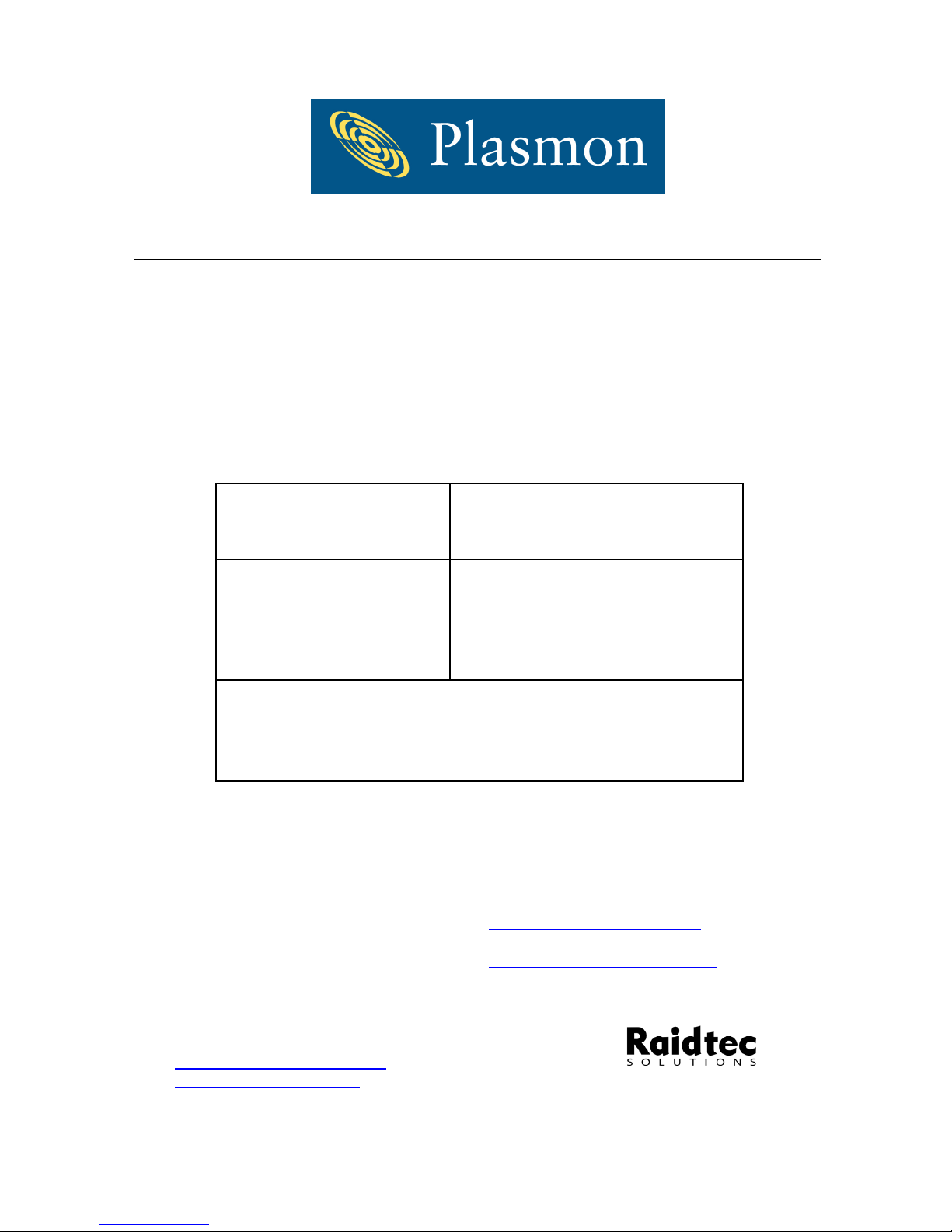
k
TM
Raidtec CS3102
Quick Start Guide
Version 1.3
System S/N:
Default IP Address:
MAC Address:
Subnet Mask:
255.255.0.0
Sales and Marketing Global Technical Support
European Headquarters
Plasmon Data Limited,
Whiting Way,
Melbourn,
Hertfordshire ,
SG8 6EN,
U.K.
mailto:sales@plasmon.co.uk
http://www.plasmon.com/
Note: In the event of the CS3102 being connected to a networ
without DHCP enabled, use the Default IP Address for initial
connection to the network. This IP address may be changed using
Raidtec Manager
TM
after successful connection of the system.
Contact Plasmon
http://www.plasmon.com/raid
Tel: +44 (0) 1763 262 963
mailto:support@plasmon.co.uk
Plasmon and Raidtec are registered trademarks of Plasmon Plc. Copyright 2006
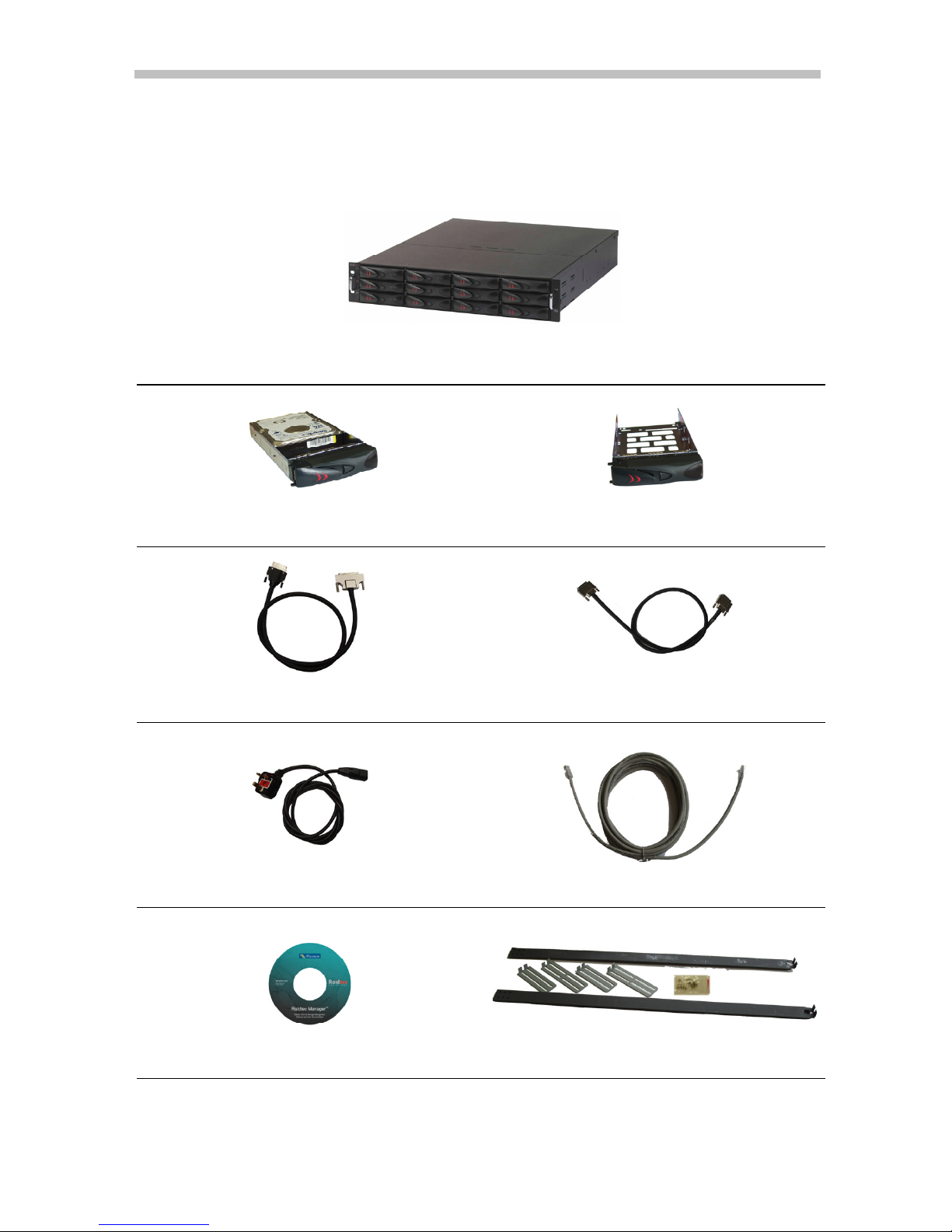
Raidtec CS3102 Quick Start Guide
Raidtec CS3102 Quick Start Guide
Raidtec CS3102 Quick Start GuideRaidtec CS3102 Quick Start Guide
Unpacking the CS3102
The following items are included in your CS3102 package. Check the packing list before
installation to ensure that you have received each item. If you are missing any item, please
contact your Plasmon reseller.
CS3102 Enclosure x 1
Drive Shuttle
(Up to 12 depending on capacity)
Dummy Drive Shuttle - for empty bays
VHDCI – HD68 SCSI Cable x 1
(Standard)
VHDCI – VHDCI SCSI Cable x 1
(Optional)
PSU Cable x 2 (Country Specific) Ethernet Cable x 1
Raidtec Manager CD x 1 Rack Mount Kit x 1
2
