Plasmon MOD 910 User Manual

USER
MANUAL
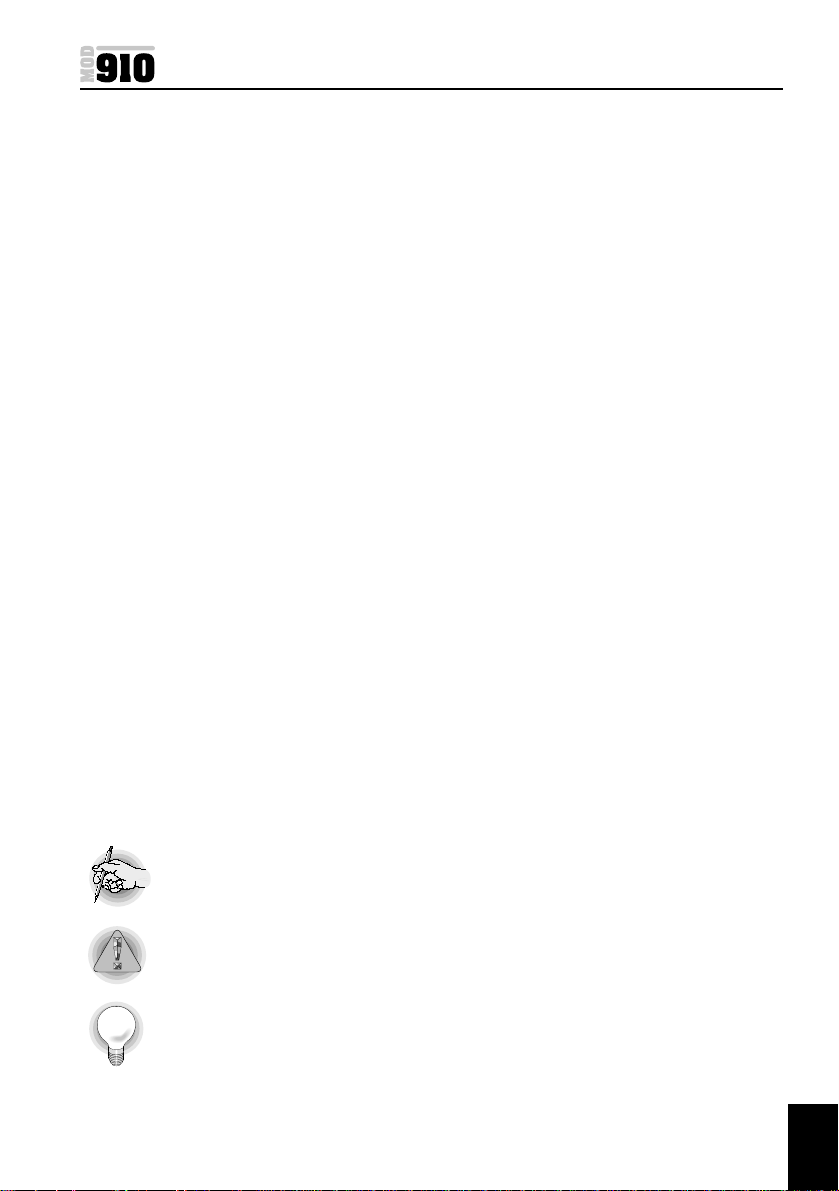
Copyright
Copyright 2000, Plasmon Data Limited.
© No part of this publication may be reproduced, stored in a retrieval
system, or transmitted, in any form or by any means, without the prior
written consent of Plasmon Data Limited.
Trademarks
TM All trademarks that may be contained within this publication are
registered with their respective companies.
Changes
The material in this manual is for reference only and is subject to change
without notice.
While reasonable efforts have been taken in the preparation of the
material contained in this manual, Plasmon Data Limited assumes no
liability resulting from any errors or omissions, or from the use of
material contained herein.
Cautions
CAUTION - Warnings related to directions which could put the
operator and the drive at risk of damage.
VORSICHT - Warnungen, welche sich auf die Sicherheit des
Benutzers sowie die des Laufwerks beziehen.
ATTENTION - Le non suivi des remarques, attentions et indications de
ce mode d’emploi peut engendrer des risques à l’opérateur ainsi qu’au
matériel lui-même.
NOTE - Information relating to important suggestions.
CAUTION - Warnings relating to directions which could put the
operator and drive at risk of damage.
TIP - Hints to achieve the optimum performance from your drive.
Release December 2002
i
97705183 A
User Manual
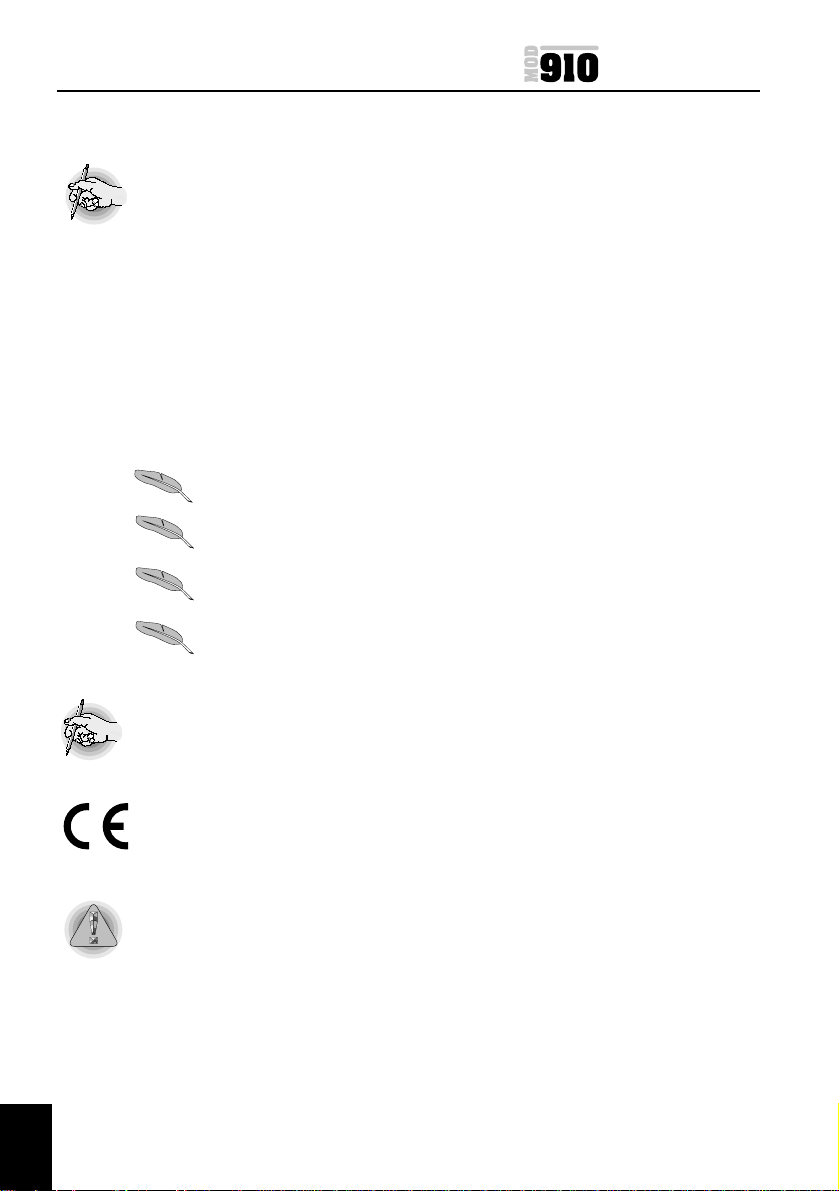
FCC Compliance Statement
NOTE:This equipment has been tested and found to comply with the
limits for a Class B digital device, pursuant to part 15 of the FCC rules.
These limits are designed to provide reasonable protection against
harmful interference in a residential installation. This equipment
generates, uses and can radiate radio frequency energy and, if not
installed and used in accordance with the instructions, may cause
harmful interference to radio communications. However, there is no
guarantee that interference will not occur in a particular installation. If
this equipment does cause harmful interference to radio or television
reception, which can be determined by switching the equipment off and
on, the user is encouraged to try to correct the interference by one or
more of the following measures:
Reorient or relocate the receiving antenna.
Increase the separation between the equipment and receiver.
Connect the equipment into an outlet on a circuit different from that to
which the receiver is connected.
Consult the dealer or an experienced radio/TV technician for help.
The compliance of this unit to the FCC rules is not subject to any special
accessories, which are not readily available through normal dealer
channels.
The drive is in conformity with the EMC directive and low-voltage
directive.
CAUTION: Any modifications or changes made to this equipment not
expressly approved by the PLASMON group of companies may void
the authority to operate this equipment in its intended installation.
WARNUNG: Die Vollmacht, das Gerät in der vorgeschriebenen Weise
zu betreiben wird dann ungültig, wenn an dem Laufwerk
Veränderungen vorgenommen werden, die nicht von PLASMON
genehmigt wurden.
ii
97705183 A
User Manual

iii
97705183 A
User Manual
ATTENTION: Toute modification ou changement fait sur cet
équipement et non expressément approuvé par Plasmon peut
engendrer des disfonctionnements irréversibles et rendre son
installation impossible.
Thermal Precautions for the MOD910I
Forced air-cooling is requir ed throughout the driv e to pr event ov erheating of the drive and
must be provided as part of the system integration.
The following are precautions that should be observed when installing the MOD910I:
• Do not cover the ventilation slot on top of the drive
• Airflow should be from the rear of the unit. Air should not be drawn into the front
of the unit.
• Ensure that a minimum airflow of 3 CFM is provided.
• If possible, try to ensure that there is no device installed immediately above the
MOD910I.
Thermale Vorsichtsmassnahmen fur das MOD910I
Zwangsluftkühlung ist erforderlich, da es das Überhitzen des Laufwerks verhindert. Die
Kühlung muss in das System integriert werden.
Die folgenden Vorsichtsmassnahmen müssen bei dem Einbau des MOD910I beachtet
werden:
• Die Ventilationsöffnung auf dem Laufwerk darf nicht abgedeckt werden.
• Das Gerät muss von hinten belüftet werden. Das Gerät darf keine Luft von vorne
ansaugen.
• Ein minimaler Luftfluss von 3CFM (~28dm3/min) ist erforderlich.
• Wenn möglich, sollten keine Geräte direkt über dem MOD910I installiert werden.
Précaution thermique d’emploi pour le lecteur
MOD910:
Un refroidissement d’air forcé dans le lecteur est nécessaire au bon fonctionnement de
l’appareil. Il doit prévenir toute surchauffe et doit faire partie intégrante du système lors
de son intégration.
• Veuillez trouver ci-dessous toutes les recommandations à observer lors de
l’installation du MOD910.
• Ne pas recouvrir, ni obturer les systèmes d’aération du lecteur
• La circulation d’air doit toujours être faite de l’arrière vers l ’avant du lecteur. L’air
forcé par l’arrière doit mettre le lecteur en pression pour prévenir toute
introduction d’air par l’avant.
• Vérifier que le flux d’air est au minimum de 3 CFM
• Si possible, ne pas installer d’autre système immédiatement au dessus du
MOD910.
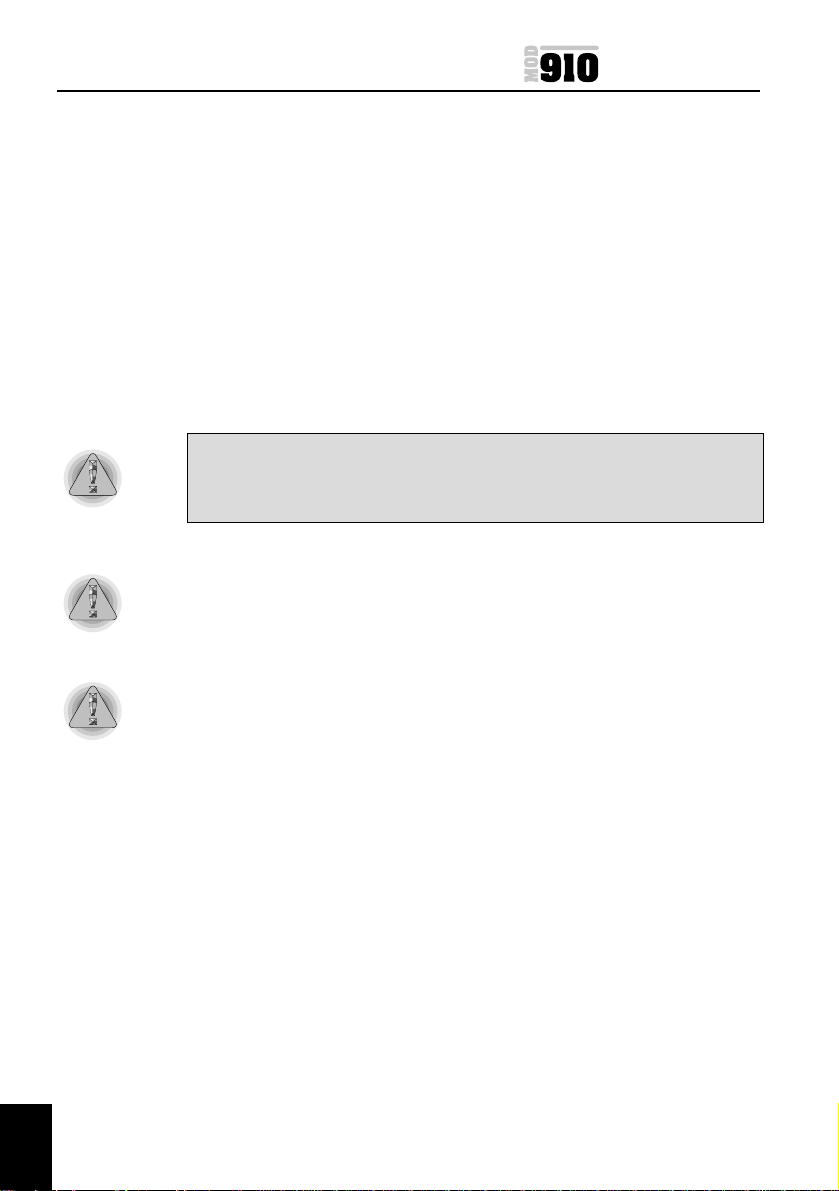
User Manual
iv
97705183 A
Laser Product
Class 1 Laser Product
The optical drive mechanism contained in this unit is certified to comply
with DHH S rule 21 CFR Chapter 1, Sub-chapter J in effect as of the
date for manufacture.
This optical drive mechanism is classified as a Class 1 laser product to
EN 60 825, and there is no hazardous laser radiation with the safety
protection.
Use of controls or adjustments or performance of procedures other
than those specified herein may result in hazardous radiation exposure.
Never open the enclosure or touch the parts internal to the product.
When the power switch is on, do NOT place your eyes close to the front
panel opening to look into the unit.
Laser Specification
Class 1 LAS ER mechanism
Laser Power: No hazardous radiation is emitted with the safety
protection of the unit.
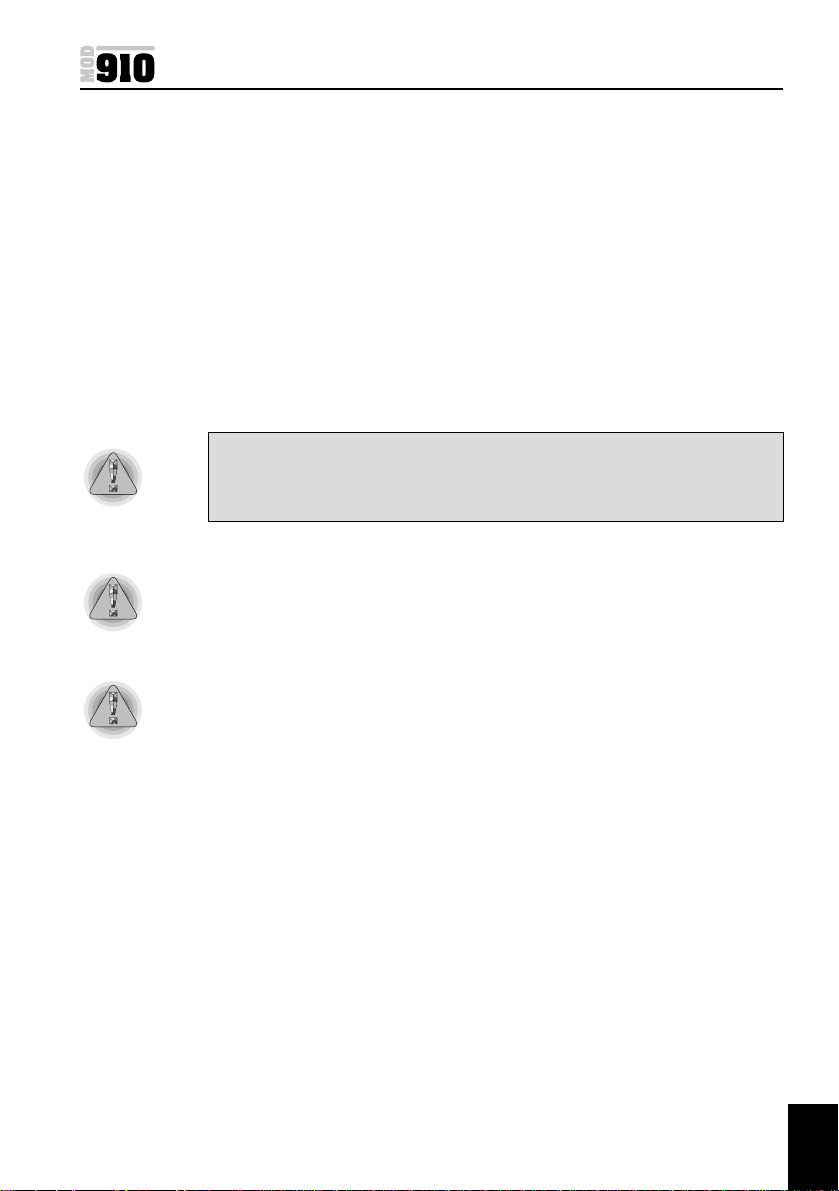
v
97705183 A
User Manual
Laser Produckt
Klasse 1 Laser Produkt
Der optische Laufwerksmechanismus, welcher sich in diesem Gerat
befindet, entspricht der DHHS Regel 21, Kapitel 1, Nebenkapitel J,
wirkend ab Herstellungs Datum.
Dieser optische Laufwerksmechanismus wird, entsprechend EN 60825,
als Klasse 1 Laser Produkt klassifiziert und gibt, mit Sicherheits Schutz,
keine schädliche Strahlungen ab.
Anwendung der Kontrollen oder Gebrauch dieses Gerätes anders wie
hier vorgeschrieben, können zu schädlicher Strahlenausetzung führen.
Das Gehäuse des Gerätes darf nicht geöffnet werden, auch dürfen die
Innenteile unter keinen Umständen angefasst werden.
Wenn das Gerät eingeschaltet ist, darf man nicht versuchen durch das
Öffnen der forderen Klappe in das Laufwerkinnere hinein zu sehen.
Laser Beschreibung
Klasse 1 Laser Mechanismus
Laser Antrieb: Mit Sicherheitsschutz gibt Gerat keine schädliche
Strahlungen ab.
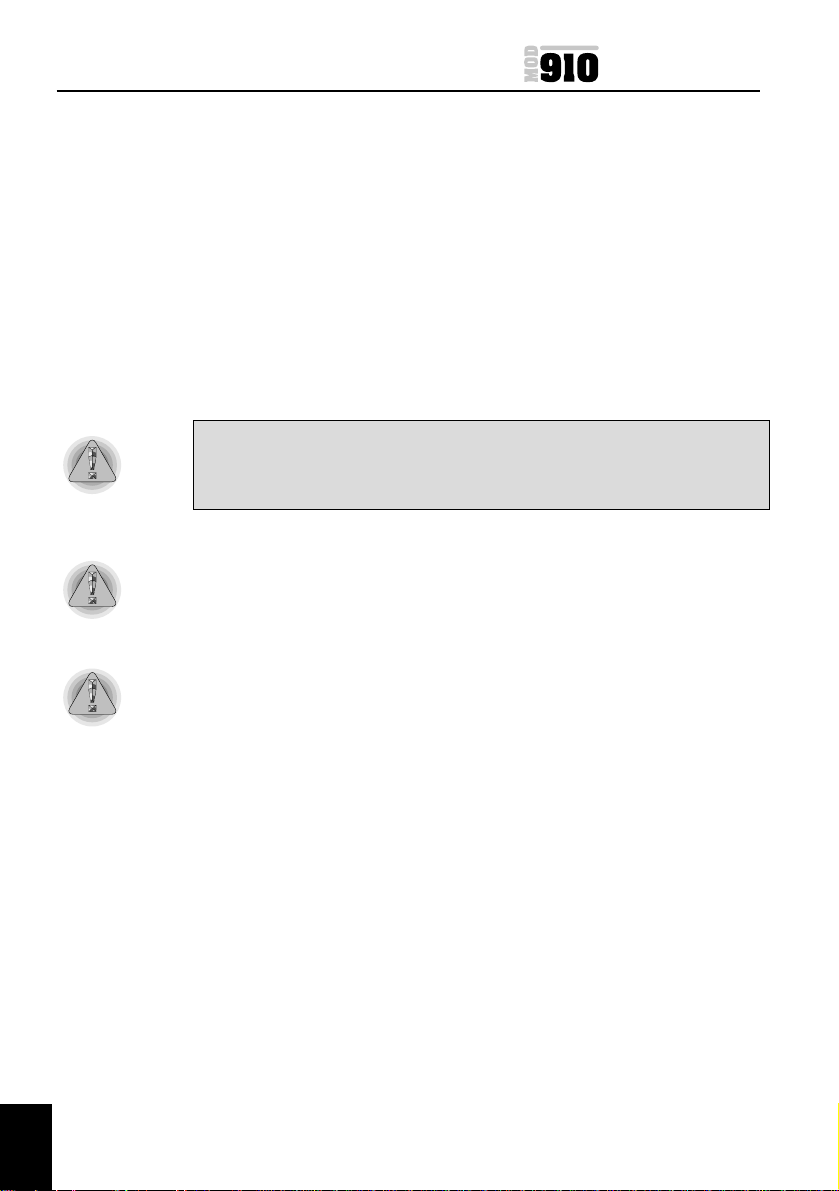
vi
97705183 A
User Manual
Produit laser
Produit laser de classe 1
Le mécanisme de lecture optique composant cette unité est certifié
conforme à la norme DH HS règle 21 chapitre 1, sous-chapitre J, en
vigueur à la date de fabrication.
Ce mécanisme de lecture optique fait partie des produits laser de
classe 1 conformément à la norme EN 60825, et ne produit aucun
rayonnement nocif grâce à son dispositif de sécurité.
Toutes vérifications, réglages ou procédures autres que ceux
mentionnés dans ce guide d’utilisation peuvent vous exposer à un
rayonnement nocif.
Ne jamais ouvrir le boîtier du lecteur et évitez tout contact avec les
composants internes du produit.
Lorsque l’appareil est sous tension, n’essayez jamais de regarder à
l’intérieur de l’unité par l’ouverture du panneau frontal.
Spécification du laser
Mécanisme laser de classe 1
Puissance laser : aucun rayonnement nocif n’est émis grâce au
dispositif de sécurité intégré à l’unité.

vii
97705183 A
User Manual
Unpacking / Packing
(1) General precautions
Note the following precautions in order to maintain the performance
and reliability of the drive.
! Open the package with particular care.
! Do not expose the unit to excessively dusty environment.
! The unit contains components that can be destroyed by static
electricity.
Follow the guidelines below for internal unit:
! Use an anti-static mat and ground yourself when handling the
internal unit.
! Always be sure to handle the internal unit only by the frame and
do not touch any electrical components.
(2) Unpacking (Internal Unit)
When moving the unit to an environment where there is a significant
difference in temperatur e, let the unit remain in its packaging for at least
two hours.
Find a flat, soft surface for unpacking, keeping the box upright.
Do not apply excessive force to the unit when removing the shock-
absorbing material, or to the surfaces and interface connector when
removing the anti-static bag.
(3) Unpacking (External Unit)
When moving the unit to an environment where there is a significant
difference in temperatur e, let the unit remain in its packaging for at least
two hours.
Find a flat, soft surface for unpacking, keeping the box upright.
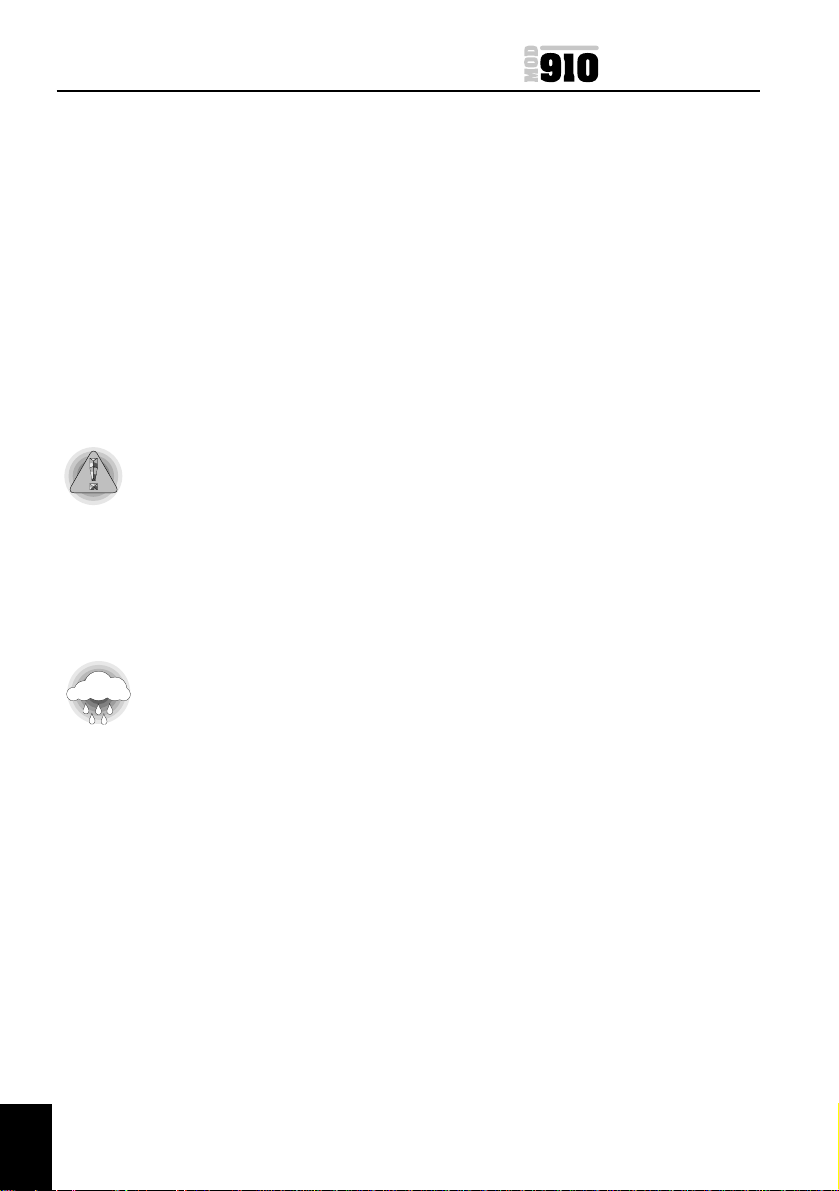
(4) Packing
Pack the unit after you have removed the disk.
Put the device in the anti-static or plastic bag.
It is desirable to use the original shock-absorbing material and packing
box used when the unit was delivered to you. If not, use a box with a
shock-absorbing structure that will prevent dir ect impacts to the device.
In the case of the internal unit, protect the surfaces and interface
connector against possible damage and use an anti-static bag.
(5) Transportation
! Transport the unit in a well-packaged condition, with the upside
facing up.
! Transport the unit as little as possible after unpacking, always
using the shock absorbing material to avoid impact and vibration.
When carrying the unit after unpacking, keep it in the horizontal
plane.
(6) Storage
• Use the moisture-proof packing material for storage.
• The storage environment should meet the non-operating
environmental requirement as specified in Appendix E.
! Do not expose the unit to radical changes in temperature, which
could cause condensation.
viii
97705183 A
User Manual

Table of Contents
Copyright. . . . . . . . . . . . . . . . . . . . . . . . . . . . . . . . . . . . . . . . . . . . . . . . . . . . . . . . . . i
Trademarks . . . . . . . . . . . . . . . . . . . . . . . . . . . . . . . . . . . . . . . . . . . . . . . . . . . . . . . . i
Changes . . . . . . . . . . . . . . . . . . . . . . . . . . . . . . . . . . . . . . . . . . . . . . . . . . . . . . . . . . i
Cautions. . . . . . . . . . . . . . . . . . . . . . . . . . . . . . . . . . . . . . . . . . . . . . . . . . . . . . . . . . . i
FCC Compliance Statement . . . . . . . . . . . . . . . . . . . . . . . . . . . . . . . . . . . . . . . . ii
Thermal Precautions . . . . . . . . . . . . . . . . . . . . . . . . . . . . . . . . . . . . . . . . . . . . . . iii
Laser Product. . . . . . . . . . . . . . . . . . . . . . . . . . . . . . . . . . . . . . . . . . . . . . . . . . . . . iv
Class 1 Laser Product. . . . . . . . . . . . . . . . . . . . . . . . . . . . . . . . . . . . . . . . . . . . . . iv
Laser Specification . . . . . . . . . . . . . . . . . . . . . . . . . . . . . . . . . . . . . . . . . . . . . . . . iv
Unpacking / Packing . . . . . . . . . . . . . . . . . . . . . . . . . . . . . . . . . . . . . . . . . . . . . . vi
Owners Record. . . . . . . . . . . . . . . . . . . . . . . . . . . . . . . . . . . . . . . . . . . . . . . . . . . . 2
Warning . . . . . . . . . . . . . . . . . . . . . . . . . . . . . . . . . . . . . . . . . . . . . . . . . . . . . . . . . 2
General Description . . . . . . . . . . . . . . . . . . . . . . . . . . . . . . . . . . . . . . . . . . . . . . . 3
SCSI Connections . . . . . . . . . . . . . . . . . . . . . . . . . . . . . . . . . . . . . . . . . . . . . . . . . 4
SCS I Identifier. . . . . . . . . . . . . . . . . . . . . . . . . . . . . . . . . . . . . . . . . . . . . . . . . . 6
General Precautions for MOD910E . . . . . . . . . . . . . . . . . . . . . . . . . . . . . . . . . 7
GETTING STARTED . . . . . . . . . . . . . . . . . . . . . . . . . . . . . . . . . . . . . . . . . . . . . . . . 8
Operation & Installation Instructions. . . . . . . . . . . . . . . . . . . . . . . . . . . . . . . . . . . 8
External Drive. . . . . . . . . . . . . . . . . . . . . . . . . . . . . . . . . . . . . . . . . . . . . . . . . . . 8
Internal Drive . . . . . . . . . . . . . . . . . . . . . . . . . . . . . . . . . . . . . . . . . . . . . . . . . . . 9
Prechecks before Service Call. . . . . . . . . . . . . . . . . . . . . . . . . . . . . . . . . . . . . 10
Placing a service call . . . . . . . . . . . . . . . . . . . . . . . . . . . . . . . . . . . . . . . . . . . . . 10
Service on the unit . . . . . . . . . . . . . . . . . . . . . . . . . . . . . . . . . . . . . . . . . . . . . . . 11
Microsoft Optical Systems and Optical Support . . . . . . . . . . . . . . . . . . . . 11
Disk Cartridge Notes . . . . . . . . . . . . . . . . . . . . . . . . . . . . . . . . . . . . . . . . . . . . . 12
Appendix A . . . . . . . . . . . . . . . . . . . . . . . . . . . . . . . . . . . . . . . . . . . . . . . . . . . . . . 13
Component Location . . . . . . . . . . . . . . . . . . . . . . . . . . . . . . . . . . . . . . . . . . . . . . 13
Appendix B . . . . . . . . . . . . . . . . . . . . . . . . . . . . . . . . . . . . . . . . . . . . . . . . . . . . . . 15
Function Connector Pin Description . . . . . . . . . . . . . . . . . . . . . . . . . . . . . . . . . . 15
Appendix C . . . . . . . . . . . . . . . . . . . . . . . . . . . . . . . . . . . . . . . . . . . . . . . . . . . . . . 16
SCS I Device Address . . . . . . . . . . . . . . . . . . . . . . . . . . . . . . . . . . . . . . . . . . . . . 16
Appendix D . . . . . . . . . . . . . . . . . . . . . . . . . . . . . . . . . . . . . . . . . . . . . . . . . . . . . . 17
Drive Option Switches. . . . . . . . . . . . . . . . . . . . . . . . . . . . . . . . . . . . . . . . . . . . . 17
Appendix E . . . . . . . . . . . . . . . . . . . . . . . . . . . . . . . . . . . . . . . . . . . . . . . . . . . . . . 18
Main Specifications. . . . . . . . . . . . . . . . . . . . . . . . . . . . . . . . . . . . . . . . . . . . . . . 18
Appendix F. . . . . . . . . . . . . . . . . . . . . . . . . . . . . . . . . . . . . . . . . . . . . . . . . . . . . . . 19
SCS I Interface connector signal names . . . . . . . . . . . . . . . . . . . . . . . . . . . . . . . 19
MOD910E SCSI CO N NECTOR . . . . . . . . . . . . . . . . . . . . . . . . . . . . . . . . . . 19
MOD910I 50 WAY IDC CON NECTOR . . . . . . . . . . . . . . . . . . . . . . . . . . . . 20
Appendix G . . . . . . . . . . . . . . . . . . . . . . . . . . . . . . . . . . . . . . . . . . . . . . . . . . . . . . 21
Accessories and Spares . . . . . . . . . . . . . . . . . . . . . . . . . . . . . . . . . . . . . . . . . . . 21
1
97705183 A
User Manual
