Page 1
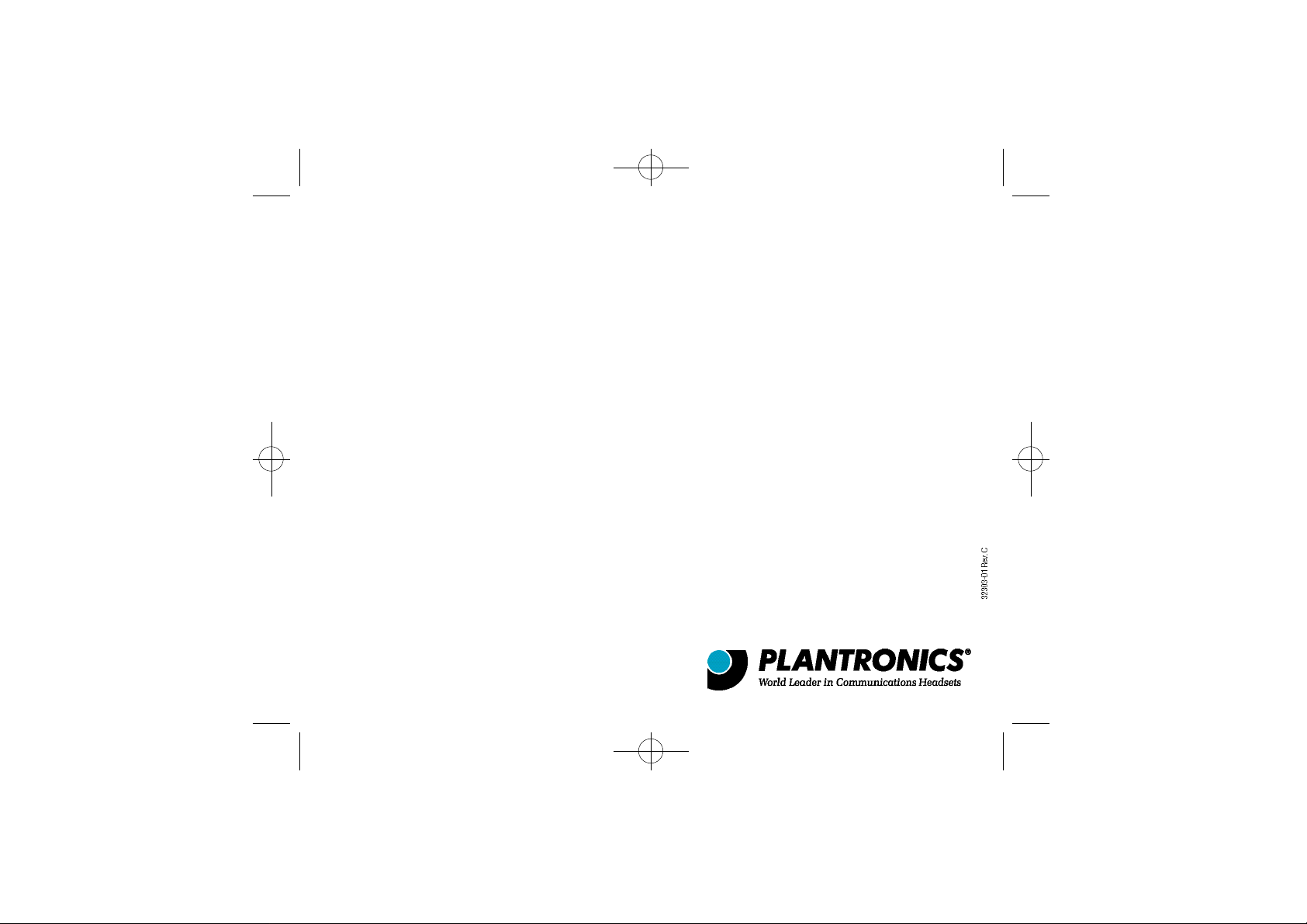
32303-01 Rev.C 30/3/99 6:00 pm Page 1
Plantronics Ltd
Interface Business Park
Bincknoll Lane
Wootton Bassett
Wiltshire
SN4 8QQ
UK
Tel + 44 1793 842200
Fax + 44 1793 848853
Plantronics France
Parc Technologique “La Corvette”
142-176 Avenue de Stalingrad
92700 Colombes
France
Tel + 33 1 46 49 83 00
Fax + 33 1 46 49 83 09
Plantronics b.v.
Antareslaan 9
2132 JE Hoofddorp
Netherlands
Tel + 31 23 564 8010
Plantronics, the Plantronics name, logo design and Supra are Registered
Trademarks of Plantronics, Inc. Quick Disconnect is a Trademark of
Plantronics, Inc ©1999 Plantronics Ltd.
Plantronics Service Center
Operations
345 Encinal Street
Santa Cruz
CA 95060
Tel +1 800 544 4660
Plantronics GmbH
Postfach 7101
50342 Hürth
Germany
Tel + 49 22 33 932340
Fax + 49 22 33 373274
Plantronics Nordic Region
Oskarsvägen 10
S-702 14 Örebro
Sweden
Tel + 46 19 121930
Fax + 46 19 121933
Plantronics Acoustics Italia S.R.L.
Centro Direzionale Lombardo
Via Roma 108 Palazzo E/2
20060 Cassina De’ Pecchi (MI)
Milano
Italy
Tel + 39.0295.11900-1-2
Fax + 39.0295.11903
Plantronics Brazil
Rua Joaquim Florian
636 AP 131
Sao Paolo - SP
Brazil 04534-002
Tel 011 55.11.822.3396
Fax 011 55.11.822.3396
Plantronics Latin America
use Santa Cruz address
Page 2

32303-01 Rev.C 30/3/99 6:00 pm Page 2
Brugsanvisning
Gebruiksaanwijzing
Notice d'utilisation
Benutzerhinweise
Manuale d'istruzioni
Brukerveiledning
Guia do Utilizador
Manual del usuario
Bruksanvisning
S u p r a
®
U s e r’s Guide
Page 3
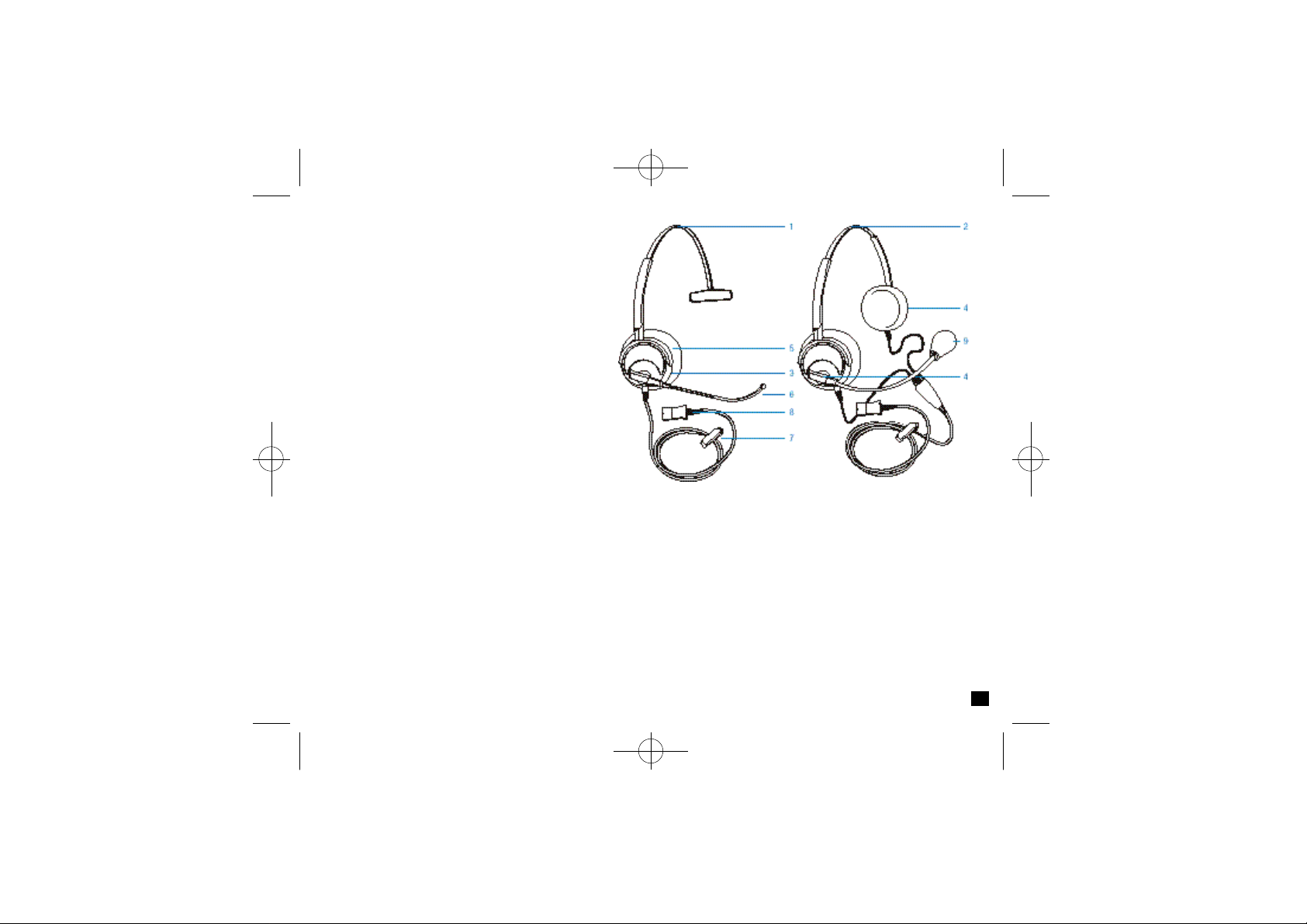
32303-01 Rev.C 30/3/99 6:00 pm Page 3
1 Monaural Headband
Monaural hovedbøjle
Monaural hoofdbeugel
Casque Monaural
Monaural Kopfbügel
Archetto monoauricolare
Monaural hodebånd
Aro de Cabeça
Monoauricular
Muelle para la cabeza –
Monaural
Monaural huvudband
2 Binaural Headband
Binaural hovedbøjle
Binaural hoofdbeugel
Casque Binaural
Binaural Kopfbügel
Archetto biauricolare
Binaural hodebånd
Aro de Cabeça Biauricular
Muelle para la cabeza –
Binaural
Binaural huvudband
3 Single Receiver
Enkelt modtager
Enkele ontvanger
Récepteur unique
Einzelempfänger
Ricevitore singolo
Enkel mottaker
Receptor Auricular
Simples
Receptor sencillo
Ljud på ena örat
4 Dual Receivers
Dobbelt modtagere
Dubbele ontvanger
Récepteurs doubles
Doppelempfänger
Ricevitore doppio
Doble mottakere
Receptor Auricular Duplo
Receptores gemelos
Ljud på båda örona
5 Ear Cushion(s)
Ørepude(r)
Oorkussen(s)
Coussin(s) d'oreille
Ohrkissen
Cuscinetti auricolari
Ørepute(r)
Almofada(s) de Orelha
Almohadilla(s) para el
oído
Öronkudde
6 Voice Tube
Mikrofonrør
Spreekbuisje
Tube vocal
Sprechröhrchen
Tubo vocale
Talerør
Guia Vocal
Tubo de comunicación
Talrör
7 Clothing Clip
Tøjklips
Kledingklem
Pince
Bekleidungs-Clip
Clip fermacavetto
Klesklype
Mola de Vestuário
Pinza de contacto con la
ropa
Klädesklämma
8 Quick Disconnect™
Quick-stik
(Hurtigfrakobling)
Quick Disconnect
(snelkoppeling)
Prise de déconnexion
rapide Quick Disconnect
Quick Disconnect
(Schnellkupplung)
Quick Disconnect
(scollegamento rapido)
Quick Disconnect
Ficha Ligar/Desligar
Rápido "QD"
Quick Disconnect
Quick Disconnect
9 Optional Noise Cancelling
Microphone
Støjannulleringsmikrofon
Noise cancelling
microfoon
Microphone directionnel
pour l'élimination des
bruits ambiants
Noise Cancelling Mikrofon
Microfono a cancellazione
di rumore
Alternativ valgfri
støydempingsmikrofon
Microfone Supressor de
Ruído Facultativo
Micrófono opcional con
anulación de ruidos
Alternativ bullerdämpande
mikrofon
1
Page 4
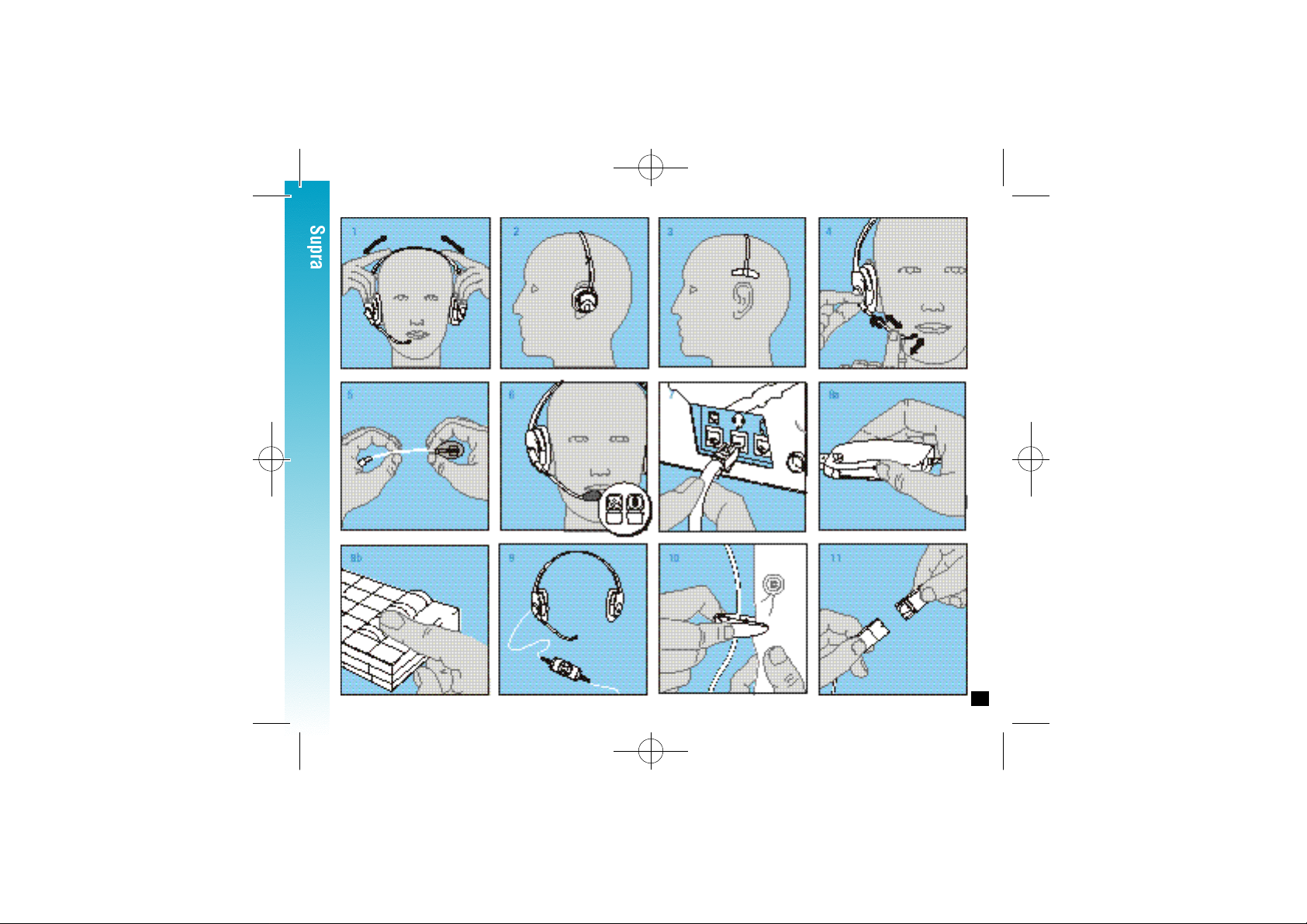
32303-01 Rev.C 30/3/99 6:00 pm Page 4
2
Page 5

32303-01 Rev.C 30/3/99 6:00 pm Page 5
Adjusting the Headband and
Receivers
Fig 1 To adjust the headband,
lengthen or shorten the
band until it fits comfortably.
The click-stop feature keeps
the headband securely
adjusted.
Fig 2 Position the headset
receiver(s) so that the foam
cushion(s) sit comfortably
over the centre of your
ear(s).
Fig 3 On models with only one
receiver, position the
stabiliser T-bar above
your ear.
Adjusting the Mouthpiece
Standard Voice Tube Models
Fig 4 The voice tube is adjustable
in 2 ways. First it pivots at
the metal ball joint; and
secondly the voice tube can
be telescoped in and out.
Hold the headset securely
against your ear with one
hand.
With your other hand, adjust
the voice tube so that the tip
sits two finger widths from
the corner of your mouth.
Your voice will sound clearer
if you avoid positioning
the voice tube in front
of your mouth.
Noise Cancelling Models
Fig 5 Carefully shape boom with
both hands as shown. Do
not bend or twist the boom
within 50mm of the
microphone.
Fig 6 Position the boom so that
the microphone sits two
finger-widths from the
corner of your mouth.
Make sure the front of the
microphone faces your
mouth. If necessary,
carefully rotate the
microphone into the proper
position. Avoid repeated
twisting of the boom.
Polaris and StarBase Additional
Features
Fig 7 The Polaris and StarBase
headset models are fitted
with a standard modular
connector.
To use these models, simply
insert the connector into the
headset port of a compatible
telephone.
Volume Adjustment/Mute Switch
Fig 8 If you are using an M12 or
E10 adapter there is a
variable volume control. Start
with setting 4, then increase
or decrease the setting until
you reach a comfortable
listening volume.
You can prevent a caller
from hearing your voice by
pressing the mute switch on
the adapter. Voice contact
can be retrieved by pressing
the switch again.
If you use an adapter please
refer to the adapter user
guide.
If you do not have an
adapter these features will
be controlled by your
telephone system. Please
refer to the appropriate user
guide.
Hook Switch Control
Fig 9 For certain DECT
applications, the headset
can be supplied with a hook
switch control in line on the
cable. You can use this
switch to answer or end
a call.
Clothing Clip
Fig 10 The clothing clip keeps the
headset properly positioned
by supporting the weight of
the cord. Attach the clothing
clip comfortably at chest
height, making sure there is
enough slack to allow for
head movement.
Quick Disconnect Connector
Fig 11 Some models are fitted with
a Quick Disconnect
connector. Before you use
your headset, join the
adapter cable and the Quick
Disconnect together.
When you separate the
Quick Disconnect, you put
your telephone conversation
‘on hold’ without removing
the headset.
To do this, hold the Quick
Disconnect as shown and
pull straight apart. To
resume the call, reconnect
the two halves.
3
Page 6

32303-01 Rev.C 30/3/99 6:00 pm Page 6
Maintenance Hints for
Optimum Performance
Replace voice tube every
six months
Replace ear cushions every
six months
Clean cable with a moist
cloth once a month
If using a M12 modular
adapter, replace the
batteries every six to
nine months
Trouble Shooting Guide
Problem Possible Cause Remedy
Earpiece is uncomfortable Headset is not fitted correctly Check that the receiver is properly positioned.
Move the receiver to different positions for
ideal comfort.
Callers cannot hear me Blocked voice tube Remove voice tube and speak into silver tube; if you
can now be heard, then replace voice tube.
Poor position of voice tube Ensure voice tube is positioned correctly (see fig 4).
or microphone
Ensure noise cancelling microphone is positioned
correctly (see fig 6).
Transmit level too low If you have an M12 or E10 adapter, turn up the
transmit volume on the side of the adapter until the
caller can hear you. Refer to the adapter user guide.
I cannot hear callers/ Headset is not fitted correctly Check that the headset is properly positioned, and if
sudden loss of sound necessary adjust the headband by lengthening or
shortening the band.
Headset not plugged in correctly Check that the Quick Disconnect and other
connectors are correctly plugged in.
Receive level too low Turn up the receive volume control on the adapter.
Echo on line/hear my Transmit level too high Adjust the transmit volume control. Refer to your
own voice adapter or telephone equipment user guide
for guidance.
4
Page 7
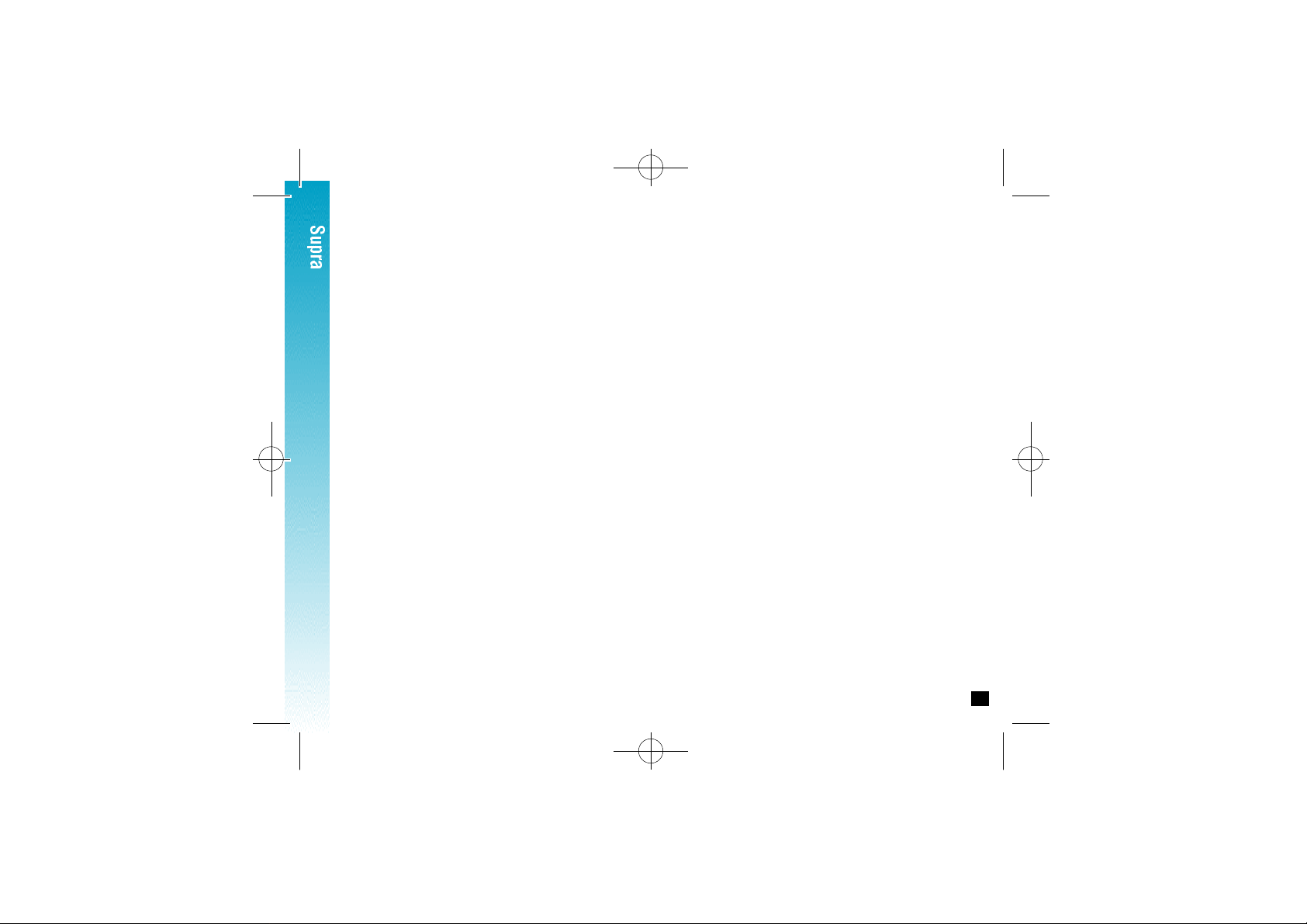
32303-01 Rev.C 30/3/99 6:00 pm Page 7
Justering af hovedbøjlen og
m o d t a g e r n e
Fig 1 Hovedbøjlen kan
forlænges eller afkortes,
indtil den sidder
behageligt. Klik-stop
funktionen sørger for, at
hovedbøjlen bliver i den
justerede stilling.
Fig 2 Placér hovedsættets
modtager(ere) således at
skumpuden(erne) sidder
behageligt på midten af
dit øre/dine ører.
Fig 3 På modeller med kun én
modtager placeres
stabilisatorens T- s t a n g
over øret.
Justering af mikrofonrøret
Modeller med standard
M i k r o f o n r ø r
Fig 4 Mikrofonrøret kan
justeres på 2 måder.
Enten ved at dreje
mikrofonrøret ved
m e t a l k u g l e s a m l i n g e n ,
eller ved at føre
mikrofonrøret teleskopiskt
ind og ud.
Hold hovedsættet fast
mod dit øre med den ene
h å n d .
Justér mikrofonrøret med
den anden hånd, således
at spidsen sidder to
fingerbredder fra din
mundvig. Din stemme
bliver tydeligere, hvis du
ikke sætter mikrofonrøret
lige foran munden.
Modeller med støjannullering
Fig 5 Mikrofonarmen formes
forsigtigt med begge
hænder som vist.
Mikrofonarmen skal bøjes
eller drejes minimum
0,5cm fra mikrofonen for
at undgå beskadigelse.
Fig 6 Mikrofonarmen sættes
således at mikrofonen
sidder to fingerbredder fra
din mundvig.
Sørg for, at mikrofonens
forside vender mod din
mund. Hvis det er
nødvendigt, drejes
mikrofonen forsigtigt til
den rigtige stilling. Undgå
at dreje mikrofonarmen
igen og igen.
Yderligere funktioner for Polaris
og StarBase modellerne
Fig 7 Polaris og StarBase
modellerne er udstyret
med et standard
m o d u l a r s t i k .
For at bruge disse
m o d e l l e r, skal
modularstikket tilsluttes
hovedtelefonens port på
en kompatibel telefon.
Volumejustering/Mute switch
Fig 8 Hvis du bruger en M12
eller E10 forstærker, er
der en variabel
volumekontrol. Start med
indstilling 4 og skru op
eller ned, indtil du opnår
den mest behagelige
l y d s t y r k e .
Du kan forhindre
opringeren i at høre din
stemme, ved at try k k e
muteknappen på
forstærkeren ned. Ly d e n
kan høres igen, ved at
t rykke muteknappen op.
Hvis du bruger forstærker,
se venligst forstærkerens
b r u g s a n v i s n i n g .
Hvis du ikke bruger
f o r s t æ r k e r, justeres lyden
direkte på din telefon og
mute switchen er som
regel en knap på telefonen
feks “vente” eller
“parkering”. Se venligst
t e l e f o n a n l æ g g e t s
b r u g s a n v i s n i n g .
Hook Switch (svartast)
Fig 9 Ved tilslutning til visse
D E C T-telefoner kan
hovedtelefonen suppleres
med en hook switch
(svartast). Denne knap
bruges, når du skal svare
et opkald eller afslutte en
s a m t a l e .
T ø j k l i p s
Fig 10 Tøjklipsen støtter
ledningen og holder
d e rved hovedtelefonen på
plads. Sæt tøjklipsen fast
på en for dig behagelig
måde i brysthøjde, og
sørg for at der er nok
slæk til hovedets
b e v æ g e l s e .
Quick-stik (Hurtigfrakobling)
Fig 11 Nogle modeller er udstyret
med et Quick-stik. Inden
du tager hovedtelefonen i
brug, samles stikket.
Når du skiller Quick-stikket
ad, sætter du den
igangværende samtale i
ventestilling uden at fjerne
h o v e d s æ t t e t .
Dette gøres ved at gribe fat
i Quick-stikket som vist,
hvorefter det trækkes fra
hinanden. For at genoptage
samtalen, kobles de to
halvdele sammen igen.
5
Page 8
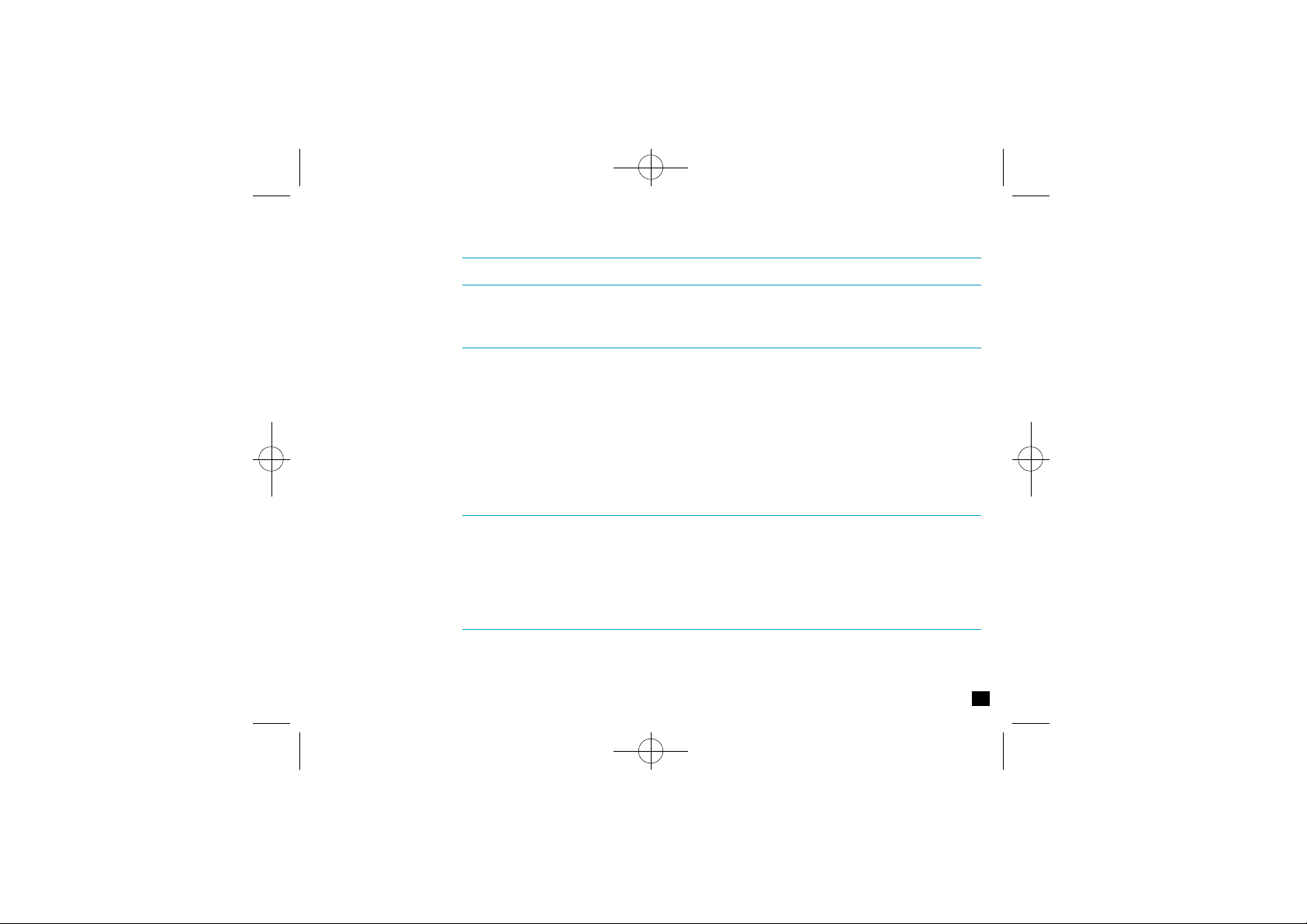
32303-01 Rev.C 30/3/99 6:00 pm Page 8
Vedligeholdelsesråd
Udskift mikrofonrøret hvert
halve år
Udskift ørepuderne hvert
halve år
Rens ledningen med en
fugtig klud
én gang om måneden
Hvis der bruges en M12
forstærker, skal batterierne
udskiftes hver 6. eller
9. måned
Fejlfindingsvejledning
Problem Mulig årsag Afhjælpning
Ørestykket føles ubehageligt Hovedsættet sidder ikke korrekt Check at modtageren sidder korrekt.
Flyt modtageren til forskellige stillinger for at opnå
bedre komfort.
Opringeren kan ikke Mikrofonrøret er tilstoppet Fjern mikrofonrøret og tal ind i sølvrøret. Hvis du kan
høre mig høres nu, skal mikrofonrøret udskiftes.
Mikrofonrøret eller Sørg for at mikrofonrøret sidder korrekt (se fig. 4).
mikrofonen sidder dårligt
Sørg for at støjannulleringsmikrofonen sidder
korrekt (se fig. 6).
Transmitterings- niveauet Hvis du har en M12 eller E10 forstærker, skal der
er for lavt skrues op for lydstyrken på siden af forstærkeren,
indtil opringeren kan høre dig. Se venligst
forstærkerens brugsanvisning.
Jeg kan ikke høre Hovedsættet sidder ikke korrekt Check om hovedtelefonen sidder korrekt, og justér
opringeren/lyden hovedbøjlen ved at forlænge eller afkorte bøjlen
forsvinder pludselig efter behov.
Hovedsættet er ikke Check om Quick-stikket og de andre stik er
tilkoblet korrekt tilkoblet korrekt.
Modtagelses-niveauet er for lavt Skru op for lydstyrken på M12-forstærkeren.
Der er ekko på Transmitterings- niveauet Justér transmitteringsniveauet. Se venligst
linien/jeg kan høre er for højt forstærkerens eller telefonanlæggets brugsanvisning.
min egen stemme
6
Page 9

32303-01 Rev.C 30/3/99 6:00 pm Page 9
Bijstellen van de hoofdbeugel en
ontvangers
Afb 1 Om de hoofdbeugel bij te
stellen, moet de beugel
langer of korter worden
gemaakt worden totdat
deze comfortabel zit.
Doordat de beugel
trapsgewijs (u hoort en
voelt ‘klikken’ bij het
verschuiven) af te stellen is,
blijft de beugel ook in de
juiste positie zitten.
Afb 2 Plaats de
headsetontvanger(s)
zodanig dat de/het
schuimrubberen
oorkussen(s) op
comfortabele wijze op het
midden van uw oor (oren)
rust(en).
Afb 3 Bij modellen met één
ontvanger, zorgt u ervoor
dat het ondersteunende
T-balkje iets boven uw oor
geplaatst zit.
Bijstellen van de microfoon
Standaard modellen met
spreekbuisje
Afb 4 Het spreekbuisje is op 2
manieren bij te stellen. Ten
eerste is het te verdraaien
rond het metalen
kogelscharnier, en ten
tweede kan het
spreekbuisje heen en weer
geschoven worden om het
spreekbuisje zo langer of
korter te maken.
Houd de headset met één
hand stevig tegen uw oor.
Stel met uw andere hand
het spreekbuisje bij zodat
het uiteinde ongeveer twee
vingerbreedtes van uw
mondhoek verwijderd is.
Let u erop dat u het
spreekbuisje niet direct
voor uw mond plaatst; op
deze wijze zal uw stem
helderder klinken.
Noise cancelling modellen
Afb 5 Buig de microfoonarm
voorzichtig met beide
handen zoals afgebeeld.
Buig of draai de
microfoonarm niet binnen
een afstand van 5 cm van
de microfoon zelf.
Afb 6 Plaats de microfoonarm zo,
dat de microfoon ongeveer
twee vingerbreedtes van uw
mondhoek verwijderd is.
Zorg ervoor dat de
voorkant van de microfoon
naar uw mond gericht is.
Draai, indien noodzakelijk,
de microfoon voorzichtig in
de juiste positie. Probeer
het draaien van de
microfoonarm zelf zoveel
mogelijk te voorkomen.
Kenmerken van Polaris en
StarBase
Polaris en StarBase
headsetmodellen
Afb 7 De Polaris en StarBase
headsetmodellen zijn
standaard uitgerust met een
krulsnoer en een modulaire
stekker.
Als u een van deze
modellen gebruikt, kunt u
de headset in de
headsetpoort van uw
telefoontoestel steken,
indien u over een
headsettelefoon beschikt.
Heeft u een ander toestel
dat hiervoor geschikt is,
dan kunt u het
headsetsnoer in plaats van
het snoer van de
telefoonhoorn aansluiten.
Volumeregeling/‘mute’-toets
Afb 8 Als u een M12 of E10
adapter gebruikt, dan is
deze voorzien van een
graduele volumeregeling.
Begin met stand 4 en
verdraai de regelaar totdat
u een aangenaam
geluidsniveau heeft bereikt.
U kunt de microfoon
uitschakelen zodat de
persoon aan de andere kant
van de lijn u niet hoort,
door de ‘mute’-toets op de
adapter in te drukken. U
bent weer verstaanbaar
zodra de ‘mute’-toets
opnieuw ingedrukt wordt.
Als u een adapter gebruikt,
raadpleeg dan de
handleiding van uw adapter.
Als u geen adapter gebruikt,
kunt u deze functies
waarschijnlijk op uw
telefoontoestel vinden.
Raadpleeg hiervoor de
handleiding van uw toestel.
Mogelijkheid om verbinding te
verbreken
Afb 9 Voor sommige DECT-
t o e p a s s i n g e n kan de
headsetkabel voorzien zijn
van een schakelaar om de
verbinding te verbreken. U
kunt deze schakelaar
gebruiken om een
telefoongesprek te
beginnen of om de
verbinding te verbreken.
Kledingklem
Afb 10 De kledingklem houdt de
headset op de juiste plaats
door het gewicht van de
bedrading te ondersteunen.
Bevestig de kledingklem op
borsthoogte, en zorg dat er
voldoende speling is om uw
hoofd te kunnen bewegen.
Quick Disconnect
Afb 11 Bepaalde headsets zijn
uitgerust met een ‘Quick
D i s c o n n e c t ’ - s t e k k e r
(snelkoppeling). Voordat u
uw headset gaat gebruiken,
moeten de adapterkabel en
de ‘Quick Disconnect’ met
elkaar verbonden worden.
Als u de Quick Disconnect
losklikt, dan zet u het
gesprek als het ware ‘in de
wacht’ zonder dat u de
headset af hoeft te zetten.
Om dit te doen, houdt u de
Quick Disconnect vast zoals
getoond en trekt u de twee
delen voorzichtig, recht, uit
e l k a a r. Om het gesprek voort
te zetten, sluit u de twee
helften weer op elkaar aan.
7
Page 10

32303-01 Rev.C 30/3/99 6:00 pm Page 10
Onderhoudstips voor
optimale prestaties
Vervang het spreekbuisje
elke zes maanden
Vervang de/het
oorkussen(s) elke zes
maanden
Reinig de headset en kabel
eens per maand met een
vochtige doek
Vervang elke zes tot negen
maanden de batterijen
indien u een M12 adapter
gebruikt
Problemen oplossen
Probleem Mogelijke oorzaak Oplossing
Oorkussen zit niet prettig Headset zit niet goed op het oor Controleer of de headset goed is opgezet.
Draai de ontvanger(s) in verschillende posities totdat
de headset prettig zit.
Degene aan de andere Het spreekbuisje is Schuif het spreekbuisje van het metalen buisje af en
kant van de lijn kan verstopt/geblokkeerd spreek in het metalen buisje; als men u nu wel hoort,
mij niet horen moet het spreekbuisje vervangen worden.
Het spreekbuisje of de microfoon Zorg dat het spreekbuisje zich in de juiste positie
staat niet in de juiste positie bevindt (zie Fig 4).
Zorg dat de noise cancelling microfoon zich in de
juiste positie bevindt (zie Fig 6).
Microfoonniveau te laag Als u een M12 of E10 adapter heeft, kunt u het
microfoonniveau aan de zijkant van de adapter zo
instellen dat degene aan de andere kant u goed kan
verstaan. Hiervoor kunt u de handleiding van de
adapter raadplegen.
Ik kan degene aan de Headset is niet goed opgezet Controleer of de ontvanger(s) goed op het oor
andere kant van de lijn rust(en) en stel indien noodzakelijk de hoofdbeugel
niet horen/geluid valt bij door de band langer of korter te maken.
plotseling weg
Stekker van de headset is niet Controleer of de Quick Disconnect en andere
goed aangesloten stekkers goed aangesloten zijn.
Ontvangstvolume niet luid genoeg Zet de volumeregeling op de adapter hoger.
Echo op de lijn/ik hoor Microfoonniveau te hoog Stel het microfoonniveau in. Hiervoor kunt de
mijn eigen stem terug handleiding van de adapter of van uw
telefoontoestel raadplegen.
8
Page 11

32303-01 Rev.C 30/3/99 6:00 pm Page 11
Réglage du casque et des
récepteurs
Fig 1 Pour régler le casque, étirez
ou raccourcissez la bande
jusqu'à ce que vous soyez à
l'aise. Le clip d'arrêt permet
de maintenir le casque dans
la position choisie.
Fig 2 Positionnez le(s)
récepteur(s) du casque afin
que le(s) coussin(s) en
mousse recouvre(nt) votre
(vos) oreille(s).
Fig 3 Pour les modèles équipés
d'un seul récepteur,
positionnez la barre
stabilisatrice en T audessus de votre oreille.
Réglage de l'embouchure
Modèles version tube vocal
standard
Fig 4 On peut régler le tube vocal
dans deux directions.
Premièrement, il pivote au
niveau l'articulation fournie
par la boule métallique et
deuxièmement, on peut
étirer ou raccourcir le tube
vocal.
D'une main, maintenez le
casque fermement contre
votre oreille.
De l'autre main, réglez le
tube vocal jusqu'à ce que
son extrémité se trouve à
environ 2cm du coin de
votre bouche. Votre voix
sera plus nette si vous
évitez de placer le tube
vocal devant votre bouche.
Modèles version micro
directionnel pour l'élimination
des bruits ambiants
Fig 5 Des deux mains et en
douceur, recourbez la tige
comme l'illustre la figure.
Ne la courbez pas et ne la
faites pas pivoter à moins
de 50mm du microphone.
Fig 6 Positionnez la tige afin que
le microphone se trouve à
environ 2 cm du coin de
votre bouche.
Assurez-vous que l'avant
du microphone vous fait
face. Le cas échéant, faites
tourner le microphone en
douceur pour le mettre
dans la position correcte.
Evitez de faire pivoter la
tige plusieurs fois.
Caractéristiques supplémentaires
Polaris et StarBase
Fig 7 Les modèles de casque
Polaris et StarBase sont
équipés d'un connecteur
modulaire standard.
Pour utiliser ces modèles,
il suffit d'insérer le
connecteur dans la prise
de casque d'un téléphone
compatible.
Réglage du volume/Touche secret
Fig 8 Si vous utilisez un
adaptateur M12 ou E10, il
est muni d'un contrôle de
volume variable.
Commencez sur le réglage
4, puis augmentez ou
baissez le réglage jusqu'à
ce que le volume d'écoute
soit confortable.
Vous pouvez empêcher
votre interlocuteur
d'entendre votre voix en
appuyant sur la touche
secret située sur
l'adaptateur. Vous
rétablissez le contact vocal
en appuyant à nouveau sur
cette touche (mute).
Si vous utilisez un
adaptateur, reportez vous à
sa notice d’utilisation.
Si vous n’utilisez pas
d’adaptateur, ces fonctions
seront contrôlées par votre
téléphone. Reportez vous
dans ce cas à la notice
d’utilisation de votre
téléphone.
Prise de ligne
Fig 9 Pour certaines applications
DECT, le microcasque peut
être fourni avec un
commutateur de prise de
ligne installé directement
sur le câble. Ce
communtateur permet de
répondre ou de terminer
un appel.
Pince
Fig 10 La pince permet de
maintenir le casque en
position tout en soulageant
le poids du câble. Attachez
la pince sur vos vêtements
à hauteur de la poitrine, en
vous assurant qu'il y a
suffisamment de longueur
de câble pour vous
permettre de bouger la tête.
Prise de déconnexion rapide:
Connecteur Quick Disconnect
Fig 11 Certains casques sont
munis d'un connecteur
Quick Disconnect. Avant
d'utiliser votre casque,
raccordez le câble
adaptateur et le connecteur
Quick Disconnect.
Lorsque vous séparez le
connecteur Quick
Disconnect, vous mettez la
conversation en cours "en
attente" sans retirer le
casque.
Pour cela, saisissez le
connecteur Quick
Disconnect comme l'illustre
la figure et tirez pour
l'ouvrir. Pour reprendre
l'appel, rebranchez les
deux moitiés.
9
Page 12

32303-01 Rev.C 30/3/99 6:00 pm Page 12
Conseils d'entretien pour
des performances
optimales
Remplacez le tube vocal
tous les six mois
Remplacez les coussins
d'oreille tous les six mois
Nettoyez le câble une fois
par mois au moyen d'un
chiffon humide
Si vous utilisez
l'amplificateur M12,
remplacez les piles tous
les six à neuf mois
Guide de recherche des pannes
Problème Cause possible Remède
L'écouteur n'est Le casque n'est pas Vérifiez que le récepteur est bien
pas confortable monté correctement positionné.
Essayez de placer le récepteur dans des positions
différentes pour trouver la position la plus
confortable.
Mes interlocuteurs ne Le tube vocal est bouché Retirez le tube vocal et parlez dans le tube argenté;
m'entendent pas si votre interlocuteur vous entend, remettez le tube
Mauvaise position du tube vocal Assurez-vous que le tube vocal est bien positionné
ou du microphone (cf fig 4).
Le niveau de transmission Si vous possédez un adaptateur M12 ou E10,
est trop faible augmentez le niveau du volume jusqu' à ce que
Je n'entends pas mes Le casque n'est pas Vérifiez que le casque est bien positionné et le cas
interlocuteurs/perte monté correctement échéant, réglez le casque en allongeant ou en
soudaine du son raccourcissant la bande.
Le casque n'est pas Vérifiez que le connecteur Quick Disconnect et les
branché correctement autres connecteurs sont bien branchés.
Le niveau de réception Augmentez le volume de réception sur l'adaptateur.
est trop faible
Echo sur la ligne/J'entends Le niveau de transmission Réglez le contrôle du volume. Reportez vous à la
ma propre voix est trop élevé notice d'utilisation de votre adaptateur ou de votre
vocal en place.
Assurez-vous que le microphone directionnel est
bien positionné (cf fig 6).
votre interlocuteur vous entende. Reportez vous à la
notice d'utilisation de votre adaptateur.
téléphone.
10
Page 13

32303-01 Rev.C 30/3/99 6:01 pm Page 13
Anpassung des Kopfbügels und
der Empfänger
Abb 1 Zur Anpassung des
Kopfbügels das Band
verlängern oder verkürzen,
bis es angenehm sitzt. Der
Einrastmechanismus hält
das Band sicher in der
richtigen Position.
Abb 2 Den oder die Headset-
Empfänger so positionieren,
daß das oder die
Schaumkissen bequem
über der Ohrmitte liegen.
Abb 3 Bei Modellen mit nur einem
Empfänger den
stabilisierenden T-Bügel
über dem Ohr plazieren.
Anpassung des Mundstücks
Standardmodelle mit
Sprechröhrchen
Abb 4 Das Sprechröhrchen läßt
sich in zwei Richtungen
verstellen. Erstens dreht es
sich an dem
Metallkugelgelenk und
zweitens läßt es sich
teleskopartig herausziehen
und einschieben.
Halten Sie das Headset fest
mit einer Hand gegen Ihr
Ohr. Mit der anderen Hand
verstellen Sie das
Sprechröhrchen so, daß die
Spitze zwei Fingerbreit von
Ihrem Mundwinkel entfernt
ist. Ihre Stimme klingt
klarer, wenn Sie es
vermeiden, das
Sprechröhrchen direkt vor
Ihrem Mund zu plazieren.
Noise-Cancelling-Modelle
Abb 5 Formen Sie den
Mikrofonarm vorsichtig mit
beiden Händen wie in der
Abbildung gezeigt.
Innerhalb einer Entfernung
von 50mm vom Mikrofon
den Mikrofonarm nicht
biegen oder verdrehen.
Abb 6 Den Mikrofonarm so
plazieren, daß das Mikrofon
zwei Fingerbreit von Ihrem
Mundwinkel entfernt ist.
Achten Sie darauf, daß die
Vorderseite des Mikrofons
auf Ihren Mund zeigt. Falls
erforderlich, das Mikrofon
in die richtige Position
drehen. Vermeiden Sie
mehrfaches Verdrehen des
Mikrofonarms.
Zusätzliche Merkmale von Polaris
und StarBase
Die Headset-Modelle Polaris und
StarBase
Abb 7 Die Headset-Modelle
Polaris und StarBase sind
mit modularen
Standardsteckern
ausgerüstet.
Zum Einsatz dieser Modelle
einfach den Stecker in den
Headset-Eingang eines
kompatiblen Telefons
stecken.
Lautstärke verstellen und
Stummschaltung benutzen
Abb 8 Wenn Sie einen M12 oder
E10 Adapter verwenden, so
hat dieser eine variable
Lautstärkeregelung. Starten
Sie in der Position 4 und
regeln Sie dann nach oben
oder unten, bis Sie eine für
Sie persönlich angenehme
Hörlautstärke erreicht
haben.
Wenn der Anrufer Ihre
Stimme nicht hören soll,
drücken Sie nur die
Stumm-Taste auf dem
Adapter. Sie können den
Stimmkontakt wieder
herstellen, indem Sie
einfach die Taste erneut
drücken.
Wenn Sie einen Adapter
verwenden, schauen Sie
bitte in der
Bedienungsanleitung Ihres
Adapters nach.
Wenn Sie keinen Adapter
haben, werden diese
Funktionen von Ihrem
Telefon übernommen.
Schauen Sie bitte in der
entsprechenden
Bedienungsanleitung nach.
Gabelumschalter
Abb 9 Für bestimmte DECT
Applikationen kann
das Headset mit
einem integrierten
Gabelumschalter im
Kabel geliefert werden.
Mit diesem
Gabelumschalter können
Sie Gespräche annehmen
oder beenden.
Bekleidungs-Clip
Abb 10Dadurch, daß er das
Gewicht der Schnur
aufnimmt, sorgt der
Bekleidungs-Clip dafür, daß
das Headset immer richtig
sitzt. Befestigen Sie den
Clip bequem in Brusthöhe
und stellen Sie sicher, daß
die Schnur genug Spiel hat,
damit Sie problemlos den
Kopf bewegen können.
Quick Disconnect
(Schnellkupplung)
Abb 11Einige Headsets sind mit
einer Quick-Disconnect
Kupplung ausgestattet.
Bevor Sie das Headset
benutzen, verbinden Sie das
Adapterkabel mit der QuickDisconnect Kupplung.
Wenn Sie die QuickDisconnect Kupplung lösen,
wird Ihr Gespräch
unterbrochen, ohne daß Sie
das Headset abnehmen.
Das machen Sie, indem Sie
die Kupplung wie im Bild
gezeigt in beide Hände
nehmen und gerade
auseinanderziehen. Zur
Wiederaufnahme des
Gesprächs die beiden
Hälften einfach erneut
miteinander verbinden.
11
Page 14

32303-01 Rev.C 30/3/99 6:01 pm Page 14
Wartungshinweise für
Optimale Leistung
Sprechröhrchen alle
6 Monate ersetzen
Ohrkissen alle 6 Monate
ersetzen
Headset und Kabel einmal
im Monat mit feuchtem
Tuch reinigen
Bei Benutzung eines M12
Modular-Adapters Batterien
alle 6 – 9 Monate
austauschen
Hinweise zur Fehlerbehebung
Problem Mögliche Ursache Gegenmaßnahme
Ohrhörer ist unbequem Headset ist nicht richtig angepaßt Prüfen, ob Empfänger richtig sitzt.
Empfänger in andere Position bringen, bis er
bequem sitzt.
Anrufer hört mich nicht. Verstopftes Sprechröhrchen Sprechröhrchen entfernen und in silbernes Röhrchen
sprechen. Wenn Sie jetzt zu hören sind,
Sprechröhrchen erneuern.
Position Sprechröhrchen oder Sicherstellen, daß Sprechröhrchen richtig sitzt
Mikrofon schlecht (siehe Abb. 4).
Sicherstellen, daß Noise Cancelling Mikrofon richtig
sitzt (siehe Abb. 6).
Ausgangslautstärke zu niedrig Wenn Sie einen M12 oder E10 Adapter haben, stellen
Sie die Sendelautstärke an der Seite Ihres Adapters
so ein, daß Ihr Gesprächspartner Sie hören kann.
Schauen Sie in der Bedienungsanleitung Ihres
Adapters nach.
Ich höre Anrufer nicht/ Headset sitzt nicht richtig Prüfen, ob Kopfbügel richtig sitzt und falls
plötzlicher Tonverlust erforderlich Kopfband länger oder kürzer machen.
Headset nicht richtig eingesteckt Prüfen, daß Quick Disconnect und andere Stecker
richtig eingesteckt sind.
Eingangslautstärke zu niedrig Regler für Eingangslautstärke auf dem
Adapter aufdrehen.
Echo in der Leitung/höre Mikrofonpegel zu hoch Stellen Sie den Mikrofonpegel-Regler richtig ein.
meine eigene Stimme Schauen Sie in der Bedienungsanleitung Ihres
Adapters oder Telefons nach.
12
Page 15

32303-01 Rev.C 30/3/99 6:01 pm Page 15
Come posizionare l’archetto ed i
ricevitori
Fig 1 Per posizionare l’archetto,
allungatelo o accorciatelo
finché non lo sentite
perfettamente a posto. Il
dispositivo di bloccaggio
provvede a fissarlo
definitivamente.
Fig 2 Posizionate i (il) ricevitori
(e) in modo che i
cuscinetti auricolari si
trovino esattamente al
centro delle orecchie (a).
Fig 3 Nei modelli con un solo
ricevitore, posizionate lo
stabilizzatore con barra a
T sull’orecchio.
Come posizionare il microfono
Modelli con tubo vocale
standard
Fig 4 Il tubo vocale si può
posizionare in 2 modi. Si
può ruotare sul suo perno
in metallo, oppure può
essere accorciato o
allungato a telescopio.
Con una mano tenete bene
la cuffia contro l’orecchio.
A questo punto, con l’altra
mano posizionate il tubo
vocale in modo che
l’estremità si trovi alla
distanza di 2 dita
dall’angolo della bocca. La
voce risulterà più chiara
se eviterete di posizionare
il tubo vocale di fronte
alla bocca.
Modelli con microfono a
cancellazione di rumore
Fig 5 Adattate perfettamente il
tubo vocale con entrambe
le mani, come indicato.
Non piegate o ruotate il
tubo vocale più di 50 mm
dal microfono.
Fig 6 Posizionate il tubo vocale
in modo che il microfono
si trovi alla distanza di
2 dita dall’angolo
della bocca.
Assicuratevi che il
microfono si trovi davanti
alla bocca. Se necessario,
ruotate lentamente il
microfono nella posizione
per voi ideale. Evitate di
ruotare ripetutamente il
tubo vocale.
Caratteristiche supplementari
dei modelli Polaris e StarBase
Fig 7 I modelli di cuffia Polaris
e StarBase sono dotati di
un morsetto modulare.
Per usare questi modelli,
inserite semplicemente
il morsetto nella presa
per la cuffia di un
telefono compatibile.
Regolazione del volume/tasto
“mute”
Fig 8 Se state utilizzando un
adattatore M12 o E10 c’é
un regolatore del volume
variabile. Cominciate a
posizionarlo a livello 4,
quindi girate il regolatore
fino ad ottenere un buon
volume di ascolto.
Quando volete evitare
che il vostro interlocutore
vi ascolti potete premere
il tasto “mute”
sull’adattatore. Per
riprendere il contatto
vocale premete di nuovo
il pulsante.
Se usate un adattatore fate
riferimento al manuale
d'uso.
Se non possedete un
adattatore queste funzioni
dovranno essere regolate
dal vostro impianto
telefonico.
Interruttore di controllo
Fig 9 Per alcune applicazioni
DECT la cuffia può essere
sostituita con un
interruttore sul cavetto del
telefono. Potete usare
questo interruttore per
rispondere a una chiamata
o chiudere una
conversazione ultimata.
Clip fermacavetto
Fig 10 La clip fermacavetto tiene
la cuffia posizionata
correttamente sostenendo
il peso del cavetto. Fissate
la clip fermacavetto agli
abiti quasi all’altezza del
petto, assicurandovi di
avere cavetto sufficiente
per consentirvi di muovere
comodamente la testa.
Quick Disconnect
(scollegamento rapido)
Fig 11 Alcuni modelli sono dotati
di un morsetto per lo
scollegamento rapido
(QD). Prima di usare la
cuffia, collegate il cavetto
adattatore con il morsetto
per lo scollegamento
rapido. Quando staccate
il morsetto per lo
scollegamento rapido,
mettete “in attesa” la
vostra conversazione
telefonica senza togliere
la cuffia. Per compiere
questa operazione,
prendete il morsetto per
lo scollegamento rapido.
Come indicato, e tirate.
Per riprendere la chiamata
ricollegate le due metà.
13
Page 16

32303-01 Rev.C 30/3/99 6:01 pm Page 16
Suggerimenti di
manutenzione per un
ottimo rendimento
Sostituite il tubo vocale
ogni 6 mesi
Sostituite i cuscinetti
auricolari ogni 6 mesi
Pulite la cuffia e il cavo con
un panno umido una volta
al mese
Se avete un amplificatore
M12, sostituite le batterie
ogni 6/9 mesi
Guida per problemi di trasmissione
Problema Causa Possibile Provvedimento
L’auricolare é scomodo La cuffia non é Accertatevi che il ricevitore sia
posizionata correttamente posizionato correttamente.
Muovete il ricevitore in diverse posizioni fino a
raggiungere il massimo comfort.
L’interlocutore non Tubo vocale bloccato Rimuovete il tubo vocale e parlate nel tubo d’argento;
può sentirvi se a questo punto possono sentirvi, riposizionate il
tubo vocale.
Posizione errata del tubo vocale Assicuratevi che il tubo vocale sia posizionato
o del microfono correttamente (fig. 4).
Assicuratevi che il microfono a cancellazione di
rumore sia posizionato correttamente (fig. 6).
Livello di trasmissione Se avete un adattatore M12 o E10, girate verso l’alto
troppo basso il regolatore di volume posizionato su un lato
dell’adattatore finchè l’interlocutore riesce a sentirvi.
Non riuscite a sentire La cuffia non é Controllate che la cuffia sia posizionata
l’interlocutore/Interruzione posizionata correttamente correttamente e, se necessario, regolate l’archetto
improvvisa del suono allungandolo o accorciandolo.
La cuffia non é collegata Accertatevi che il Quick Disconnect e gli altri
correttamente connettori della cuffia siano collegati correttamente.
Livello di trasmissione Girate verso l’alto il regolatore di volume
troppo basso dell’adattatore M12.
Effetto eco sulla linea/ Livello di trasmissione Regolate il volume sull’adattatore. Per ulteriori
sentite la vostra voce troppo alto informazioni del vostro adattatore consultate il
manuale d'uso.
14
Page 17

32303-01 Rev.C 30/3/99 6:01 pm Page 17
Justering av hodebåndet og
mottakerne
Fig 1 For justering av
hodebåndet, forlenges
eller forkortes båndet til
det føles komfortabelt.
Klikk-stopp-mekanismen
holder hodebåndet trygt
tilpasset.
Fig 2 Still inn hodesett-
mottakeren(e) slik at
skumputen(e) befinner
seg komfortabelt over
midten av øret/ørene dine.
Fig 3 På modeller med bare én
mottaker stilles den
stabiliserende T-stangen
over øret ditt.
Justering av munnstykket
Standard talerørsmodeller
Fig 4 Talerøret er justerbart på
to måter. For det første
dreier det seg rundt
kuleleddet av metall, og
for det andre kan talerøret
skyves inn og trekkes ut.
Hold hodesettet fast mot
øret ditt med én hånd.
Med den andre hånden
justerer du talerøret, slik
at spissen befinner seg to
fingerbredder fra
munnviken din. Stemmen
din høres tydeligere
dersom du unngår å stille
inn talerøret rett foran
munnen din.
Støydempingsmodeller
Fig 5 Stangen formes forsiktig
med begge hender som
vist. Stangen må ikke
bøyes eller vris innen
50mm fra mikrofonen.
Fig 6 Stangen stilles inn slik at
mikrofonen befinner seg
to fingerbredder fra
munnviken din.
Pass på at forsiden av
mikrofonen vender mot
munnen din. Om
nødvendig kan mikrofonen
roteres til riktig stilling.
Unngå gjentatt dreining av
stangen.
Polaris og StarBase
tilleggsegenskaper
Fig 7 Polaris og StarBase
hodesettmodellene leveres
med en standard
modulforbindelse.
Disse modellene brukes
ved at man ganske enkelt
setter forbindelsen inn i
hodesettuttaket på en
kompatibel telefon.
Volumkontroll/muteknapp
Fig 8 Dersom du bruker en M12
forsterker, finnes det en
variabel volumkontroll.
Begynn med innstilling
nummer 4, og justér enten
opp eller ned helt til du
oppnår et behagelig
lyttevolum.
Du kan forhindre en
oppringer fra å høre
stemmen din ved å trykke
på mute-knappen på
adapteren. Stemmekontakt
kan gjenopprettes ved å
trykke på knappen igjen.
Ved bruk av forsterker, se
bruksanvisning for denne.
Hvis du ikke bruker
forsterker, tar
telefonapparatet seg av
disse funksjonene. Se
bruksanvisning for
telefonen.
Inn-/utkobling av samtaler
Fig 9 For visse dect-
applikasjoner kan
hodesettet utstyres med
inn-/utkoblingsfunksjon på
kabelen.
Klesklype
Fig 10 Klesklypen holder
hodesettet i riktig stilling,
ved å avlaste ledningens
vekt. Fest klesklypen i
brysthøyde, og pass på at
du har nok slakk til å
kunne bevege hodet.
Quick Disconnect
Fig 11 Noen hodesett leveres
med en Quick Disconnectforbindelse. Før du bruker
hodesettet, settes
adapterledningen og Quick
Disconnect sammen.
Når du kopler fra Quick
Disconnect, 'holder' du
den igangværende
samtalen uten å ta av deg
hodesettet.
Dette gjøres ved at Quick
Disconnect gripes som
vist, og trekkes rett fra
hverandre. Samtalen
gjenopptas ved at de
to halvdelene settes
sammen igjen.
15
Page 18

32303-01 Rev.C 30/3/99 6:01 pm Page 18
Vedlikeholdstips for
maksimal effektivitet
Skift ut talerøret hvert
halvår
Skift ut øreputer hvert
halvår
Rengjør hodesettet og
ledningen med en fuktig
klut hver måned
Dersom du bruker en M12
forsterker, skift ut
batteriene hver 6. til
9. måned
Problemløsningsoversikt
Problem Mulig årsak Hjelpemiddel
Ørestykket er ukomfortabelt Hodesettet er galt innstilt Kontroller at kapselen er riktig innstilt.
Flytt mottakeren til andre innstillinger for
maksimal komfort.
Oppringer kan ikke høre meg Blokkert talerør Fjern talerøret og snakk inn i det sølvfargete røret;
dersom du nå kan høres, må talerøret skiftes ut.
Mangelfull innstilling av Pass på at talerøret er riktig innstilt (se fig. 4).
talerør eller mikrofon
Pass på at støydempingsmikrofonen er riktig innstilt
(se fig. 6).
Sendenivået er for lavt Hvis du har en M12 adapter, skrus sendevolumet opp
inntil oppringeren kan høre deg. Se bruksanvisningen.
Jeg kan ikke høre Hodesettet er ikke riktig innstilt Sjekk at hodesettet er i riktig stilling, og justér om
oppringer/plutselig nødvendig hodebåndet ved å forlenge eller
tap av lyd forkorte det.
Hodesettet er ikke riktig satt i Sjekk at Quick Disconnect og andre forbindelser
er riktig satt i.
Mottakernivået for lavt Skru opp mottakervolumkontrollen på adapteren.
Ekko på linjen/hører min Sendenivået for høyt Justér sendevolumkontrollen. Se forøvrig
egen stemme bruksanvisningen for adapter og telefon.
16
Page 19

32303-01 Rev.C 30/3/99 6:01 pm Page 19
Ajustamento do Aro da Cabeça e
dos Receptores
Fig 1 Para ajustar o aro de
cabeça, alongue ou encurte
o aro até ficar
confortavelmente colocado.
O dispositivo de travagem
mantém o aro de cabeça
firmemente ajustado.
Fig 2 Coloque o(s) receptor(es)
do microauscultador de
cabeça de modo que a(s)
almofada(s) de espuma
fique(m) confortavelmente
sobre o centro do(s) seu(s)
ouvido(s).
Fig 3 Nos modelos dotados de
um único receptor, coloque
a barra T estabilizadora
acima da orelha.
Ajustamento do Bocal
Modelos com Guia Vocal Normal
Fig 4 O guia vocal pode ser
ajustado de 2 formas. Em
primeiro lugar, gira em
redor da articulação da bola
metálica; e, em segundo
lugar, o guia vocal pode ser
encurtado e alongado.
Com uma mão, mantenha
firmemente o
microauscultador de cabeça
contra o ouvido.
Com a outra mão, ajuste o
guia vocal de modo que a
extremidade fique a dois
dedos de distância do canto
da sua boca. A sua voz
soará com maior clareza se
evitar colocar o guia vocal
diante da boca.
Modelos com Supressão de Ruído
Fig 5 Ajuste cuidadosamente a
haste com ambas as mãos
conforme ilustrado. Não
dobre ou torça a haste
menos de 50mm do
microfone.
Fig 6 Coloque a haste de modo
que o microfone fique a
dois dedos de distância do
canto da sua boca.
A parte da frente do
microfone deve ficar
voltada para a sua boca. Se
necessário, faça girar
cuidadosamente o
microfone para a posição
correcta. Evite torcer
repetidamente a haste.
Características Adicionais do
Polaris e do StarBase
Fig 7 Os modelos de
microauscultador de
cabeça Polaris e StarBase
possuem um conector
modular normal.
Para usar estes modelos,
basta introduzir o conector
na entrada do
microauscultador de cabeça
de um telefone compatível.
Ajustamento do Volume/
Comutador de Segredo
Fig 8 Se usar um adaptador M12
ou E10, existe um controlo
de volume variável. Comece
com o número 4,
aumentando ou diminuindo
até obter um volume de
audição confortável.
Pode impedir um chamador
de ouvir a sua voz
carregando no comutador
de segredo. O contacto
vocal poderá ser
restabelecido carregando
de novo no comutador.
Se utilizar um adaptador, é
favor consultar o respectivo
guia do utilizador. Se não
possuir um adaptador,
estas facilidades serão
controladas pelo seu
sistema telefónico. Nesta
situação deverá consultar o
guia de utilização
apropriado.
Controlo de “Atender/Desligar”
Fig 9 Para certas aplicacões
DECT, o microauscultador
pode ser fornecido com um
controlo de
“Atender/Desligar”. Pode
utilizar este controlo para
atender ou terminar
uma chamada.
Mola de Vestuário
Fig 10 A mola de vestuário
mantém o
microauscultador de cabeça
na posição correcta
suportando o peso do fio.
Prenda a mola de vestuário
confortavelmente à altura
do peito, certificando-se de
que existe folga suficiente
para permitir o movimento
da cabeça.
Ficha Ligar/Desligar Rápido "QD"
Fig 11 Alguns modelos são
dotados de um conector de
Ligar/Desligar Rápido.
Antes de usar o
microauscultador de
cabeça, ligue o cabo do
adaptador á ficha
Ligar/Desligar Rápido.
Quando separa o
dispositivo Ligar/Desligar
Rápido, põe a conversa
telefónica “em espera” sem
retirar o microauscultador
de cabeça.
Para esse efeito, segure no
dispositivo de
Ligar/Desligar Rápido
conforme ilustrado e
separe. Para recomeçar a
chamada, volte a ligar as
duas metades.
17
Page 20

32303-01 Rev.C 30/3/99 6:01 pm Page 20
Cuidados para um
Funcionamento Óptimo
Substitua o guia vocal de
seis em seis meses
Substitua as almofadas
das orelhas de seis em
seis meses
Limpe o fio com um
pano humedecido uma
vez por mês
Se usar um adaptador
modular M12, substitua
as baterias todos os seis
a nove meses
Guia para Resolução de Problemas
Problema Causa Possível Solução
Microuscultador incomoda Microauscultador de cabeça não Verifique se o microauscultador está na
está correctamente ajustado posição correcta.
Ponha o microauscultador em várias posições para
máximo conforto.
Os chamadores não Guia vocal obstruído Retire o guia vocal e fale para o tubo prateado; se
conseguem ouvir-me conseguir agora ser ouvido, substitua o guia vocal.
Deficiente posição do guia vocal Certifique-se de que o guia vocal está na posição
ou do microfone correcta (ver fig 4).
Certifique-se de que o microfone de eliminação de
ruído está na posição correcta (ver fig 6).
Nível de transmissão Se tiver um adaptador M12 ou E10, aumente o
demasiado baixo volume de transmissão na parte lateral do controlo
do adaptador, até o chamador conseguir ouvi-lo.
Não consigo ouvir os Microauscultador de cabeça não Verifique se o microauscultador de cabeça está na
chamadores/perda de está correctamente ajustado posição correcta e, se necessário, ajuste o aro da
som repentina cabeça alongando ou encurtando o aro.
Microauscultador de cabeça não Verifique se a ficha Ligar/Desligar Rápido e outros
está correctamente ligado conectores estão correctamente ligados.
Nível de recepção Aumente o controlo do volume de recepção
demasiado baixo do adaptador.
Eco na linha/Ouço a Nível de transmissão Regule o controlo do volume de transmissão. Para
minha própria voz demasiado alto mais informações sobre como regular o adaptador,
consulte o respectivo guia do utilizador.
18
Page 21

32303-01 Rev.C 30/3/99 6:01 pm Page 21
Ajuste del Muelle para la cabeza y
los receptores
Fig 1 Para ajustar el muelle,
extender o acortarlo hasta
que quede cómodo. La
característica clic-stop
mantiene el muelle bien
ajustado.
Fig 2 Colocar el(los) receptor(es)
del auricular de manera que
la(s) almohadilla(s) de
espuma quede(n)
cómodamente sobre el
centro del(los) oído(s).
Fig 3 En los modelos que sólo
disponen de un receptor,
colocar la barra
estabilizadora en T por
encima de la oreja.
Ajuste del tubo de comunicación
Modelos con tubo de
comunicación estándar
Fig 4 El tubo de comunicación se
puede ajustar de dos
maneras. Primero gira
sobre la articulación de
rótula metálica, y después
se puede extender o recoger
como un telescopio.
Sujetar el auricular
firmemente contra el oído
con una mano.
Con la otra mano, ajustar el
tubo de comunicación de
forma que la punta quede a
dos dedos de distancia de la
esquina de la boca. Su voz
se escuchará con más
claridad si evita colocar el
tubo de comunicación
delante de la boca.
Modelos con anulación de ruidos
Fig 5 Usar las dos manos para
dar forma al brazo
cuidadosamente de la
manera indicada. No se
debe doblar ni torcer el
brazo a menos de 50mm
del micrófono.
Fig 6 Colocar el brazo de forma
que el micrófono quede a
dos dedos de distancia de
la esquina de su boca.
Asegurarse de que la parte
delantera del micrófono
esté mirando hacia su boca.
Si hace falta, girar el
micrófono con cuidado
hasta que quede en la
posición correcta. Evitar
torcer el brazo
repetidamente.
Características adicionales de los
auriculares Polaris y StarBase
Fig 7 Los modelos de auricular
Polaris y StarBase vienen
provistos de un conectador
modular estándar.
Para usar estos modelos,
simplemente hay que
introducir el conectador
en el puerto de conexión
para auriculares de un
teléfono compatible.
Regulación del volumen/
Interruptor silenciador
Fig 8 Si usa un adaptador M12 ó
E10, éste dispone de un
control de volumen
variable. Empezar en el
número 4, luego aumentar
o disminuir la graduación
hasta lograr un volumen
que resulte cómodo para
escuchar.
Se puede impedir que la
persona que llama oiga su
voz al pulsar el interruptor
silenciador en el adaptador
(mute). Cuando se quiera
restablecer el contacto
acústico, pulsar el
interruptor de nuevo.
Si usa un adaptador, por
favor consulte su guía de
adaptadores.
Si no tiene adaptador, estas
características serán
controladas por su sistema
telefónico. Por favor,
consulte la guía del
ususario apropiada.
Control para colgar y/o contestar
Llamadas
Fig 9 Para algunas aplicaciones
D E C T, es posible incluírle
un botón al cable del
auricular para poder
colgar o contester
I l a m d a s .
Pinza de contacto con la ropa
Fig 10 La pinza de contacto con la
ropa mantiene el auricular
en la posición adecuada al
sostener el peso del cable.
Sujetar la pinza
cómodamente a la altura
del pecho, asegurándose de
que haya suficiente flojedad
como para no estorbar el
movimiento de la cabeza.
Conector Quick Disconnect
Fig 11 Algunos auriculares vienen
provistos de un conector
Quick Disconnect. Antes de
usar el auricular, unir el
cable del adaptador y el
Quick Disconnect.
Al separar el Quick
Disconnect, se deja la
conversación en espera sin
quitarse el auricular.
Para hacerlo, sujetar el
Quick Disconnect de la
manera indicada y tirar
hasta separarlo. Para
reanudar la conversación,
volver a conectar las dos
partes.
19
Page 22

32303-01 Rev.C 30/3/99 6:01 pm Page 22
Indicaciones de
mantenimiento para
el rendimiento óptimo
Cambiar el tubo de
comunicación cada
seis meses
Cambiar las almohadillas
para los oídos cada
seis meses
Limpiar el cable con un
paño hdmedo una vez
al mes
Si se usa un adaptador
modular M12, cambiar
las pilas cada seis a
nueve meses
Guía de localización y reparación de averías
Problema Posible causa Remedio
El auricular resulta El auricular no esté bien ajustado Comprobar que el receptor esté
incómodo posicionado correctamente.
Mover el receptor a distintas posiciones para
conseguir el máximo confort.
Los que llaman Tubo de comunicación Quitar el tubo de comunicación y dirigir su voz al
no me oyen bloqueado tubo plateado; si así se le puede oír, cambiar el
El micrófono o tubo Asegurarse de que el tubo de comunicación esté
mal posicionado posicionado correctamente (ver fig. 4).
Nivel de transmisión Si tiene un adaptador M12 ó E10, aumente el
demasiado bajo volumen de transmisión situado en el lado izquierdo
No oigo a los que El auricular no esté Comprobar que el auricular esté bien colocado
Eco en la linea/Escucho Nivel de transmisión Ajuste el volúmen del control de transmisión.
mi propia voz demasiado alto Utilice su manual para guiarse.
bien ajustado y si resulta necesario ajustar el muelle para la
El auricular no esté Comprobar que el Quick Disconnect y otros
conectado correctamente conectores estén conectados correctamente.
Nivel de recepción Subir el volumen de recepción con el control
demasiado bajo del adaptador.
tubo de comunicación.
Asegurarse de que el micrófono con anulación de
ruidos esté posicionado correctamente (ver fig. 6).
del adaptador hasta lograr que su interlocutor le
escuche con claridad. Consúlte su guía
papa adaptadores.
cabeza, alargándolo o acortándolo.
20
Page 23

32303-01 Rev.C 30/3/99 6:01 pm Page 23
Justering av huvudband och
hörkapsel
Fig 1 Drag ut eller tryck in
huvudbandet för att
justera det tills det känns
bekvämt. Spärrarna låser
fast huvudbandet på rätt
plats.
Fig 2 Positionera headsetets
hörkapsel så att
öronkudden/kuddarna
sitter bekvämt mitt på
örat/öronen.
Fig 3 På modeller med en
hörkapsel, positionera
den stabiliserande
T-stycket ovanför örat.
Justering av talrör
Modeller med talrör av
s t a n d a r d t y p
Fig 4 Talröret kan justeras på
två sätt. Dels kan det
vridas kring kulleden av
metall och dels kan
talröret dras in och ut.
Håll headsetet ordentligt
mot örat med en hand.
Med den andra handen,
justera talröret så att
spetsen är placerad på
två fingrars bredd från
mungipan. Din röst
kommer att låta tydligare
om du inte placerar
talröret framför munnen.
Bullerdämpande modeller
Fig 5 Forma försiktigt
mikrofonarmen med båda
händerna så som visas.
Böj eller vrid inte armen
inom 50mm från
mikrofonen.
Fig 6 Placera mikrofonarmen
så att mikrofonen är
placerad på två fingrars
bredd från mungipan.
Se till att mikrofonens
framsida är riktad mot
munnen. Om nödvändigt,
vrid mikrofonen försiktigt
till rätt läge. Undvik att
vrida mikrofonarmen
upprepade gånger.
Extrafunktioner för Polaris
Fig 7 Headsetmodellen Polaris
har ett modulärt
anslutningsdon av
standardtyp monterat.
För att använda denna
modell, förs
anslutningsdonet enbart
in i headsetporten på en
kompatibel telefon.
Volymreglage/Sekretessknapp
Fig 8 Om du använder en M12
eller E10 adapter har
denna ett variabelt
volymreglage. Börja med
läge 4 och öka eller
minska inställningen tills
du får en ljudnivå som
känns bekväm.
Du kan förhindra att den
uppringande hör din röst
genom att trycka på
sekretessknappen på
adaptern. Kontakten
återupprättas när
knappen trycks in igen.
Om du använder en
adapter, vänligen se
bruksanvisningen.
Om du inte använder en
adapter ombesörjes detta
av ditt telefon system. Se
systemets
bruksanvisning.
Linjebrytare
Fig 9 För vissa DECT telefoner
kan headsetet levereras
med en tangent monterad
på kabeln. Med
tangenten kan du svara
på ett samtal eller avsluta
det.
Klädesklämma
Fig 10 Klädesklämman håller
headsetet på plats genom
att bära upp sladdens
vikt. Sätt fast
klädesklämman på en
bekväm plats i höjd med
bröstkorgen, se till att det
finns tillräckligt med fri
sladd så att du kan röra
huvudet.
Quick Disconnect
Fig 11 Vissa headset har en
Quick Disconnect-kontakt
monterad. Innan du
använder headsetet skall
adapterkabeln och Quick
Disconnect-kontakten
anslutas.
När du drar ut Quick
Disconnect-kontakten
väntkopplas samtalet utan
att du behöver ta av dig
headsetet.
För att göra detta, fatta
tag i Quick Disconnectkontakten så som visas
och drag ut kontakten.
Anslut de två delarna för
att återuppta samtalet.
21
Page 24

32303-01 Rev.C 30/3/99 6:01 pm Page 24
Underhållstips för optimal
prestanda
Byt ut talröret var 6:e
månad
Rengör headsetet och
sladden med en fuktad
trasa en gång i månaden
Om en M12-förstärkare
används skall batterierna
bytas efter 6 – 9 månader
Felsökningsguide
Problem Trolig orsak Åtgärd
Hörkapseln är obekväm Headsetet har inte satts Kontrollera att hörkapseln är korrekt placerad.
på ordentligt
Flytta hörkapseln till olika platser för att hitta
bekvämaste läge.
Uppringande personer Talröret är blockerat Tag bort talröret och tala i silverröret, om din röst
kan inte höra mig hörs skall talröret bytas ut.
Talröret eller mikrofonen Kontrollera att talröret positionerats korrekt (se fig.4).
är dåligt placerad
Kontrollera att den bullerdämpande mikrofonen
positionerats korrekt (se fig. 6).
Sändningsnivån är för låg Om du har en M12 eller E10 adapter, justera
sändningsvolymen på sidan av adaptern til rätt läge.
Se adapter bruksanvisningen.
Jag kan inte höra Headsetet har inte satts Kontrollera att headsetet är korrekt placerat och
uppringande personer/ på ordentligt öka eller minska huvudbandets längd efter behov.
ljudet försvinner plötsligt
Headsetet har inte Kontrollera att Quick Disconnect-kontakten och
anslutits korrekt andra kontakter är korrekt anslutna.
Mottagningsnivån för låg Öka mottagningsnivån på adaptern.
Eko på linjen/jag hör Sändningsnivån är för hög Justera sändningsvolymen. Se bruksanvisningen
min egen röst för adaptern alternativt telefon systemet.
22
