Page 1

USER GUIDE_
SupraPlus®Wireless
......................................................................................
PROFESSIONAL HEADSET SYSTEM
SOUND INNOVATION
WARRANTY
imited Warranty
L
• This warranty covers defects in materials and workmanship of products manufactured,
old or certified by Plantronics which were purchased and used in the United States.
s
• This warranty lasts for one year from the date of purchase of the products.
• This warranty extends to you only if you are the end user with the original purchase
receipt.
• We will, at our option, repair or replace the products that do not conform to the
warranty. We may use functionally equivalent reconditioned/refurbished/remanufactured/
pre-owned or new products or parts.
• T
o obtain service in the U.S., contact Plantronics at (800) 544-4660 ext. 5538.
• THIS IS PLANTRONICS’ COMPLETE WARRANTY FOR THE PRODUCTS.
• This warranty gives you specific legal rights, and you may also have other rights that
vary from state to state. Please contact your dealer or our service center for the full
details of our limited warranty, including items not covered by this limited warranty.
MAINTENANCE
1. Replace voice tube every 6-9 months (voice tube models only).
2. Unplug the unit from the telephone and the AC charger from the power source
before cleaning.
3. Clean the equipment with a damp (not wet) cloth.
4. Do not use solvents or other cleaning agents.
TECHNICAL SUPPORT
The Plantronics Technical Assistance Center is ready to assist you! Dial (800) 544-4660 ext.
5538, or visit the support section of our website at www.plantronics.com/support.
Plantronics Inc.
345 Encinal Street
Santa Cruz, CA 95060 USA
Tel: (800) 544-4660
www.plantronics.com
© 2006 Plantronics, Inc. All rights reserved. Plantronics, the logo design, IntelliStand, Plantronics Sound
Innovation, SupraPlus, and the voice tube clear color and shape trade dress are trademarks or registered
trademarks of Plantronics, Inc. All other trademarks are the property of their respective owners.
Patents U.S. 5,210,791: 6,735,453; 6,923,688; D469,756; Australia 147229; France 651,857-651,865;
Germany 40108524.4; GB Regd.Des.No. 2104923 and Patents Pending.
Printed in China. 71677-01 (01.06)
Page 2
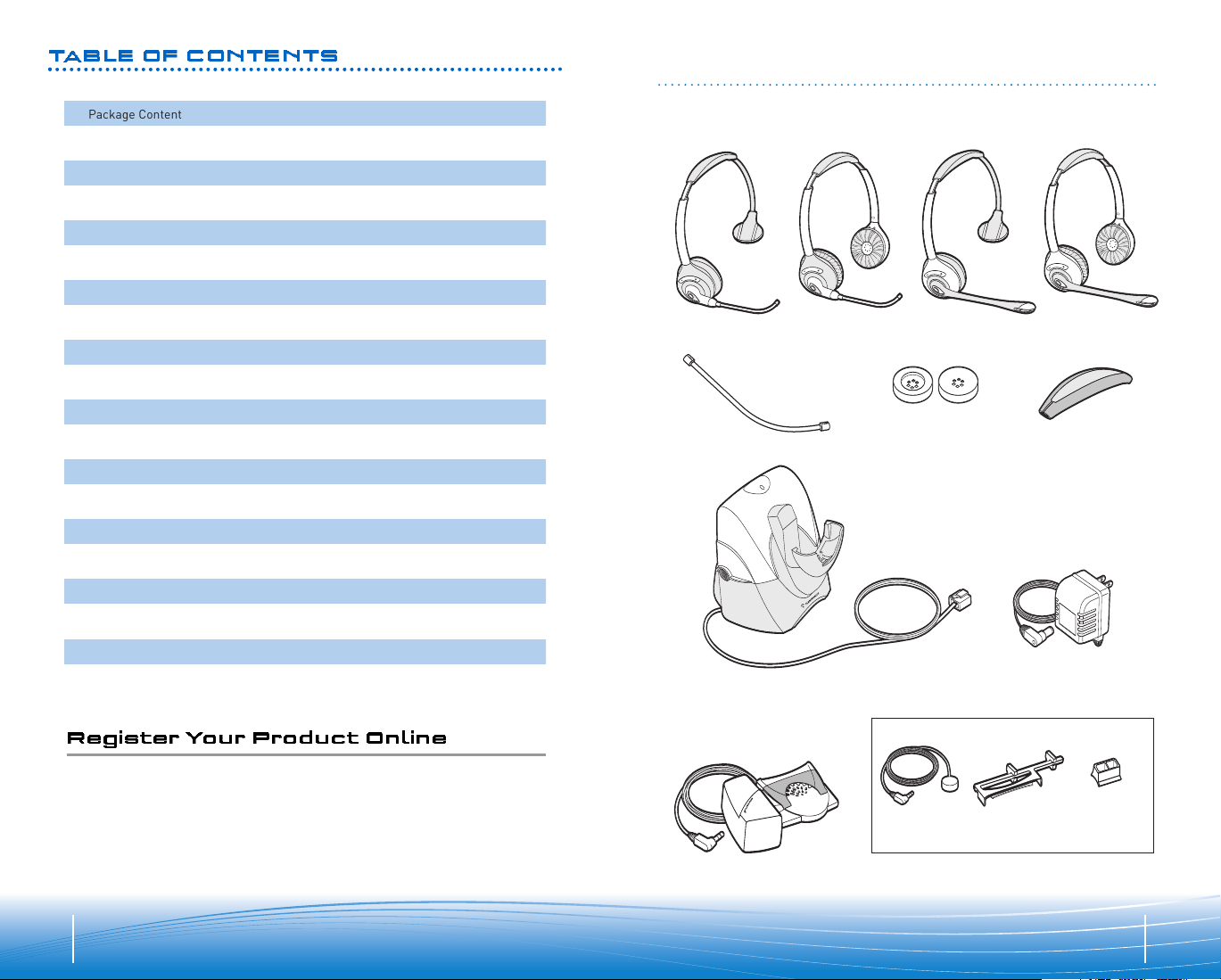
Telephone Cord
Base
Headset
(One model included in each package—all available models shown.)
AC Charger
Handset Lifter
(Optional)
Monaural
Voice Tube
Monaural
Noise-canceling
Binaural
Noise-canceling
Binaural
Voice Tube
Ringer
Microphone
Extender Arm
with Stabilizers
For
Nortel i2004
phones only
Additional par ts (if required). Details on page 22.
Alternative Ear
Cushions
Removable
Comfort Pad
Spare
Voice Tube
TABLE OF CONTENTS
Package Contents
F
eatures
Setup
Positioning
Adjusting Fit
Charging
Checking Compatibility
3
4
6
9
9
8
11
Making/Answering/Ending Calls
10
Multi-shift Pairing
10
Headset Controls
Volume
16
Setup – Handset Lifter (Optional)
14
13
Troubleshooting
18
Base Indicator Lights
17
Battery Replacement
21
Subscription
20
20
System Reset
20
Voice Tube Replacement
22
Additional Parts (if required)
Regulatory Notices
23
PACKAGE CONTENTS
Register Your Product Online
Visit www.plantronics.com/productregistration to register your product online so we can
provide you with the best possible service and technical support.
2
3
Page 3
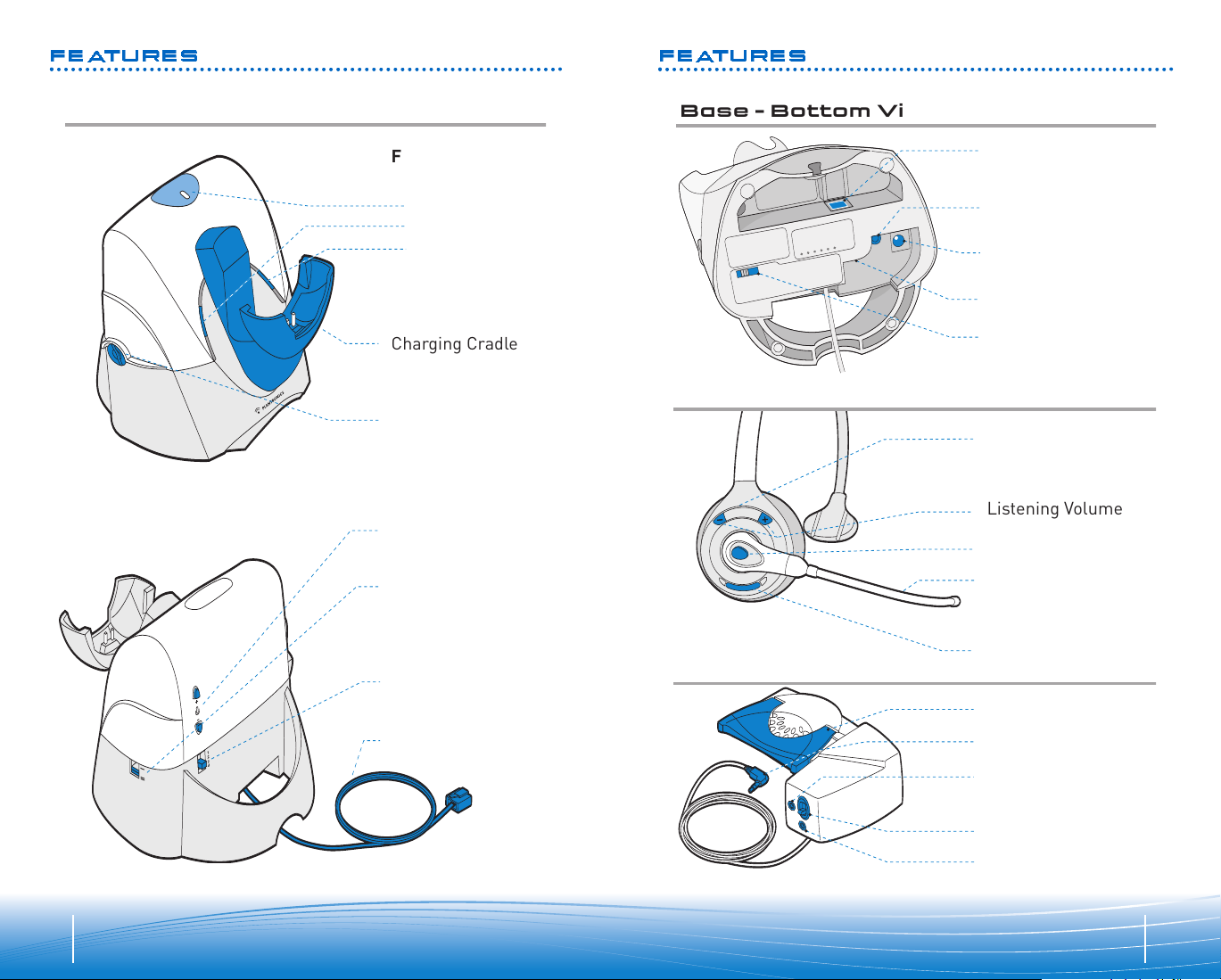
FEATURES FEATURES
Listening Volume
Mute
Talk Indicator Light
Call Control Button
Voice Tube or
Noise-Canceling
Microphone
Handset Lifter Arm
Ringer Microphone
Jack (remove cover)
Height Switch
Accessory Jack
Power Cord
Headset
Handset Lifter
Charging Cradle
Front:
Indicator Lights
Talking (Green)
Power (Red)
Charging (Amber)
Telephone
Configuration Dial
Rear:
Listening Volume
Major Adjust
Telephone Cord
IntelliStand™
On/Off Switch
(to automate
call control button)
Speaking Volume
Minor Adjust
Base - Top View
Base - Bottom View
Telephone Cord Jack
Telephone Handset
Jack
Speaking Volume
Major Adjust
AC Charging Jack
Handset Lifter Jack
Listening Volume
Mute
Talk Indicator Light
Call Control Button
Voice Tube or
Noise-Canceling
Microphone
Handset Lifter Arm
Ringer Microphone
Jack (remove cover)
Height Switch
Accessory Jack
Power Cord
Headset
Handset Lifter
Base - Bottom View
Telephone Cord Jack
Telephone Handset
Jack
Speaking Volume
Major Adjust
AC Charging Jack
Handset Lifter Jack
4
5
Page 4
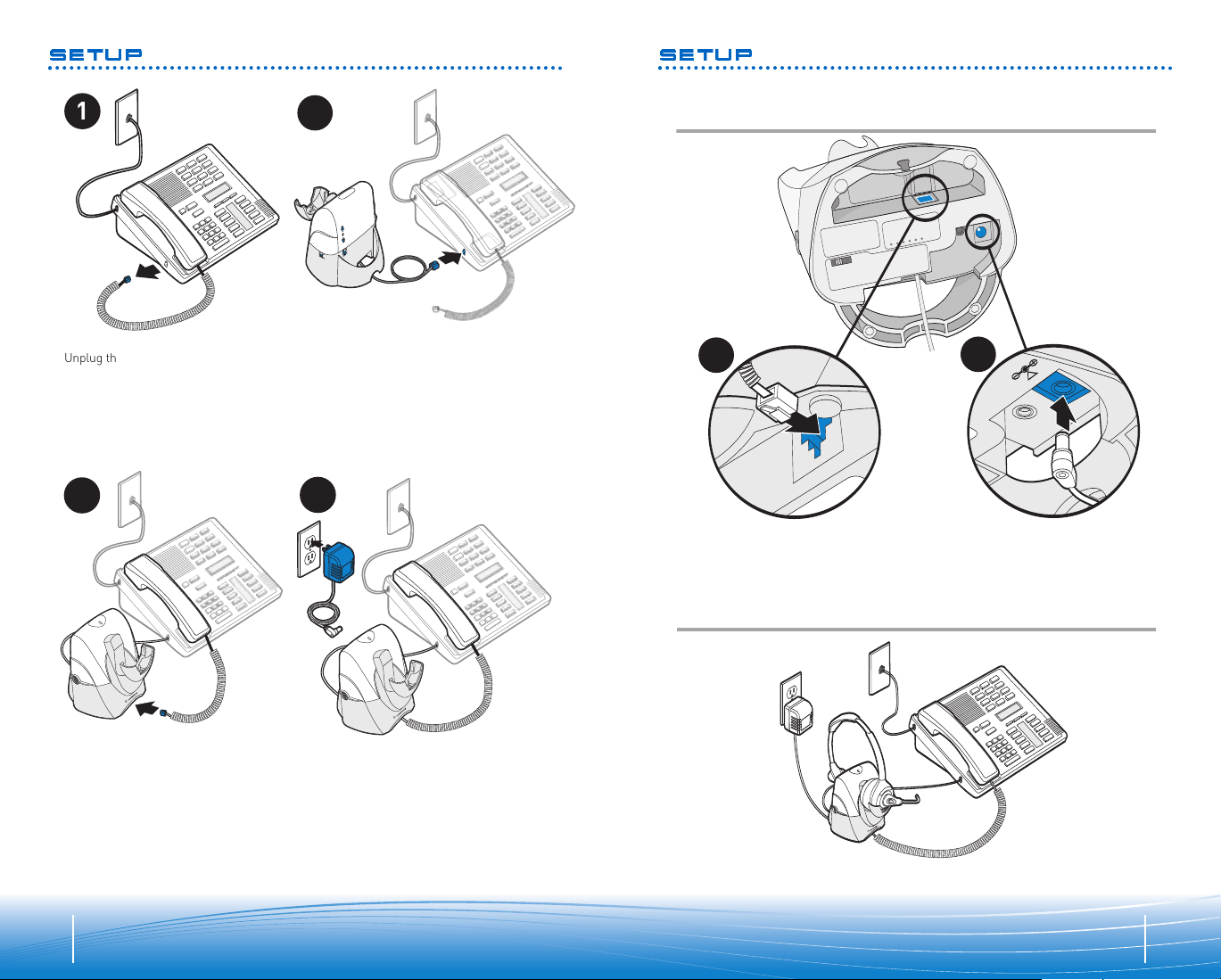
3A
4A
Base - Bottom View
Complete
!
9
v
2
SETUP SETUP
1
4
3
Unplug the handset cord from phone. Plug the telephone cord that is connected
Plug the handset cord into the handset
jack in the bottom of the base.
See step 3A for detailed location.
NOTE: The access to the handset jack is
fairly small. If you have large hands you may
want to ask someone with smaller fingers
to do this step.
to the SupraPlus base into the handset
jack on the phone.
CAUTION: Your phone may have two similar
jacks. Put the cord only in the jack from
which the handset came.
Plug the AC charger into an outlet and
into the base’s AC charging jack.
4A for detailed location.
See step
Plug the handset cord into the
handset jack in the base.
Push in until it clicks.
Plug the AC charger into the
base’s AC charging jack.
Push in firmly.
6
7
Page 5

6“
12”
2
1
SETUP—HANDSET LIFTER (Optional)
3
IntelliStand
™
off
IntelliStand
on
21
1. Plug handset lifter power cord into handset lifter jack on base. Push firmly into
base.
2. Position handset lifter under the handset on your phone. Verify that the lifter is
located on top of the telephone speaker. If not, you will need to attach the ringer
microphone as described on page 22.
NOTE: Remove only a tiny piece of mounting tape backing to temporarily stick lifter into
position; you may need to move it later.
CHARGING
POSITIONING
1. Slide headset into charging cradle;
he earpiece with the microphone
t
goes into the cradle.
. Gently press down on the headset
2
to ensure that headset is in correct
position. Amber charge indicator
light on base will flash while
charging and will change to solid
amber when fully charged.
• 20 minutes = minimum
chargeto continue setup
• 3 hours = full charge
Set the IntelliStand switch to
IntelliStand off (
want to control the handset
lifter with the call control
button on your headset.
Set the IntelliStand switch to
IntelliStand on (
the handset to automatically
pick up when you take the
headset off the charging cradle.
—) if you
=
) if you want
The minimum recommended separation distance is shown above.
Important: Incorrect positioning can cause noise and interference problems.
8
9
Page 6

1
2
ADJUSTING FIT
1
2
2
1
OROROR
Enable
Disable
NOTE: Depending on preference, you
can replace the pre-installed
leatherette ear cushions with the
alternative foam cushions included.
1. Adjust headband to fit.
2. Rotate voice tube or noise-canceling microphone until it is pointed towards your chin.
MAKING/ANSWERING/ENDING CALLS
Without Handset lifter
MULTI-SHIFT PAIRING
1. To pair another headset to the same base, you must first enable the multi-shift
pairing feature. Long press (5 sec.) the speaking volume minor adjust
back of base until the power indicator light flashes.
2. Place a charged headset in charging cradle and red indicator light on base will flash
for 2 seconds if the multi-shift pairing feature is enabled. Within 10 seconds of doing
so, press either the "+" or "-" listening volume button for 3 seconds until
the headset talk indicator lights to indicate pairing mode, and goes out after
successful pairing. Repeat steps 1 and 2 if headset and base do not link when call
control button is pressed.
NOTE: Only the last paired headset will work with the base. You must NOT be in talk mode (i.e.
on a call) to enable or disable this feature.
To disable the multi-shift pairing feature, long press (5 sec.) the speaking volume minor
adjust
down button until the power indicator light flashes.
up button on
To make a call:
1. Take your handset off-hook. Dial tone should sound through handset (if not, check
compatibility—see page 13).
2. Press the call control button on the headset, then dial using the telephone keypad.
To answer a call:
1. Take the handset off-hook.
2. Press the call control button on the headset to answer a call.
To end a call, press the call control button on the headset, then hang up the handset.
NOTE: If either you or the recipient have trouble hearing, please check compatibility (page 13).
10
11
Page 7

1
2
3
4
1
2
3
4
With Handset Lifter (Optional)
1
2
With Handset Lifter (Optional)
1
1
2
2
MAKING/ANSWERING/ENDING CALLS
To first test proper set up of the handset lifter:
1. Press the call control button on headset to activate handset lifter and lift handset
from phone. Dial tone should sound if the handset is raised high enough.
2. If no dial tone, adjust handset lifter height switch or reposition lifter under handset.
If you still do not hear a dial tone, you may need to insert extender arm (see page
22) or check compatibility (page 13).
Use mounting tape to secure handset lifter in position.
CHECKING COMPATIBILITY
OTE: The compatibility setting of “1” is set at the factory to work with most phones. However,
N
f you do not hear a dial tone, if either you or the recipient is having trouble hearing, or if you
i
experience buzzing/hissing, please follow the directions below.
If you cannot hear a dial tone through your headset, use a coin or small screwdriver to
turn the telephone configuration dial until you can.
with the position indicator.
Place a call to someone you know. While speaking, turn the configuration dial through
the four positions. Select the position that provides the best sound quality for both you and
the recipient.
Make sure that a number is aligned
To make/answer a call:
1. Press the call control button to raise the handset lifter.
2. Use the telephone keypad to dial the number.
To end a call, press the call control button to lower the handset lifter. (Phone will hang up.)
NOTE: If either you or the recipient have trouble hearing, please check compatibility (page 13).
12
13
Page 8

Major Adjust
Minor Adjust
LISTENING VOLUME SPEAKING VOLUME
Major Adjust
Minor Adjust
Headset Mute
Headset Mute
NOTE: Be sure to set your telephone’s volume at the mid range before adjusting the SupraPlus
Wireless volume.
Use listening volume major adjust
Push on the “+” and “–” buttons to adjust
listening volume in minor incremental
adjustments.
control on the back of the base for large
incremental adjustments.
NOTE: 1 is the loudest setting.
4 is the lowest setting.
™
Use the speaking volume minor adjust
control on the back of the base for minor
incremental adjustments.
NOTE: You must be in talk mode (i.e. on a
call) to adjust.
Use the speaking volume major adjust
control on the bottom of the base for large
incremental adjustments.
NOTE: A is the lowest setting.
B is the most common setting.
D is the loudest setting.
14
To mute headset, press the mute button straight in.
Press again to unmute.
Talk indicator light on base will flash while muted.
You will hear 3 rapid beeps every 30 seconds to indicate
that mute is on.
15
Page 9

Listening volume
major adjust
Speaking volume
major adjust
Speaking volume
minor adjust
Answering/
ending calls
Slide switch
Increase in
overall volume
Single tone,
3 tones at limit
Ascending/descending
tones
Slide switch
No tone
Short key press
Short key press
Short key press
Press
+
to increase
or
–
to decrease
Mid tone
Low battery
warning
Replace headset in
charging cradle
1 tone every 10
seconds
Mute
Listening volume
minor adjust
Key Feature Action Tone
Key Feature Action Tone
Base Features
A
D
B
C
1
2
3
4
Out of range
warning
Move closer to base 2 tones
3 mid tones = Mute
3 low tones = Unmute
NOTE: Tones repeat every
30 seconds when muted.
N/A
Incoming call
notification*
Press call control
button to
answer call
3 repetitive tones
N/A
* Only works when using optional Handset Lifter.
Fully Charged Solid amber
Charging Flashes amber
Solid green
Power Solid red
Talking
Flashes greenMuted
Action Light
Indicator Lights
Talking/Muted (Green)
Power (Red)
Charging (Amber)
BASE INDICATOR LIGHTSHEADSET CONTROLS
16
17
Page 10

TROUBLESHOOTING
Problem Solution
P
roblem Solution
I
plugged everything in
b
ut the lights won’t
come on.
• Check that the AC charger jack is connected to the base unit.
• Check that the AC charger is securely connected to a working
wall outlet.
• Check that the AC charger is the model supplied by Plantronics.
My hea dset does
not work with the
base unit.
• Check that the phone is connected to the base unit’s phone cord
jack and it is pushed in firmly.
• Check that the phone handset is connected to the base’s phone
handset jack and it is pushed in firmly.
• Headset may be out of range of the base. Move closer to base
unit until headset is within range. Range varies with office
environment.
• Headset battery is dead. Recharge the battery by placing the
headset in the headset charging cradle. See page 9.
• Listening volume too low. Press the volume up button on the
headset. If the volume is still too low, select another listening
volume major adjust switch setting. See page 14.
• Incorrect configuration dial setting for your phone. Try other
configuration dial settings on the base unit. Ensure the selected
number is in line with the position indicator. See page 13.
• You may have to resubscribe your headset with the base. See
page 10.
• Headset is muted. Press the mute button on headset to unmute
the microphone. See page 15.
• Improper positioning of voice tube or noise-canceling
microphone. Try various other positions.
• Voice tube may be clogged (voice tube models only). Remove
voice tube and test to see if callers can hear you without it. If
they can, then replace the clogged voice tube. See page 20.
• Speak volume is too low. Increase the speaking volume by
adjusting the speaking volume minor adjust buttons on the
base unit as described on page 15 . If the volume is still too low,
select another speaking volume major adjust setting as
described on page 15.
• Incorrect configuration dial setting for your phone. Try other
configuration dial settings on the base unit. Ensure the selected
number is in line with the position indicator. See page 13.
I can hear a dial tone in
more than one
configuration position.
Phone will work in more than one configuration dial position. Use the
position that sounds best to you and the person you call.
I cannot hear a dial tone
in any configuration
position.
• Check that the phone is connected to the base’s phone cord jack.
See page 6.
• Check that the phone handset is connected to the base’s phone
handset jack. See page 6.
I cannot hear
caller/dial tone.
• Check that all cords and jacks are connected correctly.
• Check that the base has power (red indicator light) and the headset
batter y is fully charged.
• Try other phone configuration dial settings on the base unit. Ensure
the selected number is in line with the position indicator. See page 13.
• Ensure you are in headset mode. Press the call control button to
select correct mode. The talk indicator light on the base is green.
Callers cannot
hear me.
Sound in handset is
d
istorted/hear e cho in
h
andset.
•
Reduce speaking volume by changing the speaking volume
m
ajor adjust switch setting. See page 15.
•
Point microphone towards your chin.
• Listening volume too high on phone. If your phone has a handset
volume control, lower this until the distortion disappears.
• If the distortion is still present, lower the listening volume adjust
button on the headset. If the distortion persists, select another
listening volume major adjust switch setting. See page 14.
• Base is too close to computer or phone. See page 9 for
proper positioning.
• System needs to b e reset. Perform system reset as described
on page 20.
I can hear too much
background conversation,
noise or sidetone.
Speaking volume is too high. Lower the speaking volume by
adjusting the speaking volume minor adjust buttons on the base.
If the volume is still too high, select another speaking volume
major adjust setting. See page 15.
People I talk to can
hear a buzz in the
background.
• Move the SupraPlus Wireless base further away from your phone.
• AC charger is plugged into a power strip. Plug the AC charger
into the wall directly.
• Picking up another radio frequency. Call the Plantronics
Technical Assistance Center for an RF filter.
Battery talk time
performance is
significantly degraded
even after a full recharge.
Battery is going bad. Replace the battery with a new battery
pack. See page 21.
The call is dropped.
(Talk indicator on the
headset and base will
not be illuminated.)
Headset lost subscription. Try to reset the system. See page
20. If this does not work, try the resubscription procedure on
page 10.
I hear sta tic that
does not allow me to
communicate.
• Link to headset is lost. Try to reestablish a link by pressing the
call control button.
• Unplug the AC charger from the base for 5 seconds, then plug
back in.
• Reset the whole system as described o n page 20.
I hear beeps in
the headset.
• One beep every 10 seconds is caused by a low battery warning.
Recharge battery by returning it to the base charge cradle for
one to three hours until charge light stays lit or quits blinking.
• Two beeps is an out of range warning. Move closer to the base.
• Three rapid beeps every 30 seconds indicates your mute is on.
Press the mute button once to turn mute off.
• When an optional lifter is connected, three repetitive beeps
indicate a call is coming into the headset. Press the call control
button on the headset to answer the call.
Handset lif ter is installed
but does not lift handset.
Be sure the handset lifter power cord is firmly pushed into the
handset lifter jack on the base.
My handset lifter operates
every time I remove or
replace my headset i n the
base unit.
IntelliStand is enabled. To disable the handset lifter, move the
IntelliStand switch to position .
Problem Solution
Sound in handset is
distorted/hear e cho in
h
andset.
•
Reduce speaking volume by changing the speaking volume
m
ajor adjust switch setting. See page 15.
• Point microphone towards your chin.
•
Listening volume too high on phone. If your phone has a handset
volume control, lower this until the distortion disappears.
• If the distortion is still present, lower the listening volume adjust
button on the headset. If the distortion persists, select another
listening volume major adjust switch setting. See page 14.
• Base is too close to computer or phone. See page 9 for
proper positioning.
• System needs to b e reset. Perform system reset as described
on page 20.
I can hear too much
background conversation,
noise or sidetone.
Speaking volume is too high. Lower the speaking volume by
adjusting the speaking volume minor adjust buttons on the base.
If the volume is still too high, select another speaking volume
major adjust setting. See page 15.
People I talk to can
hear a buzz in the
background.
• Move the SupraPlus Wireless base further away from your phone.
• AC charger is plugged into a power strip. Plug the AC charger
into the wall directly.
• Picking up another radio frequency. Call the Plantronics
Technical Assistance Center for an RF filter.
Battery talk time
performance is
significantly degraded
even after a full recharge.
Battery is going bad. Replace the battery with a new battery
pack. See page 21.
The call is dropped.
(Talk indicator on the
headset and base will
not be illuminated.)
Headset lost subscription. Try to reset the system. See page
20. If this does not work, try the resubscription procedure on
page 10.
I hear sta tic that
does not allow me to
communicate.
• Link to headset is lost. Try to reestablish a link by pressing the
call control button.
• Unplug the AC charger from the base for 5 seconds, then plug
back in.
• Reset the whole system as described o n page 20.
I hear beeps in
the headset.
• One beep every 10 seconds is caused by a low battery warning.
Recharge battery by returning it to the base charge cradle for
one to three hours until charge light stays lit or quits blinking.
• Two beeps is an out of range warning. Move closer to the base.
• Three rapid beeps every 30 seconds indicates your mute is on.
Press the mute button once to turn mute off.
• When an optional lifter is connected, three repetitive beeps
indicate a call is coming into the headset. Press the call control
button on the headset to answer the call.
Handset lif ter is installed
but does not lift handset.
Be sure the handset lifter power cord is firmly pushed into the
handset lifter jack on the base.
My handset lifter operates
every time I remove or
replace my headset i n the
base unit.
IntelliStand is enabled. To disable the handset lifter, move the
IntelliStand switch to position .
18
TROUBLESHOOTING
19
Page 11

SUBSCRIPTION BATTERY REPLACEMENT
4
3
4
1
1
AND
AND
1 2
4
3
6
5
1 2
The headset and base unit are supplied subscribed to each other. However, if you wish
to use a replacement headset with the base unit, then the units must be re-subscribed. To
o so, please follow the instructions on page 10 for Multi-Shift Pairing.
d
SYSTEM RESET
To recover from some fault conditions (refer to the Troubleshooting Section), you may need
to perform a system reset. To perform the system reset, follow this procedure:
1. Simultaneously press the call control
button and both the "+" and "–" volume
buttons for 5 seconds. When the talk
indicator light on the headset blinks,
release all buttons.
2. Press the call control button again.
The talk indicator light will again blink
briefly to indicate the headset is back
to normal operation mode.
The custom battery supplied should last 2–3 years. When talk time decreases significantly,
ou should replace the battery. Call Plantronics at (800) 544-4660 ext. 5538 to order one. Once
y
ou receive it, follow directions below to replace. The tool shown in Steps 2 and 5 is included
y
with your replacement battery.
Use hook end of tool to
hook battery wires and
pull toward open battery
door until battery moves
out from behind post.
Use fingernail to lift off and
flip open battery door.
3. Disconnect the AC charger from the
AC charging jack for 5 seconds.
4. Reconnect.
The system reset operation is complete.
Once battery is removed,
gently disconnect battery
connector; do not pull hard.
Before replacing battery
into compartment, please
be sure battery wires are
on side closest to opened
battery door; the battery
cannot be installed properly
if wires are on other side.
VOICE TUBE REPLACEMENT
To replace voice tube:
1. Slide old voice tube out.
2. Slide in spare voice tube.
20
Close door so
Using the "Y" end of the
tool, press the battery backwards and away from battery door until the left corner of the battery tucks
under the post in the battery compartment. Tuck all
of the battery wires and
connectors into the battery
compartment.
that it is flush
with headset.
21
Page 12

1
2
Extender Arm
Ringer Microphone
For Nortel i2004 phones only
1
Stabilizers
2
2
3
ADDITIONAL PARTS (If r eq uir ed)
Extender Arm
1
Stabilizers
2
2
1
2
Extender Arm
Ringer Microphone
1
Stabilizers
2
2
3
REGULATORY NOTICES
Use extender arm when the handset lifter needs additional stability lifting and
returning to cradle.
1. Slide extender arm onto lifter.
2. Stabilizers can be shifted left and right. Position stabilizers on outsides of handset to
gently grip the phone.
1. Remove cover from ringer microphone jack on back of lifter.
2. Connect ringer microphone plug.
3. Place ringer microphone over phone speaker. Remove adhesive tape and attach.
Use ringer microphone when the telephone speaker is not
located directly under the handset.
FCC Requirements
This device complies with Part 15 of the FCC Rules. Operation is subject to the following two conditions:
1. This device may not cause harmful interference, and
2. This device must accept any interference received, including interference that may cause
undesired operation.
This equipment has been tested and found to comply with the limits for a Class B digital device, pursuant
to Part 15 of the FCC Rules. These limits are designed to provide reasonable protection against harmful
interference in a residential installation. This equipment generates, uses, and can radiate radio frequency energy and, if not installed and used in accordance with the instructions, may cause harmful interference to radio communications. However, there is no guarantee that interference will not occur in a part
icular installation. If this equipment does cause harmful interference to radio or television reception
which can be determined by turning the radio or television off and on, the user is encouraged to try to
correct interference by one or more of the following measures:
1. Reorient or relocate the receiving antenna.
2. Increase the separation between the equipment and receiver.
3. Connect the equipment into an outlet on another circuit.
4. Consult the dealer or an experienced radio/TV technician for help.
FCC REGISTRATION INFORMATION — Part 68
This equipment complies with Part 68 of the FCC rules and the requirements adopted by ACTA. On the
exterior of this equipment is a label that contains a product identifier in the format US:AAAEQ##TXXXX.
If requested, this information must be provided to your telephone company.
A plug and jack used to connect this equipment to the premises wiring and telephone network must
comply with the applicable FCC Part 68 rules and requirements adopted by ACTA. A compliant
telephone cord and modular plug is provided with this product. It is designed to be connected to a compatible jack that is also compliant. See installation instructions for details.
The REN is useful to determine the quantity of devices you may connect to your telephone line. Excessive
RENs on a telephone line may result in the devices not ringing in response to an incoming call. In most,
but not all areas, the sum of the RENs should not exceed five (5.0). To be certain of the number of
devices you may connect to your line, as determined by the REN, contact your local
telephone company. For product approved after July 23, 2001, the REN for this product is part of the
product identifier that has the format US:AAAEQ##TXXXX. The digits represented by ### are the REN
without the decimal point. (For example, 03 represents a REN of 0.3.) For earlier producers, the REN is
separately shown on the label.
If this telephone equipment causes harm to the telephone network, the telephone company will notify
you in advance that temporary discontinuance of service may be required. But if advance notice isn’t
practical, the telephone company will notify the customer as soon as possible. Also, you will be advised
of your right to file a complaint with the FCC if you believe it is necessary.
The telephone company may make changes in its facilities, equipment, operations, or procedures that
could affect the proper functioning of your equipment. If they do, you will be notified in advance in order
for you to make necessary modifications to maintain uninterrupted service.
If trouble is experienced with this unit, for repair or warranty information, please contact customer service at (800) 544-4660. If the equipment is causing harm to the network, the t
request that you disconnect the equipment until the problem is resolved.
DO NOT DISASSEMBLE THIS EQUIPMENT: it does not contain any user serviceable components.
We recommend the installation of an AC surge arrester in the AC outlet to which this equipment is con-
ed. Telephone companies report that electrical surges, typically lighting transients, are very destruc-
nect
o customer terminal equipment connected to AC power sources.
tive t
elephone company may
22
Exposure to RF Radiation
The internal wireless radio operates within the guidelines found in radio frequency safety standards and
recommendations, which reflect the consensus of the scientific community. Independent studies have
shown that the internal wirel
information.
NOTE: Modifications not expressly approved by Plantronics, Inc. could void the user's authority to
operate the equipment.
ess radio is safe for use by consumers. Visit www.plantronics.com for more
23
