Page 1

Plantronics Ltd
Interface Business Park
Bincknoll Lane
Wootton Bassett
Wiltshire
SN4 8QQ
UK
Tel + 44 1793 842200
Fax + 44 1793 848853
Plantronics France
Parc Technologique “La Corvette”
142 – 176 Avenue de Stalingrad
92700 Colombes
France
Tel + 33 1 46 49 83 00
Fax + 33 1 46 49 83 09
Plantronics Nordic Region
Oskarsvägen 10
S-702 14 Orebro
Sweden
Tel + 46 19 121930
Fax + 46 19 121933
Plantronics B.V.
Antereslaan 9
2132 Je Hoofddorp
Netherlands
Tel + 00 3123 5648010
Fax + 00 3123 5648015
Plantronics Service Centre Operations
345 Encinal Street
Santa Cruz
CA 95060
Tel + 1 800 544 4660
Plantronics GmbH
Postfach 7101
50342 Hürth
Germany
Tel + 49 22 33 932340
Fax + 49 22 33 373274
Plantronics Acoustics Italia S.R.L.
Centro Direzionale Lombardo
Via Roma 108 Palazzo E/2
20060 Cassina De’Pecchi (MI)
Milano
Italy
Tel + 39 2 951 1900-1-2
Fax + 39 2 951 1903
Plantronics Brazil
Rua Joaquim Florian
636 AP 131
Sao Paolo-SP
Brazil 04534-002
Tel 011 55. 11. 822. 3396
Fax 011 55. 11. 822. 3396
Plantronics Spain
C/ Orense 8 Oficinas
Madrid 28020
Spain
Telf. + 34 91 5149406
Telf. + 34 91 5149429
Fax + 34 91 5149466
Plantronics, the Plantronics name and logo design are Registered Trademarks
of Plantronics, Inc. © 1998 Plantronics Ltd.
All Rights Reserved.
Page 2

Bi-Way
Headset/Handset Switch
User’s Guide
Brugervejledning
Gebruiksaanwijzing
Käyttöopas
Notice d’utilisation
Benutzerhinweise
Manuale d’istruzioni
Brukerveiledning
Guia do Utilizador
Manual del usuario
Bruksanvisning
Page 3

1 Telephone Connection Lead
Telefon tilslutningsledning
Telefoon aansluiting
Kytkentä puhelimeen
Cordon de raccordement au
téléphone
Anschluß an Telefon
Filo per collegamento
telefonico
Kabel til telefon
Entrada do telefone
Cable Tipo RJ (Entrada de
Linea)
Kabel för anslutning till telefon
2 Headset/Handset Switch
Hovedsæt/håndsæt omskifter
Headset/handset schakelaar
Kevytkuuloke/luuri vaihtokytkin
Commutateur d’inversion
casque/combiné
Headset/HandapparatUmschalter
Interruttore cuffia/ricevitore
telefonico
Hodesett/håndsett velger
Comutador de Selecção do
Auscultador
Interruptor para usar los
Auriculares o el Microtélefono
Headset/lur omkopplare
3 Headset Stand
Hovedsæt holder
Headset standaard
Kevytkuulokkeen teline
Support casque
Headset-Ständer
Posizione cuffia
Hodesett
Suporte para o
microauscultador
Soporte para los Auriculares
Headset hållare
4 Headset Port
Hovedsæt indgang
Headset aansluitpoort
Kevytkuulokkeen liitäntä
Prise casque
Headset-Buchse
Presa cuffia
Hodesett uttak
Entrada para o
microauscultador
Puerto Tipo RJ para Conectar
el Microteléfono
Headset anslutning
5 Handset Port
Håndsæt indgang
Handset aansluitpoort
Luurin liitäntä
Prise combiné
Handapparat-Buchse
Presa ricevitore telefonico
Håndsett uttak
Entrada do Auscultador Manual
Puerto Tipo RJ para Conectar
los Auriculares
Lur anslutning
6 Attenuator (when
fitted)
Dæmpningsled (findes
ikke på den danske
version af
Bi-Way)
Vaimennin (erikoismallissa)
Volume reductie
Atténuateur (si installé)
Dämpfungsregler (wenn
vorhanden)
Dispositivo di attenuazione
(se fornito)
Volumkontroll
Regulador de
Volume
2
Dämpare (endast
vissa modeller)
1
6
4
1
5
3
5
4
Page 4

Bi-Way
1
5
2
3
4
6
7
Page 5

Welcome to Hands-Free Communications from Plantronics
Plantronics headsets provide easy and comfortable hands-free communication whilst using a telephone. Many telephones
incorporate a dedicated port for headset use, but where there isn’t one and amplification is not required, the Plantronics Bi-Way
switch provides the ideal solution.
Please refer to your headset
user guide for details of how
to maximise the use of your
headset.
To Install:
Fig 1 Disconnect the
handset from the
telephone.
Fig 2 Plug the handset into
port showing a
handset symbol on
the rear of the Bi-Way
switch.
Fig 3 Plug your headset
into the port showing
a headset symbol on
the rear of the Bi-Way
switch.
Fig 4 Plug the Bi-Way
telephone connection
lead into the
telephone’s modular
headset port.
Fig 5
Using the
handset/headset
switch will now allow
you to
interchange
between using either
the handset or the
headset before,
during or after a call.
Fig 6 If fitted, the
attenuator allows you
to reduce the volume
of the caller’s voice.
Slide the switch to
match your headset
to your telephone.
This only needs to be
done once.
Fig 7 The headset stand
can be fitted to the
rear of the
Bi-Way switch as
illustrated.
Page 6
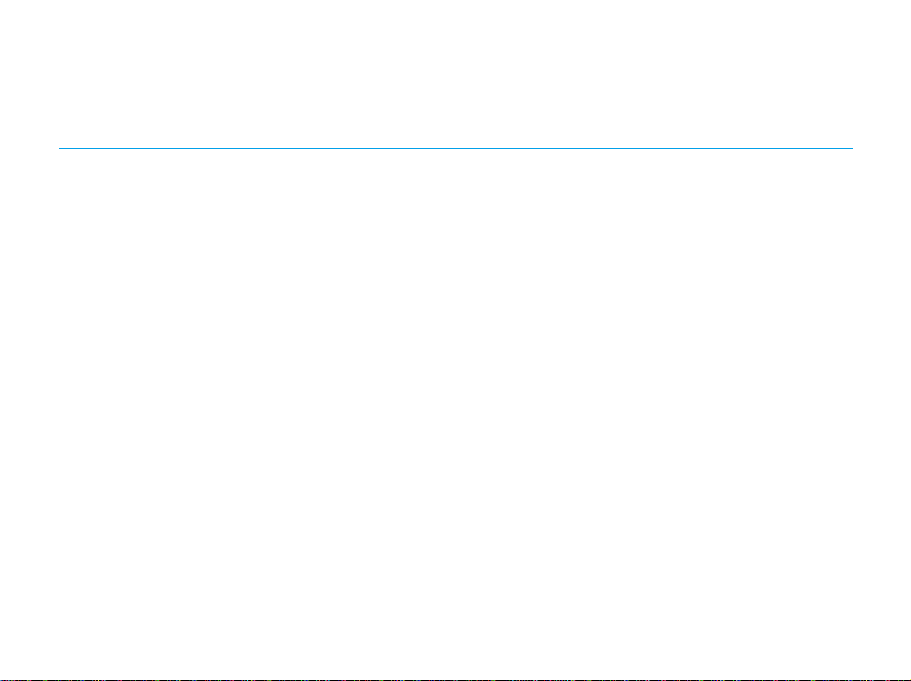
Felsöknings Guide
Problem Trolig orsak Åtgärd
Uppringande personer Headset/luromkopplaren För att använda omkopplaren
kan inte höra mig/jag står i fel läge med headset, försäkra dig
kan inte höra dem om att den står i headsetläge
Headset/lur inte inkopplade Kontrollera att kablarna
är rätt anslutna
De uppringande Talröret blockerat Byt ut talröret till ett nytt.
hör mig inte
Page 7

Bi-Way
Välkommen till handsfri kommunikation med Plantronics
Med ett Plantronics headset kommer Du att uppleva komfort och frihet Du kanske aldrig tidigare upplevt. Vissa telefoner har en
särskild headset anslutning. Om en sådan ej finns och om förstärkare ej krävs, är Plantronics Bi-Way den ideala lösningen.
För att få största nyttan
av ditt headset, ombedes
Du läsa headsetets
bruksanvisning.
Installation:
Fig 1 Koppla ut telefonlurens
kabel ur telefonen.
Fig 2 Anslut lurkabeln till
ingången märkt med
en lursymbol på
omkopplaren.
Fig 3 Anslut headsetet till
ingången märkt med
en headsetsymbol på
omkopplaren.
Fig 4 Anslut omkopplarens
kabel till telefonens
luringång.
Fig 5
Headset/luromkopplaren
gör det möjligt att
alternera mellan lur
och headset före,
under eller efter ett
samtal.
Fig 6 Om omkopplaren är
försedd med en
dämpare så kan
inkommande
ljudnivån sänkas.
Justera ljudkontrollen
så att en behaglig
nivå uppnås. Detta
görs första gången
omkopplaren tas
ibruk.
Fig 7 Headsethållaren
fästes på baksidan av
omkopplaren enligt
bild.
Page 8
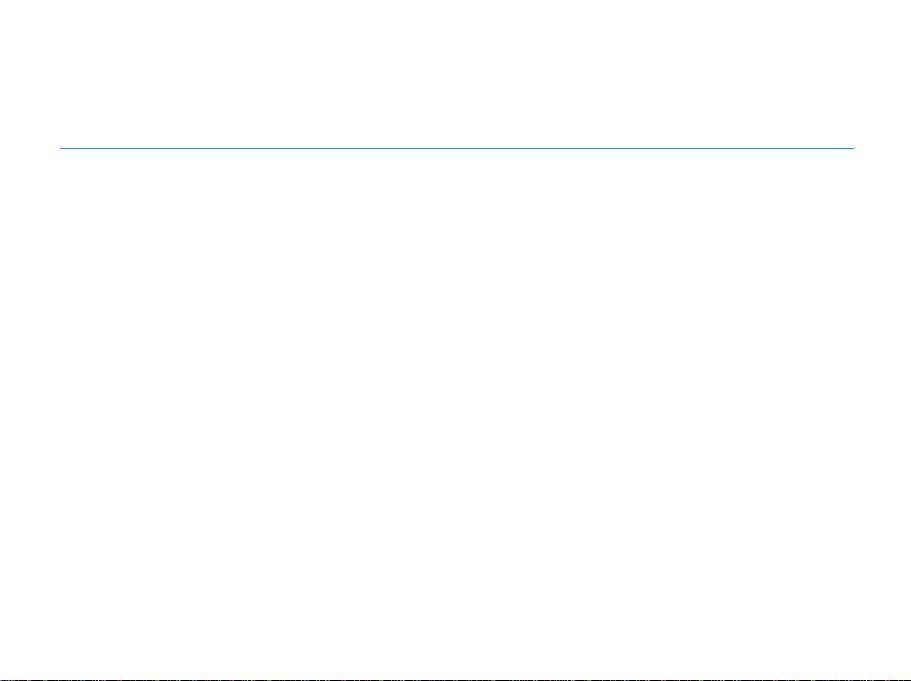
Trouble Shooting Guide
Problem Possible Cause Remedy
I cannot hear Handset/headset switch To use the Bi-Way with your
callers/callers in incorrect position headset, make sure that the
cannot hear me switch is set to headset mode
Handset/headset not Check that each cable is fitted
fitted correctly correctly, and in the correct port
Callers cannot Voice tube blocked Clear or replace the voice tube.
hear me
Page 9

Bi-Way
Velkommen til håndfri kommunikation fra Plantronics
Ved at bruge Plantronics hovedsæt, får du let og behagelig håndfri telekommunikation. Ikke alle telefoner har indbygget
hovedsæt-indgang og her er Bi-Way omskifteren en ideel løsning.
Se venligst hovedsættets
brugervejledning for, hvordan
du får mest nytte af dit
hovedsæt.
Tilslutning af Bi-Way
omskifteren:
Figur 1 Tag håndsættets
spiralledning ud af
telefonen.
Figur 2 Tilslut håndsættet til
håndsæt indgangen
(vist med et håndsæt
symbol på Bi-Way'en).
Figur 3 Tilslut hovedsættet til
hovedsæt indgangen
(vist med et hovedsæt
symbol på Bi-Way'en).
Figur 4 Tilslut Bi-Way'ens
telefonledning til
telefonens håndsæt
indgang.
Figur 5
Ved at bruge omskifterknappen, kan du skifte
mellem hovedsæt og
håndsæt både før,
under og efter en
telefonsamtale.
Figur 6 Hvis denne feature er
til rådighed (findes
ikke på den danske
version af Bi-Way)
giver den mulighed for
at reducere lydstyrken.
Figur 7 Hovedsæt-holderen
kan fastgøres bagpå
Bi-Way'en som vist.
Page 10

Guía de Solucion de Problemas
Problema Causa Solucion
Las personas que No ha seleccionado Elegir la posicion auricular si usa el auricular
me llaman no me correctamente el interruptor y la posición microteléfono en el caso de que
escuchan y yo no les auriculares/microteléfono use microteléfono
escucho a ellos
Cable RJ del auricular o del Verificar que el cable del microteléfono
microtélefono no conectado y del auricular estan conectados
correctamente en la parte en el puerto correcto
trasera del Bi-Way
No me escuchan Tubo de voz bloqueado Limpiar o sustituir el tubo de voz.
correctamente
Page 11

Bi-Way
Bienvenido a las Comunicaciones «Manos Libres» de Plantronics
El uso de auriculares Plantronics le permitirá disponer de ambas manos mientras usa el teléfono. La mayoría de los télefonos
incorporan un puerto para que se conecte un auricular. En el caso de que su teléfono no incorpore dicho puerto se necesitara un
amplificador y es aqui donde el Bi-Way de Plantronics proporciona la solución perfecta.
Encontrará instrucciones de
cómo utilizar los auriculares
en la guía de referencia de
los auriculares.
Instalación:
Fig 1 Desconectar el
microteléfono del
teléfono.
Fig 2 Conectar el
microteléfono en el
Bi-Way, en el puerto
con un dibujo de un
microteléfono.
Fig 3 Conectar el auricular,
en el puerto con un
dibujo de unos
auriculares.
Fig 4 Conectar la salida de
línea del Bi-Way en el
puerto del teléfono.
Fig 5 Con el interruptor
podrá utilizar el
auricular o el
microteléfono,
pudiendo cambiar de
la posición auricular a
la de microteléfono o
viceversa incluso
durante una llamada.
Fig 6 Puede ajustar el
atenuador de
volumen para una
perfecta audición.
Fig 7 El soporte para
auriculares se monta
en la parte trasera del
Bi-Way como se
indica en el dibujo g.
Page 12

Fejlfindingsmanual
Problem Mulig årsag Afhjælpning
Jeg kan ikke høre Håndsæt/hovedsæt For at bruge hovedsættet,
opkalderen omskifteren er indstillet skal omskifter-knappen slås
forkert over på hovedsæt
Håndsæt/hovedsæt Check at begge ledninger er
er ikke tilsluttet tilsluttet korrekt og til den
korrekt rigtige indgang
Opkalderen kan Hovedsættets mikrofonrør Rens eller udskift mikrofonrøret.
ikke høre mig er tilstoppet
Page 13

Bi-Way
Welkom bij handenvrij communicatie van Plantronics
Plantronics headsets voorzien u van gemakkelijke en comfortabele handenvrij communicatie, bij gebruik van een telefoon. Veel
telefoontoestellen zijn voorzien van een speciale aansluitpoort voor een headset, maar indien dit niet het geval is en een extra
versterker is niet noodzakelijk, dan is de Bi-Way schakelaar de ideale oplossing.
Raadpleeg uw headset
gebruiksaanwijzing voor
details om het gebruik van
uw headset te optimaliseren.
Installeren:
Fig. 1 Ontkoppel de handset.
Fig. 2 Sluit de handset aan
via de aansluitpoort
met het handsetsymbool, op de
achterkant van de
Bi-Way schakelaar.
Fig. 3 Sluit de headset aan
via de aansluitpoort
met het headset
symbool, op de
achterkant van de
Bi-Way schakelaar.
Fig. 4 Sluit het Bi-Way
aansluitkoord aan op
het toestel via de
aansluitpoort van de
handset op het toestel.
Fig. 5 Gebruik van de
headset/handset
schakelaar geeft u de
mogelijkheid om
gebruik te maken van
de handset of de
headset voor, tijdens
of na het
telefoongesprek.
Fig. 6 Indien het produkt is
voorzien van volume
reductie, dan geeft dit
u de mogelijkheid om
het volume van het
inkomend geluid te
reduceren. Plaats de
volumeregelaar op een
positie die het beste
past bij uw telefoontoestel. Dit hoeft u
slechts eenmalig te
doen.
Fig. 7 De headsetstandaard
kan aangebracht
worden op de
achterzijde van de
Bi-Way schakelaar,
zoals is geillustreerd.
Page 14

Guia de Resolução de Problemas do Bi-Way
Problema Causa Possivel Solução
Os chamadores não Posição incorrecta do Comutador Para utilizar o Bi-Way com o seu microauscultador, certifique-se
me ouvem/não ouço que o comutador está na posição do microauscultador
os chamadores de cabeça
Auscultador/microauscultador Verifique a ligação de cada cabo
ligados incorrectamente
Os chamadores não Guia vocal bloqueado Limpe ou substitua o guia vocal.
me ouvem
Page 15

Bi-Way
Benvindo às Comunicações em mãos-livres Plantronics
Os microauscultadores de cabeça Plantronics permitem-ihe comunicar em total liberdade de movimentos e em mãos livres. Sempre
que o seu telefone não possuir entrada para ligar um microauscultador de cabeça, o adaptador Bi-Way da Plantronics dá-ihe a
solução.
Para instalar:
Fig 1 Desligue o cordão em
espiral do auscultador
do telefone.
Fig 2 Ligue o cordão do
auscultador à entrada
assinalada como
simbolo do
auscultador, existente
no equipamento
Bi-Way.
Fig 3 Ligue o cordão do
microauscultador de
cabeça à entrada com
o simbolo do
microauscultador de
cabeça, existente no
equipamento Bi-Way.
Fig 4 Ligue o pequeno cabo
que sai do Bi-Way à
entrada existente no
telefone para o
auscultador.
Fig 5 Utilize o comutador
para utilizar ou o
auscultador ou o
microauscultador de
cabeça, antes,
durante ou depois da
chamada.
Fig 6 A opção do regulador,
permite-ihe reduzir o
volume da voz do
chamador. Ajuste à
sua medida. Este
ajuste necessita de
ser efectuado apenas
uma vez.
Fig 7 Fixe o suporte para o
microauscultador de
cabeça, como
ilustrado.
Page 16

Oplossen van Problemen
Probleem Mogelijke oorzaak Oplossing
Ik kan mijn gespreks- Handset/headset Bij gebruik van de Bi-Way met uw headset, verzeker
partner niet horen schakelaar u ervan dat de schakelaar op de headsetpositie staat
Headset/handset niet Controleer dat iedere kabel correct is aangesloten, op het
aangesloten juiste aansluitpunt
Gesprekspartner kan Spreekbuis is geblokkeerd Maak uw spreekbuis schoon of vervang deze.
mij niet horen
Page 17

Bi-Way
Tervetuloa Plantronics-käyttäjäksi
Plantronics kevytkuulokkeiden avulla puhelimessa puhuminen on entistä mukavampaa, sillä kädet jäävät vapaaksi tekemään muita
töitä. Jos puhelimessasi ei ole omaa kevytkuulokeliitäntää, Bi-Way kytkimellä saadaan kevytkuulokkeen ja puhelimen oman luurin
kytkentä puhelimeen tehtyä vaivattomasti.
Tutustu myös
kevytkuulokekäyttöoppaaseesi
saadaksesi parhaan hyödyn
kevytkuulokkeestasi
Asennus:
Kuva 1. Irrota luurinjohto
puhelimesta.
Kuva 2. Liitä luurinjohto Bi-Way
vaihtokytkimen luurin
kuvalla merkittyyn
liittimeen.
Kuva 3. Kytke kevytkuulokkeesi
johto Bi-Way:n
kevytkuulokesymbolilla
merkittyyn liittimeen.
Kuva 4. Kytke Bi-Wayn
liitäntäjohto puhelimen
luurinjohdon liittimeen.
Kuva 5. Nyt laite on
käyttövalmis. Laitteen
päällä olevalla
vaihtokytkimellä voit
valita käytätkö luuria
vaiko kevytkuuloketta.
Kuva 6 Jos kevytkuulokkeen
äänenvoimakkuus on
liian voimakas, voidaan
sitä pienentää
vaimenninsäätimellä
(ainoastaan
erikoismallissa).
Kuva 7. Bi-Way kytkimen taakse
voidaan kiinnittää kuvan
mukainen säilytysteline
kevytkuulokkeelle.
Page 18

Problemløsnings-Guide
Problem Mulig årsak Utbedring
Jeg kan ikke høre Bryteren på venderen Ved bruken av Bi-Way med ditt hodesett, se
samtalepartneren er satt i feil stilling etter at bryteren er satt i hodesett-posisjon
Hodesett/håndsett er Undersøk om kablene er satt i rett uttak
ikke korrekt tilkoblet
Samtalepartneren Talerøret er tett Skift ut talerøret på hodesettet.
kan ikke høre meg
Page 19

Bi-Way
Velkommen til en telefonsamtale med Plantronics hvor du har hendene fri
Plantronics hodesett gir en enkel og behagelig bruk av telefonen med begge hendene fri. Mange telefonapparater har et eget uttak for
hodesett, men hvor dette ikke finnes og når adapter M10 ikke er nødvendig, gir Plantronics Bi-Way venderen en ideell løsning.
Vennligst se
brukerveiledningen for
hodesettet for best mulig bruk
av ditt hodesett.
For installasjon:
Fig. 1 Ta ut håndsettledningen i
ditt telefonapparat.
Fig. 2 Sett håndsettledningen
inn i uttaket merket med
håndsett
Fig. 3 Plugg hodesettet inn i
uttaket merket med
hodesett
Fig. 4 Plugg kabelen for
håndsett/hodesett
forbindelse inn der
håndsettledningen var
tilkoblet.
Fig. 5 Bryteren på venderen kan
nå brukes til å veksle
mellom håndsett og
hodesett, før, under eller
etter en samtale.
Fig. 6 Dersom tilpasset, tillater
volumkontrollen deg å
redusere volumet
på innkommende
samtaler. Still inn volumet
slik at hodesettet er
tilpasset din telefon. Dette
trengs kun å gjøres en
gang.
Fig. 7 Hodesett-holderen kan
festes til baksiden av
Bi-Way venderen som
vist på figuren.
Page 20

Vian määritys
Häiriö Vika Korjaus
Soittajan ääni Vaihtokytkin Varmista, että luuri/kevytkuulokekytkin on oikeassa asennossa
ei kuulu
Luuri/kevytkuuloke Tarkista, että kaikki johdot on kytketty ja oikeisiin liittimiinsä
Soittaja ei voi Mikrofoniputki tukossa Puhdista tai vaihda mikrofoniputki.
kuulla minua
Page 21

Bi-Way
Bienvenue dans le monde des communications Mains Libres de Plantronics
Les microcasques Plantronics sont conçus pour faciliter les communications mains libres lors de l'utilisation d'un téléphone. De
nombreux téléphones disposent d'une prise spécifique pour l'utilisation d'un microcasque, mais lorsqu'il n'y en a pas ou que
l'amplification n'est pas nécessaire, l'inverseur casque/combiné Bi-Way offre la solution la plus adaptée.
Pour plus d'information sur
la façon d'optimiser votre
microcasque, veuillez vous
reporter à sa notice
d'utilisation.
Installation:
Fig 1 Déconnectez le
combiné du
téléphone.
Fig 2 Branchez le cordon
du combiné dans la
prise portant le
symbole d'un
combiné située à
l'arrière du Bi-Way.
Fig 3 Branchez votre
microcasque dans la
prise portant le
symbole d'un casque
également située
l'arrière du Bi-Way.
Fig 4 Branchez le cordon
de connexion du
Bi-Way dans la prise
du combiné
téléphonique sur le
poste.
Fig 5 L'utilisation du
commutateur de
positions vous
permet maintenant de
basculer de la
position casque à la
position combiné et
ce, avant, pendant ou
après un appel.
Fig 6 Lorsqu'il est installé,
l'atténuateur vous
permet de réduire le
volume sonore de la
voix de votre
correspondant. Dans
ce cas, réglez le
curseur pour adapter
le microcasque à
votre téléphone. Ce
réglage ne doit être
effectué qu'une seule
fois lors de
l'installation de
l'appareil.
Fig 7 Le support casque
peut être installé
l'arrière du Bi-Way
comme illustré.
Page 22

Guida per Problemi di Trasmissione
Problema Causa possibile Soluzione
Non riesco a Interruttore cuffia/ricevitore Per usare il Bi-Way con la vostra cuffia,
sentire gli assicuratevi che l'interruttore sia
interlocutori in posizione cuffia
Ricevitore/cuffia non adeguato/a Controllate che i cavetti siano inseriti
correttamente e nella presa giusta
L'interlocutore non Tubo vocale bloccato Pulite o sostituite il tubo vocale.
puo' sentirmi
Page 23

Bi-Way
Benvenuto nel sistema di comunicazione a mani libere della Plantronics
La Plantronics offre un sistema di comunicazione a mani libere comodo e facile usando comunque un telefono tradizionale. Molti
telefoni sono dotati di una presa speciale per cuffie telefoniche, ma in caso contrario e quando l'amplificazione non é richiesta,
l'interruttore Bi-Way della Plantronics é la soluzione alternativa.
Vi preghiamo di consultare il
manuale d'istruzioni della
vostra cuffia per i dettagli su
come ottimizzare il suo utilizzo.
Installazione:
Fig 1 Scollegate il ricevitore dal
telefono.
Fig 2 Inserite il ricevitore nella
presa indicata con il
simbolo del telefono sul
retro dell'interruttore BiWay.
Fig 3 Inserite la cuffia nella
presa indicata con il
simbolo di una cuffia sul
retro dell'
interruttore Bi-Way.
Fig 4 Inserite il filo Bi-Way per
il collegamento telefonico
nella presa del telefono.
Fig 5 L'utilizzo dell'interruttore
ricevitore/cuffia vi
permette ora di potervi
avvicendare tra l'uso del
ricevitore o della cuffia
prima, durante o dopo
una chiamata.
Fig 6 Se fornito, il dispositivo di
attenuazione vi
permetterà di ridurre il
volume dell'interlocutore.
Spostate l'interruttore fino
ad adeguare il volume in
cuffia a quello del
telefono. E' sufficiente
farlo una volta sola.
Fig 7 Il supporto per la cuffia
puo' essere applicato sul
retro dell'interruttore
Bi-Way come indicato.
Page 24

Guide de Recherche des Pannes
Problème Cause Possible Solution
Je n'entends pas Position du commutateur Pour utiliser le Bi-Way avec votre microcasque,
mon correspondant casque/combiné assurez vous que le commutateur est bien sur la
position casque
Combiné ou casque non raccordé Vérifiez que chaque câble est bien raccordé et sur la
bonne prise
Les correspondants Tube vocal bouché Nettoyez ou remplacez le tube vocal du microcasque.
ne m'entendent pas
Page 25

Bi-Way
Willkommen zum freihändigen Telefonieren von Plantronics
Die Headsets von Plantronics gewährleisten bequemes und freihändiges Telefonieren. Viele Telefone sind bereits mit einer HeadsetBuchse ausgestattet. Wenn das nicht der Fall ist und kein Verstärker benötigt wird, ist der Bi-Way Umschalter die ideale Lösung.
Weitere Informationen
darüber, wie Sie den
Gebrauch Ihres Headsets
maximieren können, finden
Sie in Ihrer HeadsetBedienungsanleitung.
Installation:
Abb. 1 Ziehen Sie den
Stecker des
Handapparates aus
dem Telefon.
Abb. 2 Stecken Sie den
Stecker des
Handapparates in die
mit "Handset"
gekennzeichnete
Buchse Ihres Bi-Way
Umschalters.
Abb. 3 Stecken Sie den
Stecker des Headsets
in die mit "Headset"
gekennzeichnete
Buchse Ihres Bi-Way
Umschalters.
Abb. 4 Stecken Sie das
Telefonanschlußkabel
Ihres Bi-Ways in die
Handapparat-Buchse
Ihres Telefons.
Abb. 5 Nun können Sie vor,
während oder nach
einem Anruf zwischen
Handapparat und
Headset hin- und
herschalten.
Abb. 6 Wenn vorhanden,
können Sie mit dem
Dämpfungsregler die
Lautstärke Ihres
Anrufers reduzieren.
Schieben Sie den
Schalter in die
Position, in der das
Headset auf Ihr
Telefon abgestimmt
ist. Das muß nur
einmal vorgenommen
werden.
Abb. 7 Der Headset Ständer
kann - wie abgebildet
- an der Rückseite des
Bi-Way Umschalters
angebracht werden.
Page 26

Hinweise zur Fehlerbehebung
Problem Mögliche Ursache Maßnahme
Ich kann Anrufer nicht Handapparat/Headset-Schalter Wenn Sie den Bi-Way mit Ihrem Headset benutzen,
hören/Anrufer können in falscher Position stellen Sie sicher, daß der Schalter im “Headset”mich nicht hören Modus steht
Handapparat/Headset nicht richtig Sehen Sie nach, ob die Kabel
angeschlossen in die richtigen Buchsen
gesteckt wurden
Anrufer können mich Sprechröhrchen blockiert Reinigen oder ersetzen Sie
nicht hören das Sprechröhrchen.
