Page 1

BackBeat 100 Series
User Guide
Page 2

Contents
Headset overview 3
Be safe 3
Pair 4
Get paired 4
Pair mode 4
Basics 5
Power on or off 5
Adjust the volume 5
Answer or end a call 5
Mute 5
Redial 5
Music and more 5
Charge and
Charge 6
Fit 6
Headset Features 7
Voice control 7
Know how to reconnect 7
Pair mode 7
Use two devices 7
Voice prompts 7
Install the app 7
Support 8
fit 6
2
Page 3
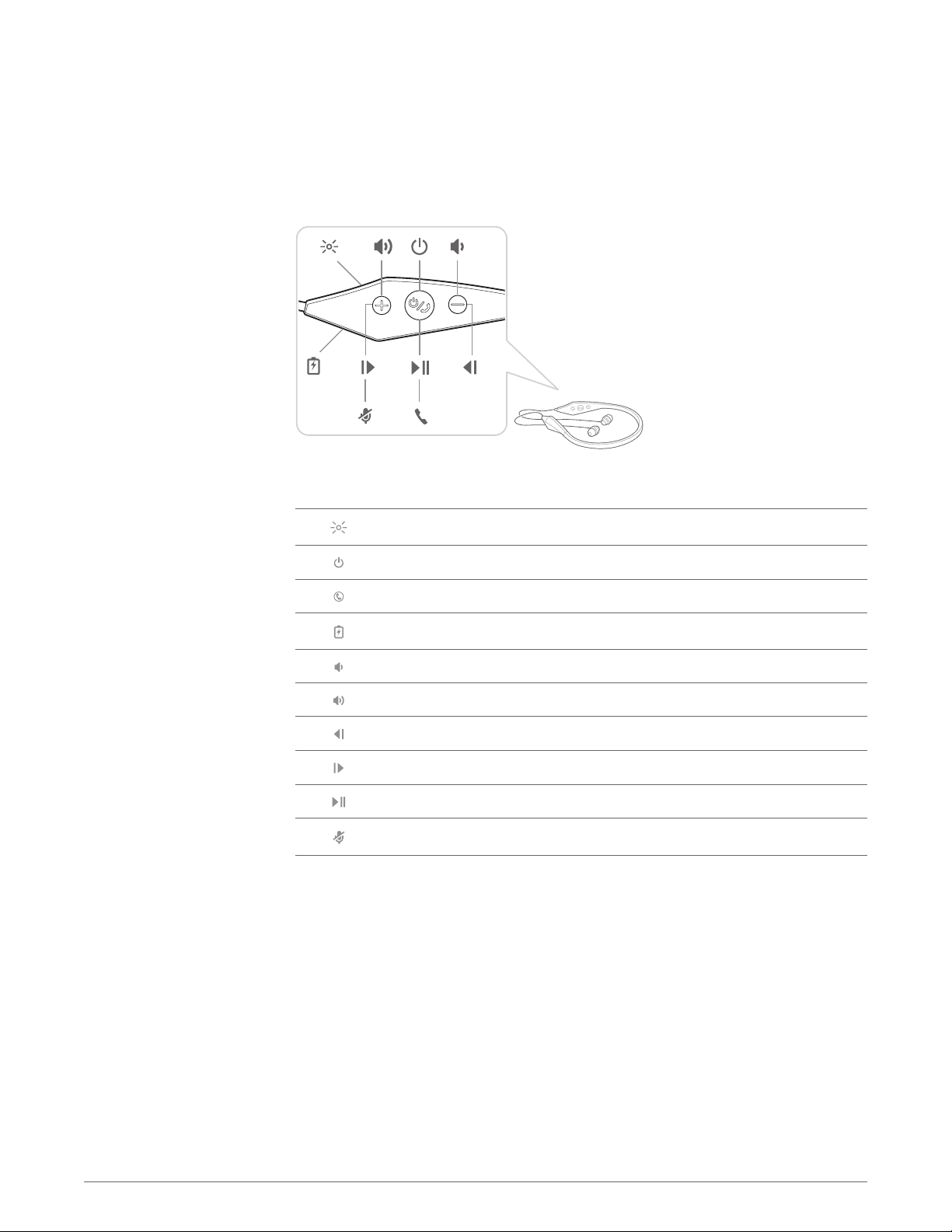
Headset overview
Headset LED (indicator light)
Be safe
Power
Call button
Charge port
Volume down
Volume up
Track back
Track forward
Play/pause
Mute
Please read the safety guide for important safety, charging, battery and regulatory information
before using your new headset.
3
Page 4

Pair
Get paired
Pair mode
The first time you power on your headset, the pairing process begins.
1 Power on the headset by pressing the Call button until you hear "pairing" and the LED light
flashes red and blue.
2 Activate Bluetooth
• iPhone > Settings > Bluetooth > On*
• Android > Settings > Bluetooth > On > Scan*
®
on your phone to search for new devices.
NOTE *Menus may vary by device.
3 Select “PLT BB100 Series.”
If necessary, enter four zeros (0000) for the passcode or accept the connection.
Once successfully paired, you hear “pairing successful” and the indicator
With the headset powered off, press and hold the Call button until you hear "pairing."
light stops flashing.
NOTE You can connect up to 2 devices to your headset.
4
Page 5

Basics
Power on or off
Adjust the volume
Answer or end a call
Mute
Redial
Music and more
Press the Call button until you hear “power on" or "power off."
Tap the Volume up or Volume down button.
Tap the Call
During a conversation, press the Volume up or Volume down button for 2 seconds until you
hear “mute on” or “mute off.”
Double-tap the Call
Listen to your music, podcasts, navigation and other streaming audio on your headset.
NOTE Functionality varies by application.
Play or pause audio
Tap the Call
Skip to next track
While audio is streaming, press and hold the Volume up button until you hear the next track.
Restart track
While audio is streaming, press and hold the Volume down button until you hear the track restart.
Play previous track
While audio is streaming, restart the track and then press and hold the Volume down button again
to go to the previous track.
NOTE Functionality varies by device and application.
button.
button to call the last number you dialed.
button.
5
Page 6

Charge and fit
Charge
Fit
It takes 90 minutes to fully charge the headset; the indicator light turns off once charging is
complete.
1 Out of the box, the medium eartips are installed on the earbuds. Try each eartip (small, medium
and large) and choose the eartip with the best fit for each ear.
2 Drape the headset around the back of your neck and enjoy.
6
Page 7

Headset Features
Voice control
Know how to reconnect
Pair mode
Use two devices
Voice prompts
Siri, Google Now™, Cortana Press and hold the Call button for 2 seconds until you hear the tone.
Wait for the phone prompt to activate voice dialing, search, and other smartphone voice controls.
If your headset loses Bluetooth connection with your phone, it will automatically try to reconnect.
If your headset can't reconnect, tap the Call
phone's Bluetooth menu.
If your headset remains out of range for more than 90 minutes, the DeepSleep mode will activate.
With the headset powered off, press and hold the Call button until you hear "pairing."
NOTE You can connect up to 2 devices to your headset.
It's easy to answer calls from two devices.
When on a call, you hear a ringtone notification of the incoming call from the second paired
device.
To answer a second call from the other device, tap the Call button to end the current call and
automatically answer the new call. If you choose to not answer the second call, it will go to
voicemail.
Your headset tells you about status changes. For example:
“Power on”
“Pairing successful”
button once or manually connect through the
Install the app
"Phone 1 connected"
“Mute on”
"Answering call"
Get the most from your headset by installing our free mobile app, Plantronics Hub for iOS/
Android. Explore all of your headset's features, view instructions, and contact Plantronics support
easily from your smartphone.
plantronics.com/software
7
Page 8

Support
EN
0800 410014
AR
+44 (0)1793 842443*
CS
+44 (0)1793 842443*
DA
80 88 46 10
DE
Deutschland 0800 9323 400
Österreich 0800 242 500
Schweiz 0800 932 340
EL
+44 (0)1793 842443*
ES
900 803 666
*Support in English
FI
0800 117095
FR
0800 945770
GA
1800 551 896
HE
+44 (0)1793 842443*
HU
+44 (0)1793 842443*
IT
800 950934
NL
NL 0800 7526876
BE 0800 39202
LUX 800 24870
NO
80011336
PL
+44 (0)1793 842443*
PT
800 84 45 17
RO
+44 (0)1793 842443*
RU
8-800-100-64-14
+44 (0)1793 842443*
SV
0200 21 46 81
TR
+44 (0)1793 842443*
For warranty details, go to plantronics.com/warranty.
NEED MORE HELP?
plantronics.com/support
Plantronics, Inc.
345 Encinal Street
Santa Cruz, CA 95060
United States
©
2016 Plantronics, Inc. BackBeat and Plantronics are trademarks of Plantronics, Inc. registered in the US and other countries. Bluetooth is a registered
trademark of Bluetooth SIG, Inc. and any use by Plantronics is under license. All other trademark are the property of their respective owners.
Patents pending.
207748-06 (09.16)
Plantronics B.V.
Scorpius 171
2132 LR Hoofddorp
Netherlands
