Page 1

Plantronics .Audio™ 995
User Guide
Page 2
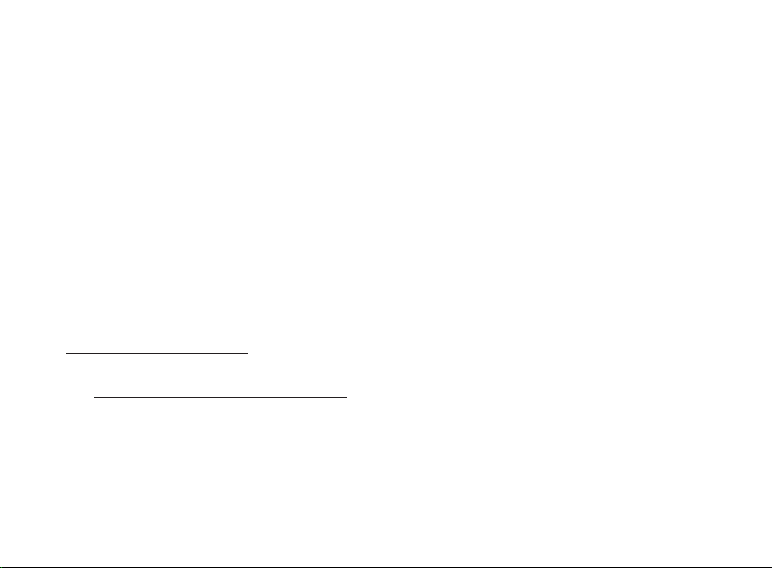
ii
Welcome
Congratulations on purchasing your new Plantronics .Audio™ 995.
This User Guide contains instructions for setting up and using the
.Audio 995. Please refer to the separate For Your Safety guide for
important product safety and charging information prior to installation
or use.
Getting Assistance
The Plantronics Technical Assistance Center is ready to assist
you. You can find answers to frequently asked questions, ask
a question using e-mail, receive service over the Internet, or speak
directly with a representative. Call (800) 544-4660 or visit
www.plantronics.com/support
Registering Your Product
Visit www.plantronics.com/product registration to register your
product online so we can provide you with the best service and
technical support.
Page 3

iii
EN
Contents
Range ...............................................................................................iv
Package Contents and Features ...................................................... 1
Charging Your Headset Using the USB Charger .............................. 2
Using Your Headset .......................................................................... 3
Pairing Your Headset ........................................................................ 4
How to Manually Pair Your Headset and Adapter ................... 4
Headset Controls.............................................................................. 5
Operating Systerms Configuration ................................................... 6
Indicator Lights ................................................................................. 8
Product Specifications ..................................................................... 9
Troubleshooting ............................................................................. 10
Regulatory Notices ......................................................................... 12
Limited Warranty ............................................................................ 14
Page 4

iv
Important Note on Wireless Range
The .Audio 995 headset has a wireless range of up
to 40 feet. However, wireless performance may be
affected by nearby objects including walls, metal
items, and other wireless devices. When you move
the headset to the edge of its wireless range, audio
may become distorted and will eventually cut out.
Move closer to the wireless adapter to restore clear
audio.
Page 5
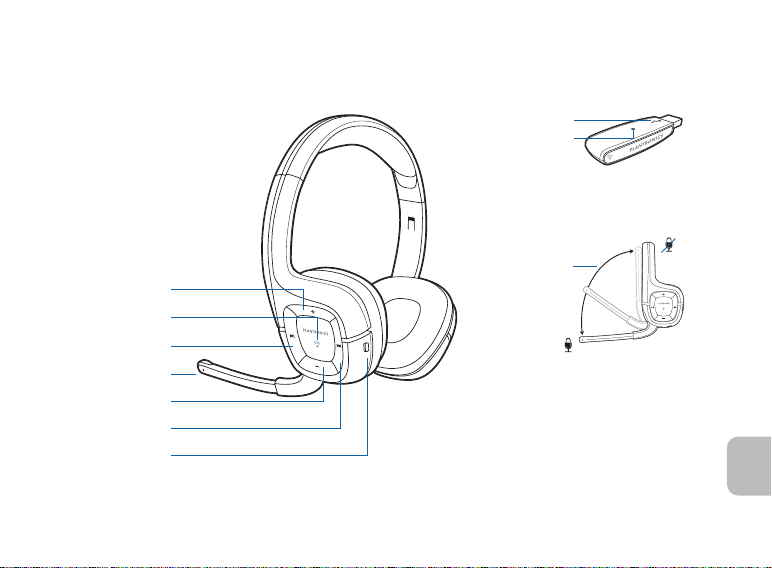
1
EN
Volume Up
Status Lights
Play/Pause
Microphone
Volume Down
Track Skip Forward
Power On/Off
Package Contents and Features
Status Lights
Connect/Pair
Wireless Adapter
Mute Microphone
Page 6
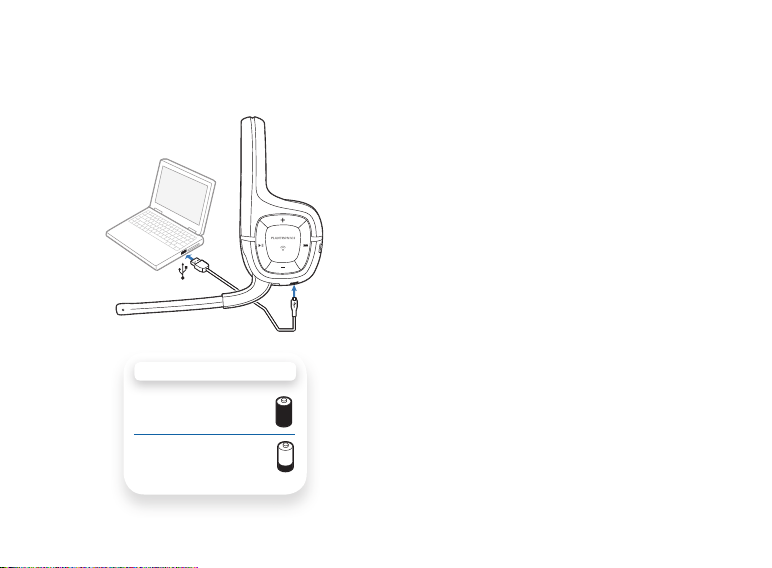
2
Charging Your Headset Using the USB Charger
Before using your headset for the first time,
charge it for at least one hour. A full charge takes
approximately three hours.
1 Connect the charger cable to the headset.
2 Plug the charger into the USB port on your
computer.
While your headset is charging the indicator glows
red. When your headset is fully charged, the indicator
turns off.
NOTE Charging time depends on the amount of
power your USB device provides.
CHARGING TIME
3-4 hours ................
Full charge
1 hour .....................
Minimum charge
before first use
Page 7

3
EN
Using Your Headset
Congratulations, you can now listen to your favorite music or talk with friends and family using your new
wireless headset.
Using Your Headset
1 Make sure that your headset is fully charged. When fully charged, the red status light turns
off.
Do not use your headset while it is connected to the charger.
2 Connect the wireless adapter to a USB port on your computer.
Your computer and USB hub (if using) should be turned on.
3 After removing your headset from the charger, press the Power button to turn the headset on.
The headset and the adapter should connect immediately, and the indicator lights on both headset and
wireless adapter will be solid blue. If you cannot hear anything through your headset, try adjusting the
volume up or restarting the media application.
NOTE If steps 1 through 3 do not work, refer to “Pairing Your Headset” on page 4 to manually pair your
headset and adapter.
Page 8

4
Pairing Your Headset
How to Manually Pair Your Headset and
Adapter
Your headset and adapter are factory pre-paired,
and should automatically connect with each
other. Should your headset and adapter become
unpaired, you can initiate pairing manually:
1 Press and hold the Power and Connect
buttons on the headset and adapter for 4
seconds.
The status lights on the headset and adapter
will rapidly flash blue.
2 The headset and adapter will automatically
attempt to pair.
If the pairing is successful the status lights will
glow solid blue; if unsuccessful, both headset
and adapter will stay in pairing mode.
If manual pairing was unsuccessful, and you want
to re-attempt the pairing process, you must first
take your headset and adapter out of pairing
mode.
3 Turn headset off
4 Single press the Connect/Pair button on
the adaper, then repeat steps 1 and 2.
NOTE If your headset and adapter are separated
and lose their connection after being successfully
paired, they will automatically reconnect when
they come back into range of each other. If they
remain out of range for more than 30 seconds, the
headset will go into sleep mode, but will reconnect
automatically with the adapter once it is back in
range. If the headset is out of range for more than
15 minutes, it automatically shuts off.
Page 9

5
EN
Headset Controls
Adjust volume
Muting the
microphone
Music controls
Increase: Press +
Decrease: Press -
Minimum volume: Continually press -
Mute speakers: Press
WARNING Do not use headsets at high volumes for an extended period of
time. Doing so can cause hearing loss. Always listen at moderate levels. See www.
plantronics.com/healthandsafety for more information on headsets and hearing.
Mute: Lift the boom to full stop.
Unmute: Lower the boom.
CAUTION Do not force the boom past its upper or lower limits.
Press to Play or Pause/Mute music.
Press to skip track forward.
Press and hold to fast forward.
NOTE Some applications, such as iTunes, must be the active window in order for
play, pause and skip to work properly.
Page 10

6
Operating Systems Configuration
Your .Audio 995 headset works with any USBcompliant computer. The headset will automatically
be set as the active audio device once the wireless
USB Adapter is plugged in. Below are details on
how to set the audio device for the most popular
operating systems.
NOTE On-ear controls may not function properly
with operating systerms earlier than Windows XP.
Windows XP®
1 Go to Start > Control Panel > Sounds and
Audio Devices.
2 On the Audio tab, select “Plantronics
Wireless Audio” as the Sound Playback
and Sound Recording device.
3 On the Voice tab, select the “Plantronics
Wireless Audio” as the Voice Playback and
Voice Recording device.
4 On the Volume tab, adjust the Volume
Slider as necessary. Do not select the
Mute option.
5 Select OK.
Page 11

7
EN
Operating Systems Configuration
Windows Vista
1 Go to Start > Control Panel > Classic View
> Sounds.
2 On the Playback tab, select the
“Plantronics Wireless Audio” as the Sound
Playback device.
3 Select Properties, and on the Levels tab,
adjust the Volume Slider as necessary. Do
not select the mute option. Select OK.
4 On the Recording tab, select the
“Plantronics Wireless Audio” headset as
the Sound Recording device.
5 Select Properties, and on the Levels tab,
adjust the Volume Slider as necessary. Do
not select the mute option. Select OK.
6 Select OK.
Mac® OS X
1 Go to System Preferences > Sound.
2 On the Output tab, select the “Plantronics
Wireless Audio” headset as the Sound
Output device.
3 Adjust the Output Volume Slider as
necessary. Do not select the mute option.
4 On the Input tab, select the “Plantronics
Wireless Audio” headset as the Sound
Input device.
5 Adjust the Input Volume Slider as
necessary.
6 Select OK
Page 12

Indicator Lights—Headset and Wireless USB Adapter
Status Indicator
Power On/Off On: Steady blue glow
Out of Range Flashing blue
Charging Solid red until charging complete
Connected to Adapter Solid blue glow
Standby/Battery Save Mode
(Sleep)/Out of Range
Pairing Headset and adapter will rapidly flash
8
Off: Steady red glow, then off
Intermittent breathing or pulsing blue
glow
blue when in pairing mode
Page 13

Product Specifications
Technology Digital wireless
Full range stereo Stereo headset
Wearing style Over the head
Cable length Wireless
Ear cushion material Non-allergenic
Ear cushion design Closed ear
Noise cancelling mic Yes
Microphone boom Rotates/bends
Mic mute FastMic mute
Volume mute/controls On ear
Wireless technolgy 2.4GHz
Speaker driver
size
Speaker frequency
response
Microphone
frequency
response
Wireless range Up to 40 feet
40mm diameter
10Hz—20kHz
100 Hz—10kHz
EN
9
Page 14

10
Troubleshooting
The headset did not connect
to the wireless USB adapter
on first use.
The headset did not reconnect to the wireless USB
adapter after coming back
into range.
The headset is paired to the
adapter, but I cannot hear
audio from the headset.
Ensure the headset is fully charged and powered on.
Ensure that the wireless USB adapter is plugged into a powered USB
port. If the port is powered, the LED on the wireless USB adapter will be
lit.
If the wireless USB adapter is plugged into a USB hub, ensure that the
USB hub is turned on.
If all of the above fails, then follow the steps to pair the headset to the
wireless USB adapter.
Power off the headset and then power it back on. The headset should
then automatically re-connect to the wireless USB adapter.
Ensure that both the headset and adapter are powered on and paired.
Restart any running applications. Some applications need to be restarted
in order to recognize a new audio device.
In the Control Panel, check sound and audio settings to ensure that the
chosen device is “Plantronics Wireless Device.”
Page 15

11
EN
Troubleshooting
The play/pause and/or track
skip function is not working for
my application.
When using the internet to
make calls (i.e., using VoIP),
callers cannot hear me.
Some applications, such as iTunes, require that they be the active
appliction (i.e., not minimized) in order to be controlled by a 3rd party
audio device.
Some media applications, when embedded in a web page, do not
recognize standard Windows audio commands for play/pause and/or
track/skip.
Check that the application being used has “Plantronics Wireless Device”
listed as the active device for listening and speaking.
Some applictions need to be set manually or restarted before they will
recognize a new audio device.
Page 16

Page 17

13
EN
Regulatory Notices
Industry Canada Radio Equipment
The term “IC:” before the radio certification number only signifies that Industry Canada technical specifications were met.
Operation is subject to the following two conditions:
(1) this device may not cause interference, and (2) this device must accept any interference, including interference that may cause
undesired operation of the device. “Privacy of communications may not be ensured when using this telephone.” This product
meets the the applicable Industry Canada technical specifications of the RSS210.
Page 18

14
Limited Warranty
This warranty covers defects in materials and workmanship of products manufactured, sold or certified by Plantronics which
were purchased and used in the United States and Canada.
The warranty lasts for one year from the date of purchase of the products.
This warranty extends to you only if you are the end user with the original
purchase receipt.
We will, at our option, repair or replace the products that do not conform to the warranty. We may use functionally equivalent
reconditioned/refurbished/remanufactured/
pre-owned or new products or parts.
To obtain service in the U.S., contact Plantronics at (800) 544-4660. To obtain service in Canada call (800) 540-8363.
THIS IS PLANTRONICS’ COMPLETE WARRANTY FOR THE PRODUCTS.
This warranty gives you specific legal rights, and you may also have other rights that vary from state to state. Please contact your
dealer or our service center for the full details of our limited warranty, including items not covered by this limited warranty.
Page 19

15
345 Encinal
Santa Cruz, CA 95060
United States
Tel: 800-544-4660
www.plantronics.com
©2009 Plantronics, Inc. All rights reserved. Plantronics, the logo design, .Audio, and Sound Innovation are trademarks or registered
trademarks of Plantronics, Inc. Windows XP and Windows Vista are either trademarks or registered trademarks of Microsoft
Corporation in the United States and/or other countries. Mac OS X and iTunes are trademarks of Apple, Inc. registered in the US and
other countries. All other trademarks appearing herein are the property of their respective owners.
xxxxx-01 (01/09)
