Page 1
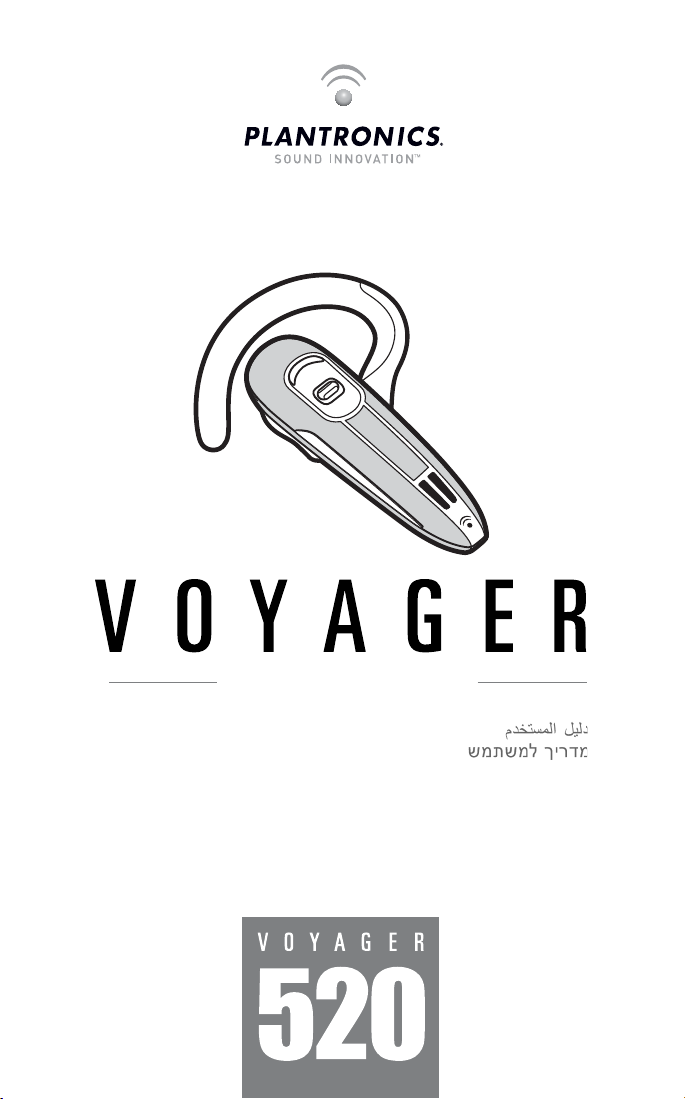
BLUETOOTH® HEADSET
Benutzerhandbuch
Brugervejledning
¹Æã»Â²¸»¿ØƱúê
Guía del usuario
Käyttöopas
Guide de l'utilisateur
Guida dell'utente
Gebruikershandleiding
Brukerhåndbok
a
)NSTRUKCJAĺUYTKOWANIA
Manual do Utilizador
'HIDĺDEĺUTILIZARE
Руководство пользователя
Snabbstarthandbok
Användarhandbok
+ULLANàMĺ+àLAVUZU
User Guide
Page 2
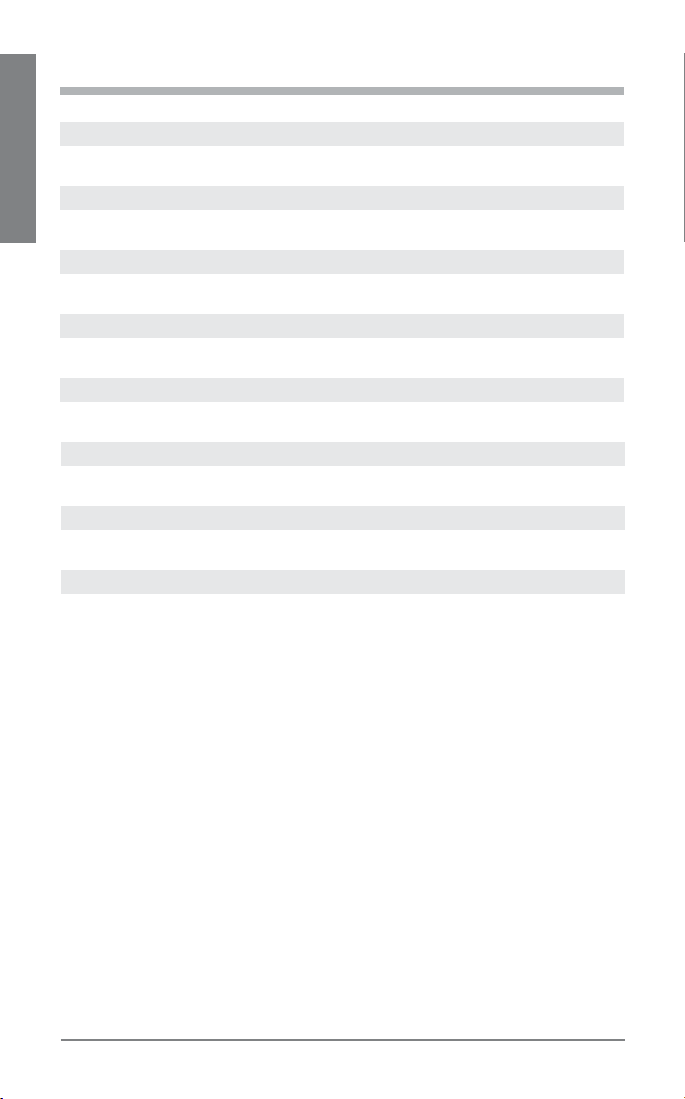
TABLE OF CONTENTS
Welcome 3
What is Bluetooth? 3
Package Contents & Features 4
EN ENGLISH
Charging 5
Pairing 6
Proper Fit 8
Headset Controls 9
Indicators 11
Range 11
Hands-Free Features 12
Multipoint 13
Accessories Available for purchase 14
Troubleshooting 15
Product Specifications 16
Technical Assistance 16
2
Plantronics Voyager 520
Page 3
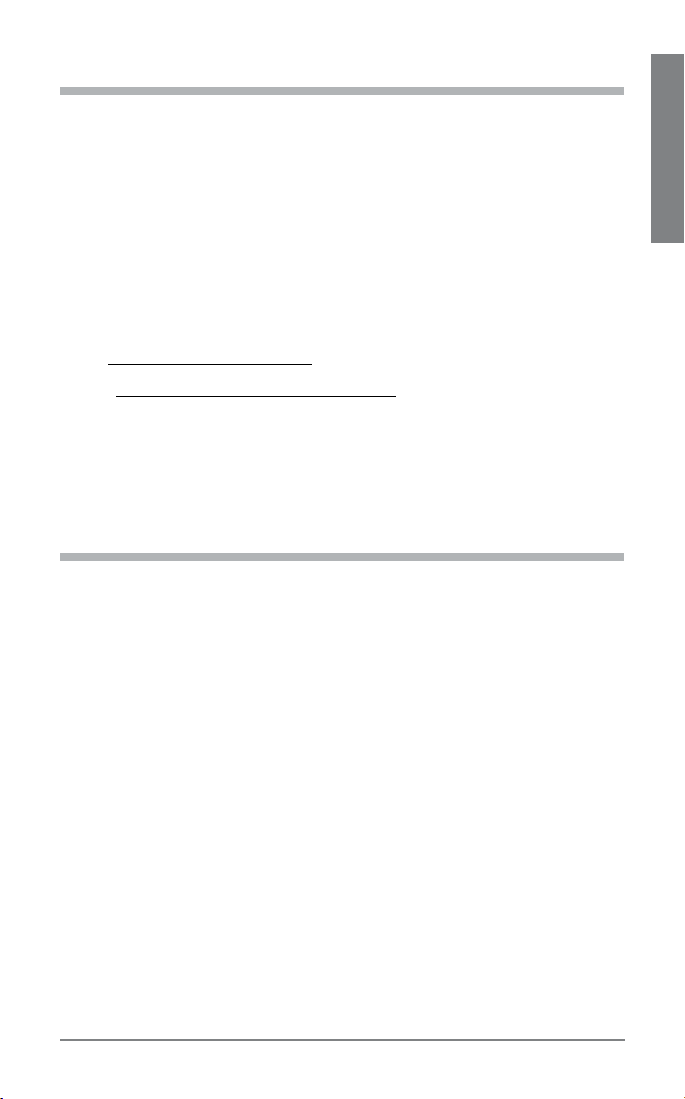
WELCOME
Thank you for choosing the Plantronics Voyager™ 520 headset. To get the
most from your new headset, we recommend that you take the following
steps:
Please read this User Guide and refer to the separate Safety Instructions
1.
booklet for important product safety information prior to installation or use of
the product.
If you need assistance, please do the following:
2.
Follow the steps in the “Troubleshooting” section on page 15.
•
Contact the Plantronics Technical Assistance Center at
•
www.plantronics.com/support.
Visit www.plantronics.com/productregistration to register your headset online
3.
so we can provide you with the best possible service and technical support.
NOTE: If you are considering returning the product, please contact the Technical
Assistance Center first.
WHAT IS Bluetooth?
Bluetooth wireless technology provides a way for devices to communicate
with each other using short-range radio frequency instead of wires.
Any two Bluetooth devices can communicate as long as they both have
Bluetooth turned on, they are within range and they have been paired–a
quick “handshake” process that connects the two devices.
Bluetooth range is up to 33 feet (10 metres). Obstructions, such as walls
or other electronic devices, can cause interference or shorten the effective
range. For optimal performance, place your headset and phone on the
same side of your body.
EN ENGLISH
Plantronics Voyager 520
3
Page 4
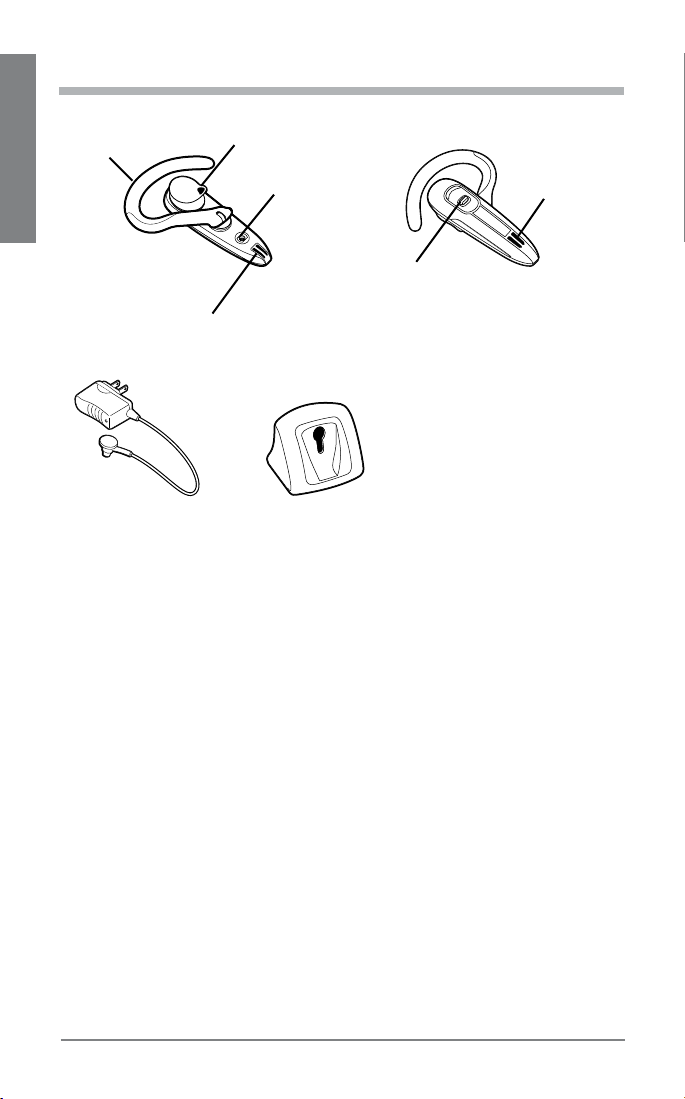
PACKAGE CONTENTS & FEATURES
1
3
4
5
2
EN ENGLISH
1
6
87
Call control button
1.
Wind screen
2.
Adjustable ear loop
3.
Ear tip
4.
Charging jack
5.
Noise cancelling
6.
microphone
AC charger 100 – 240V
7.
Desktop charging cradle
8.
4
Plantronics Voyager 520
Page 5
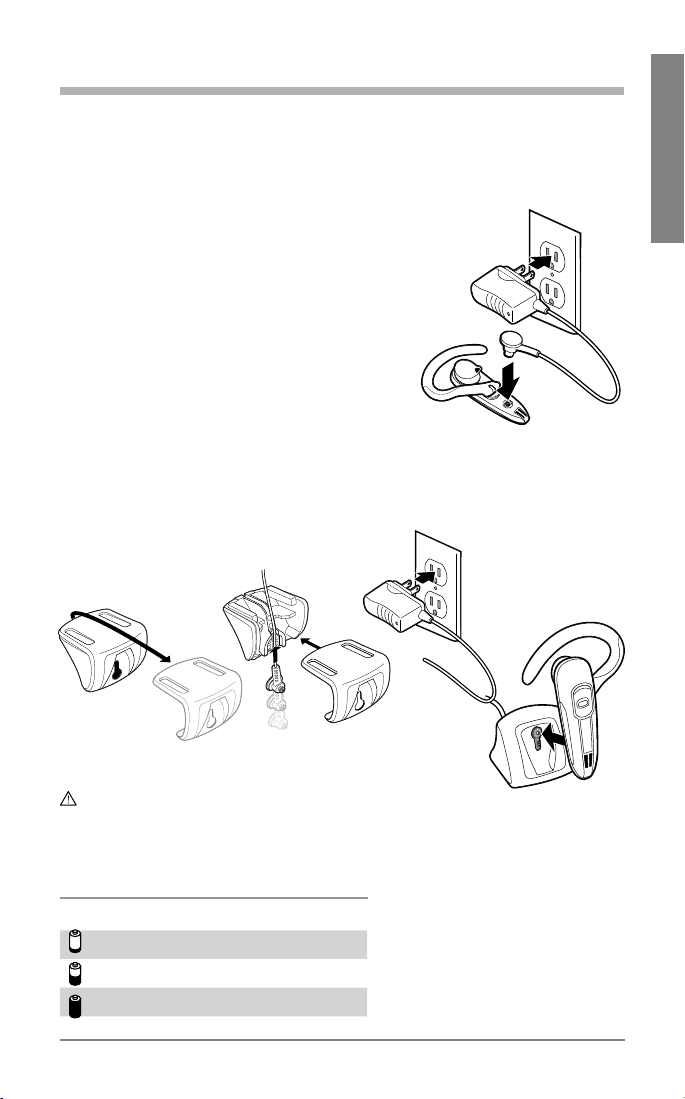
CHARGING
1
2
Before you use your headset for the first time, charge it for at least 1 hour.
It takes approximately 2 hours to fully charge your headset.
While your headset is charging the indicator glows red. When your
headset is fully charged, the indicator turns off.
There are two ways to charge the headset:
Use the AC charger to connect directly to a
•
power outlet.
Use the desktop charging cradle with the AC
•
charger.
Turn the charging cradle upside down and
1.
slide off the cover.
Insert the AC charger cable into the charging
2.
cradle.
Slide the charging cradle cover back into place.
3.
Plug the AC charger into a power outlet.
4.
Insert the headset into the charging cradle.
5.
4
1
2
5
EN ENGLISH
3
Do not use your headset while it is connected to the charger.
CHECK THE CHARGE LEVEL
When you turn on the headset, the indicator flashes red to show the charge level.
Red Flashes Battery Level
1 Less than 1/3 full
2 1/3 to 2/3 full
3 More than 2/3 full
Plantronics Voyager 520
5
Page 6
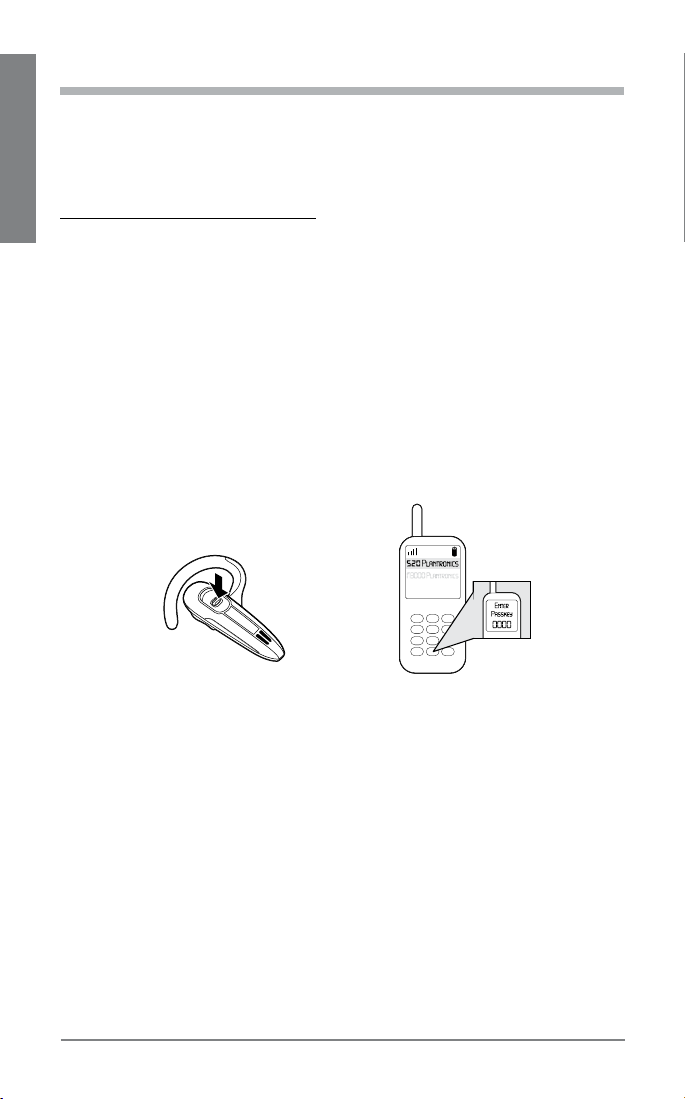
PAIRING
EN ENGLISH
Pairing is the process of introducing your headset to your phone. Before
using your headset for the first time, you must pair it with your Bluetooth
phone. Normally you only need to pair your headset with your phone
once. To see a demo of the pairing process, visit
EN ENGLISH
www.plantronics.com/EasyToPair.
QUICKPAIR™ TECHNOLOGY
Your new headset includes Plantronics QuickPair technology to simplify
the Bluetooth setup process. The first time you turn your headset on, your
headset automatically enters pairing mode for 10 minutes. Once paired
successfully, your headset stays on for instant use.
If not successfully paired after 10 minutes, your headset automatically
powers off. When you turn the headset on again, it automatically goes into
pairing mode until successfully paired with a Bluetooth phone.
To pair your headset for the first time:
Turn ON the Bluetooth feature on your phone.
1.
3
2
4
1
TIP: For most phones, select Settings/Tools > Connections > Bluetooth > On.
See your phone’s user guide for more information.
Press and hold the call control button to turn on your headset. (The indicator
2.
flashes red/blue to show that the headset is on and in pairing mode.)
TIP: If you don’t see the red/blue flash, press and hold the call control
button to turn your headset off, and then press and hold the call control button
again until you see the red/blue flash.
Use the commands on your phone to locate your headset.
3.
TIP: For most phones, select Settings/Tools > Connections > Bluetooth
> Search > 520Plantronics. See your phone’s user guide for more information.
When prompted for the password, enter 0000.
4.
When pairing is successful, the indicator on your headset flashes blue.
Your headset is now connected and ready to use.
6
Plantronics Voyager 520
Page 7

SUBSEQUENT PAIRING
If you’ve already paired your headset with another device, or you have
trouble pairing your headset, follow these steps:
Turn ON the Bluetooth feature on your phone.
1.
TIP: For most phones, select Settings/Tools >Connections > Bluetooth >
On. See your phone’s user guide for more information.
Turn the headset off by pressing and holding the call control button until the
2.
indicator turns red and then turns off.
Turn the headset back on by pressing and holding the call control button until the
3.
indicator flashes red/blue. The headset is now in pairing mode.
Use the commands on your phone to locate your headset.
4.
TIP: For most phones, select Settings/Tools > Connections > Bluetooth >
Search > 520Plantronics. See your phone’s user guide for more information.
When prompted for the password, enter 0000.
5.
When pairing is successful, the indicator on your headset flashes blue. Your
headset is now connected and ready to use.
EN ENGLISH
Plantronics Voyager 520
7
Page 8

PROPER FIT
Lift the ear loop.
1.
Swivel the ear loop to the right to wear it on your left ear, or swivel it to the left
2.
to wear it on your right ear.
EN ENGLISH
Place the ear loop behind your ear.
3.
Rotate the headset so that the speaker rests comfortably in your ear.
4.
Align the microphone with the corner of your mouth.
5.
TIP: Callers can hear you best when you point the microphone towards the corner
of your mouth.
Right Left
8
Plantronics Voyager 520
Page 9

HEADSET CONTROLS
Action Steps
Turn on the
headset
Press and hold the call control button until the indicator
glows blue. The indicator then flashes red up to three
times to show you the battery charge level.
See “Check the charge level” on page 5 for details.
EN ENGLISH
Turn off the headset
Answer a call Briefly press the call control button.
Reject a call Press the call control button for 2 seconds to reject the call.
End a call Briefly press the call control button.
Make a call The call automatically transfers to your headset after you
Adjust volume
Transfer a call
from the headset
to the phone
Transfer a call
from the phone
to the headset
Press and hold the call control button until the indicator
glows red. When the power is off, the indicator stays off.
enter the number on your phone and press send.
Push the call control button up to increase the listening
volume or down to decrease the volume.
Press and hold the call control button until you hear a
long low tone.
Briefly press the call control button.
Plantronics Voyager 520
9
Page 10

TIPS
If you’re wearing the headset, you hear ascending tones when the power turns
•
on and descending tones when the power turns off.
EN ENGLISH
When you receive a call, your phone may ring before your headset rings. Wait
•
until you hear the ring in your headset before you press the call control button
to answer the call.
For best performance, position your phone on the same side of your body as
•
your headset.
To quickly re-connect to your recently used device that is within range, briefly
•
press the call control button.
To cancel an outgoing call, briefly press the call control button.
•
If your phone supports voice dialling see Hands-Free Features on page 12 for
•
instructions.
10
Plantronics Voyager 520
Page 11

INDICATORS
Action Light Tone
Charging Solid red None
Fully charged None None
Low battery Double red flash every 10 seconds 2 high tones every
30 seconds
Pairing Flashes red and blue 1 low tone
Paired Flashes blue 1 low tone
Turning on Solid blue for 2 seconds Ascending tones
Standby Blue flash every 10 seconds None
Missed call Flashes purple every 10 seconds None
Out of range None 1 high tone
Back in range 1 blue flash 1 low tone
Turning off Solid red for 4 seconds Descending tones
TIP: To reset the missed call indicator, press the call control button once.
RANGE
EN ENGLISH
To maintain a connection, keep your headset within 33 feet (10 metres) of
the Bluetooth device. If there are obstacles between your headset and the
device you may experience interference. For optimal performance, place
your headset and phone on the same side of your body.
As you move out of range, audio quality degrades. When you are far enough
away to lose the connection, you hear a high tone in the headset. The headset
attempts to reconnect after 30 seconds. If you move back in range later, you
can manually reconnect by pressing the call control button.
NOTE: Audio quality is also dependent upon the device with which the
headset is paired.
Plantronics Voyager 520
11
Page 12

HANDS-FREE FEATURES
If your phone and your wireless service provider both support hands-free
operation, you can use the following features:
Action Steps
EN ENGLISH
Redial the last number
you called
Voice activated dialing When the headset is on, press and hold the call
Reject a call When your headset rings, press and hold the call
TIP: When you reject a call the caller goes to voice mail.
Press the call control button twice. You hear a high
tone after each press.
control button for about 2 seconds until you hear 1
low tone.
control button for about 2 seconds until you hear 1
low tone.
12
Plantronics Voyager 520
Page 13

MULTIPOINT
Plantronics Voyager 520 supports multipoint technology, which allows you
to switch between two different Bluetooth audio devices. This enables you
to use one headset between two different phones.
PAIR ANOTHER Bluetooth DEVICE
Repeat the pairing steps with the new device. See “Subsequent Pairing”
on page 7 for instructions.
INITIATE A CALL
The headset initiates a call on the device you most recently used. To use
the second phone, initiate the call using the controls on the second phone.
The second phone forms a link with the headset.
ANSWER A CALL
An incoming call from either phone rings through to your headset.
To answer a call, press the call control button.
•
ANSWER A CALL WHILE TALKING ON THE OTHER DEVICE
To answer the second call, the first call must be terminated. There is no
function for placing one call on hold while answering another call from
the headset.
Press the call control button once to hang up the existing call, and then press
•
the call control button again to answer the new call from the other phone.
Wait for the beep and then answer the second call by pressing the call control
•
button again.
If you choose not to answer the second call, and you have voice mail on
the second device, the call will go to voice mail.
EN ENGLISH
Plantronics Voyager 520
13
Page 14

ACCESSORIES AVAILABLE FOR
PURCHASE
EN ENGLISH
Vehicle power charger
model #69520-05
USB charging cable
model # 69519-05
Vehicle power charger
model #69520-05
Desktop charging stand
model #72321-01
To order, please contact your Plantronics supplier or go to
www.plantronics.com.
14
Plantronics Voyager 520
Page 15

TROUBLESHOOTING
Problem Solution
My headset does not
work with my phone.
Your phone did not
locate the headset.
I could not enter my
password.
I cannot hear caller/
dialing tone.
Ensure that the headset is fully charged.
Make sure headset is paired with the phone you are
trying to use.
Headset was not in discovery mode when mobile phone
menu selections were made. See “Pairing” on page 6.
Incorrect menu selections were made on your mobile
phone. See “Pairing” on page 6.
Turn both your phone and headset off and on, and then
repeat the pairing process on page 6.
Turn both your phone and headset off and on, and then
repeat the pairing process on page 6.
The headset is not turned on. Press the call control button for approximately 2 seconds until you hear a tone or
see the indicator glow blue.
Your headset is out of range. Move the headset closer to
the phone or Bluetooth device.
Your headset battery is drained. Charge your battery. See
“Charging” on page 5.
The listening volume is too low. Push the call control button up to increase the sound you hear in the headset.
EN ENGLISH
Plantronics Voyager 520
15
Page 16

PRODUCT SPECIFICATIONS
Talk time* battery enables up to 8 hours
Standby time* battery enables up to 180 hours
Charge time 2 hours for full charge
EN ENGLISH
Range up to 33 feet (10 metres)
Headset weight 16 grams
Power requirements
Battery type Lithium ion polymer
Storage/
Usage Temperature
Version Bluetooth 2.0
Bluetooth Profiles: Headset Profile (HSP) for talking on the phone.
* Performance may vary by device. Headset can last up to four days without
charging, based on average talk time of 1.5 hours per day.
50F–104F (10C – 40C)
Hands-free Profile (HFP) for talking on the phone
and operating the phone.
TECHNICAL ASSISTANCE
The Plantronics Technical Assistance Center (TAC) is ready to assist you.
Visit us on the web at www.plantronics.com/support. You can also call the
Technical Assistance Center for accessibility information: 0800 410 014 in UK
and 1800 551 896 in Republic of Ireland.
16
Plantronics Voyager 520
Page 17

Plantronics Inc
345 Encinal Street
Santa Cruz, CA 95060 USA
Tel: (800) 544 -4660
Plantronics Ltd
Wootton Bassett, UK
Tel: 0800 410014
Plantronics Ireland
Citywest Business Campus
Dublin 24
Office: +353 (0)1 4693725
Service ROI: 1800 551 896
ww w.plantronics.com
© 2007 Plantronics, Inc. All rights reserved. Plantronics, the logo design,
Plantronics Voyager, QuickPair and Sound Innovation are trademarks or
registered trademarks of Plantronics, Inc. The Bluetooth® word mark and
logos are owned by the Bluetooth SIG, Inc. and any use of such marks by
Plantronics, Inc. is under licence.
Patents U.S. 5,210,791 and Patents Pending
76502-03 (06-07)
