Page 1

5 Easy Steps
The fastest way to set up your Plantronics
Voyager™ 510S Oce Headset System with
your desk phone and Bluetooth® mobile phone
Base Power
Adapter
HL10
Automatic
Handset Lifter*
Voyager 510S
Headset Base
Voyager 510S
Headset
*Not included in all congurations
Plantronics Voyager 510S Setup Guide
Page 2

5 Easy Steps
The fastest way to set up your
Voyager 510S Oce Headset System with your
desk phone and Bluetooth mobile phone
Voyager 510S SeriesS et up G uid e
Base Power
Adapter
Voyager 510S
Headset Base
Voyager 510S
Headset with Eartip
HL10
Automatic
Handset Lifter*
*Not included in all congurations
Plantronics Voyager 510s Package contents
Eartips
Headset
Setup Guide
Headset Base with Preinstalled Phone Cable
Base Power Adapter
Headset Travel Charger
Please refer to the separate Safety Instructions for important product safety information prior
to installation or use of the product.
Voyager 510SL With Automatic Handset Lifter* Adds:
HL10 Additional Parts Kit (if needed)
HL10 Automatic
Handset Lifter
*Automatic Handset Lifter is bundled with certain Voyager 510S congurations and also available separately.
HL10
User Guide
Extender
Arm
Ringer
Microphone
Adapter for
Nortel i2004
Phones
2
Voyager 510SL+ Adds:
Online
Indicator
Light
Accessories are available separately.
Plantronics Voyager 510S Setup Guide
Car
Lighter
Adapter
USB
Headset
Charger
Belt Clip
Carry Pouch
Page 3

1
S T E P
install eartiP & adjust fit
Fit the Headset
Slide the headset over and behind your ear, then press gently toward your ear. Rotate the
microphone boom until it is pointed toward your mouth. If the eartip is uncomfortable,
install a dierent eartip. See below.
For your safety and comfort, the eartip should never be inserted into the ear canal.
To Install a Dierent Eartip
Remove the pre-installed eartip by
pushing in and turning the eartip
clockwise, then pull rmly.
Note: For gel tips, ensure the raised part of the
eartip is pointed towards the curved section
of the headset as shown..
To Convert for Wearing on Left Ear
A. Rotate microphone
boom up
Choose the size and style of
eartip that ts most comfortably. Align eartip tabs with
notches in headset.
B. Turn microphone
boom around
Push in rmly and
twist counter
clockwise.
C. Rotate microphone
boom down
Questions? For fast, efficient Technical Support call: 800-544-4660 Ext. 5538
3
Page 4

2
S T E P
connect Base to desk Phone
It is important for correct and safe operation that the base cord is installed into the proper jack of
your telephone. Follow these instructions carefully, especially if your telephone has two jacks where
the handset was attached. Be sure to note or mark which jack was used for the handset.
Use Conguration A if:
You will use the Automatic Handset Lifter
or…
Your phone does NOT have built-in headset functionality (no Headset button).
Conguration A
1. Unplug the handset coil
cord from the desk phone
handset port [A], then plug it
into the handset port [B] on the
Headset Base.
A
Handset
Coil Cord
A
Plantronics Voyager 510S Setup Guide
4
Handset
Headset Base
(bottom view)
B
2. Plug the short black Phone Cable that
is pre-installed on the Headset Base into
the now-open handset port [A] on the
desk phone.
Page 5

Use Conguration B if:
You will NOT use the Automatic Handset Lifter
and…
Your phone has built-in headset functionality (a Headset button).
Conguration B
Conrm there is
a “HEADSET” button
on your phone
C
1. Plug the short BLACK Phone
Cable that is pre-installed on
the Headset Base into the
Headset port [C] on the
desk phone.
Headset Base
(bottom view)
HANDSET port or HEADSET port?
You should only use the headset port if you will not be using the Automatic Handset
Lifter and you have a pre-programmed Headset button on your phone.
In this conguration you must press both the Headset button on your phone
and the Call Control Button on the headset to answer/end calls.
Questions? For fast, efficient Technical Support call: 800-544-4660 Ext. 5538
5
Page 6

3
S T E P
connect Power and charge headset
A. Connect Headset Base to power outlet
1. Plug the Base Power Adapter into a wall outlet, then plug the power cord into the yellow
labeled connector on the bottom of the Headset Base. The red Power light on the left
front of the Headset Base will turn on. (See illustration at bottom of page.)
Insert into yellow labeled power
connection on Headset Base as
shown to charge.
Base
Power
Adapter
Headset Base
(bottom view)
B. Charge the Headset for at least 20 Minutes before using
1. Gently push the headset into the charging cradle as shown below. The amber Charge Status
light on the base will ash to indicate the headset battery is charging. A solid light indicates
full charge. A full charge will take approximately 3 hours.
Power
(Red)
The headset may also be charged directly with the
Headset Travel Charger. Plug the headset travel charger
into a wall outlet, then plug the power cord from the
adapter into the headset. The indicator light will ash
red while the headset battery is charging. The light will
change to solid blue when the battery is fully charged.
Plantronics Voyager 510S Setup Guide
6
Charge Status
(AmbeR)
Page 7

install automatic handset lifter
4
S T E P
Why use a handset lifter? The lifter greatly simplies using
a headset with your desk phone. It lets you answer and
end calls without being near your phone.
The HL10™ Automatic Handset Lifter is included with certain Voyager 510S congurations
and is also available separately. See www.plantronics.com/Voyager510S for a complete
list of accessories.
A. Connect Handset Lifter power cord to Headset Base
1. Verify that the base-to-desk phone cable is connected to the handset port of the desk
phone, and not the headset port (Refer to Step 2, Conguration A).
2. firmly press the Handset Lifter power cord into the red labeled port to ensure a
complete connection.
Automatic
Handset Lifter
Headset Base
(bottom view)
firmly press Lifter power
cord into red labeled port
on Headset Base.
Questions? For fast, efficient Technical Support call: 800-544-4660 Ext. 5538
7
Page 8

B. Determine Lifter position and height setting
To determine the lifter position and height setting, you will rst need to power the
headset on and t the headset.
1. Press and hold the power/mute button on the headset for 3 seconds until the status
indicator ashes blue.
Power/Mute
Button
Status Indicator
2. Fit the headset over and behind your ear as described on page 3.
3. Set the Lifter Height Switch to the lowest setting.
Handset Lifter Arm
Lifter viewed
from back
4. Slide the Handset Lifter Arm under the handset until the lifter base touches
the side of the phone.
5. Slide the Lifter up to where it nearly touches the handset earpiece and hold.
Plantronics Voyager 510S Setup Guide
8
Start with Lifter
Height Switch in
lowest position
Slide Lifter under
handset, then up
toward the ear piece
Page 9
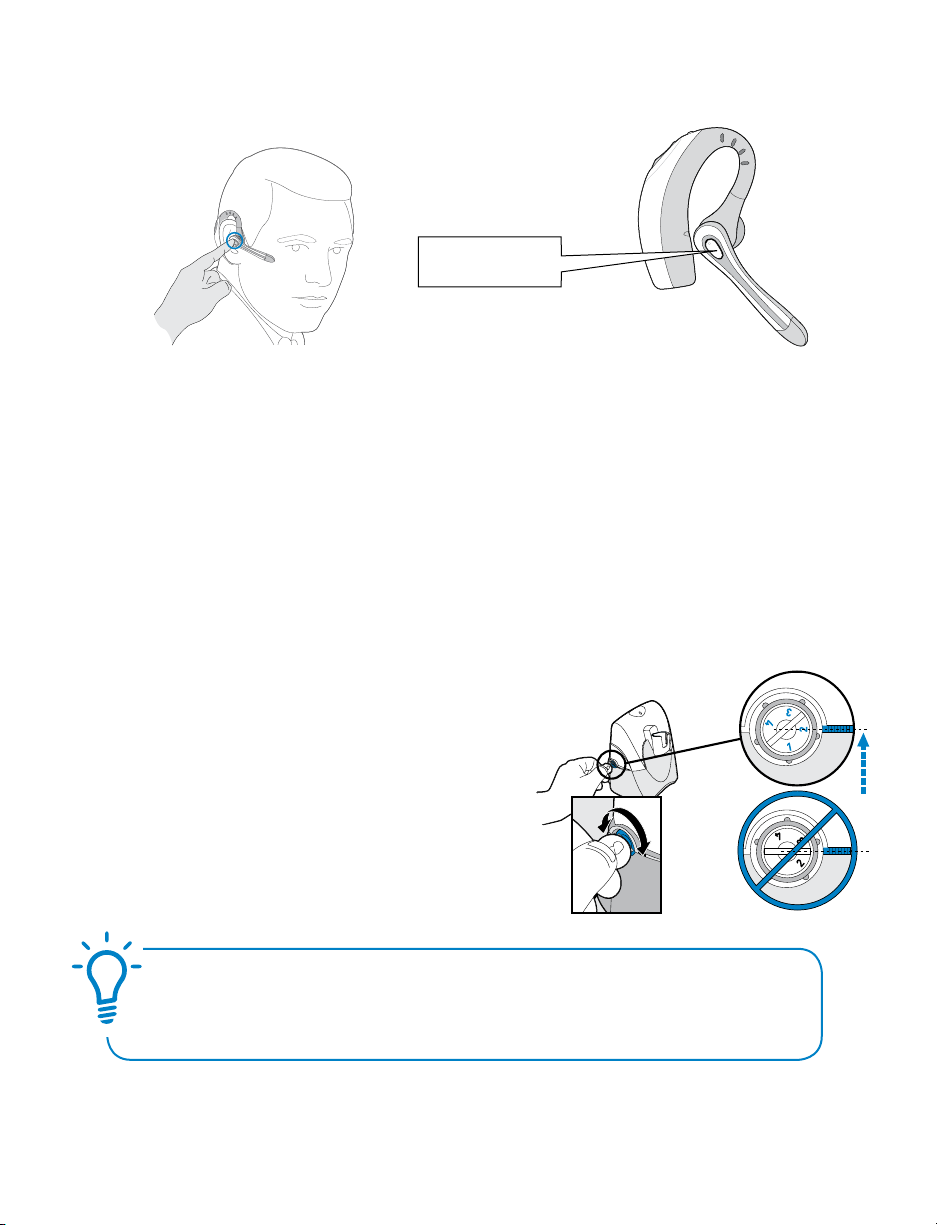
6. With the other hand, press the Call Control Button on the headset.
This will activate the Handset Lifter and lift the handset from the phone.
Press Call
If you hear a dial tone, the lifter height is set correctly and needs no adjustment. Press the Call
Control Button to return the handset to the cradle. Please continue with section D “Mount the
Lifter in permanent position” below. If you do not hear a dial tone continue with section C.
Control Button
C. If you do not hear a dial tone
If you do not hear a dial tone, the Lifter may not be raising the handset high enough
or the Conguration Dial may need adjusting.
1. Check the Lifter height adjustment by moving the Lifter Height Switch to a higher position.
See Section B and repeat steps 4 through 6.
If you hear a dial tone, the lifter height is now set correctly. Please continue with
the next section “Mount the Lifter in Permanent Position”.
2. If you still cannot hear a dial tone, you will
need to change the setting on the
Conguration Dial. Using a coin or
paperclip, turn the Conguration Dial
to a dierent setting until you hear a dial tone.
If you still cannot hear a dial tone, please call
Technical Support at 800-544-4660 Extension 5538.
Conguration
Dial
Position
Indicator
Multiple settings might work with your phone; however, only one is the
optimal position.
Questions? For fast, efficient Technical Support call: 800-544-4660 Ext. 5538
9
Page 10

Use the Extender Arm to Stabilize Handset
(if needed)
If your handset falls o the phone base or does not return to its cradle when lowered, you will need to attach
the Extender Arm to the Lifter as described in the HL10
Additional Parts Kit.
D. Mount the Lifter in permanent position
Note: If the side of the phone is curved, the protective cover on the side can be left on
to improve fit.
1. Remove the protective strips from the three mounting tapes on the underside
of the Lifter.
2. gently place the Lifter on the desk phone in the optimum position as determined
above. Test the Lifter to verify positioning by pressing the Call Control Button on your
headset to activate the Lifter and listen for a dial tone.
3. Press firmly to adhere the Lifter to the desk phone.
Plantronics Voyager 510S Setup Guide
10
Peel back
mounting tape
protective strips
(3 places)
Page 11

using your Voyager 510s headset
with your desk Phone
For your safety, do not use headset at high volumes for extended periods of time. Doing so can cause
hearing loss. Always listen at moderate levels. For more information on headsets and hearing
visit: www.plantronics.com/healthandsafety
If your desk phone has a volume control, set it to mid-range.
Powering the Headset on and o
To turn the headset on, press and hold the power/mute button for 3 seconds until the status
indicator ashes blue. (See Step 1 on page 8).
To turn o, press and hold the button again for 3 seconds until the status indicator ashes red.
Placing, Answering, or Ending Calls on your Desk Phone
Desk phone
Conguration
To place a call 1. Press Call Control Button
To answer a call 1. Press Call Control Button 1. Press Call Control Button
To end a call 1. Press Call Control Button 1. Press Call Control Button
ALL phones with
Handset Lifter
2. Dial number
Phones without Headset
button and NO Handset
Lifter
1. Press Call Control Button
2. Remove handset from cradle
3. Dial number
2. Remove handset from cradle
2. Place handset back on cradle
Phones with Headset button
and no Handset Lifter
1. Press Call Control Button
2. Press Headset button on phone
3. Dial number
1. Press Call Control Button
2. Press Headset button on phone
1. Press Call Control Button
2. Press Headset button on phone
Muting a Call
To mute a call, press the Power/Mute button for less than 1 second.
To take the call o mute, press the Power/Mute button again.
Note: Pressing the Power/Mute button for more than 3 seconds will power o the headset.
Questions? For fast, efficient Technical Support call: 800-544-4660 Ext. 5538
11
Page 12

Volume settings are pre-set at the factory and for most phones will not require
adjustment. To ensure settings are correct for your phone, make a test call. If
you can not hear or be heard clearly, refer to the volume adjustments on the
following pages.
Adjust Listening Volume
While on a call, adjust the listening volume by using the Listening Volume Switch on the
back of the base.
Listening Volume Switch
Position 1 = Loudest
Position 4 = Softest
To Fine Tune Listening Volume
On the headset, press the (+) on the Listening Volume Button to increase the volume.
Press the (–) to decrease the volume
Listening Volume Button
If the sound quality is poor or background noise is evident after these adjustments
re-adjust the conguration dial for better quality. See page 9.
Adjust Speaking Volume
While on a call, set the Speaking Volume Switch to the best setting for the listener (a paper
clip or pen tip can help). Too high a setting can produce an uncomfortable echo for you
and distorted sound for your listeners. You will be able to make minor adjustments to
speaking volume while on a call using the Speaking Volume Control on the back of the
base.
Plantronics Voyager 510S Setup Guide
12
Speaking Volume Switch
Position A = Softest
Position D = Loudest
Page 13

To Fine Tune Speaking Volume
While on a call, you can adjust your speaking volume by pressing the Speaking Volume
Minor Adjustment Control buttons on the back of the base.
Speaking Volume
Minor Adjustment Control
If the sound quality is poor or background noise is evident after these adjustments
re-adjust the conguration dial for better quality. See page 9.
Set the IntelliStandtm Feature
The Voyager 510S IntelliStand feature allows you to choose how to activate your headset
when answering or making a call. Consider how you’ll use your headset to determine the
best setting for you.
IntelliStand Switch
In the up position, answer, make or end a call by pressing the Call Control Button on your
headset. Choose the up position if you plan to wear your headset most of the time.
In the down position, calls are initiated, or answered by taking the headset out of the stand.
A short delay gives you time to put the headset on. Choose the down position if you think you’ll
wear your headset only while on calls. In the down position you can still answer, end or make a
call by pressing the Call Control Button.
Questions? For fast, efficient Technical Support call: 800-544-4660 Ext. 5538
13
Page 14

Pairing Headset and Base
Your Voyager 510S Bluetooth Headset System comes from the factory with the headset and
base already paired. However, if you have purchased a base unit separately, or if you wish to
use a replacement headset with your existing base unit, the units must be paired as follows:
Note: Make sure your headset is not connected to any other Bluetooth device when attempting
to pair.
1. On the back of your base unit, press
and hold both the Speaking Volume
Minor Adjust Control buttons simultaneously until the on line indicator
light ashes blue and the power light
(on the front of the unit) ashes red.
2. On your headset, press and hold
both the Listening volume adjust (+)
button and the Call Control Button
simultaneously until the red and blue
indicator lights ash alternately.
3. Pairing is complete when the
indicator light on the base is solid
blue and the Status Indicator light
on your headset ashes blue.
Speaking Volume
Minor Adjust
Buttons
Headset Base
(back view)
Call Control Button & Talk/
On-line Indicator Light
Plantronics Voyager 510S Setup Guide
14
Page 15

Pair your Voyager 510s headset
5
S T E P
with your Bluetooth moBile Phone
Pairing your Voyager headset to your Bluetooth mobile phone
1. Turn on our mobile phone and your headset.
(See Step 1 on page 8 to power the headset on.)
2. On you headset, press and hold both the Listen volume
adjust (+) button and the Call Control Button simultaneously
until the red and blue indicator lights ash alternately. Then
release.
Note: The headset will stay in pairing mode for 2 minutes.
3. Find Bluetooth on your mobile phone menu.
4. Search for devices.
5. Once your phone nds it, select “PLT 510”.
6. When prompted for a passkey, enter 0000 (4 zeros). The headset indicator light will ash blue when paired successfully.
For detailed pairing instructions for popular mobile phones visit:
www.plantronics.com/easytopair
Press and hold both
simultaneously.
using your Voyager 510s headset
with your Bluetooth moBile Phone
For your safety, do not use headset at high volumes for extended periods of time. Doing so can
cause hearing loss. Always listen at moderate levels. For more information on headsets and
hearing visit: www.plantronics.com/healthandsafety
To Place, Answer, or End Calls on your Bluetooth Mobile Phone
To Place a Call 1. Enter Number – call is automatically transferred to the headset
To Answer a Call 1. Press Call Control Button
To End a Call 1. Press Call Control Button
To Answer
a Second Incoming Call
Questions? For fast, efficient Technical Support call: 800-544-4660 Ext. 5538
1. Press the Call Control Button to disconnect the current call
2. Press the Call Control Button again to accept the incoming call
15
Page 16

Features and Options
Re-dialing last number
• To activate last number re-dial, double click the Call Control Button. You will hear a high
tone for each key press. When you hear another tone, the last number has been
re-dialed.
Using voice dialing
• To activate voice dialing, press and hold the Call Control Button for 2 seconds until you
hear a second tone.
Note: To use voice dialing, the voice dialing feature must be enabled on your phone.
(This feature must be supported by both your carrier and cell phone. See your phone manual
for instructions).
Rejecting a call
• When receiving an incoming call, press and hold the Call Control Button. When you hear
two tones, the call has been rejected and you can release the button.
Transferring a call from your mobile phone to your headset
• To transfer an active call from your mobile phone to your headset, press the Call Control
Button for more than 2 seconds.
Transferring a call from your headset to your mobile phone
• To transfer an active call from your headset to your mobile phone, press the Call Control
Button for more than 2 seconds.
Muting a call
• To mute a call, press the Power/Mute button for less than 1 second. A single high tone
followed by a single low tone will sound.
• To take a call o of mute, press the Power/Mute button again for less than 1 second.
A single low tone followed by a single high tone will sound.
• Mute Reminder — A double low tone will sound every 30 seconds as a reminder that
mute is activated.
To Disable Online and Standby Indicator Lights
• When purchased, the headset will have the online and standby indicator lights enabled.
To disable these indicators, press the volume up button while turning the headset on. To
re-enable both indicator lights, turn the headset o; then press the volume up button
again while turning the headset on.
Note: This process only disables online and standby indicator lights when headset is
connected to a Bluetooth device, such as a mobile phone or base. All other indicator lights,
such as low battery, will continue to function.
Plantronics Voyager 510S Setup Guide
16
Page 17

Voyager 510s lights and tones
Indicator Lights
Base Status Base Light
Headset and base unit are
on and a wireless connection
is established
Headset charging Flashes yellow
Headset fully charged Solid yellow
Bluetooth link active Solid blue
Headset in talk mode Flashes blue
Headset out of range or
turned o
Solid red
Red ashes slowly, then quickly
(cycle then repeats slow & fast)
Headset Status Status Indicator Light
Power on Flashes blue
Charging Flashes red
Fully charged Solid blue
Battery low Flashes red
Pairing Flashes red and blue
Bluetooth device connected Flashes blue
Tones
Out of Range Warning:
If you walk out of range of your base, your headset will issue audible tones at its operating
limit.
If you are on a call, you will hear two tones when reaching edge of range, and again when
back in range. If you stray out of range, active calls will be suspended. Calls will be re-established with base when walking back into range. If you remain out of range for more than 10
minutes the system will drop the call. Cell phones may or may not reconnect to headset on
its own when back in range.
Low Battery Warning:
When battery is low, a single tone repeats every ten seconds. You should recharge the
headset immediately.
Mute Warning/Reminder:
When Mute is rst activated, a single high tone followed by a single low tone will sound.
These tones will repeat every 30 seconds while Mute is active.
When Mute is deactivated a single low tone followed by a single high tone will sound.
Mute Reminder — A double low tone will sound every 30 seconds as a reminder that mute
is activated.
Call Connect/Device Connect:
Single high tone
Call Disconnect/Device Disconnect:
Single low tone
Questions? For fast, efficient Technical Support call: 800-544-4660 Ext. 5538
17
Page 18

trouBleshooting and common Questions
I can’t hear a dial tone at the headset.
• Make sure your headset is charged.
• Make sure headset is on and connected.
• Press the Call Control Button on your headset.
• Make sure the lifter is lifting the handset high
enough to operate the hookswitch; set to a higher setting
if necessary.
• Adjust the Conguration Dial on the left side of the base.
Align the “1” on the dial with the ridges to the right side
of the dial. If there is no dial tone for setting “1” try the
other dial settings. Adjust the Listen Volume Button on
the headset. If the volume is still too low, select another
setting on the Listening Volume Switch on the Headset
Base.
I hear static.
• Make sure there is at least 12” between your Voyager 510S
base and your computer, and 6” between your base and
your telephone. If adjusting the distance doesn’t help,
your headset is going out of range, move closer to base or
cell phone.
• Your system may need to be reset. See the User Guide
available online at www.plantronics.com/Voyager510S.
The sound is distorted or I hear an echo in the headset.
• Reduce speaking volume by pressing the (–) minor
adjustment control button. If the problem still persists,
change the Speaking Volume setting. See page 11.
• Point microphone towards your chin.
• Listening volume may be too high on phone. If your
phone has a handset volume control, lower this until the
distortion disappears.
• If the distortion is still present, lower the volume using
the Listen Volume Button on the headset. If the distortion
persists, select another Listening Volume Switch setting
on the Headset Base.
• Make sure there is 12” between your Voyager 510S base
and your computer, and 6” between your base and your
telephone.
While talking on my desk phone, I want to accept
a call from my mobile phone.
• Press the Call Control Button for less than 1 second (this
will disconnect you from desk phone); then press the
Call Control Button again to connect you to your mobile
phone.
Note: The same procedure applies for accepting a call from
your desk phone while on your mobile phone.
People I talk to can hear a buzz in the background.
• Move the base further away from your phone.
• Power Adapter is plugged into a power strip.
Plug the Power Adapter into the wall directly.
Reconnecting the Bluetooth link between headset and
your mobile phone.
• If you turn on the headset beyond Bluetooth range, and
then return within it, you will need to re-establish the
Bluetooth link by briey pressing the Call Control Button.
Talk time performance is signicantly degraded even
after a full recharge.
• Battery is wearing out. Call Plantronics at (800)
544-4660 Ext. 5538 for factory service information.
The Handset Lifter is installed but does not lift the
handset.
• Be sure the Handset Lifter power cord is rmly pushed
into the Handset Lifter jack on the base.
My Handset Lifter operates every time I remove or
replace my headset in the base.
• IntelliStand is enabled. To disable this feature, move the
IntelliStand switch to the up position. See page 12.
The call is dropped. (Talk indicator in the headset and
base will not be illuminated.)
• Headset lost subscription. Try to reset the system.
See the User Guide available online at www.plantronics.
com/Voyager510S.
Plantronics Voyager 510S Setup Guide
18
Page 19
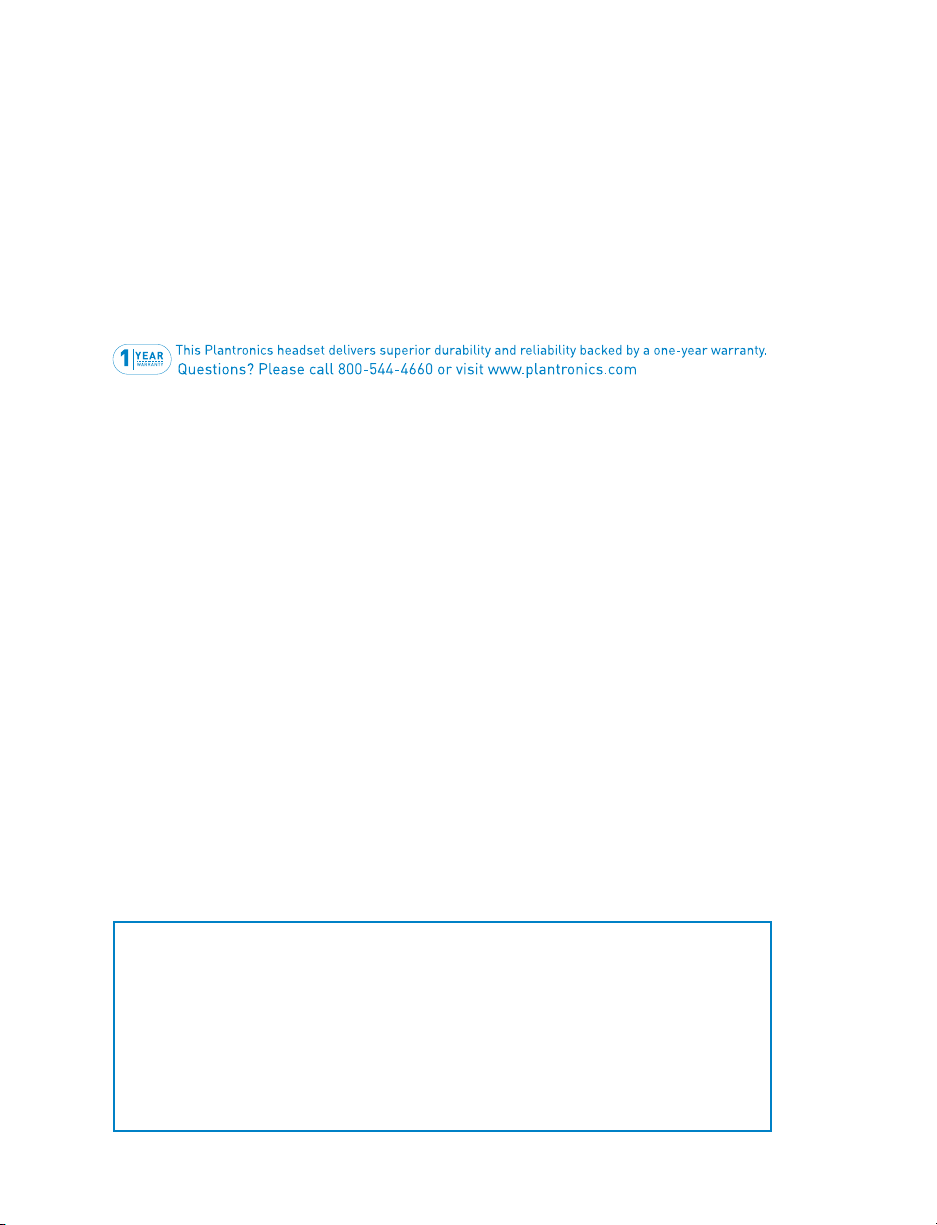
Additional Information and Support
Additional Information
Additional Information including an
Interactive Quick Start Guide, Product
Information and Accessories including the
HL10 Automatic Handset Lifter and Online Indicator
Light can be found at www.plantronics.com/
Voyager 510S.
Telephone Support
Telephone Tech Support at
800-544-4660 Ext. 5538
(Sunday 3:00 pm to Friday 5:00 pm, PST).
Plantronics Limited Warranty
• This warranty covers defects in materials and workmanship of products manufactured, sold or
certied by Plantronics which were purchased and used in the United States.
• This warranty lasts for one year from the date of purchase of the products.
• This warranty extends to you only if you are the end user with the original purchase receipt.
• We will, at our option, repair or replace the products that do not conform to the warranty.
We may use functionally equivalent reconditioned/refurbished/remanufactured/pre-owned or
new products or parts.
• To obtain service in the U.S., contact Plantronics at 800-544-4660 Ext. 5538.
• THIS IS PLANTRONICS COMPLETE WARRANTY FOR THE PRODUCT.
• This warranty gives you specic legal rights, and you may also have other rights that vary from
state to state. Please contact your dealer or our service center for the full details of our limited warranty, including items not covered by this limited warranty.
Online Technical Support
www.plantronics.com/support
Knowledge Base FAQs
Live Chat with a Support Technician
Email Support
Product Compatibility Guide
Product Manuals
(including all available language versions)
Service
Product Registration
Maintenance
• Always unplug the Headset Base from the telephone and the Base Power Adapter from the power
source before cleaning.
• Clean the equipment with a damp (not wet) cloth.
• Do not use solvents or other cleaning agents.
Battery replacement
The custom battery supplied in your headset should last 2–3 years. When talk time decreases signi-
cantly, the battery may need replacing. Please call Plantronics at 800-544-4660 Ext. 5538 and ask
for service.
Still having problems?
Given the hundreds of dierent types of phones, it’s possible a trick or two may
be needed to make the Voyager 510S System work with your desk phone. For
further help:
• For the product knowledge base and instant live chat with Technical Support:
www.plantronics.com/support
• For the Plantronics Technical Support Center (open from Sunday 3:00 pm to
Friday 5:00 pm PST, except major U.S. holidays): 800 -544-4660 Ext. 5538
Questions? For fast, efficient Technical Support call: 800-544-4660 Ext. 5538
19
Page 20

FCC REQUI REMENTS
This dev ice complies with P art 15 of the FCC Rules. Op eration is subje ct to the follow ing two conditi ons:
1. This devic e may not cause harmf ul interfere nce, and
2. This dev ice must accept any i nterference r eceived, inclu ding interfe rence that may caus e undesired ope ration.
This equ ipment has been t ested and found to c omply with the lim its for a Class B dig ital device, pur suant to Part 15 of the FCC
Rules. T hese limits are d esigned to prov ide reasonabl e protection ag ainst harmful i nterference i n a residential in stallation.
This equ ipment genera tes, uses, and ca n radiate radio fr equency ene rgy and, if not ins talled and use d in accordance with t he
instru ctions, may cau se harmful inter ference to radi o communicatio ns. However, there is n o guarantee that i nterference w ill
not occur i n a particular in stallation. I f this equipmen t does cause harm ful interfer ence to radio or tel evision recept ion which
can be det ermined by turn ing the radio or tel evision o and on , the user is encou raged to try to cor rect interf erence by one or
more of th e following meas ures:
1. Reorien t or relocate the re ceiving antenn a.
2. Increa se the separati on between th e equipment and r eceiver.
3. Connec t the equipmen t into an outlet on an other circuit.
4. Consult t he dealer or an ex perienced rad io/TV tech nician for help.
FCC REGIS TRATION INFOR MATION — Part 68
This equ ipment complie s with Part 68 of th e FCC rules and the req uirements ado pted by ACTA. On the ex terior of this eq uipment is a lab el that contains a p roduct ident ier in the forma t US:AAAEQ##T XXXX. If re quested, this i nformation mus t be
provid ed to your telepho ne company.
A plug and j ack used to connec t this equipme nt to the premises w iring and telep hone network m ust comply with th e applicable FCC Par t 68 rules and re quirements a dopted by ACTA. A comp liant telephon e cord and modular p lug is provide d with
this prod uct. It is desig ned to be connec ted to a compatibl e jack that is also com pliant. See ins tallation inst ructions for d etails.
The REN is us eful to determi ne the quantity o f devices you may con nect to your tele phone line. Ex cessive RENs on a tel ephone
line may re sult in the devices n ot ringing in resp onse to an incomin g call. In most, b ut not all areas, th e sum of the RENs shou ld
not excee d ve (5.0). To be certain o f the number of dev ices you may connec t to your line, as det ermined by the REN , contact
your loc al telephone co mpany. For produc t approved afte r July 23, 2001, the REN for t his product is pa rt of the produ ct
identi er that has the for mat US:AAAEQ## TXXXX. Th e digits repre sented by ### are the R EN without the de cimal point. (Fo r
exampl e, 03 represents a R EN of 0.3.) For earl ier producer s, the REN is separ ately shown on the l abel.
If this tel ephone equip ment causes har m to the telephone n etwork, the t elephone comp any will notify y ou in advance that
tempor ary discontin uance of servi ce may be required . But if advance no tice isn’t pract ical, the telep hone company wil l notify
the custo mer as soon as poss ible. Also, you wi ll be advised of yo ur right to le a comp laint with the FCC if yo u believe it is
necessa ry.
The tele phone company may m ake changes in its f acilities, eq uipment, ope rations, or pro cedures that coul d aect the prop er
funct ioning of your eq uipment. If the y do, you will be noti ed in advance in o rder for you to make ne cessary mod ications to
maintai n uninterrupte d service.
If troub le is experien ced with this unit , for repair or war ranty inform ation, please co ntact custom er service at (80 0) 544-4 660.
If the equ ipment is causin g harm to the netwo rk, the telep hone company may re quest that you dis connect the eq uipment
until the p roblem is resol ved.
DO NOT DISA SSEMBLE THIS EQUI PMENT: it does not conta in any user serv iceable compon ents.
We recomme nd the installa tion of an AC surge arr ester in the AC outle t to which this equi pment is connec ted. Telephone
compani es report that e lectrical s urges, typic ally lighting tr ansients, are v ery destruc tive to customer t erminal equip ment
connec ted to AC power sourc es.
EXPOSU RE TO RF RADIATION
The inter nal wireless ra dio operates wi thin the guideli nes found in radi o frequency s afety stand ards and recomm endations,
which re ect the consen sus of the scienti c community. Ind ependent stu dies have shown that t he internal wire less radio is
safe for u se by consumers .
© 2007 Plantronics, Inc. All rights reserved. Plantronics, the logo design, HL10, IntelliStand, Plantronics Voyager, and Sound Innovation are
trademarks or registered trademarks of Plantronics, Inc. The Bluetooth® word mark and logos are owned by the Bluetooth SIG, Inc. and any
use of such marks by Plantronics, Inc. is under license. All other trademarks are the property of their respective owners.
Patents U.S. 5,210,791; 6,735,453; 6,923,688; 7,075,270; D469,756; D512,984; D517,519; D519,498; D521,492; D523,412; Australia
147229; 303053; 303054; China ZL200530008543.X; ZL200530008542.5; EM 293964-0003; 293964-0004-0006; France 651,857651,865; Germany 40108524.4; GB Regd.Des.No. 2104923; Taiwan D112594 and Patents Pending.
Printed in USA. 76529-03 (06.07)
Plantronics, Inc.
345 Encinal Street
Santa Cruz, CA 95060 USA
www.plantronics.com
