Page 1

USER GUIDE
Plantronics VoYaGEr™ 510-UsB
BLUETOOTH® HEADSET SySTEm
0 0 0
Page 2

WELCOME
This User Guide provides instructions on the setup and usage of the Plantronics Voyager
510 USB Bluetooth headset system. Before getting started, please review the safety
booklet included in your package. For additional help, service or support information,
refer to the product warranty card or visit www.plantronics.com.
TABLE OF CONTENTS
Package contents 3
Features 4
Charging 5
Powering 6
Pairing 7
Installing PerSono® Suite software 9
Adjusting fit 10
Using your headset 12
Indicator lights 15
Troubleshooting 16
Technical assistance 18
PACKAGE CONTENTS
Headset
(front and side view)
3 ear tips
(small, medium, large)
Headset USB charging cable
PerSono Suite
software CD
REGISTER YOUR PRODUCT ONLINE
Visit www.plantronics.com/productregistration to register your product online
so that we can provide you with the best possible service and technical support.
Charging stand
USB Bluetooth adapter
3
Page 3
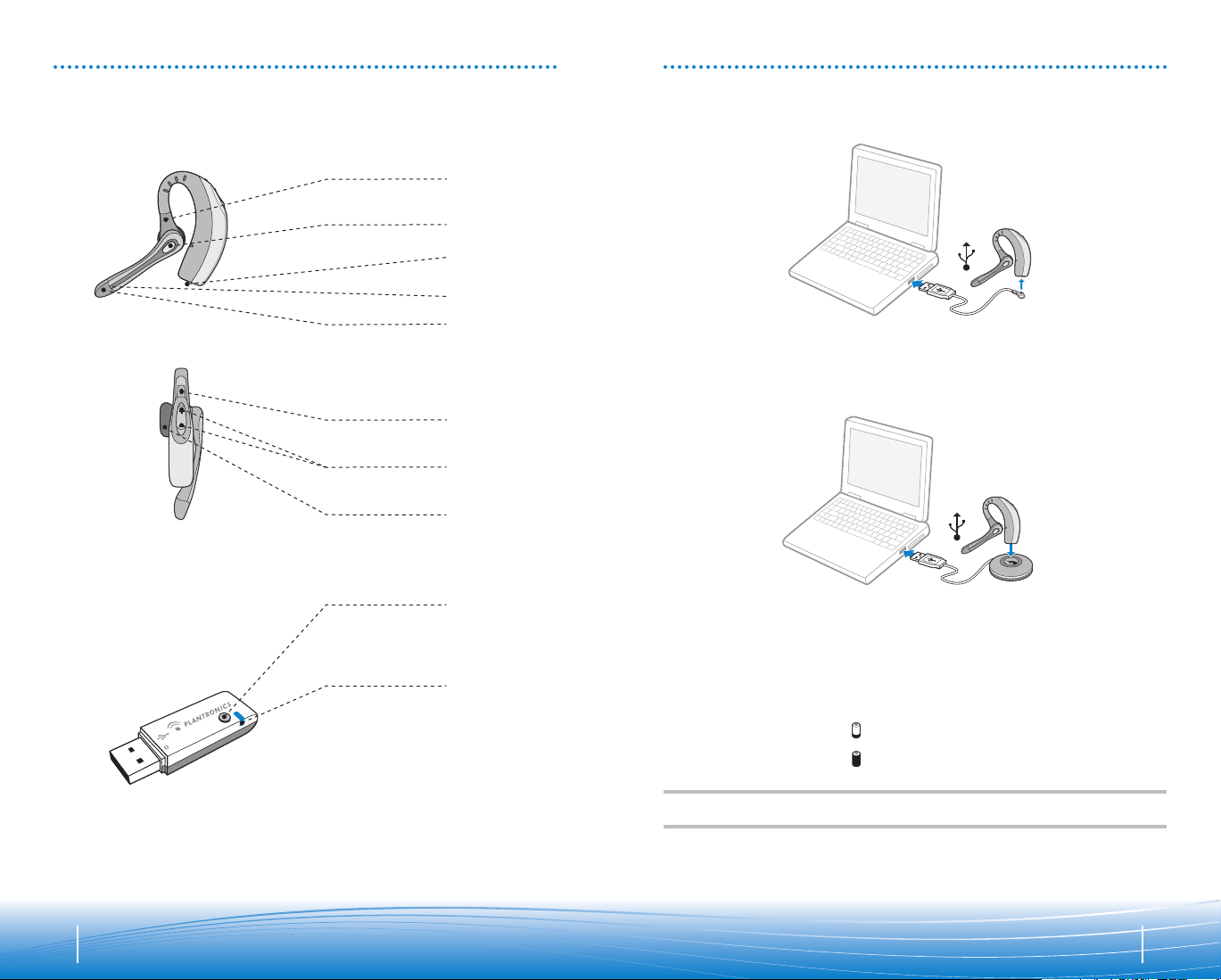
FEATURES CHARGING
Horizontal boom
adjustment
Call control
button
Charge
connection
Status indicator light
Noise-Cancelling
microphone with
WindSmart® technology
Power/mute button
Listen volume
adjust button +/-
Ear tip
USB charging
Pairing/connect
button
Indicator light
Before using, you must first charge your headset. The indicator light flashes red while
charging and turns solid blue when the headset is fully charged.
20 minutes = minimum charge
3 hours = full charge
NOTE: Do not use headset while charging and do not connect the charger while headset is in use.
USB charging
with charging stand
4 5
Page 4

POWERING PAIRING
Powering headset
Press and hold the power/mute button
for three seconds to turn the headset
on or off.
The indicator light flashes blue when the
headset is on.
The indicator light will flash red when
the battery becomes low.
Powering USB Bluetooth adapter
Pairing headset with Bluetooth phone
Before using your headset for the first time, you must pair it with your Bluetooth phone or
device. Ensure that the headset is fully charged. For instructions on setting up and pairing
with Bluetooth devices other than mobile phones, please consult your Bluetooth device
user guide.
Turn on both devices.
1. Simultaneously press the listen
volume adjust button marked +
(volume up) and the call control
button. Release the buttons when the
indicator light begins to flash red then
blue.
2. While the headset is flashing red and
blue, use the phone menu to search
for Bluetooth devices and select “510
Plantronics”.
3. When prompted for password, enter
0000. The headset will flash blue when
paired successfully.
The USB Bluetooth adapter is automatically powered on upon inserting into the USB port
of the computer. If the USB port on your computer is hard to access, you can use the USB
extension cable.
NOTE: The USB Bluetooth adapter is automatically active with the current paired headset
when powered on.
6 7
Page 5

PAIRING
2 sec.
INSTALLING PERSONO SUITE SOFTWARE
Pairing headset
with USB Bluetooth adapter
NOTE: The headset and USB Bluetooth adapter are paired to each other at the factory. However, if
you have purchased a USB Bluetooth adapter separately, or if you wish to use a replacement headset
with your existing adapter, the units must be paired.
Power on the headset. Insert the USB Bluetooth adapter into the USB port of your computer.
1. Simultaneously press the headset
listen volume adjust button marked
+ (volume up) and the call control
button. Release the buttons when
the indicator light begins to flash
red then blue.
NOTE: Take caution when manually pairing the USB adapter. Do not press hard. Please “pinch”
with both fingers rather than push on the adapter to avoid damage to the adapter or USB port.
2. Pinch the USB Bluetooth adapter
pairing/connect button for at least
2 seconds until adapter flashes red
and blue and begin pairing with your
Bluetooth headset.
Plantronics PerSono Suite software provides the link between your Bluetooth headset and
compatible softphone applications on your computer. PerSono Suite software provides the
ability to remotely detect and answer/end a call from your softphone application via the
headset call control button.
In addition, PerSono Suite provides some basic configuration and status information about
the system.
Check the PerSono Suite compatibility list at www.plantronics.com/SoftphoneCompatibility
for the most current information on softphone compatibility. If your softphone is not
currently supported by PerSono Suite, please refer to page 12.
1. With the CD inserted, go to the PerSono Suite main screen and click on “Install the
PerSono Suite Software”.
2. Your softphone may require you to choose which audio device you wish to use. Please
refer to softphone documentation for details.
NOTE: When the USB Bluetooth adapter is installed, it becomes the default audio device in
your computer. You can set preferences manually in the Windows® operating system through
the Sounds and Audio Devices option in the Control Panel.
NOTE: Once installation is complete, we recommend that you set PerSono Suite to launch
whenever the Windows® operating system starts.
System tray icons
After installing the software, one of the four system tray icons will appear in the tray bar
at the bottom of your screen showing the status of headset communication with PerSono
Suite.
: No headset detected
: Headset detected, no radio link to USB Bluetooth adapter
: Headset detected and radio link to USB Bluetooth adapter active
: Headset detected and radio link to USB Bluetooth adapter is locked on
Configuration and status
Right-click on the headset system tray icon and choose “Options”. This will bring up
the PerSono Suite Basic Options and Current Status screens.
Refer to online application help for explanation details on the PerSono Suite software.
8 9
Page 6

ADJUSTING FIT
Inserting a new ear tip
Replacing the ear tip
Wearing the headset
Rotate the microphone horizontally and vertically as illustrated, to select for left or right
ear wearing. The illustration shows conversion from right to left ear wearing. Reverse the
procedure to convert from left to right ear wearing.
Slide the headset over and behind your ear. Press gently towards your ear for a snug fit.
Adjust the microphone position so that it is directed towards your mouth.
1110
Page 7

USING YOUR HEADSET
Answering/ending/making calls
with PerSono Suite on softphone
To make a call, simply dial the number via your softphone application.
To answer or end a call, press the call control button.
When using PerSono Suite, the radio link between the headset and the USB Bluetooth
adapter will only be active during a call. This is the default setting intended to preserve
the battery life of the headset. However, you may wish to have the radio link active when
not on a call so you can listen to other audio sources, such as streaming audio on your PC.
NOTE: Locking the radio link on for extended periods of time will significantly reduce the
standby and talk time of the headset.
For softphones not compatible with PerSono Suite
Check the PerSono Suite compatibility list at www.plantronics.com/SoftphoneCompatibility
for the most current information on softphone compatibility.
If your softphone is not currently supported by PerSono Suite, remote detection and
answer/end via the headset does not function. Pressing the call control button on the
headset will only open and close the radio link providing audio; you must answer the call
from the softphone.
Answering/ending/making calls
with mobile phone
Multipoint versatility
The Voyager 510-USB headset has Multipoint Technology which allows you to switch
seamlessly between two audio devices. You can answer a call from either your PC-based
softphone or your mobile phone by pressing the call control button. The headset must be
paired to both devices.
Additional features
Only with mobile phone
Redialling last number
To activate last number redial, doubleclick the call control button. You will
hear a high tone for each key press.
When you hear a further tone, the last
number has been redialled.
Rejecting a call
When receiving an incoming call, press
and hold the call control button. You will
hear a tone. When you hear a second
tone, the call has been rejected and you
can release the button.
Using voice dialling
With the headset on, press and hold
the call control button for 2 seconds,
until you hear a second tone, to activate
voice dialling.
NOTE: To use voice activated dialling, the
voice dialling feature must be enabled on
your phone. See your Bluetooth phone
manual for instructions.
Switching a call from phone to headset
To switch an active call from your phone
to your headset, briefly press the call
control button.
Switching a call from headset to phone
To switch an active call from your
headset to your phone, press and hold
the call control button until you hear a
tone. When you hear a second tone, the
transfer has been completed and you can
release the button.
To answer or end a call, briefly press the call control button.
To make a call, enter number on your phone, press send and the call is automatically
transferred to headset; no need to press the call control button.
0 0
1312
Page 8

USING YOUR HEADSET
INDICATOR LIGHTS
Adjusting volume
To increase listening volume, press the upper end (+) of the volume button. To decrease
listening volume, press the lower end (-).
To adjust the listen or speak volume of the softphone, please refer to the softphone
user documentation.
To adjust the listen or speak volume of the audio device on the computer, use the Sound
and Audio Device section on the Control Panel.
Muting a call
Headset indicator lights
Headset status Light
Power Flashes blue
Charging Flashes red
Fully charged Solid blue
Battery low Flashes red
Pairing Flashes red and blue
Bluetooth device
Connected to headset
Flashes blue
Bluetooth USB adapter indicator lights
Action Light
Disconnected from the headset Flashes purple
Connected to the headset Solid blue
Radio link active Flashes blue
Pairing mode Flashes red and blue
During a call, briefly press the power/mute button to mute the microphone. When muted,
the headset will sound two tones every 30 seconds.
To unmute press the button again.
0 0
1514
Page 9

TROUBLESHOOTING FOR VOYAGER 510-USB
Problem Solution Problem Solution
My Voyager headset does not work
with the softphone I am using on my
PC (I cannot answer or disconnect
from the headset call button).
I’ve plugged in the USB Bluetooth
adapter, but my headset does not respond
to button presses.
I’ve installed PerSono Suite and the USB
Bluetooth adapter but the system tray icon
shows a red X (denoting no connection).
I cannot hear caller.
• Check compatibility list onwww.plantronics.com/
SoftphoneCompatibility to ensure your softphone
is compatible for remote answer and disconnect.
• Headset battery needs to be charged. See page 5.
• Headset is not paired to the USB Bluetooth
adapter. See page 8.
• When a PC goes into standby or hibernation, the
USB Bluetooth adapter is no longer powered on.
Ensure your PC is in an active state.
• Ensure PerSono Suite software is installed
and running. See page 9.
• Headset is not paired to the USB Bluetooth
adapter. See page 8.
• Headset battery needs to be charged. See page 5.
• Headset may be out of range of the USB Bluetooth
adapter. Move closer to adapter until the
headset is within range. Range varies with office
environment.
• When a PC goes into standby or hibernation, the
USB Bluetooth adapter is no longer powered on.
Ensure your PC is in an active state.
• Headset is not paired to the USB Bluetooth
adapter. See page 8.
• Headset is not paired to the USB Bluetooth
adapter. See page 8.
• Headset battery needs to be charged. See page 5.
• The USB Bluetooth adapter is not set as the
default audio device. Use the Audio settings in
Windows® under Sounds and Audio Devices to
select “Plantronics BT Adapter” as the audio
device.
• Listening volume is too low. Press the volume up
button on the headset. See page 14.
Sound in headset is distorted.
I can hear echo in headset.
The other headset I was using to listen to
music does not work any more.
My headset stops responding
to button presses.
Battery talk time or standby time is
significantly degraded even after a
full charge.
I hear beeps in the headset.
• Lower the listen volume on your softphone until
the distortion disappears.
• Adjust volume on headset. See page 14.
• The USB Bluetooth adapter will set itself as the
default audio device in Windows®. Use the Audio
settings in Windows® under Sounds and Audio
Devices to change the device used for audio.
• Headset battery may be dead, so ensure the
headset is fully charged. See page 5.
• When a PC goes into standby or hibernation, the
USB Bluetooth adapter is no longer powered on.
Ensure your PC is in an active state.
• The headset radio link is locked on. Ensure you do
not lock the radio link on for long periods of time
as it will significantly reduce the standby and talk
time of the headset.
• Battery may be deteriorating. Call your supplier
or Plantronics.
• One beep every 10 seconds is caused by a low
battery warning. Recharge battery by returning
headset to the charging stand for one to three
hours until indicator light turns blue.
• One beep is an out of range warning.
Move closer to the USB Bluetooth adapter.
• Two beeps every 30 seconds indicate your mute is
on. Press the mute button once to turn mute off.
Callers cannot hear me.
• Headset is muted. Press the mute button on
headset to unmute the microphone. See page 14.
• Headset microphone boom aligned incorrectly.
Align the headset boom with your mouth.
• Headset battery needs to be charged. See page 5.
• The USB Bluetooth adapter is not set as the
default voice device. Use the Voice settings in
Windows® under Sounds and Voice Devices
to select “Plantronics BT Adapter” as the voice
device.
1716
Page 10

SOUND INNOVATION
TECHNICAL ASSISTANCE
AUT, BEL, DEU, DNK, ESP,
FRA, GRC, ITA, IRL, LUX,
NLD, PRT, SWE, FIN, CYP,
CZE, EST, HUN, LVA, LTU,
MLT, POL, SVK, SVN.
GBR
Visit our web site at www.plantronics.com/support for technical support including
frequently asked questions, compatibility and accessibility information. The Plantronics
Technical Assistance Center (TAC) is also ready to assist you on 0800 410 014.
www.plantronics.com
© 2009 Plantronics, Inc. All rights reserved. Plantronics, the logo design, Plantronics Voyager, PerSono
Suite,
and Sound Innovation are trademarks or registered trademarks of Plantronics, Inc. The Bluetooth
name and
the Bluetooth trademarks are owned by Bluetooth SIG, Inc. and are used by Plantronics, Inc.
under licence. Windows is either a registered trademark or a trademark of Microsoft Corporation in the
United States and/or other countries. All other trademarks are the property of their respective owners.
Patents U.S. 5,210,791; 6,923,688; D512,984; Australia 303054; EM 293964-0004-0006 and Patents Pending.
73046-03 (07.09)
1918
