Page 1
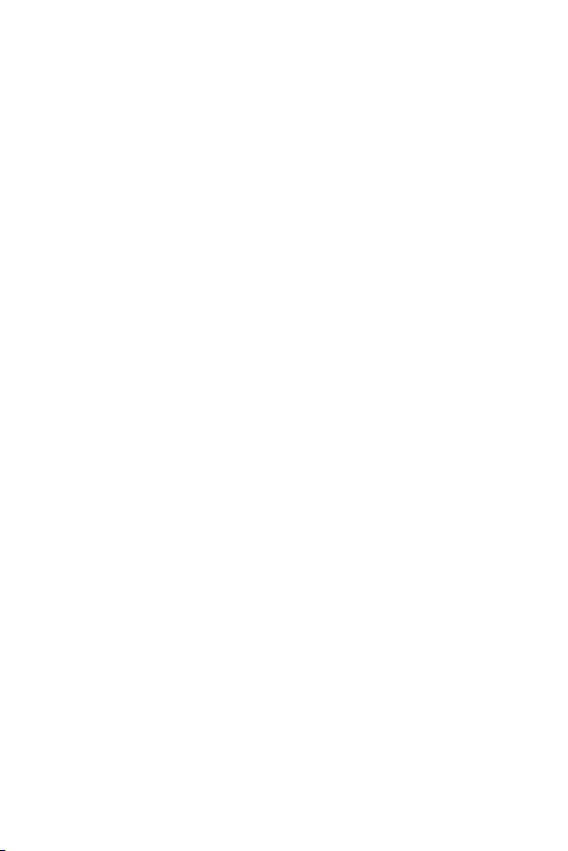
Trademarks
Copyright PLANET Technology Corp. 2002.
Contents subject to revision without prior notice.
PLANET is a registered trademark of PLANET Technology Corp. The information in this manual is subject to
change without notice. All other trademarks belong to
their respective owners.
FCC Warning
This equipment has been tested and found to comply
with the regulations for a Class B digital device, pursuant to Part 15 of the FCC Rules. These limits are
designed to provide reasonable protection against
harmful interference when the equipment is operated in
a commercial environment. This equipment generates,
uses, and can radiate radio frequency energy and, if not
installed and used in accordance with this user’s guide,
may cause harmful interference to radio communications. Operation of this equipment in a residential area
is likely to cause harmful interference, in which case the
user will be required to correct the interference at his
own expense.
CE Mark Warning
This is a Class B product. In a domestic environment,
this product may cause radio interference, in which case
the user may be required to take adequate measures.
Revision
User’s manual for PLANET Fast Ethernet Media Converter
Multi-mode: WFT-801, WFT-802
Single-mode: WFT-802S15
WDM: WFT-806A20, WFT806B20
Rev 1.0 (Dec. 2002)
Part No. EM-WFT8v1
Page 2
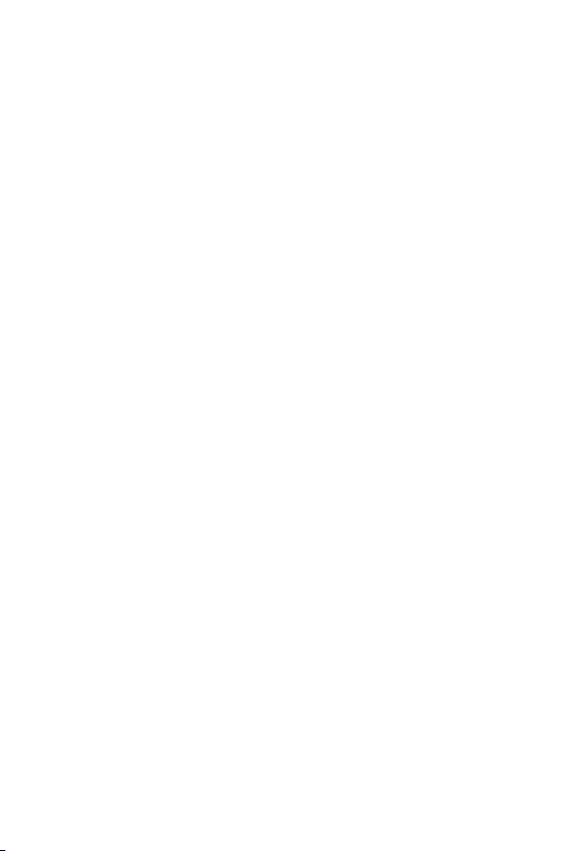
Table of Contents
Chapter 1 OVERVIEW 1
Chapter 2 PRODUCT FEATURES 2
Chapter 3 MODEL LIST 3
Chapter 4 CHECKLIST 4
Chapter 5 DIP SWITCH 5
Chapter 6 INSTALLING THE CONVERTER 6
6.1 Used as a stand-alone converter 6
6.2 Used with WMC-1600R converter chassis 7
Chapter 7 MANAGE MEDIA CONVERTER 8
Chapter 8 LED INDICATORS 9
Chapter 9 LINK PASS THROUGH FUNCTION 10
Chapter 10 PRODUCT SPECIFICATION 12
Page 3

Chapter 1
OVERVIEW
Thank you for choosing the Smart 10/100TX to 100FX Media
Converter, The Media Converter introduced here provides one
channel media conversion between 10/100TX and 100FX.
About Media Converter
The Smart Media Converter utililizes a network technology
specied by IEEE802.3 10Base-T, IEEE802.3u 100Base-TX,
100Base-FX standards.
About Link Pass Through
When LLCF (Link Loss Carry Forward) is enabled, the ports do
not transmit a link signal until they receive a link signal from the
opposite port. Link loss is “carried forward” to the managed switch
or hub that is sending the link. LLCF can be used for either the
copper or ber ports.
When LLR (Link Loss Return) is enabled, the ber port’s
transmitter shuts down if its receiver fails to detect a valid receive
link. If one of the optical conductors is bad, the converter with LLR
enabled will return a no link condition to its link partner. LLR is
used to detect link problems only on the ber port.
1
Page 4

3
Chapter 2
PRODUCT FEATURES
= One-channel media conversion between 10/100TX and
100FX
= Fiber media allows: multi-mode fiber using ST, SC, LC or
MT-RJ connector; single-mode fiber using SC or single
SC WDM connector
= Auto-negotiation of speed and duplex mode on 10/100TX
port
= Supports Link Pass Through
= Supports Auto-MDI/MDIX for 100TX port
= DIP switch for configuring fixed half/full duplex modes
= DIP switch for setting to Forced mode or Auto-negotia-
tion
= DIP switch for setting the speed
= DIP switch for setting the LLCF, LLR function
= Store-and-forward mechanism
= Back-pressure & IEEE802.3x compliant flow control
= Full wire-speed forwarding rate
= Front panel status LEDs
= Used as a stand-alone device or with a chassis
= Hot-swappable when used with a Chassis System
= Manageable through Intelligent Chassis System
2
Page 5

Chapter 3
MODEL LIST
Your Fast Ethernet Converter comes with one of the following
models.
ðWFT-801 ST fiber connector
ðWFT-802 SC fiber connector
ðWFT-802S15
ðWFT-806A20
ðWFT-806B20
Models with last two numbered characters indicate the berport is with "Single-Mode" optic ber connector and the number
indicates the maximum distance in km. The rest will be "MultiMode" optic ber models.
In the following sections, the term "WFT-80X" indicates the
product family above.
SC fiber connector
SC WDM (Tx:1310) fiber connector
SC WDM (Tx:1550) fiber connector
3
Page 6

5
Chapter 4
CHECKLIST
Your WFT-80X carton should contain the following items:
ðThe Fast Ethernet Converter
ðAC-DC Power Adapter (Output: 7.5VDC, 1.5 A max.)
ðThis user’s manual
If any item is missing or damaged, please consult the dealer from
whom you purchased your Fast Ethernet Converter.
4
Page 7

Chapter 5
DIP SWITCH
There is a DIP switch for the setting on copper and ber port.
Refer to the table below for more details.
Switch 1
Switch 2
Switch 3
Switch 4
Switch 5
Switch 6
On Fiber Half Duplex
Off Fiber Full Duplex (default)
On TX Forced Mode
Off TX Auto-Negotiation(default)
On TX 10M
Off TX 100M (default)
On TX Half Duplex
Off TX Full Duplex (default)
On LLR Enable
Off LLR Disable (default)
On LLCF Enable
Off LLCF Disable (default)
5
Page 8

7
Chapter 6
INSTALLING THE CONVERTER
6.1 Used as a Stand-alone converter
Step 1- Turn off the power of the device in a network to which
the WFT-80X will be attached
Step 2- Ensure that there is no activity in the network
Step 3- Attach ber cable from the WFT-80X to the ber
network.
Step 4- TX, RX must be paired at both ends
Step 5- Attach a Cat. 5 UTP cable from the 10/100 Base- TX
network to the RJ-45 port on the WFT-80X.
Step 6- Connect the 7.5VDC power adapter to the WFT- 80X and
verify that the Power LED lights up.
Step 7- Turn on the power of the device, the TX Link and FX
Link LEDs should light when all cables are attached
Note:
� RJ-45 Cat 5, straight-through cable is accepted
� Please refer to Chapter 10 for more about the wiring
distance of your TP, Optic-fiber networks.
6
Page 9

6.2 Used with WMC-1600R converter chassis
Step 1- Unscrew and pull out the media converter board
Step 2- Remove a blank faceplate from an empty expansion slot
on the front of the chassis. The module can be installed in
any expansion slot.
Step 3- Slide the module into the expansion slot, aligning it with
the guiderails, until it rmly connects to the chassis’
backplane.
Step 4- Secure the module to the chassis by tightening the
thumbscrew.
7
Page 10

9
Chapter 7
MANAGE MEDIA CONVERTER
The Intelligent Media Coverter Chassis that can control this Smart
Media Converter through the management system, this Smart
Media Converter can be controlled through Web Browser, SNMP
management utility and terminal emulation program.
The Intelligent Chassis will detect the setting on the DIP switches
and display out the status, also the Management Chassis can
control the function through the maanagement system.
Through the Intelligent Media Converter
Chassis System, you can control the setting
of this Smart Media Converter, to set the Fiber
and UTP (FDX/HDX), UTP (Auto-negotiation/
Manual), Speed (10M/100M), LLR Enable/
Disable), LLCF (Enable/Disable)
Device
Link Setup
LLCF
Setup
M1 AN
Setup
M1 Speed
Setup
M1 DUP
Setup
M1 FC
Setup
M1 Link
Setup
M2 LLR
Setup
M2 DUP
Setup
M2 Link
Setup
8
To enable or disable the connection of both UTP
port and Fiber port
To enable or disable the LLCF function of the
device
To set the UTP to Auto-negotiation or Forced
Mode
To set the speed of UTP to 10M or 100M
To set the Duplex Mode of UTP port to Full or
Half
To set the Flow Control of the UTP to enable or
disable
To enable or disable the connection of the UTP
port
To enable or disable the LLR function of the
Fiber port
To set the Duplex Mode of Fiber port to Full or
Half
To enable or disable the connection of the Fiber
port
Page 11

Chapter 8
LED INDICATORS
The LED indicators give you instant feedback on status of the
converter:
LEDs Status Indication
PWR
(Power)
100M
(100Mbps)
FDX
LINK/ACT
FAIL
Lights on Power on
Lights off Power off
Lights on Runs at 100Mbps on TX port
Lights off Runs at 10Mbps on TX port
Lights on Connection in full duplex mode
Lights off Connection in half duplex mode
Blinking Data collision
Lights on
Lights off Not Linking
Blinking Data transmitting or receiving
On The physical line is broken
Off The physical line is fine
A valid network connection established
9
Page 12

11
Chapter 9
LINK PASS THROUGH FUNCTION
Link Loss Carry Forward (LLCF)
Smart Media Converter modules incorporate an LLCF function for
troubleshooting a remote connection. When LLCF is enabled, the
FL/TP ports do not transmit a link signal until they receive a link
signal from the opposite port.
The diagram below shows a typical network conguration with
a good link status using Smart Media Converter for remote
connectivity. Note that LLCF is enabled on DIP switch.
If the connection breaks, the Smart Media Converter that link
loss forward to the switch/hub which generates a trap to the
management station. The administrator can then determine the
source of the problem.
IMPORTANT: When connecting the Smart Media Converter
* Units are shipped with the LLCF function disabled.
10
with LLCF enabled to an auto-negotiating-capable device, force both sides of the configuration to 10 or 100Mbps full or half duplex.
This allows the converter to immediately see
link pulses and start passing data.
Page 13

Link Loss Return (LLR)
The ber ports of WFT-80X have been designed with an LLR
function for troubleshooting a remote connection. LLR works in
conjunction with LLCF.
When LLR is enabled*, the port’s transmitter shuts down when
its receiver fails to detect a valid receive link. LLR should only be
enabled on one end of the link and is typically enabled on either
the unmanaged or remote device.
The diagram below shows a typical network conguration with
a good link status using Smart Media Converter for remote
connectivity. Note that LLR and LLCF are enabled as indicated in
the diagram.
If one of the optical conductors is bad (as shown in the diagram
box below), the converter with LLR enabled will return a no-link
condition to its link partner. With LLCF also enabled, the no-link
condition is carried forward to the switch/hub where a trap is
generated to the management station, and the administrator can
then determine the source of the loss.
IMPORTANT: LLR must NOT be active on both ends of a
configuration. If it is, the link can never be
established.
*Units are shipped with the LLR function disabled (DOWN).
11
Page 14

Chapter 10
PRODUCT SPECIFICATION
Applicable
Standards
Ports
Speed
LED
Indicators
Cable
Dimensions L120 × W88 × H25 mm
Power External power adapter 7.5V 1.5A
Power
Consumption
Operating
Temperature
Storage
Temperature
Humidity 10 ~ 90%, non-condensing
Emissions FCC Class B, CE Class B, VCCI Class B
IEEE802.3 10T
IEEE802.3u 100TX, 100FX
1 x 10/100TX port,
1 x 100FX port
10/20Mbps for half/full-duplex
100/200Mbps for half/full-duplex
Unit: PWR(Power)
TX: FAIL, LINK/ACT, FDX, 100M
FX: FAIL, LINK/ACT, FDX
10T: 2-pair UTP Cat. 3,4,5, up to 100 m
100TX: 2-pair UTP Cat. 5, up to 100 m
100FX: 62.5/125μm or 50/125μm multi-
mode fiber optic cable;
9/125μm single-mode fiber optic cable
7.2W Max.
0°C ~ 40°C (32°F ~ 104°F)
-25°C ~ 70°C (-13°F ~ 158°F)
12
Page 15

Part No.:EM-WFT8v1
