Page 1

Page 2

Table of Contents
English
Document Objectives .................................................................................... 1-1
Equipment Packaging & Overview ................................................................. 1-1
Installation Connect the PoE IP Phone ............................................................ 1-1
Installation .............................................................................................. 1-1
Basic Conguration ................................................................................. 1-3
Quick reference in CD-ROM guide ............................................................. 1-3
Germany
Ziel der Anleitung ......................................................................................... 2-1
Verpackungsinhalt und Überblick .................................................................... 2-1
Installation: Anschließen des PoE IP-Telefons ................................................... 2-1
Installation .............................................................................................. 2-1
Basis Konguration .................................................................................. 2-3
Kurzanleitung und die CD_ROM ................................................................ 2-3
Polish
Document Objectives .................................................................................... 3-1
Informacje podstawowe ................................................................................. 3-1
Podłączanie telefonu IP.................................................................................. 3-1
Instalacja ................................................................................................ 3-1
Podstawowa konguracja .......................................................................... 3-3
Instrukcja obsługi na płycie CD-ROM ......................................................... 3-3
Page 3

Portugal
Objetivos do Documento ............................................................................... 4-1
Conteúdo da Embalagem e Visão Geral .......................................................... 4-1
Instalando o Telefone IP PoE .......................................................................... 4-1
Instalação ............................................................................................... 4-1
Congurações Básicas .............................................................................. 4-3
Guia de referência rápida no CD ............................................................... 4-3
Russian
Цель ......................................................................................................
Комплектация .............................................................................................. 5-1
Подключение SIP IP телефона ..................................................................... 5-1
Установка ............................................................................................... 5-1
Основные настройки ............................................................................... 5-3
Обзор прилагаемого Компакт диска ........................................................ 5-3
Spanish
Objetivos del Documento ............................................................................... 6-1
Embalaje del equipo y reseña ....................................................................... 6-1
Conectando el Teléfono IP PoE ....................................................................... 6-1
Instalación .............................................................................................. 6-1
Conguración Básica ............................................................................... 6-3
Guía de Referencia Rápida en CD-ROM ......................................................
5-1
6-3
Page 4

Page 5

PoE IP Phone
VIP-255PT
Quick Installation Guide
Page 6
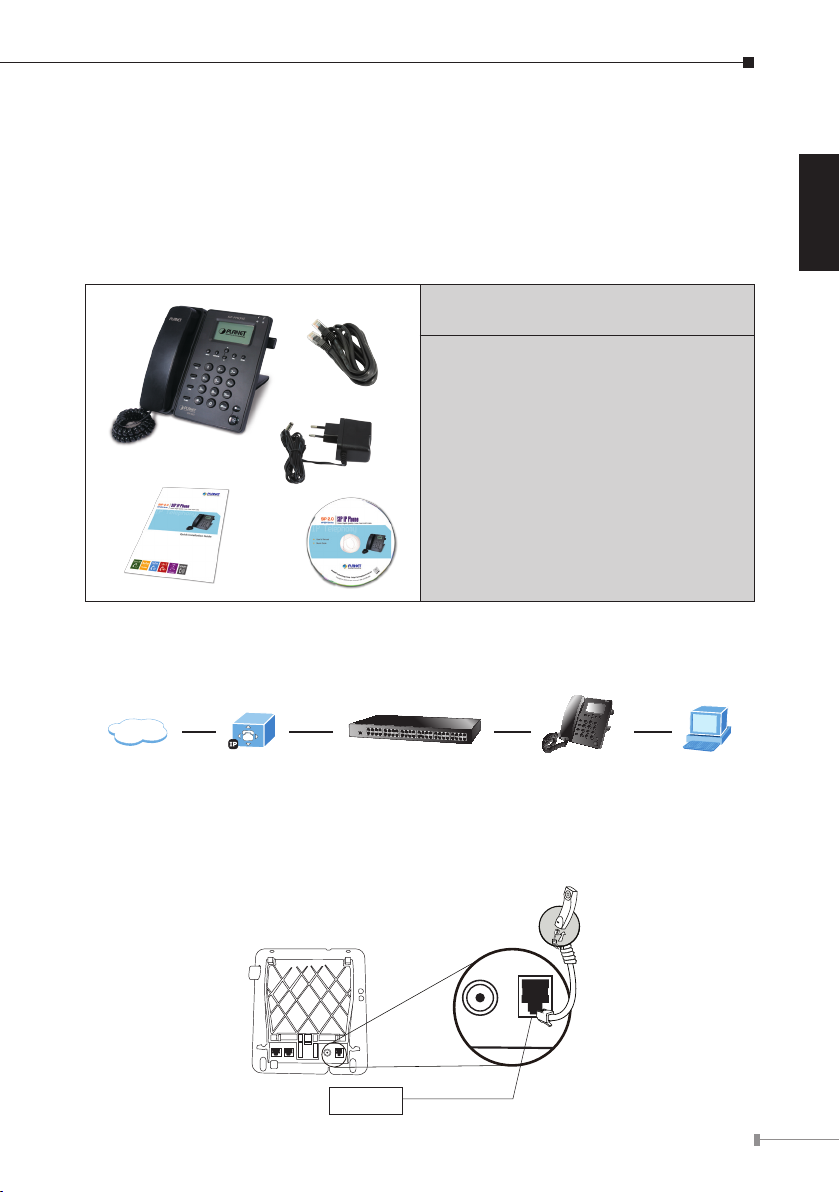
Document Objectives
IP PBX PoE Switch VIP-255PT PCInternet
Internet
DC5V
This guide provides physical installation, network congurations, and Internet
access establishment information for the PLANET PoE IP Phone.
Equipment Packaging & Overview
Package Contents
PoE IP Phone Unit
Power adapter
Quick Installation Guide
User’s Manual CD
RJ-45 cable
Installation Connect the PoE IP Phone
English
Installation
Step 1: Connecting Handset
Handset
1-1
Page 7
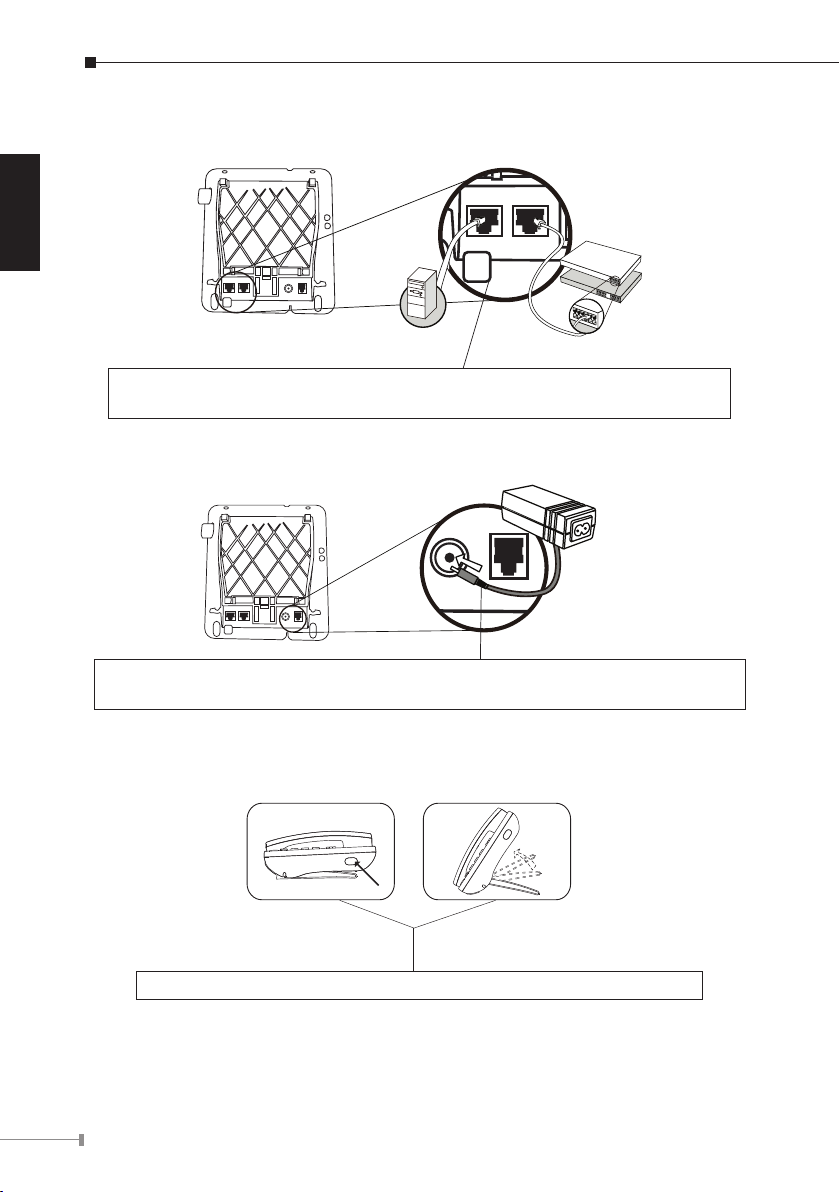
Step 2: Connecting Power AC Power and Network
LAN
PC
DC5V
English
Plug the Ethernet cable into the back of the base station. Plug the other end of the
Ethernet cable into your already prepared network connection.
Power Adapter (5V DC)
NOTE: Use only the power adapter shipped with the unit to ensure correct functionality.
Step 3: Attaching the Desk Stand
Press and hold the button of right side to change the stand mount angle.
1-2
Page 8
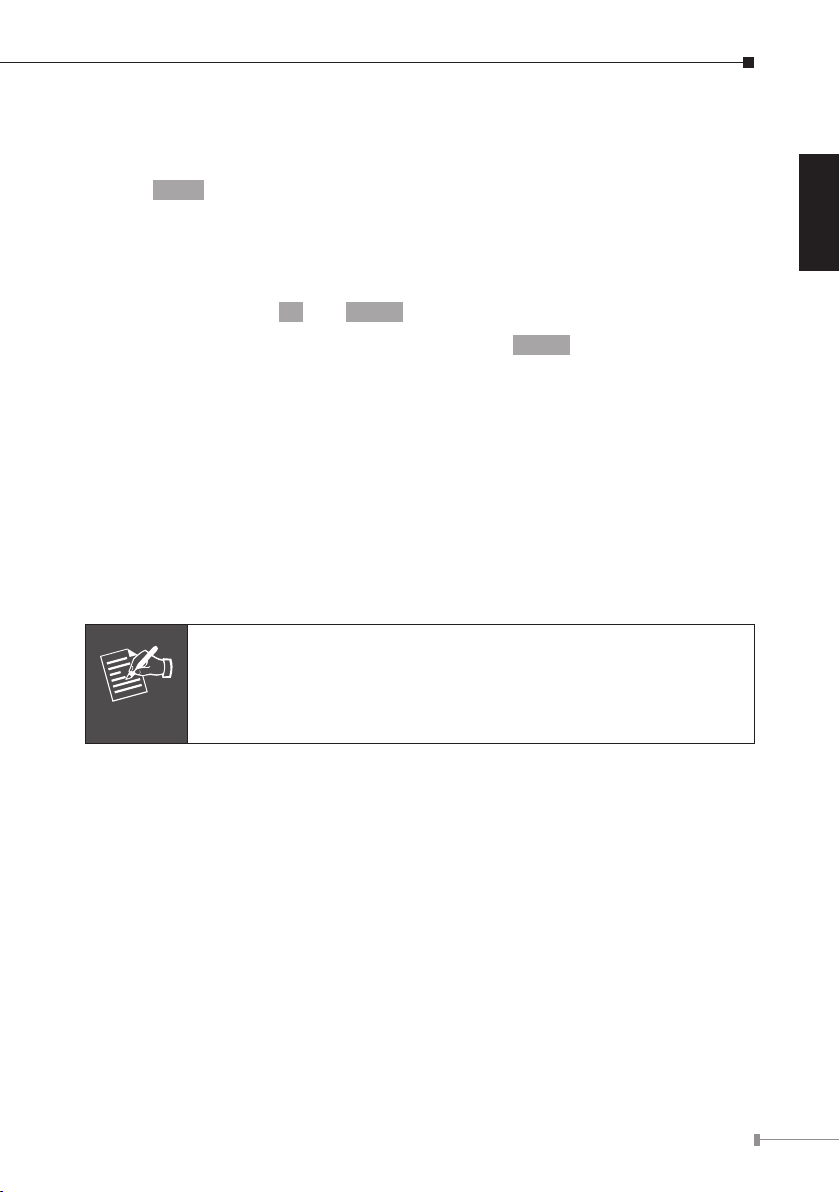
Basic Conguration
Note
A. LCD conguration access
1. Press
2. Go to
3. Please congure the phone based on your network conguration: Static IP, DHCP
4. Please utilizing arrow
5. After conrmed whole congurations please press
B. Web conguration access
The PoE IP Phone provides GUI (Web based, Graphical User Interface) for machine
management and administration.
The default IP address of PoE IP phone is 192.168.0.1. You may now open your
web browser, and insert http://192.168.0.1 in the address bar of your web
browser to logon PoE IP Phone web conguration page.
PoE IP Phone will prompt for logon username/password, please enter: root / null
(without password) to continue machine administration.
MENU to enter or exit conguration menu.
『Network』¶『LAN port Option』to congure the network conguration.
or PPPoE.
UP and DOWN to modify each network congurations.
ENTER to save congurations
and it will be automatically reboot.
In order to connect machine for administration, please locate your
PC in the same network segment (192.168.0.x) of PoE IP phone. If
you’re not familiar with TCP/IP, please refer to related chapter on
user’s manual CD or consult your network administrator for proper
network configurations.
English
Quick reference in CD-ROM guide
This guide is used to help you startup your Internet PoE IP Phone settings. It is
also recommended to check the user manual CD-ROM for more details like the
“LCD menu”, “Web Setup”, and how to set the device back to default value.
1-3
Page 9

PoE IP Telefon
VIP-255PT
Kurzanleitung
Page 10

Ziel der Anleitung
IP PBX PoE Switch VIP-255PT PCInternet
Internet
DC5V
Dieses Dokument erklärt die Installation der Hardware, das Einrichten des
Netzwerk-Zugangs sowie das Einrichten des Internet-Zugangs für das PLANET PoE
IP-Telefon
Verpackungsinhalt und Überblick
Package Contents
PoE IP Phone Unit
Power adapter
Quick Installation Guide
User’s Manual CD
RJ-45 cable
Installation: Anschließen des PoE IP-Telefons
Installation
Schritt 1: Anschluß des Telefonhörers
Germany
Telefonhörer
2-1
Page 11

Schritt 2: Anschluß der Stromversorgung und des Netzwerk-Kabels
LAN
PC
DC5V
Germany
Stecken Sie das Ethernet Kabel (RJ 45 Stecker) auf der Rückseite des Telefons
ein. Verbinden Sie das andere Ende Ihres Kabels mit Ihren vorbereiteten NetzwerkKomponenten in Ihrem LAN.
Stromversorgung (5V DC)
ACHTUNG: Zur Vermeidung von Fehlfunktionen ausschließlich den mitgelieferten Adapter
verwenden!
Schritt 3: Anbringung des Standfußes
Um den Winkel des Standfußes zu verändern, drücken Sie bitte den Knopf auf der
rechten Seite des Telefongehäuses und halten Ihn während der Verstellung gedrückt.
2-2
Page 12

Basis Konguration
Note
A. Konguration über das LCD-Display am Telefon
1. Drücken Sie
2. Gehen Sie zu
vor zu nehmen.
3. Bitte stellen Sie hier ein, wie Ihre IP-Nummern-Vergabe geregelt ist: Statisch
oder über DHCP oder über PPPoE.
4. Bitte benutzen Sie die
zu nehmen.
5. Zur Bestätigung und Speicherung der Einstellungen drücken Sie bitte
Anschließend wird automatisch ein Neustart des Telefons durchgeführt.
B. Konguration über die Webseite
Das PoE IP-Telefon besitzt eine eingebaute Web-Kongurationsoberäche um
Einstellungen des Geräts zu administrieren.
Die Standard IP-Adresse des Gerätes lautet: 192.168.0.1.
Um über Ihren Web-Browser Zugriff auf die Kongurationsseite zu erlangen geben
Sie als Adresse bitte folgende URL ein: http://192.168.0.1.
Die Web-Oberäche des PoE Telefon wird Sie anschließend nach einem
Benutzernamen und dem Passwort fragen.
Bitte geben Sie als Benutzer: root ein. Ein Passwort ist nicht notwendig und die
Eingabe kann leer bleiben. Nach dem Bestätigen der Eingabe benden Sie sich in
der Kongurations-Oberäche.
MENU um in das Kongurations-Menü zu gelangen.
『Network』¶『LAN port Option』um die Netzwerk-Einstellungen
UP und DOWN Tasten um die NEtzwerkeinstellungen vor
ENTER.
Germany
Wenn Sie die Verbindung herstellen möchten, so achten Sie bitte
darauf, dass Sie sich mit dem Rechner im selben Netzwerk-Segment
befinden wie das PoE-Telefon (192.168.0.X) Bei Problemen mit Ihrer
Netzwerk-Konfiguration wenden Sie sich bitte an Ihren Netzwerk-
Administrator
Kurzanleitung und die CD_ROM
Diese Kurzanleitung soll Ihnen helfen, einen schnellen Einstieg zur Einrichtung Ihres
PoE IP-Telefon zu ermöglichen. Bitte sehen Sie sich ebenfalls die ausführlichen
Anleitungen auf der CD-ROM zu den Themen "LCD Menü (LCD menu)", "WebAdministration (Web Setup)" und zum Zurücksetzen des Gerätes auf die Standard-
Einstellungen an.
2-3
Page 13

Telefon IP z PoE
VIP-255PT
Skrócona instrukcja instalacji
Page 14

Document Objectives
IP PBX PoE Switch VIP-255PT PCInternet
Internet
DC5V
Niniejsza skrócona instrukcja obsługi ma na celu pomóc w szybkiej instalacji,
konguracji sieci i dostępu do Internetu, co pozwoli na jak najszybsze uruchomienie
telefonu IP Planet VIP-255PT.
Informacje podstawowe
Package Contents
PoE IP Phone Unit
Power adapter
Quick Installation Guide
Podłączanie telefonu IP
Instalacja
Krok 1: Podłączanie słuchawki
Słuchawka
User’s Manual CD
RJ-45 cable
Polish
3-1
Page 15

Krok 2: Podłączanie sieci Ethernet i zasilania
LAN
PC
DC5V
Podłącz jeden koniec kabla Ethernet do gniazda RJ-45 z tyłu telefonu, a drugi do
istniejącej sieci LAN.
Polish
Podłącz zasilacz sieciowy (5V DC).
UWAGA: Dla prawidłowego działania urządzenia i bezpieczeństwa używaj tylko oryginalny
zasilacz dostarczony wraz z telefonem.
Krok 3: Ustawianie podpórki stołowej
Naciśnij i trzymaj przycisk z prawej strony telefonu, wyreguluj kąt nachylenia podpórki.
3-2
Page 16

Podstawowa konguracja
Note
A. Konguracja za pomocą wyświetlacza LCD.
1. Przycisk
2. Aby skongurować połączenie sieciowe, idź do
Option』.
3. Proszę odpowiednio wybrać sposób funkcjonowania urządzenia w sieci: w oparciu
o stały adres IP, PPPoE lub DHCP.
4. Do konguracji każdej opcji należy używać strzałek w górę lub w dół (UP /
DOWN).
5. Na koniec należy nacisnąć
automatyczny reset urządzenia.
B. Dostęp do menu konguracji za pomocą przeglądarki Web.
Telefon IP VIP-255PT jest wyposażony w graczny interfejs użytkownika (GUI)
dostępny za pomocą przeglądarki Web. Pozwala on kongurować ustawienia i
zarządzać telefonem za pomocą komputera PC z przeglądarką internetową.
Domyślny, fabrycznie ustawiony adres IP wideo telefonu to 192.168.0.1.
Po uruchomieniu przeglądarki internetowej należy więc wpisać w polu adresu
http://192.168.0.1.
Pojawi się okno logowania z prośbą o podanie loginu i hasła.
Domyślny, fabrycznie ustawione login to root, a pole hasła należy pozostawić puste
(brak hasła)
MENU pozwala wejść do menu konguracji oraz z niego wyjść.
『Network』¶『LAN Port
ENTER aby zapisać wykonane ustawienia. Nastąpi
Polish
Konfiguracja telefonu za pomocą przeglądarki internetowej jest
możliwa, jeśli komputer znajduje się w tej samej grupie adresów IP
co telefon.
Oznacza to, że adres IP komputera musi wyglądać następująco
192.168.0.x gdzie x jest liczbą pomiędzy 2 i 254 (przy założeniu,
że ustawienie fabryczne telefonu nie zostało zmienione).
Instrukcja obsługi na płycie CD-ROM
Prezentowana instrukcja pozwala łatwo i szybko uruchomić telefon internetowy,
zaleca się jednak zapoznać się z pełna instrukcja zawartą na dołączonej płycie
CD-Rom. Można tam znaleźć wiele przydatnych informacji na temat "LCD menu",
"Konguracji przez Web" czy powrotu do ustawień fabrycznych.
3-3
Page 17

Telefone IP POE
VIP-255PT
Guia de Instalação
Page 18

Objetivos do Documento
IP PBX PoE Switch VIP-255PT PCInternet
Internet
DC5V
Este guia fornece a instalação física, congurações de rede e conguração via Web
para o Telefone IP POE PLANET.
Conteúdo da Embalagem e Visão Geral
Package Contents
PoE IP Phone Unit
Power adapter
Quick Installation Guide
User’s Manual CD
RJ-45 cable
Instalando o Telefone IP PoE
Instalação
Passo 1: Conectando o Handset
Handset
Portugal
4-1
Page 19

Passo 2: Conectando a Fonte de alimentação e a Rede
LAN
PC
DC5V
Conecte o cabo de rede na parte de baixo do equipa-mento. Um dos cabos para o PC.
Conecte o outro cabo de rede na conexão LAN e depois no seu dispositivo de rede (Ex.:
Roteador, Switch)
Portugal
Fonte de Alimentação (5V DC)
NOTA: Use somente a fonte de alimentação forneci-da pelo equipamento para melhor
funcionamento.
Passo 3: Ajustando o ângulo do equipamento.
Pressione o botão a direita para escolher o melhor ângulo para seu equipamento.
4-2
Page 20

Congurações Básicas
Note
A. Conguração via LCD
1. Pressione
MENU para entrar e sair do menu de conguração.
2. Vá para
rede.
3. Congure seu telefone baseado nas suas congurações de rede: IP FIXO, IP
Dinâmico (DHCP) ou PPoE.
4. Por favor utilize
rede.
5. Após conrmar as congurações pressione
rebotar automaticamente.
B. Congurações Via WEB
O Telefone IP POE PLANET possui GUI (Web based, Graphical User Interface ou
Interface gráca de usuário baseado na web) para gerenciamento e administração
do equipamento.
O endereço IP padrão Telefone IP POE PLANET é 192.168.0.1. Você pode abrir seu
navegador Internet e digitar http://192.168.0.1 na barra de endereço. Efetue o
logon para acessar a página de conguração.
O Telefone IP POE PLANET mostrará uma tela para login. O usuário e senha para
acesso à tela de conguração é – login / senha - root / em branco (sem senha)
『Network』¶『LAN port Option』para realizar sua conguração de
UP e DOWN para modicar os campos da conguração de
ENTER para salvar as alterações e
Observe se o computador usado para realizar a configuração do
equipamento segue o mesmo segmento de rede do TELEFONE IP
POE (192.168.0.x). Se houve dúvida de como alterar o endereço IP
do seu computador, consulte o capitulo sobre TCP/IP no manual do
usuário que está no CD.
Portugal
Guia de referência rápida no CD
Este guia é utilizado para ajudá-lo a iniciar as congurações do Telefone IP POE
PLANET. É recomendado que leia o manual contido no CD-ROM para mais detalhes
sobre o menu LCD, conguração Web e como retornar as congurações padrão de
fábrica do telefone.
4-3
Page 21

SIP IP Телефон
VIP-255PT
Инструкция по быстрой настройке
Page 22

Цель
IP PBX PoE Switch VIP-255PT PCInternet
Internet
DC5V
Это краткое руководство поможет Вам настроить PLANET SIP IP телефон.
Комплектация
Package Contents
PoE IP Phone Unit
Power adapter
Quick Installation Guide
User’s Manual CD
RJ-45 cable
Подключение SIP IP телефона
Установка
Шаг1: Подключение телефонной трубки
Russian
Телефонная трубка
5-1
Page 23

Шаг 2: Подключения Адаптера питания и Ethernet сети
LAN
PC
DC5V
Подключите Ethernet кабель в порт, находящийся на задней части телефона. Другой
конец Ethernet кабеля подключите к PC.
Блок питания (5V DC)
Внимание: Во избежание повреждения устройства следует использовать только
сетевой адаптер, поставляемый в комплекте
Russian
Step 3: Корректировка угла наклона корпуса
Нажмите и держите кнопку с правой стороны, для корректировки угла наклона корпуса
5-2
Page 24

Основные настройки
Note
A. Настройка с клавиатуры телефона
1. Нажмите
MENU для входа или выхода из меню настройки
2. Зайдите в
интерфейса
3. Пожалуйста, настройте телефон, основываясь на вашей сетевой
конфигурации: Static, DHCP или PPPoE.
4. Используйте стрелки UP и DOWN изменения настроек сетевого интерфейса.
5. После того, как закончите настройки, пожалуйста нажмите MENU для
выхода из меню, после чего произойдет перезагрузка с новыми настройками
сетевого интерфейса.
B. Подключение через WEB-интерфейс
Введите в строке «адрес» браузера IP адрес VIP-255PT (по умолчанию:
192.168.0.1). Введите Имя пользователя (User Name): root. Пароль вводить не
нужно (оставьте поле пустым). Нажмите кнопку Login.
Чтобы получить доступ к интерфейсу администрирования ваш компьютер
должен располагаться в том же сегменте сети, что и PC (192.168.0.x). Если
Вы не знакомы с основами протокола TCP/IP и не понимаете как сделать
предварительную настройку, то пожалуйста обратитесь к полному Руководству
Пользователя находящемуся на Компакт диске (на английском языке) или к
Техническому специалисту.
『Network』¶『LAN port Option』для настройки сетевого
Чтобы получить доступ к интерфейсу администрирования ваш
компьютер должен располагаться в том же сегменте сети, что
и PC (192.168.0.x). Если Вы не знакомы с основами протокола
TCP/IP и не понимаете как сделать предварительную настройку,
то пожалуйста обратитесь к полному Руководству Пользователя
находящемуся на Компакт диске (на английском языке) или к
Техническому специалисту.
Russian
Обзор прилагаемого Компакт диска
Это руководство предназначено, чтобы помочь Вам сделать первичную
настройку оборудования SIP IP телефона. Рекомендуем Вам обратиться к
документации находящейся на прилагаемом с оборудованием компакт диске,
где находится полная версия Инструкции по эксплуатации и описание сброса
устройства к параметрам «По умолчанию».
5-3
Page 25

PoE IP Phone
VIP-255PT
Guía Rápida de Instalación
Page 26

Objetivos del Documento
IP PBX PoE Switch VIP-255PT PCInternet
Internet
DC5V
Esta guía prove información sobre la instalación física, la conguración de red y el
establecimiento del acceso a Internet para el Teléfono IP PoE PLANET VIP-255PT.
Embalaje del equipo y reseña
Package Contents
PoE IP Phone Unit
Power adapter
Quick Installation Guide
User’s Manual CD
RJ-45 cable
Conectando el Teléfono IP PoE
Instalación
Paso 1: Conectando el manófono
Manófono
Spanish
6-1
Page 27

Paso 2: Conectando la alimentación y la red
LAN
PC
DC5V
Conecte el cable Ethernet en la parte trasera de la esta-ción base. Conecte el otro
extremo del cable en la co-nexión de red activa.
Fuente de Alimentación (5V DC)
NOTA: Use solo el adaptador que viene con el equi-po a n de asegurar una
operación correcta.
Paso 3: Ajuste del ángulo de la base.
Spanish
Mantenga apretado el botón del lado derecho para cambiar el ángulo de inclinación de
la base.
6-2
Page 28

Conguración Básica
Note
A. Conguración mediante pantalla LCD
1. Apriete
MENU para entrar o salir del menú de conguración.
2. Vaya a
3. Congure el teléfono basado en su conguración de red: IP estática, DHCP o
4. Use las echas
5. Después de revisar toda la conguración, presione
B. Conguración mediante interfaz WebWeb
Este teléfono IP PoE provee una IGU (Interfaz Gráca de Usuario basada en Web)
para su conguración y administración.
La dirección IP por defecto del teléfono es 192.168.0.1. Ud. puede abrir su
navegador web e insertar http://192.168.0.1 en la barra de direcciones para
entrar a la página web de conguración.
El teléfono pedirá un nombre de usuario y contraseña. Por favor entre: root
para el nombre de usuario y nada (sin contraseña) para acceder al menú de
administración.
『Network』¶『LAN port Option』para congurar los parámetros de la
red.
PPPoE.
UP y DOWN (ARRIBA y ABAJO) para modicar cada parámetro
de conguración de la red.
ENTER para salvarla y esto
reiniciará el equipo automáticamente.
Чтобы получить доступ к интерфейсу администрирования ваш
компьютер должен располагаться в том же сегменте сети, что
и PC (192.168.0.x). Если Вы не знакомы с основами протокола
TCP/IP и не понимаете как сделать предварительную настройку,
то пожалуйста обратитесь к полному Руководству Пользователя
находящемуся на Компакт диске (на английском языке) или к
Техническому специалисту.
Guía de Referencia Rápida en CD-ROM
Esta guía se usa para ayudarle con la conguración de su Teléfono. Se recomienda
revisar el manual de usuario en CD-ROM para información más detallada sobre el
“Menú LCD”, “Conguración Web” y cómo regresar el dispositivo a sus valores de
conguración de fábrica.
6-3
Spanish
Page 29

This page is intentionally left blank
Page 30

