Page 1

Internet Telephony Gateway
VIP-110/VIP-210
Command Reference
Release 1.00
January 2004
Page 2
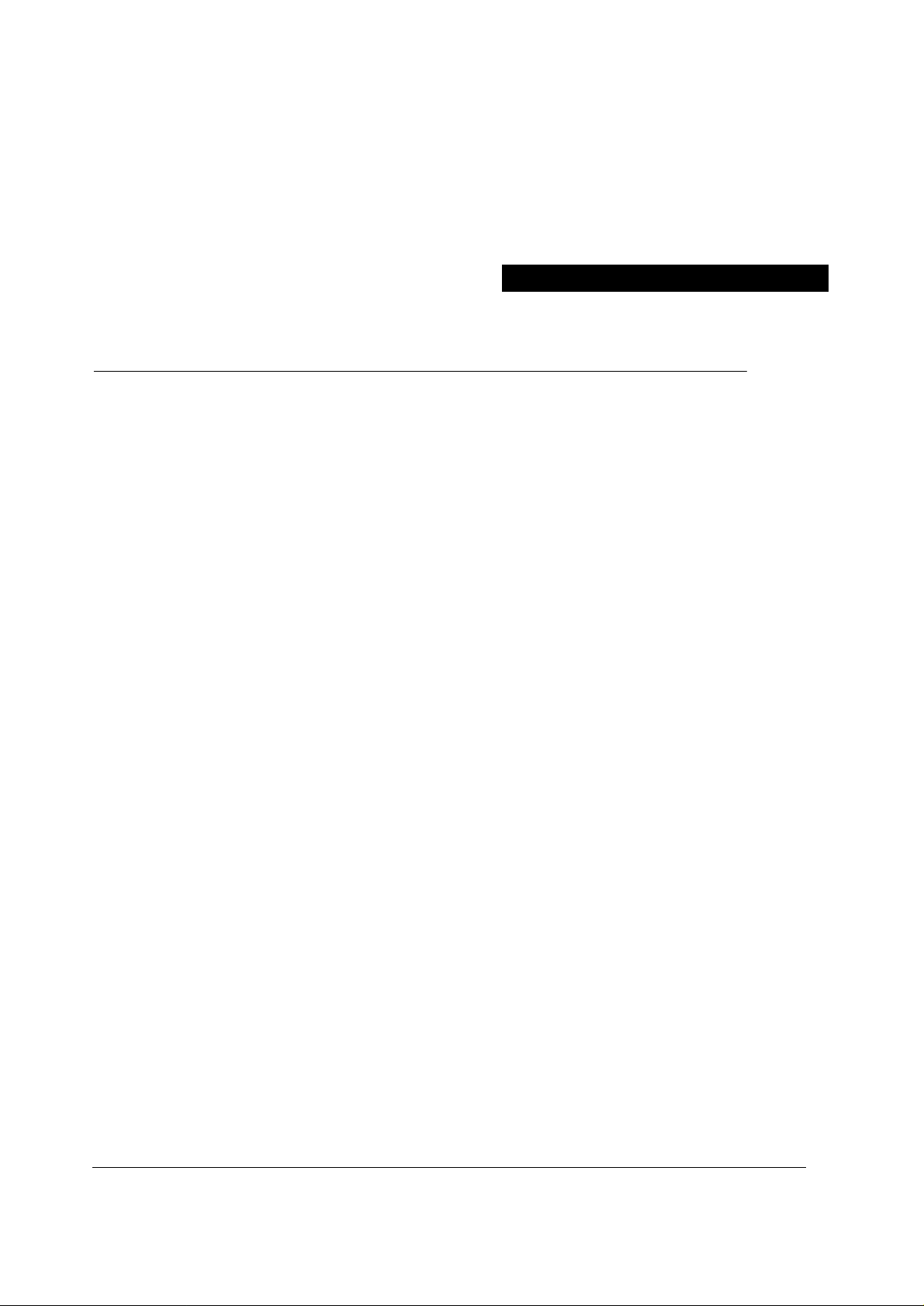
2
COMMANDLINE CONFIGURATION
Command line interface in PLANET VIP-110/VIP-210
This manual is a command-by-command description for the PLANET VIP-110/VIP-210 CLI
administration mode.
Page 3

Table of Contents
About This Manual 7
Document Objectives...........................................7
Audience......................................................7
Document Organization.........................................7
Notation Conventions..........................................7
Designating IP Address........................................8
Designating Port ID...........................................8
Documentation Abbreviations...................................8
1. Introduction 1
Command Help..................................................1
2. Utility Commands 3
get...........................................................3
help..........................................................3
reset.........................................................3
ping..........................................................3
tel erase_ivr.................................................4
tel set ring_freq.............................................4
tel show port.................................................4
tel show ring_freq............................................4
show version..................................................5
3. IP Configuration Commands 7
Configuring LAN Interface.....................................7
net set lan ip..............................................7
net set lan mask............................................7
net show lan................................................8
Configuring WAN Interface.....................................8
i
Page 4
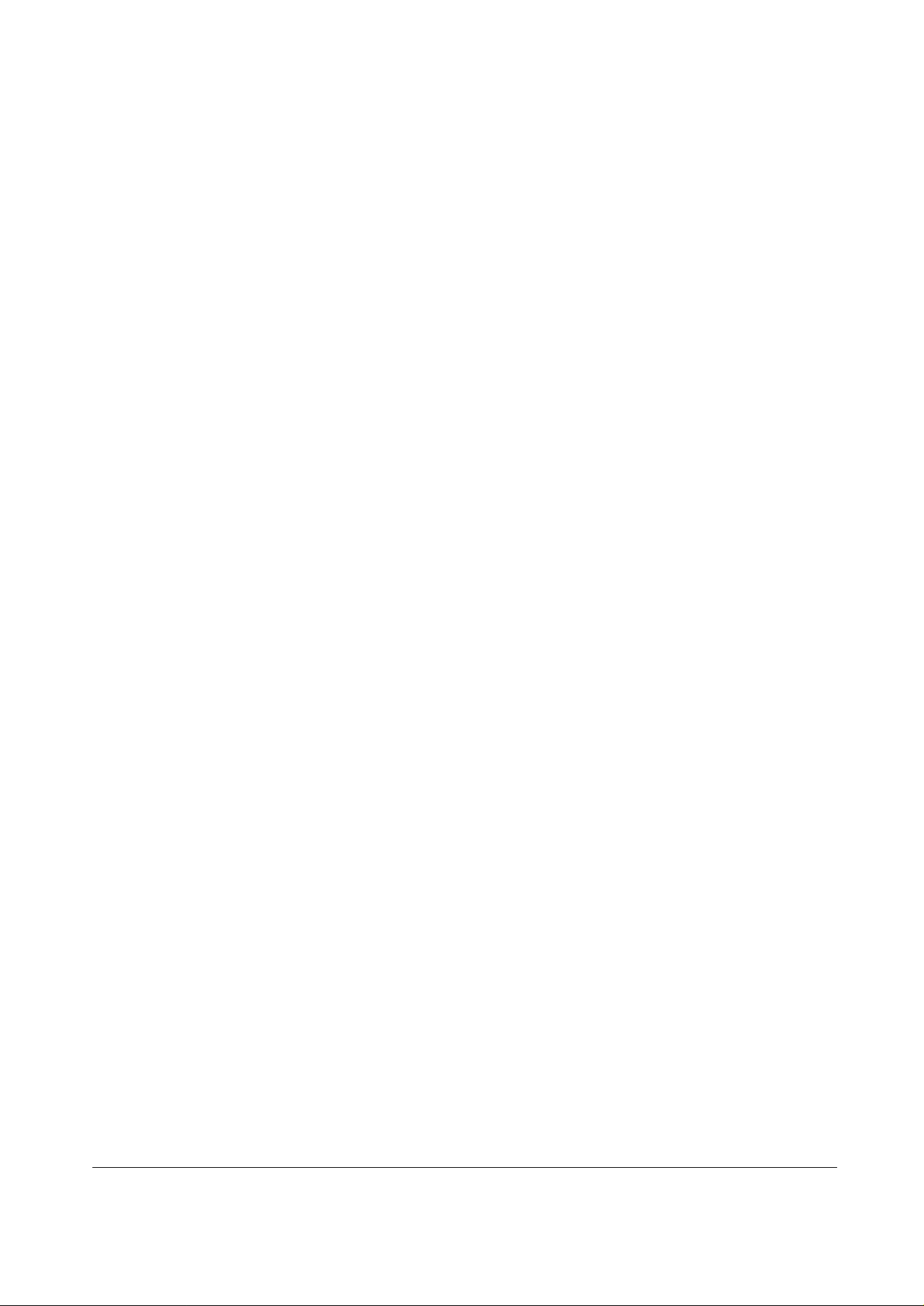
ii
net set wan dns.............................................8
net set wan gateway.........................................8
net set wan ip..............................................9
net set wan ip_tos..........................................9
net set wan mask............................................9
net show wan...............................................10
Configuring DHCP Server and Client...........................10
net set dhcp client........................................10
net set dhcp mac_addr......................................10
net set dhcp server........................................11
Configuring TFTP Server......................................11
net set tftpsrv............................................11
Configuring PPPoE............................................12
net set pppoe auth_proto...................................12
net set pppoe fixed_ip.....................................12
net set pppoe idle_timeout.................................12
net set pppoe {on | off}...................................13
net set pppoe service_name.................................13
net set pppoe tx_bw........................................13
net set pppoe user.........................................13
net show ppp...............................................14
Configuring Dynamic DNS......................................14
net set ddns {on | off}....................................14
net set ddns add...........................................15
net set ddns del...........................................15
net show ddns..............................................15
Configuring Management Options...............................16
net set http...............................................16
net set manager ip.........................................16
net set manager mask.......................................16
net set manager password...................................17
net set telnet.............................................17
Page 5

iii
net show management........................................17
Storing IP Interface Parameters..............................18
net store..................................................18
4. Telephony Interface Port Configuration Commands 19
Configuring Port-Unique Parameters...........................19
set port port# cid name....................................19
set port port# cid number..................................19
set port
port#
default.....................................20
set port port# dial_in plar................................20
set port port# port_cfg....................................20
show port port# ............................................21
Configuring Port-Common Parameters...........................21
Configuration General Port-Common Parameters.................21
set port_cfg ans_wait......................................21
set port_cfg call_limit....................................22
set port_cfg default.......................................22
set port_cfg fax_prof......................................22
set port_cfg out_type......................................22
set port_cfg out_wait......................................23
set port_cfg rxgain........................................23
set port_cfg tone_out_off..................................23
set port_cfg tone_out_on...................................23
set port_cfg tone_out_pwr..................................24
set port_cfg txgain........................................24
set port_cfg voice_prof....................................24
show port_cfg..............................................25
FXS Signaling Configuration Commands.........................25
set port_cfg fxs answ_clear_detect.........................25
set port_cfg fxs caller_id.................................25
set port_cfg fxs cpc_dur...................................26
set port_cfg fxs cpc_wait..................................26
Page 6

iv
set port_cfg fxs ff_batt_rev...............................26
set port_cfg fxs offhook_db................................27
set port_cfg fxs offhook_detect............................27
set port_cfg fxs onhook_db.................................27
set port_cfg fxs onhook_detect.............................28
set port_cfg fxs ring_id...................................28
5. Voice and Fax Coder Configuration Commands 31
Common Coding Profile Configuration Commands.................31
set coding default...........................................31
show coding profile_id .....................................31
Voice Coding Profile Configuration Commands..................31
set coding profile_id dtmf_relay.............................32
set coding profile_id sampling_time..........................32
set coding profile_id vad....................................33
Fax Coding Profile Configuration Commands....................33
set coding profile_id fax_hs_pkt_rate......................33
set coding profile_id fax_hs_redundancy....................33
set coding profile_id fax_ls_redundancy....................34
7. H323 Configuration Commands 35
General H.323 Configuration Commands.........................35
set h323 alt_dtmf..........................................35
set h323 call_name.........................................35
set h323 callSignalPort....................................36
set h323 cisco_t38.........................................36
set h323 default...........................................36
set h323 default_dtmf......................................36
set h323 display_name......................................37
set h323 dtmf_duration.....................................37
set h323 gk_mode...........................................37
set h323 h245_term_type....................................38
Page 7

set h323 h245_timeout......................................38
set h323 h245_tunneling....................................38
set h323 in_fast_start.....................................39
set h323 local_alert.......................................39
set h323 nat_call..........................................39
set h323 out_fast_start....................................40
set h323 rtp_port_base.....................................40
set h323 term_id...........................................40
show h323..................................................41
H.323 Gatekeeper Related Configuration Commands..............41
set h323 alias.............................................41
set h323 allow_calls_wo_gk.................................41
set h323 alt_gk............................................42
set h323 alt_gk_name.......................................42
set h323 endpoint_prefix...................................43
set h323 endpoint_reg_type.................................43
set h323 gk_addr...........................................43
set h323 gk_id.............................................44
set h323 gk_max_tries......................................44
set h323 gk_name...........................................44
set h323 time_to_live......................................45
8. Configuration Management Command 47
config.......................................................47
9. Dial Plan Management Commands 49
Database Update Control Commands.............................49
atpm done..................................................49
atpm erase.................................................49
atpm purge.................................................49
atpm req...................................................50
atpm restore...............................................50
atpm store.................................................51
v
Page 8

vi
Destination Table Management Commands........................51
atpm dadd..................................................51
atpm ddel..................................................52
atpm dfind.................................................52
atpm dlist.................................................52
Hunt Group Table Management Commands.........................53
atpm hadd..................................................53
atpm hdel..................................................53
atpm hfind.................................................53
atpm hlist.................................................54
Address Table Management Commands............................54
atpm aadd..................................................54
atpm adel..................................................55
atpm afind.................................................55
atpm alist.................................................55
Dialing Control Commands.....................................56
atpm slist.................................................56
atpm sys...................................................56
Index 59
Page 9
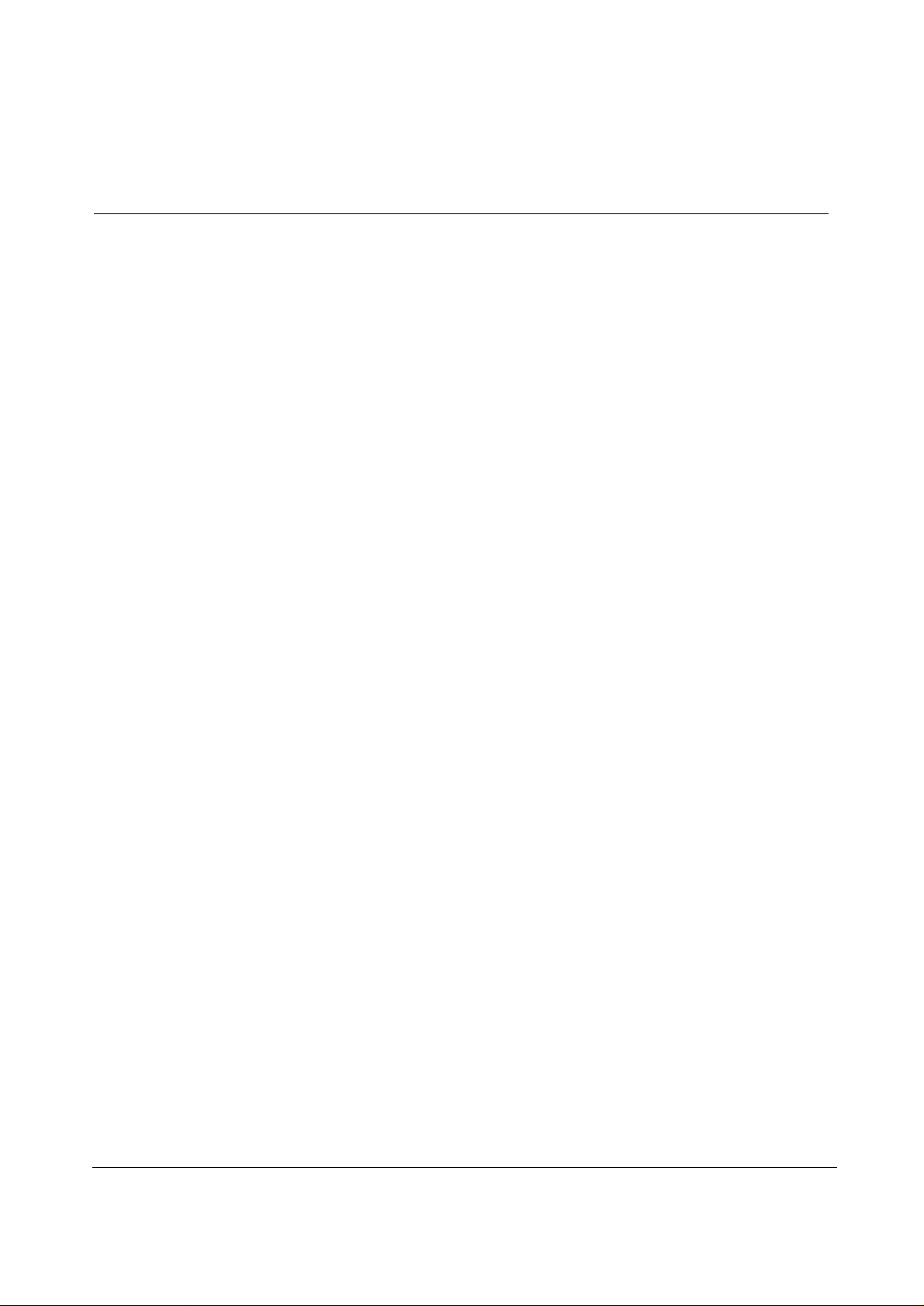
About This Manual
This section discusses the objectives, audience, organization, and conventions
associated with this document.
Document Objectives
This document provides an in-depth description of the commands necessary for configuring
and maintaining the ITG.
Audience
This publication is intended as a standalone document for experienced system administrators
or engineers who will be configuring and maintaining the ITG and would like to reference
commands.
Document Organization
This document is organized as follows:
• Introduction, gives an overview about this document.
• Utility Commands describes general-purpose utility commands.
• IP Configuration Commands describes commands for configuring the network interfaces
and displaying the configuration.
• Telephony Interface Port Configuration Commands describe commands for configuring
the telephony interface ports.
• Voice and Fax Coder Configuration Commands, describe commands for configuring the
voice and fax coders supported by the ITG.
• Call Progress Tone Configuration Commands describe commands for configuring the call
progress detector and generator.
• H323 Configuration Commands describe commands for configuring the H.323 call control
and signaling protocol stack.
• Configuration Management Commands describe the command for managing the
configuration parameters.
•
Dial Plan Management Commands describe commands for setting up and viewing the dial
plan.
Notation Conventions
This document uses the following conventions:
• Examples that contain system prompts denote interactive sessions, indicating that the
user enters commands at the prompt.
• Different type styles and characters are used. These serve a variety of purposes as
described below:
Introduction
7
Page 10

8
Convention Description
boldface
Bold Courier
italic
courier
[ ]
{ x | y | z }
[ x | y | z ]
“string”
<key>
Commands and keywords are in boldface.
User input (anything you are expected to type in) is set in Bold Courier.
Arguments for which you supply values.
Messages that the ITG CLI displays are in plain courier font.
Elements in square brackets are optional.
Alternative but required elements are grouped in braces ({ }) and separated by
vertical bars ( | ).
Optional alternative keywords are grouped in brackets ([ ]) and separated by
vertical bars ( | ).
A non-quoted set of characters. Do not use quotation marks around the string
or the string will include the quotation marks.
A key on the VT-100 terminal or terminal emulator. For example <Enter>
denotes the Enter key.
Designating IP Address
Some commands require an IP address, which must be designated in a standard format. The
IP address format is 32 bits, written as four octets separated by periods (dotted decimal
format) that are made up of a network section, an optional subnet section, and a host section,
as shown in the following example:
192.168.0.1
Designating Port ID
Each telephony port of the ITG is assigned with an ID. Some commands require a telephony
port ID. The ITG assigned ID 0 to the first telephony port, ID 1 to the 2nd port, and so on.
Documentation Abbreviations
Throughout this document, the user will come across a number of abbreviations, some of
them are commonly used in the industry and some are unique to the ITG. The user should be
familiar with the following abbreviations:
ATPM
CLI
DHCP
DIS
DNS
DSP
Address Translation and Parsing Manager
Command Line Interface
Dynamic Host Configuration Protocol
Digital Identification Signal
Domain Name System
Digital Signal Processor
Page 11
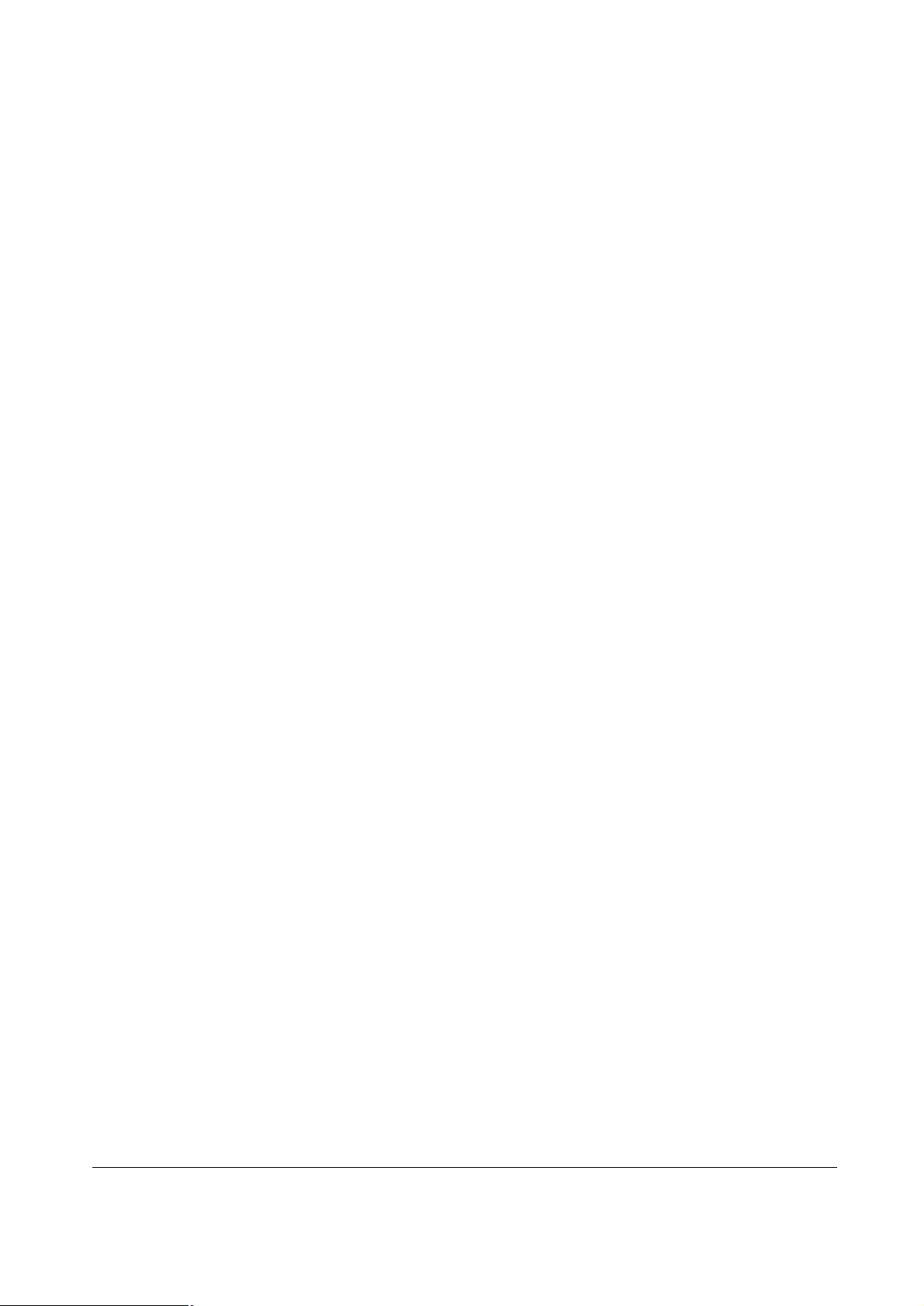
DTMF
EIA
FXS
GK
H.323
ICMP
IFP
IMTC
IP
ISP
ITG
KTS
LAN
PPP
PPPoE
NAT
NAPT
NVS
PBX
PSTN
RAM
RAS
RCF
RRQ
RTP
TFTP
UDP
UUIE
VAD
WAN
Dual Tone Multi-Frequency
Electronic Industry Association
Foreign Exchange Station
Gatekeeper
ITU specification for multimedia transmission over IP
networks
Internet Control Message Protocol
Internet Facsimile Protocol
International Multimedia Telecommunications
Consortium
Internet Protocol
Internet Service Provider
Internet Telephony Gateway
Key Telephone System
Local Area Network
Point-to-Point Protocol
PPP Over Ethernet
Network Address Translation
Network Address Port Translation
Non-Volatile Storage
Private Branch Exchange
Public Switched Telephone Network
Read-Write Memory
Registration, Admission and Status
Registration Confirmation
Registration Request
Real-Time Transport Protocol
Trivial File Transfer Protocol
User Datagram Protocol
User-to-User Information Element
Voice Activity Detection
Wide Area Network
Introduction
9
Page 12

Page 13
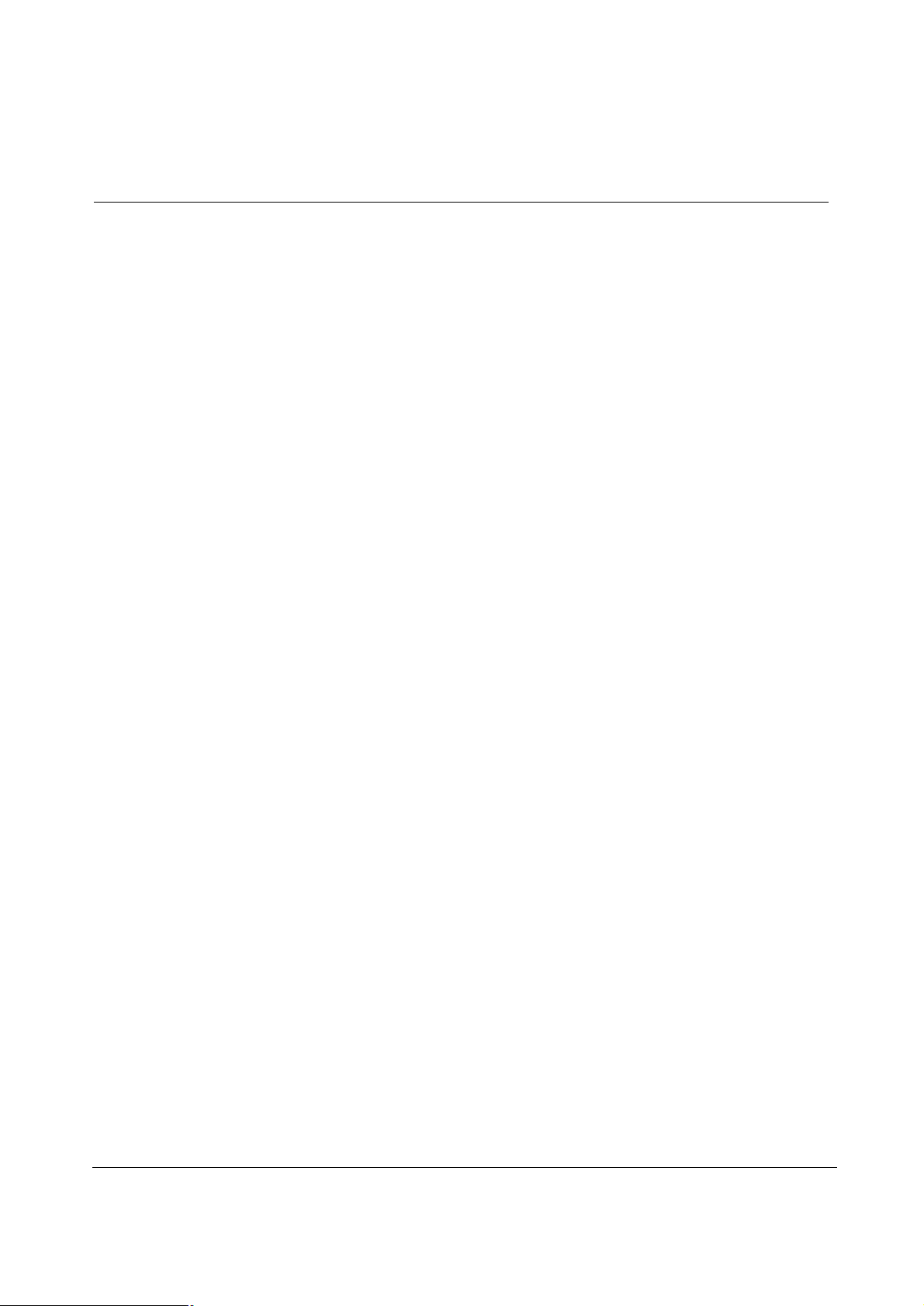
1. Introduction
The ITG is a VoIP gateway integrated with a Network Address Translation (NAT) router. It is equipped with
two IP interfaces, one for connecting to internal network (hereafter called LAN), the other for connecting to
external network (hereafter called WAN). The ITG performs NAPT for host in LAN interface, allowing
multiple hosts in the LAN interface to share a single IP address.
The ITG has a built-in command line interpreter and provides users a Command Line Interface (CLI). You
can configure ITG by entering commands from the CLI.
You can access the CLI from a VT-100 terminal or terminal emulator connected through a Telnet session.
Command Help
Help for commands is provided by the CLI. Type help to see a list of the top-level commands.
On most cases, if you enter a command using the wrong number of arguments or
inappropriate arguments, the CLI will give further usage.
Introduction
1
Page 14

Page 15

2. Utility Commands
This chapter describes the general-purpose utility commands.
get
The ITG implements TFTP client software. This command is used to download new revision
software from a remote TFTP server, or import dial plan and system configuration parameters
from a remote gateway.
get [ip_addr | host_name] [file]
Syntax Description
ip_addr IP address of the TFTP server.
host_name Host of the TFTP server
file Name of the file to be downloaded
help
The help command lists the top-level commands.
help
Syntax Description
This command has no arguments or keywords
reset
Use the reset command to reset the ITG. The CLI will prompt you to confirm the command
before resetting the ITG.
net reset
Syntax Description
This command has no arguments or keywords
ping
The ping command sends ICMP echo request packets to another host on the network.
ping host [count]
Syntax description
host The IP address or IP alias of the host.
count Number of echo request packets to send.
Utility Commands
3
Page 16

4
tel erase_ivr
ID of the telephony port. If not specified, hook status for all telephony ports
This command erases the greeting message that was recorded previously.
tel erase_ivr
Syntax Description
This command has no arguments or keywords
tel set ring_freq
The ITG rings FXS port for signaling an incoming call, and provide 4 types of ringing signal,
each having a unique frequency. This command is for selecting the frequency of the ringing
signal that the ITG sends to FXS ports.
tel set ring_freq {1 | 2 | 3 | 4}
Syntax description
1 Setting ring frequency to 17 Hz
2 Setting ring frequency to 20 Hz
3 Setting ring frequency to 25 Hz
4 Setting ring frequency to 50 Hz
Factory default
1- 17 Hz
Related Command
tel show ring_freq
tel show port
This command displays the hook status of a telephony port.
tel show port [port]
Syntax description
port
available will be displayed.
tel show ring_freq
This command displays the ringing frequency that was configured by the tel set ring_freq
command.
tel show ring_freq
Syntax description
This command has no arguments or keywords
Related Command
tel set ring_freq
Utility Commands
Page 17
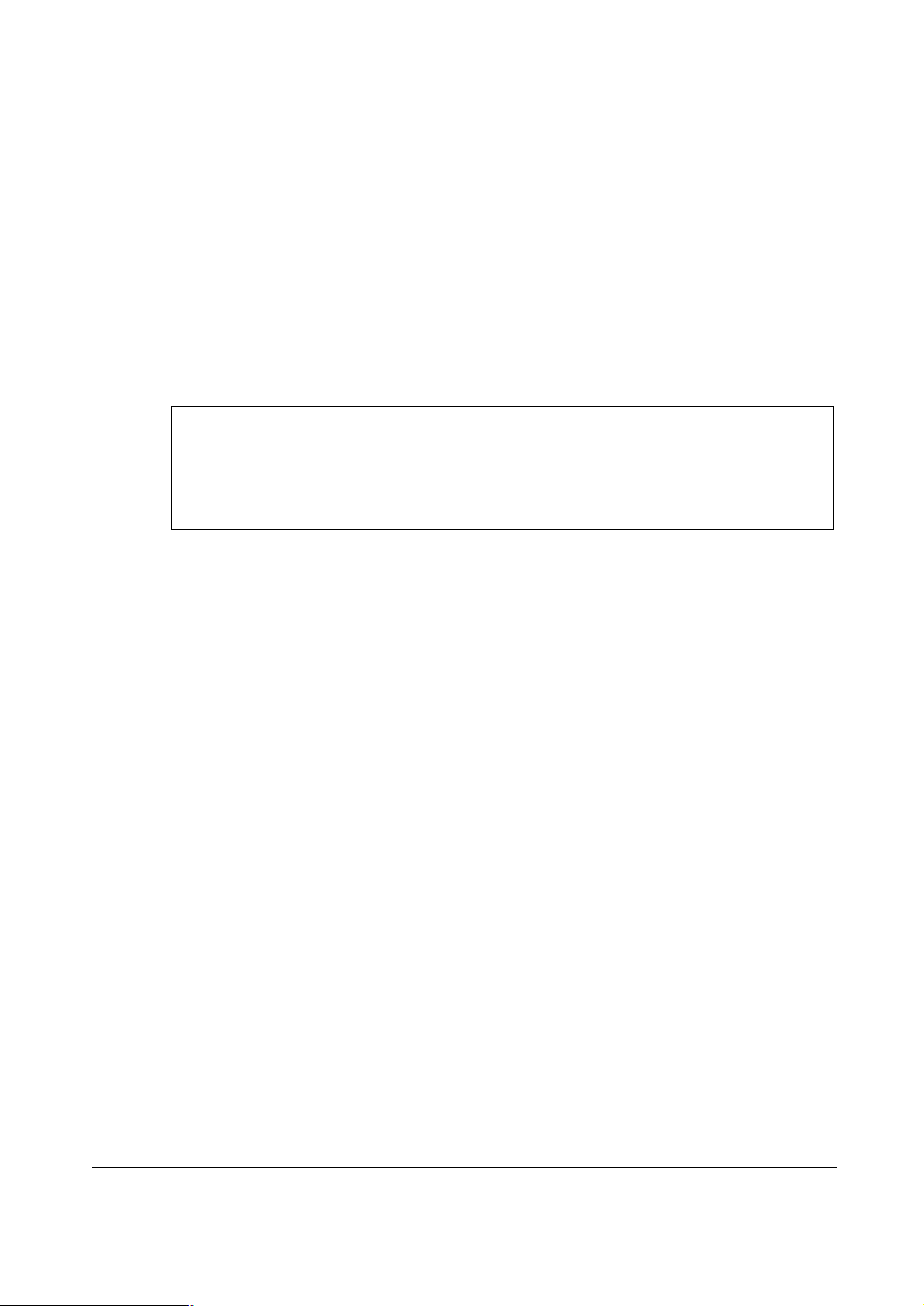
show version
This command is used to display information that identifies the versions of various software
components that are implemented in the ITG.
show version
Syntax Description
This command has no arguments or keywords
Example
The following example shows how to use the show version command
ITG>show version
Internet Telephony Gateway Ver 1.00
Boot Loader Version: 1.00
DSP image Version: 8.1.2.1.
TSG Version: R8.0 Gateway (Build 4)
ITG>
Utility Commands
5
Page 18

Page 19
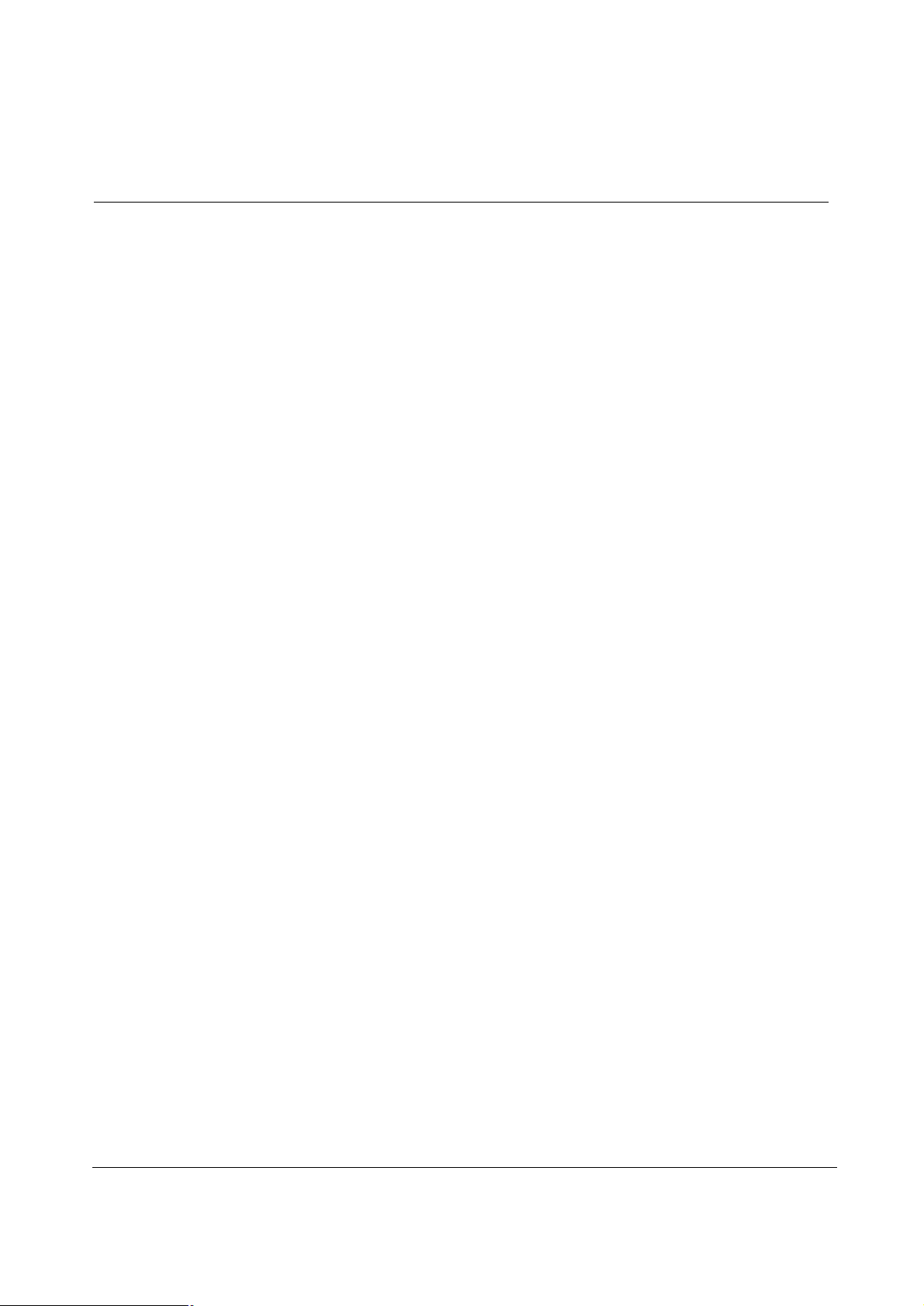
3. IP Configuration Commands
This chapter describes the commands for configuring and displaying the IP interface
parameters. The configured parameter will not take effect until the configured parameter
is store in NVS and the ITG is reset.
This chapter is organized as follows:
l Commands for configuring and displaying LAN interface parameters
l Commands for configuring and displaying WAN interface parameters
l Commands for configuring and displaying DHCP server and client
l Commands for configuring TFTP server
l Commands for configuring and displaying PPPoE options
l Commands for configuring and displaying dynamic DNS related parameters
l Commands for configuring and displaying management options
l Command for storing IP interface parameters to NVS
Configuring LAN Interface
The section describes commands for setting and displaying LAN interface parameters.
net set lan ip
This command is used to assign a static IP address for the LAN interface
net set lan ip ip_addr
Syntax description
ip_addr IP address for the LAN interface.
Factory default
192.168.0.1
Related Commands
net set lan mask
net set lan mask
This command is used to assign the subnet mask for the LAN interface
net set lan mask mask
Syntax description
mask Subnet mask for the LAN interface.
IP Configuration Commands
7
Page 20

8
Factory default
ë
255.255.255.0
Related Commands
net set lan ip
Note
The LAN interface only supports Class C network. That is, the subnet mask
for the LAN interface must be greater than or equal 255.255.255.0.
net show lan
This command displays the LAN interface parameters
net show lan
Syntax description
This command has no arguments or keywords
Configuring WAN Interface
The section describes commands for setting and displaying WAN interface parameters.
net set wan dns
This command is used to specify the DNS servers for the WAN interface. Up to two DNS
servers can be specified.
net set wan dns pri_server [sec_server]
Syntax description
pri_server Primary DNS server for the WAN interface
sec_server Secondary DNS server for the WAN interface. Optional.
Factory default
Primary DNS server: 0.0.0.0
Secondary DNS server: 0.0.0.0
net set wan gateway
This command is used to specify the default gateway for the WAN interface.
net set wan gateway ip_addr
Syntax description
ip_addr IP address of the default gateway for the WAN interface
Factory default
0.0.0.0
IP Configuration Commands
Page 21

Related Commands
net set wan ip
net set wan mask
net set wan ip
This command is used to assign a static IP address for the WAN interface
net set wan ip ip_addr
Syntax description
ip_addr IP address for the WAN interface
Factory default
172.16.0.1
Related Commands
net set wan gateway
net set wan mask
net set wan ip_tos
The ITG allows users to set the 8-bit Service Type field in the IP header for all the packets it
sends across the WAN interface. The Service Type field is broken down into five subfields,
among which four subfileds are user configurable. This command is used to set these
subfields.
net set wan ip_tos ip_preced [d] [t] [r]
Syntax description
ip_preced The 3-bit PRECEDENCE subfiled ranging from 0 through 7.
d The D bit subfield, either 0 or 1.
t The T bit subfield, either 0 or 1.
r The R bit subfield, either 0 or 1.
Factory default
ip_preced: 0
d: 0
t: 0
r: 0
net set wan mask
This command is used to assign the subnet mask for the WAN interface
net set wan mask mask
Syntax description
mask Subnet mask for the WAN interface.
IP Configuration Commands
9
Page 22

10
Factory default
byte, in hexadecimal format, hardware address for the
the least significant one, should be
”). If not specified, the ITG will use the
255.255.0.0
Related Commands
net set wan ip
net show wan
This command displays the WAN interface parameters
net show wan
Syntax description
This command has no arguments or keywords
Configuring DHCP Server and Client
The ITG implements a DHCP server over its LAN interface and a DHCP client over its WAN
interface. This section describes commands for setting and displaying parameters for DHCP
server and client.
net set dhcp client
The ITG supports DHCP client over its WAN interface for obtaining IP configuration from a
remote DHCP server.
The net set dhcp client command allows you to configure the DHCP client.
net set dhcp client {on | off}
Syntax description
on Enable DHCP client over WAN interface
off Disable DHCP client
Factory default
off
net set dhcp mac_addr
Certain DHCP server allows DHCP client to request IP configuration only if predefined
hardware address is specified by the client.
The net set dhcp mac_addr command allows you to specify the hardware address for the
DHCP client. If not specified, the ITG will use the MAC address of the WAN interface.
net set dhcp mac_addr mac_addr
Syntax description
mac_addr The 6-
DHCP client. Each byte, except
delimited by a hyphen (“-
IP Configuration Commands
Page 23

11
MAC address of the WAN interface.
net set dhcp server
The ITG supports DHCP server over its LAN interface, allowing hosts in the LAN interface to
dynamically obtain IP configuration from the ITG.
The net set dhcp server command allows you to configure the DHCP server.
net set dhcp server no_of_client base_address
Syntax description
no_of_client Number of DHCP clients the ITG would support over the LAN
interface.
base_addr Starting address of the DHCP clients
Factory default
Number of DHCP clients is 0
Configuring TFTP Server
The ITG implements a TFTP server over its WAN and LAN interfaces which allows the export of
system configuration parameters and dial plan to other ITGs or IP hosts. The TFTP server
maintains the following file on its root directory:
File Name Description
dialplan.ITG Dial plan
config.ITG System configuration parameters
If the TFTP server is enabled, other ITGs can import the above files using the built-in TFTP
client software. IP hosts with TFTP client software may download these files too. This section
described command for configuring the TFTP server.
net set tftpsrv
This command is used to enable of disable the built-in TFTP server.
net set tftpsrv {on | off}
Syntax description
on Enable TFTP server
off Disable TFTP server
Factory default
off
IP Configuration Commands
Page 24

12
Configuring PPPoE
The ITG implements PPPoE client over its WAN interface. PPPoE client provides the ITG the
ability to connect to Internet over a bridging access device (such as an ADSL modem) to a
remote access concentrator, typically located at the ISP site. This section describes commands
for setting and displaying parameters for PPPoE client.
net set pppoe auth_proto
The PPPoE client implements two types of authentication protocol. This command is used for
specifying which authentication protocol the ITG uses to send authentication message to the
server.
net set pppoe auth_proto {chap | pap}
Syntax description
chap Challenge Handshake Authentication Protocol
pap Password Authentication Protocol
Factory default
pap
net set pppoe fixed_ip
Certain ISP provides a fixed IP address to each of its subscriber. This command allows users
to set the IP address for the PPPoE connection.
net set pppoe fixed_ip ip_addr
Syntax description
ip_addr IP address for the PPPoE client
Factory default
0.0.0.0
net set pppoe idle_timeout
The ITG monitors packet sent/received across the PPPoE connection and maintains a timer. If
no packet is detected within a predefined duration, the PPPoE connection will be disconnected
automatically. Once being disconnected, the PPPoE client will connect to the server
automatically when there is any packet needs to be sent across the WAN connection.
net set pppoe idle_timeout seconds
Syntax description
seconds Duration in seconds. A value of 0 stands for forever.
Factory default
0
IP Configuration Commands
Page 25

13
PPPoE service name, up to 23 characters. If not specified, the
Maximum transmit bandwidth the PPPoE link provides in kbps. If 0
net set pppoe {on | off}
This commands enables or disables the PPPoE client.
net set pppoe {on | off}
Syntax description
on Enable PPPoE client
off Disable PPPoE client
Factory default
off
net set pppoe service_name
This commend is used to specify the service name the PPPoE client encapsulates in the PPPoE
Discovery packet it broadcast across the WAN interface.
net set pppoe service_name “service_name”
Syntax description
service_name
original service name is deleted.
Factory default
“”
net set pppoe tx_bw
The ITG implement a bandwidth regulator over its PPPoE interface. The bandwidth regulator is
enabled, when PPPoE client is enabled, for guaranteeing enough bandwidth is reserved for
voice packets sent across the PPPoE connection. The ITG has to be aware of the maximum
transmission bandwidth the PPPoE link provides for reserving bandwidth for voice packets.
net set pppoe tx_bw kbps
Syntax description
kbps
is specified, the bandwidth regulation algorithm is disabled.
Factory default
0
net set pppoe user
This commend is used to specify the user name and password for the PPPoE client.
net set pppoe user “name” “password”
Syntax description
name PPPoE client user name. Up to 63 characters.
IP Configuration Commands
Page 26

14
password PPPoE client user password. Up to 23 characters.
Factory default
User name: “”
User password: “”
net show ppp
This command displays PPP configuration parameters.
net show ppp
Syntax description
This command has no arguments or keywords
Configuring Dynamic DNS
The ITG implement a dynamic DNS client which allows a remote dynamic DNS server to alias
the IP address of the ITG to a static host name. Enabling dynamic DNS allows other gateways
to call the ITG using static host names the ITG registers to the dynamic DNS server. The
dynamic DNS feature is especially useful when the ITG operates under dynamic IP
environment (that is, in stead of using the static IP address user configured via CLI command
net set wan ip, the ITG obtains a dynamic IP address either via DHCP or PPPoE). There are
plenty of organizations providing dynamic DNS service. The ITG currently supports the
following dynamic DNS service providers:
Ÿ dyndns.org
Ÿ dtdns.com
To be able to obtain dynamic DNS services from these service providers, the ITG must have
obtained a dynamic DNS account, which is comprised of a host name, a user name and a
password from them.
The following sections describe commands for enabling/disabling the dynamic DNS client and
for configuring dynamic DNS related options.
net set ddns {on | off}
This command enables or disables the dynamic DNS client.
net set ddns {on | off }
Syntax description
on Enable dynamic DNS client
off Disable dynamic DNS client
Factory default
off
IP Configuration Commands
Page 27

15
Dynamic DNS server’s name. Servers currently supported by the
User name of the account the ITG users to login to the dynamic
Password of the account the ITG users to login to the dynamic
net set ddns add
For the dynamic DNS server to be able to translate a static host name to an IP address, the
ITG has to register to it upon reset. To register to the dynamic DNS server, the ITG needs to
convey to the server the following information:
Ÿ
Name of the dynamic DNS server
Ÿ
Host name of the ITG
Ÿ
User name of the account the ITG uses to login to the dynamic DNS server
Ÿ
Password of the account the ITG uses to login to the dynamic DNS server
This command sets the above parameters for the ITG to register to the dynamic DNS server.
net set ddns add server_name host_name user_name password
Syntax description
server_name
ITG include:
Ÿ dyddns.org
Ÿ dtdns.com
host_name Host name of the ITG
user_name
DNS server
password
DNS server
Once registered to the dynamic DNS server, the ITG may be address by other
gateways by host name host_name.server_name. For example, if the ITG has
registered to dynamic DNS server dyndns.org with a host name abc, the ITG may be
addressed by host name abc.dyndns.org.
net set ddns del
This command is user to delete a previously added dynamic DNS server, so that the ITG will
not register to it again.
set ddns del {server_name | all}
Syntax description
server_name Domain name of the dynamic DNS server to be deleted.
all Delete all the configured dynamic DNS information.
net show ddns
This command displays dynamic DNS client configuration parameters.
net show ddns
Syntax description
IP Configuration Commands
Page 28

16
This command has no arguments or keywords
Enable HTTP server. This allows users to manage the ITG from
IP address of the Telnet client that is allowed to connect to the
ITG’s Telnet server from WAN interface. If 0 is specified, clients
Subnet mask. Telnet clients in the same subnet as the one
Configuring Management Options
The ITG has built-in HTTP server and Telnet server, allowing the configuration from web
browser or Telnet client. This section describes commands for setting and displaying the
management options.
net set http
The ITG allows users to enable or disable its built-in HTTP server. This command is used to
enable or disable the HTTP server.
net set http {on | off}
Syntax description
on
web browser.
off Disable HTTP server.
Factory default
on
net set manager ip
The built-in Telnet server allows the ITG to be configured from remote Telnet clients. Telnet
clients in internal network are always allowed to connect to the ITG’s Telnet server. Clients in
external network are allowed to connect to the Telnet server only if they are among the list of
trusted clients. This command, along with command net set manager mask, is used to specify
the Telnet clients that are allowed to connect to the ITG’s Telnet server from WAN interface.
net set manager ip ip_address
Syntax description
ip_addr
with whatever address are allowed to connect to the Telnet server.
Factory default
0.0.0.0
Related Commands
net set manager mask
net set manager mask
This command, along with command net set manager ip, is used to specified the Telnet
clients that are allowed to connect to the Telnet server from WAN interface.
net set manager mask subnet_mask
Syntax description
subnet_mask
IP Configuration Commands
Page 29

17
are allowed to connect
the password is entered correctly.
, otherwise, the original
Enable Telnet server. This allows users to access the ITG from
specified by command net set manager ip
to ITG’s Telnet server via WAN interface.
Factory default
0.0.0.0
Related Commands
net set manager ip
net set manager password
This command is used to change the password for logging into ITG interface, web server or
Telnet server for configuring the ITG.
net set manager password password1 password2
Syntax description
password1 New password
password2 New password for ensuring
password2 must be identical to password1
password remains unchanged.
Factory default
123
net set telnet
The ITG allows you to enable or disable its built-in Telnet server. This command is used to
enable or disable the Telnet server.
net set telnet {on | off}
Syntax description
on
Telnet client.
off Disable Telnet server.
Factory default
on
net show management
This command displays management options.
net show management
Syntax description
This command has no arguments or keywords
IP Configuration Commands
Page 30

18
Storing IP Interface Parameters
Configuration parameters changed by command net set are stored in dynamic memory,
which would lose when the ITG is powered off. The save the configuration parameter you’ve
changed, the parameters have to be stored into NVS before powering off the ITG. This section
describes command for storing IP interface parameters into NVS.
net store
This command stores IP interface parameters into NVS.
net store
Syntax description
This command has no arguments or keywords
IP Configuration Commands
Page 31

19
‘) to represent
4. Telephony Interface Port Configuration Commands
Each telephony interface port equipped by the ITG, regardless of its interface type,
is characterized by two sets of configuration parameters. One set is unique to each
port, hereafter referred to as port-unique parameters. The other set is common to all
the telephony interface ports, hereafter referred to as port-common parameters. The
ITG maintains two sets of port-common parameters, primary and secondary. One of the
port-unique parameters is used to select which of the port-common parameters the port
will use.
This chapter describes commands for configuring the port-unique and port-common
configuration parameters.
This chapter is organized as follows:
l Port-Unique configuration commands
l Port-Common configuration commands
Configuring Port-Unique Parameters
The following sections describe commands for configuring port-unique parameters.
set port port# cid name
This command is used to set the Caller ID Name for a telephony port.
set port port# cid name {name | O}
Syntax description
port# Zero-based number of the telephony port.
name Caller ID name, 1 to 10 characters. Use hyphen (‘-
spaces in the name.
O Caller ID is name is not available
Factory default
No caller ID name
set port port# cid number
This command is used to set the Caller ID Number for a telephony port.
Telephony Interface Port Configuration Commands
set port port# cid number {number | O}
Syntax description
Page 32

20
port# Zero-based number of the telephony port.
The phone number to be dialed automatically upon detecting
number Caller ID number, 1 to 15 digits.
O Call ID is number is not available
Factory default
No caller ID number
set port port# default
This command sets all the port-unique parameters to factory default values.
set port port# default
Syntax description
port# Zero-based number of the telephony port.
set port port# dial_in plar
This command is used to configure the number to be dialed in automatically (automatic
ring-down) when a telephony port goes off-hook. If no number is entered, operation will be as
normal.
set port port# dial_in plar number
Syntax description
port# Zero-based number of the telephony port.
number
off-hook.
Factory default
None
set port port# port_cfg
The ITG maintains two sets of port-common parameter. This command is used to select which
set of the port-common parameters is to be used by a telephony interface port.
set port port# port_cfg {pri | sec}
Syntax description
port# Zero-based number of the telephony port.
pri Use primary port-common parameters
sec Use secondary port-common parameters
Factory default
Primary
Telephony Interface Port Configuration Commands
Page 33

21
1 or 65535 for
show port port#
This command displays port-unique parameters for a telephony interface port.
show port
Syntax Description
port# Zero-based number of the telephony port.
Configuring Port-Common Parameters
The ITG maintains two sets of port-common parameters, primary and secondary. Each
telephony port chooses which of them to be used by specifying it in one of its port-unique
parameters. Refer to command “set port port# port_cfg” on page 20 for details on how to
choose port-common parameters for a telephony port.
The following sections describe commands for configuring port-common parameters.
Commands for configuring port-common parameters share the same syntax as follows:
set port_cfg [sec] option [option] . . .
Where the optional key word sec, if entered, stands for configuring secondary port-common
parameter. This key word may be omitted, if you are configuring the primary port-common
configuration. For simplicity, commands described in the following sections only include those
for configuring primary port-common parameters.
Commands for configuring port-common parameters are categorized into the following
groups:
Ÿ Commands for configuring general port-common parameters that apply to all types of
telephony interface port.
Ÿ
Commands for configuring port-common parameters unique to FXO interface
Ÿ
Commands for configuring port-common parameters unique to FXS interface
Configuration General Port-Common Parameters
The following sections describe commands that apply to all types of telephony interface port.
set port_cfg ans_wait
This command is used to set a wait-for-answer time limit on a telephony port. If the call
destination does not answer within this period, the call is automatically terminated.
set port_cfg anw_wait seconds
Syntax description
seconds Value in seconds, ranging from 0 to 65534, or –
forever.
Factory default
-1
Telephony Interface Port Configuration Commands
Page 34

22
set port_cfg call_limit
1 or 65535 for
This command is used to set a call length limit for calls on a telephony port. If the call length
is exceeded, the call is automatically terminated.
set port_cfg call_limit seconds
Syntax description
seconds Value in seconds, ranging from 0 to 65534, or –
forever.
Factory default
-1
set port_cfg default
This command resets the port-common parameters to factory default values.
set port_cfg default
Syntax description
This command has no arguments or keywords
set port_cfg fax_prof
This command is used to select the preferred fax coding profile for a telephony port. Please
refer to 5. Voice and Fax Coder Configuration Commands
on page 31 for details about coding profile.
set port_cfg fax_prof profile_id
Syntax description
profile_id Preferred coding profile ID for fax
Factory default
The factory default preferred fax coding profile for all the telephony ports is coding
profile number 5, which is the coder for standard T.38 fax.
set port_cfg out_type
The ITG supports tone-dial and pulse-dial. This command is used to select the dial-out
characteristic of a telephony port.
set port_cfg out_type {tone | pulse}
Syntax description
tone Tone dial
pulse Pulse dial
Factory default
Telephony Interface Port Configuration Commands
Page 35

23
tone
set port_cfg out_wait
This command is used to specify the time to delay after going off-hook before generating
outbound dial digits.
set port_cfg out_wait milliseconds
Syntax description
milliseconds Value is milliseconds, ranging from 0 to 65535.
Factory default
400
set port_cfg rxgain
The ITG adjust the power level of the PCM signal coming in from the telephony ports before
feeding it to the voice processor for further processing. This command allows user to specify
the gain level for PCM signal received from the telephony port.
set port_cfg rxgain db
Syntax description
db Gain level in dB, ranging from –14 to 14.
Factory default
0
Related Command
set port_cfg txgain
set port_cfg tone_out_off
This command is used to set the off time for DTMF tones for a telephony port.
set port_cfg tone_out_off milliseconds
Syntax description
milliseconds Value is milliseconds, ranging from 0 to 65535.
Factory default
200 ms
Related Commands
set port_cfg tone_out_on
set port_cfg tone_out_pwr
set port_cfg tone_out_on
This command is used to set the on time for DTMF tones for a telephony port.
Telephony Interface Port Configuration Commands
Page 36

24
set port_cfg tone_out_on milliseconds
Syntax description
milliseconds Value is milliseconds, ranging from 0 to 65535.
Factory default
200 ms
Related Commands
set port_cfg tone_out_off
set port_cfg tone_out_pwr
set port_cfg tone_out_pwr
This command is used to set the power level for DTMF tones generated by the ITG.
set port_cfg tone_out_pwr power
Syntax description
power Power level of DTMF tones in 0.1 dBm.
Factory default
-60. The factory setting for DTMF tone power for all telephony ports is –6.0 dBm.
Related Commands
set port_cfg tone_out_on
set port_cfg tone_out_off
set port_cfg txgain
After decompressing a voice packet, the ITG adjusts the signal level of the voice stream
before sending the signal toward the telephony port. This command allows user to specify the
gain level for PCM signal before feeding the signal to a telephony port.
set port_cfg txgain db
Syntax description
db Gain level in dB, ranging from –14 to 14.
Factory default
0
Related Command
set port_cfg rxgain
set port_cfg voice_prof
This command is used to select the preferred voice coding profile for a telephony port. Please
refer to 5. Voice and Fax Coder Configuration Commands
Telephony Interface Port Configuration Commands
Page 37

25
on page 31 for details about coding profile.
set port_cfg voice_prof profile_id
Syntax description
profile_id Preferred coding profile ID for voice
Factory default
The factory default preferred voice coding profile for all the telephony ports is coding
profile number 0, which is the coder for G.723 6.3 kbps.
show port_cfg
This command displays port-common parameters.
show port_cfg [pri | sec]
Syntax Description
pri Display the primary port-common parameters.
sec Display the secondary port-common parameters.
FXS Signaling Configuration Commands
The FXS signaling configuration commands are used to define parameters specific to FXS
interface. These commands apply to Loop Start FXS signaling protocol only.
set port_cfg fxs answ_clear_detect
This command is used to set the minimum time to wait, in milliseconds, when the answering
party drops the line before declaring on-hook.
set port_cfg fxs answ_clear milliseconds
Syntax description
milliseconds Time in milliseconds, ranging from 1 to 60000.
Factory default
2000
set port_cfg fxs caller_id
This command selects if Caller ID will be generated on a FXS port.
set port_cfg fxs caller_id {on | off}
Syntax description
on Enable Caller ID generation
off Disable Caller ID generation
Factory default
on
Telephony Interface Port Configuration Commands
Page 38

26
Related Commands
Time in milliseconds, ranging from 1 to 60000. 0 stands for never
set port port cid name
set port port cid number
set port_cfg fxs cpc_dur
The ITG implements loop current shutdown feature on FXS port. It shuts down the current
feeding toward a FXS port upon detecting a call is being terminated by the other party
participated in the call. This command is used to set the duration, in milliseconds, of the loop
current shutdown (CPC supervisory disconnect).
set port_cfg fxs cpc_dur milliseconds
Syntax description
milliseconds
shutting down loop current
Factory default
0
set port_cfg fxs cpc_wait
This command is used to set the time to wait, in milliseconds, after a FXS port shutting down
loop current and before checking for on-hook.
set port_cfg fxs cpc_wait milliseconds
Syntax description
milliseconds Time in milliseconds, ranging from 1 to 60000.
Factory default
20
set port_cfg fxs ff_batt_rev
If a call is originated from a FXS port, the ITG may be optionally reverse the DC voltage
applied to the tip and ring signal of the FXS port after the called party off-hook the called port.
This command is used to enable this option.
set port_cfg fxs ff_batt_rev {on | off}
Syntax description
on Enable battery reverse option for FXS port
off Disable battery reverse option for FXS port
Factory default
off
Telephony Interface Port Configuration Commands
Page 39

27
set port_cfg fxs offhook_db
This command specifies the time in milliseconds to use as a debouncer interval for debouncing
the off-hook signal.
set port_cfg fxs offhook_db milliseconds
Syntax description
milliseconds Time in milliseconds, ranging from 1 to 1000.
Factory default
50
Related Command
set port_cfg fxs offhook_detect
set port_cfg fxs offhook_detect
This command is used to set the time to wait, in milliseconds, before an off-hook condition is
declared. For preventing from mistakenly interpreting noise signal or flash key as off-hook,
when a hook switch off state is detected on a FXS port, the switch off state must sustain for at
least this duration, otherwise it is no regarded as a off-hook.
set port_cfg fxs offhook_detect milliseconds
Syntax description
milliseconds Time in milliseconds, ranging from 1 to 1000.
Factory default
150
Related Command
set port_cfg fxs offhook_db
set port_cfg fxs onhook_db
This command specifies the time in milliseconds to use as a debouncer interval for debouncing
the on-hook signal.
set port_cfg fxs onhook_db milliseconds
Syntax description
milliseconds Time in milliseconds, ranging from 1 to 1000.
Factory default
50
Related Command
set port_cfg fxs onhook_detect
Telephony Interface Port Configuration Commands
Page 40

28
set port_cfg fxs onhook_detect
This command is used to set the time to wait, in milliseconds, before an on-hook condition is
declared. For preventing from mistakenly interpreting noise signal as on-hook, when a hook
switch on state is detected on a FXS port, the switch on state must sustain for at least this
duration, otherwise it is no regarded as a on-hook.
set port_cfg fxs onhook_detect milliseconds
Syntax description
milliseconds Time in milliseconds, ranging from 1 to 1000.
Factory default
800
Related Command
set port_cfg fxs onhook_db
set port_cfg fxs ring_id
A ringing signal is a repetition of ring-on and ring-off cycles (the so-called cadence). The ITG
can generate 11 types of ring cadence, each having a unique ID, on/off cadence and total
ringing duration. Types of ringing cadence and their IDs are shown in the following table.
Ring-On/Off Cycle Ringing
ID On Off On Off On Off Duration
0 2.0 4.0 Forever
1 1.0 3.0 3 minutes
2 0.8 0.4 0.8 4.0 3 minutes
3 0.4 0.2 0.4 0.2 0.8 4.0 3 minutes
4 0.3 0.2 1.0 0.2 0.3 4.0 3 minutes
5 0.5 0.1 0.6
6 0.5 0.2 0.3 0.2 0.5 3.0 3 minutes
7 2.0 4.0 3 minutes
8 3.0 5.0 3 minutes
9 0.5 0.1 0.6
10 1.0 3.0 3 minutes
Table 4-1 Ring and Ring ID supported by ITG
This command is used to select which ring ID is to use on a FXS port.
set port_cfg fxs ring_id ring_id
seconds
seconds
Syntax description
ring_id Ring ID, ranging from 0 to 10.
Telephony Interface Port Configuration Commands
Page 41

29
Factory default
0
Telephony Interface Port Configuration Commands
Page 42

Page 43

31
1, of the coder to be
5. Voice and Fax Coder Configuration Commands
The coding profile is used to store coding parameters for voice and fax coders that
can be used by any telephony port on the ITG. The ITG has 4 built-in coding profiles,
each having a unique profile ID and parameters for a specific voice or fax application.
Table 5-1 summarizes coding profiles available for voice and fax applications.
Profile ID Profile
Name
0 g723 G.723 6.3 kbps voice coder
1 g729 G.729AB voice coder
2 g723_53 G723 5.3 kbps voice coder
3 g711
5 fax Standard T.38 fax coder
Table 5-1 Coders and Coding Profiles
This chapter is organized as follows:
l Common coding profile configuration commands
l
Voice coding profile configuration commands
l Fax coding profile configuration commands
G.711 µ-law voice coder
Coder
Common Coding Profile Configuration Commands
The following sections describe commands that apply to all types of coding profiles.
set coding default
This command resets the parameters for all coding profiles to factory default values.
set coding default
Syntax description
This command has no arguments or keywords
show coding profile_id
This command displays parameters for a coding profile.
show coding profile_id
Syntax Description
profile_id Profile ID or name, as shown in Table 5-
modified.
Voice Coding Profile Configuration Commands
The following sections describe commands that apply to coding profiles for voice coder.
Call Progress Tone Configuration Commands
Page 44

32
set coding profile_id dtmf_relay
1, of the coder to be
Disable DTMF relay. DTMF tones are compressed and send to
1, of the coder to be
Sampling time for a voice coder. The appropriate sampling times
of a coder of values other than those shown in the table are not
The ITG supports DTMF relay, in which DTMF tones are detected during voice processing,
encoded into H323-UserInformation packets and conveyed to the remote ITG via the H.323
call control band. This command is used to enable or disable the DTMF relay feature.
set coding profile_id dtmf_relay {on | off}
Syntax description
profile_id Profile ID or name, as shown in Table 5-
modified.
on Enable DTMF relay.
off
remote gateway the same as regular voice frame.
Factory default
Profile g723 g729 g723_53
Setting on on on on
set coding profile_id sampling_time
Voice coders sample voice signals periodically then compress sampled signal into frame for
delivery to the remote party. Each coder supported by the ITG has a standard sampling time.
Sampling introduces delay to the voice packet. This command is used to modify the sampling
time for a coder. Increasing the sampling time introduces more delay but consumes less
bandwidth for the delivery of the voice packet, since relatively less overhead is needed to
delivery the packet.
g711
set coding profile_id sampling_time milliseconds
Syntax description
profile_id Profile ID or name, as shown in Table 5-
modified.
milliseconds
valid.
Coder Sampling
time
g711 10 ms
20 ms
30 ms
g723
g723_53
60 ms
g729 10 ms
20 ms
30 ms
40 ms
50 ms
60 ms
Factory default
30 ms
Call Progress Tone Configuration Commands
Page 45
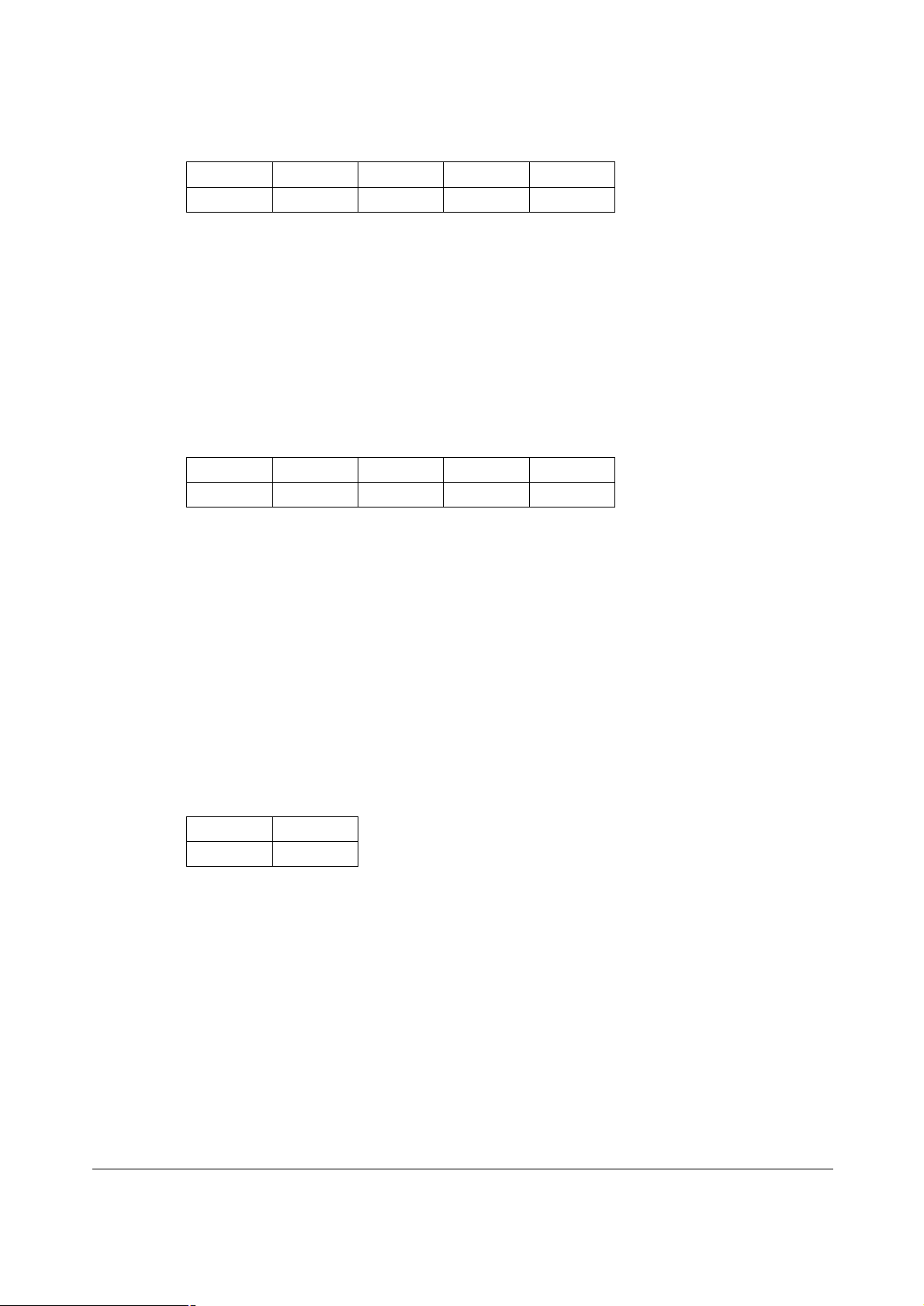
33
1, of the coder to be
1, of the coder to be
1, of the coder to be
Number of prior primary packets to be encapsulated in each fax
Profile g723 g729 g723_53
Setting 30 20 30 10
set coding profile_id vad
This command is used to enable/disable the Voice Activity Detector (VAD) for a coding profile.
set coding profile_id vad {on | off}
Syntax description
profile_id Profile ID or name, as shown in Table 5-
modified.
on Enable VAD.
off Disable VAD.
Factory default
Profile g723 g729 g723_53
Setting on on on on
Fax Coding Profile Configuration Commands
The following sections describe commands that apply to coding profiles for fax.
set coding profile_id fax_hs_pkt_rate
This T.38 mode command is used to set the rate at which high-speed data will be sent across
the network, for a fax coder (i.e., determines the size of the high-speed IFP packets).
g711
g711
set coding profile_id fax_hs_pkt_rate milliseconds
Syntax description
profile_id Profile ID or name, as shown in Table 5-
modified.
milliseconds Value in milliseconds
Factory default
Profile ID
Setting 30 ms
set coding profile_id fax_hs_redundancy
The T.38 mode command is used to specify the packet-level redundancy for high-speed data
transmissions (i.e., T.4 image data) for a fax coder profile.
set coding profile_id fax_hs_redundancy pkt
Syntax description
profile_id Profile ID or name, as shown in Table 5-
pkt
Factory default
fax
modified.
payload, ranging from 0 to 2.
Call Progress Tone Configuration Commands
Page 46

34
Profile ID
1, of the coder to be
Number of prior primary packets to be encapsulated in each fax
Setting 1
Related Command
set coding profile_id fax_ls_redundancy
set coding profile_id fax_ls_redundancy
This T.38 mode command is used to specify the packet-level redundancy for low-speed data
transmissions (i.e., T.30 handshaking information), for a fax coder.
set coding profile_id fax_ls_redundancy pkt
Syntax description
profile_id Profile ID or name, as shown in Table 5-
pkt
Factory default
Profile ID
Setting 5
Related Command
set coding profile_id fax_hs_redundancy
fax
modified.
payload, ranging from 0 to 5.
fax
Call Progress Tone Configuration Commands
Page 47

35
Add an entry to the table of IP address of remote gateways to which
alias
6. H323 Configuration Commands
The ITG employs ITU-T H.323 protocol for call signaling and call control. The gatekeeper
is an H.323 entity on the network that provides admission control and address translation
services. The ITG allows calls to remote gateways be routed through a H.323 gatekeeper
or not. This chapter describes commands for configuring the H.323 protocol.
This chapter is organized as follows:
l General H.323 configuration commands
l H.323 gatekeeper related configuration commands
General H.323 Configuration Commands
The following sections describe the general H.323 configuration commands.
set h323 alt_dtmf
There are two ways VoIP gateway handles DTMF relay, per H.323 and IMTC specifications.
While the “set h323 default_dtmf” command (Page 36) specifies the DTMF relay technique
the ITG employs for conveying DTMF digits to remote VoIP devices over Internet. There is still
a need for conveying DTMF digits using the alternate DTMF relay technique to certain remote
VoIP devices. This command allows users to maintain a table of IP address of remote
gateways to which the ITG will convey the DTMF tones using the DTMF relay technique other
than the one defined by CLI command “set h323 default_dtmf”.
set h323 alt_dtmf {add | del} ip_addr
Syntax Description
add
the ITG convey DTMF tone using the alternate DTMF relay
technique.
del Delete an entry from the table.
ip_addr IP address of the remote gateway.
Related Command
set h323 default_dtmf
set h323 call_name
One of the UUIEs in the H.323 Setup message that the ITG sends to a remote gateway when
initiating a call is sourceAddress. The sourceAddress UUIE is a list of alias addresses, by which
the remote gateway identifies the ITG. This command is used to set a string that the ITG will
place in the 3rd alias address filed of the sourceAddress UUIE in the H.323 Setup message.
set h323 call_name “call_name”
Syntax Description
call_name Call name, up to 30 characters, to be encapsulated in the 3
rd
address field of sourceAddress UUIE of the H.323 Setup message.
Factory default
“”
Related Commands
H.323 Configuration Commands
Page 48

36
set h323 display_name
TCP port number which the ITG listens for incoming H.225 call setup
set h323 term_id
set h323 callSignalPort
Per ITU-T H.323 standard, the TCP port which the H.225 listens for incoming call setup
request is port number 1720. This command is used to configure the TCP port number which
the ITG listens for incoming call setup request..
set h323 callSignalPort port
Syntax Description
port
request
Factory default
1720
set h323 cisco_t38
Cisco FoIP solutions support standard T.38 fax. However, they expect their peer gateways
initiating Open Logical Channel (OLC) request, when it determines itself as a H.323 Master.
For the ITG to be aware of initiating OLC request when interoperating with Cisco gateway, this
command is provided.
set h323 cisco_t38 {on | off}
Syntax Description
on Initiates H.323 OLC under slave mode.
off Waits for H.323 OLC from maser under slave mode.
Factory default
off
set h323 default
This command resets the all the H323 related parameters to factory default values.
set h323 default
Syntax description
This command has no arguments or keywords
set h323 default_dtmf
There are two ways VoIP gateway handles DTMF relay, per H.323 and IMTC specifications. By
default, the ITG conveys DTMF digits in H.323 format. This command is used to specify how
DTMF digits are to be conveyed to a remote VoIP device.
set h323 default_dtmf {imtc | h323v2}
Syntax Description
h323v2 Convey DTMF digits per H.323 specification.
H.323 Configuration Commands
Page 49

37
alias
imtc Convey DTMF digits per IMTC specification.
Factory default
h323v2
Related Command
set h323 alt_dtmf
set h323 display_name
One of the UUIEs in the H.323 Setup message that the ITG sends to a remote gateway when
initiating a call is sourceAddress. The sourceAddress UUIE is a list of alias addresses, by which
the remote gateway identifies the ITG. This command is used to set a string that the ITG will
place in the 2nd alias address filed of the sourceAddress UUIE in the H.323 Setup message.
set h323 display_name “display_name”
Syntax Description
display_name The string, up to 64 characters, to be is encapsulated the 2
nd
address field of sourceAddress UUIE of the H.323 Setup message.
Factory default
“Customer”
Related Commands
set h323 call_name
set h323 term_id
set h323 dtmf_duration
When the ITG employs IMTC relay mode, users may specify the duration the gateway plays
out a DTMF tone. This command is used to set the duration of a DTMF tone, when IMTC DTMF
relay technique is employed.
set h323 dtmf_duration milliseconds
Syntax Description
millisecond Duration for the DTMF tone in millisecond.
Factory default
300
set h323 gk_mode
The H.323 protocol allows calls to be established through H.323 gatekeeper. This command is
used to specify if calls are established through a gatekeeper.
set h323 gk_mode {off | manual}
Syntax Description
off Disable gatekeeper operation
H.323 Configuration Commands
Page 50

38
manual Enable gatekeeper in manual discovery mode. The gk_addr must be
e. Typically,
setting the H.245 terminal type to a value less than 50 will force the
slave operation, and a value greater than 200 will force the master
set appropriately.
Factory default
off
Related Command
H.323 Gatekeeper Related Configuration Commands
set h323 h245_term_type
This command is used to set the H.245 terminal type. The terminal type is used as part of the
master/slave determination process of H.245.
set h323 h245_term_type terminal_type
Syntax Description
termmal_type A numerical value designating the H245 terminal typ
operation.
Factory default
60
set h323 h245_timeout
This command is used to set the timeout value, in milliseconds, for an outgoing H.245 packet.
set h323 h245_timeout milliseconds
Syntax Description
milliseconds H.245 timeout value in milliseconds
Factory default
30000
set h323 h245_tunneling
In order to conserve resources, synchronize call signaling and control, and reduce call setup
time, it may be desirable to convey H.245 messages within the Q.931 Call Signaling Channel
instead of establishing a separate H.245 channel. This process is known as "tunneling" of
H.245 messages. This command is used to set tunneling feature.
set h323 h245_tunneling {on | off}
Syntax Description
on Turn on H.245 tunneling feature
off Turn off H.245 tunnelling feature
Factory default
off
H.323 Configuration Commands
Page 51

9
set h323 in_fast_start
This command is used to enable or disable accepting incoming call in H.323 Fast Start mode.
set h323 in_fast_start {on | off}
Syntax Description
on Accept incoming calls with H323 Faststart mode
off Do not accept incoming calls with Set H323 Faststart mode
Factory default
off
Related Command
set h323 out_fast_start
set h323 local_alert
Per ITU-T H.323 standard, an H.323 terminal initiating a call sends a Setup message to the
remote gateway, then wait for an Alerting message from remote gateway. Upon receiving the
Alerting message, the H.323 terminal sends ring back tone to the telephony port which
initiates the call. During the period after sending Setup message and before receiving Alerting
message, the caller will experience a period of silence. Duration of the silence period depends
on the network delay. The ITG provides an option for generating ring back tone before the
Alerting message is received from the remote gateway. This command is for selecting if ring
back tone should be generated toward calling telephony port before Alerting message is
received.
set h323 local_alert {on | off}
Syntax Description
on ITG generates ring back tone before receiving Alerting message
from remote gateway.
off Do not generate ring back tone until Alerting message is received
from remote gateway.
Factory default
off
set h323 nat_call
When the remote gateway is installed behind a NAT router, and the remote gateway does not
encapsulate NAT router network address in the call control packets, call setup with the remote
gateway would fail. This command is used to enable the ITG to connect to such remote
gateways .
set h323 nat_call {on | off}
Syntax Description
on Enable the ITG to connect to remote gateway which sits behind a
NAT router and does not encapsulate NAT router’s network address
in the call control packets.
H.323 Configuration Commands
3
Page 52

40
off Disable the feature.
the assignment of port number
Factory default
on
set h323 out_fast_start
This command is used to select the H.323 mode for outgoing calls.
set h323 out_fast_start {on | off}
Syntax Description
on Initiate outgoing calls with H323 Fast Start mode
off Initiate outgoing calls with H323 Non Fast Start mode
Factory default
off
Related Command
set h323 in_fast_start
set h323 rtp_port_base
This command is used to select the starting port number for assignment of RTP ports. When
calls are made to remote gateways, an RTP and RTCP ports are opened for each call. The ITG
uses the port_base as the RTP port number and port_base + 1 as the RTCP port for the first
call, the next call uses the next two successive ports, and so on.
set h323 rtp_port_base port_base
Syntax Description
port_base The starting port number for the assignment of RTP port. If
port_base is assigned a value of 0,
will be dynamic. The port number can be specified from 0 to
32767, and per H.323 Standard, it must be an even number.
Typically, numbers from 0 to 1023 are reserved on most systems.
The recommended value is 30000.
Factory default
30000
set h323 term_id
One of the UUIEs in the H.323 Setup message that the ITG sends to a remote gateway when
initiating a call is sourceAddress. The sourceAddress UUIE is a list of alias addresses, by which
the remote gateway identifies the ITG. This command is used to set a string that the ITG will
place in the 1st alias address filed of the sourceAddress UUIE in the H.323 Setup message.
This string is also placed in the 1st alias address filed in the terminalAlias filed in RRQ the
gateways sends to the gatekeeper for registration.
set h323 term_id string
Syntax Description
string The string, up to 64 characters, to be is encapsulated the 1st alias
H.323 Configuration Commands
Page 53

41
or all previously created
del
Allow call setup with remote gateway even the ITG fails obtaining
address field of sourceAddress UUIE of the H.323 Setup message
Factory default
Null
Related Commands
set h323 call_name
set h323 display_name
show h323
This command displays all H.323 related parameters.
show h323
Syntax description
This command has no argument or keyword
H.323 Gatekeeper Related Configuration Commands
The following sections describe the general H.323 configuration commands.
set h323 alias
This command is used to create and delete aliases that are registered with the gatekeeper.
set h323 alias {add | del} {“alias” | all}
Syntax description
add Create an alias alias
del Delete a previously created alias alias
aliases, if the parameter that follows is all.
alias Alias to be created or deleted
all Delete all previously created aliases. This optional applies to
only
set h323 allow_calls_wo_gk
When gatekeeper mode is enabled, before initiating a call to a remote gateway or accepting
an incoming from a remote gateway, the ITG sends an Admission Request (ARQ) to the
gatekeeper and expects a Admission Confirmation (ACF) from the gatekeeper before
proceeding with call setup. If the ARQ is not confirmed, the ITG may claim call setup failure,
or automatically switch to non-gatekeeper mode and proceed with call setup with the remote
gateway. This command is used to set how the ITG handles call setup under gatekeeper mode
when the ITG fails obtaining ACF from the gatekeeper.
set h323 allow_calls_wo_gk {true | false}
Syntax description
true
ACF from the gatekeeper.
H.323 Configuration Commands
Page 54
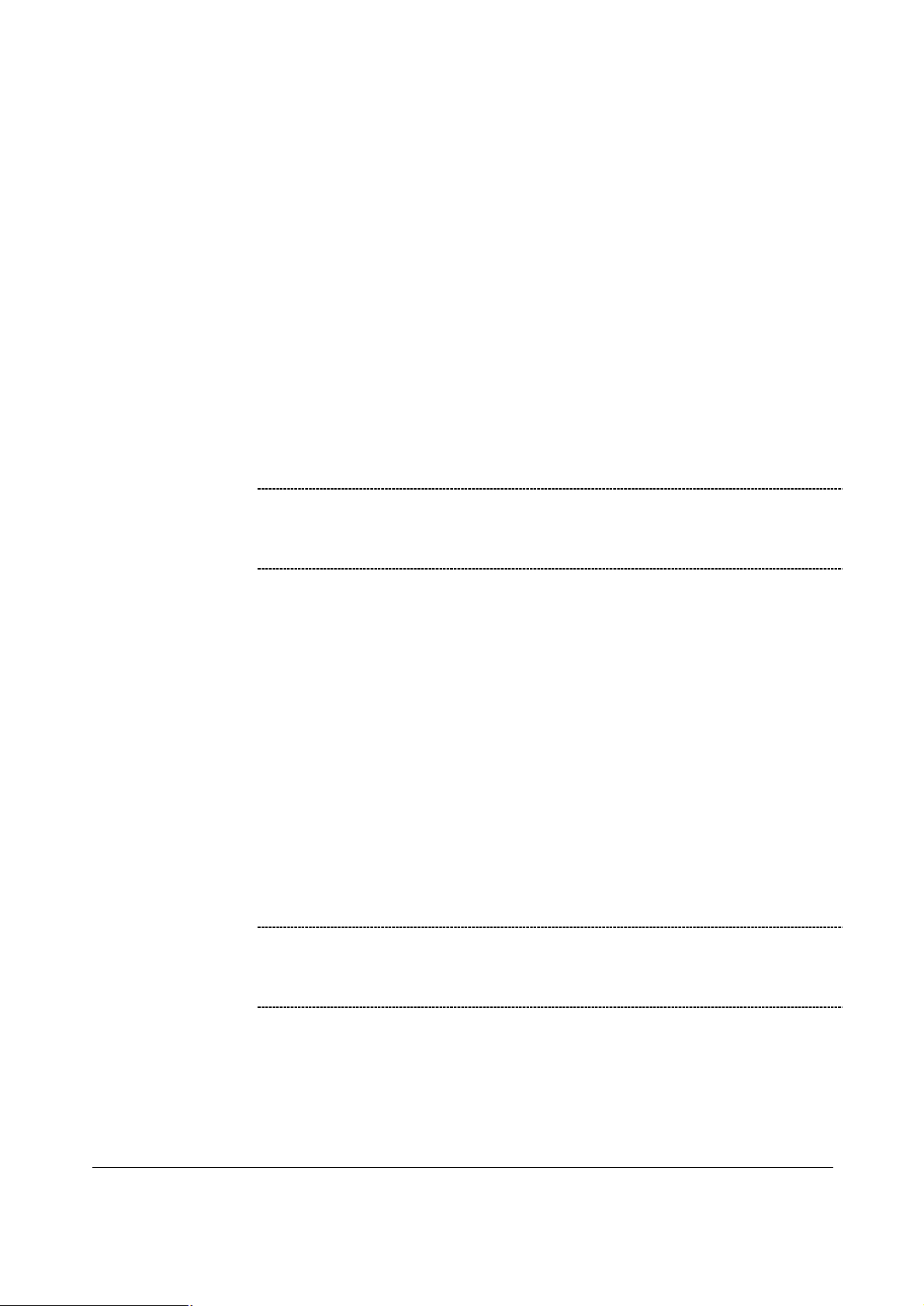
42
false Always c
laim call setup failure when ITG fails obtaining ACF from
ë
ë
the gatekeeper.
Factory default
true
set h323 alt_gk
When the ITG is configured in gatekeeper mode, it can specify two gatekeepers, default and
alternate, to register with. After failing registering to the default gatekeeper, the ITG will
attempt to register to the alternate gatekeeper. This command is used to specify the address
of the alternate gatekeeper.
set h323 alt_gk ip_addr
Syntax Description
ip_addr IP address of the alternate H.323 gatekeeper
Note
Factory default
0.0.0.0
Related Commands
set h323 alt_gk_name
set h323 alt_gk_name
When the ITG is configured in gatekeeper mode, it can specify two gatekeepers, default and
alternate, to register with. After failing registering to the default gatekeeper, the ITG will
attempt to register to the alternate gatekeeper. This command is used to specify the host
name of the alternate gatekeeper.
set h323 alt_gk_name host_name
Syntax Description
host_name Host name of the alternate H.323 gatekeeper
Note
Once the IP address of the alternate gatekeeper is specified, the host name
of the alternate gatekeeper specified via CLI command set h323
alt_gk_name does not take effect.
If the IP address of the alternate gatekeeper has been specified via CLI
command set h323 alt_gk, the setting of the host name does not take
effect.
Factory default
Null
Related Commands
set h323 alt_gk
H.323 Configuration Commands
Page 55
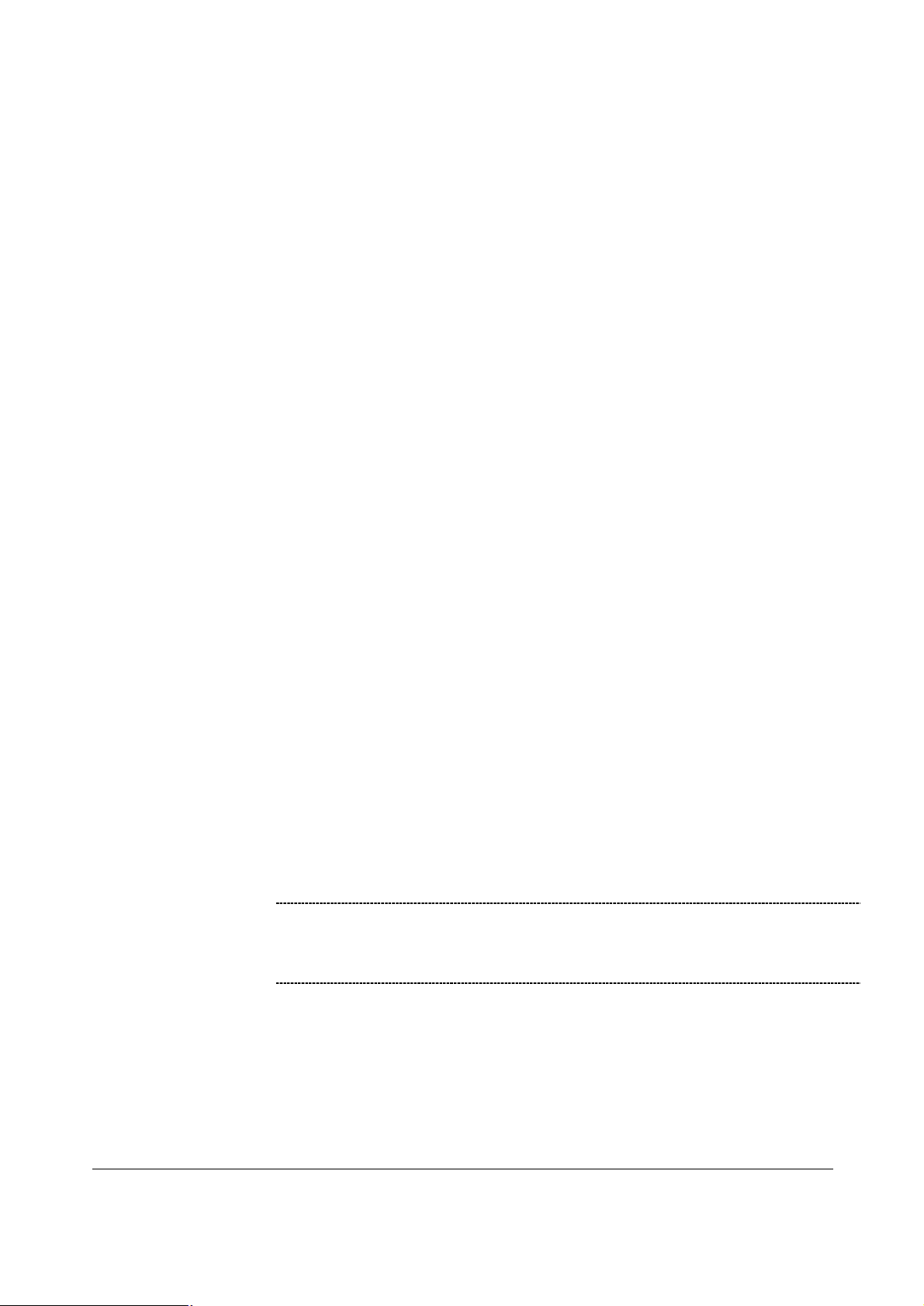
43
ë
set h323 endpoint_prefix
This command is used to set the H.323 prefix that the ITG uses when registering to an H.323
gatekeeper. After registering to a gatekeeper using the prefix, the gatekeeper will map all
Admission Request with destination matching the prefix to the ITG.
set h323 endpoint_prefix alias
Syntax Description
alias H.323 alias of the prefix.
Factory default
Null
set h323 endpoint_reg_type
When the ITG registers to a gatekeeper, it specifies the H.323 entity type it is registering in
the RRQ message it sends to the gatekeeper. This command is used to set the H.323
registration type. This should not be confused with the H.245 terminal type, although the two
parameters should be programmed consistently.
set h323 endpoint_reg_type {gw | terminal}
Syntax Description
gw The ITG registers itself to gatekeeper as a H.323 Gateway
terminal The ITG registers itself to gatekeeper as a H.323 Terminal
Factory default
gw
set h323 gk_addr
This command is used to specify the address of the default gatekeeper.
set h323 gk_addr ip_addr
Syntax Description
ip_addr IP address of the H.323 gatekeeper
Note
Factory default
0.0.0.0
Once the IP address of the gatekeeper is specified, the host name of the
gatekeeper specified via CLI command set h323 gk_name does not take
effect.
Related Commands
set h323 gk_name
H.323 Configuration Commands
Page 56

44
set h323 gk_id
set
ë
When the ITG registers to a gatekeeper, it specifies the gatekeeper is wishes to register with
in the gatekeeperIdentifier field in the RRQ message it sends to the gatekeeper. This
command is for setting the string to be placed in the gatekeeperIdentifier field in the RRQ
message the ITG sends to gatekeeper.
set h323 gk_id “string”
Syntax Description
string Character string to be placed in the gatekeeperIdentifier filed in the
RRQ message.
Factory default
“”
set h323 gk_max_tries
This command is used to control how many registration attempts will be made before the ITG
considers itself has failed registration. Once this number of unsuccessful attempts have been
made to the default gatekeeper, the IIG attempts to register to the alternate gatekeeper.
Likewise, after this number of unsuccessful attempts have been made to the alternate
gatekeeper, the ITG considers itself failed registration to gatekeeper and will only be able to
place calls if allow_calls_wo_gk is true.
set h323 gk_max_tries count
Syntax Description
count Number of registration attempts
Factory default
2
set h323 gk_name
In stead of specifying the gatekeeper by its IP address, the gatekeeper may be specified by its
host name. This command is used to specify the host name of the default gatekeeper.
set h323 gk_name host_name
Syntax Description
host_name Host name of the H.323 gatekeeper
Note
Factory default
“”
Related Commands
set h323 gk_addr
If the IP address of the gatekeeper has been specified via CLI command
h323 gk_addr, the setting of host name does not take effect.
H.323 Configuration Commands
Page 57

45
set h323 time_to_live
When the ITG registers to a gatekeeper, it specifies the duration of the validity of the
registration in the timeToLive field in the RRQ message it sends to the gatekeeper. The
gatekeeper may optionally change the timeToLive by returning a different value in the RCF
message it returns to the ITG. This command is for setting the timeToLive to be encapsulated
in the RRQ message.
set h323 time_to_live seconds
Syntax Description
seconds Value in seconds
Factory default
0
H.323 Configuration Commands
Page 58

Page 59

47
Erase the configuration from NVS. After resetting the ITG, all
y interface ports, coding profiles, call
7. Configuration Management Command
The CLI maintains three areas where the parameters for telephony interface ports, voice
and fax coders, and H.323 configuration are stored:
l Temporary
l Active
l Non-volatile Storage (NVS)
When a set command is entered and processed, it changes the parameter value in the
Temporary area. This does not affect current operation of the ITG, which is using
the values in the Active area. The config activate command moves configuration data
from the Temporary area to the Active area, where it can actually be used. Thus a user
can make multiple changes in the Temporary area using set commands, then put them into
use with a single config activate command. (Note that the config activate command may
only be used between calls, and will usually tear down any in-progress calls when invoked.)
Configuration data in the Active area is only available while the ITG remains in operation.
If the ITG is reset, the Active area is reloaded from the data stored in NVS. Data
in the Active area may be saved to NVS by entering the config store command.
For most of the H.323 parameter, settings won’t take effect until the ITG is reset.
To ensure the H.323 setting to take effect, it is recommended to reset the ITG after
changing the settings using the set h323 command.
In summary:
l Use set commands to make configuration parameters changes in the Temporary area
l Use the config activate command to move the new values into the Active area,
available for use
l Use the config store command to save the new Active values in NVS
l Reset the ITG after changing H.323 settings and storing the setting to NVS.
config
This command is used to move data among Temporary, Active and NVS areas.
config {activate | store | erase}
Syntax Description
activate Move the configuration from Temporary area to Active area.
store Store the active configuration data into NVS.
erase
parameters for telephon
progress tone and H.323 reset to their factory default values.
Configuration Management Command
Page 60

Page 61

49
8. Dial Plan Management Commands
The dial plan is a database, that the Address Translation and Parsing Manager (ATPM)
of the ITG looks up for translating a dial string to a destination. The dial plan management
commands allow you to modify and display the dial plan. Commands that change the dial
plan are only allowed when the ITG is in the database update state. This chapter describes
the dial plan management commands.
This chapter is organized as follows:
l Database update control commands
l Destination table management commands
l Hunt group table management commands
l Address table management commands
l Dialling control commands
Database Update Control Commands
atpm done
This command ends the dial plan update session and re-enables the address translation.
atpm done
Syntax description
This command has no arguments or keywords
Allowed only in database update mode
No
Related Command
atpm req
atpm erase
This command erases the dial plan database from the non-volatile memory.
atpm erase
Syntax description
This command has no arguments or keywords
Allowed only in database update mode
No
atpm purge
This command deletes all entries from the dial plan database.
Configuration Management Command
Page 62

50
atpm purge {all | addr | dest | hunt}
Delete all entries from ATPM address, destination and hunt group
Syntax description
all
tables.
addr Delete all entries from ATPM address table.
dest Delete all entries from ATPM destination table.
hunt Delete all entries from ATPM hunt group table.
Allowed only in database update mode
Yes
Related Commands
atpm restore
atpm store
atpm req
This command starts the dial plan database update session. Upon starting the database
update session, the ATPM address translation is disabled, hence no phone calls can be made,
until a atpm done command is issued.
atpm req
Syntax description
This command has no arguments or keywords
Allowed only in database update mode
No
Related Command
atpm done
atpm restore
This command restores the whole dial plan from non-volatile storage to the ATPM address,
destination and hung group tables.
atpm restore
Syntax description
This command has no arguments or keywords
Allowed only in database update mode
Yes
Related Command
atpm store
Configuration Management Command
Page 63

51
oring the dial plan
database. This option is not recommended except at the very first
Destination ID. For each destination, you need to assign it a unique
The destination is a remote gateway designated either by an IP
The H.225 call signaling port which the remote gateway listens for
atpm store
This command stores the ATPM address, destination and hung group tables to the non-volatile
storage.
atpm store [erase]
Syntax description
erase Erase the non-volatile storage before st
time you use the atpm store command.
Allowed only in database update mode
No
Related Command
atpm restore
Destination Table Management Commands
atpm dadd
This command adds a destination entry into the ATPM destination table. A local destination
entry is one of the telephony ports on the ITG.
atpm dadd dest_id h323 {ip_addr/[tcp_port] | host_name/[tcp_port]}
atpm dadd dest_id port port#
Syntax description
dest_id
identifier between 0 and 99.
h323
address or a host name.
ip_addr The IP address of the remote destination.
host_name The host name of the remote destination.
tcp_port
incoming calls.
port The destination is a local telephony, whose ID is port#.
port# The ID of the telephony port.
Allowed only in database update mode
Yes
Related Commands
atpm ddel
atpm dfind
atpm dlist
Configuration Management Command
Page 64

52
eviously added destination entry to be deleted from
atpm ddel
This command deletes an entry from the ATPM destination table.
atpm ddel dest_id
Syntax description
dest_id ID of a pr
destination table.
Allowed only in database update mode
Yes
Related Commands
atpm dadd
atpm dfind
atpm dlist
atpm dfind
This command finds and displays an entry in the ATPM destination table.
atpm dfind dest_id
Syntax description
dest_id ID of a previously added destination entry to be displayed.
Allowed only in database update mode
No
Related Commands
atpm dadd
atpm ddel
atpm dlist
This command displays all entries in the ATPM destination table.
atpm dlist
Syntax description
This command has no arguments or keywords
Allowed only in database update mode
No
Related Commands
atpm dadd
atpm ddel
Configuration Management Command
Page 65

53
Hunt group ID. For each hunt group, you need to assign it a unique
t type 1 hunts destination within a hunt group starting
Hunt type 2. Hunt type 2 hunts destination within a hunt group starting
Hunt Group Table Management Commands
atpm hadd
This command adds an entry into the ATPM hunt group table.
atpm hadd id {1 | 2} dest_id [dest_id] [dest_id] . . .
Syntax description
id
identifier between 0 and 99.
1 Hunt type 1. Hun
from the destination member just after the last used member.
2
from the first destination member.
dest_id List of ID’s of destination members in the hunt group
Allowed only in database update mode
Yes
Related Commands
atpm hdel
atpm hfind
atpm hlist
atpm hdel
This command deletes an entry from the ATPM hunt group table.
atpm hdel id
Syntax description
id ID of the hunt group to be deleted from the hunt group table.
Allowed only in database update mode
Yes
Related Commands
atpm hadd
atpm hfind
atpm hlist
atpm hfind
This command finds and displays an entry in the ATPM hunt group table.
atpm hfind id
Configuration Management Command
Page 66

54
Syntax description
Telephone number to match. This is only part of the total dialed
ing
Maximum number of digits to be collected before the ATPM starting
The number of digits to be stripped at the beginning of the collected
Digit to be added before the beginning of the collected dial string
id ID of the hunt group to be displayed.
Allowed only in database update mode
No
Related Commands
atpm hadd
atpm hdel
atpm hlist
This command displays all entries in the ATPM hunt group table.
atpm hlist
Syntax description
This command has no arguments or keywords
Allowed only in database update mode
No
Related Commands
atpm hadd
atpm hdel
Address Table Management Commands
atpm aadd
Use the atpm aadd command to add an entry into the ATPM address table.
atpm aadd tel# min_digits max_digits hunt_group_id prefix_strip_len
[prefix#]
Syntax description
tel#
string.
min_digits Minimum number of digits to be collected before the ATPM start
matching the dialed string with entries in the address table.
max_digits
matching the dialed string with entries in the address table.
hunt_group_id Hung group ID for this telephone number
prefix_strip_len
dial string and before forwarding the string to the destination.
prefix#
and before forwarding it to the destination.
Configuration Management Command
Page 67

55
ntry to be deleted from the
umber of a previously added entry in the address table to be
Allowed only in database update mode
Yes
Related Commands
atpm adel
atpm afind
atpm alist
atpm adel
This command deletes an entry from the ATPM address table.
atpm adel tel#
Syntax description
tel# Number of a previously added e
address table.
Allowed only in database update mode
Yes
Related Commands
atpm adel
atpm adel
atpm alist
atpm afind
This command finds and displays an entry in the ATPM address table.
atpm afind tel#
Syntax description
tel# N
displayed.
Allowed only in database update mode
No
Related Commands
atpm aadd
atpm adel
atpm alist
The atpm alist displays all entries in the ATPM address table.
atpm alist
Configuration Management Command
Page 68

56
Syntax description
This command has no arguments or keywords
Allowed only in database update mode
No
Related Commands
atpm adel
atpm afind
Dialing Control Commands
atpm slist
This command displays the parameters that controls the dialing
atpm slist
Syntax description
This command has no arguments or keywords
Allowed only in database update mode
No
Related Commands
atpm sys
atpm sys
This command sets the time constraints for the collection of dialed digits.
atpm sys dial_time 1st_digit_wait inter_digit_wait [dial_term_digit]
Configuration Management Command
Page 69

57
The maximum time, in millisecond, allowed for entry of the entire
hook and
when the first dialed digit is entered. At expiration, ATPM considers
The maximum time allowed between entry of each digit after the
Syntax description
dial_time
string of dialed digits. At expiration, ATPM starts address lookup.
1st_digit_wait The maximum time, in millisecond, allowed between off-
address lookup to fail.
inter_digit_wait
previous digit. At expiration, ATPM starts address lookup.
dial_term_digit End of the dial string is declared when the digit is entered.
Allowed only in database update mode
Yes
Related Commands
atpm slist
Configuration Management Command
Page 70

Page 71
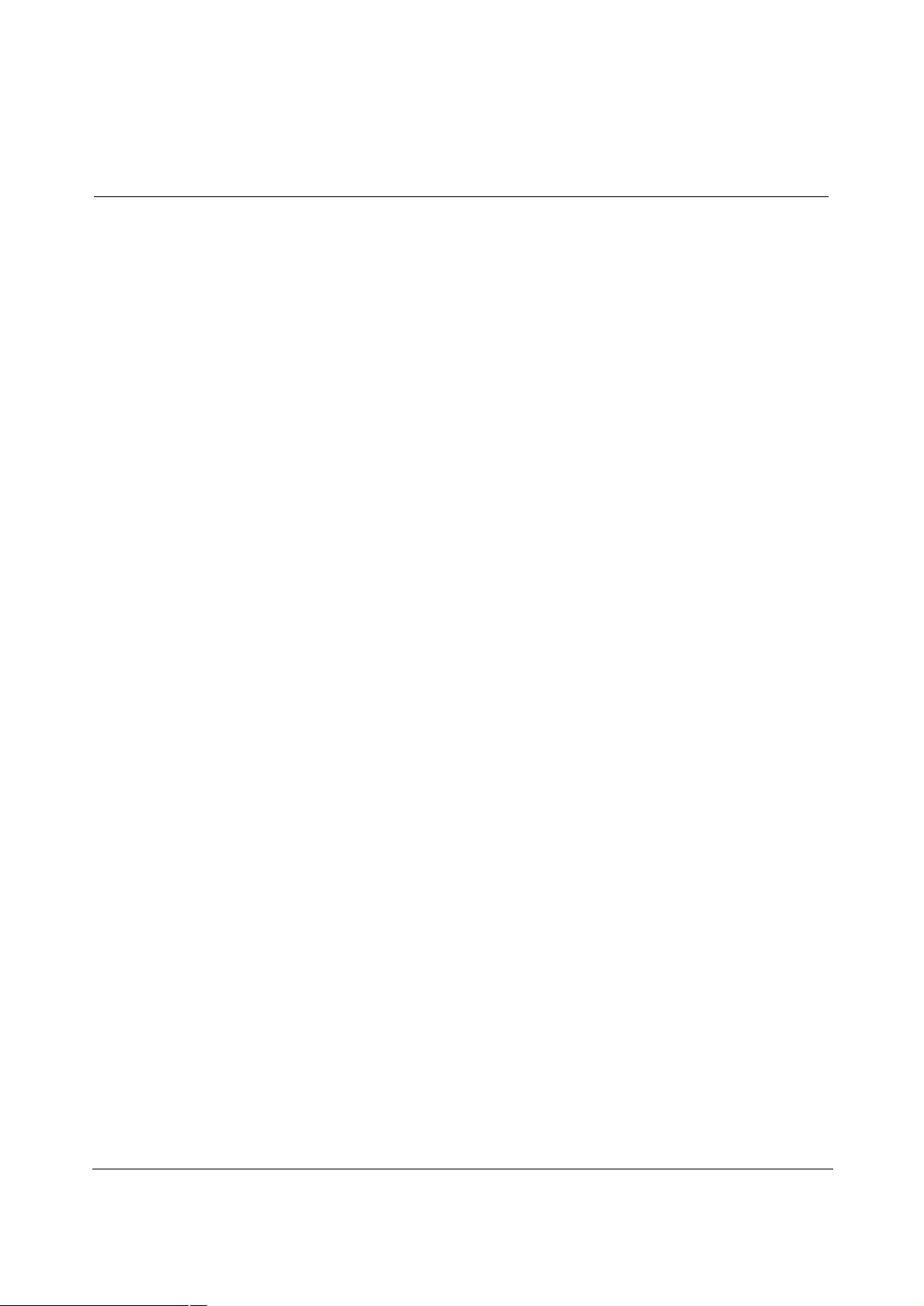
59
Index
A
ATPM...................................61
address table...............66, 67
database update................62
destination table..........63, 64
first digit wait....................69
hunt group table..........65, 66
inter-digit wait...................69
automatic ring-down..............20
B
battery reversal..............25, 26
C
Caller ID.............19, 20, 26, 29
detection.....................26, 27
generation.........................29
Name................................19
Number.......................19, 20
coding profile..22, 24, 35, 37, 47
CP tone................................39
detection...........................42
detection filter...................44
filter.................................42
generator..........................39
CPC...............................26, 30
detection...........................26
duration............................30
wait..................................30
D
debounce.............................31
dial plan...............................61
DTMF...................................23
power level........................24
DTMF relay................36, 47, 48
dynamic DNS........................14
password...........................15
user name.........................15
E
E&M....................................71
F
fax......................................35
frequency.............................44
FXO...............................25, 71
FXS...............................29, 71
G
G.711.................................35
G.723.................................35
G.729.................................35
gain level.......................23, 24
greeting message...................4
H
H.245.................................50
terminal type...............50, 55
timeout............................50
tunneling..........................50
H.323............................36, 47
alias.................................53
alternate gatekeeper..........54
Fast Start....................51, 52
gatekeeper.......29, 48, 49, 55
gatekeeper identifier..........55
local alert.........................51
Master..............................48
Open Logical Channel.........48
prefix...............................55
registration type................55
Slave...............................48
time to live.......................56
hook status............................4
HTTP...................................16
I
ICMP.....................................3
IFP.....................................37
IMTC..............................47, 49
IP
address.................7, 8, 9, 10
gateway...........................14
precedence.........................9
Service Type.......................9
L
loop current....................26, 27
O
off-hook
debounce..........................31
detect..............................31
on-hook
debounce..........................31
detect..............................32
Configuration Management Command
Page 72

60
P
S
ping......................................3
R
redundancy..........................38
reset....................................3
ring frequency.......................4
ringing cadence....................32
router..................................14
RTCP...................................52
RTP.....................................52
signaling protocol.................71
spy.....................................71
T
T.38...............................35, 48
Telnet.................................17
V
VAD....................................37
version..................................5
voice...................................35
Index
