Page 1

Quick Installation Guide
USB 2.0 External Hub
UH-421/UH-430
The UH-421/UH-430 is an Universal Serial Bus (USB) hub, which is an USB cable
concentrator and a bridge between PC USB host controller and USB devices. The
USB hub has one upstream port and four downstream ports. It supports High speed
(480Mbps), full speed (12Mbps) and low speed (1.5Mbps) devices such as mouse,
digital camera, joystick and etc. The USB hub provides bus-powered mode. On UH421, it is also support self-powered mode for user to connect external power adapter
to gain the output power and make the high power required USB device work stably.
Provides per port over-current detection and protection to prevent your USB hub
damage when abnormal USB device connected.
Package Content
1 x UH-421/UH-430
1 x Quick Installation Guide
1 x Type-A to Type-B cable (UH-421)
1 x Power Adapter (UH-421)
System Requirement
1. Windows 98/Me/2000/XP/Server2003
2. Macintosh, iMac, G3, 300, 350, 400 with Mac OS 8.1 or above
3. Your PC must have USB host controllers inside the H/W system.
Physical Installation
UH-421:
1. Make sure the PC’s USB driver is installed and work properly.
Page 2
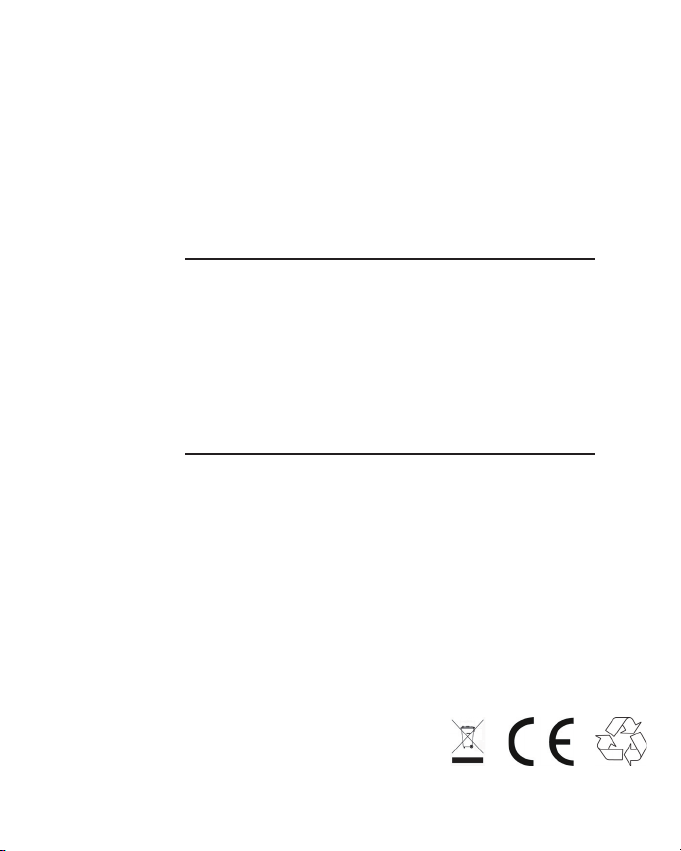
2. Connect bundled power adapter to UH-421.
3. Use Type-A to Type-B cable to connect your PC USB port and UH-421. The
Type-A side is for PC USB port, Type-B side is for UH-421.
UH-430:
1. Make sure the PC’s USB driver is installed and work properly.
2. Connect UH-430 to your PC USB port.
1. Please make sure your PC USB port is also work with
USB 2.0 standard. If the USB standard of PC USB port
is 1.1 or 1.0, the USB hub will work with the same stan
dard to co-work with your PC.
NOTE:
2. Please connect this USB hub to your PC USB port di
rectly. Please don’t connect to the USB port on an ex
tra USB card or keyboard. That can prevent the power
which USB hub provided is insufficient for the connected
device needs.
Driver Installation
>> Windows and Macintosh System
1. After connect USB hub to your PC/Mac, they will detect this hub and in-
stalled with built-in driver.
2. If you have seen the request for asking driver, please insert your OS instal
lation CD and locate the driver path to the CD.
-
-
-
-
Part No.:2011-AD0040-000
