Page 1
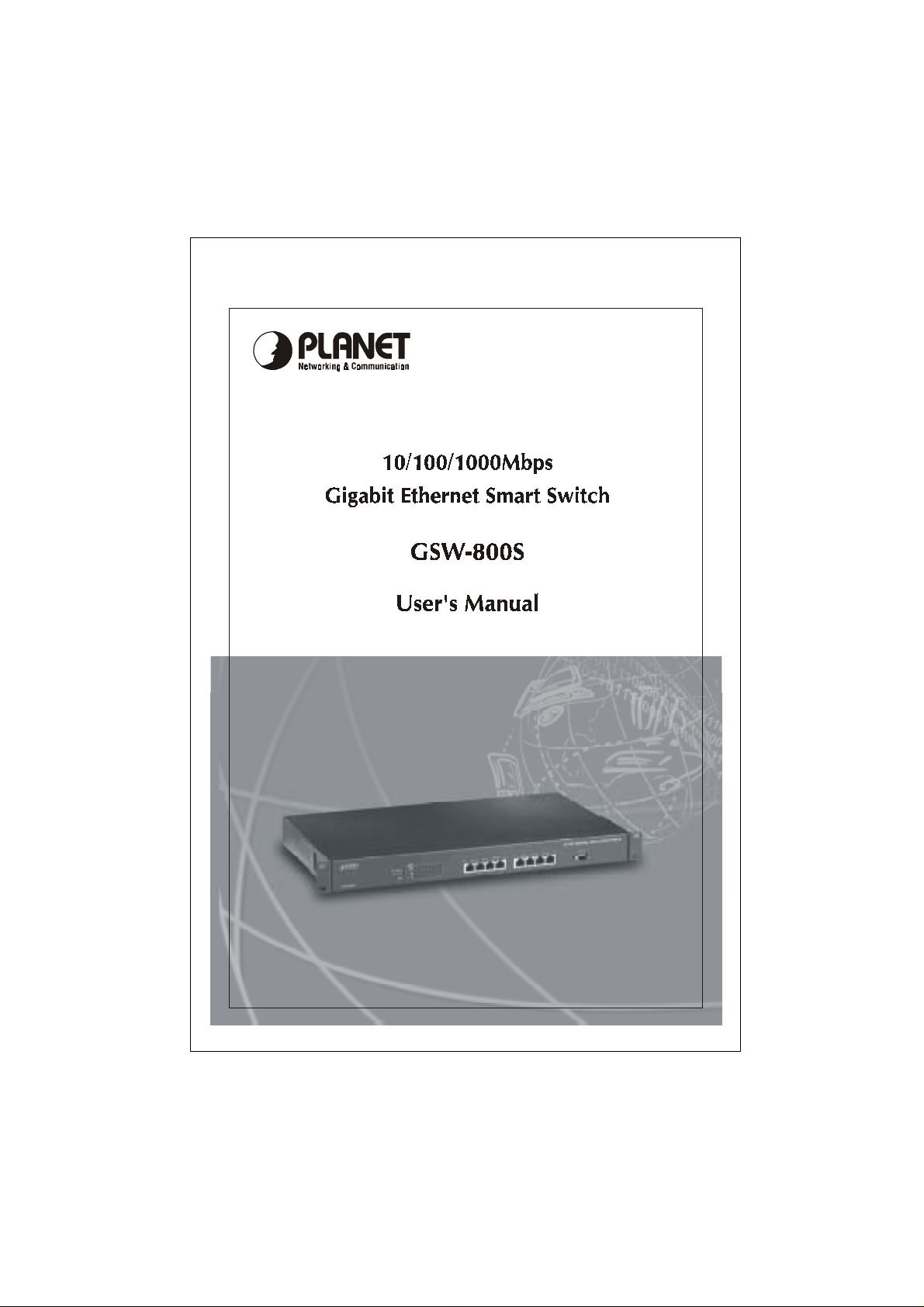
Page 2
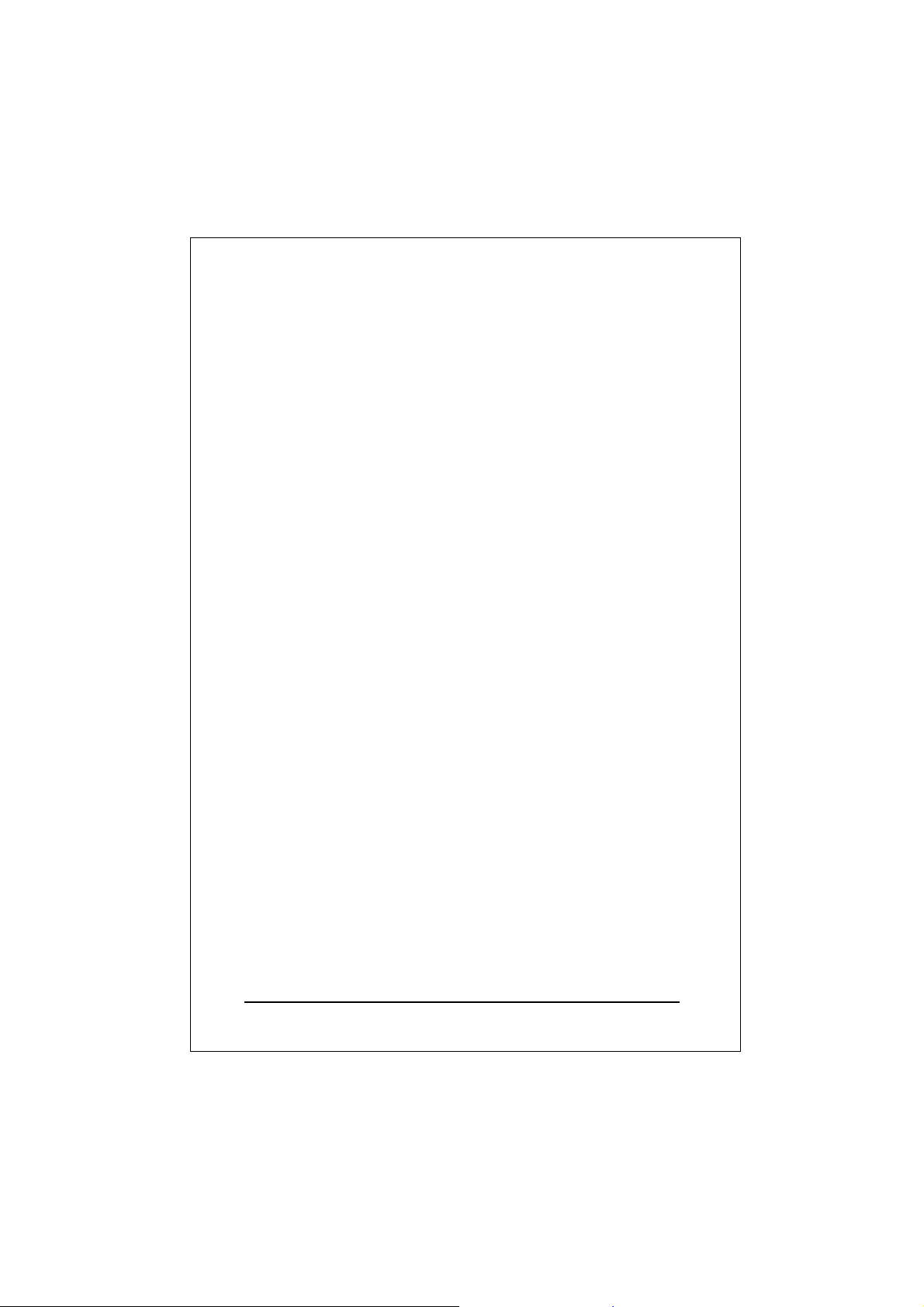
Trademarks
Copyright PLANET Technology Corp. 2002.
Contents subject to revision without prior notice.
PLANET is a registered trademark of PLANET Technology
Corp. All other trademarks belong to their respective owners.
FCC Warning
This equipment has been tested and found to comply with the
limits for a Class A digital device, pursuant to Part 15 of the
FCC Rules. These limits are designed to provide reasonable
protection against harmful interference when the equipment is
operated in a commercial environment. This equipment
generates, uses, and can radiate radio frequency energy and,
if not installed and used in accordance with the Instruction
manual, may cause harmful interference to radio
communications. Operation of this equipment in a residential
area is likely to cause harmful interference in which case the
user will be required to correct the interference at his own
expense.
CE Mark Warning
This is a Class A product. In a domestic environment, this
product may cause radio interference, in which case the user
may be required to take adequate measures.
Revision
PLANET NOVASwitch User's Manual
FOR MODELS: GSW-800S
Part No.: EM-GSW8V1
Before Starting
In this User's Manual, "Switch" is used for GSW-800S,
“NovaSwitch” for PLANET’s 19”-range Ethernet Switch,
where “switch” represent the third party switch.
2
PLANET GSW-800S
Page 3
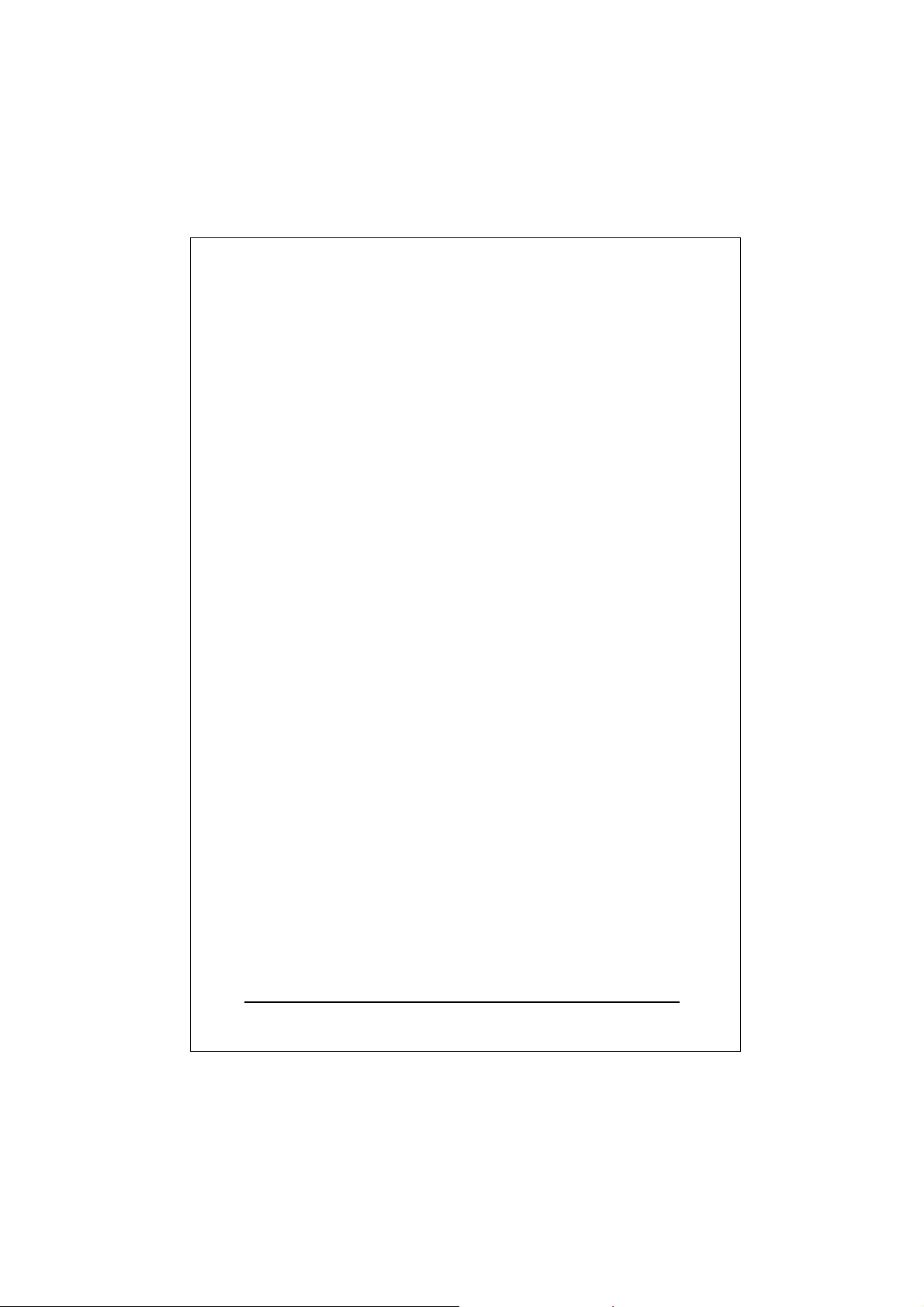
TABLE OF CONTENTS
1. INTRODUCTION........................................................5
ACKAGE CONTENTS
1.1 P
OW TO USE THIS MANUAL
1.2 H
RODUCT SPECIFICATIONS
1.3 P
........................................................5
..............................................5
...............................................6
2. INSTALLATION..........................................................9
RODUCT DESCRIPTION
2.1 P
2.1.1 Product Overview..............................................................9
2.1.2 Product Features ............................................................10
2.1.3 GSW-800S Front Panel..................................................11
2.1.4 LED Indicators................................................................11
2.1.5 GSW-800S Rear Panel...................................................12
NSTALLING A
2.2 I
2.2.1 Desktop or Shelf Mounting..............................................13
2.2.2 Rack Mounting................................................................13
GSW-800S ..............................................12
...................................................9
3. CONFIGURATION....................................................15
REPARING FOR CONFIGURATION
3.1 P
3.1.1 Connecting a PC or Terminal to the RS-232 Port...........15
3.1.2 Terminal Emulation Setup Program................................15
3.1.3 Power-up Self-test Status...............................................16
ETTING STARTED
3.2 G
3.2.1 General Guidelines.........................................................18
3.2.2 Main Menu Screen.......................................................... 19
3.2.5 Port Trunking Configuration............................................24
3.2.6 Mirror Port Configuration.................................................26
3.2.7 VLAN Configuration........................................................ 27
3.2.8 Priority Configuration ......................................................30
3.2.9 Port Statistics..................................................................31
3.2.10 Restart.......................................................................... 31
.........................................................18
....................................15
4. SWITCH OPERATION .............................................33
DDRESS TABLE
4.1 A
EARNING
4.2 L
ORWARDING
4.3 F
TORE-AND-FORWARD
4.4 S
UTO-NEGOTIATION
4.5 A
GSW-800S User's Manual
............................................................33
......................................................................33
ILTERING
& F
.............................................33
...................................................33
.......................................................34
3
Page 4
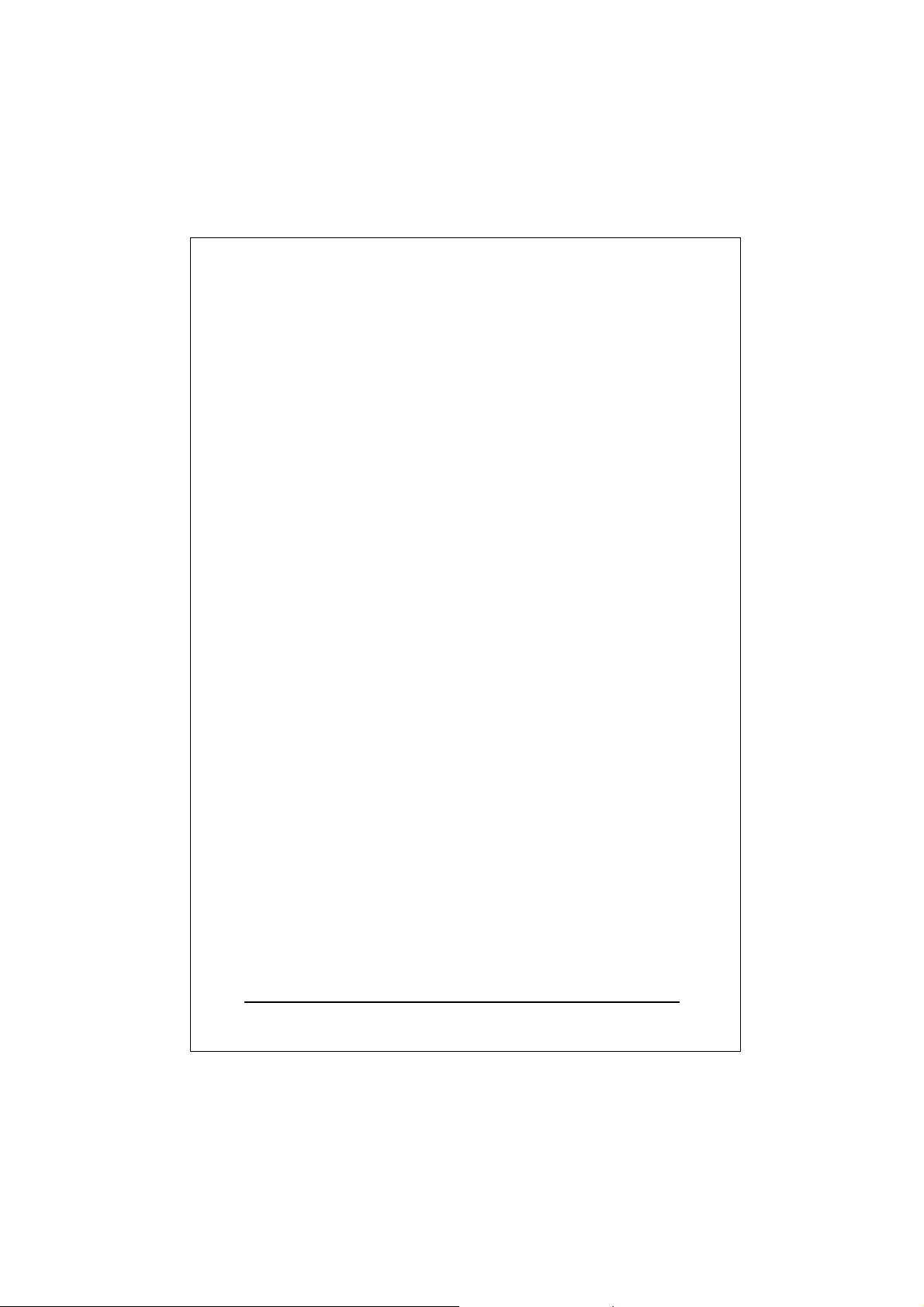
5. TROUBLESHOOTING..............................................35
APPENDIX A................................................................37
WITCH‘S
A.1 S
A.2 10/100M
RJ-45 P
BPS
IN ASSIGNMENTS
, 10/100B
...............................37
ASE
-TX......................................37
4
PLANET GSW-800S
Page 5
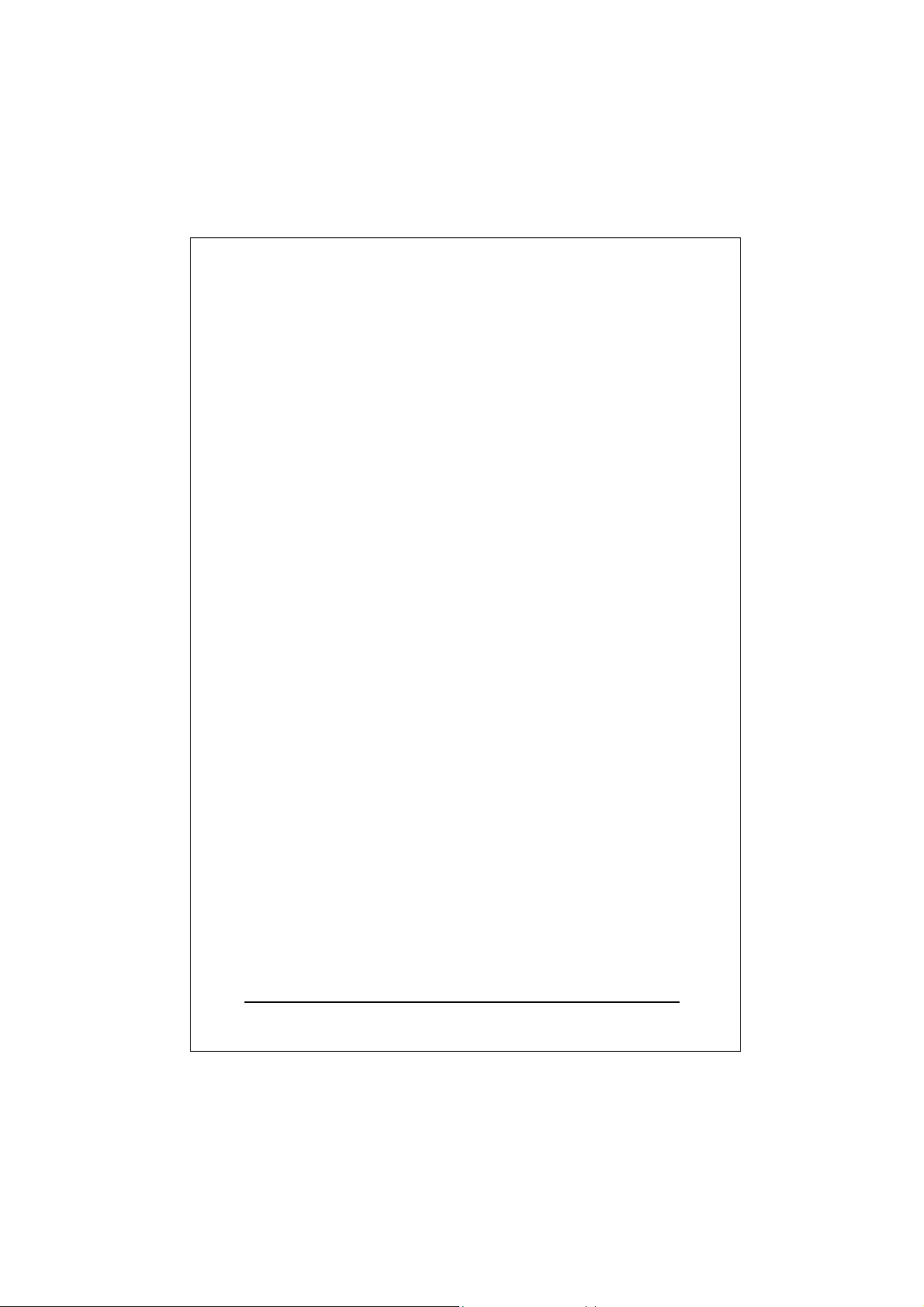
1. INTRODUCTION
1.1 Package Contents
Check the contents of your package for followi ng parts:
GSW-800S.
User's manual.
Power cord.
19” rack mount brackets.
RS-232 cable.
If any of these pieces are missing or damaged, please contact
your dealer immediately, if possible, retain the carton including
the original packing material, and use them against to repack
the product in case there is a need to return it to us for repair.
1.2 How to Use This Manual
This GSW-800S User Manual is structured as follows:
Section 2,
It explains the functions of GSW-800S and how to physically
install the GSW-800S.
Section 3, Configuration
It contains information about the smart function of GSW-800S.
Section 4 Switch operation
It contains troubleshooting and specifications of GSW-800S.
Appendices
It contains cable information of GSW-800S.
Installation
GSW-800S User's Manual
5
Page 6
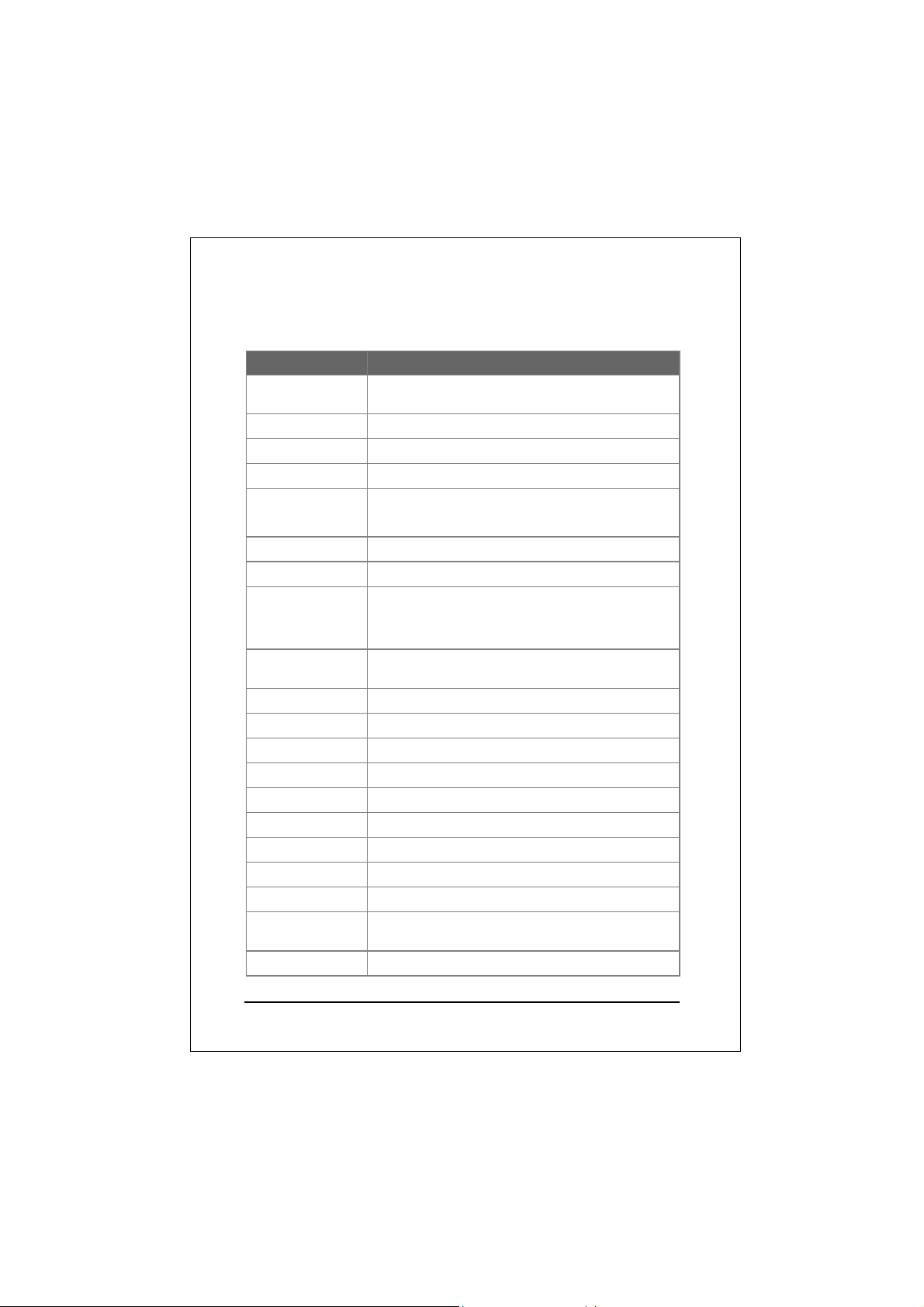
1.3 Product Specifications
Model GSW-800S
Standards IEEE 802.3, IEEE 802.3u, IEEE 802.3x,
Protocol CSMA/CD
Ports 8 10/100/1000 Mbps ports
Connector RJ-45 connector
Speed 10/100 at half duplex.
Cabling Type UTP/STP Category 5 or better
Topology Star
LEDs PWR, Over Heat, Fan Failure for unit
Maximum Segment
Length
VLAN 32 Groups
Trunking 4 Groups (MAX. 4 Ports per Group), Fail Over
Port Mirroring Support
QoS 4 priority queues for VLAN Tag
Jumbo Packet Support 9K Bytes packet size
Buffer Memory 1.5M-byte packet memory
MAC Address 16K
Dimensions(WxDxH) 430mm x 240mm x 44.45mm
Weight 3.6kg
System
Configuration
AC Power 100~240VAC, 50W, 50~60Hz, 1A
IEEE 802.3ab,IEEE 802.1Q, IEEE 802.1p,
20/200/2000M at full duplex
10 Mbps, 100 Mbps, 1000 Mbps, LNK/ACT, FDX/COL
per port
100m (328 ft) over Category 5 twisted-pair cable or better
1 Console port, RS-232 for out of band management
6
PLANET GSW-800S
Page 7
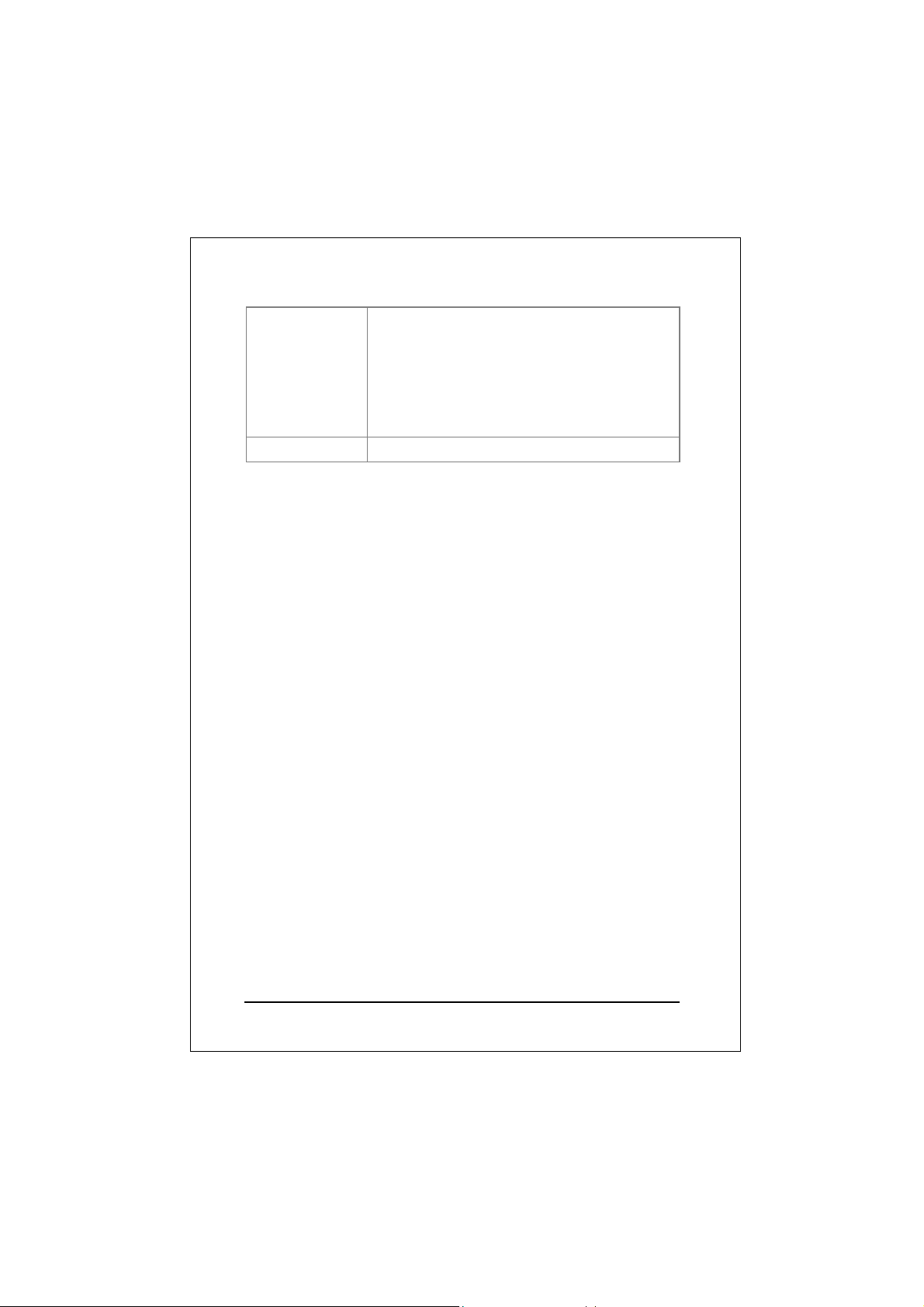
Environmental
Requirements
EMC Certification FCC Class A, CE
Operating temperature: 0℃ to 50℃ ( 32℉ to 122
℉ )
Storage temperature: -40℃ to 70℃ ( -40℉ to 158
℉ )
Operating humidity: 5% to 95% relative humidity,
non-condensing
Storage humidity: 5% to 95% relative humidity,
non-condensing
GSW-800S User's Manual
7
Page 8
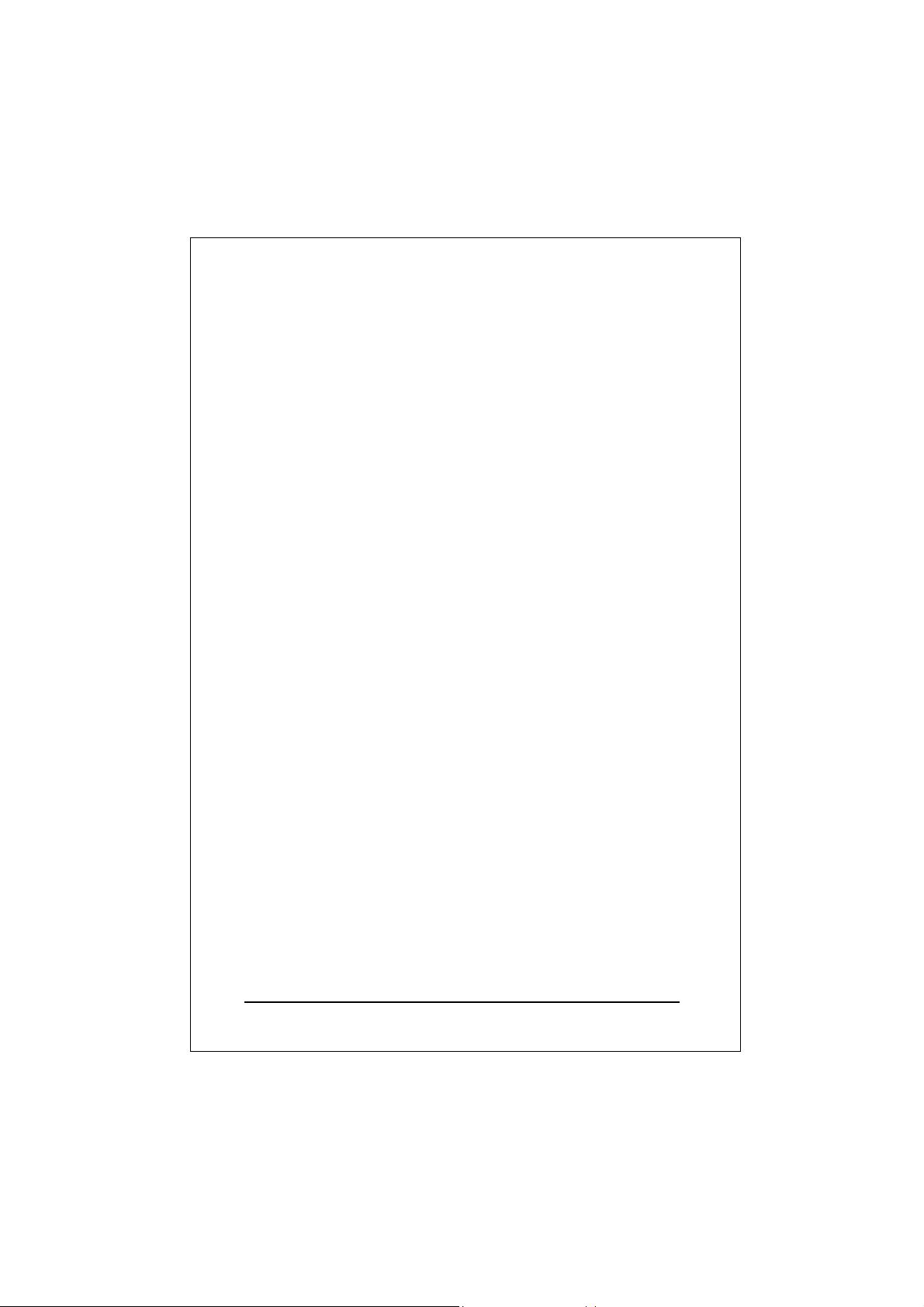
This page intentionally left blank!
8
PLANET GSW-800S
Page 9
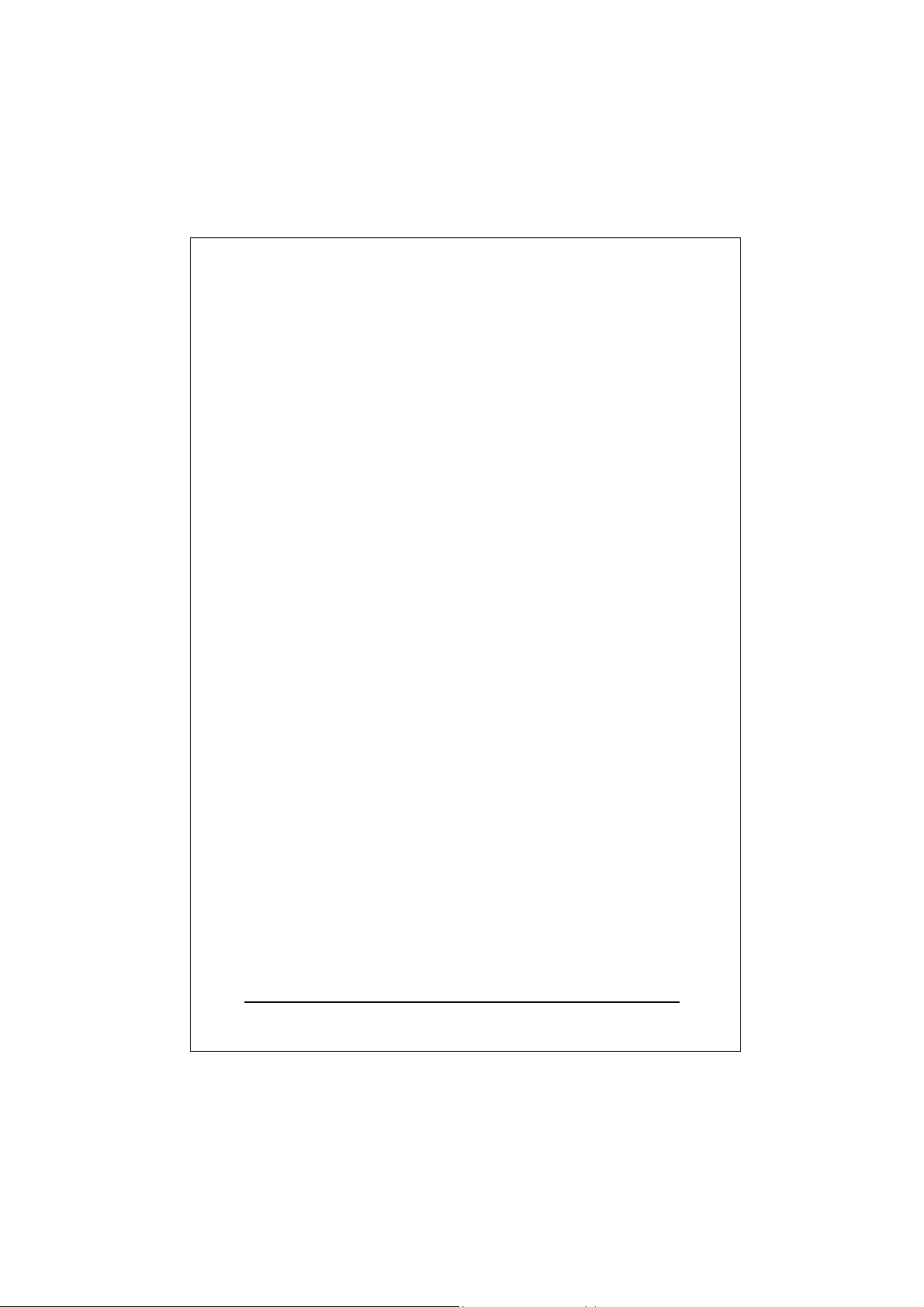
2. INSTALLATION
This section describes the functionalities of GSW-800’s components
and guides how to install it on the desktop or shelf. Basic knowledge of
networking is assumed. Please read this chapter completely before
continuing.
2.1 Product Description
The PLANET GSW-800S provides 8 Gigabit Ethernet Switch ports.
The PLANET GSW-800S delivers eight ports worth of
high-performance, feature-rich integrated Gigabit Ethernet switching
over traditional copper cabling. It provides 8 Ethernet ports and is
capable of smart functions, such as VLAN, Port trunking and Prot
mirroring. GSW-800S can be configured by out-of-band channel via
the console port (RS232) directly. Each port supports 10Mbps,
100Mbps, and 1000Mbps as well as half/full mode and can be easily
connected to corporate backbones and servers.
2.1.1 Product Overview
PLANET GSW-800S is a gigabit Ethernet switch with 8 RJ-45
10/100/1000 Mbps ports for high-speed network connectivity.
GSW-800S can also automatically identify and determine the correct
transmission speed and half/full duplex mode of the attached devices
with its 8 ports. Plus, the Gigabit port, together with jumbo frame
feature supported, can handle extremely large amounts of data
transmission in a secure topology linking to a backbone or high-power
servers.
This product also supports store-and-forward forwarding scheme to
ensure low latency and high data integrity, eliminates unnecessary
traffic and relieves congestion on critical network paths. With an
intelligent address recognition algorithm, GSW-800S could recognize
up to 16K different MAC address and enables filtering and forwarding
at full wire speed.
GSW-800S User's Manual
9
Page 10
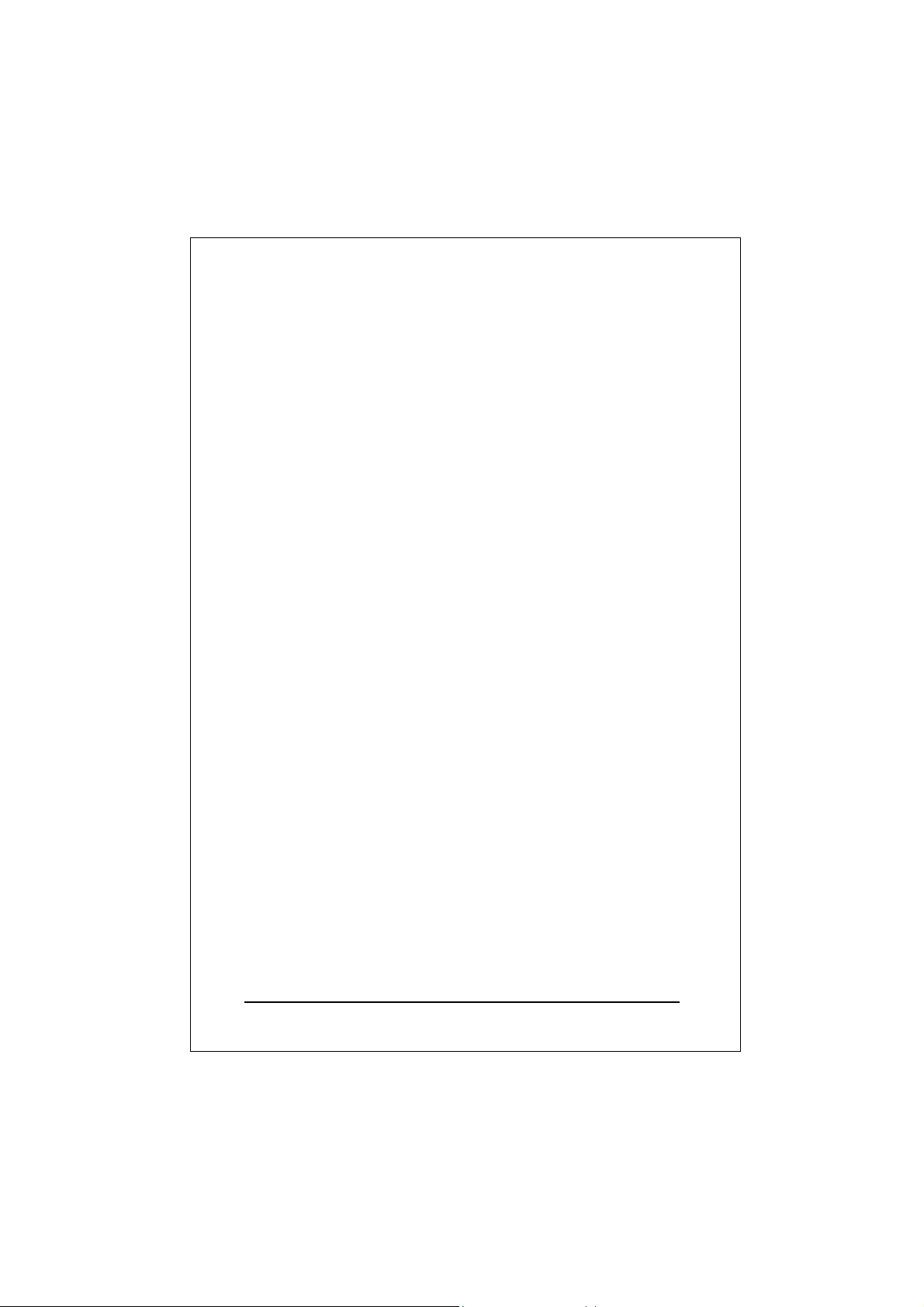
2.1.2 Product Features
Fully compliant with IEEE 802.3, IEEE 802.3u, IEEE 802.3x,
IEEE 802.3ab, IEEE 802.1Q,and IEEE 802.1p Priority Queues.
Eight 10/100 Mbps auto-detecting half/full duplex and 1000
Mbps full duplex switch ports.
Features Store-and-Forward mode with wire-speed filtering
and forwarding rates.
Hardware based 10/100Mbps, half/full duplex and 1000Mbps
full duplex mode, flow control and auto-negotiation.
IEEE802.3x flow control for full duplex operation.
Backpressure for half duplex operation.
Fully wire speed for both unicast and multicast forwarding
Integrated address look-up engine, support 16K absolute MAC
addresses.
Automatic address learning and address aging.
Embedded 1.5MB data packet memory.
Jumbo packet support with max. 9KB packet size.
Head of Line (HOL) blocking prevention.
Broadcast storm protection.
Auto MDI/MDI-X switching.
IEEE 802.1Q VLAN.
Up to 4 groups of Trunk.
Port mirroring support.
IEEE 802.1p QoS with 4-level priority for switching.
10
PLANET GSW-800S
Page 11
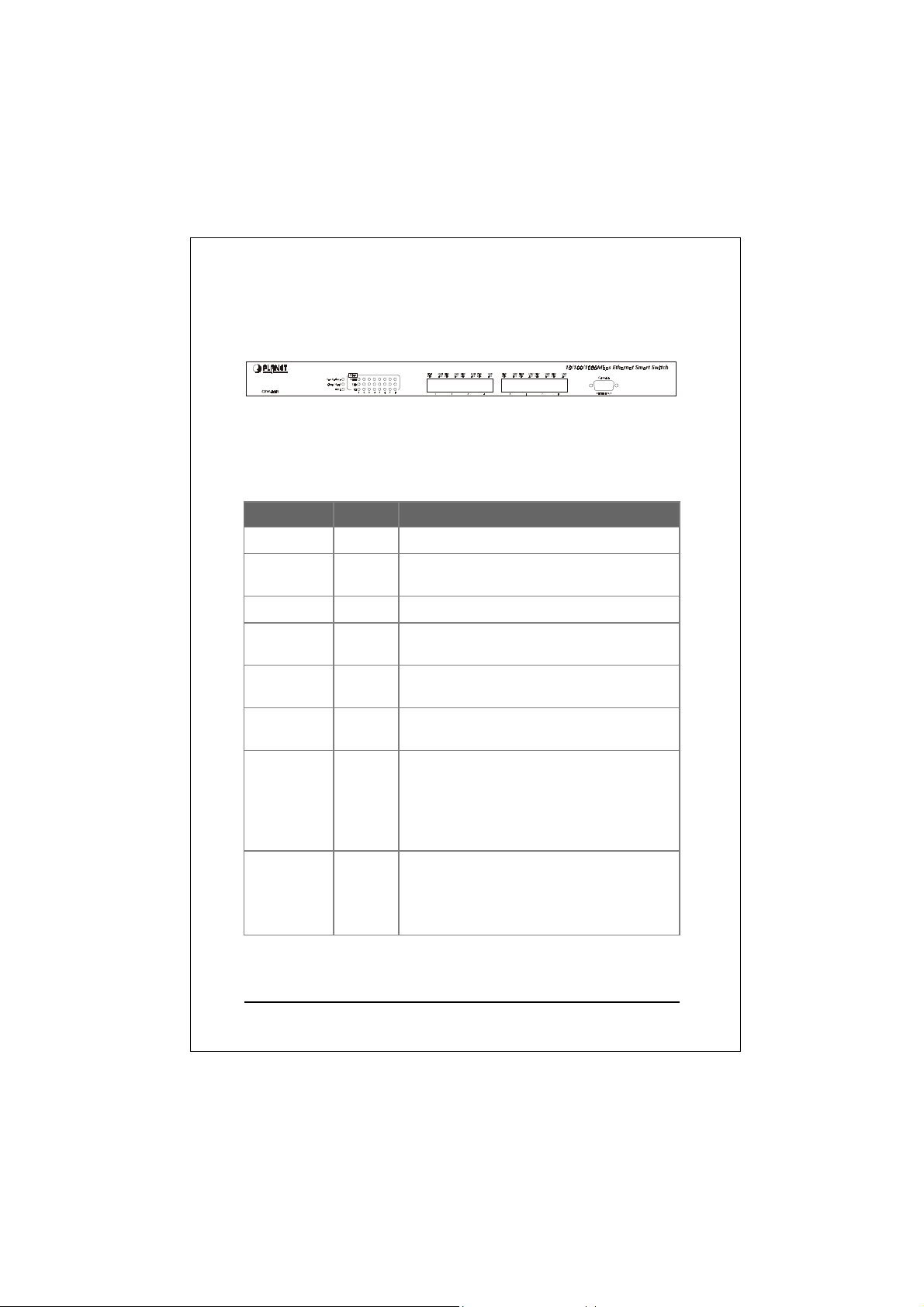
2.1.3 GSW-800S Front Panel
Figure 2-1 shows a front panel of GSW-800S.
Figure 2-1 PLANET GSW-800S Front Panel
2.1.4 LED Indicators
LED Color Function
PWR Green Lit: Power on
Over Heat*1 Red Lit: indicate over limiting the operation
temperature
Fan Failure*2 Red Lit: indicate the fan not active
10Mbps
100Mbps
1000Mbps
FDX/COL
LNK/ACT
Orange
Green
Green
Orange
Green
Lit: indicate that the port is operating at
10Mbps.
Lit: indicate that the port is operating at
100Mbps.
Lit: indicate that the port is operating at
1000Mbps.
Lit: indicate that the connection made
through the corresponding port is running in
Full Duplex mode.
Blink: indicate that the connection is
experiencing collisions
Lit: indicate the link through that port is
successfully established
Blink: indicate that the switch is actively
sending or receiving data over that port
GSW-800S User's Manual
11
Page 12

*1
When the internal temperature is equal to or higher than 60
degree C, the standby fan will be drove to run and the Over
Heat LED will light on. Once the temperature is equal to or
higher than 70 degree C, the buzzer will sound. Users can
press the buzzer On/Off button to turn off the buzzer.
*2
There are two fans in the unit. Normally, only one of the fans
is running. Another fan is standby. Once the running fan is
failed, the standby fan will be drove to run and the Fan
Failure LED will light on.
2.1.5 GSW-800S Rear Panel
The rear panel of the GSW-800S has a Power Connector and two Fans
at the rear of the switch. Besides, a Buzzer ON/OFF button is placed
between. The power port is where you w ill connect the AC power cord.
(See Figure 2-3 of Rear Panel of GSW-800S)
Figure 2-3 Rear Panel of GSW-800S
Power Notice:
1. The device is a power-required device, it means, it will not work till it
is powered. If your networks should active all the time, please
consider using UPS (Uninterrupted Power Supply) for your device. It
will prevent you from network data loss or network downtime.
2. In some area, installing a surge suppression device may also help
to protect your switch from being damaged by unregulated surge or
current to the Switch or the power adapter.
2.2 Installing a GSW-800S
This part describes how to install your GSW-800S Gigabit Ethernet
Switch and make connections to the switch. Please read the following
topics and perform the procedures in the order being presented.
PLANET GSW-800S Gigabit Ethernet Switch do not need software
configuration. To install your GSW-800S on a desktop or shelf, simply
complete the following steps.
12
PLANET GSW-800S
Page 13

2.2.1 Desktop or Shelf Mounting
To install a GSW-800S on a desktop or shelf, simply complete the
following steps:
Step1: Attach the rubber feet to the recessed areas on the bottom of
the switch.
Step2: Place the GSW-800S on a desktop or shelf near an AC power
source.
Step3: Keep enough ventilation space between the switch and the
surrounding objects
Note: When choosing a location, please keep in mind the
environmental restrictions discussed in Section 4, Specification.
Step4: Connect your GSW-800S to network devices
A. Connect one end of a standard network cable to the
10/100/100 RJ-45 ports on the front of the GSW-800S.
B. Connect the other end of the c able to the network devices
such as printer servers, workstations or routers…etc.
Note: Connection to the Switch requires UTP Category 5 network
cabling with RJ-45 tips. For more information, please see the Cabling
Specification in Section 4, Specification.
Step5: Supply power to the Switch.
A. Connect one end of the power cable to the GSW-800S
B. Connect the power plug of the power cable to a standard
wall outlet.
When the GSW-800S receives power, the Power LED should remain
solid Green.
2.2.2 Rack Mounting
To install the switch in a 19-inch standard rack, follow the instructions
described below.
Step1: Place your GSW-800S on a hard flat surface, with the front
panel positioned towards your front side.
Step2: Attach a rack-mount bracket to each side of the switch with
supplied screws attached to the package. Figure 2-4 shows
how to attach brackets to one side of the switch.
GSW-800S User's Manual
13
Page 14

Figure 2-4 Attaching the brackets to the GSW-800S
Caution:
You must use the screws supplied with the mounting brackets.
Damage caused to the parts by using incorrect screws would
invalidate your warranty.
Step3: Secure the brackets tightly.
Step4: Follow the same steps to attach the second bracket to the
opposite side.
Step5: After the brackets are attached to the switch, use suitable
screws to securely attach the brackets to the rack, as shown in
Figure 2-5
Figure 2-5 Mounting the Switch in a Rack
Step6: Proceed with the steps 4 and steps 5 of session 2.2.1 Desktop
or Shelf Mounting to connect the network cabling and supply
power to your switch.
14
PLANET GSW-800S
Page 15

3. CONFIGURATION
Unlike the unmanaged switch (Dumb switch), GSW-800S performs
series smart functions that make the switch operate more effectively.
This section will describe the common usage of the Switch Smart
Configuration.
3.1 Preparing for configuration
3.1.1 Connecting a PC or Terminal to the RS-232 Port
When you are ready to configure the smart functions of the switch,
make sure you had connected the supplied RS-232 serial cable to the
RS-232 port at the front panel of your GSW-800S switch and your PC.
3.1.2 Terminal Emulation Setup Program
In Windows 95/98/2000/XP,launch “HyperTerminal”, create a new
connection, and adjust settings as below:
Emulation: VT-100 compatible
Baud per second: 38400
Data bits: 8
Parity: None
Stop bits: 1
Flow Control: None
To gain a demo, please see the Figure 3-1.
GSW-800S User's Manual
15
Page 16

Figure 3-1 Port Settings for smart functions
3.1.3 Power-up Self-test Status
As the switch powers on, it goes through a self-test process to ensure
proper operations of the GSW-800S hardware. A series of messages
will be displayed to show the test progress and result. When the test
completes successfully, the system will display a log-in message. If any
of the components fails during the test, you may need to contact your
local dealer and have the switch replaced. Figure 3-2 shows a
successful Self-test menu of the Power-up System Self-diagnostic
Process.
16
PLANET GSW-800S
Page 17

Figure 3-2 Self-test menu of the Power-up System Self-diagnostic
program
3.1.4 Log-in
Log-in is required to access the command console after the self-test
completes successfully. The factory default password is "admin". You
may change it in the System Menu. To access to the Main Menu,
please always enter the correct password. (See Figure 3-3)
Figure 3-3 Log-in Message
GSW-800S User's Manual
17
Page 18

3.2 Getting Started
3.2.1 General Guidelines
GSW-800S allows users to configure the machine via
menu-driven screens. To work within the menu, please follow
the guidelines shown in Table 3-1.
tems
I
Description
OBJECTS Objects are strings of characters on the screen. Each
INFO OBJECTS They only display information or messages and cannot
COMMANDS
OBJECTS
LIST OBJECTS They provide a list of predefined values for the selection.
VALUE OBJECTS The user can change them. The "Enter" key starts the
CURRENT
OBJECTS
ARROWS KEY Provides navigation functions.
TAB KEY The Tab key is used to access the next object. Some
ENTER KEY The Enter key is used extensively to start a selected
Ctrl-X key When a list selection or text editing is being performed,
ESC KEY When menu selection is being performed, the ESC key
SPACE KEY When a List Object is performed, the Space key starts
object represents a distinct function. There are a few
kinds of objects.
be changed. The cursor never stops at them either.
They provide function trigger or menu navigation. When
highlighted, an "Enter" key triggers the object and the
function or navigation is performed.
The "Space" key starts the selection process and "Enter"
key confirms the selection. The Ctrl-X key cancels the
process and reverts the original value
edit process. The user can then input the desired value.
If the change value is not a desire one, press the "Ctrl-X"
to cancel the edit process.
There are many distinct objects on the command screen.
The one that is currently being accessed is highlighted.
terminal or terminal emulation program might not be able
to provide Arrow keys correctly, such as some versions
of Microsoft HyperTerminal. The Tab key is the only way
to navigate the screen with those terminals.
function, to start or end the editing process, or to access
the next level of menu functions.
the Ctrl-X key can be used to cancel the change and
revert to original value.
exit the current menu level and enters the upper level.
18
PLANET GSW-800S
Page 19

the selection and scrolls through the available choices.
Status Line The Status line is at the second line to the bottom. It is
<RETURN> A common menu item, exits the current menu level
<NEXT PAGE>
<PREVIOUS PAGE>
highlighted. The left area of the line shows the
description of the current object. The right area shows
the type of the object. There are 3 possible types:
READ/SELECT The object is a List object
READ/WRITE The object is a Value object
Nothing The object is either a selector to the next
menu level or a direct command.
Common menu items. Appear when the number of data
items cannot fit in one screen and the data needs to be
displayed in multiple pages. The commands change the
current page and select another group of data. Note that
the next page of the last page is the first page.
Table 3-1 General Guideline within the Menu
3.2.2 Main Menu Screen
The main menu enables you to view and manage the GSW-800S
settings. Use the "Arrow" keys to move the highlight over a selection.
Press the "Return" key to select and "Esc" key to return to the previous
selection. Please see Figure 3-4.
Figure 3-4 Main Menu Screen
GSW-800S User's Manual
19
Page 20

System Configuration Menu
Displays the System Configuration Menu, which enables you to
change the password, aging time, logout time and auto refresh
time.
Port Configuration Menu
Displays the Port Configuration Menu, which allows you to
configure speed, flow control, duplex and auto negotiation.
Explained in this chapter immediately after the sections
describing System Configuration Menu.
Port Trunking Configuration Menu
Displays the screen for trunking a group of ports together to speed
up data transmission. Explained in this chapter after the sections
describing the Port Configuration.
Port Mirroring Configuration Menu
Displays the screen for selecting a port to monitor.
Explained in this chapter after the sections describing the
Port Trunking Configuration.
VLAN Configuration Menu
Displays options for configuring VLAN.
Priority Configuration Menu
Displays the options available for assigning varying degree of
priority to each port.
Port Statistic Menu
Displays the individual statistical counter for selected ports with
the update rate in 12 seconds.
Restart Menu
Displays options for restarting the switch.
Exit
Highlighting this selection and pressing the “Enter” key will take
you out of the configuration.
20
PLANET GSW-800S
Page 21

3.2.3 System Configuration
The following screen (Figure 3-5) is displayed when the System
Configuration heading is selected from the Main menu. Use the
System configuration menu to view and change the values. To change
the password, aging time, logout time or auto refresh time, use the
"Arrow" keys to move the highlight to the selection and then press the
"Enter" key. Entering the value for the highlighted selection. And then
press "Enter" again for confirmation.
Caution:
Record your new password in a safe place. There is NO
method of recovery if you forget or lost your password.
Table 3-2 describes the objects that shown in the system configuration
menu screen.
Figure 3-5 System Configuration Menu Screen
GSW-800S User's Manual
21
Page 22

Object Type Description
Password Value The administrative password you choose
to assign for the switch.
Aging Time 300 How long the Switch will keep an MAC
address, which has had no activity in its
buffer memory. The higher the value, the
longer the Switch will remember the MAC
address before dumping it.
Logout Time 0 How long the Switch will automatically log an
inactive user out. 0 for no timeout.
Auto Refresh
Time
Table 3-2 Descriptions of the System Configuration Menu Objects
12 How often the Switch will refresh the
values on any screens in the menu.
22
PLANET GSW-800S
Page 23

3.2.4 Port Configuration
The following screen is displayed when the Port Configuration is
selected from the Main Menu. Use this menu to view or change the
Port Configuration information for each port. Note that the Link Status
is automatically determined by the Switch and cannot be changed. The
user can determine other information such as Admin Status, Auto
Negotiate, Current type or Flow control. To change the setting, use the
"Arrow" keys to move the highlight to the selection and press the
"Space Bar" key to toggle back and forth between the options. Pressing
"Enter" key to confirm your option.
Table 3-3 describes the status and configuration objects for Gigabit
Ethernet ports.
Figure 3-6 Port Configuration Menu Screen
GSW-800S User's Manual
23
Page 24

Object Type Description
Link Status
Admin Status
Type Config
Current Type
Flow Control
Flow Control
Status
The status of the link test, indicating a valid link partner.
Info
"On" means a device is successful connect to the
port. "Off" means no device is connected.
Operational status of the port.
List
Default: Enabled
The speed of these ports. The value can be
List
Auto-Nego/10HDX/10FDX/100TX-HDX/
100TX-FDX/1GBASET-FDX
Shows the current speed and duplex negotiation of the
Info
port.
Flow control mode selection
List
Bothway, SendOnly, Rcv/Bothway, Off
Flow control function enable/disable
Info
Table 3-3 Status and Configuration of Gigabit Ethernet Port
3.2.5 Port Trunking Configuration
The Port Trunking Configuration menu controls the port trunking or the
so-called Link Aggregation function. Several ports in the GSW-800S
Gigabit Ethernet Switch can be bundled together to form a high-speed
trunk.
Figure 3-7 shows the Port Trunking Configuration Menu.
24
Figure 3-7 Port Trunking Configuration Menu
PLANET GSW-800S
Page 25

Setting up a new trunk:
Please note that the trunk list should be empty when you first start the
Port Trunking Configuration function. To set up a new trunk, select the
<Add> function with the "Arrow" keys and then press the "Enter" key.
The Add Trunking Port Screen will display. (See Figure 3-8 Add
Trunking Port screen )
Each item shown in the Add Trunking Port screen represents a set of
ports that can be trunked together. Press "Enter" key on your desired
item to select the set as a new trunk. Note that selecting a set of ports
may cause other sets to be excluded in further selections. You may
select more than one set until the trunking ports are all being defined.
Figure 3-8 shows the example of the defined trunking ports.
Figure 3-8 Add Trunking Port Screen
The following shows the Trunking Configuration screen after trunking
ports are defined.
GSW-800S User's Manual
25
Page 26

Figure 3-9 Example of the Defined Trunking Ports
Deleting a trunk group:
To delete a trunk from the configuration process, simply highlight the
trunk group that you want to delete and then press the "Enter" key.
Then, the following question will appear in the status line:
Are you sure you want to perform this operation? (y/n)
Press the Y key to delete the selected trunk group.
3.2.6 Mirror Port Configuration
To verify whether all the data is being transmitted and received
properly, GSW-800S supports the mirror port configuration allowing
users to assign two different ports to carry the same data stream.
Figure 3-10 shows the menu of Mirror Port Configuration. Table 3-5
shows the descriptions of the Mirror Port Configuration Menu Objects.
To change the values of this menu, use the "Arrow" key to move the
highlight to the selection and press the "Space Bar" key to toggle back
and forth between the options. Pressing "Enter" key to confirm your
options.
26
PLANET GSW-800S
Page 27

Figure 3-10 Mirror Port Configuration
Object Type Description
Port
Type
Active
Monitor Port
Value
List
List
Enter the port to be monitored.
Select ”TX Packets” to Monitor Transmitted Packets
and “RX Packets” to Monitor Receive Packets on the
Port.
“Enable” or “Disable” the port mirroring function
in the system.
The monitor port is always the 8’th port
Table 3-5 Descriptions of the Port Mirroring Configuration Menu
Objects
3.2.7 VLAN Configuration
The VLAN Configuration sets up the VLAN configuration of the switch.
Users can use this configuration to segment their own networks into a
smaller subgroup and making this group its own network.
The GSW-800S can support up to 32 VLANs. Each VLAN have an ID
within the range from 1 to 4095. Each port can have a VLAN untagged,
while other VLANs on the same port must be tagged. The untagged
VLAN is also the Port VID of the port.
GSW-800S User's Manual
27
Page 28

Table 3-6 shows the meaning of characters used in the VLAN Table
Configuration Menu. Use the "Arrow" key to move the highlight to the
selection and press the "Space Bar" key to toggle back and forth
between the options. Press "Enter" key to confirm your option. Figure
3-11 shows the VLAN Table Configuration Menu.
SYMBOL Meaning
BLANK The port is not a member of the VLAN
S
P
U
The port is a member of VLAN but not the untagged
members.
The port is a member of both VLAN and the untagged
members. Plus, the PVID of the port is the VLAN.
Packets of this VLAN will be untagged before transmitting
out from this port.
Table 3-6 Meaning of the Characters Used in the VLAN Configuration
Menu
Figure 3-11 VLAN Table Configuration Menu
Setting up a new VLAN:
To add a new Virtual LAN, select the <Add> function with the "Arrow"
keys and then press the "Enter" key. The ADD VLAN screen will
display. Please see Figure 3-12. To add a new VLAN, enter the VLAN
ID and edit the member set of the VLAN. The <Config> function makes
sure the new VLAN stays in the screen. The <Return> functions take
you back to the VLAN Configuration Menu screen.
28
PLANET GSW-800S
Page 29

Figure 3-12 Add VLAN screen
Deleting a VLAN:
To delete a VLAN from the VLAN Table, simply highlight the VLAN that
you want to delete and then press the "Enter" key. It will take y ou to the
Modify VLAN Menu. Please see Figure 3-13
Figure 3-13 Modify VLAN screen
GSW-800S User's Manual
29
Page 30

3.2.8 Priority Configuration
To decide which port get the first right to send its data, you can set the
priority for the ports. Use the Port Priority Configuration Menu screen to
change the values within the screen.
The priority configuration sets the IEEE 802.1p priority function of the
system. PLANET GSW-800S has 4
frame can be sent via high or low priority queue depending on the
priority setting and the tag value of it (see the Figure 3-14).
Use the "Arrow" key to move the highlight to the selection and press the
"Space Bar" key to toggle back and forth between the options. Pressing
"Enter" key for confirmation.
priority queues per port. Each
Figure 3-14 Port Priority Configuration Menu Screen
A description of the objects within the Port Priority Configuration Menu
shows in Table 3-7.
Object Type Decsription Values
Tag
Queue
List Priority assigned to frame entering
the port if the frame is not tagged
List Indicate four queues that it used.
The default queue for Tag 0 is 1 and
can not be changed. The priority
distribution of 0~3 are 1:7:15:31.
0-7
0-3
Table 3-7 Descriptions of the Objects within the Port Priority Menu
30
PLANET GSW-800S
Page 31

3.2.9 Port Statistics
For those selected port, this function could provide you with an
individual statistical counter (see the Figure 15). The update rate is 12
seconds. It is a useful page for administrator to monitor each port’s
usage condition. Also, it is helpful to troubleshooting network problems.
Please note that the updating rate is defined in System Configuration
menu.
Figure 3-15 Port Statistics Screen
3.2.10 Restart
The Restart Menu is accessed from the Main Menu. The System
Restart Screen, as shown below, allows you to view or change the
<Factory default> or <Restart> values. Use the "Arrow" keys to move
the highlight to <Factory default> and press the "Enter" key. Then you
will clear all the configuration data and put the Switch into factory
default state. The switch then restarted.
If you choose the <Restart> function, you will perform a reset of the
switch.
GSW-800S User's Manual
31
Page 32

Figure 3-16 System Restart Main Screen
3.2.11 Exit
The Exit function would bring you out of the configuration of
GSW-800S.
32
Figure 3-17 Exit of User Interface screen
PLANET GSW-800S
Page 33

4. SWITCH OPERATION
4.1 Address Table
The Switch is implemented with an address table. This address
table composed of many entries. Each entry is used to store the
address information of some node in network, including MAC
address, port no, etc. This information comes from the learning
process of Ethernet Switch.
4.2 Learning
When one packet comes in from any port, the Switch will record
the source address, port no. and the other related information in
address table. This information will be used to decide either
forwarding or filtering for future packets.
4.3 Forwarding & Filtering
When one packet comes from some port of the Ethernet
Switching, it will also check the destination address besides the
source address learning. The Ethernet Switching will lookup the
address-table for the destination address. If not found, this
packet will be forwarded to all the other ports except the port
which this packet comes in. And these ports will transmit this
packet to the network it connected. If found, and the destination
address is located at different port from this packet comes in,
the Ethernet Switching will forward this packet to the port where
this destination address is located according to the information
from address table. But, if the destination address is located at
the same port with this packet comes in, then this packet will be
filtered. Thereby increasing the network throughput and
availability
4.4 Store-and-Forward
Store-and-Forward is one type of packet-forwarding techniques.
A Store-and Forward Ethernet Switching stores the incoming
GSW-800S User's Manual
33
Page 34

frame in an internal buffer, do the complete error checking
before transmission. Therefore, no error packets occurrence, it
is the best choice when a network needs efficiency and
stability.
The Ethernet Switch scans the destination address from the
packet-header, searches the routing table provided for the
incoming port and forwards the packet, only if required. The fast
forwarding makes the switch attractive for connecting servers
directly to the network, thereby increasing throughput and
availability. However, the switch is most commonly used to
segment existing hubs, which nearly always improves overall
performance. A Ethernet Switching can be easily configured in
any Ethernet network environment to significantly boost
bandwidth using conventional cabling and adapters.
Due to the learning function of the Ethernet switching, the
source address and corresponding port number of each
incoming and outgoing packet are stored in a routing table. This
information is subsequently used to filter packets whose
destination address is on the same segment as the source
address. This confines network traffic to its respective domain,
reducing the overall load on the network.
The Switch performs "Store and forward" therefore, no error
packets occur. More reliably, it reduces the re-transmission
rate. No packet loss will occur.
4.5 Auto-Negotiation
The STP ports on the Switch have built-in “Auto-negotiation”.
This technology automatically sets the best possible bandwidth
when a connection is established with another network device
(usually at Power On or Reset). This is done by detect the
modes and speeds at the second of both device is connected
and capable of, Both 10Base-T and 100Base-TX devices can
connect with the port in either Half- or Full-Duplex mode.
1000Base-T can be only connected in Full-duplex mode.
34
PLANET GSW-800S
Page 35

5. TROUBLESHOOTING
This chapter contains information to help you solve problems. If
Giga Switch is not functioning properly, make sure the Ethernet
Switch was set up according to instructions in this manual.
The Link LED is not lit
Solution:
Check the cable connection and remove duplex mode of
the Giga Switch
Some stations can not talk to other stations located on
The other port
Solution:
The address table may contain older information than of the
address table of that node. Please power down to refresh the
address information, please also check VLAN configuration.
Performance is bad
Solution:
Check the full duplex status of the Ethernet Switch. If the
Ethernet Switch is set to full duplex and the partner is set to
half duplex, then the performance will be poor.
GSW-800S User's Manual
35
Page 36

This page intentionally left blank!
36
PLANET GSW-800S
Page 37

APPENDIX A
A.1 Switch‘s RJ-45 Pin Assignments
1000Mbps,1000Base T
Contact MDI MDI-X
1 BI_DA+ BI_DB+
2 BI_DA- BI_DB3 BI_DB+ BI_DA+
4 BI_DC+ BI_DD+
5 BI_DC- BI_DD6 BI_DB- BI_DA7 BI_DD+ BI_DC+
8 BI_DD- BI_DC-
Implicit implementation of the crossover function within a
twisted-pair cable, or at a wiring panel, while not expressly
forbidden, is beyond the scope of this standard.
A.2 10/100Mbps, 10/100Base-TX
Contact MDI MDI-X
1 1 3
2 2 6
3 3 1
6 6 2
GSW-800S User's Manual
37
Page 38

EM-GSW8V1
