Page 1
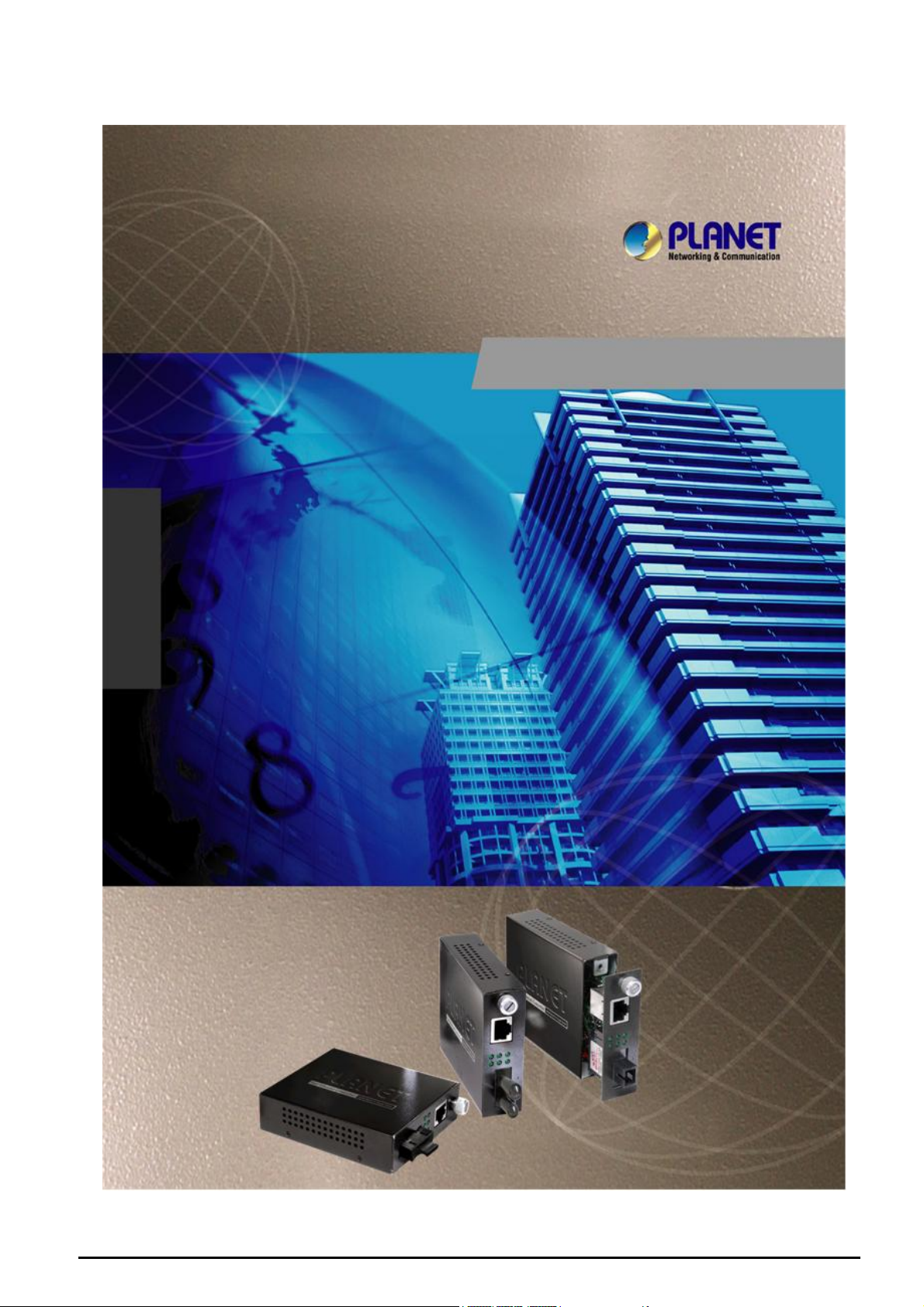
User's Manual
FST-801
FST-802
FST-802S15/802S35/802S50
FST-806A20/806B20
10/100Base-TX to 100Base-FX
Smart Media Converter
- 1 -
Page 2
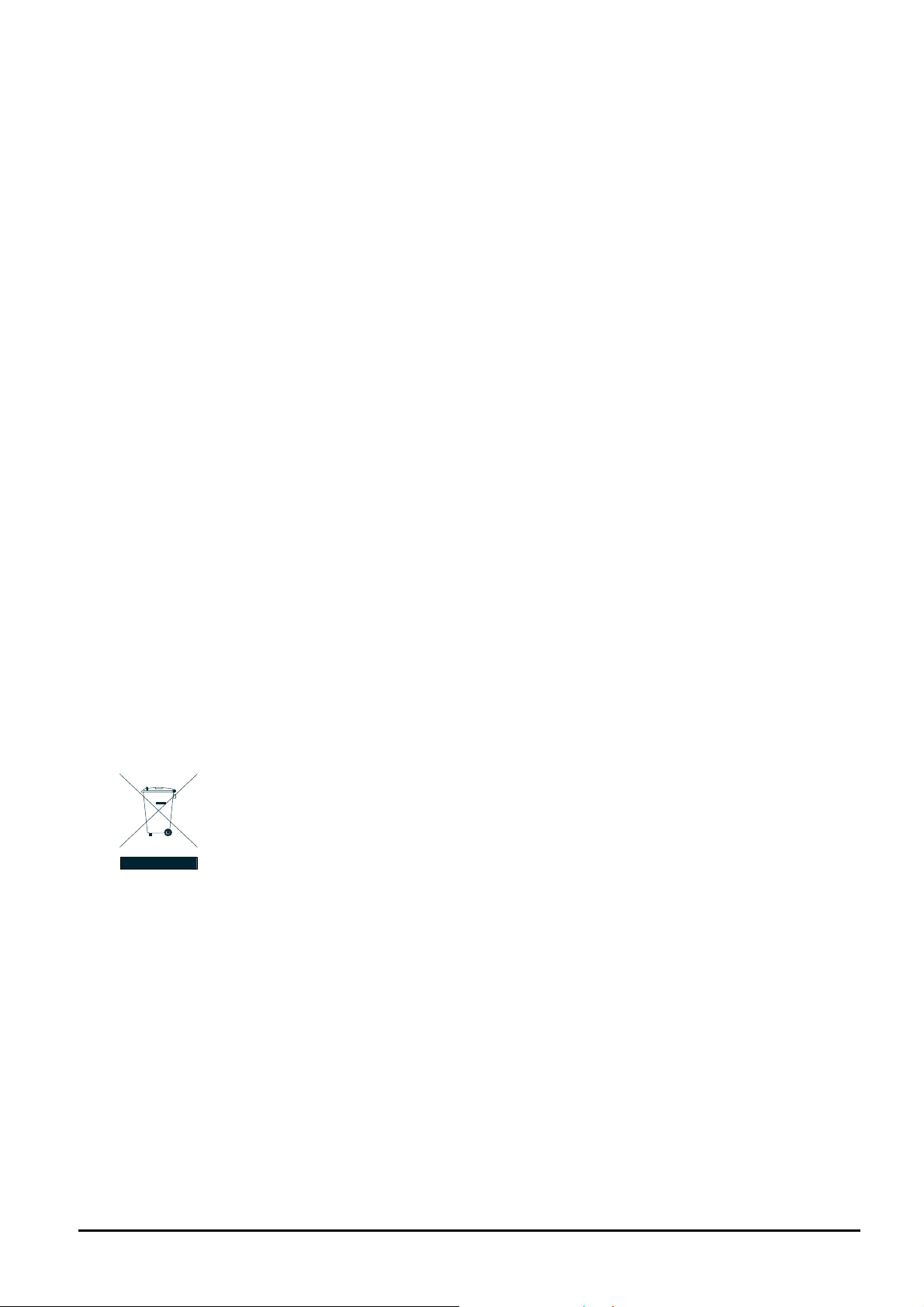
Trademarks
Copyright © PLANET Technology Corp. 2007.
Contents subject to revision without prior notice.
PLANET is a registered trademark of PLANET Technology Corp. All other trademarks belong to their respective
owners.
Disclaimer
PLANET Technology does not warrant that the hardware will work properly in all environments and applications,
and makes no warranty and representation, either implied or expressed, with respect to the quality, performance,
merchantability, or fitness for a particular purpose.
PLANET has made every effort to ensure that this User’s Manual is accurate; PLANET disclaims liability for any
inaccuracies or omissions that may have occurred.
Information in this User’s Manual is subject to change without notice and does not represent a commitment on the
part of PLANET. PLANET assumes no responsibility for any inaccuracies that may be contained in this User’s
Manual. PLANET makes no commitment to update or keep current the information in this User’s Manual, and
reserves the right to make improvements to this User’s Manual and/or to the products described in this User’s
Manual, at any time without notice.
If you find information in this manual that is incorrect, misleading, or incomplete, we would appreciate your
comments and suggestions.
FCC Warning
This equipment has been tested and found to comply with the limits for a Class B digital device, pursuant to Part
15 of the FCC Rules. These limits are designed to provide reasonable protection against harmful interference
when the equipment is operated in a commercial environment. This equipment generates, uses, and can radiate
radio frequency energy and, if not installed and used in accordance with the Instruction manual, may cause
harmful interference to radio communications. Operation of this equipment in a residential area is likely to cause
harmful interference in which case the user will be required to correct the interference at his own expense.
CE Mark Warning
This is a Class B product. In a domestic environment, this product may cause radio interference, in which case the
user may be required to take adequate measures.
WEEE Warning
To avoid the potential effects on the environment and human health as a result of the presence of
hazardous substances in electrical and electronic equipment, end users of electrical and electronic
equipment should understand the meaning of the crossed-out wheeled bin symbol. Do not dispose of
WEEE as unsorted municipal waste and have to collect such WEEE separately.
Revision
PLANET 10/100Base-TX to 100Base-FX Smart Media Converter User’s manual
MULTI-MODE: FST-801/ FST-802
SINGLE-MODE: FST-802S15 / FST-802S35 / FST-802S50 / FST-806A20 / FST-806B20
REVISION: 1.0 (MARCH.2007)
Part No.: EM-FST80x_v1.0 (2080-AA3450-000)
- 2 -
Page 3

TABLE OF CONTENTS
1. INTRODUCTION.......................................................................................................................................... 4
1.1 CHECKLIST ................................................................................................................................................ 4
1.2 ABOUT THE 10/100BASE-TX TO 100BASE-FX SMART MEDIA CONVERTER................................................... 4
1.3 FEATURES ................................................................................................................................................. 4
1.4 SPECIFICATION .......................................................................................................................................... 5
1.5 PRODUCT OUTLOOK ................................................................................................................................... 6
2. HARDWARE INSTALLATION ....................................................................................................................7
2.1 STAND-ALONE MEDIA CONVERTER INSTALLATION ........................................................................................ 7
2.2 SLIDE MEDIA CONVERTER MODULE INTO MC-1600MR/R48 CHASSIS INSTALLATION..................................... 8
2.3 REAL ETHERNET ENVIRONMENT APPLICATION .............................................................................................. 9
3. MANAGE THE MEDIA CONVERTER....................................................................................................... 10
3.1 DIP SWITCH CONFIGURATION ................................................................................................................... 10
3.2 MANAGED MEDIA CONVERTER MODULE THROUGH MC-1600MR/R48 CHASSIS ..........................................11
4. LINK PASS THROUGH FUNCTION.........................................................................................................13
4.1 LINK LOSS CARRY FORWARD (LLCF)........................................................................................................ 13
4.2 LINK LOSS RETURN (LLR) ........................................................................................................................ 14
5. TROUBLESHOOTING................................................................................................................................15
APPENDIX A NETWORKING CONNECTION...............................................................................................16
A.1 SWITCH‘S RJ-45 PIN ASSIGNMENTS ......................................................................................................... 16
A.2 RJ-45 CABLE PIN ASSIGNMENT .................................................................................................................16
A.3 CABLE CONNECTION PARAMETER............................................................................................................. 17
- 3 -
Page 4

1. INTRODUCTION
1.1 Checklist
Thank you for purchasing PLANET 10/100Base-TX to 100Base-FX Smart Media Converter, the 10/100Base-TX to
100Base-FX Smart Media Converter package shall contain following contents:
Check the contents of your package for follow i ng parts:
z 10/100Base-TX to 100Base-FX Smart Media Converter x1
z User's manual CD x1
z DC 5V 2A Power Adapter x1
If any of these pieces are missing or damaged, please contact your dealer immediately, if possible, retain the carton
including the original packing material, and use them against to repack the product in case there is a need to return it to
us for repair.
1.2 About the 10/100Base-TX to 100Base-FX Smart Media Converter
The FST-80x series Smart Media Converter provide Media conversion between 10/100Base-TX and 100Base-FX interfaces, such as multi-mode ST/SC connectors(2km), single-mode SC connector(15/35/50km) and single fiber
connector(WDM,20km) fiber connection options for various application.
The FST-80x series Smart Media Converter provide Auto MDI/MDI-X on its TP port and store-and-forward mechanism for
eliminate faulty packets. Use the DIP switch from the FST-80x to configure the available smart functions, such as the half
/ full duplex, auto-negotiation / force and 10/100Mbps options for TP and fiber interface. Also the LLR and LLCF function
can immediately alarm network administrator the media link issue and provide efficient solution to monitor the entire
network.
The FST-80x series Smart Media Converter can allow two type segments connect easily with efficiently and cost effective,
these Smart Media converter can be use us a standalone unit when it power on by it’s DC adapter. Or use as a slide-in
module to the PLANET new 19-inch Web Smart 16-Slots Media converter chassis (MC-1600MR/MC-1600MR48), with
this Web Smart Media converter chassis, the FST-80x able to manage and status monitor through the local RS-232
console and remote web interface.
1.3 Features
◆ Complies with IEEE 802.3, 10Base-T, IEEE 802.3u, 100Base-TX and 100Base-FX Ethernet standard
◆ Provides one 10/100Base-TX port with RJ-45 connector, one 100Base-FX port with ST/SC/WDM connector
supporting multi-mode or single-mode fiber optic cable
◆ LED indicators for converter status
◆ Provide DIP switch to setting fiber( HDX/FDX), UTP( Auto-negotiation / Manual), speed(10/100Mbps), duplex
mode(Half / Full duplex mode), LLR( Disable / Enable), LLCF( Disable / Enable)
◆ Auto-MDI / MDI-X for 10/100Base-TX port
◆ Store-and-Forward mechanism
◆ Back-pressure & IEEE 802.3x compliant flow control and full wire-speed forwarding rate
◆ Link Loss Return( LLR) switch on each fiber optic to aid in troubleshooting remote network connections
◆ Link Loss Carry Forward( LLCF) work with LLR in diagnosing network connections
◆ Manageable through Web Smart Media Converter Chassis System
◆ Used as a stand-alone device or with a chassis for up to 16 converter with redundant power supply for optional
expansion use
◆ EMI standards complies with FCC, CE class B
- 4 -
Page 5
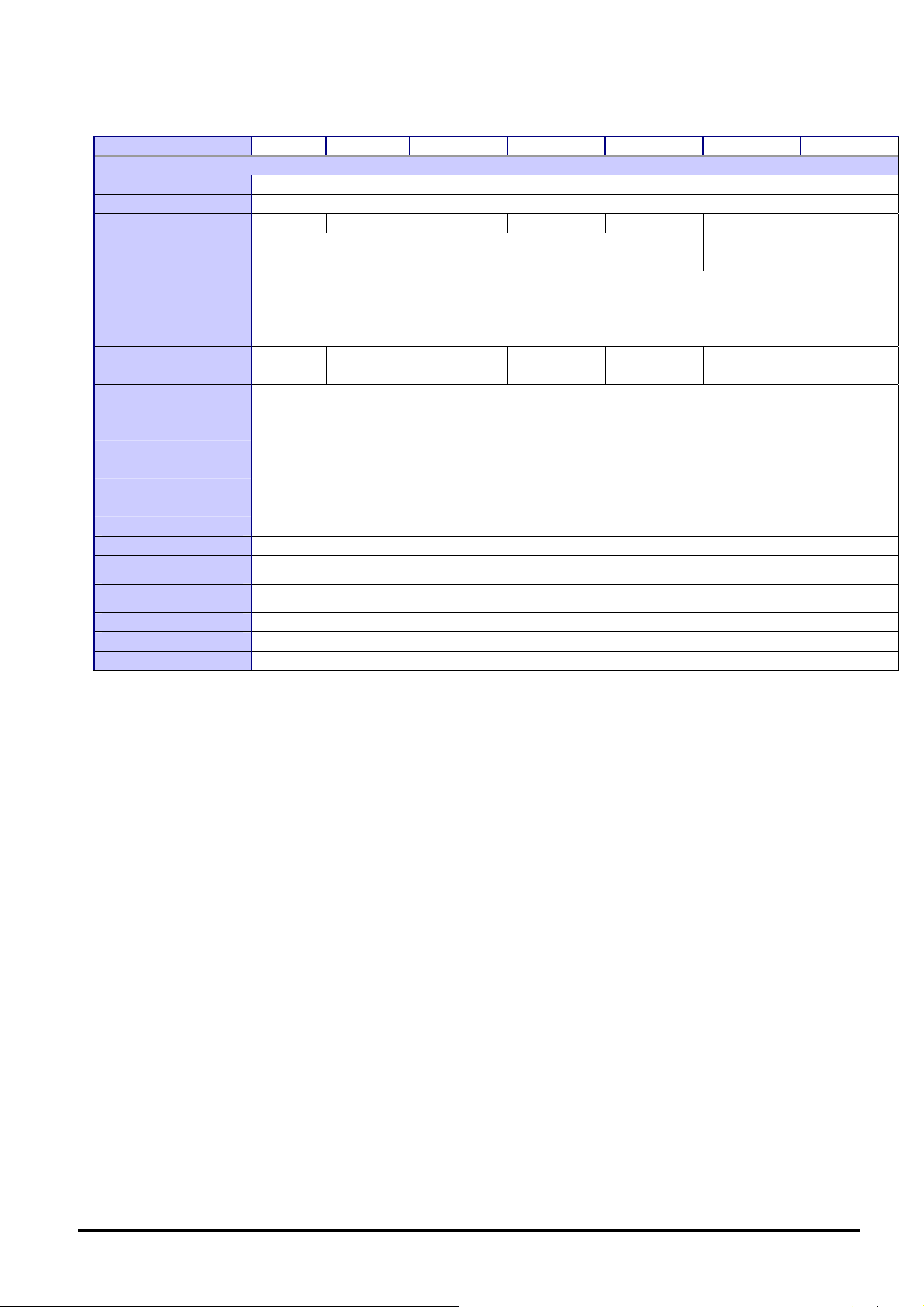
1.4 Specification
Model FST-801 FST-802 FST-802S15 FST-802S35 FST-802S50 FST-806A20 FST-806B20
Hardware Specification
Standards IEEE 802.3 10Base-T, IEEE 802.3u 100Base-TX and 100Base-FX
Ports 1 10/100Base-TX port , 1 100Base-FX port
Fiber connector ST SC SC SC SC SC, WDM SC, WDM
Wavelength Deployment
Cable 10Base-T: 2-pair Cat. 3,4,5 UTP cable, up to 100 meters
Maximum Cable distance
LED indicator System: PWR
DIP switch Fiber (HDX/FDX), UTP (Auto-negotiation / Manual), speed (10/100Mbps), duplex mode (Half / Full
Speed Ethernet: 10/20Mbps for half / full-duplex
Power input DC 5V 2A
Power consumption 6.2 Watts / 21 BTU (maximum)
Operate environment 0~50 Degree C, 5%~90%RH
1310nm (Transmit and Receive) 1310 (TX)
1550 (RX)
100Base-TX: 2-pair Cat. 5 UTP cable, up to 100 meters
100Base-FX: 50/125μm or 62.5/125μm multi-mode fiber cable, up to 2km. 9/125μm single-mode cable,
provide long distance for 15/20/35/50km
MM, 2km MM, 2km SM, 15km SM, 35km SM, 50km SM, 20km
Single wire
TP: LNK/ACT, FDX/COL, 100
FX: LNK/ACT, FDX/COL
duplex mode), LLR (Disable / Enable), LLCF (Disable / Enable)
Fast Ethernet: 100/200Mbps for half / full-duplex
1550 (TX)
1310 (RX)
SM, 20km
Single wire
Storage environment -20~70 Degree C, 5%~90%RH
Dimension (W x D xH) 81 x 94 x 26mm
Weight 0.22kg
Emission FCC Class B, CE mark
- 5 -
Page 6

1.5 Product Outlook
Right View: there is one RJ-45 twisted-Pair jack (Auto-MDI/MDI-X), one fiber-optic connector (vary by model) and six
LED indicators.
Left View: there is one DC jack for DC 5V power adapter.
10/100Base-TX
FDX
LNK
COL
ACT
TP
FX
Fast Ethernet Bridge
10/100Base-TX to 100Base-FX
100
PWR
100Base-FX
RX
TX
LED Indicators
LED Color Status Indication
TP FDX/COL Green
TP LINK/ACT Green
FX FDX/COL Green
FX LINK/ACT Green
Lights On Power on – when +5V DC detected. PWR(Power) Green
Lights Off Power off.
Lights On The port is operating at 100Mbps. TP Speed (100Mbps) Green
Lights Off The port is operating at 10Mbps.
Lights On Connection at Full-Duplex mode.
Lights Off Connection at Half-Duplex mode.
Lights Blinking The port is experiencing collisions.
Lights On The link through that port is successfully estab-
lished.
Lights Off The link through that port is not established.
Lights Blinking Data transmitting or receiving on that port.
Lights On Connection at Full-Duplex mode.
Lights Off Connection at Half-Duplex mode.
Lights Blinking The port is experiencing collisions.
Lights On The link through that port is successfully estab-
lished.
Lights Off The link through that port is not established.
Lights Blinking Data transmitting or receiving on that port.
- 6 -
Page 7

2. HARDWARE INSTALLATION
This product provides two different running speeds – 10/100Base-TX and 100Base-FX in the same device and the
10/100Base-TX RJ-45 port can automatically distinguish the speed of incoming connection.
This section describes the hardware installation of FST-80x. Before connecting any network device to the FST-80x, read
this chapter carefully.
2.1 Stand-alone Media Converter Installation
The FST-80x can use as a stand-alone Media Converter for Plug & Play and quick network environment deploy, please
follow these steps to install the converter:
• Turn off the power of the device/station in a network to which the FST-80X will be attached.
• Ensure that there is no activity in the network.
• Attach fiber cable from the FST-80X to the fiber network. TX, RX must be paired at both ends.
• Attach a Cat. 5 UTP cable from the 10/100Base-TX network to the RJ-45 port on the FT-80X.
• Connect the 5VDC power adapter to the FST-80X and verify that the Power LED lights up.
• Turn on the power of the device/station, the TX Link /Act and FX Link/Act LEDs should light when all cables are at-
tached.
10/100Base-TX
Cat. 5/5e TP
Cable Network
FST-80X
PLANET
Fast Ethernet Bridge10/100Base- TX to 100Base-FX
100Base-FX
Fiber Network
#Notice:
1. RJ-45/STP, UTP Cat 5, straight/crossover cable is accepted.
2. Please refer to Appendix A for more about the wiring distance of your UTP and fiber-Optic cable.
- 7 -
Page 8
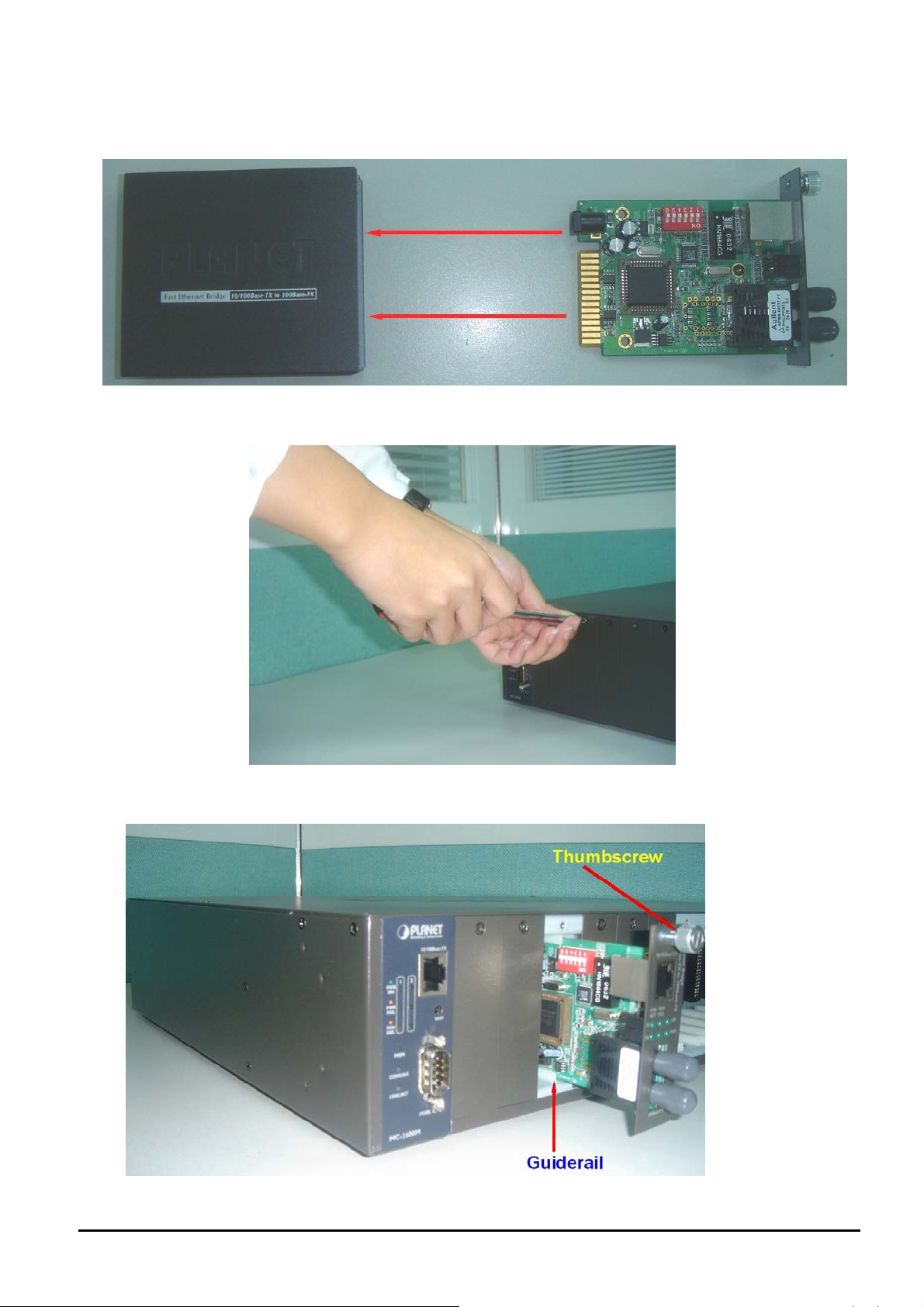
2.2 Slide Media Converter module into MC-1600MR/R48 Chassis installation
Step 1- Unscrew and pull out the FST-80x Media Converter board.
Step 2- Remove a blank faceplate from an empty expansion slot on the front of the chassis. The FST-80x Media Con-
verter board can be installed in any expansion slot.
Step 3- Slide the FST-80x Media Converter board into the expansion slot, aligning it with the guide rails, until it firmly
connects to the chassis’ backplane.
Step 4- Secure the FST-80x Media Converter board to the chassis by tightening the thumbscrew.
- 8 -
Page 9

2.3 Real Ethernet environment application
Standalone and centralize management Media Converter installation
Afford the current network grows and expanding, the PLANET FST-80x provide advanced Media conversion technology to
fill this kind of demand. The FST-80x provide the diverse fiber connect type options to meet different network application, it
is very flexible for FST-80x work as a standalone devices or install into the central Web Smart Media converter chassis for
centralize management. Once, install into Web Smart Media Converter chassis and the FST-80x supports hot swappable
to avoid network downtime, the FST-80x is ideal solution for building a network solution of FTTH (Fiber to the Home) or
FTTC (Fiber to the Curb) and FTTB (Fiber to the Building) for ISPs, campuses and enterprise.
Figure 1. FST-80x Ethernet envirnoment application
- 9 -
Page 10

3. MANAGE THE MEDIA CONVERTER
This product provides two different managed methods – configure through its DIP Switch or install into the central Web
Smart Media converter chassis for centralize management.
This section describes how to managed the FST-80x through its DIP Switch and Web Smart Media converter chassis.
Before use the FST-80x smart function, please read this chapter carefully.
3.1 DIP Switch configuration
The FST-80x provide DIP switch to setting fiber (HDX/FDX), UTP (Auto-negotiation / Manual), speed (10/100Mbps), duplex mode (Half / Full duplex mode), LLR (Disable / Enable), LLCF (Disable / Enable). Please refer to the table below for
more detail decription.
DIP Switch Mode Description
On Fiber operates at Half Duplex mode. DIP Switch 1
Off
On TX operates at Forced Mode. DIP Switch 2
Off
On TX operates at 10Mbps duplex mode. DIP Switch 3
Off
On TX operates at Half Duplex mode. DIP Switch 4
Off
On LLR Enable. DIP Switch 5
Off
Fiber operates at Full Duplex mode (default).
TX operates at Auto-Negotiation (default).
TX operates at 100Mbps duplex mode (default).
TX operates at Full Duplex mode (default).
LLR Disable (default).
On LLCF Enable. DIP Switch 6
Off
#
Notice:
After change the DIP Switch setting, please power off and power on the FST-80x to take affect.
- 10 -
LLCF Disable (default).
Page 11
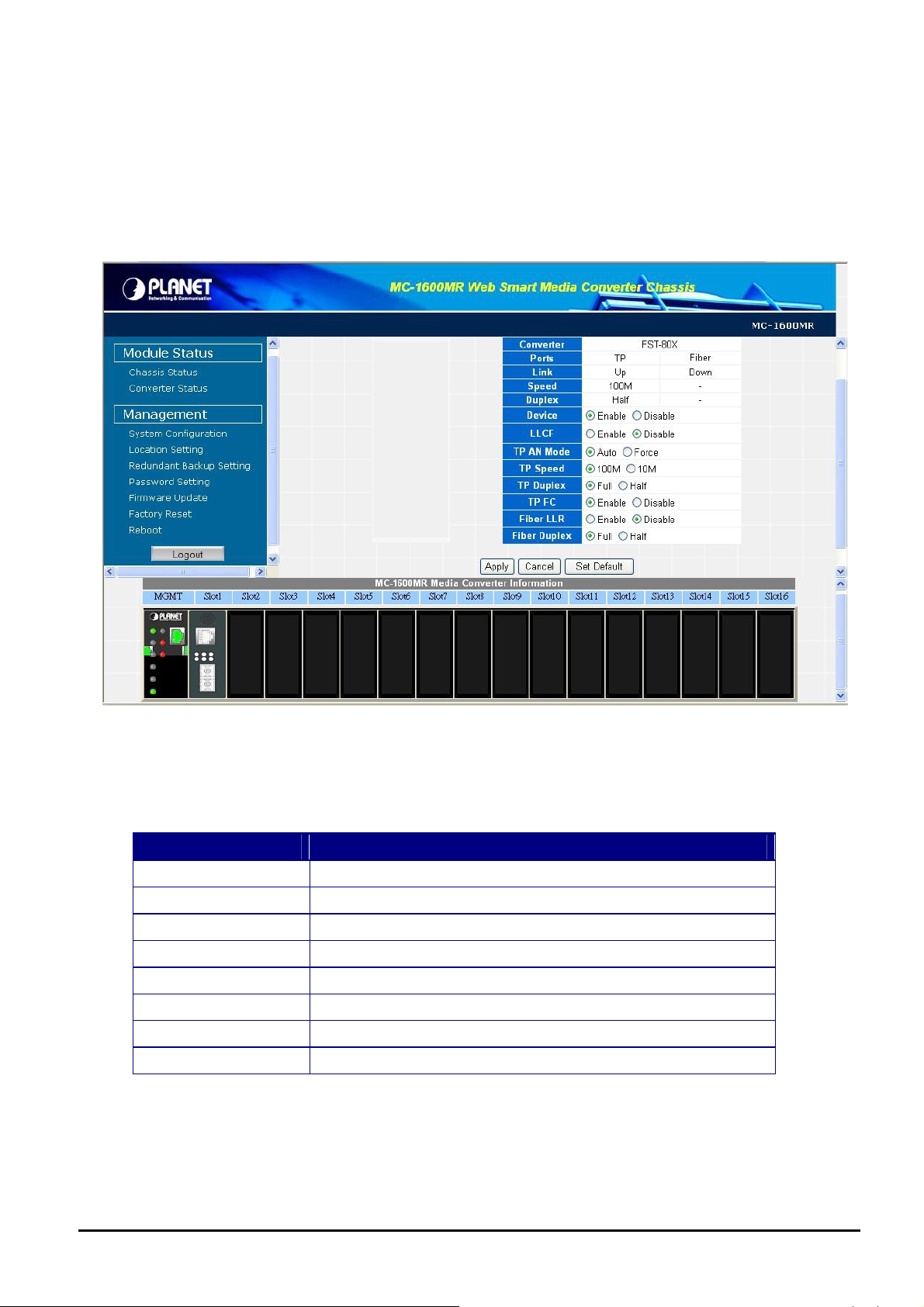
3.2 Managed Media Converter module through MC-1600MR/R48 Chassis
The Web Smart Media Coverter Chassis that can control FST-80X through the management system,FST-80X can be
controlled through Web Browser and terminal emulation program.
The Web Smart Media Converter Chassis will display out the status of FST-80x, also the Web Smart Media Coverter
Chassis can control the function through the management system.
Through the Web Smart Media Coverter Chassis System, you can control the setting of FST-80X, such as fiber
(HDX/FDX), UTP (Auto-negotiation / Manual), speed (10/100Mbps), duplex mode (Half / Full duplex mode), LLR (Disable
/ Enable), LLCF (Disable / Enable).
Item Description
Device To enable or disable per FST-80x Converter board.
LLCF To enable or disable the LLCF function from FST-80x Converter board.
TP AN Mode To set the UTP port runs at Auto-negotiation or Forced Mode.
TP Speed To set the UTP port runs at 100Mbps or 10Mbps.
TP Duplex To set the UTP port runs at Full duplex or Half duplex mode.
TP FC To set the Flow Control of the UTP port to enable or disable.
Fiber LLR To enable or disable the LLR function of the Fiber port.
Fiber Duplex To set the Duplex Mode of Fiber port to Full duplex or Half duplex mode.
- 11 -
Page 12

- 12 -
Page 13

4. LINK PASS THROUGH FUNCTION
The LFP function includes the Link Fault Pass Through function (LLCF/LLR) and the DIP Switch design. LLCF/LLR can
immediately alarm administrators the problem of the link media and provide efficient solution to monitor the net. The DIP
Switch provides disable or enable the LFP function.
LLCF (Link Loss Carry Forward) means when a device connected to the converter and the TP line loss the link, the
converter’s fiber will disconnect the link of transmit. LLR (Link Loss Return) means when a device connected to the con-
verter and the fiber line loss the link, the converter’s fiber will disconnect the link of transmit. Both can immediately alarm
administrators the problem of the link media and provide efficient solution to monitor the net.
4.1 Link Loss Carry Forward (LLCF)
The FST-80X modules incorporates an LLCF function for troubleshooting a remote connection. When LLCF is enabled, the
FL/TP ports do not transmit a link signal until they receive a link signal from the opposite port.
The diagram below shows a typical network configuration with a good link status using FST-80X for remote connectivity.
Note that LLCF is enabled on DIP switch.
Management Switch/Hub Media Media Switch/Hub Management
Station w/SNMP Converter Converter w/SNMP Station
LLCF is ON
TP
Fiber
LLCF is ON
TP
● LED lit = established link ○ LED unlit = no link
If the connection breaks, FST-80X that link loss forward to the switch/hub which generates a trap to the management
station. The administrator can then determine the source of the problem.
Management Switch/Hub Media Media Switch/Hub Management
Station w/SNMP Converter Converter w/SNMP Station
#
● LED lit = established link ○ LED unlit = no link
Notice:
LLCF is ON
TP
1: When connecting FST-80X with LLCF enabled to an auto-negotiating-capable device, force both sides of the configu-
ration to 10 or 100Mbps full or half duplex. This allows the converter to immediately see link pulses and start passing
data.
2. Units are shipped with the LLCF function disabled (DOWN).
Broken
Fiber
LLCF is ON
TP
- 13 -
Page 14
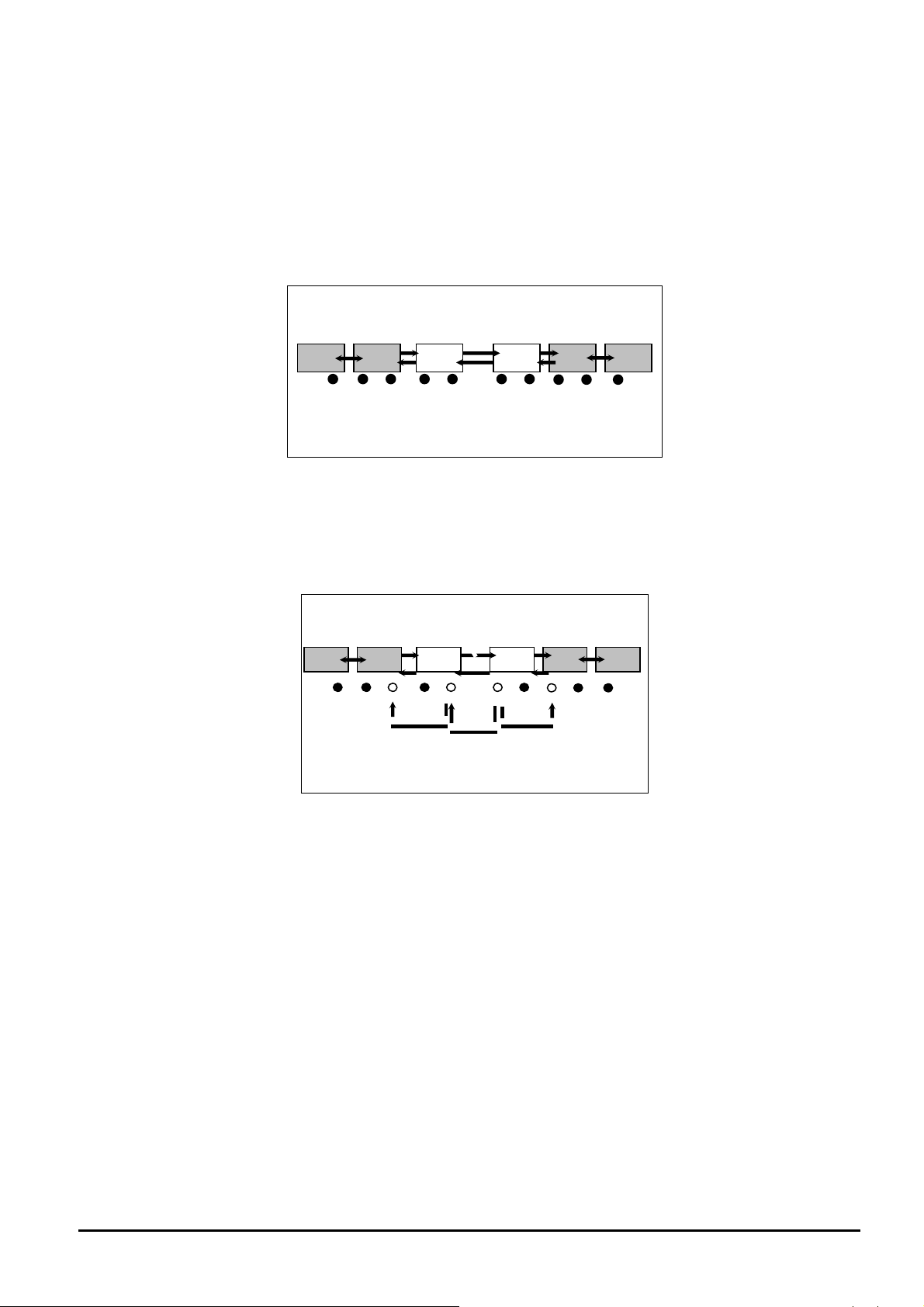
4.2 Link Loss Return (LLR)
The fiber ports of FST-80X have been designed with an LLR function for troubleshooting a remote connection. LLR works
in conjunction with LLCF.
When LLR is enabled*, the port’s transmitter shuts down when its receiver fails to detect a valid receive link. LLR should
only be enabled on one end of the link and is typically enabled on either the unmanaged or remote device.
The diagram below shows a typical network configuration with a good link status using FST-80X for remote connectivity.
Note that LLR and LLCF are enabled as indicated in the diagram.
Ma nage ment Swit ch/ Hub M edia Med ia Swit ch/H ub M anag eme nt
Station w/SNMP Converter Converter w/SNMP Station
LLCF is ON
Fiber
Cable
● LED lit = established link ○ LED unlit = no link
If one of the optical conductors is bad (as shown in the diagram box below), the converter with LLR enabled will return a
no-link condition to its link partner. With LLCF also enabled, the no-link condition is carried forward to the switch/hub where
a trap is generated to the management station, and the administrator can then determine the source of the loss.
LLCF is ON
Management Switch/Hub Media Media Switch/Hub Management
Statio n w/SNMP Conver ter Con verter w/SNMP Station
● LED lit = established link ○ LED unlit = no link
Link Loss Carried Forward Link Loss Carried Forward
LLCF is ON
Broken
Port 2
Link Loss Returned
LLCF is ON
Port 1
#
Notice:
1: LLR must NOT be active on both ends of a configuration. If it is, the link can never be established.
2. Units are shipped with the LLR function disabled (DOWN).
- 14 -
Page 15

5. TROUBLESHOOTING
This chapter contains information to help you solve issues. If the FST-80x is not functioning properly, make sure the
FST-80x was set up according to instructions in this manual.
The Power LED is not lit
Solution:
Check the power cable connection between power adapter and FST-80X.
Why I connect FST-80x to device with 100Base-FX interface and the 100Base-FX fiber connection fail?
Solution:
1. Please check the fiber connection between two devices is correct.
2. Please check the 100Base-FX interface from both devices run at the same full or half duplex
mode.
10/100Base-TX port link LED is lit, but the traffic is irregular
Solution:
1. Check that the attached device is not set to dedicate full duplex. Some devices use a physical or software switch
to change duplex modes. Auto-negotiation may not recognize this type of full-duplex setting.
2. Check the FST-80x DIP Switch setting and assure the same speed duplex mode setting on FST-80x and attached device.
Why I change the FST-80x DIP switch setting and seems the function without any different?
Solution:
Please power off and power on the FST-80x to take effect.
- 15 -
Page 16

APPENDIX A NETWORKING CONNECTION
A.1 Switch‘s RJ-45 Pin Assignments
10/100Mbps, 10/100Base-TX
RJ-45 Connector pin assignment
Contact MDI
MDI-X
Media Dependant
Interface
1 Tx + (transmit) Rx + (receive)
2 Tx - (transmit) Rx - (receive)
3 Rx + (receive) Tx + (transmit)
4, 5 Not used
6 Rx - (receive) Tx - (transmit)
7, 8 Not used
Media Dependant
Interface -Cross
A.2 RJ-45 cable pin assignment
The standard RJ-45 receptacle/connector
There are 8 wires on a standard UTP/STP cable and each wire is color-coded. The following shows the pin allocation
and color of straight cable and crossover cable connection:
Figure A-1: Straight-Through and Crossover Cable
Please make sure your connected cables are with same pin assignment and color as above picture before deploying the
cables into your network.
- 16 -
Page 17

A.3 Cable Connection Parameter
The limitations are shown as below;
Duplex Connection Limitation (max.)
Twisted Pair
Half / Full Node to Node
Node to Switch/ Hub
Multi-Mode Converters
MM Half Node to Node 412 meters
Node to Switch
MM Full Node to Node 2 kilometers
Node to Switch
Single-Mode Converters
(FST-80xynn; x=2,6; y=S,A,B ; nn=km)
SM Full Node to Node Depends on model
Node to Switch
100 meters
#Notice:
1: Consult your local dealer for more about PLANET single mode fiber connectivity.
2. A model (TX: 1310nm; RX: 1550nm) and B model (TX: 1550nm; RX: 1310nm) should runs in pair.
2080-AA3450-000
- 17 -
