
Trademarks
Copyright PLANET Technology Corp. 2003.
Contents subject to revision without prior notice.
PLANET is a registered trademark of PLANET Technology Corp. All other trademarks belong to their respective owners.
Disclaimer
PLANET Technology does not warrant that the hardware will work properly in
all environments and applications, and makes no warranty and representation, either implied or expressed, with respect to the quality, performance,
merchantability, or tness for a particular purpose.
PLANET has made every effort to ensure that this User’s Manual is accurate;
PLANET disclaims liability for any inaccuracies or omissions that may have
occurred.
Information in this User’s Manual is subject to change without notice and does
not represent a commitment on the part of PLANET. PLANET assumes no responsibility for any inaccuracies that may be contained in this User’s Manual.
PLANET makes no commitment to update or keep current the information
in this User’s Manual, and reserves the right to make improvements to this
User’s Manual and/or to the products described in this User’s Manual, at any
time without notice.
If you nd information in this manual that is incorrect, misleading, or incomplete, we would appreciate your comments and suggestions.
FCC Warning
This equipment has been tested and found to comply with the limits for a
Class A digital device, pursuant to Part 15 of the FCC Rules. These limits are
designed to provide reasonable protection against harmful interference when
the equipment is operated in a commercial environment. This equipment
generates, uses, and can radiate radio frequency energy and, if not installed
and used in accordance with the Instruction manual, may cause harmful interference to radio communications. Operation of this equipment in a residential
area is likely to cause harmful interference in which case the user will be required to correct the interference at his own expense.
CE Mark Warning
This is a Class B product. In a domestic environment, this product may cause
radio interference, in which case the user may be required to take adequate
measures.
Revision
PLANET Fast Ethernet Switch User’s Manual
FOR MODELS: FNSW-1601, FNSW-2401
Part No.: 2010-000020-000

Table of Contents
Chapter 1 Unpacking Information 1
Chapter 2 Product Introduction 3
2.1 Key Features 3
2.2 Front Panel 3
2.2.1 Ports Speed 3
2.2.2 Cabling 4
2.2.3 Status LEDs 4
2.3 The Rear Panel 4
2.3.1 Power Connector 4
Chapter 3 Installation 7
3.1 Rack-Mount Installation 7
3.2 Desktop Installation 7
Chapter 4 Optimizing Configuration 9
4.1 Prior to Installation 9
4.2 Half- and Full-Duplex 9
4.3 Fast Ethernet 9
4.4 Auto-Negotiation 10
4.5 MAC Address Table 10
4.6 Sample Application 11
Chapter 5 Troubleshooting 13
Chapter 6 Product Specifications 15
Chapter 7 RJ-45 Pin Assignment 17
7.1 Straight-Through/Crossover Cable 17

Chapter 1
Unpacking Information
Thank you for purchasing a PLANET Fast Ethernet Switches. Before continuing, please
check the contents of the product package. This product package should contain the
following items:
• One Fast Ethernet Switch
• One Power Cord
• Two Rack-Mounting Brackets with Attachment Screws
• This User’s Manual
Please inform your local dealer/supplier immediately if any item is found to be defective,
damaged or missing. Retain the original packaging (carton), including the packing
materials, and use them to re-pack the product in the unlikely event there is a need to
return it to us for repair.
1

2
3
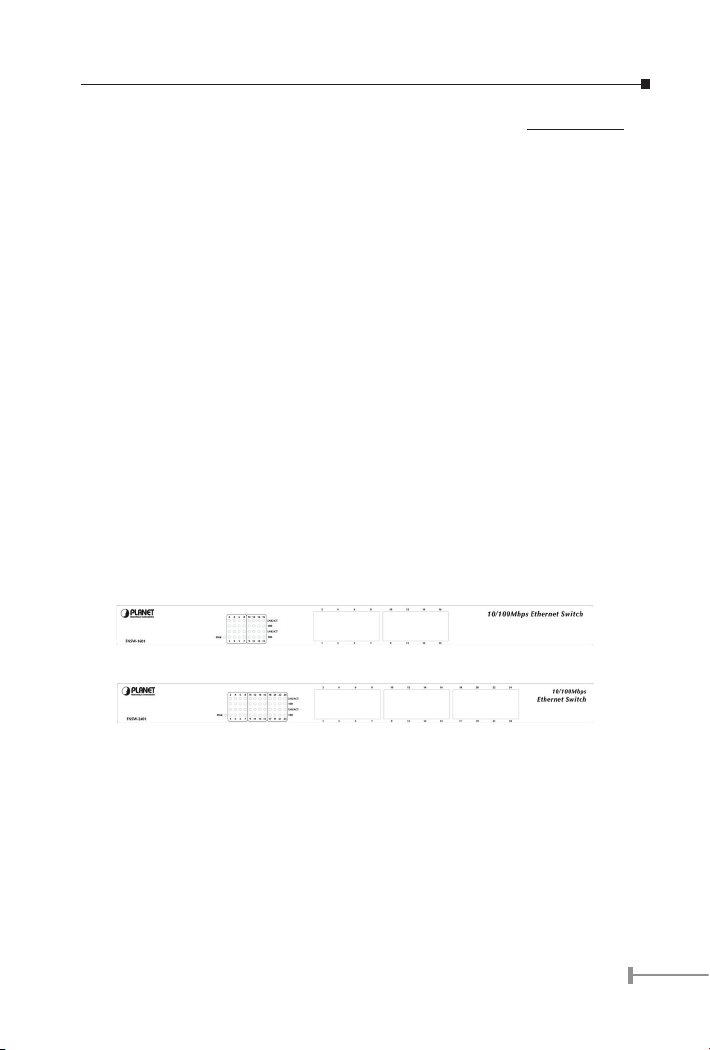
Chapter 2
Product Introduction
Fast Ethernet Switches are multi-speed, versatile network de-vices combining both
standard and “Big-Pipe” ports under the same hood.
2.1 Key Features
• Compliant with IEEE802.3 and 802.3u standards for 100Base-TX
• 16/24-port Fast Ethernet Switch, pure 10/100Base-TX
• Wire-speed “Store-and-Forward” filtering/forwarding eliminates bad data
packets with minimal delay
• 100Base-TX ports automatically sense and set optimal line speed from 10/20,
100/200Mbps, All 100Base-TX port support Auto-Negotiation function
• Shared buffer memory and up to 8K entry MAC source address table make for
fast handling of data packets
• Flow control to eliminate packets loss
• Internal, full-range power supply suitable for worldwide use
• Auto MDI/MDIX on each port for easy switch/hub cas-cading
2.2 Front Panel
Figure 1: Front View of the FNSW-1601
Figure 2: Front View of the FNSW-2401
2.2.1 Ports Speed
■ 100Base-TX
All 100Base-TX ports come with auto-negotiation capability. They automatically support
100Base-TX and 10Base-T networks. Users only need to plug a working network device
into one of the 100Base-TX ports, then turn on the hub. The port will automatically runs in
10Mbps, 20Mbps, 100Mbps or 200Mbps after the negotiation with the connected device.
3

5
2.2.2 Cabling
Fast Ethernet Switch 100Base-TX ports use RJ-45 sockets -- similar to phone jacks -
- for connection of unshielded twisted-pair cable (UTP). The IEEE 802.3u Fast Ethernet
standard requires Category 5 UTP for 100Mbps 100Base-TX. 10Base-T networks can use
Cat.3, 4, or 5 UTP (see table A)
Port Type Cable Type Connector
10Base-T Cat 3, 4, 5 RJ-45
100Base-TX Cat.5/5e UTP RJ-45
Table A: Supported port list
2.2.3 Status LEDs
One green LED to show power On/Off is on the front panel. Also, each port has three
status LED indicators, as shown below.
PWR This indicator lights green when the Switch is receiving
power, otherwise, it is off.
LNK/ACT This indicator light green when the port is connected to an
Ethernet or Fast Ethernet station, if the indicator is blink-
ing green, it will be transmitting or receiving data on the
network.
100 This LED indicator light orange when a Fast Ethernet sta-
tion is connected. It remains OFF, if an Ethernet station is
connected.
Table B: The Switch’s Port-LED Functions
2.3 The Rear Panel
Figure 3: Rear View for the Switch
2.3.1 Power Connector
The Power Connector is designed to be used with the power cord included in the product
package. Attach the female end of the cord to the power connector and the male end
of the cord to a grounded power outlet. The accepted power range is from 100VAC to
240VAC, 50/60Hz.
Note:
The Switch is a power-required device, it means, the Switch will not work
until it is powered. If your networked PCs will need to transmit data all the
4

time, please consider use an UPS (Uninterrupted Power Supply) for your
Switch. It will prevent you from network data loss.
In some area, installing a surge suppression device may also help to protect
your Switch from being damaged by unregulated surge or current to the
Switch or the power adapter
5

6
7 7

Chapter 3
Installation
The Fast Ethernet Switch do NOT require software congura-tion. Users can immediately
use any of the features of this product simply by attaching the cables and turning on the
power.
To get the best use of these Fast Ethernet Switch models, many things need to be
considered rst. See Section 4, OPTIMIZING CONFIGURATION for details.
3.1 Rack-Mount Installation
Most users prefer to attach the power cord to the hub before installation in a network
rack. Do not plug the other end of the cord into a power outlet until after the Switch is
installed.
For mounting the Fast Ethernet Switch in a network rack, rst attach the rack-mount
brackets to the side of the hub with screws. (Both brackets and screws are included in the
product package.) Slide the hub into the rack and align the holes in the bracket with the
corresponding holes in the network rack. Attach the bracket to the rack with the enclosed
screws.
3.2 Desktop Installation
To locate the Fast Ethernet Switch models on a desktop, rst attach the four rubber feet to
the bottom of the hub, one in each corner. Place the hub on a clean, at desk or table-top
close to a power outlet. Make sure there is no hindrance behind the fan of the hub
Plug in all network connections and then turn the switch on via plug in the power cord.

8
9
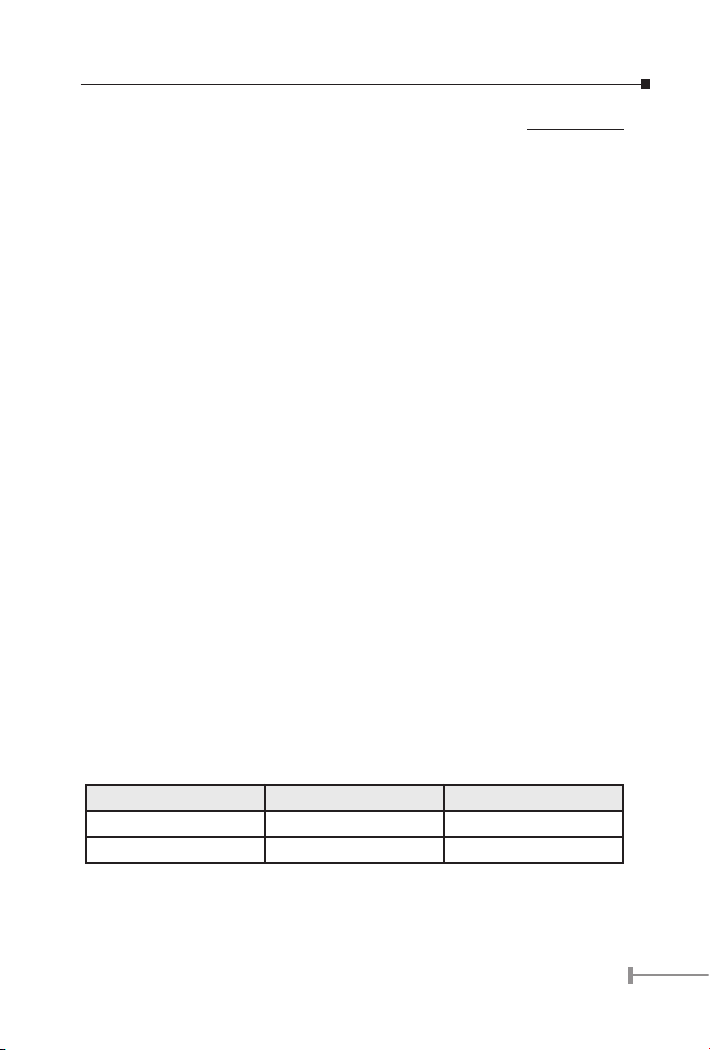
Chapter 4
Optimizing Configuration
4.1 Prior to Installation
Before installing the Fast Ethernet Switch models and con-necting network devices, it is
important to plan the new network layout. Consider:
• Dedicated Bandwidth: File servers and other high-traffic hardware can improve
if they have their own direct connection with dedicated 10 or 100Mbps band-
width.
• Full-Duplex: Determine which devices would benefit from a Full Duplex con-
nection and check that they support it.
• Fast Ethernet: 100Base-TX and 100Base-FX have different rules for cable and
distance. Make sure these are followed.
• Auto-Negotiation: Devices with different speeds may be easily swapped when
the other end of the cable is fixed to a port with auto-negotiation.
4.2 Half- and Full-Duplex
The Fast Ethernet Switch supports both Half- and Full-Duplex modes for 10Base-T and
100Base-TX. Half-Duplex mode is the traditional data transfer mode: one station sends
data while other devices wait for the rst to nish.
Full-Duplex is the simultaneous transmission and receiving of data. It is only possible
between two devices with a dedicated link (e.g., switch-to-switch, switch-to-PC). Both of
the devices must be capable of, and set to, Full-Duplex
100Base-TX ports use auto-negotiation to detect and set the line’s operating mode.
4.3 Fast Ethernet
100Base-TX and 100Base-FX are called “Fast Ethernet.” This is because they use the
Ethernet CSMA/CD access rules and data packet structure, but data travels ten times
faster (100Mbps) than traditional 10Mbps Ethernet.
Below is a list of the cable types and connectors that supported by Fast Ethernet Switch
models for 10Base-T, 100Base-TX, and 100Base-FX networks.
PORT TYPE Cables Type Connector
100BASE-TX Cat. 5 UTP only RJ-45
10BASE-T Cat.3, 4, 5 UTP RJ-45
Table C: Cables & Connectors Supported by the Switch
In many cases, 10Base-T LANs can quickly and easily upgrade to 100Base-TX networks.
9

11
4.4 Auto-Negotiation
The 100Base-TX ports on the Fast Ethernet Switch have built-in “Auto-Negotiation”.
This technology automatically sets the best possible bandwidth when a connection is
established with an-other network device (usually at Power On or Reset). This is done by
detect the mode and speed at the second device is capable of. The 100Base-TX devices
can connect with the 100Base-TX port in either Half- or Full-Duplex mode.
If attached device is: 100Base-TX port will set to:
100Mbps, no auto-negotiation 100Mbps(100Base-TX, Half-Duplex)
100Mbps, with auto-negotiation 200Mbps (100Base-TX, Full-Duplex)
10Mbps, no auto-negotiation 10Mbps(10Base-T, Half-Duplex)
10Mbps, with auto-negotiation 20Mbps(10Base-T, Full-Duplex)
Table D: Speed & Duplex mode detected by the switch
4.5 MAC Address Table
This 6-byte ID is called the MAC (Media Access Control) Ad-dress. Every Ethernet data
packet includes both source and destination addresses.
These Fast Ethernet Switch models can automatically learn and store up to 8K MAC
addresses. The MAC address table is volatile: it disappears when the switch is powered
off or reset.
Note: When the network needs reconfiguration, we recommend turning off
the power first. After all nodes have been moved, power on the switch
to rebuild the internal MAC address table.
10

4.6 Sample Application
The optimal application for the Fast Ethernet Switch, no matter with the extension module
or not, is as a “big pipe” backbone interconnecting le servers with bandwidth-hungry
workgroups, departments, and ofces.
In the gure, the rst FNSW-1601(or FNSW-2401) links to an-other hub‘s Uplink (MDIII) port, some ports connect to 100Mbps Workstations, and attached to le servers at
200Mbps.
Figure 5: Sample Application
11

12
13

Chapter 5
Troubleshooting
Symptom Link LED does not lit after cable is connected to the port.
Checkpoint Verify that the other end of the cable is connected to a device that
is powered on and on-line.For UTP cable connection to another
hub, verify that only one end of the cable is connected to a “MDI-
II” Uplink port.
Symptom 100Base-TX port Link LED is lit, Collision LED is blinking, but traf-
fic is irregular.
Checkpoint Check that the attached device is not set to dedicated full-du-
plex. (Some devices use a physical or software switch to change
duplex modes. Auto-negotiation may not recognize this type of
full-duplex setting.
ALWAYS CHECK THAT THE CABLE, LINK DISTANCES, AND OVERALL NETWORK DIAMETER
ARE WITHIN SPEC. FOR THE NETWORK TYPE.
13

14
15
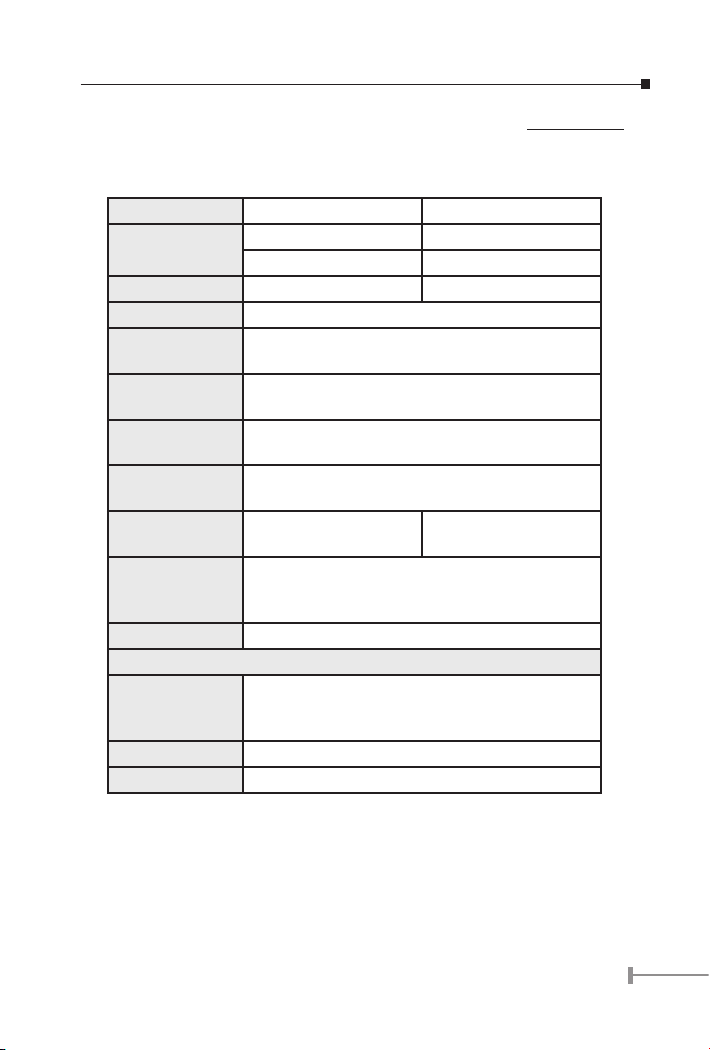
Chapter 6
Product Specifications
PRODUCT FNSW-1601 FNSW-2401
PORTS 16 24
10/100/Base-TX RJ-45 10/100Base-TX RJ-45
MAC ADDRESSES 8K-entry 8K-entry
BANDWIDTH 100Base-TX, 200/100/20/10Mbps, Auto-Negotiation
FILTER/ FOR-
WARD RATE
LEDs 1 for Power On/Off
MEDIA SUPPORT 100Base-TX Cat. 5 UTP, RJ-45
POWER SUPPLY Auto-switching. Input voltage: 100~240 VAC, 50
POWER CON-
SUMPTION
ENVIRONMENT Operating Temp: 0 ~ 50°C (32 ~ 122°F)
DIMENSIONS 440 x 120 x 44 mm
STANDARD COMPLIANCE
NETWORK IEEE802.3 (10Base-T),
EMISSION FCC Class A, CE
SAFETY UL, TUV/GS (EN60950)
148,800 packets/second per port @ 100Mbps, max.
2 per port for LNK/ACT, 100
10Base-T Cat. 3, 4, 5 UTP RJ-45
~ 60Hz
6 watt / 20 BTU 8 watt / 27 BTU
Storage Temp: -30 ~ 70°C (-22 ~ 158°F)
Humidity 0 ~ 90% non-condensing
IEEE802.3u (100Base-TX)
IEEE802.3x (Flow-Control)
Table E: Product Specications
15

16
17

Chapter 7
RJ-45 Pin Assignment
Pin Numbered Ports(MDI-X port) Uplink Port (MDI-II port)
1 Input Receive Data + Output Transmit Data +
2 Input Receive Data - Output Transmit Data-
3 Output Transmit Data+ Input Receive Data +
6 Output Transmit Data- Input Receive Data -
4,5,7,8 Not used Not used
Schematics for both straight and crossover twisted-pair cable are shown below. (Note that
crossover cable is only required if you cascade hubs via the RJ-45 station ports; i.e. the
Uplink port is not used.)
7.1 Straight-Through/Crossover Cable
The pin assignment of the cables both ends should be as below:
Straight-through Crossover
Hub (MDI-X) Adapter(MDI-II) Hub (MDI-X) Hub (MDI-X)
Pin 1 Pin 1 Pin 1 Pin 3
Pin 2 Pin 2 Pin 2 Pin 6
Pin 3 Pin 3 Pin 3 Pin 1
Pin 6 Pin 6 Pin 6 Pin 2
17

Part No.:2010-000020-000
