Page 1

Table of Content
CHAPTER 1. INTRODUCTION...................................................1
1-1 About the Switch.................................................................1
1-2 Feature...............................................................................2
1-3 Package Contents...............................................................3
CHAPTER 2. HARDWARE DESCRIPTION...............................5
2-1 Physical Description..........................................................5
2-2 Front & Rear Panel............................................................5
2-3 Module LED Indicators......................................................6
2-4 Dual Power LEDs..............................................................6
CHAPTER 3. MODULES...............................................................7
3-1 Optional Modules...............................................................7
3-2 8-port 10/100 N-Way Switch Module..............................7
3-2-1 Features:......................................................................8
3-2-2 DIP-Switch with Link Mode.........................................8
3-2-3 LED Indicators............................................................9
3-3 2/4-Port 100Base-FX( SC/ST ) Switch Module.............10
3-3-1 Features:....................................................................10
3-3-2 DIP-Switch with Link Mode.......................................11
3-3-3 LED Indicators..........................................................11
3-4 4/ 8-Port 100Base-FX (MT/VF) Switch Module...........12
3-4-1 Features.....................................................................13
3-4-2 DIP-Switch with Link Mode.......................................13
Page 2

3-4-3 LED Indicators..........................................................14
3-5 Gigabit 1000Base-SX/LX Switch Modules....................15
3-5-1 Features.....................................................................15
3-5-2 DIP Switch with Link Mode.......................................15
3-5-3 LED Indicators..........................................................16
3-6 Gigabit 10/100/1000Base-T Switch Module.................17
3-6-1 Features.....................................................................17
3-6-2 LED Indicators..........................................................18
3-6-3 Installing Optional Modules......................................18
CHAPTER 4. INSTALLATION...................................................21
4-1 Pre-Installation Requirements.......................................21
4-2 Mounting the Switch......................................................22
4-3 Desktop Mounting.........................................................22
4-4 Rack Mounting..............................................................22
4-5 Power On......................................................................24
CHAPTER 5. PLANNING YOUR NETWORK.........................25
5-1 Modularized Switch Application...................................26
5-2 Backbone Switch Application........................................27
5-3 Departmental Bridge Application.................................28
5-4 Technical Specifications................................................29
Page 3

Trademarks
Copyright PLANET Technology Corp. 2001.
Contents subject to revision without prior notice.
PLANET is a registered trademark of PLANET Technology Corp.
All other trademarks belong to their respective owners.
FCC Warning
This equipment has been tested and found to comply with the
limits for a Class A digital device, pursuant to Part 15 of the FCC
Rules. These limits are designed to provide reasonable
protection against harmful interference when the equipment is
operated in a commercial environment. This equipment
generates, uses, and can radiate radio frequency energy and, if not
installed and used in accordance with the Instruction manual, may
cause harmful interference to radio communications. Operation
of this equipment in a residential area is likely to cause harmful
interference in which case the user will be required to correct the
interference at his own expense.
Reversion
PLANET Gigabit Chassis Switch User's Manual
FOR MODELS: FGSW-008
Part No.: EMFGSW08V1
Page 4

Chapter 1. Introduction
1-1 About the Switch
Congratulations on purchasing the Chassis Switch FGSW-008. The
Switch is a combination of 8 slot host cabinet which can optional a
lot of kinds of media modules to fit your networking needs. A
maximum 64X 10/100 Base-TX switched ports can be achieved
using 8X 8 port 10/100Base-TX switch module.
By providing 8 G-Link bus interfaces in the base unit, the user has
the freedom to arrange any module in any slot giving the ultimate in
flexibility. Switch features store-and-forward switching scheme.
Every module has its own 12K-entry MAC address to store source
address. The backplane of the Switch can reach up to 19.2Gbps as to
improving network performance.
Figure 1-1. The Switch
Page 5
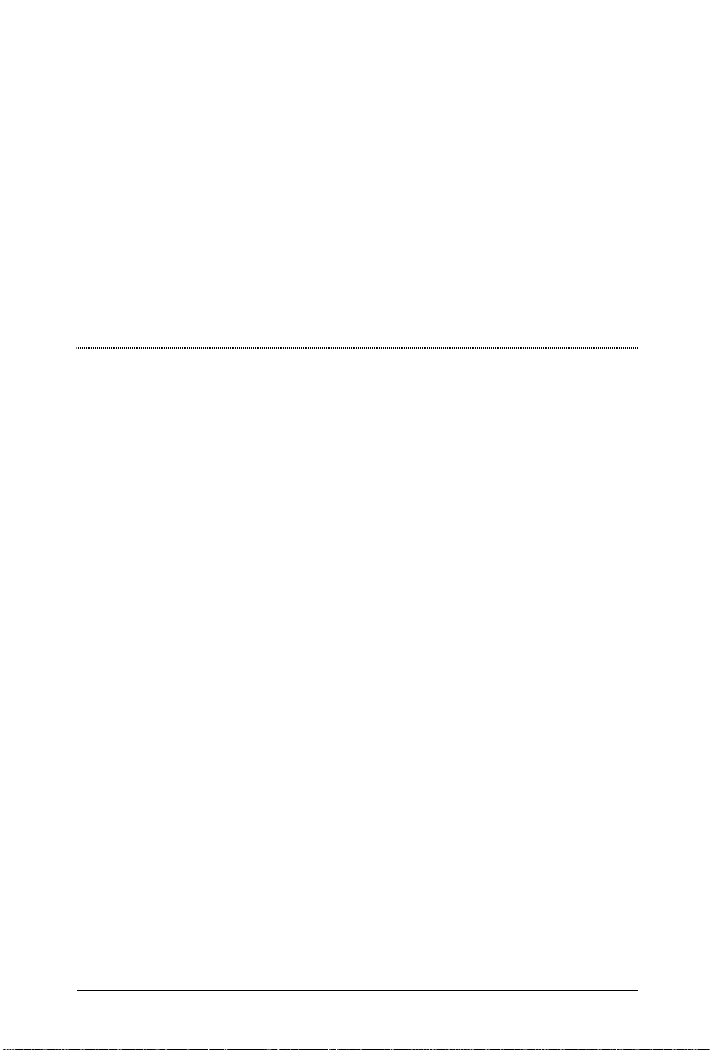
This chapter gives an overview of the Switch and it covers the
following items:
n About the switch
n Features
n Package contents
1-2 Feature
The 8-expansion slots can flexible configure your network. It can be
64 ports 10/100Base-TX switch, 32 ports 100Base-FX(SC/ST)
switch, 64 ports 100Base-FX(MT-RJ/VF-45) switch or 8 ports
Gigabit Switch. Redundant Hot-Swap power supply support.
Install our Gigabit Module and say goodbye to data bottlenecks. The
Gigabit Module catapults your 10 and 100Mbps signals to a full
1000Mbps for unparalleled uplink data capacity.
The Switch has following features:
n Conforms to the IEEE 802.3, 802.3u, 802.3z & 802.3x, 802.3ab
standards
n 8 expansion slots
n Support different optional modules include:
8-port 10/100Base-TX N-way Switch Module
2-port 100Base-FX Fiber Module ( ST/SC/MT-RJ/VF-45 )
4-port 100Base-FX Fiber Module ( ST/SC/MT-RJ/VF-45 )
8- port 100Base-FX Fiber Module ( MT-RJ/VF-45 )
2
Gigabit Chassis Switch
Page 6

one-port 1000Base-SX Gigabit Fiber Module
one-port 1000Base-LX Gigabit Fiber Module
one-port 10/100/1000Base-T Gigabit copper Module
n Store-and-Forward technology is used
n Redundant Hot Swap Power Supply support
n Plug-and-Play, self-learns network configuration
n Supports both half and full-duplex modes
1-3 Package Contents
n The Switch
n One Power Cord
n Rack-Mount Kit
n 4 Rubber Feet
n User’s Manual
Compare the contents of your FGSW switch package with the
standard checklist above. If any item is missing or appears damaged,
please keep the carton and original packaging materials if possible in
case you need to return the switch for repair.
FGSW-008 User's Manual
Figure1-2. The Package contents of Switch
3
Page 7

This page is intentionally left blank
4
Gigabit Chassis Switch
Page 8

Chapter 2. Hardware Description
This chapter mainly describes the hardware of the Switch:
2-1 Physical Description
The Switch is a modular unit, and its chassis contains 8 expansions.
The LEDs are located on the front panel of the Switch to allow you
to monitor the operation and performance at a glance.
The Physical Dimensions of the Switch are:
440mmX 266mmX 133mm (3U height)
2-2 Front & Rear Panel
The front panel of Switch displayed in Figure 2-1 is shown with
8-port 10/100Base-TX Modules, 100Base-FX Modules and Fiber
Gigabit Modules.
The 3-pronged power plug and On/off switched are located at the
Rear Panel of the Switch displayed in Figure 2-2. The Switch will
work with AC in the range 100-240VAC, 50-60Hz.
FGSW-008 User's Manual
Figure 2-1. Front Panel
5
Page 9
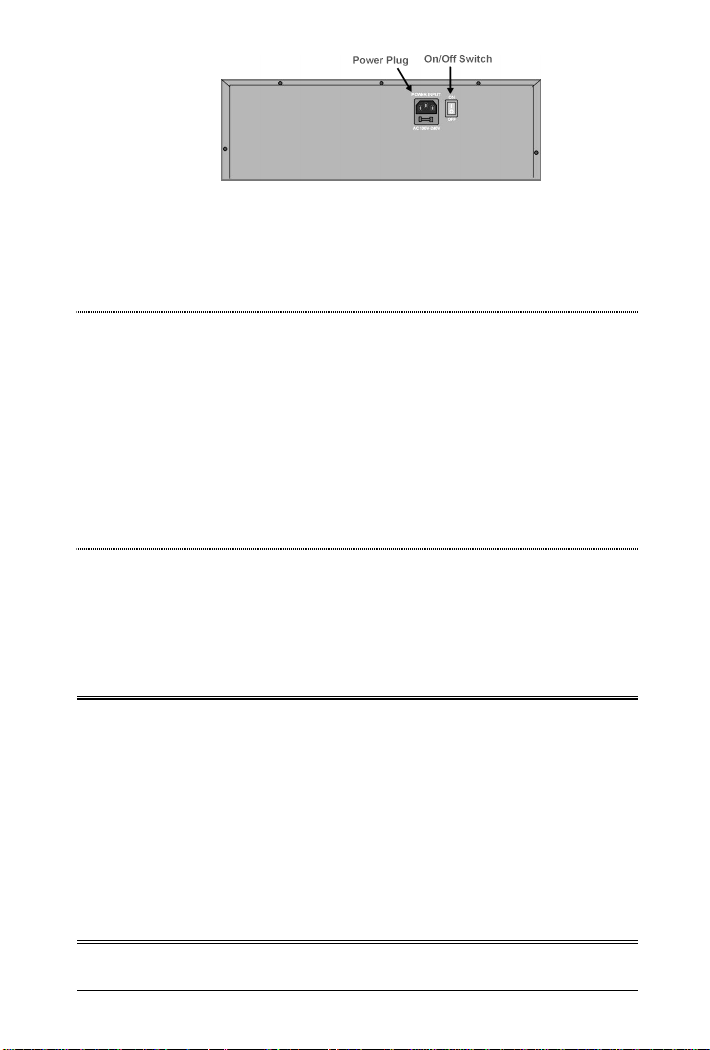
Figure 2-2. Rear Panel
2-3 Module LED Indicators
All LED status indicators are located on the FRONT panel of the
switches. They provide a real-time indication of system and
operational status. The ports for connections to other devices and
networks are also on the front panels. The following sections provide
descriptions of the LED indicators and ports.
2-4 Dual Power LEDs
There are four LEDs located on the front panel of the Switch. The
LEDs are to indicate dual power supply status (Good or Fail ).
Power Notice:
1. The device is a power-required device, it means, it will not work
till it is powered. If your networks should active all the time,
please consider use an UPS (Uninterrupted Power Supply) for
your device. It will prevent you from network data loss or
network downtime.
2. In some area, installing a surge suppression device may also help
to protect your hub from being damaged by unregulated surge or
current to the Switch or the power adapter.
6
Gigabit Chassis Switch
Page 10
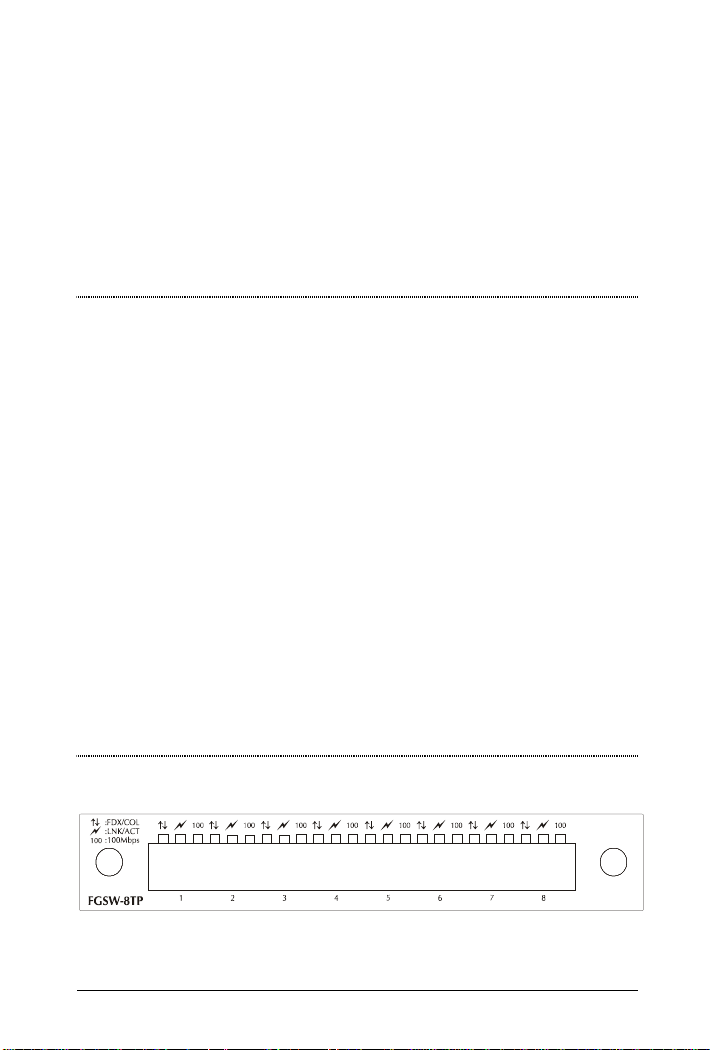
Chapter 3. Modules
This chapter contains the following topics:
n Optional Modules
n Installing Optional Modules
3-1 Optional Modules
A module family consisting of either 8 x 10/100Base-TX ports;
1 x 1000Base-SX/LX port, 1 x 10/100/1000Base-T port, 2 x
100Base-FX ports; 4 x 100Base-FX ports, 8 x 100 Base-FX
ports allows the user to choose modules which optimize
network performance while reducing cost and complexity.
By providing 8 G-Link bus interfaces in the base unit, the user
has the freedom to arrange any module in any slot giving the
ultimate in flexibility. The integration of 10/100Mbps and
1000Mbps technology is now a simple matter of slotting in the
desired module. By mixing different modules in the same
cabinet, the user ensures network performance and budget
requirements are easily met.
3-2 8-port 10/100 N-Way Switch Module
FGSW-8TP(V.x)
FGSW-008 User's Manual
Figure 3-1. 8-port 10/100 N-Way Module Front View
7
Page 11

Note:
Please make sure the version of the module before
or
slide-in it to the slot.
Use of module FGSW-8TP could cause LED indication
abnormal in FGSW-008. The accepted one is version 2
above. The version number can be found besides the
serial number with format: FGSW-8TP (V.x).
3-2-1 Features:
n 8X10/100Mbps N-Way auto-negotiation switch ports
n Up to 2.4Gbps Backplane forwarding rate
n 2MB memory buffer
n 12K-entry MAC Address Table
n Store-and-forward technology for abnormal packet filtering
n Half-duplex and full-duplex modes supported
n DIP-switches to set the first 4 ports for Auto-negotiation,
100M Full-duplex, or 10M Full-duplex modes
n LED-indicators for 100M, LK/ACT, FD/COL status
3-2-2 DIP-Switch with Link Mode
The 8-port 10/100-TX switch module provides DIP-switches from 1st
to 4th to adjust link mode with other network devices. There are three
types of link mode can be chosen, which include Auto-negotiation,
100Mbps/Full-duplex and 10Mbps/Full-duplex. The last 4 ports was
not designed DIP-switches to do any link mode setting, but these
ports support auto-negotiation protocol only.
8
Gigabit Chassis Switch
Page 12

Figure 3-2 DIP-Switch for 8-port 10/100 N-Way Module
If you set DIP to Auto-negotiation, then the other DIP for 100Mbps
and 10Mbps is invalid. If you set DIP to Full-duplex, then to set the
other DIP between 100Mbps and 10Mbps mode.
3-2-3 LED Indicators
There are three types of LED indicators for each of the RJ-45 Ports.
If there is no connection to a port, the corresponding LED indicators
are not lit.
n 100M The LED indicator is green when the corresponding
port is connected to a 100Mbps devices. This LED indicator is
not lit when the corresponding port is connected to a 10Mbps.
n LK/ACT The LED indicator is green when there is a
connection secured to a device ( Link ) to the corresponding
port . This LED indicator blinks when there is a data
transmission ( Activity ) taking place at the corresponding port.
n FD/COL The LED indicator is yellow when the
corresponding port is operating in Full-duplex mode. When the
corresponding port is operating in Half-duplex mode, the LED
indicator is not lit. When collisions are occurring at the
corresponding port, the LED indicator blinks.
FGSW-008 User's Manual
9
Page 13

3-3 2/4-Port 100Base-FX( SC/ST ) Switch Module
FGSW-4SC / FGSW-4ST
Figure 3-3. 4 port 100Base-FX ( SC ) Module Front View
Figure 3-4. 4 port 100Base-FX ( ST ) Module Front View
3-3-1 Features:
n 2/4 X 100Mbps fiber ports (SC/ST connectors)
n Up to 2.4Gbps Backplane forwarding rate 2MB memory buffer
n 12K-entry MAC Address Table
n Store-and-forward technology for abnormal packet filtering
n Half-duplex and full-duplex modes supported
n DIP-switches to set between 100M Full-duplex and 100M
Half-duplex modes
n LED-indicators for LK/ACT, FD/COL statuses
n For establishing fiber links cable distance up to 2 Km
(multi-mode)
10
Gigabit Chassis Switch
Page 14

3-3-2 DIP-Switch with Link Mode
An ST/SC/MT-RJ/VF-45 connector provides the link to the
multi-mode fiber or single mode fiber cabling, and two LED
indicators show the status of the Module at a glance. A DIP-switch
sets the operating mode to half-duplex or full-duplex ( default ).
ON
OFF
Figure 3-5. DIP-switch location and setting mode of FGSW-4ST/4SC
The following Table lists the port's operating modes based on the
DIP- switch position.
ON Half-Duplex
OFF Full-Duplex
3-3-3 LED Indicators
There are two LED indicators for each of the Fiber connection ports.
If there is no connection to a port, the corresponding LED indicators
are not lit.
FGSW-008 User's Manual
11
Page 15

n LK/ACT The LED indicator is green when there is a
connection secured to a device ( Link ) to the corresponding
port . This LED indicator blinks when there is a data
transmission ( Activity ) taking place at the corresponding port.
n FD/COL The LED indicator is yellow when the
corresponding port is operating in Full-duplex mode. When the
corresponding port is operating in Half-duplex mode, the LED
indicator is not lit. When collisions are occurring at the
corresponding port, the LED indicator blinks.
3-4 4/ 8-Port 100Base-FX (MT/VF) Switch Module
FGSW-4MT/FGSW-4VF
12
Figure 3-6. 4-port 100Base-FX (VF-MT) Module Front View
Figure 3-7. 4-port 100Base-FX (VF-45) Module Front View
Gigabit Chassis Switch
Page 16

3-4-1 Features
n 2/4/8 X 100Mbps fiber ports ( MT-RJ connectors )
n Up to 2.4Gbps Backplane forwarding rate
n 2MB memory buffer
n 12K-entry MAC Address Table
n Store-and-forward technology for abnormal packet filtering
n Half-duplex and full-duplex modes supported
n DIP-switches to set between 100M Full-duplex and 100M
Half-duplex modes
n LED-indicators for LK/ACT, FD/COL statuses
n For establishing fiber links cable distance up to 2 Km
(multi-mode)
3-4-2 DIP-Switch with Link Mode
An ST/SC/MT-RJ/VF-45 connector provides the link to the
multi-mode fiber or single mode fiber cabling, and two LED
indicators show the status of the Module at a glance. A DIP-switch
sets the operating mode to half-duplex or full-duplex ( default ).
Figure 3-8. DIP-switch location and setting mode of FGSW-4MT/4VF
FGSW-008 User's Manual
13
Page 17

The following Table lists the port's operating modes based on the
DIP- switch position.
ON Half-Duplex
OFF Full-Duplex
3-4-3 LED Indicators
There are two LED indicators for each of the Fiber connection ports.
If there is no connection to a port, the corresponding LED indicators
are not lit.
n LK/ACT The LED indicator is green when there is a
connection secured to a device ( Link ) to the corresponding
port . This LED indicator blinks when there is a data
transmission ( Activity ) taking place at the corresponding port.
n FD/COL The LED indicator is yellow when the
corresponding port is operating in Full-duplex mode. When the
corresponding port is operating in Half-duplex mode, the LED
indicator is not lit. When collisions are occurring at the
corresponding port, the LED indicator blinks.
14
Gigabit Chassis Switch
Page 18

3-5 Gigabit 1000Base-SX/LX Switch Modules
FGSW-1SX/FGSW-1LX
Figure 3-9 . Gigabit 1000Base-SX/LX Module Front View
3-5-1 Features
n 1 X 1000Mbps fiber port ( SX/LX connectors )
n Up to 2.4Gbps Backplane forwarding rate
n 2MB memory buffer
n Dynamic address learning with 12K-entry
n Store-and-forward technology for abnormal packet filtering
n Half-duplex and full-duplex modes supported
n DIP-switches to set 1000M N-way, 1000M Full Duplex or Half
Duplex modes
n LED-indicators for LK, ACT, FD, COL statuses
n For establishing fiber links cable distance up to 500 m (multi-
mode), 10Km ( LX single mode).
3-5-2 DIP Switch with Link Mode
If you set DIP switch to Enable N-way, then the other DIP for
Half-Duplex and Full Duplex is invalid. If you set DIP switch to
Disable N-way, then to set the other DIP between Half-Duplex and
Full-Duplex.
FGSW-008 User's Manual
15
Page 19

Figure 3-10. DIP-switch location and setting mode of Gigabit Fiber Module
3-5-3 LED Indicators
The are four LED indicators for one Gigabit Fiber connection port. If
there is no connection to a port, the corresponding LED indicators
are not lit.
n LK The LED indicator is green when there is a connection
securely to a device ( Link ) to the corresponding port.
n ACT This LED indicator blinks green when there is a data
transmission ( Activity ) taking place at the corresponding port.
n FD The LED indicator is yellow when the corresponding port
is operating in Full-duplex mode. When the corresponding port
is operating in Half-duplex mode, the LED indicator is not lit.
n COL The LED indicator blinks yellow when collisions are
occurring at the corresponding port
16
Gigabit Chassis Switch
Page 20

3-6 Gigabit 10/100/1000Base-T Switch Module
FGSW-1GT
Figure 3-11. Gigabit 1000Base-T Switch Module Front View
3-6-1 Features
n Compliant Gigabit Media Independent Interface (GMII)
n 1 X 10/100/1000Mbps N-Way auto-negotiation switch port
n Automatic MDI crossover function
n Up to 2.4Gbps Backplane forwarding rate
n 2MB memory buffer sharing
n 12K-entry Mac Address Table
n Store-and-forward technology for abnormal packet filtering
n Half-duplex and full-duplex modes supported
n LED-indicators for 1000M Link, 100M Link, Activity, and
Full-duplex statuses
FGSW-008 User's Manual
17
Page 21

3-6-2 LED Indicators
The are 4 LED indicators for one RJ-45 connection port. If there is
no connection to a port, the corresponding LED indicators are not lit.
n LK1000 The LED indicator is green when the Port is linking
with 1000Mbps mode. When the port is operating in 10Mbps
mode or not connected, the LED indicator is not lit.
n ACT This LED indicator blinks green when the port is
transmitting or receiving packets. When the device is not
attached, the LED indicator is not lit.
n LK100 The LED indicator is green when the Port is linking
with 100Mbps mode. When the port is operating in 10Mbps
mode or not connected, the LED indicator is not lit.
n FD The LED indicator is yellow when the port is operating in
Full-duplex mode. When the port is operating in Half-duplex
mode, the LED indicator is not lit.
3-6-3 Installing Optional Modules
You can purchase optional 8 modules separately to meet the
needs of your network. The process of installing optional
modules is the same.
Follow these steps to install the optional module:
1. Power the Switch off before installing the optional
module.
18
Gigabit Chassis Switch
Page 22

2. Place the Switch on a flat surface. Grasp the thumbscrew
on the sides of the optional module or blank bracket and
turn counter- clockwise to unscrew them. You can also use
a screwdriver. Remove the old module or the blank
bracket and set aside. Do not discard the module or blank
bracket. Put the module or blank bracket back in if you
remove the new module.
3. Install the new module by inserting it into the guides and
sliding it in until it stops ( See Figure 3-12 ). Press it
firmly until you feel the module snap into place. Never
force, twist or bend the optional module. The optional
module slides in smoothly.
4. Gently push the thumbscrews in and turn clockwise to
tighten. Do not over tighten the thumbscrews.
5. Power the Switch on after you have installed the new
module. The Switch will auto detect the new module.
Figure 3-12. Insert the modules
6. Take off the dust cover from the transceiver and plug the
cable in, if you are installing a fiber optic or gigabit
module.
7. Check the LEDs to verify that if there is a link and a
FGSW-008 User's Manual
19
Page 23

proper connection at the port.
This page is intentionally left blank
20
Gigabit Chassis Switch
Page 24

Chapter 4. Installation
This chapter provides the installation procedure of the Switch, and it
contains the following items:
n Pre-installation requirements
n Mounting the switch
4-1 Pre-Installation Requirements
Before you start hardware installation, make sure your
installation environment has below items:
n PCs with 10/100Mbps Ethernet cards: Your PC must have a
standard Ethernet interface to connect to the switch.
n A power outlet: 100 to 240V AC at 50 to 60 Hz. Make sure
that the switch power is accessible and cables can be connected
easily.
n A dry cool place: Keep the switch away from moisture. Avoid
direct sunlight, heat source, and high amount of electromagnetic
interference around.
n Mounting tools: If you intend to mount the switch on a rack,
make sure you have all the tools, mounting brackets, screws,
bolts and nuts.
FGSW-008 User's Manual
21
Page 25

Cabling must be away from sources of electrical
radio, computers, transmitters,
broadband amplifiers, power lines and keep away
Air flow around the switch and through its vents
Cauti
on:
n
noise such as
from TVs, hair dryers, and microwave.
n
on the rear cannot be restricted.
4-2 Mounting the Switch
The Switch is suitable for use in an office environment where it can
be rack-mounted in standard EIA 19-inch racks or standalone.
4-3 Desktop Mounting
1. Set the switch on a sufficiently large flat space with a power
outlet nearby, and about the center of all networked devices.
2. Apply the rubber foot pads to each corner on the bottom of the
switch. These pads cushion the switch against shock /
vibrations.
Caution
Do not place objects on top of the switch.
4-4 Rack Mounting
To stack multiple switches in a standard 19-inch EIA rack, use the
supplied mounting kit. This kit contains 2 side-mounting brackets,
22
Gigabit Chassis Switch
Page 26

10 bracket screws, and 4 larger rack-mount screws.
Use a screwdriver to turn the screws on them to secure the racks into
the stacking holes.
Perform the following steps to rack mount the switch:
1. Position one bracket to align with the holes on one side of the
switch and secure it with the smaller bracket screws. Then
attach the remaining bracket to the other side of the switch.
Figure 4-1: Attaching Mounting Brackets
2. After attached both mounting brackets, position the switch in
the rack by lining up the holes in the brackets with the
appropriate holes on the rack. Secure the switch to the rack
with a screwdriver and the supplied rack-mount screws.
FGSW-008 User's Manual
23
Page 27

Figure 4-2: Rack Mount the Switch
For proper ventilation, allow about 6 inches of
back of the
Switch. This is especially important for enclosed rack
Note:
clearance on the front and 6 inches on the
installations.
Apply the procedures to stack more RFS switches. To remove a rack,
use a screwdriver for loosening all the screws on the rack and the
stacking brackets from the body.
4-5 Power On
After all network cables are connected, plug the power cord into the
power socket on the back panel and the other end into a power outlet.
Turn the power on using the power switch on the back panel.
Check the front panel Power indicator to see if power is properly
supplied. The switch uses a universal power supply that requires no
additional adjustment.
24
Gigabit Chassis Switch
Page 28

Chapter 5. Planning Your Network
This chapter provides you a few sample network topologies in
which the Switch is implemented:
n Modularized Switch Application
n Backbone Switch Application
n Departmental Bridge Application
Using a switch, such as a Switch, can expand network topology and
enhance network performance.
Each port on a switch connects to a separate network with its own
collision domain. Separating networks with this Switch allows you to
expand 10Base-TX or 100Base-TX networks.
The Switch also filters incoming traffic. On standard hubs and
repeaters, any data received on a port is forwarded to all of the other
ports. On switches, data received on one port is forwarded only to
the port of the destination device, and if the traffic is local, the data is
not forward at all. Also, switch can forward multiple data transaction
at once.
To expand your network topology or enhance network performance,
you can use the Switch as collapsed backbone or to increase file
server performance, to be segment large network, or to interconnect
Gigabit network.
FGSW-008 User's Manual
25
Page 29

5-1 Modularized Switch Application
In general, the Switch is designed to be a modularized switch. The
Switch can contain different kinds of connecting ports including
RJ-45, SC/ST /MT-RJ /VF-45 fiber port, SX/LX Gigabit fiber port.
These ports enable the flexibility of your network configuration. You
can use the switch to connect PCs, workstations, and servers to each
other by connecting these devices directly to the switch.
26
Figure 5-1. Modularized Switch Application
Gigabit Chassis Switch
Page 30

5-2 Backbone Switch Application
Traditionally, bridges and routers have been used to link local area
network (LAN) into one interconnected network. But these devices
involve long traffic delays. One or more of your 100Mbps or gigabit
ports can be used as a high-speed backbone link.
The Switch is ideally suited as a workgroup switch in a network.
With a Gigabit Fiber Module, for example, installed in the Switch,
the entire switched topology could be connected to server as a
backbone switch.
FGSW-008 User's Manual
Figure 5-2. Backbone Switch Application
27
Page 31

5-3 Departmental Bridge Application
Connecting the server to the 100Mbps port allows a large of users to
access the server without causing network congestion.
That is, with its large address table (12K MAC address) and high
performance, it is ideal for interconnecting network segments
-simply connect the network hubs that from those segments to the
Switch.
28
Figure 5-3. Departmental Switch Application
Gigabit Chassis Switch
Page 32

5-4 Technical Specifications
Standards
Compliance
Protocol CSMA/CD
Max Forwarding
Rate and
Max Filtering
Rate
(for 64-byte
packets)
LED-Indicators
Network Cables
n IEEE 802.3 10BASE-T Ethernet,
n IEEE 802.3u 100BASE-TX/FX Fast Ethernet,
n IEEE 802.3z 1000BASE-X Gigabit Ethernet
n ANSI/IEEE standard 802.3 N-Way
auto-negotiation
n 14,880 pps to Ethernet port,
n 148,800 pps to Fast Ethernet port
n 1,488,000 pps to Gigabit Ethernet port
n Per Module: 8 port N-Way: 100M, LK/ACT,
FD/COL (3 LEDs)
n 100M Fiber: LK/ACT, FD/COL (2 LEDs)
n Gigabit Fiber: LK, ACT, FD, COL (4 LEDs)
n Gigabit UTP: 1000 LK, 100 LK, ACT, FD (4
LEDs)
n Per Unit: Dual Power
n 10Base-T: 2-pair UTP Cat. 3, 4, 5 cable (100m),
EIA/TIA-568 100-hm STP (100m)
n 100Base-TX: 2-pair UTP Cat. 5 cable
(100m),EIA/TIA-568 100-ohm STP (100m)
n 100Base-FX: 50, 62.5/125 micron multi-mode
fiber-optics (2Km)
n 1000Base-FX: 50, 62.5/125 micron multi-mode
fiber-optics(500m) 10/125 micron single-mode
fiber-optics (10Km)
FGSW-008 User's Manual
29
Page 33

Dimensions 440mm x 266mm x 133mm (L x W x H)
Operating
Temperature
Operating
Humidity
Redundant
Power Supply
0ºC to 45ºC (32ºF to 113ºF)
10% to 90% (Non-condensing)
n Input rate: 100~240VAC, 50~60Hz
n Internal universal power supply: DC 3.3V/25A,
5V/4A
Power
Consumption
62~86 Watt depended on modules
EMI FCC Class A, CE Mark
Safety CUL, TUV, CNS
30
Gigabit Chassis Switch
