Page 1
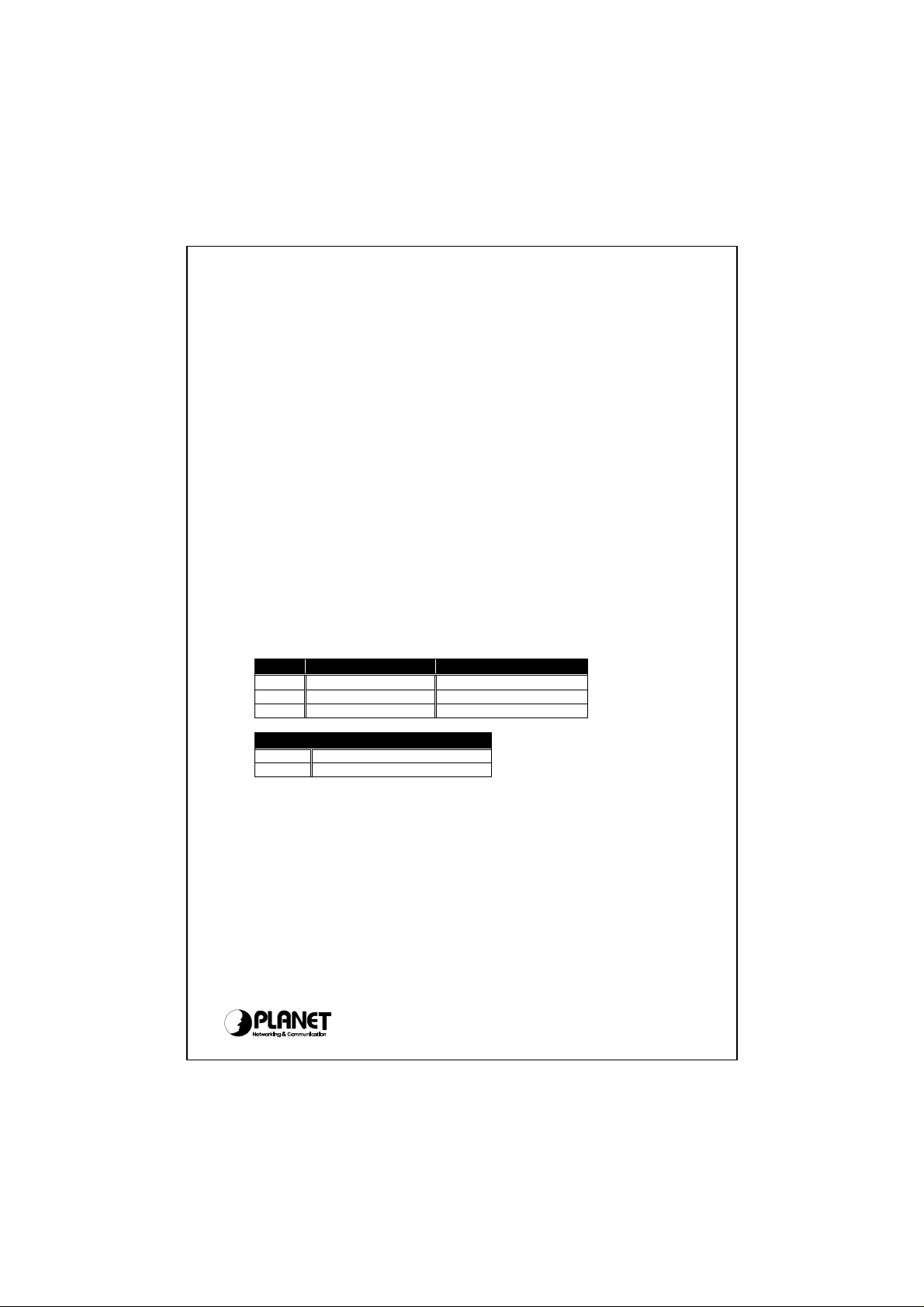
ET-509A
TP-BNC Converter
ET-508 /ET-508S
TP-Fiber (Multi-mode / Single-mode)
IEEE802.3 Ethernet Converter
1. Overview
IEEE802.3 10Mbps Ethernet supports various type media for network connection such as
10Base-2, 10Base-T and 10Base-FL. The media converter is used to convert one type
media signal to other type equivalent that allows multiple type segments connect easily and
inexpensively. This converter can be used as a standalone unit or as a slide-in module to the
19" Media Chassis (up to 10 units) for use at a central wiring closet.
2. Model Description
Model Descripton Connector Type
ET-508S
ET-508
ET-509A
The available Fiber –optic mode
ST, MM ST type connector, Multi-Mode
ST, SM ST type connector, Single-Mode
TP-FL (Fdx/Hdx supported) RJ-45↔10Base-FL ST (SM)
TP-FL (Hdx) RJ-45↔10Base-FL ST (MM)
TP-BNC RJ-45↔10Base-2 BNC
3. Checklist
Before you start installing the Converter, verify that the package contains the following:
The Converter
AC-DC Power Adapter
This User's Manual
T-Connector(for ET-509A only)
Please notify your sales representative immediately if any of the aforementioned items is
missing or damaged.
1
Page 2
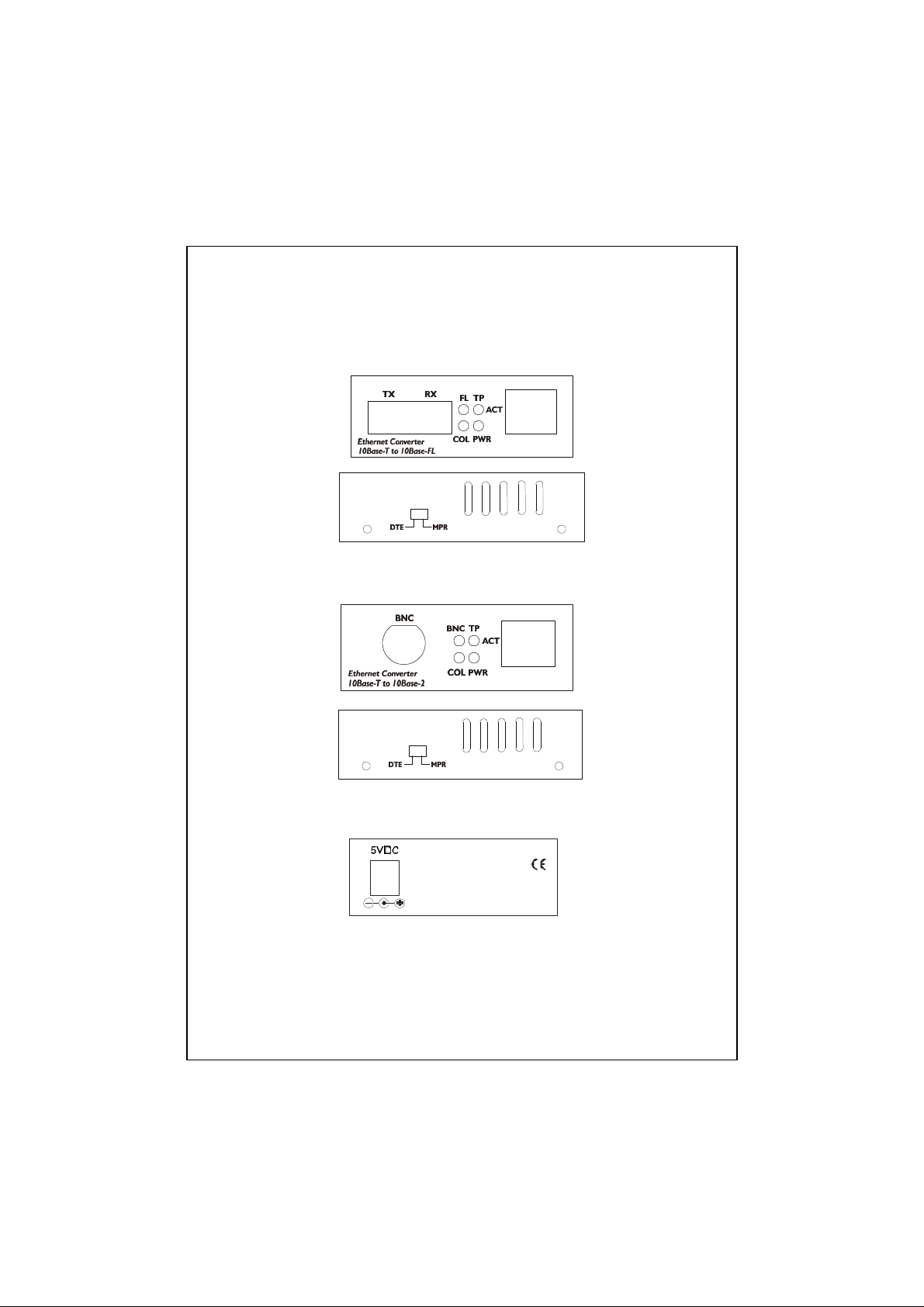
4. Panel Layout
10Mbps ET-508/ ET-508S Front and Side Panel
10Mbps ET-509A Front and Side Panel
Power Input +5VDC Jack on Rear Panel
2
Page 3

5. Installing the Converter
For as a standalone unit:
⇒ Verify the Ac to DC adapter conforms to your country
AC power requirement and insert the power plug
⇒ Connect the media cable for network connection
For as a slide-in unit:
⇒ The slide-in Media Converter and Converter Rack should be supplied only from
the same source, both Media Converter and Rack are built to match each other at
dimensions, DC jack, DC receptacle and power safety
⇒ Turn off the 19" converter rack power
⇒ Locate +5VDC power jack on converter back, carefully slide in and plug to 19"
rack +5VDC power receptacle
⇒ Ensure that there is no activity in the network
⇒ Connect the media cable for network connection
⇒ Turn on the converter rack power, the Power LED will light up
Fiber Port: Attach the fiber cable. The Tx, Rx fiber cable must
TP Port: Attach UTP Cat. 3 or 5 cable to TP port
BNC Port: Attach T-Connector to BNC port and
Note:
• Either DTE or MPR can be used at a time, do not attach both ports in
network connection.
• 10Base-T port for cabling connections:
DTE: To a UTP workstation
MPR : Up-link to a Hub or Repeater
• ET-509A is an Ethernet Repeater, a maximum of four repeaters may used
between any two stations.
be paired at both ends
MPR : To a Hub or Repeater
DTE : To a workstation or NIC
Slide switch "DTE" / "MPR" is on the side panel.
Default: MPR
connect the RG-58 coaxial network.
Ensure the coaxial cable/segment is
terminated at both ends properly
3
Page 4

6. Connecting to 10/100Mbps N-Way Device
Converter Model 10/100 NWay Inter-operating
ET-508S* Single mode
TP-Fiber Converter
(Fdx/Hdx)
ET-508 Multi mode
TP-Fiber Converter (Hdx)
TP-BNC Converter
l ET-508S support Full-duplex mode operation that can double the bandwidth, please make sure the
TP ends device also support full-duplex and set to it as well.
l ET-508/ ET-509A support Hlaf-duplex mode only.
Non-Nway, it supports 10Mbps
only. Force the NWay partner
to 10Mbps speed at Fdx or Hdx
manully.
10/100Mbps is auto-sensing
and comes to 10Mbps Hdx
10/100Mbps is auto-sensing
and comes to 10Mbps Hdx
7. LED Description
ET-508/ ET-508S TP-Fiber Converter:
LED Color Function
FL
Link/Act
TP
Link/Act
Power Green
Collision Amber Blinks when any collision is present
ET-509A TP-BNC Converter:
LED Color Function
BNC Act Green Blinks when BNC traffic is present
Power Green
TP
Link/Act
Collision Amber Blinks when any collision is present
Lit when Fiber connection is good
Green
Blinks when any FL traffic is present
Lit when TP cable connection is good
Green
Blinks when any FL traffic is present
Lit when +5V power is coming up
Lit when +5V power is coming up
Lit when TP connection is good
Green
Blinks when TP traffic is present
8. ET-508/508S Technical Specifications
• Models : a. ET-508S: Fdx/Hdx TP-Fiber Converter
• Standards : IEEE802.3 10Base-T/10Base-FL
• TP Port : RJ-45 jack with a slide switch for
Fiber Port : ET-508 (ST multi-mode)
• UTP Cable : Cat. 3 or 5 cable up to 100m
Fiber Cable:
50/125, 62.5/125, or 100/140µm multi-mode
8.3/125, 8.7/125, 9/125 or 10/125µm single-mode
b. ET-508: Hdx TP-Fiber Converter
"DTE" or "MPR" selection
ET-508S (ST single-mode),
4
Page 5

Warning: To prevent from component damage, please check the cable and the
your duplex mode fiber device in the other ends before power on
10Base-FL ST/SC Fiber Cable Limitations:
Fiber Half/Full-duplex Multi-mode: 2Km
Fiber Full-duplex Single-mode: 10Km
• Data Transfer Rate:
10Mbps at half-duplex
(20Mbps for full-duplex mode only)
• LED Indicators :
• Power Requirement : 1A@+5VDC
• Ambient Temperature : 0° to 50°C
• Humidity : 5% to 90%
• Dimensions : 26.2(H) × 70.3(W) × 94(D) mm
Note: Connecting to Router, Bridge, or Switch, Hub, please refer to the device's
FL Link/Act, Power, TP Link/Act, Col
Technical Manual.
5
Page 6
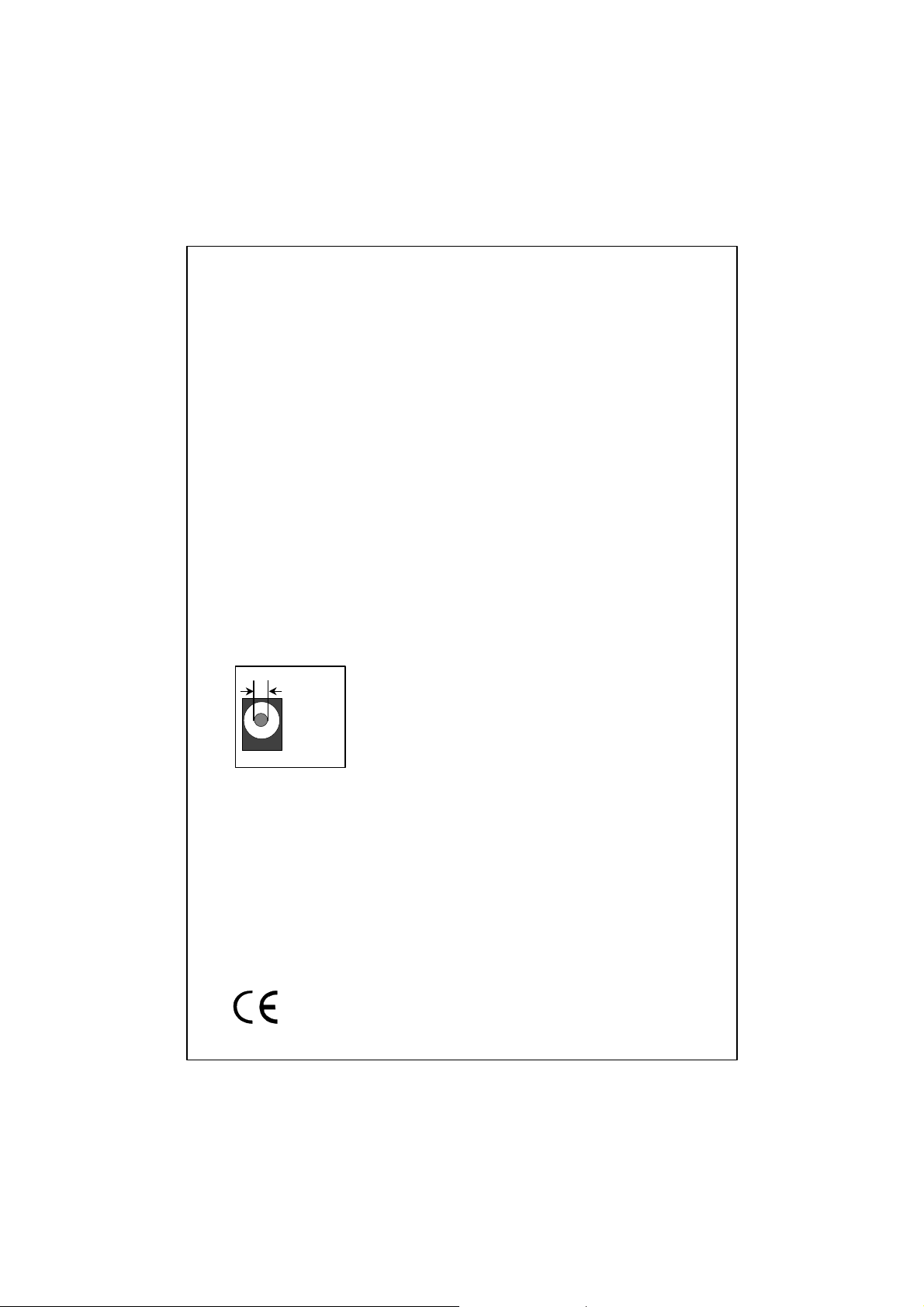
9. TP-BNC Technical Specifications
• Standards : IEEE802.3 10Base-T/10Base-2
• TP Port : RJ-45 jack with a slide switch for
BNC Port : BNC connector
• Cable and Distance :
Category 3/5 unshielded or shielded twisted pair (UTP/STP) wire, maximum length
100 meters (328ft)
0.2 inch diameter RG-58A/U, 50Ω(ohm) coaxial cable, maximum length 185
meters(607ft)
• Data Transfer Rate:
• LED Indicators : BNC/Act, Power, TP Link/Act, Col
• Power Requirement : 1A@+5V
• Ambient Temperature: 0° to 50°C
• Humidity : 5% to 90%
• Dimensions : 26.2(H) × 70.3(W) × 94 mm(D)
"DTE" or "MPR" selection
10Mbps at Half-duplex mode
10. DC Power Jack and AC-DC Power Adapter
The DC jack's central post is 2.5mm wide, it conforms to the
DC receptacle(2.5mm) on the 19-inch Converter Rack slot.
DC Jack
2.5mm
DC Input:
1A@+5V
Keep the AC-DC adapter as spare
parts when Media converter is installed
in a 19-inch Media Converter Rack.
AC-DC power adapter
AC Input : 100∼240VAC 50/60Hz
DC Output: 1A@+5VDC
Part No.: EM-ET508V2
6
