Page 1

Ethernet 10Base-T Hub
EH-500
EH-800A
EH-1600
Rev. 3.0
Page 2

Trademarks
Copyright PLANET Technology Corp. 1998.
PLANET is a registered trademark of PLANET Technology
Corp. The information in this manual is subject to change
without notice. All other trademarks belong to their respective
owners.
Contents subject to revision without prior notice.
CE Marking Warning
This is a class A product. In a domestic environment this
product may cause radio interference in which case the user
may be required to take adequate measures.
FCC Warning
This equipment has been tested and found to comply with the
limits for a Class A digital device, pursuant to Part 15 of the
FCC Rules. These limits are designed to provide
reasonable protection against harmful interference when the
equipment is operated in a commercial environment. This
equipment generates, uses, and can radiate radio frequency
energy and, if not installed and used in accordance with the
Instruction manual, may cause harmful interference to radio
communications. Operation of this equipment in a
residential area is likely to cause harmful interference in which
case the user will be required to correct the interference at his
own expense.
Revision
This user's manual is for PLANET SOHO hub model --
EH-500 , EH-800A , EH-1600
Rev: 4.0 (Jun, 1998)
Part No: EMH-5/8/16V4
Page 3

EH-500/800A/1600 User’s Manual
3
TABLE OF CONTENTS
CHAPTER 1 INTORDUCTION....................................................5
PRODUCT INTRODUCTION..............................................................5
PRODUCT FEATURES...................................................................... 5
UNPACKING THE HUB ....................................................................6
CHAPTER 2 GENERAL DESCRIPTION....................................7
COVER PANEL OF EH-500/EH-800A/EH-1600 .............................7
LED INDICATOR ............................................................................8
FRONT & REAR PANEL ..................................................................8
Front Panel..............................................................................8
Rear Panel................................................................................9
CHAPTER 3 INSTALLATION ...................................................11
GETTING READY TO INSTALL THE HUB ........................................11
Power Requirement................................................................11
PREPARE TO INSTALL...................................................................11
STP port and STP/UTP Cable................................................11
BNC port and Coaxial Thin Cable.........................................12
AUI port .................................................................................12
INSTALLATION, STEP BY STEP.......................................................13
CHAPTER 4 TROUBLESHOOTING.........................................15
Page 4

CHAPTER 5...................................................................................17
PRODUCT SPECIFICATION.....................................................17
Page 5
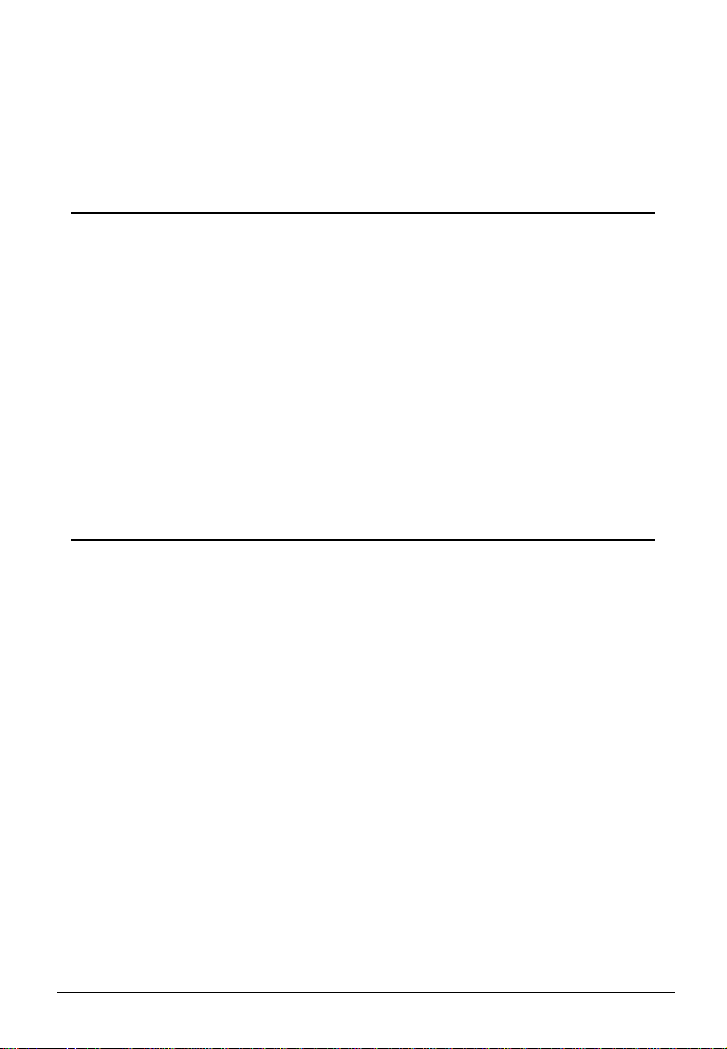
EH-500/800A/1600 User’s Manual
5
CHAPTER 1 INTORDUCTION
Product Introduction
EH-500, EH-800A and EH-1600 is a standard Ethernet
concentrator that re-times and re-transmits the signal to each
network station on the LAN. It simplifies the implementation of
twisted-pair Ethernet compatible networks following the IEEE
802.3 10Base-2/5/T CSMA/CD standard. Each Hub has 5/8/16
modular RJ-45 STP ports and one BNC port; EH-1600 also have
an AUI port for attaching network devices (file server, bridge,
and workstations) or additional concentrators.
Product Features
EH-500/EH-800A/EH-1600 provides all the functions necessary
to support the requirements of Ethernet networks. These function
includes the following features:
♦ 5/8/16-port STP RJ-45 connector and one port BNC, one port
AUI(EH-1600).
♦ Manchester decoder for clock and data recovery
♦ Automatic preamble regeneration to compensate for any bit
loss
♦ Lockup and auto-partition for jabber to isolate network
failures
♦ Auto-Polarity correction
♦ LEDs for Power, Collision, and Link, TX/RX per port
♦ Desktop or wall-mountable(EH-500/EH-800A).
Page 6

PLANET Ethernet Hub
6
Unpacking the Hub
Carefully unpack the package and check its contents against the
checklist given below.
Checklist of EH-500/EH-800A/EH-1600 10Base-2/5/T Hub
• 5/8/16-port 10BASE-2/5/T Ethernet Hub
• Power Adapter
• User's Manual
• T-connector
Please inform your dealer immediately for any wrong, missing,
or damaged part if possible, retain the carton including the
original packing materials, and use them against to repack the
product in case there is a need to return it to us for repair.
Page 7

EH-500/800A/1600 User’s Manual
7
CHAPTER 2 GENERAL DESCRIPTION
BNC DC 5~7.5V
EH-500
5-port 10BASE-2/T
BNC DC 7.5V
BNC
1
EH-800A
8-port 10BASE-2/T
5
EH-1600
16-port 10BASE-2/5/T
RX: Blink
Cover Panel of EH-500/EH-800A/EH-1600
On the cover panel, there are Power, Collision LED. And one
LEDs for each RJ-45 STP & BNC, AUI port (EH-1600);. These
LED indicators help in diagnosing line troubles and indicate the
status of data transmission.
POWER
COLLISION
Palm Top Hub
STP 1 STP2 STP3 STP4 OR DAISY-CHAIN
BNC
STP 4
STP 3
STP 2
STP 1
Link/RX
Palm Top Hub
STP 1 STP2 STP3 STP4 STP5 STP6 STP7 STP8 OR DAISY-CHAIN
POWER
COLLISION
2
3
4
Link: Green
RX: Blink
Figure 2-1 Cover Panel of EH-500 / EH-800A
BNC AUI DC 12V
POWER
COLLISION
AUI
BNC
1 9
2 10
Link: Green
3 11
4 12
5 13
6 14
7 15
8 16
DeskTop Hub
DAISY-CHAIN OR STP 1 STP2 STP3 STP4 STP5 STP6 STP7 STP8 STP9 STP10 STP11 STP11 STP12 STP13 STP14 STP15 STP16
Figure 2-2 Cover Panel of EH-1600
6
7
8
Page 8

PLANET Ethernet Hub
8
LED indicator
LEDs Status Description
Power Steady Green Indicates hub is power on
Collision Blinking Red Blinks when network collision
are detected
Link/RX Steady Orange Indicates Link integrity pulses
are being received
Blinking
Blinks when data is received
Orange
BNC Blinking
Orange
AUI Blinking
Orange
Blinks when data is receiving /
transmitting
Blinks when data is receiving /
transmitting
(EH-1600)
Front & Rear Panel
Front Panel
As shown in Figure 2-3.
Figure 2-3 Front Panel of EH-500/ EH-800A/EH-1600
5/8/16-port RJ-45/STP connector and one daisy chain port.
Note: Use of both “DAISY-CHAIN” port and STP1 of EH-1600, STP8
of EH-800A or STP4 of EH-500 will make these two ports
malfunction.
Page 9

EH-500/800A/1600 User’s Manual
9
Rear Panel
As shown in Figure 2-4.
gure 2-4 Rear Panel of EH-500/ EH-800A/EH-1600
There are one DC power connector, one BNC connector for the
hub, and one AUI connector for EH-1600.
Note: Pleases check the AC adapter bundled with this hub. The
DC output should be 5V~7.5VDC (EH-500) 7.5VDC
(EH-800A) or 12VDC (EH-1600). And it polarity should
be .
Fi
Page 10

PLANET Ethernet Hub
10
Page 11

EH-500/800A/1600 User’s Manual
11
CHAPTER 3 INSTALLATION
Getting Ready to Install the hub
Power Requirement
EH-500/EH-800A/EH-1600 designed with 5V/7.5V/12V DC
power requirement. Make sure you are using the AC adapter
accompany with this package which labeled with correct DC
output. Use of incorrect voltage and incorrect polarity power
connector may cause malfunction of this hub.
Prepare to Install
This hub support 5/8/16-port 10Base-T, one port BNC, and one
port AUI connection. Extra “DAISY CHAIN” port for hub
cascade. Each port is printed with its port number on the
location.
STP port and STP/UTP Cable
Connect to the STP port with non cross-over cable to any LAN
cards. If connect to a hub through port 1 to port 16, a cross-over
cable is required. Users can use a non cross-over cable to
cascade to another hub through “DAISY CHAIN” port. Users
should use ONLY ONE of these two port (port 1 of EH-1600,
port4 of EH-500, port8 of EH-800A and “DAISY CHAIN” port)
at the same time. Plug two twisted-pair cable to these two ports
will cause this hub malfunction.
The STP/UTP cable should be 22, 24, or 26 AWG with a
minimum of one twist per foot. 24 AWG is recommended. The
Page 12

PLANET Ethernet Hub
12
cable should have a nominal impedance of 100 ohms at 10 MHz,
a maximum segment loss of 11.5 dB between 5 and 10 MHz, and
a maximum end-to-end propagation delay of 1 microsecond. You
can use a STP/UTP cable that complies with AT&T's Premises
Distribution System (PDS) wiring standard.
For hub to hub STP/UTP cascading, the limitation in cascading
is no more than 5 hubs.
BNC port and Coaxial Thin Cable
The BNC, thin coaxial port can be connected to either a
computer or another hub. In order to use the thin coaxial port,
you will need one thin coaxial cable, two 50-ohm terminators
and T-connectors.
Thin coaxial cable is a 50-ohm coaxial cable with a copper or
tinned center conductor, solid inner dielectric (insulating
material), and braided wire (not foil) shielding. It can be an RG58, RG-58/A, RG-58/U, or RG-58A/U cable.
AUI port
The AUI port of EH-1600, beside the feature of BNC port, can
be connected to external transceivers, like AUI to BNC, AUI to
TP, or AUI to fiber-optic transceiver, and then connected to a
computer, a hub or another repeater.
Page 13

EH-500/800A/1600 User’s Manual
13
Installation, step by step
Follow the instructions below to set up the hub.
Step 1. Select a suitable place to put the hub or to install.
Make sure there is an AC outlet nearby the AC adapter
and the hub.
Step 2. Power off all of the computers, hubs, or other devices
that will be connected to the hub.
Step 3. Connect the AC adapter to the AC outlet on the wall.
Step 4. Connect the DC power cord from AC adapter to the
hub. The power LED should light up.
Step 5. Connect all the cables and connectors.
Page 14

PLANET Ethernet Hub
14
Page 15

EH-500/800A/1600 User’s Manual
15
CHAPTER 4 TROUBLESHOOTING
SYMPTOM: The power LED is not lit.
SOLUTION:
If the power LED is not lit after the power cord is
plugged into the concentrator and the power outlet,
there may be a power fault.
1.First verify if there is power at the power outlet by
plugging in a device which is known to operate.
2.If a volt meter is available, measure the DC
voltage from the AC adapter.
3.If a volt meter is not available and the second
power adapter does not fix the problem, contact
the authorized dealer from whom you purchased
your concentrator for assistance.
SYMPTOM: The Link LED is not lit.
SOLUTION:
The Link LED is not on after a workstation is
connected to the STP port of the concentrator.
1.Verify if the workstation and the concentrator are
powered up.
2.Verify if the network cable has been attached to the
workstation.
3.Verify if the network cable from the Hub to
workstation is straight-through and is not crossover.
4.Verify if the wires to the phone jack pins are
Page 16

PLANET Ethernet Hub
16
connected correctly and the connections are not
faulty.
SYMPTOM: When port auto-partitioned out.
SOLUTION:
1.Use another Ethernet adapter to verify if the
original Ethernet adapter malfunctions.
2.Connect the twisted-pair cable to another
concentrator to verify if the twisted-pair cable can
work well.
Page 17

EH-500/800A/1600 User’s Manual
17
CHAPTER 5
PRODUCT SPECIFICATION
EH-500 EH-800A EH-1600
Standard
Compliance
Media
Supported
Port
LEDs
Power System
Dimension(mm)
Weight(N.W)
Temperature
Humidity
Emission
STP
Uplink
BNC
AUI
Power
Col
Link/Rx
IEEE 802.3, Ethernet 10Base-2/5/T
Category-3/4/5 STP/UTP cable
Thick Cable
RG-58 coaxial cable
4 8 16
1 1 1
1 1 1
None None 1
1 1 1
1 1 1
5 9 18
5~7.5V DC 7.5V DC 12V
92 x 81x 28 152 x 81x 28 279 x 149x 33
0.27 kg 0.43 kg 0.95kg
0~55 degree C (Operation)
-10~70 degree C (Storage)
10%~80% (Operation)
5 %~ 90% (Storage)
FCC Class A, CE
Page 18

PLANET Ethernet Hub
18
