Page 1
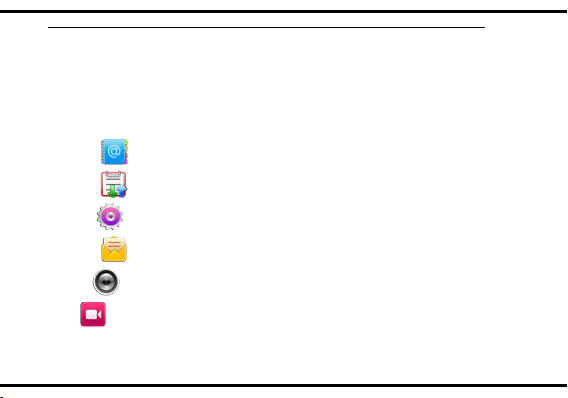
1 Getting To Know Your Phone ............................................................................4
2 Basic Functions ...................................................................................................9
3 Contacts ..................................................................................................... 10
4 Call logs ..................................................................................................... 11
5 Settings ...................................................................................................... 11
6 Message ..................................................................................................... 12
7 Camera ....................................................................................................... 12
8 Video ........................................................................................................... 13
Contents
Page 2
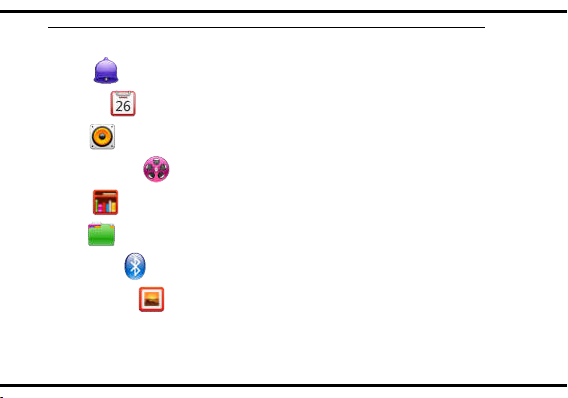
9 Profiles ....................................................................................................... 13
10 Calendar ................................................................................................... 14
11 Audio ........................................................................................................ 14
12 Video gallery .......................................................................................... 14
13 Ebook ....................................................................................................... 15
14 Files ........................................................................................................ 15
15 Bluetooth ................................................................................................ 16
16 Photo gallery ........................................................................................... 16
Page 3
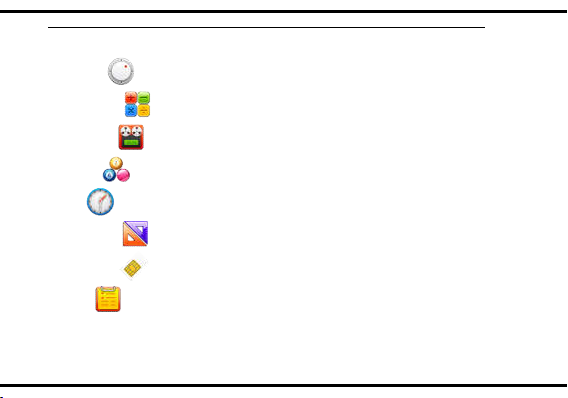
17 FM radio ................................................................................................... 16
18 Calculator ............................................................................................... 17
19 Recorder ................................................................................................. 17
20 Games .................................................................................................... 18
21 Clock ........................................................................................................ 18
22 Converter ............................................................................................... 18
23 SIM Claro ................................................................................................ 19
24 Notes ....................................................................................................... 19
Page 4

25 Torch ....................................................................................................... 19
26 Care And Maintain .......................................................................................... 20
27 Safe Information ............................................................................................. 22
RF Exposure Information (SAR) ........................................................................ 31
Getting To Know Your Phone
Mobile phone appearance
Mobile phone view
Page 5
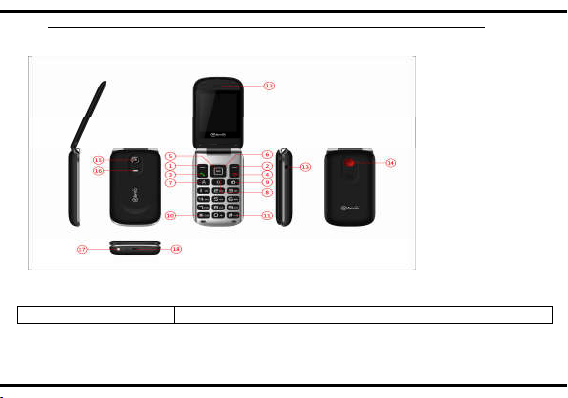
Name
Description
The appearance of the mobile phone and introductions
Page 6
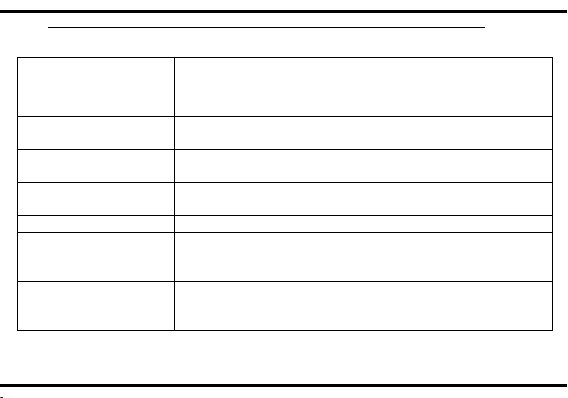
(1)Left soft key
(2)Right soft key
(3)Dial key
(4)End key/Power
key
(5)OK key Direct access to the main menu
(6)Navigation key
(7)Contacts shortcuts
Execute functions that the left-down corner indicator
shows
Execute function that the right-down corner indicator
shows.
To dial or receive an incoming call.
To check All calls in standby mode.
Long press: Power on/off the phone.
Short press: Return to standby mode directly.
Enter shortcut functions in standby mode.
In menu function, press the key to navigate to desired
option.
Standby interface Press the Contacts shortcut key to go
directly to all contact interfaces
.
Page 7
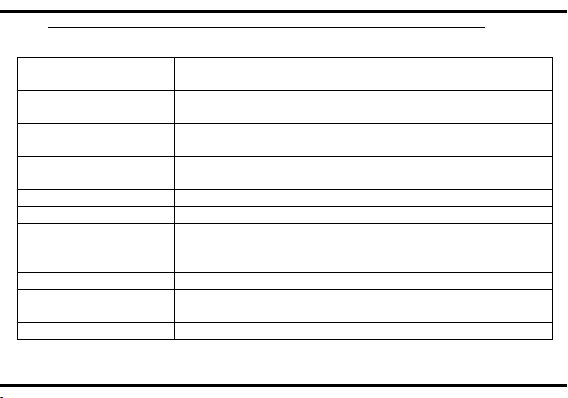
(8)Calculator
shortcuts
(9) Camera shortcuts
(10)*key
(11)#key
(12)Receiver/Speaker Receiver/Speaker
(13) Earphone Earphone jack
(14) SOS shortcuts
(15) Camera Take photos or videos
(16)Charging
indicator
(17) Torch Torch
Standby interface Press the calculator shortcut key
directly into the calculator interface
Standby interface Press the camera shortcut to go directly
to the camera preview interface
In standby mode, short press * key to input symbol *,
Long press the key to enter the lock screen state.
# key In standby mode, long press # key to activate silent
mode
Long press the SOS shortcut key to pop up the
emergency number list, select the number directly call the
emergency number
Charging red light, full of power after the display blue light
Page 8
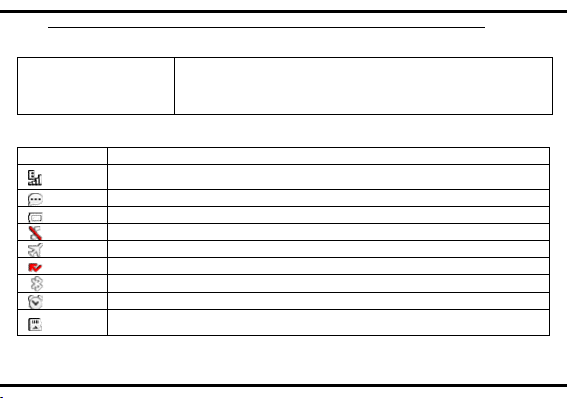
(18)USB/Charger
connector
Icon bar
Icon Description
Bluetooth is activated
Indicates signal strength
New messages
Indicating battery power level
You have set Silent mode
You have set flight mode
You have missed calls
You have set the alarm clock
SD card has been inserted
Plug the data cable into the charger connector
Page 9
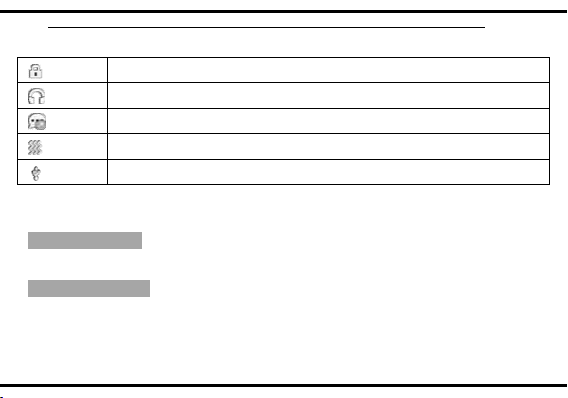
The headset is plugged in
Sending message
The keypad is locked
You have set the vibration mode
Connected USB
2 Basic Functions
Switching On/Off
In the power off status, long press the Power Key to switch on the phone.
In the power on status, long press the Power Key to switch off the phone.
Making phone call
Making phone call by dialing number
1. In the standby mode, enter the phone number you want to dial, and
Page 10
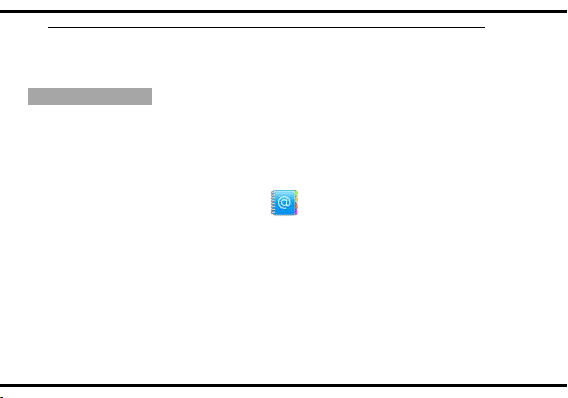
press the Dial key to make the call.
2. To end the call, press the End Key.
Answering the call
Answer or reject an incoming call
1. To answer the call, press the Dial key or Left soft key.
2. To reject the call, press the End key or Right soft key.
3 Contacts
You can store names and phone numbers (contacts) in the phone and the
SIM card memory.
.
Page 11
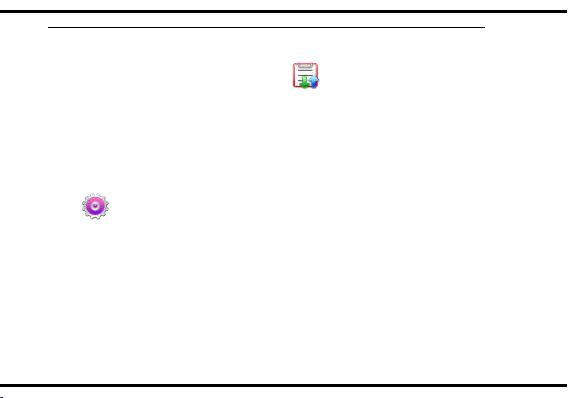
4 Call logs
You can access your SIM call history by pressing dial key from the idle
screen, or press the left key and select call logs from the menu. In this
menu, you will see all call history.
From the main menu, select the Settings menu and select the function of
your choice in order to customise your telephone: Phone settings, Display,
Security, Call settings, Connections.
Page 12

6 Message
From the main menu select “Message” to access the message, and
choose “New message” to create SMS . You can type a message send it
to a recipient in the SIM card directory. While writing a message, select
“Options” to access all the messaging options.
Specific letters (accent) will increase the size of the SMS, this may cause
multiple SMS to be sent to your recipient.
7 Camera
You can take photos and then save the photos to your memory card.
In the viewfinder, press left soft key to enter and complete different kinds
of operations. You also can switch between camera and video recorder
Page 13

8 Video
You can record vides and then save the videos to your memory card.
In the viewfinder, press left soft key to enter and complete different kinds
of operations. You also can switch between video recorder and camera.
9 Profiles
Your phone provides you with various profiles. You can customize the rin
gtone and other settings for profile depending on the environment and ne
ed. You can activate or deactivate a profile
Page 14

10 Calendar
Once you enter this menu, there is a monthly-view calendar for you to
refer to.
11 Audio
You can play the music with this application. In the music play interface,
you can select the music from the Music List to play.
12 Video gallery
You can play the video with this application. In the video play list interface,
Page 15

you can select the video from the list to play.
13 Ebook
You can read txt format document here.
14 Files
The phone provides a certain space for users to manage files and
supports the memory card. The capacity of the memory card is selectable.
You can use the file manager to conveniently manage various directories
and files on the phone and the memory card.
Page 16

15 Bluetooth
You can transfer data, such as music to other device using Bluetooth.
Search the device and accept/transfer data. The received data is
automatically stored in the directory
16 Photo gallery
Enter this menu, you can view pictures
17 FM radio
Your phone is equipped with a radio .You can use the application as a
traditional radio and record the currently turned channel. You can listen to
it while running other applications.
Page 17

To use this feature you must plug in your headset. The headset functions
as an antenna when connected to your phone.
18 Calculator
Use this menu to perform basic arithmetic functions, such as addition,
subtraction, multiplication, and division
19 Recorder
You can use this function to record audio files.
Page 18

20 Games
This function enables you to enjoy simple games.
21 Clock
Use this menu to set world time, alarm and timer.
22 Converter
Convert support weight conversion and length conversion.
Page 19

23 SIM Claro
STK service is the tool kit of SIM card. This phone supports the service
function. The specific items depend on SIM card and network. Service
menu will be automatically added to the phone menu when supported by
network and SIM card.
24 Notes
You can make a note in text format by accessing "Notes" from the main
menu.
25 Torch
Turn on/off the torch whenever you need to. In idle screen, long press 5
Page 20

key to activate/deactivate the torch light.
26 Care And Maintain
If your mobile phone had abnormal conditions, please check it with the
following table. If the problem still remains, please ask mobile phone
sales for help.
Common problems Check item
Can not charge Please check if the charger is properly connected
Can not power on Please check if the battery level is too low;
Insert the SIM card but
cannot read the information
in the SIM card
to the phone and the power source jack.
Please check if the batter is properly loaded;
Please press Power Key enough time.
Please check if properly inserted the SIM card;
Please check if your SIM card is valid.
Page 21

Common problems Check item
The mobile phone displays
“Input PUK Code”
Can not make phone call Please check if the phone number is valid.
Weak talk quality Please check if the phone signal is strong enough;
The contact can not get your
voice when making phone
call
Receiver sound is too low Please check if your receiver volume has been
The mobile phone has a
weak receive signal or
usually drop in the phone
call
Please communicate with the service provider to
get the PUK code and use it to unlock.
Please check if you are in service area.
If you are in the building, please move the phone
or move near the window.
Please check if your microphone has blocked by
fittings or other blocks.
adjusted to the maximum.
Please check if the phone has a strong signal.
If no signal, please use it in a strong signal place.
Page 22

Common problems Check item
The screen display the
information such as “No
Service” or: Searching…”
Please check if you are in a weak signal area (in
the channel or surround by buildings), change the
area and retry.
Please check if you can try to get the services
without the service provider permission. If needed
the service, please contact the service provider for
more information.
27 Safe Information
Electronic Device
Most modern electronic equipment is shielded from radio frequency (RF)
signals. However, certain electronic equipment may not be shielded
against the RF signals from your Mobile Phone. Consult the manufacturer
to discuss alternatives.
Page 23

Hospital
Do not take your phone into the operating room (OR), intensive
care unit (ICU), or coronary care unit (CCU).
Do not use your phone at places for medical treatment where it is
prohibited to use mobile phones.
When you use your phone near someone who is suffering from a
heart disease, turn down the ring tone volume or vibration properly so that
it does not influence the person.
Storage Environment
Switch off your phone when in any area with a potentiall y
explosive atmosphere, and obey all signs and instructions. Sparks in such
areas could cause an explosion or fire resulting in bodily injury or even
death.
Users are advised to switch off the phone while at a refueling point
(service station). Users are reminded of the need to observe restrictions
on the use of radio equipment in fuel depots (fuel storage and distribution
areas), chemical plants, or where blasting operations are in progress.
Page 24

Areas with a potentially explosive atmosphere are often but not always
clearly marked. They include the areas below decks on boats, chemical
transfer or storage facilities, vehicles using liquefied petroleum gas, such
as propane or butane, areas where the air contains chemicals or particles,
such as grain, dust or metal powders, and any other area where you
would normally be advised to turn off your vehicle engine.
Children Safety
Put your phone, battery, and charger in places beyond the reach
of children. Do not allow children to use the phone, battery, or charger
without guidance.
Do not allow children to put the battery in mouth, for electrolyte in
the battery is poisonous.
Do not allow children to touch the small fittings. Otherwise,
suffocation or gullet jam can be caused if children swallow the small
fittings.
Page 25

Operating Environment
Remember to follow any special regulations in force in the area
you are in, and always switch off your phone whenever it is forbidden to
use it, or when it may cause interference or danger. When connecting the
phone or any accessory to another device, read its user’s guide for
detailed safety instructions. Do not connect incompatible products.
As with other mobile radio transmitting equipment, users are
advised that for the satisfactory operation of the equipment and for the
safety of personnel, it is recommended that the equipment should only be
used in the normal operating position (held to your ear with the antenna
pointing over your shoulder).
Equipment working environment temperature:
+55°C~-10°C (+131°F~+14°F)
Device power: 3.4V~4.2V
The socket-outlet shall be installed near the equipment and shall be
easily accessible.
Page 26

Care and Maintenance
Keep your phone and all its parts and accessories out of the
reach of small children and pets. They may accidentally damage these
things or choke on small parts.
Keep the phone dry. Precipitation, humidity, and liquids contain
minerals that corrode electronic circuits.
Do not use the phone with a wet hand. Doing so may cause an
electric shock to you or damage to the phone.
Do not use or store the phone in dusty, dirty areas. Its moving
parts may be damaged.
Do not store the phone in hot areas. High temperatures can
shorten the life of electronic devices, damage batteries, and warp or melt
certain plastics.
Do not store the phone in cold areas. When the phone warms up
to its normal operating temperature, moisture can form inside the phone,
which may damage the phone’s electronic circuit boards.
Page 27

Do not drop, knock, or shake the phone. Rough handling can
break internal circuit boards.
Do not use harsh chemicals, cleaning solvents, or strong
detergents to clean the phone. Wipe it with a soft cloth slightly dampened
in a mild soap-and water solution.
Do not paint the phone. Paint can clog the device’s moving parts
and prevent proper operation.
Do not put the phone in or on heating devices, such as a
microwave oven, stove, or radiator. The phone may explode when
overheated.
When the phone or battery gets wet, the label indicates water
damage inside the phone changes color. In this case, phone repairs are
no longer guaranteed by the manufacturer's warranty, even if the
warranty for your phone has not expired.
Emergency Call
You can use your phone for emergency calls. However, connections in
call conditions cannot be guaranteed. You should never rely solely on the
Page 28

phone for essential communications.
Battery
Using the wrong type battery replacement there is a danger of
explosion, be sure to follow the instructions disposal of used
batteries。
Never use a charger or battery that is damaged in any way.
Use the battery only for its intended purpose.
If you use the phone near the network’s base station, it uses less power.
Talk and standby time are greatly affected by the signal strength on the
cellular network and the parameters set by the network operator.
Battery charging time depends on the remaining battery charge,
the type of battery, and the charger used. The battery can be charged and
discharged hundreds of times, but it will gradually wear out. When the
operation time is noticeably shorter than normal, it is time to buy a new
battery.
If left unused, a fully charged battery will discharge itself over
time.
Page 29

Extreme temperatures will affect the charging capacity of your
battery: it may require cooling or warming first.
Do not leave the battery in hot or cold places because the
capacity and lifetime of the battery will be reduced. Try to keep the battery
at room temperature. A phone with a hot or cold battery may not work
temporarily, even when the battery is fully charged. Li-ion batteries are
particularly affected by temperatures below 0°C (32°F).
Use only approved batteries and chargers. Disconnect the
charger from the power source when it is not in use. Do not leave the
battery connected to a charger for more than a week, since overcharging
may shorten its lift.
FCC Regulations:
This mobile phone complies with part 15 of the FCC Rules. Operation is
subject to the following two conditions: (1) This device may not cause
harmful interference, and (2) this device must accept any interference
Page 30

received, including interference that may cause undesired operation.
This mobile phone has been tested and found to comply with the limits for
a Class B digital device, pursuant to Part 15 of the FCC Rules. These
limits are designed to provide reasonable protection against harmful
interference in a residential installation. This equipment generates, uses
and can radiated radio frequency energy and, if not installed and used in
accordance with the instructions, may cause harmful interference to radio
communications. However, there is no guarantee that interference will not
occur in a particular installation If this equipment does cause harmful
interference to radio or television reception, which can be determined by
turning the equipment off and on, the user is encouraged to try to correct
the interference by one or more of the following measures:
-Reorient or relocate the receiving antenna.
-Increase the separation between the equipment and receiver.
-Connect the equipment into an outlet on a circuit different from that to
which the receiver is connected.
Page 31

-Consult the dealer or an experienced radio/TV technician for help.
FCC Note:
Caution: Changes or modifications not expressly approved by the party
responsible for compliance could void the user‘s authority to operate the
equipment.
RF Exposure Information (SAR)
This phone is designed and manufactured not to exceed the emission
limits for exposure to radio frequency (RF) energy set by the Federal
Communications Commission of the United States.
During SAR testing, this device was set to transmit at its highest certified
power level in all tested frequency bands, and placed in positions that
simulate RF exposure in usage against the head with no separation, and
near the body with the separation of 15 mm. Although the SAR is
Page 32

determined at the highest certified power level, the actual SAR level of
the device while operating can be well below the maximum value. This is
because the phone is designed to operate at multiple power levels so as
to use only the power required to reach the network. In general, the closer
you are to a wireless base station antenna, the lower the power output.
The exposure standard for wireless devices employing a unit of
measurement is known as the Specific Absorption Rate, or SAR.
The SAR limit set by the FCC is 1.6W /kg.
This device is complied with SAR for general population /uncontrolled
exposure limits in ANS I/IEEE C95.1-1992 and had been tested in
accordance with the measurement methods and procedures specified in
IEEE1528.
The FCC has granted an Equipment Authorization for this model phone
with all reported SAR levels evaluated as in compliance with the FCC RF
Page 33

exposure guidelines. SAR information on this model phone is on file with
the FCC and can be found under the Display Grant section of
www.fcc.gov/oet/ea/fccid after searching on FCC ID: 2ALTA362X.
For this device, the highest reported SAR value for usage against the
head is
0.31W/kg, for usage near the body is 1.15W /kg.
While there may be differences between the SAR levels of various
phones and at various positions, they all meet the government
requirements.
SAR compliance for body-worn operation is based on a separation
distance of 15 mm between the unit and the human body. Carry this
device at least 15 mm away from your body to ensure RF exposure level
compliant or lower to the reported level. To support body-worn operation,
choose the belt clips or holsters, which do not contain metallic
components, to maintain a separation of 15 mm between this device and
Page 34

your body.
RF exposure compliance with any body-worn accessory, which contains
metal, was not tested and certified, and use such body-worn accessory
should be avoided.
