Page 1
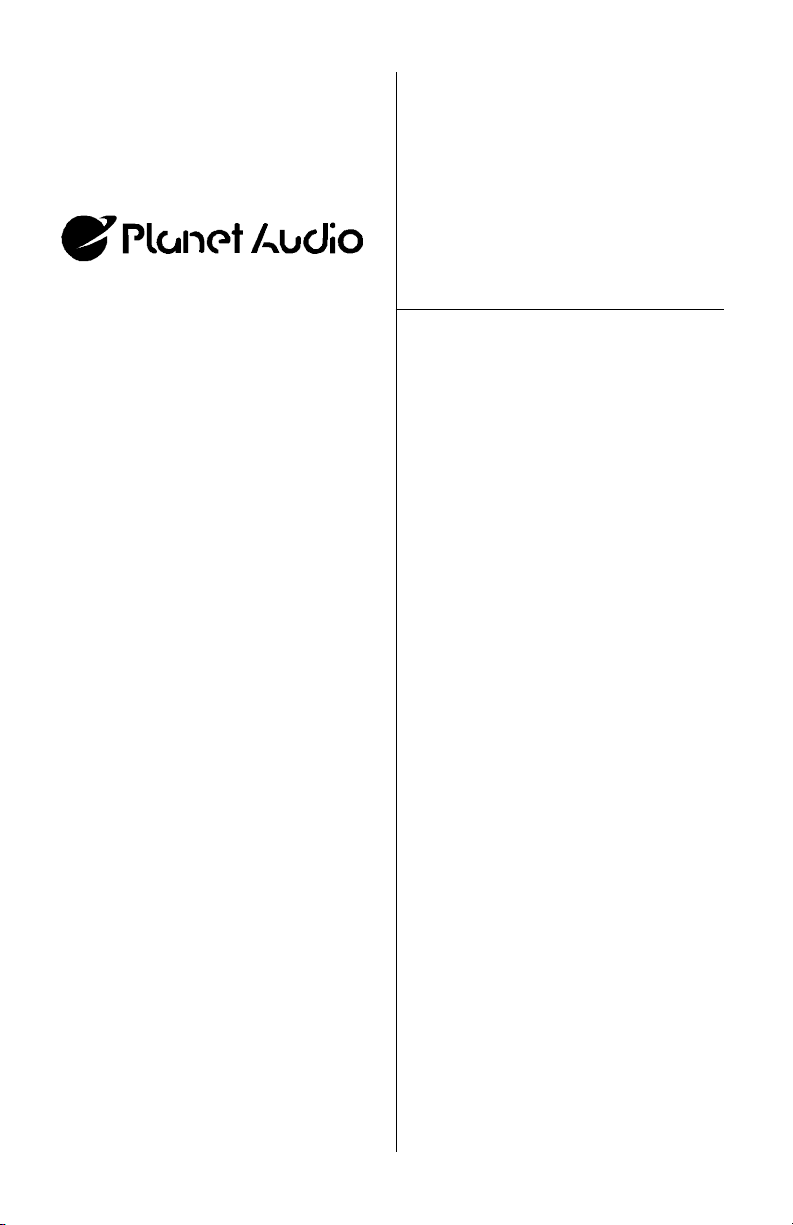
CONTENTS
Zetar MOSFET Amplifier User’s Manual - page 1
U S E R ’ S M A N U A L
2 Introduction
2 What is included?
3 General precautions
3 Installation precautions
4 Mounting the amplifier
4 Connecting the amplifier
5 Features
5 About 2 Ohm operation
6 Low level input wiring
7 High level input wiring
8 Power and speaker wiring
2 Channel Amplifiers
9 Power and speaker wiring
4 Channel Amplifiers
11 Troubleshooting
12 Specifications
Congratulations on your
purchase of a Planet Audio
Zetar Amplifier.
It has been designed, engineered
and manufactured to bring you
the highest level of performance
and quality, and will afford you
years of listening pleasure.
Thank you for making Planet
Audio your choice for car audio
entertainment!
page
ZR200.2
ZR300.2
ZR400.2
ZR500.2
®
Two Channel
High Power
Car Audio Amplifiers
ZR200.4
ZR300.4
Four Channel
High Power
Car Audio Amplifiers
Page 2
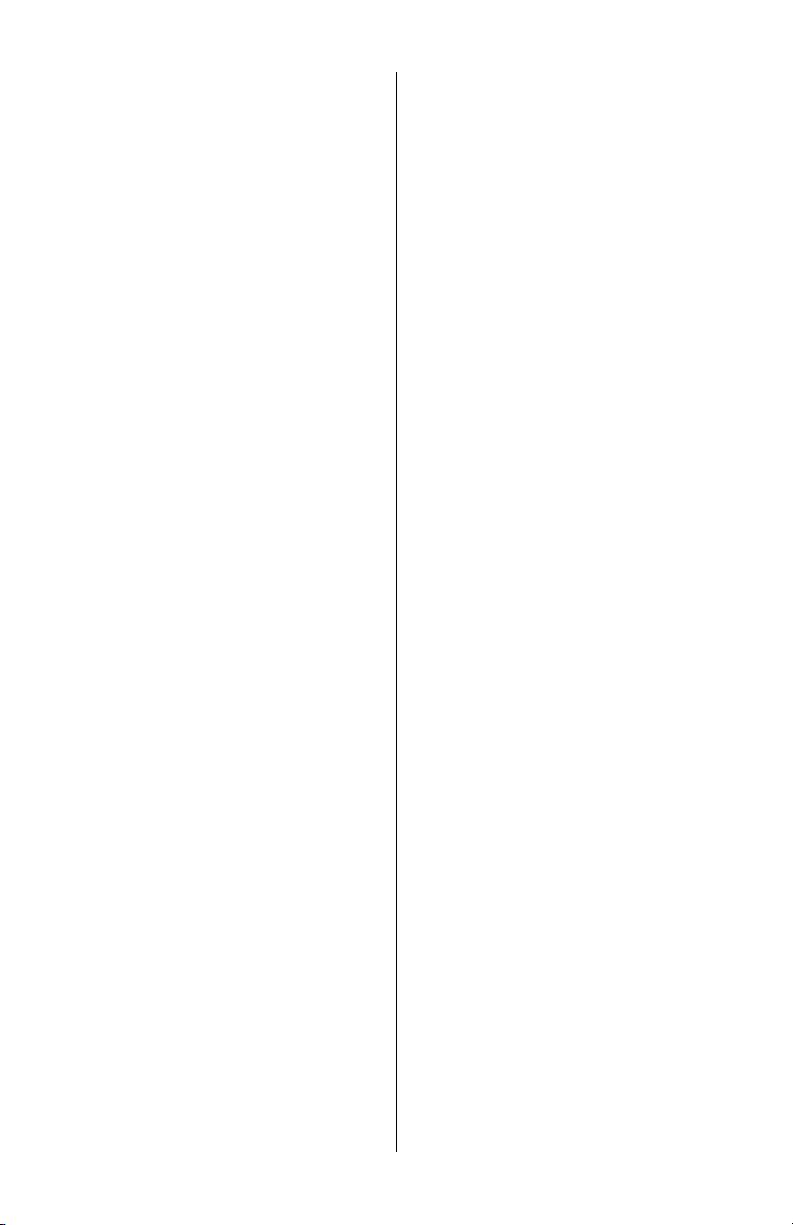
Zetar MOSFET Amplifier User’s Manual - page 2
Introduction
With the Zetar MOSFET amplifier
series, we are introducing six new
amplifiers, all designed in the USA.
This new series includes four 2-channel
amplifiers and two 4-channel
amplifiers.
All Zetar models feature both high pass
and low pass crossovers.
For further flexibility in the use of a
subwoofer, a variable bass boost
control has been included. You can
control the subwoofer level with the
remote level control module.
Planet Audio understands that
amplifiers are placed in many different
kinds of installations, so we have also
included an input sensitivity control to
help you integrate the amp into your
system regardless of the nature of your
input source.
What is included?
When first unpacking your new
amplifier, please check first that the
package contains all of the items
below. If something is missing, contact
the store where you purchased the
player.
• Zetar amplifier
• Remote subwoofer level control
• Remote subwoofer control cable
•HIgh input wire
• Four (4) mounting screws
Page 3
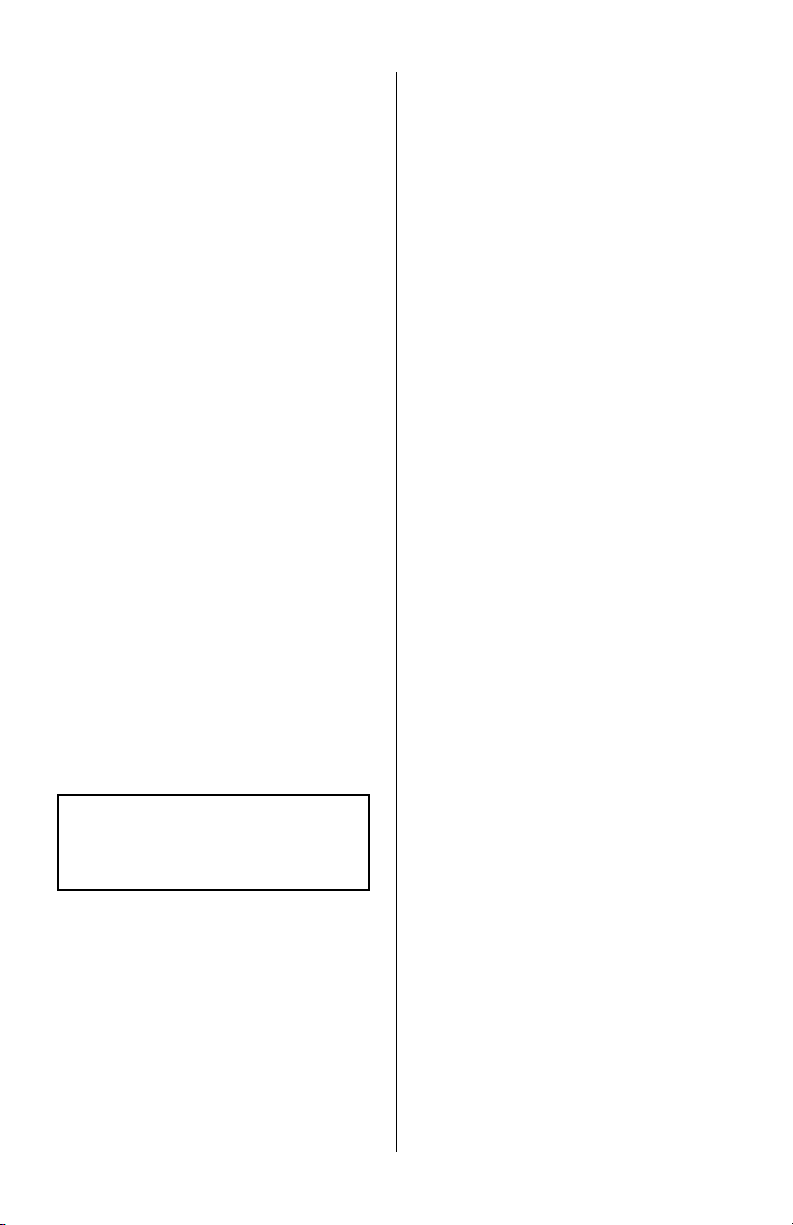
Zetar MOSFET Amplifier User’s Manual - page 3
General Precautions
SHOCK HAZARD! Do not open the case
of this product. There are dangerous
voltages present within the unit. There are
no user-serviceable parts within the unit.
Installation precautions
Before you drill or cut any holes,
investigate your car's layout very
carefully. Take special care when you
work near the gas tank, fuel lines,
hydraulic lines and electrical wiring.
Never operate the amplifier when it is
unmounted. Attach all audio system
components securely within the
amplifier to prevent damage, especially
in an accident.
Do not mount this amplifier so that
wire connections are unprotected, in
a pinched condition, in contact with
any metal surfaces in your vehicle, or
likely to be damaged by nearby
objects.
Before making or breaking power
connections in your system,
disconnect the vehicle battery. Confirm
that your head unit or other equipment
is turned off while connecting the input
jacks and speaker terminals.
If you need to replace the power fuse,
replace it only with a fuse identical to
that supplied with the amplifier. Using
a fuse of a different type or rating may
result in damage to your audio system
or your amplifier which is not covered
by the manufacturer's warranty.
Before installing and using your new
Planet Audio amplifier, please become familiar with all the information contained in this manual.
Please keep this manual in a safe
place for future reference.
• Do not open or attempt to repair this
unit yourself. Dangerous high voltages
are present which may result in electric
shock. Refer any repairs to a qualified
service technician.
• To avoid risk of electronic shock or
damage to the amplifier, do not permit
any of this equipment to become damp
or wet from water or drinks. If this does
occur, immediately unplug the power
wires and send the amplifier to your
local dealer or service center as soon
as possible.
• If there is smoke or any peculiar odor
present during use or if there is damage
to any of the component enclosures,
immediately unplug the power cord
and send the amplifier to your local
dealer or service center as soon as
possible .
Page 4
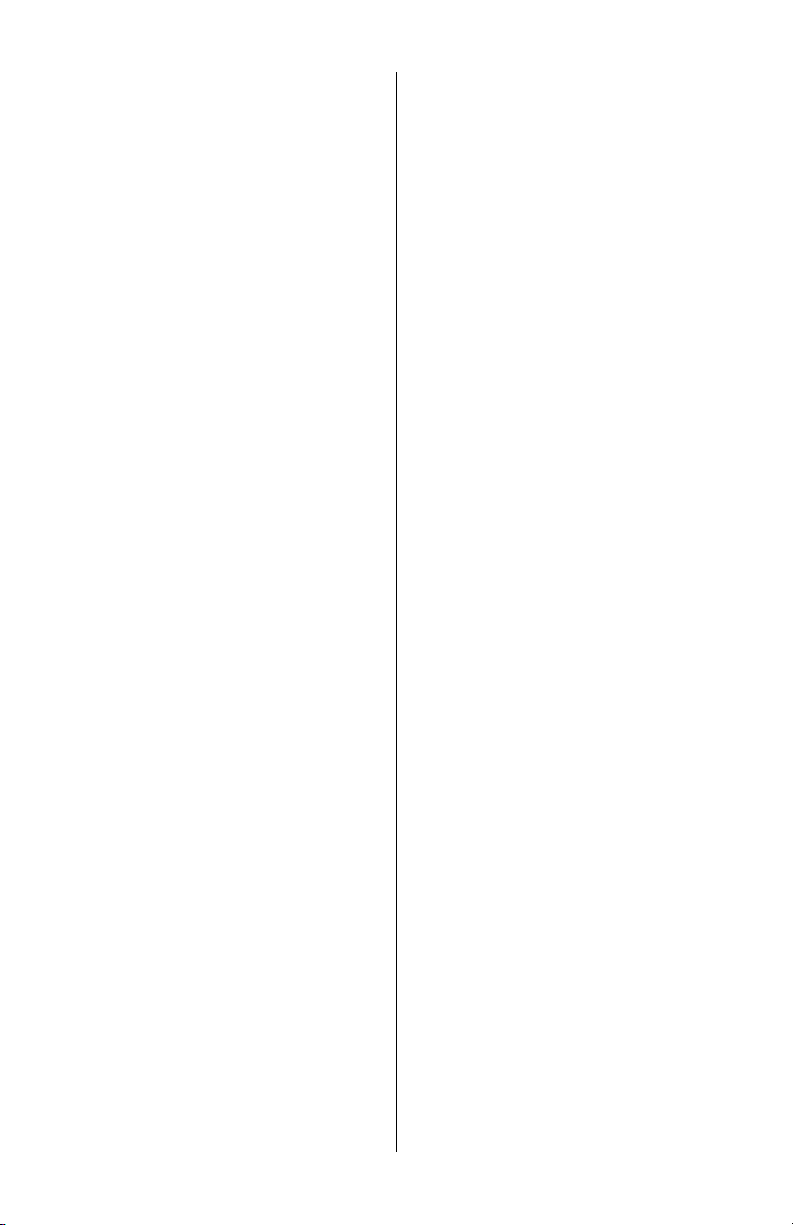
Zetar MOSFET Amplifier User’s Manual - page 4
Mounting the amplifier
1. Find a suitable location in the vehicle
in which to mount the amplifier.
2. Make sure there is sufficient air
circulation around the intended
mounting location.
3. Mark the location for the mounting
hole screws by positioning the amplifier
where you wish to install it. Use a
scribe or mounting screw, inserted
through each of the amp's mounting
holes, to mark the mounting surface.
If the mounting surface is carpeted,
measure the hole centers and mark
with a felt tip pen.
4. Drill pilot holes in the mounting
surface for the mounting screws. Place
the amplifier in position, and attach
the amplifier to the mounting surface
securely using screws.
4. Check that the fuse holder is empty.
Then connect the fuse holder to the
"BATT+" connection on the amplifier.
5. If multiple amplifiers are being used
in your system, either:
• Run a separate pair of cables from the
battery and a chassis ground point to
each amplifier. Each (+) cable must have
its own inline fuse.
-or-
• Run a #0 or #2 cable from the fuse
holder at the battery to a distribution
block at or near the amplifier's location.
Then run separate cables from the
amplifier to this distribution block and
to independent chassis ground points.
6. Connect all line inputs and outputs (if
used) using high-quality cables. Connect
all speakers, following the diagrams in
this manual. Be sure to observe proper
polarity to avoid audio phase problems.
7. Insert fuse(s) into the battery fuse
holder(s).
8. Recheck all connections before
powering up the amplifier.
9. Set all level controls to minimum
position, and set all crossover
controls/switches to the desired
frequency points.
10. Power up the head unit and the
amplifier. Then set the volume control
on the head unit to about 3/4 volume,
and adjust the amplifiers' input level
controls to just below the level of
distortion.
11. Further fine tuning of the various
controls may be necessary to obtain best
results.
Before doing any wiring, look through
this manual and identify the diagrams
to follow for power, input and speaker
connections for your particular
installation. Be sure you understand
all the connections before you proceed.
1. Connect the power ground terminal
to the closest point on the chassis of
the vehicle. Keep this ground wire to
less than 39" (100 cm) in length. Use
8 gauge (or heavier) wire.
2. Connect the remote terminal to the
remote output of the head unit using
16 gauge (or heavier) wire.
3. Connect an empty fuse holder within
18" (45 cm) of the car battery, and run
8 gauge (or heavier) cable from this
fuse to the amplifier location.
Connecting the amplifier
Page 5

Zetar MOSFET Amplifier User’s Manual - page 5
Features About 2 Ohm operation
Your new Zetar amplifier features the
following:
• Quasi-regulated power supplies
• Three separate protection circuits:
short circuit, thermal and polarity
• Optically-isolated muting circuits
• High-speed (35 nano-second)
diodes are used for main rectifiers
• High-current MOSFETS are
employed as the main power supply
switches
• High-current MOSFETS in all
output stages of audio amplifiers
• Infinitely-variable crossovers, with
Linkwitz Riley responses (where
appropriate)
• High Q low frequency circuits for
tighter bass response
• All driver stages are DC-coupled,
and run in Class A mode
• Low-gain structured power
sections increase noise immunity
• Remote subwoofer level control
Your Zetar amplifier has been
designed to operate efficiently at loads
down to 2 Ohms. This means that you
can install four 8 Ohm speakers per
channel, when using parallel wiring.
Increasing the number of woofers per
channel at low frequencies (below
100Hz) produces an acoustic coupling
effect. This acoustic coupling effect
increases your power output by abut
3dB per speaker, or the equivalent of
an additional 10W per speaker.
When operating at 2 Ohms, the
amplifiers will increase their output
power by approximately 50%. The
current draw will also increase by
about the same amount, so be sure
you have enough current to run the
amplifiers into a 2 Ohm load.
If you lack adequate current, your
music reproduction will be distorted.
Do not mistake the input level control
for a volume control! It is designed
ONLY to match the output level of
your audio source to the input level
of your amplifier.
Do not adjust this input level to
maximum unless your input level
requires it.
Ignoring these instructions will result
in an input overload to the amplifier,
and excessive audio distortion. It
can also cause the protection circuit
to engage.
Don't misuse the
level control!
Page 6

Zetar MOSFET Amplifier User’s Manual - page 6
Low Level Input Wiring
ZR200.4 • ZR300.4
Low-level (RCA) input wiring is preferred for best audio performance. Most trunk
or hatchback installations will require a 15-20 foot RCA cable, while pickup trucks
and under-seat installations will require a 6-12 foot RCA cable. Always use a highquality cable.
NOTE: Do not connect BOTH the high level and low level inputs from your
receiver to your amplifier at the same time!
ZR200.2 • ZR300.2 • ZR400.2 • ZR500.2
2-Channel Amplifiers
4-Channel Amplifiers
To REAR Audio Outputs
of head unit or
signal processor
To FRONT Audio Outputs
of head unit or
signal processor
Remote subwoofer
level control
REMOTE
SUBWOOFER
LEVEL
CONTROL
LOW
PASS
INPUT
LEVEL
CH1/2
45Hz 90Hz
LOWP ASS
MAX
100mV-2V
2-8V
INPUT
LEVEL
INPUT SENS
CH1 CH3
CH2
CH4
+ -
CH3 CH4
+ -
CH1+-CH2
LOW
PASS
0 +18dB
BASSB OOST
CH3/4
INPUT SENS
FULL
HI PASS
CROSSOVER
LOWP ASS
FULL
HI PASS
CROSSOVER BASSB OOST
0 +18dB MIN 100mV-2V
2-8V
INPUTS
POWER
PROTECTION
HIGH
INPUTS
45Hz 90Hz
MAXMIN
To Audio Outputs of head
unit or signal processor
Remote subwoofer
level control
0 +18dB
BASS
BOOST
45Hz 90Hz
LOW
PASS
FULL
LOW
PASS
MIN MAX
INPUT
LEVEL
CROSSOVER
MODE
INPUT
SENSITIVITY
100mV-2V2-8V
INPUTS
L
+ -
LEFT RIGHT
REMOTE
SUBWOOFER
LEVEL
CONTROL
HIGH
PASS
R
HIGH INPUTS
POWER
PROTECTION
REMOTE
SUBWOOFER
LEVEL
CONTROL
LOW
PASS
INPUT
LEVEL
CH1/2
45Hz 90Hz
LOWP ASS
MAX
100mV-2V
2-8V
INPUT
LEVEL
INPUT SENS
CH1 CH3
CH2
CH4
+ -
CH3 CH4
+ -
CH1+-CH2
LOW
PASS
0 +18dB
BASSB OOST
CH3/4
INPUT SENS
FULL
HI PASS
CROSSOVER
LOWP ASS
FULL
HI PASS
CROSSOVER BASSB OOST
0 +18dB MIN 100mV-2V
2-8V
INPUTS
POWER
PROTECTION
HIGH
INPUTS
45Hz 90Hz
MAXMIN
To Audio Outputs of head
unit or signal processor
Remote subwoofer
level control
0 +18dB
BASS
BOOST
45Hz 90Hz
LOW
PASS
FULL
LOW
PASS
MIN MAX
INPUT
LEVEL
CROSSOVER
MODE
INPUT
SENSITIVITY
100mV-2V2-8V
INPUTS
L
+ -
LEFT RIGHT
REMOTE
SUBWOOFER
LEVEL
CONTROL
HIGH
PASS
R
HIGH INPUTS
POWER
PROTECTION
Page 7

Zetar MOSFET Amplifier User’s Manual - page 7
High Level Input Wiring
ZR200.4 • ZR300.4
The high level input(s) should only be used when your receiver lacks RCA outputs.
If the RCA outputs are not present, connect the speaker outputs from the receiver
to the high level input connector of the amplifier. Be sure to observe polarity to
avoid audio phase problems.
NOTE: Do not connect BOTH the high level and low level inputs from your
receiver to your amplifier at the same time!
ZR200.2 • ZR300.2 • ZR400.2 • ZR500.2
2-Channel Amplifiers
4-Channel Amplifiers
To Speaker Terminals
of head unit
To Speaker Terminals
of head unit
Remote subwoofer
level control
Remote subwoofer
level control
L+ L- R- R+
REMOTE
SUBWOOFER
LEVEL
CONTROL
LOW
PASS
INPUT
LEVEL
CH1/2
45Hz 90Hz
LOWP ASS
MAX
100mV-2V
2-8V
INPUT
LEVEL
INPUT SENS
CH1 CH3
CH2 CH4
+ -
CH3 CH4
+ -
CH1+-CH2
LOW
PASS
0 +18dB
BASSB OOST
CH3/4
INPUT SENS
FULL
HI PASS
CROSSOVER
LOWP ASS
FULL
HI PASS
CROSSOVER BASSB OOST
0 +18dB MIN 100mV-2V
2-8V
INPUTS
POWER
PROTECTION
HIGH
INPUTS
45Hz 90Hz
MAXMIN
0 +18dB
BASS
BOOST
45Hz 90Hz
LOW
PASS
FULL
LOW
PASS
MIN MAX
INPUT
LEVEL
CROSSOVER
MODE
INPUT
SENSITIVITY
100mV-2V2-8V
INPUTS
L
+ -
LEFT RIGHT
REMOTE
SUBWOOFER
LEVEL
CONTROL
HIGH
PASS
R
HIGH INPUTS
POWER
PROTECTION
CH
1-
CH
2+
CH
2-
CH
3-
CH
4+
CH
4-
CH
3+
CH
1+
Page 8

Zetar MOSFET Amplifier User’s Manual - page 8 Zetar MOSFET Amplifier User’s Manual - page 9 Zetar MOSFET Amplifier User’s Manual - page 10
Power and Speaker Wiring
ZR200.2 • ZR300.2 • ZR400.2 • ZR500.2
2-Channel Amplifiers
RIGHT Speaker
Battery
Battery
Battery
Two
Channel
Mode
LEFT
Speaker
RIGHT
Speaker
to REMOTE TURN-ON
terminal of head unit
+12V Remote Ground
L+ L- R+ R-
POWER SPEAKERS
-
+
Fuse
BRIDGED MODE
Chassis
ground
point
Bridged
Mode
Speaker
to REMOTE TURN-ON
terminal of head unit
+12V Remote Ground
L+ L- R+ R-
POWER SPEAKERS
-
+
Fuse
BRIDGED MODE
SPEAKER
IMPEDANCE
4-8 OHMS
Chassis
ground
point
LEFT Speaker
Tri-Mode
Subwoofer
to REMOTE TURN-ON
terminal of head unit
+12V Remote Ground
L+ L- R+ R-
POWER SPEAKERS
-
+
Fuse
BRIDGED MODE
SPEAKER
IMPEDANCE
4-8 OHMS
Chassis
ground
point
+
–
High pass filter
crossovers
Low pass
filter inductor
MINIMUM
SPEAKER
IMPEDANCE
4 OHMS
MINIMUM
SPEAKER
IMPEDANCE
4 OHMS
Page 9

Power and Speaker Wiring
ZR200.4 • ZR300.4
4-Channel Amplifiers
to REMOTE
TURN-ON
terminal of head unit
Battery
LEFT
Subwoofer
to REMOTE
TURN-ON
terminal of head unit
RIGHT
Subwoofer
Battery
Four
Channel
Mode
Bridged
Mode
+12V Remote Ground Fuses
CH1+ CH1- CH2+ CH2-
CH3+ CH3- CH4+ CH4-
SPEAKERS
POWER
BRIDGED MODE
+ –
CH3+CH3-CH4+CH4
-
CH1+CH1-CH2+CH2
-
CH3
Speaker
CH4
Speaker
Chassis
ground
point
CH1
Speaker
+
–
CH2
Speaker
+
–
+12V Remote Ground Fuses
CH1+ CH1- CH2+ CH2-
CH3+ CH3- CH4+ CH4-
SPEAKERS
POWER
BRIDGED MODE
+ –
CH3+CH3-CH4+CH4
-
CH1+CH1-CH2+CH2
-
Chassis
ground
point
+
–
SPEAKER
IMPEDANCE
4-8 OHMS
SPEAKER
IMPEDANCE
4-8 OHMS
Page 10

Power and Speaker Wiring
ZR200.3 • ZR300.4
4-Channel Amplifiers
Tri-Mode
to REMOTE
TURN-ON
terminal of head unit
Battery
CH1
Speaker
CH3
Speaker
CH4
Speaker
LEFT
Subwoofer
RIGHT
Subwoofer
MINIMUM
SPEAKER
IMPEDANCE
4 OHMS
+12V Remote Ground Fuses
CH1+ CH1- CH2+ CH2-
CH3+ CH3- CH4+ CH4-
SPEAKERS
POWER
BRIDGED MODE
+ –
CH3+CH3-CH4+CH4
-
CH1+CH1-CH2+CH2
-
Chassis
ground
point
+
–
+
–
SPEAKER
IMPEDANCE
4-8 OHMS
High pass filter
crossover
Low pass
filter inductor
Low pass
filter inductor
High pass filter
crossover
High pass filter
crossover
High pass
filter crossover
CH2
Speaker
MINIMUM
SPEAKER
IMPEDANCE
4 OHMS
SPEAKER
IMPEDANCE
4-8 OHMS
Page 11

Troubleshooting
Zetar MOSFET Amplifier User’s Manual - page 11
If you experience operation or performance problems with this product, compare your
installation with the electrical wiring diagram on the previous pages. If problems persist,
read the following troubleshooting tips which may help eliminate the problems.
Amplifier will not
power up.
Check to make sure you have a good ground connection.
Check that the Remote Input (Turn-On) has at least 3VDC.
Check that there is battery power on the (+) terminal.
Check that there is at least 12v.
Check all fuses, replace if necessary.
Make sure that the Protection LED is not illuminated. If it is lit, shut off
the amplifier briefly, and then repower it.
Protection LED
comes on when
amplifier is
powered up.
Check for short circuits on speaker leads.
Turn down the volume control on the head unit to prevent overdriving.
Remote speaker leads, and reset the amplifier. If the Protection LED still
comes on, then the amplifier is faulty and needs servicing.
No output.
Check that all fuses are OK.
Check that amplifier is properly grounded.
Check that the Remote Input (Turn-On) has at least 3VDC.
Check that the RCA audio cables are plugged into the proper inputs.
Check all speaker wiring.
Low output.
Reset the Level Control.
Check the Crossover Control settings.
Audio present in
only one channel.
Check the RCA interconnect cables.
Check all speaker wiring.
High hiss in the
speakers.
Disconnect all RCA inputs to the amplifiers. If the hiss disappears, then
plug in the component driving the amplifier and unplug its inputs. If the
hiss disappears at this point, go on until the faulty/noisy component is
found.
It is best to set the amplifier's input level control as low as possible. The
best subjective signal-to-noise ratio is achieved in this manner. Try to set
the head unit as high as possible (without distortion) and the amp input
level as low as possible.
Squealing noise
from speakers.
Check for improperly grounded RCA interconnects.
Distorted sound.
Check that the Input Level Control is set to match the signal level of the
head unit. Always try to set the Input Level as low as possible.
Check that all crossover frequencies are properly set.
Check for short circuits on the speaker leads.
Amplifier gets
very hot.
Check that the minimum speaker impedance for the amp model is correct.
Check that there is good air circulation around the amp. In some
applications, it may be necessary to add and external cooling fan.
Engine noise
(static type)
This is usually caused by poor quality RCA cables,which can pick up
radiated noise. Use only the best quality cables, and route them away
from power cables.
Engine noise
(alternator
whine)
Check that speaker leads are not shorted to the vehicle chassis.
Check that the RCA grounds are not shorted to the vehicle chassis/
Check that the head unit is properly grounded.
SYMPTOM POSSIBLE REMEDY
Page 12

Specifications
Zetar MOSFET Amplifier User’s Manual - page 12
All specifications subject to
change without notice.
RMS POWER
into 4 Ohms
MAX POWER
into 2 Ohms
BRIDGED POWER
into 4 Ohms
Min. speaker
impedance
THD
IMD
Frequency response
Power response
Input sensitivity (pull)
Input sensitivity (push)
Input impedance
Signal-to-noise ratio
Crossover range,
low pass
high pass
Bass boost
Fuse rating
Dimensions:
(8" x 2
-1/2
" x ...)
50W x 2
100W x 2
200W x 1
2 Ohm Stereo/4 Ohm Mono Bridged –––––––––––––––
0.039%
0.045%
20Hz-20kHz
20Hz-20kHz
100mV-2V
2V-8V
22 k-ohms
105dB
45Hz-90Hz
50Hz-500Hz
0 - +18dB
20A
9"
ZR200.2MODEL
75W x 2
150W x 2
300W x 1
0.039%
0.045%
20Hz-20kHz
20Hz-20kHz
100mV-2V
2V-8V
22 k-ohms
105dB
445Hz-90Hz
50Hz-500Hz
0 - +18dB
30A
11-1/4"
ZR300.2
100W x 2
200W x 2
400W x 1
0.039%
0.045%
20Hz-20kHz
20Hz-20kHz
100mV-2V
2V-8V
22 k-ohms
105dB
445Hz-90Hz
50Hz-500Hz
0 - +18dB
20A x 2
15-1/4"
ZR400.2
125W x 2
250W x 2
500W x 1
0.039%
0.045%
20Hz-20kHz
20Hz-20kHz
100mV-2V
2V-8V
22 k-ohms
105dB
45Hz-90Hz
50Hz-500Hz
0 - +18dB
25A x 2
18-7/16"
ZR500.2
T w o C h a n n e l A m p l i f i e r s
RMS POWER
into 4 Ohms
MAX POWER
into 2 Ohms
BRIDGED POWER
into 4 Ohms
Min. speaker
impedance
THD
IMD
Frequency response
Power response
Input sensitivity (pull)
Input sensitivity (push)
Input impedance
Signal-to-noise ratio
Crossover range,
low pass
high pass
Bass boost
Fuse rating
Dimensions:
(8" x 2
-1/2
" x ...)
50W x 4
100W x 4
200W x 2
2 Ohm Stereo/4 Ohm Mono Bridged
0.039%
0.045%
20Hz-20kHz
20Hz-20kHz
100mV-2V
2V-8V
22 k-ohms
105dB
45Hz-90Hz
50Hz-500Hz
0 - +18dB
20A x 2
11-5/16"
ZR200.4MODEL
75W x 4
150W x 4
300W x 2
0.039%
0.045%
20Hz-20kHz
20Hz-20kHz
100mV-2V
2V-8V
22 k-ohms
105dB
445Hz-90Hz
50Hz-500Hz
0 - +18dB
30A x 2
15-5/16"
ZR300.4
F o u r C h a n n e l A m p l i f i e r s
