Planet Audio PCD2485 Users Manual
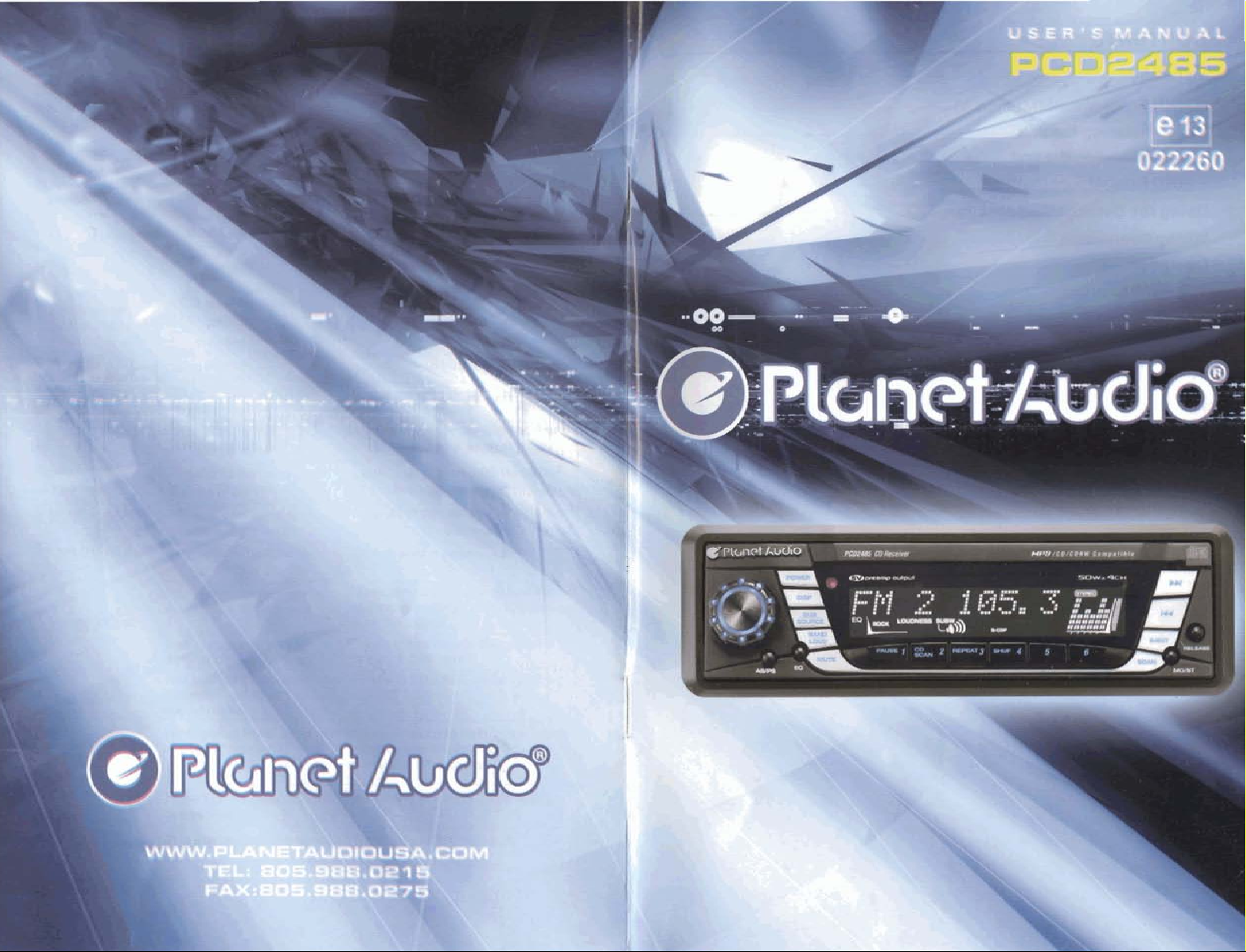
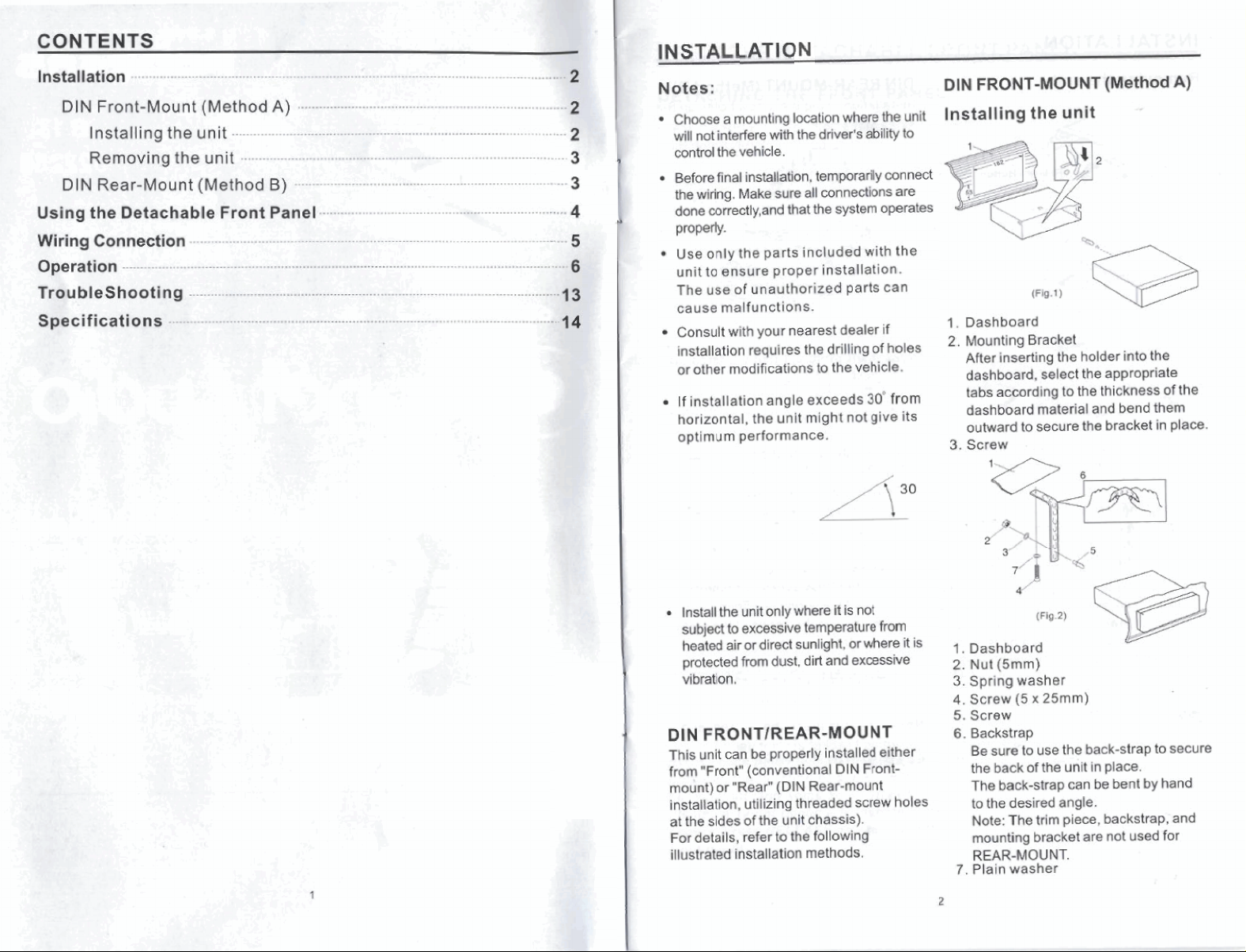
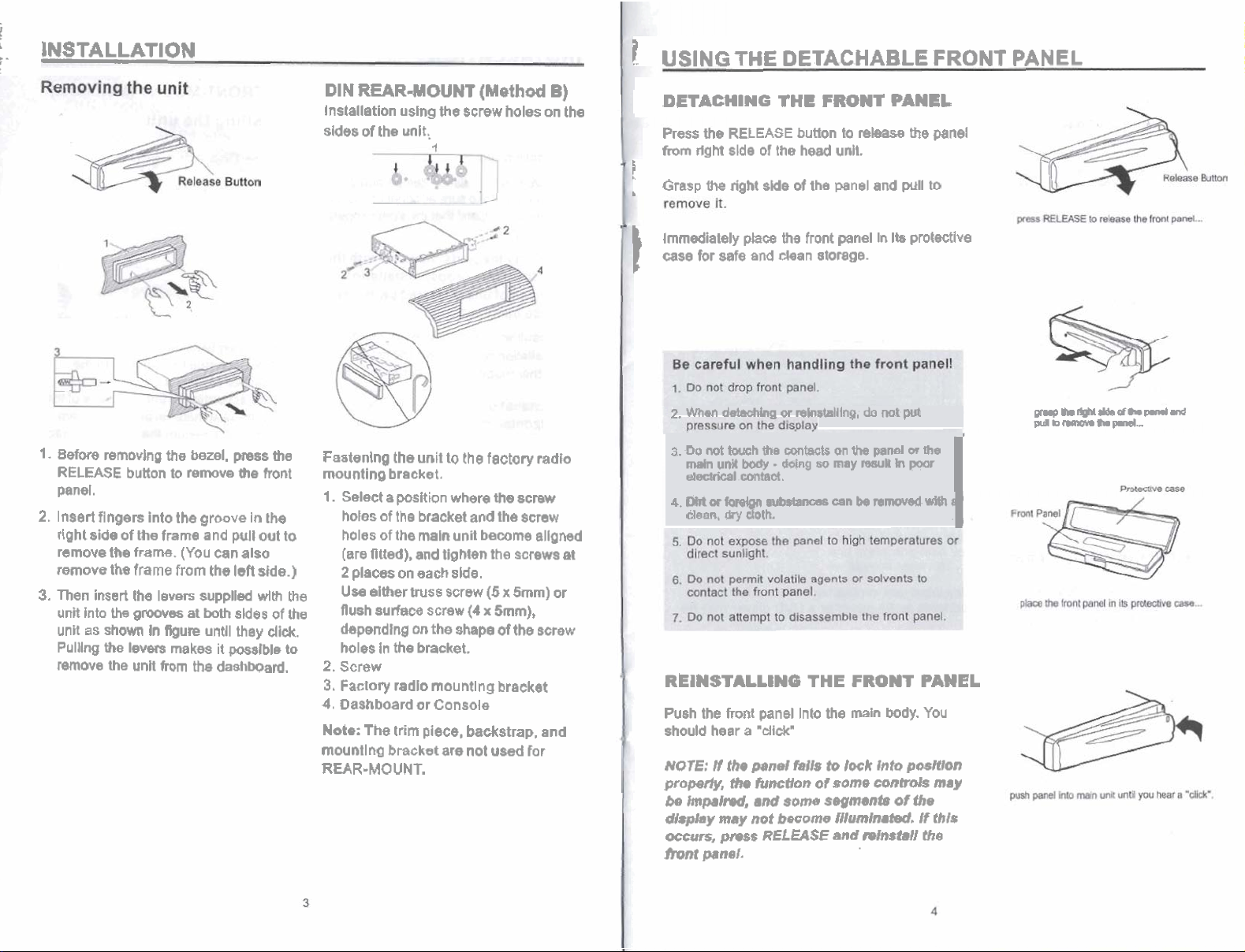
INSTALLATION
DIN
REAR-MOUNT
installation
sides
of
the
using
unit,
the
4
(Method
screw
holes
B)
on
the
1
USING
DETACHlHG
Press
from
!
Grasp
,
the
rlgM
the
THE
DETACHABLE
THE
RELEASE
slde
01
the
right
sMe
button
head
of
the
FRONT
to
release
unil.
pnel
PANEL
and
pull
FRONT
the
ptlnel
to
PANEL
1.
Before
RELEASE
panel.
2.
Insert flngers
right
side
remove
remove
3.
Then
insert
unit
into
untt
as
Pulllng
remove
rernovlng
button
into
of
the
frame
the
frame.
the
frame
ha
levers
the
grooves
shown
In
mure
the
levers
the
~mll
from
the
bezel.
to
remove
the
(You
from
at
makes
the
press
the
groove
and
pull out to
can
also
the
lsfl
supplled
both
sldss
until
they
it
mslble
dashboard.
Front
In
the
side.)
with
of
click.
the
Fastening the
mounting
1.
Select a position
holes
holes
(are
2
the
the
Use
flush
depending
to
holes
2.
Screw
3.
Factory
4.
Dashboard
Note:
mountlng
REAR-MOUNT.
of
of
flued),
plaoes
either
surface
In
The
bracket
unit
bracket.
the
bracket
the
main
and
on
each
truss
screw
on
the
the
bracket.
radlo
rnauntlng
or
Console
trim
piece,
to
the
where
and
unit
tighten
slde.
screw
(4
shape
backstrap,
are
not
factory
the
screw
the
$crew
become
the
screws
(5
x
5mm)
x
5mm),
of
the
bracket
used
for
radio
allgned
at
or
screw
and
Immediately
case
for
t
2.
a.
4.
safe
When
detaotdng
Do
not
miah
uftM
elacaneal
DM
or
dean,
fordgn
dry
RElNSTALLlWQ
Push the
should
hear
NOTE:
properly,
be
dhphy
wurs,
hont
CI
Impslrod,
may
pmss
jmnel.
place
tauch
body
miact.
cloth.
front
a
the
the
and
panel
function
and
not
the
front panel In
clean
storage.
or
mlnstatllng,
ttre
contacts
-
Mg
so
~~~
THE
panel
Into
"didr"
fais
of
some
became
RELEASE
do
mt
on
the
pnel
may
result
can
be
ramwed
FROWT
the
main
body. You
to
lock
into
some
mtrols may
segments
Iilumi~ded.
and
dnstal
Its
prolectlve
put
w
Ihe
In
poor
Mh
PANEL
posltlon
of
#e
if
the
1
this
I
prwph-lldadkpn~d
PUlbnnDHtHprml.,
