Page 1

Page 2

Toensuresafetywhiledriving
andtocomplywithlaws,
driversshouldnotwatchvideoor
operatethevideodevicewhiledriving.
Page 3
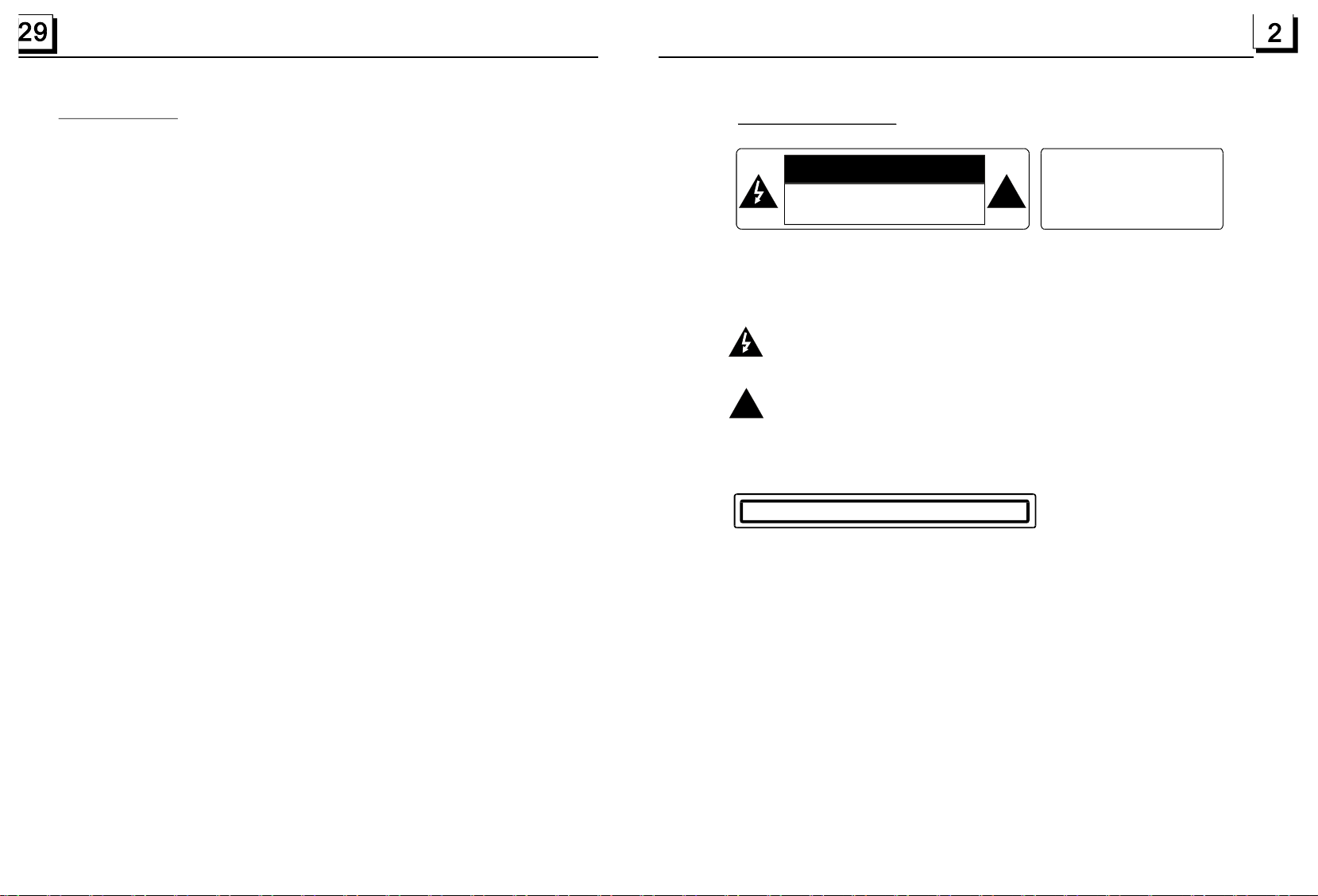
8.Specifications
PRECAUTION
GeneralSpecification
PowerSupplyRequirement..................................................DC12V
MaximumPowerOutput...................4x80W(measuredatDC14.4V)
Dimensions(wxhxd)............................................7”Wx2”Hx6.5”D
DVDDeckSpecification
Format....................................DVD/VCD/JPEG/MP4
MPEG-1,MPEG-2,MPEG-4)
(AVI,ASF,WMV,
/MP3/WMA/CD
VideoSystem....................NTSC/PAL/PAL-M/PAL-N/AUTO(optional)
AudioSystem..............................................................24bit/96KHz
LoadingSystem..........................................................AutoLoading
MountingAngle.................................................................0to+/-30
Video
Specification
VideoType...................................................................16:9and4:3
VideoOutputlevel......................................Composite:1.00.2Vp-p
±
Loadimpedance:75ohms
HorizontalResolution................................................................500
Audio
Specification
AudioOutput(Analogaudio)..........................................2.0Vrms
+0
-1.0
FrequencyResponse.............................20Hz~20KHz(at1KHz0dB)
S/NRatio(Audio).............................................90dB
≥
(at1KHz0dB)
Separation..............................................................................50dB
Radio
Specification
FMSection
Frequencyrange..............................................87.5MHz-107.9MHz
Usablesensitivity......................................................................3uV
I.FFrequency....................................................................10.7MHz
AMSection
Frequency..........................................................530KHz-1710KHz
CAUTION
RISKOFELECTRICSHOCK
DONOTOPEN
CAUTION:TOREDUCETHERISKOFELECTRICSHOCK,DONOTREMOVE
COVER(ORBACK).NOUSERSERVICEABLEPARTSINSIDE.REFER
SERVICINGTOQUALIFIEDSERVICEPERSONNEL.
Thelighteningflashwitharrowheadsymbol,withinanequilateraltriangle,is
intendedthealerttheusertothepresenceofuninsulateddangerousvoltage
withintheproductsenclosurethatmaybeofsufficientmagnitudetoconstitute
ariskofelectricshocktopersons.
Theexclamationpointwithinanequilateraltriangleisintendedtoalertuserto
thepresenceofimportantoperatingandmaintenance(servicing)instructions
!
intheliteratureaccompanyingtheappliance.
WARNING:TOREDUCETHE
RISKOFFIREORELECTRIC
SHOCK,DONOTEXPOSE
!
THISAPPLIANCETORAINOR
MOISTURE.
CLASS1LASERPRODUCT
Laserproductsymbol:locatedontherearpaneloftheunit,indicatethisplayerisaclass
laserproduct,onlyuseweaklaserandnohazardousradiationoutsideoftheunit.
1.Readthroughthisinstructionmanualbeforeinstallationanduse.
2.Beforeremovingtheunit,removethediscfromtheunitfirst.
3.Donotopenthecoverortouchanyofthecomponentsexposedoutoftheunit,onlyfor
qualifiedtechnicians.
4.Donotexposetheunittodirectsunlightornearbyobjectsthatradiateheattoavoid
damagetheunit.
5.Donotplacetheunitinmoistandhumidconditions.
6.Pleaseensuretheventilationholesarenotcoveredtoavoidoverheatingandmalfunction.
7.Clearthepanelandcasewithsoftdryclothonly,donotapplyanykindofthinner,
alcoholorsprays.
Page 4

Contents
1.BeforeOperation...........................................................................................4
1.1Glossary................................................................................................4
1.2Precautions............................................................................................4
1.3MaintenanceandCleaningofDiscs..........................................................5
1.4BatteryInformationoftheRemoteControl.................................................5
1.5TheRemoteControlDescription...............................................................6
1.6DescriptionoftheFaceoftheFrontPanel.................................................7
1.7DescriptionoftheRearCabinet...............................................................8
1.8UnitInstallation......................................................................................9
2.CommonOperation......................................................................................10
3.RadioOperation..........................................................................................12
4.BasicDisc,USBorMMC/SDOperation..........................................................13
4.1BeginPlayback......................................................................................13
4.2PausePlayback.....................................................................................14
4.3StopPlayback.......................................................................................14
4.4SelectChapter/TrackwiththeUP/DNorthe>>|/|<<Buttons......................14
4.5SelectChapter/TrackwiththeNumberButtons.........................................14
4.6SelectChapter/TrackwiththeRoot/PBCMenu.........................................14
4.7TerminatethePlayback..........................................................................15
5.AdvancedDisc,USBorMMC/SDOperation...................................................15
5.1PlaybackwithSpeed..............................................................................15
5.2PlaybackwithSlowSpeed......................................................................15
5.3PlaybackRepeatedly.............................................................................16
5.3.1One/AllRepeat...................................................................................16
5.3.2A-BRepeat.........................................................................................16
5.4PlaybackinScanMode..........................................................................17
5.5PlaybackfromaspecifiedChapter/TrackoraSpecifiedTime....................17
5.6PlaybackinRandom..............................................................................17
5.7PlaybackinDifferentAngle.....................................................................17
5.8PlaybackinZoomMode.........................................................................17
5.9ChangetheCaptionLanguage...............................................................18
5.10ChangetheAudioLanguage.................................................................18
5.11ChangetheVideoSignalSystem..........................................................18
5.12LookoverthePlaybackStatus..............................................................18
5.13ProgramPlayback...............................................................................19
5.14PlaybackthePictureCDinJPEGFormat...............................................19
5.15Mp4OPERATION................................................................................20
5.16ESPandFunction..........................................................................20
5.17USBandMMC/SDReaderOperation....................................................20
5.18DVDSystemMenuSetupOperation......................................................20
5.19ParentalControl..................................................................................24
5.20RegionCode.......................................................................................25
.BluetoothHandfreeSystem(Option).............................................................26
6
7.TroubleShooting.........................................................................................28
8.Specifications.............................................................................................29
ID3
7.TheTroubleShooting
Pleasereadtheuser’smanualcarefullybeforeusingtheDVDplayer.Ifyouhaveanytroubles
inusingthisplayer,trytosolvetheproblemsbythesuggestionsmentionedbelow.Ifyoucan
notremovethetroubleafterusingallthesuggestions,pleasecontactthecompanyorthe
technicalservicecenterauthorizedbyus.Forthesakeofyoursafety,pleasedonotopenthe
coverandrepairtheplayerbyyourself,ifthat,itmaycauseelectricshock.
NOPICTURE,SOUNDANDINDICATION
*Ensurethatthepowerswitchison.
*Ensurethatthewallinletisok.
*Ensurethatthepowercordisnotdamagedorthe fuseisnotblown.
*Ensurethatthepowerplugisconnectedtotheinlettightly.
NOSOUNDBUTHAVEPICTURE
*Ensurethattheplayer’saudiooutputhasagoodconnectionwithmonitor ’saudioinput.
*Checkwhethertheaudioconnectorisdamaged.
*Checkwhetheryouhaveturneddownthevolume.
*EnsurethatyouhavesettherightAUDIOsetupoftheplayer.
*Ensurethattheaudioisnotundermute.
NOPICTUREBUTHAVESOUND
*Ensurethattheplayer’svideooutputhasagoodconnectionwithmonitor ’svideoinput.
*EnsurethatyouhaveturnedyourmonitortotheAVinputchannelconnectingtoyourplayer.
*Checkwhetherthevideoconnectorisdamaged.
*EnsurethatyouhavesettherightVIDEOsettingsoftheplayer.
BLACKANDWHITEPICTUREORSCREENROLLING
*EnsurethatyouhavesettherightTVSYSTEM(e.g.PAL,NTSC)setting.
FLAWSOFPICTUREORSOUND
*CheckwhetherthesettingofAUDIOisright.
*Checkwhetherthediscisscratchedorstained.
*CheckwhethertheAVconnectorandtheoutputterminalisstained.
*CheckwhetherthereiscondensationinsidetheLens.Ifso,leavetheplayeroffforanhour
orso,thentryagain.
*Checkwhethertheinstallationangleislessthan30.
DISPLAYNODISC ORBADDISC
*Ensurethatyouhaveputthedisconthetray.
*Checkwhetherthediscisputinthereverseside.
*Checkwhetherthediscisdistorted.
*Checkwhetherthediscisstainedorscratchedbadly.
*Ensurethatthediscformatiscompatibletotheplayer.
*Ensurethatthetemperatureinsidethecarisnottoohigh.Ifso,coolofftilltheambient
temperaturereturnstonormal.
*Replaceanotherdisctoinsertitintothedisccompartment.
REMOTECONTROLISINSENSITIVEORDOESNOTWORK
*Checkthebatteriesofremotecontrolandmakesurethattheyaretobepowerfuland
goodconductivity.
*DirecttheremotecontroltotheIRsensoroftheplayer.
*CheckwhethertherearesomeobstaclesbetweentheremotecontrolandIRsensor.
SOMEFUNCTIONBUTTONSDONOTWORK
*Turnoffthepower,thenturnonagain.
*Resettheunittozero,thenturnonagain.
*Removethefrontpanelfromtheunit,theninstallitagainandthenturnonagain.
THERADIODOESNOTWORK
*Checkwhethertheantennacableisconnectedfirmly.Ormanuallytuneforastation.
°
Page 5
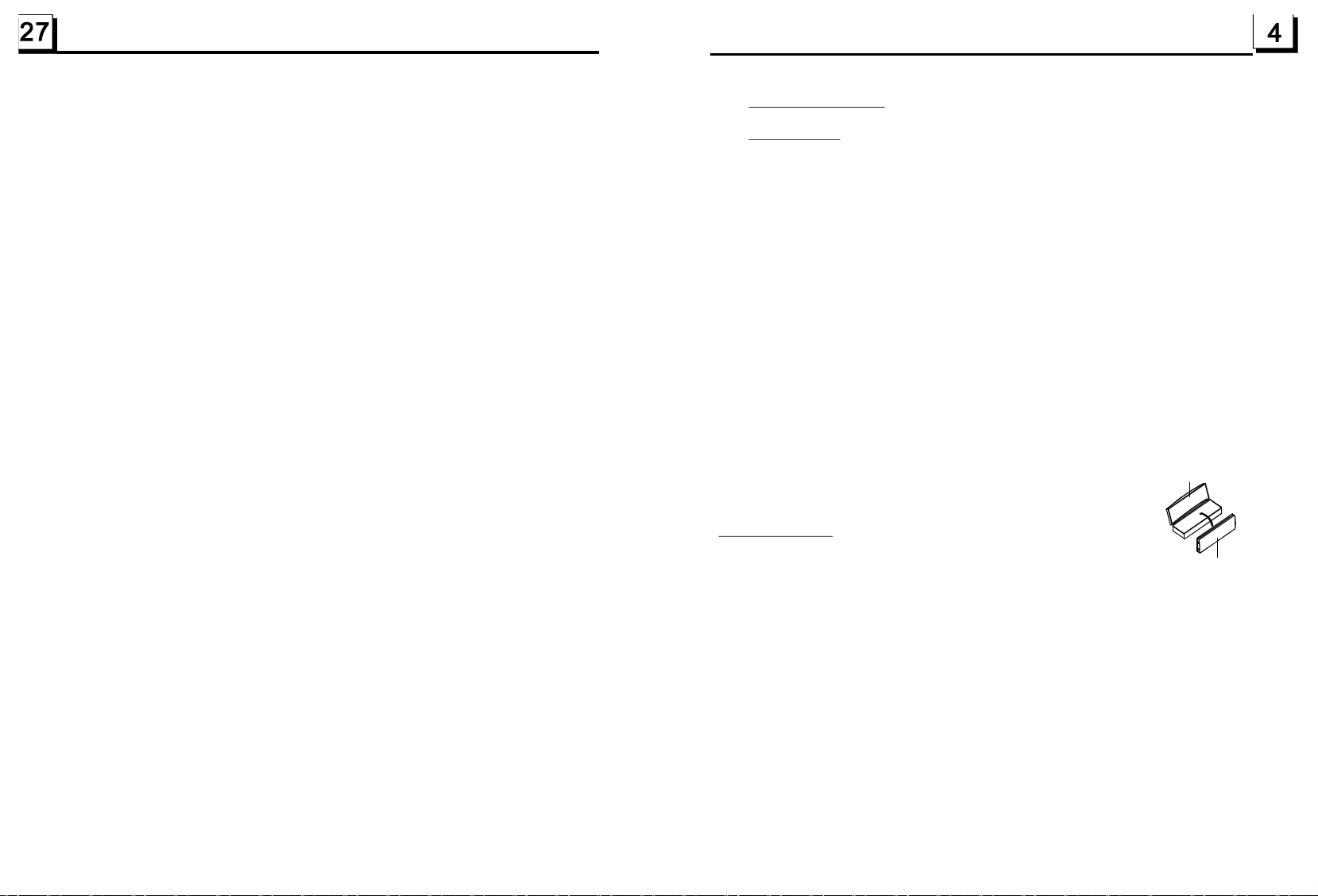
1.BeforeOperation
4.3Toredialthelastphonenumberdialled
(1)ShortpressTELbutton.ItwillshowalineonLCD.
(2)ShortpressREDIALbutton,Itwilldialthelastphonenumber.
5.Accept/Reject/EndCall
5.1Duringringing,shortpressTELbuttontoacceptthecall
5.2Duringringing,shortpressHANGUPbuttontorejectthecall
5.3Duringtalking,shortpressHANGUPbuttontoendthecall
Note:Duringringing,thephonenumberappears.
6.Diallingorreceivingcallatunitsleepmode
Whenthecaraudioatsleepmode(Acconandstandby),toexecuteadialling
(withmobilephone)ortherecomesacall,thecaraudiowilltemporarilywokeup.
7.TotransfertheaudioofafileplayedbyMobilePhonetotheCarAudioPlayer
IntheconnectionstatusbetweentheBluetoothdevicesoftheCarAudioPlayer
andaMobilePhone,ifthemobilephonecanplayaudioorvideofilesandsupport
A2DP,whentheMobilePhoneplaysanaudioorvideofile(ForsomeMobilePhones,
youmustselectPlaybyBTfirstly),theaudiooftheplayingfilewillbetransferred
totheCarAudioPlayer.
InA2DPmode,iftheBluetoothdeviceoftheMobilePhonesupportAVRCP,the
functionsofthe>>|,|<<,PLAY/PAUSE,EJECT,MUTE,EQ,LOUD,VOLandSEL
buttonsarethesameasoneindiscmode(nofastforward/backwardfunctionsfor
the>>|/|<<buttons).Theotherbuttonsavailableindiscmodearenotavailable.
1.1Glossary
PBC(playbackcontrol)
Itisakindofsignal(menu)recordedinthediscwithSVCDorVCD2.0
formatusedfortheplaybackcontrol.ForthediscscontainingPBC,Itcan
playbackinteractivesoftwarewiththemenudisplayedonmonitor.Andifthe
disccontainstillimages,itcanplaybackhighdefinitionofstillimages.
Title
Generally,thetitleistheimportantpartofDVDdisc.forexample,the
themepartofmovieistitle1,thepartdescribedhowtomakemovieistitle
2,thecastistitle3,etc.Everytitlecontainaserialnumberthatiseasyto
lookup.
Chapter
Atitlecanbedividedintoseveralblocks,sothateveryblockcanbeoperated
asaunit,theunitiscalledchapter.Thechaptercontainaunitatleast.
Track
ItisthebiggestcomponentofVCD.Generally,everysongofkaraokedisc
isatrack.
PROTECTIVECASE
1.2Precautions
Safety
FRONTPANEL
1.PowerSource:Theunitshouldbeconnectedtopowersupplyonlyof
thetypedescribedintheoperatinginstructionsorasmarkedontheunit.
2.Theunitisdesignedfornegativeterminalofthebatterywhichis
connectedtothevehiclemetal.Pleaseconfirmitbeforeinstallation.
3.Donotallowthespeakerwirestobeshortedtogetherwhentheunitis
switchedon.Otherwiseitmayoverloadorburnoutthepoweramplifier.
4.Donotinstallthedetachablepanelbeforeconnectingthewire.
5.Theprotectivecaseistosafelykeepthefrontpanel(seethephoto).
Environment
1.Donotusethisunitwhenwaterandmoistureisnearit.
2.IfmoistureformsinsidetheLens,itmaynotoperateproperly.Tocorrect
thisproblem,waitaboutonehourforthemoisturetoevaporate.
3.Ifthecarinteriorisextremelyhot,donotusetheplayeruntilthecarhas
beendrivenforawhiletocoolofftheinterior.
Page 6

1.3MaintenanceandCleaningofDiscs
DiscMaintenance
1.Toh
keepthediscclean,andlethediscbyitsedge,donottouchthedisc
surfaceoftheplayside.
2.Donotstickpaperortapeonthedisc.Ifthereisglue(oranalog)onthe
discsurface,mustwipeitupbeforeusing.
3.Donotexposethedisctodirectsunlight,ornearbyheatsourcessuchas
caliduct,orleaveitinacarparkedindirectsunlightwheretherecanbea
considerableriseintemperature.
4.Putthediscinsidedisccasetokeeptemperatureafterfinishingplayback.
6.BLUETOOTHHANDFREESYSTEM(Option)
1.Pairingandconnection
1)TurnontheBluetoothmodeofthemobilephone;
2)SelecttheitemofFindingtheBLUETOOTHDeviceandpressenter.Oncethedevice
andunitarepaired,theunitwilldisplaythenameofthedevice.Selectthedeviceand
pressenter,andtheunitwillaskforapasswordwhichis0000.Afterentering0000,
pressenterandafterthepairingiscompletetheunitwilldisplay"PairingisOK".
DiscCleaning
1.
Beforeplaying,wipethediscwithacleanlint.wipethediscoutwardsfrom
thedisccenter.
Donotusepetrel,thinner.commerciallycleaneroranti-staticspraycan
2.
damagetheunit.
B
A
Fig.1
Fig.2
Fig.3
1.4BatteryInformationoftheRemoteControl
ReplaceBatteryintheRemoteControl
1.Beforeusingtheremotecontrolforthefirsttime,pulltheinsulating
sheetoutoftheremotecontrolasthedirectionindicatedbythe
arrow.(seefig.1)
2.PressthemovableblockholdasthedirectionindicatedbytheAarrow
(Seefig.2),thenpullthebatteryholderoutoftheremotecontrolas
thedirectionindicatedbytheBarrow(seefig.2).
3.Replacetheoldbatterybyanewbatterywith(+)polaritysideupward.
(Seefig.3).
4.Insertthebatteryholdertotheoriginalpositioninremotecontrol.
(Seefig.3).
NoteabouttheBatteryoftheRemoteControl::
1.
Improperuseofbatterymaycauseoverheatingorexplosion.sothat
Resultininjuryorfire.
2.Batteryleakagemaycausedamagetotheremotecontrol(Battery
Life:6monthswithnormaluseinnormalroomtemperature).
3.Donotshortthebattery.
4.Donotthrowthebatteryintothefire.
5.Toavoidtheriskofaccident,keepthebatteryoutofreachofchildren.
+sideup
3)Forsomemobilephones,theycanautomaticallyconnectwiththeBTdeviceofthe
caraudiosystemafterpairingisok;forsomemobilephones,theyneedtoselectthe
pairedBTdeviceandpresstheCONNECTIONbutton.Whenconnectionisok,the
LCDofthecaraudiosystemwillshowLINKOK.
*whenpairingisfailed,longpresstheMODEbuttononthefrontpanelorPAIRbutton
ontheremotecontroltoenterpairingmode,thentheLCDwilldisplayPAIRSTAR,
thenpairandconnectwithmobilephoneagain.
*
InDiscmode,pressandholdthePAIRbuttonfor3secondstoenterPairingmode.
2.
Usingthemobilephoneforconnectinganddisconnecting.
Intheconnectionstatus,findthepairedandconnectedBluetoothDevice,thenpress
thedisconnectionbuttontodisconnect.
Inthedisconnectionstatus,findthepairedanddisconnectedBluetoothDevice,then
presstheconnectionbuttontoconnect.
3.Intheconnectionstatus:Mobilephonetransferstothecaraudiowheneveradialling
takesplace;Mobilephonetransferstothecaraudiowheneverreceivingacall.
4.Diallingwheninconnectionstatus
4.1Dialwiththemobilephonedirectly.
4.2Dialwithremotecontrolwiththefollowingprocedures:
(1)ShortpressTELbutton,thenalinewillappearonLCD.
(2)Inputtelephonenumberwithnumberbuttons0-9
*ShortpressCLEARbuttontocancelthewronglyinputnumberifnecessary
(3)ShortpressTELtoexecutethedialling.
Page 7

5
.21TheRegionCode
Q:WhydoestheunitdisplayREGIONERRORafterinsertingdiscinto
disccompartment?
A:BecausetheDVDplayeranddischasrespectiveregioncode.Ifthe
regioncodesofthemdonotmatchwitheachother,theDVDplayer
cannotplaythedisc.
Appendix:TheregioncodeofDVD:
TheMotionPictureAssociationofAmerica(MPAA)dividedtheworld
into6regions,andgaveeveryregionacode,namelyregioncode.The
regioncodesandthecountriesorareasrepresentedbytheregioncodes
areasfollows:
1.5TheRemoteControlDescription
27
3
14
29
32
9
34
13
31
30
24
28
21
22
26
25
23
36
37
16.SEARCHBUTTON
1
35
4
2
33
6
8
5
7
10
11
12
16
15
18
17
19
20
39
38
1.P/NBUTTON
2.MENUBUTTON
3.POWERBUTTON
4.^BUTTON
5.>>|BUTTON
6.>BUTTON
7.|<</CLEARBUTTON
8.vBUTTON
9.SELBUTTON
10.PLAY/PAUSEBUTTON
11.NUMBER(0~10,+10
-10)BUTTONS
12.10+BUTTON
13.SETUPBUTTON
14.MODEBUTTON
15.APS/HANGUPBUTTON
28.LOC/SLOW-FWD/*BUTTON
Region1:America,Canada,East-PacificInlands;
Region2:Japan,WestEurope,NorthEurope,Egypt,SouthAfrica,Middle
East;
Region3:Taiwan,HongKong,South
South-eastAsiancountriesinclude
Korea,Thailand,indonesia,etc.;
Region4:Australia,NewZealand,CentralSouthAmerica,SouthPacific
Inlands;
Region5:Russia,Mongolia,IndianPeninsula,MiddleAsia,EastEurope,
NorthKorea,NorthAfrica,North-westAsiaetc.;
Region6:Chinamainland.
17.RDMBUTTON
18.RPTBUTTON
19.SUBTITLE/REDIALBUTTON
20.TITLE/PBC/PAIRBUTTON
21.ANGLE/ST/#BUTTON
22.ZOOMBUTTON
23.AUDIOBUTTON
24.CLKBUTTON
25.A-BBUTTON
26.INTBUTTON
27.EQBUTTON
29.MUTEBUTTON
30.STOPBUTTON
31.VOLUME-BUTTON
32.<BUTTON
33.OKBUTTON
34.VOLUME+BUTTON
35.BANDBUTTON
36.PROGBUTTON
37.OSDBUTTON
38.LOUDBUTTON
39.TELBUTTON
Page 8

1.6DescriptionoftheFaceoftheFrontPanel
23
1 3
13 21
10
12
20
14
10
22
8
6
15
16
9
4
17
7
3.2”TTFT
5
18
Thefigureofthefrontpanel
24
2
25
19
11
ThefigureoftheUnitChassisFacetAfterremovingtheFrontPanel
1.POWER/MUTEBUTTON
2.DISCSLOT
3.RELEASEBUTTON
4.MODE
5.AVINSOCKET
6.SELBUTTON
ANDVOLKNOB
7.SMALLMONITOR
8.IRREMOTESENSOR
9.BAND/TELBUTTON
10.UPANDDNBUTTONS
11.EJECTBUTTON
12.1/PLAY/PAUSEBUTTON
13.2/INTBUTTON
14.3/RPTBUTTON
15.4/RDMBUTTON
16.5/-10BUTTON
17.6/+10BUTTON
18.USBSOCKET
19.RESETBUTTON
20.APS/HANGUPBUTTON
21.EQBUTTON
22.CLKBUTTON
23.MICROPHONE
24.CARDSLOT
25.LEDIndicator
5.20ParentalControl
Q:WhyafterinsertingDVDdiscinthediscslot,adialoguewindowappearsthat
askstoinputa4digitspassword?
A:Thi
sisbecausethemovieyouareplayingwasratedwiththeParentalControl,
andthecurrentratinglevelofDVDplayerislowerthanthecurrentdisc.You
mustinputrightpasswordandenterittoentryParentalControlsetupmenuand
thensetaequalorhigherratinglevelthanoneofcurrentdisc.Sothatyoucan
playbackthedisc.
YoumustchangetheParentalControlsettingtohigherrating
level.
!
NOTE
*Ifyouhavenotchangedthepassword,thefactorypresetpasswordfortheDVD
is0000.Tochangethepasswordyoushouldinputthecurrentpassword
player
andtheninputthenewpassword2times.
ParentalControl
TheParentalControlfunctionofaDVDplayercancontroltheplaybackofmovie
ratedlevelinadisc.YoucansettheDVDplayertobeacertainratinglevelwith
SETUPMENU onscreen.Iftheratinglevelinthediscishigherthanonesetinthe
DVDplayer,theDVDplayercannotplaybackthedisc.Theratinglevelsetupcan
beprotectedbythepassword.Therein,ifyouselectUnlock,theParentalControl
,.
functionwillbeinvalid
ThediscmoviecanbedesignedasthattheDVDplayerwillpl
andalllevelDVDratingwillbeplayed
aybackthedifferent
versionofcontentofasamemovieaccordingtothedifferentratinglevelsetby
ParentalControl.DependingontheDVDfeatureofseamlessswitchingdescribed
above,thescenesthatarenotfittingforchildrenwillbeclearedorreplacedbythe
otherfittingsceneautomatically.
AllratinglevelsofParentalControl areasfollows:
Unlock
1KidSafe
2G
3PG
4PG13
5PGR
6R
7NC17
8Adult
Page 9

HUE
Itisforadjustingthehueofthevideooutput.
SATURATION
Itisforadjustingthesaturationofthevideooutput.
SHARPNESS
Itisforadjustingthesharpnessofthevideooutput.
5.19.5SPEAKERSETUP
SPEAKERSETUP
DOWNMIX
DOWNMIX
Itisforselectingyourdesiredsoundeffectwhenthereisnotcentralspeaker
andsub-woofer.Thereare3mode:LT/RT,STEREO,VSS.
LT/RT:WhenplayingadiscwithPROLOGICDolbystereoeffect,choosethe
item,soitwilloutputaudiosignalwithvividtheatreeffect.
STEREO:Ifyouchoosetheitem,whenoutputtingaudiosignalwith5.1channels,
itwilloutputtheleftandrightchannelsofsignal;whenoutputtingaudiosignal
with2channels,itwilloutputthecommon2channelsofstereosignal.
VSS:Ifyouchoosetheitem,whenplayingadiscrecordedwith5.1channels,
themainchannelspeakerscanoutputaudiosignalwithVSSeffect.
5.l9.6DIGITALSETUP
1.7DescriptionoftheRearCabinet
GREEN
GRAY
GRAY
GREY
BLACK
BLACK
BLACK
REDR
GREY
REARRCALINEOUT
GREY
WHITEL
BTAntenna
ReversallineWhite
ParkingLineGREEN
YELLOW
VIDEOOUT
YELLOW
Note:1.Parkingwiremustbeconnected,andtheparkingbrakemustbeengagedinorderforthemonitortowork
2.UsetheclipendoftheGroundwireprovidedbymanufacturertoconnectMountingScrew,usetheother
endoftheGroundwiretoconnectthenegativepoleofthepowersource.Otherwise,thevideoonscreen
mayflaches.
Connectingtheparkingbrakelinetotheparkingbrakesystembuiltinthecar
Parkingbrake
Parkingbrakeswitch
(insidethecar)
REDR
WHITEL
USBLINEIN
SUBWOOFER
FRONTRCALINEOUT
FixingScrewBolt
FixedISOFemaleConnector
Parkingbrakewires(Green)
Tometallicbodyorchassisofthecar
DIGITALSETUP
OPMODE
DYNAMICRANGE
DUALMONO
OPMODE
Itisforselectingaudiooutputmode
LINEOUT:Itcanlinearlycompresstheaudiosignal.Sothevolumelevelislower.
RFREMOD:Itcanmakethevolumelevelhigher.
DYNAMICRANGE
AfterselectingthecompressionmodeofLINEOUT,settheitem,soyoucan
adjustthelinearcompressionratio.IfyousetittobeFULL,thePeak-to-Peak
valueoftheaudiosignalistheminimum;ifyousetittobeOFF,thePeak-toPeak valueisthemaximum.
DUALMONO
Itisforselectingadesiredaudiooutputmodefortheleftandrightwaysofsignal.
Thereare4modesinallasfollows:STEREO,MONOL,MONOR,MIXMONO.
TheDescriptionoftheFixedISOFemaleConnector
CONNECTORA
1.
2.
3.
4.Memory+12V(yellow)
5.AutoAntenna(blue)
6.
7.12V(ToIgnitionKey)(red)
8.GROUND(black)
CONNECTORB
1.RearRightSpeaker(+)
2.RearRightSpeaker(-)
3.FrontRightSpeaker(+)
4.FrontRightSpeaker(-)
5.FrontLeftSpeaker(+)
6.FrontLeftSpeaker(-)
7.RearLeftSpeaker(+)
8.RearLeftSpeaker(-)
Page 10

1.8UNITINSTALLATION
INSTALLATIONINSTRUCTIONS
THEUNITINSTALLATIONISANTI-THEFTONE.THEUNIT
CHASSISWEARSASLIDINGMETALHOUSING.FIRSTLY
CONNECTTHEPOWERLINES,SPEAKERLINESAND
AUTOANTENNAACCORDINGTOMANUALREQUIREMENT,
THENINSTALLTHESLIDINGMETALHOUSINGINACAR
ACCORDINGTOTHEDIAGRAM.
TOBOOSTUPTHECAPABILITYOF
ANTI-JAMMING,PLEASEFIXTHE
METALSTRAPONTHEMETAL
METALSTRAP
CONNECTEDTOTHECHASSISOF
THECAR.
UNITCHASSIS
SELECTTHEPROPERTABS
OFTHESLIDINGMETAL
HOUSINGTOFIXTHE
SLIDINGMETALHOUSING.
5.19.2LANGUAGESETUP
LANGUAGESETUP
OSDLANGUAGE
AUDIOLANG
SUBTITLELANG
MENULANG
OSDLANGUAGE
ThisitemisforselectingthelanguageoftheSYSTEMMENUandalloperating
promptinterfacedisplayedduringplayback.
AUDIOLANG
Thisitemisforselectingaaudiolanguage.
SUBTITLELANG
Thisitemisforselectingasubtitlelanguage.
MENULANG
Thisitemisforselectingadiscmenulanguage.
DASHBOARD
SLIDINGMETALHOUSING
TODRAWTHECHASSISOUTOFTHE
SLIDINGMETALHOUSING,INSERT
THELEFTANDRIGHTKEYPLATES
INTOTHETWOSIDESOFCHASSIS.
NOTE
REMOVETHESLIDINGMETALHOUSING
REMOVETHEDECKTRANSPORT
SCREWSBEFOREINSTALLINGIT.
EJECTBUTTON
RESETBUTTON
PLASTICTRIMOUT
FRONTPANEL
5.l9.3AUDIOSETUP
AUDIOSETUP
AUDIOOUT
KEY
AUDIOOUT
thereisonlyANALOGmode,i.e.SPDIF/OFF,notoptional.
KEY
Itisforselectingyourdesiredbasicmusictone(fromlowtohigh).
5
.l9.4VIDEOSETUP
VIDEOSETUP
BRIGHTNESS
CONTRAST
HUE
SATURATION
SHARPNESS
BRIGHTNESS
Itisforadjustingthebrightnessofthevideooutput.
CONTRAST
Itisforadjustingthecontrastofthevideooutput.
Page 11

FortheDVDSystemMenu,thereare6setuppagesinall.Theydisplayasfollows:
5.19.1SYSTEMSETUP
2.CommonOperation
SYSTEMSETUP
TVSYSTEM
TVTYPE
PASSWORD
RATING
DEFAULT
TVSYSTEM
ThisproductsupportsoutputofvariousTVsystems.
IfyourmonitorhasonlyNTSCorPALsystem,thescreenwillblinkandbecome
colorlesswhenawrongTVsystemisselected.Inthiscase,presstheN/Pbutton
toswitchtherightTVsystemtomatchtheTVcolorsystem.
TVTYPE
Thesetupitemisformatchingscreensize.
4:3PS:ChoosetheitemwhenconnectingaTVsetwith4:3screen.Whenplaying
thepictureswith16:9size,theleftandrightpartsofthevideowillbecutout,
anddisplayinfullscreen.
4:3LB:ChoosetheitemwhenconnectingaTVsetwith4:3screen.Whenplaying
thepictureswith16:9size,thetopandbottompartsoftheTVscreenwillbe
turnedintoablacksquarerespectively.
16:9:ChoosetheitemwhenconnectingaTVsetwith16:9widescreen.
PASSWORD
ThissetupitemisforlockingorunlockingtheratingleveloftheParentalControl.
Thedefaultedstateislocked.Thedefaultedpasswordis0000.
Youcansetanewpasswordthatyoulike:SelectthePASSWORDitemandthen
pressthe>buttontoenterit,theninputtheoriginalpassword0000,andthen
presstheOKbuttontounlockit.Pressthe>buttontoenteritagain,theninput
anewpasswordthatyoulikeandthenpresstheOKbuttontomakeit effective.
BeforetheotherpersonsseetheManual,youshouldgetthepasswordinmind
andcutoutthepartofPASSWORDintheManual.
RATING
ThisitemisforsettinganewratingleveloftheParentalControl.
1.SelectthePASSWORDitemandthenpressthe>buttontoenterit,theninput
thepasswordmentionedabove,andthenpresstheOKbuttontounlockthe
settingoftheratingleveloftheParentalControl.
2.SelecttheRATINGitemandthenpressthe>buttontoenterit,thenusethe
directionbuttonstoselectyourdesiredratinglevel,thenpresstheOKbutton
toconfirm.
3.SelectthePASSWORDitemagainandthenpressthe>buttontoenterit,then
inputthepassword,andthenpresstheOKbuttontolockthenewsettingof
theratingleveloftheParentalControl.
DEFAULT
Thisitemisformakingallsetupitemschangebacktooriginalstatus.
1.Toturnon/offtheunit
Underpoweroffmode,pressthePOWERbuttontoturnontheunit.
Underpoweronmode,longpressthePOWERbuttononthefrontpanelor
brieflypressthePOWERbuttonontheremotecontroltoturnofftheunit.
2.Toselectfunctionmodeandswitchon/offTFTscreen
PresstheMODEbuttontoselectTUNER,DISC(Afterinsertingadisc),USB
(AfterinsertingaUSBstorage),Card(AfterinsertingaMMCorSDcard)or
AUXmode.
LongpressMODEbuttontoswitchofftheTFTscreenwhendrivingonnight
time.Thenpressoneofanybuttonstoresumeit.
3.Toadjustsoundlevel
RotatetheVOLknobonthefrontpanelorpressorholdthe+or-buttonon
theremotecontroltodirectlyadjustthevolumelevel.
4.Tomutesound
PresstheMUTEbuttonontheremotecontroltoturnon/offMUTEmode.
BrieflypressingthePOWERbuttononthefrontpanelalsocanturnon/off
MUTEmode.
InMUTEmode,theMUTEmodecanbereleasedbypressingthefollowing
buttons:MUTE,VOLor+/-,SEL,MODE.
5.Todisplayandadjusttheclocktime
PresstheCLKbuttontodisplayclocktimeonthesmallmonitorofthefront
panel.
ThenlongpresstheCLKbuttontochangethecolorofthehouroftheclock,
thenrotatetheVOLknobonthefrontpanelorpressthe+or-buttononthe
remotecontroltoadjustthehour;andthenbrieflypresstheSELbuttonto
changethecoloroftheminuteoftheclock,thenrotatetheVOLknobonthe
frontpanelorpressthe+or-buttonontheremotecontroltoadjustthe
minute.
6.ToselectapresetEQmode
PresstheEQbuttontoselectthepresetmusicequalizercurves:POP,ROCK,
CLAS,FLAT.Thesoundeffectwillbechanged.
Page 12

7.Todemountthefrontpanel
1)PresstheRELEASEbuttononthefrontpaneltodetachthefrontpanelfrom
theunit;(seefig.1)
2)Flipdownthefrontpanel;(seefig.2)
3.DuringJPEGplayback,pressoneofthe>/</^/vbuttonstochangetheangleof
viewingpicturethatisdisplayingasfollows:
>:90degcw;<:90degccw;^:UP<-->DOWN;v:LEFT<-->RIGHT
DuringJPEGplayback,pressthePROGbuttontochangethemodeofrefreshpicture.
DuringJPEGplayback,presstheSTOPbuttontostopplayingandreturntotheroot
menu.
*DuringJPEGplayback,thefollowingbuttonsarenotavailable:SLOW-FWD,
SUBTITLE,TITLE,ANGLE,STEP,AUDIO,RDM,INTandA-B.
*InJPEGmode,theotheroperationsaresameasonesinMP3/WMAmode.
3)Holdtherightendofthefrontpanelandpullouttherightendasarrowdirection,thenpulloutthewholefrontpanelasarrowdirection.(seefig.3)
REL
Fig.1
Fig.2 Fig.3
8.Tomountthefrontpanel
1)Insertleftendofthefrontpanelfirstasarrowdirection,thenpushandhook
uptherightendofthefrontpanelontotheunit;(seefig.4)
2)Flipthefrontpanelupwardtillhearingaclip.(seefig.5andfig.6)
Fig.4 Fig.5 Fig.6
9.Toturnon/offLOUDmode
PresstheLOUDbuttonontheremotecontroltoturnon/offLOUDmode.
WhenturningonLOUDmode,itwillenhancebasslevelimmediatelywhen
thebassisnotenough.
10.Toresettheunit
whenthedisplayiswrongorthefunctionbuttonsarenoteffectiveorsound
isdistorted,presstheRELEASEbuttontodetachthefrontpanelfromthe
unit,thenuseaneedleanaloguetopresstheRESETbuttontorehabilitate
thedistortedprogramtozero.
11.Toadjustthesoundequalizercurves
Toadjustthesoundequalizercurves,brieflyandrepeatedlypresstheSEL
buttontoselectthesoundequalizercurvesofVOL,BAS(withoutpresetEQ),
TRE(withoutpresetEQ),BAL,FAD,thenrotatetheVOLknobonthefront
panelorpressthe+or-buttontoadjustlevel.
5
.16MP4Operation
1.TherootmenuwilldisplayonthemonitorwhenitbeginstoswitchtoDISCmode,
thenitwillautomaticallyplaythefirstfile.
Duringplayback,presstheSTOPbuttontostopplayingandreturntotherootmenu.
2.Whendisplayingtherootmenu,pressthedirectionbuttonstoselectyourdesired
FOLDERorfile,thenpresstheOKorPLAYbuttontoopentheFOLDER,orplaythe
selectedfile.
Whendisplayingtherootmenu,youcanalsousethenumberbuttonstoselectthe
serialnumberofthefileandplaythefile.
*TheANGLE,PROG,RDM,INTandTITLE/PBCbuttonarenotvalidinthismode.
*TheotherfunctionsaresameasonesinDVDdisc;butthe RPTfunctionissameas
oneinMP3/WMA.
5
.17ESPandFunction
ThereisESPfunctionforallformatsofdiscs.
InMP3/WMAmode,duringplayback,theinformationofthefilename,foldername,
songstitle,artistandalbum
currentplayingmusiccontainsrelevanttaginformationinversion1.0/2.0
format,the3itemsunderlinedabovewillbescrollingontheLCDdisplay;otherwise,
theywillnot.
5
.18USBandMMC/SDReaderOperation
PowerontheDVDplayer,theninserttheUSBstorageorMMC/SDCard(firstflipdown
thefrontpanel),andthenthemonitorwilldisplaytherootmenuoftheUSBstorageor
MMC/SDCard.
Alltheoperationsaresameasonesofthecorrespondingformat.
Whenyouwanttopulloutthecard,firstpushit,andthenpullitout.
5
.19TheDVDSystemMenuSetupOperation
1.PresstheSETUPbuttonontheremotecontroltoaccesstheDVDSystemMenuon
themonitor.
2.Thereare6setuppagesinallfortheSystemMenu.Pressthe>or<buttontoselect
adesiredsetuppage.
3.Pressthe^orvbuttontoselectansetupitemintheselectedsetuppage.
4.Pressthe>buttontoenterthesetupitem.Thenpressthevor^buttontoselecta
desiredmodeofthesetupitem,finallypresstheOKbuttontoconfirmit.
*Pressthe<buttontoreturntotheupperlevel.
*PresstheSETUPbuttonagainorusethedirectionbuttonstohighlighttheitemofthe
EXITSETUPandthenpresstheOKbuttontoexittheSystemMenu.
ID3
willbescrollingontheLCDdisplay.Aslongasthe
MP3ID3
Page 13

5
.14ProgramPlayback
Itallowsyoutoentertheorderinwhichyouwantsomechapters/tracksin
DVD/VCD/MP3/WMA/CDdisctoplay.
1Duringplayback,pressthePROGbuttontoenteraprograminterfaceas
follows:
forDVDdiscsforVCD/MP3/WMA/CDdiscs
PROGRAM
TCTCTCTC
1__:__5__:__9__:__13__:__
2
__:__6__:__10__:__14__:__
3
__:__7__:__11__:__15__:__
4
__:__8__:__12__:__16__:__
PlayClear
PROGRAM
1____5____9____13____
2
____6____10____14____
3
____7____11____15____
4
____8____12____16____
PlayClear
2Usethedirectionbuttonstomovecursorontothedesiredplaceforinputting
thesequencenumber.
3Usethenumberbuttontoinputdesiredsequencenumberoftitle/chapter/
trackwithdesiredsequence.
4UsethedirectionbuttontomovecursorontoPlayitem,thenpresstheOK
buttontoplaytheprogrammedtitles/chapters/tracksinprogrammedorder;
onlypressingthePLAYbuttonalsocanplaytheprogrammedtitles/chapters
/tracksinprogrammedorder.
*Toexitprogramplayback,firstpresstheSTOPbutton,thenpressthePLAY
buttontoentersequenceplayback;orpressthePROGbuttontwiceagain.
*Toremovetheallprogrammedsequencenumbers,movethecursoronto
Clearitem,thenpresstheOKbutton.
*Tochangetheprogrammedsequence,movethecursorontotheitemyou
wanttochange,inputthedesiredsequencenumber.
*DuringVCDplayback,ifitisinPBCONmode,atthesametimeofentering
thestateofprogramplayback,itturnsoffPBCmode.
5
.15PlaybackthePictureCDinJPEGFormat
1. TherootmenuisdisplayedonthemonitorwhenbeginningtoswitchonDISC
mode.Atthetime,itplaysMP3/WMAfile.(theTITLEorMENUbuttonisnot
available).
Intherootmenu,theleftfilesorticonisforMP3/WMAfile;themiddlefilesort
iconisforJPEGfile;therightfilesorticonisforVIDEOfile.Ifoneofthese3
filesortdoesnotexist,youcannotmovecursorontothefilesorticon.
2.Whendisplayingtherootmenu,pressthedirectionbuttonstoselectyour
desiredFOLDER,fileorfilesorticon,thenpresstheOKorPLAYbuttonto
opentheFOLDER,orplaytheselectedfile,orplayonlythissortoffile.
Whendisplayingtherootmenu,youcanalsousethenumberbuttonsto
selecttheserialnumberofthefileandplaythefile.
WhenyouselectaJPEGfilesorticon,pressthe^or>buttontoselectthe
firstJPEGfile,thenpressthevbuttontoselectthedesiredJPEGfile,finally
presstheOKorPLAY/PAUSEbuttontodisplaytheJPEGpictureinfullscreen
fromtheselectedJPEGpicture.
3.RadioOperation
1.BANDBUTTON
InRADIOmode,presstheBANDbuttonontheremotecontroloronthefrontpanelto
selectyourdesiredradiobandofandAM2,andthewordmeanswhich
FM1,FM2,FM3,AM1
bandisselectedwillbedisplayedonthesmallmonitorofthefrontpanel.
2.TUNE/SEEKUP/DOWNBUTTONS
InRADIOmode:
1)LongpresstheUP/DNbuttononthefrontpanelorthe>>|/|<<buttonontheremotecontrol
toautomaticallysearchup/downforaavailablestationfromthecurrentfrequency.
2)BrieflypresstheUP/DNbuttononthefrontpanelorthe>>|/|<<buttonontheremotecontrol
tomanuallysearchupordownwithstepbystepforyourdesiredstationfromthecurrent
frequency.
3.APSBUTTON
InRADIOmode:
1)WhenlongpressingtheAPSbutton,theradiosearchesfromthelowestfrequencyandchecks
thesignalstrengthleveluntil1cyclesearchisfinished.Andthenthe6strongeststationsare
presettothecorrespondingpresetnumbermemorybank.TheASoperationisimplementedin
theeachbankoftheselectedband.WhentheASoperationisfinished,itwillresumebroadcastingontheM1.(Itcanstore3x6stationsforFMand2x6stationsforAMinall)
2)WhenbrieflypressingtheAPSbutton,theradiosearchesforeachpresetstationfromtheM1.
Whenthefieldstrengthlevelismorethanthethresholdlevelofthestoplevel,theradioisholding
atthatpresetnumberforfewsecondswithreleasingmute,andthensearchesagain.Afterfinishing
acircleofsearching,itwillstopsearchingontheM1.
NOTE:InFMband,FM1,FM2,FM3ischeckedoneatatime.
InAMband,ischeckedoneatatime.
AM1,AM2
4.PRESETSTATION[1-6]BUTTONS
InRADIOmode:
1)Tomemorizethecurrentfrequencyonthecurrentband,longpressanyoneofthesixpreset
buttons(1-6).
2)Torecallthepresetmemoryonthecurrentband,pressoneofthepresetbuttons[1-6].
5.STEREO/MONOBUTTON
PresstheSTbuttonontheremotecontroltoselecttheSTEREOorMONOsoundmodefor
FMband.
6.LOCBUTTON
1)InRADIOmode,whenthesignalofthedistanceradiostationareveryweakandthereceiving
effectisbadduringtuning,checkwhetherthereisthewordLOConLCD.Ifthereistheword
LOConLCD,pressthisbuttontoturnofftheLOCfunction,thentuneagainforthedistance
radiostation;
2)InRADIOmode,whenthesignalofthelocalradiostationaretoostrongtoleadthatthe
interferencetothereceivingeffectduringtuning,pressthisbuttontoturnontheLOCfunction
todisplaythewordLOConLCD,thentuneagainforthelocalradiostation.
Page 14

4.BasicDisc,USBorMMC/SDOperation
4.1Beginplayback
1.PressthePOWERbuttonbrieflytoturnontheDVDplayer.
AfterturningontheDVDplayer,pleaseturnonthemonitor,andensurethat
thevideooutputofthemonitoristhevideoinputfromtheDVDplayer
connectedwiththemonitor.
?CommonQuestion
Q:ThereisnotanythingisdisplayedonTVscreenwhentheDVDplayeris
turnedon.Howtosolvetheproblem?
A:EnsurethattheTVwassettorightvideoinput(notTVchannel);for
example,ifyoumakeVIDEO1INPUTofTVandDVDplayerconnected
witheachother,thenyouneedsetTVtoVIDEO1.
2
.PresstheRELEASEbuttontodetachthefrontpanelfromtheunit.
3.InsertadiscintotheDISCSLOT(Labelsurfaceup),thenflipupthe
frontpaneltillhearingaclip.
! NOTE
1.Forsomediscsthatareseriouslyscratchedorpoormanufacturingor
recordingquality,itmaynotplay.
2.Iftheplayercannotreaddiscundernormalcondition,pleasetryto
ejectandreloadthediscagain.
3. Remark:
1)InadditiontonormalCDandDVD,thisunitsupportstoplayCD-R,
CD-R/W,DVD-RandDVD-R/Waswell;however,dependingonthe
conditionsoftherecordingequipment,recordingprogramorthedisc
itself,someCD-R,CD-R/W,DVD-RorDVD-R/Wmaynotplay.
2)WhendealingwithCD-R,CD-R/W,DVD-RorDVD-R/Wrecording,
toohighrecordingspeedmayresultinpoorsignalqualityandtherefore,
itisrecommendabletoselectasloweraspossiblerecordingspeed.
ZOOMx2,ZOOMx3,ZOOMx4,ZOOMx1/2,ZOOMx1/3,ZOOMx1/4,ZOOMOFF.
Pressoneofthe^/v/>/<buttonstoselecttheareayouwanttoenlarge.
5
.10ChangetheCaptionLanguage
WhenplayingaDVDdisc,presstheSUBTITLEbuttonrepeatedlytoselect
thelanguageofthecaptionorturnoffthecaption.(dependonthecurrent
disc)
WhenplayingaVCD/MP3/WMA/CDdisc,thebuttonisnotavailable.
5
.11ChangetheAudioLanguage
1.WhenplayingaDVDdisc,presstheAUDIObuttonrepeatedlyontheremote
controltoselectthedesiredlanguagetype.(dependonthecurrentdisc)
2.WhenplayingaVCDdisc,presstheAUDIObuttonrepeatedlytoselectthe
soundmodeoftheMONOL,MONOR,MIXMONOandStereo,nolanguage
function.
3.WhenplayingaCD/WMA/MP3disc,theAUDIObuttonisdisabled.
5.12ChangetheVideoSignalSystem
DuringplaybackofDVD/VCDdisc,presstheBAND(P/N)buttononthefront
panelorontheremotecontrolrepeatedlytochangetheVIDEOSIGNAL
SYSTEMmode.
5
.13LookoverthePlaybackStatus
1.WhenplayingaDVDdisc,presstheOSDbuttonrepeatedlyonthe
remotecontroltoturnon/offtheplaybackstatus.Whenitison,itwill
displaytheinformationsuchas:theserialnumberoftheplayingtitle,the
serialnumberoftheplayingchapter,theelapsed
theremainedtimeoftheplayingchapter,theelapsed
theremainedtimeoftheplayingtitle,
2.WhenplayingaVCD/CDdisc,presstheOSDbuttonrepeatedlyonthe
remotecontroltoturnon/offtheplaybackstatus.Whenitison,itwill
displaytheinformationsuchas:theserialnumberoftheplayingtrack,the
elapsedtimeoftheplayingtrack,theremainedtimeoftheplayingtrack,the
elapstedtimeofthedisc,theremainedtimeofthedisc.
3.WhenplayingaMP3/WMAdisc,presstheOSDbuttonrepeatedlyon
theremotecontroltoturnon/offtheplaybackstatus.Whenitison,itwill
displaytheinformationsuchas:theserialnumberoftheplayingtrack,the
elapsedtimeoftheplayingtrack,theremainedtimeoftheplayingtrack.
etc.
timeoftheplayingchapter,
timeoftheplayingtitle,
Page 15

5.5PlaybackinScanMode
1.WhenplayingaVCD(PBCOFF)/CDdisc,presstheINTbuttontoplaythe
previous15secondspartofeachtrackonthedisc.PresstheINTbutton
againtoresumenormalplayback.
2.WhenplayingaDVD/MP3/WMAdisc,theINTbuttonisnotavailable.
5.6Playbackfromaspecifiedchapter/trackoraspecifiedtime
1.WhenplayingaDVDdisc,presstheSEARCHbuttontodisplayainterface
andhighlightthetitleitem,thenusethenumberbuttonstoinputtheserial
numberofthetitle;usethedirectionbuttonstohighlightthechapteritem,
thenusethenumberbuttonstoinputtheserialnumberofthechapter;you
canstillusethedirectionbuttonstohighlightthetimeitem,thenusethe
numberbuttonstoinputthedesiredtimetostartplayback;finallypressthe
OKorPLAYbuttontoplaytheselectedchapterorplayfromtheselected
time.
2.WhenplayingaVCD/MP3/WMA/CDdisc,presstheSEARCHbuttonto
displayainterfaceandhighlightthetrackitem,thenusethenumberbuttons
toinputtheserialnumberofthetrack;youcanstillusethedirectionbuttons
tohighlightthetimeitem,thenusethenumberbuttonstoinputthedesired
timetostartplayback;finallypresstheOKorPLAYbuttontoplaytheselected
trackorplayfromtheselectedtime.
5.7PlaybackinRandom
WhenplayingDVD/VCD(PBCOFF)/MP3/WMA/CDdisc,presstheRDM
buttontoswitchbetweenRANDOM(ON)/RANDOMOFF.WheninRANDOM
(ON)mode,itwillplayinrandom.
.8PlaybackinDifferentAngle
5
1.WhenplayingaVCD/MP3/WMA/CDdisc,theANGLEbuttonontheremote
controlisnotavailable.
2.WhenplayingaDVDdisc,presstheANGLEbuttonrepeatedlyonthe
remotecontroltoviewindifferentangle.(ThisfunctionisonlyfortheDVD
discswithANGLEfunction)
.9PlaybackinZoomMode
5
InDVD/VCDmode,duringplayback,presstheZOOMbuttoncontinuously
toenlargeacertainareaoftheimagesonthescreenwiththesemultiples:
4.2PausePlayback
InthestateofDVD/VCD/CD/MP3/WMAdiscplaying,pressthePAUSE
buttononIRremotecontroltopausetheplayback,pressthePLAY
buttontoresumenormalplayback.
.3StopPlayback
4
InthestateofDVD/VCD/MP3/WMA/CDdiscplaying,presstheSTOPbutton
oncetopausetheplayback,thenpressthePLAYbuttontoresumethenormal
playback;presstheSTOPbuttontwicetofullstoptheplayback,thenpress
thePLAYbuttontostartplaybackfromthebeginningofthefirstchapter/track.
.4SelectChapter/TrackwiththeUP/DNorthe>>|/|<<Button
4
PresstheUP/DNbuttononthefrontpanelorthe>>|/|<<buttononthe
remotecontrolduringplaybacktoselectthenextorlastchapter/trackto
playback.
Note:PresstheUP/DNorthe>>|/|<<buttonmultipletimestoadvance
multiplechapters/tracksforwardorbackward.
.5SelectChapter/TrackwiththeNumberButtons
4
InthestateofDVD/VCD(PBCOFF)/MP3/WMA/CDdiscplaying,pressone
ofthe1~9andthe0/10numberbuttonstodirectlyselectandplaythe1stto
10thtrack/chapter(the0/10buttonisusedasthe10button).
Ifyouwanttoplaythetrack/chapterthatsserialnumberisbiggerthan10,
usethe10+,1~9and0/10button.Forexample1,toplaythe13thtrack/
chapter,firstlypressthe10+buttononce,thenpressthe3button.For
example2,toplaythe34thtrack/chapter,firstlypressthe10+buttonfor3
times,thenpressthe4button.(the0/10buttonisusedasthe0button)
Note:longpressingthe+10or-10buttoncanplaythenext10orlast10
chapter/track(onlyforMP3/WMA).
.6SelectChapter/TrackwiththeRoot/PBCMenu(Ifthediscincludesthe
4
root/PBCmenu)
InthestateofDVDdiscplaying
1.PresstheTITLEbuttonontheremotecontroltodisplaythetitlelist.
2.Pressthedirectionbuttonstoselectyourdesiredtitle,andthenpresstheOK
orPLAYbuttontoopentherootmenuoftheselectedtitle.
3.Pressthedirectionbuttonstoselectyourdesiredchapter,finallypressthe
OKorPLAYbuttontoplaytheselectedchapter.
Duringplayback,pressingtheMENUbuttoncandirectlydisplaytheroot
menuofthetitlethatisplaying.
Page 16

Duringslowforward,pressthePLAYbuttontoresumenormalplayback.
InVCDmode
1.WhenstartingtoturnonthePBCfunction,itwillplayfromthebeginningof
thedisctillitdisplaythePBCmenuonmonitorscreenifthediscincludethe
PBCmenu.
2.Pressthenumberbuttonstoselectyourdesiredtracktoplay.
InMP3/WMAmode
1.Therootmenuisdisplayedonthemonitorscreenallthetime(andtheTITLE
orMENUbuttonisnotavailable).
2.PressthedirectionbuttonstoselectyourdesiredFOLDER,thenpressthe
OKorPLAYbuttontoopentheFOLDER,andthenpressthedirectionbuttons
toselectyourdesiredfile,finallypresstheOKbuttontoplaytheselectedfile.
InCDmode,theTITLE,PBC,MENUbuttonsaredisabled.
4
.7TerminatethePlayback
1.PresstheEJECTbuttontoslidedownthefrontpanel,thenthediscinthedisc
compartmentwillcomeoutautomatically.andthenremovethediscaway.
2.LongpressthePOWERbuttononthefrontpanelorbrieflypressthePOWER
buttonontheremotecontroltoturnofftheDVDplayer.
5
.AdvancedDisc,USBorMMC/SDOperation
5.1PlaybackwithSpeed
Duringnormalplayback,longpresstheUP/DNbuttononthefrontpanelor
the>>|/|<<buttonontheremotecontrolcontinuouslytofastforwards
orbackwardsatthefollowingspeeds:x2,x4,x8,x20,normal.
Thisfunctionisonlyforvideo.
5
.3Playbackwithstillframe
IftheunitiscurrentlyplayingDVD/VCDdisc,presstheSTEPbutton
consecutivelytodisplaythestillframeforwardwithstepbystep.
PressthePLAYbuttontoresumenormalplayback.
5
.4PlaybackRepeatedly
5
.4.1ONE/ALLRepeat
1.InthemodeofDVDdiscplayback:
PresstheRPTbuttontoselectREPCHAPTER,REPTITLE,REPALL
orREPOFF.
2.InthemodeofVCD(PBCOFF)/CDdiscplayback:
presstheRPTbuttontoselectREPONE,REPALLorOFF.
WhenitisinthestateofPBCON,duringVCDdiscplaying,theRPT
buttonarenotavailable.
3.InthemodeofMP3/WMAdiscplayback:
PresstheRPTbuttontoselectREPONE,REPDIR,REPALLorOFF.
5
.4.2A-BRepeat
Pressthebuttonifyouwanttorepeataspecificsegmentonadisc
thatyoudefine:
A-B
Duringspeedplayback,pressthePLAYbuttontoresume normalplayback.
5
.2PlaybackwithSlowSpeed
Duringplayback,presstheSLOW_FWDbuttontoexecutetheSlow
Forwardfunction.
WitheachconsecutivepressingoftheSLOW_FWDbutton,theplayback
speeddecreases.ThespeedlevelsinSlowForwardasfollows:
x1/2,x1/3,x1/4,x1/5,x1/6,x1/7,normal.
1.Pressthebuttonatapoint(A)whereyouwantittobethestartpoint
oftherepeatsegment.Pressthebuttonagainatapoint(B)whereyou
wantittobetheterminalpointoftherepeatsegment.Thenitwillplaythe
segmentrepeatedly.
2.TocanceltheA-Brepeatmodeandresumenormalplayback,pressthe
buttonforthethirdtime.
Note:
DuringVCD/MP3/WMA/CDplayback,pointsAandBmustbewithinthe
sametrack.
DuringDVDplayback,pointsAandBcanbeselectedfromdifferentchapters.
A-B
A-B
A-B
