Page 1
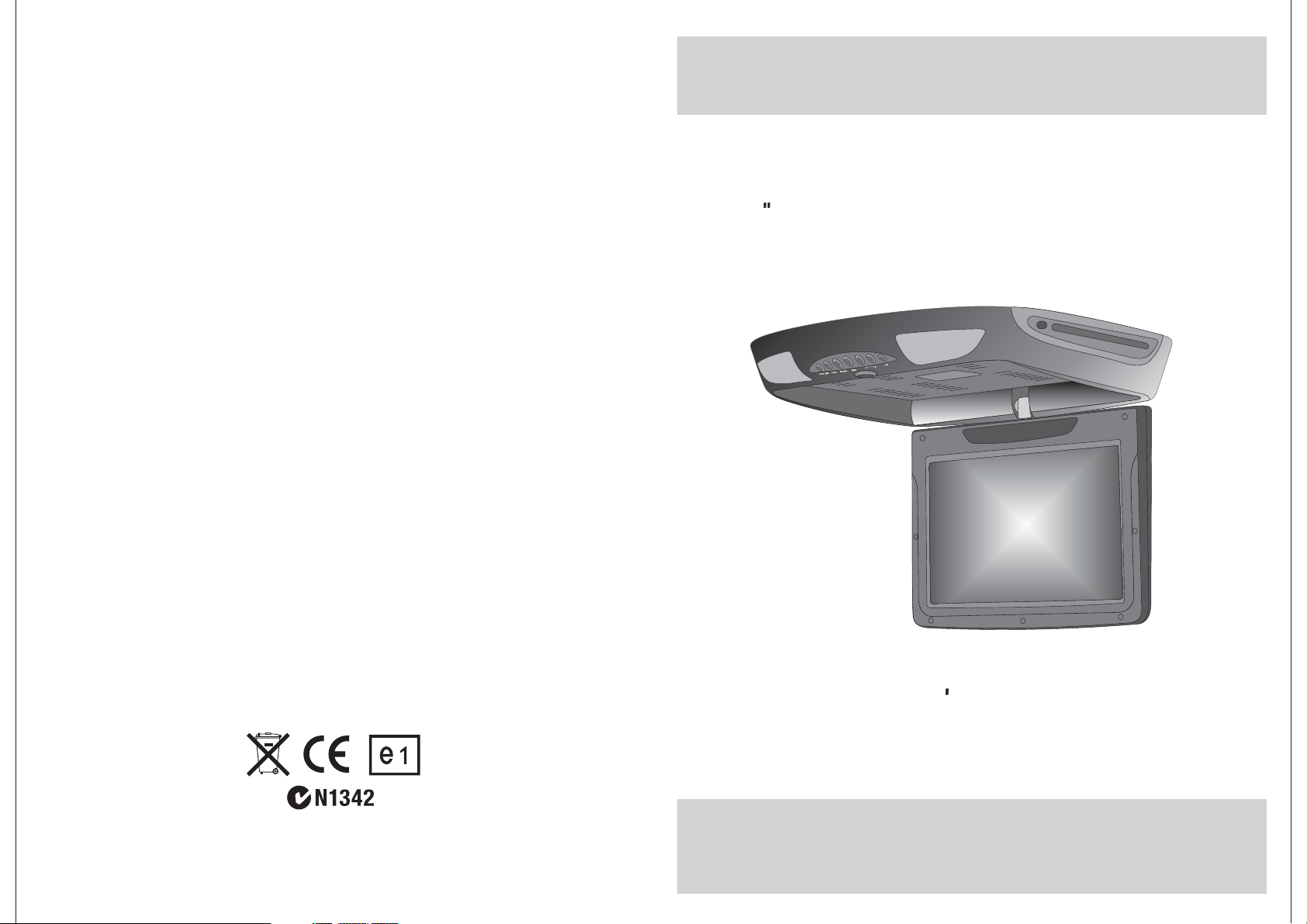
9.2 TFT-LCD DVD COMBO MONITOR
OWNER S MANUAL
Page 2

Page 3
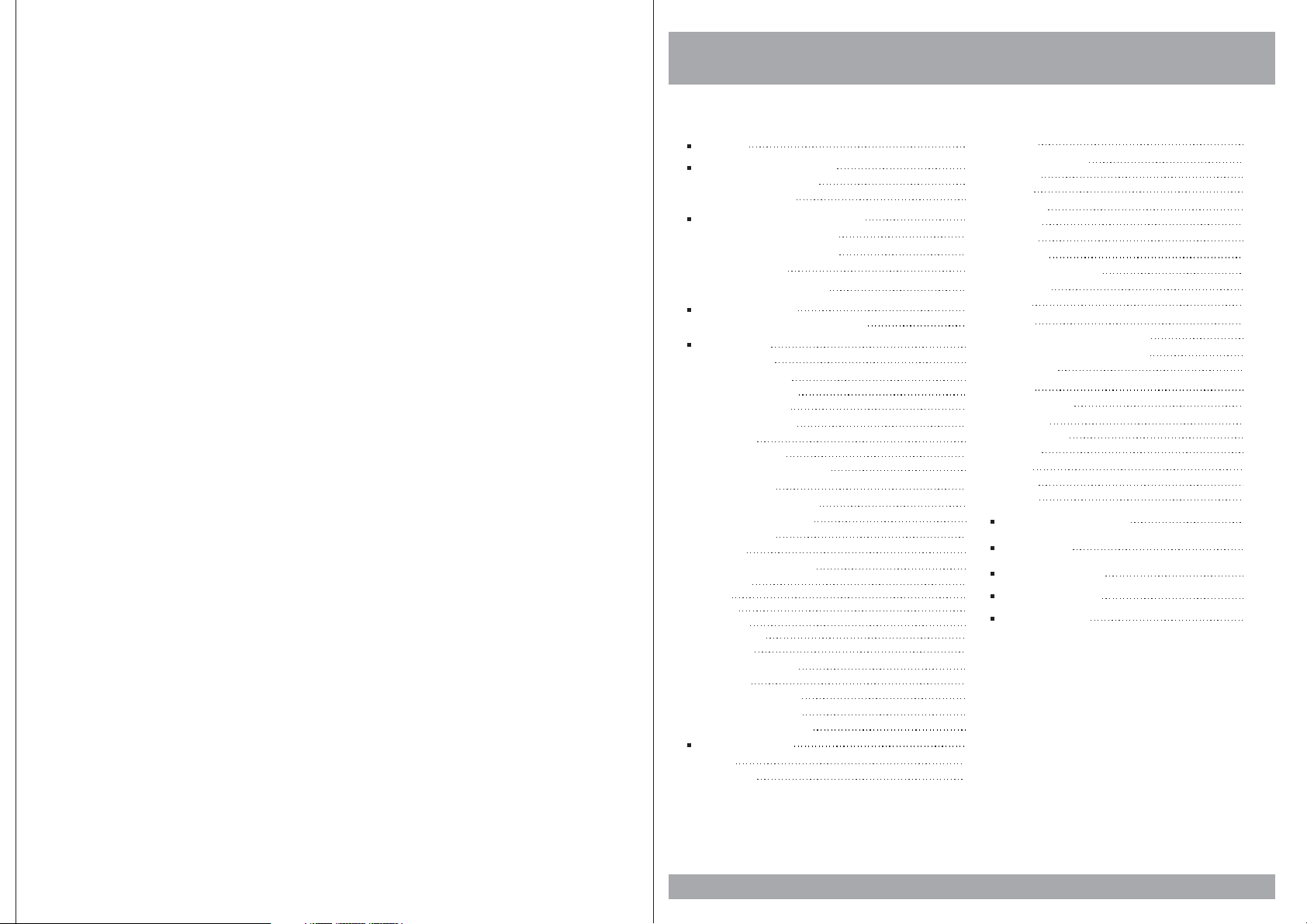
Contents
Caution
Features and Controls
Monitor/DVD Player
Remote Control
Power and Mode Selection
Releasing The Monitor
Turning on The Monitor
Mute Function
Selecting an AV mode
Picture Control
Contrast/Brightness/Color
DVD Setup
Setup Menu
General Setup
TV Aspect Ratio
Angle Viewing
OSD Language
Captions
Screen Saver
Last Position memory
Audio Setup
Dolby Digital Setup
Equalizer Settings
Video Setup
Quality
Preferences Setup
TV Type
PBC
Audio
Subtitle
Disc Menu
Parental
Country Region
Default
Password Setup
Password Mode
Password Change
DVD Functions
Eject
Vol+/Vol-
Mute
4
Play or Pause
6
Audio
6
Stop
8
Arrows
10
Setup
10
Menu
10
Display
10
Number Buttons
Subtitle
11
Title
12
Slow
12
Fast Reverse Searching
13
Fast Forward Searching
13
Previous
14
Next
14
Repeat A-B
14
Repeat
14
NTSC/PAL
15
Angle
15
15
PBC
Zoom
15
Go To
16
16
Connection Diagram
18
Installation
18
21
Disc Information
21
Troubleshooting
21
21
Specifications
21
22
22
22
22
23
23
23
24
24
24
24
24
24
25
25
25
25
26
26
27
27
27
28
28
29
29
29
30
30
30
31
31
31
32
33
34
35
36
3
Page 4
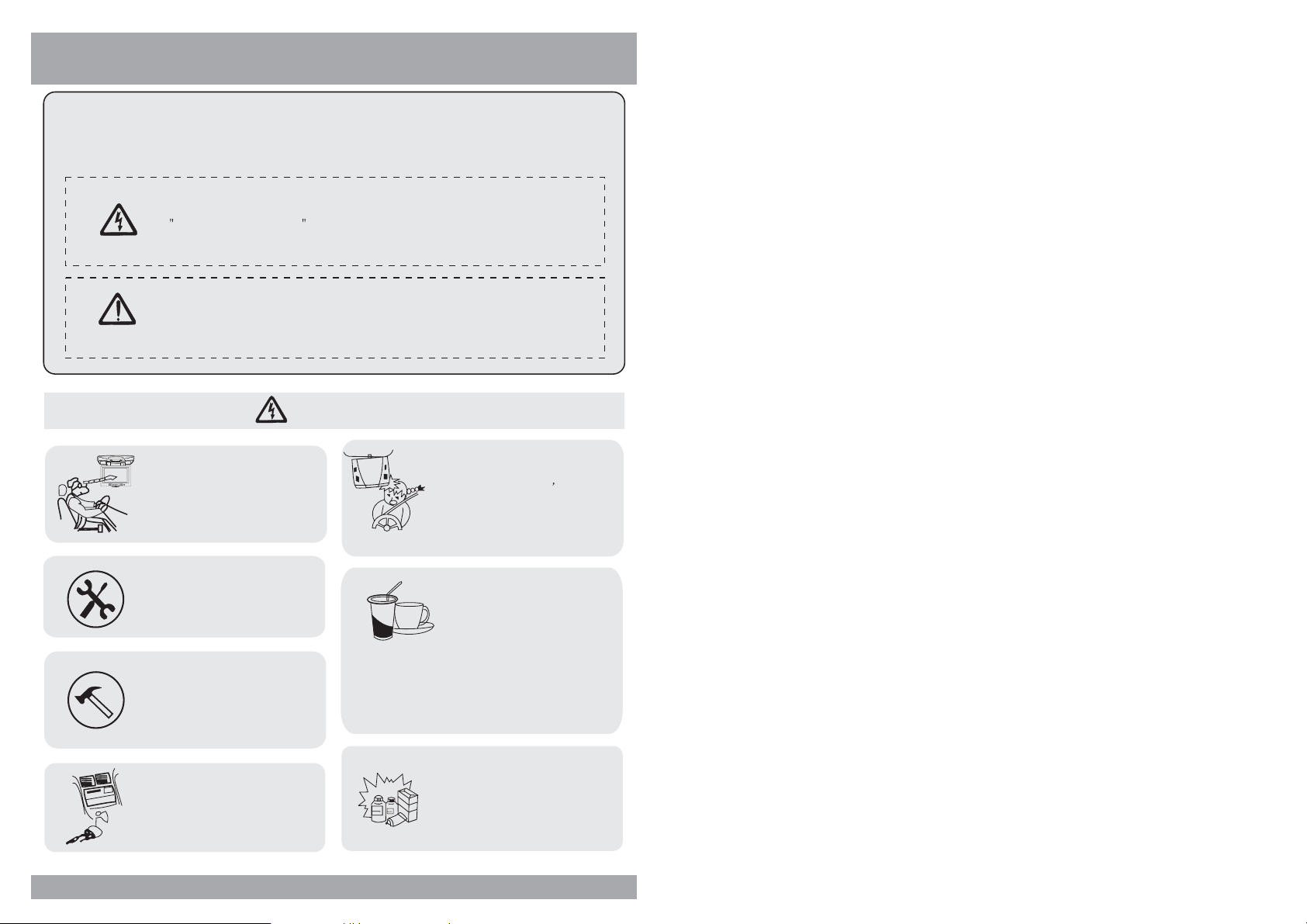
Caution
Please read and observe all warnings and instructions in this manual
and those marked on the unit. Retain this booklet for future reference.
There are two kinds of alarm symbols as follows:
The lightning bolt with arrowhead inside in an equilateral
WARNING
CAUTION
P
O
W
E
R
A
V
MEN
U
triangle is intended to alert the user to the presence of
dangerous voltage within the product s enclosure that may be
of sufficient magnitude to constitute a risk of electric shock to
people.
The exclamation point inside an equilateral triangle is intended
to alert the user to the presence of important operating and
maintenance (servicing) instructions in the literature accompanying
the product.
WARNING
Installation of all TV monitors
must be out of the driver s
field of vision.
¬
,
,
Do not mount the product where
it will obstruct the deployment of
the airbag or in an area where it
would affect the driver s ability
to control the vehicle. Also be
careful to avoid mounting the
product where it can become
hazardous during sudden stops
or in the event of an accident.
Do not try and service these
products yourself, a
qualified service center or
factory service center for all
repairs.
Be careful not to drop or
apply under pressure to the
front panel of your video
monitor. If the screen cracks
due to misuse, your warranty
will be void!
Be careful not to overload your
cigarette lighter plug by adding
more than one device at a time.
locale
Use extra caution with any liquids
in your car. If you or your child
spills any liquid on these products,
pull your vehicle to the roadside
or wipe the products with a towel. Do not
operate the equipment until all liquids have
either evaporated or you have had the monitor
inspected at a service center by a qualified
technician. Severe harm or danger can result.
and turn the key off to disconnect
Use only a damp cloth to clean
the screen and use only purified
water on the cloth. wring out all
excess water prior to wiping the
screen. Do not use any cleaners
or chemicals to clean the screen.
In most cases a dry cloth will do!
4
Page 5
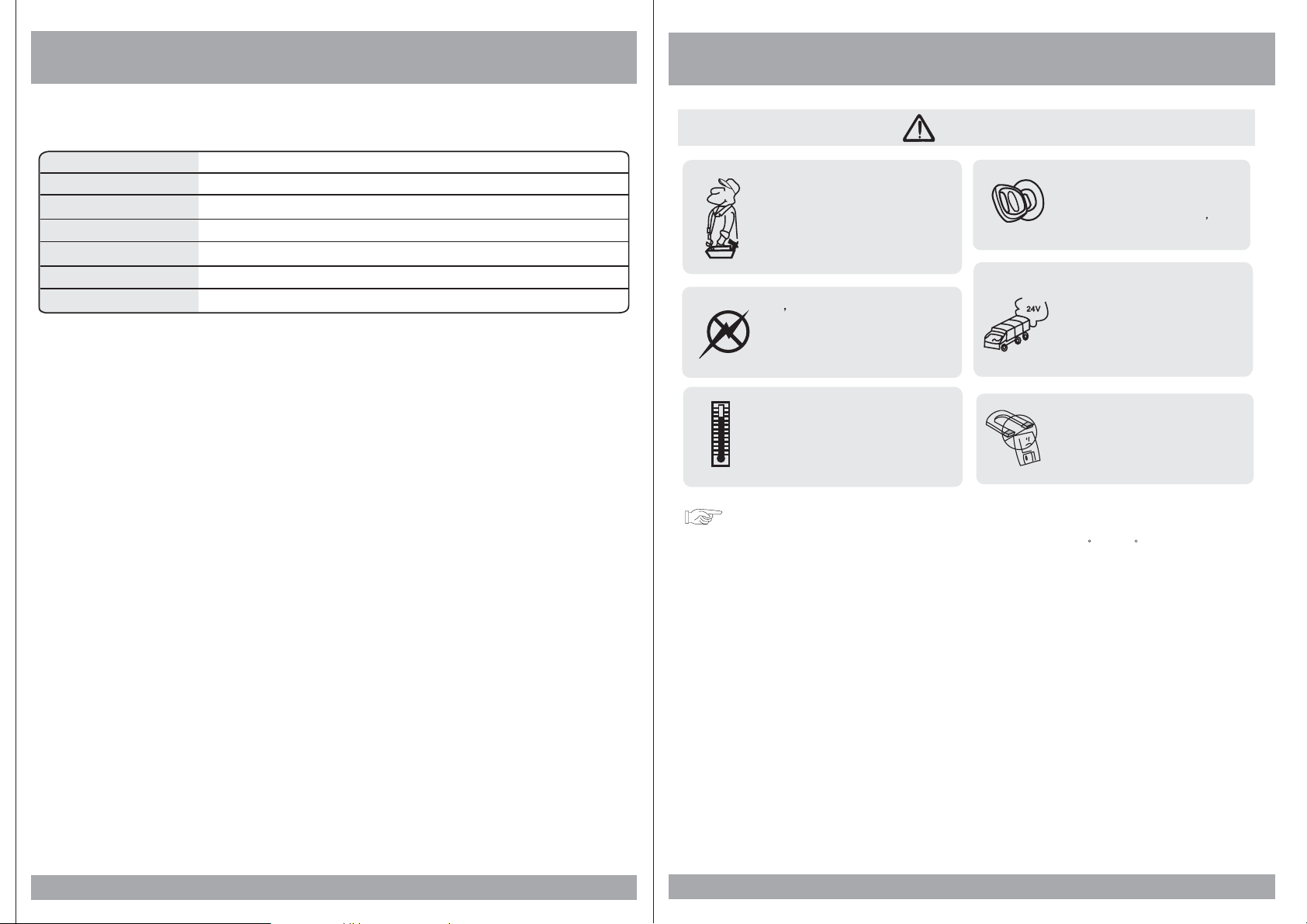
SPECIFICATIONS
Caution
CAUTION
Power
Screen Format
Resolution Pixel
Color System
A/V Input
A/V Output
Dimension
DC 12V
16:9
1152x234
NTSC/PALAuto Select
DVD-AV1-AV2
1EA
12.1(L)X10.8(W)X2.3(H)inch
Note: This equipment has been tested and has been found to comply
with the limits for a Class A digital device, pursuant to part 15 of the
FCC Rules. These limits are designed to provide reasonable protection
against harmful interference when the equipment is operated in a
commercial environment. This equipment generates, uses, and can
radiate radio frequency energy and, if not installed and used in
accordance with the instruction manual, may cause harmful interference
to radio communications. Operation of this equipment in a residential
area is likely to cause harmful interference. In some cases, the user will
be required to correct the interference at his own expense.
Quality installations are best
performed by qualified and
certified installers.
Don t touch the unit if there is
a flash of lightning. You may
receive an electric shock.
Do not cover or stop up heater
ducts or vents. It may cause a
fire or receive an electric shock.
Watching the monitor for an
extended period of time
without the engine running
may deplete the vehicle s
battery charge.
This product is designed for
operation with a 12 Volt DC,
negative ground vehicle. It
is not suitable for operation
under other conditions or
voltages.
Do not bring magnetic devices
such as credit card or magnetic
card near the magnets.
Operating Notes
1. The operating temperature of this product is limited to 14 ~+140 F.
2. If your vehicle is extremely hot or cold you must allow time for your air
conditioner or heater to cool or heat the vehicle until operating temperatures
have returned to normal operating ranges.
36
3. Optimal picture quality is achieved when viewed from directly front of the
monitor (+/-30degrees).
4. Do not open the housing and yourself. Refer
servicing to qualified personnel.
5. DVD Players use an invisible laser beam which can cause hazardous radiation
exposure. Be sure to operate the unit correctly as instructed.
6. Do not cut the car power supply off while a disc is playing. It can cause
damage to the DVD Player.
attempt to make any repairs
5
Page 6
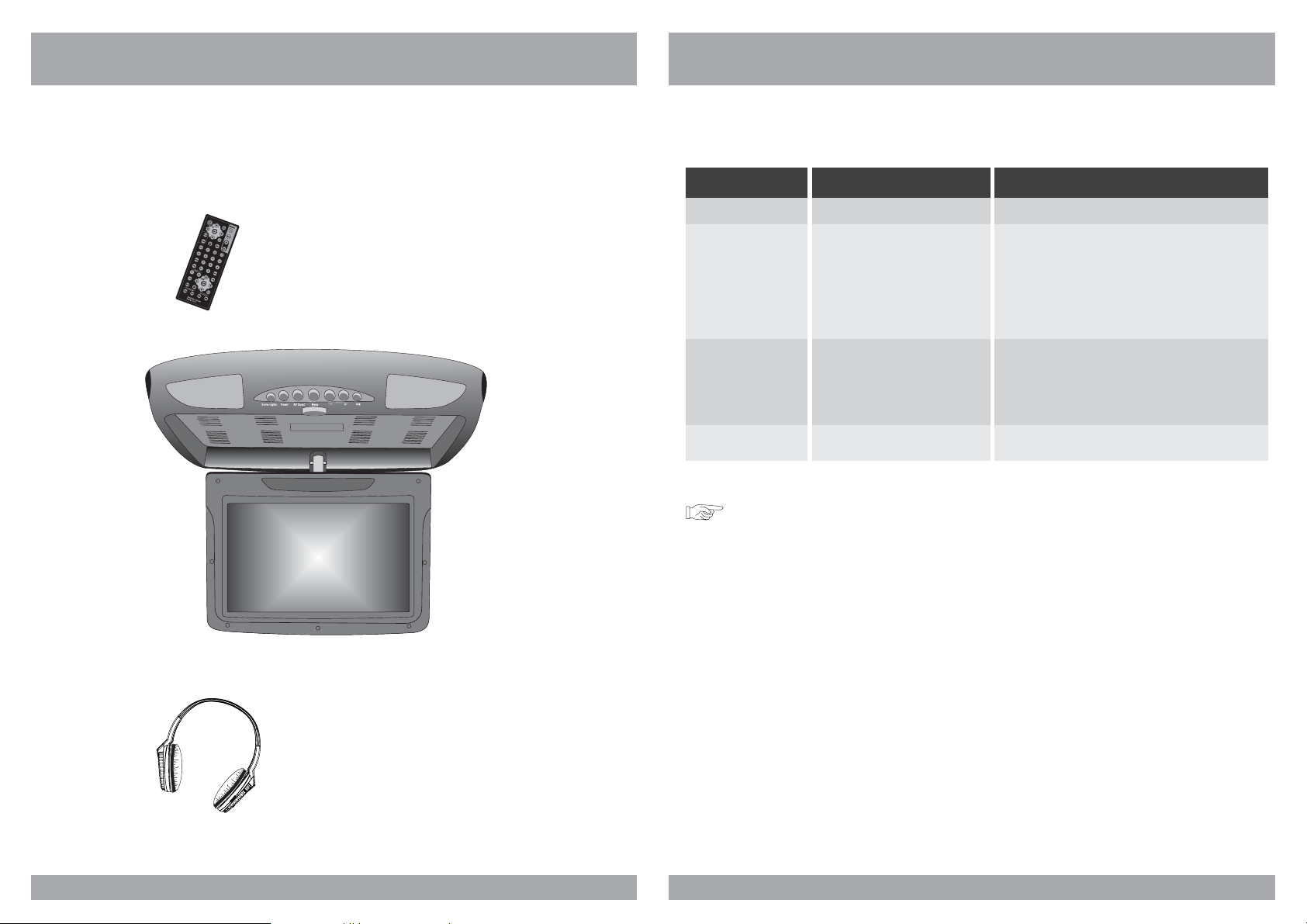
Monitor / Player System Components
Troubleshooting
Remote Control
Monitor/DVD Player
Symptom
Buttons do not work.
No sound
Remote controldoes
not workproperly.
Unable toreceive TV
broadcast.
Items to Check
Is thepower turned on?
Is theaudio which is connected with
the audiocable set to receive
the DVDsignal output?
Is audiocable is connected securely?
Is themonitor which is connected
with the audio cable turned on?
Is thedigital audio output set
in thecorrect position?
Is theremote control facing
the remote sensor?
Is thedistance too far?
Is thereany obstacle in the middle?
Is thebattery weak?
Is theantenna connected properly?
Actions to be Taken
Check the car battery capacity.
Select the correct input mode for the audio receiver.
Connect the audio cable into the jacks securely.
Turn on the monitor connected with the audio cable.
Set the Digital Audio Output to the correct position,
and thenturn on the DVD player again by pressing
the POWERbutton.
Point the remote control toward the remote sensor of
the product.
Use the remote control within 15 feet.
Remove the obstacle.
Replace with new battery.
Check antenna connection.
Moisture or condensation on lens
When a disc is brought from a cold environment to a warm one, there may be moisture
on the the disc, or condensation on the pickup lens. It will affect disc playback.
1. Remove the disc from the DVD player.
2. Turn on the power and leave it on for an hour to vaporize the condensation.
Wireless Headphones
6
35
Page 7

Disc Information
DVD features
DVD discs provide high-resolution images with high-quality sound and surround
sound effects. This DVD player can play not only DVD discs of various versions, but
also S-VCD, VCD, audio CD and MP3 discs.
Discs that cannot be played
DVD-RW, DVD-REM, CD-ROM, CD-EXTRA discs cannot be played on this unit. In
addition, a CD or a CD-RW which was recorded on special software cannot be played.
Region code
Your DVD player is designed and manufactured to region management information
that is recorded on a DVD disc. Please check the region code.
1: North America 2: Japan 3: Korea and Southeast Asia
4: Australia, Mid & South America 5: Russia 6: China
Copyright protection
This product incorporates copyright protection technology that is protected by
methods claims of certain U.S. Patents and other intellectual property rights owned
by the Macrovision Corporation and other rights. Owner s use of this copyright
protection technology must be authorized by the Macrovision Corporation, and is
intended for home and other limited viewing uses only unless otherwise authorized
by the Macrovision Corporation.
Features And Controls
POWER Button
Dome Light Button
AV Select Button
MENU Button
+/- Buttons
PLAY/PAUSE Button
EJECT Button
Disc loadingslot
How to handle the disc
Don t touch the shiny side of the disc (the side with the embedded information).
Don t stick a label or a glue-based note on either side of the disc.
Don t use discs that have glue or a damaged label with exposed adhesive reside.
It might result in damage to your DVD player.
Don t put discs in the sunshine.
Park your car in the shade.
How to handle the discs
Only use round discs. Discs with other shapes like a star, a heat, etc. may cause
damage to the player.If a disc is dirty, wipe softly with a wet cloth and then with a dry
one. Before playback, wipe the disc outward from the center with a clean cloth. Do not
use any type of solvent such as thinner, benzene, commercially available cleaners or
antistatic spray. To avoid damaging your DVD player, don t use a scratched disc.
34
.
.
.
X
.
Caution
Do not bring magnetic devices
such as credit cards or magnetic
cards near the monitor.
AUX Input Jack
7
Page 8

Features and Controls
Installation
Remote Control
1
POWER
Turns the DVD Player/Monitor on or off.
MUTE
2
Press this button to switch off the
audio during playback. Press again
to restore the audio.
Auto TV (not function in this unit)
3
UP/DOWN/RIGHT/LEFT ARROWS
(not function in this unit)
A/V SELECT
DVD AV1 AV2
MENU (OSD on monitor)
Press this button to open the on-
screen menu system to setup and
control various parameters of the
monitor and DVD player.
UP/DOWN
Use to move to the desired menu.
P/N
This button permits you to choose
among Multi, PALand NTSC.
MODE
Use this button to switch between
three modes
DVDSDUSB
MENU (DVD menu)
This button permits you to view the
menu on the DVD.
SUBTITLE
Use this button to select the menu
for choosing a subtitle language.
TITLE (Title menu)
When a DVD is playing, press this
button to view the Title Menu.
DISPLAY
Press to show elapsed or remaining
time of a chapter or a title.
PBC (Video CD only)
Press this button to access the special
Playback Control functions for VCD
2.0 format Video CD S.
NUMERIC button
Use when making a selection on the
menu screen.
RETURN
Press this button to return root menu.
SETUP
Press this button to display the Setup
menu. The Setup menu enables you
to enter the settings required for the
unit to work properly.
REPEAT
Press this button to change the playback
mode to repeat, and to select the repeat
mode.
1. Open the package and check that these items are presents.
INSTALLATION PLATE
UNIT
SCREW A SCREW B
2. Connect the external compoments to the RCA cable or AV output.
(Refer to the connection diagram on page 32)
3.Match the position of installation bracket and
installation plate with screwA.
4. Tighten the unit with the supplied
screw B.
8
33
Page 9

Connection Diagram
Name And Function Of Each Part
+ 12 V DC Battery
Chassis Ground
ACC
CAMCORDER
RED
BLACK
YELLOW
GAME
Red AUDIO(R)
White AUDIO(L)
Yellow VIDEO
Car domelamp (-)
GREEN
WHITE
Car domelamp (+)
AV Input
(AV 2)
White AUDIO(L)
Red AUDIO(R)
Yellow VIDEO
AV Input
(AV 1)
Output
White AUDIO(L)
Red AUDIO(R)
Yellow VIDEO
AV
GAME
CAMCORDER
AMP
MONITOR
AV
POWER
A-B (repeat from A to B)
Use this button to select the beginning
and end of a track which you wish to have
FAST FORWARD/REVERSE PLAY
Use these buttons to select either fast
forward or fast reverse playback.
repeat in playback.
VOL-/+ button
Use to incease or decrease volume level.
AUDIO
Use this button to select one of the
audio soundtracks programmed on a
DVD disc. It is alse used to select the
audio output mode for the DVD
playback.
ENTER
Press this button to confirm the item
you have found and highlighted using
the arrow buttons. Usually this is done
to confirm a selection or item to be
played on the DVD.
VOL-
VOL+
MENU
ZOOM
If your DVD disc supports zooming in
to see the program differently, pressing
this button will enable you to change
the amount of zoom.
UP/DOWN/RIGHT/LEFT ARROWS
Use thes buttons to navigate the
various menus and screens for the
monitor and DVD systems.
PLAY/PAUSE
To start playback of a disc, press this
button. Press again to pause the
playback. If playback is paused, press
this button to resume playback.
GO TO
Use to search for a title or a chapter on
your DVD disc.
STOP
Press this button to stop the playback
of the current disc.
32
SKIP FORWARD/BACK
Use these buttons to skip to the next
or last track, chapter or file on the
disc in the player.
9
Page 10

Power And Mode Selection
Releasing The Monitor
Push the release button (located on the front edge of the screen housing) and
lower the monitor. You can also adjust the swivel angle.
RELEASE BUTTON
DVD Functions
PBC
[DVD]/[AUDIO]/[MP3]
This button does not function in PBC mode.
[VCD]
You can turn the PBC (Play Back Control) function on or off by pressing this button.
When PBC is loaded, the PBC function is enabled automatically. This function is
similar to selection of DVD title. Please note that this function does not work with
MP3 dics.
Make this arrow in DOWN
direction only.
Turning on The Monitor
1. Connect the monitor to external devices.
2. Press the POWER button on either the remote control or the unit once to turn
the power on.
Press the same POWER button to turn the power off.
POWER
POWER
UNIT
REMOTE CONTROLLER
3.Power on the external devices and play.
Mute Function
1. Press the button on the remote control to mute the audio.MUTE
2. Press the button again on the remote control to return to theMUTE
previous volume level.
Zoom
[DVD]
Some DVDs are programmed to allow you to zoom into
the image, magnifying it. Pressing the ZOOM button
does this in steps, according to the chart to the right.
[VCD]/[AUDIO]/[MP3]
This button does not function in this mode.
OSD
2X
3X
4X
1/2
1/3
1/4
CONDITION
ZOOM X2
ZOOM X3
ZOOM X4
ZOOM X1 / 2
ZOOM X1 / 3
ZOOM X1 / 4
GO TO
The GO TO function allows you to begin playback at a specific location on the disc. To
do this, press GO TO and navigate the screen which follows to select this playback
location.
Title
Move to the desired title.
Chapter
Move to the desired chapter.
Audio
Selects the desired audio output.
Subtitle
Select the desired subtitle.
Angle
Watch the different view angle.
TT Time
Total time.
CH Time
Chapter time.
Repeat
Sets the repeat play.
Time Display
Watch play time.
Bitrate 31
Bitrate 31
Menu
Title
Chapter
Audio
Subtitle
Title Elapsed 0:20:02Title Elapsed 0:20:02
01/02
01 / 02
06/6106 / 61
5.1CH Chinese5.1CH Chinese
OFF
Off
10
31
Page 11

DVD Functions
Power and Mode Selection
Repeat
[DVD]
Pressing REPEAT button changes
the play mode as follows:
OSD CONDITION
Chapter
Title
All
Repeat chapter
Repeat title
All
Repeat off
[VCD]
The REPEAT button does not function
when a VCD disc is being played.
[AUDIO]
Pressing REPEAT button changes
the play mode as follows:
OSD CONDITION
Track
All
Repeat single
All
Repeat off
[MP3]
Pressing REPEAT button changes
the play mode as follows:
OSD CONDITION
Repeat One
Repeat Folder
Folder
Shuffle
Random
Single
Repeat folder one time
Single
Repeat folder
All
Random play
Single play
Selecting an AV mode
1. Turn the power ON on the unit and on the external devices.
2. Select the DVD,AV1 or AV2 mode by pressing the AV Select button on the unit
or on the remote control.
3. Play the external device.
NTSC/PAL
This button is used to select the video standard for the DVD mode between NTSC
and PAL formats.
Angle
Some DVD s are recorded with additional footage which allows you to view a scene
from a different camera angle. If the ANGLE feature is enabled in the Setup Menu
(see page 14) and the disc has this option,an angle mark will be displayed on
the screen. When that occurs, press the ANGLE button to see these alternate viewing
angles.
30
11
Page 12

Picture Control
DVD Functions
Contrast/Brightness/Color
To adjust CONTRAST, BRIGHTNESS, or COLOR press the MENU button until you
arrive at the screen for that item. Use the arrow buttons to adjust the value.
Press the MENU button to make another adjustment or leave the MENU system.
1. Bring up the on-screen function menu by pressing the MENU button on the unit
or the remote control.
2. Press the MENU button on the unit or the remote control of monitor until you see
the screen you wish to adjust.
3. Use the arrow buttons to adjust the value.
4. Press the MENU button to make another adjustment or leave the MENU system.
CONTRAST
42
BRIGHTNESS
55
COLOR
50
Prev( )
[DVD]/[VCD]
Press this button to advance the player from the current chapter.to the previous
chapter
[AUDIO]/[MP3]
Press this button to move to the previous track.
Next( )
[DVD]/[VCD]
Press this button to advance the player from the current chapter .to the next chapter
[AUDIO]/[MP3]
Press this button to move from the current track .to the next track
12
Repeat(A-B)
[DVD]/[VCD]/[AUDIO]
You can set the player to repeat a segment over and over until you cancel it. To do
this, you mark the beginning of the desired segment (A) and the end of segment (B).
The selected segment will be
repeated automatically until canceled.
OSD CONDITION
A
AB
Start point of repeat
Ending point repeat function
29
Page 13

DVD Functions
Fast Reverse Searching( )
DVD Setup
[DVD]
Pressing FR button repeatedly changes
the play mode as follow:
OSD CONDITION
FR 2X
FR 4X
FR 8X
FR 16X
FR 32X
PLAY
2X rewind search
4X rewind search
8X rewind search
16X rewind search
32X rewind search
Play
Fast Forward Searching( )
[DVD]
Pressing FF button changes
the play mode as follow:
OSD CONDITION
FF 2X
FF 4X
FF 8X
FF 16X
FF 32X
PLAY
repeatedly
2X forward search
4X searchforward
8X searchforward
16X searchforward
32X searchforward
Play
[AUDIO]
Pressing FR button
changes the play mode as follow:
OSD CONDITION
FR 2X
FR 4X
FR 8X
FR 16X
FR 32X
PLAY
repeatedly
2X rewindsearch
4X rewindsearch
8X rewindsearch
16X rewindsearch
32X rewindsearch
Play
[MP3]
Pressing FR button
changes the play mode as follows:
OSD CONDITION
FR 2X
FR 4X
FR 8X
FR 16X
FR 32X
PLAY
repeatedly
2X rewindsearch
4X rewindsearch
8X rewindsearch
16X rewindsearch
32X rewindsearch
Play
[AUDIO]/[VCD]
Pressing FF button
changes the play mode as follow:
OSD CONDITION
FF 2X
FF 4X
FF 8X
FF 16X
FF 32X
PLAY
repeatedly
2X forwardsearch
4X searchforward
8X searchforward
16X searchforward
32X searchforward
Play
[MP3]
Pressing FF button
changes the play mode as follows:
OSD CONDITION
FF 2X
FF 4X
FF 8X
FF 16X
FF 32X
PLAY
repeatedly
2X forwardsearch
4X searchforward
8X searchforward
16X searchforward
32X searchforward
Play
Setup Menu-Main Page
When the button is pressed, the setup menu will be displayed as shown
below. Select the menu category and make changes according to charge your
preferences.
1. Press the button if the disc is playing.STOP
2. Press the button to display setup menu.SETUP
3. Use the (arrow and ENTER) buttons to select and set desired settings.
4. Press the button again to turn off the setup menu.SETUP
SETUP
General Setup PageGeneral Setup Page
TV DisplayTV Display
Angle MarkAngle Mark
OSD LangOSD Lang
Captions
Screen Saver
Screen Saver
Last MemoryLast Memory
Go To General Setup Page
Go To General Setup Page
PS
On
ENG
On
On
On
28
13
Page 14

DVD Setup
DVD Functions
General Setup
1. TV Aspect Ratio
In the Setup function called TV Display, you set the player to output the video signal at the
same aspect ratio as your monitor. If the monitor is widescreen format, select WIDE.
If it is as normal screen (4:3), choose NORMAL/PS (Pan and Scan) or NORMAL L/B
(Letterbox).
Normal/PS4:3PANSCAN
Choose this setting if you want the movie to fill the entire screen.
(This might mean that the left and right edges won t be seen)
Normal/LB4:3
Choose this setting if you want to see the movie in its original aspect ratio.
(The movie might appear with black bars at the top and bottom of the screen.)
Wide 16:9 WIDE SCREEN
Choose this setting if your DVD Player is connected to a widescreen TV.
(This opition is available only if the disc has a 16:9 display aspect ratio.)
Wide 16:9 SQUEEZE (Justified)
Choose this setting if your DVD Player is connected to a widescreen TV.
(This opition is available only if the disc has a 16:9 display aspect ratio.)
General SetupPageGeneral Setup Page
TV DisplayTV Display PS Normal/PS
2.Angle Viewing
Some DVD discs contain programming which allows you
to view a scene from a few different camera angles. You
can tell when a scene is so recorded when an Angle Mark
is displayed on the screen. This mark will only appear if you
have enabled the Angle Mark feature
in the DVD Setup menu.
On: When selected, the screen will be shown with
angle mark.
Off: When selected, no angle mark is shown on
the screen.
3.OSD Language
Use this option to set the OSD language.
When selected, change to set the on-screen display
language.
Angle MarkAngle Mark
OSD LangOSD Lang
Captions
Screen Saver
Screen Saver
Last MemoryLast Memory
Set TVDisplay Mode
Set TVDisplay Mode
General SetupPageGeneral Setup Page
TV Display PS
TV Display
Angle MarkAngle Mark On On
OSD LangOSD Lang
Captions
Screen Saver
Screen Saver
Last MemoryLast Memory
Set AngleMark
Set AngleMark
TV DisplayTV Display PS
Angle MarkAngle Mark On
OSD Lang
OSD Lang
Captions
Screen SaverScreen Saver
Last MemoryLast Memory
On
ENG
On
On
On
ENG
On
On
On
General SetupPageGeneral Setup Page
ENG
On
On
On
Normal/LB
Wides
Wides
wide
wide Squeeze
Squeeze
Off
English
Subtitle(SUB-T)
[DVD]
This button is used to select the language for the on-screen display system.
(This title menu may vary, depending on the particular DVD.)
Title
[DVD]
Used to display the title menu of the loaded DVD disc.
This function is only present on discs which support it.
Slow( )
[DVD]/[VCD]
Use this button to play a disc in slow-forward or
slow-reverse. Slow playback can be done at five
different speeds. Pressing this button repeatedly
decreases the speed in steps. Pressing a sixth
time returns playback to the normal speed.
OSD
1/2
1/4
1/8
1/16
1/32
1/2
1/4
1/8
1/16
1/32
Play
CONDITION
2X slowforward
4X slowforward
8X slowforward
16X slowforward
32X slowforward
2X slowrewind
4X slowrewind
8X slowrewind
16X slowrewind
32X slowrewind
Play
14
Set OSDLanguage
Set OSDLanguage
27
Page 15

DVD Functions
DVD Setup
Display
[DVD]
Pressing the DISPLAY on the
remote control changes the play mode as
follows:
OSD
Title Elapsed
Title Remain
Chapter Elapsed
Chapter Remain
Display Off
button
CONDITION
Display the Title Elapsed
Display the Title Remain
Display the Chapter Elapsed
Display the Chapter Remaining
No sign
[VCD]
Whenever press the button,title chapter
will be displayed as follows:
OSD CONDITION
Single Elapsed
Single Remain
Display Off
Display time
Left display time
No sign
[AUDIO]
Pressing the display button displays
information about the current CD on the
screen as follows:
OSD CONDITION
Single Elapsed
Single Remain
Total Elapsed
Total Remain
Display the single elapsed
Display the single remain
Display the total elapsed
Display the total remaining
[MP3]
Your DVD player will display the counter
automatically when you play the MP3 disc.
4. Captions
5. Screen Saver
The screen saver is useful to prevent your display
from becoming damaged. The screen saver picture
appears when you leave the DVD player in stop mode
for about two minutes.
6. Last Position Memory
The DVD player is capable of remembering the moment
in the DVD playback you were viewing at the time you
turned off the player. If Last Memory is set ON, when you
start your car the DVD player will automatically begin
playback at this point in the program.
Audio Setup
General SetupPageGeneral SetupPage
TV DisplayTV Display PS
Angle MarkAngle Mark
OSD LangOSD Lang
Captions On
Screen SaverScreen Saver
Last MemoryLas t Memory
Closed Gaption
Closed Gaption
General SetupPageGeneral SetupPage
TV DisplayTV Display PS
Angle MarkAngle Mark
OSD LangOSD Lang
Captions
Screen Saver On
Screen Saver
Last Memory
Last Memory
Screen Saver
Screen Saver
General SetupPageGeneral SetupPage
TV DisplayTV Display PS
Angle MarkAngle Mark
OSD LangOSD Lang
Captions
Screen Saver
Screen Saver
Last Memory On
Last Memory
Set Last Memory State
Set LastMemory State
On
ENG
On
On
On
ENG
On
On
On
ENG
On
On
On
Off
On
Off
On
Off
Number Buttons
[DVD]
The 0 through 9 number buttons are used to enter the number of the track, the number
of the DVD chapter, the time, the date, etc.
[AUDIO]
Select a track by pressing the
corresponding number button.
[DVD]
You can select a track in the folder by
OSD CONDITION
Select Track:__ Select track no
OSD CONDITION
__:__ Select track no
pressing the corresponding number button.
26
General Setup PageGeneral Setup Page
Speaker Setup
Speaker Setup
Spdif Setup
Spdif
Setup
Dolby Digital Setup
Dolby
Channel Delay
Channel
Equalier
Equalier
3D Prosessing
3D
HDCD
HDCD
Go To Speaker SetupGo To Speaker Setup
Digital Setup
Delay
Prosessing
15
Page 16

DVD Setup
DVD Functions
Show below are two examples of Audio Setups.
1. Dolby Digital Setup
General Setup PageGeneral Setup Page
Speaker Setup
Speaker Setup
Spdif Setup
Spdif
Setup
Dolby DigitalSetup
Dolby
Digital Setup
Channel Delay
Channel
Delay
Equalizer
Equalizer
3D Prosessing
3D
Prosessing
HDCD
HDCD
Go To Dolby Digital SetupGo To Dolby Digital Setup
Dual Mono
Use this function to set the input audio
signal to match your speaker setup.
Dolby Digital SetupDolby Digital Setup
Dual MonoDual Mono Stereo
Dynamic
Dual StereoSetupDual Stereo Setup
Mix
L-Mono
R-Mono
Mix-Mono
Dolby Digital SetupDolby Digital Setup
Dual MonoDual Mono Mix Stereo
Dynamic
Dual StereoSetup
Dual StereoSetup
Dynamic
Use this function to change the setting
from the factory.
Dolby Digital SetupDolby Digital Setup
Dual MonoDual Mono Mix
Dynamic
Set DRCOffSet DRC Off
2. Equalizer Settings
General Setup PageGeneral Setup Page
Speaker Setup
Speaker Setup
Spdif Setup
Spdif
Setup
Dolby DigitalSetup
Dolby
Digital Setup
Channel Delay
Channel
Delay
Equalizer
Equalizer
3D Prosessing
3D
Prosessing
HDCD
HDCD
Equalizer PageEqualizer Page
EQ Type
EQ Type None None
Bass BoostBass Boost
Super BassSuper Bass
Treble BoostTreble Boost
Off
Off
Off
L-Mono
R-Mono
Mix-Mono
Rock
Pop
Live
Dance
Techno
Classic
Soft
FULL
3/4
1/2
1/4
OFF
Stop( )
[DVD]/[AUDIO]
In DVD mode, Press STOP to stop playback.
To resume playback, press PLAY/PAUSE. If
you press STOP and then PLAY/PAUSE twice,
the player will begin playback at the first
scene of the movie.
[MP3]
In MP3 mode, Pressing STOP will stop
audio playback. Press PLAY/PAUSE to begin
playback of the first title on the disc.
the
1 Time Press Play Key To Continue
2Time
1 Time Stop Stop
OSD CONDITION
Stop
Disc Stop
OSD CONDITION
Arrows( / / / )
[DVD]
In addition to navigating the various menus, you can use the arrow buttons to define the area
of the screen you want to enlarge in ZOOM mode.
[MP3]
After pressing STOP button, select the desired folder and set the condition by pressing
ENTER button.
Setup
Pressing the SETUP button opens the Setup Menu, where you can make and adjust DVD
settings to suit your equipment and preferences.
Menu
[DVD]
Pressing the SETUP brings up the DVD disc menu. The content of this menu varies,
depending on the programming of the disc.
Go To Dolby Digital SetupGo To Dolby Digital Setup
16
Select EqualizerType
Select EqualizerTy pe
25
Page 17

DVD Functions
DVD Setup
Eject
When this button is pressed, the disc is ejected. When this button is pressed for more
than 3 seconds, the disc is unconditionally ejected. So, you can use this function when
you encounters not ejected situation due to unknown reasons.
Vol+/Vol-
Use these buttons to adjust the audio output level of the speaker from 0 to 20.
Mute
Press MUTE to turn off the audio part of the
currently playing program. Press it again to
return the audio volume to the level at which
you were last listening.
OSD CONDITION
Mute
Mute off
Mute
Mute off
Play or Pause( )
Whenever this button is pressed, the mode
switches from pause to play or play to pause.
OSD CONDITION
Play Disc
Pause
EQ Egualizer Type
In this menu you can choose the desired preset
equalizer mode.
(Choose from Rock, Pop, Live,Dance, Techno,
ClassicorSoft)
Bass Boost
The Bass Boost function increases the volume
level of the bass frequencies.
Super Bass
Super Bass Boost further increases the volume
level of the bass frequencies.
Equalizer PageEqualizer Page
EQ Type
EQ Type None None
Bass BoostBass Boost
Super BassSuper Bass
Treble BoostTreble Boost
Select EqualizerType
Select EqualizerTy pe
Equalizer PageEqualizer Page
EQ TypeEQ Type None
Bass Boost
Bass Boost Off On
Super BassSuper Bass
Treble BoostTreble Boost
Boss Boost
Boss Boost
Equalizer PageEqualizer Page
EQ TypeEQ Type None
Bass Boost
Bass Boost Off
Super Bass
Super Bass Off
Treble BoostTreble Boost Off
Off
Rock
Off
Pop
Off
Live
Dance
Techno
Classic
Soft
Off
Off
Off
On
Off
Audio
[DVD]
Change the audio output format.
(A the disc supports available audio
vailable only if
type.)
[VCD]/[AUDIO]
Changes the audio output format.
(Available only of the disc supports available audio
type.)
[MP3]
An invalid button press.
24
OSD
1/2:Ac32CHEnglish
2/2:Ac35.1CHEnglish
OSD
Stereo
Mono Left
Mono Right
Mix Mono
CONDITION
2 Channel
5.1 Channel
CONDITION
Stereo
Mono Left
Mono Right
Mix Mono
Treble Boost
Treble Boost increases the volume level of the upper
frequencies.
17
Super Boost
Super Boost
Equalizer PageEqualizer Page
EQ TypeEQ Type None
Bass Boost
Bass Boost Off
Super Bass
Super Bass Off
Treble Boost
Treble Boost Off
Truble BoostTruble Boost
On
Off
Page 18

DVD Setup
Video Setup
Picture Quality
In the Video Setup, you can make adjustments to various elements of the picture quality.
Video Setup PageVideo Setup Page
Component off
Component off
TV Mode
Quality
Quality
Video Quality SetupVideo Quality Setup
Sharpness Low High
Brightness
Contrast
Gamma
Hue
Saturation
Luma Delay
Luma Delay
00
00
None
00
00
1T
1 T
Medium
Low
DVD Setup
Password Setup
1. Password Mode
Password Setup, which is required for using the Parental Controls settings,
is divided into two modules: Turning on the Password function, and setting
a Password. The first step is to turn it on in the Password Mode setting.
Password Setup PagePassword Setup Page
Password Mode OnPassword Mode On On
Password
Off
Go TOVideo Setup PageGo TO Video Setup Page
Sharpness
Sharpness can be adjusted by highlighting it in the menu and then using the
UP/DOWN arrow buttons to increase or decrease the sharpness.
Video Quality SetupVideo Quality Setup
Sharpness Low High
Brightness
Contrast
Gamma
Hue
Saturation
Luma Delay
Luma Delay
Sharpness
00
00
None
00
00
1T
1 T
Medium
Low
Password Mode
Password Mode
2. Password Change
In the Password setup, you must first enter the current 6-digit passcode, and
then you have the opportunity to change it. The factory default passcode is 000000.
Once you have changed and confirmed the password, press the ENTER button.
Password Setup PagePassword Setup Page
Password Mode OnPassword Mode On On
Password Change
Change PasswordChange Password
Old Password
New Password
Confirm PWD
OK
18
23
Page 19

DVD Setup
DVD Setup
5.Disc Menu
Use the Disc Menu option to select the display
language for a DVD s disc menu display language.
(not the same as the players menu)
1. Press the SETUP button during stop mode.
2. Press the / buttons to move to Preference.
3. Press the / buttons to move to Disc Menu.
4. Press the ENTER button.
5. Press the / buttons to select Disc Menu.
Preference PagePreference Page
TV Type
TV Type
PBC
Audio
Subtitle
Disc Menu
Disc Menu
Parental
Country Region USA
Country Region USA
Default
Preferred MenuLanguage
Preferred MenuLanguage
PAL
On
ENG
ENG
00
English
French
Spanish
Chinese
Japanese
Korean
Russian
Thai
6.Parental
The Parental Control settings limit the player to only play content at or below a certain
movie rating. The ratings systems in different countries vary. In the USA, the Motion
Picture Association of America(MPAA) rates movies as G, PG, PG-13, etc.
In this menu item, you can set what is the highest level of rating you wish to allow the
unit to play.
1. Press the SETUP button when stop mode.
2. Press the / buttons to move to Preference.
3. Press the / buttons to move to Parental.
4. Press the ENTER button.
5. Press the / buttons to select desired
parental level.
7.Country Region
The Country Region setting is important because
in order to set the Parental Controls, you must
identify the country whose rating system your
DVD disc is using.
1. Press the SETUP button when stop mode.
2. Press the / buttons to move to Preference.
3. Press the / buttons to move to Country
Region.
4. Press the ENTER button.
5. Press the / buttons to select desired
Country Region.
Preference PagePreference Page
TV TypeTVTy pe
PBC
Audio
Subtitle
Disc Menu
Disc Menu
Parental
Country Region USA
Country Region USA
Default
Preferred MenuLanguage
Preferred MenuLanguage
Preference PagePreference Page
TV Type
TV Type
PBC
Audio
Subtitle
Disc Menu
Disc Menu
Parental
Country Region USA
Country Region USA
Default
PG Country Region Gods
PG Country Region Gods
PAL
On
ENG
ENG
00
PAL
On
ENG
ENG
1 KID SAF
1KIDSAF
2
2G
G
3PG
3
PG
4PG13
4
PG 13
5PGR
5
PGR
6R
6
R
7 Nc17
7
Nc17
8ADULT
8
ADULT
China
France
Hongkong
Japan
Taiw an
GBR
USA
Brightness
Use this option to adjust the display brightness. When you reach desired
brightness level, use the / buttons and press the ENTER button.
Video Quality SetupVideo Quality Setup
Sharpness Low
Brightness
Contrast
Gamma
Hue
Saturation
Luma Delay
Luma Delay
Brightness
00
00
None
00
00
1T
1 T
Brightness
Brightness
0
Contrast
Use this option to adjust the contrast level.
Use the / buttons and press the ENTER button, when you reach the
desired contrast level. The contrast control increases or decreases the ratio of
bright and dark screen sections.
Video Quality SetupVideo Quality Setup
Sharpness Low
Brightness
Contrast 00
Gamma
Hue
Saturation
Luma Delay
Luma Delay
Contrast
00
None
00
00
1T
1 T
Contrast
Contrast
0
8.Default
If you select RESET when in the DEFAULT settings
mode, all the settings of the Setup Menu will be
returned to the factory defaut settings, except for
Parental Level, Region and Password values.
1. Press the SETUP button when stop mode.
2. Press the / buttons to move to Preference.
3. Press the / buttons to move to Default.
4. Press the ENTER button to select Reset.
22
Preference PagePreference Page
TV TypeTVTy pe
PBC
Audio
Subtitle
Disc Menu
Disc Menu
Parental
Country Region USA
Country Region USA
Default
Load Factory Setting
Load Factory Setting
PAL
On
ENG
ENG
Reset
19
Page 20

DVD Setup
DVD Setup
Gamma
In some systems, you might experience a loss in the strength of the dark sections of
the displayed picture. This can be helped by changing the Gamma setting, which
boosts the dark level but leaves the other levels unchanged.
Video QualitySetupVideo Quality Setup
Sharpness Low
Brightness
Contrast0000
Gamma None
Hue
Saturation
Luma Delay
Luma Delay
Gamma
High
Medium
00
Low
00
None
1T
1 T
Hue
Select screen hue level using the direction / buttons and press the ENTER button.
Video QualitySetupVideo Quality Setup
Sharpness Low
Brightness
Contrast0000
Gamma None
Hue 00
Saturation
Luma Delay
Luma Delay
Hue
00
1T
1 T
Hue
Hue
0
Saturation
Select screen saturation level using the direction / buttons and press the
ENTER button.
Video QualitySetupVideo Quality Setup
Sharpness Low
Brightness
Contrast0000
Gamma None
Hue 00
Saturation 00
Luma Delay 1T1 T
Luma Delay
Saturation
Saturation
Saturation
0
Preference
1.TV Type
Choose the proper TV format appropriate to the
monitor you have connected to the player from
the following: NTSC, PAL or Multi type.
1. Press the SETUP button during stop mode.
2. Press the / buttons to move to Preference.
3. Press the / buttons to move to TV Type.
4. Press the ENTER button.
5. Press the / buttons to select TV Type.
2.PBC (Play Back Control)
This feature is only available when a SVCD disc
is loaded. It allows you to disable or enable the
PBC (Play Back Control) menu of VCD discs.
1. Press the SETUP button during stop mode.
2. Press the / buttons to move to Preference.
3. Press the / buttons to move to PBC.
4. Press the ENTER button.
5. Press the / buttons to select TV TypeOn/Off.
3.Audio
Use the audio language menu to select the subtitle
language that you prefer. If the disc you are playing
has that language available, it will display subtitles
in that language.
1. Press the SETUP button during stop mode.
2. Press the / buttons to move to Preference.
3. Press the / buttons to move toAudio.
4. Press the ENTER button.
5. Press the / buttons to select desired
audio language.
Preference PagePreference Page
TV Type
TV Type
PBC
Audio
Subtitle
Disc Menu
Disc Menu
Parental
Country Region USA
Country Region USA
Default
Set TVStandard
Set TVStandard
Preference PagePreference Page
TV TypeTVTy pe
PBC
Audio
Subtitle
Disc Menu
Disc Menu
Parental
Country Region USA
Country Region USA
Default
Set PBCState
Set PBCState
Preference PagePreference Page
TV Type
TV Type
PBC
Audio
Subtitle
Disc Menu
Disc Menu
Parental
Country Region USA
Country Region USA
Default
Preferred MenuLanguage
Preferred MenuLanguage
PAL
On
ENG
ENG
PAL
On
ENG
ENG
PAL
On
ENG
ENG
PAL
Multi
NTSC
On
Off
English
French
Spanish
Chinese
Japanese
Korean
Russian
Thai
Luma Delay
Select the Luma Delay menu and select the preferred video image quality.
Video QualitySetupVideo Quality Setup
Sharpness Low
Brightness
Contrast0000
Gamma None
Hue 00
Saturation 00
Luma Delay 1T1 T
Luma Delay
Luma Delay
Luma Delay
00
1T1 T
20
4.Subtitle
In the Subtitle menu, you can select a subtitle
language. Please note that subtitle will only
appear in this language if the disc programming
has included it.
1. Press the SETUP button during stop mode.
2. Press the / buttons to move to Preference.
3. Press the / buttons to move to Subtitle.
4. Press the ENTER button.
5. Press the / buttons to select desired
subtitle.
21
Preference PagePreference Page
TV Type
TV Type
PBC
Audio
Subtitle
Disc Menu
Disc Menu
Parental
Country Region USA
Country Region USA
Default
Preferred MenuLanguage
Preferred MenuLanguage
PAL
On
ENG
ENG
English
French
Spanish
Chinese
Japanese
Korean
Russian
Thai
