Planet Audio P7M User Manual
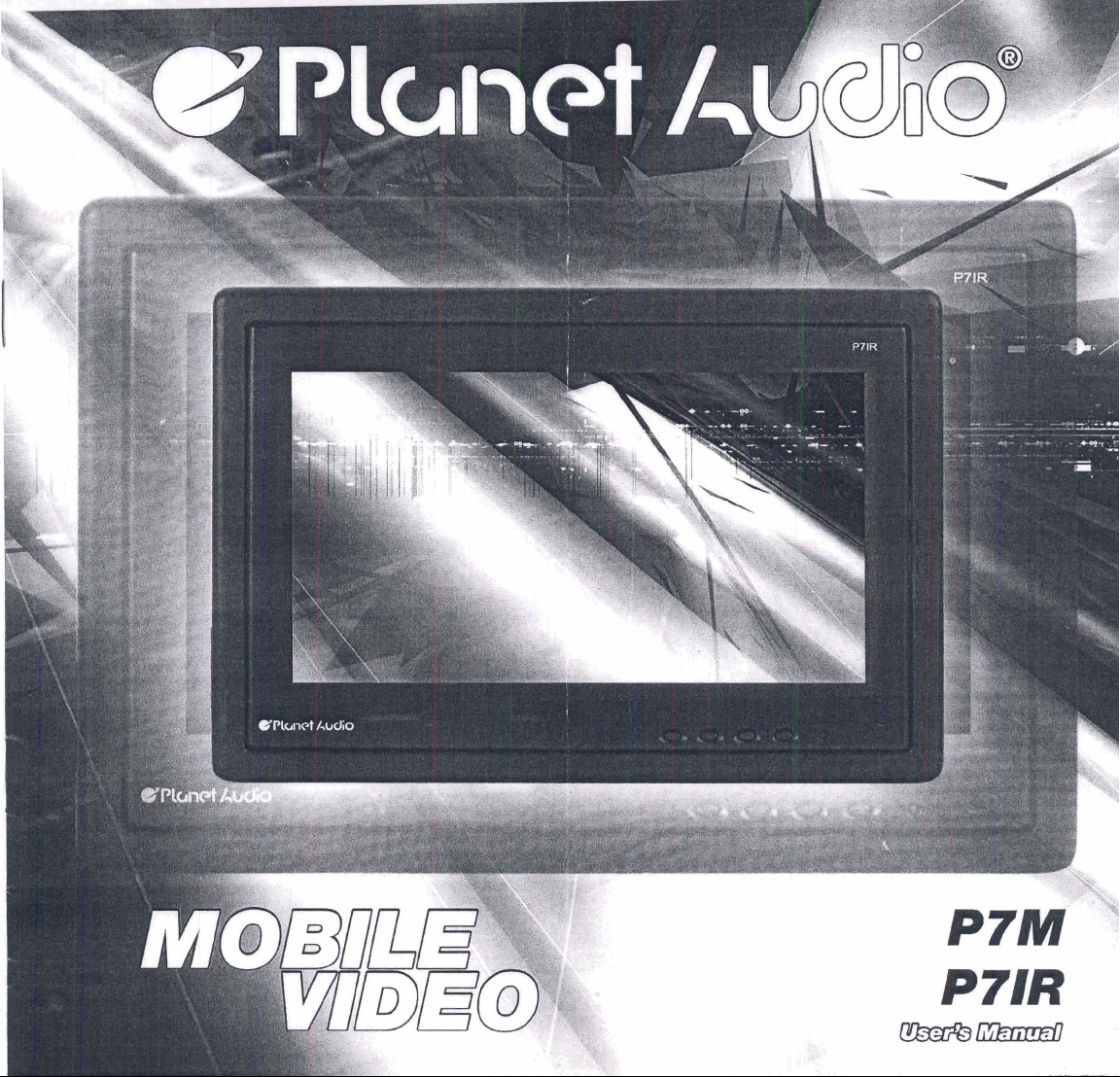
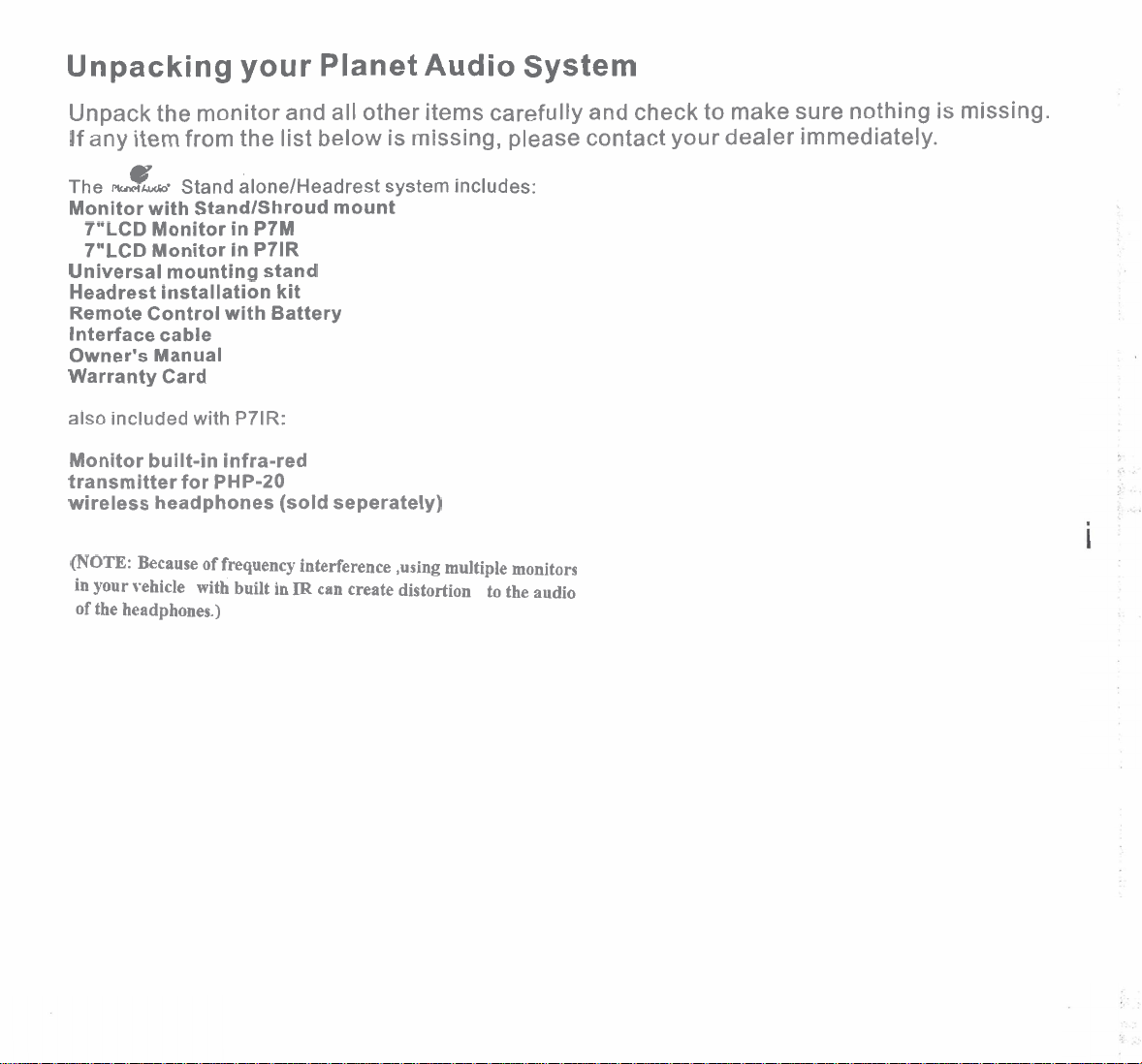
Unpacking
your
Planet
Audio
System
Unpack the monitor and all other items carefully and check to make sure nothing is missing.
If any item from the list below is missing, please contact your dealer immediately.
The
Monitor with
Universal mounting stand
Headrest installation kit
Remote Control with Battery
Interface cable
Owner's Manual
Warranty Card
also included with P71R:
Monitor built-in infra-red
transmitter for PHP-20
wireless headphones (sold seperately)
(NOTE:
Y
--.
7"LCD Monitor in P7M
7"LCD Monitor in P71R
in your vehicle with built
of the headphones.)
Stand alonel~eadrest system includes:
StandlShroud mount
Because of frequency interference ,using multiple monitors
in
IR
can create distortion to the audio
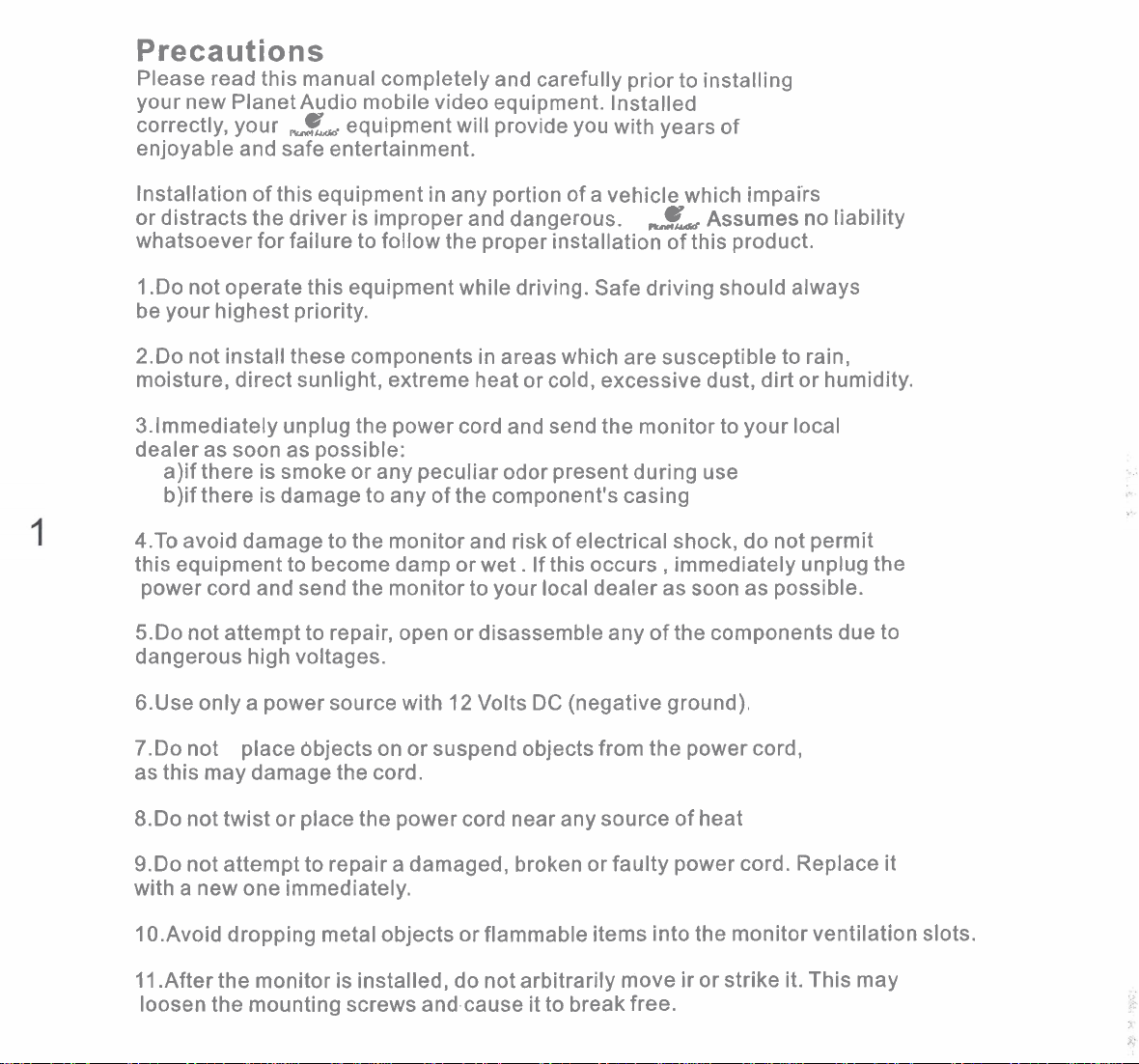
Precautions
Please read this manual completely and carefully prior to installing
your new Planet Audio mobile video equipment. Installed
correctly, your
enjoyable and safe entertainment.
Installation of this equipment in any portion of a vehicle which impairs
or distracts the driver is improper and dangerous.
whatsoever for failure to follow the proper installation of this product.
1 .Do not operate this equipment while driving. Safe driving should always
be your highest priority.
2.Do not install these components in areas which are susceptible to rain,
moisture, direct sunlight, extreme heat or cold, excessive dust, dirt or humidity.
3.lmmediately unplug the power cord and send the monitor to your local
dealer as soon as possible:
a)if there is smoke or any peculiar odor present during use
b)if there is damage to any of the component's casing
4.To avoid damage to the monitor and risk of electrical shock, do not permit
this equipment to become damp or wet. If this occurs
power cord and send the monitor to your local dealer as soon as possible.
>-
equipment will provide you with years of
:-
Assumes no liability
,
immediately unplug the
5.Do not attempt to repair, open or disassemble any of the components due to
dangerous high voltages.
6.Use only a power source with
7.Do not place dbjects on or suspend objects from the power cord,
as this may damage the cord.
8.Do not twist or place the power cord near any source of heat
9.Do not attempt to repair a damaged, broken or faulty power cord. Replace it
with a new one immediately.
1O.Avoid dropping metal objects or flammable items into the monitor ventilation slots.
11 .After the monitor is installed, do not arbitrarily move ir or strike it. This may
loosen the mounting screws and cause it to break free.
12
Volts DC (negative ground).
