Page 1

Page 2

FEATURES
Compatible with PAL DVD (Video
CD) and NTSC DVD (Video CD)
This player can play discs recorded in
either PAL or NTSC format.
• A single LSI chip now integrates all
major DVD playback circuit functions
including MPEG2 decoder, video D/A
converter, and audio decoders.
• L/R stereo analog audio outputs for
connection to existing head unit aux
inputs. Video output is composite
video.
• Supplied remote handles
multi-function software (multi-language
audio-track/subtitle, multi-angle, multistory, etc.), plus all basic functions.
USE THIS PRODUCT SAFELY
When Driving
Keep the volume level low enough to be
aware of road and traffic conditions.
When Car Washing
Do not expose the product to water or
excessive moisture. This could cause
electrical shorts, fire or other damage.
Use Authorized Service Centers
Do not attempt to disassemble or adjust
this precision product. Please refer to
the Service Center list included with this
product for service assistance.
For Installation
The unit should be installed in a
horizontal position with the front end up
at a convenient angle, but not more than
30˚.
When Parked
Parking in direct sunlight can produce
very high temperatures inside your
vehicle. Give the interior a chance to
cool down before starting playback.
Use the Proper Power Supply
This product is designed to operate with
a 12 volt DC, negative ground battery
system (the regular system in a North
American car).
Protect the Disc Mechanism
Avoid inserting any foreign objects into
the slot of this player.
Failure to observe this may cause
malfunction due to the precise
mechanism of this unit.
2
Page 3

CONTENTS
Safety Information ........................................................................................4
Disc Notes .....................................................................................................5
The Player......................................................................................................6
Installation .....................................................................................................7
Electric Connection ......................................................................................8
Remote Control...........................................................................................10
Location and Function of Keys................................................................10
Preparing the Remote Control.................................................................12
Loading/Ejecting a disc..............................................................................12
Loading a disc .........................................................................................12
Ejecting a disc .........................................................................................12
Operation .....................................................................................................13
Basic Play .............................................................................................................13
On-Screen Display Function.................................................................................14
Multi-audio Language Function............................................................................15
Menu Function .....................................................................................................15
Title Menu Function ..............................................................................................15
Multi-subtitle Language Function ........................................................................15
Multi-angle Function.............................................................................................15
MP3 Disc Play.......................................................................................................16
Setup ............................................................................................................17
Initial Setup ...........................................................................................................17
General Setup.......................................................................................................17
Speaker Setup ......................................................................................................19
Audio Setup ..........................................................................................................19
Preferences Setup ................................................................................................20
Defaults Table .......................................................................................................22
Trouble Shooting.........................................................................................23
Specifications..............................................................................................24
3
Page 4

SAFETY INFORMATION
CAUTION:
MOBILE DVD PLAYER IS A CLASS I
LASER PRODUCT. HOWEVER THIS
MOBILE DVD PLAYER USES A
VISIBLE/INVISIBLE LASER BEAM
WHICH COULD CAUSE HAZARDOUS
RADIATION EXPOSURE IF DIRECTED.
BE SURE TO OPERATE THE MOBILE
DVD PLAYER CORRECTLY AS
INSTRUCTED.
USE OF CONTROLS OR
ADJUSTMENTS OR PERFORMANCE
OF PROCEDURES OTHER THAN
THOSE SPECIFIED HERE MAY RESULT
IN HAZARDOUS RADIATION
EXPOSURE.
DO NOT OPEN COVERS AND - DO NOT
REPAIR YOURSELF. REFER SERVICING
TO QUALIFIED PERSONNEL.
WARNING:
• TO REDUCE THE RISK OF FIRE OR
ELECTRIC SHOCK, DO NOT EXPOSE
THIS EQUIPMENT TO RAIN OR
MOISTURE.
• TO REDUCE THE RISK OF FIRE OR
ELECTRIC SHOCK, AND ANNOYING
INTERFERENCE, USE ONLY THE
RECOMMENDED ACCESSORIES.
• THIS DEVICE IS INTENDED FOR
CONTINUOUS OPERATION.
Region Management Information
Region Management Information:
This Mobile DVD Player is designed and
manufactured to respond to the Region
Management Information that is recorded
on a DVD disc. If the Region number
described on the DVD disc does not
correspond to the Region number of this
Mobile DVD Player, this Mobile DVD
Player cannot play this disc.
This product incorporates copyright
protection technology that is protected
by method claims of certain U.S. patents
and other intellectual property rights
owned by Macrovision Corporation and
other rights owners. Use of this
copyright protection technology must be
authorized by Macrovision Corporation,
and is intended for home and other
limited viewing uses only unless
otherwise authorized by Macrovision
Corporation. Reverse engineering or
disassembly is prohibited.
4
Page 5
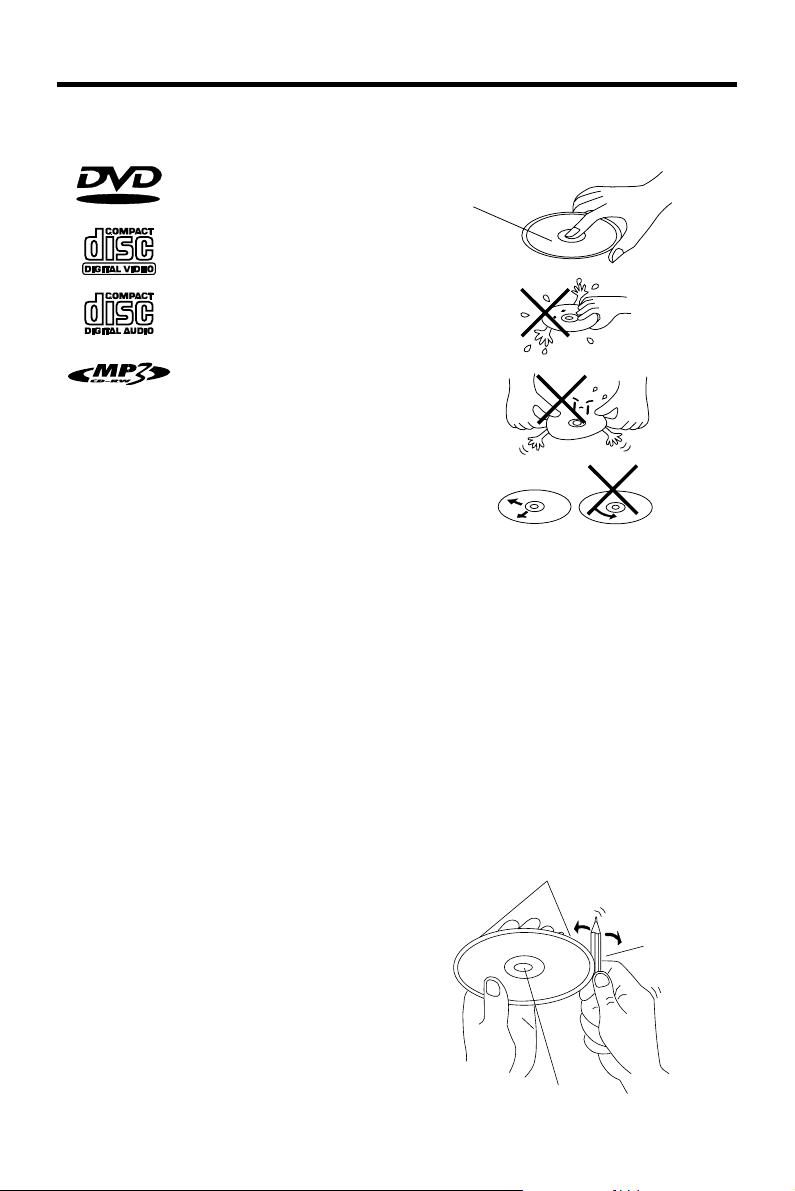
DISC NOTES
Disc formats supported by this player
DVD
E
D
I
V
12 cm disc
O
(Single-sided disc only)
Video CD
12 cm disc
CD
12 cm disc
MP3
12 cm disc
Discs which cannot be played with this
player
• DVD-ROM
• DVD-R/DVD-RAM
• CDV
• CD-G
Handling and Cleaning
• Dirt, dust, scratches and warping disc
will cause misoperation.
• Do not place stickers or make
scratches on discs.
• Do not warp discs.
• A disc should always be kept in its
case when not in use to prevent from
damaging.
• Do not place discs in the following
places:
1. Direct sunlight
2. Dirty, dusty and damp areas
3. Near car heaters
4. On the seats or dashboard
Disc Cleaning
Use a dry soft cloth to wipe the surface.
If the disc is quite dirty, use a soft cloth
slightly moistured with isopropyl (rubbing)
alcohol. Never use solvents such as
benzine, thinner or conventional record
cleaners as they may mar the surface of
the disc.
Note:
A disc may become somewhat scratched
(although not enough to make it
unusable) depending on your handling
and conditions in the usage environment.
Note these scratches are not an
indication of any problem with the player.
Label side up
Do not touch
the underside
of the disc
Do not bend
Wipe the disc from center
toward the outside edge
Preparing New Discs with Rough
Spots
A new disc may have rough edges on its
inside and outside edges. If a disc with
rough edges is used, the proper setting
will not be performed and the player will
not play the disc. Therefore, remove the
rough edges in advance by using a ball
point pen or pencil as shown on the right.
To remove the rough edges, press the
side of the pen or pencil against the
inside and outside edges of the disc.
Rough spots on
outside edge
Ball point pen
or pencil
Rough spots
on inside edge
5
Page 6
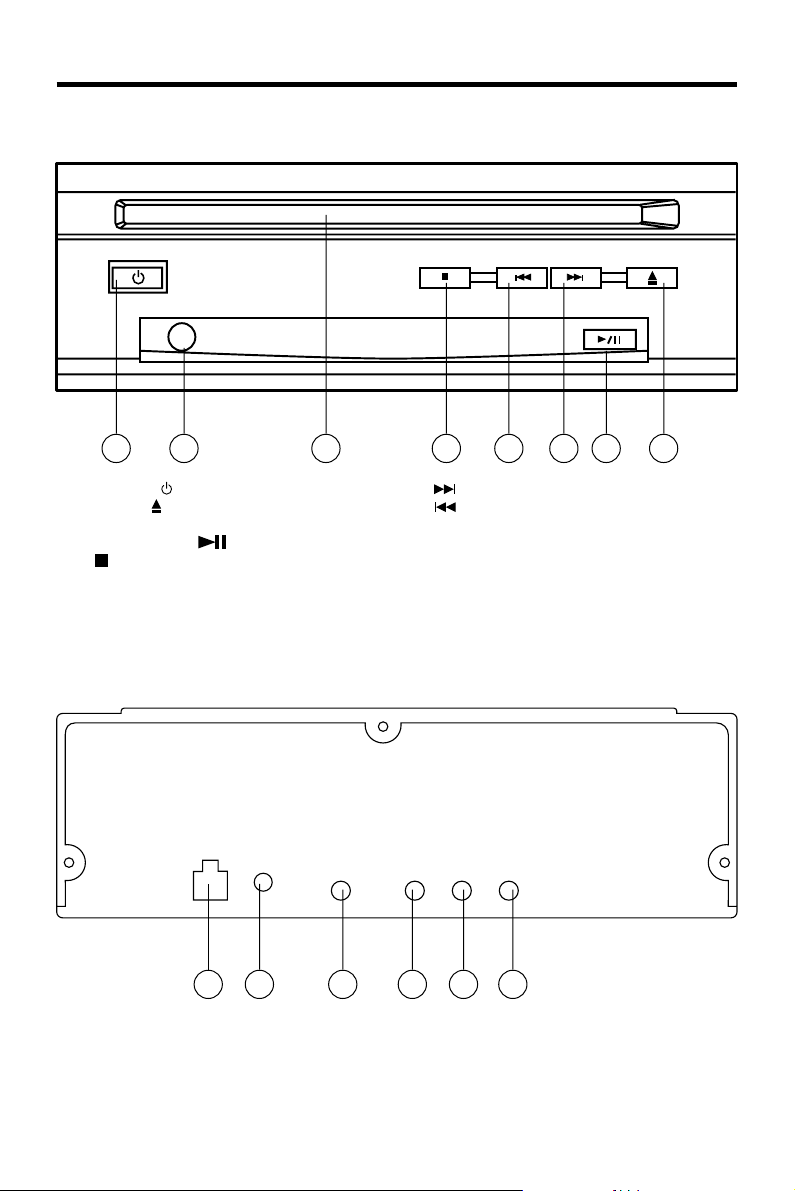
THE PLAYER
FRONT VIEW
2467581 3
1. POWER ( )
2. EJECT ( )
3. DISC SLOT
4. PLAY/PAUSE ( )
5. (STOP)
BACK VIEW
9. DC 12V IN Socket
10. DC 12V OUT Socket
11. REMOTE Socket
6. ( NEXT )
7. ( PREVIOUS )
8. IR
14131211109
12. DIGITAL AUDIO
13. AUDIO OUTPUT L/R
14. VIDEO OUTPUT
6
Page 7
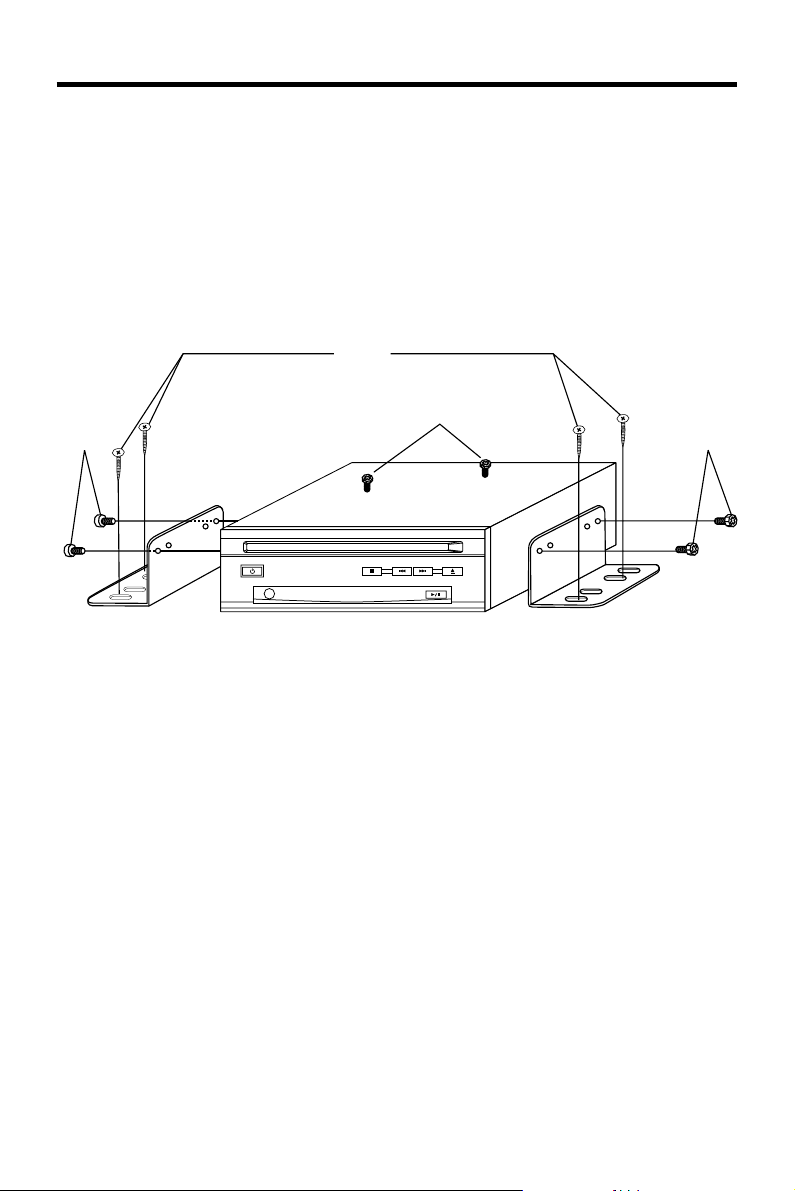
INSTALLATION
SCREW
M5x25
SCREW
M4x5
SCREWS LOCKED THE DVD MECHANISM
3
2
1
2
1
SCREW
M4x5
4
3
Note:
1. First remove the two screws that lock the DVD mechanism, then attach the brackets
on both sides of unit with screws (M4x5), last install the unit with screws (M5x25).
2. When installing the unit, you can slide the screw (M5x25) to left side or right side
to meet your needed position. In the figure above, select two screw holes among
the four screw holes that are marked 1, 2, 3 and 4 to secure the bracket.
7
Page 8
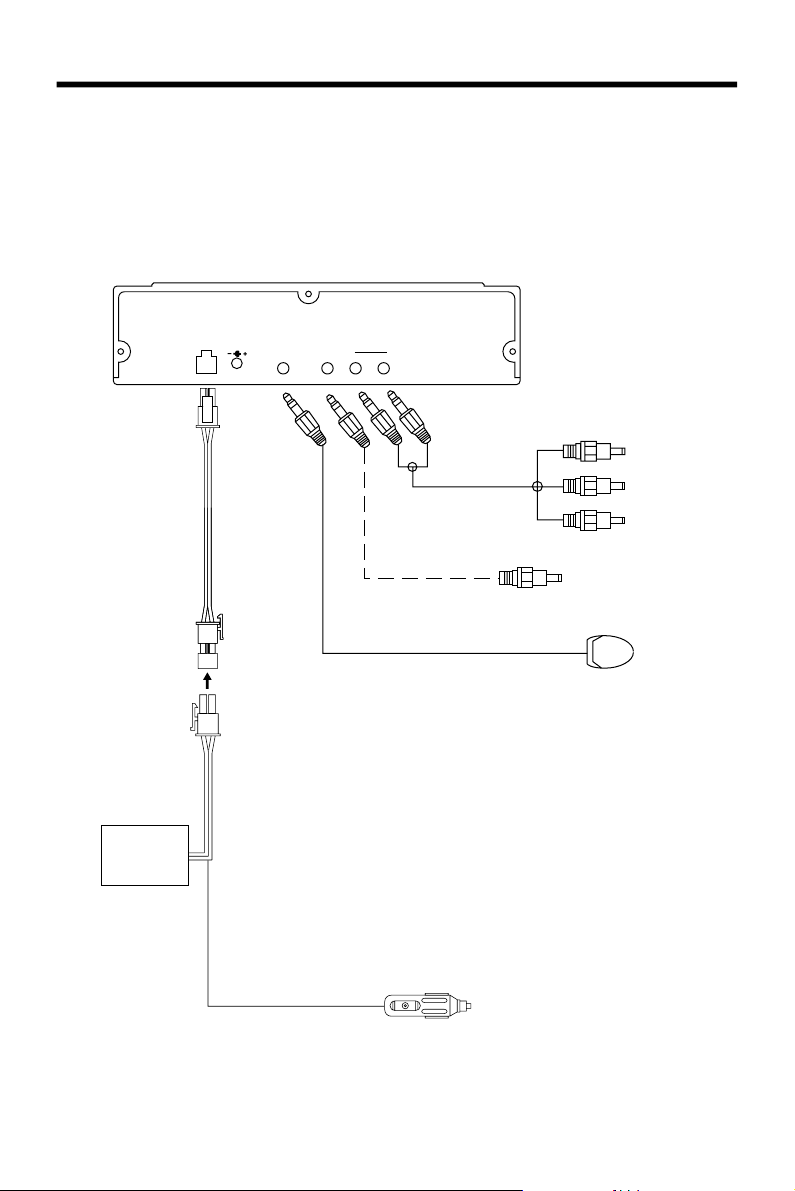
ELECTRIC CONNECTION
METHOD A
Use the conversion cable to obtain DC 12V power supply input through the AC/DC
ADAPTER or the cigarette lighter according to the figure below:
DVD PLAYER
DC 12V IN
DC 12V OUT
REMOTE
DIGITAL
AUDIO
A/V OUT
L/R VIDEO
AC/DC
ADAPTOR
(OPTIONAL)
(OPTIONAL)
REMOTE CONTROL RECEIVER
YELLOW
VIDEO OUT
RED
AUDIO R OUT
WHITE
AUDIO L OUT
DIGITAL AUDIO
CIGARETTE LIGHTER
8
Page 9

ELECTRIC CONNECTION
METHOD B
According to the figure below, install the unit in the car and obtain DC 12V power
supply input.
DVD PLAYER
DC 12V IN
DC 12V OUT
REMOTE
DIGITAL
AUDIO
A/V OUT
L/R VIDEO
YELLOW
FUSE (3A)FUSE (0.5A)
(OPTIONAL)
REMOTE CONTROL RECEIVER
MEMORY/BATTERY (B+) (YELLOW)
GROUND (B-) (BLACK)
IGNITION SWITCH (ACC+) (RED)
VIDEO OUT
RED
AUDIO R OUT
WHITE
AUDIO L OUT
DIGITAL AUDIO
9
Page 10

REMOTE CONTROL
8
4
1
3
7
11
14
15
18
19
23
25
9
5
2
6
10
12
13
16
17
20
2421
22
28
29
32
2726
3130
10
Page 11

REMOTE CONTROL
1. POWER Press POWER to turn the unit ON or OFF.
2. EJECT Press to eject the disc.
3. MUTE Press to mute the sound.
4. SUBTITLE Changing of the SUBTITLE language on multi-subtitle language
5. ANGLE Changing of the view angle on multi-angle DVD disc.
6. DISPLAY Display statistical disc information during playback.
7. PBC Changing between PBC ON and PBC OFF on the VCD disc.
8. SETUP Display the SETUP menu.
9. PAL/NTSC Switch between PAL mode and NTSC mode.
10. AUDIO Changing of the AUDIO soundtrack on multi-audio soundtrack
11. TITLE Display the TITLE menu that is stored in DVD disc.
12. MENU Display the root menu that is stored on the DVD disc
13. / , / In case of MENU mode, / , / , buttons served as cursor
14. ENTER Confirm the Track/Chapter selected with the numeric buttons or
15. / Changing for slow forward/reverse playback motion.
16. Press to play the disc.
17. / Press to start forward rapidly & to reverse rapidly.
18. / Press to skip to the next track & press to skip back one
19. Press it to stop playback.
20. Press it to pause playback.
21. 0 - 9 Numeric buttons
22. 10+ Digital selecting button, cooperatively used with numeric buttons.
23. CLEAR When you input a number in error, press the button to clear it.
24. VOLUME+/- Press VOLUME+/- button to increase or decrease the volume
25. ZOOM Allows the picture to be increased or decreased in size.
26. RESUME When in stop mode, press the button, then play can be resumed
27. GOTO Disc search button, cooperatively used with numeric buttons.
28. STEP Press to stop at the next picture.
29. RANDOM Allows the track played in random order.
30. PROGRAM Allows the track played in the order you programmed.
31. REPEAT Switch the Repeat mode of discs.
32. A-B A-B repeat allows a passage to be repeated continuously.
DVD disc.
DVD disc. Changing of the sound mode of the VCD/CD disc.
buttons to select item left/right, ahead/back.
selected with the cursor buttons on TV screen.
track.
level.
from the stop point.
11
Page 12

REMOTE CONTROL
Preparing the Remote Control
Inserting the Batteries
1. Open the battery compartment cover.
2. Insert the new batteries. Make sure
that the positive and negative
terminals of the batteries are oriented
indicated.
3. Close the cover
Battery: Two AAA size battery.
Using the Remote Control
Face the remote control towards the front
IR mark (remote control signal reciver).
Operation angle: About ± 30 degree in
each the direction of the front of the IR
mark.
LOADING AND EJECTING A DISC
Loading a Disc
1. Turn the ignition on the accessory
position.
2. Press the POWER button (1).
3. Insert the disc with printed side facing
up into the disc slot (2).
4. The player starts playback
automatically.
Ejecting a Disc
Press EJECT button (3) to eject the disc.
1 2 3
12
Page 13

BASIC OPERATION
BASIC PLAY
Stopping Play
- Brief press the
(Stop) button to stop
the unit playback, when press the
(Play) button it can continuous normal
playback.
- Press
(Stop) button twice, it will stop
the playback and go back to initial
Track/Chapter.
Rapid Forward/Rapid Reverse
Press
& during play. Each time the
button is pressed, the speed of rapid
forward/reverse changes according to
the disc as follow.
DVD/VCD/CD/MP3:
Normal Playback 2X 4X 6X 8X
Skipping Track
Press
/ on the remote handset or
on the front panel during playback.
Press
to skip to next track, and to
back one track.
Note: For some VCD 2.0 dics
(PBC-playback control),
/ buttons
may be unavailable.
Slow Motion Play
Press
/ during play.
Each time the button is pressed, the speed of
slow forward/reverse changes according to
the disc as follow.
DVD:
Normal Playback 2X 4X 8X
Pause (still picture)
Pressing
or
button on the remote contrrol
button on the front panel of the
DVD unit during playback will stop play
temporarily. Return to normal playback,
press
on the remote control or
button on the front panel.
Mute
Will mute the sound, but the disc
continues playing. When you unmute the
sound (press MUTE again),sound will
resume.
Repeat
FOR DVD:
Press the REPEAT button to select repeat
mode as follow.
CHAPTER REPEAT ON TITLE REPEAT ON
REPEAT OFF
FOR VCD/CD:
Press the REPEAT button to select repeat
mode as follow.
REP-ONE REP-ALL REPEAT OFF
1.
Continuously repeat at the current chapter/
track, when selected REP-ONE mode.
2.
Select REP-ALL mode to continuously
repeat all chapter/track on the current disc.
3.
When the player finish playback the current
discc last chapter/track, it will stop display
the elapsed time. When selected REPEAT
OFF mode, REP-ONE & REP-ALL
disappear at the screen display.
4. REPEAT feature does not support
VCD2.0 (with PBC ON).
A-B
A-B repeat allows a passage to be
repeated continuously. Press A-B button
at the start of the required passage, then
press A-B button again at the end of the
passage. To revert to normal playing,
press A-B button again. Each time the
button pressed, the screen will display
as follows:
A TO B SET A A TO B SET B A TO B CANCELLED
Disc Search (GOTO)
FOR DVD
Press GOTO button twice, the screen will
display the following message:
TITLE 01/01 TIME -- : -- : --
00:00:25
You can select the item you want to
watch through TIME setting by using
numeric buttons and ENTER key.
FOR VCD (WITH PBC OFF)/CD:
Press GOTO button once, the screen will
display the following message:
13
Page 14

BASIC OPERATION
GOTO -- : --
00:00:25
Use numeric buttons to input the time
directly.
Zoom
Allows the picture to be incresed or
decreased in size. Press ZOOM to toggle
among 1.5 scale, 2.0 scale and 3.0 scale.
Random
Press RANDOM button, track selection
will be made in random order. The display
screen will show “SHUFFLE ON” on the
right-top corner. Press RANDOM button
again, “SHUFFLE OFF” appears and
release the mode.
Program
In stop mode, press PROGRAM button,
the screen will display “PROGRAM
P00:00”. For example: press numeric
button 4 and
P01:04” appears. It means track 4 will be
played first.
Remote Sensor (IR)
Point the remote handset to the remote sensor.
Receive the signal from remote handset.
Turning the player on/off
Press the
panel or press
remote control to turn the player on or off.
button, “PROGRAM
(POWER) button on front of
(POWER) button on
On-Screen Display Function
Press the DISPLAY button during
playback to display the contents of the
current disc on the screen.
Example:
DVD:
(1) Press DISPLAY for the first time:
TITLE 01/03 CHAPTER 002/025
00:02:25
Title Number, Total Title Number, Chapter
Number, Total Chapter Number of this
Title of the disc currently being played
will be shown on the screen, along with
the elapsed time.
(2) Press DISPLAY for the second time:
TITLE REMAIN
01:46:58
(3) Press DISPLAY for the third time:
CHAPTER ELAPSED
00:00:24
(4) Press DISPLAY for the fourth time:
CHAPTER REMAIN
00:01:39
(5) Press DISPLAY for the fifth time:
The message on the screen will be cleared.
VCD:
(1) Press DISPLAY for the first time:
SINGLE ELAPSED
00:00:25
14
Page 15

BASIC OPERATION
(2) Press DISPLAY for the second time:
SINGLE REMAIN
00:03:15
(3) Press DISPLAY for the third time:
TOTAL ELAPSED
00:00:25
(4) Press DISPLAY for the fourth time:
TOTAL REMAIN
00:40:35
(5) Press DISPLAY for the fifth time:
The message on the screen will be cleared.
CD:
(1)Press DISPLAY for the first time:
SINGLE ELASPED
00:00:25
TRACK : 01
TOTAL TRACK : 14
(2)Press DISPLAY for the second time:
SINGLE REMAIN
00:03:15
TRACK : 01
TOTAL TRACK : 14
(3)Press DISPLAY for the third time:
TOTAL ELASPED
00:00:25
TRACK : 01
TOTAL TRACK : 14
(4) Press DISPLAY for the fourth time:
TOTAL REMAIN
00:40:35
TRACK : 01
TOTAL TRACK : 14
(5)
Press DISPLAY for the fifth time:
The message on the screen will be cleared.
MP3 (When set to NO MENU in SMART
NAV item):
(1) Press DISPLAY for the first time:
CHAPTER ELASPED 00:00:25
TOTAL TRACK : 123
TRACK : 01
(2) Press DISPLAY for the second time:.
CHAPTER REMAIN 00:04:25
TOTAL TRACK : 123
TRACK : 01
(3)
Press DISPLAY for the third time:
The message on the screen will be cleared.
Multi-audio Language Function
For DVD:
Press AUDIO during playback.
Each time the button is pressed, the
audio soundtrack language changes on
sequential order.
Notes:
- The language number is different
according to the disc.
- Some disc only contain one language
soundtrack.
- When no different languages
soundtrack are recorded, will be
displayed on the top left corner of the
screen.
For VCD:
Press AUDIO during playback.
It is possible to switch the sound
between monaural and stereo sound.
15
Page 16

BASIC OPERATION
MONO LEFT MONO RIGHT STEREO
MENU Function (For DVD Only)
Press MENU button while the disc is
playing and the disc root menu will be
displayed. You can navigate with the
remote control navigation keys and
select a feature with the ENTER key.
TITLE Menu Function (For DVD
only)
If the DVD has multiple titles recorded on
the disc, it can select preferred title from
the title menu to start playback.
- Press TITLE during playback.
The title menu is display.
- Press the cursor button shown in TV
screen, select preferred title by the
cursor button and confirmed by
ENTER key.
Multi-subtitle Language Function
(For DVD only)
Press SUBTITLE during playback.
Each time the button is pressed, the
subtitle language changes in sequential
order.
Notes:
- The language number is different
according to the disc.
- Some discs only contain one subtitle
language.
- When no different subtitle languages
are recorded, will be displayed on
the top left corner of the screen.
MP3 Disc Play
MP3 disc is playing as the format of
FOLDER.
For example:
SMART NAVI
ROOT
PLAY MODE
Use / , / to select the item or
folder, then press ENTER button.
Pressing REPEAT button repeatedly can
select three kinds of repeat play mode.
REP-ONE:
Play the same song again.
FOLDER REPEAT:
Play all songs in the current directory
in sequence again.
FOLDER:
Play all songs in the current directory
once.
When select PLAY MODE, press / to
change between the following modes:
SINGLE REP-ONE FOLDER FOLDER REP
DISC SCAN DISC DISC REP RANDOM
SHUFFLE ON PROGRAM PXXX
ROOT 0
MP3 MUSIC 1
SKY
MP3 HEAR YOUR
DISC
Multi-angle Function (For DVD
only)
Press ANGLE during playback.
Each time the button is pressed, the
angle changes in sequential order.
Notes:
- The angle number is different
according to the disc.
- The function only works for discs
having scenes recorded at different
angles.
- When no different angles are
recorded, will be displayed on the
top left corner of the screen.
During the playback, use
an item forward or back.
: Rapid reverse, : Rapid advance
Note: The FOLDER cannot be selected
during playing. It can be selected after
(Stop) button pressed.
16
or to skip
Page 17

SETUP
INITIAL SETUP
SETUP MENU --- MAIN PAGE
GENERAL SETUP
SPEAKER SETUP
AUDIO SETUP
PREFERENCES
EXIT SETUP
1. Press SETUP in the stop mode.
(Press the stop button twice to ensure
the player is under STOP mode.)
2. The initial SETUP menu is displayed.
3. Select the preferred item by using the
/ buttons.
4. Press ENTER buttons.
a. GENERAL SETUP
This setup page includes all the
items of TV display & audio output
feature. For details please refer to
GENERAL SETUP MENU.
b. SPEAKER SETUP
This is to activate the audio output
from DOLBY AC3 5.1 DOWNMIX
to 2 channel mode. Please refer to
SPEAKER SETUP MENU.
c. AUDIO SETUP
This setup page includes all the
items for AUDIO. Please refer to
AUDIO SETUP MENU.
d. PREFERENCE SETUP
This setup page includes all the
configuration of support feature.
For details please refer to
PREFERENCES SETUP MENU.
GENERAL SETUP
--- GENERAL PAGE ---
TV DISPLAY
PIC MODE
ANGLE MARK
OSD LANG
CAPTIONS
SCR SAVER
MAIN PAGE
Video Material
4:3
16:9
Normal
TV display setup
This is to select the appropriate TV
aspect (4:3 or 16:9) according to the
connected TV set.
Normal/PS (For 4:3 TV)
Played back in the PAN & SCAN style.
(If connected to wide-screen TV, the left
and right edges are cut off.)
Normal/LB (For 4:3 TV)
Played back in letterbox style.
(If connected to wide-screen TV, black
bands appear at top and bottom of the
screen.)
Wide (For 16:9 TV)
Select when a wide-screen TV set is
connected.
NORMAL/PS
NORMAL/LB
WIDE
TV Screen
4:3 Wide (16:9)
Pan Scan Letter-box
17
Page 18

SETUP
--- GENERAL PAGE ---
TV DISPLAY
PIC MODE
ANGLE MARK
OSD LANG
CAPTIONS
SCR SAVER
MAIN PAGE
PIC mode setup
Select AUTO, the player PIC mode will
depend on DVD disc.
Select HI-RES format for best image
resolution.
Select N-FLICKER format on format on
image or picture under noise affect.
--- GENERAL PAGE ---
TV DISPLAY
PIC MODE
ANGLE MARK
OSD LANG
CAPTIONS
SCR SAVER
AUTO
HI-RES
N-FLICKER
ON
OFF
--- GENERAL PAGE ---
TV DISPLAY
PIC MODE
ANGLE MARK
OSD LANG
CAPTIONS
SCR SAVER
MAIN PAGE
OSD LANG type setup
Select the preferred OSD (On Screen
Display) language by using the
buttons.
--- GENERAL PAGE ---
TV DISPLAY
PIC MODE
ANGLE MARK
OSD LANG
CAPTIONS
SCR SAVER
ENGLISH
FRENCH
GERMAN
ITALIAN
SPANISH
/
ON
OFF
MAIN PAGE
ANGLE MARK display setup
If it is set to ON, when the multi-angle
DVD disc is playing, (the angle mark)
will appears on the screen; if it is set to
OFF, the mark will not appear.
MAIN PAGE
CAPTIONS setup
When playing DVD disc, activate the
CAPTIONS feature by selecting ON and
the captions (such as the actor dialogue)
appears on the screen; deactivate this
feature by selecting OFF and the
captions will not appear.
18
Page 19

SETUP
--- GENERAL PAGE ---
TV DISPLAY
PIC MODE
ANGLE MARK
OSD LANG
CAPTIONS
SCR SAVER
MAIN PAGE
SCR SAVER setup
Select the SCR SAVER ON/OFF.
ON
OFF
SPEAKER SETUP
--- SPEAKER SETUP PAGE ---
DOWNMIX
MAIN PAGE
LT/RT
STEREO
AUDIO SETUP
--- AUDIO SETUP ---
AUDIO OUT
OP MODE
DYNAMIC
LPCM OUTPUT
MAIN PAGE
AUDIO OUT
- Select ANALOG mode to activate
analog audio output.
- Select SPDIF/RAW mode to activate raw
digital audio output. And the digital audio
format depends on the disc record format.
- Select SPDIF/PCM mode to activate
PCM digital audio output.
--- AUDIO SETUP ---
AUDIO OUT
OP MODE
DYNAMIC
LPCM OUTPUT
ANALOG
SPDIF/RAW
SPDIF/PCM
LINE OUT
RF REMOD
This is to activate the audio output from
DOLBY AC3 5.1 DOWNMIX to 2 channel
mode. Select the preferred SPEAKER
connection by using the cursor buttons.
- Select the LT/RT to activate the Dolby
surround compatible output.
- Select the STEREO to activate simple
stereo mode.
MAIN PAGE
OP MODE
– LINE OUT: Line out mode, with digital
dialog normalization.
– RF REMOD: RF remodulation mode,
with heavy compression and digital
dialog normalization.
It is recommended to select LINE OUT
mode.
19
Page 20

SETUP
--- AUDIO SETUP ---
AUDIO OUT
OP MODE
DYNAMIC
LPCM OUTPUT
MAIN PAGE
Dynamic Range Control
Select DYNAMIC and adjust the dynamic
range of a Dobly Digital encoded
program. There are 8 steps between full
compression and off compression.
--- AUDIO SETUP ---
AUDIO OUT
OP MODE
DYNAMIC
LPCM OUTPUT
MAIN PAGE
LPCM OUTPUT
Select the LPCM (Line Pause Code
Modulation) OUTPUT between LPCM
48K and LPCM 96K.
The difference between LPCM 48K and
LPCM 96K lies in the sampling
frequency. The higher the sampling
frequency is, the better the output audio
quality is.
It is recommended to select LPCM 96K.
LPCM 48K
LPCM 96K
FULL
6/8
4/8
2/8
OFF
PREFERENCES SETUP
--- PREFERENCES PAGE ---
TV TYPE
AUDIO
SUBTITLE
DISC MENU
PARENTAL
PASSWORD
DEFAULTS
SMART NAV
MAIN PAGE
TV type setup
This player can play discs recorded in
either PAL or NTSC format.
Select NTSC format, when you
connected to NTSC TV.
Select PAL format, when you connected
to PAL TV.
Select AUTO format, the player TV output
format will be according to the DVD disc
format.
--- PREFERENCES PAGE ---
TV TYPE
AUDIO
SUBTITLE
DISC MENU
PARENTAL
PASSWORD
DEFAULTS
SMART NAV
MAIN PAGE
AUDIO language setup
Select the preferred AUDIO soundtrack
by using the cursor buttons.
20
AUTO
NTSC
PAL
ENGLISH
FRENCH
SPANISH
CHINESE
JAPANESE
GERMAN
ITALIAN
Page 21

SETUP
--- PREFERENCES PAGE ---
TV TYPE
AUDIO
SUBTITLE
DISC MENU
PARENTAL
PASSWORD
DEFAULTS
SMART NAV
MAIN PAGE
SUBTITLE language setup
Select the preferred SUBTITLE language
by using the cursor buttons.
--- PREFERENCES PAGE ---
TV TYPE
ENGLISH
FRENCH
SPANISH
CHINESE
JAPANESE
GERMAN
ITALIAN
OFF
--- PREFERENCES PAGE ---
TV TYPE
AUDIO
SUBTITLE
DISC MENU
PARENTAL
PASSWORD
DEFAULTS
SMART NAV
MAIN PAGE
PARENTAL
Select suitable parental guidance by the
cursor buttons and conform by pressing
ENTER button.
--- PREFERENCES PAGE ---
TV TYPE
1 G
2
3 PG
4 PG 13
5
6 PG-R
7 NC-17
8 ADULT
NO_PARENTAL
AUDIO
SUBTITLE
DISC MENU
PARENTAL
PASSWORD
DEFAULTS
SMART NAV
MAIN PAGE
DISC MENU language setup
Select the preferred DISC MENU
language by using the cursor buttons.
ENGLISH
FRENCH
SPANISH
CHINESE
JAPANESE
GERMAN
ITALIAN
AUDIO
SUBTITLE
DISC MENU
PARENTAL
PASSWORD
DEFAULTS
SMART NAV
MAIN PAGE
PASSWORD
Select CHANGE and press ENTER
button. Type the old password (The initial
factory code is 3308) and press 4
characters password that you want to
use, and retype again to confirm key in
correctly.
21
CHANGE
Page 22

SETUP
--- PREFERENCES PAGE ---
TV TYPE
AUDIO
SUBTITLE
DISC MENU
PARENTAL
PASSWORD
DEFAULTS
SMART NAV
MAIN PAGE
DEFAULTS
Select RESET to revert to factory initial
settings.
--- PREFERENCES PAGE ---
TV TYPE
AUDIO
SUBTITLE
RESET
DEFAULTS TABLE
General Setup
Speaker Setup
Audio Setup
Preferences TV Type AUTO
TV Display Normal/LB
PIC Mode AUTO
Angle Mark ON
OSD Language
Captions ON
SCR Saver ON
Downmix Stereo
Audio Out SPDIF/RAW
OP Mode Line Out
Dynamic FULL
LPCM Output
Audio English
Subtitle English
DISC Menu English
Parental NO Parental
Password 3308
Smart NAV With Menu
English
LPCM 96K
DISC MENU
PARENTAL
PASSWORD
DEFAULTS
SMART NAV
MAIN PAGE
SMART NAV
If select WITH MENU mode, when
playing a MP3 disc, the smart navigation
menu will appear on the screen, then the
user can select a track to play according
to the menu.
If select NO MENU mode, when playing
a MP3 disc, there is no menu to display
and it starts to play directly.
The user can adjust this item according
to one’s need.
NO MENU
WITH MENU
22
Page 23

TROUBLE SHOOTING
If it appears that your DVD unit is faulty,
first consult this checklist. It may be that
something simple has been overlooked.
Under no circumstances should you
try to repair the player yourself, as this
will invalidate the warranty. Only
qualified service personnel can
remove the cover or service this
player.
NO POWER
• Check if the on/off button on the front
of the player is set to on.
• Check if AC or DC power plug of the
main unit is properly connected.
• Check if there is power at the AC or
DC outlet.
NO PICTURE
• Check if the monitor or TV is switched
on.
• Select the correct AV input on the
moniter or TV.
• Check the video connection.
DISTORTED PICTURE
• Check the disc for fingerprints and
clean with soft cloth, wiping from center
to edge.
• Sometimes a small amount of picture
distortion may appear. This is not a
malfunction.
COMPLETELY DISTORTED PICTURE
• The disc format is not according to the
TV-set used (PAL/NTSC).
NO COLOR IN PICTURE
• The disc format is not according to the
TV-set used (PAL/NTSC).
DISC DOES NOT PLAY
• Make sure the disc label is upwards.
• Clean the disc.
• Check if the disc is defective by trying
another disc.
NO SOUND
• Check audio connections.
• If using a HIFI amplifier, try another
sound source.
DISTORTED SOUND FROM HIFI
AMPLIFIER
• Check to make sure that no audio
connections are made to the amplifier
phono input.
NO RETURN TO START-UP SCREEN
WHEN DISC IS REMOVED
• Press POWER to turn off the unit, then
press it again to turn on the unit.
THE PLAYER DOES NOT RESPOND TO
THE REMOTE CONTROL
• Aim the remote control directly at the
sensor on the front of the player.
• Avoid all obstacles which may interfere
with the signal path.
• Inspect or replace the remote control
batteries.
DISTORTED OR B/W PICTURE
• The disc format is not according to the
TV-set used (PAL/NTSC).
NO AUDIO AT DIGITAL OUTPUT
• Check the digital connections.
• Check the Digital Audio menu to make
sure that the digital output is correctly
set.
• Check if the audio format of the
selected audio language matches your
receiver’s capabilities.
BUTTONS DO NOT WORK
• Press POWER to turn off the unit, then
press it again to turn on the unit.
23
Page 24

SPECIFICATIONS
Supply Voltage : 12V DC (11V-15V), test voltage 14.4V, negative ground
Current Consumption : Less than 2A
Signal System : Compositive video 1.0Vp-p 75Ω
Discs Played : (1) DVD-VIDEO Disc
Audio Output Level : 10KΩ (2 ch 2.0 Vrms)
Audio Signal Output
Characteristics : (1) Frequency Response 20 Hz - 20 KHz
: (3) Wow and Flutter Below measurable limits
Note:
Specifications and design are subject to modification, without notice, due to
improvements in technology.
5” (12 cm) single-sided, single-layer
5” (12 cm) single-sided, double-layer
(2) Compact Disc (CD-DA/CD-R/CD-RW/MP3)
(3) 5” (12cm) VIDEO CD
: (2) S/N Ratio 80 dB (JIS)
This product incorporates copyright protection technology that is
protected by method claims of certain U.S. patents and other intellectual
property rights owned by Macrovision Corporation and other rights
owners. Use of this copyright protection technology must be authorized
by Macrovision Corporation, and is intended for home and other limited
viewing uses only unless otherwise authorized by Macrovision
Corporation. Reverse engineering or disassembly is prohibited.
24
88-V1742-29
Page 25

