Planet WAP-900 User Manual

1
WAP-900
WireFree
USER'S MANUAL

WireFree Wireless LAN
2
FCC Information
The Federal Communication Commission Radio Frequency Interference Statement includes the
following paragraph:
This equipment has been tested and found to comply with the limits for a Class B Digital Device,
pursuant to Part 15 of the FCC Rules. These limits are designed to provide reasonable protection
against harmful interference in a residential installation. This equipment generates, uses and can
radiate radio frequency energy and, if not installed and used in accordance with the instructions, may
cause harmful interference to radio communication. However, there is no guarantee that
interference will not occur in a particular installation. If this equipment does cause harmful
interference to radio or television reception, which can be determined by turning the equipment off
and on, the user is encouraged to try to correct the interference by one or more of the following
measures:
♦ Reorient or relocate the receiving antenna.
♦ Increase the separation between the equipment and receiver.
♦ Connect the equipment into an outlet on a circuit different from that to which the receiver is
connected.
♦ Consult the dealer or an experienced radio / TV technician for help.
The user should not modify or change this equipment without written approval from company name.
Modification could void authority to use this equipment.
For the safety reason, people should not work in a situation which RF Exposure limits be exceeded.
To prevent the situation happening, people who work with the antenna should be aware of the
following rules:
1. Install the antenna in a location where a distance of 6.5 cm from the antenna may be maintained.
2. While installing the antenna in the location, please do not turn on the power of wireless card.
3. While the device is working, please do not contact the antenna.

WAP-900 User’ s Guide
Copyright
Copyright © 1999 Planet Technology Corp., all rights reserved. No part of this publication may
be reproduced, adapted, stored in a retrieval system, translated into any language, or
transmitted in any form or by any means without the written permission of Planet Technology
Corp.
Trademarks
Planet is trademark of Planet Technology Corp., all other trademarks throughout this manual
are the property of their respective companies.
Limited Warranty
In no event will Planet be liable for any damage, including loss of data or profits, cost of cover,
or other incidental, consequential or indirect damages arising from the installation, maintenance,
use, performance, failure or interruption of Planet’s products, whatever caused and on any
theory of liability. This limitation will apply even if Planet has been advised of the
possibility of such damage.
CE Mark Warning
This is a Class A product. In a domestic environment, this product may cause radio
interference, in which case the user may be required to take adequate measures.
About This Manual
WireFree WAP-900 User’s Guide is first published by Planet Technology Corp. in 1999.
This Revision is for WireFree WAP-900 Version 2.0, issued in August, 1999. The purpose of
this manual is for the setup of the product WireFree WAP-900.
Revision
WireFree WAP-900 User’s Guide
Part No.EM-WAP900
August,1999

WireFree Wireless LAN
4
Contents
CHAPTER 1 ABOUT WAP-900 MICRO AP ..........................................................................................................1
1-1 FEATURES AND BENEFITS ...................................................................................................................................1
1-2 APPLICATIONS ...................................................................................................................................................1
1-3 PRODUCT KIT ....................................................................................................................................................2
CHAPTER 2 HARDWARE INSTALLATION ........................................................................................................4
2-1 SYSTEM REQUIREMENTS..................................................................................................................................... 4
2-2 MECHANICAL DESCRIPTION................................................................................................................................4
2-3 MICRO AP INSTALLATION.................................................................................................................................. 5
CHAPTER 3 HOW TO CONFIGURE MICRO AP ................................................................................................6
3-1 USING THE UTILITY ............................................................................................................................................6
CHAPTER 4 TROUBLESHOOTING....................................................................................................................13
APPENDIX A USING THE TERMINAL PROGRAM.......................................................................................... 14
APPENDIX B NETWORK CONFIGURATION AND PLANNING..................................................................... 17
B-1 NETWORK TOPOLOGY......................................................................................................................................17
B-2 ROAMING........................................................................................................................................................ 20
B-3 NETWORK PLANNING.......................................................................................................................................21
APPENDIX C SPECIFICATIONS.......................................................................................................................... 22
APPENDIX D GLOSSARY.....................................................................................................................................23
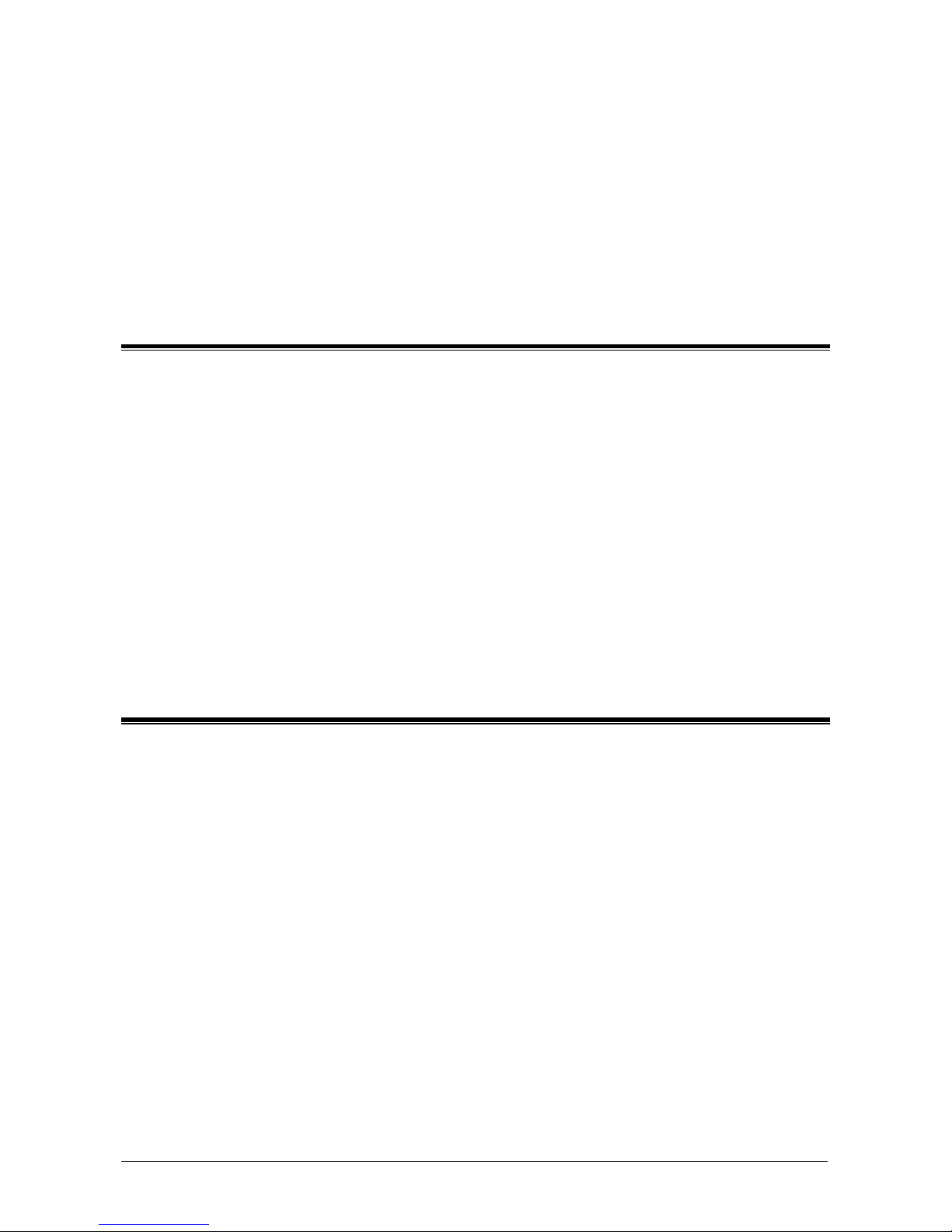
5
Chapter 1 About WAP-900 Micro AP
WireFree WAP-900 is a Micro AP that acts as a Media Access Control (MAC) bridge between
wired Local Area Networks, and one or more WireFree wireless networks. Placed anywhere
along an Ethernet LAN, WAP-900 allows wireless stations within its area of coverage to access
transparently to the corporate network. WireFree WAP-900, together with WireFree network
adapter cards, enable you to build a variety of network configurations.
1-1 Features and Benefits
l Protocol-independent networking functionality
l Access to the wired Ethernet LAN for mobile WireFree WL-2400/WL-3501 /WAP-900.
l GUI Utility support
l Roaming capability
l Seamless connectivity to wired Ethernet and PC network LANs augments existing
networks quickly and easily.
l Omnidirectional antenna included.
l Wireless connection without the hassles and cost of cabling.
l Great flexibility to locate or move networked PCs
1-2 Applications
WireFree products offer a fast, reliable, cost-effective solution, allowing clients to wirelessly access
the network in applications such as following:
1. Remote access to corporate network information
E-mail, file transfer and terminal emulation.
2. Difficult-to-wire environments
Historical or old buildings, asbestos installations, and open area where wiring is difficult to
employ.
3. Frequently changing environments
Retailers, manufacturers and banks who frequently rearrange the workplace and change
location.
4. Temporary LANs for special projects or peak time
Trade shows, exhibitions and construction sites need temporary setup for a short time period.
Retailers, airlines and shipping companies need additional workstations for a peak period.
Auditors require workgroups at customer sites.
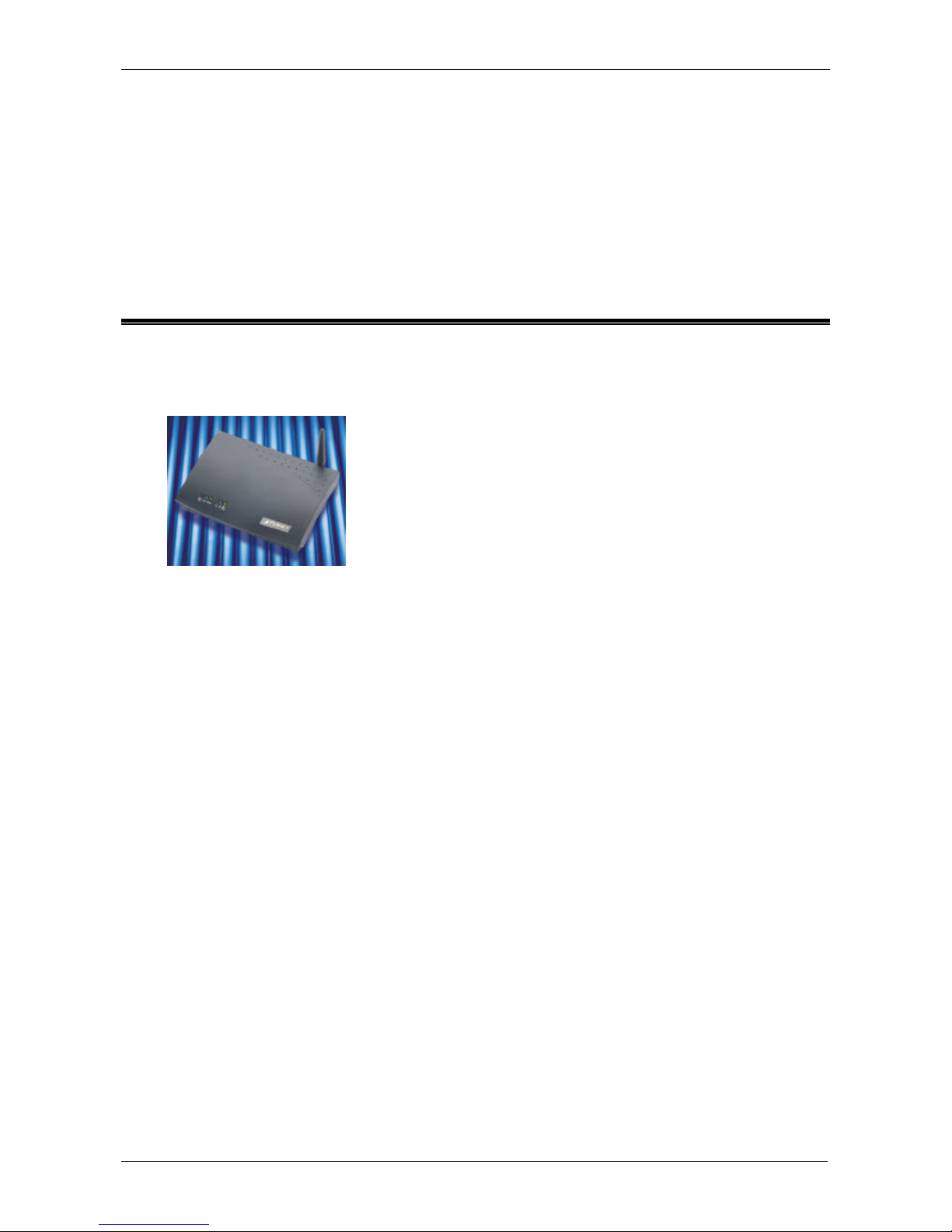
WireFree Wireless LAN
6
5. Access to database for mobile workers
Doctors, nurses, retailers, white-collar workers need access to database while being mobile in
the hospital, retail store or office campus.
6. SOHO (Small Office and Home Office) users
SOHO users need easy and quick installation of a small computer network.
1-3 Product Kit
Each WAP-900 package comes with:
u WAP-900 …………………………………………………… x 1
u Antenna (dipole, omni-directional)…………………………….. x 1
u WAP-900 Access Point Utility Diskette ……………………... x 1
u WAP-900 User’s Manual CD-ROM…………………………. x 1
u A/C Power Cord …………………………………………….. x 1
u Crossover RJ-45 Ethernet connector …………..…………….. x 1
If any of the listed items are not included or found damaged, please contact your local dealer.
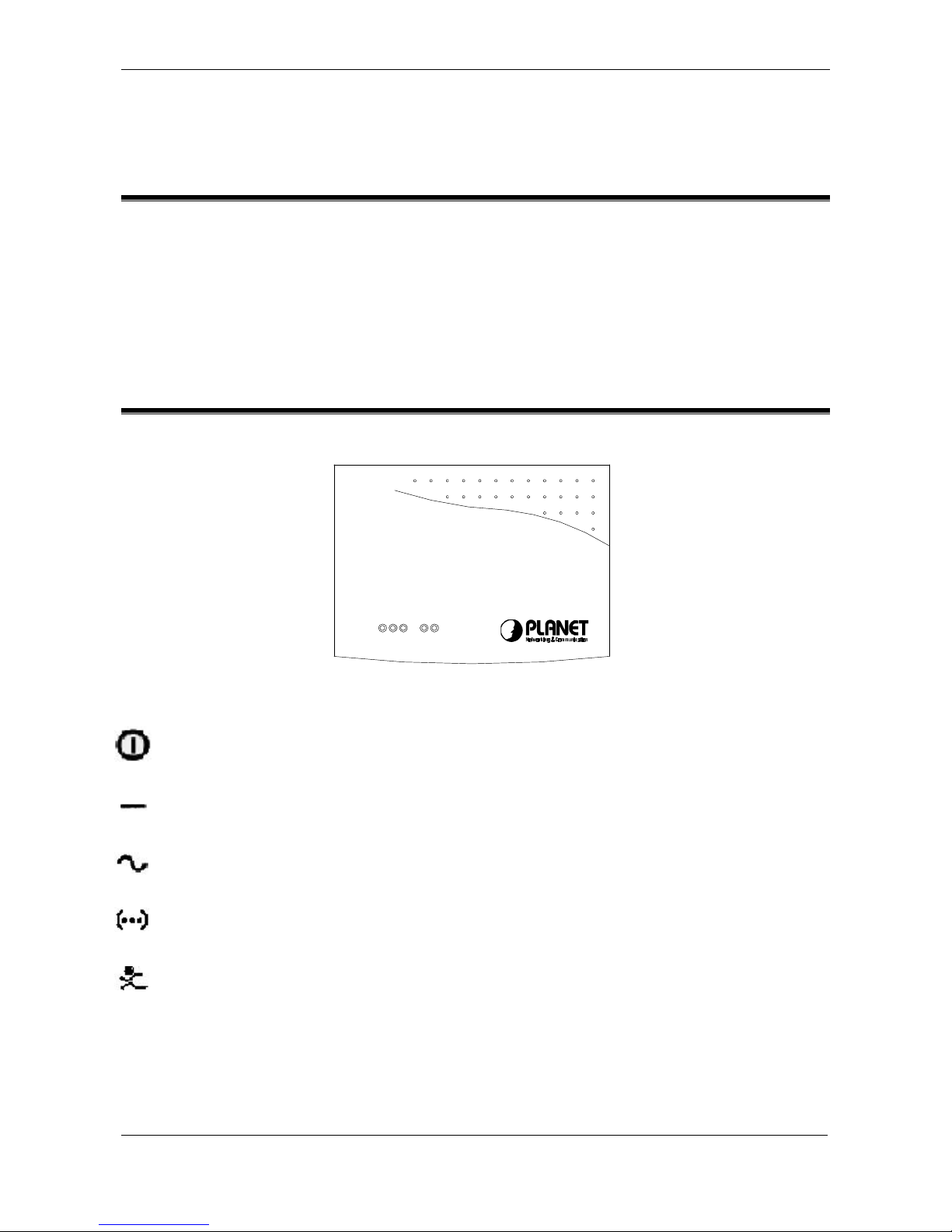
WAP-900 User’ s Guide
7
Chapter 2 Hardware Installation
2-1 System Requirements
Installation of WAP-900 requires:
1. An A/C power outlet (100~240V,50~60Hz) which will supply the power for the WAP-900
Access Point.
2. A 10Base-T (UTP) Ethernet cable drop (RJ-45 connector).
2-2 Mechanical Description
Front Panel:
The following is the description of each LED. (Left to Right)
: Power The Power LED will assert when Power supply to the WAP-
900 works normally.
: (Wired) Ethernet Tx/Rx This LED asserts when power is on. It blinks when the WAP-
900 is Tx/Rx data with the Ethernet.
: Wireless LAN This LED asserts when power is on. It blinks when the WAP-
900 is Tx/Rx data with wireless clients.
: Alive Status This LED asserts when power is on. It indicates that the
WAP-900 is working normally.
: Link Status This LED is always asserted when the WAP-900 works as an
Access Point. When the WAP-900 works as station Adapter,
this LED blinks only when the WAP-900 is talking with its
host Access Point.
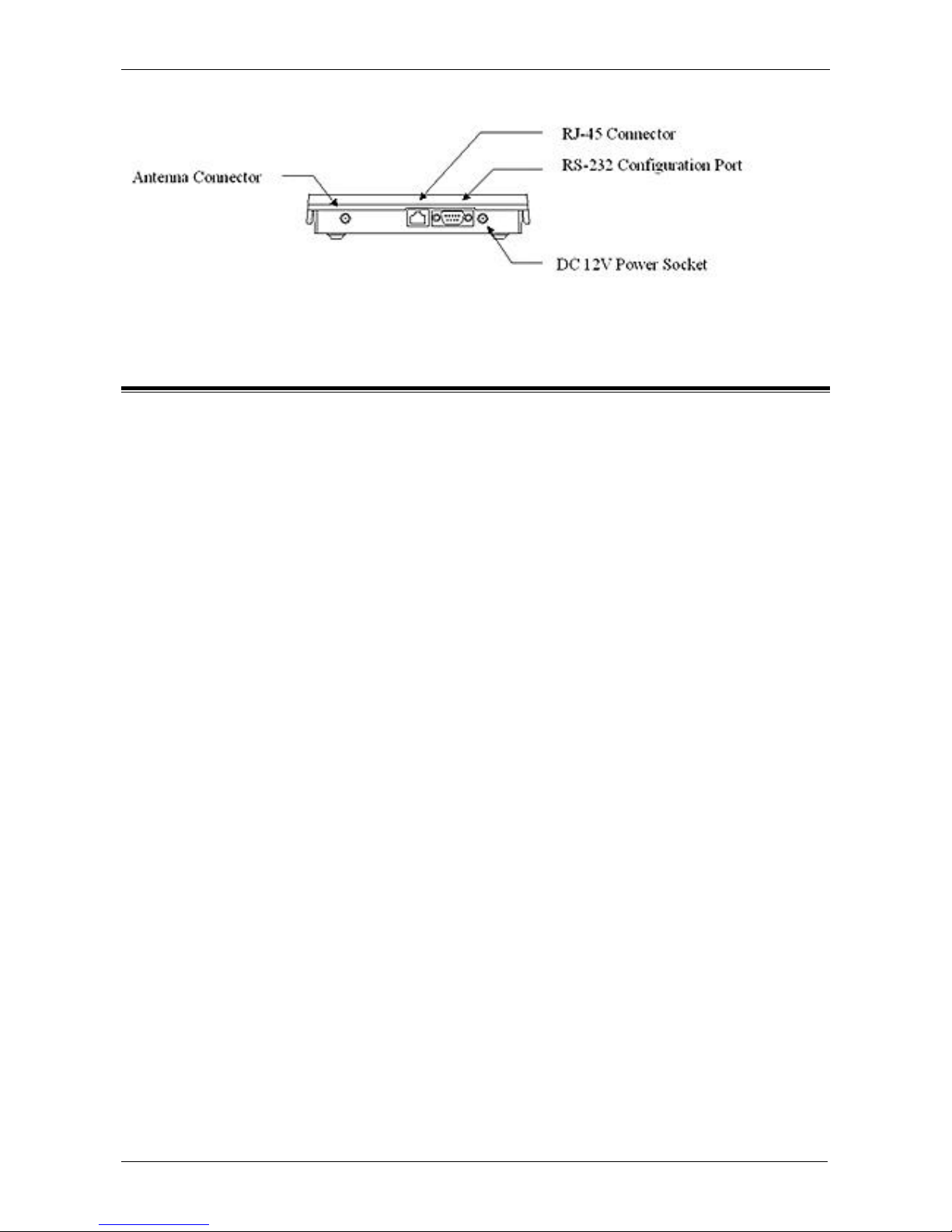
WireFree Wireless LAN
8
Side Panel:
Fig 2.1 Mechanical Instruction of WAP-900 Access Point
2-3 Micro AP Installation
Please follow these procedures when setting up hardware:
1. Site Selection
Choose a proper place for your WAP-900 Micro AP.
In general, the best location to place your WAP-900 Micro AP is the center of your wireless
coverage, with line of sight to all your mobile stations.
2. Attach the Antenna
Connect the antenna on the Antenna connector of your WAP-900 Micro AP. Proper antenna
placement will improve the WAP-900’s performance. Try to place the antenna in the position that
can best cover its BSS. Normally, the higher you place the antenna, the better the performance
will be.
3. Connect the Ethernet Cable
WAP-900 can be connected to the 10 Base-T Ethernet network. Connect your UTP Ethernet
cable to the RJ-45 connector of the WAP-900 Micro AP.
a. To set the WAP-900 in the Station Adapter Mode, connect the WAP-900 to a computer with
a normal RJ-45 cable. Your PC must be with an Ethernet port for the WAP-900 to work as
a Station Adapter.
b. To connect the WAP-900 to a hub, use the “crossover” RJ-45 Ethernet cable included in the
product kit.
Caution: Do not use the “crossover” RJ-45 Ethernet cable when configuring the WAP-900 as a
Station Adapter. Connect the Micro AP to a computer by using a normal RJ-45 cable.
4. Connect the Power Cable
Connect the power adapter cable to the DC12V Power Socket of the WAP-900. ONLY USE the
power adapter supplied with the WireFree WAP-900. Otherwise, the product may be damaged.
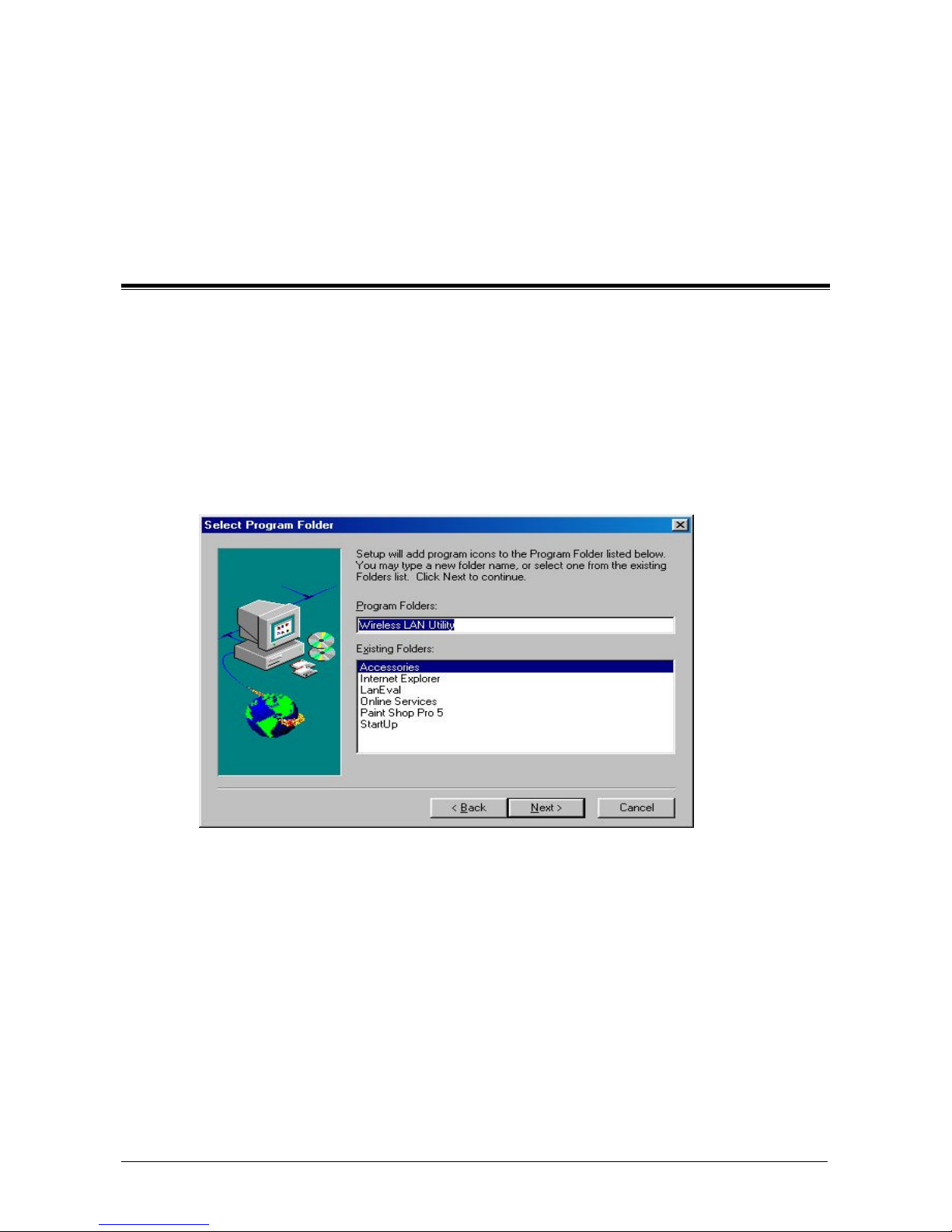
9
Chapter 3 How to Configure Micro AP
The WAP-900 Micro AP can be configured over Ethernet network, simply using a RJ-45 cable.
You may either connect the WAP-900 to a HUB, or to the Ethernet port on your PC station.
Then, run the WAP-900 Utility, and you can configure the WAP-900 remotely.
3-1 Using the Utility
The WAP-900 can be configured using the utility enclosed in the product kit. Please follow the
instructions shown in the next two sections.
3-1-1 Installation of Utility
1. Insert the WireFree WAP-900 Utility Diskette into the floppy drive, and then execute
A:\ setup.exe. The following window will pop-up, then click “OK” to proceed.
Fig 3.1 Step1 of the Wireless LAN Utility setup.
2. Click on the “Next” button to go to the next window.
