Page 1
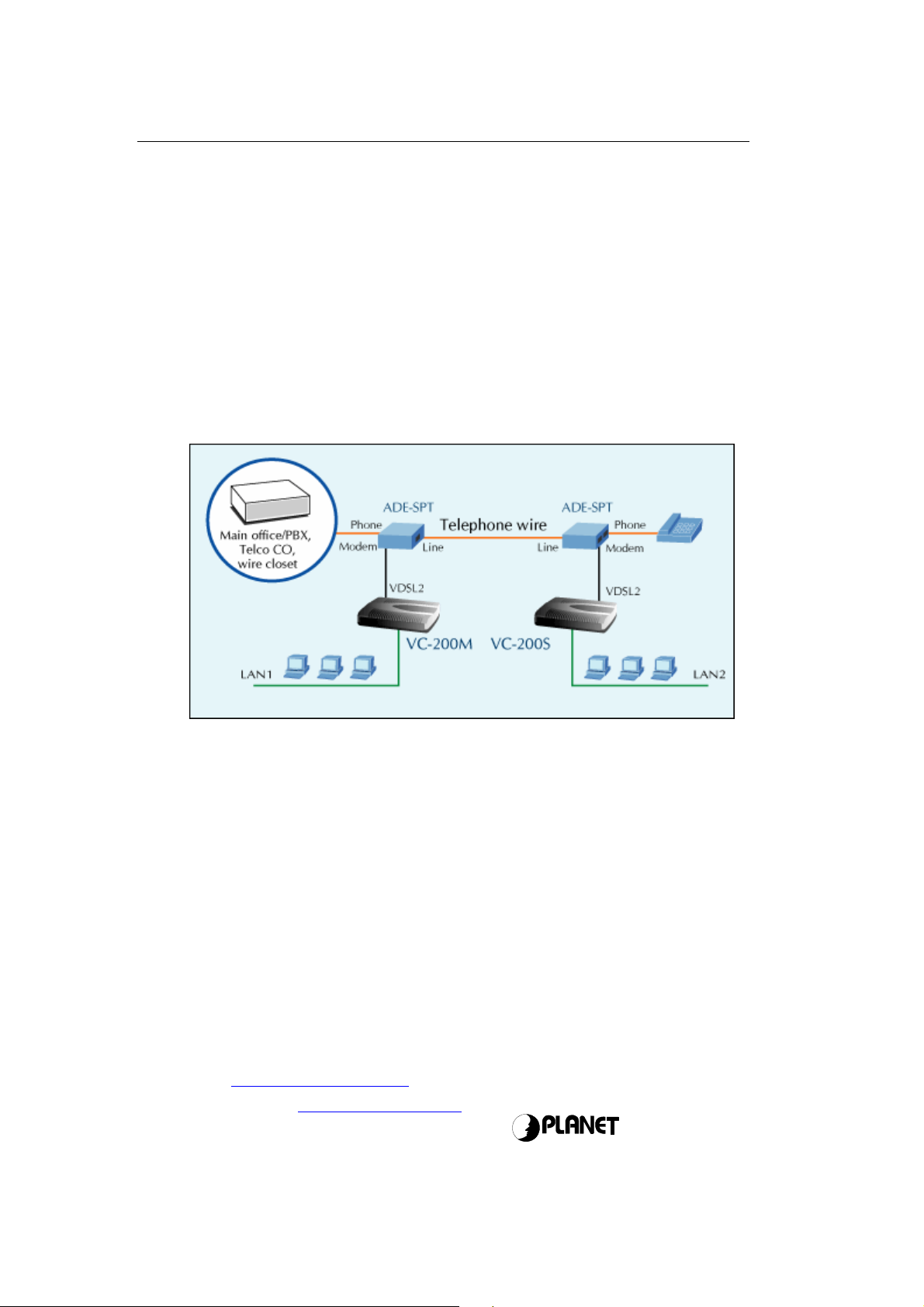
Release Note
VC-200M / VC-200S
Dear Customer,
Thank you for purchasing PLANET VC-200M / VC-200S VDSL2 Router.
In addition to the documentation provided with package, this release note contains the latest
information and document changes after the guides were printed. If you have any questions,
please feel free to contact our Technical Support Department.
This Release Note illustrates network connection display in the application of VC-200M and
VC-200S. Please refer to the following application and section for using Phone and PCs
together. If you only use PCs for data transmission, please connect the VDSL2 ports of
VC-200M and VC-200S directly.
We can use two splitters such as PLANET ADE-SPT for VC-200M and VC-200S. Both modem ports
of the splitters connect to the VDSL2 ports of VC-200M and VC-200S. Both line ports of the
splitters connect together. The PSTN line connects to phone port of the splitter. The phone connects
to the phone port of another splitter. After doing these connections, you can use Phone and PCs
simultaneously. The application in our user’s manual on page 19 and announcement, it will be our
future feature for the VC-200M and VC-200S.
Sincerely,
PLANET Technology Corporation
Website: http://www.planet.com.tw
Technical Service: support@planet.com.tw
N e t w o r k i n g & C o m m u n i c a t i o n
