Page 1
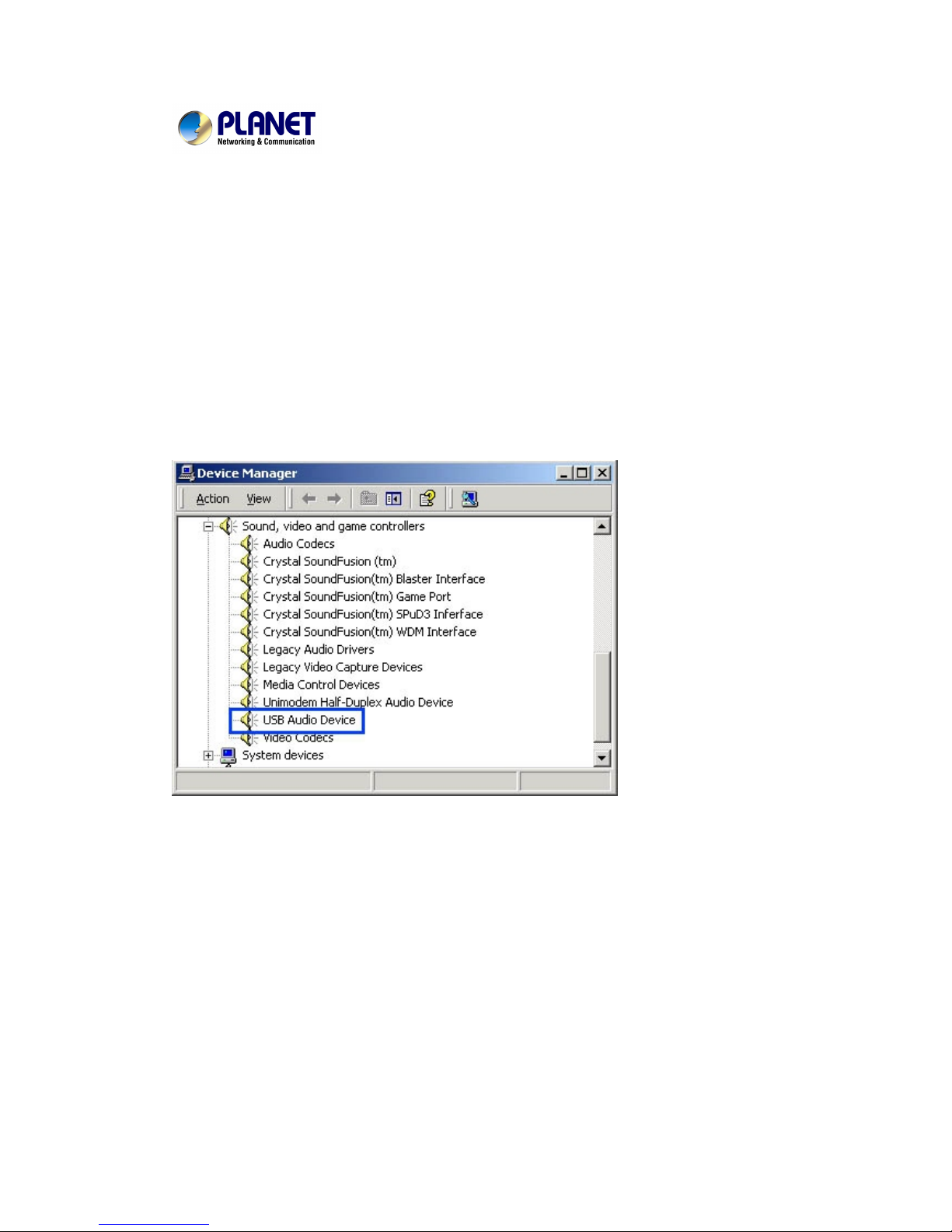
PLANET UP-100
Quick Installation Guide
Thank you for purchasing PLANET USB Phone. In this provided documentation, we’ll
introduce how to use and configure the UP-100.
Hardware Installation
STEP1
Please plug the UP-100 to the USB port on the PC. Your PC will find the UP-100, and all the
installation will be completed automatically without driver installation.
STEP2
To verify the hardware installation, please browse to Control panel > System > Hardware >
Device Manager. Once completed, a menu screen would appear as follow:
It is suggested to verify the “USB Audio Device” at device manager on your PC.
USB phone dialer Installation
STEP1
Please find the USB phone dialer utility in the “Utility” folder in the UP-100 installation CD.
There are two softphone dialers for the UP-100:
usbdialer_skype.exe: designed for Skype users
usbdialer.exe: support X-Lite, Net2Phone, Skype, MSN Messenger, X-PRO, eyeBeam.
Please choose the proper softphone dialer for your UP-100.
You may find the USB dialers in the home page of UP-100 installation CD (autorun should be
enabled on your CD-ROM drive), please choose the proper dialer for your softphone
installation.
Page 2
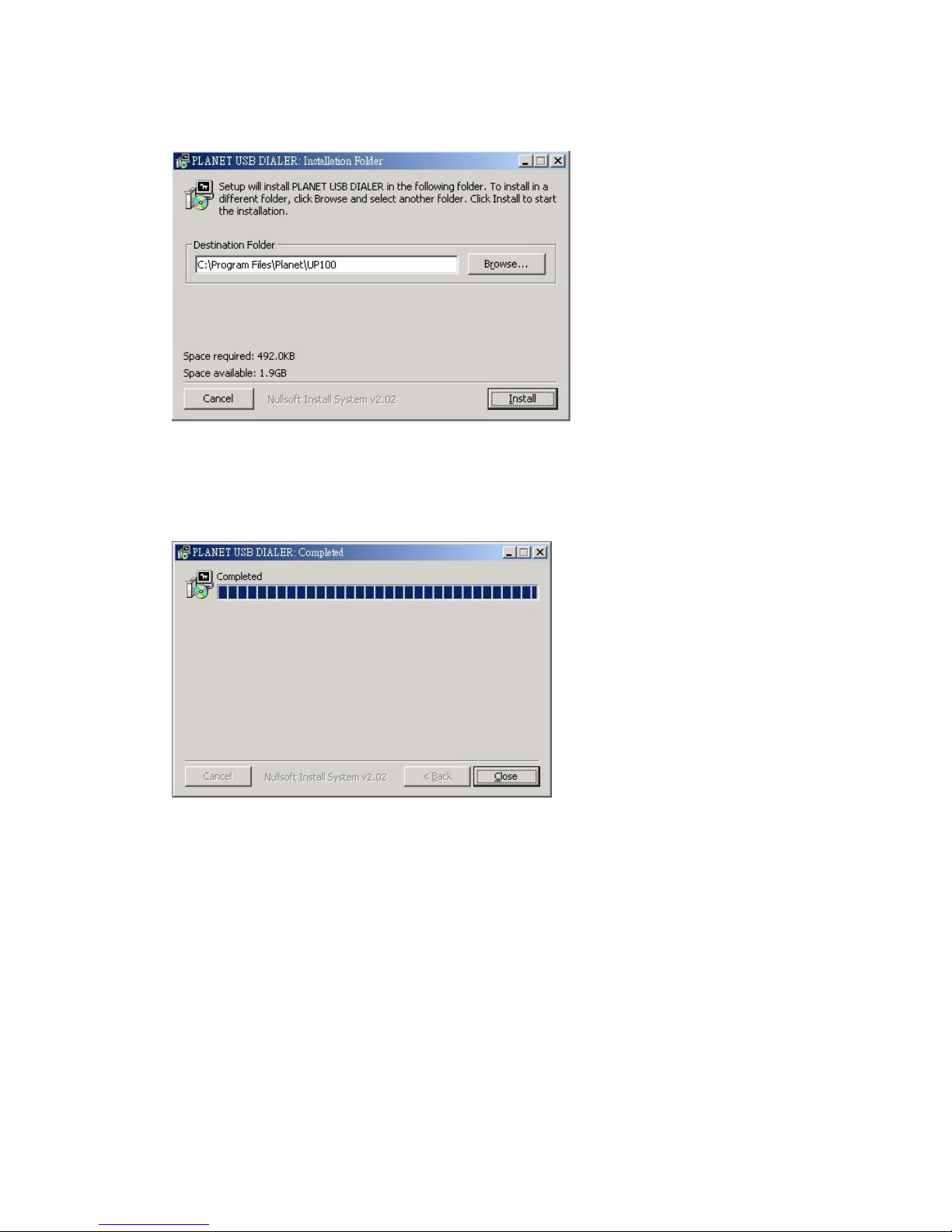
STEP2
Double-click the USB Dialer program and the installation screen will be shown.
If you don’t want to change the default destination folder, press “Install”, files would be
copied.
STEP3
When finished, press the “Close” button.
Page 3

Button Definitions
The following are the introductions of UP-100 front panel buttons. The definitions of the front
panel are show below:
Front Panel of UP-100
UP-100 works with Skype
STEP1
Please executing the program of Skype and the screen will be shown below:
In order to make the software to work with Skype, please select the first item “Allow this
program to use Skype”, click “OK” button
Page 4

STEP2
After running Skype, if the Skype isn't active on the screen, please press “# - Show Skype” or
“Dial/Accept” buttonH on the UP-100 USB phoneH, Skype will come to the foreground and the
pressed digits will be sent to Skype at the same time.
The keys on the UP-100:
"H#H":You can switch from the page of “Start”, “Contacts”, “Dial” and Call List
"H0-9H":Press the key of "0-9", you can input the telephone number you want to dial.
HDial keyH:
If the contact person is being chosen, pressing the green key will call the contactor.
If there are no contact people, pressing the green key will call the number dialed.
If there is a coming call, press the “#” will switch to the active page. Pressing the green key will
accept the call.
HHangup keyH:
Pressing the "# " key to switch to the active page first and then pressing the red key will hang
up the call.
If you want to choose “Contacts” or “Call List” to call, you can use the function key 1 and
function key 2, and then press the dial key to dial call.
PLANET Technology Corp.
Website: HTUhttp://www.planet.com.twUTH
Technical Service: HTUsupport@planet.com.twUTH
