Page 1

DHD-801/1601 User’s Guide
SOHOConnect Series
DHD-801
DHD-1601
Dual-Speed Hub
Page 2

SOHOConnect Series
ii Table of Con-
Trademarks
Copyright PLANET Technology Corp. 1999.
Contents subject to revision without prior notice.
PLANET is a registered trademark of PLANET Technology
Corp. The information in this manual is subject to change
without notice. All other trademarks belong to their respective
owners.
FCC Warning
This equipment has been tested and found to comply with
the regulations for a Class B digital device, pursuant to
Part 15 of the FCC Rules. These limits are designed to
provide reasonable protection against harmful interference
when the equipment is operated in a commercial
environment. This equipment generates, uses, and can
radiate radio frequency energy and, if not installed and
used in accordance with this user’s guide, may cause
harmful interference to radio communications. Operation
of this equipment in a residential area is likely to cause
harmful interference, in which case the user will be
required to correct the interference at his own expense.
CE Mark Warning
This is a Class A product. In a domestic environment, this
product may cause radio interference, in which case the
user may be required to take adequate measures.
Revision
The information in this manual is subject to change without notice.
User's manual for PLANET SOHOConnect Series,
DHD-801 / DHD-1601
Rev 1.0 (March. 1999)
Part No. EM-DHD8/16
Page 3

DHD-801/1601 User’s Guide
Table of Contents
TABLE OF CONTENTS
0 ABOUT THIS GUIDE.................................................V
Conventions .........................................................................v
Overview of the User’s Guide ..............................................v
1 INTRODUCTION .......................................................1
Product Description............................................................ 1
Product Features ................................................................ 2
2 UNPACKING AND SETUP..........................................3
Unpacking........................................................................... 3
Identifying External Components...................................... 3
Front Panel........................................................................... 4
Rear Panel ............................................................................ 5
Installing the Hub .............................................................. 5
Installation........................................................................... 5
Connecting the Power Adapter .......................................... 6
3 UNDERSTANDING INDICATORS .................................7
Hub State Indicators.......................................................... 7
Port State Indicators .......................................................... 8
Page 4

SOHOConnect Series
iv Table of Con-
4 MAKING CONNECTIONS...........................................9
Connectivity Rules.............................................................. 9
Hub-to-end-node Connections.......................................... 10
Uplink Connection............................................................ 12
5 CABLES AND CONNECTORS...................................15
100BASE-TX Fast Ethernet Cables and Connectors...... 15
Crossover Cables............................................................... 16
6 SPECIFICATIONS...................................................17
General.............................................................................. 17
LED Indicators................................................................. 18
Environmental and Physical ........................................... 18
Page 5
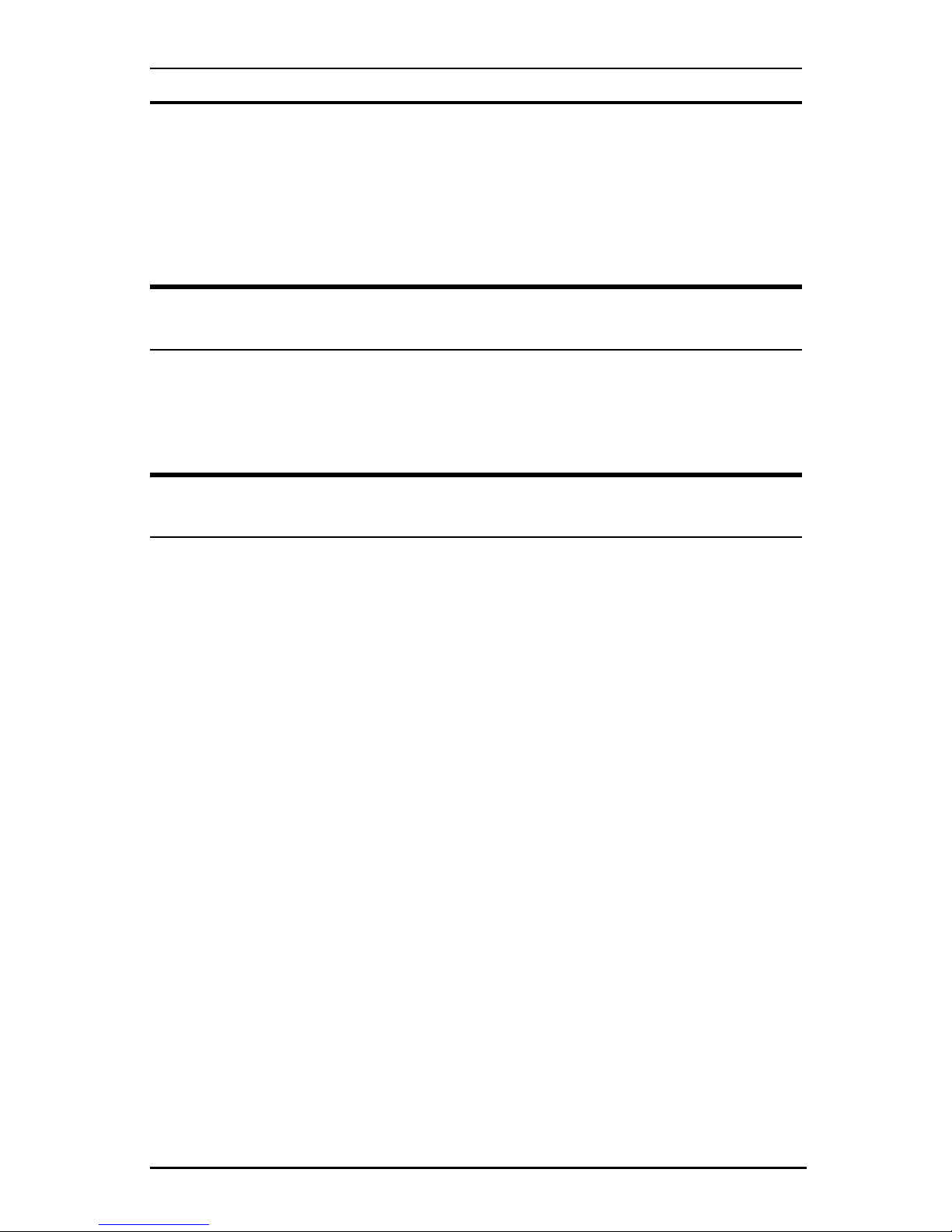
DHD-801/1601 User’s Guide
0 ABOUT THIS GUIDE
This guide discusses how to install and use your DHD-801/
DHD-1601, the 8/16-port 10/100Mbps Dual speed Hub.
Conventions
As used in this guide, the term hub, unless otherwise
noted, refers to the DHD-801 or DHD-1601, the dual speed
hub.
Overview of the User’s Guide
♦ Chapter 1, Introduction. Provides information on
Fast Ethernet networks and introduces your hub’s
features.
♦ Chapter 2, Unpacking and Setup. Helps you get
started in setting up the hub.
♦ Chapter 3, Understanding Indicators. Describes
all LED indicators on the hub’s front panel.
Understanding these indicators is essential to
effectively using the hub.
♦ Chapter 4, Making Connections. Provides
information on connecting to the hub’s twistedpair ports and uplinking hubs together.
♦ Appendix A, Cables and Connectors. Provides
specifications on the cables and connectors used
with the hub.
♦ Appendix B, Specifications. Lists the hub’s
specifications.
Page 6

SOHOConnect Series
vi
This page intentionally left blank!
Page 7
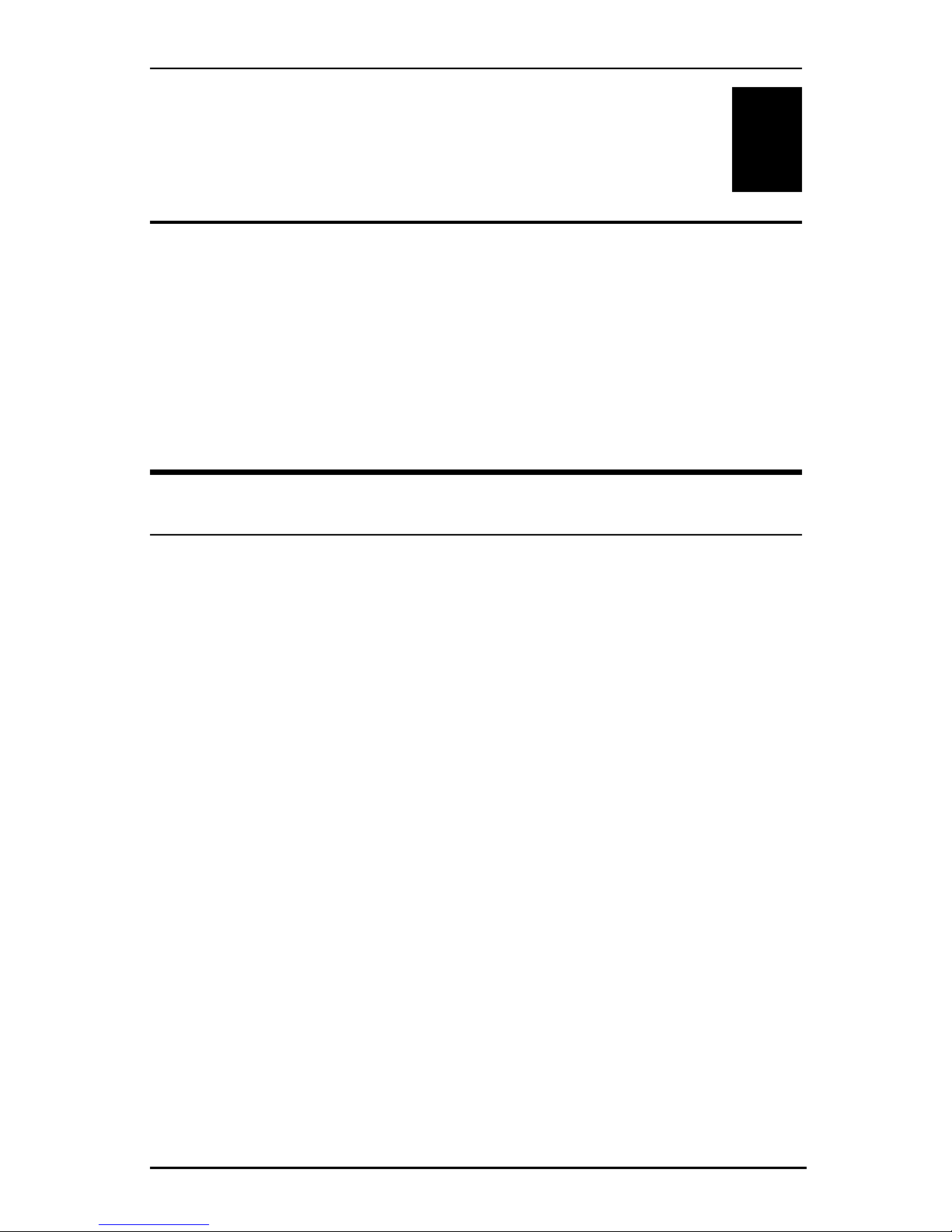
DHD-801/1601 User’s Guide
1
1 INTRODUCTION
This chapter introduces your hub and gives some
background information about the technology of the hub
uses.
Product Description
DHD-801/1601 is designed to allow easy integration and
migration between 10Mbps Ethernet and 100Mbps Fast
Ethernet.
The hub can operate with both IEEE 802.3 10BASE-T
connections and IEEE 802.3u 100BASE-TX connections.
All of the twisted-pair ports support NWay autonegotiation, allowing the hub to automatically detect the
speed of a network connection. This means you can connect
all of your Ethernet and Fast Ethernet hosts to your hub
without any rewiring required when a host is upgraded
from 10 Mbps to 100 Mbps.
This Hub with built-in switch function allows
communication between network end nodes operating at
different speeds.
Because it conforms to the standards for both Ethernet and
Fast Ethernet Class II repeaters, your hub can also be
“Uplinked” together with a similarly conformant hub to
Page 8
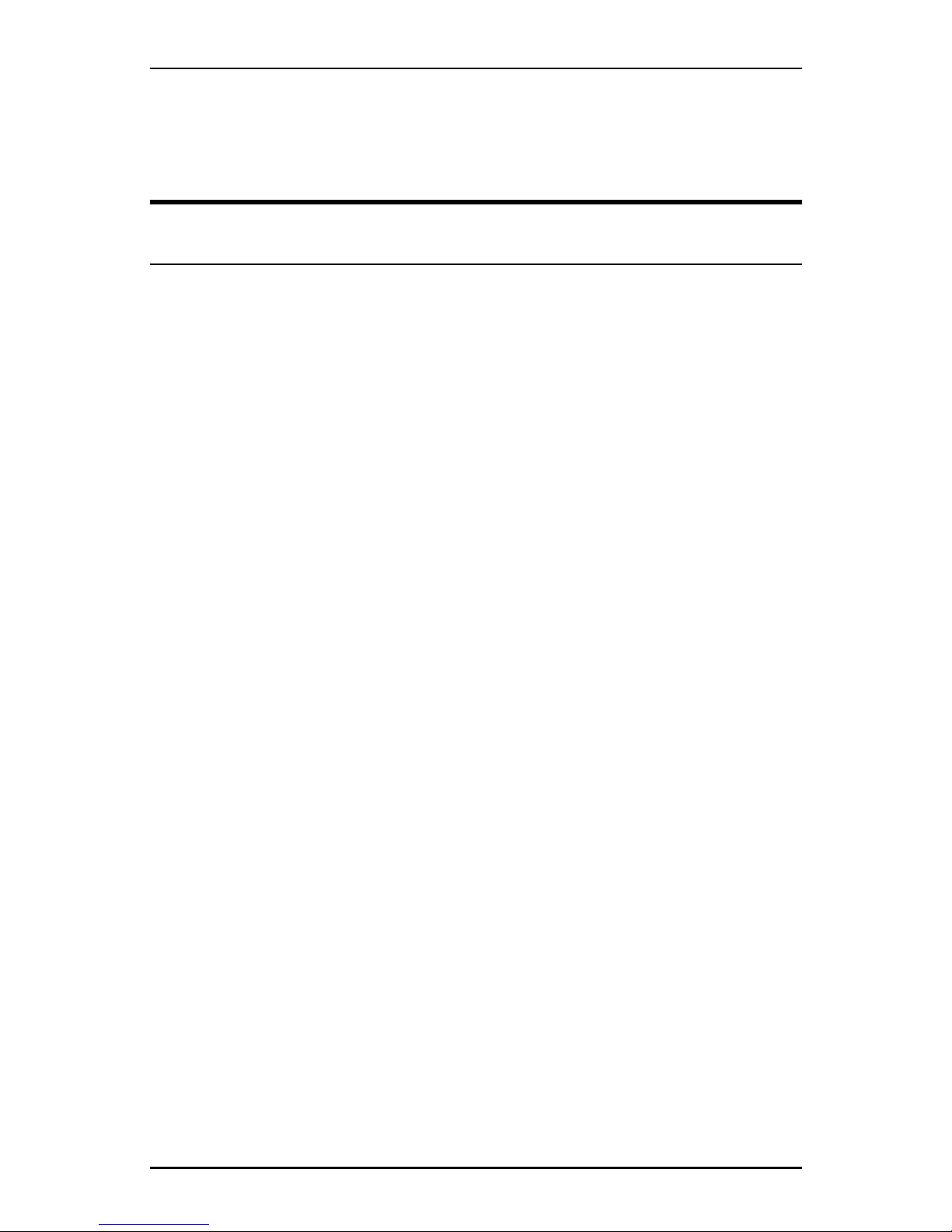
SOHOConnect Series
2
expand the network still further. The uplink connection
will carry both 10Mbps and 100Mbps network signals.
Product Features
The list below highlights your hub’s features and
specifications:
♦ Compatible with the IEEE 802.3 10BASE-T Ethernet
and 802.3u 100BASE-TX Fast Ethernet industry
standards for interoperability with other Ethernet
and Fast Ethernet network devices.
♦ Ethernet connections support Category 3 or better
twisted-pair cables.
♦ Fast Ethernet connections support both shielded
twisted-pair and Category 5 unshielded twisted-pair
cables.
♦ Fast Ethernet connections support a maximum
distance of 100 meters from end-station to hub, and a
total network diameter of 205 meters.
♦ Eight/Sixteen 10/100Mbps NWay ports per hub for
connecting stations to the network.
♦ Hubs with built-in switch function automatically
transfer packets between 10Mbps Ethernet and
100Mbps Fast Ethernet connections, allowing
communication between end nodes operating at
different speeds.
♦ LED indicators for power, 10-Mbps collision (DHD-
1601), 100-Mbps collision, connection speed per port,
and port status per port.
♦ Uplink jack for easy linking of two hubs to further
expands the network.
♦ External AC power adapter.
Page 9

DHD-801/1601 User’s Guide
2
2 UNPACKING AND
SETUP
This chapter provides information on the unpacking and
initial installation of your hub.
Unpacking
Open the shipping cartons of your hub and carefully
unpacks the contents. The carton should contain the
following items:
♦ One 10/100Mbps Dual speed Hub
♦ One AC power adapter, suitable for your area’s
electrical power connections
♦ Accessory pack
♦ This User’s Guide
If any item is damaged or missing, report the problem
immediately to your network equipment dealer.
Identifying External Components
This section identifies all the major external components of
the hub. Both the front and rear panels are shown,
Page 10

SOHOConnect Series
4
followed by a description of each panel feature. The
indicator panel is described in detail in the next chapter.
Front Panel
The figure below shows the front panels of the hubs.
8/16-port 10/100Mbps Dual speed Hub
♦ LED Indicator Panel
Refer to the next chapter, Understanding Indicators, for
detailed information about each of the hub’s LED
indicators.
♦ Port (MDI-X) Jacks
Use these jacks to connect stations to the hub. These are
numbered jacks, or called MDI-X (Medium-Dependent
Interface, Cross-wired) jacks, which mean, you can use
ordinary straight-through twisted-pair cables to connect
user machines and servers to the hub through them. If
you need to connect another device with an MDI-X jack,
such as another hub or an Ethernet switch, you should
use a crossover cable, or make the connection using the
MDI-X jack (described below). For more information
about crossover connections.
♦ Uplink Jack (MDI-II)
Use this jack to connect another hub to the hub. This is
MDI-II (Medium-dependent Interface, straight-wired)
Page 11

DHD-801/1601 User’s Guide
jack, which means you can connect the hub to a device
with a MDI-X port using an ordinary straight-through
cable, making a crossover cable unnecessary.
Rear Panel
♦ DC Power Jack
For the AC power adapter.
♦ FAN (DHD-1601)
For cooling the device and keep the hub in a well
working temperature.
Installing the Hub
Installation
The site where you install the hub may greatly affect its
performance. When installing, consider the following
pointers:
♦ Install the hub in a fairly cool and dry place. See
Appendix B, Specifications, for the acceptable
temperature and humidity operating ranges.
Page 12

SOHOConnect Series
6
♦ Install the hub in a site free from strong
electromagnetic field generators (such as motors),
vibration, dust, and direct exposure to sunlight.
♦ Leave at least 10 cm of space at the front and rear of
the hub for ventilation.
♦ Install the hub on a sturdy, level surface that can
support its weight. When installing the hub on a
level surface, attach the rubber feet to the bottom of
each device. The rubber feet cushion the hub and
protect the hub case from scratches.
Connecting the Power Adapter
Power is supplied to the Dual speed Hub through an AC
power adapter. The accepted DC power is 12V, 1.2A for 8port model, and DC 5V, 5A for 16-port model. To prevent
from damage the hub, please use the adapter in the
package.
Page 13

DHD-801/1601 User’s Guide
3
3 UNDERSTANDING
INDICATORS
Before connecting network devices to the hub, take a few
minutes to look over this section and familiarize you with
the front panel LED indicators of your dual speed hub,
depicted below.
DHD-801 Front Panel
Hub State Indicators
♦ Power Indicator (PWR)
This indicator lights green when the hub is receiving
power, otherwise, it is off.
♦ 100M Collision (COL 100M)
This indicator indicates data collisions on the respective
100Mbps Fast Ethernet segments of the hub. (If several
hubs are linked together, all of them should detect and
indicate the same collision, since collisions span the
entire network segment.) Whenever a collision is
detected, the respective 100 COL indicator will briefly
blink amber.
Page 14

SOHOConnect Series
8
♦ 10M Collision (COL 10M, DHD-1601)
This indicator indicates data collisions on the respective
10Mbps Ethernet segments of the hub. (If several hubs
are linked together, all of them should detect and
indicate the same collision, since collisions span the
entire network segment.) Whenever a collision is
detected, the respective 10 COL indicator will briefly
blink amber.
Port State Indicators
There are two port state indicators for each of the twistedpair ports on the hub. Each port’s LED status indicators
report the port is working on 10Mbps mode or 100Mbps
mode, and indicator for link or activity status.
The following describes each indicator and the meaning of
each condition:
♦ Link/Active
This indicator green when the port is connected to a
either Ethernet or Fast Ethernet station , If the station
to which the hub is connected is powered off, or if there
is a problem with the link, the LED will remain off. And
the indicator blinking green when the data will be
received to all other connected ports.
♦ 100Mbps (Speed)
This indicator green when the port is connected to a
100Mbps Fast Ethernet station and remains on. If the
station to which the hub is connected is powered off, or
if the connected station is an Ethernet device, the LED
will remain off.
Page 15

DHD-801/1601 User’s Guide
4
4 MAKING
CONNECTIONS
This chapter discusses how to connect end nodes, and
uplink two hubs together.
Connectivity Rules
Ethernet (10Mbps) networks have the following
connectivity rules:
♦ The maximum length of a twisted-pair cable segment
is 100 meters. Cabling should be Category 3 or
better.
♦ Between any two end-stations in a collision domain,
there may be up to five cable segments and four
intermediate repeaters (hubs or other repeaters).
And be attention, you have to using 10Mbps
Ethernet repeaters to connect in your network
segments to avoid the limitation of Fast
Ethernet. Because if you haven’t use pure
10Mbps Ethernet repeaters in this network
segments then it would be under the rule of
Fast Ethernet Standards in this 10/100Mbps
Dual speed Hub products that you used now.
Page 16

SOHOConnect Series
10
♦ If there has a path between any two end-stations,
containing five segments and four repeaters, then
at least two of the cable segments must be point-topoint link segments (e.g., 10BASE-T or 10BASE-FL).
While the remaining segments may be populated
segments (that is, they can be 10BASE-2 or 10BASE5 segments with end nodes attached).
Fast Ethernet (100Mbps) networks have the following
connectivity rules:
♦ The maximum length of a twisted-pair segment (that
is, the distance between a port on the hub and an
addressable network device such as an end-station
computer, server, or Fast Ethernet switch) is 100
meters. All cabling should be certified as Category 5
or higher UTP or equivalent (for example, Type 1
STP with RJ-45 plugs).
♦ The maximum diameter of a collision domain is 205
meters using two Class II hubs uplinked together.
♦ Between any two end-stations in a collision domain,
there may be up to three cable segments and two
Class II hubs.
Hub-to-end-node Connections
After the hub is properly installed, it can support up to five
end-node connections.
Each Fast Ethernet connection requires either a Category
5 UTP cable or a Type 1 STP cable. These cables can be up
to 100 meters long.
Each Ethernet connection requires a Category 3 or better
UTP cable. It is recommended that you use Category 5
Page 17

DHD-801/1601 User’s Guide
cabling for all connections in order to make it easier to
transit all stations to 100Mbps.
You can connect any combination of end-station computers,
servers, and other addressable network devices to the
twisted-pair ports using straight-through twisted-pair
cables. Do not use crossover cables. The following figure
illustrates the pin assignments for a straight-through
cable:
When connecting an end-station computer or a server, the
system being connected should have an Ethernet or Fast
Ethernet network interface card with a twisted-pair port.
The following figure shows typical connections between the
hub and end nodes:
Page 18

SOHOConnect Series
12
Uplink Connection
You can “Uplink” two hubs to each other using either (a)
any two numbered jacks or (b) a numbered jack and an
Uplink jack. (In the discussion that follows, the word hub
should be taken to mean a hub, in the same product family
as your Dual speed Hub.)
Uplinking hubs using numbered jacks requires a crossover
twisted-pair cable; uplinking hubs using an numbered jack
and an Uplink jack requires an ordinary straight-through
twisted-pair cable. The Uplink and port#1 jacks are wired
to the same circuitry (they are just wired to it in different
ways), so you must never use the port#1 and the Uplink
jack at the same time.
When you uplink two hubs together the maximum distance
between any two end-nodes in a collision domain is 205
meters. If both hubs have maximum-length (100-meter)
connections to end nodes (even if there is only one such
connection on each hub), the hub-to-hub uplink connection
will be limited to 5 meters. However, if the longest hub-toend-node connection is less than 100 meters, the uplink
connection can be longer than 5 meters, provided that the
205-meter total network diameter rule is followed.
The following table describes different methods of linking
hubs:
Page 19

DHD-801/1601 User’s Guide
HUB PORT
USED
DEVICE
that is going to attached
to
PORT TYPE CABLE TO USE
Non-Uplink Crossover (X)
Switch or
Hub
Uplink
Straight-through (||)
Normal
Network end node Straight-through (||)
Non-Uplink
Straight-through (||)
Switch or
Hub
Uplink
Crossover (X)
Uplink
Network end node Crossover (X)
A crossover cable is a twisted-pair cable in which the wires
have been crossed. The figure below shows the pin
assignments for an Ethernet or Fast Ethernet crossover
cable:
Uplink
100 meters
Page 20

SOHOConnect Series
14
This page intentionally left blank!
Page 21

DHD-801/1601 User’s Guide
A
5 CABLES AND
CONNECTORS
100BASE-TX Fast Ethernet Cables and Connectors
♦ Cable characteristics: Category 5 unshielded twisted-
pair or EIA/TIA-568 compliant, 100-ohm shielded
twisted-pair data cable with 0.4 to 0.6
mm (22 to 26 AWG) wires in two or
four twisted pairs (only two pairs--that
is, four wires--are used for 100BASETX).
♦ Maximum segment length: 100 meters
♦ Maximum network diameter: 205
meters
♦ Connectors: RJ-45
Straight Twisted-Pair Cable Pinouts
Contact MDI-X Signal MDI-II Signal
1 RD+ (receive) TD+ (transmit)
2 RD- (receive) TD- (transmit)
3 TD+ (transmit) RD+ (receive)
4, 5 Not used Not used
6 TD- (transmit) RD- (receive)
7,8 Not used Not used
Page 22

SOHOConnect Series
16
Crossover Cables
When making an uplink connection between one hub and
another (or between a hub and a switch or bridge) using X-
type jacks at both ends, you must use a crossover cable. In
a crossover cable, two pairs of wires are switched at one
end. Carry out the following steps to create a crossover
twisted-pair cable:
1. Leave one end of the cable as-is, with the wiring on
the RJ-45 connector unchanged. The wiring needs to
be modified at one end only.
2. At the other end of the cable, connect wires 1 and 2
to contacts 3 and 6, respectively. Likewise, connect
wires 3 and 6 to contacts 1 and 2. Refer to the
following diagram:
Page 23

DHD-801/1601 User’s Guide
B
6 SPECIFICATIONS
General
Standards: IEEE 802.3 10BASE-T Ethernet repeater,
IEEE 802.3u 100BASE-TX Fast Ethernet
repeater (Class II), and ANSI X3T9.5 twistedpair transceiver
Topology: Star
Protocol: CSMA/CD
Network Data Transfer Rate: Fast Ethernet: 100Mbps
Ethernet: 10Mbps
Number of Ports: 8/16, all dual-speed (10/100 Mbps)
Network Media: Ethernet: Category 3 or better UTP
cable, maximum length 100 meters.
Fast Ethernet: Category 5 UTP/STP,
100-ohm twisted-pair (maximum length
100 meters) for hub-to-station links;
Cat 5 UTP, 100-ohm UTP/STP for hubto-hub linking
Page 24

DHD-801/1601 User’s Guide
LED Indicators
Hub Status: Power, 10Mbps collision (DHD-1601),
100Mbps collision
Port Status (per port): Speed (10/100 Mbps), connection /
Active status
Environmental and Physical
Power Adapter: AC external power adapter. Output
12 V DC/1.2A (DHD-801)
5V DC/ 5 A (DHD-1601)
Power Consumption: 12 / 25 Watt. (max.)
Dimensions (W × D × H):
220mm × 130mm × 27mm (DHD-801)
220mm × 130mm × 44mm (DHD-1601)
Operating Temperature: 0 to 50°C
Storage Temperature: –20 to 70°C
Humidity: 5% to 95% (non-condensing)
Emissions: FCC Class A, CE Mark
