Page 1

Command Guide
Gigabit Ethernet L3 Stackable
Managed Switch with 10GbE Uplink
SGS-6341 Series
www.PLANET.com.tw
Page 2

SGS-6341 Series Command Guide
Contents
CHAPTER 1 COMMANDS FOR BASIC SWITCH CONFI GURATION ..........................1-49
1.1 COMMANDS FOR BASIC CONFIGURATION ............................................................................................ 1-49
1.1.1 Authe nti cat ion lin e login ........................................................................................................................ 1-49
1.1.2 banner ................................................................................................................................................... 1-50
1.1.3 boot img ................................................................................................................................................ 1-50
1.1.4 boot startup-config ................................................................................................................................ 1-51
1.1.5 clock set ................................................................................................................................................ 1-52
1.1.6 config .................................................................................................................................................... 1-52
1.1.7 debug ssh-server .................................................................................................................................. 1-53
1.1.8 disable................................................................................................................................................... 1-53
1.1.9 enable ................................................................................................................................................... 1-53
1.1.10 enable password ................................................................................................................................. 1-54
1.1.11 end ...................................................................................................................................................... 1-54
1.1.12 exec-timeout ....................................................................................................................................... 1-55
1.1.13 exit ...................................................................................................................................................... 1-55
1.1.14 help ..................................................................................................................................................... 1-56
1.1.15 hostname ............................................................................................................................................ 1-56
1.1.16 ip host ................................................................................................................................................. 1-57
1.1.17 ipv6 host.............................................................................................................................................. 1-57
1.1.18 ip http server ....................................................................................................................................... 1-58
1.1.19 language ............................................................................................................................................. 1-58
1.1.20 login .................................................................................................................................................... 1-59
1.1.21 password ............................................................................................................................................. 1-59
1.1.22 reload .................................................................................................................................................. 1-60
1.1.23 service passw ord-encryption ............................................................................................................... 1-60
1.1.24 service terminal-length ........................................................................................................................ 1-61
1.1.25 sysContact .......................................................................................................................................... 1-61
1.1.26 sysLocation ......................................................................................................................................... 1-62
1.1.27 set default ........................................................................................................................................... 1-62
1.1.28 setup ................................................................................................................................................... 1-63
1.1.29 show clock .......................................................................................................................................... 1-63
1.1.30 show cpu usage .................................................................................................................................. 1-64
1.1.31 show memory usage ........................................................................................................................... 1-64
1.1.32 show privilege ..................................................................................................................................... 1-65
1.1.33 show temperature ............................................................................................................................... 1-65
1.1.34 show tech-support ............................................................................................................................... 1-65
1-2
Page 3

SGS-6341 Series Command Guide
1.1.35 show version ....................................................................................................................................... 1-66
1.1.36 username ............................................................................................................................................ 1-66
1.1.37 web language ...................................................................................................................................... 1-67
1.1.38 write .................................................................................................................................................... 1-68
1.2 COMMANDS FOR TELNET ................................................................................................................... 1-68
1.2.1 authentication ip access-class .............................................................................................................. 1-68
1.2.2 authentication ipv6 acce ss-class ........................................................................................................... 1-69
1.2.3 authentication line login ........................................................................................................................ 1-69
1.2.4 authentication security ip........................................................................................................................ 1-70
1.2.5 authentication security ip v 6 .................................................................................................................... 1-71
1.2.6 authorization ......................................................................................................................................... 1-71
1.2.7 terminal length ...................................................................................................................................... 1-72
1.2.8 terminal monitor .................................................................................................................................... 1-72
1.2.9 telnet ..................................................................................................................................................... 1-73
1.2.10 telnet server enable ............................................................................................................................ 1-74
1.2.11 telnet-server max-connection .............................................................................................................. 1-74
1.2.12 ssh-server authentication-retries ......................................................................................................... 1-75
1.2.13 ssh-server enable ............................................................................................................................... 1-75
1.2.14 ssh-server host-key create rsa ............................................................................................................ 1-76
1.2.15 ssh-server max-connection ................................................................................................................. 1-76
1.2.16 ssh-server timeout .............................................................................................................................. 1-77
1.2.17 show ssh-server .................................................................................................................................. 1-77
1.2.18 show telnet login ................................................................................................................................. 1-78
1.2.19 who ..................................................................................................................................................... 1-78
1.3 COMMANDS FOR CONFIGURING SWITCH IP ......................................................................................... 1-79
1.3.1 interface vlan ......................................................................................................................................... 1-79
1.3.2 ip address ............................................................................................................................................. 1-79
1.3.3 ipv6 address .......................................................................................................................................... 1-80
1.3.4 ip bootp-client enable ............................................................................................................................ 1-81
1.3.5 ip dhcp-client enable ............................................................................................................................. 1-81
1.4 COMMANDS FOR SNMP..................................................................................................................... 1-82
1.4.1 debug snmp mib ................................................................................................................................... 1-82
1.4.2 debug snmp kernel ............................................................................................................................... 1-82
1.4.3 rmon enable .......................................................................................................................................... 1-83
1.4.4 show private-mib oid ............................................................................................................................. 1-83
1.4.5 show snmp ............................................................................................................................................ 1-84
1.4.6 show snmp engineid ............................................................................................................................. 1-85
1.4.7 show snmp group .................................................................................................................................. 1-86
1.4.8 show snmp mib ..................................................................................................................................... 1-86
1-3
Page 4

SGS-6341 Series Command Guide
1.4.9 show snmp status ................................................................................................................................. 1-86
1.4.10 show snmp user .................................................................................................................................. 1-87
1.4.11 show snmp view .................................................................................................................................. 1-88
1.4.12 snmp-server commun it y ...................................................................................................................... 1-88
1.4.13 snmp-server enable ............................................................................................................................ 1-89
1.4.14 snmp-server enable traps ................................................................................................................... 1-90
1.4.15 snmp-server engineid ......................................................................................................................... 1-91
1.4.16 snmp-server group .............................................................................................................................. 1-91
1.4.17 snmp-server host ................................................................................................................................ 1-92
1.4.18 snmp-server secur ity ip ........................................................................................................................ 1-93
1.4.19 snmp-server secur ity ip ........................................................................................................................ 1-94
1.4.20 snmp-server trap-source ..................................................................................................................... 1-94
1.4.21 snmp-server user ................................................................................................................................ 1-95
1.4.22 snmp-server view ................................................................................................................................ 1-96
1.5 COMMANDS FOR SWITCH UPGRADE ................................................................................................... 1-96
1.5.1 copy(FTP) ........................................................................................................................................ 1-96
1.5.2 copy(TFTP) ...................................................................................................................................... 1-98
1.5.3 ftp-dir ..................................................................................................................................................... 1-99
1.5.4 ftp-server enable ................................................................................................................................... 1-99
1.5.5 ftp-server timeout ................................................................................................................................ 1-100
1.5.6 ip ftp .................................................................................................................................................... 1-101
1.5.7 show ftp ............................................................................................................................................... 1-101
1.5.8 show tftp .............................................................................................................................................. 1-102
1.5.9 tftp-server enable ................................................................................................................................ 1-102
1.5.10 tftp-server retransmission-number .................................................................................................... 1-103
1.5.11 tftp-server transmission-timeout ........................................................................................................ 1-103
CHAPTER 2 FILE SYSTEM COMMANDS ...................................................................2-105
2.1 CD .................................................................................................................................................. 2-105
2.2 COPY .............................................................................................................................................. 2-105
2.3 DELETE ........................................................................................................................................... 2-106
2.4 DIR .................................................................................................................................................. 2-107
2.5 FORM AT .......................................................................................................................................... 2-107
2.6 MKDIR ............................................................................................................................................. 2-108
2.7 PWD ................................................................................................................................................ 2-108
2.8 RENAME .......................................................................................................................................... 2-109
2.9 RMDIR ............................................................................................................................................. 2-109
CHAPTER 3 COMMANDS FOR CLUSTER ................................................................. 3-111
3.1 CLEAR CLUSTER NODES ................................................................................................................... 3-111
1-4
Page 5

SGS-6341 Series Command Guide
3.2 CLUSTER AUTO-ADD ......................................................................................................................... 3-111
3.3 CLUSTER COMMANDER ..................................................................................................................... 3-112
3.4 CLUSTER IP-POOL ............................................................................................................................ 3-112
3.5 CLUSTER KEEPALIVE INTERVAL ......................................................................................................... 3-113
3.6 CLUSTER KEEPALIVE LOSS-COUNT .................................................................................................... 3-114
3.7 CLUSTER MEMBER ........................................................................................................................... 3-115
3.8 CLUSTER MEMBER AUTO-TO-USER .................................................................................................... 3-115
3.9 CLUSTER RESET MEMBER ................................................................................................................. 3-116
3.10 CLUSTER RUN ................................................................................................................................ 3-116
3.11 CLUSTER UPDATE MEMBER ............................................................................................................. 3-117
3.12 DEBUG CLUSTER ............................................................................................................................ 3-118
3.13 DEBUG CLUSTER PACKETS ............................................................................................................. 3-118
3.14 SHOW CLUSTER ............................................................................................................................. 3-119
3.15 SHOW CLUSTER MEMBERS ............................................................................................................. 3-120
3.16 SHOW CLUSTER CANDIDATES.......................................................................................................... 3-121
3.17 SHOW CLUSTER TOPOLOGY ............................................................................................................ 3-122
3.18 RCOMMAND COMMANDER ............................................................................................................... 3-124
3.19 RCOMMAND MEMBER ..................................................................................................................... 3-124
CHAPTER 4 COMMANDS FOR NETWORK PORT CONFIGURATION .....................4-125
4.1 COMMANDS FOR ETHERNET PORT CONFIGURATION .......................................................................... 4-125
4.1.1 bandwidth ............................................................................................................................................ 4-125
4.1.2 combo-forced-mode ............................................................................................................................ 4-126
4.1.3 clear counters interfac e ....................................................................................................................... 4-127
4.1.4 flow control .......................................................................................................................................... 4-127
4.1.5 interface ethernet ................................................................................................................................ 4-128
4.1.6 loopback.............................................................................................................................................. 4-128
4.1.7 mdi ...................................................................................................................................................... 4-129
4.1.8 name ................................................................................................................................................... 4-130
4.1.9 negotiation .......................................................................................................................................... 4-130
4.1.10 port-rate-statistics interval ................................................................................................................. 4-131
4.1.11 port-scan-mode ................................................................................................................................. 4-131
4.1.12 rate-suppression ............................................................................................................................... 4-132
4.1.13 rate-violation ..................................................................................................................................... 4-133
4.1.14 show interface ................................................................................................................................... 4-134
4.1.15 shutdown ........................................................................................................................................... 4-138
4.1.16 speed-duplex .................................................................................................................................... 4-138
4.1.17 virtual-cable-test ................................................................................................................................ 4-139
CHAPTER 5 COMMANDS FOR PORT ISOLATION FUNCTION ................................5-141
1-5
Page 6

SGS-6341 Series Command Guide
5.1 ISOL ATE-PORT GROUP ...................................................................................................................... 5-141
5.2 ISOL ATE-PORT GROUP SWITCHPORT INTERFACE ................................................................................ 5-141
5.3 ISOL ATE-PORT APPLY ....................................................................................................................... 5-142
5.4 SHOW ISOLATE-PORT GROUP ............................................................................................................ 5-143
CHAPTER 6 COMMANDS FOR PORT LOOPBACK DETE CTION FUNCTION .........6-144
6.1 DEBUG LOOPBACK-DETECTION ......................................................................................................... 6-144
6.2 LOOPBACK-DETECTION CONTROL ..................................................................................................... 6-144
6.3 LOOPBACK-DETECTION CONTROL-RECOVERY TIMEOUT ...................................................................... 6-145
6.4 LOOPBACK-DETECTION INTERVAL-TIME ............................................................................................. 6-146
6.5 LOOPBACK-DETECTION SPECIFIED-VLAN ........................................................................................... 6-146
6.6 SHOW L OOPBACK-DETECTION .......................................................................................................... 6-147
CHAPTER 7 COMMANDS FOR ULDP ........................................................................7-148
7.1 DEBUG ULDP ................................................................................................................................... 7-148
7.2 DEBUG ULDP ERROR ........................................................................................................................ 7-148
7.3 DEBUG ULDP EVENT ......................................................................................................................... 7-149
7.4 DEBUG ULDP FSM INTERFACE ETHERNET ........................................................................................... 7-149
7.5 DEBUG ULDP INTERFACE ETHERNET .................................................................................................. 7-150
7.6 DEBUG ULDP PACKET ....................................................................................................................... 7-150
7.7 ULDP A G G R ESSI VE-MODE ................................................................................................................. 7-151
7.8 ULDP ENABLE .................................................................................................................................. 7-151
7.9 ULDP DISABLE ................................................................................................................................. 7-152
7.10 ULDP HELLO-INTERVAL ................................................................................................................... 7-152
7.11 ULDP MANUAL-SHUTDOWN ............................................................................................................. 7-153
7.12 ULDP RESET .................................................................................................................................. 7-153
7.13 SHOW ULDP ................................................................................................................................... 7-154
CHAPTER 8 COMMANDS FOR LLDP FUNCTION ........................................................ 8-1
8.1 CLEAR LLDP REMOTE-TABLE ................................................................................................................ 8-1
8.2 DEBUG LLDP ........................................................................................................................................ 8-1
8.3 DEBUG LLDP PACKETS ......................................................................................................................... 8-2
8.4 LLDP ENABLE ...................................................................................................................................... 8-2
8.5 LLDP ENABLE (PORT) ........................................................................................................................... 8-3
8.6 LLDP MODE .......................................................................................................................................... 8-3
8.7 LLDP MSGTXHOLD ............................................................................................................................... 8-4
8.8 LLDP NEIGHBORS MAX-NUM .................................................................................................................. 8-5
8.9 LLDP NOTIFICATION INTERVAL ............................................................................................................... 8-5
8.10 LLDP TOOMANYNEIGHBORS ............................................................................................................... 8-6
8.11 LLDP TRANSMIT DELAY ....................................................................................................................... 8-6
1-6
Page 7

SGS-6341 Series Command Guide
8.12 LLDP TRANSMIT OPTIONAL TLV............................................................................................................ 8-7
8.13 LLDP TRAP ........................................................................................................................................ 8-8
8.14 LLDP TX-INTERVAL ............................................................................................................................. 8-8
8.15 SHOW DEBUGGING LLDP ..................................................................................................................... 8-9
8.16 SHOW LLDP ..................................................................................................................................... 8-10
8.17 SHOW LLDP INTERFACE ETHERNET .................................................................................................... 8-10
8.18 SHOW LLDP NEIGHBORS INTERFACE ETHERNET ................................................................................. 8-11
8.19 SHOW LLDP TRAFFIC ........................................................................................................................ 8-12
CHAPTER 9 COMMANDS FOR PORT CHANNEL .......................................................9-13
9.1 DEBUG PORT-CHANNEL ...................................................................................................................... 9-13
9.2 INTERFACE PORT-CHANNEL ................................................................................................................ 9-14
9.3 LACP PORT-PRIORITY ......................................................................................................................... 9-14
9.4 LACP SYSTEM-PRIORITY ..................................................................................................................... 9-15
9.5 LACP TIMEOUT ................................................................................................................................... 9-15
9.6 LOAD-BALANCE ................................................................................................................................. 9-16
9.7 PORT-GROUP ..................................................................................................................................... 9-17
9.8 PORT-GROUP MODE ........................................................................................................................... 9-17
9.9 SHOW PORT-GROUP ........................................................................................................................... 9-18
CHAPTER 10 COMMANDS FOR JUMBO ...................................................................10-21
10.1 JUMBO ENABLE ............................................................................................................................. 10-21
CHAPTER 11 COMMANDS FOR EFM OAM ............................................................... 11-22
11.1 CLEAR ETHERNET-OAM ................................................................................................................... 11-22
11.2 DEBUG ETHERNET-OAM ERROR ....................................................................................................... 11-22
11.3 DEBUG ETHERNET-OAM FSM ........................................................................................................... 11-23
11.4 DEBUG ETHERNET-OAM PACKET ...................................................................................................... 11-23
11.5 DEBUG ETHERNET-OAM TIMER ........................................................................................................ 11-24
11.6 ETHERNET-OAM ............................................................................................................................. 11-24
11.7 ETHERNET-OAM ERRORED-FRAME THRESHOLD HIGH ........................................................................ 11-25
11.8 ETHERNET-OAM ERRORED-FRAME THRESHOLD LOW ........................................................................ 11-25
11.9 ETHERNET-OAM ERRORED-FRAME WINDOW ..................................................................................... 11-26
11.10 ETHERNET-OAM ERRORED-FRAME-PERIOD THRESHOLD HIGH ......................................................... 11-26
11.11 ETHERNET-OAM ERRORED-FRAME-PERIOD THRESHOLD LOW .......................................................... 11-27
11.12 ETHERNET-OAM ERRORED-FRAME-PERIOD WINDOW ....................................................................... 11-28
11.13 ETHERNET-OAM ERRORED-FRAME-SECONDS THRESHOLD HIGH ...................................................... 11-29
11.14 ETHERNET-OAM ERRORED-FRAME-SECONDS THRESHOLD LOW ....................................................... 11-29
11.15 ETHERNET-OAM ERRORED-FRAME-SECONDS WINDOW ................................................................... 11-30
11.16 ETHERNET-OAM ERRORED-SYMBOL-PERIOD THRESHOLD HIGH ....................................................... 11-31
1-7
Page 8

SGS-6341 Series Command Guide
11.17 ETHERNET-OAM ERRORED-SYMBOL-PERIOD THRESHOLD LOW ........................................................ 11-32
11.18 ETHERNET-OAM ERRORED-SYMBOL-PERIOD WINDOW ..................................................................... 11-32
11.19 ETHERNET-OAM LINK-MONITOR ..................................................................................................... 11-33
11.20 ETHERNET-OAM MODE .................................................................................................................. 11-33
11.21 ETHERNET-OAM PERIOD ............................................................................................................... 11-34
11.22 ETHERNET-OAM REMOTE-FAILURE ................................................................................................. 11-35
11.23 ETHERNET-OAM REMOTE-LOOPBACK ............................................................................................ 11-35
11.24 ETHERNET-OAM REMOTE-LOOPBACK SUPPORTED.......................................................................... 11-36
11.25 ETHERNET-OAM TI MEOUT.............................................................................................................. 11-37
11.26 SHOW ETHERNET-OAM .................................................................................................................. 11-37
11.27 SHOW ETHERNET-OAM EVENTS ..................................................................................................... 11-42
11.28 SHOW ETHERNET-OAM LINK-EVENTS CONFIGURATION .................................................................... 11-44
11.29 SHOW ETHERNET-OAM LOOP BACK STATUS .................................................................................... 11-45
CHAPTER 12 VLAN CONFIGURATION ......................................................................12-46
12.1 COMMANDS FOR VLAN CONFIGURATION........................................................................................ 12-46
12.1.1 debug gvrp event .............................................................................................................................. 12-46
12.1.2 debug gvrp packet............................................................................................................................. 12-46
12.1.3 dot1q-tunnel enable .......................................................................................................................... 12-47
12.1.4 dot1q-tunnel tpid ............................................................................................................................... 12-48
12.1.5 garp timer join ................................................................................................................................... 12-49
12.1.6 garp timer leave ................................................................................................................................ 12-49
12.1.7 garp timer leaveall ............................................................................................................................. 12-50
12.1.8 gvrp (Global) ..................................................................................................................................... 12-50
12.1.9 gvrp (Port) ......................................................................................................................................... 12-51
12.1.10 no garp timer ................................................................................................................................... 12-51
12.1.11 name ............................................................................................................................................... 12-52
12.1.12 private-vlan ..................................................................................................................................... 12-53
12.1.13 private-vlan association................................................................................................................... 12-54
12.1.14 show dot1q-tunnel ........................................................................................................................... 12-55
12.1.15 show garp timer .............................................................................................................................. 12-55
12.1.16 show gvrp fsm information .............................................................................................................. 12-56
12.1.17 show gvrp leaveAll fsm information ................................................................................................. 12-57
12.1.18 show gvrp leavetimer running ......................................................................................................... 12-57
12.1.19 show gvrp port-member .................................................................................................................. 12-58
12.1.20 show gvrp port registerd vlan .......................................................................................................... 12-59
12.1.21 show gvrp timer running information ............................................................................................... 12-59
12.1.22 show gvrp vlan registerd port .......................................................................................................... 12-60
12.1.23 show vlan ........................................................................................................................................ 12-61
12.1.24 show vlan-translation ...................................................................................................................... 12-62
1-8
Page 9

SGS-6341 Series Command Guide
12.1.25 switchport access vla n .................................................................................................................... 12-63
12.1.26 switchport forbidde n vl an ................................................................................................................ 12-63
12.1.27 switchport hybrid all o w ed vlan ........................................................................................................ 12-64
12.1.28 switchport hybrid native vlan ........................................................................................................... 12-65
12.1.29 switchport interfac e ......................................................................................................................... 12-66
12.1.30 switchport mode .............................................................................................................................. 12-66
12.1.31 switchport mode trunk allow-null ..................................................................................................... 12-67
12.1.32 switchport trunk allowed vlan .......................................................................................................... 12-68
12.1.33 switchport trunk nativ e vlan ............................................................................................................. 12-69
12.1.34 vlan ................................................................................................................................................. 12-69
12.1.35 vlan internal ..................................................................................................................................... 12-70
12.1.36 vlan ingress enable ......................................................................................................................... 12-71
12.1.37 vlan-translation ................................................................................................................................ 12-71
12.1.38 vlan-translation enable .................................................................................................................... 12-72
12.1.39 vlan-translation miss drop ............................................................................................................... 12-73
12.2 COMMANDS FOR DYNAMIC VLAN CONFIGURATION ......................................................................... 12-74
12.2.1 dynamic-vlan mac-vla n pref er ........................................................................................................... 12-74
12.2.2 dynamic-vlan subnet-vlan prefer ....................................................................................................... 12-74
12.2.3 mac-vlan ........................................................................................................................................... 12-75
12.2.4 mac-vlan vlan .................................................................................................................................... 12-76
12.2.5 protocol-vlan ..................................................................................................................................... 12-76
12.2.6 show dynamic-vlan prefer ................................................................................................................. 12-77
12.2.7 show mac-vlan .................................................................................................................................. 12-78
12.2.8 show mac-vlan interface ................................................................................................................... 12-78
12.2.9 show protocol-vlan ............................................................................................................................ 12-79
12.2.10 show subnet-vlan ............................................................................................................................ 12-79
12.2.11 show subnet-vlan interface .............................................................................................................. 12-80
12.2.12 subnet-vlan ..................................................................................................................................... 12-80
12.2.13 switchport mac-vlan e nable ............................................................................................................. 12-81
12.2.14 switchport subnet-vlan enable ......................................................................................................... 12-82
12.3 COMMANDS FOR VOICE VLAN CONFIGURATION ............................................................................. 12-82
12.3.1 show voice-vlan ................................................................................................................................ 12-82
12.3.2 switchport voice-vlan enable ............................................................................................................. 12-83
12.3.3 voice-vlan .......................................................................................................................................... 12-84
12.3.4 voice-vlan vlan .................................................................................................................................. 12-84
CHAPTER 13 COMMANDS FOR MAC ADDRESS TABLE CONFIGURATION .........13-86
13.1 COMMANDS FOR MAC ADDRESS TABLE CONFIGURATION ............................................................... 13-86
13.1.1 clear mac-address-table dynamic ..................................................................................................... 13-86
13.1.2 mac-address-table aging-time ........................................................................................................... 13-86
1-9
Page 10

SGS-6341 Series Command Guide
13.1.3 mac-address-table static | static-multicast | bla ckh ole....................................................................... 13-87
13.1.4 show mac-address-table ................................................................................................................... 13-88
13.2 COMMANDS FOR MAC ADDRESS BINDING CONFIGURATION .............................................................. 13-89
13.2.1 clear port-security dynamic ............................................................................................................... 13-89
13.2.2 mac-address-table periodic-monitor-time .......................................................................................... 13-90
13.2.3 show port-security ............................................................................................................................. 13-90
13.2.4 show port-security address ............................................................................................................... 13-91
13.2.5 show port-security interface .............................................................................................................. 13-92
13.2.6 switchport port-security ..................................................................................................................... 13-93
13.2.7 switchport port-security convert ........................................................................................................ 13-94
13.2.8 switchport port-security lock .............................................................................................................. 13-94
13.2.9 switchport port-security mac-address ............................................................................................... 13-95
13.2.10 switchport port-security maximum ................................................................................................... 13-95
13.2.11 switchport port-security timeout ....................................................................................................... 13-96
13.2.12 switchport port-security violation ..................................................................................................... 13-97
CHAPTER 14 COMMANDS FOR MSTP ......................................................................14-98
14.1 COMMANDS FOR MSTP ................................................................................................................. 14-98
14.1.1 abort .................................................................................................................................................. 14-98
14.1.2 exit .................................................................................................................................................... 14-98
14.1.3 instance vlan ..................................................................................................................................... 14-99
14.1.4 name ................................................................................................................................................. 14-99
14.1.5 no .................................................................................................................................................... 14-100
14.1.6 revision-level ................................................................................................................................... 14-101
14.1.7 show................................................................................................................................................ 14-101
14.1.8 spanning-tree .................................................................................................................................. 14-102
14.1.9 spanning-tree cost........................................................................................................................... 14-102
14.1.10 spanning-tree digest-snooping ...................................................................................................... 14-103
14.1.11 spanning-tree format ..................................................................................................................... 14-104
14.1.12 spanning-tree forward-time ........................................................................................................... 14-105
14.1.13 spanning-tree hello-time ................................................................................................................ 14-106
14.1.14 spanning-tree link-type p2p ........................................................................................................... 14-106
14.1.15 spanning-tree maxage .................................................................................................................. 14-107
14.1.16 spanning-tree max-hop ................................................................................................................. 14-108
14.1.17 spanning-tree mcheck ................................................................................................................... 14-108
14.1.18 spanning-tree mode ...................................................................................................................... 14-109
14.1.19 spanning-tree mst configuration .................................................................................................... 14-109
14.1.20 spanning-tree mst cost .................................................................................................................. 14-110
14.1.21 spanning-tree mst loopguard ......................................................................................................... 14-111
14.1.22 spanning-tree mst port-priority ...................................................................................................... 14-112
1-10
Page 11
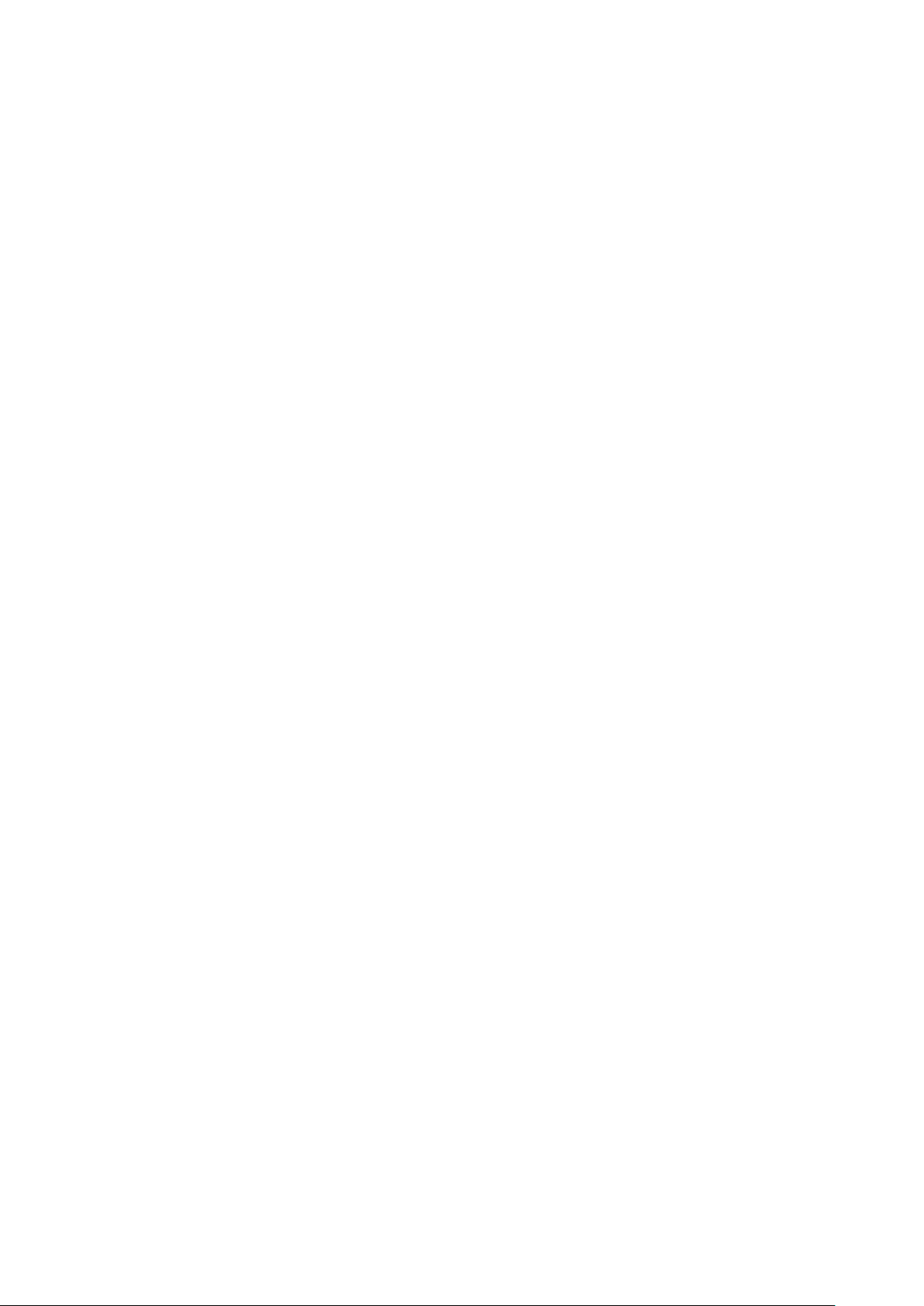
SGS-6341 Series Command Guide
14.1.23 spanning-tree mst priority .............................................................................................................. 14-112
14.1.24 spanning-tree mst rootguard ......................................................................................................... 14-113
14.1.25 spanning-tree portfast ................................................................................................................... 14-114
14.1.26 spanning-tree port-priority ............................................................................................................. 14-115
14.1.27 spanning-tree priority .................................................................................................................... 14-115
14.1.28 spanning-tree rootguard ................................................................................................................ 14-116
14.1.29 spanning-tree tcflush (Global mode) ............................................................................................. 14-116
14.1.30 spanning-tree tcflush (Port mode) ................................................................................................. 14-117
14.1.31 spanning-tree transmit-hold-count................................................................................................. 14-118
14.2 COMMANDS FOR MONITOR AND DEBUG ........................................................................................ 14-119
14.2.1 debug spanning-tree ....................................................................................................................... 14-119
14.2.2 show mst-pending ........................................................................................................................... 14-119
14.2.3 show spanning-tree ......................................................................................................................... 14-120
14.2.4 show spanning-tr ee mst config ....................................................................................................... 14-123
CHAPTER 15 COMMANDS FOR QOS AND PBR .................................................... 15-124
15.1 ACCOUNTING ............................................................................................................................... 15-124
15.2 CLASS ......................................................................................................................................... 15-124
15.3 CLASS-MAP ................................................................................................................................. 15-125
15.4 CLEAR MLS QOS STATISTICS ......................................................................................................... 15-126
15.5 DROP .......................................................................................................................................... 15-126
15.6 MATCH ........................................................................................................................................ 15-127
15.7 MLS QOS AGGREGATE-POLICY ...................................................................................................... 15-128
15.8 MLS Q OS COS .............................................................................................................................. 15-130
15.9 MLS QOS INTERNA L -PRIORITY ....................................................................................................... 15-130
15.10 MLS QOS MAP ............................................................................................................................ 15-131
15.11 MLS QOS INTERNAL-PRIORITY ..................................................................................................... 15-133
15.12 MLS QOS QUE UE W EIGHT ............................................................................................................ 15-134
15.13 MLS QOS TRUST ......................................................................................................................... 15-134
15.14 PASS-THROUGH-COS .................................................................................................................. 15-135
15.15 PASS-THROUGH-DSCP ................................................................................................................ 15-136
15.16 POLICY ...................................................................................................................................... 15-136
15.17 POLICY AGGREGATE ................................................................................................................... 15-138
15.18 POLICY-MAP .............................................................................................................................. 15-139
15.19 SERVICE-POLICY INPUT .............................................................................................................. 15-139
15.20 SERVICE-POLICY INPUT VLAN ...................................................................................................... 15-140
15.21 SET INTERNAL PRIORITY ............................................................................................................. 15-141
15.22 SHOW CLASS-MAP ..................................................................................................................... 15-141
15.23 SHOW POLICY-MAP..................................................................................................................... 15-142
15.24 SHOW MLS QOS INTERFA CE ........................................................................................................ 15-143
1-11
Page 12

SGS-6341 Series Command Guide
15.25 SHOW MLS QOS MAPS ................................................................................................................ 15-145
15.26 SHOW MLS QOS VLAN ................................................................................................................. 15-149
15.27 SHOW MLS QOS AGGREGATE-POLICY .......................................................................................... 15-149
15.28 TRANSMIT .................................................................................................................................. 15-150
CHAPTER 16 COMMANDS FOR FOR FLOW-BASED REDIRECT ION ................... 16-151
16.1 ACCESS-GROUP REDIRECT TO INTERFACE ETHERNET ..................................................................... 16-151
16.2 SHOW FLOW-BASED-REDIRECT ..................................................................................................... 16-151
CHAPTER 17 COMMANDS FOR EGRESS QOS ...................................................... 17-153
17.1 MLS QOS EGRESS GREEN REMARK ................................................................................................ 17-153
17.2 MLS QOS MAP .............................................................................................................................. 17-153
17.3 SERVICE-POLICY OUTPUT ............................................................................................................. 17-156
17.4 SERVICE-POLICY OUTPUT VLAN ..................................................................................................... 17-157
17.5 SET ............................................................................................................................................. 17-157
17.6 SHOW MLS QOS EGRESS GREEN REMARK ...................................................................................... 17-158
17.7 SHOW MLS QOS MAPS .................................................................................................................. 17-159
CHAPTER 18 COMMANDS FOR FLEXIBLE QINQ .................................................. 18-160
18.1 ADD ............................................................................................................................................ 18-160
18.2 MATCH ........................................................................................................................................ 18-160
18.3 SERVICE-POLICY .......................................................................................................................... 18-162
18.4 SET ............................................................................................................................................. 18-162
CHAPTER 19 COMMANDS FOR LAYER 3 FORWARDING ..................................... 19-164
19.1 COMMANDS FOR LAYER 3 INTERFACE ........................................................................................... 19-164
19.1.1 bandwidth ........................................................................................................................................ 19-164
19.1.2 description ....................................................................................................................................... 19-164
19.1.3 description (VRF mode) .................................................................................................................. 19-165
19.1.4 interface loopback ........................................................................................................................... 19-166
19.1.5 interface vlan ................................................................................................................................... 19-166
19.1.6 ip vrf ................................................................................................................................................ 19-167
19.1.7 ip vrf forwarding vrfName ................................................................................................................ 19-168
19.1.8 rd ..................................................................................................................................................... 19-168
19.1.9 route-target ..................................................................................................................................... 19-169
19.1.10 show ip route vrf ............................................................................................................................ 19-170
19.1.11 show ip vrf ..................................................................................................................................... 19-170
19.1.12 shutdown ....................................................................................................................................... 19-171
19.2 COMMANDS FOR IPV4/V6 CONFIGURATION .................................................................................... 19-172
19.2.1 clear ip traffic ................................................................................................................................... 19-172
19.2.2 clear ipv6 neighbor .......................................................................................................................... 19-172
1-12
Page 13

SGS-6341 Series Command Guide
19.2.3 debug ip icmp .................................................................................................................................. 19-172
19.2.4 debug ip packet ............................................................................................................................... 19-173
19.2.5 debug ipv6 packet ........................................................................................................................... 19-173
19.2.6 debug ipv6 icmp .............................................................................................................................. 19-174
19.2.7 debug ipv6 nd ................................................................................................................................. 19-175
19.2.8 debug ipv6 tunnel packet ................................................................................................................ 19-176
19.2.9 description ....................................................................................................................................... 19-176
19.2.10 ipv6 proxy enable .......................................................................................................................... 19-177
19.2.11 ip address ...................................................................................................................................... 19-178
19.2.12 ipv6 address .................................................................................................................................. 19-178
19.2.13 ipv6 route ...................................................................................................................................... 19-179
19.2.14 ipv6 redirect .................................................................................................................................. 19-180
19.2.15 ipv6 nd dad attempts ..................................................................................................................... 19-181
19.2.16 ipv6 nd ns-interval ......................................................................................................................... 19-181
19.2.17 ipv6 nd suppress-ra ...................................................................................................................... 19-182
19.2.18 ipv6 nd ra-lifetime .......................................................................................................................... 19-182
19.2.19 ipv6 nd min-ra-interval................................................................................................................... 19-183
19.2.20 ipv6 nd max-ra-interval.................................................................................................................. 19-184
19.2.21 ipv6 nd prefix ................................................................................................................................. 19-184
19.2.22 ipv6 nd ra-hoplimit ......................................................................................................................... 19-185
19.2.23 ipv6 nd ra-mtu ............................................................................................................................... 19-186
19.2.24 ipv6 nd reachable-time .................................................................................................................. 19-186
19.2.25 ipv6 nd retrans-timer ..................................................................................................................... 19-187
19.2.26 ipv6 nd other-config-flag ................................................................................................................ 19-187
19.2.27 ipv6 nd managed-config-flag ......................................................................................................... 19-188
19.2.28 ipv6 neighbor ................................................................................................................................ 19-188
19.2.29 interface tunnel ............................................................................................................................. 19-189
19.2.30 show ip interface ........................................................................................................................... 19-189
19.2.31 show ip traffic ................................................................................................................................ 19-190
19.2.32 show ipv6 interface ....................................................................................................................... 19-192
19.2.33 show ipv6 route ............................................................................................................................. 19-193
19.2.34 show ipv6 neighbors ..................................................................................................................... 19-195
19.2.35 show ipv6 traffic ............................................................................................................................ 19-196
19.2.36 show ipv6 redirect ......................................................................................................................... 19-197
19.2.37 show ipv6 tunnel ........................................................................................................................... 19-197
19.2.38 tunnel sourc e ................................................................................................................................ 19-198
19.2.39 tunnel destination .......................................................................................................................... 19-199
19.2.40 tunnel nexthop .............................................................................................................................. 19-199
19.2.41 tunnel mode .................................................................................................................................. 19-200
1-13
Page 14

SGS-6341 Series Command Guide
19.3 COMMANDS FOR IP ROUTE AGGREGATION ................................................................................... 19-201
19.3.1 ip fib optimize .................................................................................................................................. 19-201
19.4 COMMANDS FOR URPF ............................................................................................................... 19-201
19.4.1 show urpf ........................................................................................................................................ 19-201
19.4.2 urpf enable ...................................................................................................................................... 19-202
19.5 COMMANDS FOR ARP CONFIGURATION ........................................................................................ 19-202
19.5.1 arp ................................................................................................................................................... 19-202
19.5.2 clear arp-cache ............................................................................................................................... 19-203
19.5.3 clear arp traffic ................................................................................................................................ 19-203
19.5.4 debug arp ........................................................................................................................................ 19-203
19.5.5 ip proxy-arp ..................................................................................................................................... 19-204
19.5.6 show arp ......................................................................................................................................... 19-205
19.5.7 show arp traffic ................................................................................................................................ 19-206
19.6 COMMANDS FOR HARDWARE TUNNEL CAPACITY........................................................................... 19-206
19.6.1 hardware tunnel-capacity ................................................................................................................ 19-206
CHAPTER 20 COMMANDS FOR ARP SCANNING PREVENTION ..............................20-1
20.1 ANTI-ARPSCAN ENABLE .................................................................................................................... 20-1
20.2 ANTI-ARPSCAN PORT-BASED THRESHOLD .......................................................................................... 20-1
20.3 ANTI-ARPSCAN IP-BASED THRES HOL D ............................................................................................... 20-2
20.4 ANTI-ARPSCAN TRUST ...................................................................................................................... 20-3
20.5 ANTI-ARPSCAN TRUST IP .................................................................................................................. 20-3
20.6 ANTI-ARPSCAN RECOVERY ENABLE ................................................................................................... 20-4
20.7 ANTI-ARPSCAN RECOVERY TIME ........................................................................................................ 20-5
20.8 ANTI-ARPSCAN LOG ENABLE ............................................................................................................. 20-5
20.9 ANTI-ARPSCAN TRAP ENABLE ........................................................................................................... 20-6
20.10 SHOW ANTI-ARPSCAN ..................................................................................................................... 20-6
20.11 DEBUG ANTI-ARPSCAN ................................................................................................................... 20-8
CHAPTER 21 COMMANDS FOR PREVENTING ARP, ND SPOOFING .......................21-9
21.1 IP ARP-SECURITY UPDATEPROTECT ................................................................................................... 21-9
21.2 IPV6 ND-SECURITY UPDATEPROTECT ................................................................................................. 21-9
21.3 IP ARP-SECURITY LEARNPROTECT ................................................................................................... 21-10
21.4 IPV6 ND-SECURITY LEARNPROTECT ................................................................................................ 21-11
21.5 IP ARP-SECURITY CONVERT ............................................................................................................ 21-11
21.6 IPV6 ND-SECURITY CONVERT .......................................................................................................... 21-12
21.7 CLEAR IP ARP DYNAMIC .................................................................................................................. 21-12
21.8 CLEAR IPV6 ND DYNAMIC ................................................................................................................ 21-13
CHAPTER 22 COMMAND FOR ARP GUARD ............................................................22-14
1-14
Page 15

SGS-6341 Series Command Guide
22.1 ARP-GUARD IP ............................................................................................................................... 22-14
CHAPTER 23 COMMAND FOR ARP LOCAL PROXY ................................................23-15
23.1 IP LOCAL PROXY-ARP ..................................................................................................................... 23-15
CHAPTER 24 COMMANDS FOR GRATUITOUS ARP CONFIGURA TION .................24-16
24.1 IP GRATUITOUS-ARP ....................................................................................................................... 24-16
24.2 SHOW IP GRATUITOUS-ARP ............................................................................................................. 24-17
CHAPTER 25 COMMANDS FOR KEEPALIVE GATEWAY .........................................25-18
25.1 KEEPALIVE GATEWAY ..................................................................................................................... 25-18
25.2 SHOW IP INTERFACE ....................................................................................................................... 25-18
25.3 SHOW KEEPALIVE GATEWAY ............................................................................................................ 25-19
CHAPTER 26 COMMANDS FOR DHCP .....................................................................26-20
26.1 COMMANDS FOR DHCP SERVER CONFIGURATION .......................................................................... 26-20
26.1.1 bootfile .............................................................................................................................................. 26-20
26.1.2 clear ip dhcp binding ......................................................................................................................... 26-20
26.1.3 clear ip dhcp conflict ......................................................................................................................... 26-21
26.1.4 clear ip dhcp server statisti cs ............................................................................................................ 26-22
26.1.5 client-identifier ................................................................................................................................... 26-22
26.1.6 debug ip dhcp client .......................................................................................................................... 26-23
26.1.7 debug ip dhcp relay ........................................................................................................................... 26-23
26.1.8 debug ip dhcp server ........................................................................................................................ 26-23
26.1.9 default-router ..................................................................................................................................... 26-24
26.1.10 dns-server ....................................................................................................................................... 26-24
26.1.11 domain-name .................................................................................................................................. 26-25
26.1.12 hardware-address ........................................................................................................................... 26-26
26.1.13 host ................................................................................................................................................. 26-26
26.1.14 ip dhcp conflict logging .................................................................................................................... 26-27
26.1.15 ip dhcp excluded-address ............................................................................................................... 26-28
26.1.16 ip dhcp pool ..................................................................................................................................... 26-28
26.1.17 ip dhcp conflict ping-detection enable ............................................................................................. 26-29
26.1.18 ip dhcp ping packets ....................................................................................................................... 26-30
26.1.19 ip dhcp ping timeout ........................................................................................................................ 26-30
26.1.20 lease ............................................................................................................................................... 26-31
26.1.21 netbios-name-server ....................................................................................................................... 26-31
26.1.22 netbios-node-type ........................................................................................................................... 26-32
26.1.23 network-address ............................................................................................................................. 26-33
26.1.24 next-server ...................................................................................................................................... 26-33
26.1.25 option .............................................................................................................................................. 26-34
1-15
Page 16

SGS-6341 Series Command Guide
26.1.26 service dhcp .................................................................................................................................... 26-35
26.1.27 show ip dhcp binding ...................................................................................................................... 26-35
26.1.28 show ip dhcp conflict ....................................................................................................................... 26-36
26.1.29 show ip dhcp relay information option ............................................................................................. 26-36
26.1.30 show ip dhcp server statist ic s ......................................................................................................... 26-37
26.2 COMMANDS FOR DHCP REL AY CONFIGURATION ............................................................................ 26-38
26.2.1 ip forward-protocol udp bootps .......................................................................................................... 26-38
26.2.2 ip helper-address .............................................................................................................................. 26-39
26.2.3 show ip forward-protocol ................................................................................................................... 26-40
26.2.4 show ip helper-address ..................................................................................................................... 26-40
CHAPTER 27 COMMANDS FOR DHCPV6 .................................................................27-41
27.1 CLEAR IPV6 DHCP BINDING ............................................................................................................. 27-41
27.2 CLEAR IPV6 DHCP CONFLICT ........................................................................................................... 27-41
27.3 CLEAR IPV6 DHCP STATISTICS ......................................................................................................... 27-42
27.4 DEBUG IPV6 DHCP CLIENT PACKET .................................................................................................. 27-42
27.5 DEBUG IPV6 DHCP DETAIL ............................................................................................................... 27-43
27.6 DEBUG IPV6 DHCP RELAY PACKET ................................................................................................... 27-43
27.7 DEBUG IPV6 DHCP SERVER ............................................................................................................. 27-44
27.8 DNS-SERVER ................................................................................................................................. 27-44
27.9 DOMAIN-NAME ............................................................................................................................... 27-45
27.10 EXCLUDED-ADDRESS ................................................................................................................... 27-45
27.11 IPV6 ADDRESS ............................................................................................................................. 27-46
27.12 IPV6 DHCP CLIENT PD ................................................................................................................... 27-47
27.13 IPV6 DHCP CLIENT PD HINT ........................................................................................................... 27-48
27.14 IPV6 DHCP POOL .......................................................................................................................... 27-48
27.15 IPV6 DHCP RELAY DESTINATION .................................................................................................... 27-49
27.16 IPV6 DHCP SERVER ...................................................................................................................... 27-50
27.17 IPV6 GENERAL-PREFIX ................................................................................................................. 27-51
27.18 IPV6 LOCAL POOL ........................................................................................................................ 27-51
27.19 LIFETIME ..................................................................................................................................... 27-52
27.20 NETWORK-ADDRESS .................................................................................................................... 27-53
27.21 PREFIX-DELEGATION .................................................................................................................... 27-54
27.22 PREFIX-DELEGATION POOL ........................................................................................................... 27-54
27.23 SERVICE DHCPV6 ......................................................................................................................... 27-55
27.24 SHOW I P V6 DHCP ......................................................................................................................... 27-56
27.25 SHOW I P V6 DHCP BINDING ............................................................................................................ 27-56
27.26 SHOW I P V6 DHCP CONFLICT .......................................................................................................... 27-57
27.27 SHOW I P V6 DHCP INTERFACE ........................................................................................................ 27-57
27.28 SHOW I P V6 DHCP POOL ................................................................................................................ 27-58
1-16
Page 17

SGS-6341 Series Command Guide
27.29 SHOW I P V6 DHCP STATISTICS ........................................................................................................ 27-58
27.30 SHOW IPV6 GENERAL-PREFIX ....................................................................................................... 27-61
27.31 SHOW I P V6 LOCAL POOL .............................................................................................................. 27-61
CHAPTER 28 COMMANDS FOR DHCP OPTION 82 ..................................................28-62
28.1 DEBUG IP DHCP RELAY PACKET ....................................................................................................... 28-62
28.2 IP DHCP RELAY INFORMATION OPTION .............................................................................................. 28-62
28.3 IP DHCP RELAY INFORMATION OPTION DELIMITER ............................................................................. 28-63
28.4 IP DHCP RELAY INFORMATION OPTION REMOTE-ID ............................................................................ 28-63
28.5 IP DHCP RELAY INFORMATION OPTION REMOTE-ID F ORMAT ............................................................... 28-64
28.6 IP DHCP RELAY INFORMATION OPTION SELF-DEFINE D RE MOTE -ID ...................................................... 28-65
28.7 IP DHCP RELAY INFORMATION OPTION SELF-DEFINE D RE MOTE -ID FORMAT ......................................... 28-66
28.8 IP DHCP RELAY INFORMATION OPTION SELF-DEFINED SUBSCRI BER-ID ............................................... 28-66
28.9 IP DHCP RELAY INFORMATION OPTION SELF-DEFINED SUBSCRIBER-ID F ORMAT .................................. 28-67
28.10 IP DHCP RELAY INFORMATION OPTION SUBSCRIBER-ID .................................................................... 28-68
28.11 IP DHCP RELAY INFORMATION OPTION SUBSCRIBER-ID FORM AT ....................................................... 28-68
28.12 IP DHCP RELAY INFORMATION POLICY ............................................................................................ 28-69
28.13 IP DHCP SERVER RELAY INFORMATION ENABLE .............................................................................. 28-70
28.14 SHOW IP DHCP RELAY INFORMATION OPTION .................................................................................. 28-71
CHAPTER 29 COMMANDS FOR DHCPV6 OPTION37, 38 ........................................29-72
29.1 COMMANDS FOR DHCPV6 OPTION37, 38 ....................................................................................... 29-72
29.1.1 address range ................................................................................................................................... 29-72
29.1.2 class .................................................................................................................................................. 29-72
29.1.3 ipv6 dhcp class ................................................................................................................................. 29-73
29.1.4 ipv6 dhcp relay remote-id .................................................................................................................. 29-74
29.1.5 ipv6 dhcp relay remote-id option ....................................................................................................... 29-74
29.1.6 ipv6 dhcp relay subscriber-id ............................................................................................................ 29-75
29.1.7 ipv6 dhcp relay subscriber-id option .................................................................................................. 29-75
29.1.8 ipv6 dhcp relay subscriber-id select delimiter .................................................................................... 29-76
29.1.9 ipv6 dhcp server remote-id option ..................................................................................................... 29-77
29.1.10 ipv6 dhcp server select relay-forw ................................................................................................... 29-77
29.1.11 ipv6 dhcp server subscriber-id option .............................................................................................. 29-78
29.1.12 ipv6 dhcp snooping remote-id ......................................................................................................... 29-78
29.1.13 ipv6 dhcp snooping remote-id option .............................................................................................. 29-79
29.1.14 ipv6 dhcp snooping remote-id policy ............................................................................................... 29-80
29.1.15 ipv6 dhcp snooping subscriber-id .................................................................................................... 29-80
29.1.16 ipv6 dhcp snooping subscriber-id option ......................................................................................... 29-81
29.1.17 ipv6 dhcp snooping subscriber-id policy ......................................................................................... 29-82
29.1.18 ipv6 dhcp snooping subscriber-id select delimiter ........................................................................... 29-82
1-17
Page 18

SGS-6341 Series Command Guide
29.1.19 ipv6 dhcp use class ......................................................................................................................... 29-83
29.1.20 remote-id subscriber-id ................................................................................................................... 29-84
29.2 COMMANDS FOR MONITORING AND DEBUGGING ............................................................................. 29-84
29.2.1 debug ipv6 dhcp detail ...................................................................................................................... 29-84
29.2.2 debug ipv6 dhcp relay packet ........................................................................................................... 29-85
29.2.3 debug ipv6 dhcp snooping pack et ..................................................................................................... 29-86
29.2.4 show ipv6 dhcp relay option .............................................................................................................. 29-87
29.2.5 show ipv6 dhcp snooping option ....................................................................................................... 29-87
CHAPTER 30 COMMANDS FOR DHCP SNOOPING .................................................30-88
30.1 DEBUG IP DHCP SNOOPING BINDING ................................................................................................ 30-88
30.2 DEBUG IP DHCP SNOOPING EVENT ................................................................................................... 30-88
30.3 DEBUG IP DHCP SNOOPING PACKET ................................................................................................. 30-89
30.4 DEBUG IP DHCP SNOOPING PACKET INTERFACE................................................................................ 30-89
30.5 DEBUG IP DHCP SNOOPING UPDATE ................................................................................................. 30-89
30.6 ENABLE TRUSTVIEW KEY ................................................................................................................ 30-90
30.7 IP DHCP SNOOPING......................................................................................................................... 30-91
30.8 IP DHCP SNOOPING ACTION ............................................................................................................. 30-91
30.9 IP DHCP SNOOPING ACTION MAXNUM .............................................................................................. 30-92
30.10 IP DHCP SNOOPING BINDING ......................................................................................................... 30-93
30.11 IP DHCP SNOOPING BINDING ARP ................................................................................................... 30-93
30.12 IP DHCP SNOOPING BINDING DOT1X ............................................................................................... 30-94
30.13 IP DHCP SNOOPING BINDING USER ................................................................................................. 30-95
30.14 IP DHCP SNOOPING BINDING USER-CONTROL ................................................................................. 30-95
30.15 IP DHCP SNOOPING BINDING USER-CONTROL MAX-USER ................................................................. 30-96
30.16 IP DHCP SNOOPING INFORMATION ENABLE ..................................................................................... 30-97
30.17 IP DHCP SNOOPING INFORMAT ION OPTION ALLOW-UNTRUSTED ....................................................... 30-98
30.18 IP DHCP SNOOPING INFORMATION OPTION DELIMITER ..................................................................... 30-98
30.19 IP DHCP SNOOPING INFORMATION OPTION REMOTE-ID .................................................................... 30-99
30.20 IP DHCP SNOOPING INFORMATION OPTION SELF-DEFINED REMOTE-ID ............................................ 30-100
30.21 IP DHCP SNOOPING INFORMATION OPTION SELF-DEFINED REMOTE-ID FORMAT ............................... 30-100
30.22 IP DHCP SNOOPING INFORMATION OPTION SELF-DEFINED SUBSCRIBE R-ID ..................................... 30-101
30.23 IP DHCP SNOOPING INFORMATION OPTION SELF-DEF INE D SUBSCRIBER-ID FORM AT ........................ 30-102
30.24 IP DHCP SNOOPING INFORMATION OPTION SUBSCRIBER-ID ........................................................... 30-102
30.25 IP DHCP SNOOPING INFORMATION OPTION SUBSCRIBER-ID FORMAT .............................................. 30-103
30.26 IP DHCP SNOOPING LIMIT-RATE ................................................................................................... 30-104
30.27 IP DHCP SNOOPING TRUST .......................................................................................................... 30-105
30.28 IP USER HELPER-ADDRESS ......................................................................................................... 30-105
30.29 IP USER PRIVATE PACKET VERSION TWO ...................................................................................... 30-106
30.30 SHOW IP DHCP SNOOPING ........................................................................................................... 30-107
1-18
Page 19
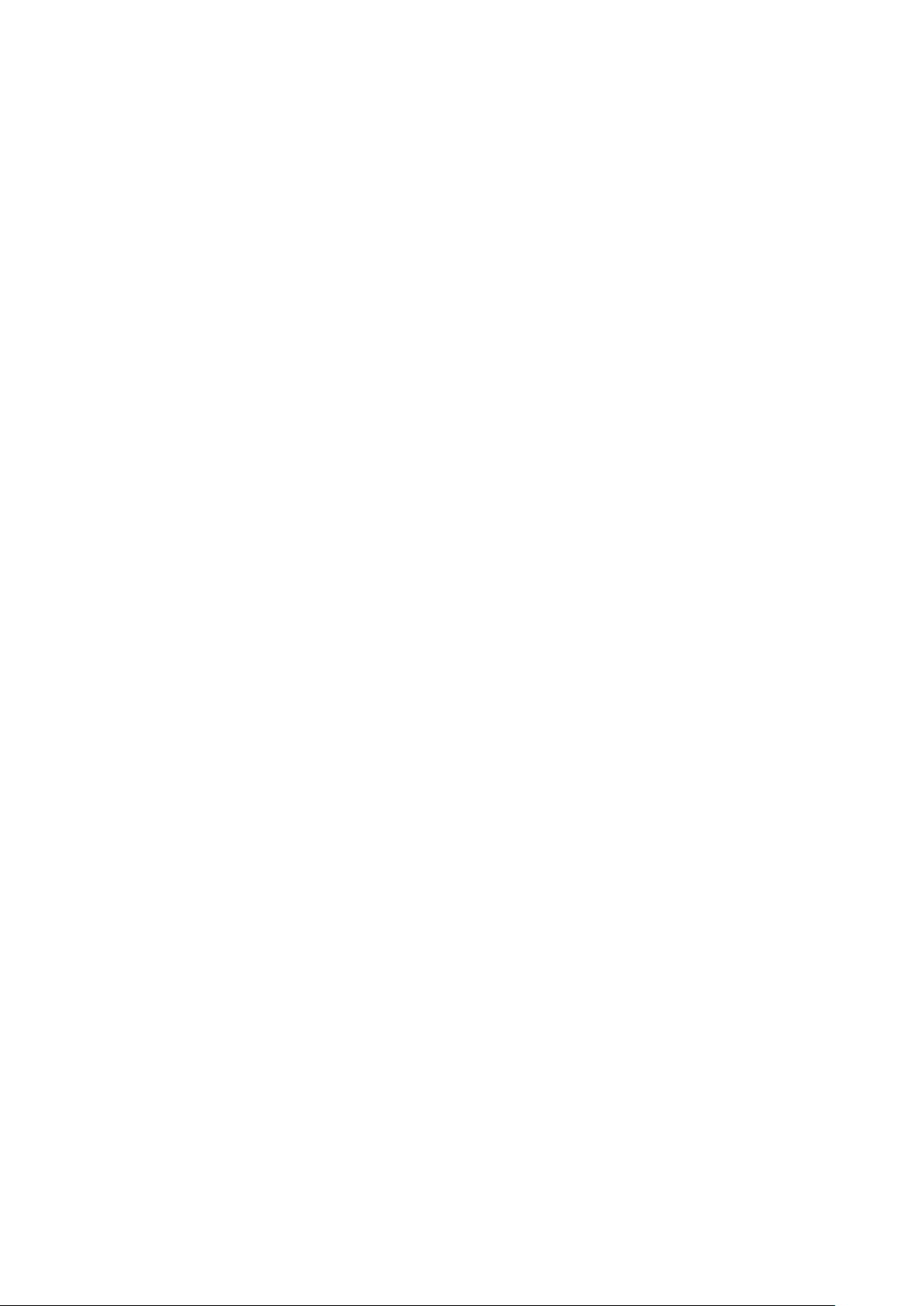
SGS-6341 Series Command Guide
30.31 SHOW IP DHCP SNOOPING BINDING ALL ....................................................................................... 30-110
30.32 SHOW TRUSTVIEW STATUS .......................................................................................................... 30-111
CHAPTER 31 COMMANDS FOR ROUTING POLICY ............................................... 31-112
31.1 IP PREFIX-LIST DESCRIPTION ......................................................................................................... 31-112
31.2 IP PREFIX-LIST SEQ ...................................................................................................................... 31-113
31.3 IP PREFIX-LIST SEQUENCE-NUMBER .............................................................................................. 31-114
31.4 MATCH AS-PATH ........................................................................................................................... 31-114
31.5 MATCH COMMUNITY ...................................................................................................................... 31-115
31.6 MATCH INTERFACE ....................................................................................................................... 31-115
31.7 MATCH IP ..................................................................................................................................... 31-116
31.8 MATCH IPV6 ADDRESS .................................................................................................................. 31-117
31.9 MATCH IPV6 NEXT-HOP ................................................................................................................. 31-117
31.10 MATCH METRIC .......................................................................................................................... 31-118
31.11 MATCH ORIGIN ........................................................................................................................... 31-118
31.12 MATCH ROUTE-TYPE ................................................................................................................... 31-119
31.13 MATCH TAG ................................................................................................................................ 31-120
31.14 ROUTE-MAP ............................................................................................................................... 31-120
31.15 SET AGGREGATOR ..................................................................................................................... 31-121
31.16 SET AS-PATH .............................................................................................................................. 31-122
31.17 SET ATOMIC-AGGREGATE ........................................................................................................... 31-122
31.18 SET COMM-LIST ......................................................................................................................... 31-123
31.19 SET COMMUNITY ........................................................................................................................ 31-123
31.20 SET EX TC OMMUNITY ................................................................................................................... 31-124
31.21 SET IP NEXT-HOP ........................................................................................................................ 31-125
31.22 SET LOCAL-PREFERENCE ........................................................................................................... 31-125
31.23 SET METRIC ............................................................................................................................... 31-126
31.24 SET METRIC-TYPE ...................................................................................................................... 31-126
31.25 SET ORIGIN ................................................................................................................................ 31-127
31.26 SET ORIGINATOR-ID .................................................................................................................... 31-128
31.27 SET TAG .................................................................................................................................... 31-128
31.28 SET VPNV4 NEXT-HOP ................................................................................................................ 31-129
31.29 SET WEIGHT ............................................................................................................................... 31-129
31.30 SHOW IP PREFIX-LIST <LIST-NAME> ............................................................................................ 31-130
31.31 SHOW IP PREFIX-LIST<DETAIL|SUMMARY> ................................................................................... 31-131
31.32 SHOW ROUTE-MAP ..................................................................................................................... 31-132
31.33 SHOW ROUTER-ID ...................................................................................................................... 31-132
CHAPTER 32 COMMANDS FOR STATIC ROUTE .................................................... 32-134
32.1 IP ROUTE ..................................................................................................................................... 32-134
1-19
Page 20

SGS-6341 Series Command Guide
32.2 IP ROUTE VRF .............................................................................................................................. 32-135
32.3 SHOW IP ROUTE ........................................................................................................................... 32-136
32.4 SHOW IP ROUTE VRF ..................................................................................................................... 32-137
CHAPTER 33 COMMANDS FOR RIP........................................................................ 33-139
33.1 ACCEPT-LIFETIME ......................................................................................................................... 33-139
33.2 ADDRESS-FA MILY IP V 4 .................................................................................................................. 33-140
33.3 CLEAR IP RIP ROUTE ..................................................................................................................... 33-140
33.4 DEBUG RIP................................................................................................................................... 33-141
33.5 DEBUG RIP REDISTRIBUTE MESSAGE SEND .................................................................................... 33-142
33.6 DEBUG RIP REDISTRIBUTE ROUTE RECEIVE .................................................................................... 33-142
33.7 DEFAULT-INFORMATION ORIGINATE................................................................................................ 33-143
33.8 DEFAULT-METRIC ......................................................................................................................... 33-143
33.9 DISTANCE .................................................................................................................................... 33-144
33.10 DISTRIBUTE-LIST ........................................................................................................................ 33-145
33.11 EXIT-ADDRESS-FAMILY ................................................................................................................ 33-145
33.12 IP RIP AGGREGATE-ADDRESS ...................................................................................................... 33-146
33.13 IP RIP AUTHENTICATION KEY-CHAIN ............................................................................................. 33-146
33.14 IP RI P AUTHENTICATION MODE ..................................................................................................... 33-147
33.15 IP RIP AUTHENTICATION STRING .................................................................................................. 33-148
33.16 IP RIP AUTHENTICATION CISCO-COMPATIBLE ................................................................................ 33-149
33.17 IP RIP RECEIVE-PACKET .............................................................................................................. 33-149
33.18 IP RIP RECEIVE VER SION ............................................................................................................. 33-150
33.19 IP RIP SEND-PACKET ................................................................................................................... 33-150
33.20 IP RIP SEND VERSIO N .................................................................................................................. 33-151
33.21 IP RIP SPLIT-HORIZON ................................................................................................................. 33-152
33.22 KEY ........................................................................................................................................... 33-152
33.23 KEY CHAIN ................................................................................................................................. 33-153
33.24 KEY-STRING ............................................................................................................................... 33-153
33.25 MAXIMUM-PREFIX ....................................................................................................................... 33-154
33.26 NEIGHBOR ................................................................................................................................. 33-155
33.27 NETWORK .................................................................................................................................. 33-155
33.28 OFFSET-LIST .............................................................................................................................. 33-156
33.29 PASSIVE-INTERFACE ................................................................................................................... 33-157
33.30 RECV-BUFFER-SIZE .................................................................................................................... 33-157
33.31 REDISTRIBUTE ........................................................................................................................... 33-158
33.32 ROUTE ...................................................................................................................................... 33-159
33.33 ROUTER RIP ............................................................................................................................... 33-159
33.34 SEND-LIFETIME .......................................................................................................................... 33-160
33.35 SHOW DEBUGGING RIP ............................................................................................................... 33-161
1-20
Page 21

SGS-6341 Series Command Guide
33.36 SHOW IP PROTOCOLS RIP ........................................................................................................... 33-161
33.37 SHOW IP RIP .............................................................................................................................. 33-163
33.38 SHOW IP RIP DATABASE .............................................................................................................. 33-163
33.39 SHOW IP RIP INTERFACE ............................................................................................................. 33-164
33.40 SHOW IP RIP AGGREGATE ........................................................................................................... 33-165
33.41 TIMERS BASIC ............................................................................................................................ 33-165
33.42 VERSION .................................................................................................................................... 33-166
CHAPTER 34 COMMANDS FOR RIPNG .................................................................. 34-168
34.1 CLEAR IPV6 ROUTE ...................................................................................................................... 34-168
34.2 DEFAULT-INFORMATION ORIGINATE................................................................................................ 34-168
34.3 DEFAULT-METRIC ......................................................................................................................... 34-169
34.4 DISTANCE .................................................................................................................................... 34-170
34.5 DISTRIBUTE-LIST .......................................................................................................................... 34-170
34.6 DEBUG IPV6 RIP ........................................................................................................................... 34-171
34.7 DEBUG IPV6 RIP REDISTRIBUTE MESSAGE SEND ............................................................................. 34-172
34.8 DEBUG IPV6 RIP REDISTRIBUTE ROUTE REC EIVE ............................................................................ 34-172
34.9 IPV6 RIP AGGREGATE-ADDRESS .................................................................................................... 34-173
34.10 IPV6 RIP SPLIT-HORIZON ............................................................................................................. 34-173
34.11 IPV6 ROUTER RIP ....................................................................................................................... 34-174
34.12 NEIGHBOR ................................................................................................................................. 34-175
34.13 OFFSET-LIST .............................................................................................................................. 34-175
34.14 PASSIVE-INTERFACE ................................................................................................................... 34-176
34.15 REDISTRIBUTE ........................................................................................................................... 34-177
34.16 REDISTRIBUTE OSPF .................................................................................................................. 34-177
34.17 ROUTE ...................................................................................................................................... 34-178
34.18 ROUTER IPV6 RIP ....................................................................................................................... 34-178
34.19 SHOW DEBUGGING IPV6 RIP ........................................................................................................ 34-179
34.20 SHOW I P V6 RIP INTERFACE ......................................................................................................... 34-179
34.21 SHOW I P V6 RIP REDISTRIBUTE .................................................................................................... 34-180
34.22 SHOW I P V6 PROTOCOLS RIP ....................................................................................................... 34-181
34.23 SHOW I P V6 RIP .......................................................................................................................... 34-182
34.24 SHOW I P V6 RIP DATABASE .......................................................................................................... 34-182
34.25 SHOW I P V6 RIP AGGREGATE ....................................................................................................... 34-183
34.26 SHOW I P V6 RIP REDISTRIBUTE .................................................................................................... 34-184
34.27 TIMERS BASIC ............................................................................................................................ 34-184
CHAPTER 35 COMMANDS FOR OSPF .................................................................... 35-186
35.1 AREA AUTHENTICATION ................................................................................................................ 35-186
35.2 AREA DEFAULT-COST .................................................................................................................... 35-186
1-21
Page 22

SGS-6341 Series Command Guide
35.3 AREA FILTER-LIST ........................................................................................................................ 35-187
35.4 AREA NSSA .................................................................................................................................. 35-188
35.5 AREA RANGE ............................................................................................................................... 35-189
35.6 AREA STUB .................................................................................................................................. 35-190
35.7 AREA VIRTUAL-LINK ..................................................................................................................... 35-190
35.8 AUTO-COST REFERENCE-BANDWIDTH............................................................................................ 35-192
35.9 COMPATIBLE RFC1583 ................................................................................................................. 35-192
35.10 CLEAR IP OSPF PROCESS ........................................................................................................... 35-193
35.11 DEBUG OSPF EVENTS ................................................................................................................. 35-193
35.12 DEBUG OSPF IFSM ...................................................................................................................... 35-194
35.13 DEBUG OSPF LSA ....................................................................................................................... 35-194
35.14 DEBUG OSPF NFSM .................................................................................................................... 35-194
35.15 DEBUG OSPF NSM ...................................................................................................................... 35-195
35.16 DEBUG OSPF PACKET ................................................................................................................. 35-195
35.17 DEBUG OSPF ROUTE .................................................................................................................. 35-196
35.18 DEBUG OSPF REDISTRIBUTE MESSAGE SEND ............................................................................... 35-196
35.19 DEBUG OSPF REDISTRIBUTE ROUTE RE CEIVE ............................................................................... 35-197
35.20 DEFAULT-INFORMATION ORIGINATE ............................................................................................. 35-197
35.21 DEFAULT-METRIC ....................................................................................................................... 35-198
35.22 DISTANCE .................................................................................................................................. 35-199
35.23 DISTRIBUTE-LIST ........................................................................................................................ 35-200
35.24 FILTER-POLICY ........................................................................................................................... 35-201
35.25 HOST AREA ................................................................................................................................ 35-201
35.26 IP OSPF AUTHENTICATION ........................................................................................................... 35-202
35.27 IP OSPF AUTHENTICATION-KEY .................................................................................................... 35-203
35.28 IP OSPF COST ............................................................................................................................ 35-203
35.29 IP OSP F DATABASE-FILTER .......................................................................................................... 35-204
35.30 IP OSPF DEAD -INTERVAL ............................................................................................................. 35-204
35.31 IP OSPF DISABLE ALL ................................................................................................................. 35-205
35.32 IP OSPF HELLO-INTERVAL ........................................................................................................... 35-206
35.33 IP OSPF MESSAGE-DIGEST-KEY ................................................................................................... 35-206
35.34 IP OSPF MTU .............................................................................................................................. 35-207
35.35 IP OSPF MTU-IGNORE ................................................................................................................. 35-208
35.36 IP OSPF NETWORK ..................................................................................................................... 35-208
35.37 IP OSPF P R I ORITY ....................................................................................................................... 35-209
35.38 IP OSPF RETRANSMIT-INTERVAL .................................................................................................. 35-210
35.39 IP OSPF TRANSMIT-DELAY ........................................................................................................... 35-210
35.40 KEY ........................................................................................................................................... 35-211
35.41 KEY CHAIN ................................................................................................................................. 35-212
1-22
Page 23

SGS-6341 Series Command Guide
35.42 LOG-ADJACENCY-CHANGES DETAIL ............................................................................................ 35-212
35.43 MAX-CONCURRENT-DD ............................................................................................................... 35-213
35.44 NEIGHBOR ................................................................................................................................. 35-213
35.45 NETWORK AREA ......................................................................................................................... 35-214
35.46 OSPF ABR-TYPE ......................................................................................................................... 35-215
35.47 OSPF ROUTER-ID ........................................................................................................................ 35-216
35.48 OVERFLOW DATABASE ............................................................................................................... 35-216
35.49 OVERFLOW DATABASE EXTERNAL ............................................................................................... 35-217
35.50 PASSIVE-INTERFACE ................................................................................................................... 35-218
35.51 REDISTRIBUTE ........................................................................................................................... 35-218
35.52 REDISTRIBUTE OSPF .................................................................................................................. 35-219
35.53 ROUTER OSPF ............................................................................................................................ 35-220
35.54 SHOW IP OSPF ........................................................................................................................... 35-220
35.55 SHOW IP OSPF BORDER-ROUTERS ............................................................................................... 35-222
35.56 SHOW IP OSPF DATABASE ........................................................................................................... 35-222
35.57 SHOW IP OSPF INTERFACE .......................................................................................................... 35-224
35.58 SHOW IP OSPF NEIGHBOR ........................................................................................................... 35-225
35.59 SHOW IP OSPF REDISTRIBUTE ..................................................................................................... 35-226
35.60 SHOW IP OSPF ROUTE ................................................................................................................ 35-226
35.61 SHOW IP OSPF VIRTUAL-LINKS .................................................................................................... 35-227
35.62 SHOW IP ROUTE PROCESS-DETAIL ............................................................................................... 35-228
35.63 SHOW IP PROTOCOLS ................................................................................................................. 35-229
35.64 SUMMARY-ADDRESS................................................................................................................... 35-230
35.65 TIMERS SPF ............................................................................................................................... 35-230
CHAPTER 36 COMMANDS FOR OSPFV3 ............................................................... 36-232
36.1 AREA DEFAULT COST .................................................................................................................... 36-232
36.2 AREA RANGE ............................................................................................................................... 36-232
36.3 AREA STUB .................................................................................................................................. 36-233
36.4 AREA VIRTUAL-LINK ..................................................................................................................... 36-234
36.5 ABR-TYPE .................................................................................................................................... 36-235
36.6 DEFAULT-METRIC ......................................................................................................................... 36-235
36.7 DEBUG IPV6 OSPF EVENTS ............................................................................................................ 36-236
36.8 DEBUG IPV6 OSPF IFSM ................................................................................................................ 36-237
36.9 DEBUG IPV6 OSPF LSA ................................................................................................................. 36-237
36.10 DEBUG IPV6 OSPF N FSM ............................................................................................................. 36-237
36.11 DEBUG IPV6 OSPF NSM ............................................................................................................... 36-238
36.12 DEBUG IPV6 OSPF PACK ET ......................................................................................................... 36-238
36.13 DEBUG IPV6 OSPF REDISTRIBUTE MESSAGE SEND ........................................................................ 36-239
36.14 DEBUG IPV6 OSPF REDISTRIBUTE ROUTE RECEIVE ....................................................................... 36-239
1-23
Page 24

SGS-6341 Series Command Guide
36.15 DEBUG IPV6 OSPF ROUTE ........................................................................................................... 36-239
36.16 IPV6 OSPF COST ........................................................................................................................ 36-240
36.17 IPV6 OSPF DEAD -INTERVAL ......................................................................................................... 36-240
36.18 IPV6 OSPF DISPLAY ROUTE SINGLE-LINE ...................................................................................... 36-241
36.19 IPV6 OSPF HEL LO-INTERVAL ....................................................................................................... 36-242
36.20 IPV6 OSPF PRIORITY ................................................................................................................... 36-243
36.21 IPV6 OSPF RETRANSMIT-INTERVAL .............................................................................................. 36-243
36.22 IPV6 OSPF TRANSMIT-DELAY ....................................................................................................... 36-244
36.23 IPV6 ROUTER OSPF .................................................................................................................... 36-245
36.24 MAX-CONCURRENT-DD ............................................................................................................... 36-246
36.25 PASSIVE-INTERFACE ................................................................................................................... 36-246
36.26 REDISTRIBUTE ........................................................................................................................... 36-247
36.27 REDISTRIBUTE OSPF .................................................................................................................. 36-248
36.28 ROUTER-ID ................................................................................................................................ 36-248
36.29 ROUTER IPV6 OSPF .................................................................................................................... 36-249
36.30 SHOW I P V6 OSPF ....................................................................................................................... 36-250
36.31 SHOW I P V6 OSPF DATABASE ....................................................................................................... 36-250
36.32 SHOW I P V6 OSPF INTERFACE ...................................................................................................... 36-252
36.33 SHOW I P V6 OSPF NEIGHBOR ....................................................................................................... 36-254
36.34 SHOW I P V6 OSPF ROUTE ............................................................................................................ 36-255
36.35 SHOW I P V6 OSPF REDISTRIBUTE ................................................................................................. 36-255
36.36 SHOW I P V6 OSPF TOPOLOGY ...................................................................................................... 36-256
36.37 SHOW I P V6 OSPF VIR TUAL-LINKS ................................................................................................ 36-257
36.38 SHOW I P V6 ROUTE PROCESS-DETAIL ........................................................................................... 36-257
36.39 TIMERS SPF ............................................................................................................................... 36-258
CHAPTER 37 COMMANDS FOR BGP AND MBGP4+ ............................................. 37-259
37.1 ADDRESS-FAMILY ......................................................................................................................... 37-259
37.2 AGGREGATE-ADDRESS ................................................................................................................. 37-260
37.3 BGP AGGREGATE-NEXTHOP-CHECK .............................................................................................. 37-261
37.4 BGP ALWAYS-COMPARE-MED ........................................................................................................ 37-261
37.5 BGP ASNOTATION ASDOT .............................................................................................................. 37-262
37.6 BGP BESTPATH AS-PATH IGNORE ................................................................................................... 37-262
37.7 BGP BESTPATH COMPAR E-CONFED-ASPATH ................................................................................... 37-263
37.8 BGP BESTPATH COMPARE-ROUTERID ............................................................................................. 37-264
37.9 BGP BESTPATH MED ..................................................................................................................... 37-264
37.10 BGP CLIENT-TO-CLIENT REFLECTION ........................................................................................... 37-265
37.11 BGP CLUSTER-ID ........................................................................................................................ 37-266
37.12 BGP CONFEDERATION IDENTIFIER ................................................................................................ 37-266
37.13 BGP CONFEDERATION PEERS ...................................................................................................... 37-267
1-24
Page 25
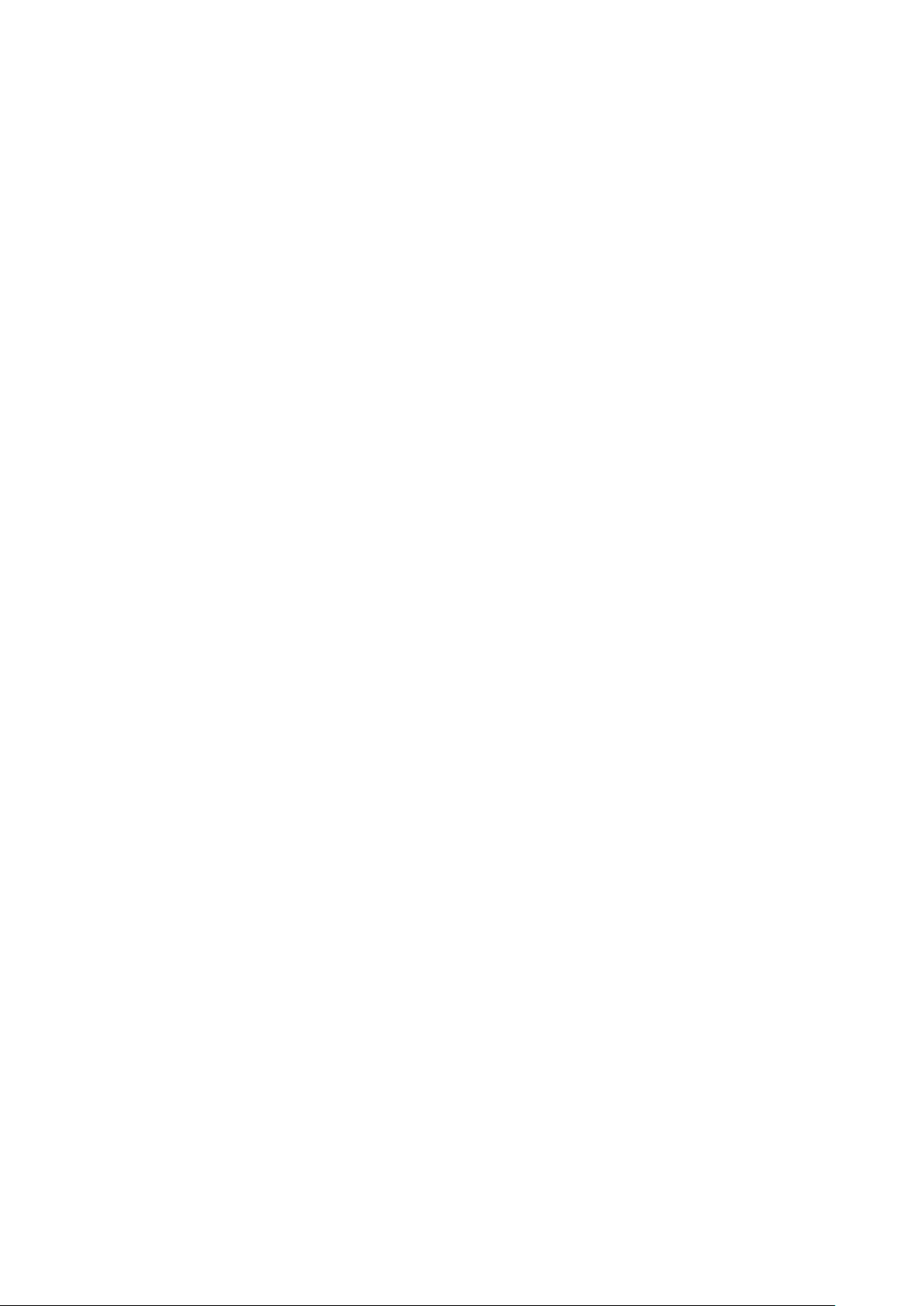
SGS-6341 Series Command Guide
37.14 BGP DAMPENING ........................................................................................................................ 37-268
37.15 BGP DEFAULT ............................................................................................................................ 37-268
37.16 BGP DETERMINISTIC-MED ........................................................................................................... 37-269
37.17 BGP ENFORCE-FIRST-AS ............................................................................................................. 37-270
37.18 BGP FAST-EXTERNAL-FAILOVER .................................................................................................. 37-270
37.19 BGP INBOUND-ROUTE-FILTER ...................................................................................................... 37-271
37.20 BGP INBOUND-MAX-ROUTE-NUM ................................................................................................. 37-271
37.21 BGP LOG-NEIGHBOR-CHANGES ................................................................................................... 37-272
37.22 BGP NETWORK IMPORT-CHECK ................................................................................................... 37-272
37.23 BGP RFC1771-PATH-SELECT ...................................................................................................... 37-273
37.24 BGP RFC1771-STRICT ................................................................................................................ 37-273
37.25 BGP ROUTER-ID ......................................................................................................................... 37-274
37.26 BGP SCAN-TIME ......................................................................................................................... 37-274
37.27 CLEAR IP BGP ............................................................................................................................ 37-275
37.28 CLEAR IP BGP DAMPENING .......................................................................................................... 37-276
37.29 CLEAR IP BGP FLAP-STATISTICS .................................................................................................. 37-276
37.30 DEBUG BGP ............................................................................................................................... 37-277
37.31 DEBUG BGP REDISTRIBUTE MESSAGE SEND ................................................................................. 37-277
37.32 DEBUG BGP REDISTRIBUTE ROUTE RECEIVE ................................................................................ 37-278
37.33 DEBUG IPV6 BGP REDISTRIBUTE MESSAGE SEND ......................................................................... 37-278
37.34 DEBUG IPV6 BGP REDISTRIBUTE ROUTE RECEIVE ......................................................................... 37-279
37.35 DISTANCE .................................................................................................................................. 37-279
37.36 DISTANCE BGP ........................................................................................................................... 37-280
37.37 EXIT-ADDRESS-FAMILY ............................................................................................................... 37-280
37.38 IMPORT MAP .............................................................................................................................. 37-281
37.39 IP AS-PATH ACCESS-LIST ............................................................................................................ 37-282
37.40 IP COMMUNITY-LIST .................................................................................................................... 37-283
37.41 IP EXTCOMMUNITY-LIST .............................................................................................................. 37-283
37.42 NEIGHBOR ACTIVATE .................................................................................................................. 37-284
37.43 NEIGHBOR ADVERTISEMENT-INTERVAL ........................................................................................ 37-285
37.44 NEIGHBOR ALLOWAS-IN .............................................................................................................. 37-285
37.45 NEIGHBOR AS-OVERRIDE ............................................................................................................ 37-286
37.46 NEIGHBOR ATTRIBUTE-UNCHANGED ............................................................................................ 37-287
37.47 NEIGHBOR CAPABILITY ............................................................................................................... 37-288
37.48 NEIGHBOR CAPABILITY ORF PREFIX-LIST ..................................................................................... 37-288
37.49 NEIGHBOR COLLIDE-ESTABLISHED .............................................................................................. 37-289
37.50 NEIGHBOR DEFAULT-ORIGINATE .................................................................................................. 37-290
37.51 NEIGHBOR DESCRIPTION ............................................................................................................ 37-291
37.52 NEIGHBOR DISTRIBUTE-LIST ....................................................................................................... 37-291
1-25
Page 26

SGS-6341 Series Command Guide
37.53 NEIGHBOR DONT-CAPABILITY-NEGOTIATE .................................................................................... 37-292
37.54 NEIGHBOR EBGP-MULTIHOP ........................................................................................................ 37-293
37.55 NEIGHBOR ENFORCE-MULTIHOP .................................................................................................. 37-294
37.56 NEIGHBOR FILTER-LIST ............................................................................................................... 37-294
37.57 NEIGHBOR INTERFACE ................................................................................................................ 37-295
37.58 NEIGHBOR MAXIMUM-PREFIX ...................................................................................................... 37-296
37.59 NEIGHBOR NEXT-HOP-SELF......................................................................................................... 37-297
37.60 NEIGHBOR OVERRIDE-CAPABILITY ............................................................................................... 37-297
37.61 NEIGHBOR PASSIVE .................................................................................................................... 37-298
37.62 NEIGHBOR PEER-GROUP (CREATING) .......................................................................................... 37-299
37.63 NEIGHBOR PEER-GROUP (CONFIGURING GROUP MEMBERS) ......................................................... 37-299
37.64 NEIGHBOR PORT ........................................................................................................................ 37-300
37.65 NEIGHBOR PREFIX-LIST .............................................................................................................. 37-301
37.66 NEIGHBOR REMOTE-AS ............................................................................................................... 37-301
37.67 NEIGHBOR REMOVE-PRIVATE-AS ................................................................................................ 37-302
37.68 NEIGHBOR ROUTE-MAP .............................................................................................................. 37-303
37.69 NEIGHBOR ROUTE-REFLECTOR-CLIENT........................................................................................ 37-304
37.70 NEIGHBOR ROUTE-SERVER-CLIENT ............................................................................................. 37-304
37.71 NEIGHBOR SEND-COMMUNITY ..................................................................................................... 37-305
37.72 NEIGHBOR SHUTDOWN ............................................................................................................... 37-306
37.73 NEIGHBOR SOFT-RECONFIGURATION INBOUND ............................................................................. 37-306
37.74 NEIGHBOR SOO .......................................................................................................................... 37-307
37.75 NEIGHBOR STRICT-CAPABILITY-MATCH ........................................................................................ 37-308
37.76 NEIGHBOR TIMERS ..................................................................................................................... 37-309
37.77 NEIGHBOR TIMERS CONNECT ...................................................................................................... 37-309
37.78 NEIGHBOR UNSUPPRESS-MAP ..................................................................................................... 37-310
37.79 NEIGHBOR UPDATE-SOURCE ....................................................................................................... 37-311
37.80 NEIGHBOR VERSION 4 ................................................................................................................ 37-311
37.81 NEIGHBOR WEIGHT ..................................................................................................................... 37-312
37.82 NETWORK (BGP) ....................................................................................................................... 37-313
37.83 REDISTRIBUTE (BGP) ................................................................................................................ 37-313
37.84 REDISTRIBUTE OSPF .................................................................................................................. 37-314
37.85 REDISTRIBUTE OSPF (MBGP4+) ................................................................................................ 37-315
37.86 ROUTER BGP ............................................................................................................................. 37-315
37.87 SET VPNV4 NEXT-HOP ................................................................................................................ 37-316
37.88 SHOW IP BGP ............................................................................................................................. 37-317
37.89 SHOW IP BGP ATTRIBUTE-INFO .................................................................................................... 37-318
37.90 SHOW IP BGP COMMUNITY .......................................................................................................... 37-318
37.91 SHOW IP BGP COMMUNITY-INFO .................................................................................................. 37-319
1-26
Page 27

SGS-6341 Series Command Guide
37.92 SHOW IP BGP COMMUNITY-LIST ................................................................................................... 37-320
37.93 SHOW IP BGP DAMPENING........................................................................................................... 37-320
37.94 SHOW IP BG P FILTER-LIST ........................................................................................................... 37-322
37.95 SHOW IP BGP INCONSISTENT-AS .................................................................................................. 37-323
37.96 SHOW IP BGP NEIGHBORS ........................................................................................................... 37-323
37.97 SHOW IP BGP PATHS ................................................................................................................... 37-324
37.98 SHOW IP BGP PREFIX-LIST .......................................................................................................... 37-325
37.99 SHOW IP BGP QUOTE-REGEXP ..................................................................................................... 37-326
37.100 SHOW I P BGP REGEXP .............................................................................................................. 37-327
37.101 SHOW IP BGP ROUTE-MAP ........................................................................................................ 37-327
37.102 SHOW I P BGP SCAN .................................................................................................................. 37-328
37.103 SHOW IP BG P SUMMARY ........................................................................................................... 37-328
37.104 SHOW IP BGP VIEW ................................................................................................................... 37-330
37.105 SHOW IP BGP VIEW NEIGHBORS ................................................................................................ 37-330
37.106 SHOW IP BGP VRF .................................................................................................................... 37-331
37.107 SHOW IP BGP VPNV4 ................................................................................................................ 37-333
37.108 SHOW IPV6 BGP REDISTRIBUTE ................................................................................................. 37-333
37.109 TIMERS BGP ............................................................................................................................. 37-334
CHAPTER 38 COMMANDS FOR BLACK HOLE ROUTING .........................................38-1
38.1 IP ROUTE NULL0 .............................................................................................................................. 38-1
38.2 IPV6 ROUTE NULL0 .......................................................................................................................... 38-1
CHAPTER 39 COMMANDS FOR GRE TUNNEL CONFIGUR ATION ...........................39-2
39.1 DEBUG GRE ..................................................................................................................................... 39-2
39.2 IP ADDRESS ..................................................................................................................................... 39-3
39.3 IP ROUTE ......................................................................................................................................... 39-3
39.4 IPV6 ADDRESS ................................................................................................................................. 39-4
39.5 IPV6 ROUTE ..................................................................................................................................... 39-4
39.6 LOOPBACK-GROUP (GLOBAL) .......................................................................................................... 39-5
39.7 LOOPBACK-GROUP (PORT) .............................................................................................................. 39-5
39.8 LOOPBACK-GROUP (TUNNEL INTERFACE) ......................................................................................... 39-6
39.9 SHOW GRE TUNNEL .......................................................................................................................... 39-7
39.10 SHOW INTERFACE TUNNEL .............................................................................................................. 39-7
39.11 TUNNEL DESTINATION ..................................................................................................................... 39-8
39.12 TUNNEL MODE GRE IP ..................................................................................................................... 39-8
39.13 TUNNEL MODE GRE IPV6 ................................................................................................................. 39-9
39.14 TUNNEL SOURCE ............................................................................................................................ 39-9
CHAPTER 40 COMMANDS FOR ECMP ..................................................................... 40-11
1-27
Page 28

SGS-6341 Series Command Guide
40.1 LOAD-BALANCE ............................................................................................................................. 40-11
40.2 MAXIMUM-PATHS ............................................................................................................................ 40-11
CHAPTER 41 COMMANDS FOR BFD ..........................................................................41-1
41.1 BFD AUTHENTICATION KEY ................................................................................................................ 41-1
41.2 BFD AUTHENTICATION KEY MD5 ........................................................................................................ 41-1
41.3 BFD AUTHENTICATION KEY TEXT ....................................................................................................... 41-2
41.4 BFD ECHO ....................................................................................................................................... 41-3
41.5 BFD ECHO-SOURCE-IP ...................................................................................................................... 41-3
41.6 BFD ECHO-SOURCE-IPV6 .................................................................................................................. 41-4
41.7 BFD ENABLE .................................................................................................................................... 41-4
41.8 BFD INTERVAL .................................................................................................................................. 41-5
41.9 BFD MIN-ECHO-RECV-INTERVAL ........................................................................................................ 41-6
41.10 BFD MODE ..................................................................................................................................... 41-7
41.11 DEBUG BFD .................................................................................................................................... 41-7
41.12 IP OSPF BFD ENABLE ...................................................................................................................... 41-8
41.13 IP ROUTE BFD ................................................................................................................................ 41-8
41.14 IPV6 OSPF BFD ENABLE .................................................................................................................. 41-9
41.15 IPV6 OSPF BFD ENABLE INSTANCE-ID ............................................................................................ 41-10
41.16 IPV6 RIP BFD ENABLE ................................................................................................................... 41-10
41.17 IPV6 ROUTE BFD .......................................................................................................................... 41-11
41.18 NEIGHBOR ................................................................................................................................... 41-11
41.19 RIP BFD ENABLE .......................................................................................................................... 41-12
41.20 SHOW BFD NEIGHBOR .................................................................................................................. 41-12
CHAPTER 42 COMMANDS FOR BGP GR ...................................................................42-1
42.1 BGP GRACEFUL-RESTART ................................................................................................................. 42-1
42.2 BGP GRACEFUL-RESTART RESTART-TIME ........................................................................................... 42-1
42.3 BGP GRACEFUL-RESTART STALE-PATH-TIME ...................................................................................... 42-2
42.4 BGP SELECTIO N-DEFERRAL-TIME ...................................................................................................... 42-2
42.5 NEIGHBOR CAPABILITY GRACEFUL-RESTART ..................................................................................... 42-3
42.6 NEIGHBOR RESTART-TIME ................................................................................................................. 42-3
CHAPTER 43 COMMANDS FOR OSPF GR .................................................................43-1
43.1 CAPABIL ITY RESTART GRACEFUL ...................................................................................................... 43-1
43.2 DEBUG OSPF EVENTS GR .................................................................................................................. 43-1
43.3 OSPF GRACEFUL-RESTART GRACE-PERIOD........................................................................................ 43-2
43.4 OSPF GRACEFUL-RESTA R T HELPER MAX-GRACE-PERIOD ................................................................... 43-2
43.5 OSPF GRACEFUL-RESTART HELPER NEVER ........................................................................................ 43-3
43.6 SHOW IP OSPF ................................................................................................................................. 43-3
1-28
Page 29

SGS-6341 Series Command Guide
43.7 SHOW IP OSPF GRACEFUL-RESTART .................................................................................................. 43-4
CHAPTER 44 IPV4 MULTICAST PROTOCOL ..............................................................44-6
44.1 PUBLIC COMMANDS FOR MULTICAST ................................................................................................ 44-6
44.1.1 show ip mroute .................................................................................................................................... 44-6
44.2 COMMANDS FOR PIM-DM ................................................................................................................ 44-7
44.2.1 debug pim timer sat ............................................................................................................................ 44-7
44.2.2 debug pim timer srt ............................................................................................................................. 44-7
44.2.3 ip mroute ............................................................................................................................................. 44-8
44.2.4 ip pim bsr-border ................................................................................................................................. 44-9
44.2.5 ip pim dense-mode ............................................................................................................................. 44-9
44.2.6 ip pim dr-priority ................................................................................................................................ 44-10
44.2.7 ip pim exclude-genid ......................................................................................................................... 44-10
44.2.8 ip pim hello-holdtime ......................................................................................................................... 44-11
44.2.9 ip pim hello-interval ........................................................................................................................... 44-12
44.2.10 ip pim multica st -routing ................................................................................................................... 44-12
44.2.11 ip pim neighbor-filter ........................................................................................................................ 44-13
44.2.12 ip pim scope-border ........................................................................................................................ 44-14
44.2.13 ip pim state-refresh origination-interval ........................................................................................... 44-14
44.2.14 show ip pim interface ...................................................................................................................... 44-15
44.2.15 show ip pim mroute dense-mode .................................................................................................... 44-15
44.2.16 show ip pim neighbor ...................................................................................................................... 44-17
44.2.17 show ip pim nexthop ....................................................................................................................... 44-18
44.3 COMMANDS FOR PIM-SM .............................................................................................................. 44-19
44.3.1 clear ip pim bsr rp-set........................................................................................................................ 44-19
44.3.2 debug pim event ............................................................................................................................... 44-19
44.3.3 debug pim mfc .................................................................................................................................. 44-20
44.3.4 debug pim mib .................................................................................................................................. 44-20
44.3.5 debug pim nexthop ........................................................................................................................... 44-21
44.3.6 debug pim nsm ................................................................................................................................. 44-21
44.3.7 debug pim packet .............................................................................................................................. 44-22
44.3.8 debug pim state ................................................................................................................................ 44-22
44.3.9 debug pim timer ................................................................................................................................ 44-23
44.3.10 ip mroute ......................................................................................................................................... 44-24
44.3.11 ip multicast unresolved-cache aging-time ....................................................................................... 44-25
44.3.12 ip pim accept-register ...................................................................................................................... 44-25
44.3.13 ip pim bsr-border ............................................................................................................................. 44-26
44.3.14 ip pim bsr-candidate ........................................................................................................................ 44-26
44.3.15 ip pim cisco -register-checksum ....................................................................................................... 44-27
44.3.16 ip pim dr-priority .............................................................................................................................. 44-28
1-29
Page 30
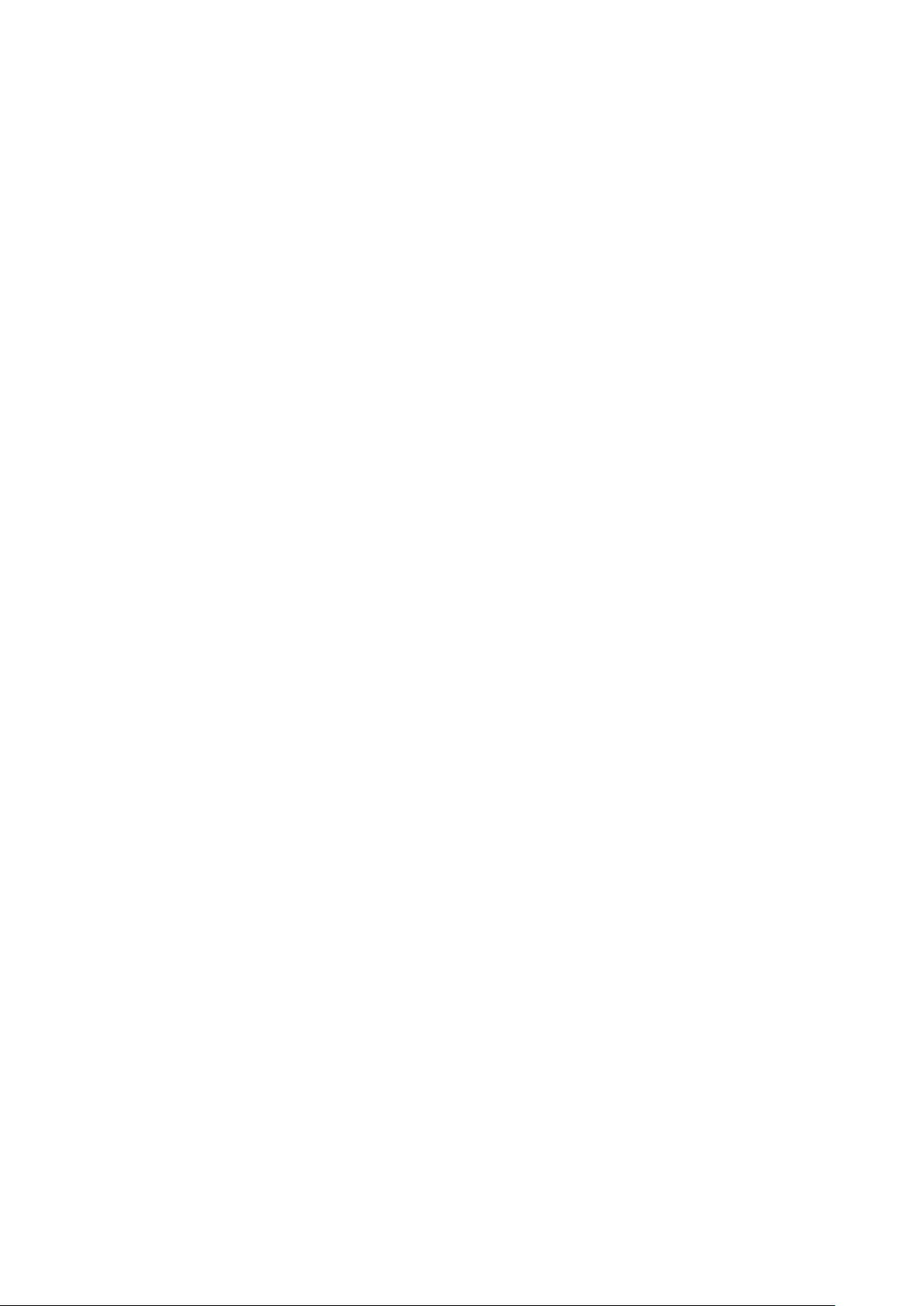
SGS-6341 Series Command Guide
44.3.17 ip pim exclude-genid ....................................................................................................................... 44-28
44.3.18 ip pim hello-holdtime ....................................................................................................................... 44-29
44.3.19 ip pim hello-interval ......................................................................................................................... 44-30
44.3.20 ip pim ignore-rp-set-priority ............................................................................................................. 44-30
44.3.21 ip pim jp-timer ................................................................................................................................. 44-31
44.3.22 ip pim multica st -routing ................................................................................................................... 44-32
44.3.23 ip pim neighbor-filter ....................................................................................................................... 44-32
44.3.24 ip pim register-rate-limit................................................................................................................... 44-33
44.3.25 ip pim register-rp-reachability .......................................................................................................... 44-33
44.3.26 ip pim register-source...................................................................................................................... 44-34
44.3.27 ip pim register-suppression ............................................................................................................. 44-35
44.3.28 ip pim rp-address ............................................................................................................................ 44-35
44.3.29 ip pim rp-candidate ......................................................................................................................... 44-36
44.3.30 ip pim rp-register-kat ....................................................................................................................... 44-37
44.3.31 ip pim scope-border ........................................................................................................................ 44-37
44.3.32 ip pim sparse-mode......................................................................................................................... 44-38
44.3.33 show ip pim bsr-router..................................................................................................................... 44-39
44.3.34 show ip pim interface ...................................................................................................................... 44-39
44.3.35 show ip pim mroute sparse-mode ................................................................................................... 44-40
44.3.36 show ip pim neighbor ...................................................................................................................... 44-41
44.3.37 show ip pim nexthop ....................................................................................................................... 44-42
44.3.38 show ip pim rp-hash ........................................................................................................................ 44-43
44.3.39 show ip pim rp mapping .................................................................................................................. 44-44
44.4 COMMANDS FOR MSDP CONFIGURATION ....................................................................................... 44-44
44.4.1 cache-sa-holdtime ............................................................................................................................. 44-44
44.4.2 cache-sa-maximum ........................................................................................................................... 44-45
44.4.3 cache-sa-state .................................................................................................................................. 44-46
44.4.4 clear msdp peer ................................................................................................................................ 44-46
44.4.5 clear msdp sa-cache ......................................................................................................................... 44-47
44.4.6 clear msdp stat ist ic s .......................................................................................................................... 44-47
44.4.7 connect-source ................................................................................................................................. 44-48
44.4.8 debug msdp all .................................................................................................................................. 44-48
44.4.9 debug msdp event s ........................................................................................................................... 44-49
44.4.10 debug msdp filter............................................................................................................................. 44-49
44.4.11 debug msdp fsm .............................................................................................................................. 44-50
44.4.12 debug msdp keepal iv e .................................................................................................................... 44-50
44.4.13 debug msdp nsm............................................................................................................................. 44-51
44.4.14 debug msdp packet ......................................................................................................................... 44-51
44.4.15 debug msdp peer ............................................................................................................................ 44-52
1-30
Page 31

SGS-6341 Series Command Guide
44.4.16 debug msdp timer ........................................................................................................................... 44-52
44.4.17 default-rpf-peer ............................................................................................................................... 44-53
44.4.18 description ....................................................................................................................................... 44-53
44.4.19 exit-peer-mode ................................................................................................................................ 44-54
44.4.20 mesh-group ..................................................................................................................................... 44-54
44.4.21 originating-rp ................................................................................................................................... 44-55
44.4.22 peer ................................................................................................................................................. 44-56
44.4.23 redistribute ...................................................................................................................................... 44-56
44.4.24 remote-as ........................................................................................................................................ 44-57
44.4.25 router msdp ..................................................................................................................................... 44-58
44.4.26 sa-filter ............................................................................................................................................ 44-58
44.4.27 sa-request ....................................................................................................................................... 44-59
44.4.28 sa-request-filter ............................................................................................................................... 44-60
44.4.29 show msdp global ........................................................................................................................... 44-60
44.4.30 show msdp local-sa-cache .............................................................................................................. 44-61
44.4.31 show msdp peer .............................................................................................................................. 44-62
44.4.32 show msdp sa-cache ...................................................................................................................... 44-63
44.4.33 show msdp sa-cache summary ....................................................................................................... 44-65
44.4.34 show msdp statistics ....................................................................................................................... 44-66
44.4.35 show msdp summary ...................................................................................................................... 44-67
44.4.36 shutdown ......................................................................................................................................... 44-67
44.4.37 ttl-threshold ..................................................................................................................................... 44-68
44.5 COMMANDS FOR ANYCAST RP V4 ............................................................................................... 44-69
44.5.1 debug pim anycast-rp ....................................................................................................................... 44-69
44.5.2 ip pim anycast-rp ............................................................................................................................... 44-69
44.5.3 ip pim anycast-rp ............................................................................................................................... 44-70
44.5.4 ip pim anycast-rp self-rp-address ...................................................................................................... 44-71
44.5.5 ip pim rp-candidate ........................................................................................................................... 44-71
44.5.6 show debugging pim ......................................................................................................................... 44-72
44.5.7 show ip pim anycast-rp first-hop ....................................................................................................... 44-73
44.5.8 show ip pim anycast-rp non-first-hop ................................................................................................ 44-73
44.5.9 show ip pim anycast-rp status ........................................................................................................... 44-74
44.6 COMMANDS FOR PIM-SSM ........................................................................................................... 44-75
44.6.1 ip multicast ssm ................................................................................................................................ 44-75
44.7 COMMANDS FOR DVMRP .............................................................................................................. 44-76
44.7.1 debug dvmrp ..................................................................................................................................... 44-76
44.7.2 ip dvmrp enable ................................................................................................................................ 44-77
44.7.3 ip dvmrp metric ................................................................................................................................. 44-77
44.7.4 ip dvmrp multicast-routing ................................................................................................................. 44-78
1-31
Page 32

SGS-6341 Series Command Guide
44.7.5 ip dvmrp output-report-delay ............................................................................................................. 44-78
44.7.6 ip dvmrp reject-non-pruners .............................................................................................................. 44-79
44.7.7 ip dvmrp tunnel ................................................................................................................................. 44-80
44.7.8 show ip dvmrp ................................................................................................................................... 44-80
44.7.9 show ip dvmrp interface .................................................................................................................... 44-81
44.7.10 show ip dvmrp neighbor .................................................................................................................. 44-82
44.7.11 show ip dvmrp prune ....................................................................................................................... 44-82
44.7.12 show ip dvmrp route ........................................................................................................................ 44-83
44.8 COMMANDS FOR DCSCM .............................................................................................................. 44-84
44.8.1 access-list (Multicast Destination Control) ........................................................................................ 44-84
44.8.2 access-list (Multicast Source Control) ............................................................................................... 44-85
44.8.3 ip multicast destination-control access-group ................................................................................... 44-86
44.8.4 ip multicast destination-control access-group (sip) ........................................................................... 44-87
44.8.5 ip multicast destination-control access-group (vmac) ....................................................................... 44-88
44.8.6 ip multicast policy .............................................................................................................................. 44-88
44.8.7 ip multicast sou rc e -control ................................................................................................................ 44-89
44.8.8 ip multicast sou rc e -control access-group .......................................................................................... 44-89
44.8.9 multicast destination-control .............................................................................................................. 44-90
44.8.10 show ip multicast destination-control............................................................................................... 44-91
44.8.11 show ip multicast destination-control access-list ............................................................................. 44-91
44.8.12 show ip multicast policy................................................................................................................... 44-92
44.8.13 show ip multicast source-control ..................................................................................................... 44-92
44.8.14 show ip multicast source-control access-list ................................................................................... 44-93
44.9 COMMANDS FOR IGMP .................................................................................................................. 44-94
44.9.1 clear ip igmp group ........................................................................................................................... 44-94
44.9.2 debug igmp event ............................................................................................................................. 44-94
44.9.3 debug igmp packet ............................................................................................................................ 44-95
44.9.4 ip igmp access-group ........................................................................................................................ 44-95
44.9.5 ip igmp immediate-leave ................................................................................................................... 44-96
44.9.6 ip igmp join-group ............................................................................................................................. 44-97
44.9.7 ip igmp last-member-query-interval ................................................................................................... 44-97
44.9.8 ip igmp limit ....................................................................................................................................... 44-98
44.9.9 ip igmp query-interval ........................................................................................................................ 44-98
44.9.10 ip igmp query-max-response-time ................................................................................................... 44-99
44.9.11 ip igmp query-timeout .................................................................................................................... 44-100
44.9.12 ip igmp robust-variable .................................................................................................................. 44-100
44.9.13 ip igmp static-group ....................................................................................................................... 44-101
44.9.14 ip igmp version .............................................................................................................................. 44-102
44.9.15 show ip igmp groups ..................................................................................................................... 44-102
1-32
Page 33

SGS-6341 Series Command Guide
44.9.16 show ip igmp interface .................................................................................................................. 44-104
44.10 COMMANDS FOR IGMP SNOOPING ............................................................................................. 44-105
44.10.1 clear ip igmp snooping vlan ........................................................................................................... 44-105
44.10.2 clear ip igmp snooping vlan <1-4094> mrouter-port ...................................................................... 44-105
44.10.3 debug igmp snooping all/packet/event/timer/mfc .......................................................................... 44-106
44.10.4 ip igmp snooping ........................................................................................................................... 44-106
44.10.5 ip igmp snooping proxy ................................................................................................................. 44-107
44.10.6 ip igmp snooping vlan ................................................................................................................... 44-107
44.10.7 ip igmp snooping vlan immedi ate-leave ........................................................................................ 44-108
44.10.8 ip igmp snooping vlan l2-general-querier ...................................................................................... 44-108
44.10.9 ip igmp snooping vlan l2-general-querier-source .......................................................................... 44-109
44.10.10 ip igmp snooping vlan l2-general-querier-version ....................................................................... 44-110
44.10.11 ip igmp snooping vl an limit .......................................................................................................... 44-110
44.10.12 ip igmp snooping vlan mrouter-port interface ............................................................................... 44-111
44.10.13 ip igmp snooping vlan mrouter-port learnpim .............................................................................. 44-112
44.10.14 ip igmp snooping vlan mrpt ......................................................................................................... 44-112
44.10.15 ip igmp snooping vlan query-interval ........................................................................................... 44-113
44.10.16 ip igmp snooping vlan query-mrsp .............................................................................................. 44-113
44.10.17 ip igmp snooping vlan query-robustness ..................................................................................... 44-114
44.10.18 ip igmp snooping vlan report source-address ............................................................................. 44-115
44.10.19 ip igmp snooping vlan specific-query-mrsp ................................................................................. 44-115
44.10.20 ip igmp snooping vlan static-group .............................................................................................. 44-116
44.10.21 ip igmp snooping vlan suppression-query-time ........................................................................... 44-117
44.10.22 show ip igmp snooping ................................................................................................................ 44-117
44.11 COMMANDS FOR IGMP PROXY................................................................................................... 44-119
44.11.1 clear ip igmp proxy agggroup ........................................................................................................ 44-119
44.11.2 debug igmp proxy all ..................................................................................................................... 44-119
44.11.3 debug igmp proxy event ................................................................................................................ 44-120
44.11.4 debug igmp proxy mfc ................................................................................................................... 44-120
44.11.5 debug igmp proxy packet .............................................................................................................. 44-121
44.11.6 debug igmp proxy timer ................................................................................................................. 44-121
44.11.7 ip igmp proxy ................................................................................................................................. 44-122
44.11.8 ip igmp proxy aggregate ................................................................................................................ 44-122
44.11.9 ip igmp proxy downstream ............................................................................................................ 44-123
44.11.10 ip igmp proxy limit ........................................................................................................................ 44-123
44.11.11 ip igmp proxy multicast-source .................................................................................................... 44-124
44.11.12 ip igmp proxy unsolicited-report interval ...................................................................................... 44-124
44.11.13 ip igmp proxy unsolicited-report robustness ................................................................................ 44-125
44.11.14 ip igmp proxy upstream ............................................................................................................... 44-125
1-33
Page 34

SGS-6341 Series Command Guide
44.11.15 ip multicast ssm ........................................................................................................................... 44-126
44.11.16 ip pim bsr-border ......................................................................................................................... 44-127
44.11.17 show debugging igmp proxy ........................................................................................................ 44-127
44.11.18 show ip igmp proxy ...................................................................................................................... 44-128
44.11.19 show ip igmp proxy mroute ......................................................................................................... 44-129
44.11.20 show ip igmp proxy upstream groups .......................................................................................... 44-130
CHAPTER 45 IPV6 MULTICAST PROTOCOL ..............................................................45-1
45.1 PUBLIC COMMANDS FOR MULTICAST ................................................................................................ 45-1
45.1.1 show ipv6 mroute ................................................................................................................................ 45-1
45.2 COMMANDS FOR PIM-DM6 .............................................................................................................. 45-2
45.2.1 debug ipv6 pim timer sat ..................................................................................................................... 45-2
45.2.2 debug ipv6 pim timer srt ...................................................................................................................... 45-2
45.2.3 ipv6 mroute ......................................................................................................................................... 45-3
45.2.4 ipv6 pim bsr-border ............................................................................................................................. 45-4
45.2.5 ipv6 pim dense-mode .......................................................................................................................... 45-4
45.2.6 ipv6 pim dr-priority .............................................................................................................................. 45-5
45.2.7 ipv6 pim exclude-genid ....................................................................................................................... 45-5
45.2.8 ipv6 pim hello-holdtime ....................................................................................................................... 45-6
45.2.9 ipv6 pim hello-interval ......................................................................................................................... 45-7
45.2.10 ipv6 pim multicast-routing ................................................................................................................. 45-7
45.2.11 ipv6 pim neighbor-filter ...................................................................................................................... 45-8
45.2.12 ipv6 pim scope-border....................................................................................................................... 45-9
45.2.13 ipv6 pim state-refresh origination-interval ......................................................................................... 45-9
45.2.14 show ipv6 pim interface................................................................................................................... 45-10
45.2.15 show ipv6 pim mroute dense-mode ................................................................................................ 45-11
45.2.16 show ipv6 pim neighbor .................................................................................................................. 45-12
45.2.17 show ipv6 pim nexthop.................................................................................................................... 45-13
45.3 COMMANDS FOR PIM-SM6 ............................................................................................................ 45-14
45.3.1 clear ipv6 pim bsr rp-set .................................................................................................................... 45-14
45.3.2 debug ipv6 pim events ...................................................................................................................... 45-14
45.3.3 debug ipv6 pim mfc ........................................................................................................................... 45-15
45.3.4 debug ipv6 pim mib ........................................................................................................................... 45-15
45.3.5 debug ipv6 pim nexthop .................................................................................................................... 45-16
45.3.6 debug ipv6 pim nsm .......................................................................................................................... 45-16
45.3.7 debug ipv6 pim packet ...................................................................................................................... 45-17
45.3.8 debug ipv6 pim state ......................................................................................................................... 45-17
45.3.9 debug ipv6 pim timer ......................................................................................................................... 45-18
45.3.10 ipv6 mroute ..................................................................................................................................... 45-19
45.3.11 ipv6 multicast unresolved-cache aging-time .................................................................................... 45-20
1-34
Page 35

SGS-6341 Series Command Guide
45.3.12 ipv6 pim accept-register .................................................................................................................. 45-20
45.3.13 ipv6 pim bsr-border ......................................................................................................................... 45-21
45.3.14 ipv6 pim bsr-candidate .................................................................................................................... 45-21
45.3.15 ipv6 pim cisco-register-checksum ................................................................................................... 45-22
45.3.16 ipv6 pim dr-priority .......................................................................................................................... 45-23
45.3.17 ipv6 pim exclude-genid ................................................................................................................... 45-23
45.3.18 ipv6 pim hello-holdtime ................................................................................................................... 45-24
45.3.19 ipv6 pim hello-interval ..................................................................................................................... 45-25
45.3.20 ipv6 pim ignore-rp-set-priority ......................................................................................................... 45-26
45.3.21 ipv6 pim jp-timer .............................................................................................................................. 45-26
45.3.22 ipv6 pim multicast-routing ............................................................................................................... 45-27
45.3.23 ipv6 pim neighbor-filter .................................................................................................................... 45-27
45.3.24 ipv6 pim register-rate-limit ............................................................................................................... 45-28
45.3.25 ipv6 pim register-rp-reachability ...................................................................................................... 45-28
45.3.26 ipv6 pim register-source .................................................................................................................. 45-29
45.3.27 ipv6 pim register-suppression ......................................................................................................... 45-30
45.3.28 ipv6 pim rp-address ........................................................................................................................ 45-30
45.3.29 ipv6 pim rp-candidate ...................................................................................................................... 45-31
45.3.30 ipv6 pim rp-register-kat ................................................................................................................... 45-32
45.3.31 ipv6 pim scope-border..................................................................................................................... 45-32
45.3.32 ipv6 pim sparse-mode ..................................................................................................................... 45-33
45.3.33 show ipv6 pim bsr-router ................................................................................................................. 45-33
45.3.34 show ipv6 pim interface................................................................................................................... 45-34
45.3.35 show ipv6 pim mroute sparse-mode ............................................................................................... 45-35
45.3.36 show ipv6 pim neighbor .................................................................................................................. 45-37
45.3.37 show ipv6 pim nexthop.................................................................................................................... 45-37
45.3.38 show ipv6 pim rp-hash .................................................................................................................... 45-38
45.3.39 show ipv6 pim rp mapping .............................................................................................................. 45-39
45.4 COMMANDS FOR ANYCAST RP V6 ............................................................................................... 45-39
45.4.1 debug ipv6 pim anycast-rp ................................................................................................................ 45-39
45.4.2 ipv6 pim anycast-rp ........................................................................................................................... 45-40
45.4.3 ipv6 pim anycast-rp ........................................................................................................................... 45-40
45.4.4 ipv6 pim anycast-rp self-rp-address .................................................................................................. 45-41
45.4.5 ipv6 pim rp-candidate ........................................................................................................................ 45-42
45.4.6 show debugging ipv6 pim .................................................................................................................. 45-43
45.4.7 show ipv6 pim anycast-rp first-hop .................................................................................................... 45-43
45.4.8 show ipv6 pim anycast-rp non-first-hop ............................................................................................ 45-44
45.4.9 show ipv6 pim anycast-rp status ....................................................................................................... 45-45
45.5 COMMANDS FOR PIM-SSM6 ......................................................................................................... 45-46
1-35
Page 36

SGS-6341 Series Command Guide
45.5.1 ipv6 pim ssm ..................................................................................................................................... 45-46
45.6 COMMANDS FOR IPV6 DCSCM...................................................................................................... 45-47
45.6.1 ipv6 access-list(ipv6 multicast source control) .................................................................................. 45-47
45.6.2 ipv6 access-list(multicast destination control) ................................................................................... 45-48
45.6.3 ipv6 multicast destinati on-control access-group ................................................................................ 45-48
45.6.4 ipv6 multicast destination-control access-group (sip) ........................................................................ 45-49
45.6.5 ipv6 multicast destinati on-control access-group (vmac) .................................................................... 45-50
45.6.6 ipv6 multicast policy .......................................................................................................................... 45-51
45.6.7 ipv6 multicast source-control ............................................................................................................. 45-51
45.6.8 ipv6 multicast source-control access-group ...................................................................................... 45-52
45.6.9 multicast destination-control .............................................................................................................. 45-52
45.6.10 show ipv6 multicast destination-control ........................................................................................... 45-53
45.6.11 show ipv6 multicast destination-control access-list ......................................................................... 45-54
45.6.12 show ipv6 multicast policy ............................................................................................................... 45-54
45.6.13 show ipv6 multicast source-control ................................................................................................. 45-55
45.6.14 show ipv6 multicast source-control access-list ................................................................................ 45-55
45.7 COMMANDS FOR MLD ................................................................................................................... 45-56
45.7.1 clear ipv6 mld group .......................................................................................................................... 45-56
45.7.2 debug ipv6 mld events ...................................................................................................................... 45-57
45.7.3 debug ipv6 mld packet ...................................................................................................................... 45-57
45.7.4 ipv6 mld access-group ...................................................................................................................... 45-58
45.7.5 ipv6 mld immediate-leave ................................................................................................................. 45-58
45.7.6 ipv6 mld join-group ............................................................................................................................ 45-59
45.7.7 ipv6 mld join-group mode source ...................................................................................................... 45-60
45.7.8 ipv6 mld last-member-query-interval ................................................................................................. 45-60
45.7.9 ipv6 mld limit ..................................................................................................................................... 45-61
45.7.10 ipv6 mld query-interval .................................................................................................................... 45-62
45.7.11 ipv6 mld query-max-response-time ................................................................................................. 45-62
45.7.12 ipv6 mld query-timeout .................................................................................................................... 45-63
45.7.13 ipv6 mld static-group ....................................................................................................................... 45-64
45.7.14 ipv6 mld version .............................................................................................................................. 45-64
45.7.15 show ipv6 mld groups ..................................................................................................................... 45-65
45.7.16 show ipv6 mld interface................................................................................................................... 45-66
45.7.17 show ipv6 mld join-group ................................................................................................................ 45-66
45.8 COMMANDS FOR MLD SNOOPING CONFIGURATION ......................................................................... 45-67
45.8.1 clear ipv6 mld snooping vlan ............................................................................................................. 45-67
45.8.2 clear ipv6 mld snooping vlan <1-4094> mrouter-port ........................................................................ 45-68
45.8.3 debug mld snooping all/pac ket/event/timer/mfc ................................................................................ 45-68
45.8.4 ipv6 mld snooping ............................................................................................................................. 45-69
1-36
Page 37

SGS-6341 Series Command Guide
45.8.5 ipv6 mld snooping vlan...................................................................................................................... 45-69
45.8.6 ipv6 mld snooping vlan immediat e-leave .......................................................................................... 45-70
45.8.7 ipv6 mld snooping vlan l2-general-querier ........................................................................................ 45-71
45.8.8 ipv6 mld snooping vlan limit .............................................................................................................. 45-71
45.8.9 ipv6 mld snooping vlan mrouter -port interface .................................................................................. 45-72
45.8.10 ipv6 mld snooping vlan mrouter-port learnpim6 .............................................................................. 45-73
45.8.11 ipv6 mld snooping vlan mrpt ............................................................................................................ 45-73
45.8.12 ipv6 mld snooping vlan query-interval ............................................................................................. 45-74
45.8.13 ipv6 mld snooping vlan query-mrsp ................................................................................................ 45-74
45.8.14 ipv6 mld snooping vlan query-robustness ....................................................................................... 45-75
45.8.15 ipv6 mld snooping vlan static-group ................................................................................................ 45-75
45.8.16 ipv6 mld snooping vlan suppression-query-time ............................................................................. 45-76
45.8.17 show ipv6 mld snooping .................................................................................................................. 45-77
CHAPTER 46 COMMANDS FOR MULTICAST VLAN ..................................................46-1
46.1 MULTICAST-VLAN ............................................................................................................................. 46-1
46.2 MULTICAST-VLAN ASSOCIATION......................................................................................................... 46-1
CHAPTER 47 COMMANDS FOR ACL ..........................................................................47-2
47.1 ABSOLUTE-PERIODIC/PERIODIC ......................................................................................................... 47-2
47.2 ABSOLUTE START............................................................................................................................. 47-3
47.3 ACCESS-LIST (IP EXTEN D ED) ............................................................................................................. 47-4
47.4 ACCESS-LIST (IP STANDARD) ............................................................................................................ 47-6
47.5 ACCESS-LIST(MAC EXTENDED).......................................................................................................... 47-7
47.6 ACCESS-LIST(MAC-IP EXTENDED) ...................................................................................................... 47-8
47.7 ACCESS-LIST(MAC STANDARD) ....................................................................................................... 47-10
47.8 CLEAR ACCESS-GROUP (IN | OUT) STATISTIC INTERFACE ................................................................... 47-11
47.9 FIREWALL ...................................................................................................................................... 47-11
47.10 IP ACCESS EXTENDED ................................................................................................................... 47-12
47.11 IP ACCESS STANDARD .................................................................................................................. 47-13
47.12 IPV6 ACCESS-LIST ........................................................................................................................ 47-13
47.13 IPV6 ACCESS STANDARD .............................................................................................................. 47-15
47.14 IPV6 ACCESS EXTENDED ............................................................................................................... 47-15
47.15 {IP|IPV6|MAC|MAC-IP} ACCESS-GROUP .......................................................................................... 47-16
47.16 MAC ACCESS EXTENDED ............................................................................................................... 47-17
47.17 MAC-IP ACCESS EXTENDED ........................................................................................................... 47-18
47.18 PERMIT | DENY (IP EXTEN D ED)....................................................................................................... 47-18
47.19 PERMIT | DENY(IP STANDARD) ....................................................................................................... 47-20
47.20 PERMIT | DENY(IPV6 EXTENDED) ................................................................................................... 47-20
47.21 PERMIT | DENY(IPV6 STANDARD) ................................................................................................... 47-22
1-37
Page 38

SGS-6341 Series Command Guide
47.22 PERMIT | DENY(MAC EXTENDED) ................................................................................................... 47-22
47.23 PERMIT | DENY(MAC-IP EXTENDED) ............................................................................................... 47-24
47.24 SHOW ACCESS-LISTS ................................................................................................................... 47-26
47.25 SHOW ACCESS-GROUP ................................................................................................................. 47-27
47.26 SHOW FIREWALL .......................................................................................................................... 47-28
47.27 SHOW I P V6 ACCESS-LISTS ............................................................................................................ 47-28
47.28 SHOW TIME-RANGE ...................................................................................................................... 47-29
47.29 TIME-RANGE ................................................................................................................................ 47-30
CHAPTER 48 COMMANDS FOR 802.1X ......................................................................48-1
48.1 DEBUG DOT1X DETAIL ...................................................................................................................... 48-1
48.2 DEBUG DOT1X ERROR ...................................................................................................................... 48-1
48.3 DEBUG DOT1X FSM .......................................................................................................................... 48-2
48.4 DEBUG DOT1X PACKET ..................................................................................................................... 48-3
48.5 DOT1X ACCEPT-MAC ........................................................................................................................ 48-3
48.6 DOT1X EAPOR ENABLE ..................................................................................................................... 48-4
48.7 DOT1X ENABLE ................................................................................................................................ 48-5
48.8 DOT1X GUEST-VLAN ......................................................................................................................... 48-5
48.9 DOT1X MACFIL TER ENABLE............................................................................................................... 48-6
48.10 DOT1X MAX-REQ ............................................................................................................................ 48-7
48.11 DOT1X USER FREE-RESOURCE ........................................................................................................ 48-7
48.12 DOT1X MAX-USER MACBASED ........................................................................................................ 48-8
48.13 DOT1X MAX-USER USERBASED ....................................................................................................... 48-9
48.14 DOT1X PORT-CONTROL .................................................................................................................. 48-9
48.15 DOT1X PORT-METHOD .................................................................................................................. 48-10
48.16 DOT1X PRIVATECLIENT ENABLE .................................................................................................... 48-11
48.17 DOT1X PRIVATECLIENT PROTECT ENABLE ...................................................................................... 48-12
48.18 DOT1X RE-AUTHENTICATE ............................................................................................................ 48-12
48.19 DOT1X RE-AUTHENTICATION ......................................................................................................... 48-13
48.20 DOT1X TIMEOUT QUIET-PERIOD ..................................................................................................... 48-13
48.21 DOT1X TIMEOUT RE-AUTHPERIOD.................................................................................................. 48-14
48.22 DOT1X TIMEOUT TX-PERIOD .......................................................................................................... 48-14
48.23 DOT1X UNICAST ENABLE .............................................................................................................. 48-15
48.24 SHOW DOT1X ............................................................................................................................... 48-16
48.25 USER-CONTROL LIMIT IPV4 ........................................................................................................... 48-17
48.26 USER-CONTROL LIMIT IPV6 ........................................................................................................... 48-18
CHAPTER 49 COMMANDS FOR THE NUMBER LIMITATIO N FUNCTION OF MAC AND
IP IN PORT, VLAN ..........................................................................................................49-1
49.1 DEBUG IP ARP COUNT ....................................................................................................................... 49-1
1-38
Page 39

SGS-6341 Series Command Guide
49.2 DEBUG IPV6 ND COUNT ..................................................................................................................... 49-1
49.3 DEBUG SWITCHPORT ARP COUNT ...................................................................................................... 49-2
49.4 DEBUG SWITCHPORT MAC COUNT ..................................................................................................... 49-2
49.5 DEBUG SWITCHPORT ND COUNT ........................................................................................................ 49-3
49.6 DEBUG VLAN MAC COUNT ................................................................................................................. 49-4
49.7 IP ARP DYNAMIC MAXIMUM ................................................................................................................ 49-4
49.8 IPV6 ND DYNAMIC MAXIMUM .............................................................................................................. 49-5
49.9 MAC-ADDRESS QUERY TIMEOUT ........................................................................................................ 49-6
49.10 SHOW ARP-DYNAMIC COUNT ........................................................................................................... 49-6
49.11 SHOW MAC-ADDRESS DYNAMIC COUNT............................................................................................ 49-7
49.12 SHOW ND-DYNAMIC COUNT ............................................................................................................. 49-8
49.13 SWITCHPORT ARP DYNAMIC MAXIMUM ............................................................................................. 49-8
49.14 SWITCHPORT MAC-ADDRESS DYNAMIC MAXIMUM ............................................................................. 49-9
49.15 SWITCHPORT MAC-ADDRESS VIOL ATION ........................................................................................ 49-10
49.16 SWITCHPORT ND DYNAMIC MAXIMU M ............................................................................................. 49-11
49.17 VLAN MAC-ADDRESS DYNAMIC MAXIMUM ....................................................................................... 49-12
CHAPTER 50 COMMANDS FOR AM CONFIGURATION .............................................50-1
50.1 AM EN ABLE ..................................................................................................................................... 50-1
50.2 AM PORT ......................................................................................................................................... 50-1
50.3 AM IP-POOL ..................................................................................................................................... 50-2
50.4 AM MAC-IP-POOL ............................................................................................................................. 50-2
50.5 NO AM ALL ....................................................................................................................................... 50-3
50.6 SHOW AM ........................................................................................................................................ 50-3
CHAPTER 51 COMMANDS FOR TACACS+ .................................................................51-1
51.1 TACACS-SERVER AUTH EN TICAT IO N HOST ........................................................................................... 51-1
51.2 TACACS-SERVER KEY ....................................................................................................................... 51-2
51.3 TACACS-SERVER NAS-IPV4 ............................................................................................................... 51-2
51.4 TACACS-SERVER TIMEOUT ................................................................................................................ 51-3
51.5 DEBUG TACACS-SERVER .................................................................................................................. 51-4
CHAPTER 52 COMMANDS FOR RADIUS ....................................................................52-1
52.1 AAA ENABLE .................................................................................................................................... 52-1
52.2 AAA-ACCOUNTING ENABLE ............................................................................................................... 52-1
52.3 AAA-ACCOUNTING UPDATE ............................................................................................................... 52-2
52.4 DEBUG AAA PACKET ......................................................................................................................... 52-2
52.5 DEBUG AAA DETAIL A TTRIBUTE ......................................................................................................... 52-3
52.6 DEBUG AAA DETAIL CONNECTION ...................................................................................................... 52-4
52.7 DEBUG AAA DETAIL EVENT ................................................................................................................ 52-4
1-39
Page 40

SGS-6341 Series Command Guide
52.8 DEBUG AAA ERROR .......................................................................................................................... 52-5
52.9 RADIUS NAS-IPV4 ............................................................................................................................. 52-5
52.10 RADIU S NAS-IPV6 ........................................................................................................................... 52-6
52.11 RADIUS-SERVER ACCOUNTING HOST ............................................................................................... 52-7
52.12 RADIUS-SERVER AUT HEN TICA TION HOST ......................................................................................... 52-8
52.13 RADIUS-SERVER DEAD-TIME ........................................................................................................... 52-9
52.14 RADIUS-SERVER KEY ...................................................................................................................... 52-9
52.15 RADIUS-SERVER RETRANSMIT ....................................................................................................... 52-10
52.16 RADIUS-SERVER TIMEOUT ............................................................................................................. 52-11
52.17 RADIUS-SERVER ACCOUNTING-INTERIM-UPDATE TIMEOUT .............................................................. 52-11
52.18 SHOW AAA AUTHENTICATED-USER ................................................................................................ 52-12
52.19 SHOW AAA AUTHENTICATING-USER ............................................................................................... 52-13
52.20 SHOW AAA CONFIG ....................................................................................................................... 52-13
52.21 SHOW RADIUS AUTHENTICATED-USER COUNT ................................................................................ 52-15
52.22 SHOW RADIUS AUTHENTICATING-USER COUNT ............................................................................... 52-15
52.23 SHOW RADIUS COUNT ................................................................................................................... 52-15
CHAPTER 53 COMMANDS FOR SSL CONFIGURATION ............................................53-1
53.1 IP HTTP SECURE-SERVER .................................................................................................................. 53-1
53.2 IP HTTP SECURE-PORT ..................................................................................................................... 53-1
53.3 IP HTTP SECURE- CIPHERSUITE ......................................................................................................... 53-2
53.4 SHOW IP HTTP SECURE-SERVER STATUS ............................................................................................ 53-3
53.5 DEBUG SSL ...................................................................................................................................... 53-3
CHAPTER 54 COMMANDS FOR IPV6 SECURITY RA .................................................54-1
54.1 IPV6 SECURITY-RA ENABLE ............................................................................................................... 54-1
54.2 IPV6 SECURITY-RA ENABLE ............................................................................................................... 54-1
54.3 SHOW IPV6 SECURITY-RA ................................................................................................................. 54-2
54.4 DEBUG IPV6 SECURITY-RA ................................................................................................................ 54-2
CHAPTER 55 COMMANDS FOR VLAN-ACL ...............................................................55-1
55.1 CLEAR VACL STATISTIC VLAN ............................................................................................................ 55-1
55.2 SHOW VACL VLAN ............................................................................................................................ 55-1
55.3 VACL IP ACCESS-GROUP ................................................................................................................... 55-3
55.4 VACL IPV6 ACCESS-GROUP ............................................................................................................... 55-3
55.5 VACL MAC ACCESS-GROUP ............................................................................................................... 55-4
55.6 VACL MAC-IP ACCESS-GROUP ........................................................................................................... 55-4
CHAPTER 56 COMMANDS FOR MAB .........................................................................56-1
56.1 AUTHENTICATION MAB ...................................................................................................................... 56-1
56.2 CLEAR MAC -AUTHENTICATION-BYPASS BINDING................................................................................. 56-1
1-40
Page 41

SGS-6341 Series Command Guide
56.3 DEBUG MAC-AUTHENTICATION-BYPASS ............................................................................................. 56-2
56.4 MAC-AUTHENTICATION-BYPASS BINDING-LIMIT................................................................................... 56-2
56.5 MAC-AUTHENTICATION-BYPASS ENABLE ............................................................................................ 56-3
56.6 MAC-AUTHENTICATION-BYPASS GUEST-VLAN ..................................................................................... 56-3
56.7 MAC-AUTHENTICATION-BYPASS SPOOFING-GARP-CHECK ................................................................... 56-4
56.8 MAC-AUTHENTICATION-BYPASS TIMEOUT LINKUP-PERIOD ................................................................... 56-5
56.9 MAC-AUTHENTICATION-BYPASS TIMEOUT OFFLINE-DETECT ................................................................ 56-5
56.10 MAC-AUTHENTICATION-BYPASS TIMEOUT QUIET-PERIOD ................................................................... 56-6
56.11 MAC-AUTHENTICATION-BYPASS TIMEO UT REAUTH-PERIOD ............................................................... 56-6
56.12 MAC-AUTHENTICATION-BYPASS TIMEOUT STALE-PERIOD .................................................................. 56-7
56.13 MAC-AUTHENTICATION-BYPASS USERNAME-FORM AT ........................................................................ 56-8
56.14 SHOW MAC-AUTHENTICATION-BYPASS............................................................................................. 56-8
CHAPTER 57 COMMANDS FOR PPPOE INTERMEDIATE AGENT ............................57-1
57.1 DEBUG PPP OE INTERMEDIATE AGENT PACKET {RECEIVE | SEND} INTERFACE ETHERNET <INTERFACE-NAME>
.............................................................................................................................................................. 57-1
57.2 PPPOE INTERMEDIATE-AGENT ........................................................................................................... 57-1
57.3 PPPOE INTERMEDIATE-AGENT (PORT) ............................................................................................... 57-2
57.4 PPPOE INTERMEDIATE-AGENT ACCESS-NODE-ID ................................................................................ 57-3
57.5 PPPOE INTERMEDIATE-AGENT CIRCUIT-ID .......................................................................................... 57-3
57.6 PPPOE INTERMEDIATE-AGENT IDENTIFIER-STRING OPTION DELIMITER .................................................. 57-4
57.7 PPPOE INTERMEDIATE-AGEN T REMOTE-ID .......................................................................................... 57-5
57.8 PPPOE INTERMEDIATE-AGENT TRUST ................................................................................................ 57-6
57.9 PPPOE INTERMEDIATE-AGENT VENDOR-TAG STRIP ............................................................................. 57-6
57.10 SHOW PPPOE INTERMEDIATE-AGENT ACCESS-NODE-ID ..................................................................... 57-7
57.11 SHO W PPPOE INTERMEDIATE-AGENT IDENTIFIER-STRING OPTION DELIMITER ...................................... 57-7
57.12 SHOW PPPOE INTERMEDIATE-AGENT INFO ....................................................................................... 57-8
CHAPTER 58 COMMANDS FOR SAVI .........................................................................58-1
58.1 COMMANDS FOR SAVI ..................................................................................................................... 58-1
58.1.1 ipv6 cps prefix ..................................................................................................................................... 58-1
58.1.2 ipv6 cps prefix check enable ............................................................................................................... 58-1
58.1.3 ipv6 dhcp snooping trust ..................................................................................................................... 58-2
58.1.4 ipv6 nd snooping trust ......................................................................................................................... 58-2
58.1.5 savi check binding ............................................................................................................................... 58-3
58.1.6 savi enable .......................................................................................................................................... 58-4
58.1.7 savi ipv6 binding num ......................................................................................................................... 58-4
58.1.8 savi ipv6 check source binding ........................................................................................................... 58-5
58.1.9 savi ipv6 check source ip-address mac-address ................................................................................. 58-6
58.1.10 savi ipv6 {dhcp-only | slaac-only | dhcp-slaac} enable ...................................................................... 58-6
1-41
Page 42

SGS-6341 Series Command Guide
58.1.11 savi ipv6 mac-binding-limit ................................................................................................................ 58-7
58.1.12 savi max-dad-dalay ........................................................................................................................... 58-8
58.1.13 savi max-dad-prepare-delay ............................................................................................................. 58-8
58.1.14 savi max-slaac-life ............................................................................................................................ 58-9
58.1.15 savi timeout bind-protect ................................................................................................................... 58-9
58.2 COMMANDS FOR MONITOR AND DEBUG .......................................................................................... 58-10
58.2.1 Monitor and Debugg ......................................................................................................................... 58-10
CHAPTER 59 COMMANDS FOR WEB PORTAL CONFIGURATION ...........................59-1
59.1 CLEAR WEBPORTAL BINDING ............................................................................................................ 59-1
59.2 DEBUG WEBPORTAL BINDING ............................................................................................................ 59-1
59.3 DEBUG WEBPORTAL ERROR .............................................................................................................. 59-2
59.4 DEBUG WEBPORTAL EVENT .............................................................................................................. 59-2
59.5 DEBUG WEBPORTAL PACKET ............................................................................................................ 59-3
59.6 IP DHCP SNOOPING BINDING WEBPORTAL .......................................................................................... 59-4
59.7 SHOW WEBPORTAL .......................................................................................................................... 59-4
59.8 SHOW WEBPORTAL BINDING ............................................................................................................. 59-5
59.9 WEBPORTAL BINDING-LIMIT .............................................................................................................. 59-6
59.10 WEBPORTAL ENABLE ..................................................................................................................... 59-6
59.11 WEBPORTAL ENABLE (PORT) .......................................................................................................... 59-7
59.12 WEBPORTAL N AS-IP ....................................................................................................................... 59-8
59.13 WEBPORTAL REDIRECT ................................................................................................................... 59-8
CHAPTER 60 COMMANDS FOR VRRP ........................................................................60-9
60.1 ADVERTISEMENT-INTERVAL ............................................................................................................... 60-9
60.2 CIRCUIT-FAILOVER ......................................................................................................................... 60-10
60.3 DEBUG VRRP ................................................................................................................................. 60-11
60.4 DISABLE ........................................................................................................................................ 60-11
60.5 ENABLE ......................................................................................................................................... 60-12
60.6 INTERFACE .................................................................................................................................... 60-12
60.7 PREEMPT-MODE ............................................................................................................................. 60-13
60.8 PRIORITY ....................................................................................................................................... 60-13
60.9 ROUTER VRRP................................................................................................................................ 60-14
60.10 SHOW VRRP ................................................................................................................................. 60-15
60.11 VIRTUAL-IP .................................................................................................................................. 60-16
CHAPTER 61 COMMANDS FOR IPV6 VRRPV3 CONFIGURATION ............................61-1
61.1 ADVERTISEMENT-INTERVAL ............................................................................................................... 61-1
61.2 CIRCUIT-FAILOVER ........................................................................................................................... 61-2
61.3 DEBUG IPV6 VRRP ............................................................................................................................ 61-2
1-42
Page 43

SGS-6341 Series Command Guide
61.4 DISABLE .......................................................................................................................................... 61-3
61.5 ENABLE ........................................................................................................................................... 61-3
61.6 PREEMPT-MODE ............................................................................................................................... 61-4
61.7 PRIORITY ......................................................................................................................................... 61-5
61.8 ROUTER IPV6 VRRP .......................................................................................................................... 61-5
61.9 SHOW IPV6 VRRP ............................................................................................................................. 61-6
61.10 VIRTUAL-IPV6 INTERFACE ............................................................................................................... 61-7
CHAPTER 62 COMMANDS FOR MRPP .......................................................................62-1
62.1 CONTROL-VLAN ............................................................................................................................... 62-1
62.2 CLEAR MRPP STATISTICS .................................................................................................................. 62-1
62.3 DEBUG MRPP ................................................................................................................................... 62-2
62.4 ENABLE ........................................................................................................................................... 62-2
62.5 FAIL-TIMER ...................................................................................................................................... 62-3
62.6 HELLO-TIMER ................................................................................................................................... 62-4
62.7 MRPP ENABLE .................................................................................................................................. 62-4
62.8 MRPP POLL-TIME .............................................................................................................................. 62-5
62.9 MRPP RING ...................................................................................................................................... 62-5
62.10 MRPP RING PRI MARY-PORT ............................................................................................................. 62-6
62.11 MRPP RING SECONDARY-PORT ........................................................................................................ 62-6
62.12 NODE-MODE .................................................................................................................................. 62-7
62.13 SHOW MRPP .................................................................................................................................. 62-8
62.14 SHOW MRPP STATISTICS ................................................................................................................. 62-8
CHAPTER 63 COMMANDS FOR ULPP ........................................................................63-1
63.1 CLEAR ULPP FLUSH COUNTER INTERFACE ......................................................................................... 63-1
63.2 CONTROL VLAN ................................................................................................................................ 63-1
63.3 DEBUG ULPP ERROR ........................................................................................................................ 63-2
63.4 DEBUG ULPP EVENT ......................................................................................................................... 63-2
63.5 DEBUG ULPP FLUSH CONTENT INTERFACE ......................................................................................... 63-3
63.6 DEBUG ULPP FLUSH {SEND | RECEIVE} INTERFACE ............................................................................. 63-4
63.7 DESCRIPTION ................................................................................................................................... 63-4
63.8 FLUSH DISABLE ARP ......................................................................................................................... 63-5
63.9 FLUSH DISABLE MAC ........................................................................................................................ 63-5
63.10 FLUSH ENABLE ARP ....................................................................................................................... 63-6
63.11 FLUSH ENABLE MAC ....................................................................................................................... 63-6
63.12 PREEMPTION DELAY ....................................................................................................................... 63-7
63.13 PREEMPTION MODE ........................................................................................................................ 63-7
63.14 PROTECT VLAN-REFERENCE-INSTANCE ........................................................................................... 63-8
63.15 SHOW ULPP FLUSH COUNTER INTERFACE ........................................................................................ 63-8
1-43
Page 44

SGS-6341 Series Command Guide
63.16 SHOW ULPP FLUSH-RECEIVE-PORT ................................................................................................. 63-9
63.17 SHOW ULPP GROUP ........................................................................................................................ 63-9
63.18 ULPP CONTROL VLAN ................................................................................................................... 63-10
63.19 ULPP FLUSH DISABLE ARP ............................................................................................................ 63-11
63.20 ULPP FLUSH DISABLE MAC............................................................................................................ 63-11
63.21 ULPP FLUSH ENABLE AR P ............................................................................................................. 63-12
63.22 ULPP FLUSH ENABLE MAC ............................................................................................................ 63-12
63.23 ULPP GROUP ............................................................................................................................... 63-13
63.24 ULPP GROUP MASTER .................................................................................................................. 63-13
63.25 ULPP GROUP SLAVE ..................................................................................................................... 63-14
CHAPTER 64 COMMANDS FOR ULSM .......................................................................64-1
64.1 DEBUG ULSM EVENT ......................................................................................................................... 64-1
64.2 SHOW ULSM GROUP ......................................................................................................................... 64-1
64.3 ULSM GROUP ................................................................................................................................... 64-2
64.4 ULSM GROUP {UPLINK | DOWNLINK} .................................................................................................. 64-2
CHAPTER 65 COMMANDS FOR MIRRORING CO NFIGURATION ..............................65-4
65.1 MONITOR SESSION SOURCE INTE RFACE ............................................................................................. 65-4
65.2 MONITOR SESSION SOURCE INTERFACE A CCESS-LIST ......................................................................... 65-4
65.3 MONITOR SESSIO N D ESTINATION INTERFACE ...................................................................................... 65-5
65.4 SHOW MONITOR ............................................................................................................................... 65-6
CHAPTER 66 COMMANDS FOR RSPAN CONFIGURATION ......................................66-1
66.1 REMOTE-SPAN ................................................................................................................................. 66-1
66.2 MONITOR SESSION REMOTE VLAN ..................................................................................................... 66-1
66.3 MONITOR SESSION REFLECTOR-PORT ................................................................................................ 66-2
CHAPTER 67 COMMANDS FOR SFLOW .....................................................................67-1
67.1 SFLOW AGENT-ADDRESS .................................................................................................................. 67-1
67.2 SFLOW ANALYZER ............................................................................................................................ 67-1
67.3 SFLOW COUNTER-INTERVAL .............................................................................................................. 67-2
67.4 SFLOW DATA-LEN ............................................................................................................................. 67-2
67.5 SFLOW D E STINATION ........................................................................................................................ 67-3
67.6 SFLOW HEADER-LEN ........................................................................................................................ 67-4
67.7 SFLOW PRIORITY .............................................................................................................................. 67-4
67.8 SFLOW RATE .................................................................................................................................... 67-5
67.9 SHOW SFLOW .................................................................................................................................. 67-6
CHAPTER 68 COMMANDS FOR SNTP ........................................................................68-8
68.1 CLOCK TIMEZONE............................................................................................................................. 68-8
1-44
Page 45

SGS-6341 Series Command Guide
68.2 DEBUG SNTP .................................................................................................................................... 68-8
68.3 SNTP POL LTIME ................................................................................................................................ 68-9
68.4 SNTP SERVER .................................................................................................................................. 68-9
68.5 SHOW SNTP ................................................................................................................................... 68-10
CHAPTER 69 COMMANDS FOR NTP ..........................................................................69-1
69.1 CLOCK TIMEZONE............................................................................................................................. 69-1
69.2 DEBUG NTP ADJUST ......................................................................................................................... 69-1
69.3 DEBUG NTP AUTHENTICATION ........................................................................................................... 69-2
69.4 DEBUG NTP EVENTS ......................................................................................................................... 69-2
69.5 DEBUG NTP PACKET ......................................................................................................................... 69-3
69.6 DEBUG NTP SYNC ............................................................................................................................. 69-3
69.7 NTP ACCESS-GROUP ........................................................................................................................ 69-4
69.8 NTP AUTHENTICATE .......................................................................................................................... 69-4
69.9 NTP AUTHENTICATION-KEY ............................................................................................................... 69-5
69.10 NTP BROADCAST CLIENT ................................................................................................................ 69-5
69.11 NTP BROADCAST SERVER COUNT .................................................................................................... 69-6
69.12 NTP DISABLE ................................................................................................................................. 69-6
69.13 NTP ENABLE .................................................................................................................................. 69-7
69.14 NTP IPV6 MULTICAST CL IENT ........................................................................................................... 69-7
69.15 NTP MULTICAST CLIENT .................................................................................................................. 69-8
69.16 NTP SERVER .................................................................................................................................. 69-8
69.17 NTP TRUSTED-KEY ......................................................................................................................... 69-9
69.18 SHOW NTP STATUS ......................................................................................................................... 69-9
69.19 SHOW NTP SESSION ..................................................................................................................... 69-10
CHAPTER 70 COMMANDS FOR DNSV4/V6 ................................................................70-1
70.1 CLEAR DYNAMIC-HOST ..................................................................................................................... 70-1
70.2 DEBUG DNS ..................................................................................................................................... 70-1
70.3 DNS-SERVER ................................................................................................................................... 70-2
70.4 DNS LOOKUP ................................................................................................................................... 70-3
70.5 SHOW DNS NAME-SERVER ................................................................................................................ 70-3
70.6 SHOW DNS DOMAIN-LIST ................................................................................................................... 70-4
70.7 SHOW DNS HOSTS ............................................................................................................................ 70-4
70.8 SHOW DNS CONFIG ........................................................................................................................... 70-5
70.9 SHOW DNS CLIENT ........................................................................................................................... 70-5
70.10 IP DOMAIN-LOOKUP ........................................................................................................................ 70-6
70.11 IP DOMAIN-LIST .............................................................................................................................. 70-6
70.12 IP DNS SERVER .............................................................................................................................. 70-7
70.13 IP DNS SERVER QUEUE MAXIMUM .................................................................................................... 70-7
1-45
Page 46

SGS-6341 Series Command Guide
70.14 IP DNS SERVER QUEUE TIMEOUT ..................................................................................................... 70-8
CHAPTER 71 COMMANDS FOR SUMMER TIME ........................................................71-1
71.1 CLOCK SUMMER-TIME ABSOLUTE ...................................................................................................... 71-1
71.2 CLOCK SUMMER-TIME RECURRING .................................................................................................... 71-2
71.3 CLOCK SUMMER-TIME RECURRING .................................................................................................... 71-2
CHAPTER 72 COMMANDS FOR SHOW ......................................................................72-3
72.1 CLEAR HISTORY ALL-USERS .............................................................................................................. 72-3
72.2 CLEAR LOGGING .............................................................................................................................. 72-4
72.3 HISTORY ALL-USERS MAX-LENGTH .................................................................................................... 72-4
72.4 LOGGING ......................................................................................................................................... 72-5
72.5 LOGGING EXECUTED-COMMANDS ...................................................................................................... 72-6
72.6 LOGGING LOGHOST SEQUENCE-NUMBER ........................................................................................... 72-6
72.7 PING................................................................................................................................................ 72-7
72.8 PING6.............................................................................................................................................. 72-9
72.9 SHOW DEBUGGING ......................................................................................................................... 72-11
72.10 SHOW FLASH ............................................................................................................................... 72-12
72.11 SHOW HISTORY ............................................................................................................................ 72-12
72.12 SHOW HISTORY ALL-USERS ........................................................................................................... 72-13
72.13 SHOW LOGGING BUFFERED .......................................................................................................... 72-14
72.14 SHOW LOGGING EXECUTED-COMMANDS STATE .............................................................................. 72-14
72.15 SHOW LOGGING SOURCE .............................................................................................................. 72-15
72.16 SHOW MEMORY ............................................................................................................................ 72-15
72.17 SHOW RUNNING-CONFIG ............................................................................................................... 72-16
72.18 SHOW STARTUP-CONFIG ............................................................................................................... 72-17
72.19 SHOW SWITCHPORT INTERFACE .................................................................................................... 72-17
72.20 SHOW TCP ................................................................................................................................... 72-18
72.21 SHOW TCP IPV6 ............................................................................................................................ 72-19
72.22 SHOW TELNET LOGIN.................................................................................................................... 72-19
72.23 SHOW TEMPERATURE ................................................................................................................... 72-20
72.24 SHOW TECH-SUPPORT .................................................................................................................. 72-20
72.25 SHOW UDP ................................................................................................................................... 72-21
72.26 SHOW UDP IPV6 ........................................................................................................................... 72-21
72.27 SHOW VERSION ............................................................................................................................ 72-22
72.28 TRACEROUTE .............................................................................................................................. 72-22
72.29 TRACEROUTE6 ............................................................................................................................ 72-23
CHAPTER 73 COMMANDS FOR RELO AD SWITCH AFTER SPECIFIED TIME .........73-1
73.1 RELOAD AFTER ................................................................................................................................ 73-1
1-46
Page 47

SGS-6341 Series Command Guide
73.2 RELOAD CANCEL ............................................................................................................................. 73-1
73.3 SHOW RELOAD ................................................................................................................................. 73-2
CHAPTER 74 COMMANDS FOR DEBUGGING AND DIAGNOSIS FOR PACKETS
RECEIVED AND SENT BY CPU ....................................................................................74-1
74.1 CLEAR CPU-RX-STAT PROTOCOL ....................................................................................................... 74-1
74.2 CPU-RX-RATELIMIT PROTOCOL .......................................................................................................... 74-1
74.3 CPU-RX-RATELIMIT TOTAL ................................................................................................................. 74-2
74.4 DEBUG DRIVER ................................................................................................................................ 74-3
74.5 SHOW CPU-RX PROTOCOL ................................................................................................................ 74-3
CHAPTER 75 COMMANDS FOR BASIC VSF CONFIGURATION ................................75-4
75.1 SWITCH CONVERT MODE ................................................................................................................... 75-4
75.2 WRITE ............................................................................................................................................. 75-5
75.3 VSF PORT-GROUP ............................................................................................................................ 75-5
75.4 VSF PORT-GROUP INTERFACE ETHERNET ........................................................................................... 75-6
75.5 VSF DOMAIN .................................................................................................................................... 75-7
75.6 VSF MEMBER ................................................................................................................................... 75-8
75.7 VSF NON-WAIT PO RT-INACTIVE .......................................................................................................... 75-8
75.8 VSF PRIORITY .................................................................................................................................. 75-9
75.9 VSF AUTO-MERGE ENABLE .............................................................................................................. 75-10
75.10 VSF MEMBER DESCRIPTION ........................................................................................................... 75-10
75.11 VSF LINK D ELAY ........................................................................................................................... 75-11
75.12 VSF MAC-ADDRESS PERSISTENT ................................................................................................... 75-11
CHAPTER 76 COMMANDS FOR CONFIGURATION AND DEBUGGING OF VSF
CONFLICT DETECTION ................................................................................................76-1
76.1 VSF MAD LACP ENABLE .................................................................................................................... 76-1
76.2 VSF MAD BFD ENABLE ...................................................................................................................... 76-1
76.3 VSF MAD IP ADDRESS ....................................................................................................................... 76-2
76.4 VSF MAD EXCLUDE ........................................................................................................................... 76-2
76.5 VSF MAD RESTORE ........................................................................................................................... 76-3
76.6 SHOW MAD CONFIG .......................................................................................................................... 76-4
CHAPTER 77 COMMANDS FOR VSF DEBUGGING....................................................77-1
77.1 SHOW RUNNING-CONFIG ................................................................................................................... 77-1
77.2 SHOW VSF ....................................................................................................................................... 77-1
77.3 SHOW VSF TOPOLOGY ...................................................................................................................... 77-2
77.4 SHOW VSF-CONFIG ........................................................................................................................... 77-3
77.5 SHOW MAD CONFIG .......................................................................................................................... 77-4
77.6 SHOW VSF CPU-DATABASE ALL-MEMBER BRIEF-INFORMATION ............................................................ 77-5
1-47
Page 48

SGS-6341 Series Command Guide
77.7 SHOW VSF CPU-DATABASE MEMBER BASIC-INFORMATION .................................................................. 77-5
77.8 SHOW VSF CPU-DAT ABASE MEMBER RUNNING-INFORMATION .............................................................. 77-7
77.9 SHOW VSF CPU-DATABASE MEMBER PORT-INFORMATION.................................................................... 77-8
77.10 SHOW VSF CPU-DATABASE MEMBER PORT-LINK-INFORMATION .......................................................... 77-8
77.11 SHOW SLOT ................................................................................................................................... 77-9
77.12 DEBUG VSF PACKET DETAIL <ALIVE | ALL | CONFIG | MEMBER-INFOR | PROBE | ROUTING | TOPO> ..... 77-10
77.13 DEBUG VSF PACKET ..................................................................................................................... 77-11
77.14 DEBUG VSF EVENT ....................................................................................................................... 77-12
77.15 DEBUG VSF ERROR ...................................................................................................................... 77-12
CHAPTER 78 COMMANDS FOR POE ........................................................................78-13
78.1 COMMANDS FOR POE CONFIGURATION .......................................................................................... 78-13
78.1.1 power inline enable (Global) ............................................................................................................. 78-13
78.1.2 power inline enable (Port) ................................................................................................................. 78-13
78.1.3 power inline high-inrush .................................................................................................................... 78-14
78.1.4 power inline legacy ........................................................................................................................... 78-15
78.1.5 power inline max (Global) ................................................................................................................. 78-15
78.1.6 power inline max (Port) ..................................................................................................................... 78-16
78.1.7 power inline police ............................................................................................................................ 78-16
78.1.8 power inline priority ........................................................................................................................... 78-17
78.2 COMMANDS FOR POE MONITORING AND DEBUGGING ..................................................................... 78-18
78.2.1 Monitoring and Debugging Information ............................................................................................. 78-18
1-48
Page 49

SGS-6341 Series Command Guide
Chapter 1 Commands for Basic Switch
Configuration
1.1 Commands for Basic Conf igur a tion
1.1.1 Authentication line login
Command:
authentication line {console | sty | web} login {local | radius | tacacs}
No authentication line {console | sty | web} login
Function:
Configure VTY (login with Telnet and SSH), Web and Console, so as to select the priority of the authentication mode
for the login user. The no form command restores the default authentication mode.
Default:
No configuration is enabled for the console login method by default. Local authentication is enabled for the VTY and
Web login method by default.
Command Mode:
Global Mode.
Usage Guide:
The authentication method for Console, VTY and Web login can be configured respectively. And authentication
method can be any one or combination of Local, RADIUS or TACCACS. When login method is configurated in
combination, the preference goes from left to right. If the users have passed the authentication method,
authentication method of lower preferences will be ignored. As mentioned, if the user receives a corresponding
protocol’s answer of refusal or acceptance, it will not attempt the next authentication method (Except if the local
authentication method fails, it will attempt the next authentication method); it will attempt the next authentication
method if it receives nothing. And AAA function RADIUS server should be configured before the RADIUS
configuration method can be used. And TACACS server should be configured before the TACACS configuration
method can be used.
The authentication line console login c ommand is exclusive with the login command. The authentication line
console login command configures the switch to use the Console login method. And the login comma nd makes the
Console login use the passwords configured by the password c ommand for authentication.
If local authentication is conf ig ur ed w hile n o lo ca l us er s are c onfig ur ed, us er s w ill b e ab le t o login to the switch via th e
Console method.
Example:
To configure the Telnet and SSH login method, use RADIUS authentication method.
1-49
Page 50

SGS-6341 Series Command Guide
Switch(config)# authenticat ion line vty login lo cal radi us
Relative Command:
aaa enable, radius-server authentication host, tacacs-server authentication host, tacacs-server key
1.1.2 banner
Command:
banner motd <LINE>
no banner motd
Function:
This command is used to configure the information displayed when the login authentication of a telnet or console
user is successful, the no command configures that the information is not displayed when the authentication is
successful.
Parameters: .
<LINE>: The information displayed when the authentication is successful, length limit from 1 to 100 characters.
Command Mode:
Global Mode.
Default:
Do not show the information when the authentication is successful.
Example:
Switch(config)#banner motd Welc ome
1.1.3 boot img
Command:
boot img <img-file-url>{primary | backup}
Function:
Configure the first and second img files used in the next boot of the main control boardcard.
Parameters: .
primary means to configure the first IMG file, backup means to configure the second IMG file, <img-file-url> is the full
path of the booting IMG file, the format of which is as follows:
1. The file path comprises of two parts: device prefix used as the root directory (flash:/) and the file name. No
space is allowed in each part or between two parts.
2. The suffix of all file names should be .img.
3. The length of the full file path should be no longer than 128 characters, while the file name no longer than 80
characters.
1-50
Page 51

SGS-6341 Series Command Guide
Command Mode:
Admin Mode.
Default:
The factory original configuration only specifies the first booting IMG file, the nos.img file in the FLASH, without the
second one.
Example:
1. Set flash:/nos.img as the second booting IMG file used in the next booting of the system.
Switch#boot img flash:/nos.im g backup
2. Set flash:/5.4.128.0_nos.img as the first booting IMG file used in the next booting of the system.
Switch#boot img flash:/5.4.128.0_nos.img primary
1.1.4 boot startup-config
Command:
boot startup-config { NULL | <file-url> }
Function:
Configure the CGF file used in the next booting of the main control boardcard.
Parameters:
The NULL keyword means to use the factory original configuration as the next booting configuration. Setting the he
CGF file used in the next booting as NULL equals to implementing “set default” and “write”. <file-url> is the ful l path
of CGF file used in the next booting.
1. The file path compri se s of two parts: device pr efix used as the root directory (f l ash :/) and the file name. No space
is allowed in each part or between two parts.
2. The suffix of all file names should be .cfg.
3. The length of the full file path should be no longer than 128 characters, while the file name no longer than 80
characters.
Command Mode:
Admin Mode.
Default Settings:
None.
Example:
1. Set flash:/ startup.cfg as the booting CFG file used in the next booting of the system.
Switch# boot startup-configflash:/ startup.cfg
2. Set flash:/ test-trunk.cfg as the booting CFG file used in the next booting of the system.
Switch#boot startup-config flash:/ test-trunk.cfg
1-51
Page 52

SGS-6341 Series Command Guide
1.1.5 clock set
Command:
clock set <HH:MM:SS> <YYYY.MM.DD>
Function:
Set system date and time.
Parameter:
<HH:MM:SS>is the current time, and the valid scope for HH is 0 to 23, MM and SS 0 to 59; <YYYY.MM.DD> is the
current year, month and date, and the valid scope for YYYY is 1970~2038, MON meaning month, and DD between 1
to 31.
Command mode:
Admin Mode.
Default:
upon first time start-up, it is defaulted to 2006.1.1 0: 0: 0.
Usage guide:
The switch can not continue timing with power off, hence the current date and time must be first set at environments
where exact time is required.
Example:
To set the switch current date and time to 2002.8.1 23: 0: 0:
Switch#clock set 23:0:0 2002.8.1
Relative Command:
show clock
1.1.6 config
Command:
config [terminal]
Function:
Enter Global Mode from Admin Mode.
Parameter:
[terminal] indicates terminal configuration.
Command mode:
Admin Mode
Example:
Switch#config
1-52
Page 53
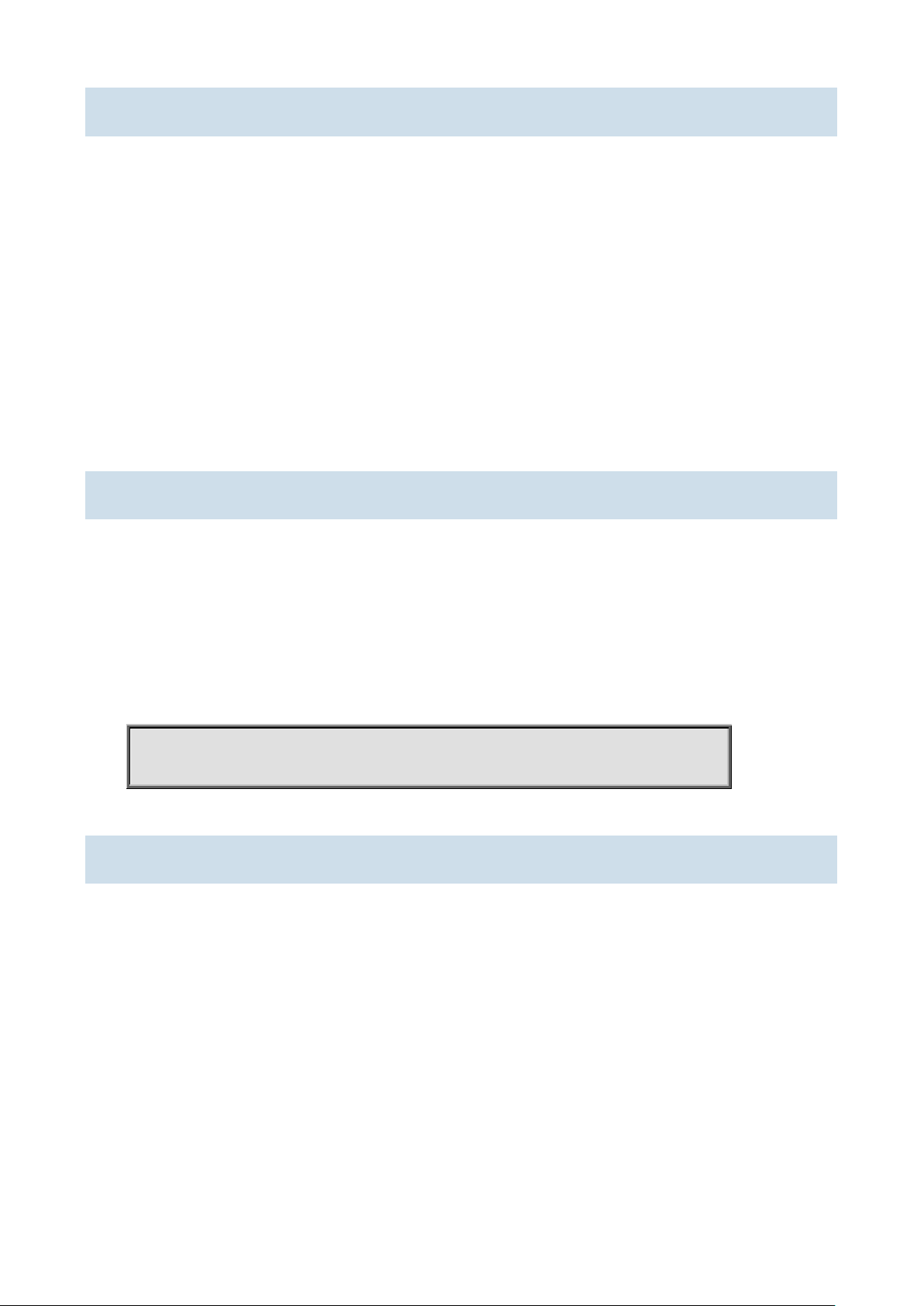
SGS-6341 Series Command Guide
Switch>
1.1.7 debug ssh-server
Command:
debug ssh-server
no debug ssh-server
Function:
Display SSH server debugging information; the “no debug ssh-server” command stops displaying SSH server
debugging information.
Default:
This function is disabled by default.
Command mode:
Admin Mode.
1.1.8 disable
Command:
disable
Function:
Disable admin mode.
Command mode:
Admin Mode.
Example:
Switch#disable
1.1.9 enable
Command:
enable
Function:
Use enable command to enter Admin Mode from User Mode.
Command mode:
User Mode/ Admin Mode.
Usage Guide:
To prevent unauthorized access of non-admin user, user authentication is required (i.e. Admin user password is
required) when entering Admin Mode from User Mode. If the correct Admin user password is entered, Admin Mode
access is granted; if 3 consecutive entry of Admin user password are all wrong, it remains in the User Mode. Set the
Admin user password under Global Mode with “enable password” command.
1-53
Page 54

SGS-6341 Series Command Guide
Example:
Switch>enable
Switch#
1.1.10 enable password
Command:
enable passw ord [0|7] <password>
no enable password
Function:
Configure the password used for enter Admin Mode from the User Mode,
The “no enable password” command deletes this password.
Parameter:
password is the password for the user. If input option 0 on password setting, the password is not encrypted; if input
option 7, the password is encrypted.
Command mode:
Global Mode
Default:
This password is empty by system default
Usage Guide:
Configure this password to prevent unauthorized entering Admin Mode. It is recommended to set the password at
the initial switch configuration. Also, it is recommended to exit Admin Mode with “exit” command when the
administrator needs to leave the terminal for a long time.
1.1.11 end
Command:
end
Function:
Quit current mode and return to Admin mode when not at User Mode/ Admi n Mode.
Command mode:
Except User Mode/ Admin Mode
Example:
Quit VLAN mode and return to Admin mode.
Switch(config-vlan1)#end
Switch#
1-54
Page 55

SGS-6341 Series Command Guide
1.1.12 exec-timeout
Command:
exec-timeout <minutes> [<seconds>]
no exec-timeout
Function:
Configure the timeout of exiting admin mode. The “no exec-timeout” command restores the default value.
Parameters:
<minute> is the time value shown in minute and ranges between 0~35791.
<seconds> is the time value shown in seconds and ranges between 0~59.
Command mode:
Global mode
Default:
Default timeout is 10 minutes.
Usage guide:
To secure the switch, as well to prevent malicious actio ns f rom unauthorized user, the time will be count from the last
configuration the admin had m ade, an d the sy st em w ill exit the admin mode at due time. It is required t o enter a dmi n
code and password to enter the admin mode again. The timeout timer will be disabled when the timeout is set to 0.
Example:
Set the admin mode timeout value to 6 minutes
Switch(config)#exec-timeout 6
Set the admin mode timeout value to 5 minutes, 30 seconds
Switch(config)#exec-timeout 5 30
1.1.13 exit
Command:
exit
Function:
Quit current mode and return to it’s previous mode.
Command mode:
All Modes
Usage Guide:
This command is to quit current mode and return to it’s previous mode.
Example:
Quit global mode to it’s previous mode
Switch#exit
1-55
Page 56

SGS-6341 Series Command Guide
Switch#
1.1.14 help
Command:
help
Function:
Output brief description of the command interpreter help system.
Command mode:
All configuration modes.
Usage Guide:
An instant online help provided by the switch. Help command displays information about the whole help system,
including complete help and part ial help. T he user can type in ? any time to get online help.
Example:
switch(config)#help
PLANETOS CLI provides advanced help feature. When you need help, anytime at the command line please press
'?'. If nothing matches, the he lp list w ill b e empty and you mu st backup until entering a '?' show s the av ailable op tions .
Two styles of help are provided:
1. Full help is available when you are ready to enter acommand argument (e.g. 'show ?') and describes each
possible argument.
2. Partial help is provided when an abbreviated argument is entered and you want to know what arguments match
the input (e.g. 'show ve?'.)
1.1.15 hostname
Command:
hostname <hostname>
no hostname
Function:
Set the prompt in the switch command line interface. The no operation cancels the configuration.
Parameter:
<hostname> is the string for the prompt, up to 30 characters are allowed.
Command mode:
Global Mode
Default:
The default prompt is relatived with the switch.
1-56
Page 57

SGS-6341 Series Command Guide
Usage Guide:
With this command, the user can set the CLI prompt of the switch according to their own requirements.
Example:
Set the prompt to “Test”.
Switch(config)#hostna me Test
Test(config)#
1.1.16 ip host
Command:
ip host <hostname> <ip_addr>
no ip host {<hostname>|all}
Function:
Set the mapping relationship between the host and IP address; the “no ip host” parameter of this command will
delete the mapping.
Parameter:
<hostname> is the host name, up to 15 characters are allowed;
<ip_addr> is the corresponding IP address for the host name, takes a dot decimal format;
all is all of the host name.
Command mode:
Global Mode
Usage Guide:
Set the association between host and IP address, which can be used in commands like “ping <host>“.
Example:
Set IP address of a host with the hostname of “beijing” to 200.121.1.1.
Switch(config)#ip host beijin g 200.1 21.1. 1
Command related:
telnet, ping, traceroute
1.1.17 ipv6 host
Command:
ipv6 host <hostname> <ipv6_addr>
no ipv6 host {<hostname>|all}
Function:
Configure the mapping relationship between the IPv6 address and the host; the “no ipv6 host <hostname>”
command deletes this mapping relationship.
Parameter:
1-57
Page 58

SGS-6341 Series Command Guide
<hostname> is the name of the host, containing max 15 characters;
<ipv6_addr> is the IPv6 address corresponding to the host name.
<all> is all the host address.
Command Mode:
Global Mode
Usage Guide:
Configure a fixed corresponding relationship between the host and the IPv6 address, applicable in commands such
as “traceroute6 <host>”, etc.
Example:
Set the IPv6 address of the host named beijing to 2001:1:2:3::1
Switch(config)#ipv6 host beijing 2001:1:2:3::1
Command related:
ping6,traceroute6
1.1.18 ip http server
Command:
ip http server
no ip http server
Function:
Enable Web configuration; the “no ip http server” command disables Web configuration
Command mode:
Global mode
Usage guide:
Web configuation is for supplying a interface configured with HTTP for the user, which is straight and visual, esay to
understand.
Example:
Enable Web Server function and enable Web configurations.
Switch(config)#ip http server
1.1.19 language
Command:
language {chinese | english}
Function:
Set the language for displaying the help information.
1-58
Page 59

SGS-6341 Series Command Guide
Parameter:
chinese for Chinese display;
english for English display.
Command mode:
Admin and Config Mode.
Default:
The default setting is English display.
Usage Guide:
Switch provides help information in two languages, the user can select the language according to their preference.
After the system restart, the help information display will revert to English.
1.1.20 login
Command:
login
no login
Function:
login enable password authentication, no login command cancels the login configuration.
Command mode:
Global mode
Default:
No login by default
Usage guide:
By using this command, users have to enter the password set by password command to enter normal user mode
with console; no login cancels this restriction.
Example:
Enable password
Switch(config)#login
1.1.21 password
Command:
password [0|7] <password>
no password
Function:
Configure the pas sw or d us ed f or ent er n or ma l u ser mo de on the console. The “no password” command deletes thi s
password.
1-59
Page 60

SGS-6341 Series Command Guide
Parameter:
password is the configured code. Encryption will be performed by entering 8.
Command mode:
Global mode
Default:
This password is empty by system default
Usage guide:
When both this password and login command are configured, users have to enter the password set by password
command to enter normal user mode on console.
Example:
Switch(config)#password 0 test
Switch(config)#login
1.1.22 reload
Command:
reload
Function:
Warm reset the switch.
Command mode:
Admin Mode.
Usage Guide:
The user can use this command to restart the switch without power off.
1.1.23 service password-encryption
Command:
service password-encryption
no service password-encryption
Function:
Encrypt system password. T he “no serv ice password-encryption” command cancels the encryption.
Command mode:
Global Mode
Default:
No service password-encryption by system default
Usage guide:
The current unencrypted passwords as well as the coming passwords configured by password, enable password
and username command will be encrypted by executed this command. no service password-encryption cancels this
1-60
Page 61

SGS-6341 Series Command Guide
function however encrypted passwords remain unchanged.
Example:
Encrypt system passwords
Switch(config)#service password-encryption
1.1.24 service terminal-length
Command:
service terminal-length <0-512>
no service terminal-length
Function:
Configure the columns of characters displayed in each screen on terminal (vty). The “no service terminal-length”
command cancels the screen shifting operation.
Parameter:
Columns of characters displayed on each screen of vty, ranging between 0-512.
Command mode:
Global Mode
Usage guide:
Configure the columns of characters displayed on each screen of the terminal. The columns of characters displayed
on each screen on the telent.ssh client and the Console will be following this configuration.
Example:
Set the number of vty threads to 20.
Switch(config)#service terminal-length 20
1.1.25 sysContact
Command:
sysContact <LINE>
no sysContact
Function:
Set the factory contact mode, the “no sysContact” command reset the switch to factory settings.
Parameter:
<LINE> is the prompt character string, range from 0 to 255 characters.
Command mode:
Global Mode
Default:
The factory settings.
1-61
Page 62

SGS-6341 Series Command Guide
Usage guide:
The user can set the factory contact mode bases the fact instance.
Example:
Set the factory contact mode to test.
Switch(config)#sysContact test
1.1.26 sysLocation
Command:
sysLocation <LINE>
no sysLocation
Function:
Set the factory address, the “no sysLocation” command reset the switch to factory settings.
Parameter:
<LINE> is the prompt character string, range from 0 to 255 characters.
Command mode:
Global Mode
Default:
The factory settings.
Usage guide:
The user can set the factory address bases the fact instance.
Example:
Set the factory address to test.
Switch(config)#sysLocation test
1.1.27 set default
Command:
set default
Function:
Reset the switch to factory settings.
Command mode:
Admin Mode.
Usage Guide:
Reset the switch to factory settings. That is to say, all configurations made by the user to the switch will disappear.
When the switch is restarted, the prompt will be the same as when the switch was powered on for the first time.
1-62
Page 63

SGS-6341 Series Command Guide
Note:
After the command, “write” command must be executed to save the operation. The switch will reset to factory
settings after restart.
Example:
Switch#set default
Are you sure? [Y/N] = y
Switch#write
Switch#reload
1.1.28 setup
Command:
setup
Function:
Enter the Setup Mode of the switch.
Command mode:
Admin Mode.
Usage Guide:
Switch provides a Setup Mode, in which the user can configure IP addresses, etc.
1.1.29 show clock
Command:
show clock
Function:
Display the curre nt syst e m cl o ck.
Command mode:
Admin and Configuration Mode.
Usage Guide:
If the system clock is inaccurate, user can adjust the time by examining the system date and clock.
Example:
Switch#show clock
Current time is TUE AUG 22 11:00:01 2002
Command related:
clock set
1-63
Page 64

SGS-6341 Series Command Guide
From running CPU IDLE: 89%
The memory total 128 MB, free 58914872 bytes, usage is 56.10%
1.1.30 show cpu usage
Command:
show cpu usage [<slotno>]
Function:
Show CPU usage rate.
Command mode:
Admin and Configuration Mode.
Usage Guide:
Check the current usage of CPU r esource by show cpu usage command. Only the chassis switch uses slotno
parameter which is used to show the CPU usage rate of the card on specified slot, if there is no parameter, the
default is current card.
Example:
Show the current usage rate of CPU.
Switch#show cpu usage
Last 5 second CPU IDLE: 87%
Last 30 second CPU IDLE: 89%
Last 5 minute CPU IDLE: 89%
Command related:
clock set
1.1.31 show memory usage
Command:
show memory usage [<slotno>]
Function:
Show memory usage rate.
Command mode:
Admin and Configuration Mode.
Usage Guide:
Check the current usage of memory resource by show memory usage command. Only the chassis switch uses
slotno parameter w hic h is us ed to show the memory usa ge r ate of card on the specif ied s lo t, if t h ere is n o parameter ,
the default is current card.
Example:
Show the current usage rate of the memory.
Switch#show memory usage
1-64
Page 65

1.1.32 show privilege
Current privilege level is 15
Command:
show privilege
Function:
Show privilege of the current users.
Command mode:
All configuration modes
Example:
Show privilege of the current user.
Switch(Config)#show privilege
1.1.33 show temperature
SGS-6341 Series Command Guide
Command:
show temperature
Function:
Display the current temputerature of the switch CPU.
Command mode:
All mode.
Usage Guide:
This command is used to monitor the temperature of the switch CPU.
Example:
Display the current temperature of the switch CPU.
Switch(Config)#show temperature
Temperature: 47.0625 ℃
1.1.34 show tech-support
Command:
show tech-support [no-more]
Function:
Display the operational information and the task status of the switch. The technique specialist use this command to
diagnose whether the switch operate normally.
Parameter:
no-more: Display the operational information and the task status of the switch directly, do not connect the user by
1-65
Page 66

SGS-6341 Series Command Guide
“more”.
Command mode:
Admin and Configuration Mode.
Usage Guide:
This command is used to collect the relative information when the switch operation is malfuncti oned.
Example:
Switch#show tech-support
1.1.35 show version
Command:
show version
Function:
Display the version information of the switch.
Command mode:
Admin and Configuration Mode.
Usage Guide:
this command is used to show the v er si on in form at i on of t he s witch, including the hardware ver sion and the software
version information.
Example:
Switch#show version
1.1.36 username
Command:
username <username> [privilege <privilege>] [password <0|7> <password>]
no username <username>
Function:
Configure local login username and password along with its privilege level.
Parameter:
<username> is the name of the user.
<privilege> is the maximum privilege level of the commands that the user is able to execute, its value is limited
between 1 and 15, and 1 by default.
<password> is the password for the user. If input option 7 on password setting, the password is encrypted; if input
option 0, the password is not processed.
Command Mode:
Global Mode.
1-66
Page 67

SGS-6341 Series Command Guide
Usage Guide:
There are two available choices for the preferences of the registered commands in the switch. They are 1 and 15.
Preference of 1 is for the commands of the normal user configuration mode. Preference of 15 is for the commands
registered in modes other than the normal user configuration modes. 16 local users at most can be configured
through this command, and the maximum length of the password should be no less than 32.
Notice:
The user can log in user and priority after the command configures, before issuing the command authentication line
console login local, it should be made sure that at one user has be configured as preference level of 15, in order to
login the switch and ma ke con figurat ion change s in pr ivileg ed mod e and gl obal m ode. If ther e are no conf igured local
users with preference level of 15, while only Local authentication is configured for the Console login method, the
switch can be login without any authentication. When using the HTTP method to login the switch, only users with
preference level of 15 can login the switch, users with preference level other than 15 will be denied.
Example:
Configure an administrator account named admin, with the preference level as 15. And configure two normal
accounts with its preference level as 1. Then enable local authentication method.
Above all the configurations, only the admin user is able to login the switch in privileged mode through Telnet or
Console login method, user1 a nd user 2 ca n only log in the switch in normal user mode throu gh the te lnet a nd c ons ole
login method. For HTTP login method, only the admin user can pass the authentication configuration, user1 and
user2 will be denied.
Switch(config)#username admin privilege 15 password 0 admin
Switch(config)# username user1 privilege 1 password 7 user1
Switch(config)# username user2 password 0 user2
Switch(config)# authenticat ion line con so le logi n local
1.1.37 web language
Command:
web language {chinese | english}
Function:
Set the language for displaying the HTTP Server information.
Parameter:
chinese for Chinese display;
english for English display.
Command mode:
Admin Mode
Default:
The default setting is English display.
Usage Guide:
1-67
Page 68

SGS-6341 Series Command Guide
The user can select the language according to their preference.
1.1.38 write
Command:
write
Function:
Save the currently configured p aram eters to the Flash memory.
Command mode:
Admin Mode.
Usage Guide:
After a set of configuration with desired functions, the setting should be saved to the Flash memory, so that the
system can revert to the saved configuration automatically in the case of accidentally powered off or power failure.
This is the equivalent to the copy running-config startup-config command.
1.2 Commands for Telnet
1.2.1 authentication ip access-class
Command:
authentication ip access-class {<num-std>|<name>}
no authentication ip access-class
Function:
Binding standard IP ACL protocol to login with Telnet/SSH/Web; the no form command will cancel the binding ACL.
Parameters:
<num-std> is the access-class number for standard numeric ACL, ranging between 1-99;
<name> is the access-class name for standard ACL, the character string length is ranging between 1-32.
Default:
The binding ACL to Telnet/SSH/Web function is closed by default.
Command Mode:
Global Mode.
Example:
Binding standard IP ACL protocol to access-class 1.
Switch(config)#authentication ip access-class 1 in
1-68
Page 69

SGS-6341 Series Command Guide
1.2.2 authentication ipv6 access-class
Command:
authentication ipv6 access-class {<num-std>|<name>}
no authentication ipv6 access-class
Function:
Binding standard IPv6 ACL protocol to login with Telnet/SSH/Web; the no form command will cancel the binding ACL.
Parameters:
<num-std> is the access-class number for standard numeric ACL, ranging between 500-599;
<name> is the access-class name for standard ACL, the character string length is ranging between 1-32.
Default:
The binding ACL to Telnet/SSH/Web function is closed by default.
Command Mode:
Global Mode.
Example:
Binding standard IP ACL protocol to access-class 500.
Switch(config)#authenti cat ion i pv 6 acces s-class 500
1.2.3 authentication line login
Command:
authentication line {console | vty | web} login {local | radius | tacacs}
no authentication line {console | vty | web} login
Function:
Configure VTY (login with Telnet and SSH), Web and Console, so as to select the priority of the authentication mode
for the login user. The no form command restores the default authentication mode.
Default:
No configuration is enabled for the console login method by default. Local authentication is enabled for the VTY and
Web login method by default.
Command Mode:
Global Mode.
Usage Guide:
The authentication method for Console, VTY and Web login can be configured respectively. And authentication
method can be any one or combination of Local, RADIUS or TACACS. When login method is configuration in
combination, the preference goes from left to right. If the users have passed the authentication method,
authentication method of lower preferences will be ignored. To be mentioned, if the user receives correspond
protocol’s answer whether refuse or incept, it will not attempt the next authentication method (Exceptio n: if t he l ocal
authentication method failed, it will attempt the next authentication method); it will attempt the next authentication
1-69
Page 70

SGS-6341 Series Command Guide
method if it receives nothing. And AAA function RADIUS server should be configured before the RADIUS
configuration method can be used. And TACACS server should be configured before the TACACS configuration
method can be used.
The authentication line console login command is exclusive with the “login” command. The authentication line
console login command configures the switch to us e the Console login method. And the login command makes the
Console login to use the passwords configured by the password command for authentication.
If local authentication is configured while no local users are configured, users will be able to login the switch via the
Console method.
Example:
Configure the remote login authentication mode to radius.
Switch(config)#authenti cat ion l ogin r adi us
Relative Command:
aaa enable, radius-server authentication host
1.2.4 authentication securityip
Command:
authentication securityip <ip
no authentication securityip <ip-addr>
Function:
To configure the trusted IP address for Telnet and HTTP login method. The no form of this command will remove the
trusted IP address configuration.
Parameters:
<ip-addr> is the trusted IP address of the client in dotted decimal format which can login the switch.
Default:
No trusted IP address is configured by default.
Command Mode:
Global Mode.
Usage Guide:
IP address of the client which can login the switch is not restricted before the trusted IP address is not configured.
After the trusted IP address is configure d, o nly c lie nt s with trusted IP address es are able to login the switch. Up to 32
trusted IP addresses can be configured in the switch.
Example:
To configure 192.168.1.21 as the trusted IP address.
Switch(config)# authenticat ion sec urity ip 192.168.1.21
1-70
Page 71

SGS-6341 Series Command Guide
1.2.5 authentication securityipv6
Command:
authentication securityipv6 <ipv6-addr>
no authentication securityipv6 <ipv6-addr>
Function:
To configure the trusted IPv6 address for Telnet and HTTP login method. The no form of this command will remove
the specified configuration.
Parameters:
<ipv6-addr> is the trusted IPv6 address which can login the switch.
Default:
No trusted IPv6 addresses are configured by default.
Command Mode:
Global Mode.
Usage Guide:
IPv6 address of the client which can login the switch is not restricted before the trusted IPv6 address is not
configured. After the trusted IPv 6 address is configured, only clients with trusted IPv6 addr e sse s ar e ab le t o login the
switch. Up to 32 trusted IPv6 addresses can be configured in the switch.
Example:
Configure the secure IPv6 address is 2001:da8:123:1::1.
Switch(config)# authenticat ion sec urity ipv 6 2001:da8:123:1::1
1.2.6 authorization
Command:
uthorization line {console | vty | web} exec {local | radius | tacacs}
no authorization line {console | vty | web} exec
Function:
Configure VTY (login with Telnet and SSH), W eb and Console, so as to select the priority of the authorization mode
for the login user. The no form command restores the default authorization mode.
Default:
There is no authorization mode.
Command Mode:
Global Mode.
Usage Guide:
The authorization method for Console, VTY and Web login can be configured respectively. And authorization method
can be any one or combination of Local, RADIUS or TACACS. When login method is configuration in combination,
the preference goes from left to right. If the users have passed the authorization method, authorization method of
1-71
Page 72

SGS-6341 Series Command Guide
lower preferences will be ignored. To be mentioned, if the us er receives corresponding protocol’s answer whether
refuse or incept, it will not attempt the next authorization method; it will attempt the next authorization method if it
receives nothing. And AAA function RADIUS server should be configured before the RADIUS configuration method
can be used. And TACACS server should be configured before the TACACS configuration method can be used.
The local users adopt username command permission while authorization command is not configured, the users
login the switch via RADIUS/TACACS method and works under common mode.
Example:
Configure the telnet authentication mode to RADIUS.
Switch(config)#authorization line vty exec radius
1.2.7 terminal length
Command:
terminal length <0-512>
terminal no length
Function:
Set columns of characters displayed in each screen on terminal; the “terminal no length” cancels the screen
switching operation and display content once in all.
Parameter:
Columns of characters displayed in each screen, ranging between 0-512 (0 refers to non-stop display).
Command mode:
Admin Mode.
Default:
Default columns is 25.
Usage guide:
Set length of characters displayed in each screen on terminal, so that the-More-message will be shown when
displayed information ex ceeds the screen. Press any key to show information in next screen. Default length is 25.
Example:
Configure treads in each display to 20.
Switch#terminal length 20
1.2.8 terminal monitor
Command:
terminal monitor
terminal no monitor
1-72
Page 73

SGS-6341 Series Command Guide
Function:
Copy debugging messages to current display terminal; the “terminal no monitor” command restores to the default
value.
Command mode:
Admin Mode.
Usage guide:
Configures whether the current debugging messages is displayed on this terminal. If this command is configured on
telnet or SSH clients, debug messages will be sent to that client. The debug message is displayed on console by
default.
Example:
Switch#terminal monitor
1.2.9 telnet
Command:
telnet {<ip-addr> | <ipv6-addr> | host <hostname>} [<port>]
Function:
Log on the remote host by Telnet
Parameter:
<ip-addr> is the IP address of the remote host, shown in dotted decimal notation;
<ipv6-addr> is the IPv6 address of the remote host;
<hostname> is the name of the remote host, containing max 30 characters;
<port> is the port number, ranging between 0~65535.
Command Mode:
Admin Mode.
Usage Guide:
This command is used when the switch is applied as Telnet client, for logging on remote host to configure. When a
switch is applied as a Telnet client, it can only establish one TCP connection with the remote host. To connect to
another remote host, the current TCP connection must be disconnected with a hotkey “CTRL+ \”. To telnet a host
name, mapping relationship between the host name and the IP/IPv6 address should be previously configured. For
required commands please refer to ip host and ipv6 host. In case a host corresponds to both an IPv4 and an IPv6
addresses, the IPv6 should be preferred when telneting this host name.
Example:
The switch Telnets to a remote host whose IP address is 20.1.1.1.
Switch#telnet 20.1.1.1 23
Connecting Host 20.1.1.1 Port 23
Service port is 23
Connected to 20.1.1.1
1-73
Page 74

SGS-6341 Series Command Guide
login:123
password:***
XGS3>
1.2.10 telnet server enable
Command:
telnet server enable
no telnet server enable
Function:
Enable the Telnet serv er function in the switch: the “no tel net serv er enable” command disables the Telnet function in
the switch.
Default:
Telnet server function is enabled by default .
Command mode:
Global Mode
Usage Guide:
This command is available in Console only. The administrator can use this command to enable or disable the Telnet
client to login to the switch.
Example:
Disable the Telnet server function in the switch.
Switch(config)#no telnet server enable
1.2.11 telnet-server max-connection
Command:
telnet-server max-connection {<max-connection-number> | default}
Function:
Configure the max connection number supported by the Telnet service of the switch.
Parameters:
<max-connection-number>: the max connection number supported by the Telnet service, ranging from 5 to 16.
The default option will restore the default configuration.
Default:
The system default value of the max connection number is 5.
Command Mode:
Global Mode
Usage Guide:
1-74
Page 75

SGS-6341 Series Command Guide
None.
Example:
Set the max connection number supported by the Telnet service as 10.
Switch(config)#telnet-server max-connection 10
1.2.12 ssh-server authentication-retries
Command:
ssh-server authentication-retries <authentication-retries>
no ssh-server authentication-retries
Function:
Configure the number of times for retrying SSH authentication; the “no ssh-server authentication-retries”
command restores the default number of times for retrying SSH authentication.
Parameter:
<authentication-retries > is the number of times for retrying authentication; valid range is 1 to 10.
Command mode:
Global Mode
Default:
The number of times for retrying SSH authentication is 3 by default.
Example:
Set the number of times for retrying SSH authentication to 5.
Switch(config)#ssh-server aut henti cation-retries 5
1.2.13 ssh-server enable
Command:
ssh-server enable
no ssh-server enable
Function:
Enable SSH function on the switch; the “no ssh-server enable” command disables SSH function.
Command mode:
Global Mode
Default:
SSH function is disabled by default.
Usage Guide:
In order that the SSH client can log on the switch, the users need to configure the SSH user and enable SSH
function on the switch.
1-75
Page 76

SGS-6341 Series Command Guide
Example:
Enable SSH function on the switch.
Switch(config)#ssh-server ena ble
1.2.14 ssh-server host-key create rsa
Command:
ssh-server host-key create rsa [modulus < modulus >]
Function:
Generate new RSA host key.
Parameter:
modulus is the modulus which is used to compute the host key; valid range is 768 to 2048. The default value is
1024.
Command mode:
Global Mode
Default:
The system uses the key generated when the ssh-server is started at the first time.
Usage Guide:
This command is used to generate the new host key. When SSH client logs on the server, the new host key is used
for authentication. After the new host key is generated and “write” command is used to save the configuration, the
system uses this key for authentication all the time. Because it takes quite a long time to compute the new key and
some clients are not compatible with the key generated by the modulus 2048, it is recommended to use the key
which is generated by the default modulus 1024.
Example:
Generate new host key.
Switch(config)#ssh-server hos t-key create rsa
1.2.15 ssh-server max-connection
Command:
ssh-server max-connection { <max-connection-number>|default}
Function:
Configure the max connection number supported by the SSH service of the switch.
Parameters:
<max-connection-number>: the max connection number supported by the SSH service, ranging from 5 to 16. The
default option will restore the defaul t configuration.
1-76
Page 77

Default:
The system default value of the max connection number is 5.
Command Mode:
Global Mode
Usage Guide:
None.
Example:
Set the max connection number supported by the SSH service as 10.
Switch(config)#ssh-server max-connection 10
1.2.16 ssh-server timeout
Command:
ssh-server timeout <timeout>
SGS-6341 Series Command Guide
no ssh-server timeout
Function:
Configure timeout value for SSH authentication; the “no ssh-server timeout” command restores the default timeout
value for SSH authentication.
Parameter:
<timeout> is timeout value; valid range is 10 to 600 seconds.
Command mode:
Global Mode
Default:
SSH authentication timeout is 180 seconds by default.
Example:
Set SSH authentication timeout to 240 seconds.
Switch(config)#ssh-server timeout 240
1.2.17 show ssh-server
Command:
show ssh-server
Function:
Display SSH state and users which log on currently.
Command mode:
Admin Mode.
1-77
Page 78

SGS-6341 Series Command Guide
ssh-server login user number 2
aa
Telnet user a login from 192.168.1.20
Example:
Switch#show ssh-server
ssh server is enabled
ssh-server timeout 180s
ssh-server authentication-retries 3
ssh-server max-connection number 6
1.2.18 show telnet login
Command:
show telnet login
Function:
Display the information of th e Telnet client which currently establishes a Telnet connect ion with the switch.
Command mode:
Admin and Configuration Mode.
Usage Guide:
Check the Telnet client messages connected through Telnet with the switch.
Example:
Switch #show telnet login
Authenticate login by local
Login user:
1.2.19 who
Command:
who
Command mode:
All configuration modes
Example:
Show the current login users with vty.
Switch #who
1-78
Page 79

SGS-6341 Series Command Guide
1.3 Commands for Configuring Switch IP
1.3.1 interface vlan
Command:
interface vlan <vlan-id>
no interface vlan <vlan-id>
Function:
Enter the VLAN interface configuration mode; the no operation of this command will delete the existing VLAN
interface.
Parameters:
<vlan-id> is the VLAN ID of an existing VLAN, ranging from 1 to 4094.
Command Mode:
Global Configuration Mode.
Usage Guide:
Users should first make sure the existence of a VLAN before configuring it. User “exit” command to quit the VLAN
interface configuration mode back to the globa l confi guration mode.
Example:
Enter the VLAN interface configuration mode of VLAN1.
Switch(config)#interfac e vlan 1
Switch(Config-if-Vlan1)#
1.3.2 ip address
Command:
ip address <ip-address> <mask> [secondary]
no ip address [<ip-address> <mask>] [secondary]
Function:
Set the IP address and mask for the specified VLAN interface; the “no ip address <ip address> <mask>
[secondary]” command deletes the specified IP address setting.
Parameter:
<ip-address> is the IP address in dot decimal format;
<mask> is the subnet mask in dot decimal format;
[secondary] indicates the IP configured is a secondary IP address.
Default:
No IP address is configured upon switch shipment.
Command mode:
VLAN Interface Mode
1-79
Page 80

SGS-6341 Series Command Guide
Usage Guide:
A VLAN interface must be created first before the user can assign an IP address to the switch.
Example:
Set 10.1.128.1/24 as the IP address of VLAN1 interface.
Switch(config)#interfac e vlan 1
Switch(Config-if-Vlan1)#ip address 10.1.128.1 255.255.255.0
Switch(Config-if-Vlan1)#exit
Switch(config)#
Relative Command:
ip bootp-client enable, ip dhcp-client enable
1.3.3 ipv6 address
Command:
ipv6 address <ipv6address | prefix-length> [eui-64]
no ipv6 address <ipv6address | prefix-length> [eui-64]
Function:
Configure aggregatable global unicast address, site-local address and link-local address for the interface.
Parameters:
<ipv6address> is the prefix of an IPV6 address;
<prefix-length>is the length of the prefix of an IPV6 address, ranging from 3 to 128;
eui-64 means that the eui64 interface id of the interface will automatically create an IPV6 address.
Command Mode:
Interface Configuration Mode.
Default
None.
Usage Guide:
The prefix of an IPV6 address should not be a multicast address, or other kinds of IPV6 addresses with specific
usage. Different layer-three VLAN interfaces are forbidden to share a same address prefix. As for any global unicast
address, the prefix should be limited in the range from 2001:: to 3fff ::,with a length no shorter than 3. And the prefix
length of a site-local address or a link-local address should n ot be shorter than 10.
Examples:
Configure an IPV6 address at the layer-three interface of VLAN1: set the prefix as 2001:3f:ed8::99, the length of
which is 64.
Switch(Config-if-Vlan1)#ipv6 address 2001:3f:ed8::99/64
1-80
Page 81

SGS-6341 Series Command Guide
1.3.4 ip bootp-client enable
Command:
ip bootp-client enable
no ip bootp-client enable
Function:
Enable the switch to be a BootP Client and obtain IP address and gateway address through BootP negotiation; the
“no ip bootp-client enable” command disables the BootP Client function and releases the IP address obtained in
BootP.
Default:
BootP client function is disabled by default.
Command mode:
VLAN Interface Mode
Usage Guide:
Obtaining IP address through BootP, Manual configuration and DHCP are mutually exclusive, enabling any two
methods for obtaining IP address is not allowed. Note: To obtain IP address via BootP, a DHCP server or a BootP
server is required in the network.
Example:
Get IP address through BootP.
Switch(config)#interfac e vlan 1
Switch(Config-if-Vlan1)#ip bootp-client enable
Switch (Config-if-Vlan1)#exit
Switch(config)#
Relative command:
ip address, ip dhcp-client enable
1.3.5 ip dhcp-client enable
Command:
ip dhcp-client enable
no ip dhcp-client enable
Function:
Enables the switch to be a DHCP client and obtain IP address and gateway address through DHCP negotiation; the
“no ip dhcp-client enable” command disables the DHCP client function and releases the IP address obtained in
DHCP. Note: To obtain IP address via DHCP, a DHCP server is required in the network.
Default:
the DHCP client function is disabled by default.
1-81
Page 82

SGS-6341 Series Command Guide
Command mode:
VLAN Interface Mode
Usage Guide:
Obtaining IP address by DHCP, Manual configuration and BootP are mutually exclusive, enabling any 2 methods for
obtaining an IP address is not allowed.
Example:
Getting an IP address through DHCP.
Switch(config)#interfac e vlan 1
Switch(Config-if-Vlan1)#ip dhcp-client enable
Switch(Config-if-Vlan1)#exit
Switch(config)#
1.4 Commands for SNMP
1.4.1 debug snmp mib
Command:
debug snmp mib
no debug snmp mib
Function:
Enable the SNMP mib debugging; the "no debug snmp mib” command disables the debugging.
Command Mode:
Admin Mode.
Usage Guide:
When user encounters problems in applying SNMP, the SNMP debugging is available to locate the problem causes.
Example:
Switch#debug snmp mib
1.4.2 debug snmp kernel
Command:
debug snmp kernel
no debug snmp kernel
Function:
Enable the SNMP kernel debugging; the “no debug snmp kernel” command disables the debugging function.
Command Mode:
Admin Mode.
1-82
Page 83

SGS-6341 Series Command Guide
Private MIB OID:1.3.6.1.4.1.6339
Usage Guide:
When user encounters problems in applying SNMP, the SNMP debugging is available to locate the problem causes.
Example:
Switch#debug snmp kernel
1.4.3 rmon enable
Command:
rmon enable
no rmon enable
Function:
Enable RMON; the “no rmon enable” command disables RMON.
Command mode:
Global Mode
Default:
RMON is disabled by default.
Example:
Enable RMON.
Switch(config)#rmon enable
Disable RMON.
Switch(config)#no rmon enabl e
1.4.4 show private-mib oid
Command:
show private-mib oid
Function:
Show the original oid of the private mib.
Command mode:
Admin and configuration mode.
Usage Guide:
Check the beginning oid of the private mib by show private-mib oid command.
Example:
Show the original oid of the private mib.
Switch#show private-mib oid
1-83
Page 84

0 SNMP trap PDUs
snmp packets input
Total number of SNMP packet inputs.
unknown community name
Number of community name error packets.
packets.
encoding errors
Number of encoding error packets.
1.4.5 show snmp
Command:
show snmp
Function:
Display all SNMP counter information.
Command mode:
Admin and Configuration Mode.
Example:
Switch#show snmp
0 SNMP packets input
0 Bad SNMP version errors
0 Unknown community name
SGS-6341 Series Command Guide
0 Illegal operat i on for com mun ity name supp lie d
0 Encoding errors
0 Number of requested variables
0 Number of altered variables
0 Get-request PDUs
0 Get-next PDUs
0 Set-request PDUs
0 SNMP packets output
0 Too big errors (Max packet size 1500)
0 No such name errors
0 Bad values errors
0 General errors
0 Get-response PDUs
Displayed information Explanation
bad snmp version errors Number of version information error packets.
illegal operation for community name supplied Number of permission for community name error
1-84
Page 85

SGS-6341 Series Command Guide
number of requested variable
Number of variables requested by NMS.
number of altered variables
Number of variables set by NMS.
get-request PDUs
Number of packets received by “get” requests.
Number of packets received by “getnext”
requests.
set-request PDUs
Number of packets received by “set” requests.
snmp packets output
Total number of SNMP packet outputs.
too big errors
Number of “Too_ big” error SNMP packets.
maximum packet siz e
Maximum length of SNMP packets.
MIB objects.
bad values errors
Number of “Bad_values” error SNMP packets.
general errors
Number of “General_error s” er r or SN MP packets.
response PDUs
Number of response packets s ent.
trap PDUs
Number of Trap p ac kets sent.
SNMP engineID:3138633303f1276c Engine Boots is:1
Displayed Information
Explanation
SNMP engineID
Engine number
Engine Boots
Engine boot counts
get-next PDUs
no such name errors Number of packets requesting for non-existent
1.4.6 show snmp engineid
Command:
show snmp engineid
Function:
Display the engine ID commands.
Command Mode:
Admin and Configuration Mode.
Example:
Switch#show snmp engineid
1-85
Page 86

1.4.7 show snmp group
Notify View:one
Displayed Information
Explanation
Group Name
Group name
Security level
Security level
Read View
Read view name
Write View
Write view name
Notify View
Notify view name
<no writeview specified>
No view name specified by the user
Command:
show snmp group
Function:
Display the group information comman ds.
Command Mode:
Admin and Configuration Mode.
Example:
Switch#show snmp group
Group Name:initial Security Level:noAuthnoPriv
Read View:one
Write View:<no writeview specified>
SGS-6341 Series Command Guide
1.4.8 show snmp mib
Command:
show snmp mib
Function:
Display all MIB supported by the switch.
Command Mode:
Admin and Configuration Mode.
1.4.9 show snmp status
Command:
show snmp status
1-86
Page 87

Function:
Security IP Information:
Displayed information
Description
Community string
Community string
Community access
Community access permission
Trap-rec-address
IP address which is used to receive Trap.
Trap enable
Enable or disable to send Trap.
IP address of the NMS which is allowed to
access Agent
Row status:active
Displayed Information
Explanation
User name
User name
Display SNMP configuration information.
Command mode:
Admin and Configuration Mode.
Example:
Switch#show snmp status
Trap enable
RMON enable
Community Information:
V1/V2c T rap Host Infor mat ion:
V3 Trap Host Infor mat ion:
SGS-6341 Series Command Guide
SecurityIP
1.4.10 show snmp user
Command:
show snmp user
Function:
Display the user information command s.
Command Mode:
Admin and Configuration Mode.
Example:
Switch#show snmp user
User name: initialsha
Engine ID: 1234567890
Auth Protocol:MD5 Priv Protocol:DES-CBC
1-87
Page 88

Engine ID
Engine ID
Priv Protocol
Employed encryption algorithm
Auth Protocol
Employed identification algorithm
Row status
User state
1.3. Excluded active
Displayed Information
Explanation
View Name
View name
1.and1.3.
OID number
Included
The view includes sub trees rooted by this OID
this OID
active
State
1.4.11 show snmp view
Command:
show snmp view
Function:
Display the view information commands.
Command Mode:
Admin and Configuration Mode.
Example:
SGS-6341 Series Command Guide
Switch#show snmp view
View Name:readview 1. -Included active
Excluded The view does not include sub trees rooted by
1.4.12 snmp-server community
Command:
snmp-server community {ro | rw} <string> [access {<num-std>|<name>}] [ipv6-access
{<ipv6-num-std>|<ipv6-name>}] [read <read-view-name>] [write <write-view-name>]
no snmp-server community <string> [access {<num-std>|<name>}] [ipv6-access
{<ipv6-num-std>|<ipv6-name>}]
Function:
Configure the community string for the switch; the “no snmp-server community <string> [access
{<num-std>|<name>}] [ipv6-access {<ipv6-num-std> |<ipv6-name>}] “command deletes the configured
community string.
1-88
Page 89

SGS-6341 Series Command Guide
Parameter:
<string> is the community string set;
ro | rw is the specified access mode to MIB, ro for read-only and rw for read-write.
<num-std> is the access-class number for standard numeric ACL, ranging between 1-99;
<name> is the access-class name for standard ACL, the character string length is ranging between 1-32;
<ipv6-num-std> is the access-class number for standard numeric IPv6 ACL, ranging between 500-599;
<name> is the access-class name for standard IPv6 ACL, the character string length is ranging between 1-32.
<read-view-name> is the name of readable view which includes 1-32 characters.
<write-view-name> is the name of writable view which includes 1-32 characters.
Command mode:
Global Mode
Usage Guide:
The switch supports up to 4 community strings. It can realize the access-control for specifically community view by
binding the community name to specifically readable view or writable view.
Example:
Add a community string named “private” with read-write permission.
Switch(config)#snmp-server community rw private
Add a community string named “public” with read-only permission.
Switch(config)#snmp-server community ro public
Modify the read-write community string named “private” to read-only.
Switch(config)#snmp-server community ro private
Delete community string “private”.
Switch(config)#no snmp-server community private
Bind the read-only community string “public” to readable view “pviewr”.
Switch(config)#snmp-server community ro public read pviewr
Bind the read-write community string “private” to readable view “pviewr” and writable view “pvieww”.
Switch(config)#snmp-server community rw private read pviewr write pvieww
1.4.13 snmp-server enable
Command:
snmp-server enable
no snmp-server enable
Function:
Enable the SNMP proxy server function on the switch. The “no snmp-server enable” command disables the SNMP
proxy server function
1-89
Page 90

SGS-6341 Series Command Guide
Command mode:
Global mode
Default:
SNMP proxy server function is disabled by system default.
Usage guide:
To perform configura tion m ana geme nt o n t h e sw itc h with network manage software, the SNMP prox y ser v er funct ion
has to be enabled with this command.
Example:
Enable the SNMP proxy server function on the switch.
Switch(config)#snmp-server enable
1.4.14 snmp-server enable traps
Command:
snmp-server enable traps
no snmp-server enable traps
Function:
Enable the switch to sen d Trap message; the “no snmp-server enable traps” command dis able s th e sw it c h to se nd
Trap message.
Command mode:
Global Mode
Default:
Forbid to send Trap message.
Usage Guide:
When Trap me ss age i s e nab led, if Down/Up in device ports or of system oc curs , t he device will send Trap messages
to NMS that receives Trap messages.
Example:
Enable to send Trap mes sage s.
Switch(config)#snmp-server enable traps
Disable to send Trap me ssa ge s.
Switch(config)#no snmp-server enable traps
1-90
Page 91

1.4.15 snmp-server engineid
Command:
snmp-server engineid <engine-string>
no snmp-server engineid
Function:
Configure the engine ID; the “no" form of this command restores to the default engine ID.
Command Mode:
Global mode
Parameter:
<engine-string> is the engine ID shown in 1-32 digit hex characters.
Default:
Default value is the company ID plus local MAC address.
Usage Guide:
None
SGS-6341 Series Command Guide
Example:
Set current engine ID to A6 66 88999 F
Switch(config)#snmp-ser ver engineid A66688999F
Restore the default engine ID
Switch(config)#no snmp-server engineid
1.4.16 snmp-server group
Command:
snmp-server group <group-string> {NoauthNopriv | AuthNopriv | AuthPriv} [[read <read-string>] [wr ite
<write-string>] [notify <notify-string>]] [access {<num-std>|<name>}] [ipv6-access
{<ipv6-num-std>|<ipv6-name>}]
no snmp-server group <group-string> {NoauthNopriv | AuthNopriv | AuthPriv} [access {<num-std>|<name>}]
[ipv6-access {<ipv6-num-std>|<ipv6-name>}]
Function:
This command is used to configure a new group; the “no” form of this command deletes this group.
Command Mode:
Global Mode
Parameter:
<group-string> group name which includes 1-32 charact er s
NoauthNopriv Applies the non recognizing and non encrypting safety level
AuthNopriv Applies the recognizing but non encrypting safety level
AuthPriv Applies the recognizing and encrypting safety level
1-91
Page 92

SGS-6341 Series Command Guide
read-string Name of readable view which includes 1-32 characters
write-string Name of writable view which includes 1-32 characters
notify-string Name of trappable view which includes 1-32 characters
<num-std> is the access-class number for standard numeric ACL, ranging between 1-99;
<name> is the access-class name for standard ACL, the character string length is ranging between 1-32;
<ipv6-num-std> is the access-class number for standard numeric IPv6 ACL, ranging between 500-599;
<name> is the access-class name for standard IPv6 ACL, the character string length is ranging between 1-32.
Usage Guide:
There is a default view “v1defaultviewname” in the system. It is recommended to use this view as the view name of
the notification. If the read or write view name is empty, corresponding operation will be disabled.
Example:
Create a group CompanyGroup, with the safety level of recognizing andencrypting, the read viewname isreadview,
and the writing is disabled.
Switch (config)#snmp-server group CompanyGroup AuthPriv read readview
deletet group
Switch (config)#no snmp-server group CompanyGroup AuthPriv
1.4.17 snmp-server host
Command:
snmp-server host { <host-ipv4-address> | <host-ipv6-address> } {v1 | v2c | {v3 {NoauthNopriv | AuthNopriv |
AuthPriv}}} <user-string>
no snmp-server host { <host-ipv4-address> | <host-ipv6-address> } {v1 | v2c | {v3 {NoauthNopriv |
AuthNopriv | AuthPriv}}} <user-string>
Function:
As for the v1/v2c versi ons th is com mand conf igure s the IPv4 or IPv6 address and T rap c ommuni ty character string of
the network manage station receiving the SNMP Trap message. And for v3 version, this command is used for
receiving the network manage st ation IPv4 or IPv6 address and the T rap user name and saf ety level; the “no” form of
this command cancels this IPv4 or IPv6 address.
Command Mode:
Global Mode.
Parameter:
<host-ipv4-addr> | <host-ipv6-addr> is the IP address of the NMS managing station which receives Trap
message.
v1 | v2c | v3 i s the version number when sending the trap.
NoauthNopriv | AuthNopriv | AuthPriv is the safety level v3 trap is applied, which may be non encrypted and non
authentication, non encrypted and authentication, encrypted and authentication.
<user-string> i s the community character string applied when sending the Trap message at v1/v2, and will be the
1-92
Page 93

SGS-6341 Series Command Guide
user name at v3.
Usage Guide:
The Community character string configured in this command is the default community string of the RMON event
group. If the RMON event group has no community character string configured, the community character string
configured in this command w ill be appl ied w hen sendin g the Trap of RMON, and if the communi ty chara cter str ing is
configured, its configuration will be applied when sending the RMON trap. This command allows configuration the
IPv4 or IPv6 address of the network manage station receiving the SNMP Trap message, but configure the version
number as v1 and v2c of the IPv4 and IPv6 address are less than 8 in all.
Example:
Configure an IP address to receive Trap
Switch(config)#snmp-server host 1.1.1.5 v1 usertrap
Delete a Trap receiving IPv6 address
Switch(config)#no snmp-server host 2001:1:2:3::1 v1 usertrap
1.4.18 snmp-server securityip
Command:
snmp-server securityip {<ipv4-address> | <ipv6-address>}
no snmp-server securityip {<ipv4-address> | <ipv6-address>}
Function:
Configure to permit to access security IPv4 or IPv6 address of the switch NMS administration station; the no
command deletes configured security IPv4 or IPv6 address.
Command Mode:
Global Mode.
Parameter:
<ipv4-address> is NMS security IPv4 address, point separated decimal format.
<ipv6-address> is NMS security IPv6 address, colon separated hex format.
Usage Guide:
It is only the consistency between NMS administration station IPv4 or IPv6 address and security IPv4 or IPv6
address configured by the command, so it send SNMP packet co uld be processed by switch, the com mand only
applies to SNMP. Allows configuration the IPv4 or IPv6 address of the network manage station receiving the SNMP
Trap message, but the IP addresses are less than 6 in all.
Example:
Configure security IP address of NMS administration station
Switch(config)#snmp-server securityip 1.1.1.5
Delete security IPv6 address
Switch(config)#no snmp-server securityip 2001::1
1-93
Page 94

1.4.19 snmp-server securityip
Command:
snmp-server securityip {enable | disable}
Function:
Enable/disable the safety IP address authentication on NMS manage station.
Command Mode:
Global Mode
Default:
Enable the safety IP address authentication function.
Example:
Disable the safety IP address authentication function.
Switch(config)#snmp-server securityip disable
SGS-6341 Series Command Guide
1.4.20 snmp-server trap-source
Command:
snmp-server trap-source {<ipv4-address> | <ipv6-address>}
no snmp-server trap-source {<ipv4-address> | <ipv6-address>}
Function:
Set the source IPv4 or IPv6 address which is used to send trap packet, the no command deletes the configuration.
Command Mode:
Global Mode
Parameter:
<ipv4-address>: IPv4 address is used to send trap packet in dotted decimal notation
<ipv6-address>: IPv6 address is used to send trap packet in colon hexadecimal.
Usage Guide:
If there is no configuration, select the source address according to the interface address sent by actual trap packet,
when configure the IP address, adopt the configured source address as the source address of trap packet.
Example:
Set the IP address which is used to send trap packet.
Switch(config)# snmp-server trap-source 1.1.1.5
Delete the configured source address which is used to send IPv6 trap packet.
Switch(config)# no snmp-server trap-source 2001::1
1-94
Page 95

SGS-6341 Series Command Guide
1.4.21 snmp-server user
Command:
snmp-server user <use-string> <group-string> [{authPriv | authNoPriv} auth {md5 | sha} <word>] [access
{<num-std>|<name>}] [ipv6-access {<ipv6-num-std>|<ipv6-name>}]
no snmp-server user <user-string> [access {<num-std>|<name>}] [ipv6-access
{<ipv6-num-std>|<ipv6-name>}]
Function:
Add a new user to an SNMP group; the "no” form of this command deletes this user.
Command Mode:
Global Mode.
Parameter:
<user-string> is the user name containing 1-32 characters.
<group-string> is the name of the group the user belongs to, containing 1-32 characters.
authPriv use DES for the packet encryption.
authNoPriv not use DES for the packet encryption.
auth perform packet authentication.
md5 packet authentication using HMAC MD5 algorithm.
sha packet authentication using HMAC SHA algorithm.
<word > user password, containing 8-32 character.
<num-std> is the access-class number for standard numeric ACL, ranging between 1-99;
<name> is the access-class name for standard ACL, the character string length is ranging between 1-32;
<ipv6-num-std> is the access-class number for standard numeric IPv6 ACL, ranging between 500-599;
<name> is the access-class name for standard IPv6 ACL, the character string length is ranging between 1-32.
Usage Guide:
If the encryption and a ut he nti c ation is not selected, the default settings will be no encryption and no authentication. If
the encryption is selected, the authentication must be done. When deleting a user, if correct username and incorrect
group name is inputted, the user can still be deleted.
Example:
Add a new user tester in the UserGroup with an encryption safety level and HMAC md5 for authentication, the
password is hellohello
Switch (config)#snmp-server user tester UserGroup authPriv auth md5 hellohello
deletes an User
Switch (config)#no snmp-server user tester
1-95
Page 96

SGS-6341 Series Command Guide
1.4.22 snmp-server view
Command:
snmp-server view <view-string> <oid-string> {include | exclude}
no snmp-server view <view-string> [ <oid-string> ]
Function:
This command is used to create or renew the view information; the “no" form of this command deletes the view
information.
Command Mode:
Global Mode.
Parameter:
<view-string> view name, contain ing 1-32 characters.
<oid-string>is OID number or corresponding node name, containing 1-255 characters.
include | exclude, include/exclude this OID.
Usage Guide:
The command supports not only the input using the character string of the variable OID as parameter. But also
supports the input using the node name of the parameter.
Example:
Create a view, the name is readview, including iso node but not including the iso.3 node
Switch (config)#snmp-server view readview iso include
Switch (config)#snmp-server view readview iso.3 exclude
Delete the view
Switch (config)#no snmp-server view readview
1.5 Commands for Sw itch Upgrad e
1.5.1 copy(FTP)
Command:
copy <source-url> <destination-url> [ascii | binary]
Function:
Download files to the FTP client.
Parameter:
<source-url> is the location of the source files or directories to be copied;
<destination-url> is the destinatio n addres s to which the files or directorie s to be c opied; forms of <source-url> and
1-96
Page 97

SGS-6341 Series Command Guide
Keywords
Source or destination addresses
running-config
Running configuration fil es
startup-config
Startup configuration files
nos.img
System files
nos.rom
System startup files
<destination-url> vary depending on different locations of the files or directories.
ascii indicates the ASCII standard will be adopted;
binary indicates that the bin ary system w ill be adopted in the file transmission(default transmission method).When
URL represents an FTP address, its form should be:
ftp://<username>:<password>@{<ipaddress>|<ipv6address>|<hostname> }/<filename>,amongst <username> is the
FTP user name,<password> is the FTP user passwor d,<ipaddress>|<ipv6address> is the IPv4 or IPv6 address of
the FTP server/client,<hostname> is the name of the host mapping with the IPv6 address,it does not support the file
download and upload with hosts mapping with IPv4 addresses,<filename> is the name of the FTP upload/download
file.
Special keywords of the filename
Command Mode:
Admin Mode.
Usage Guide:
This command supports command line hints, namely if the user can enter commands in following forms: copy
<filename> ftp:// or copy ftp:// <filename> and press Enter, following hints will be provided by the system:
ftp server ip/ipv6 address [x.x.x.x]/[x:x::x:x] >
ftp username>
ftp password>
ftp filename>
Requesting for FTP server address, user name, password and file name
Examples:
(1) Save images in the FLA SH to the FTP server of 10.1.1.1, FTP server username is Switch, password is super use r
Switch#copy nos.img ftp://Switch:superuser@10.1.1.1/nos.img
(2) Obtain system file nos.img from the FTP server 10.1.1.1, the username is Switch, password is superuser
Switch#copy ftp://Switch:superuser@10.1.1.1/nos.img nos.img
(3) Save images in the FLASH to the FTP server of 2004:1:2:3::6
Switch#copy nos.img ftp://username:password@2004:1:2:3::6/ nos.img
(4) Obtain system file nos.img from the FTP server 2004:1:2:3::6
Switch#copy ftp:// userna me:password@2004:1:2:3::6/no s.img nos.img
(5) Save the running configuration files
Switch#copy running-config startup-config
1-97
Page 98

SGS-6341 Series Command Guide
Keywords
Source or destination addresses
running-config
Running configuration files
startup-config
Startup configuration files
nos.img
System files
nos.rom
System startup files
Relevant Command:
Write
1.5.2 copy(TFTP)
Command:
copy <source-url> <destination-url> [ascii | binary]
Function:
Download files to the TFTP client.
Parameter:
<source-url> is the location of the source files or directories to be copied;
<destination-url> is the destinatio n addres s to w hich the files or di rect ories to be copi ed; forms of <source-url> and
<destination-url> vary depending on different locations of the files or directories.
ascii indicates the ASCII standard will be adopted;
binary indicates that the bin ary system w ill be adopted in the file tran smissio n(defau lt tran smiss ion met hod).When
URL represents an TFTP address, its form should be: tftp://{<ipaddress>|<ipv6address>|<hostname>}/<filename>,
amongst <ipaddress>| <ipv6address> is the IPv4 or IPv6 address of the TFTP server/client, <hostname> is the
name of the host mapping with the IPv6 address, it does not support the file download and upload with hosts
mapping with IPv4 addresses,<filename> is the name of the TFTP upload/download file.
Special keyword of the filename
Command Mode:
Admin Mode.
Usage Guide:
This command supports command line hints, namely if the user can enter commands in following forms: copy
<filename> tftp:// or copy tftp:// <filename> and press Enter, following hints will be provided by the system:
tftp server ip/ipv6 address[x.x.x.x]/[x:x::x:x]>
tftp filename>
Requesting for TFTP server address, file name
Example:
(1) Save images in the FLASH to the TFTP server of 10.1.1.1
Switch#copy nos.img tftp://10.1.1.1/nos.img
(2) Obtain system file nos.img from the TFTP server 10.1.1.1
1-98
Page 99

Switch#copy tftp://10. 1 .1.1 / no s .img no s.i mg
(3) Save images in the FLASH to the TFTP server of 2004:1:2:3::6
Switch#copy nos.img tftp:// 2004:1:2:3::6/ nos.img
(4) Obtain system file nos.img from the TFTP server 2004:1:2:3::6
Switch#copy tftp:// 2004:1:2:3::6/nos.img nos.img
(5) Save the running configuration files
Switch#copy running-config startup-config
Relevant Command:
Write
1.5.3 ftp-dir
Command:
SGS-6341 Series Command Guide
ftp-dir <ftp-server-url>
Function:
Browse the file list on the FTP server.
Parameter:
The form of <ftp-server-url> is: ftp://<username>:<password>@{ <ipv4address> | <ipv6address> }, amongst
<username> is the FTP user name, <password> is the FTP user password, { <ipv4address> | <ipv6address> } is the
IPv4 or IPv6 address of the FTP server.
Command Mode:
Admin Mode
Example:
Browse the list of the files on the server with the FTP client, the username is “Switch”, the password is “superuser”
Switch#ftp-dir ftp://Switch:superuser @10.1.1.1.
1.5.4 ftp-ser ver enable
Command:
ftp-server enable
no ftp-server enable
Function:
Start FTP server, the “no ftp-server enable” command shuts down FTP server and prevents FTP user from logging
in.
1-99
Page 100

SGS-6341 Series Command Guide
Default:
FTP server is not started by default.
Command mode:
Global Mode
Usage Guide:
When FTP server function is enabled, the switch can still perform ftp client functions. FTP server is not started by
default.
Example:
enable FTP server service.
Switch#config
Switch(config)# ftp-server enable
Relative command:
ip ftp
1.5.5 ftp-ser ver timeout
Command:
ftp-server timeout <seconds>
Function:
Set data connection idle time.
Parameter:
<seconds> is the idle time threshold (in seconds) for FTP connection, the valid range is 5 to 3600.
Default:
The system default is 600 seconds.
Command mode:
Global Mode
Usage Guide:
When FTP data connection idle time exceeds this limit, the FTP management connection will be disconnected.
Example:
Modify the idle threshold to 100 seconds.
Switch#config
Switch(config)#ftp-server timeout 100
1-100
