Page 1

IEEE 802.3at / af Power over Ethernet Splitters
Fendeur Ethernet IEEE 802.3at / af
802.3at / af PoE Strom über Ethernet Splitter
Il Power over Ethernet Splitter 802.3at / af
O 802.3at / af Energia para Divisores Ethernet
Сплиттер 802.3at / af PoE
El 802.3at / af Energía sobreEthernet Separador
POE-151S / POE-152S / POE-162S
User's Manual
Page 2

Table of Contents
English
1. Overview ......................................................................... 1-1
2. Package Contents ............................................................. 1-1
3. Product Outlook ................................................................ 1-2
4. LED Indication .................................................................. 1-2
5. Hardware Installation ........................................................ 1-3
6. Product Specication ......................................................... 1-7
Française
1. Vue d’ensemble ................................................................ 2-1
2. Contenu du lot ................................................................. 2-1
3. Détail du produit .............................................................. 2-2
4. Voyant DEL ...................................................................... 2-2
5. Installation du matériel ..................................................... 2-3
6. Caractéristiques du produit ................................................ 2-7
Deutsch
1. Überblick ......................................................................... 3-1
2. Packungsinhalt ................................................................. 3-1
3. Produkt Ansicht ................................................................ 3-2
4. LED Anzeige ..................................................................... 3-2
5. Hardware Installation ........................................................ 3-3
6. Produkt Spezikation......................................................... 3-7
Page 3

Italiano
1. Informazioni generali ........................................................ 4-1
2. Contenuto della confezione ................................................ 4-1
3. Vista del Prodotto ............................................................. 4-2
4. LED di stato ..................................................................... 4-2
5. Hardware Installation ........................................................ 4-3
6. Speciche del Prodotto ...................................................... 4-7
Português
1. Apresentação ................................................................... 5-1
2. Conteúdos da Embalagem ................................................. 5-1
3. Apresentação do Produto ................................................... 5-2
4. Indicação LED .................................................................. 5-2
5. Instalação do Equipamento ................................................ 5-3
6. Especicação do Produto ................................................... 5-7
Pусский
1. Обзор ............................................................................. 6-1
2. В комплект входят ........................................................... 6-1
3. Внешний вид продукта .................................................... 6-2
4. Светодиодная индикация ................................................. 6-3
5. Установка оборудования .................................................. 6-3
6. Характеристики продукта................................................. 6-8
Page 4

Español
1. Información general .......................................................... 7-1
2. Contenido del paquete ...................................................... 7-1
3. Vista general del Producto ................................................. 7-2
4. Indicación LED ................................................................ 7-2
5. Instalación del hardware ................................................... 7-3
6. Especicación de Producto ................................................. 7-7
Page 5
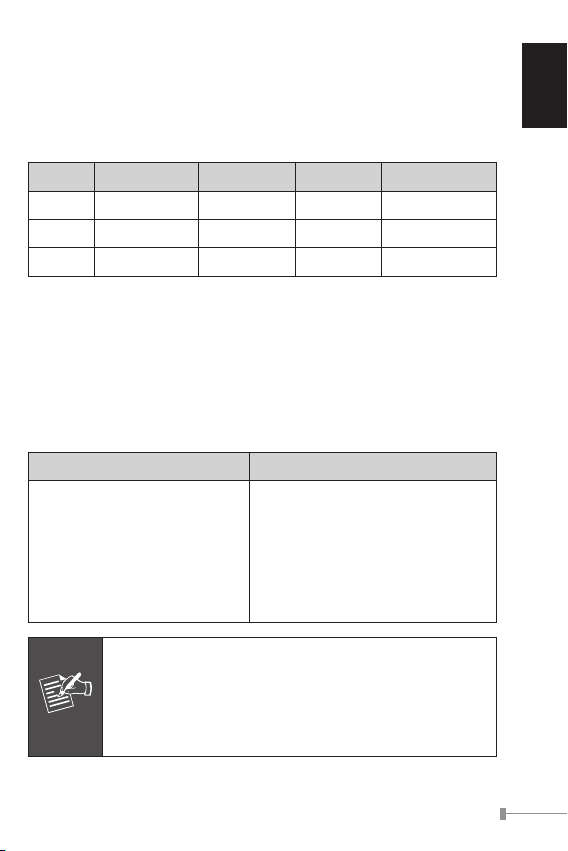
1. Overview
Note
Thank you for purchasing PLANET IEEE 802.3at / af Power over
Ethernet Splitters. These PoE splitters will work with any Power
Sourcing Equipment (PSE) that also supports the IEEE 802.3af / at
standards. The models bellows are included:
Model PoE Standard DC Power Out Power Input Pass-thru. Speed
POE-151S IEEE 802.3af 5V / 12V 48V DC 10/100Mbps
POE-152S IEEE 802.3af 5V / 12V 48V DC 10/100/1000Mbps
POE-162S IEEE 802.3at / af 12V / 24V 56V DC 10/100/1000Mbps
Unless specied, terms of “PoE Splitter” in the following sections
means the model listed above.
2. Package Contents
Upon open the box of the PoE Injector and carefully unpack it. The box
should contain the following items:
POE-151S / POE-152S POE-162S
English
The 802.3af Power over
Ethernet Splitter x 1
User’s Manual x 1
15cm UTP Straight Network
Cable x 1
DC Plug Cable x 2
If any of these pieces are missing or damaged, please
contact your dealer immediately. If possible, retain the
carton including the original packing material, and use
them again to repack the product in case of a need to
return for repair.
The IEEE 802.3at Gigabit High
Power over Ethernet Splitter x 1
User’s Manual x 1
15cm UTP Straight Network
Cable x 1
DC Plug Cable x 2
1-1
Page 6
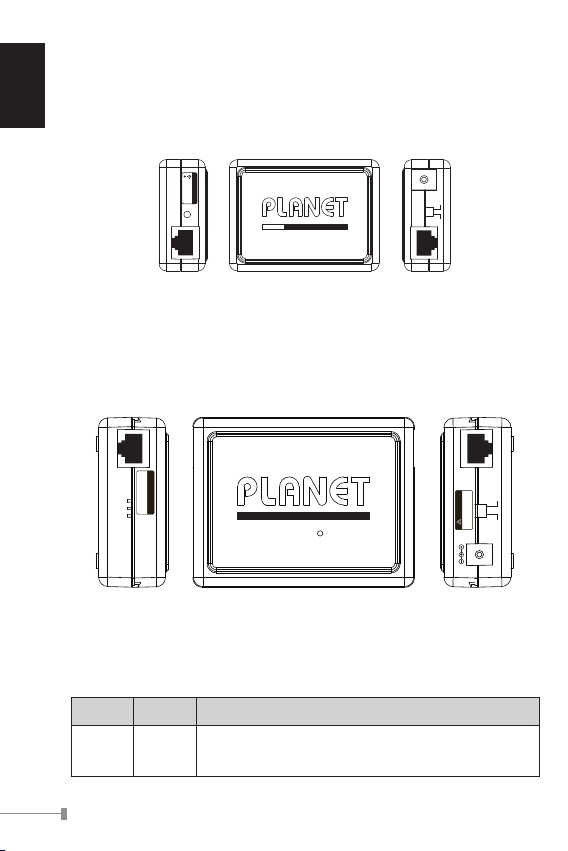
3. Product Outlook
PoE
Ethernet+DC
Power over Ethernet Splitter
IEEE 802.3af
PoE-IEEE 802.3af
Ready
Power in-use
DC OUT
Ethernet
5V 12V
Note
IEEE 802.3at High Power PoE Splitter
DC Out Ethernet
PoE In
PoE In
24V 12V
Incorrect voltage might
cause device damage
CAUTION
Disconnect "PoE In" cable
before change 12/24V
POE-151S / POE-152S
English
There are two RJ-45 Twisted-Pair jack , one LED indicator, one DC 5V /
2A, 12V / 1A DIP switch and one DC Plug connector.
Figure 1: POE-151S / POE-152S
POE-162S
There are two RJ-45 Twisted-Pair jack, one LED indicator, one DC 12V /
2A, 24V / 1A DIP switch and one DC Plug connector.
Figure 2: POE-162S Overview
4. LED Indication
LED Color Function
PoE In Green
1-2
Lights to indicate the port is connected with IEEE 802.3af
/ at PSE device.
Page 7
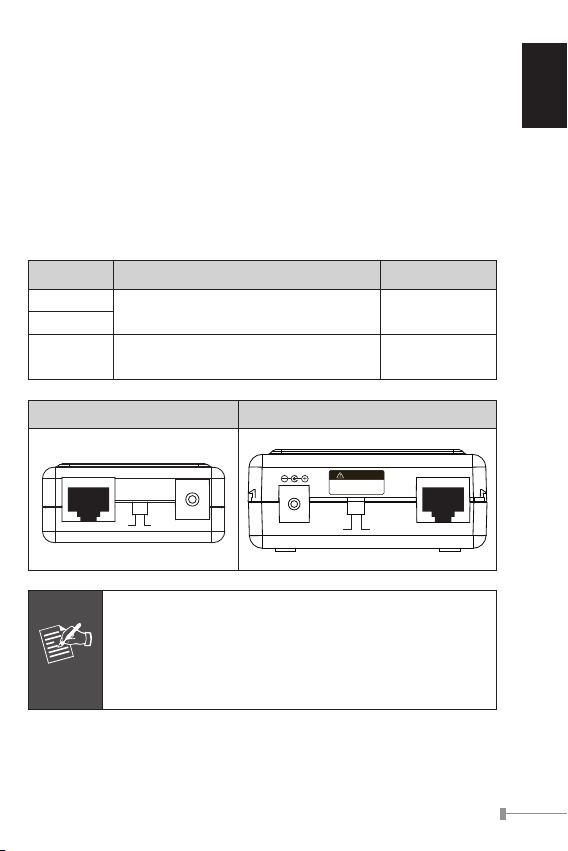
5. Hardware Installation
PoE
Ethernet+DC
Power over Ethernet Splitter
IEEE 802.3af
PoE-IEEE 802.3af
Ready
Power in-use
DC OUT
Ethernet
5V 12V
Note
IEEE 802.3at High Power PoE Splitter
DC Out Ethernet
PoE In
PoE In
24V 12V
Incorrect voltage might
cause device damage
CAUTION
Disconnect "PoE In" cable
before change 12/24V
Note
This section describes the hardware features of PoE Splitter. Before
connecting any network device to the PoE Splitter, refer to this
chapter carefully.
5.1 Before Installation
The PLANET PoE Splitter separates the power out and provides two
kind of DC power output through its DIP switch and its voltage and
current shown as below:
English
Model DIP switch for DC Voltage Output Default Mode
POE-151S
POE-152S
POE-162S
5V DC / 2A
12V DC / 1A
12V DC / 2A
24V DC / 1A
POE-151S / POE-152S POE-162S
5V DC
12V DC
The PLANET PoE Splitter and PLANET PoE Injector (ex.
POE-151, POE-152 and POE-161) can be installed in
pair. Use of third-party PoE Injector device is allowed if
the device complied with IEEE 802.3at or IEEE 802.3af
standard.
1-3
Page 8
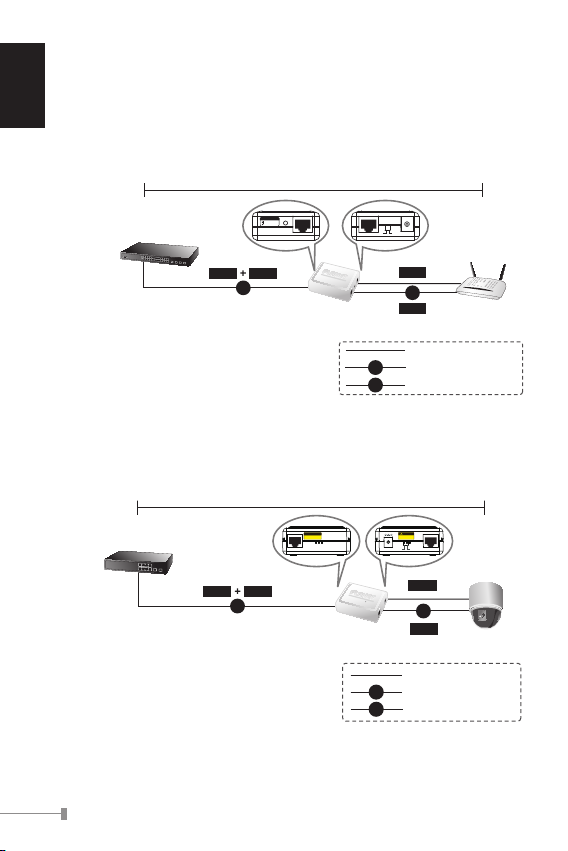
5.2 802.3af/at Device Installation
802.3af in-line power Switch
Wireless AP
POE-151S
POE-152S
100 meters
Power
Data
Power
Data
PoE
DC
100Base-TX UTP
DC
Power Line (DC)
PoE
100Base-TX UTP with PoE
PoE
Ethernet+DC
PoE-IEEE 802.3af
Ready
Power in-use
DC OUT
Ethernet
5V 12V
100 meters
PTZ Speed
Dome
802.3at in-line power Switch
POE-162S
1000Base-T UTP
1000Base-T UTP with PoE
PoE
Power Line (DC)
DC
PoE
Power
Data
DC
Power
Data
PoE In
DC Out Ethernet
24V 12V
The PLANET PoE Splitter also provide the alternative to make the non
IEEE 802.3af / 802.3at devices the possibility to connect with an IEEE
English
802.3af / 802.3at PSE power device like Power over Ethernet Injector
or Power over Ethernet Switch, the gure is as below.
1-4
Figure 3: Connection to IEEE 802.3af Device
Figure 4: Connection to IEEE 802.3at Device
Page 9
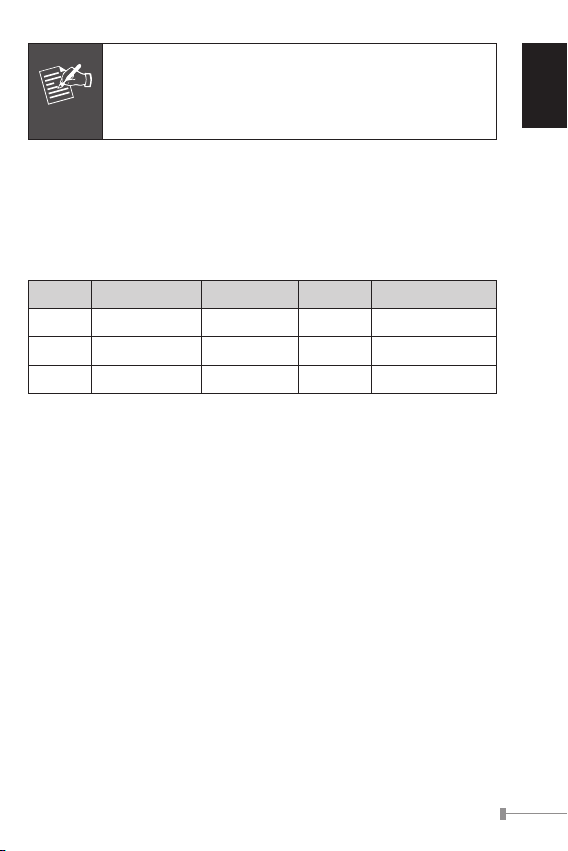
Note
With IEEE 802.3af / 802.3at standard; the PLANET PoE
Splitter also can co-work with IEEE 802.3af / 802.3at
End-Span Switch that feeding power over pin 1, 2, and
3, 6.
5.3 PoE Injector and PoE Splitter Installation
For non PoE remote device or Ethernet equipment, the PoE Splitter
and PoE Injector can runs in pair to provide DC Power for those
devices, the table below shows the model of PLANET PoE Injectors:
Model PoE Standard Max. PoE Out Power In Pass-thru. Speed
POE-151 IEEE 802.3af 15.4 Watts 48V DC 10/100Mbps
POE-152 IEEE 802.3af 15.4 Watts 48V DC 10/100/1000Mbps
POE-161 IEEE 802.3at / af 30 Watts 56V DC 10/100/1000Mbps
Steps:
1. [Switch & PoE Injector] Connect a standard network UTP cable
from Switch / workstation to “Ethernet” port of PoE Injector and
the PoE Injector get DC power from attached power adapter.
2. [PoE Injector & PoE Splitter]
Connect the long UTP cable between the port “Ethernet+DC” of
PoE Injector to the port “Ethernet+DC” (or “PoE IN”) of PoE
Splitter.
The PoE LEDs of both Injector and Splitter will light on continu-
ance.
3. [PoE Splitter]
Connect the UTP cable in the package from “Ethernet” of the
PoE splitter to the RJ-45 port of remote device.
Adjust proper DC power output and connect proper DC plug from
“DC OUT” of PoE Splitter to the remote device.
English
1-5
Page 10
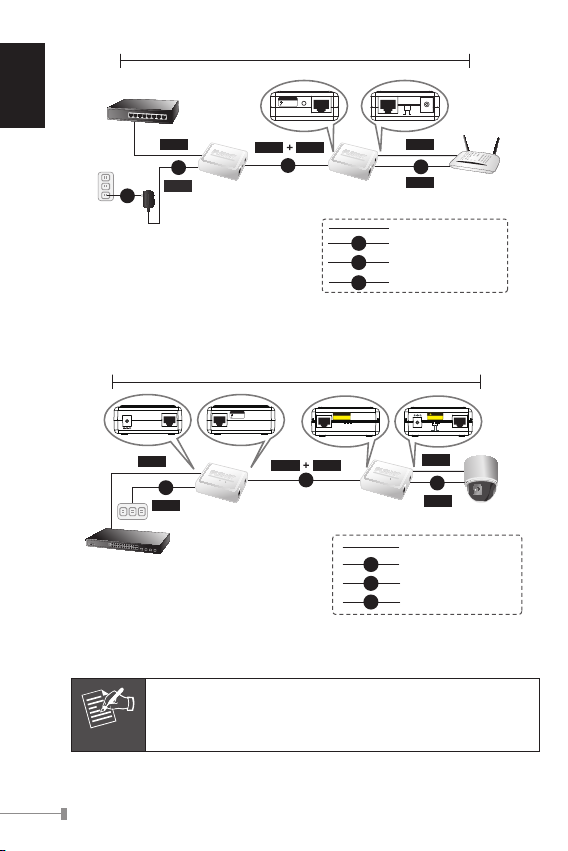
English
100 meters
DC
100Base-TX UTP
DC
Power Line (DC)
AC
Power Line (AC)
PoE
100Base-TX UTP with PoE
Data
Power
Data
Wireless AP
PoE
Power
Data
Ethernet Switch
POE-151/152
PoE Injector
POE-151S
PoE Splitter
PoE
Ethernet+DC
PoE-IEEE 802.3af
Ready
Power in-use
DC OUT
Ethernet
5V 12V
Power
DC
AC
Switch
POE-162S
POE-161
100 meters
PTZ Camera
1000Base-T UTP
1000Base-T UTP with PoE
PoE
Power Line (AC)
AC
Power Line (DC)
DC
PoE
Power
Data
AC
Power
Data
DC
Power
Data
PoE In
DC Out Ethernet
24V 12V
56V DC
Ethernet
Ethernet+DC
Note
1-6
Figure 5: Connection Architecture via 802.3af PoE Injector and PoE Splitter
Figure 6: Connection Architecture via 802.3at PoE Injector and PoE Splitter
Please ensure the PoE Splitter output voltage is correct
before applying power to remote device otherwise, it
may damage the remote device.
Page 11
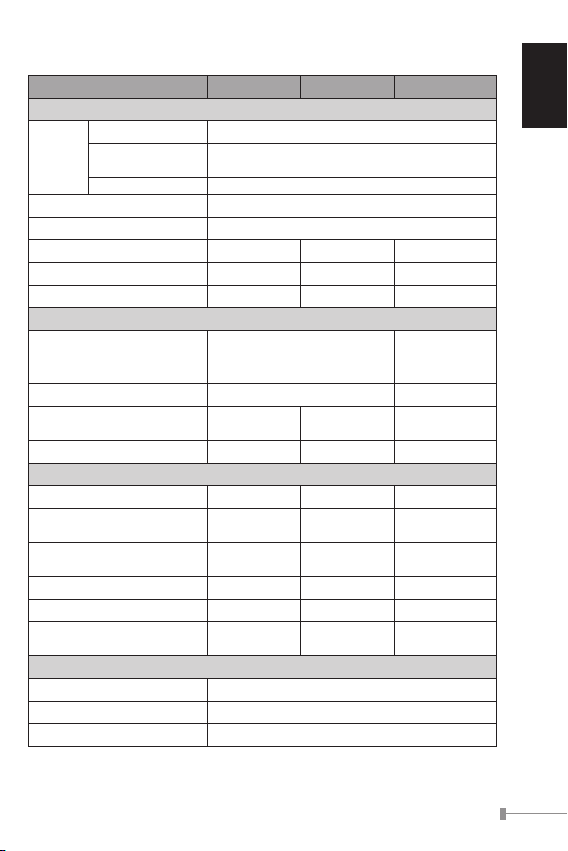
6. Product Specication
Product POE-151S POE-152S POE-162S
Hardware Specication
“Data” Output Port 1 x RJ-45 STP
“PoE (Data + Power)”
Interface
Input Port
DC Out Plug Connector 1
LED Indicator System: PoE in Use x 1 (Green)
Network Cable UTP Cat. 5/5e/6, up to 100m (328ft)
Data Rate 10/100Mbps 10/100/1000Mbps 10/100/1000Mbps
Dimension (W x D x H) 73 x 55 x 24 mm 73 x 55 x 24 mm 95 x 70 x 25 mm
Weight 50g 50g 111g
Power over Ethernet
PoE Standard IEEE 802.3af Power over Ethernet / PD
PoE Power Input 802.3af 48V DC 802.3at 52~56V DC
DIP Switch
Number of device can be powered 1 1 1
Standards Conformance
IEEE 802.3 10Base-T Ethernet
IEEE 802.3u 100Base-TX
Fast Ethernet
IEEE 802.3ab 1000Base-T
Gigabit Ethernet
IEEE 802.3af Power over Ethernet
IEEE 802.3at Power over Ethernet - -
Regulation Compliance
Environment
Operating Temperature 0 ~ 50 Degree C
Storage Temperature -10 ~ 70 Degree C
Humidity 5 ~ 95% (Non-condensing)
5V / 12V DC
Output voltage
-
FCC Class B, CE
mark
1 x RJ-45 STP
5V / 12V DC
Output voltage
FCC Class A, CE
mark
IEEE 802.3at / af
Power over Ethernet
/ PD
12V / 24V DC
Output voltage
FCC Class A, CE
mark
English
1-7
Page 12

Page 13
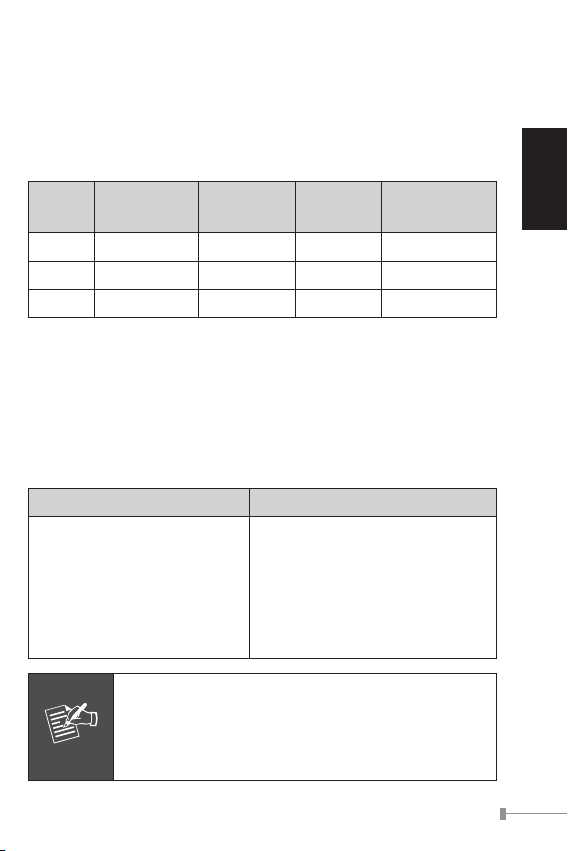
1. Vue d’ensemble
Remarque
Merci d’avoir acheté les Fendeurs Ethernet PLANET conformes à la
norme IEEE 802.3at / af. Ces fendeurs PoE fonctionnent avec
n’importe quel Système d’alimentation électrique (SAE) capable de
supporter la norme IEEE 802.3af / at. Les modèles ci-dessous sont
inclus :
Française
Modèle Norme PoE
POE-151S IEEE 802.3af 5V / 12V 48V CC 10/100Mbps
POE-152S IEEE 802.3af 5V / 12V 48V CC 10/100/1000Mbps
POE-162S IEEE 802.3at / af 12V / 24V 56V CC 10/100/1000Mbps
Sauf indication, les termes “Fendeurs PoE” employés dans les
rubriques suivantes font référence aux modèles répertoriés ci-dessus.
Sortie
électrique CC
Entrée
électrique
Vitesse de
transfert
2. Contenu du lot
A l’ouverture de la boîte, déballez l’Injecteur PoE avec préaution. Le
boîtier doit contenir les éléments suivants:
POE-151S / POE-152S POE-162S
1 Fendeur Ethernet 802.3af
1 manuel d’utilisation
1 câble Réseau UTP 15cm
UTP
2 câbles de raccordement CC
Si l’un de ces éléments manque ou est endommagé,
contactez immédiatement votre fournisseur. Si possible,
conservez le carton d’origine avec les pièces livrées et
renvoyez-le en l’état à l’équipe technique.
1 Fendeur Ethernet 802.3at
Gigabit conforme à la norme
IEEE
1 manuel d’utilisation
1 câble Réseau UTP 15cm UTP
2 câbles de raccordement CC
2-1
Page 14
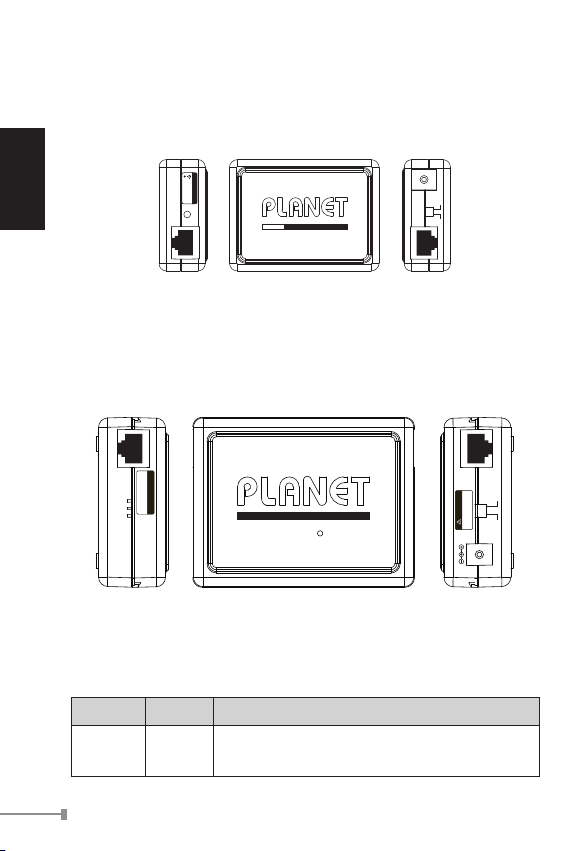
3. Détail du produit
PoE
Ethernet+DC
Power over Ethernet Splitter
IEEE 802.3af
PoE-IEEE 802.3af
Ready
Power in-use
DC OUT
Ethernet
5V 12V
Note
IEEE 802.3at High Power PoE Splitter
DC Out Ethernet
PoE In
PoE In
24V 12V
Incorrect voltage might
cause device damage
CAUTION
Disconnect "PoE In" cable
before change 12/24V
POE-151S / POE-152S
Il existe deux paires de câbles torsadées RJ-45, un voyant à DEL, un
interrupteur DIP 5V CC / 2A, et un connecteur DIP 12V CC / 1A.
Française
Schéma 1: POE-151S / POE-152S
POE-162S
Il existe deux paires de câbles torsadées RJ-45, un voyant à DEL, un
interrupteur DIP 5V CC / 2A, et un connecteur DIP 12V CC / 1A.
Schéma 2: POE-162S / vue d’ensemble
4. Voyant DEL
DEL Couleur Fonction
PoE activé Vert
2-2
Indique que le port est connecté au système PSE
802.3af / at en conformité avec la norme IEEE.
Page 15
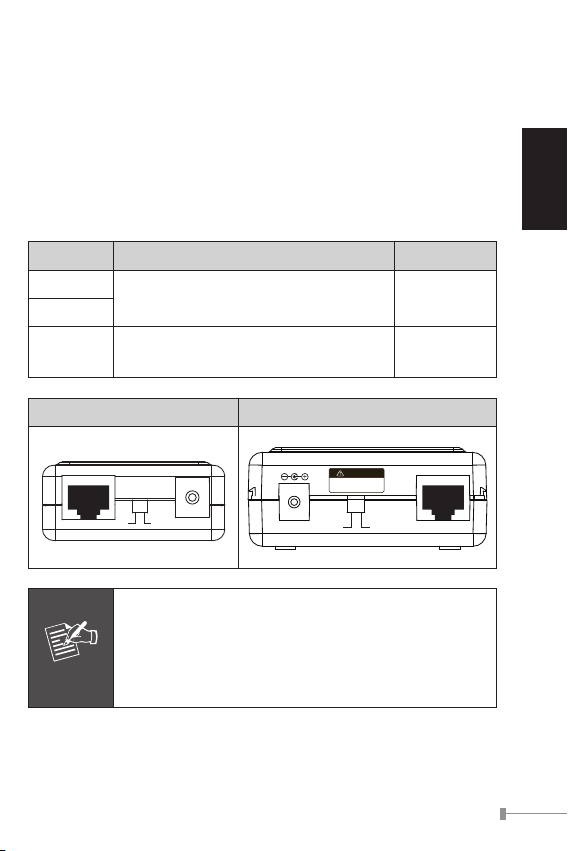
5. Installation du matériel
PoE
Ethernet+DC
Power over Ethernet Splitter
IEEE 802.3af
PoE-IEEE 802.3af
Ready
Power in-use
DC OUT
Ethernet
5V 12V
Note
IEEE 802.3at High Power PoE Splitter
DC Out Ethernet
PoE In
PoE In
24V 12V
Incorrect voltage might
cause device damage
CAUTION
Disconnect "PoE In" cable
before change 12/24V
Remarque
Cette section décrit les fonctions du Fendeur PoE. Avant de connecter
n’importe quel système réseau au Fendeur PoE, consultez ce chapitre.
5.1 Avant l’installation
Le Fendeur PoE PLANET sépare les sorties électriques et fournit deux
type de sorties électriques CC via son interrupteur DIP et sa tension de
sortie, comme cela est montré à la suite:
Modèle Interrupteur DIP pour tensionde sortie CC Default Mode
5V CC
12V CC
POE-151S
POE-152S
POE-162S
5V CC / 2A
12V CC / 1A
12V CC / 2A
24V CC / 1A
POE-151S / POE-152S POE-162S
Le Fendeur PoE PLANET et l’ injecteur PoE PLANET
(ex. POE-151, POE-152 et POE-161) peuvent être
installés par paires. L’utilisation d’un Injecteur PoE tiers
est autorisée si le système est conforme aux normes
IEEE 802.3at ou IEEE 802.3af.
Française
2-3
Page 16
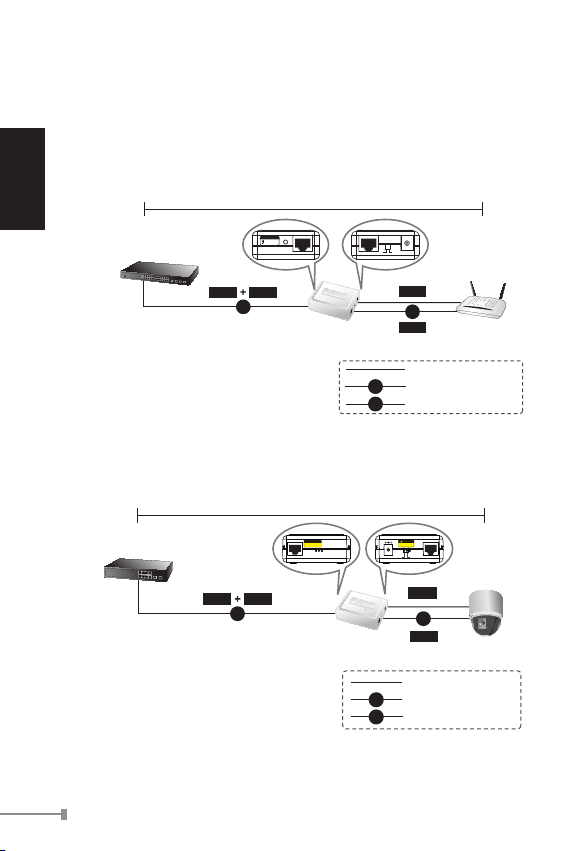
5.2 802.3af/at Installation du système
802.3af in-line power Switch
Wireless AP
POE-151S
POE-152S
100 meters
Power
Data
Power
Data
PoE
DC
100Base-TX UTP
DC
Power Line (DC)
PoE
100Base-TX UTP with PoE
PoE
Ethernet+DC
PoE-IEEE 802.3af
Ready
Power in-use
DC OUT
Ethernet
5V 12V
100 meters
PTZ Speed
Dome
802.3at in-line power Switch
POE-162S
1000Base-T UTP
1000Base-T UTP with PoE
PoE
Power Line (DC)
DC
PoE
Power
Data
DC
Power
Data
PoE In
DC Out Ethernet
24V 12V
Le Fendeur PoE PLANET permet aussi de connecter les systèmes non
conformes aux normes IEEE 802.3af / 802.3at à un système électrique
conforme à la norme IEEE 802.3af / 802.3at PSE telq qu’un Injecteur
Ethernet ou un Interrupteur Ethernet, comme cela est montré à la
suite.
Française
2-4
Schéma 3: Connexion à un système IEEE 802.3af
Schéma 4: Connexion à un système IEEE 802.3at
Page 17
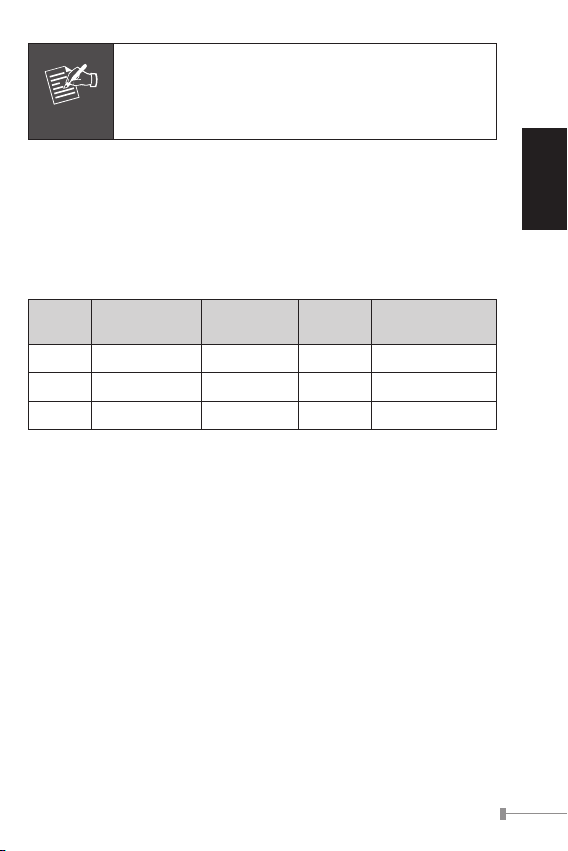
Remarque
Avec la norme IEEE 802.3af / 802.3at, le Fendeur
PoE PLANET peut aussi co-fonctionner avec un inter-
rupteur mi-portée IEEE 802.3af / 802.3at via les fiches
1, 2, et 3, 6.
5.3 Installation de l’Injecteur PoE et Fendeur PoE
Pour les systèmes à distance ou le matériel Ethernet, le Fendeur PoE
et l’Injecteur PoE peuvent fonctionner en paires an d’alimenter ces
systèmes en courant CC. Le tableau ci-dessous montre les modèles
d’Injecteurs PoE PLANET:
Française
Modèle Norme PoE
POE-151 IEEE 802.3af 15.4 Watts 48V CC 10/100Mbps
POE-152 IEEE 802.3af 15.4 Watts 48V CC 10/100/1000Mbps
POE-161 IEEE 802.3at / af 30 Watts 56V CC 10/100/1000Mbps
Sortie
électrique CC
Entrée
électrique
Vitesse de
transfert
Etapes:
1. [Interrupteur et Injecteur PoE] Connectez un câble réseau UTP
standard depuis l’Interrupteur / la station de travail vers un port
“Ethernet” de l’Injecteur PoE et l’Injecteur PoE Injector sera
alimenté en courant électrique CC depuis le chargeur connecté.
2. [Injecteur PoE et Fendeur PoE]
Connectez le long câble UTP entre le port “Ethernet+CC” de
l’Injecteur PoE du port “Ethernet+CC” (ou “ENTREE PoE”) du
Fendeur PoE.
Les voyants DELS de l’injecteur PoE et du Fendeur PoE s’allument
en continu.
3. [Fendeur PoE]
Connectez le câble UTP depuis le port “Ethernet” du Fendeur
PoE au port RJ-45 du système à distance.
Ajustez la sortie électrique CC et connectez la prise CC depuis la
“SORTIE CC” du Fendeur PoE du système à distance.
2-5
Page 18
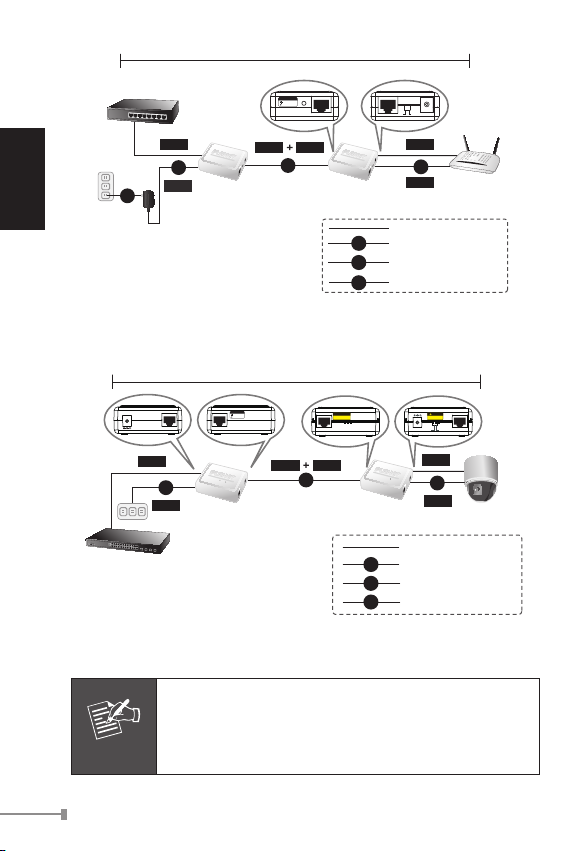
Française
100 meters
DC
100Base-TX UTP
DC
Power Line (DC)
AC
Power Line (AC)
PoE
100Base-TX UTP with PoE
Data
Power
Data
Wireless AP
PoE
Power
Data
Ethernet Switch
POE-151/152
PoE Injector
POE-151S
PoE Splitter
PoE
Ethernet+DC
PoE-IEEE 802.3af
Ready
Power in-use
DC OUT
Ethernet
5V 12V
Power
DC
AC
Switch
POE-162S
POE-161
100 meters
PTZ Camera
1000Base-T UTP
1000Base-T UTP with PoE
PoE
Power Line (AC)
AC
Power Line (DC)
DC
PoE
Power
Data
AC
Power
Data
DC
Power
Data
PoE In
DC Out Ethernet
24V 12V
56V DC
Ethernet
Ethernet+DC
Remarque
Schéma 5: Architecture de connexion via un Injecteur et un Fendeur PoE 802.3af
Schéma 6: Architecture de connexion via un Injecteur et un Fendeur PoE 802.3at
2-6
Veuillez vous assurer que la tension de sortie du
Fendeur PoE est correcte avant d’alimenter le système
à distance. Cela pourra endommager le système à
distance.
Page 19

6. Caractéristiques du produit
Produit POE-151S POE-152S POE-162S
Caractéristiques du matériel
Port de sortie de données 1 x RJ-45 STP
“PoE (Données + Power)”
Interface
Port d’entrée
Connecteur de sortie CC 1
Voyant DEL Système: PoE en utilisation x 1 (Vert)
Câble Réseau Cat. UTP 5/5e/6, jusqu’à 100m (328pieds)
Taux de données 10/100Mbps 10/100/1000Mbps 10/100/1000Mbps
Dimension (P x D x H) 73 x 55 x 24 mm 73 x 55 x 24 mm 95 x 70 x 25 mm
Poids 50g 50g 111g
Alimentation via Ethernet
Norme PoE
Entrée d’alimentation PoE 802,3af 48V CC 802,3at 52~56V CC
Interrupteur DIP
Nombre de systèmes pouvant être
alimentés
Conformité aux normes
IEEE 802.3 10Base-T Ethernet
IEEE 802.3u 100Base-TX
Ethernet Rapide
IEEE 802.3ab 1000Base-T
Gigabit Ethernet
IEEE 802.3af Alimentation via
Ethernet
IEEE 802.3at Alimentation via
Ethernet
Conformité avec les règlementations
Environnement
Température de fonctionnement 0 ~ 50 Degrés C
Température de stockage -10 ~ 70 Degrés C
Humidité 5 ~ 95% (Non-condensation)
IEEE 802.3af Alimentation via Ethernet
Tension de sortie
5V / 12V CC
1 1 1
-
- -
FCC catégorie B,
Repère CE
1 x RJ-45 STP
/ PD
Tension de sortie
5V / 12V CC
FCC Catégorie A,
Repère CE
IEEE 802.3at / af
Alimentation via
Ethernet / PD
Tension de sortie
12V / 24V CC
FCC Catégorie A,
Repère CE
Française
2-7
Page 20

Page 21

1. Überblick
Hinweis
Danke, dass Sie die PLANET IEEE 802.3at / af Strom über Ethernet
Splitter gekauft haben. Diese PoE Splitter funktionieren mit allen Power
Sourcing Equipment (PSE) (Stromquellen Geräte) die auch die IEEE
802.3af / at Standards unterstützen. Die Modelle unten beinhalten:
Modell PoE Standard
POE-151S IEEE 802.3af 5V / 12V 48V DC 10/100Mbps
POE-152S IEEE 802.3af 5V / 12V 48V DC 10/100/1000Mbps
POE-162S IEEE 802.3at / af 12V / 24V 56V DC 10/100/1000Mbps
Mit Ausnahme der spezialen Bedingungen des “PoE Splitters” sind in
den folgenden Abschnitten die oben aufgelisteten Modelle gemeint.
DC Strom
Output
Strom Input
Durchreiche
Geschwindigkeit
2. Packungsinhalt
Öffnen Sie die Box des PoE Injektors oben und packen Sie vorsichtig
den Inhalt aus. Die Box soll die folgenden Artikel enthalten:
POE-151S / POE-152S POE-162S
802.3af PoE Strom über
Ethernet Splitter x 1
Benutzerhandbuch x 1
15cm UTP schmales
Netzwerk Kabel x 1
DC Einsteckkabel x 2
Sollte irgendein Artikel fehlen, oder beschädigt sein,
kontaktieren Sie bitte sofort Ihren Händler. Wenn
möglich retournieren Sie bitte die Box mit dem originalen Verpackungsmaterial und verwenden Sie dies
für die Wiedereinpackung, falls Sie das Gerät für den
Austausch oder Reparatur zurückschicken.
IEEE 802.3at Gigabit
Hochleistung über Ethernet
Splitter x 1
Benutzerhandbuch x 1
15cm UTP schmales Netzwerk
Kabel x 1
DC Einsteckkabel x 2
Deutsch
3-1
Page 22

3. Produkt Ansicht
PoE
Ethernet+DC
Power over Ethernet Splitter
IEEE 802.3af
PoE-IEEE 802.3af
Ready
Power in-use
DC OUT
Ethernet
5V 12V
Note
IEEE 802.3at High Power PoE Splitter
DC Out Ethernet
PoE In
PoE In
24V 12V
Incorrect voltage might
cause device damage
CAUTION
Disconnect "PoE In" cable
before change 12/24V
POE-151S / POE-152S
Es gibt zwei RJ-45 verbogene Jack Paare, ein LED Indikator, ein DC 5V
/ 2A, 12V / 1A DIP Schalter und ein DC Steckverbinder.
Deutsch
Bild 1: POE-151S / POE-152S
POE-162S
Es gibt zwei RJ-45 verbogene Jack Paare, ein LED Indikator, ein DC 12V
/ 2A, 24V / 1A DIP Schalter und ein DC Steckverbinder.
Bild 2: POE-162S Überblick
4. LED Anzeige
LED Farbe Function
PoE Ein Grün
3-2
Die Lichter zur Anzeige des Ports sind mit dem IEEE 802.3af
/ at PSE Gerät verbunden.
Page 23

5. Hardware Installation
PoE
Ethernet+DC
Power over Ethernet Splitter
IEEE 802.3af
PoE-IEEE 802.3af
Ready
Power in-use
DC OUT
Ethernet
5V 12V
Note
IEEE 802.3at High Power PoE Splitter
DC Out Ethernet
PoE In
PoE In
24V 12V
Incorrect voltage might
cause device damage
CAUTION
Disconnect "PoE In" cable
before change 12/24V
Hinweis
Dieser Abschnitt beschreibt die Hardware Funktionen des PoE Splitters.
Bevor Sie irgendein Netzwerk Gerät mit dem PoE Splitter verbinden,
lesen Sie bitte sorgfältig diesen Abschnitt.
5.1 Vor der Installation
Der PLANET PoE Splitter trennt die Ausgangsleistung und liefert zwei
Arten von DC Leistungsoutputs durch seinen DIP Schalter und seine
Spannung und Strom wie unten gezeigt:
Deutsch
Modell DIP Schalter für DC Volt Output Standard Modus
POE-151S
POE-152S
POE-162S
5V DC / 2A
12V DC / 1A
12V DC / 2A
24V DC / 1A
POE-151S / POE-152S POE-162S
5V DC
12V DC
Der PLANET PoE Splitter und der PLANET PoE
Injektor (ausgenommen der POE-151, POE-152
und POE-161) können in Paar installiert werden. Die
Verwendung vom PoE Injektor Gerät vom Dritten ist
erlaubt, falls das Gerät an den IEEE 802.3at oder IEEE
802.3af Standard angepasst ist.
3-3
Page 24

5.2 802.3af/at Gerät Installation
802.3af in-line power Switch
Wireless AP
POE-151S
POE-152S
100 meters
Power
Data
Power
Data
PoE
DC
100Base-TX UTP
DC
Power Line (DC)
PoE
100Base-TX UTP with PoE
PoE
Ethernet+DC
PoE-IEEE 802.3af
Ready
Power in-use
DC OUT
Ethernet
5V 12V
100 meters
PTZ Speed
Dome
802.3at in-line power Switch
POE-162S
1000Base-T UTP
1000Base-T UTP with PoE
PoE
Power Line (DC)
DC
PoE
Power
Data
DC
Power
Data
PoE In
DC Out Ethernet
24V 12V
Der PLANET PoE Splitter bietet auch die Alternative die nicht IEEE
802.3af / 802.3at kompatiblen Geräte mit einem IEEE 802.3af /
802.3at PSE Stromgerät wie der PoE Strom über Ethernet Injektor oder
der PoE Strom über Ethernet Schalter wie im Bild unten zu verbinden.
Deutsch
3-4
Bild 3: Verbindung zum IEEE 802.3af Gerät
Bild 4: Verbindung zum IEEE 802.3at Gerät
Page 25

Hinweis
Mit dem IEEE 802.3af / 802.3at Standard; kann der
PLANET PoE Splitter mit dem IEEE 802.3af / 802.3at
End-Span Schalter zusammen funktionieren, der Strom
über die Pins 1, 2, und 3, 6 einspeist.
5.3 PoE Injektor und PoE Splitter Installation
Bei einem nicht PoE Remote Gerät oder Ethernet Vorrichtung, können
der PoE Splitter und der PoE Injektor paarweise funktionieren um
DC Strom für diese Geräte zu bieten, die Tabelle unten zeigt das Modell
PLANET PoE Injektoren:
Deutsch
Modell PoE Standard
POE-151 IEEE 802.3af 15.4 Watts 48V DC 10/100Mbps
POE-152 IEEE 802.3af 15.4 Watts 48V DC 10/100/1000Mbps
POE-161 IEEE 802.3at / af 30 Watts 56V DC 10/100/1000Mbps
Max. PoE
Output
Strom
Input
Durchreiche
Geschwindigkeit
Schritte:
1. [Schalter & PoE Injektor] Verbinden Sie ein Standard Netzwerk
UTP Kabel vom Schalter / Arbeitsstation mit dem “Ethernet” Port
des PoE Injektors und der PoE Injektor erhält DC Strom vom
beigelegten Stromadapter.
2. [PoE Injektor & PoE Splitter]
Verbinden Sie das lange UTP Kabel zwischen dem Port
“Ethernet+DC” des PoE Injektors zum Port “Ethernet+DC”
(oder “PoE IN”) des PoE Splitters.
Die PoE LEDs des Injektors und des Splitters leuchten kontinuierlich.
3. [POE Splitter]
Verbinden Sie das UTP Kabel in der Verpackung vom “Ethernet”
des PoE Splitters mit dem RJ-45 Port des Remote Gerätes.
Stellen Sie den richtigen DC Stromoutput ein und verbinden Sie
den richtigen DC Stecker vom “DC OUT” des PoE Splitters mit
dem Remote Gerät.
3-5
Page 26

Deutsch
100 meters
DC
100Base-TX UTP
DC
Power Line (DC)
AC
Power Line (AC)
PoE
100Base-TX UTP with PoE
Data
Power
Data
Wireless AP
PoE
Power
Data
Ethernet Switch
POE-151/152
PoE Injector
POE-151S
PoE Splitter
PoE
Ethernet+DC
PoE-IEEE 802.3af
Ready
Power in-use
DC OUT
Ethernet
5V 12V
Power
DC
AC
Switch
POE-162S
POE-161
100 meters
PTZ Camera
1000Base-T UTP
1000Base-T UTP with PoE
PoE
Power Line (AC)
AC
Power Line (DC)
DC
PoE
Power
Data
AC
Power
Data
DC
Power
Data
PoE In
DC Out Ethernet
24V 12V
56V DC
Ethernet
Ethernet+DC
Hinweis
3-6
Bild 5: Verbindungsstruktur über den 802.3af PoE Injektor und den PoE Splitter
Bild 6: Verbindungsstruktur über den 802.3at PoE Injektor und den PoE Splitter
Bitte stellen Sie sicher, dass die PoE Splitter Output
Spannung richtig ist, bevor Sie zum Remote Gerät
Strom anders zuführen, da sonst das Remote Gerät
beschädigt werden kann.
Page 27

6. Produkt Spezikation
Produkt POE-151S POE-152S POE-162S
Hardware Spezikation
“Data” Output Port 1 x RJ-45 STP
“PoE (Daten + Strom)”
Interface
Input Port
DC Output Steckverbinder 1
LED Anzeiger System: PoE in verwenden Sie x 1 (Grün)
Netzwerk Kabel UTP Kat. 5/5e/6, bis zu 100m (328ft)
Datenrate 10/100Mbps 10/100/1000Mbps 10/100/1000Mbps
Abmessungen (W x T x H) 73 x 55 x 24 mm 73 x 55 x 24 mm 95 x 70 x 25 mm
Gewicht 50g 50g 111g
Strom über Ethernet
PoE Standard IEEE 802.3af Power over Ethernet / PD
PoE Strom Input 802.3af 48V DC
DIP Schalter
Anzahl der Geräte, die angetrieben
werden können
Übereinstimmung der Standards
IEEE 802.3 10Base-T Ethernet
IEEE 802.3u 100Base-TX
Schnelles Ethernet
IEEE 802.3ab 1000Base-T
Gigabit Ethernet
IEEE 802.3af Power over Ethernet
IEEE 802.3at Power over Ethernet - -
Übereinstimmung der Einstellungen
Umgebung
Betriebstemperatur 0 ~ 50 Degree C
Lagerungstemperatur -10 ~ 70 Degree C
Feuchtigkeit 5 ~ 95% (ohne Betauung)
5V / 12V DC
Output Spannung
1 1 1
-
FCC Klasse B, CE
Marke
1 x RJ-45 STP
5V / 12V DC
Output
Spannung
FCC Klasse A, CE
Marke
IEEE 802.3at /
af Power over
Ethernet / PD
802.3at 52~56V
DC
12V / 24V DC
Output
Spannung
FCC Klasse A, CE
Marke
Deutsch
3-7
Page 28

Page 29

1. Informazioni generali
Nota
Grazie per aver acquistato il Power over Ethernet Splitters della
PLANET compatibile con lo standard IEEE 802.3at / af. Questo
PoE splitter interagisce con tutti i Power Sourcing Equipment (PSE) che
sono compatibili con lo standard IEEE 802.3af / at. la tabella seguente
illustra i modelli disponibili:
Modello Standard PoE
POE-151S IEEE 802.3af 5V / 12V 48V DC 10/100Mbps
POE-152S IEEE 802.3af 5V / 12V 48V DC 10/100/1000Mbps
POE-162S IEEE 802.3at / af 12V / 24V 56V DC 10/100/1000Mbps
Nelle sezioni che seguono per la dicitura “PoE Splitter”, si intendono i
modelli indicati nella lista.
Potenza di
uscita
Potenza in
ingresso
Velocità trasf.
dati
2. Contenuto della confezione
Aprire la confezione del PoE Injector con attenzione. Il contenuto
dovrebbe essere il seguente:
POE-151S / POE-152S POE-162S
Il Power over Ethernet
Splitter 802.3af x 1
Manuale Utente x 1
Cavo di rete UTP x 1
Cavo alimentazione x 2
Se uno dei component elencati manca oppure è danneg-
giato, si prega di contattare il rivenditore. Possibilmente,
conservare la confezione originale, ed usarla per imbal-
lare il prodotto nel caso in cui ci sia la necessità di
inviare il prodotto in riparazione.
Il Power over Ethernet Splitter
802.3at x 1
Manuale Utente x 1
Cavo di rete UTP x 1
Cavo alimentazione x 2
Italiano
4-1
Page 30

3. Vista del Prodotto
PoE
Ethernet+DC
Power over Ethernet Splitter
IEEE 802.3af
PoE-IEEE 802.3af
Ready
Power in-use
DC OUT
Ethernet
5V 12V
Note
IEEE 802.3at High Power PoE Splitter
DC Out Ethernet
PoE In
PoE In
24V 12V
Incorrect voltage might
cause device damage
CAUTION
Disconnect "PoE In" cable
before change 12/24V
POE-151S / POE-152S
Sono presenti due porte RJ-45, un LED di stato, un selettore di
alimentazione 5V / 2A, 12V / 1A ed una presa di alimentazione.
Figura 1: POE-151S / POE-152S
POE-162S
Sono presenti due porte RJ-45, un LED di stato, un selettore di
Italiano
alimentazione 5V / 2A, 12V / 1A ed una presa di alimentazione.
Figura 2: POE-162S Overview
4. LED di stato
LED Colore Funzione
PoE In Verde
4-2
Accesso indica la connessione con un dispositivo PSE
conforme allo standar IEEE 802.3af / at.
Page 31

5. Hardware Installation
PoE
Ethernet+DC
Power over Ethernet Splitter
IEEE 802.3af
PoE-IEEE 802.3af
Ready
Power in-use
DC OUT
Ethernet
5V 12V
Note
IEEE 802.3at High Power PoE Splitter
DC Out Ethernet
PoE In
PoE In
24V 12V
Incorrect voltage might
cause device damage
CAUTION
Disconnect "PoE In" cable
before change 12/24V
Nota
In questa sezione sono descritte le funzionalità del PoE Splitter. Prima
di connettere un dispositivo al PoE Splitter, leggere attantamente
questo capitolo.
5.1 Prima dell’installazione
Il PoE Splitter della PLANET fornisce due tipi di alimentazione in uscita
selezionabili con il selettore di alimentazione, come illustrato di seguito:
Modello Selezionatore di alimentazione in uscita Valore impostato
5V DC
12V DC
POE-151S
POE-152S
POE-162S
5V DC / 2A
12V DC / 1A
12V DC / 2A
24V DC / 1A
POE-151S / POE-152S POE-162S
Il PoE Splitter ed il PoE Injector della PLANET (es.
POE-151, POE-152 e POE-161) ) possono essere utilizzati in coppia. Per poter utilizzare dispositivi di terze
parti, devono rispettare gli standard IEEE 802.3at o
IEEE 802.3af.
Italiano
4-3
Page 32

5.2 Installazione del PoE splitter
802.3af in-line power Switch
Wireless AP
POE-151S
POE-152S
100 meters
Power
Data
Power
Data
PoE
DC
100Base-TX UTP
DC
Power Line (DC)
PoE
100Base-TX UTP with PoE
PoE
Ethernet+DC
PoE-IEEE 802.3af
Ready
Power in-use
DC OUT
Ethernet
5V 12V
100 meters
PTZ Speed
Dome
802.3at in-line power Switch
POE-162S
1000Base-T UTP
1000Base-T UTP with PoE
PoE
Power Line (DC)
DC
PoE
Power
Data
DC
Power
Data
PoE In
DC Out Ethernet
24V 12V
Il PoE Splitter PLANET è l’alternativa che rende possibile la
connessione di dispositivi non predisposti allo standard PoE IEEE
802.3af / 802.3at, come illustrato di seguito:
Italiano
4-4
Figura 3: Connessione ad un dispositivo IEEE 802.3af
Figura 3: Connessione ad un dispositivo IEEE 802.3at
Page 33

Nota
Standard IEEE 802.3af / 802.3at; il PoE Splitter della
PLANET può anche interagire con uno Switch End-Span
IEEE 802.3af / 802.3at che fornisca alimentazione sui
pin 1, 2 e 3, 6.
5.3 Installazione PoE Injector e PoE Splitter
Se il dispositivo remoto non è compatibile POE oppure non è installato
in una rete LAN, il PoE Injector ed il PoE Splitter possono lavorare
in coppia per fornire l’alimentazione necessaria, nella tabella che segue
vengono illustrati i modelli di PoE Injectors disponibili della PLANET:
Modello Standard PoE
POE-151 IEEE 802.3af 15.4 Watts 48V DC 10/100Mbps
POE-152 IEEE 802.3af 15.4 Watts 48V DC 10/100/1000Mbps
POE-161 IEEE 802.3at / af 30 Watts 56V DC 10/100/1000Mbps
Alimentazione
PoE di uscita
Potenza in
ingresso
Velocità di
trasferimento dati
Passi:
1. [Switch & PoE Injector] Connettere con un cavo LAN standard
UTP da uno Switch/workstation alla porta to “Ethernet” del PoE
Injector ed il PoE Injector all’alimentatore di rete.
2. [PoE Injector & PoE Splitter]
Connettere un cavo UTP tra la porta “Ethernet+DC” del PoE
Injector alla porta “Ethernet+DC” (o “PoE IN”) del PoE
Splitter.
I PoE LEDs di entrambi gli apparati, Injector e Splitter, si accend-
eranno.
3. [PoE Splitter]
Connettere il cavo UTP fornito nella confezione dalla porta
“Ethernet” del PoE splitter alla porta RJ-45 del dispositivo
remoto.
Impostare la corretta alimentazione di uscita e connettere alla
porta “DC OUT”, del PoE Splitter, al dispositivo remoto.
Italiano
4-5
Page 34

Italiano
100 meters
DC
100Base-TX UTP
DC
Power Line (DC)
AC
Power Line (AC)
PoE
100Base-TX UTP with PoE
Data
Power
Data
Wireless AP
PoE
Power
Data
Ethernet Switch
POE-151/152
PoE Injector
POE-151S
PoE Splitter
PoE
Ethernet+DC
PoE-IEEE 802.3af
Ready
Power in-use
DC OUT
Ethernet
5V 12V
Power
DC
AC
Switch
POE-162S
POE-161
100 meters
PTZ Camera
1000Base-T UTP
1000Base-T UTP with PoE
PoE
Power Line (AC)
AC
Power Line (DC)
DC
PoE
Power
Data
AC
Power
Data
DC
Power
Data
PoE In
DC Out Ethernet
24V 12V
56V DC
Ethernet
Ethernet+DC
Nota
4-6
Figura 5: Connection Architecture via 802.3af PoE Injector and PoE Splitter
Figura 6: Connection Architecture via 802.3at PoE Injector and PoE Splitter
Assicurarsi che il voltaggio di uscita dello Splitter POE
sia corretto prima di collegare il dispositivo remoto, altrimenti potrebbe danneggiarsi.
Page 35

6. Speciche del Prodotto
Prodotto POE-151S POE-152S POE-162S
Hardware Specication
“Data” Porta di uscita 1 x RJ-45 STP
“PoE (Dati +
Interface
alimentazione)” Porta
di ingresso
DC Out Plug Connector 1
LED Sistema: PoE in Use x 1 (Verde)
Cavo di rete UTP Cat. 5/5e/6, no a 100m
Trasferimento dati 10/100Mbps 10/100/1000Mbps 10/100/1000Mbps
Dimensioni (L x P x A) 73 x 55 x 24 mm 73 x 55 x 24 mm 95 x 70 x 25 mm
Peso 50g 50g 111g
Power over Ethernet
Standard PoE IEEE 802.3af Power over Ethernet / PD
Potenza PoE Ingresso 802.3af 48V DC 802.3at 52~56V DC
Selezionatore
Numero max. di dispositivi coll. 1 1 1
Conformità agli Standards
IEEE 802.3 10Base-T Ethernet
IEEE 802.3u 100Base-TX
Fast Ethernet
IEEE 802.3ab 1000Base-T
Gigabit Ethernet
IEEE 802.3af Power over Ethernet
IEEE 802.3at Power over Ethernet - -
Regulation Compliance
Speciche ambientali
Temperature di funzionamento 0 ~ 50 gradi
Limite Temperatura -10 ~ 70 gradi
Umidità 5 ~ 95% (senza condensa)
5V / 12V DC
Output voltage
-
FCC Class B, CE
mark
1 x RJ-45 STP
5V / 12V DC
Output voltage
FCC Class A, CE
mark
IEEE 802.3at / af
Power over Ethernet
/ PD
12V / 24V DC
Output voltage
FCC Class A, CE
mark
Italiano
4-7
Page 36

Page 37

1. Apresentação
Atenção
Obrigado por adquirir PLANET IEEE 802.3at / af Energia para
Divisores Ethernet. Estes divisores PoE funcionam com qualquer
Equipamento Fonte de Energia (PSE) que também respeita os padrões
IEEE 802.3af / at. Os modelos abaixo indicados estão incluídos:
Modelo Padrão PoE
POE-151S IEEE 802.3af 5V / 12V 48V DC 10/100Mbps
POE-152S IEEE 802.3af 5V / 12V 48V DC 10/100/1000Mbps
POE-162S IEEE 802.3at / af 12V / 24V 56V DC 10/100/1000Mbps
A não ser que seja especicado, os termos “Divisores PoE” na
seguinte secção referem-se aos modelos listados acima.
Ligação de
Saída
Ligação de
Entrada
Taxa de
Transferência
2. Conteúdos da Embalagem
Abra cuidadosamente a caixa do Injector PoE e desembrulhe
cuidadosamente. A caixa deve conter os seguintes objectos:
POE-151S / POE-152S POE-162S
O 802.3af Energia para
Divisores Ethernet x 1
Manual de Utilização x 1
Cabo de ligação de rede UTP
com 15cm x 1
Cabo de ligação DC x 2
Se alguma desta peças está em falta ou estiver estra-
gada, por favor contacte o seu fornecedor imediatamente. Se possível, mantenha a embalagem e o material original, e volte a utilizá-los para voltar a embalar o
produto caso seja necessário devolver para reparação.
O IEEE 802.3at Gigabit Alto Sinal
para Divisores Ethernet x 1
Manual de Utilização x 1
Cabo de ligação de rede UTP
com 15 cm x 1
Cabo de ligação DC x 2
Português
5-1
Page 38

3. Apresentação do Produto
PoE
Ethernet+DC
Power over Ethernet Splitter
IEEE 802.3af
PoE-IEEE 802.3af
Ready
Power in-use
DC OUT
Ethernet
5V 12V
Note
IEEE 802.3at High Power PoE Splitter
DC Out Ethernet
PoE In
PoE In
24V 12V
Incorrect voltage might
cause device damage
CAUTION
Disconnect "PoE In" cable
before change 12/24V
POE-151S / POE-152S
Existem dois dispositivos RJ-45 Twisted-Pair, um indicador LED, uma
ligação DC 5V / 2A, 12V / 1A DIP e um conetor de ligação DC.
Figura 1: POE-151S / POE-152S
POE-162S
Existem dois dispositivos RJ-45 Twister –Pair, um indicador LED, uma
ligação 12V / 2A, 24V / 1A DIP e um cnetor de ligação DC.
Português
Figura 2: Apresentação do POE-162S
4. Indicação LED
LED Cor Função
POE
Ligado
5-2
Verde
Luzes que indicam se o aparelho está ligado com o
dispositivo IEEE 802.3af / at PSE.
Page 39

5. Instalação do Equipamento
PoE
Ethernet+DC
Power over Ethernet Splitter
IEEE 802.3af
PoE-IEEE 802.3af
Ready
Power in-use
DC OUT
Ethernet
5V 12V
Note
IEEE 802.3at High Power PoE Splitter
DC Out Ethernet
PoE In
PoE In
24V 12V
Incorrect voltage might
cause device damage
CAUTION
Disconnect "PoE In" cable
before change 12/24V
Atenção
Esta secção descreve as características do equipamento para Divisores
PoE. Antes de ligar o Divisor PoE a qualquer dispositivo de rede, leia
cuidadosamente este capítulo.
5.1 Antes de Instalar
O Divisor PoE PLANET separa a energia de saída e fornece dois tipos
de energia DC de saída através do seu comutador DIP e a sua voltage
como apresentado abaixo:
Modelo Comutador DIP para energia DC de saída Modo Padrão
POE-151S
POE-152S
POE-162S
5V DC / 2A
12V DC / 1A
12V DC / 2A
24V DC / 1A
POE-151S / POE-152S POE-162S
O Divisor PoE PLANET e o Injector PoE PLANET (ex.
POE-151, POE-152 e o POE-161) podem ser instalados aos pares. Utilize um dispositivo Injector PoE que
permite e assegura os padrões IEEE 802.3at ou IEEE
802.3af.
5V DC
12V DC
Português
5-3
Page 40

5.2 Instalação do Dispositivo 802.3af/at
802.3af in-line power Switch
Wireless AP
POE-151S
POE-152S
100 meters
Power
Data
Power
Data
PoE
DC
100Base-TX UTP
DC
Power Line (DC)
PoE
100Base-TX UTP with PoE
PoE
Ethernet+DC
PoE-IEEE 802.3af
Ready
Power in-use
DC OUT
Ethernet
5V 12V
100 meters
PTZ Speed
Dome
802.3at in-line power Switch
POE-162S
1000Base-T UTP
1000Base-T UTP with PoE
PoE
Power Line (DC)
DC
PoE
Power
Data
DC
Power
Data
PoE In
DC Out Ethernet
24V 12V
O Divisor PoE PLANET também fornece uma alternativa de ligação
para os dispositivos que não estejam de acordo com o IEEE 802.3af
/ 802.3at para que se liguem com um dispositivo de IEEE 802.3af /
802.3at PSE como um Injector de Ethernet ou um Comutador Ethernet,
como apresentado abaixo.
Português
5-4
Figura 3: Ligar a um Dipositivo IEEE 802.3af
Figura 4: Ligar a um Dispositivo IEEE 802.3at
Page 41

Atenção
De acordo com os padrões IEEE 802.3af / 802.3at; o
Divisor PoE PLANET também pode trabalhar juntamente com um Comutador IEEE 802.3af / 802.3at que
alimenta até 1,2, e 3, 6 ligações.
5.3 Instalação do Injector PoE e Divisor PoE
Para dispositivos remotos não PoE ou equipamento Ethernet, o Divisor
PoE e o Injector PoE podem ser ligados aos pares e fornecer
energia DC aos dispositivos, a tabela abaixo demonstra o modelo dos
Injectores PoE PLANET:
Modelo Padrão PoE Max. PoE Out Power In
POE-151 IEEE 802.3af 15.4 Watts 48V DC 10/100Mbps
POE-152 IEEE 802.3af 15.4 Watts 48V DC 10/100/1000Mbps
POE-161 IEEE 802.3at / af 30 Watts 56V DC 10/100/1000Mbps
Taxa de
Transferência
Passos:
1. [Comutador e Injector PoE] Ligue um cabo de rede padrão UTP
do Comutador/estação de trabalho à entrada “Ethernet” do Injector
PoE e o Injector PoE obtém energia DC dos adaptadores de energia.
2. [Injector PoE e Divisor PoE]
Ligue o cabo de rede UTP comprido entre a ligação
“Ethernet+DC” do Injector PoE à ligação “Ethernet+DC” (ou
“PoE IN”) ou Divisor PoE.
Os LED PoE de ambos os Injectores e Divisores vão permanecer
ligados
3. [Divisores PoE]
Ligue o cabo UTP na embalagem de “Ethernet” do Divisore PoE
à ligação RJ-45 do dispositivo remote.
Ajuste a energis DC correcta e ligue a “DC OUT” do Divisor PoE
ao dispositivo remote.
Português
5-5
Page 42

Português
100 meters
DC
100Base-TX UTP
DC
Power Line (DC)
AC
Power Line (AC)
PoE
100Base-TX UTP with PoE
Data
Power
Data
Wireless AP
PoE
Power
Data
Ethernet Switch
POE-151/152
PoE Injector
POE-151S
PoE Splitter
PoE
Ethernet+DC
PoE-IEEE 802.3af
Ready
Power in-use
DC OUT
Ethernet
5V 12V
Power
DC
AC
Switch
POE-162S
POE-161
100 meters
PTZ Camera
1000Base-T UTP
1000Base-T UTP with PoE
PoE
Power Line (AC)
AC
Power Line (DC)
DC
PoE
Power
Data
AC
Power
Data
DC
Power
Data
PoE In
DC Out Ethernet
24V 12V
56V DC
Ethernet
Ethernet+DC
Atenção
Figura 5: Esquema da Ligação 802.3af via Injector PoE e do Divisor PoE
Figura 6: Esquema da Ligação 802.3at via Injector PoE e Divisor PoE
5-6
Por favor certifique se o Divisor PoE tem a ligação
correcta antes de ligar o dispositivo remote à rede, caso
contrário pode danificar o dispositivo remote.
Page 43

6. Especicação do Produto
Produto POE-151S POE-152S POE-162S
Especicação do Equipamento
Ligação de saída de
Ligação
Indicador LED Sistema: PoE em Utilização x 1 (Verde)
Cabo de rede Categoria UTP 5/5e/6, até 100m (328ft)
Transmissão de Dados 10/100Mbps 10/100/1000Mbps 10/100/1000Mbps
Dimension (W x D x H) 73 x 55 x 24 mm 73 x 55 x 24 mm 95 x 70 x 25 mm
Dimensão (C x L x A) 50g 50g 111g
Power over Ethernet
Padrão PoE
Ligação de Entrada PoE 802.3af 48V DC 802.3at 52~56V DC
Comutador DIP
Número de dispositivos que podem
ligar
Padrões suportados
IEEE 802.3 para Ethernet 10Base-T
IEEE 802.3u para Ethernet 100Base-T
IEEE 802.3ab para Ethernet
1000Base-T Gigabit
IEEE 802.3af para Energia de Ethernet
IEEE 802.3at para Energia de Ethernet - -
Requisitos de Regulação
Ambiente
Temperatura de Utilização 0 ~ 50 Graus C
Temperatura de Armazenamento -10 ~ 70 Graus C
Humidade 5 ~ 95% (Sem condensação)
“Dados”
Ligação de entrada “PoE
(Dados + Energia)”
Ligação DC de Saída 1
IEEE 802.3af Ligação na Ethernet
5V 12V de
voltagem para
ligação DC
1 1 1
-
FCC Classe B,
marca CE
/ PD
voltagem para
FCC Classe A,
1 x RJ-45 STP
1 x RJ-45 STP
5V 12V de
ligação DC
marca CE
IEEE 802.3at / af
Ligação na Ethernet
12V / 24V de
voltagem para
ligação DC
FCC Classe A,
marca CE
/ PD
Português
5-7
Page 44

Page 45

1. Обзор
Благодарим за покупку сплиттера с питанием через Ethernet
(PoE) PLANET IEEE 802.3at / af. Этот сплиттер PoE будет работать
от любого питающего оборудования (ПО), поддерживающего
стандарты IEEE 802.3af / at. Поддерживаются модели, указанные
ниже:
Выход
Модель Стандарт PoE
POE-151S IEEE 802.3af 5V / 12V 48В пост. тока 10/100Mbps
POE-152S IEEE 802.3af 5V / 12V 48В пост. тока 10/100/1000Mbps
POE-162S IEEE 802.3at / af 12V / 24V 56В пост. тока 10/100/1000Mbps
Если не указано иное, под термином «Сплиттер PoE» в следующем
разделе, подразумеваются модели, указанные выше.
напряжения
постоянного
тока
Входное
напряжение
Пропускная
скорость
2. В комплект входят
Откройте коробку с инжектором PoE и аккуратно распакуйте его. В
коробке должны находиться следующие предметы:
POE-151S / POE-152S POE-162S
Pусский
Сплиттер 802.3af PoE х 1
Руководство пользователя х
1
15 см сетевой кабель
неэкранированная витая
пара х 1
Кабель питания постоянного
тока х 2
Сплиттер IEEE 802.3at Гигабит
с питанием высокой мощности
через Ethernet х 1
Руководство пользователя х 1
15 см сетевой кабель
неэкранированная витая пара х
1
Кабель питания постоянного
тока х 2
6-1
Page 46

Примечание
Если какая-либо деталь отсутствует или
PoE
Ethernet+DC
Power over Ethernet Splitter
IEEE 802.3af
PoE-IEEE 802.3af
Ready
Power in-use
DC OUT
Ethernet
5V 12V
повреждена, пожалуйста, незамедлительно
свяжитесь с вашим дилером. При возможности,
сохраните коробку, содержащую оригинальную
упаковку, и повторно используйте ее для
упаковки продукта, в случае, если его нужно
будет вернуть для ремонта.
3. Внешний вид продукта
POE-151S / POE-152S
На корпусе расположены два разъема витой пары RJ-45, один
светодиодный индикатор, один разъем 5В / 2А пост.тока,
двухрядный переключатель 12В / 1А и одно гнездо под разъем
постоянного тока.
Pусский
6-2
Рисунок 1: POE-151S / POE-152S
Page 47

POE-162S
Note
IEEE 802.3at High Power PoE Splitter
DC Out Ethernet
PoE In
PoE In
24V 12V
Incorrect voltage might
cause device damage
CAUTION
Disconnect "PoE In" cable
before change 12/24V
На корпусе расположены два разъема витой пары RJ-45, один
светодиодный индикатор, один разъем 12В / 2А пост.тока,
двухрядный переключатель 24В / 1А и одно гнездо под разъем
постоянного тока.
Рисунок 2: Обзор POE-162S
4. Светодиодная индикация
Светодиод Цвет Функция
Питание
через
Ethernet Вкл
Зеленый
Загорается, когда порт подключен к устройству
питающего оборудования IEEE 802.3af / at.
5. Установка оборудования
Этот раздел описывает особенности аппаратных средств Сплиттера
PoE. Перед подключением любого сетевого устройства к Сплиттеру
PoE, внимательно прочтите этот раздел.
Pусский
6-3
Page 48

5.1 Перед установкой
PoE
Ethernet+DC
Power over Ethernet Splitter
IEEE 802.3af
PoE-IEEE 802.3af
Ready
Power in-use
DC OUT
Ethernet
5V 12V
Note
IEEE 802.3at High Power PoE Splitter
DC Out Ethernet
PoE In
PoE In
24V 12V
Incorrect voltage might
cause device damage
CAUTION
Disconnect "PoE In" cable
before change 12/24V
Примечание
Сплиттер PoE PLANET разделяет питание и обеспечивает пропуск
двух различных напряжений постоянного тока через двухрядный
переключатель, напряжение и ток которых, указаны ниже:
Pусский
Модель
POE-151S
POE-152S
POE-162S
POE-151S / POE-152S POE-162S
Двухрядный переключатель для
выходного напряжения постоянного тока
5В пост.тока / 2A
12В пост.тока / 1A
12В пост.тока / 2A
24В пост.тока / 1A
Сплиттер с питанием от Ethernet PLANET
и Инжектор с питанием от Ethernet PLANET
(например, POE-151, POE-152 и POE-161)
могут устанавливаться в паре. Использование
Инжекторов PoE от сторонних производителей
допускается, только если эту устройства
соответствуют стандартам IEEE 802.3at или IEEE
802.3af.
Обычный
режим
5V DC
12V DC
6-4
Page 49

5.2 Установка устройства 802.3af/at
802.3af in-line power Switch
Wireless AP
POE-151S
POE-152S
100 meters
Power
Data
Power
Data
PoE
DC
100Base-TX UTP
DC
Power Line (DC)
PoE
100Base-TX UTP with PoE
PoE
Ethernet+DC
DC OUT
Ethernet
5V 12V
100 meters
PTZ Speed
Dome
802.3at in-line power Switch
POE-162S
1000Base-T UTP
1000Base-T UTP with PoE
PoE
Power Line (DC)
DC
PoE
Power
Data
DC
Power
Data
Примечание
Инжектор с питанием от Ethernet также предоставляет возможность
подключения устройств, не поддерживающих IEEE 802.3af /
802.3at к оборудованию питания IEEE 802.3af / 802.3at, такому как
Инжектор PoE или Сплиттер PoE, как показано на картинке ниже.
Рисунок 3: Подключение устройства IEEE 802.3af
Pусский
Рисунок 4: Подключение устройства IEEE 802.3at
Со стандартами IEEE 802.3af / 802.3at, Сплиттер
PoE, также может работать с концевым
коммутатором IEEE 802.3af / 802.3at, подающим
питание на контакты 1, 2 и 3, 6.
6-5
Page 50

5.3 Установка Инжектора PoE и Сплиттера PoE
Для удаленных устройств PoE или оборудования Ethernet,
Инжектор PoE и Сплиттер PoE могут работать в паре, чтобы
обеспечивать питание постоянного тока для тех устройств,
которые указаны в списке Инжекторов PoE ниже:
Модель
POE-151 IEEE 802.3af 15.4 Ватт 48В пост.тока 10/100Mbps
POE-152 IEEE 802.3af 15.4 Ватт 48В пост.тока 10/100/1000Mbps
POE-161 IEEE 802.3at / af 30 Ватт 56В пост.тока 10/100/1000Mbps
Стандарт
Питания через
Ethernet
Макс. вых.
питание через
Ethernet
Вход.
питание
Пропускная
Шаги:
1. [Коммутатор и инжектор PoE] подключаются стандартным
сетевым кабелем витой парой от коммутатора/рабочей станции к
разъему «Ethernet» разъема Инжектора PoE и Инжектор PoE
получает питание постоянного тока через подключенный адаптер
питания.
2. [Инжектор PoE и Сплиттер PoE]
Подключите длинный кабель витая пара к разъему
“Ethernet+DC” на инжекторе PoE и к разъему
Pусский
“Ethernet+DC” (или “PoE IN”) на сплиттере PoE.
На обоих устройствах загорятся светодиоды питания через
Ethernet.
3. [Сплиттер PoE]
Подключите кабель витая пара идущий от разъема “Ethernet”
на сплиттере PoE к разъему RJ-45 на удаленном устройстве.
Отрегулируйте соответствующее выходное напряжение
постоянного тока и вставьте соответствующий штекер питания
от “DC OUT” на Сплиттере PoE в гнездо на удаленном
устройстве.
скорость
6-6
Page 51

100 meters
DC
100Base-TX UTP
DC
Power Line (DC)
AC
Power Line (AC)
PoE
100Base-TX UTP with PoE
Data
Power
Data
Wireless AP
PoE
Power
Data
Ethernet Switch
POE-151/152
PoE Injector
POE-151S
PoE Splitter
PoE
Ethernet+DC
PoE-IEEE 802.3af
Ready
Power in-use
DC OUT
Ethernet
5V 12V
Power
DC
AC
Рисунок 5: Подключение через инжектор PoE и сплиттер PoE 802.3af
Switch
POE-162S
POE-161
100 meters
PTZ Camera
1000Base-T UTP
1000Base-T UTP with PoE
PoE
Power Line (AC)
AC
Power Line (DC)
DC
PoE
Power
Data
AC
Power
Data
DC
Power
Data
PoE In
DC Out Ethernet
24V 12V
56V DC
Ethernet
Ethernet+DC
Примечание
Рисунок 6: Подключение через инжектор PoE и сплиттер PoE 802.3at
Убедитесь, что выходное питание Сплиттера
PoE соответствует необходимому перед тем, как
подключать питание на устройство, в противном
случае это может повредить удаленное
устройство.
Pусский
6-7
Page 52

6. Характеристики продукта
Продукт POE-151S POE-152S POE-162S
Аппаратные характеристики
Интерфейс
Светодиодный индикатор Системный: Питание через Ethernet активно x 1 (Зеленый)
Сетевой кабель Витая пара Кат. 5/5e/6, до 100м (328 футов)
Скорость передачи данных 10/100Mbps 10/100/1000Mbps 10/100/1000Mbps
Размеры (Ш х Д х В) 73 x 55 x 24 мм 73 x 55 x 24 мм 95 x 70 x 25 мм
Вес 50g 50g 111g
Питание через Ethernet
Стандарт PoE PoE IEEE 802.3aft / PD
Входное питание PoE 802.3af 48В пост.тока
Двухрядный переключатель
Количество устройств, на которые
может подаваться питание
Соответствие стандартам
IEEE 802.3 10Base-T Ethernet
Pусский
IEEE 802.3u 100Base-TX
Fast Ethernet
IEEE 802.3ab 1000Base-T
Gigabit Ethernet
IEEE 802.3af Power over Ethernet
IEEE 802.3at Power over Ethernet - -
Соответствие правилам
Окружающая среда
Рабочая температура 0 ~ 50 Градусов C
Температура хранения -10 ~ 70 Градусов C
Влажность 5 ~ 95% (без конденсации)
Выходной разъем «Data»
(Данные)
Входной разъем
“PoE (Data + Power)”
(Питание через Ethernet
(Данные+Питание))
Выходное гнездо питания
постоянного тока
1 x RJ-45 STP
1 x RJ-45 STP
1
Выходное
напряжение 5В /
12В пост.тока
1 1 1
-
FCC Класс B,
отметка CE
Выходное
напряжение 5В /
12В пост.тока
FCC Класс A,
отметка CE
PoE IEEE 802.3at /
af / PD
802.3at 52~56В
пост.тока
Выходное
напряжение 12В /
24В пост.тока
FCC Класс A,
отметка CE
6-8
Page 53

1. Información general
Notas
Gracias por comprar Separadores PLANET IEEE 802.3at / af
Energía sobre Ethernet. Estos separadores PoE funcionan con
cualquier Dispositivo de Energía (DE), que también funciona con el
IEEE 802.3af / de acuerdo a sus estándares. Se incluyen los modelos
a continuación:
Modelo Estándar PoE
POE-151S IEEE 802.3af 5V / 12V 48V DC 10/100Mbps
POE-152S IEEE 802.3af 5V / 12V 48V DC 10/100/1000Mbps
POE-162S IEEE 802.3at / af 12V / 24V 56V DC 10/100/1000Mbps
Salvo que se especique, los términos de "Separador PoE" en las
siguientes secciones signican el modelo que aparece más arriba.
Energía de
Salida CC
Energía de
Entrada
Velocidad de
Paso a través
2. Contenido del paquete
Al abrir la caja del inyector PoE, desenvolverla cuidadosamente. La caja
debe contener los siguientes elementos:
POE-151S / POE-152S POE-162S
El 802.3af Energía
sobreEthernet Separador x 1
Manual de Usuario x 1
Cable Estirado de Red
de15cm UTP x 1
Cable de Enchufe DC x 2
Si alguna de estas piezas falta o están dañadas,
póngase en contacto con su distribuidor inmediata-
mente. Si es posible, guarde la caja incluyendo el material de embalaje original, y utilícelo de nuevo para volver
a embalar el producto en caso necesite enviarlo para
reparación.
El IEEE 802.3a Alta Energía sobre
Ethernet Gigabit Separador x 1
Manual de Usuario x 1
Cable Estirado de Red de15cm
UTP x 1
Cable de Enchufe DC x 2
Español
7-1
Page 54

3. Vista general del Producto
PoE
Ethernet+DC
Power over Ethernet Splitter
IEEE 802.3af
PoE-IEEE 802.3af
Ready
Power in-use
DC OUT
Ethernet
5V 12V
Note
IEEE 802.3at High Power PoE Splitter
DC Out Ethernet
PoE In
PoE In
24V 12V
Incorrect voltage might
cause device damage
CAUTION
Disconnect "PoE In" cable
before change 12/24V
POE-151S / POE-152S
Hay dos enchufes de Par Trenzado RJ-45, 1 indicador LED, 1 enchufe
DC 5V / 2A, 12V / 1A DIP y 1 Conector de Enchufe DC.
Figura 1: POE-151S / POE-152S
POE-162S
Hay dos enchufes de Par Trenzado RJ-45, 1 indicador LED, 1 enchufe
DC 12V / 2A, 24V / 1A DIP y 1 Conector de Enchufe DC.
Figura 2: Vista General POE-162S
Español
4. Indicación LED
LED Color Función
7-2
PoE En Verde
Las luces indican que el Puerto está conectado al
dispositivo IEEE 802.3af / at PSE.
Page 55

5. Instalación del hardware
PoE
Ethernet+DC
Power over Ethernet Splitter
IEEE 802.3af
PoE-IEEE 802.3af
Ready
Power in-use
DC OUT
Ethernet
5V 12V
Note
IEEE 802.3at High Power PoE Splitter
DC Out Ethernet
PoE In
PoE In
24V 12V
Incorrect voltage might
cause device damage
CAUTION
Disconnect "PoE In" cable
before change 12/24V
Notas
Esta sección describe las características de hardware de Separador
PoE. Antes de conectar cualquier dispositivo de red para el Separador
PoE, consulte detenidamente este capítulo.
5.1 Antes de la instalación
El Separador PoE PLANET divide la salida de energía y ofrece dos
tipos de salida de corriente continua a través de su conmutador DIP y
su voltaje y corriente que se muestra a continuación:
Modelo Enchufe para salida de Voltaje CC
POE-151S
POE-152S
POE-162S
5V DC / 2A
12V DC / 1A
12V DC / 2A
24V DC / 1A
POE-151S / POE-152S POE-162S
El separador PLANET PoE y el inyector PLANET PoE (por
ejemplo, POE-151, POE-152 y POE-161) pueden ser
instalados en par. El uso de un dispositivo Inyector PoE
de terceros está permitido si el dispositivo cumple con el
estándar IEEE 802.3at o estándar IEEE 802.3af.
Modo
Predeterminado
5V DC
12V DC
Español
7-3
Page 56

5.2 Instalación de Dispositivo 802.3af/at
802.3af in-line power Switch
Wireless AP
POE-151S
POE-152S
100 meters
Power
Data
Power
Data
PoE
DC
100Base-TX UTP
DC
Power Line (DC)
PoE
100Base-TX UTP with PoE
PoE
Ethernet+DC
PoE-IEEE 802.3af
Ready
Power in-use
DC OUT
Ethernet
5V 12V
100 meters
PTZ Speed
Dome
802.3at in-line power Switch
POE-162S
1000Base-T UTP
1000Base-T UTP with PoE
PoE
Power Line (DC)
DC
PoE
Power
Data
DC
Power
Data
PoE In
DC Out Ethernet
24V 12V
El Separador PLANET PoE también ofrece la alternativa, para que los
dispositivos que no son IEEE 802.3af / 802.3at, de conectar con un
IEEE 802.3af / 802.3at al dispositivo de alimentación del PSE como
Energía sobre Inyector Ethernet o Energía sobre Enchufe Ethernet, la
gura es de la siguiente manera.
Español
7-4
Figura 3: Conexión a dispositivo IEEE 802.3af
Figura 4: Conexión a Dispositivo IEEE 802.3at
Page 57

Notas
Con estándar IEEE 802.3af / 802.3at, el Separador PoE
PLANET también puede co-trabajar con el enchufe IEEE
802.3af / 802.3at estándar de medio lapso con aliment-
ación de energía sobre el pin 1, 2 y 3, 6
5.3 Instalación de Inyector PoE y Separador PoE
Para los dispositivos sin PoE remoto o equipo de Ethernet, el
Separador PoE e Inyector PoE pueden andar en pares para proveer
Energía CC a estos dispositivos, la tabla de abajo muestra el modelo de
Inyectores PoE PLANET:
Modelo Estándar PoE
POE-151 IEEE 802.3af 15.4 Watts 48V DC 10/100Mbps
POE-152 IEEE 802.3af 15.4 Watts 48V DC 10/100/1000Mbps
POE-161 IEEE 802.3at / af 30 Watts 56V DC 10/100/1000Mbps
Max. PoE
de Salida
Energía de
Entrada
Velocidad de Paso
a través
Pasos:
1. [Enchufe e Inyector PoE] Conecte un cable de red estándar
UTP desde el Enchufe/estación de trabajo al Puerto “Ethernet”
de inyector PoE e inyector PoE obtendrá la alimentación de CC del
adaptador de corriente adjunto.
2. [Inyector PoE y Separador PoE]
Conecte el cable de largo alcance UTP entre el puerto “Ethernet
+ DC” de Inyector PoE al puerto “Ethernet + CC” (o “PoE In”)
del Separador PoE.
Los LED PoE Inyector de ambos y Separadores se iluminarán en
la continuidad.
3. [Separador PoE]
Conecte el cable UTP en el paquete de “Ethernet” del Separador
PoE al puerto RJ-45 del dispositivo remoto.
Ajuste de salida adecuada alimentación de CC y conecte el
enchufe de CC apropiada desde “OUT DC” del separador PoE en
el dispositivo remoto.
Español
7-5
Page 58

100 meters
DC
100Base-TX UTP
DC
Power Line (DC)
AC
Power Line (AC)
PoE
100Base-TX UTP with PoE
Data
Power
Data
Wireless AP
PoE
Power
Data
Ethernet Switch
POE-151/152
PoE Injector
POE-151S
PoE Splitter
PoE
Ethernet+DC
PoE-IEEE 802.3af
Ready
Power in-use
DC OUT
Ethernet
5V 12V
Power
DC
AC
Switch
POE-162S
POE-161
100 meters
PTZ Camera
1000Base-T UTP
1000Base-T UTP with PoE
PoE
Power Line (AC)
AC
Power Line (DC)
DC
PoE
Power
Data
AC
Power
Data
DC
Power
Data
PoE In
DC Out Ethernet
24V 12V
56V DC
Ethernet
Ethernet+DC
Notas
Español
7-6
Figura 5: Arquitectura de Conexión vía Inyector 802.3af PoE y Separador PoE
Figura 6: Arquitectura de Conexión vía Inyector 802.3af PoE y Separador PoE
Asegúrese de que el voltaje del Separador PoE es
correcto antes de conectar un dispositivo remoto de lo
contrario, podría dañar tal dispositivo remoto.
Page 59

6. Especicación de Producto
Producto POE-151S POE-152S POE-162S
Especicación de Hardware
Puerto de Salida de
“Datos”
“PoE (Data + Energía)”
Interface
Puerto de Entrada
Conector de Enchufe de
Salida CC
Indicador LED Sistema: PoE en Uso x 1 (Verde)
Cable de Red UTP Cat. 5/5e/6, hasta 100m (328pies)
Ratio de Data 10/100Mbps 10/100/1000Mbps 10/100/1000Mbps
Dimensión (Ancho x Profundidad
x Altura)
Peso 50g 50g 111g
Energía sobre Ethernet
Estándar PoE
Entrada de Energía PoE 802.3af 48V CC 802.3at 52~56V CC
Enchufe DIP
Número de dispositivos que pueden
ser encendidos
Estándares de Conformidad
IEEE 802.3 10 Base-T Ethernet
IEEE 802.3u 100 Base-TX
Fast Ethernet
IEEE 802.3ab 1000Base-T
Gigabit Ethernet
IEEE 802.3af Energía sobre Ethernet
IEEE 802.3at Energía sobre Ethernet - -
Cumplimiento de Reglamento
Medio Ambiente
Temperatura Operativa 0 ~ 50 Grados C
Temperatura de Almacenamiento -10 ~ 70 Grados C
Humedad 5 ~ 95% (Sin condensación)
73 x 55 x 24 mm 73 x 55 x 24 mm 95 x 70 x 25 mm
IEEE 802.3af Energía sobre Ethernet
Voltaje de Salida
5V / 12V CC
1 1 1
-
FCC Clase B,
marca CE
1 x RJ-45 STP
1 x RJ-45 STP
/ DE
Voltaje de Salida
5V / 12V CC
FCC Clase A,
marca CE
1
IEEE 802.3at /
af Energía sobre
Ethernet / DE
Voltaje de Salida
12V / 24V CC
FCC Clase A,
marca CE
Español
7-7
Page 60

EC Declaration of Conformity
For the following equipment:
*Type of Product :
IEEE802.3af Power over Ethernet Splitter
*Model Number : POE-151S, POE-152S
* Produced by:
Manufacturer‘s Name : Planet Technology Corp.
Manufacturer‘s Address: 10F., No.96, Minquan Rd., Xindian Dist.,
New Taipei City 231, Taiwan (R.O.C.).
Is here with confirmed to comply with the requirements set out in the Council Directive
on the Approximation of the Laws of the Member States relating to Electromagnetic
Compatibility (2004/108/EC).
For the evaluation regarding the EMC, the following standards were applied:
EN 55022 (Class B : 2006)
EN 61000-3-2 (2006)
EN 61000-3-3 (1995+A1:2001+A2:2005)
EN 55024 (1998+A1:2001+A2:2003)
IEC 61000-4-2 (2001)
IEC 61000-4-3 (2008)
IEC 61000-4-4 (2004)
IEC 61000-4-5 (2005)
IEC 61000-4-6 (2008)
IEC 61000-4-8 (2001)
IEC 61000-4-11 (2004)
Responsible for marking this declaration if the:
Manufacturer Authorized representative established within the EU
Authorized representative established within the EU (if applicable):
Company Name: Planet Technology Corp.
Company Address: 10F., No.96, Minquan Rd., Xindian Dist., New Taipei City 231, Taiwan
(R.O.C.)
Person responsible for making this declaration
Name, Surname Kent Kang
Position / Title : Product Manager
Taiwan
29th, Sep., 2009
Place Date Legal Signature
PLANET TECHNOLOGY CORPORATION
e-mail: sales@planet.com.tw http://www.planet.com.tw
10F., No.96, Minquan Rd., Xindian Dist., New Taipei City, Taiwan, R.O.C. Tel:886-2-2219-9518 Fax:886-2-2219-9528
