Page 1
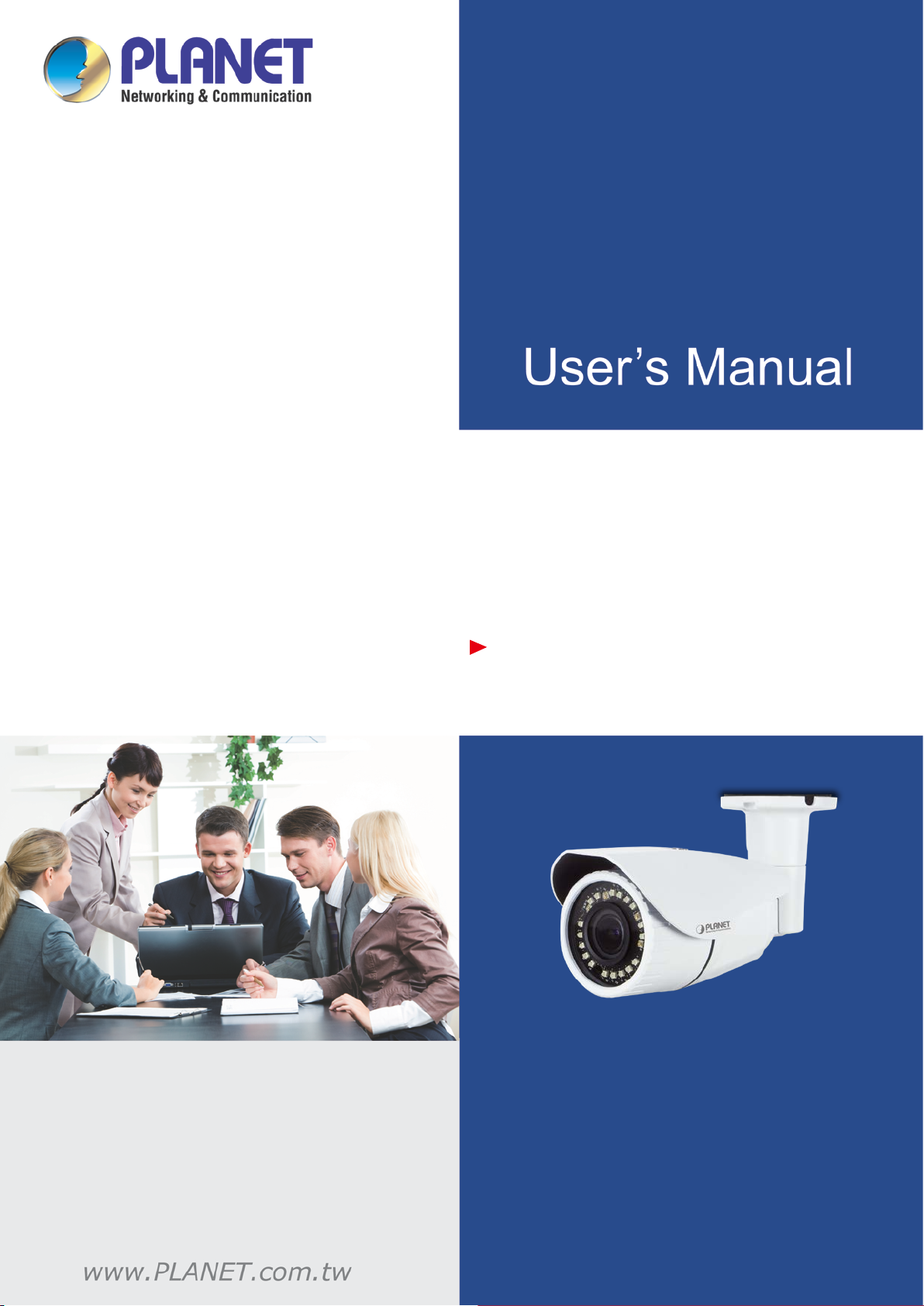
H.265 3 Mega-pixel Bullet IR IP
Camera with Remote Fo cus
and Zoom
ICA-M3380P
Page 2

H.265 3 Mega-pixel Bullet IR IP Camera with Remote Focus and Zoom
2
ICA-M3380P
Copyright
Copyright 2016 by PLANET Technology Corp. All rights reserved. No part of this publication
may be reproduced, tr ansmitted, transcribed, stored in a retrieval system, or translated into
any language or com puter language, in any form or by any means, electronic, mechanical,
magnetic, optical, chemical, manual or otherwise, without the prior written permission of
PLANET.
PLANET makes no represe ntations or warr anties, e ith er expr essed or im plied, wit h respect to
the contents hereof and specifically disclaims any warranties, merchantability or fitness for any
particular purpose. Any software described in this manual is sold or licensed "as is". Should the
programs prove def ective f oll owing their purc hase, th e bu yer (and no t PLANET, its distributor,
or its dealer) assum es the entire cost of al l necessary ser vicing, repair, and any incidental or
consequential dam ages resulting from an y defect in the software. Further, PLANET reserves
the right to revise this publication and to make changes from time to time in the contents hereof
without obligation to notify any person of such revision or changes.
All brand and product names mentioned in this manual are trademarks and/or registered
trademarks of their respective holders.
Federal Communication Commission Interference Statement
This equipment has been tested and found to comply with the limits for a Class B digital device,
pursuant to Part 15 of FCC Rules. T hese lim its are des igned to pro vide reas onab le prot ection
against harmful i nterference i n a residentia l installatio n. This e quipm ent generat es, uses, and
can radiate radio frequency energy and, if not installed and used in accordance with the
instructions, ma y cause harmful interference to radio c ommunications. However, there is no
guarantee that interference will not occur in a particular installation. If this equipment does
cause harmful interference to radio or television reception, which can be determined by turning
the equipment off and on, the user is encouraged to try to cor rect the interf erence by one or
more of the following measures:
1. Reorient or relocate the receiving antenna.
2. Increase the separation between the equipment and receiver.
3. Connect the equipm ent into a n out let on a c ircuit different f rom that to whic h the r eceiver
is connected.
4. Consult the dealer or an experienced radio technician for help.
FCC Caution
To assure continued compliance, use only shielded interface cables when connecting to
computer or periphera l devices. A ny changes or m odifications not express ly approved b y the
party responsible for compliance could void the user’s authority to operate the equipment.
Page 3
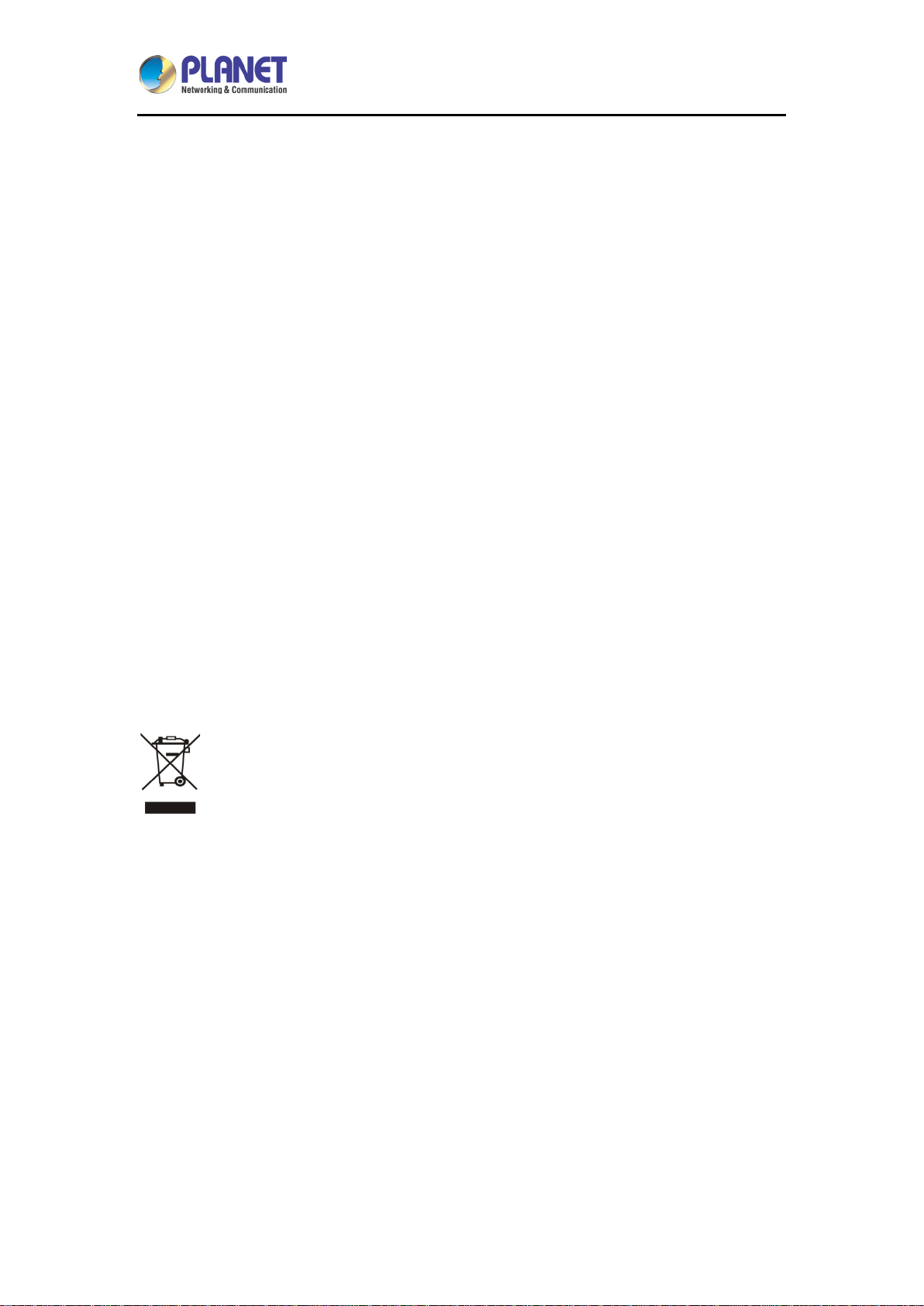
H.265 3 Mega-pixel Bullet IR IP Camera with Remote Focus and Zoom
3
ICA-M3380P
This device com plies with Part 15 of t he FCC Rules. O peration is subject t o the follo wing t wo
conditions: (1) This device may not cause harmful interference, and (2) this device must
accept any interference received, including interference that may cause undesired operation.
Federal Communication Commission (FCC) Radiation Exposure Statement
This equipment complies with FCC radiation exposure set forth for an uncontrolled
environment. In ord er to avoid the possi bility of exceeding th e FCC r adio freque nc y exposure
limits, human proxim ity to the antenna s hall not be les s than 20 cm (8 inches) during norm al
operation.
Safety
This equipment is d esign ed with the u tm ost c are f or the saf ety of those who i nstall and use i t.
However, special attention must be paid to the da ngers of electric s hock and static electricit y
when working with electrical equipment. All guidelines of this and of the computer manufacture
must therefore be allowed at all times to ensure the safe use of the equipment.
CE Mark Warning
This is a Class B product. In a domestic environment, this product may cause radio
interference, in which case the user may be required to take adequate measures.
WEEE Regulation
To avoid the potential effects on the enviro nment and human heal th as a result of
the presence of ha zardous substances in electrical a nd electronic e quipment, en d
users of electrical and elec tronic equipm ent should under stand the meaning of the
crossed-out wheeled bin symbol. Do not dispos e of WEEE as unsorted m unicipal waste and
have to collect such WEEE separately.
Revision
User’s Manual of PLANET H.265 3 Mega-pixel Bullet IR IP Camera with Rem ote Focus and
Zoom
Model: ICA-M3380P
Rev: 1.00 (July, 2016)
Part No. EM-ICA-M3380P_v1.0
Page 4

H.265 3 Mega-pixel Bullet IR IP Camera with Remote Focus and Zoom
4
ICA-M3380P
Table of Contents
Chapter 1. Product Introduction ............................................................................................ 7
1.1 Package Contents ..................................................................................................... 7
1.2 Overview ................................................................................................................... 7
1.3 Features .................................................................................................................. 11
1.4 Product Specifications ............................................................................................. 12
Chapter 2. Hardware Interface ........................................................................................... 14
2.1 Physical Descriptions .............................................................................................. 14
2.1.1 Identification of ICA-M3380P Physical Details ...................................... 14
2.1.2 I/O Control Instruction ........................................................................... 15
2.2 Hardware Installation .............................................................................................. 18
2.3 Initial Utility Installation ............................................................................................ 19
2.4 Preparation .............................................................................................................. 22
2.4.1 Search and View by PLANET IP Wizard II ........................................... 22
2.4.2 Configuring Network by PLANET IP Wizard II ...................................... 24
2.5 Using UPnP of Windows XP or 7 ............................................................................ 26
2.5.1 Windows XP .......................................................................................... 26
2.5.2 Windows 7 ............................................................................................ 30
2.6 Setup ActiveX to use the Internet Camera .............................................................. 32
2.6.1 Internet Explorer 6 for Windows XP ...................................................... 32
2.6.2 Internet Explorer 7 for Windows XP ...................................................... 33
2.6.3 Internet Explorer 7 for Windows Vista .................................................. 33
Chapter 3. Web-based Management.................................................................................. 35
3.1 Introduction .............................................................................................................. 35
3.2 Connecting to Internet Camera ............................................................................... 35
3.3 Live View ................................................................................................................. 40
3.4 ActiveX Control........................................................................................................ 41
3.4.1 Digital Zoom .......................................................................................... 42
3.4.2 Snapshot ............................................................................................... 42
3.4.3 Record .................................................................................................. 43
3.4.4 Volume .................................................................................................. 43
3.4.5 About ..................................................................................................... 44
3.5 Network Configuration ............................................................................................. 44
3.5.1 Network ................................................................................................. 44
3.5.2 IPv6 ....................................................................................................... 46
3.5.3 HTTPS .................................................................................................. 46
3.5.4 DDNS server ......................................................................................... 47
Page 5

H.265 3 Mega-pixel Bullet IR IP Camera with Remote Focus and Zoom
5
ICA-M3380P
3.5.5 PPPoE .................................................................................................. 48
3.5.6 Streaming .............................................................................................. 49
3.5.7 UPnP ..................................................................................................... 50
3.5.8 Bonjour .................................................................................................. 51
3.5.9 IP Filter .................................................................................................. 52
3.5.10 Notification ............................................................................................ 53
3.5.11 CoS ....................................................................................................... 54
3.5.12 QoS ....................................................................................................... 55
3.5.13 IEEE 802.1X ......................................................................................... 57
3.6 Camera Configuration ............................................................................................. 57
3.6.1 Picture ................................................................................................... 58
3.6.2 Exposure Control .................................................................................. 61
3.6.3 Privac y Mask ......................................................................................... 62
3.7 Focus ....................................................................................................................... 63
3.8 System Configuration .............................................................................................. 64
3.8.1 System .................................................................................................. 64
3.8.2 Date and Time ....................................................................................... 65
3.8.3 Maintenance ......................................................................................... 66
3.9 Video Configuration ................................................................................................. 69
3.9.1 Common ............................................................................................... 69
3.9.2 Overlay Image ....................................................................................... 70
3.9.3 Video Profile .......................................................................................... 71
3.9.4 ONVIF Profile ........................................................................................ 73
3.9.5 ROI ........................................................................................................ 75
3.9.6 AOI ........................................................................................................ 76
3.9.7 Pixel Counter ........................................................................................ 77
3.10 Audio Configuration ................................................................................................. 77
3.10.1 Setting ................................................................................................... 77
3.10.2 Alarm Voice ........................................................................................... 78
3.11 User Configuration .................................................................................................. 79
3.12 Protocol Configuration ............................................................................................. 80
3.12.1 ONVIF ................................................................................................... 80
3.12.2 SNMP .................................................................................................... 80
3.13 E-mail Configuration ................................................................................................ 81
3.14 Event Detection Configuration ................................................................................ 82
3.14.1 Motion Detection ................................................................................... 83
3.14.2 Camera Ta mpering ............................................................................... 84
3.14.3 Audio Detection ..................................................................................... 85
3.15 Storage Configuration ............................................................................................. 85
Page 6

H.265 3 Mega-pixel Bullet IR IP Camera with Remote Focus and Zoom
6
ICA-M3380P
3.15.1 SAMBA server ....................................................................................... 86
3.15.2 iSCSI ..................................................................................................... 86
3.16 Continuous Recording Configuration ...................................................................... 87
3.17 Continuous Recording List ...................................................................................... 88
3.18 Event Server Configuration ..................................................................................... 89
3.18.1 FTP Server ............................................................................................ 89
3.18.2 TCP Server ........................................................................................... 90
3.18.3 HTTP Server ......................................................................................... 91
3.18.4 SAMBA Server ...................................................................................... 92
3.19 Event Schedule Configuration................................................................................. 92
3.19.1 Setting ................................................................................................... 93
3.19.2 Record .................................................................................................. 96
3.19.3 Port Status ............................................................................................ 97
Appendix A: Ping IP Address ................................................................................................ 99
Appendix B: Bandwidth and Video Size Estimation ............................................................ 100
Appendix C: DDNS Application ........................................................................................... 101
Appendix D: Configuring Port Forwarding Manually ........................................................... 102
Appendix E: Power Line Frequency .................................................................................... 105
Appendix F: Troubleshooting & Frequently Asked Questions............................................. 107
Page 7

H.265 3 Mega-pixel Bullet IR IP Camera with Remote Focus and Zoom
7
Chapter 1. Product Introduction
1.1 Package Contents
The package should contain the following:
IP Camera Unit x 1
Quick Installation Guide x 1
Screw Package x 1
If any of the above items are missing, please contact your dealer immediately.
1.2 Overview
ICA-M3380P
Higher Efficiency Surveillance Video
PLANET ICA-M3380P PoE IP Camera delivers excellent picture quality in H.265 3 mega-pixel
resolutions at 30 frames per second (fps). Users will benefit from reduced 50% bandwidth and
data storage through more efficient video compression.
Incorporating the Sony super low lux CMOS image sensor and 25-meter smart IR illuminators,
which are specially designed for sur veillance applications, the ICA-M3380P provides shar p
images under all lighting conditions. With the motorized focus/zoom, users can remotely adjust
the focus and zoom from the Web interf ace. Also equipp ed with a P-Ir is, it al lows for precise
control of exposure, producing images with better clarity and contrast.
Moreover, it has an IP66-rated housing that can withstand any harsh temperature ranging from
-20°C to 50°C. Its outdoor and h andy features enable you to easily install the cam era in any
Page 8
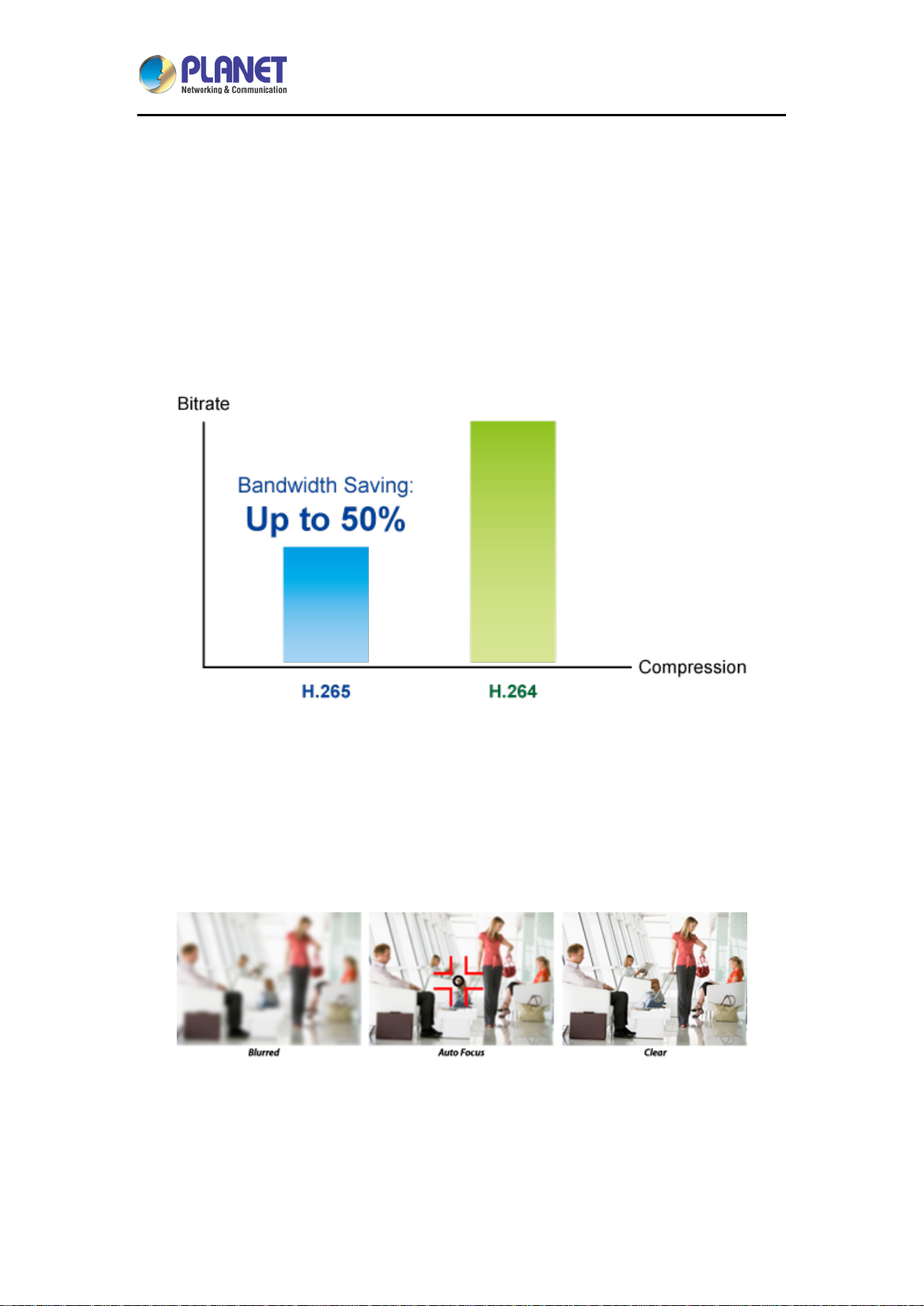
H.265 3 Mega-pixel Bullet IR IP Camera with Remote Focus and Zoom
8
ICA-M3380P
public areas, such as buildings, gardens, parking areas, markets, railway stations and
hospitals.
High Efficiency Video Compression
The ICA-M3380P employs the H. 265 technolog y to enable the cam era to provide higher and
more efficient image com pres sion rat es. If the s am e im age qualit y level of H.26 4 is com pared
with that of H.265, the l atter is able to sav e around 50% of bandwidth, meaning H .265 offers
much higher quality video for less bandwidth. Thus, it can further enhance the overall
performance of its IP surveillance system.
Smart Focus with P-Iris
The ICA-M3380P comes with the Sm art Focus to m ake installation a nd adjustm ent easier by
allowing remote focus and zoom adjustment. P-Iris function works by a stepping motor
controlled via software to automatically provide the best iris position for the best exposure time
in all lighting conditions.
Exceptional Image Quality
Together with powerful image processing attributes like True Wide Dynamic Range (True
WDR) and 3-dimensional Noise Reduction (3DNR) technology, the ICA-M3380P is able to
filter the intense backlight surrounding a subjec t and remove noises from video signal. The
Page 9

H.265 3 Mega-pixel Bullet IR IP Camera with Remote Focus and Zoom
9
ICA-M3380P
result is that an extr emely clear and exqu is ite picture qualit y can be pro duc ed e ve n un der any
challenging lighting conditions.
Water Resistance and Dust-proof Protection
The IP66-rated housing protects the camera body against rain and dust, and ensures
operation under extreme weather conditions, which makes it an ideal solution for outdoor
applications, such as buildings, roads, parking areas, garages, railway stations and airports.
Advanced Media Management
The ICA-M3380P supports a num ber of advanced fea tures to enhance sur veillance flexibilit y
Page 10
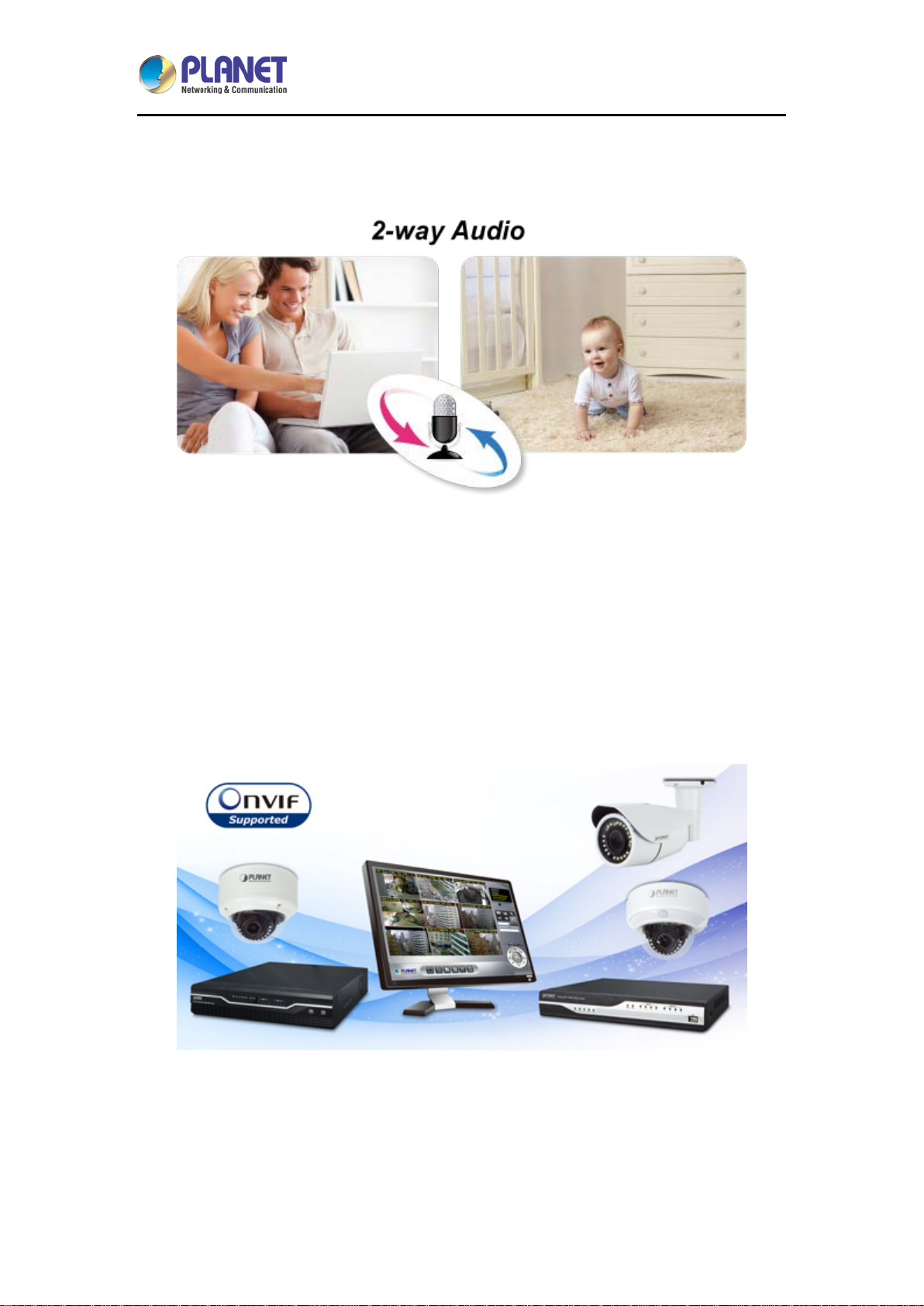
H.265 3 Mega-pixel Bullet IR IP Camera with Remote Focus and Zoom
10
ICA-M3380P
and event managem ent capabilities. T he adv anced featur es includ e 7 conf igurable reg ions of
privacy mask to protec t personal privacy and external ports that allow accessories, such as
speakers and microphones, to be added to the camera for two-way audio function.
Flexible Installation and Power Functionality
Powered from a Po E power sourcing equipm ent such as PoE switch or PoE injector over a
network cable, the ICA-M3380P, adopting the IEEE 802.3af standard, does not need extra
power cables and manpower, thus reducing installation costs while increasing deployment
flexibility and scalabil ity. The ICA-M3380P is ONVIF compliant and interoperable with other
brands in the market. The ICA-M3380P is indisputably the ideal choice for reliable and
high-performance surveillance.
Page 11

H.265 3 Mega-pixel Bullet IR IP Camera with Remote Focus and Zoom
11
1.3 Features
Camera
1/2.8" Sony Exmor progressive scan CMOS sensor
2.8~12 mm vari-focal, P-Iris lens
Smart Focus for remote and precise focus adjustment
0.01 lux minimum illumination at F1.2
22 built-in Smart IR illuminators, effective up to 25 meters
Removable IR-cut filter for Day & Night function
Video and Audio
Simultaneous H.265/H.264/M-JPEG video compression
Simultaneous multi-stream support
H.264 high profile, main profile and baseline
ICA-M3380P
Max. resolution of 2048 x 1536 at 30fps
3DNR to improve picture quality at low lux
True WDR enhancement function strengthens visibility under extremely bright or dark
environments
Two-way audio support with enhanced audio quality
Network and Configuration
Compliant with IEEE 802.3af PoE interface for flexible deployment
R TSP, FTP and PLANET DDNS protocols selectable
Easy Installation and Management
ONVIF compliant for interoperability
IP66-rated housing with cable management bracket for rigorous environment
Intelligent motion, tampering, audio detection alarm
Digital Input/Output for integration with sensors and alarms
Easy configuration and management via Windows-based utility or web interface
Page 12
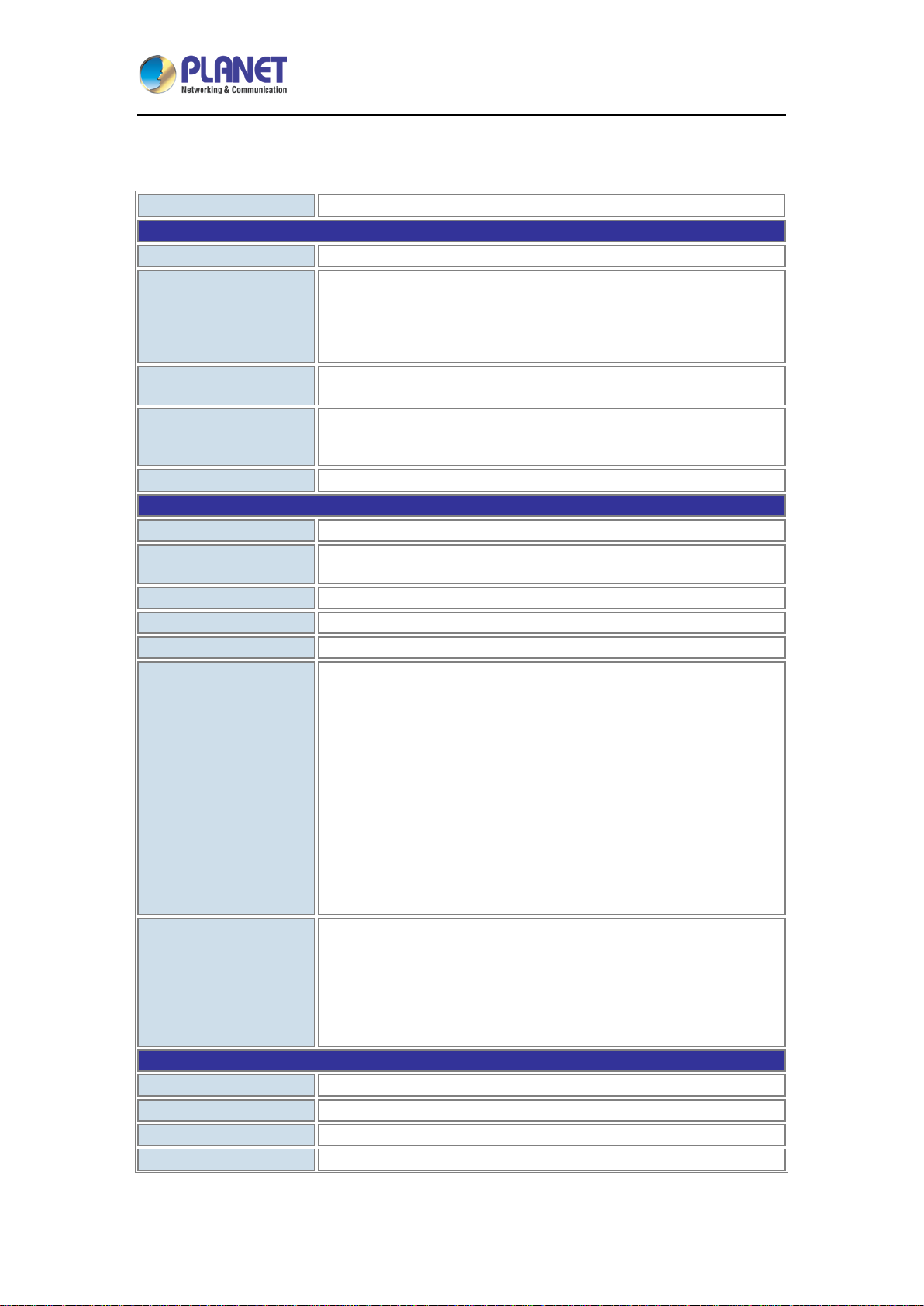
H.265 3 Mega-pixel Bullet IR IP Camera with Remote Focus and Zoom
12
Model
ICA-M3380P
Camera
Image Device
1/2.8" 3 mega-pixel Sony Exmor progressive scan CMOS sensor
Vari-focal 2.8~12mm, P-Iris
Vertical: 23 ~ 72 degrees
0.01 lux (color) @ F1.2
0 lux (B/W) @ IR on
*The IR distance is based on the environment
Effective Pixels
Image
Video Compression
H.265/H.264/M-JPEG
2048 x 1536, 1080p, 960p, 720p, 800 x 600, 640 x 480, 640 x
360, 320 x 240, 320 x 180
Frame Rate
Up to 30fps for all resolutions
Bitrate
1024~20000kbps
Shutter Time
1/5~1/10000 sec
AE, AWB
Simultaneous multi-profile streaming
AOI (Higher Quality in AOI area)
Audio
Audio Streaming
Two-way audio
Audio Compression
RTSP: G.711/G.726
Audio Input
External microphone input
Audio Output
Adjustable audio output gain
1.4 Product Specifications
Optical Zoom: 4x
Lens
Min. Illumination
IR Illuminations
Angle of view:
Horizontal: 29 ~ 94 degrees
Smart IR, IR LED x 22, 850nm,
Built-in IR illuminators, effective up to 25 meters
2048 x 1536 pixels
ICA-M3380P
Video Resolution
Image Setting
Streaming
2D noise reduction
3D noise reduction
D-WDR/True WDR
Brightness, contrast, sharpness, hue, color
Anti-False Color
Defog
Digital Image Stabilization (DIS)
BLC
Pixel Count
Mirror/Flip
Privacy mask (7 regions)
Text, time and date overlay
Overlay image on video
Streaming over UDP, TCP, HTTP, or HTTPS
Controllable frame rate and bandwidth
M-JPEG streaming over HTTP (server push)
Constant and variable bit rate
ROI
Page 13
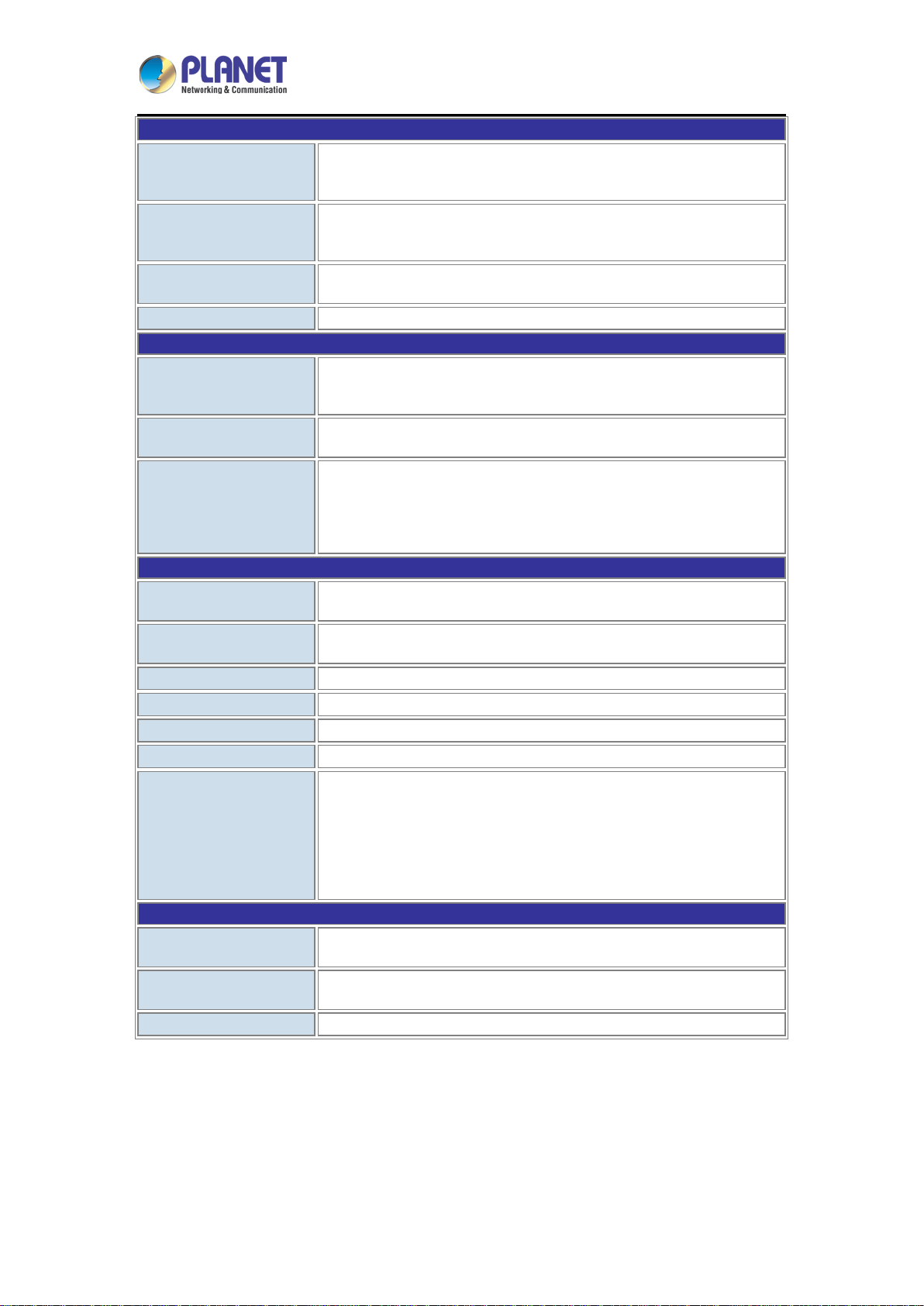
H.265 3 Mega-pixel Bullet IR IP Camera with Remote Focus and Zoom
13
Network and Configuration
IEEE 802.3 10BASE-T
IEEE 802.3af Power over Ethernet
IPv4, Ipv6, TCP, UDP, HTTP, HTTPS, SMTP, FTP, NTP, DNS,
PPPoE, Samba, SNMP, QoS, IEEE 802.1x
Password protection, IP address filtering, HTTPS encrypted data
transmission
Users
On-line monitoring of 20 clients at the same time
System Integration
Application
Interface
Motion detection, tampering, disconnection of network or audio
and external input
File upload via FTP, Samba or email
ICR On/Off
General
12V DC, 1A
IEEE 802.3af Class 3
Weight
760g
Dimensions (Φ x L)
80 x 258 mm
Emission
CE, FCC
Housing
10/100Mbps Ethernet, RJ45
Factory default reset button
Environments
Cold Boot
Temperature
Operating
Temperature
Operating Humidity
ICA-M3380P
Standard
Protocol
Security
Programming
Alarm Triggering
Alarm Events
Power Requirements
IEEE 802.3u 100BASE-TX
PLANET DDNS, DHCP, Bonjour, UPnP, RTSP, RTP, RTCP,
Open API for software integration
ONVIF compliant
Notification via email, HTTP, and TCP
External output activation
Audio alert output
Power Consumption
Connectors
10W with IR on (12V DC)
10W with IR on (PoE)
IP66-rated
DC power jack
Terminal block for 1 alarm input and 1 output
External mic input
Audio out
BNC video out
-20 ~ 50 degrees C
-30 ~ 50 degrees C
20 ~ 80% (non-condensing)
Page 14
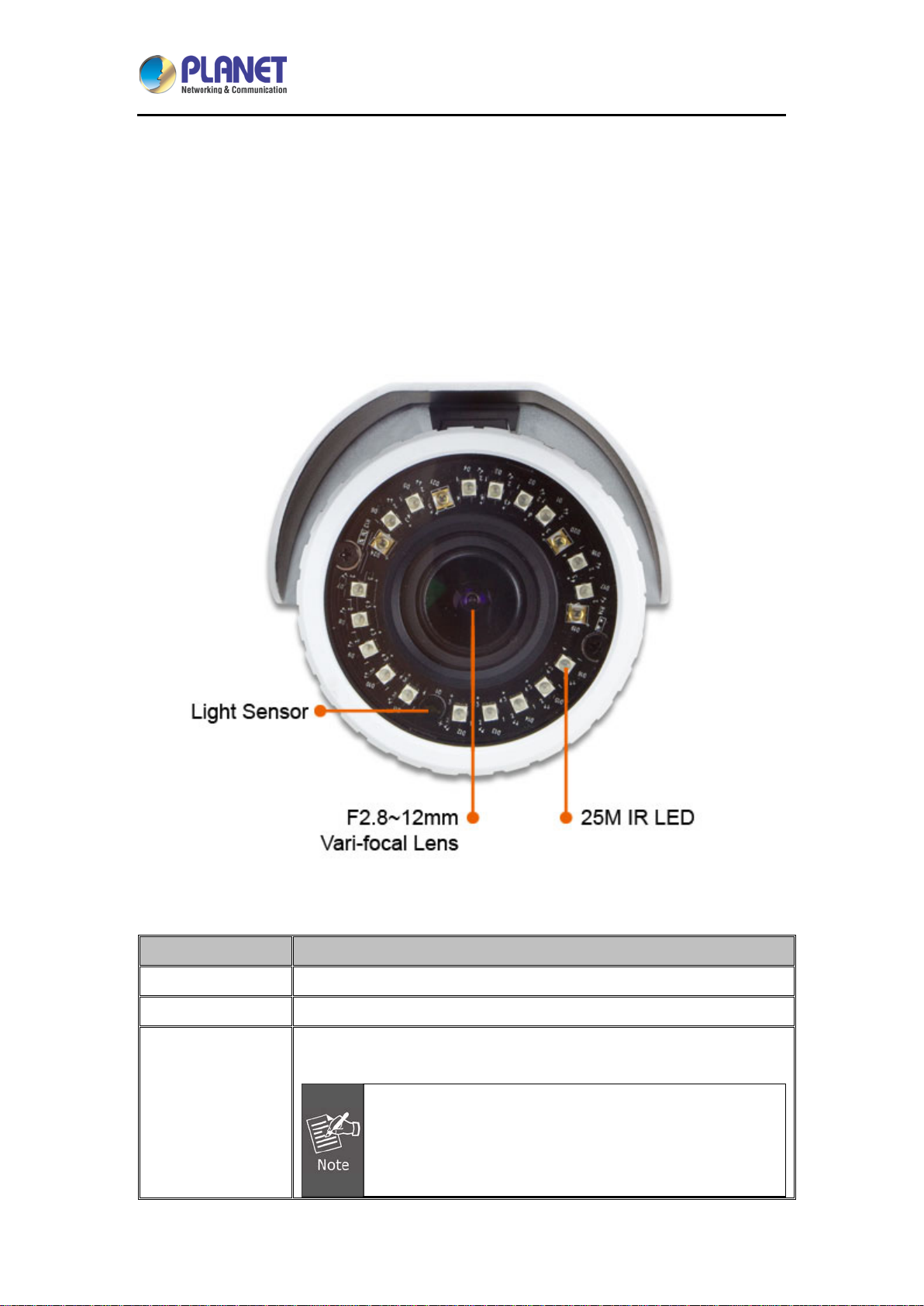
H.265 3 Mega-pixel Bullet IR IP Camera with Remote Focus and Zoom
14
Chapter 2. Hardware Interface
2.1 Physical Descriptions
2.1.1 Identific a ti on of ICA-M3380P Physical Details
ICA-M3380P
Item Description
Lens
IR LED
Light Sensor
Keep the lens clean for an excellent video qualit y.
Emits infrared light to provide light source in dark places
Detects the illumination level or the place where this IP camera is
installed, and switches IR LEDs on when it’s required.
When IR LEDs are switched on, this IP camera will switch
to black and white video mode to enhance video quality. Do
not cover light sensor or this IP camera will work in black
and white mode only.
Page 15
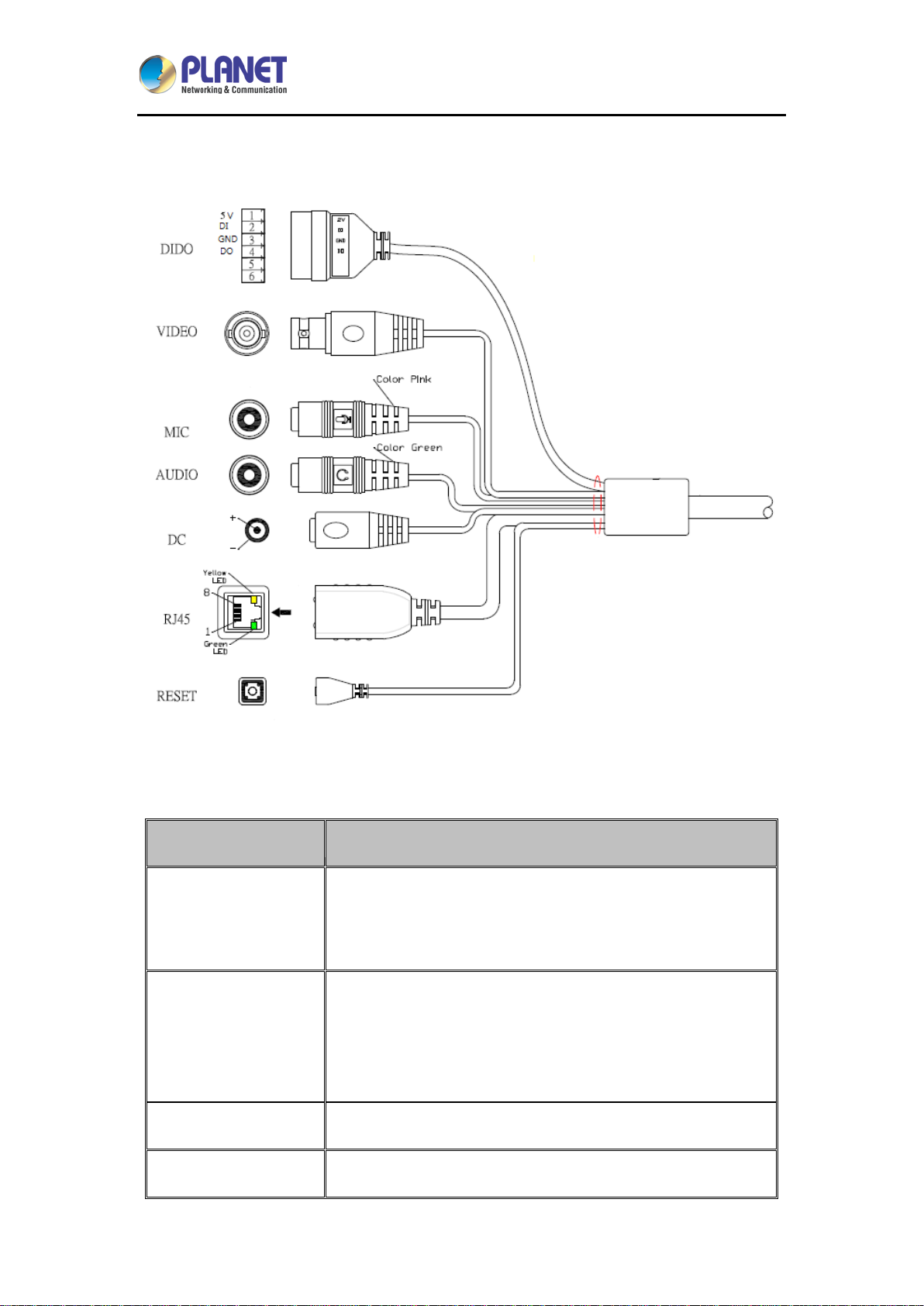
H.265 3 Mega-pixel Bullet IR IP Camera with Remote Focus and Zoom
15
default. To turn on video, please refer to
2.1.2 I/O Control I nstr uction
ICA-M3380P
Description of I/O Cabling:
Interface Description
Terminal block
Video
MIC (Audio in)
Audio (Audio out)
5V out: This is used to support DI/DO devices. The
maximum output po wer is 5VDC/5 0mA.
DI/GND/DO: Interface of digital input/output
Connect a TV display to the camera. This function is for camera
adjustment on-site. Furthermore, the video output is off by
Setting\Camera\Picture chapter.
Connect an external microphone to the camera.
Connect a loud speaker to the camera. This function is for voice
Page 16
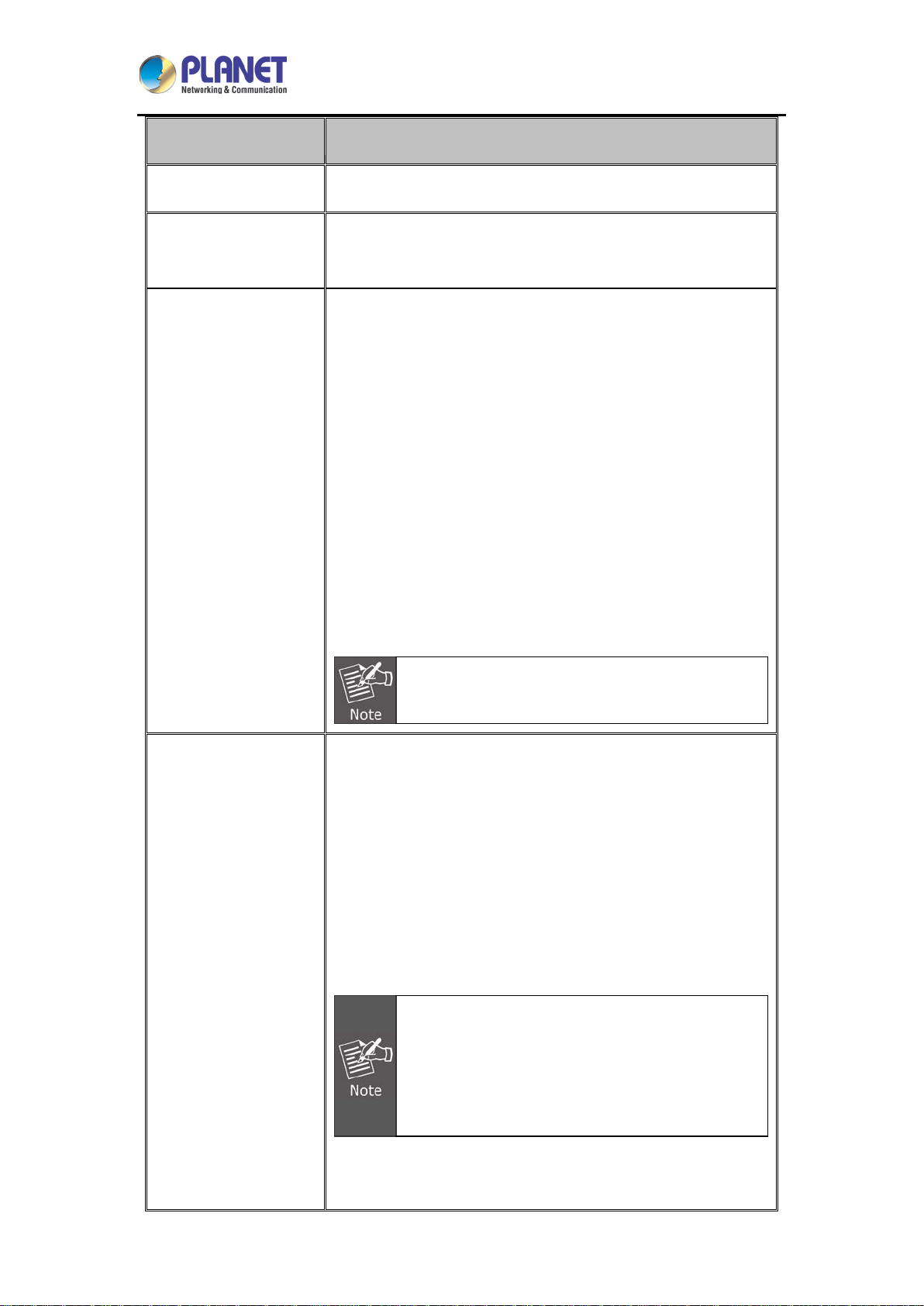
H.265 3 Mega-pixel Bullet IR IP Camera with Remote Focus and Zoom
16
Connecting to PC or Hub/PoE Switch
T Ethernet or
negotiation protocol can detect or negotiate the
C or
r on this
device and configure it to let the device work
Interface Description
alert and two-way audio.
ICA-M3380P
DC Connector
RJ45 Port
(802.3af PoE)
The input power is 12V DC, 1A.
(The power adapter is not included in the package)
Connect the onboard LAN port to your local area network via
Ethernet cable. For connection to 10BASE100BASE-TX or Fast Ethernet cabling, this Ethernet port built
autotransmission speed of the network automatically. Please use
Cat5e cable to connect the Network Camera to a 100Mbps Fast
Ethernet network switch or hub.
LED
1. LAN LED (green color):
This LED will flash while network is accessing via Ethernet.
2. Power LED (orange color):
When the camera is powered on, the LED will always be on.
ONLY use one power source, either from D
This button supports two functions: “Rest ore to factory default
setting” and “Auto focus”.
Restore to factory default setting:
1. Turn off the camera first.
Reset Button
2. Press and hold the button continuously. Powe
camera. W ait until the orange LED is turne d on. It will take
about 30 seconds. Once the Camera is operational again, the
device has restored to default settings.
Auto focus:
1. The camera should be powered on and ready.
from 802.3af Power over Ethernet.
Restoring the factory def ault setting will lose all the
previous settings incl uded IP address forever. User
needs to run the IPW izard II program to search the
properly again.
Page 17
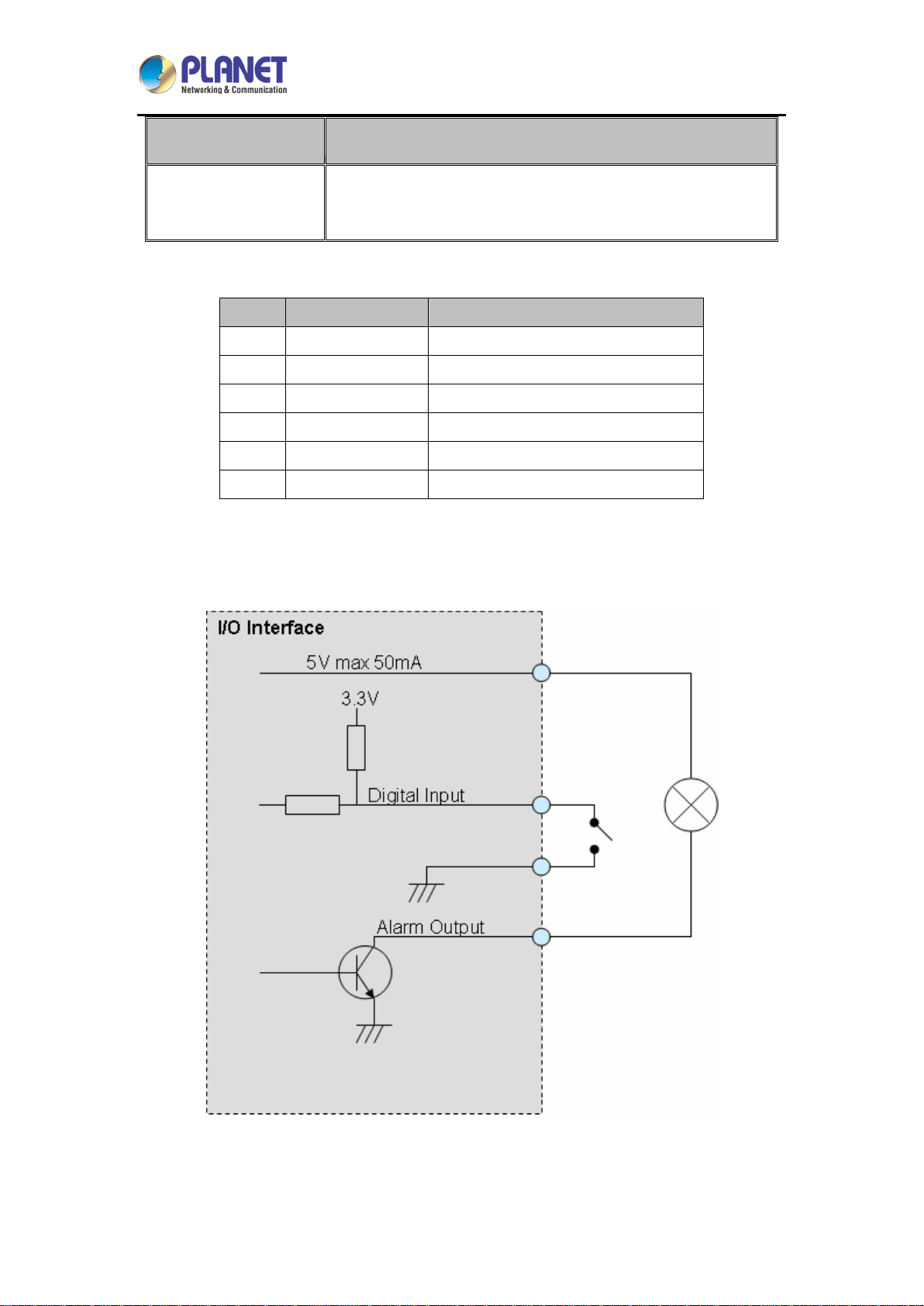
H.265 3 Mega-pixel Bullet IR IP Camera with Remote Focus and Zoom
17
Interface Description
2. Press the button for 5 seconds to enable the camera to adjust
the focus automatically.
Terminal Block for I/O Connectors:
Pin Name Function
1 5V/out DC 5V output (50mA maximum)
2 DI Digital signal input
3 GND Ground
4 DO Digital signal output
5 N/A N/A
6 N/A N/A
ICA-M3380P
User can refer to the diagram below to make a proper connection between I/O
connector and external sensor and output device.
Page 18
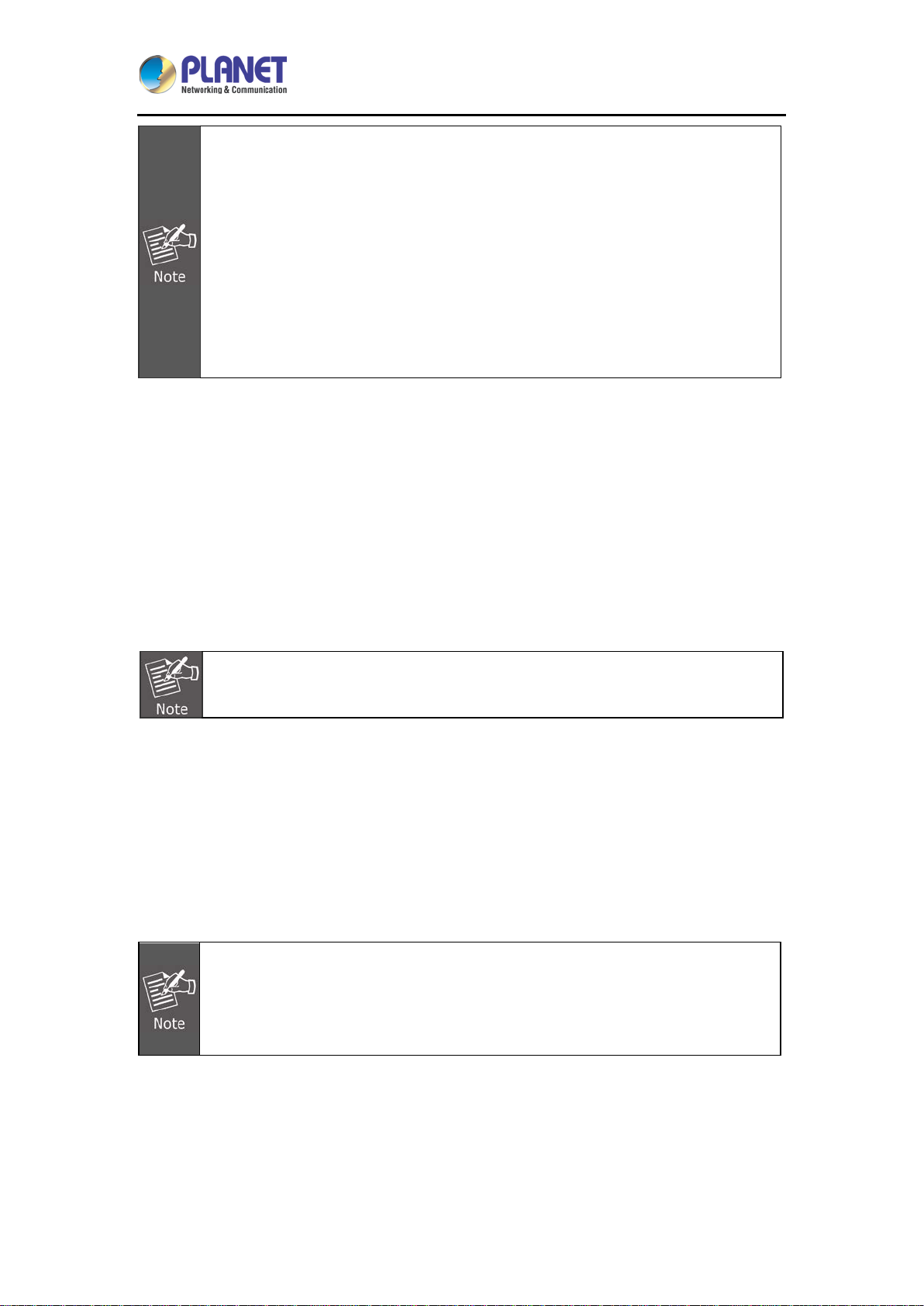
H.265 3 Mega-pixel Bullet IR IP Camera with Remote Focus and Zoom
18
a yellow
1. The low voltage/current circuits and high voltage/current circuits are in the
network camera circ uit. Onl y a qualified electrician shoul d do the wiring not
by yourself. Incorrect wiring could damage the network camera and you
might get a fatal electric shock.
2. The external I/O is not capable of connec ting directl y to devices that require
large amounts of current. In some cases, a custom interface circuit (customer
provided) may have to be used. Serious damage to the network camera may
result if a device is connec ted to the external I/O that exceeds its electrical
capability.
2.2 Hardware Installation
1. Place the Camera on the ceiling or fix it onto wall:
Use three screws to fix the camera onto the ceiling or wall.
ICA-M3380P
2. Plug an Ethernet cabl e into th e camera:
Connect the Ethernet cable (not included in the package) to the LAN socket. It is
recommended to use exterior-grade Ethernet cable that is already waterproof.
The all-in-one cable is waterproof except its rear end where there is
warning sticker, stating it is not waterproof.
3. Check the LED indication
As the camera adopts the IEEE 802.3af standard , its Ethernet cable ca n be connected to a
PoE switch to obtain power.
Once IP camera is prop erly installed and powered on, the po wer LED will be lit in orange,
meaning the system is booting up successfully. Fur thermore, if you have a proper net work
connection, and access to the camera, the LAN LED will flash green.
The power supplied to the camera is supported via a PoE switch or DC adapter.
However, the DC adapter is unn ecessary when Internet cam era is connected to
the PoE switch. Other wise, the camera ma y be damaged once it is connected t o
the PoE switch and power adapter simultaneously.
4. Adjust the angle o f lens:
Adjust the camera’s stand to get a proper angle.
5. Adjustment done
Page 19
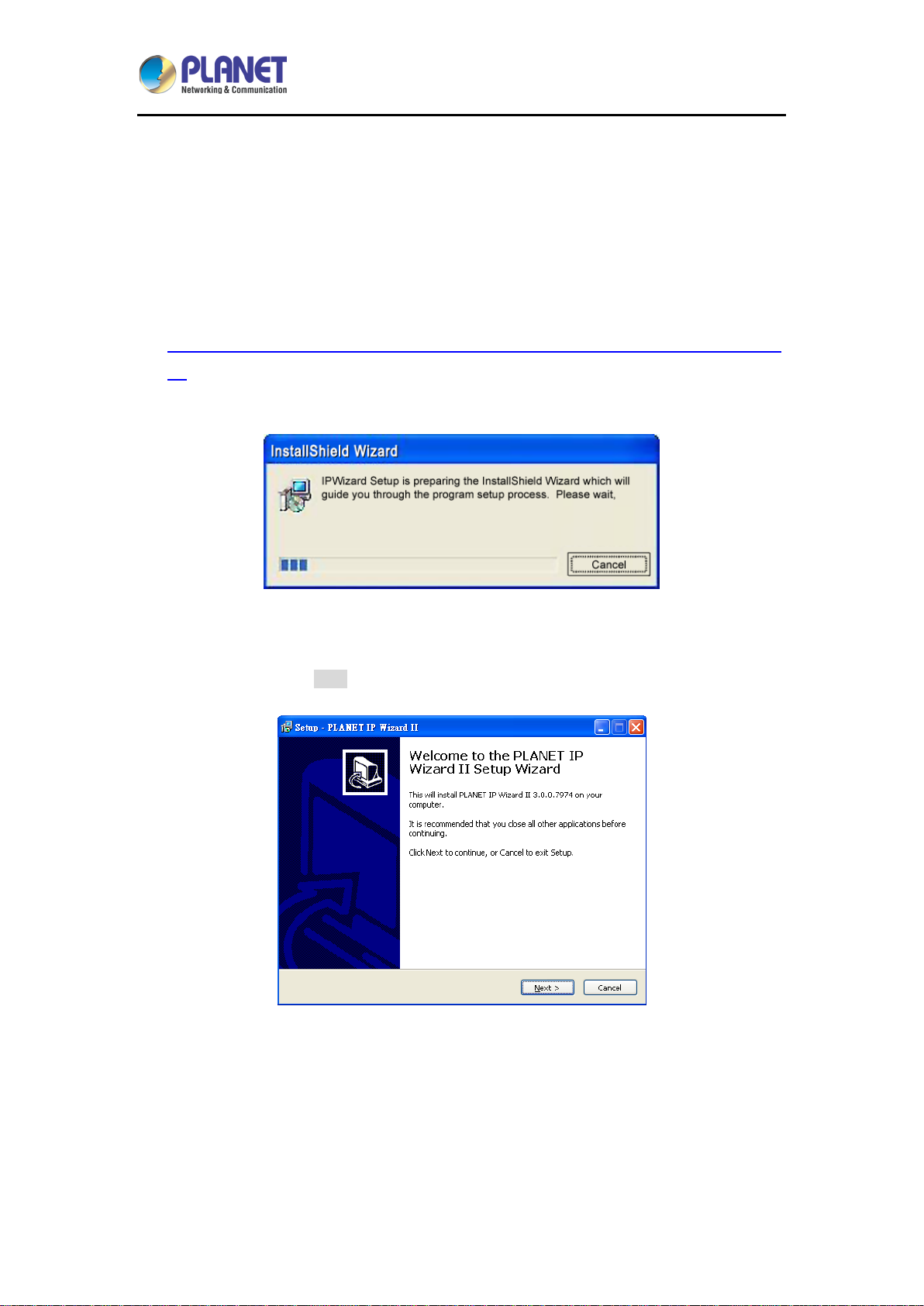
H.265 3 Mega-pixel Bullet IR IP Camera with Remote Focus and Zoom
19
ICA-M3380P
2.3 Initial Utility Installation
This chapter shows how to quickly set up your IP camera. The camera is with the default
settings. However to he lp you f ind the net work camer a quickl y, the windows utility PLANET IP
Wizard II can searc h the cameras in th e network that can help you to configure some basic
settings before you start advanced management and monitoring.
1. Go to P LANET website and download the search tool:
http://www.planet.com.tw/en/product/images/48885/UT-PLANET_IPWizardII_v3.0.0.7974.
zip
2. Unzip and install the PLANET IP Wizard II, and a dialog box will appear as shown below:
3. The “Welcome to the Install Shield Wizard for PLANET IP Wizard II” prompt will display on
the screen and click “Next” to continue.
Page 20

H.265 3 Mega-pixel Bullet IR IP Camera with Remote Focus and Zoom
20
ICA-M3380P
4. Please click “Next” to install with origi na l s etti ngs , or you may click the “Browse…” butt on
to modify the install folder and then press “Next” to continue.
5. Please click “Install” to start the installation.
Page 21
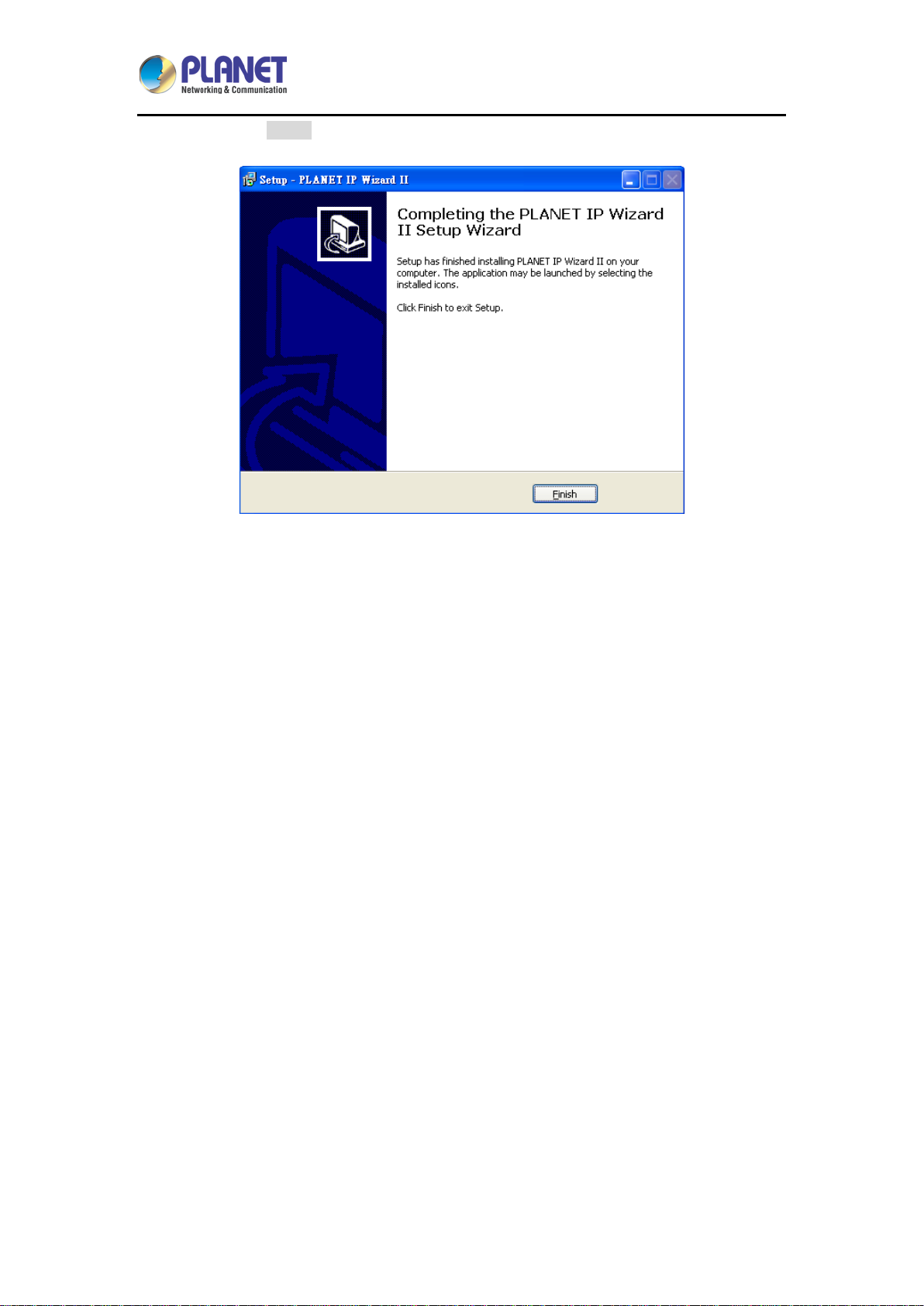
H.265 3 Mega-pixel Bullet IR IP Camera with Remote Focus and Zoom
21
ICA-M3380P
6. Please click “Finish” to complete the installation and launch progr am immediately.
Page 22
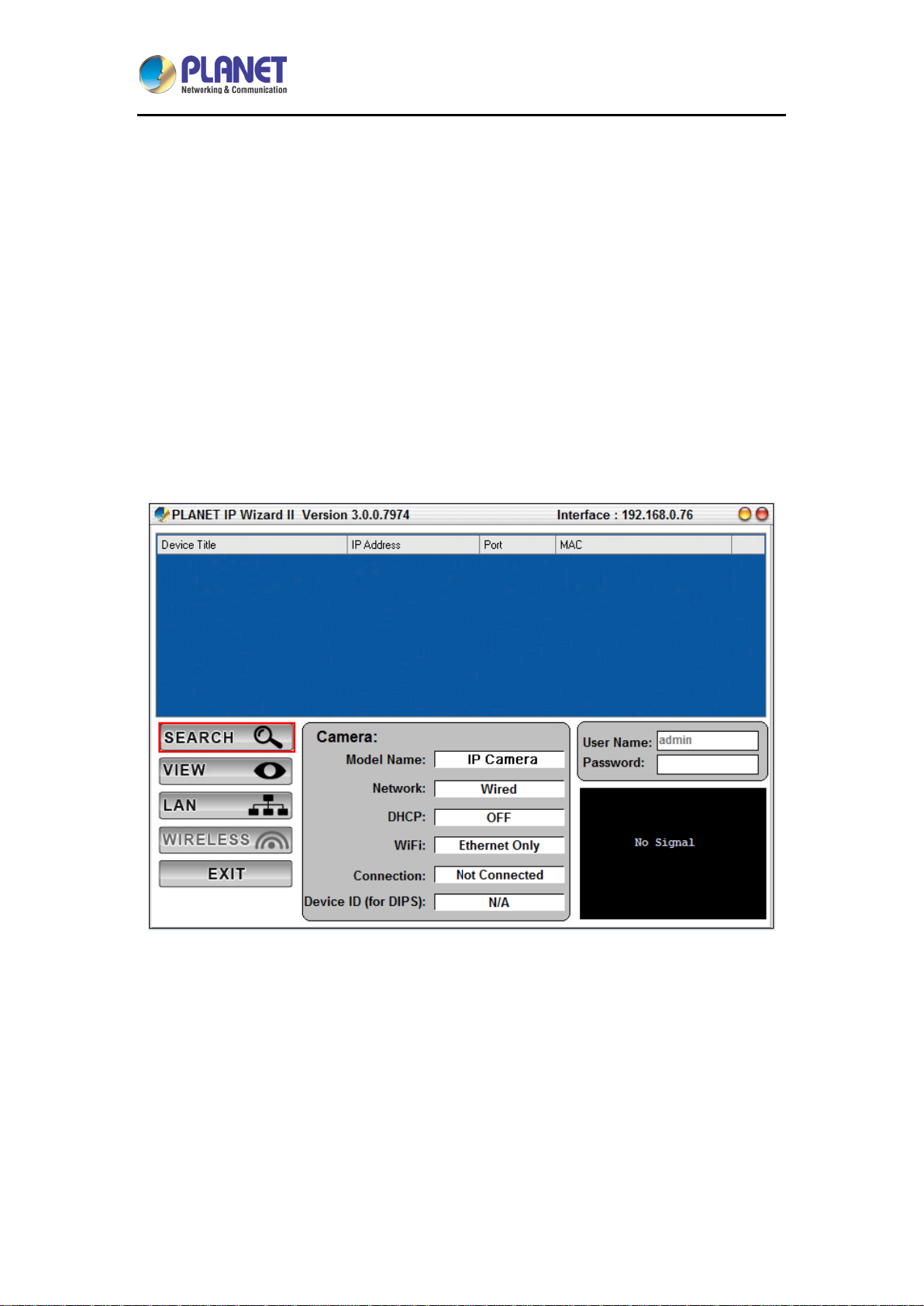
H.265 3 Mega-pixel Bullet IR IP Camera with Remote Focus and Zoom
22
ICA-M3380P
2.4 Preparation
When you install t he Internet camera in a LAN environment, you may execute PLANET IP
Wizard II to discover camera’s IP address and set up related parameters in the camera.
2.4.1 Search and View by PLANET IP Wizard II
When you install the Internet Camera in a LAN environment, you have two easy ways to
search your camer as either by PLAN ET IP Wizard II or UPnP discovery. Here is the way to
execute PLANET IP Wizard II to discover camera’s IP address and set up related parameter in
a camera.
Search
Page 23
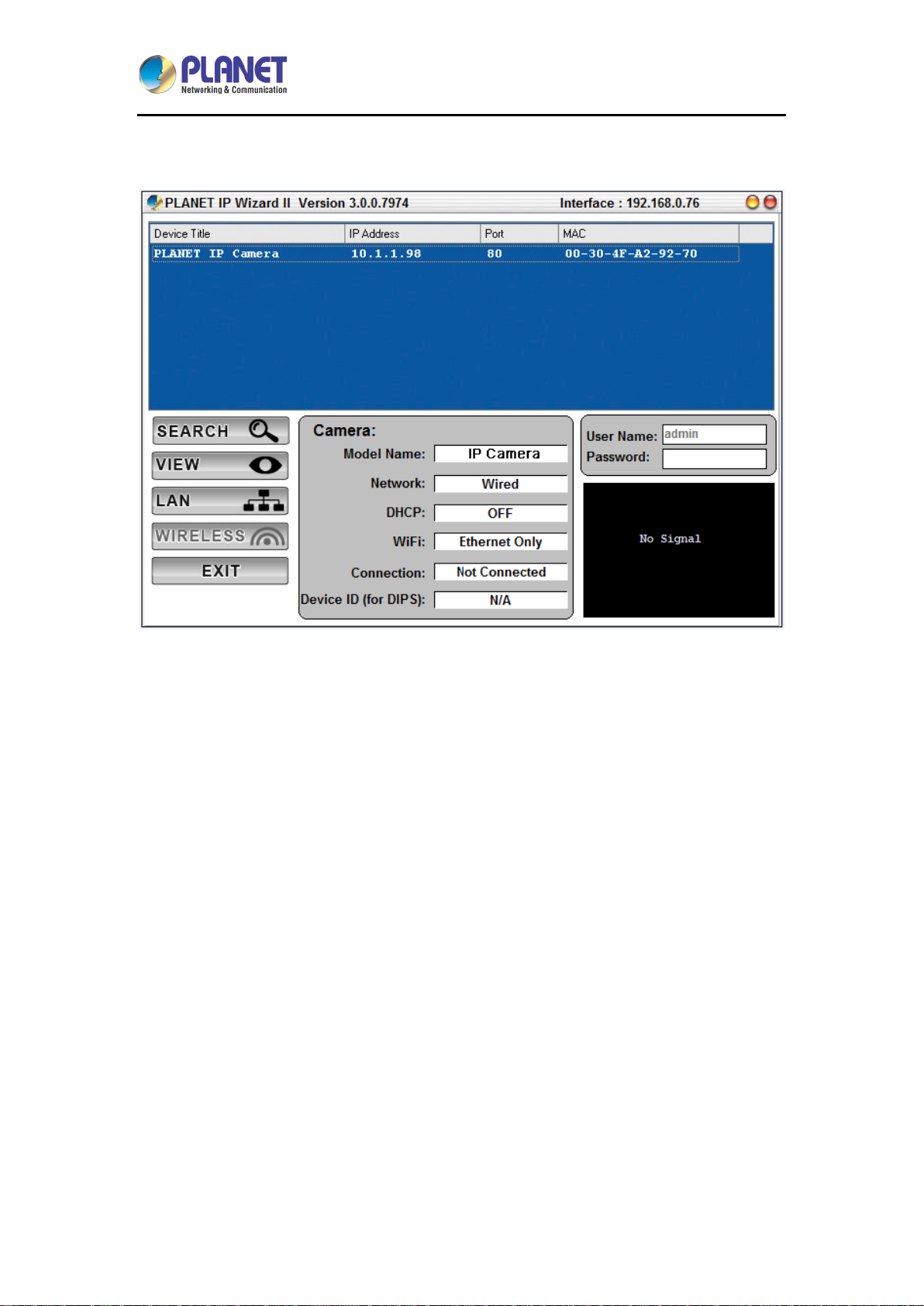
H.265 3 Mega-pixel Bullet IR IP Camera with Remote Focus and Zoom
23
ICA-M3380P
When launching the Planet IP Wizard II, the “searching” window will pop up. Planet IP Wizard
II is starting to search Internet cameras on the LAN. The existing devices are listed below.
Page 24
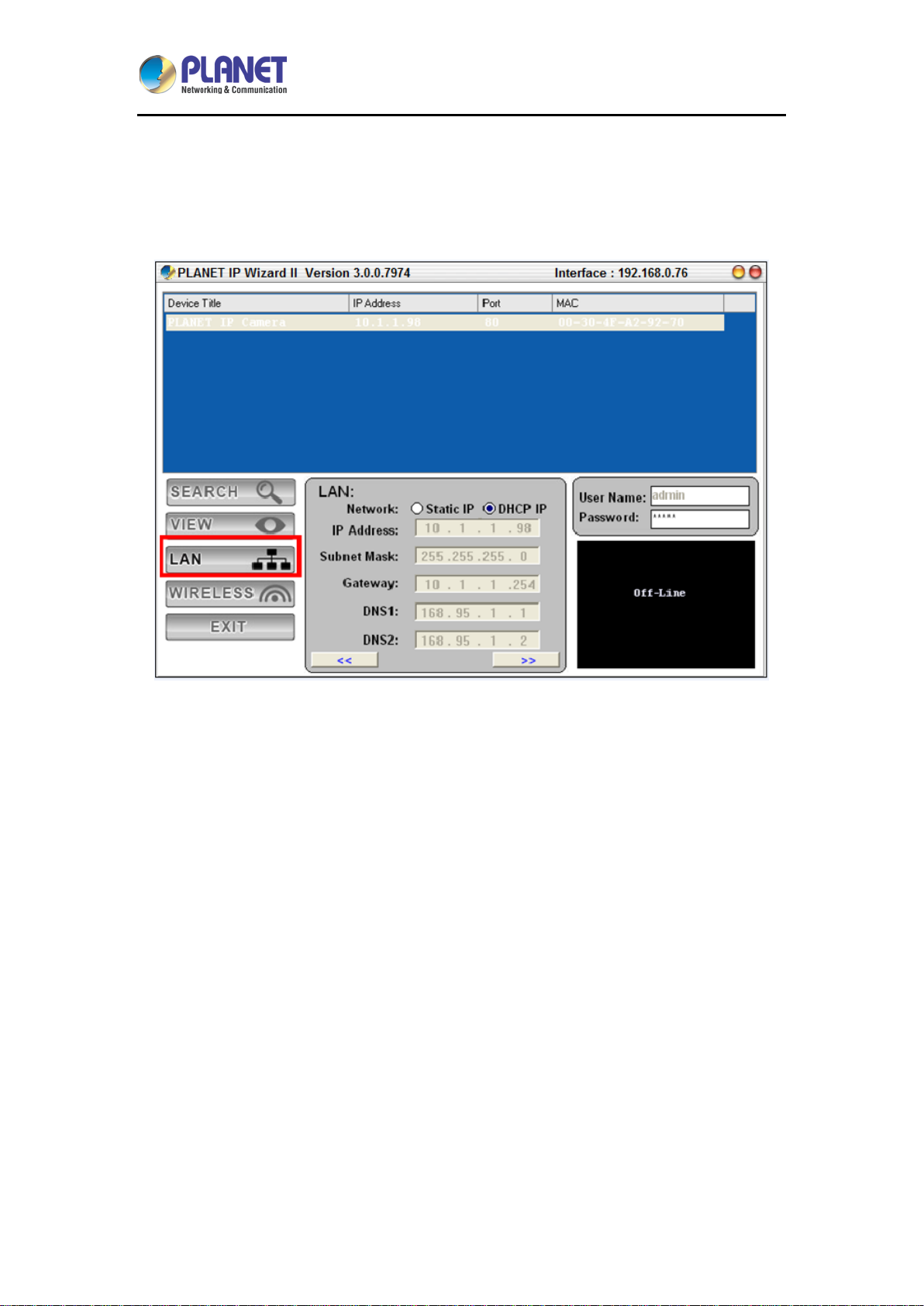
H.265 3 Mega-pixel Bullet IR IP Camera with Remote Focus and Zoom
24
ICA-M3380P
2.4.2 Configuring Network by PL ANET IP Wizard II
In case you want to change the IP related parameters of wired interface, please select the
Internet camera you want to configure and click the LAN button. Related settings will be
carried out as shown below.
In case, you do no t want to c hange usernam e and/or pass word, then jus t click the “Submit”
button to perform your setting accordingly. Click the “<<” b utton to go back to the previous
page.
Page 25
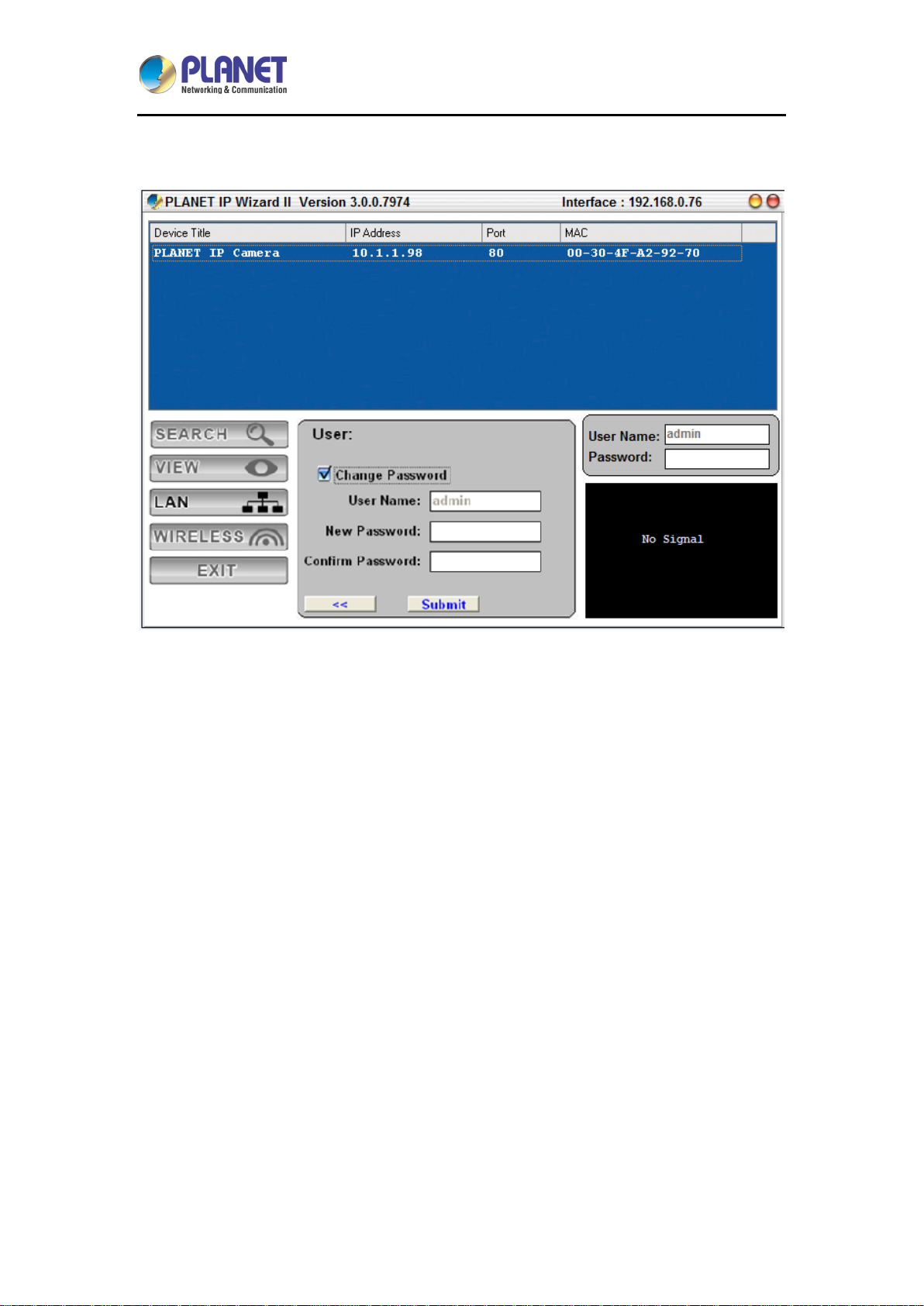
H.265 3 Mega-pixel Bullet IR IP Camera with Remote Focus and Zoom
25
ICA-M3380P
If you like to change password of the devic e, just click the check button. Then, the related
fields will show up as shown below.
After keying in the new password, click the “Submit” button to perform your setting accordingly.
Click the “<<” button to go back to the previous page.
Page 26
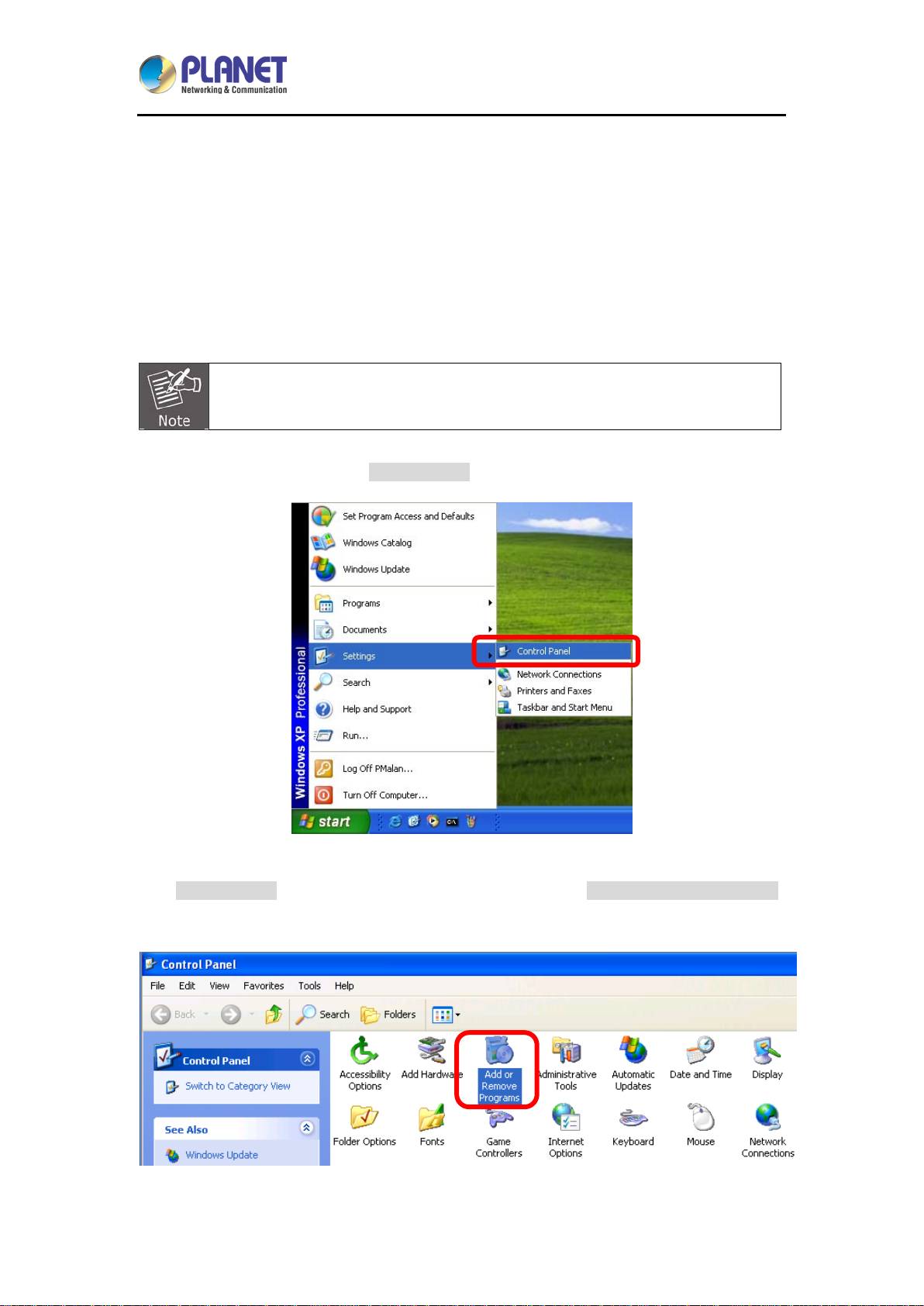
H.265 3 Mega-pixel Bullet IR IP Camera with Remote Focus and Zoom
26
ICA-M3380P
2.5 Using UPnP of Windows XP or 7
2.5.1 Wind ows XP
UPnP™ is short f or Univer sal Plug and Pla y, which is a netw orking arc hitecture that pr ovides
compatibility among networking equipment, software, and peripherals. This device is an UPnP
enabled device. If the operating system, Windows XP, of your PC is UPnP enabled, the device
will be very eas y to configure. Use the follo wing steps to enable UPnP s ettings only if your
operating system of PC is running Windows XP.
Please note that MS Windows 2000 does not support UPnP feature.
Go to Start > Settings, and click Control Panel.
The “Control Panel” will display on the screen and double-click “Add or Remove Programs”
to continue.
Page 27
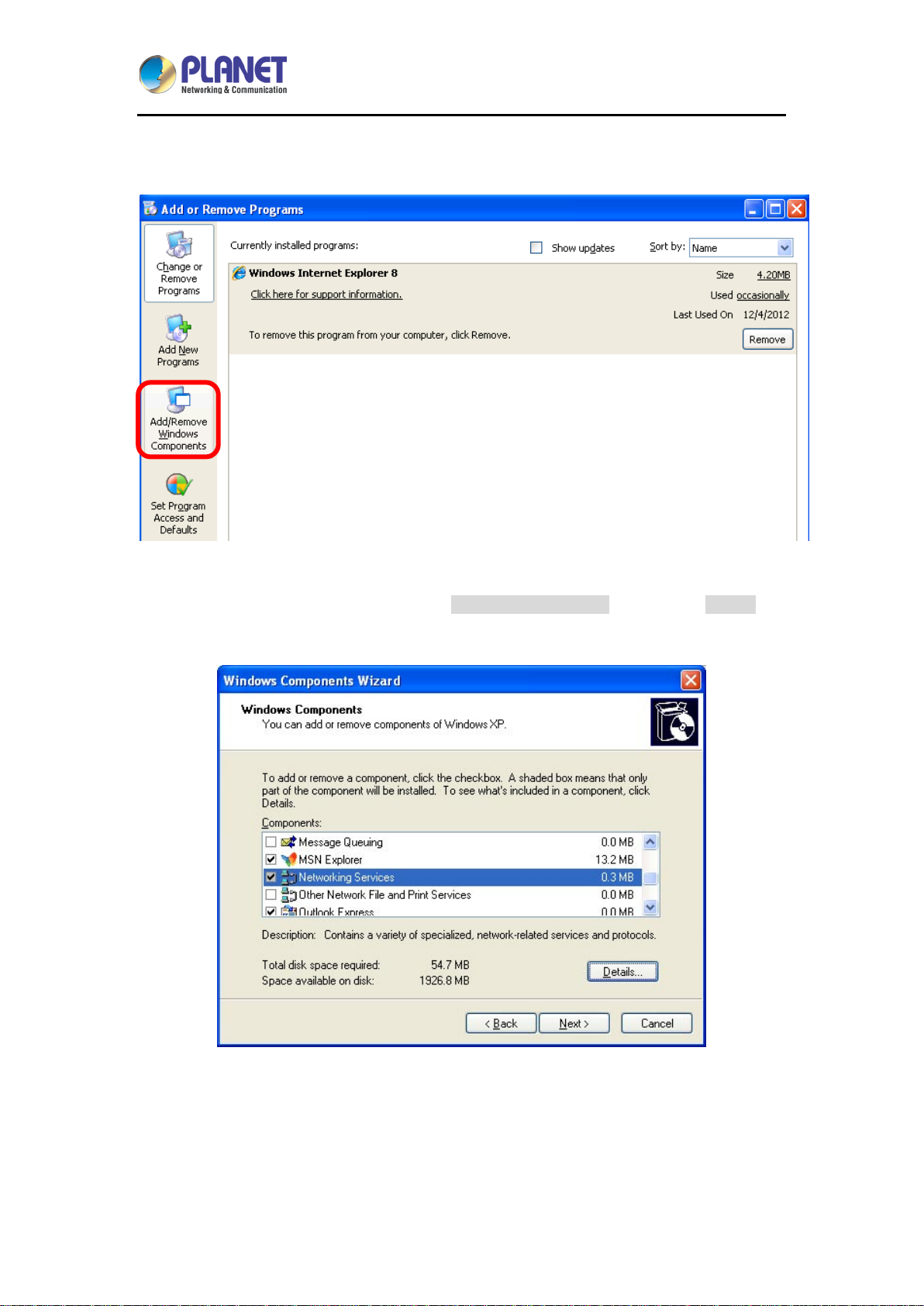
H.265 3 Mega-pixel Bullet IR IP Camera with Remote Focus and Zoom
27
ICA-M3380P
The “Add or Remove Progr ams” will display on the screen and click Add/Remove Widows
Components to continue.
The following screen will appear; select “Networking Services” and click “Details” to
continue.
Page 28
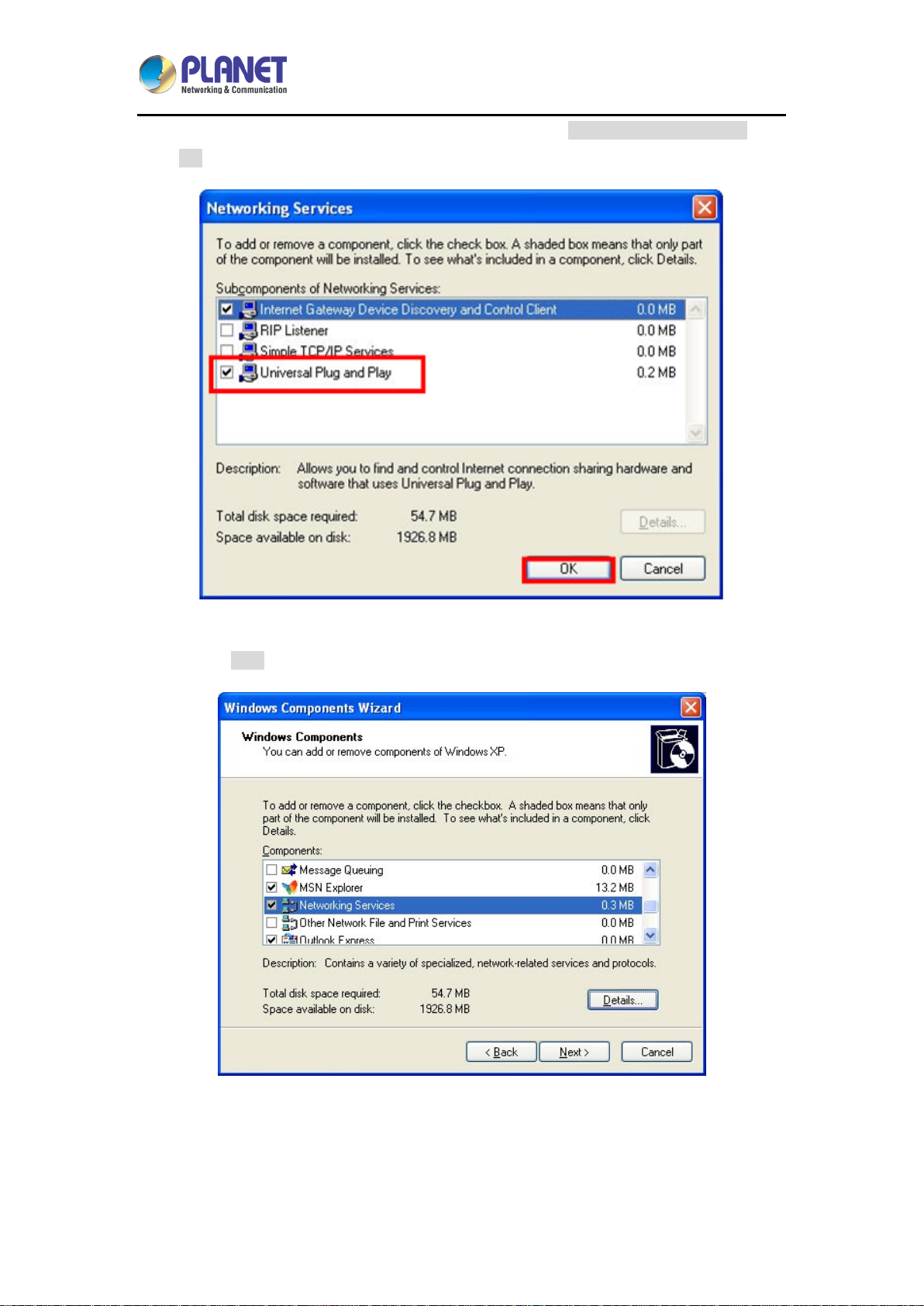
H.265 3 Mega-pixel Bullet IR IP Camera with Remote Focus and Zoom
28
ICA-M3380P
The “Networking Ser vices” will dis play on the screen ; select “Universal Plug and Play” and
click “OK” to continue.
Please click “Next” to continue.
Page 29
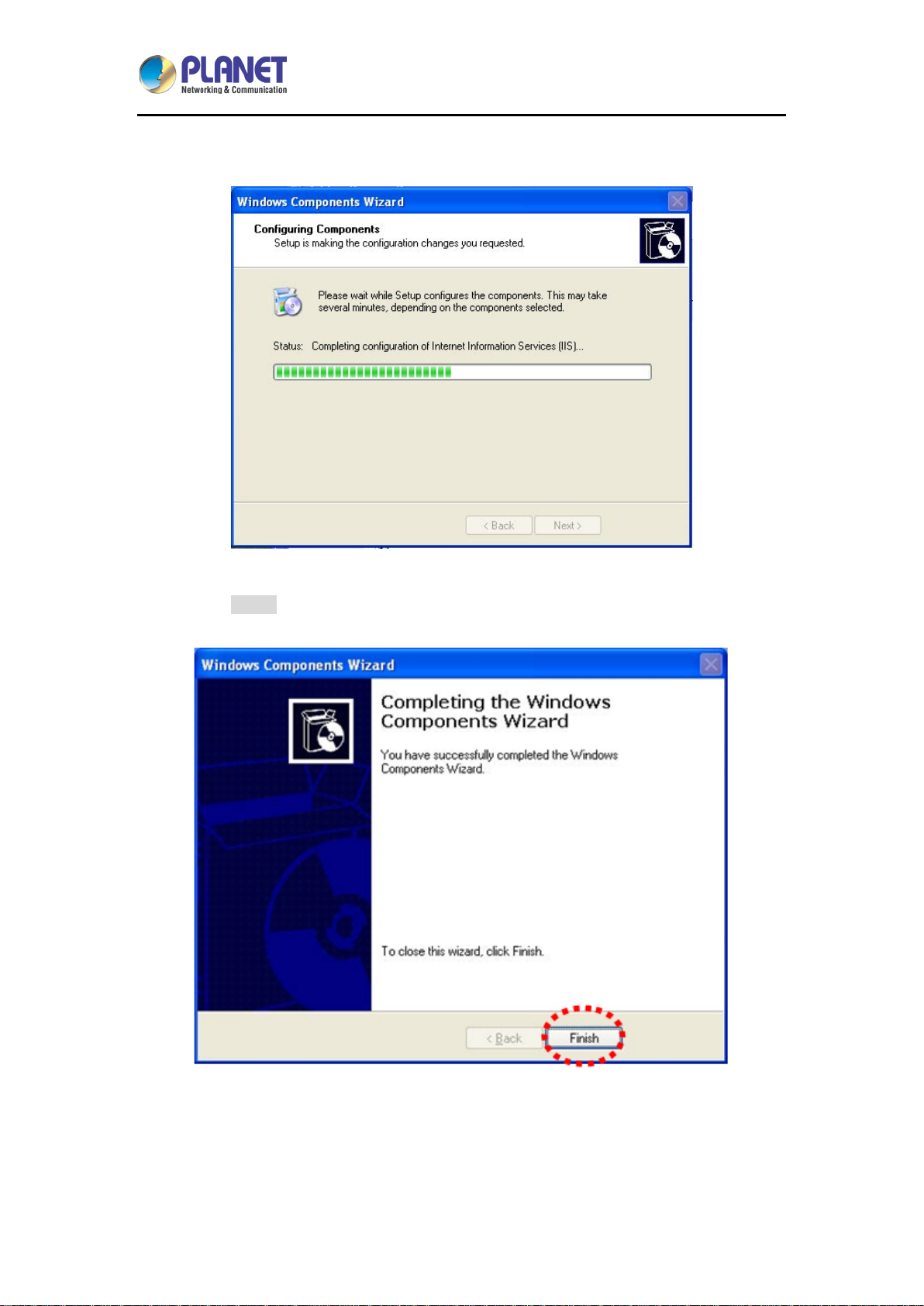
H.265 3 Mega-pixel Bullet IR IP Camera with Remote Focus and Zoom
29
ICA-M3380P
The program will start installing the UPnP automatically. You will see the pop-up screen below.
Please wait while Setup configures the components.
Please click “Finish” to complete the UPnP installation.
Page 30
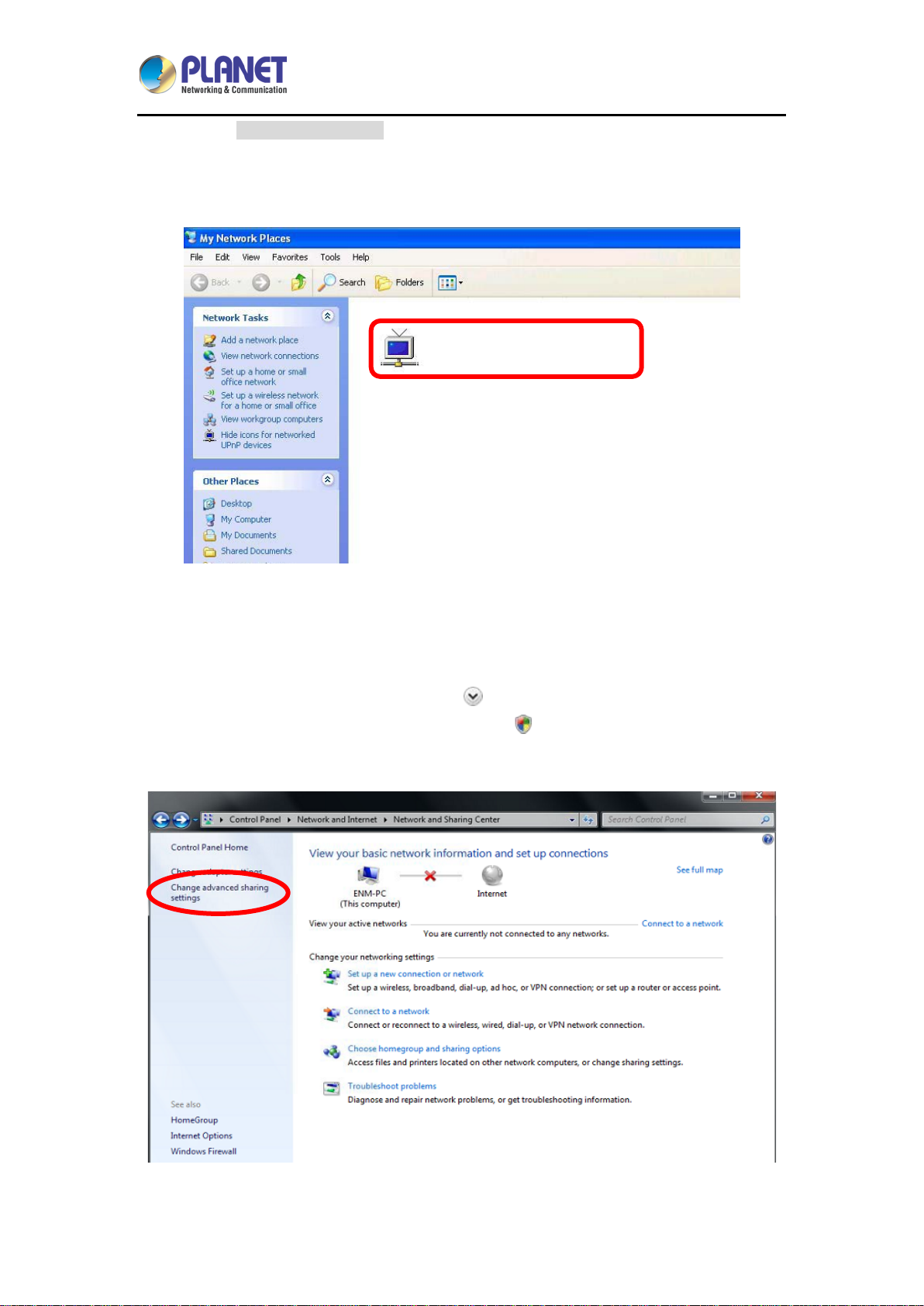
H.265 3 Mega-pixel Bullet IR IP Camera with Remote Focus and Zoom
30
PLANET IP Camera
ICA-M3380P
Double-click “My Network Places” on the desktop, and the “My Network Places” will be
displayed on the screen and doub le-click the UPnP icon with Internet C amera to view your
device in an Internet browser.
2.5.2 Wind ows 7
Go to Start > Control Panel > Network and Internet > Network and Sharing Center, if
network discovery is off; click the arrow button
Click Turn on network discovery, and then click Apply.
administrator password or confirmation, type the password or provide confirmation.
to expand the section.
If you are prompted for an
Page 31

H.265 3 Mega-pixel Bullet IR IP Camera with Remote Focus and Zoom
31
ICA-M3380P
Page 32

H.265 3 Mega-pixel Bullet IR IP Camera with Remote Focus and Zoom
32
3
5 6 7 8
ICA-M3380P
2.6 Setup ActiveX to use the Internet Camera
The Internet Camera web pages communicate with the Internet camera using an ActiveX
control. The Acti veX control must be d ownloaded from the Internet camera and inst alled on
your PC. Your Internet Explorer security settings must allow for the web page to work correctly.
To use the Internet camera, user must set up his IE browser as follows:
2.6.1 Internet Ex plorer 6 for Windows XP
From your IE browser “Tools” “Int ernet Options…” “Security” ”Custom Level…”,
please set up your “Settings” as follows:
Set the first 3 items
• Download the signed ActiveX controls
• Download the unsigned ActiveX controls
• Initialize and script the ActiveX controls not marked as safe to Prompt
1
2
4
By now, you have finished your entire PC configuration for Internet camera.
Page 33

H.265 3 Mega-pixel Bullet IR IP Camera with Remote Focus and Zoom
33
ICA-M3380P
2.6.2 Internet Ex plorer 7 for Windows XP
From your IE browser ”Tools” ” Internet Options…” ”Security” ”Custom Level…”,
please set up your “Settings” as follows:
Set the first 3 items
• Allow previously unused ActiveX control to run…
• Allows Script lets
• Automatic prompting for ActiveX controls
By now, you have finished your entire PC configuration for Internet camera.
2.6.3 Internet Ex plorer 7 for Windows Vista
From your IE browser ”Tools” ”Interne t Opti ons … ” ”Security” ”Internet” ”Custom
Level…”, please set up your “Settings” as follows:
• Enable “Automatic prompting for ActiveX controls”
• Prompt “Initialize and script active controls not marked….”
Page 34

H.265 3 Mega-pixel Bullet IR IP Camera with Remote Focus and Zoom
34
ICA-M3380P
From your IE browser ”Tools” ”Internet Options…” ”Security” ”Trusted Sites”
”Custom Level…”, please set up your “Settings” as follows:
• Enable “Automatic prompting for ActiveX controls”
• Prompt “Initialize and script active controls not marked….”
By now, you have finished your entire PC configuration for Internet camera.
Page 35

H.265 3 Mega-pixel Bullet IR IP Camera with Remote Focus and Zoom
35
ICA-M3380P
Chapter 3. Web-based Management
This chapter provides setup details of the Internet camera’s Web-based Interface.
3.1 Introduction
The Internet camera can be configured with your Web browser. Before configuring, please
make sure your PC is under the same IP segment with Internet camera.
3.2 Connecting to Internet Camera
1. Start the web browser on the computer and type the IP address of the camera.
The Default IP: “
2. The login window of Internet camera will appear.
Default login username and password are both admin.
http://192.168.0.20“
If the password has been changed with P LANET IP Wizard II, please ent er the new
password.
Page 36

H.265 3 Mega-pixel Bullet IR IP Camera with Remote Focus and Zoom
36
ICA-M3380P
3. After logging in, you will see the following message at the top of Internet Explorer:
If user using IE browser 11, the message might not show. Please click the Tools button
and select Compatibility View settings.
Page 37

H.265 3 Mega-pixel Bullet IR IP Camera with Remote Focus and Zoom
37
Click the Add button to add camera webpage as a compatible website.
ICA-M3380P
Page 38

H.265 3 Mega-pixel Bullet IR IP Camera with Remote Focus and Zoom
38
ICA-M3380P
After a successful addition, camera’s IP address should be set as compatible view
website.
Click on the message, and click Run Add-on
Page 39

H.265 3 Mega-pixel Bullet IR IP Camera with Remote Focus and Zoom
39
ICA-M3380P
When you see this message, click Run to install the required ActiveX control.
After the ActiveX control has been installed and run, the first image will be displayed.
You will be able to see the images captured from the IP camera on the web page now. For
advanced functions, please refer to instructions given in the following chapters.
If you log in the cam era as an ordinary user, setting function will not be
available. If you log in the camera as an administrator, you can perf orm all
the settings provided within the device.
Page 40

H.265 3 Mega-pixel Bullet IR IP Camera with Remote Focus and Zoom
40
way audio function. User can
ActiveX Control
Image Monitoring Section
2-way Audio
Full Screen
Video Profile
Streaming Protocol
Language
Setting Menu
Client Menu
ICA-M3380P
3.3 Live View
Start-up screen will be as follows whether you are an ordinary user or an administrator.
Image Monitoring
Section
Video Profile
Full Screen
2-way Audio
Video Information
(Show Status Bar)
The image shot by the camera is shown here. The date and time are
displayed at the top of the window.
The camera supports multi-profile for simultaneous H.265, H264 and
M-JPEG compressions. User can choose a proper and/or preferred
profile here.
Click this button to display the image in full-screen mode (uses every
available space to display the image captured by this camera).
The Internet camera supports 2choose to enable or disable this function by toggling the icon below
: Disable audio uploading function.
: Enable audio uploading function.
Page 41

H.265 3 Mega-pixel Bullet IR IP Camera with Remote Focus and Zoom
41
ICA-M3380P
ActiveX Control
Setting Menu
Streaming Protocol
Language
Client Setting:
Video Information
The plug-in ActiveX c ontr ol s uppor ts a l ot of functions by click ing th e
left mouse button. Note that this feature only supports on the ActiveX
control within Microsoft® Internet Explorer.
This function is in a detailed setting for the camera that is only
available for user logged into camera as administrator.
User can select pr oper streaming protocol accor ding to networking
environment.
The device can provide multiple languages to meet customer’s
requirements.
Click this button to display the client extra control panel for 2-way
audio and full screen.
Display video information including video format, resolution, frame
rate and bit rate.
3.4 ActiveX Control
The plug-in ActiveX control supports a lot of functions by clicking the left mouse button. Note
that this feature only supports on the ActiveX control within Microsoft® Internet Explorer.
On the ActiveX control icon, click the left mouse button and then a menu pops up. This menu
provides features that are unique to the ActiveX control. These features include:
Digital Zoom
Snapshot
Record
Volume
About
Page 42

H.265 3 Mega-pixel Bullet IR IP Camera with Remote Focus and Zoom
42
ICA-M3380P
3.4.1 Digital Zoom
Click Digital Zoom to activate this function shown below. User can drag or scale the box over
the video to adjust zoom ratio and position.
3.4.2 Snapshot
Click Snapshot to activate this function. Press the Snapshot button to take a picture. The
image file is saved as JPEG format onto your local PC. Select Browser and a window pops up
prompting you to select the save path and file name prefix, and select OK to continue.
If you like to retrieve the saved image, select the file to display the saved image by using any of
the graph editing tools.
Page 43

H.265 3 Mega-pixel Bullet IR IP Camera with Remote Focus and Zoom
43
ICA-M3380P
3.4.3 Record
Click Record to activate this function. Press the Record button to start recording. The video
file is saved as ASF format onto your local PC. If you want to stop it, pres s Stop to stop
recording. Select Browser and a window pops up prom pting you to select the save path and
file name prefix, and select OK to continue.
After recording is stopped, list the files. This file is named as Video_yyyymmddhhmmss.avi .
3.4.4 Volume
Click Volume to activate this function. These have two control bars for speaker and
microphone volume. Scroll this control bar to adjust the audio attribute. Check the volume
mute to mute the speaker output.
Page 44

H.265 3 Mega-pixel Bullet IR IP Camera with Remote Focus and Zoom
44
3.4.5 About
Click “About” to show the ActiveX information
3.5 Network Configuration
Use this menu to configure the network to connect the device and the clients.
ICA-M3380P
3.5.1 Network
This section provides the menu of connecting the device through Ethernet cable.
MAC Address
Obtain an IP address
automatically
(DHCP)
Display the Ethernet MAC address of the device. Note that user
cannot change it.
Enable this checked box when a DHCP server is installed on the
network to issue IP address assignment. With this setting, the IP
address is assigned automatically. If this device cannot get an IP
Page 45

H.265 3 Mega-pixel Bullet IR IP Camera with Remote Focus and Zoom
45
ls are
ICA-M3380P
address within limited tries, the device will assign a default IP
address for 192.168.0.20.
If you do not select “O btain an IP address automatically”, then you
need to enter these network parameters by yourself.
This address is a unique numbers that identifies a computer or
IP Address
Subnet Mask
Gateway
device on the WAN or LAN. These numbers are usually shown in
groups separated by periods, for example, 192.168.0.200
Subnets allow network traffic between hosts to be se parated based
on the network's configuration. In IP networking, traffic takes the form
of packets. IP subnets advance networ k s ec urit y and p er f ormance to
some level by organizing hosts into logical groups. Subnet masks
contain four bytes and us ually appear in the s ame "dotted decim al"
data. For example, a very common subnet mask in its binary
d e monstration 11111111 11 111111 11111111 000 0 0000 will usually be
shown in the corresponding, more readable form as 255.255.255.0.
A gateway is a piece of software or hardware that passes information
between network s. You'll see this term most often when you either
log in to an Internet site or when your transient emai
transferring between different servers.
Obtain DNS from
DHCP
Primary DNS
Secondary DNS
HTTP Port
Enable this checked box when a DHCP server is installed on the
network and provide DNS service.
When you send em ail or position a browser to an Internet domain
such as xxxxx.com , the domain name system translat es the names
into IP addresses. The ter m ref ers to two th ings: the conventi ons for
naming hosts and the way the names are controlled across the
Internet.
The same function as DNS1. It is optional.
The device supports two HTT P ports. The f irst one is default p ort 80
and this port is fixed. This port is very useful f or Intranet usage. T he
second HTTP port is changeable. Users could assign the second
port number of http prot ocol, and the WAN users should follow the
port number to login. If the http port is not assigned as 80, users have
Page 46

H.265 3 Mega-pixel Bullet IR IP Camera with Remote Focus and Zoom
46
ICA-M3380P
to add the port number in the back of IP address. For example,
http://192.168.0.20:8080.
Therefore, the user can access the device by either
http://xx.xx.xx.xx/, or
http://xx.xx.xx.xx:xxxx/ to access the device.
If multiple devices are i nstalled on the LAN and also required to be
accessed from the WAN, then the HTTP Port can be assigned as the
virtual server port mapping to support multiple devices.
If you log in the camera as an ordinar y us er, setting function will be not av ai la ble. If
you log in the camera as an administrator, you can perform all the settings provided
within the device.
When the configuration is finished, please click “OK” to save and enable the setting.
3.5.2 IPv6
Internet Protocol version 6 (IPv6) is called the “IP Next Generation” (IPng), which is designed
to fix the shortcomings of IPv4, such as data security and maximum number of user addresses.
It is backward compatible and thus expected to slowly replace IPv4.
IPv6
To enable or disable the IPv6 function here.
3.5.3 HTTPS
HTTPS stands for Hypertext Transfer Protocol Secure
HTTPS is a combination of the Hypertext Transfer Protocol with the SSL/TLS protocol to
provide encrypted communication and secure identification of a network web server. HTTPS
connections are often used for sensitive transactions in corporate information systems. The
main idea of HTTPS is to create a secure channel over an insecure network. This ensures
reasonable protection from eavesdroppers and man-in-the-middle attacks, provided that
Page 47

H.265 3 Mega-pixel Bullet IR IP Camera with Remote Focus and Zoom
47
ICA-M3380P
adequate cipher suites are used and that the server certificate is verified and trusted.
To enable or disable the HTTPS serv ice here. Note that the HT TPS
HTTPS
Port
function of this device not only encrypts the web content but also
audio/video data.
Choose the HTTPS port. The default value is 443.
3.5.4 DDNS server
DDNS stands for Dynamic Domain Name Server
The device supports DDNS if your device is c onnected to xD SL directl y. You might need this
feature. However, if your device is behind a NAT router, you will not need to enable this feature.
Because DDNS allo ws the device to use an easier way to remember naming f ormat rather
than an IP address . T he na me of the domain is lik e the name of a pers on , a nd t h e IP a ddres s
is like his phone number. On the Internet we have IP numbers for each host (computer, server,
router, and so on), and we replace thes e IP numbers to eas ily remember nam es, which are
organized into the domain name. As to xDSL en viro n ment, most of the user s will us e d ynamic
IP addresses. If users want to set up a web or an FTP server, then the Dynamic Domain Name
Server is necessary. For more DDNS configuration, please c onsu lt your dealer .
Your Internet Service Provider (ISP) provides with you at least one IP address which is used to
connect to the Internet. The address you get may be static, meaning it never changes, or
dynamic, meaning it’s l ikely to change periodicall y. Just how often it changes, depe nding on
your ISP. A dynamic IP addres s complicates remote access since you ma y not know what
your current WAN IP address is when you want to access your net work over the Inter net . T he
solution to the dynamic IP address problem comes in the form of a dynamic DNS service.
The Internet uses DNS servers to look up domain names and translates them into IP
addresses. Dom ain names are just easy to rem ember aliases for IP addresses. A dynamic
DNS service is unique bec ause it provides a m eans of updating your IP address so that your
listing will remain cur rent when your IP address chan ges. There are several ex cellent DDNS
services available on the Internet and best of all they’re free to use. One such service you can
use is
www.planetddns.com. You’ll need to register with the service and set up the domain
Page 48

H.265 3 Mega-pixel Bullet IR IP Camera with Remote Focus and Zoom
48
ICA-M3380P
name of your choice to begin using it. Please refer to the home page of the service for detailed
instructions.
DDNS
Server Name
DDNS Host
User Name
Password
This model comes with Planet easy DDNS. When this function is enabled, DDNS hostname
will appear automatically. User doesn’t go to
To enable or disable the DDNS service here.
Choose the built-in DDNS server.
The domain name is applied for this device.
The user name is used to log into DDNS.
The password is used to log into DDNS.
www.planetddns.com to apply for a new account.
3.5.5 PPPoE
PPPoE stands for Point to Point Protocol over Ethernet
A standard builds on Ethernet and Point-to-Point network protocol. It allows Internet camera to
connect to Internet with xDSL or cable connection; it can dial up your ISP and get a dynamic IP
address. For more PPPoE and Internet configuration, please consult your ISP.
It can directly connect to the xDSL; however, it should be set up in a LAN environment to
Page 49

H.265 3 Mega-pixel Bullet IR IP Camera with Remote Focus and Zoom
49
ICA-M3380P
program the PPPoE information first, and then connect to the xDSL modem. Power it on again
to enable device dial on to the ISP for connecting to the WAN through the xDSL modem.
The procedures are:
• Connect to a LAN by DHCP or Fixed IP
• Access the device by entering Setting Network PPPoE as shown below:
PPPoE
User Name
Password
IP Address/Subnet
Mask/Gateway
Status
To enable or disable the PPPoE service here.
Type the user name for the PPPoE service which is provided by ISP.
Type the password for the PPPoE service w hich is provi ded b y ISP.
Shows the IP information got from PPPoE server site.
Shows the status of PPPoE connection.
3.5.6 Streaming
RTSP is a streaming contr ol protocol, and a starting point for negotiating transp orts such as
RTP, multicast a nd unicast, and for negotiati ng codes. RTSP can be cons idered a "remote
control" for controllin g the media stream delivered by a m edia server. RTSP servers typically
use RTP as the protocol for the actual transport of audio/video data.
Page 50

H.265 3 Mega-pixel Bullet IR IP Camera with Remote Focus and Zoom
50
pixel mode.
ICA-M3380P
Choose the RTSP port. T he RTSP protocol allows a connecting c lient to
RTSP Port
RTP Port
1. To use the 3GPP function, in add iti on to the previous s ec tion , you might need
2. The camera must be set as multi-profile mode, not mega-
3. To use the 3GPP function, it is strongly recommended to install the Networked
4. Port 554 is the default for RTSP service. H owever, s ometimes, s ome service
start a video stream. Enter the RTSP port number to use. The default value
is 554.
Specify the range of transmission port number of video stream. The default
range is 50000 to 50999. User can specify a number between 1024 an d
65535.
more information or configuration to make this function work.
Otherwise this device cannot serve 3GPP stream.
Device with a public and fixed IP address without any firewall protection.
providers change this port number for some reasons. If so, user needs to
change this port accordingly.
1.Choose a verified player (PacketVideo, QuickTime or Real player)
Dialing
procedure
2. Use the following URL to access: rtsp://host/mpeg4/media.3gp
Where host is the host name or IP address of the camera.
Compatible
Please contact your dealer to get the approved list of compatible 3G
3G mobile
phones.
phone
3.5.7 UPnP
UPnP is short for Un iversal Plug and Pla y, which is a networking architectur e that provides
compatibility among networking equipment, software, and peripherals. This device is an UPnP
enabled Internet camera. If your operating system is UPnP enabled, the device will
automatically be det ected and a new ico n will be a dded to “ M y Networ k Plac es.” I f you do not
want to use the UPnP functionality, it can be disabled.
In addition, this device also provides UPnP IGD func tion for NAT traversal easily. Use N AT
traversal when your dev ice is located on an intranet (LAN) and you wish to make it a vailable
Page 51

H.265 3 Mega-pixel Bullet IR IP Camera with Remote Focus and Zoom
51
ICA-M3380P
from the other (W AN) s ide of a N AT router. W ith NAT traver sal pr operly conf igure d, all HT TP
traffic to an external HTTP port in the NAT router will be forwarded to the device.
UPnP
Friendly Name
UPnP NAT Traversal
Port Range
External IP Address
To enable or disable the UPnP service here.
Shows the friendly name of this device here.
When enabled, the device will attempt to configure port mapping in
a NAT router on your network, using UPnP™. Note that UPnP™
must be enabled in the NAT router first.
The port range will open in NAT router.
Shows the IP address and port for WAN access through Internet. If
NAT traversal is configured successfully, user can use this IP
address and port to access this device.
3.5.8 Bonjour
The Bonjour servic e allows IP camera to be discovered with Apple Safar i browser applied.
Once the option is enabled, the IP camera will show the Friendly Name in the Bonjour
bookmarks menu of Safari browser.
Page 52

H.265 3 Mega-pixel Bullet IR IP Camera with Remote Focus and Zoom
52
ICA-M3380P
Bonjour
Friendly Name
To enable or disable the Bonjour service here.
Shows the friendly name of this device here.
3.5.9 IP Filter
You can enter different user’s IP addresses by entering allow or deny.
IP Filter
IP Filter Policy
To enable or disable the IP filter function here.
Choose the filter policy where deny or allow is.
Page 53

H.265 3 Mega-pixel Bullet IR IP Camera with Remote Focus and Zoom
53
ICA-M3380P
3.5.10 Notification
In case the IP address is changed, system is able to send o ut an email to alert som eone if the
function is enabled.
SMTP Notification (e-mail)
Send To
Subject
TCP Notification
TCP Server
TCP Port
If this function is enabled, the “Send to“ and “Subject” field
need to be filled out.
Type the receiver’s e-m ail address . This address is used for
reply mail.
Type the subject/title of the E-mail.
If this function is enabled, the “TCP Server“, “TCP Port”,
and “Message” fields need to be filled out.
Type the server name or the IP address of the TCP server.
Set port number of TCP server.
Message
The message will be sent to FTP server.
Page 54

H.265 3 Mega-pixel Bullet IR IP Camera with Remote Focus and Zoom
54
ICA-M3380P
HTTP Notification
URL
HTTP Login Name
HTTP Login Password
Proxy Address
Proxy Port
Proxy Login Name
Proxy Login Password
If this function is enabled, the fields be low need to be filled
out.
Type the server name or the IP address of the HTTP server
Type the user name for the HTTP server.
Type the password for the HTTP server.
Type the server name or the IP address of the HTTP Proxy.
Set port number of Proxy.
Type the user name for the HTTP Proxy.
Type the password for the HTTP Proxy.
Custom Parameter
Message
User can set specific parameters to HTTP server.
The message will be sent to HTTP server.
3.5.11 CoS
IEEE 802. 1P defines a QoS model at Layer 2 (L2, Data Link). This is called CoS (Class of
Service), and adds an extra 3-bit field (called user-priority) to the VLAN MAC header.
To enable class of service (CoS) control for video/audio streams.
CoS
If you enable this option, t he IP camera specifies a VLAN tag t hat
appends to an Ethernet MAC frame for video streaming data.
Page 55

H.265 3 Mega-pixel Bullet IR IP Camera with Remote Focus and Zoom
55
riority) that
ICA-M3380P
VLAN ID
Live Video
Live Audio
Event/Alarm
Management
Enter the ID of the VLAN to which CoS packets are directed.
Value from 0 (lowest priority) through 7 (highest priority) that
specifies the CoS priority value for steaming video data.
Value from 0 (lowest priority) through 7 (highest p
specifies the CoS priority value for steaming audio data.
Value from 0 (lowest priority) through 7 (highest priority) that
specifies the CoS priority value for event/alarm data.
Value from 0 (lowest priority) through 7 (highest priority) that
specifies the CoS priority value for management data.
3.5.12 QoS
This section des cribes ho w to setu p the Diff erentiated Ser vices C ode Po int (DSCP) values in
Quality of Service (Qo S) configurations. Diff erentiated Services (Diff Serv) is a new model in
which traffic is tr eated by intermediate systems wit h relative priorities based on the t ype of
services (ToS) field. Defined in RFC2474 and RFC2475, the DiffServ standard supersedes the
original specification for defining packet priority described in RFC791.
The DiffServ architectur e defines the DiffServ (DS) field, which supersedes the ToS field in
IPv4 to make per-hop behavior (PHB) decisions about packet classification and traffic
conditioning functions, such as metering, marking, shaping, and policing.
The six most signific ant bits of the DiffServ fie ld is c al le d as the DSCP. Routers at the e dge of
the network classify packets and mark them with either the IP Precedence or DSCP value in a
Diffserv network. Other network devices in the c ore that s upport Diff serv use the DSC P value
in the IP header to sel ect a PHB behavior for the packet and pr ovide the appropriate QoS
treatment.
DiffServ Field
DS5 DS4 DS3 DS2 DS1 DS0 ECN ECN
• DSCP—six bits (DS5-DS0)
• ECN—two bits
Page 56

H.265 3 Mega-pixel Bullet IR IP Camera with Remote Focus and Zoom
56
ICA-M3380P
The standardized DiffServ field of the packet is marked with a value so that the packet
receives a particular forwarding treatment or PHB, at each network node.
The default DSCP is 000 000.
Value from 0 (lowest priority) through 63 (highest priority)
Live Video DSCP
Live Audio DSCP
Live Event/Alarm DSCP
Live Management DSCP
that specifies the DSCP priority value for steaming video
data.
Value from 0 (lowest priority) through 63 (highest priority)
that specifies the DSCP priority value for steaming audio
data.
Value from 0 (lowest priority) through 63 (highest priority)
that specifies the DSCP priority value for event/alarm data.
Value from 0 (lowest priority) through 63 (highest priority)
that specifies the DSCP priority value for management data.
Page 57

H.265 3 Mega-pixel Bullet IR IP Camera with Remote Focus and Zoom
57
ICA-M3380P
3.5.13 IEEE 802.1X
IEEE 802.1X is an IEEE Standard for port-based Network Access Control. It is part of the IEEE
802.1 group of network ing protocols. It provides an authentication mec hanism for devices to
connect to a LAN, either establishing a connection or preventing the connection if
authentication fails. IEEE 802.1X prevents what is called “port hi-jacking”; that is, when an
unauthorized com puter get s ac c ess to a net work by getting to a network j ack ins ide or outs i de
a building. In today’s enter prise networks, IEEE 802. 1X is becoming a basic re quirement for
anything that is connected to a network.
IEEE 802.1X
EAPOL version
EAP Type
User Name
Password
To enable or disable this function.
Select the EAPOL version (1 or 2) used in your network
switch.
Select either LEAP or TLS.
Enter the user name associated with your certificate. A
maximum of 16 characters can be used.
Enter the password ( maximum 16 c haracters) for your us er
identity.
3.6 Camera Configuration
Use this menu to set the function of the camera of Internet camera.
Page 58

58
3.6.1 Picture
H.265 3 Mega-pixel Bullet IR IP Camera with Remote Focus and Zoom
ICA-M3380P
Rotation
Turn the “Mirror” and “Vertical Flip” on or off. The image will be overturned as
shown below.
0/90
degrees
The function allows you to get a vertically oriented video stream from the
camera. Select “0” or “90” degrees to rotate image as shown below.
Page 59

H.265 3 Mega-pixel Bullet IR IP Camera with Remote Focus and Zoom
59
ICA-M3380P
White
Balance
Color Level
Hue
Brightness
Contrast
Sharpness
Defog
Anti-False
Color
Auto: will adjust the white balance automatically.
Hold: will hold the white balance.
Large value will be colorful.
Change the value by color tuning.
Large value will brighten camera.
Large value will contrast camera heavily.
Large value will sharpen camera.
Large value will try to de-fog image heavily.
Large value will try to lower the false color of image.
Local video
Enable or disable video signal of BNC to a TV monitor. It’s very useful to check
view angle or focus during camera installation. However, disabling this function
output
will save power a lot. Suggest disabling it after camera is installed.
Use built-in photo sensor or manual to control ICR.
In case user selects manual m ode, there are 4 modes: Nig ht (On), Da y (Off),
Auto or Schedule to c ontrol built-in IR LEDs. This fun ction is very useful in a
ICR
lowly-illuminated environment, even at 0 lux.
In case the Auto mode is selected, user needs to specify 3 parameters in
advance:
Page 60

H.265 3 Mega-pixel Bullet IR IP Camera with Remote Focus and Zoom
60
tilt of a camera. With video cameras, camera shake causes visible
reduction value
ICA-M3380P
Night Mode Threshold (0~10000): This value sets the thresho ld to t ur n on IR
LED. It should be lower or equal to Day Mode Threshold.
Day Mode Threshold (0~1000 0): This value sets the threshold to turn off IR
LED. It should be higher or equal to Night Mode Threshold.
Delay Time: The delay time between LED On/Off switching.
The Current Value is the current luminance from the captured
video. It’s a useful reference to set LED On/Off Threshold.
DIS (Digital Im age Sta bi lization) is us ed t o re duc e bl ur ring as soc iat ed with the
motion of a cam era during expos ure. Spec ificall y, it com pensates f or pan and
frame-to-frame jitter in the recorded video.
DIS
2D/3D
De-Noise
Default
Settings
Real-time digital im age stabilization is used to shif t the electronic image fr om
frame to frame of video, enough to counteract the motion. This technique
reduces distracting vibrations from videos or improves still image quality by
allowing one to increase the exposure tim e without blurring the image. This
technique does not affect the noise level of the image.
Select the Digital Noise Reduction option. Digital noise
reduces noise on the video (especially in low light) which makes the image
look smoother and clearer.
Restore to factory image settings.
Page 61

H.265 3 Mega-pixel Bullet IR IP Camera with Remote Focus and Zoom
61
integration, analog gain and digital gain to achieve the target
3.6.2 Exposure Control
ICA-M3380P
Power Frequency
Exposure Control
Maximum
Exposure Time
Exposure Value
Iris
BLC
WDR
Frequency of power line: 50 or 60Hz.
Auto: It will adjust the image sensor exposure automatically as
possible.
Hold: The current exposure value will be fixed.
Manual Exposure: User can configure sensor exposure to fixed
setting.
Set the Maximum Exposure Time. However, the r eal exposure time
may be shorter if it is under good light condition.
Exposure value is AE target value. This value is to adjust the
brightness value (Exposure Value).
Enable or disable built-in P-Iris control.
Enable or disable BLC (back light compensation) function.
Digital WDR: It is effective at the complex in strong backlight and
light, clear images witho ut dis tor tion. The recomm ended application is
garage, where the junction of light and dark is.
True WDR: Much effective than D-WDR, true WDR is great for
tunnels where license plates, etc. can be recognized.
Page 62

H.265 3 Mega-pixel Bullet IR IP Camera with Remote Focus and Zoom
62
ICA-M3380P
3.6.3 Privacy Mask
Use this page to specify privacy mask window 1 to window 7 and set the name and gray level
for selected window.
Add and Delete
Name
Level
To add or delete th e priv acy m ask windows, user c an spec if y up to 7
windows to mask the video captured by this device. By dragging
mouse on the im age, you can change the position and size of the
selected window accordingly.
Name of the specified privacy window
To define the gray level of mask block. The smaller value will be
darker.
Page 63

H.265 3 Mega-pixel Bullet IR IP Camera with Remote Focus and Zoom
63
3.7 Focus
Use this menu to set the focus of camera.
ICA-M3380P
Lock AF
Auto Focus
Focus
Zoom
If the function is enabled, the current focus of camera is fixed.
Click this button to activate push AF.
Adjust focus manually.
Adjust zoom manually.
Page 64

H.265 3 Mega-pixel Bullet IR IP Camera with Remote Focus and Zoom
64
3.8 System Configuration
Use this menu to perform the principal settings of Internet Camera.
3.8.1 System
ICA-M3380P
Device Title
Software version
Network LED
Power LED
Log
You can enter the name of this unit here. It’s very useful to identify the
specific device from multiple units.
This information shows the software version in the device.
Switch the LED light of the camera on or off, so that Network LEDs will
stop working; in case you d on’t want other peo pl e to know the camera
is transferring data.
Switch the power LED light of the camera on or off.
User can check the system log information of the device, including the
Main Info, Appended Info, Operator IP, and so on.
Reload
Click this button; user can refresh the log information of the device.
Page 65

H.265 3 Mega-pixel Bullet IR IP Camera with Remote Focus and Zoom
65
ICA-M3380P
3.8.2 Date & Time
User can s et up the time setting of Internet camera. Synchronize it with PC or remote NTP
server. Also, you may select the correct time zone of your country.
Server Date & Time
PC Time
Adjust
Displays the date and time of the device.
Displays the date and time of the connected PC.
Synchronize
with PC:
Manual Setting:
Synchronize
with NTP:
Click this option to enable time synchronization
with PC time.
Click this option to set time and date manually.
Click this option if you want to synchronize the
device’s date and time wit h those of time server
called NTP server (Network Time Protocol).
NTP Server Name
Type the host name or IP address or domain name of the NTP
server.
Page 66

H.265 3 Mega-pixel Bullet IR IP Camera with Remote Focus and Zoom
66
ICA-M3380P
NTP Sync. Interval
Time Zone
Daylight Saving
Daylight Saving
Start Time
Daylight Saving
Stop Time
Daylight Saving
Offset
Select an interval between 1 and 23 hours at which you want to
adjust the device’s time referring to NTP server.
Set the time difference from Greenwich Mean Time in the area
where the device is installed.
Check this item to enable daylight saving adjustment.
Set up the date and time of daylight saving start time.
Set up the date and time of daylight saving stop time.
Set up the date of daylight saving offset.
3.8.3 Maintenance
Page 67

H.265 3 Mega-pixel Bullet IR IP Camera with Remote Focus and Zoom
67
selected, select
information will be
ICA-M3380P
Recall the device hard factory default settings. Note
Default Settings (Including the
network setting)
Default Settings (Except the
network setting)
Backup Setting
Restore Setting
that clicking this button will reset all devices’
parameters to the factory settings (including the IP
address).
The unit is restarted and most current settings are
reset to factory default values. This action will not
reset the network setting.
To take a backup of all of the parameters, click this
button. If necessary, it will then be possible to return to
the previous settings if settings are changed and there
is unexpected behavior.
Click the “Browse” button to loc ate the saved b ackup
file and then click the “Restore Setting” button. The
settings will be restored to the previous configuration.
Firmware Upgrade
The device supports new firmware upgrade.
1. Close all other application programs which are not
necessary for firmware update.
2. Make sure that onl y you ac c ess this de vice at t his
moment
3. Disable Motion Detection function.
4. Select “Firmware name”
5. Select the Firmware binary file.
Make sure that the Firmwar e only applies
to this device; once updated, it will be
burned into FLASH ROM of system.
6. Once the firmware file is
“Upgrade”.
7. The upgrade progress
displayed on the screen.
Page 68

H.265 3 Mega-pixel Bullet IR IP Camera with Remote Focus and Zoom
68
completed, the device will reboot the system
ICA-M3380P
8. A message will be shown while the firmware is
upgraded. Once the upgrading process is
automatically.
9. Please wait for 80 seconds, and then you can use
PLANET IPWizard II to search the device again.
Warning!!! The downloading firm ware procedure cannot be interru pted. If the power and/or
network connection are/is broken during the download procedure, it might possibly cause
serious damage to the device.
Please be aware that you should not turn off the power during updating the firmware and
waiting for the “finish” message. Furthermore, do not try to upgrade new firmware if
necessary.
System Restart
Enable Schedule Reboot
The device is restarted without changing any of the
settings.
The device will reboot automatically according to th e
schedule. Please mak e sure the Date & Time setting
is correct when this function is enabled.
Page 69

H.265 3 Mega-pixel Bullet IR IP Camera with Remote Focus and Zoom
69
3.9 Video Configuration
3.9.1 Common
ICA-M3380P
Text Overlay Setting
There are some im portant information that can be embedded into
image, including date, time, and/or text.
Page 70

H.265 3 Mega-pixel Bullet IR IP Camera with Remote Focus and Zoom
70
ICA-M3380P
3.9.2 Overlay Image
User can upload bitmap file to the camera and overlay the picture on streaming video and set
its attributes.
Upload Own Image
Image Overlay
Setting
Coordinates
File
Resolution
Chroma Key
(Background Color)
There are two options: “Image Overlay Setting” or “User Defined
Text”.
Check this item to enable im age overlay. Otherwise, the up loaded
bitmap will not be overlaid on video.
Set position of image on the video.
Information of the uploaded bitmap file.
Size information of the uploaded bitmap file.
Define the Chrom a key of the upl oaded bitmap f ile. Then user c an
set transparency of the bitmap.
Transparency
Lower value will lower transparency. Value 0 means opacity.
Page 71

H.265 3 Mega-pixel Bullet IR IP Camera with Remote Focus and Zoom
71
3.9.3 Video Profile
User can modify the detailed parameter for each video profile on this page.
ICA-M3380P
Video Type
Resolution
Rate Control
Name
ROI
To assign a name to the selected profile.
Video codec of the selected profile.
Resolution of the selected profile.
Assign the sel ected profile as a ROI stream or not. (Only available
for the profiles with higher resolutions)
Defines the rate control method of this profile. There are three
options: Constant Bit Rate (CBR), Variable Bit Rate (VBR), and
Enhanced Variable Bit Rate (EVBR).
For CBR, the video bit rate is between low and high bandwidth
based on different resolut ions. User can set the desired bi t rate to
match the limitation of bandwidth.
For VBR, user should choose the quality level to set the video quality
rather than bit rate. The quality level is between 1 and 100. The
higher value can re ach the better quali ty but of course will consum e
higher bandwidth.
For EVBR, the video bitrate is based on normal VBR mode.
Page 72

H.265 3 Mega-pixel Bullet IR IP Camera with Remote Focus and Zoom
72
ICA-M3380P
However, the bitrate can be limited to the max. Bitrate while there are
lots of motions in video.
Defines the targeted fr ame rate of this prof ile. For example, s et the
Max. Frame Rate
GOP Control
Multicast
Multicast Video
Multicast Audio
frame rate to 15 fps, then the image will be upda ted for 15 frames
per second. User ca n set t he desired max . Frame rate versus video
quality under the limited bandwidth.
Defines the Intra/Inter-frame (I/P) ratio of this prof ile. For example,
set the GOP to 30, then th e video stream will hav e one Intra-frame
every 30 frames.
It is recommended set the value the same as Max. Frame Rate.
Enable or disable the multicast function.
IP address and port for multicast video streaming of the selected
profile.
IP address and port for multicast audio streaming of the selected
profile
Time to live (TTL) is a mechanism that lim its the lif es pan of data i n a
computer or network . Once the prescribed e vent count or timespan
Time to live
has elapsed, data is discarded. TTL prevents a data packet from
circulating indefinitel y.
Always Enable
Multicast streaming is always enabled or by request
Multicast
Warning!!!
To enable the multicast streaming, make su re your Intranet does support mult icast
function. Otherwise, your Intranet may fall into network storm seriously.
Page 73

H.265 3 Mega-pixel Bullet IR IP Camera with Remote Focus and Zoom
73
ICA-M3380P
3.9.4 ONVIF Profil e
ONVIF protocol defines pro file of video s tream s . In case, the N VR, CM S and/ or VMS c onnec t
to this device via ONVIF protocol. Use this page to define parameters of video streams.
Video Type
Resolution
Rate Control
Name
To assign a name to the selected profile.
Video codec of the selected profile.
Resolution of the selected profile.
Defines the rate control method of this profile. It supports Enhanced
Variable Bit Rate (EVBR).
For EVBR, the video bitrate is based on normal VBR mode.
However, the bitrate can be limited to the max. Bitrate while there are
lots of motions in video.
Defines the targeted frame rate of this profile. For example, set the
Max. Frame Rate
GOP Control
frame rate to 15 fps, then the image will be updated for 15 frames
per second. User can set the desired max frame rate versus video
quality under the limited bandwidth.
Defines the Intra/Inter-frame (I/P) ratio of this profile. For example,
set the GOP to 30, then the video stream will have one Intra-frame
Page 74

H.265 3 Mega-pixel Bullet IR IP Camera with Remote Focus and Zoom
74
ICA-M3380P
every 30 frames.
It is recommended set the value the same as Max. Frame Rate.
Audio
Enable or disable the audio function.
IP address and port for multicast video streaming of the selected
Multicast Video
profile.
IP address and port for multicast audio streaming of the selected
Multicast Audio
profile
Time to live (TTL) is a mechanism that limits the lifespan of data in a
computer or network. Once the prescribed event count or timespan
Time to live
has elapsed, data is discarded. TTL prevents a data packet from
circulating indefinitely.
Warning!!!
To enable the multicast streamin g , make sure your Intranet does support multicast
function. Otherwise, your Intranet may fall into network storm seriously.
Page 75

H.265 3 Mega-pixel Bullet IR IP Camera with Remote Focus and Zoom
75
ICA-M3380P
3.9.5 ROI
ROI means Region of Interest. Use this page to specify location and size of ROI windows. Only
the maximum resolution profiles can be defined as ROI. In this model, user can define
maximum three ROI windows.
Please enable the ROI function on the page of video profile first.
Page 76

H.265 3 Mega-pixel Bullet IR IP Camera with Remote Focus and Zoom
76
ICA-M3380P
3.9.6 AOI
AOI means Area of Interes t. Use this page to specif y location and si ze of AOI windows. On ly
the profiles with H.264 codec and VBR rate control can support AOI function. It enables a
non-uniform distr ibution of t he im age qual it y between a selected regi on (the AO I) and the res t
of the image (background).
Add and Del
Name
Level
To add or delete the AOI windows. User can specify up to 2 AOI
windows to change the vid eo qualit y in specified ar eas. By drag ging
mouse on the image, you can change the position and size of the
selected AOI window accordingly
Name of the specified AOI window.
Adjust the video qua lity of specified AOI window. The higher value
will be better for video quality.
Page 77

H.265 3 Mega-pixel Bullet IR IP Camera with Remote Focus and Zoom
77
ICA-M3380P
3.9.7 Pixel Counter
The pixel counter shows t he number of pixels in an area of the image. T he pixel counter is
useful in situations where there is a requirement that the image is a certain size, for example in
face recognition.
3.10 Audio Configuration
3.10.1 Setting
Page 78

H.265 3 Mega-pixel Bullet IR IP Camera with Remote Focus and Zoom
78
ICA-M3380P
Audio
Audio Type
Audio Mode
Input Gain
Output Gain
ALC
To enable or disable audio function.
To select G711 or G726 for audio coding.
To select Simplex or Full duplex (2-way audio) mode.
To adjust gain of input audio.
To adjust gain of output audio.
Enabled AL C (automatic level control) function can help eliminate
the audio volume problem posed by small speakers.
3.10.2 Alarm Voice
User can upload preferred voice file to Camera for alarm message instead of system default.
Page 79

H.265 3 Mega-pixel Bullet IR IP Camera with Remote Focus and Zoom
79
ICA-M3380P
3.11 User Configuration
Use this menu to set the user names and password of the Administr ator and up to 10 us ers,
and access right of each user.
Viewer Login
Access Right
Add, update, and remove
of Users account
Select “Anonymous” to allow any one viewing the video once
connected. Otherwise, only users in database can vi ew the
video after login.
Administrator can access every function in this device.
However, Viewers only can view the video and access
limited function.
Manage the user’s account of viewer user.
Page 80

H.265 3 Mega-pixel Bullet IR IP Camera with Remote Focus and Zoom
80
ICA-M3380P
3.12 Protocol Configuration
3.12.1 ONVIF
ONVIF is a global an d o pe n in dus try forum with the g oal to f ac ilita te the developm ent and us e
of a global open standard for the interface of physical IP-based secur ity products. In other
words, it creates a stand ard for how IP products within video surveillance an d other physical
security areas can communicate with each other.
3.12.2 SNMP
Simple Network Management Protocol (SNMP) is an "Internet-standard protocol for
managing devices on IP networks". Devices that typically support SNMP include routers,
switches, servers, workstations, printers, and more. It is used mostly in network management
systems to monitor network-attached devices for conditions that warrant administrative
attention.
SNMP is a component of the Internet Protocol Suite as defined by the Internet Engineering
Task Force (IETF). It consists of a set of standards for network management, including an
application layer protocol, a database schema, and a set of data objects. SNMP exposes
management data in the form of variables on the managed systems, which describe the
system configuration. These variables can then be queried (and sometimes set) by managing
applications.
Page 81

H.265 3 Mega-pixel Bullet IR IP Camera with Remote Focus and Zoom
81
ICA-M3380P
SNMP version 1 (SNMPv1) is the initial implementation of the SNM P protocol. SN MP v1
operates over protocols such as User Datagram Protocol (UDP), Internet Protocol (IP), OSI
Connectionless Network Service (CLNS), AppleTalk Datagram-Delivery Protocol (DDP), and
Novell Internet Packet Exchange (IPX). SNMPv1 is widely used and is the de facto
network-management protocol in the Internet community
SNMPv2c is defined in RFC 1901–RFC 1908. In its initial stages, this was also informally
known as SNMPv1.5. SNMPv2c comprises SNMPv2 without the controversial new SNMP v2
security model, using instead the simple community-based security scheme of SNMPv1. While
officially only a "Draft Standard", this is widely considered the de facto SNMPv2 standard.
3.13 E-mail Configuration
User may set up SMTP mail parameters for further operation of Event Schedule. If users want
to send the alarm message out, it will need to configure parameters here and also add at least
one event schedule to enable event triggering.
Type the SMTP server name or the IP address of the SMTP
SMTP Server
server.
Send a test mail to mail server to check whether this acc ount is
Test
available or not.
Page 82

H.265 3 Mega-pixel Bullet IR IP Camera with Remote Focus and Zoom
82
ICA-M3380P
SMTP Port
SSL
SMTP Authenticati on
Authentication User
Name
Authentication
Password
E-mail From
Set port number of SMTP service.
Enable SSL function or not.
Select the authentication required when you send an e-mail.
Disable: If no authentication is required when an e-mail is sent.
Enable: If authenticatio n is require d when an e-mail is sent.
Type the user name for the SMTP server if Authentication is
Enabled.
Type the password for the SMTP server if Authentication is
Enabled.
Type the sender’s e-mail a ddress. This a ddress is us ed to reply
e-mails.
E-mail To
E-mail Subject
Type the receiver’s e-mail address.
Type the subject/title of the e-mail.
3.14 Event Detection Configuration
This device supports 3 types of event detection: Motion Detection, Camera Tampering, and
Audio Detection.
Page 83

H.265 3 Mega-pixel Bullet IR IP Camera with Remote Focus and Zoom
83
ICA-M3380P
3.14.1 Motion Detection
Use this menu to specify motion detection window 1 to window 10 and set the conditions for
detection while observing a captured image.
Add and Delete
Included or Excluded
Window
Name
To add or delete the motion windows. User can specify up to 4
included and/or exclu ded windows to monitor the video captured by
this device. By dragging m ouse on the image, you can change the
position and size of the selected motion window accordingly.
These windows can be specified as Included or Excluded type.
Included windows target specific areas within the whole video image
Excluded windows define areas within an Include window that should
be ignored (areas outside Include windows that are automatically
ignored)
Name of the specified motion window.
Define the object size of motion det ection. T he higher obj ect size wi ll
Object Size
only trig ger motion detec tion for larger objects. The low er object size
will trigger motion detection for even small objects, too. Generally
speaking, the smaller size will be easier to trigger event.
Page 84

H.265 3 Mega-pixel Bullet IR IP Camera with Remote Focus and Zoom
84
Define the minimum triggered duration by camera tampering
ICA-M3380P
Sensitivity
Define the sensiti vity val ue of m otion det ection. T he higher value will
be more sensitivity.
3.14.2 Camera Tampering
Camera tampering detection is a new intelligent functionality that further strengthens the
benefit of Network Camera. When the camera is moved, partially obscured, severely
defocused, covered or sprayed, an event can be triggered to send notifications, and upload
images/files to remote server or email.
Minimum Duration
Sensitivity
detection. The triggered duration less than target value will be ignored
to filter false alarms.
The higher value will be more sensitivity.
Page 85

H.265 3 Mega-pixel Bullet IR IP Camera with Remote Focus and Zoom
85
ICA-M3380P
3.14.3 Audio Detection
Audio detection alarm can be used as a complement to motion detection. Since audio
detection can react to events in areas too dark for the video motion detection functionality to
work properly. In addition, it can be used to detect activity in areas outside of the camera’s
view.
Audio Alarm Level
Define the threshold value of audio detection.
3.15 Storage Configuration
This page shows the status of the Samba server and iSCSI. You may also set up related
parameters to manage the Samba server or iSCSI.
Page 86

H.265 3 Mega-pixel Bullet IR IP Camera with Remote Focus and Zoom
86
3.15.1 SAMBA Server
ICA-M3380P
Host
Share
User Name
Password
3.15.2 iSCSI
Type the server name or the IP address of the SAMBA server.
Set working directory path of SAMBA server.
Type the user name for the SAMBA server
Type the password for the SAMBA server.
IP Address
Type the IP address of the iSCSI.
Page 87

H.265 3 Mega-pixel Bullet IR IP Camera with Remote Focus and Zoom
87
ICA-M3380P
User Name
Password
Status/Target
Type the user name for the SAMBA server
Type the password for the SAMBA server.
iSCSI status and login/logout action.
3.16 Continuous Recording Configuration
You may enable or disable continuous recording function here. Select Samba server or iSCSI
for storage destination.
Continuous Recording
Record File Type
Disk
Path
Restart
There are various f actors affecting the recording res ults, such as the camera’s
system loading, network condition, multiple clients accessing, and so on. No
Enable or disable this function.
Choose a video profile to record.
Save recorded files to Samba server or iSCSI.
Define the folder path for the recorded files.
Be careful not to click this button or all the files recorded on
storage destination will be deleted.
guarantee will be given to “seamless recording” in the recorded video files.
Page 88

H.265 3 Mega-pixel Bullet IR IP Camera with Remote Focus and Zoom
88
ICA-M3380P
3.17 Continuous Recording List
This page shows the continuous recording files which are stored on Samba server or iSCSI.
User may play or delete the selected file.
Page 89

H.265 3 Mega-pixel Bullet IR IP Camera with Remote Focus and Zoom
89
ICA-M3380P
3.18 Event Server Configuration
3.18.1 FTP Server
You may set up FTP parameters for further operation of Event Schedule. If users want to send
an alarm message to an FTP ser ver, it will nee d to c on f igure par ameters here and also ad d at
least one event schedule to enable event triggering as SMTP.
Name
FTP Server
Test
FTP Login Name
FTP Login Password
FTP Port
FTP Path
FTP Passive Mode
User can specify multiple FTP paths as he wishes. Therefore,
user needs to specify a name for each FTP setting.
Type the server name or the IP address of the FTP server.
Check the FTP server whether this account is available or not.
Type the user name for the FTP server.
Type the password for the FTP server.
Set port number of FTP service.
Set working directory path of FTP server.
Select passive or active mode connecting to FTP server.
Page 90

H.265 3 Mega-pixel Bullet IR IP Camera with Remote Focus and Zoom
90
ICA-M3380P
Normal: Set it as normal if the FT P server is unencrypted FTP
that defaults over port 21.
Protocol
FTPS: Set it as FT PS if the FTP server is over implicit SSL/T LS
encrypted that defaults over port 990.
FTPES: Set it as FTPES if the FTP server is over explicit
SSL/TLS.
3.18.2 TCP Server
In addition to sending vide o file to FTP server, the d evice also can sen d event message to
specified TCP server.
Name
TCP Server
TCP Port
User can specif y multiple TCP servers as he wishes. Therefore,
user needs to specify a name for each TCP server setting.
Type the server name or the IP address of the TCP server.
Set port number of TCP server.
Page 91

H.265 3 Mega-pixel Bullet IR IP Camera with Remote Focus and Zoom
91
3.18.3 HTTP Server
The device also can send event message to the specified HTTP server.
ICA-M3380P
Name
URL
Test
HTTP Login Name
HTTP Login Password
Proxy Address
User can specify multiple HTTP servers as he wishes.
Therefore, user needs to specify a name for each HTTP server
setting.
Type the server name or the IP address of the HTTP server.
Check the HTTP server whether it is available or not.
Type the user name for the HTTP server.
Type the password for the HTTP server.
Type the server name or the IP address of the HTTP Proxy.
Proxy Login Name
Proxy Login Password
Proxy Port
Type the user name for the HTTP Proxy.
Type the password for the HTTP Proxy.
Set port number of Proxy.
Page 92

H.265 3 Mega-pixel Bullet IR IP Camera with Remote Focus and Zoom
92
ICA-M3380P
3.18.4 SAMBA Server
The device also can send video stream to the specified SAMBA server. Most of the times, the
SAMBA server will be another PC or NAS server.
Name
SAMBA Server
Test
SAMBA Login name
SAMBA Login Password
SAMBA Path
User can specify multiple HTTP servers as he wishes.
Therefore, user needs to specify a name for each HTTP server
setting.
Type the server name or the IP address of the SAMBA server.
Check the SAMBA ser ver whether th is account is a vailable or
not.
Type the user name for the SAMBA server.
Type the password for the SAMBA server.
Set working directory path of SAMBA server.
3.19 Event Schedule Configuration
This menu is used to specify the schedule of Events and activate some actions provided by
Page 93

93
this device.
3.19.1 Setting
H.265 3 Mega-pixel Bullet IR IP Camera with Remote Focus and Zoom
ICA-M3380P
Name
Enable
Type
Enable Time
Name of the Event or Schedule.
Enable or disable this Event or Schedule.
Select Event trigger or Schedule trigger.
Define the feasible time slot.
Trigger by
Record File
Prefix
Select the triggered sources with event trigger.
Define the prefix of recorded filename
Page 94

H.265 3 Mega-pixel Bullet IR IP Camera with Remote Focus and Zoom
94
ICA-M3380P
Action
Example 1.
Define the actions once event is triggered.
Send file to FTP server triggered by motion:
1. Select event trigger
2. Enable time: Start from 00:00 to 24:00 every day
3. Triggered by: Motion Area (Added to the Object Detection page)
4. Action : Send FTP (Add in Event Server -> FTP Server page)
Page 95

95
Example 2.
H.265 3 Mega-pixel Bullet IR IP Camera with Remote Focus and Zoom
ICA-M3380P
Send file to e-mail server triggered by motion (from Friday 18:00 to Saturday 06:00):
1. Select event trigger.
2. Enable time: start from Friday 18:00 and keep working for 12 hours, until it stops on
Saturday 06:00.
3. Triggered by: Motion Area (Added to Object Detection page)
4. Action: Send e-mail (Add to E-mail page)
i. To email address: You need to input the receiver email address.
ii. Subject: You could specify the email subject.
iii. Message: You could specify the email content.
Page 96

96
Example 3.
H.265 3 Mega-pixel Bullet IR IP Camera with Remote Focus and Zoom
ICA-M3380P
Enable Voice Alert every 10 minutes during 18:00 to 24:00 from Monday to Friday.
1. Type: Select schedule trigger and interval is 10 minutes.
2. Enable Time: Select Monday to Friday, and set start time from 18:00 and keep
working for 6 hours.
3. Triggered by: You do not need to choose it because this will be triggered every
minute.
4. Action: Voice Alert.
3.19.2 Record
User can choose the type of record file for event or schedule application.
Page 97

H.265 3 Mega-pixel Bullet IR IP Camera with Remote Focus and Zoom
97
the profile is
ICA-M3380P
Choose one of the profiles for recording. If
H.265/H.264, the format of recorded file is avi. If the profile is
Record File Type
Record File Prefix
Pre-Trigger Duration
Best Effort Duration
Max File Size
MJPEG, the format of recorded file is jpeg.
User is able to select the profile type (H.265/H.264/MJPEG) in
Video Profile page.
Define the prefix of recorded filename.
Define the maximum duration of pre-alarm.
Define the best effort duration of post-alarm.
Define the maximum buffer size of record file.
3.19.3 Port Status
User can check the status of digital input and output (DIDO).
Page 98

H.265 3 Mega-pixel Bullet IR IP Camera with Remote Focus and Zoom
98
ICA-M3380P
Input Status
Output Status
Show either inactive or active.
Show either inactive or active.
Page 99

H.265 3 Mega-pixel Bullet IR IP Camera with Remote Focus and Zoom
99
ICA-M3380P
Appendix A: Ping IP Address
The ping (or Packet Internet Groper) command is used to detect whether a specific IP address
is accessible by sending a packet to th e specific address and wait ing for a reply. It’s also a
very useful tool to confirm whether Internet camera is installed or not, or if the IP address
conflicts with any other device over the network.
If you want to make sure the IP address of the camera, utilize the ping command as follows:
Start a DOS window.
Type ping x.x.x.x, where x.x.x.x is the IP address of the camera.
The replies, as illustrated below, will provide an explanation to the problem.
If you want to detect any other device conf licting with the IP ad dress of Internet camera, you
also can utilize the ping command but you must disconnect the Internet camera from the
network first.
Page 100

H.265 3 Mega-pixel Bullet IR IP Camera with Remote Focus and Zoom
100
ICA-M3380P
Appendix B: Bandwidth and Video Size
Estimation
The frame rate of video transmitted from the device depends on connection bandwidth
between client and server, video resolution, codec type, and quality setting of server. Here is a
guideline to help you roughly estimate the bandwidth requirements from your device.
The required bandwidth depends on content of video source. The slow motion video will
produce smaller bit rate generally and fast motion will produce higher bit rat e. Actual results
generated by the device may vary.
Image
Resolution
320 x 240
640 x 480
1920 x 1080
2048 x 1536
Average range of
Average bit rate for
Average bit rate for
data sizes for JPEG
MPEG4 mode
H.264 mode
mode
8 ~ 20k byte per
frame
20 ~ 50K byte per
frame
200 ~ 500k byte per
256kbps~768kbps
@ 30fps
512kbps~3072kbps @
30fps
192kbps~512kbps
@ 30fps
384kbps~1536kbps
@ 30fps
1536kbps~10000kbps
-
frame
300 ~ 750k byte per
2048kbps~12000kbps
@ 30fps
-
frame
Audio streaming also takes bandwidth around 32kbps. Some xDSL/Cable
modem upload speeds could not even reach up to 128 kbps. Thus, you may not
be able to rec eive good qualit y video wh ile also str eam ing audio on a 128 k bps
or lower connection. E ven though the upload speed is m ore than 128kbps for
@ 30fps
optimal video performance, disabling audio streaming will get better video
performance.
