Page 1

H.264 36x Outdoor Speed Dome Internet Camera
ICA-H652
H.264 36x Outdoor Speed
Dome Internet Camera
ICA-H652
- 1 -
Page 2

H.264 36x Outdoor Speed Dome Internet Camera
ICA-H652
Copyright
Copyright © 2013 by PLANET Technology Corp. All rights reserved. No part of this publication may
be reproduced, transmitted, transcribed, stored in a retrieval system, or translated into any language
or computer language, in any form or by any means, electronic, mechanical, magnetic, optical,
chemical, manual or otherwise, without the prior written permission of PLANET.
PLANET makes no representations or warranties, either expressed or implied, with respect to the
contents hereof and specifically disclaims any warranties, merchantability or fitness for any particular
purpose. Any software described in this manual is sold or licensed "as is". Should the programs prove
defective following their purchase, the buyer (and not PLANET, its distributor, or its dealer) assumes
the entire cost of all necessary servicing, repair, and any incidental or consequential damages
resulting from any defect in the software. Further, PLANET reserves the right to revise this publication
and to make changes from time to time in the contents hereof without obligation to notify any person
of such revision or changes.
All brand and product names mentioned in this manual are trademarks and/or
registered trademarks of their respective holders.
Federal Communication Commission Interference Statement
This equipment has been tested and found to comply with the limits for a Class B digital device,
pursuant to Part 15 of FCC Rules. These limits are designed to provide reasonable protection against
harmful interference in a residential installation. This equipment generates, uses, and can radiate
radio frequency energy and, if not installed and used in accordance with the instructions, may cause
harmful interference to radio communications. However, there is no guarantee that interference will
not occur in a particular installation. If this equipment does cause harmful interference to radio or
television reception, which can be determined by turning the equipment off and on, the user is
encouraged to try to correct the interference by one or more of the following measures:
1. Reorient or relocate the receiving antenna.
2. Increase the separation between the equipment and receiver.
3. Connect the equipment into an outlet on a circuit different from that to which the receiver is
connected.
4. Consult the dealer or an experienced radio technician for help.
FCC Caution
To assure continued compliance, for example, use only shielded interface cables when connecting to
computer or peripheral devices. Any changes or modifications not expressly approved by the party
responsible for compliance could void the user’s authority to operate the equipment.
This device complies with Part 15 of the FCC Rules. Operation is subject to the following two
conditions: ( 1 ) This device may not cause harmful interference, and ( 2 ) this device must accept any
interference received, including interference that may cause undesired operation.
Federal Communication Commission (FCC) Radiation Exposure Statement
This equipment complies with FCC radiation exposure set forth for an uncontrolled environment. In
order to avoid the possibility of exceeding the FCC radio frequency exposure limits, human proximity
to the antenna shall not be less than 20 cm (8 inches) during normal operation.
- 2 -
Page 3
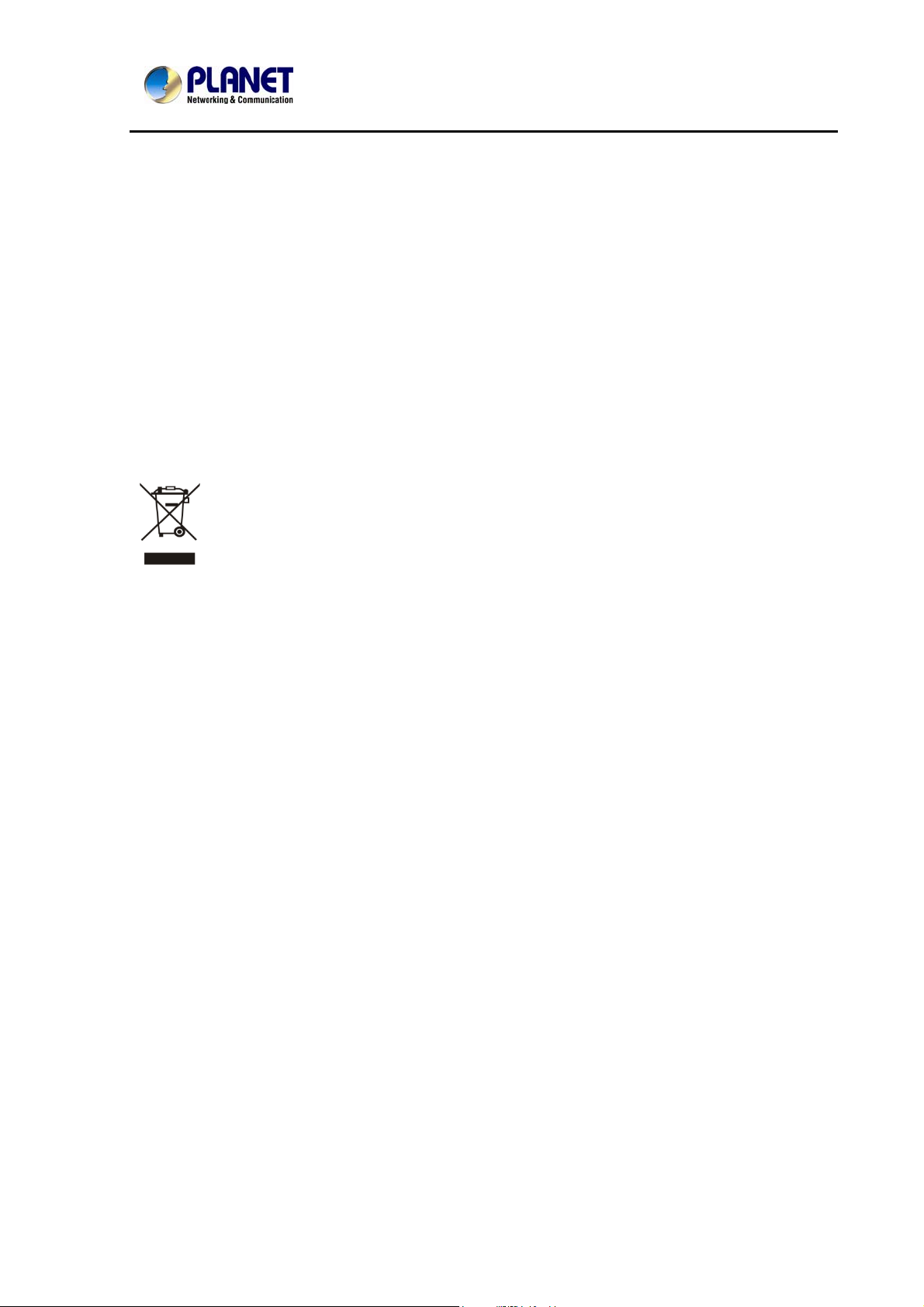
H.264 36x Outdoor Speed Dome Internet Camera
ICA-H652
Safety
This equipment is designed with the utmost care for the safety of those who install and use it.
However, special attention must be paid to the dangers of electric shock and static electricity when
working with electrical equipment. All guidelines of this and of the computer manufacture must
therefore be allowed at all times to ensure the safe use of the equipment
CE Mark Warning
This is a Class B product. In a domestic environment, this product may cause radio interference, in
which case the user may be required to take adequate measures.
WEEE Regulation
To avoid the potential effects on the environment and human health as a result of the
presence of hazardous substances in electrical and electronic equipment, end users of
electrical and electronic equipment should understand the meaning of the crossed-out
.
wheeled bin symbol. Do not dispose of WEEE as unsorted municipal waste; they should
be collected separately.
Revision
User’s Manual for PLANET H.264 36x Outdoor Speed Dome Internet Camera
Model: ICA-H652
Rev: 1.0 (July.2013)
Part No. EM-ICA-H652v2
- 3 -
Page 4

H.264 36x Outdoor Speed Dome Internet Camera
ICA-H652
TABLE OF CONTENTS
Chapter 1. Product Introduction ..............................................................................7
1.1 Package Content ...............................................................................................7
1.2 Product Specification .........................................................................................7
1.3 Overview............................................................................................................9
1.4 Product Features .............................................................................................12
1.5 Physical Details ...............................................................................................13
Chapter 2. Camera Setup and Cable Connections ...............................................14
2.1 System Requirements......................................................................................14
2.2 Verify the Contents inside Package Box ..........................................................14
2.3 Physical Installation .........................................................................................15
2.4 Dome Camera Setups .....................................................................................24
2.4.1 Switch/Connector Definition .............................................................24
2.4.2 Communication Switch Setting ........................................................24
2.5 Power & Audio Connector Definition................................................................25
2.5.1 Connecting Powe
r .............................................................................25
2.5.2 Connecting Ethernet Cable...............................................................25
2.5.3 Applying Alarm I/O.............................................................................25
2.5.4 Apply
ing Audio ..................................................................................26
Chapter 3. Accessing Camera................................................................................27
3.1 Device Search Soft
ware Setup ........................................................................27
3.2 Device Search .................................................................................................27
3.3 Example of Changing IP Camera’s Netw
ork Property .....................................28
3.4 Installing DC Viewer Software Online ..............................................................31
3.5 Administrator / User Privileges .........................................................................32
Chapter 4. Configuration & Oper
4.1 Browser-based Viewer Introduction
- 4 -
ation...................................................................33
.................................................................33
Page 5

H.264 36x Outdoor Speed Dome Internet Camera
ICA-H652
4.2 Home Page......................................................................................................34
4.3 System Related Settings..................................................................................38
4.3.1 Host Name and System Time Setting ..................................................39
4.3.2 Security................................................................................................40
4.3.2.1 U se r ....................................................................................................40
4.3.2.2 H TT PS ................................................................................................42
4.3.2.3 I P Fi lte r ..............................................................................................46
4.3.2.4 IEEE 802.1X .....................................................................................47
4.3.3 Network................................................................................................48
4.3.3.1 B as ic...................................................................................................48
4.3.3.2 Q oS .....................................................................................................51
4.3.3.3 S NM P .................................................................................................51
4.3.3.4 U Pn P ..................................................................................................53
4.3.4 DDNS...................................................................................................55
4.3.5 Mail ......................................................................................................56
4.3.6 FTP ......................................................................................................56
4.3.7 HTTP ...................................................................................................57
4.3.8 Application (Alarm Settings).................................................................58
4.3.9 Motion Detection ..................................................................................65
4.3.10 Network failure detection .....................................................................69
4.3.11 Storage Management (Local Recording) .............................................71
4.3.12 Recording (Local Recording) ...............................................................74
4.3.13 File Location.........................................................................................74
4.3.14 View information ..................................................................................76
4.3.15 Factory Default.....................................................................................79
4.3.16 Software Version ..................................................................................80
4.3.17 Software Upgrade ................................................................................81
4.3.18 Maintenance ........................................................................................84
4.4 Video and Audio Streaming Settings................................................................85
4.4.1 Video format (Video Resolution/ Video Deinterlacing) .........................85
4.4.2 Video Compression..............................................................................88
4.4.3 Video OCX Protocol.............................................................................89
4.4.4 Video Frame Rate................................................................................90
4.4.5 Audio (Audio Mode and Bit Rate Settings)...........................................91
4.5 PTZ Settings ....................................................................................................92
4.5.1 Preset ..................................................................................................92
4.5.2 Cruise ..................................................................................................93
- 5 -
Page 6

H.264 36x Outdoor Speed Dome Internet Camera
ICA-H652
4.5.3 Auto Pan ..............................................................................................94
4.5.4 Sequence.............................................................................................95
4.5.5 Home ...................................................................................................97
4.5.6 Tilt Angle ..............................................................................................98
4.5.7 Privacy Mask........................................................................................98
4.5.8 Camera - Exposure............................................................................100
4.5.9 Camera - WB .....................................................................................101
4.5.10 Camera - Miscellaneous Setups Menu 1 ...........................................102
4.5.11 Camera - Miscellaneous Setups Menu 2 ...........................................104
4.5.12 Camera - Default................................................................................106
4.6 Logout .........................................................................................................106
Appendix A: Internet Security Settings.................................................................107
Appendix B: Video Format................................................................................... 110
Appendix C: DC Viewer Download Procedure..................................................... 111
Appendix D: Delete the Existing DC Viewer ........................................................ 113
Appendix E: Frequently Asked Questions............................................................ 114
- 6 -
Page 7

H.264 36x Outdoor Speed Dome Internet Camera
Chapter 1. Product Introduction
1.1 Package Content
The contents of your product should contain the following items:
z Speed Dome Camera Unit x 1
z User’s Manual CD-ROM x 1
z Quick Installation Guide x 1
z Terminal block x 3
z Optical Cover x 1
z M3/M5 Standard Screw x 4
z Water proof rubber x 1
z Lubricant x1
z Outdoor mount kit x 1
z Security Torx x 1
ICA-H652
z Mini-pendant x 1
z 110/220 AC Power Adapter
1. If any of the above items are missing, please contact your dealer immediately.
2. Using the power supply that is not included in Internet Camera packet will cause damage and
void the warranty for this product.
1.2 Product Specification
Model
Camera
Image device 1/4" Sony CCD sensor
Lens
Min Illumination
Effective Pixels
Pan/tilt/zoom
Optical Zoom
Digital Zoom
Pan Degree
Tilt Degree
Manual Speed
Preset Point
Preset Accuracy
ICA-H652
f= 3.4 ~ 122.4 mm, Auto/Manual-iris/Focus
Mechanical IR Cut Filter
Angle of view (horizontal x vertical):
H: 57.8~ 1.7 Degree
V: 43.4 ~ 1.28 Degree
0.001 Lux (B/W) / 0.01 Lux (color)
D1: NTSC(720 x 480 pixel) / PAL(720 x 576 pixel)
36x
1~12x variable
0 ~ 360 Degree continuous panning
-10 ~ 190 Degree
0.5 ~ 90 Degree / s
256
0.225 Degree
- 7 -
Page 8

H.264 36x Outdoor Speed Dome Internet Camera
Preset Speed
Sequence
Auto Pan
Camera Cruise
Privacy Mask
Proportional Pan & Tilt
Resume after Power loss
Home Function
Auto Flip
Digital Slow Shutter
Video
Video Compression
Video Resolution
Horizontal Resolution
Frame Rate
Image Setting
Streaming
Audio
Audio Streaming
Audio Compression
Microphone
Audio Output
Network and Configuration
Standard
Protocol
Security
Users
System Integration
Application Programming
Interface
5~400 Degree / s
8
4
8
16 (w/ motion detection window)
20 (w/o motion detection window)
On/Off (Pan and tilt speed proportional to zoom ratio)
Yes
Preset, Sequence, Auto pan, Cruise
Digital / Mechanical / Off
On / Off
H.264 / M-JPEG
D1: NTSC 720 x 480 / PAL 720 x 576
CIF: NTSC 352 x 240 / PAL 352 x 288
650 TVL
Dual D1 @ 60fps
Auto Electronic Shutter: 1/1 ~ 1/10k sec
Auto White Balance: Auto/ Indoor/ Outdoor/ ATW
AGC: Auto / Manual
3D Digital Noise reduction
WDR
Color, sharpness
Mirror/Flip
Privacy Masks
Text, time and date overlay
Simultaneously multi-profile streaming
Streaming over UDP, TCP, or HTTP
Controllable frame rate and bandwidth
Constant and variable bit rate (M-JPEG /H.264)
Two-way Audio
G.711 64kbps, G.726 32kbps, ADPCM
External microphone input
Adjustable audio output gain
IEEE 802.3 10Base-T
IEEE 802.3u 100Base-TX
IEEE 802.3at PoE Plus
IPv4/v6, TCP/IP, UDP, RTP, RTSP, HTTP, ICMP, FTP, SMTP, DHCP,
PPPoE, UPnP, IGMP, SNMP, QoS, ONVIF
HTTPS / IP Filter / IEEE 802.1x
8 clients on-line monitoring at the same time
Open API for software integration
ONVIF Compliant
ICA-H652
- 8 -
Page 9

Alarm Triggers
Alarm Reaction
Event Notification
Network Failure Detection
Environment
Power Requirement
Power Consumption
Operating Temperature
Operating Humidity
Weight
Dimension (Φ x H)
Protection Class
Heater
Emission
Connectors
Input
Output
H.264 36x Outdoor Speed Dome Internet Camera
ICA-H652
4 Sets / 5V 10kΩ pull up
2 Set / Relay output, max. 2A, DC 30V / 0.5A, AC 125V
Preset / Sequence / Auto Pan / Cruise
HTTP / FTP / SMTP
Yes
AC24V ± 10%
IEEE 802.3at
50 W (with heater)
-40°C ~ 50°C (-40°F ~ 122°F)
10 ~ 90% (non-condensing)
2.3 kg (5.11 lb)
191.9 x 382.1 mm (7.5 x 11.1 in.) w/ Sunshield
IP-66 outdoor classification, built-in fan and heater
-7 degree C on / 3 degree C off
CE / FCC / RoHS
10/100Mbps Ethernet, RJ-45
AC power connector
Terminal block for 4 alarm input and 2 output
External MIC input / Audio out
Micro SDHC card (Max 32GB, Class 10)
Factory default reset button
- 9 -
Page 10

H.264 36x Outdoor Speed Dome Internet Camera
ICA-H652
1.3 Overview
Pan, Tilt and Zoom Capabilities for Wide Area Coverage
PLANET ICA-H652 Speed Dome Network Camera is designed for the most demanding video surveillance
applications, with outstanding, full frame rate video in resolutions up to D1 and with optical zoom up to 36x.
This camera supports H.264, and M-JPEG compression formats and delivers excellent picture quality in D1
resolutions at 60 frames per second (fps). Incorporating the progressive scan CMOS sensor from SONY,
which is specially designed for surveillance applications, this camera provides high quality images and enable
surveillance of a large area and great details when zooming in. With quick and reliable installation features, the
cameras are ideal for stores, banks, warehouses, parking lots, airports and train stations, as well as city and
perimeter surveillance.
Day & Night Functionality
The ICA-H652 features an automatic, removable infrared-cut filter, which enables the camera to provide color
video when there is sufficient light, and black/white video in dark conditions. The camera is able to maintain
clear images 24 hours a day.
- 10 -
