Page 1
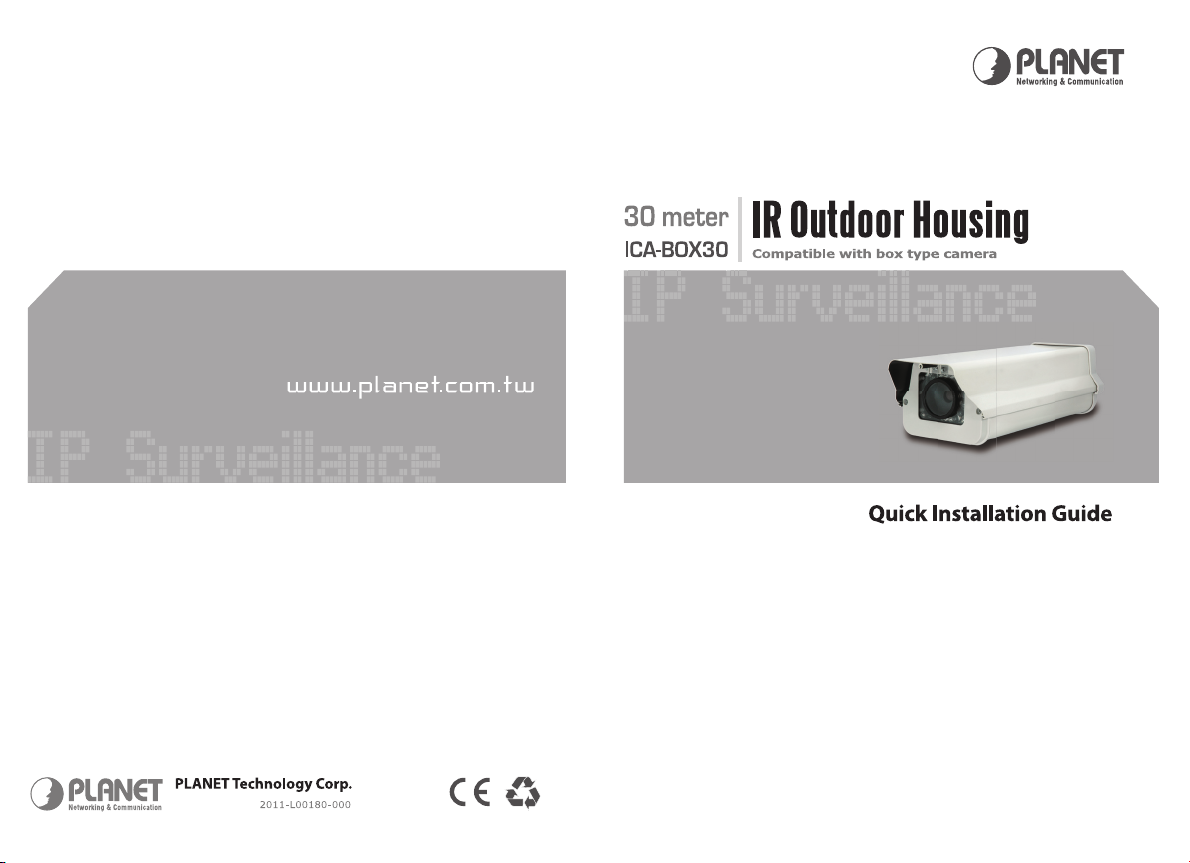
Page 2
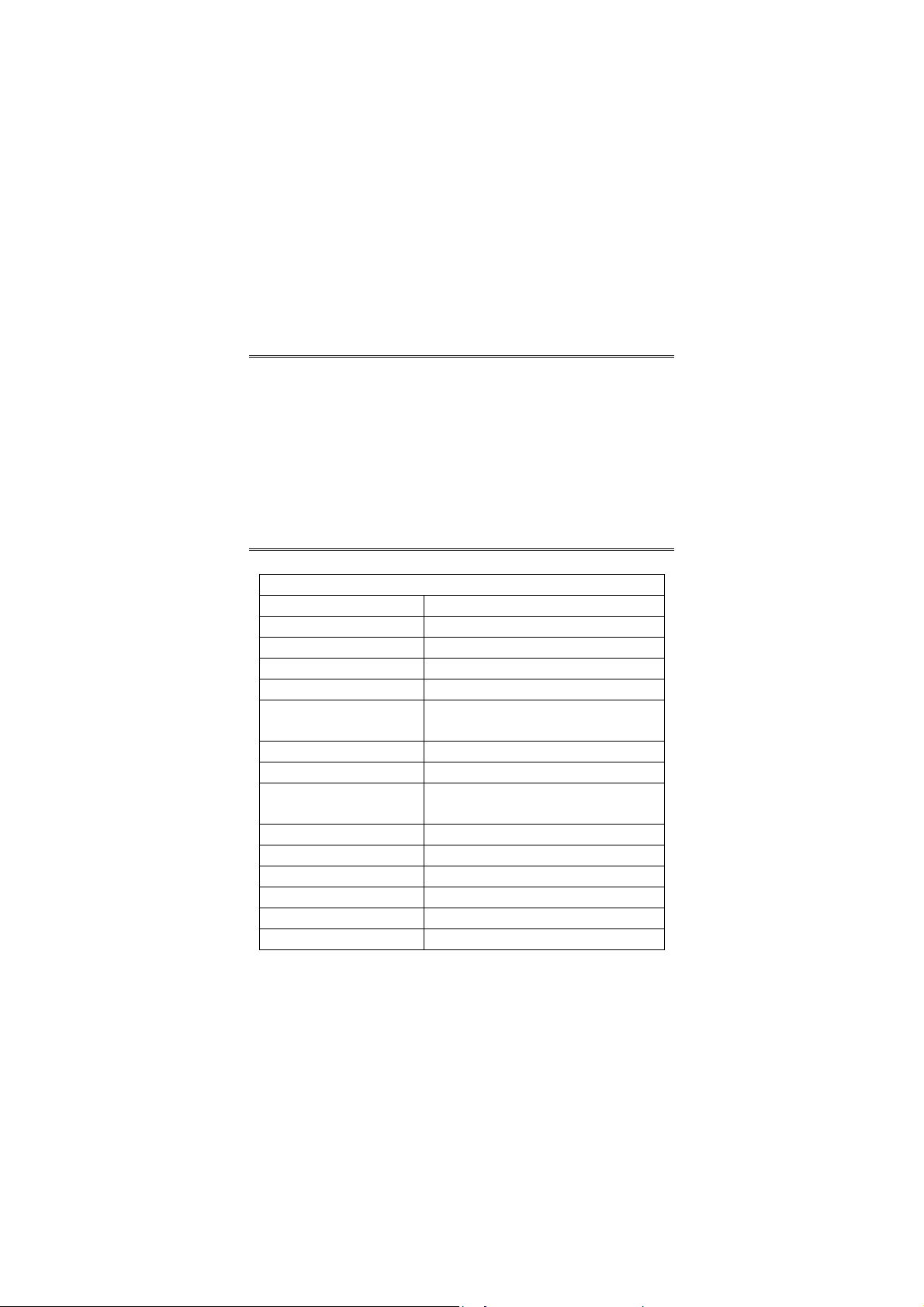
Package Contents
1 x ICA-BOX30
1 x Quick Installation Guide
4 x Screw
2 x Power Cable
1 x Water Proof Ring
12 x Washer
Product Specification
ICA-BOX30
Type Indoor / Outdoor
Open Back Open
Material Aluminum
Color Beige
Thickness 1.10 mm
IR LED
Heater Yes
Blower Yes
Control Temperature
Water Resistance IP-66
Operating Temperature - 20 ~ 60 degree C
Dimension (W x D x H) 142 x 380 x 115 mm
Weight 1.6 kg
IR Power Consumption 400 mA
Power Request 12V DC, 1.5A x 2
22 pcs
Distance up to 30 meters
Heater: On: 15 / Off: 25 degree C
Blower: On: 35 / Off: 25 degree C
Page 3

Physical Installation
1. Open the up cover of ICA-BOX30 from its back locker.
2. Connect the power cables as
below image.
(Power Input cable connects to
CN1 and power output cable
connects to CN2)
3. Take off the slide board from the
track of the housing, and find
out the screw and washers from
the package as below figure.
Page 4
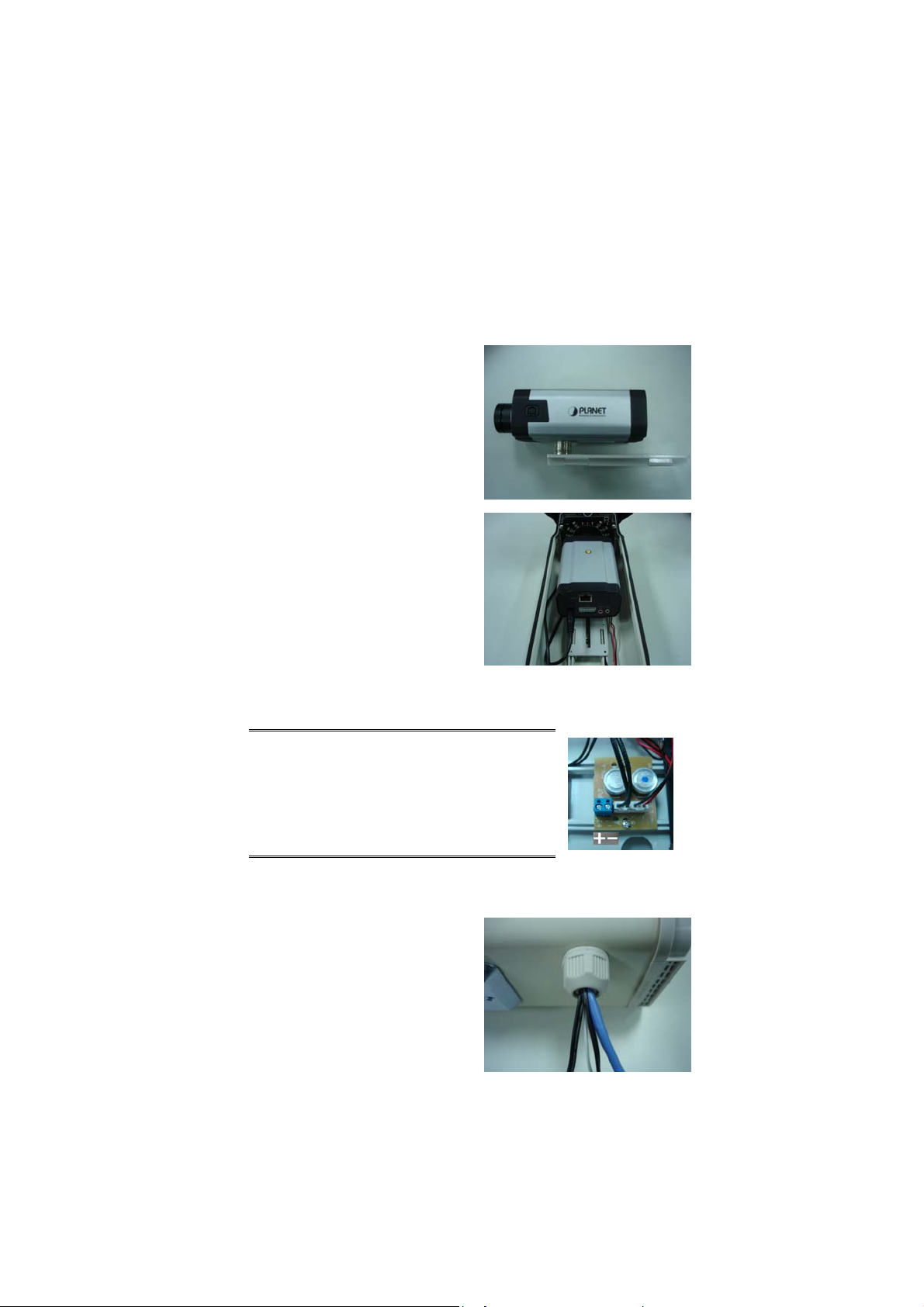
4. Fix the camera on the slide
board by screw and washers.
(The sample is PLANET ICA-750.
You may adjust the numbers of
washer to make the camera
higher or lower to fit the
ICA-BOX30.)
5. Put the slide board with the fixed
camera back to the track of
housing, and connect the output
power cable to the power-in
connector of camera.
6. Refer to camera’s manual to
deploy the other cables to
connect to the camera inside.
(Ethernet, power, video, audio cables etc…)
Note:
1. Before connecting power to IR board and controller
of heater/fan, please make sure the power output
voltage is DC 12V (max. ±10%), 1.5A.
2. Power connector information of the controller:
7. Turn the water proof ring tightly
when the cables are arranged
properly.
Page 5

8. Adjust the camera lens focus.
Then push the slide board until
the camera lens pierce through
the rubber membrane on IR
board. And, please let the lens
as close to the front glass as
you can.
(You can find two small holds on
the slide board. After adjustment,
you can use the screw which
includes in the package to fix the
slide board on the track.)
9. Close the up cover and lock the
back locker after installing.
(You can use the gray screw
which includes in the package to
fix the locker when everything is
done.)
