
Table of Contents
1. Introduction .........................................................................2
1.1 Before Installation .................................................................... 2
1.2 System Requirements ............................................................. 2
2. Hardware Installation ..........................................................3
2.1 ICA-601 - Indoor Speed Dome Internet Camera ..................... 3
2.1.1 Package Content ............................................................ 3
2.1.2 Physical Installation ........................................................ 4
2.2 ICA-651 - Outdoor Speed Dome Internet Camera .................. 8
2.2.1 Package Content ............................................................ 8
2.2.2 Physical Installation ........................................................ 9
3. Identication of Cables ......................................................10
4. Initial Utility Installation and operation ...............................12
4.1 IPWizard Installation .............................................................. 12
4.2 Wizard function ...................................................................... 15
4.3 Username and Password ...................................................... 16
5. Further Conguration ........................................................16
1
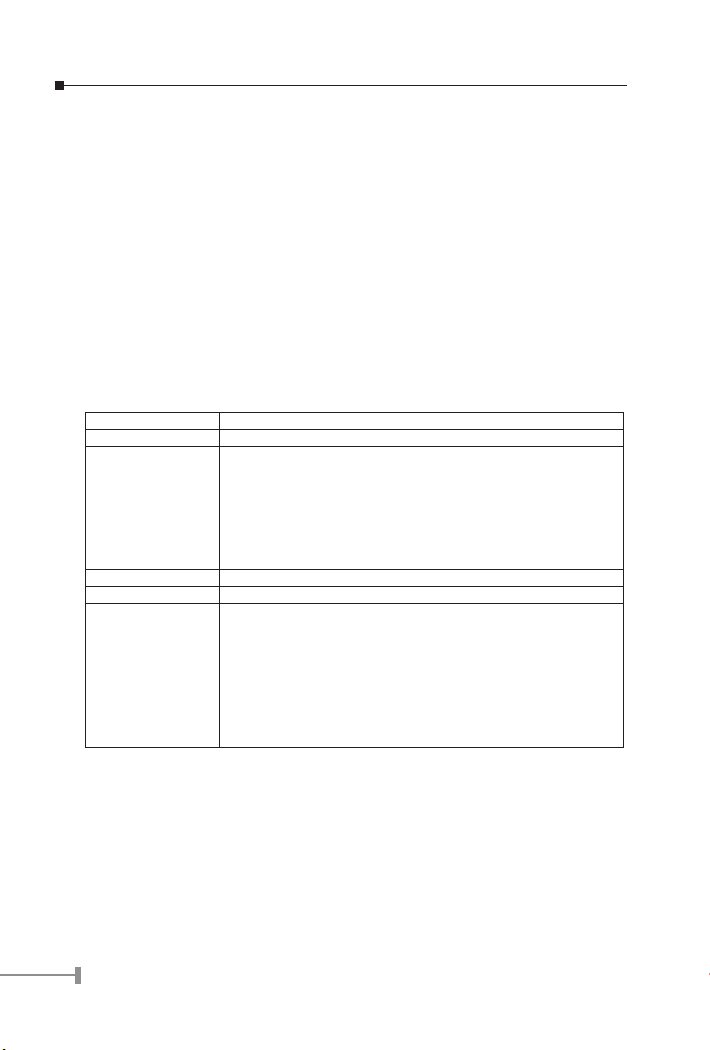
2
1. Introduction
Thank you for purchasing the ICA-601 / ICA-651. It is versatile and high image solution of the perfect
outdoor surveillance application for day and night. The ICA-601 / ICA-651 is also a stand-alone
camera system with a built-in processor and web server that provides highest quality video and system
performance.
1.1 Before Installation
Before installation, please be sure to read this quick installation guide of user’s manual (of the bundled
CD) carefully to complete machine installation.
1.2 System Requirements
Network Interface 10/100MBase-TX Ethernet
Monitoring System Recommended for Internet Explorer 6.0 or later
System Hardware
System Requirement For Viewer & Recorder Application
Support OS Win 2000 / XP
System Hardware
· CPU: Pentium 4, 1.5GHz or above
· Memory Size : 512 MB (512 MB or above Recommended )
· VGA card resolution : 1024 x 768 or above
· Sound card
· Network bandwidth: In VGA resolution mode, minimum upload
bandwidth is 1Mbps.
16 cameras surveillance application
· CPU: Pentium 4, 2.8GHz or faster
· Memory Size : 512 MB or above
· VGA card resolution : 1024 x 768 or above
· Sound card
· Free space of hard disk: 10GB or higher
· Power Supply: 300W or higher

2. Hardware Installation
2.1 ICA-601 - Indoor Speed Dome Internet Camera
2.1.1 Package Content
ICA-601 x 1
Leaf Spring x 3 Telephone box x 1 Screw x 3
Power Adapter x 1 Software CD x 1
User’s Manual
and Utility CD x 1
Quick Guide x 1
3
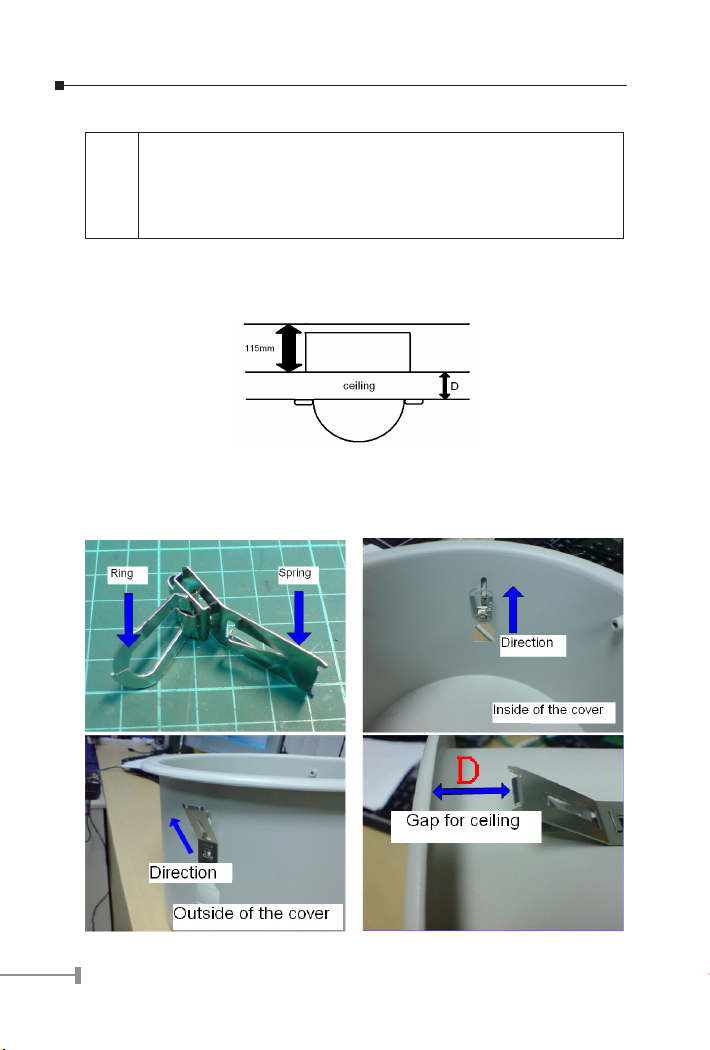
4
2.1.2 Physical Installation
1. During the installation, please take care and avoid crash. That may cause the de-
vice damage.
Note
1. Cut a 218~220mm diameter hole on false ceiling (according to speed dome outer cover).
2. Take away the 3pcs leaf springs inside the accessory box. Attach the springs onto the
2. Please make sure the hardware had been located on the cell or roof properly. If
the hardware drops down, it is possible make someone hurt. Please check the
hardware again after the installation.
The ceiling needs to embed the 115mm depth speed dome IP cam body.
outer cover. According to thickness of ceiling to adjust the location of springs. Find springs
directions as following photo:
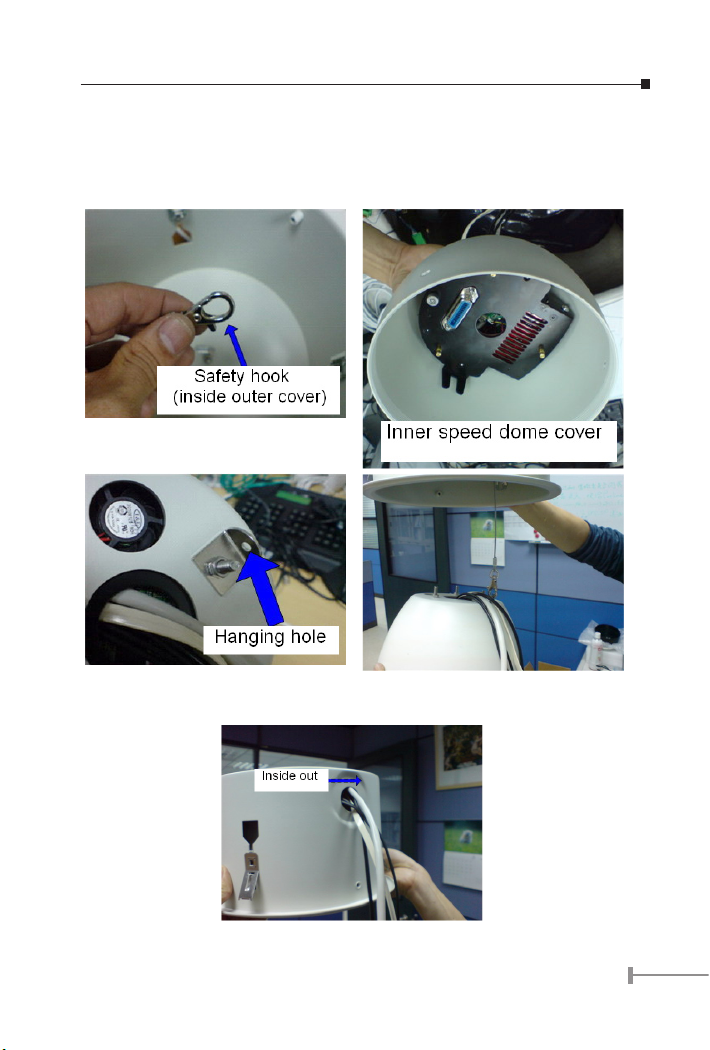
3. Push this outer cover into the ceiling. Check if the leaf springs are clipped to ceiling tight-
ly.
4. Find safety hook inside the outer cover. Use the safety hook hanging the inner speed dome
cover
5. Have all the cables across the outer cover
5
