Page 1
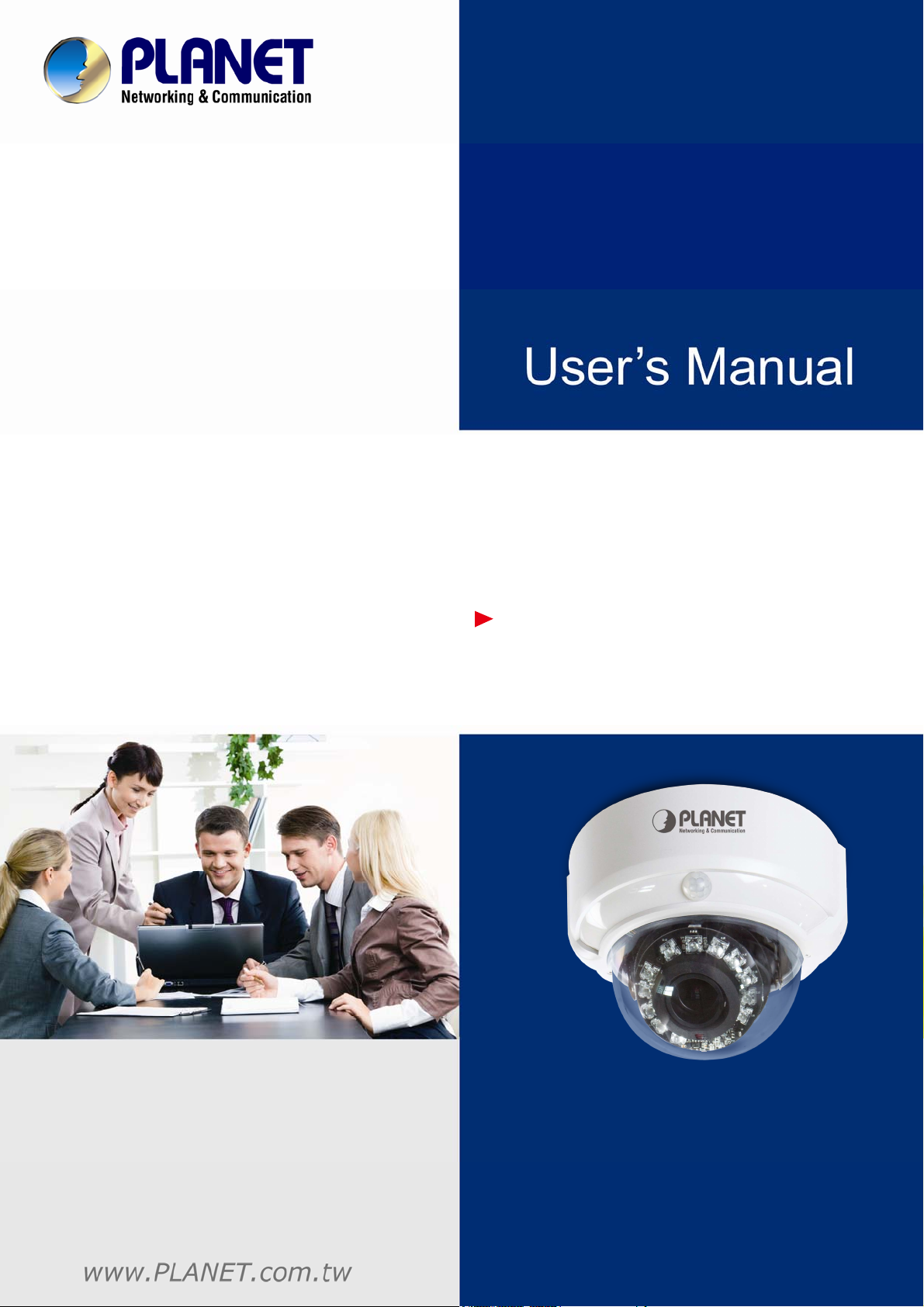
Full HD 20M IR Vari-focal
Dome IP Camera
ICA-4200V
Page 2

Full HD 20M IR Vari-Focal Dome IP Camera
ICA-4200V
Copyright
Copyright © 2014 by PLANET Technology Corp. All rights reserved. No part of this
publication may be reproduced, transmitted, transcribed, stored in a retrieval system, or
translated into any language or computer language, i n any form or by any mean s, electroni c,
mechanical, magnetic, optical, chemical, manual or otherwise, without the prior written
permission of PLANET.
PLANET makes no representations or warranties, either expressed or implied, with respect
to the contents hereof and specifically disclaims any warranties, merchant ability or fitness for
any particular purpose. Any software described in this manual is sold or licensed "as is".
Should the programs prove defective following their purchase, the buyer (and not PLANET,
its distributor, or its dealer) assumes the entire cost of all necessary s ervicing, repair, and
any incidental or consequential damages resulting from any defect in the software. Further,
PLANET reserves the right to revise this publication and to make changes from time to time
in the contents hereof without obligation to notify any person of such revision or changes.
All brand and product names mentioned in this manual are trademarks and/or
registered trademarks of their respective holders.
Federal Communication Commission Interference Statement
This equipment has been tested and found to comply with the limits for a Class B digital
device, pursuant to Part 15 of FCC Rules. These limits are designed to provide reasonable
protection against harmful interference in a residential installation. This equipment generates ,
uses, and can radiate radio frequency energy and, if not installed and used in accordance
with the instructions, may cause harmful interference to radio communications. However,
there is no guarantee that interference will not occur in a particular installation. If this
equipment does cause harmful interference to radio or television reception, which can be
determined by turning the equipment off and on, the user is encouraged to try to correct the
interference by one or more of the following measures:
1. Reorient or relocate the receiving antenna.
2. Increase the separation between the equipment and receiver.
3. Connect the equipment into an outlet on a circuit different from that to which the receiver
is connected.
4. Consult the dealer or an experienced radio technician for help.
FCC Caution
To assure continued compliance, use only shielded interface cables when connecting to
computer or peripheral devices. Any changes or modifications not expressly approved by the
party responsible for compliance could void the user’s authority to operate the equipment.
This device complies with Part 15 of the FCC Rules. Operation is subject to the following two
conditions: (1) This device may not cause harmful interference, and (2) this device must
accept any interference received, including interference that may cause undesired
operation.
Federal Communication Commission (FCC) Radiation Exposure Statement
This equipment complies with FCC radiation exposure set forth for an uncontrolled
environment. In order to avoid the possibility of exceeding the FCC radio frequency
exposure limits, human proximity to the antenna shall not be less than 20 cm (8 inches)
during normal operation.
Safety
This equipment is designed with the utmost care for the safety of those who in stall and u se it.
However, sp ecial attentio n must be paid to the dangers of electric shock and static electricity
2
Page 3
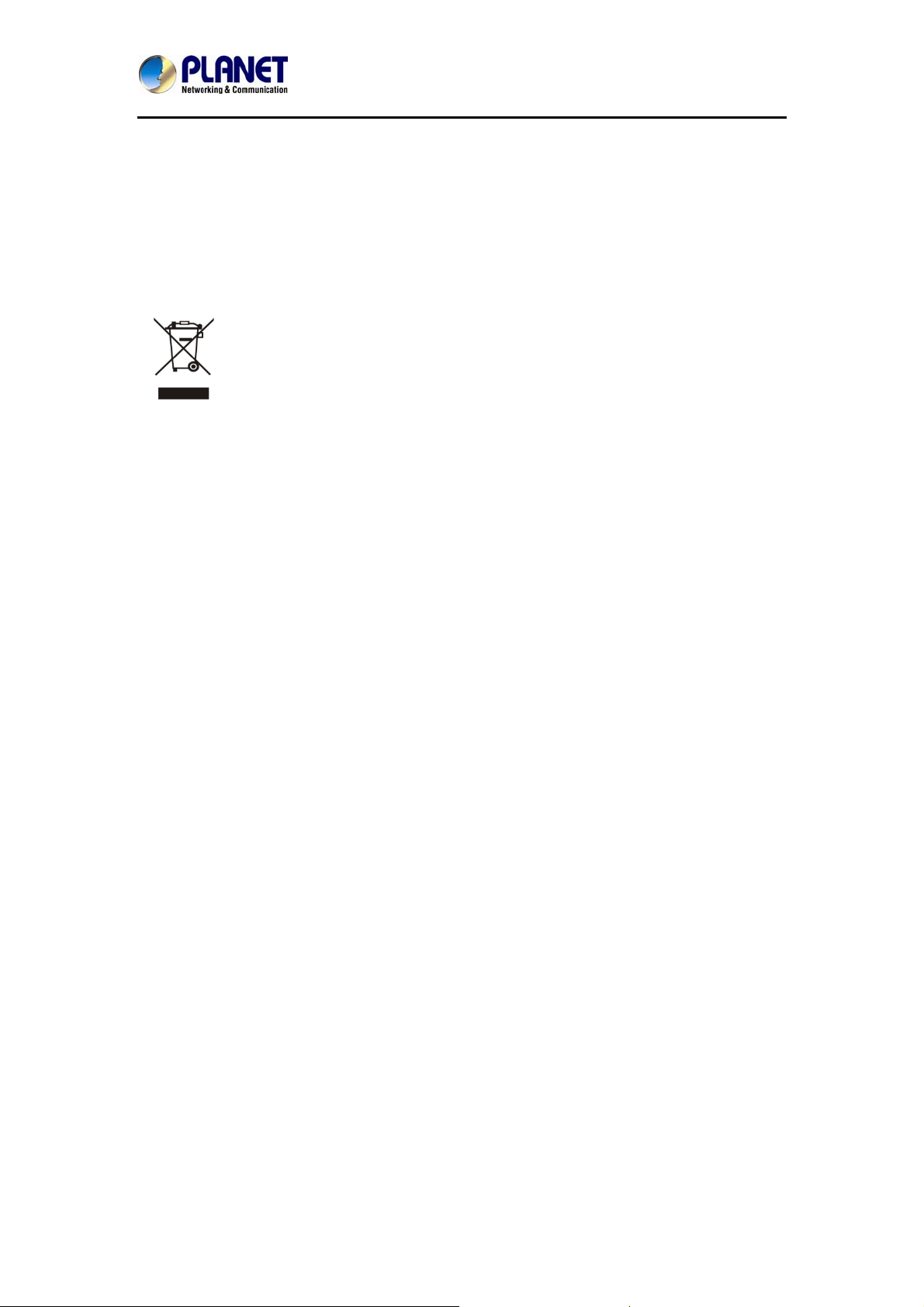
Full HD 20M IR Vari-Focal Dome IP Camera
ICA-4200V
when working with electrical equipment. All guidelines of this and of the computer
manufacture must therefore be allowed at all times to ensure the safe use of the equipment
CE Mark Warning
This is a Class B product. In a domestic environment, this product may cause radio
interference, in which case the user may be required to take adequate measures.
WEEE Regulation
To avoid the potential effects on the environment and human health as a result of
the presence of hazardous substances in electrical and electronic equipment, en d
users of electrical and electronic equipment should understand the meaning of
the crossed-out wheeled bin symbol. Do not dispose of WEEE as unsorted
municipal waste and have to collect such WEEE separately.
Revision
User’s Manual of PLANET Full HD 20M IR Vari-focal Dome IP Camera
Model: ICA-4200V
Rev: 2.00 (October, 2014)
Part No. EM-ICA-4200V_v2.0
.
3
Page 4

Full HD 20M IR Vari-Focal Dome IP Camera
ICA-4200V
Table of Contents
Chapter 1. Product Introduction.............................................................................. 6
1.1 Package Contents....................................................................................... 6
1.2 Overview....................................................................................................... 6
1.3 Features...................................................................................................... 10
1.4 Product Specifications............................................................................... 10
Chapter 2. Hardware Interface .............................................................................. 13
2.1 Physical Descriptions................................................................................ 13
2.1.1 Identification of ICA-4200V Physical Details.............................. 13
2.1.2 I/O Control Instruction.................................................................... 14
2.1.3 Connector board............................................................................. 15
2.2 Hardware Installation................................................................................ 16
2.3 Initial Utility Installation ............................................................................. 17
2.4 Preparation................................................................................................. 20
2.4.1 Search and View by PLANET IP Wizard II................................. 20
2.4.2 Configuring Network by PLANET IP Wizard II........................... 22
2.5 Using UPnP of Windows XP or 7............................................................ 23
2.5.1 Windows XP.................................................................................... 23
2.5.2 Windows 7....................................................................................... 27
2.6 Setup ActiveX to use the Internet Camera............................................ 28
2.6.1 Internet Explorer 6 for Windows XP............................................ 29
2.6.2 Internet Explorer 7 for Windows XP............................................ 29
2.6.3 Internet Explorer 7 for Windows Vista......................................... 30
Chapter 3. Web-based Management................................................................... 32
3.1 Introduction................................................................................................. 32
3.2 Connecting to Internet Camera............................................................... 32
3.3 Live View..................................................................................................... 34
3.4 ActiveX Control........................................................................................... 35
3.4.1 Digital Zoom.................................................................................... 35
3.4.2 Snapshot.......................................................................................... 35
3.4.3 Record.............................................................................................. 36
3.4.4 Volume............................................................................................. 37
3.4.5 About................................................................................................ 37
3.5 Network Configuration.............................................................................. 37
3.5.1 Network............................................................................................ 38
3.5.2 IPv6................................................................................................... 39
3.5.3 HTTPS ............................................................................................. 40
3.5.4 DDNS server................................................................................... 40
3.5.5 PPPoE.............................................................................................. 41
3.5.6 Streaming......................................................................................... 42
3.5.7 UPnP................................................................................................ 43
3.5.8 Bonjour............................................................................................. 44
3.5.9 IP Filter ............................................................................................. 44
3.5.10 IP Notification................................................................................ 45
3.5.11 Qos................................................................................................. 46
3.6 Camera Configuration............................................................................... 46
3.6.1 Picture.............................................................................................. 46
3.6.2 Exposure Control............................................................................ 48
4
Page 5

Full HD 20M IR Vari-Focal Dome IP Camera
ICA-4200V
3.6.3 Privacy Mask ................................................................................... 49
3.7 System Configuration................................................................................ 49
3.7.1 System............................................................................................. 50
3.7.2 Date & Time..................................................................................... 51
3.7.3 Maintenance.................................................................................... 52
3.8 Video Configuration ................................................................................... 53
3.8.1 Common.......................................................................................... 54
3.8.2 Overlay Image................................................................................. 54
3.8.3 Video Profile.................................................................................... 55
3.8.4 ONVIF Profile.................................................................................. 57
3.8.5 ROI ................................................................................................... 58
3.8.6 AOI.................................................................................................... 59
3.8.7 Pixel Counter................................................................................... 60
3.9 Audio Configuration................................................................................... 60
3.10 User Configuration.................................................................................. 61
3.11 Protocol Configuration ............................................................................ 62
3.11.1 ONVIF ............................................................................................ 62
3.11.2 SNMP............................................................................................. 62
3.12 E-mail Configuration ............................................................................... 62
3.13 Event Detection Configuration............................................................... 63
3.13.1 Motion Detection.......................................................................... 64
3.13.2 Camera Tampering...................................................................... 65
3.13.3 Audio Detection ............................................................................ 65
3.14 Storage Configuration............................................................................. 66
3.14.1 SD Card......................................................................................... 66
3.14.2 SAMBA Server.............................................................................. 67
3.15 Continuous Recording Configuration................................................... 67
3.16 Recording List Configuration................................................................. 68
3.16.1 Recording List............................................................................... 68
3.16.2 Continuous Recording List ......................................................... 69
3.17 Event Server Configuration.................................................................... 69
3.17.1 FTP Server.................................................................................... 69
3.17.2 TCP Server.................................................................................... 70
3.17.3 HTTP Server................................................................................. 71
3.17.4 SAMBA Server.............................................................................. 72
3.18 Event Schedule Configuration ............................................................... 72
3.18.1 Setting............................................................................................ 73
3.18.2 Record ........................................................................................... 76
3.18.3 Port Status..................................................................................... 76
Appendix A: Ping IP Address................................................................................ 77
Appendix B: Bandwidth and Video Size Estimation.......................................... 78
Appendix C: DDNS Application............................................................................. 79
Appendix D: Configuring Port Forwarding Manually ......................................... 80
Appendix E: Power Line Frequency..................................................................... 83
Appendix F: Troubleshooting & Frequently Asked Questions......................... 84
5
Page 6

Full HD 20M IR Vari-Focal Dome IP Camera
Chapter 1. Product Introduction
1.1 Package Contents
The package should contain the following:
z IP Camera Unit x 1
z Power Adapter x 1
z Camera Screw Kit x 1
z User’s Manual CD-ROM x 1
z Quick Installation Guide x 1
1. If any of the above items are missing, please contact your dealer
immediately.
2. Using the power supply that is not the one included in Internet Camera
1.2 Overview
packet will cause damage and void the warranty for this product.
ICA-4200V
High Resolution Surveillance in Day and Night
PLANET ICA-4200V Network Camera with IR Illuminator is a high resolution camera for
round-the-clock surveillance over IP networks. It supports H.264 and JPEG compression
formats and delivers excellent picture quality in Full HD resolutions at 30 frames per second
(fps). Incorporating the new CMOS image sensor, which is specially designed for surveillance
applications, the ICA-4200V provides high quality images under all lighting conditions. It is
perfect for remote and discreet monitoring of indoor areas such as stores, banks, hotels, office
lobbies, and warehouses.
6
Page 7

Full HD 20M IR Vari-Focal Dome IP Camera
ICA-4200V
Day & Night Functionality
To adapt to constantly changing lighting conditions, the ICA-4200V comes with a removable
IR-cut filter and built-in IR illuminators, which enable the camera to provide color video when
there is sufficient light, and black/white video in dark conditions. The ICA-4200V is able to
maintain clear images 24 hours a day.
Exceptional Image quality
Together with powerful image processing attributes like Wide Dynamic Range and 3D Digital
Noise Reduction (3DNR) technology, the ICA-4200V is able to filter the intense backlight
surrounding a subject and remove noises from video signal. It brings an extremely clear and
exquisite picture quality even under any challenging lighting conditions.
7
Page 8

Full HD 20M IR Vari-Focal Dome IP Camera
ICA-4200V
Passive Infrared (PIR) Sensor
When people pass by or in an emergency situation, the built-in PIR motion detection sensor in
the ICA-4200V will “detect” and start recording automatically. It is able to detect movement as
far as 6 meters away. When motion is detected in the specified areas, the additional function of
alarm notification can send an e-mail alert or send captured images via FTP upload to a
designated storage server.
Camera Tampering and Audio Detection
Provided with three individually configurable motion detection zones, the ICA-4200V can
record video or trigger alarms and alerts when motion is detected in a designated area. Also,
its built-in microphone enables the system to record the sound that is within the camera’s
surveillance range. The system will trigger the audio detection alarm when sounds like
screams, glass breaking, etc. are detected.
8
