Page 1

Trademarks
Copyright © PLANET Technology Corp. 2003.
Contents subject to revision without prior notice.
PLANET is a registered trademark of PLANET Technology Corp. All other trademarks belong to their respective owners.
Disclaimer
PLANET Technology does not warrant that the hardware will work properly in
all environments and applications, and makes no warranty and representation, either implied or expressed, with respect to the quality, performance,
merchantability, or tness for a particular purpose.
PLANET has made every effort to ensure that this User’s Manual is accurate;
PLANET disclaims liability for any inaccuracies or omissions that may have
occurred.
Information in this User’s Manual is subject to change without notice and does
not represent a commitment on the part of PLANET. PLANET assumes no responsibility for any inaccuracies that may be contained in this User’s Manual.
PLANET makes no commitment to update or keep current the information
in this User’s Manual, and reserves the right to make improvements to this
User’s Manual and/or to the products described in this User’s Manual, at any
time without notice.
If you nd information in this manual that is incorrect, misleading, or incomplete, we would appreciate your comments and suggestions.
FCC Warning
This equipment has been tested and found to comply with the limits for a
Class A digital device, pursuant to Part 15 of the FCC Rules. These limits are
designed to provide reasonable protection against harmful interference when
the equipment is operated in a commercial environment. This equipment generates, uses, and can radiate radio frequency energy and, if not installed and
used in accordance with the Instruction manual, may cause harmful interference to radio communications. Operation of this equipment in a residential
area is likely to cause harmful interference in which case the user will be
required to correct the interference at his own expense.
CE Mark Warning
This is a Class A product. In a domestic environment, this product may cause
radio interference, in which case the user may be required to take adequate
measures.
Revision
PLANET Gigabit Ethernet Switch User’s Manual
FOR MODELS: GSD-801/501
Part No.: EM_GSD801
Page 2

Table of Contents
Chapter 1 Introduction 1
1.1 Package Contents 1
1.2 How to Use This Manual 1
1.3 Product Features 1
1.4 Product Specifications 2
Chapter 2 INSTALLATION 3
2.1 Product Description 3
Chapter 3 SWITCH OPERATION 7
3.1 Address Table 7
3.2 Learning 7
3.3 Forwarding & Filtering 7
3.4 Store-and-Forward 7
3.5 Auto-Negotiation 8
Chapter 4 TROUBLESHOOTING 9
Appendix A 11
A.1 Switch‘s RJ-45 Pin Assignments 11
A.2 10/100Mbps, 10/100Base-TX 11
Page 3

Chapter 1
INTRODUCTION
1.1 Package Contents
Check the contents of your package for following parts:
● Gigabit Ethernet Switch x1
● User’s manual x1
● Power adapter x1
If any of these are missing or damaged, please contact your dealer immediately, if
possible, retain the carton including the original packing material, and use them against
to repack the product in case there is a need to return it to us for repair.
1.2 How to Use This Manual
This Gigabit Ethernet Switch User Manual is structured as follows:
● Section 2, Installation
It explains the functions of GSD-801/501 and how to physically install the
GSD-801/501.
● Section 3, Configuration
It contains troubleshooting and specifications of GSD-801/501.
● Appendices
It contains cable information of GSD-801/501.
1.3 Product Features
• 10/100/1000Mbps 8/5-port Gigabit Switch (RJ-45)
• Complies with IEEE802.3, 10Base-T, IEEE802.3u, 100Base-TX and
IEEE802.3ab, 1000Base-T
• IEEE802.3x, full-duplex flow control compliant; back-pressure, half-duplex
flow control
• 8K MAC address table auto-ageing, 256K byte packet buffer (GSD-801)
• 4K MAC address table auto-ageing, 128K byte packet buffer (GSD-501)
• Per port Auto-MDI, MDI-X detection
• Non-blocking, Store and Forward switching architecture
• Automatic source address learning and aging
1
Page 4
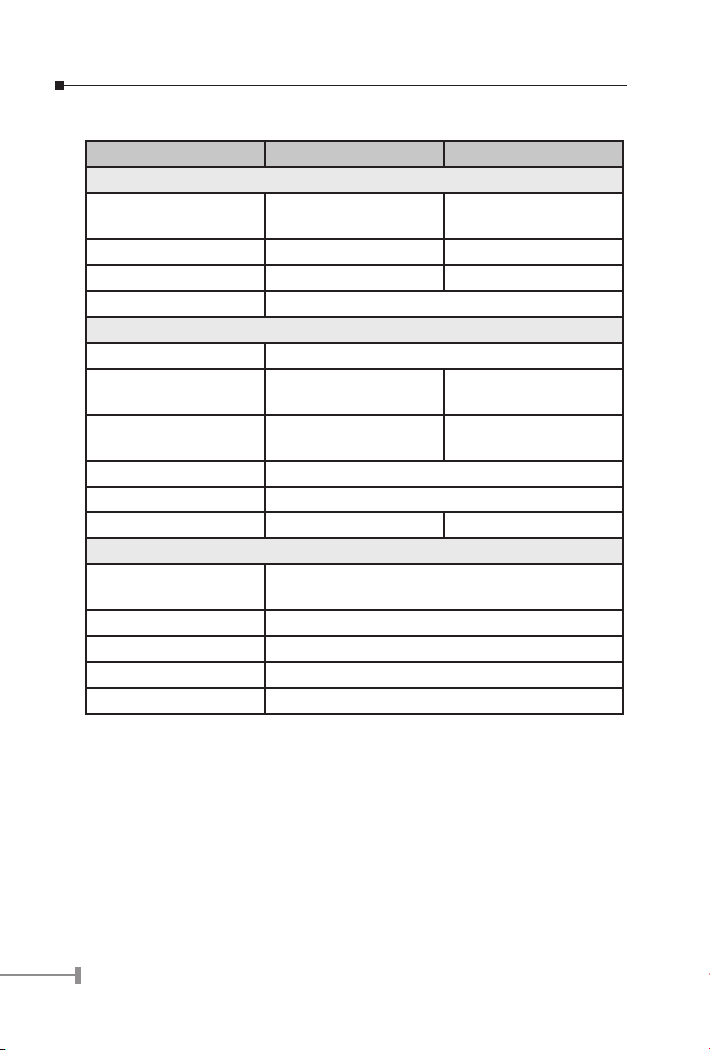
3
1.4 Product Specications
Model GSD-801 GSD-501
Hardware Specification
Network ports 8 10/100/1000Base-T
RJ-45 MDI/MDI-X ports
Dimensions 210 x 148 x 35 mm 145 x 115 x 29 mm
Weight 1.0 kg 0.6kg
Power RequirementExternal Power adapter 12V DC 1.25A
Switch Specification
Switch architecture Store-and-forward
Address Table 8K entries, auto
learning/ageing
Shared data Buffer 256K byte packet
memory
Flow Control IEEE 802.3x full duplex operating and flow control
Packet Control Runt & CRC filtering, Broadcast storm control
Switching Fabric 16Gbps 10Gbps
Standards Conformance
Network Standards IEEE 802.3 (Ethernet), IEEE 802.3u (Fast Ethernet)
IEEE 802.3ab and IEEE8023x (flow control)
Operating Temperature 0~50˚C
Storage Temperature -40~70˚C
Humidity 10% to 90% (Non-condensing)
Regulation Compliance FCC, CE
5 10/100/1000Base-T
RJ-45 MDI/MDI-X ports
4K entries, auto
learning/ageing
128K byte packet
memory
2
Page 5
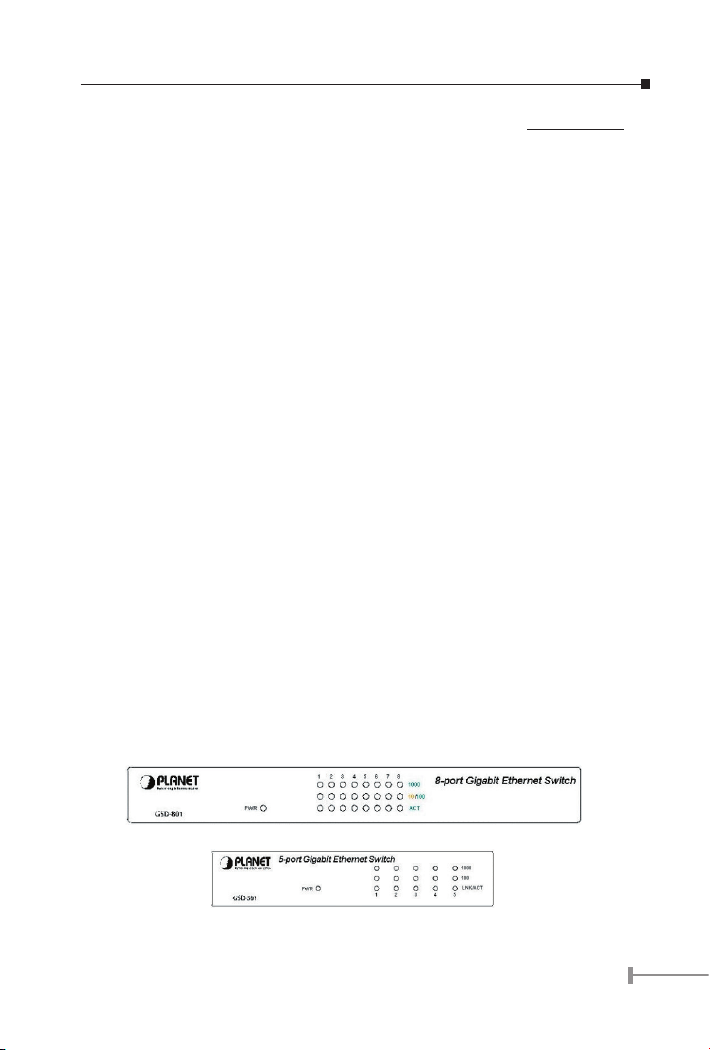
Chapter 2
INSTALLATION
This section describes the functionalities of GSD-801/501’s components and guides how
to install it on the desktop or shelf. Basic knowledge of networking is assumed. Please
read this chapter completely before continuing.
2.1 Product Description
PLANET’s GSD-801 and GSD-501 is 8/5 ports 10/100/1000Mbps Ethernet switches in a
compact housing for easily desktop placement or wall-mounting.
GSD-801 provides 16Gbps non-blocking switch fabric, 8k MAC Address table and GSD501 provides 10Gbps non-blocking switch fabric, 4k MAC Address table.
Both the GSD-801 and the GSD-501 are support 802.3x full duplex ow control and also
offers wire-speed packet transfer performance without risk of packet loss.
All eight/ve RJ-45 copper interfaces support 10/100/1000Mbps auto-negotiation for
optimal speed detection through RJ-45 Category 3, 4, 5 or above cables. MDI/MDI-X auto
detection is provided for direct wire connection to any Ethernet device without requiring
cross-over cables.
2.1.1 Product Overview
PLANET GSD-801/501 is a gigabit Ethernet switch with 8/5 RJ-45 10/100/1000 Mbps
ports for high-speed network connectivity. GSD-801/501 can also automatically identify
and determine the correct transmission speed and half/full duplex mode of the attached
devices with its 8/5 ports. The Gigabit port can handle large amounts of data transmission
in a secure topology linking to a backbone or high-power servers.
This product also supports store-and-forward forwarding scheme to ensure low latency
and high data integrity, eliminates unnecessary trafc and relieves congestion on critical
network paths. With an intelligent address recognition algorithm, GSD-801/501 could
recognize up to 8K/4K different MAC address and enables ltering and forwarding at full
wire speed.
2.1.2 GSD-500/500S Front Panel
Figure 2-1 & 2-2 shows a front panel of GSD-801/501
Figure 2-1 PLANET GSD-801 Front Panel
Figure 2-2 PLANET GSD-501 Front Panel
3
Page 6
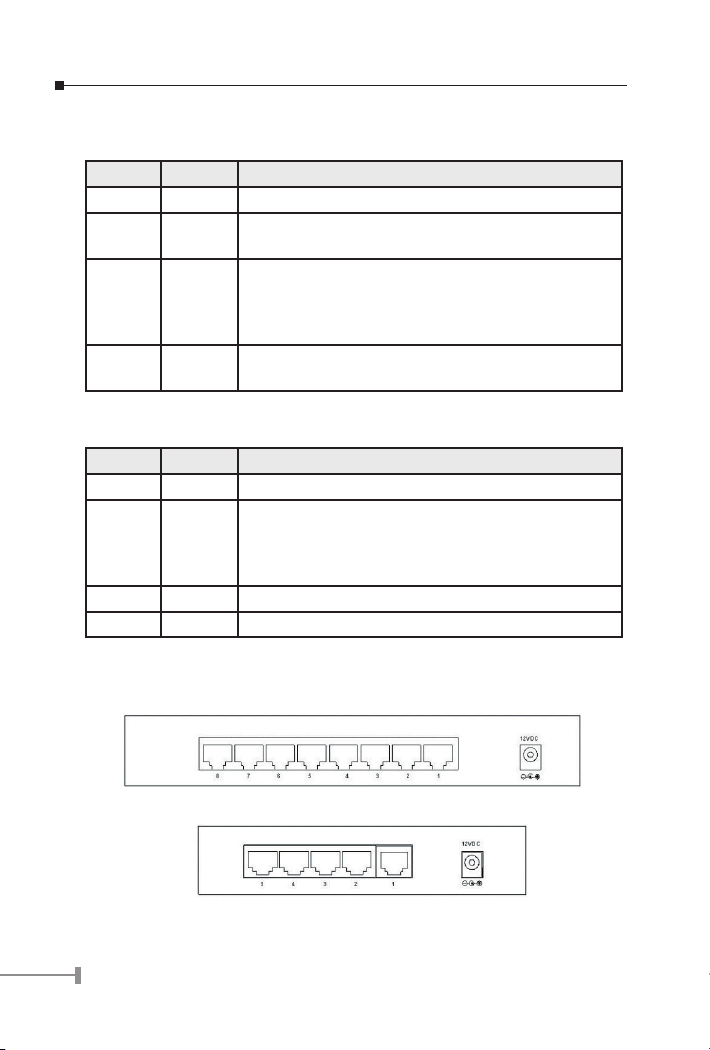
5
2.1.3 LED Indicators
GSD-801
LED Color Function
PWR Green Lit: Power on
ACT Green Blink: indicate that the switch is actively sending or re-
ceiving data over that port
10/100 Orange
Green
1000 Green Lit: indicate that the port is operating at 1000Mbps and
GSD-501
LED Color Function
PWR Green Lit: Power on
LNK/ACT Green Lit: indicate the link through that port is successfully
100 Green Lit: indicate that the port is operating at 100Mbps.
1000 Green Lit: indicate that the port is operating at 1000Mbps
Lit: indicate that the port is operating at 10Mbps and the
link through that port is successfully established.
Lit: indicate that the port is operating at 100Mbps. and
the link through that port is successfully established.
the link through that port is successfully established
established
Blink: indicate that the switch is actively sending or receiving data over that port
2.1.4 GSD-801/501 Rear Panel
The rear panel of the Switch indicates a DC External power adapter,
Figure 2-3 Rear Panel of GSD-801
Figure 2-4 Rear Panel of GSD-501
4
Page 7

Power Notice:
1.The device is a power-required device, it means, it will not work till it is
powered. If your networks should active all the time, please consider using
UPS (Uninterrupted Power Supply) for your device. It will prevent you from
network data loss or network downtime.
2.In some area, installing a surge suppression device may also help to protect
your switch from being damaged by unregulated surge or current to the
Switch or the power adapter.
2.2 Installing a GSD-801/501
This part describes how to install your GSD-801/501 Gigabit Ethernet Switch and make
connections to the switch. Please read the following topics and perform the procedures in
the order being presented.
PLANET GSD-801/501 Gigabit Ethernet Switch do not need software conguration. To
install your GSD-801/501 on a desktop or shelf, simply complete the following steps.
2.2.1 Desktop Installation
To install a GSD-801/501 on a desktop or shelf, simply complete the following steps:
Step1: Attach the rubber feet to the recessed areas on the bottom of the switch.
Step2: Place the GSD-801/501 on a desktop or shelf near an DC power source.
Step3: Keep enough ventilation space between the switch and the surrounding objects
Note: When choosing a location, please keep in mind the environmental re-
strictions discussed in Chapter 1, Section 4, Specification.
Step4: Connect your GSD-801/501 to network devices
A. Connect one end of a standard network cable to the 10/100/1000 RJ-45 ports
on the Back of the GSD-801/501.
B. Connect the other end of the cable to the network devices such as printer serv-
ers, workstations or routers…etc.
Note: Connection to the Switch requires UTP Category 5 network cabling with
RJ-45 tips. For more information, please see the Cabling Specification
in Section 4, Specification.
Step5: Supply power to the Switch.
A. Connect one end of the power cable to the GSD-801/501
B. Connect the power plug of the power cable to a standard wall outlet.
When the GSD-801/501 receives power, the Power LED should remain solid Green.
5
Page 8

6
7
Page 9

Chapter 3
SWITCH OPERATION
3.1 Address Table
The Switch is implemented with an address table. This address table composed of many
entries. Each entry is used to store the address information of some node in network,
including MAC address, port no, etc. This information comes from the learning process
of Ethernet Switch.
3.2 Learning
When one packet comes in from any port, the Switch will record the source address, port
no. and the other related information in address table. This information will be used to
decide either forwarding or ltering for future packets.
3.3 Forwarding & Filtering
When one packet comes from some port of the Ethernet Switching, it will also check
the destination address besides the source address learning. The Ethernet Switching will
lookup the address-table for the destination address. If not found, this packet will be
forwarded to all the other ports except the port which this packet comes in. And these
ports will transmit this packet to the network it connected. If found, and the destination
address is located at different port from this packet comes in, the Ethernet Switching will
forward this packet to the port where this destination address is located according to the
information from address table. But, if the destination address is located at the same port
with this packet comes in, then this packet will be ltered. Thereby increasing the network
throughput and availability.
3.4 Store-and-Forward
Store-and-Forward is one type of packet-forwarding techniques. A Store-and-Forward
Ethernet Switching stores the incoming frame in an internal buffer, do the complete error
checking before transmission. Therefore, no error packets occurrence, it is the best choice
when a network needs efciency and stability.
The Ethernet Switch scans the destination address from the packet-header, searches the
routing table provided for the incoming port and forwards the packet, only if required. The
fast forwarding makes the switch attractive for connecting servers directly to the network,
thereby increasing throughput and availability. However, the switch is most commonly
used to segment existing hubs, which nearly always improves overall performance. An
Ethernet Switching can be easily congured in any Ethernet network environment to
signicantly boost bandwidth using conventional cabling and adapters.
Due to the learning function of the Ethernet switching, the source address and
corresponding port number of each incoming and outgoing packet are stored in a routing
table. This information is subsequently used to lter packets whose destination address is
on the same segment as the source address. This connes network trafc to its respective
domain, reducing the overall load on the network.
7
Page 10

9
The Switch performs “Store and forward” therefore, no error packets occur. More reliably,
it reduces the re-transmission rate. No packet loss will occur.
The Switch performs “Store and forward” therefore, no error packets occur. More reliably,
it reduces the re-transmission rate. No packet loss will occur.
3.5 Auto-Negotiation
The STP ports on the Switch have built-in “Auto-negotiation”. This technology automatically
sets the best possible bandwidth when a connection is established with another network
device (usually at Power On or Reset). This is done by detect the modes and speeds at
the second of both device is connected and capable of, Both 10Base-T and 100Base-TX
devices can connect with the port in either Half- or Full-Duplex mode. 1000Base-T can be
only connected in Full-duplex mode.
8
Page 11

Chapter 4
TROUBLESHOOTING
This chapter contains information to help you solve problems. If Giga Switch is not
functioning properly, make sure the Ethernet Switch was set up according to instructions
in this manual.
The Link LED is not lit
Solution:
Check the cable connection and remove duplex mode of the Giga Switch
Some stations can not talk to other stations located on The other port
Solution:
The address table may contain older information than of the address table
of that node. Please power down to refresh the address information.
Performance is bad
Solution:
Check the full duplex status of the Ethernet Switch. If the Ethernet Switch
is set to full duplex and the partner is set to half duplex, then the performance will be poor.
9
Page 12

10
11
Page 13

APPENDIX A
A.1 Switch‘s RJ-45 Pin Assignments
1000Mbps, 1000Base T
Contact MDI MDI-X
1 BI_DA+ BI_DB+
2 BI_DA- BI_DB3 BI_DB+ BI_DA+
4 BI_DC+ BI_DD+
5 BI_DC- BI_DD6 BI_DB- BI_DA7 BI_DD+ BI_DC+
8 BI_DD- BI_DC-
Implicit implementation of the crossover function within a twisted-pair cable, or at a
wiring panel, while not expressly forbidden, is beyond the scope of this standard.
A.2 10/100Mbps, 10/100Base-TX
Contact MDI MDI-X
1 1 3
2 2 6
3 3 1
6 6 2
11
Page 14

12
13 13
Page 15

Page 16

14
Page 17

Page 18

Part No.:EM_GSD801
