Page 1

100Base-FX to 100Base-TX
TP to Fiber
Fast Ethernet Converter
Page 2
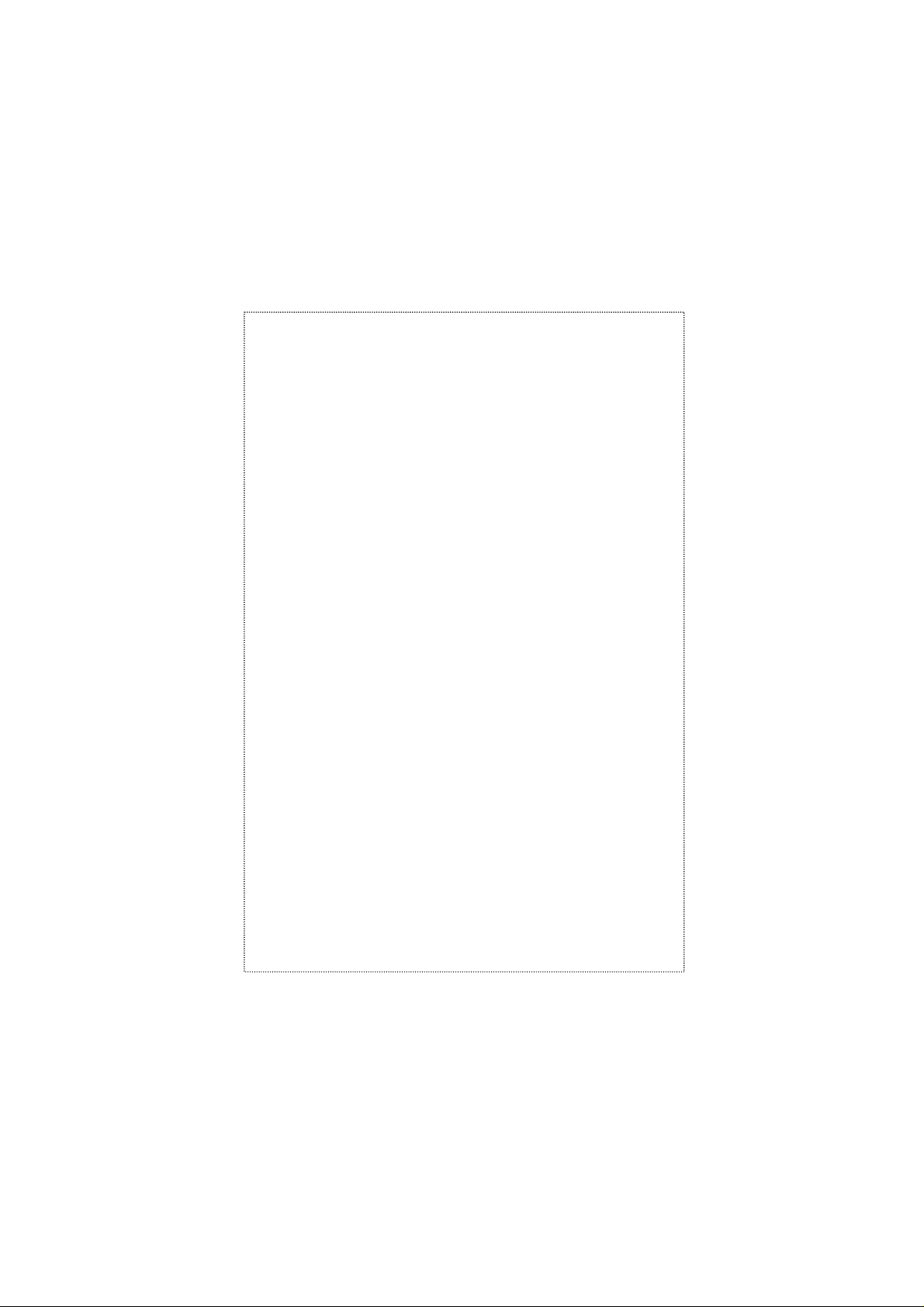
Trademarks
Copyright PLANET Technology Corp. 2000.
Contents subject to revision without prior notice.
PLANET is a registered trademark of PLANET Technology Corp.
The information in this manual is subject to change without notice.
All other trademarks belong to their respective owners.
FCC Warning
This equipment has been tested and found to comply with the
regulations for a Class A digital device, pursuant to Part 15 of the
FCC Rules. These limits are designed to provide reasonable
protection against harmful interference when the equipment is
operated in a commercial environment. This equipment generates,
uses, and can radiate radio frequency energy and, if not installed
and used in accordance with this user’s guide, may cause harmful
interference to radio communications. Operation of this equipment
in a residential area is likely to cause harmful interference, in which
case the user will be required to correct the interference at his own
expense.
CE Mark Warning
This is a Class A product. In a domestic environment, this product
may cause radio interference, in which case the user may be
required to take adequate measures.
Revision
User's manual for PLANET Fast Ethernet Converter
Multi-mode: FT-701B, FT-702B, FT-703, FT-704
Single-mode: FT-702S, FT-703S, FT-704S
Rev 1.0 (Feb. 2000)
Part No. EMFT70XV1
Page 3

1. Overview
Thank you for purchasing PLANET FT-70X family Fast Ethernet
Twisted pair to Fiber-optic Converter. This converter is used to
convert one type media signal to other type equivalent that allows
two type segments connect easily, efficiently and inexpensively.
This converter can be used as a standalone unit or as a slide-in
module to the 19” media chassis (up to 10 units) for a TP and Fiber
combined networks at a central wiring closet. Please contact with
your sales representative for more about the 19” media chassis.
2. Model List
Your Fast Ethernet Converter comes with one of the following
models.
ð FT-701B : on board ST fiber connector
ð FT-702B/S : on board SC fiber connector
ð FT-703/S : on board MT-RJ fiber connector
ð FT-704/S : on board VF-45 fiber connector
Models with last character “S” indicate the fiber-port is with
“Single-Mode” optic fiber connector.
In the following sections, the term “FT-70X” indicates the product
family above.
3. Checklist
Your FT-70X carton should contain the following items:
ð The Fast Ethernet Converter
ð AC-DC Power Adapter (Output: 5VDC, 1 A max.)
ð This user’s guide
If any item is missing or damaged, please consult the dealer from
whom you purchased your Fast Ethernet Converter.
1
Page 4

4. Product Outlook
Right View (FT-701B/FT-702B)
One RJ-45 Twisted-Pair jack, one fiber-optic connector and six
LED indicators.
For FT-703/S, FT-704/S, the outlook of fiber port is accordant to its
related port, i.e. MT-RJ or VF-45.
Left View (FT-70X)
One DC jack for DC power input.
Side View (FT-70X)
DTE MPR
One DIP Switch for TP Device selection.
2
Page 5
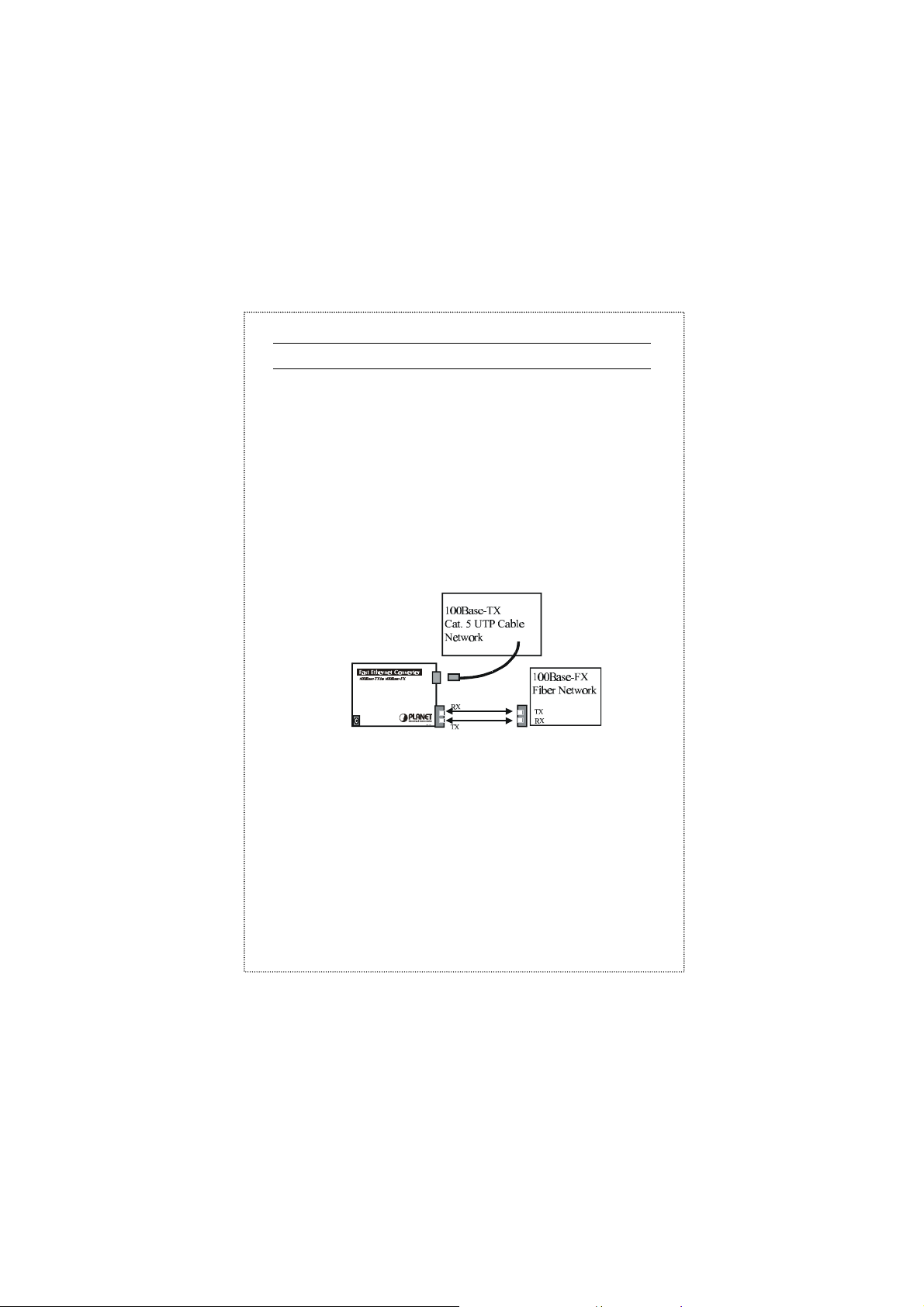
5. Installing the Converter
Please follow these steps to install the converter:
• Turn off the power of the device/station in a network to which
the FT-70X will be attached
• Ensure that there is no activity in the network
• Attach fiber cable from the FT-70X to the fiber network. TX,
RX must be paired at both ends
• Attach a Cat. 5 UTP cable from the 100Base-TX network to
the RJ-45 port on the FT-70X.
• Connect the 5VDC power adapter to the FT-70X and verify
that the Power LED lights up.
• Turn on the power of the device/station, the TX Link and FX
Link LEDs should light when all cables are attached
FT-70X
Note:
n RJ-45/STP, UTP Cat 5, straight-through cable is accepted
n Cabling from FT-70X TP port to a TP device is as below:
q To Workstation: DIP switch on DTE
q To Hub/Switch: DIP switch on MTR
n Please refer to section 8 for more about the wiring distance of
your TP, Optic-fiber networks.
3
Page 6

6. Duplex Mode setting
The FT-70X support duplex mode selection by Auto-Negotiation
(A-N). The following is the duplex mode parameters:
Fast Ethernet Device FT-70X Duplex
Mode support
Fast Ethernet Hub Half-Duplex
Fast Ethernet Switch (without A-N) Half-Duplex
Fast Ethernet Devices *
Support Auto-Negotiation
Full-Duplex /
Half-Duplex
Note: Normally, an A-N switch will detect and set to Fullduplex where a dual-speed hub will detects Half.
7.LED indication
LED COLOR DESCRIPTION
FX ACT Green Blinks when any FX packets transmitting
FX Link Green Lit when Fiber connection is good
Blinks when any FX packets receiving
TP ACT Green Blinks when any TP packets transmitting
TP Link Green Lit when TP connection is good
Blinks when any TP packets receiving
FDX* Green Lit when Full-duplex mode is detected in
TP port
PWR Green Lit when +5VDC power detected
Note: Fiber-optic Partner should be set to the correct mode
according to this FDX indicator for optimal network performance.
4
Page 7

8. Cable Connection Parameter
Fast Ethernet 100Base-X networks allows 512bit time delay
between any two node stations in a collision domain.
The overall bit time of TP/Fiber wires and devices must be within
512 bit time in a segment.
To extend the distance, you may use switch to break up a collision
domain and extend the distance.
The limitations are as below:
Duplex Connection Limitation (max.)
Twisted Pair
Half / Full Node to Node
Node to Switch/Hub
Multi-Mode Converters
MM Half Node to Node
Node to Switch
MM Full Node to Node
Node to Switch
Single-Mode Converters (FT-70XS)
SM Full Node to Node
Node to Switch
100 meters
412 meters
2 kilometers
20 kilometers
9. FT-70X Technical Specifications
The FT-70X comes with the following standard features:
• Standard : IEEE802.3u, 100Base-TX and 100Base-FX
• Connectors :
ð One RJ-45 Twisted Pair, EIA568
ð One Fiber-optic, 1300nm wavelength, connector-type vary
with model
• Data Transfer Rate : 100Mbps
5
Page 8
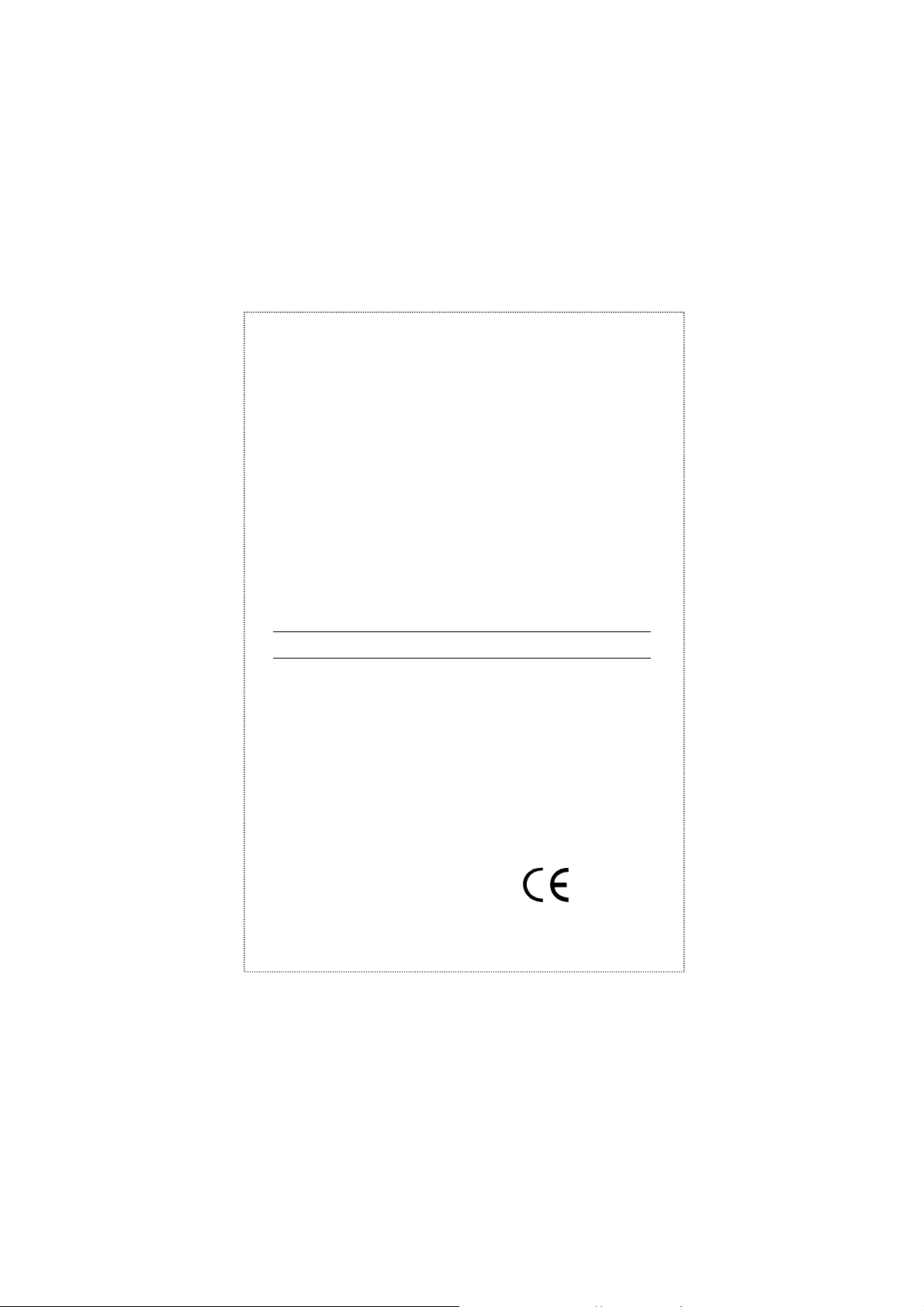
• Duplex mode support : Full or half-duplex mode by Auto-
Negotiation
• LED indicators : PWR, TX Link/ACT, FX
Link/ACT, FDX
• Power Requirement : 5V ,1A
• Ambient Temperature : 0° to 70°C
• Humidity : 5% to 90%
• Dimension : 26 x 70 x 97mm (HxWxD)
• Cable :
ð UTP : Cat 5 UTP cable
ð Fiber : MM: 50/125 µm or 62.5/125 µm optic fiber
ð Fiber : SM: 8.3/125, 8.7/125, 9/125 µm optic fiber
Connecting to Router, Bridge, or Switch, Hub, please refer to the
device’s Technical Manual.
10. Power information
The power jack of FT-70X is with 2.5mm in the central post and
required +5VDC power input. It will conform to the bundled ACDC adapter and Planet’s Media Chassis. Should you have the
problem to make the power connection, please contact your local
sales representative.
Please keep the AC-DC adapter as spare parts when your FT-70X is
installed to a Media Chassis.
Part No.:EM-FT70XV1
ISO9002
6
