Page 1
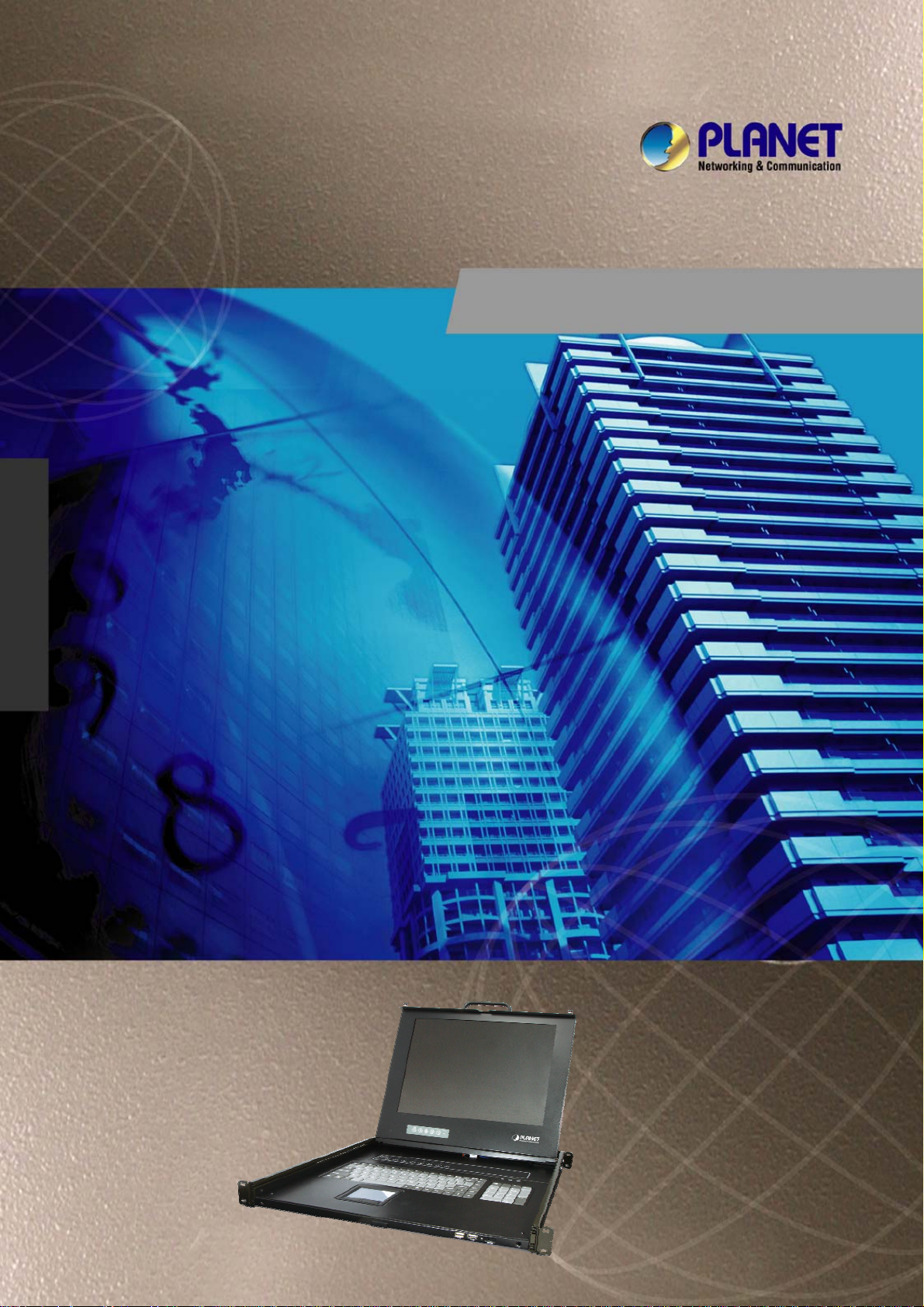
User’s Manual
DKVM-1708 / DKVM-1716
17”LCD Drawer KVM Console with
8/16 Ports Combo-Free Module
Page 2

Copyright
Copyright (C) 2011 PLANET Technology Corp. All rights reserved.
The products and programs described in this User’s Manual are licensed products of PLANET
Technology, This User’s Manual contains proprietary information protected by copyright, and this
User’s Manual and all accompanying hardware, software, and documentation are copyrighted.
No part of this User’s Manual may be copied, photocopied, reproduced, translated, or reduced to
any electronic medium or machine-readable form by any means by electronic or mechanical.
Including photocopying, recording, or information storage and retrieval systems, for any purpose
other than the purchaser's personal use, and without the prior express written permission of
PLANET Technology.
Disclaimer
PLANET Technology does not warrant that the hardware will work properly in all environments
and applications, and makes no warranty and representation, either implied or expressed, with
respect to the quality, performance, merchantability, or fitness for a particular purpose.
PLANET has made every effort to ensure that this User’s Manual is accurate; PLANET disclaims
liability for any inaccuracies or omissions that may have occurred.
Information in this User’s Manual is subject to change without notice and does not represent a
commitment on the part of PLANET. PLANET assumes no responsibility for any inaccuracies
that may be contained in this User’s Manual. PLANET makes no commitment to update or keep
current the information in this User’s Manual, and reserves the right to make improvements to
this User’s Manual and/or to the products described in this User’s Manual, at any time without
notice.
If you find information in this manual that is incorrect, misleading, or incomplete, we would
appreciate your comments and suggestions.
FCC
This device has been tested and found to comply with Part 15 of the FCC Rules. Operation is
subject to the following two conditions:
(1) This device may not cause harmful interference
(2) This device must accept any interference received. Including interference that may cause
undesired operation.
CE
This equipment is in compliance with the requirements of the following regulations: EN 55 022:
CLASS A
WEEE regulation
To avoid the potential effects on the environment and human health as a result of the
presence of hazardous substances in electrical and electronic equipment, end users
of electrical and electronic equipment should understand the meaning of the
crossed-out wheeled bin symbol. Do not dispose of WEEE as unsorted municipal
waste and have to collect such WEEE separately.
Trademarks
The PLANET logo is a trademark of PLANET Technology. This documentation may refer to
numerous hardware and software products by their trade names. In most, if not all cases, these
designations are claimed as trademarks or registered trademarks by their respective companies.
Revision
User’s Manual for Drawer KVM Console with 8/16 Ports Combo-Free Module
Model: DKVM-1708/1716
Rev: 1.0 (July, 2011)
Part No. EM-DKVM-1708/1716_v1.0
Page 3

Safety Instructions
1. Please disconnect this equipment from AC outlet before cleaning. Don’t use
liquid or sprayed detergent for cleaning. Use moisture sheet or clothe for
cleaning.
2. For pluggable equipment, the socked-outlet shall be installed near the equipment
and shall be easily accessible.
3. Please keep this equipment from humidity.
4. Lay this equipment on a reliable surface when install. A drop or fall could cause
injury.
5. Do not leave this equipment in an environment unconditioned, storage
temperature above 60 0C, it may damage the equipment.
6. The opening on the enclosure is for air convection hence the equipment from
overheating. DO NOT COVER THE OPENING.
7. Make sure the voltage of the power source connect the equipment to the power
outlet.
8. Please keep the power cord such a way that people can not step on it. Do not
place anything over power cord. The power cord must rate for the voltage and
current marked on the product’s electrical ratings label. The voltage and current
rating of the cord should be greater than the voltage and the current rating
marked on the product.
9. All cautions and warning on the equipment should be noted.
10. If the equipment is not in use for long time, disconnect the equipment from mains
to avoid being damaged by transient over-voltage.
11. Never pour any liquid into ventilation openings; this could cause fire or electrical
shock.
12. Never open the equipment. For safety reason, qualified service personnel should
only open the equipment.
13. If one of the following situations arises, get the equipment checked by service
personnel.
The Power Cord or plug is damaged.
Liquid has penetrated into the equipment.
The equipment has been exposed to moisture.
The equipment has not worked well or you can not get it work according
to User’s Manual.
The equipment has dropped and damaged.
If the equipment has obvious signs or breakage.
I
Page 4

Index of Contents
Safety Instructions.........................................................................................................................................I
Index of Contents .........................................................................................................................................II
1. General Information ............................................................................................................................. 1
1.1 Packing List................................................................................................................................. 1
1.2 Product Feature............................................................................................................................ 2
1.3 Features ....................................................................................................................................... 2
1.4 Product Specification................................................................................................................... 3
2. Installation .............................................................................................................................................4
2.1 Before Installation........................................................................................................................4
2.2 Hardware Kits Contents............................................................................................................... 5
2.3 LCD Components........................................................................................................................ 7
2.4 Connecting the Console............................................................................................................... 8
3. OSD Operation ...................................................................................................................................... 9
3.1 Panel Controls and LCD OSD Function...................................................................................... 9
3.2 KVM OSD Function................................................................................................................... 11
3.2.1 Manual Key ......................................................................................................................11
3.2.2 Hot Key and Mouse Clicking ...........................................................................................11
3.2.3 OSD (On Screen Display) ................................................................................................11
II
Page 5

1. General Information
The PLANET DKVM-1708 / DKVM-1716 is the drawer KVM with single-rail
console design offering industrial level input solution, which optimizes your
space utilization by controlling your systems in just 1U space on the rack. The
separate rail design helps users install the KVM console more easily. You don’t
have to prop the heavy console during the installation but just lock the rails into
the rack and then pull the KVM console into the rails. Simply use the supplied
Combo VGA cable set to link the ports to the console ports of your KVM switch,
no matter whether your connected port interface be either USB or PS/2.
The KVM switch modules are loaded with rich features, such as one local
console port, Daisy chain capability, On Screen Display (OSD) menu, Password
security, Searching PC server name, Hot key control, Push button and
Auto-Scan control, complete keyboard and mouse emulation for simultaneously
PC boot-up processes.
1.1 Packing List
The complete package consists of:
One 1.8 m KVM cable. (HDB-15 / VGA + PS/2 x 2)
One 1.8m power cord
One user’s manual CD
One quick installation guide
Two Rack mount bracket kit
One Rack Mount Screw pack
Check to make sure that the unit was not damaged in shipping. If you encounter a
problem, contact your dealer.
Please read this manual thoroughly, and follow the installation and operation
procedures carefully to prevent any damage to the product, and / or any of the
devices that connect to it.
1
Page 6

1.2 Product Feature
Easy to install, single rail design
Supports high resolution up to 1280 x 1024 @ 75Hz
Support 6 keyboard languages
Heavy-Duty Electroplate Steel
OSD function for LCD display and KVM switch
Complies with EIA RS-310C 19” Rack Mount standard
Supports Combo KVM module to connect servers / KVM via USB & PS/2
Connection
Cascade controls 128 / 256 sets of PCs
Fully supports Logitech / Microsoft / IBM PS/2 mouse / trackball and compatible
PS/2 mouse / trackball
Supports hot plug; not necessary to turn off the original system regardless of a
newly installed PC or KVM
1.3 Features
Easy to install
With the unique separate rail design. One man can install the KVM console
easily. In case you need to maintain the console, you can easily uninstall without
effecting the server above or below.
Modular KVM switches
The user can use DKVM-1708/1716 as single port console or through some
simple action and few screws to be 8/16 ports KVM switch.
Various keyboard language support
Powerful Mouse/Keyboard Support
In the present computer applications, a mouse has become an indispensable
device. The KVM fully supports various models of PS/2 mice manufactured by
Logitech, Microsoft and IBM as well as compatible PS/2 mice of other brands.
The KVM supports the PS/2 Keyboard Port of the CODE SET1/2/3 and further
allows you to use the KVM for all kinds of servers, PCs or their combination.
2
Page 7
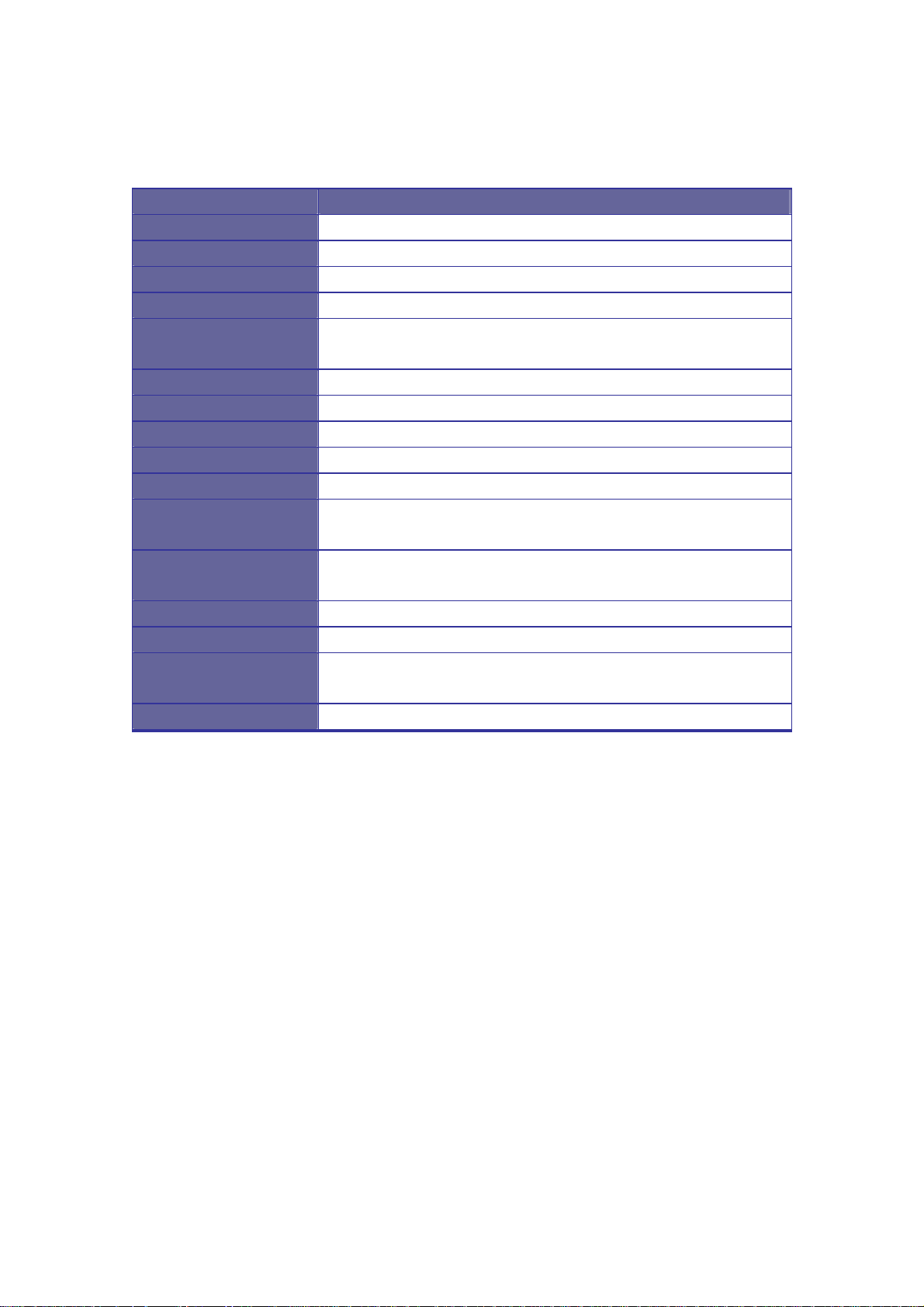
Unicorn series User’s Manual
1.4 Product Specification
Model Name DKVM-1708 / DKVM-1716
Display Size 17 inches
Panel Type 4CCFL LCD Panel
Resolution Capabilities Maximum Resolution up to 1280 x 1024 (SXGA)
Pixel Pitch Supports 0.264(H)x0.264(V)/ 0.294(H)x0.294(V)
Operating System
Multi Platform Support PS/2 and Combo-Free KVM module
System Cables KVM Cable(Combo-Free) x 1
Keyboard Mouse 105 key PS/2 keyboard with touch pad
Power Source 100 ~ 240V AC input
Touch pad 1000 points/ inch(40 points/mm)-graphics tablet mode
KVM Switch Module PC
Connectors
Temperature
Humidity 0% ~ 80% RH
Chassis Construction Heavy duty steel materials
Keyboard Language*
Certification CE / FCC
Windows 98SE/ME/2000/XP/2003/Vista/7 Server,Linux,
Mac OS9/OSX and Sun Microsystems.
Video: 16 HDB-15 female
KB/MS: PS/2 & USB signal combined
Operate: 5 ~ 40 Degree C / 41 ~ 104 Degree F
Storage: -20 ~ 60 Degree C / -4 ~ 140 Degree F
Multi-Language keyboard support English, Germany, French,
Italian,Spanish,Chinese(Default: English)
3
Page 8

Unicorn series User’s Manual
2. Installation
2.1 Before Installation
1. Please check all peripherals according the list before installation. To make
sure of the whole unit was not damaged and lost during shipping process. If
you encountered any problem, please contact your dealer.
2. Before installation, make sure all peripherals and computer have been turned
off.
3. The standard brackets are for 500 ~ 800 mm (distance means front bracket to
rear bracket) cabinet, contact your dealer if you need longer rear brackets.
4. If your cabinet depth is above 800 to 1000 mm, please contact your dealer for
the stretch rails and replace it for your demand.
5. Reliable accessories of rack-mounted equipment should be maintained.
Particular attention should be given to supply connections other than direct
connections to the branch circuit.
6. The KVM and console are a little bit heavy, please prevent these devices from
falling down during the installation. That may make some people hurt and the
console damage.
4
Page 9

2.2 Hardware Kits Contents
1. Adjust rail with pull or push to fit your cabinet
2. Install front and rear bracket on cabinet.
Unicorn series User’s Manual
3. Repeat step 1~2 for the other side.
4. Pull the console until rails automatically are locked. When users hardly push
the console and it can be unlocked by the power is over 4kg.
5. Pull and turn the lock knobs (left and right at the same time) then users can
open console to operate.
5
Page 10

Unicorn series User’s Manual
6. Put the KVM module into the console form the back. There are two ways to
install the KVM module in suitable position, users can fix KVM module with the
KVM accessories (Both sides) or the extra Rack- mounted Screws
(Bothsides).
KVM accessories (L& R) X2
7. Finish installation as below.
Extra rack- mounted Screws X8
6
Page 11

2.3 LCD Components
3
Unicorn series User’s Manual
1
11
2
4
9
6 7
8
No. Component Function Description
Handle Holder Pull to Slide the LCD console in or out
1
LCD Display Panel Display
2
LCD Panel OSD Buttons Controls Display Required Quality
3
LED Indicators Switching Operation for KVM Module ( Optional )
4
Slide Rail Single Slide Rail
5
USB Ports x 2 (K/B, Mouse) Plug-in external K/B and Mouse.
6
Power LED Indicates Power Status
7
Power Switch Turn on / Turn off
8
Touch Pad Mouse Operation
9
Keyboard Module Keyboard Operation
10
LCD Lock Screws Fix or Release LCD panel
11
8/ 16 ports KVM Modular KVM for 8/ 16 ports
12
12
10
5
7
Page 12

Unicorn series User’s Manual
2.4 Connecting the Console
To connect an LCD console to a computer, perform the following steps
8 Port of KVM
16 Port of KVM
1. Turn off your computer. You should always turn off your computer before
connecting or disconnecting a device.
2. Connect the video (VGA) connector of the KVM cable to the video card
connector on the rear panel of your computer.
3. Identify and connect the PS/2 mouse and PS/2 keyboard connector to the correct
PS/2 ports on the rear panel of your computer. Or you can use USB interface to
connect your computer. (Use PS/2-USB switch to select your interface. The
switch has to be on PS/2 side when you use PS/2 interface connector.)
Please don't plug PS/2 and USB cables at the same time
8
Page 13

3. OSD Operation
3.1 Panel Controls and LCD OSD Function
Controls Description
Unicorn series User’s Manual
Soft power on/off button. Adjacent LED is lit when
on.
To access the main menu. This button also acts as
Menu
the “Enter” button.
Auto-synchronize and scale down display to any
Auto
valid factory preset timings.
▲UP Press to scroll the function you want to adjust.
▼DOWN Press to scroll the function you want to adjust.
Table 3.1 Panel Controls
Figure 3-1. OSD Control Bar
Controls Description
Automatically size, centers direction and fine tunes Video
AUTO
signal to eliminate “noise” and direction
BRIGHTNESS Adjusts back ground black level of the screen image
CONTRAST Adjusts for ground white level of the screen image
SHARPNESS Adjusts the clarity and focus of the screen image
H.POSITION Moves the screen image left or right
V.POSITION Moves the screen up or down
Adjusts image distortion appearing as vertical bars or “noise”
CLOCK
on the screen
Adjusts image distortion appearing as horizontal “noise” on
PHASE
the screen
COLOR
Adjusts color temperatures for users
METER
Allows you to choose from among five languages as
LANGUAGE
English, French , German , Italia , Simplified Chinese,
9
Page 14

Espanola, and Nederland
SPEAKER Volume control
Unicorn series User’s Manual
OSD
Adjust operation of up/down on the screen
V.POSITION
OSD
Adjust operation of right/left on the screen
H.POSITION
OSD OFF TIME OSD “time of staying” on the screen
RECALL Returns all controls back to factory sorting
SOURCE Analog/Digital signal choice
EXIT/SAVE Exit OSD control
10
Page 15

Unicorn series User’s Manual
3.2 KVM OSD Function
3.2.1 Manual Key
It is the simplest switching method. You just need to press the Port Selection
Switch on the front panel of the KVM. The Selection LED (Red) is on, indicating
that you are switching to the corresponding port.
1. The Port Selection Switch functions only when connected to a PC.
2. If the Offline Skip of the OSD System Setting is Auto, then you
can not make any switch when pressing an offline Port Selection
switch.
3. For Auto Scan Mode, none of the Port Selection Switches functions
3.2.2 Hot Key and Mouse Clicking
Hot key and mouse clicking are applicable for switching a small section. You can
select the SVS (Smart View Setting) from the OSD of the PC first (for a quick
switch of PC) and use the keyboard (press the Ctrl key twice) or the mouse
(press and hold the middle button while pressing the left or right button) to switch
to the previous or next set of PC.
the SVS, you can use this method for the switch.
The mouse must have at least 3 keys. As far as you select a PC with
3.2.3 OSD (On Screen Display)
Press the NumLock on the keyboard twice or simultaneously press the Push
Buttons 1 and 2 of the Port Selection Switch on the KVM panel to start the OSD.
Use the key Up, Down and Enter keys on the keyboard to switch or directly move
the mouse to the target PC, and then double click the left button.
Additionally, you also can use the numeric keys to enter the direct switch. For
example, if you want to switch a PC to the Slave KVM port 04 under the Master
KVM port 03, then you can start the OSD and then directly enter 0304. If you are
using a standalone machine, then just enter the first two digits.
More OSD related information is given in the following OSD sections.
11
Page 16

Unicorn series User’s Manual
Start
Press the NumLock twice or the Port Selection Switches 1 and 2 on the panel
to enter the OSD.
If you have modified the Hot Key for starting the OSD and are unable to
enter the OSD by pressing NumLock, then you can start the OSD by
using Port Selection Switch first, and then press F9 to enter into
the System Setting to modify the options of the OSD Entry Hot Key.
If you have modified the Hot Key for starting the OSD and are unable to enter
the OSD by pressing NumLock, then you can start the OSD by using the Port
Selection Switch first, and then press F9 to enter into the System Setting to
modify the options of the OSD Entry Hot Key.
Operation
You can operate the options by keyboard or mouse. For the keyboard
operation, besides the common Up and Down keys, there are special function
keys such as Enter, Space Bar, Function Key (F1, F4…) under the OSD remark
field. For the mouse operation, the left key refers to Enter and the right key refers
to Exit. For example, move the mouse point to your desired PC, and click the left
key. The selection bar will move to that position and then click the left key again
for the execution.
You must use the keyboard to complete the two functions: Name
Edit and Password.
12
Page 17

Switch Menu
Unicorn series User’s Manual
Master List
1
2
3
4
03-04:Mail Ser 4
LIST: MASTER
PWR C# KVM NAME SVS
● 01 Admin ♁
● 02 Θ
● 03 04 Mail Group Ο
04 Θ
● 05 Peter ♁
● 06 08 Web Group Ο
● 07 16 Data Group Ο
08 Θ
↑↓: Move Space: Edit Esc: Exit
F1: Smart View Enter: Switching
F4: Auto Scan F9: System Setting
F5: Clear Name List
Slave List
03-04:Mail Ser 4
LIST: Mail Group
PWR C# KVM NAME SVS
Press Enter
● 01 Mail Ser 1 Θ
● 02 Mail Ser 2 Θ
● 03 Mail Ser 3 ♁
● 04 Mail Ser 4 ♁
↑↓: Move Space: Edit Esc: Exit
F1: Smart View Enter: Switching
F4: Auto Scan F9: System Setting
F5: Clear Name List
1 、This field provides the information of the currently connected PC. As shown in
the figure above, 03 refer to the Port Number of the Master; 04 refer the Port
Number of the Slave; and Mail Ser 4 is the name of this PC defined by Users. If a
PC connects to the Master, then the number consists of the first two digits. If a
User has not given a name for the PC, the name field will be blank.
13
Page 18

Unicorn series User’s Manual
2、This field shows the list of the Master KVM or a certain set of Slave KVM
currently displayed on the OSD. We recommend you to give a name to the Slave
KVM, or else the display after LIST: will be blank.
3、This field shows the list of connections to the KVM, and the fields are described
below : PWR: It shows the status of power supply and indicates a normal power
supply for the equipment (PC or KVM) connected to the CPU port.
C#: It shows the channel number; the CM-1204 will display 01~04; the CM-1208
will display 01~08 and the CM-1216 will display 01~08; 09~16 (Since the screen
cannot display all at a time, therefore you can use PgUp/PgDn to switch the
pages).
KVM: It shows the KVM model. If there is a number in this field, it shows that a
set of KVM connects to this port. The number 04 indicates Port 4 and 08
indicates Port 8 and 16 indicates Port 16 and so on.
If the connected KVM is not on, there will have no number in this field.
NAME: It shows the name of the equipment, and users can name the Slave
KVM or PC on their own. There are a total of 12 characters selected from the
group of “A~Z”, “a~z”, “0~9” , “+”, “-” , “*”, “/” , “=”, “[”,“]”, “,”, “.”, “:”.
Please use the CapsLock to toggle the upper and lower cases.
SVS: It shows the Smart View Setting; use ♁ to open and Θ to close. The SVS
is blank and not clickable if the KVM is connected in parallel. If this option is set
to open, then you can make the switch by operating the Hot Key Switch or
Mouse Clicking or selecting the option by Auto Scan. You also can use mouse
to click this field.
Selection BAR: It shows the selection bar (Green); you can use the ↑↓ keys on
the board to move the selection bar, and the situated position indicates the
selected target for giving instructions. For example, if the selection bar points at
C#05 and you press Enter, then the system will switch to that particular PC or
14
Page 19

Unicorn series User’s Manual
press the “Space BAR” to start editing the name. Press F4 to enable/disable the
SVS option.
4、Instruction Hint Field:
↑↓:
(Move)
SPACE:
(Edit)
ESC:
(Exit)
F4:
(Auto Scan)
F9:
(System Setting)
F5:
(Clear Name List)
Use the ↑↓ keys on the keyboard or the mouse to
move the selection bar
The “Space BAR” on the keyboard is used to start
editing the name of the PC or KVM.
Use the “Esc” key on the keyboard to exit the
current option or exit OSD.
Use the F4 key to run Auto Scan, and you can set
the residing time, channel display time and mode of
the Auto Scan from System Setting.
Use the F9 key to enter into the System Setting
Menu.
Use the F5 key to clear the values of all Name
fields. If you clear the name list under the Master
screen, then you will also clear the name lists under
all slaves. If you clear the name list under a certain
slave, then you only clear the name list under that
F1:
(Smart View)
particular Slave KVM.
It switches the Smart View Setting.
15
Page 20

‧System Setting Menu
System Setting
Unicorn series User’s Manual
Channel Display
Full
Mode
Channel Display Tim 5 Sec
Auto Scan Time 5 Sec
OSD Entry Hot Key Number Lock
Hot Key Switching OFF
Mouse Clicking OFF
Beeper Sound ON
Offline Skip Manual
OSD Language English
Security Level None
Console Lock Time 5 Min
↑↓ Move
Space Change
Esc Exit
F1 Information
F4 OSD Position
F8 Restore Default Setting
Item Description Default Other Selection
For Port Switching, Auto Scan
Channel Display
Mode
and OSD Close, the Monitor will
show the Channel information
and mode selection.
Channel Display
Time
It shows the time for displaying
channel information.
For Auto Scan, it shows the
Auto Scan Time
residing time for each port.
OSD Entry Hot
Key
Select to turn on the hot keys of
the OSD control screen.
Full
5 Sec
5 Sec
NumLock
Number,
Name
10Sec,
Always,
None
10Sec,
20Sec,
30Sec,
60Sec
Scroll Lock,
Shift, None
16
Page 21

Unicorn series User’s Manual
Hot Key
Turn on/off the “Ctrl” hot keys on
the keyboard for switching
OFF ON
Switching
computer functions.
Turn on/off the keys of the
Mouse Clicking
mouse for switching computer
OFF ON
functions.
Turn on/off the beeper sound
Beeper Sound
ON OFF
function.
Set the offline skip function to
Offline Skip
Manual Auto
auto or manual.
OSD Language Select the language for the OSD. English
Select the security mode and
Security Level
None Low, High
level.
Français,
Deutsch,
Italiano,
Español
Console Lock
1Min, 3Min,
The lock time of console port. 5 Min
10Min,
Time *1
30Min, 60Min
*1: You can select this option only if the Security Level is not “None”.
F1: Information; It provides the model name and F/W version information, which
is helpful for users to understand the updated version.
F4: OSD Position; you can enter the OSD position to make adjustments; we
recommend you to unify the resolution for all computer display mode, and use
this function again to adjust the OSD position. You can use the Up, Down, Left or
Right keys on the keyboard or a mouse to move the OSD position.
F8: Restore Default Setting; Restore the factory default settings. Please note that
all name lists will be cleared and the system settings are set to the default settings
as shown in the table above.
Esc: Exit; Exit the system setting and close the OSD. If you have made changes
in this option, the system will ask whether or not you want to save the setting
before the selected option is effective.
17
Page 22

Unicorn series User’s Manual
Auto Scan Mode: You can start the OSD first and press “F4” to enter the Auto
Scan Mode. If you want to scan the PC, you must use the Smart View Setting to
select the Auto Scan Time in the System Setting for the residing time, which
includes 5 sec, 10 sec, 20 sec, 30 sec and 60 sec. You can adjust the Channel
Display Mode and Channel Display Time from the Channel Display mode. By
then, all keys on the panel, keyboard and mouse are not operable. You can only
use the ESC key to exit the Auto Scan Mode.
Security Mode: Switch the Security Level from “None” to “Low” in the System
Setting, and enter your Password (“A~Z”,“0~9”, a maximum of 12 characters),
and the security will be effective after you confirm the Password. The use of the
Console Lock Time is to set the time to enter a security mode after the keyboard
and mouse has idled for a predetermined time. Once you enter into the security
mode, you need to enter the correct password before you can move the mouse
or enter any key from the keyboard. You need a correct password to operate the
whole system normally.
Important Note: What should I do if I forgot my Password?
After you enter a wrong password for 5 consecutive times, a time delay bar will
appear, and a set of “Magic Numbers” will show up at the bottom. Record the
magic numbers and contact with your distributor.
Console - Reconfirmed: Simultaneously press the largest two numbered Port
Selection Switches on the panel to start the Console- Reconfirmed. If you change
the Console equipment, please use this function to let KVM reconfirm the
equipment at the Console end once.
EDID & DDC: A vast majority of computer monitors supports the Extended
Display Identification Data (EDID) and allows data access by Display Data
Channel (DDC). The KVM also supports these two specifications, but the KVM
only reads the EDID of the Monitor when the KVM is on. If it is necessary to
change monitors during an operation, please use the Console Reconfirmed
function to read the EDID again.
18
Page 23

EC Declaration of Conformity
For the following equipment:
*Type of Product: 17" LCD Drawer KVM Console with 8/16 Port Combo-Free Module
*Model Number: DKVM-1708 / DKVM-1716
* Produced by:
Manufacturer‘s
Manufacturer‘s Address: 11F., No.96, Minquan Rd., Xindian Dist., New Taipei City 231,.
is herewith confirmed to comply with the requirements set out in the Council Directive on the
Approximation of the Laws of the Member States relating to Electromagnetic Compatibility
(2004/108/EC).
For the evaluation regarding the Electromagnetic Compatibility, the following standards were
applied:
Responsible for marking this declarati o n i f the:
Name : Planet Technology Corp.
Taiwan (R.O.C.)
EN 55022 (2006+A1:2007 Class A)
EN 61000-3-2 (2006)
EN 61000-3-3 (2008)
EN 55024 (1998+A2:2003)
EN 61000-4-2 (1995 +A2:2001)
EN 61000-4-3 (2006+A1: 2008)
EN 61000-4-4 (2004)
EN 61000-4-5 (2006)
EN 61000-4-6 (2007)
EN 61000-4-8 (1993+A1: 2001)
EN 61000-4-11 (2004)
Manufacturer Authorized representative established within the EU
Authorized representative established within the EU (if applicable):
Company Name: Planet Technology Corp.
Company Address: 11F ., No.96, Minquan Rd., Xindian Dist., New Taipei City 231, Taiwan
(R.O.C.)
Person responsible for making this declaration
Name, Surname Jonas Yang
Position / Title : Product Manager
Taiwan
1st Aug., 2011
Place Date Legal Singnature
PLANET TECHNOLOGY CORPORATION
e-mail: sales@planet.com.tw http://www.planet.com.tw
11F, No. 96, Min Chuan Road, Hsin Tien, Taipei, Taiwan, R.O.C. Tel:886-2-2219-9518 Fax:886-2-2219-9528
