Page 1

SD2420W
Stereoscopic Monitor
USER’S GUIDE
www.planar3d.com
Page 2

Planar Systems, Inc.
1195 NW Compton Drive
Beaverton, OR 97006-1992
www.planar.com
© 2007 Planar Systems, Inc. Planar is a registered trademark of Planar Systems, Inc.
Other brands and names are the property of their respective owners.
Technical information in this document is subject to change without notice.
10/07
Page 3
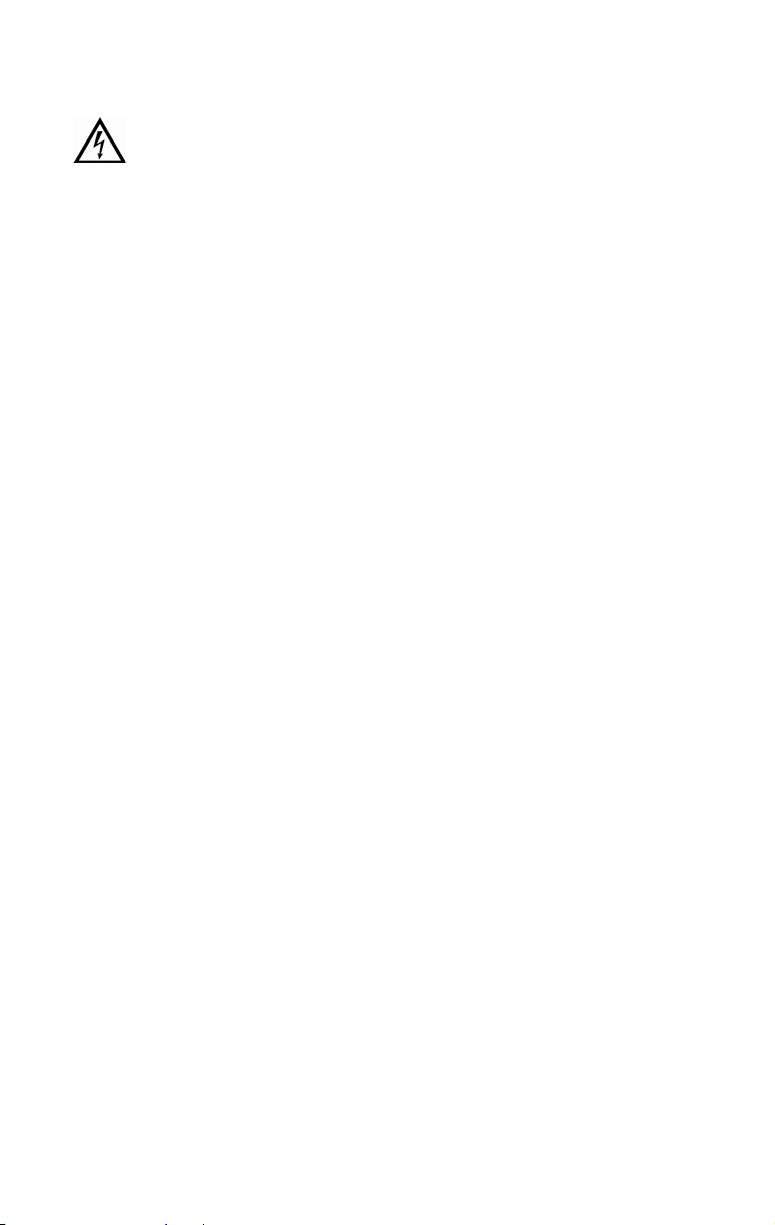
Usage Notice
To prevent the risk of fire or shock hazards, do not expose this
product to rain or moisture.
Do not open or disassemble the product, as doing so may cause
electric shock.
Follow all warnings, precautions, and maintenance as recommended in
this user’s guide to maximize the life and performance of your unit.
Do
• Turn off the monitors before cleaning.
• Use only a dry, soft cloth or clean room wipe when cleaning the LCD panel
surface or the half-mirror.
• Use a soft cloth moistened with water and/or mild detergent to clean
the display housing and stand.
• Use only high quality and safety approved AC/DC power adapters.
• Disconnect the power plug from the grounded AC outlet if the product
will not be used for a long period of time.
Don’t
• Do not touch the LCD panel or half-mirror surfaces with sharp or
hard objects.
• Do not use abrasive cleaners, waxes, or solvents for your cleaning.
• Do not operate the product under these conditions:
— In an extremely hot, cold, or humid environment
— In areas susceptible to excessive dust and dirt
— Near any appliance generating a strong magnetic field
— In direct sunlight
User’s Guide | iii
Page 4

Box Contents
The SD2420W shipping box contains the following components:
Bottom monitor assembly with mirror
support arms and mirror adjustment screws
Top monitor assembly
Beamsplitter assembly
Bottom cable management cover
Top cable management cover
Two power cords (6-ft and 10-ft)
iv | SD2420W
Page 5

Two DVI cables (6-ft and 12-ft) Two Analog VGA cables (6-ft and 10-ft)
Mirror-flip PCI card
Product user’s guide
Spring clip-style glasses (1 ea) Terminator-style glasses (2 ea)
Soft, dry cloths (3 ea)
Short DVI cables (14-in)
Captain-style glasses (2 ea)
Moistened cleaning pads (6 ea)
NOTE: Both the Captain-style and the Terminator-style glasses, for use with
the SD2420W monitor, feature the Planar logo on each side and white arm
tips. These two markers differentiate the glasses from those shipped with
other stereo monitors.
User’s Guide | v
Page 6

Contents
Usage Notice............................................................................................................. iii
Do ........................................................................................................................... iii
Don’t ......................................................................................................................iii
Box Contents............................................................................................................. iv
Stereoscopic Viewing .............................................................................................. 1
StereoMirror™ Technology ..................................................................................... 2
Getting Started.......................................................................................................... 4
Assemble the unit................................................................................................ 4
Select a graphics card......................................................................................... 6
Install the mirror-flip PCI card ..........................................................................6
Connect the cables.............................................................................................. 7
Connect the power cords ..................................................................................8
Check the alignment........................................................................................... 8
Product Use ................................................................................................................ 9
Operating in 2D mode........................................................................................ 9
User controls and OSD menu............................................................................ 9
Power management.......................................................................................... 10
Monitor Specifications...........................................................................................11
Displays ................................................................................................................ 11
Video.....................................................................................................................11
Plug and Play ...................................................................................................... 12
Environment .......................................................................................................12
Size and weight..................................................................................................12
System Care.............................................................................................................. 13
Software Compatibility..........................................................................................13
Accessories ............................................................................................................... 13
Troubleshooting......................................................................................................14
Warning Signals.......................................................................................................15
Warranty.................................................................................................................... 15
Product Registration ..............................................................................................15
CRT Recycling...........................................................................................................16
Important Recycle Instructions ........................................................................... 16
Page 7

Stereoscopic Viewing
T
We live in a three-dimensional world. The human visual system can process
the slightly different views of the world and translate the views into the
perception of depth. This process is called stereopsis.
In the last two centuries much effort has been devoted to the reproduction of
depth perception, primarily with photography and more recently with
computer graphic images.
Stereoscopic/3D viewing can help a viewer make faster, more accurate, and
more enjoyable interpretations of imagery. The SD2420W StereoMirror™
monitor, in particular, creates an unprecedented level of stereo/3D viewing
quality and viewer comfort.
he StereoMirror monitor
For some individuals, prolonged use of any stereoscopic monitor
may cause discomfort. Take a break from stereo viewing if you
sense eye fatigue. Individuals who are unaccustomed to using
stereoscopic 3D monitors may require a period of adaptation.
Stereo viewing is useful for
the following applications:
• Photogrammetry and
remote sensing
• Geospatial image analysis
• Geophysical modeling
• Molecular modeling
• Computer games
• Oil and gas exploration
• Architecture and mechanical design
• Stereo photography or videography
• Medical imaging (not as yet
FDA 510(k) approved)
• Surgical planning
• Teaching of anatomy
• Simulation
• Complex data analysis
Page 8

StereoMirror™ Technology
A StereoMirror™ monitor consists of two AMLCD (Active Matrix Liquid Crystal
Display) units, oriented at a 110º angle and mounted on a specially designed
stand. A passive beamsplitter mirror bisects the angle formed between the
two monitors, and there is a fine mechanical adjustment for the mirror angle
between the two displays. One side of the glass mirror has a reflective
coating, and the other side has an anti-reflective coating to minimize
secondary reflections. The mirror has been treated with a hard top
coating to accommodate cleaning.
In general, the objective of a stereoscopic display is to efficiently present a
left eye image solely to the left eye while the right eye image is directed to
the right eye. This allows the human visual system to merge the two images
and results in the perception of depth, or stereopsis. In the StereoMirror
design this stereo
separation is
achieved using
the principle of
conservation of
polarization.
Liquid crystal
displays operate
based on the ability
of liquid crystal
material to
modulate planepolarized light.
The two AMLCDs in
the SD2420W
model have been manufactured so that the polarized light emitted from the
top monitor is 90° rotated from that of the bottom monitor. The image from
the lower monitor is seen through the mirror, as shown in the illustration
above. When stereo pair images from the two monitors are viewed through
crossed-polarizing glasses (glasses with polarizing films mounted on the
eyepieces with their planes of polarization at a right angle to one another),
the user only sees the left eye image with the eyepiece having the 90°oriented polarizer and the right eye image with the eyepiece having the 0°
polarizer. Light with a perpendicular polarization is not transmitted. The
result is a single, fused stereoscopic image.
Operating principle of the StereoMirror monitor
™
2 | SD2420W
Page 9

A block diagram describing the process of driving a StereoMirror™ monitor
with a computer is shown in the illustration below. The left eye and right eye
images are sent to their respective AMLCDs independently and without any
special treatment (with the exception of accommodating for the fact that
the upper monitor is seen in a mirror; see discussion below). Presenting
the stereo pair of images requires a setup or software application that
accommodates dual-monitor stereo viewing. No additional modification
is needed for use with the StereoMirror
™ monitor design.
Any software application that uses the OpenGL quad-buffered stereo features
is compatible with the StereoMirror.
™ Quad-buffered stereo is a feature of
the OpenGL 3D graphics library that allows an application to define two
separate right/left eye viewpoints instead of the normal single monoscopic
viewpoint. The two viewpoints are defined to give the correct parallax
separation for the
proper stereo effect.
Once the two viewpoints have been
defined the 3D
scene is rendered
identically for each
of the two view-
Right
Right
Eye
Eye
Image
Image
Mirror-flip
Mirror-flip
PCI Card
PCI Card
Left Eye
Left Eye
Image
Image
Top
Top
Monitor
Monitor
points. Many
commercial 3D
applications already
have stereo viewing
modes using the
OpenGL stereo
features.
Dual Output
Dual Output
Graphics Card
Graphics Card
Computer and
Computer and
Software Application
Software Application
Lower
Lower
Monitor
Monitor
Since the upper
Driving the StereoMirror monitor
display of the monitor
is seen in reflection, a mirror-flip operation must be performed on that
data path. In the current product this is accomplished using an auxiliary
signal processing board in the data path to the upper monitor. Driving
a StereoMirror
™ monitor is identical with driving a pair of projection displays
used to show stereoscopic images with crossed polarizers in the two separate
light paths. An off-the-shelf, dual-output graphics card is employed to drive
the two monitors, again with no special preparation.
For more information on StereoMirror
™ technology, go to
www.planar.com/advantages/whitepapers.
User’s Guide | 3
Page 10

Getting Started
Read all instructions before assembling the monitor. Improper assembly can
result in damage to the display components.
Assemble the unit
1. Remove the bottom
monitor assembly from
the shipping box and
place it on a sturdy table
or desktop. To keep the
display surface clean,
avoid touching the
screen.
2. Remove the top monitor
assembly from the
shipping box. Loosen the
two screws on the cover
of the cable management
compartment and
remove the cover.
3. Slide the aluminum
flanges of the upper
assembly into the holes
on the cross bracket of
the bottom monitor
assembly until fully
seated. Continue to
support the top monitor
assembly and tighten
the four thumb screws.
4 | SD2420W
Page 11

4. Thread the cables from
the top monitor through
the rectangular hole in
the cross bracket.
5. Replace the top and
bottom cable covers,
if desired.
6. Remove the beamsplitter
from the shipping case.
With the StereoMirror
logo oriented to the
lower right, insert the pins
located on either side of
the mirror frame into the
corresponding slots on
the mirror support arms.
The pins should rest in
the fully forward position
of the mounting arm
slots.
™
User’s Guide | 5
Page 12

Select a graphics card
The SD2420W unit requires a dual-output graphics card to drive the two
monitors with a DVI signal. For professional applications that use OpenGL
quad-buffered stereo, the graphics card should support OpenGL stereo as
well. Typically, the two monitors should be in clone mode for these
applications.
There are several compatible graphics card families. The NVIDIA Quadro FX
line and the Matrox
for OpenGL stereo applications. The
output graphics cards that work well for PC gaming and DirectX
Visit www.planar3d.com for more details on graphics cards, software
configuration, and using side monitors with the SD2420W unit.
Parhelia line have all been tested and are compatible
NVIDIA GeForce line offers dual-DVI
applications.
Install the mirror-flip PCI card
Proper ESD (electrostatic discharge) handling precautions should
be exercised when installing the mirror-flip PCI card. Consult the
computer manual for proper installation of graphics cards.
Because the viewer will see a reflection of
the top monitor, this image needs to be
flipped on the horizontal axis. A mirrorflip PCI card is included with the SD2420W
unit. Plug this card into a free PCI slot in
your computer. There are no drivers to
load with the card.
1. Remove the blank bracket from
an available PCI slot.
2. Insert the mirror-flip PCI card into
the slot, align the connector pins,
and press the board down until it is
firmly seated.
3. Secure the mounting bracket.
6 | SD2420W
Mirror-flip PCI card installed
Page 13

Connect the cables
The SD2420W unit comes with one 6-foot DVI cable, one 12-foot DVI cable,
and one 14-inch DVI cable.
1. Plug one end of the 6-foot DVI
cable into the primary port of
the dual-channel DVI graphics
card. Plug the other end into
the bottom monitor of the
SD2420W unit.
2. Plug one end of the 14-inch DVI
cable into the secondary output
of the dual-channel graphics
card. Plug the other end into
the input port (labeled “IN”) of
the mirror-flip PCI card.
3. Plug one end of the 12-foot DVI cable
into the output port of the mirror-flip
PCI card (labeled “OUT”). Plug the
other end into the top monitor of
the SD2420W unit.
The two monitors must be connected with an off-the-shelf video
cable to comply with FCC regulations. Ferrite-core interface
cables are provided. This device will not be in compliance with
FCC regulations when a non-ferrite-core video cable is used.
Short DVI cable installed
User’s Guide | 7
Page 14

Connect the power cords
Two power cords shipped with the unit. Use only the power cords supplied
with the unit.
1. Plug the 10-foot cord into the AC power jack of the top monitor. Plug the
6-foot cord into the bottom monitor. Then plug the power connectors
into a grounded outlet.
2. Turn on the soft power switch located on the front bezel of the two
LCD monitors.
3. Power up the computer.
Check the alignment
Although the SD2420W unit is aligned during manufacturing, it may require
realignment after reassembly at your site. There are two fine adjustment
screws located on the mirror support arms. Rotating these screws raises or
lowers the beamsplitter mirror. Adjust the screws so that the corners of the
reflected image of the upper monitor are aligned with the corners of the
transmitted image from the lower monitor.
You may want to use a test image during the alignment process. A sample is
available at www.planar3d.com.
Perfect alignment between the two images is not required for stereo viewing.
The human visual system is typically adept at "fusing" two images that are
slightly shifted relative to each other. This is especially true for horizontal
alignment. In a careful manner, try to achieve vertical alignment as closely as
possible. Coarse vertical misalignment can cause eye fatigue or headaches
since the eyes are accustomed to seeing stereo images from the same vertical
position.
8 | SD2420W
Page 15

Product Use
r
Operating in 2D mode
Your SD2420W unit can operate either as a
3D stereoscopic monitor or in the standard
2D mode. Converting to 2D viewing can be
accomplished by either turning off the power
to one of the monitors or by putting the
mirror into the locked upright position. To
move the mirror to the raised position, use
two hands to slide it up the mirror support
arms and then raise it until it drops into the
locked position. To lower the mirror, use two
hands to lift it out of the locked slot and then
lower it down onto the fine adjustment
screws.
The mirror should not be forced down. This can break the glass
and damage the mirror frame. The mirror must be pulled forward
before lowering.
User controls and OSD menu
The two monitors have a power switch on the right side of the bottom bezel.
The switch has a dual function: the control for turning the monitor on or off
and the LED indicator of monitor power status. When the LED is green, the
power is on. When the LED is amber, the monitor is in power-saving mode.
StereoMirror in 2D mode
The Source button
allows the user to
select VGA or DVI input.
The Menu (M), Auto
Adjust (AUTO), left
arrow (<), and right
arrow (>) buttons can
be used to control the
On-Screen Display (OSD) menu. Press the Menu button to access the OSD
menu, make a selection among the main menus, or confirm functions. The
left arrow button adjusts the brightness or functions within the OSD menu.
The right arrow button adjusts the contrast or functions within the OSD
menu. The Auto Adjust button serves as an exit key to return to the previous
OSD menu.
Controls and LED indicato
User’s Guide | 9
Page 16

When the OSD menu is in the off mode, pressing the Auto Adjust button for
2 seconds activates the automatic adjustment function for setting the
Horizontal Position, Vertical Position, Clock, and Focus. After a period of
inactivity the OSD menu disappears automatically.
The two monitors have an OSD menu that allows control of Brightness,
Contrast, Color Temperature (red, green and blue adjustments), Focus
(picture phase to reduce horizontal line noise), Clock (to adjust vertical line
noise), Image Position, OSD Location, OSD Timeout, Language, and Factory
Reset. The adjustment of the brightness setting is not a direct increase or
decrease to the overall luminance, but a driving voltage adjustment of the
LCD panel. In other words, setting the brightness to 0 (zero) does not reduce
the luminance to 0 cd/m
2
.
NOTE: Changing the Brightness setting can reduce the number of discernable
gray levels.
To lock the OSD, press and hold the Menu button while the monitor is off and
press the power button to turn the monitor on. To unlock the OSD, press and
hold the Menu button while the monitor is off and press the power button to
turn the monitor on.
Power management
This LCD monitor complies with the VESA DPMS (version 1.0) Power
Management guidelines. The VESA DPMS provides four power-saving modes
through detection of a horizontal or vertical sync signal. When the LCD
monitor is in power-saving mode, the monitor screen is blank and the
power LED indicator light is amber.
10 | SD2420W
Page 17

Monitor Specifications
Displays
Size 24” diagonal (611 mm)
Display type Active matrix color TFT LCD panel
Resolution 1920 x 1200 (WUXGA)
Display dot 1920 x (RGB) x 1200
Display area (mm) 518.4 x 324 (H x V)
Pixel pitch 0.270 mm
Brightness (2D mode, mirror raised) 500 cd/m2 (typical), 400 cd/m2 (minimum)
Brightness (Stereo/3D mode 200 cd/m2 (typical, through the glasses)
Contrast ratio (2D mode, mirror raised) 1000:1 (typical), 700:1 (minimum)
Response time 16 ms (typical, rise + fall)
Response time (gray to gray) 6 ms (typical)
Display color palette 16.7 million colors
Refresh rate 56-75 Hz, 60 Hz recommended
Power requirements, input voltage Single phase, 100 – 240 VAC (50/60 Hz)
Power requirements, input current 1.5 A maximum per monitor
Power supply Internal
Power consumption 80 W (max) per monitor, 160 W total
(3 W total standby)
Product approvals UL/cUL, CE, CSA, FCC-B, TOC '99
MTBF 50,000 hours at 40°C
Video
Input signal Analog (VGA), Digital (24-pin DVI-D)
Input impedance 75 Ohm ± 2%
Sync input signal Digital TMDS, separate TTL compatible
horizontal and vertical synchronization
Polarity Positive, negative
Horizontal scan 30 – 85 kHz (Digital) / 30 – 95 kHz (Analog)
Vertical refresh 60 Hz (Digital) / 60 – 85 Hz (Analog)
User’s Guide | 11
Page 18

Plug and Play
e
The unit supports the VESA DDC2B functions of Plug and Play.
Environment
Operating conditions, Temperature 10°C - 35°C (50°F – 95°F)
Operating conditions, Relative humidity 5 to 95% (noncondensing)
Storage Conditions, Temperature -20°C to 60°C (-4°F to 140°F)
Storage Conditions, Relative humidity 5 to 95% (noncondensing)
Size and weight
System width 23.1" (588 mm)
System depth 23.3" (593 mm)
System height 28.4" (722 mm)
System weight 60 lb (27 kg)
Dimensions of monitor unit, front and sid
12 | SD2420W
Page 19

System Care
Monitors. Turn off the monitors before cleaning. Use a dry, soft cloth, clean
room wiper, or compressed air when cleaning the LCD panel surface. A soft
cloth moistened with water and/or mild detergent can be used to clean the
display housing and stand. Do not touch the LCD panel surfaces with sharp
or hard objects. Do not use abrasive cleaners, waxes, or solvents for cleaning.
Mirror. Use a dry, soft cloth, clean room wiper, or compressed air when
cleaning the mirror surface. A soft cloth moistened with glass cleaner, water,
and/or mild detergent can also be used to clean the mirror. Do not touch the
half-mirror surfaces with sharp or hard objects. Do not use abrasive cleaners,
waxes, or solvents for cleaning.
Polarized glasses. Use a dry soft cloth, clean room wiper, or compressed
air when cleaning the polarized glasses. A soft cloth moistened with water
and/or mild detergent can also be used to clean the glasses. Do not touch
the surfaces of the polarized glasses with sharp or hard objects. Do not use
abrasive cleaners, waxes, or solvents for cleaning.
Software Compatibility
OpenGL. The SD2420W unit is compatible with OpenGL stereo. An
appropriate graphics card is required to drive the two monitors with DVI
signals. For professional applications that use OpenGL stereo support, the
graphics card should support OpenGL stereo as well. Stereo viewing of
professional applications is typically done in the so-called clone mode where
most of the same information is duplicated on the left and right monitor,
except for the stereo imagery. In other words, the desktop, windows, and
menus are identical, but the bottom monitor shows the left-eye image while
the top monitor exhibits the right-eye image.
DirectX. The SD2420W unit is compatible with the DirectX application
programming interface.
Accessories
For repetitive transportation of the SD2420W unit, a reusable, ruggedized
shipping case is available from Planar Systems. The case features a tough
plastic shell, locks, customized foam inlay, and wheels.
Additional polarized glasses are available from Planar in three styles:
Captain, Terminator, and Spring-Clip (for attaching to prescription glasses).
Contact Planar via the web site (www.planar3d.com) or toll free at
1-866-475-2627. Accessories can also be purchased through Planar resellers.
User’s Guide | 13
Page 20

Troubleshooting
Problem Possible Solution
No image appears
on the screen.
Partial image
or incorrectly
displayed image.
Both displays work
but there is no
stereo functionality.
The stereoscopic
image appears to
be inverted.
• Check that all the power cord connections are secure.
• Check that the power buttons on the side and front of
both monitors are switched on and that the power
indicator light is green.
• Check that the DVI cables are securely fastened to the
graphics card, the mirror-flip PCI card, and the two
monitors.
• Make sure that the pins of the DVI connectors are not
bent or broken.
• If only the bottom monitor appears to be working, make
sure the graphics card is not in the single-monitor mode.
• Check to see if the resolution of the computer/graphics
card is higher than that of the LCD panels (1920 x 1200).
• Check to see that the output timing of the video signals
is within the synchronous range of the LCD panels
(horizontal: 30 – 94 kHz; vertical: 56 – 75 Hz). The “Input
Not Supported” message appears on the screen if the
timing is not supported by the LCD panel.
Be certain the graphics card is properly set up for the dualmonitor stereo mode. If you are using a professional
application, make sure that OpenGL settings are enabled.
Refer to the owner’s manual for the graphics card.
Be certain the video cable to the bottom display is the left
channel and the cable to the top display is the right channel.
Also make sure that the image sent to the top monitor is
mirror-flipped either by software or the mirror-flip PCI card.
Only one display is
showing an image.
14 | SD2420W
Be certain that your graphics card is configured for two
monitors. Use clone mode, horizontal span (also called
stretch mode), or dual-monitor mode configuration. Be
sure that all video cables are securely connected.
Page 21

Warning Signals
Green power indicator light. Monitor has a signal and is working properly.
Amber power indicator light. Monitor is in power-saving mode.
LED power indicator is out. Monitor power is off.
“Cable Not Connected” message. Monitor is powered on, but is not detecting
a video signal.
“Input Not Supported” message. The signal of the computer graphics card
is not compatible with the LCD monitor.
Warranty
The SD2420W standard warranty includes a 1-year return to depot
replacement warranty service. Return the defective part of the system for
a replacement with a comparable product.
• All components have a 30-day inspection warranty period
• All system components have a 1-year warranty
• Two business day delivery
• Expedited Delivery Service available
• Extended Warranty Terms are available
Go to www.planar.com for the complete details of the warranty, including
support procedure, returning a nonfunctioning unit, extended warranty
limitations, and exclusion of damages.
Product Registration
To register your product, go to www.planar.com/support/cust.asp.
User’s Guide | 15
Page 22

CRT Recycling
If your new Planar monitor is replacing a CRT unit, keep the following in mind:
• If the CRT unit is in good working condition, consider donating it to
a school or nonprofit organization. It may qualify as a charitable tax
deduction.
• Do not throw away a CRT unit. Cathode Ray Tubes contain hazardous
materials and cannot be discarded with other refuse. A number of
recycling programs are available. Do an online search of “CRT Recycling”
for potential service providers in your area.
Important Recycle Instructions
LCD lamps inside this product contain mercury. This product
may contain other electronic waste that can be hazardous if not
disposed of properly. Recycle or dispose in accordance with
local, state, or federal laws. For more information, contact the
Electronic Industries Alliance at www.eiae.org. For lamp specific
disposal information, check www.lamprecycle.org.
16 | SD2420W
Page 23

Planar Customer Service
Online Support
For support available 24/7, visit our Online Technical Support web page at
www.planar.com/support. Online Technical Support is where you can find solutions
for common problems, download documentation, view answers to frequently asked
questions (FAQs), and get troubleshooting advice. Visit www.planar3d.com for
specific questions about configuring the stereo monitor.
Customer First™ Technical Support
Call a customer service representative at 1-866-PLANAR1 (1-866-752-6271).
Service is available Monday through Friday, 5
A.M. – 8 P.M. Eastern time).
(8
A.M. – 5 P.M. Pacific time
E-mail Support
Send your inquiries to planarsupport@planar.com.
Page 24

Planar Systems, Inc.
1195 NW Compton Drive
Beaverton, OR 97006-1992
Customer Service
E-mail: planarsupport@planar.com
Online: www.planar.com/support
Voice: 1-866-Planar1 (1-866-752-6271)
020-0642-00A
